Configuration of OSPF, DHCP, and VLANs in Data and Computer Networking
VerifiedAdded on 2023/06/11
|22
|1045
|337
Practical Assignment
AI Summary
This document presents a solution to a practical assignment focused on data and computer networking. The project involves configuring a network using OSPF for dynamic routing and distributing a default route. It also covers configuring RSTP, port security, EtherChannel, DHCP, VLANs, and trunking, as well as routing between VLANs. The solution includes initial switch configuration, securing switch ports, and creating SVIs. Specific steps detail the planning and implementation of OSPF router configuration, including addressing, interface configuration, inter-VLAN setup, default routing, and OSPFv2 multiarea customization. Furthermore, it addresses switching and DHCP configuration, covering VLAN creation, port assignment, SVIs configuration, EtherChannel and trunking, Rapid PVST+, switch security, and DHCP server setup for hosts. The configuration is completed by manually setting up addressing on each workstation, ensuring full network communication. Desklib offers many resources for students looking for solved assignments and past papers.
1 out of 22

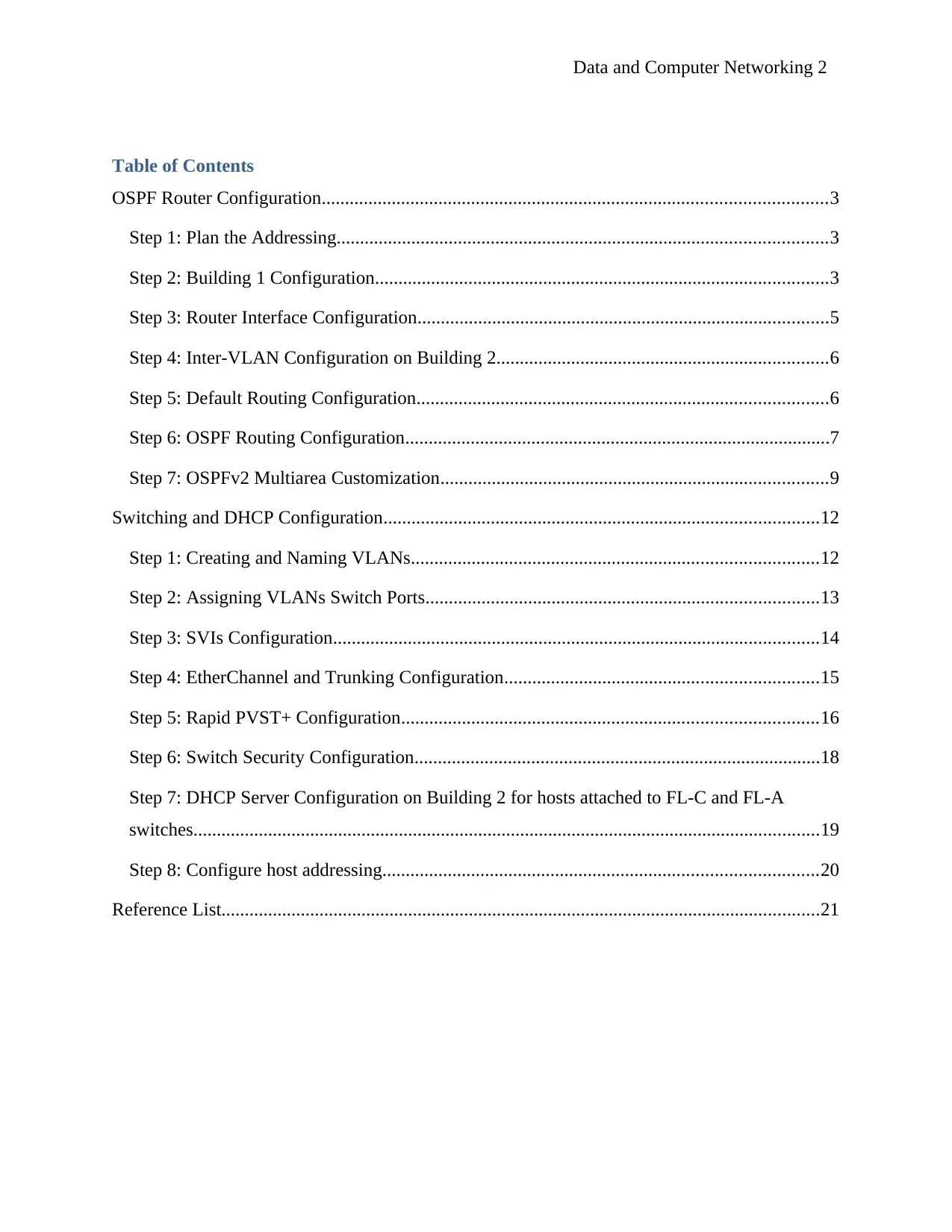
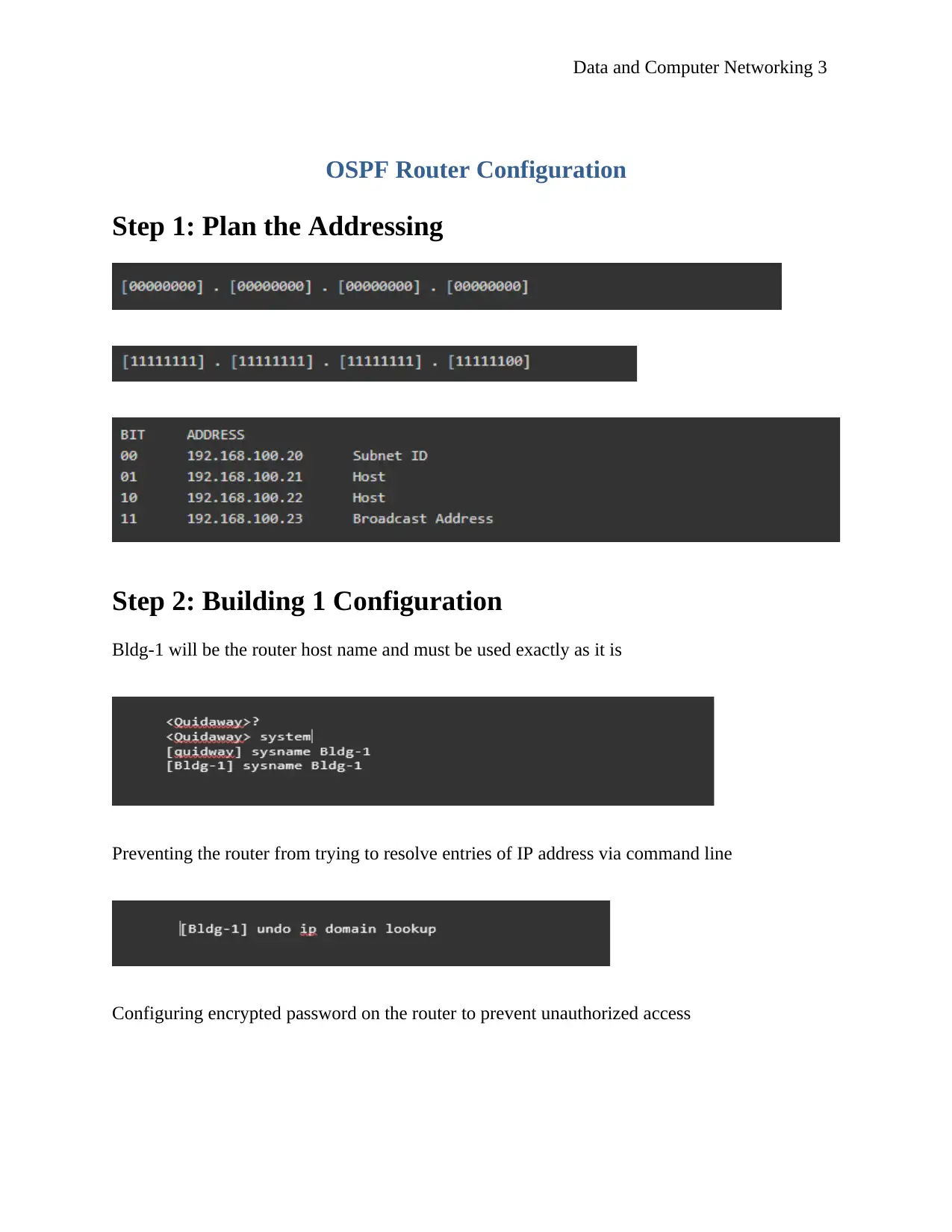



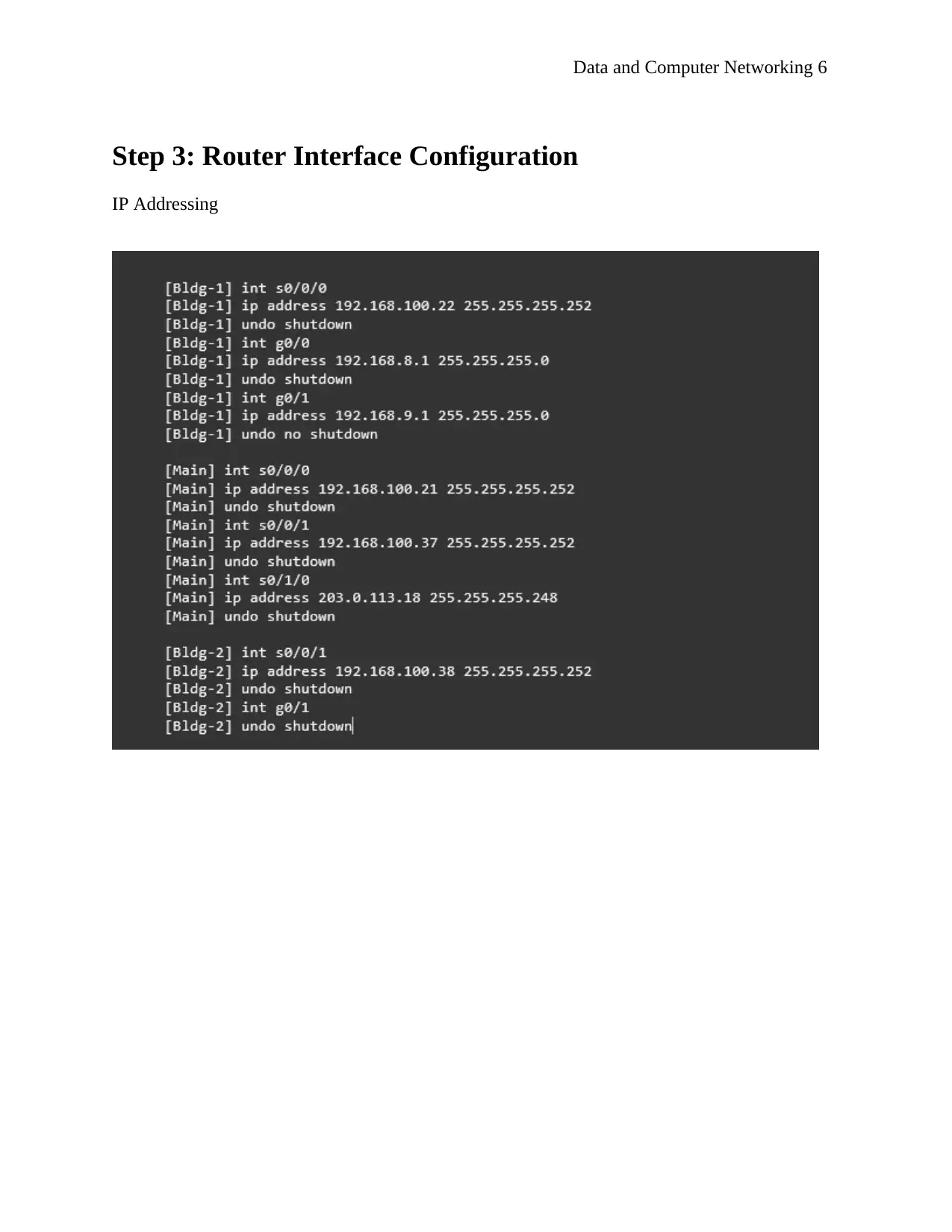
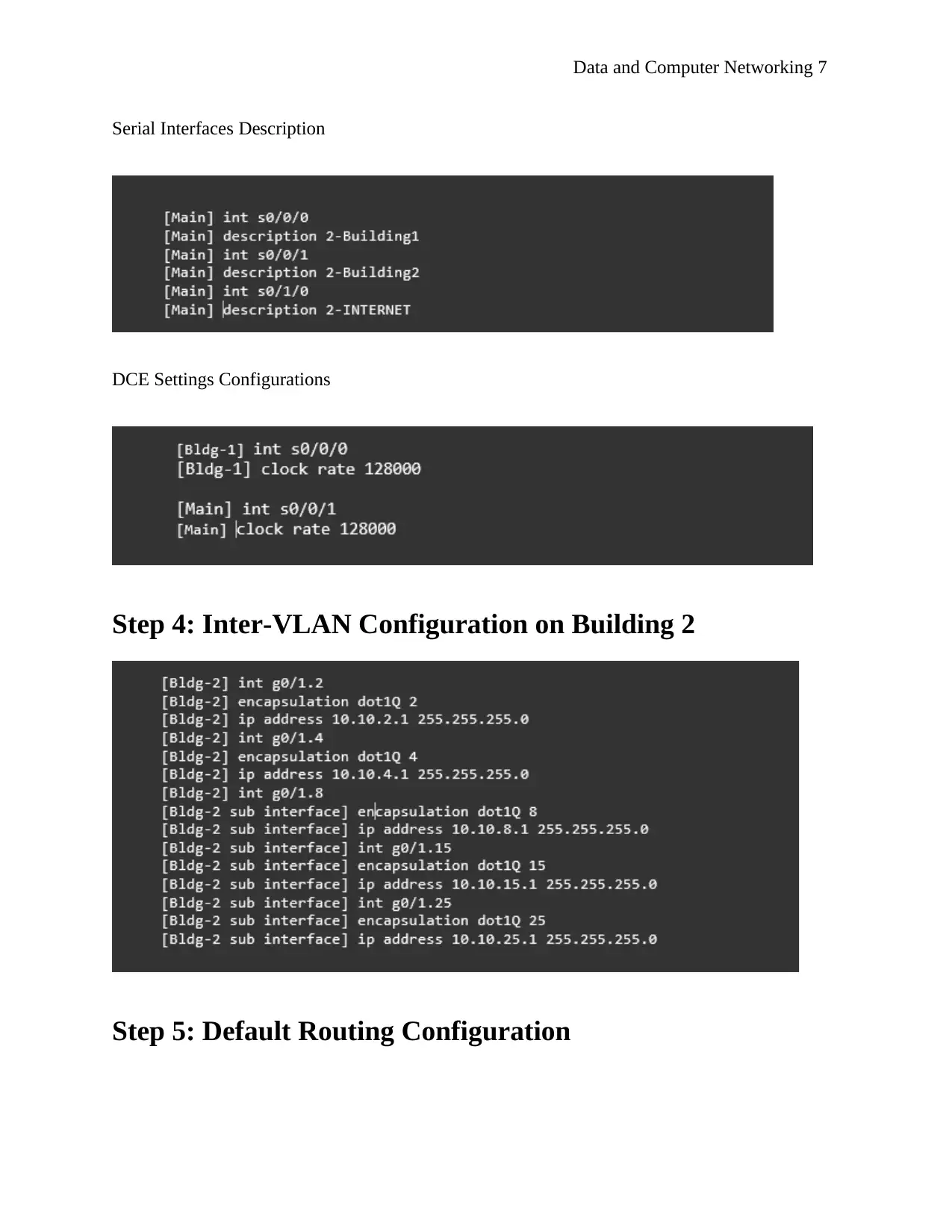
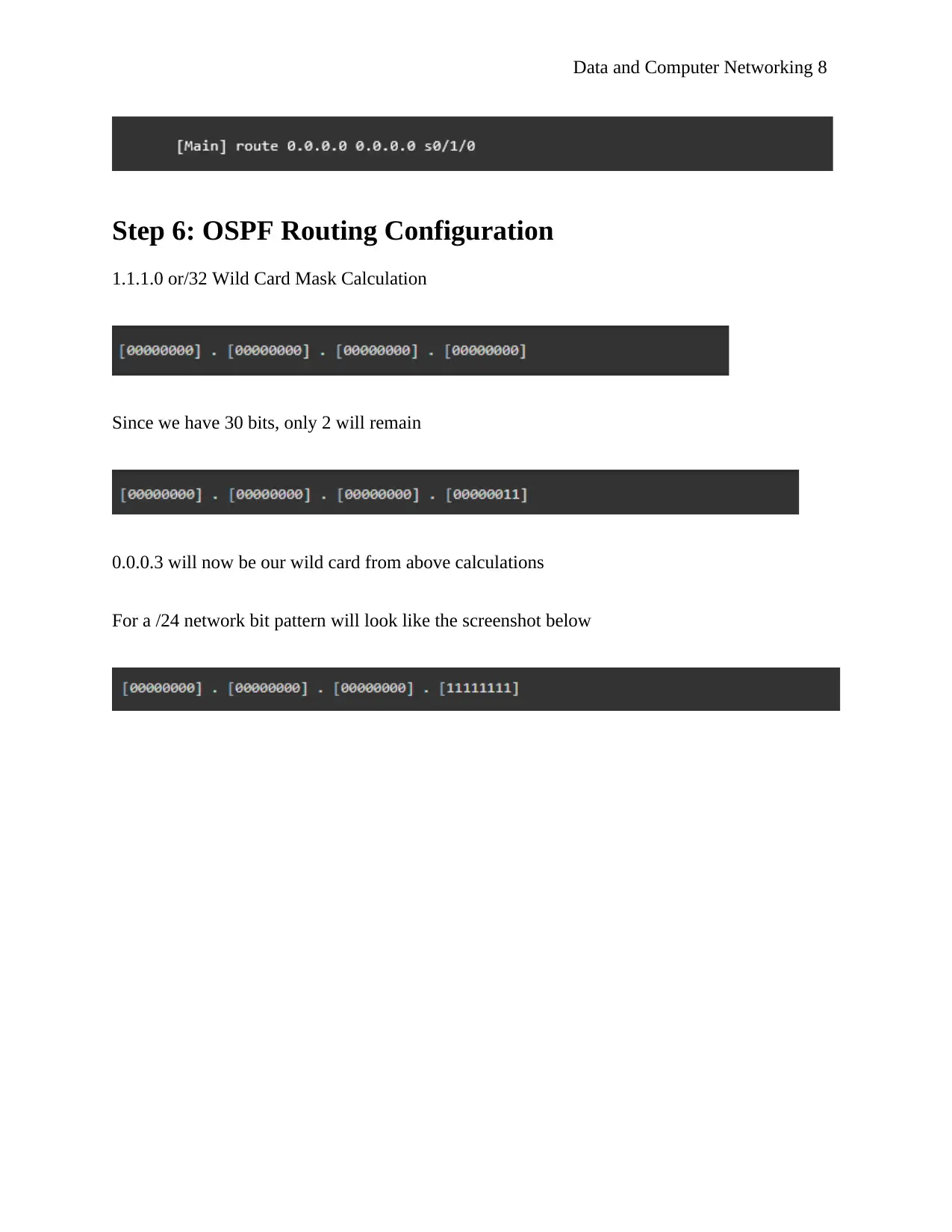
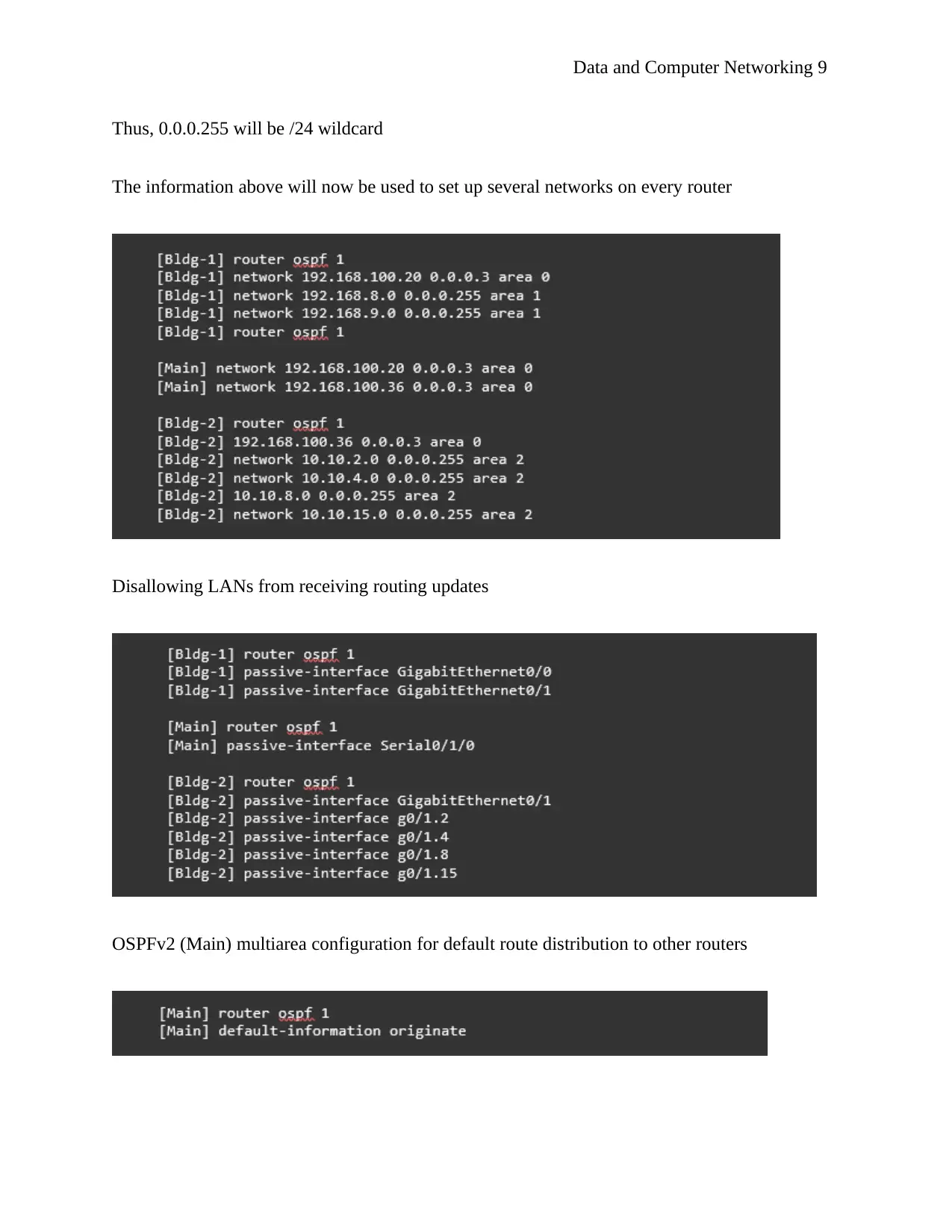
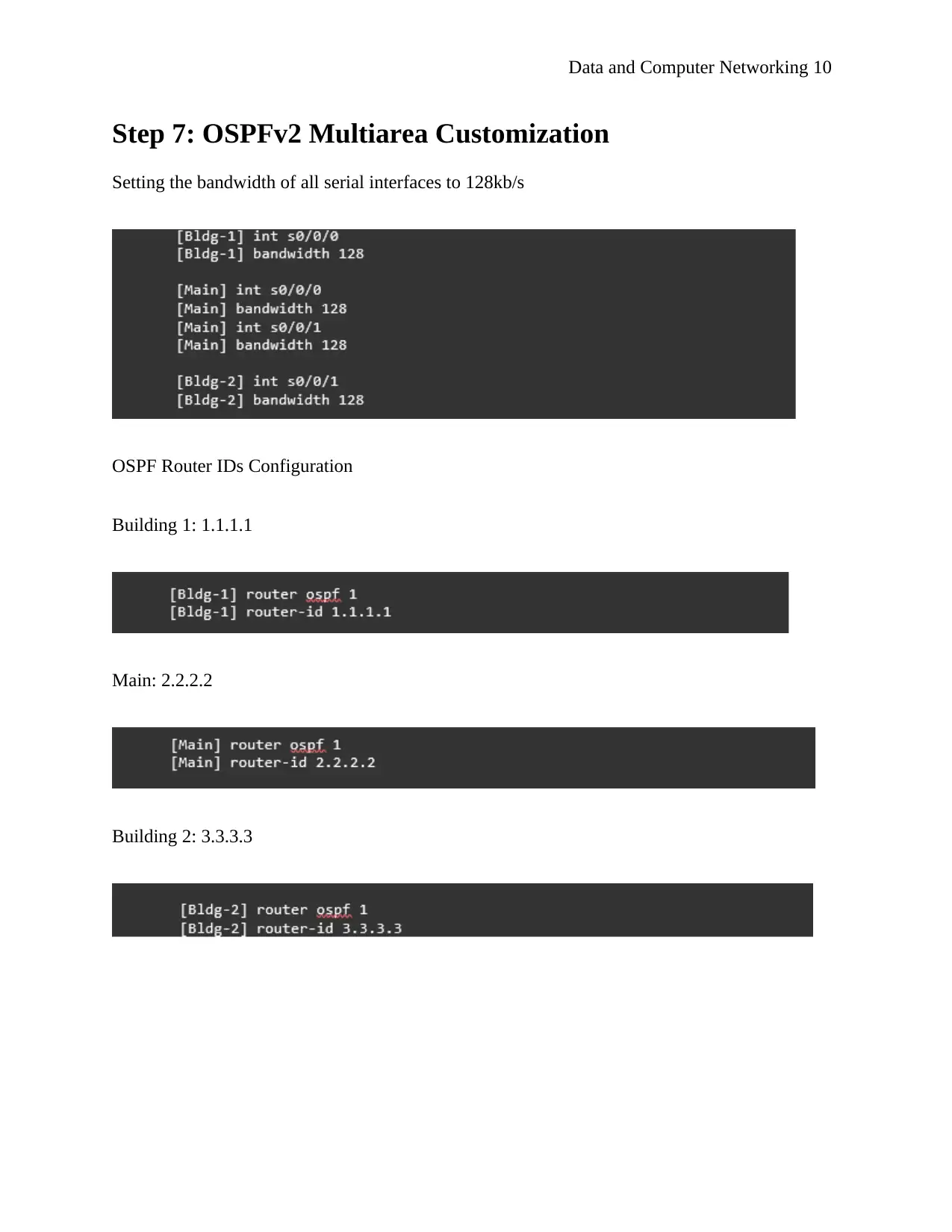








![[object Object]](/_next/static/media/star-bottom.7253800d.svg)