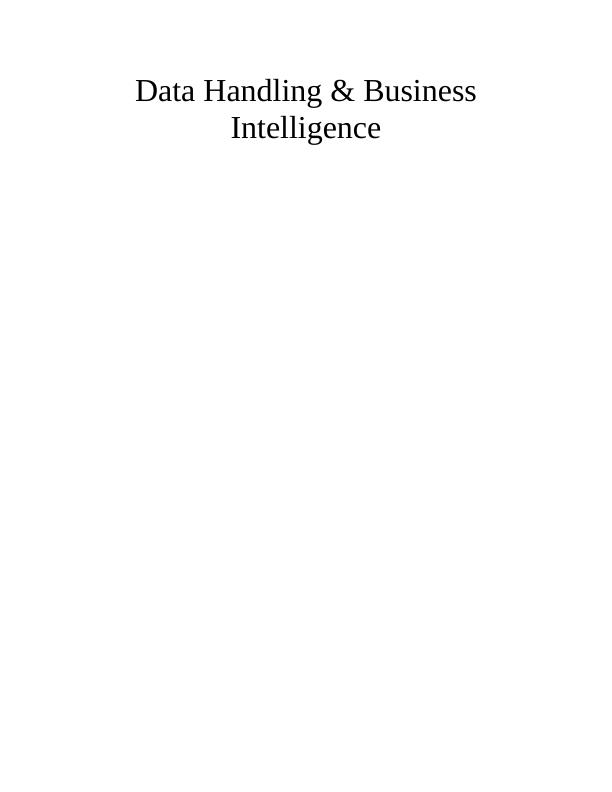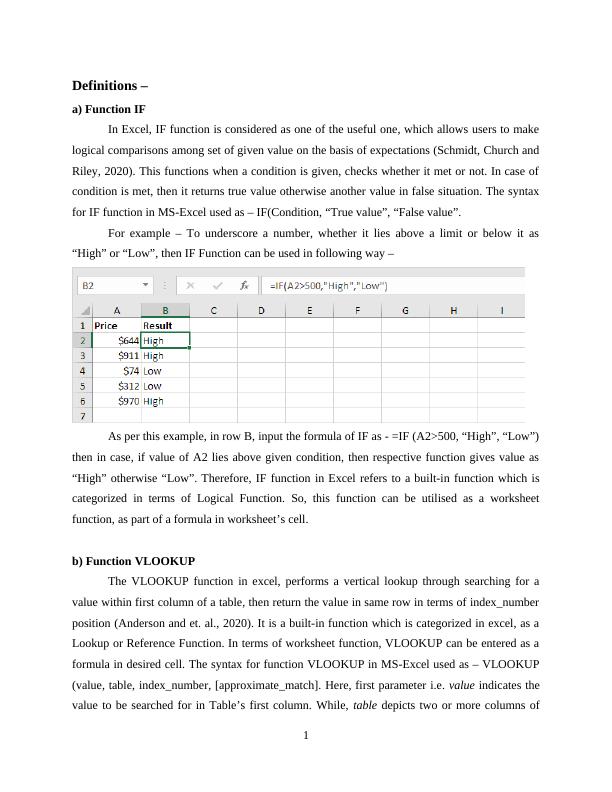Function IF, VLOOKUP, PIVOT TABLE, CHART, WEKA, Cluster Analysis, Data Mining, Microsoft Excel
10 Pages2834 Words41 Views
Added on 2023-01-10
About This Document
This document provides an overview of various functions and tools used in Data Handling & Business Intelligence. It covers functions like IF, VLOOKUP, PIVOT TABLE, and CHART in Microsoft Excel. It also explains the concept of WEKA, Cluster Analysis, and Data Mining. Additionally, it discusses the advantages and disadvantages of using WEKA over Microsoft Excel. Overall, it provides valuable insights into the tools and techniques used in data analysis and business intelligence.
Function IF, VLOOKUP, PIVOT TABLE, CHART, WEKA, Cluster Analysis, Data Mining, Microsoft Excel
Added on 2023-01-10
ShareRelated Documents
End of preview
Want to access all the pages? Upload your documents or become a member.
Accounting System and Process
|17
|1737
|424
Benefit of Additional Features Report 2022
|6
|2428
|13
Excel Functions and Purposes
|4
|738
|297
Desklib - Online Library for Study Material with Solved Assignments, Essays, Dissertations
|6
|2181
|497
Data Handling and Business Intelligence Report
|13
|3501
|33
Accounting System and Process: Spreadsheet and VLOOKUP Function, Inventory Management, Bank Reconciliation, Bad Debt Management and Financial Decisions
|27
|2333
|469