Database Design & Development for Shoengalleric Art Gallery
VerifiedAdded on 2024/04/26
|49
|6097
|126
AI Summary
This project focuses on designing a relational database system for Shoengalleric art gallery using MS Access. It covers user and system requirements, data normalization, ER diagram, data validation, query implementation, testing, and documentation.
Contribute Materials
Your contribution can guide someone’s learning journey. Share your
documents today.

Database Design & Development
0
0
Secure Best Marks with AI Grader
Need help grading? Try our AI Grader for instant feedback on your assignments.
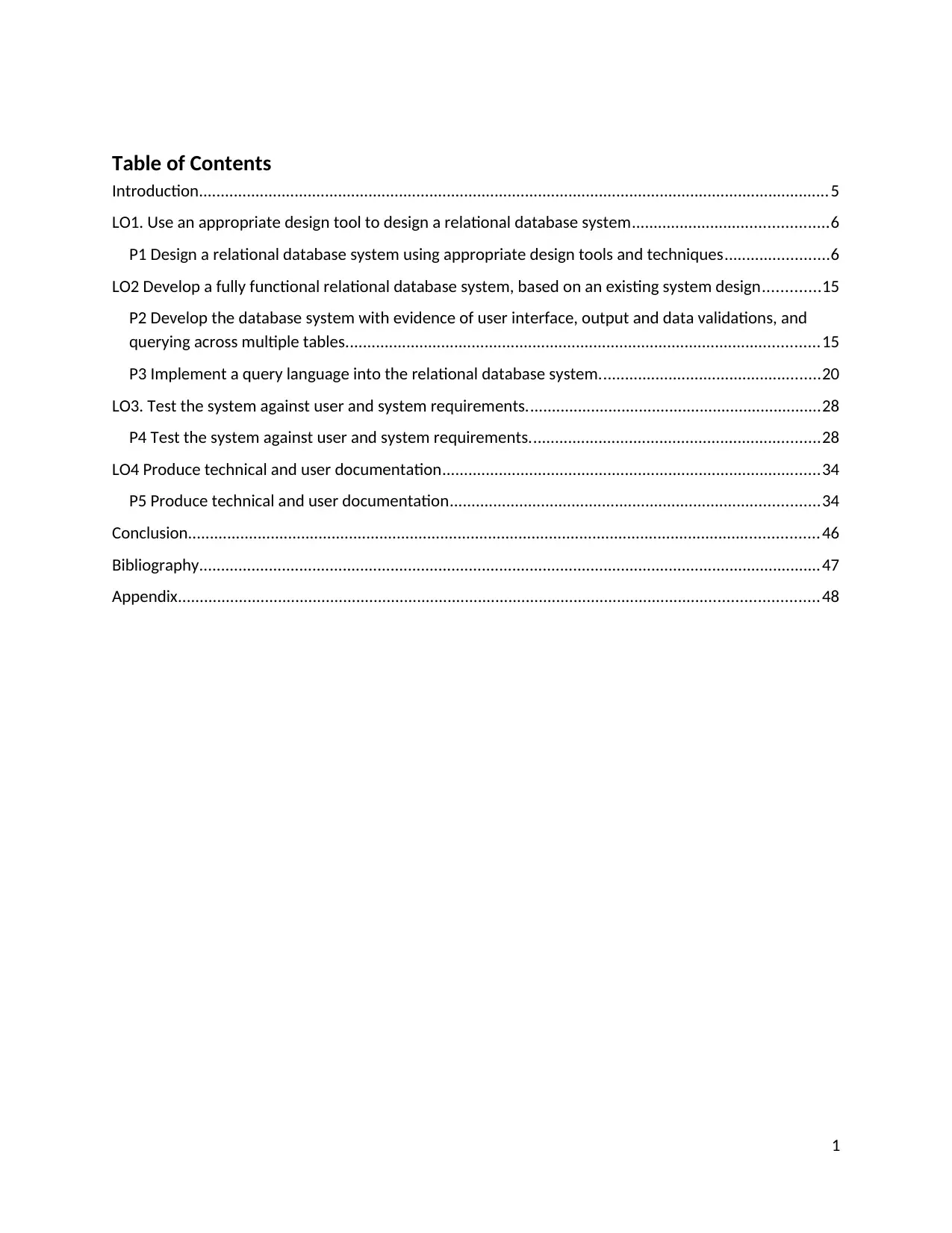
Table of Contents
Introduction.................................................................................................................................................5
LO1. Use an appropriate design tool to design a relational database system.............................................6
P1 Design a relational database system using appropriate design tools and techniques........................6
LO2 Develop a fully functional relational database system, based on an existing system design.............15
P2 Develop the database system with evidence of user interface, output and data validations, and
querying across multiple tables.............................................................................................................15
P3 Implement a query language into the relational database system...................................................20
LO3. Test the system against user and system requirements....................................................................28
P4 Test the system against user and system requirements...................................................................28
LO4 Produce technical and user documentation.......................................................................................34
P5 Produce technical and user documentation.....................................................................................34
Conclusion.................................................................................................................................................46
Bibliography...............................................................................................................................................47
Appendix...................................................................................................................................................48
1
Introduction.................................................................................................................................................5
LO1. Use an appropriate design tool to design a relational database system.............................................6
P1 Design a relational database system using appropriate design tools and techniques........................6
LO2 Develop a fully functional relational database system, based on an existing system design.............15
P2 Develop the database system with evidence of user interface, output and data validations, and
querying across multiple tables.............................................................................................................15
P3 Implement a query language into the relational database system...................................................20
LO3. Test the system against user and system requirements....................................................................28
P4 Test the system against user and system requirements...................................................................28
LO4 Produce technical and user documentation.......................................................................................34
P5 Produce technical and user documentation.....................................................................................34
Conclusion.................................................................................................................................................46
Bibliography...............................................................................................................................................47
Appendix...................................................................................................................................................48
1
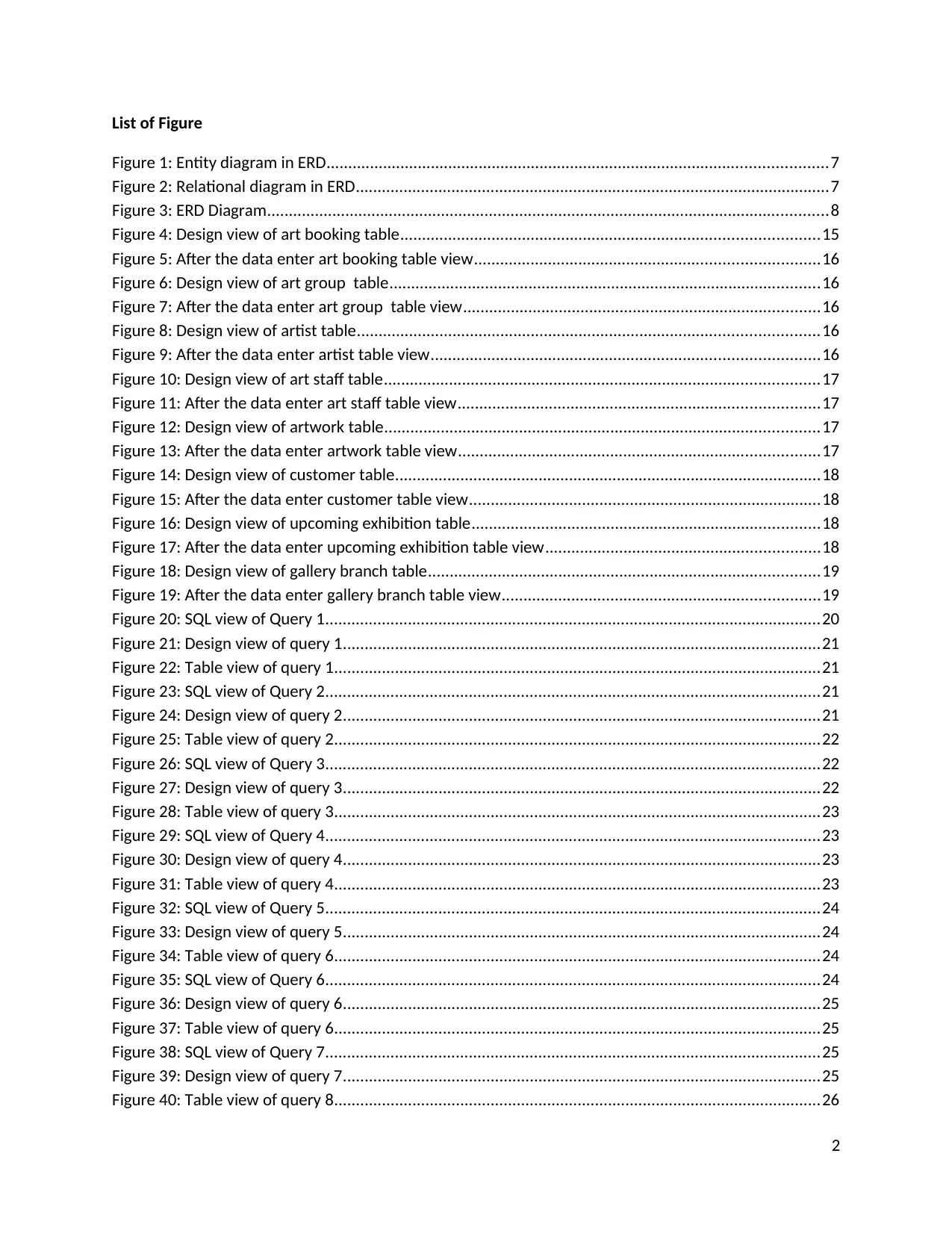
List of Figure
Figure 1: Entity diagram in ERD...................................................................................................................7
Figure 2: Relational diagram in ERD.............................................................................................................7
Figure 3: ERD Diagram.................................................................................................................................8
Figure 4: Design view of art booking table................................................................................................15
Figure 5: After the data enter art booking table view...............................................................................16
Figure 6: Design view of art group table...................................................................................................16
Figure 7: After the data enter art group table view..................................................................................16
Figure 8: Design view of artist table..........................................................................................................16
Figure 9: After the data enter artist table view.........................................................................................16
Figure 10: Design view of art staff table....................................................................................................17
Figure 11: After the data enter art staff table view...................................................................................17
Figure 12: Design view of artwork table....................................................................................................17
Figure 13: After the data enter artwork table view...................................................................................17
Figure 14: Design view of customer table..................................................................................................18
Figure 15: After the data enter customer table view.................................................................................18
Figure 16: Design view of upcoming exhibition table................................................................................18
Figure 17: After the data enter upcoming exhibition table view...............................................................18
Figure 18: Design view of gallery branch table..........................................................................................19
Figure 19: After the data enter gallery branch table view.........................................................................19
Figure 20: SQL view of Query 1..................................................................................................................20
Figure 21: Design view of query 1..............................................................................................................21
Figure 22: Table view of query 1................................................................................................................21
Figure 23: SQL view of Query 2..................................................................................................................21
Figure 24: Design view of query 2..............................................................................................................21
Figure 25: Table view of query 2................................................................................................................22
Figure 26: SQL view of Query 3..................................................................................................................22
Figure 27: Design view of query 3..............................................................................................................22
Figure 28: Table view of query 3................................................................................................................23
Figure 29: SQL view of Query 4..................................................................................................................23
Figure 30: Design view of query 4..............................................................................................................23
Figure 31: Table view of query 4................................................................................................................23
Figure 32: SQL view of Query 5..................................................................................................................24
Figure 33: Design view of query 5..............................................................................................................24
Figure 34: Table view of query 6................................................................................................................24
Figure 35: SQL view of Query 6..................................................................................................................24
Figure 36: Design view of query 6..............................................................................................................25
Figure 37: Table view of query 6................................................................................................................25
Figure 38: SQL view of Query 7..................................................................................................................25
Figure 39: Design view of query 7..............................................................................................................25
Figure 40: Table view of query 8................................................................................................................26
2
Figure 1: Entity diagram in ERD...................................................................................................................7
Figure 2: Relational diagram in ERD.............................................................................................................7
Figure 3: ERD Diagram.................................................................................................................................8
Figure 4: Design view of art booking table................................................................................................15
Figure 5: After the data enter art booking table view...............................................................................16
Figure 6: Design view of art group table...................................................................................................16
Figure 7: After the data enter art group table view..................................................................................16
Figure 8: Design view of artist table..........................................................................................................16
Figure 9: After the data enter artist table view.........................................................................................16
Figure 10: Design view of art staff table....................................................................................................17
Figure 11: After the data enter art staff table view...................................................................................17
Figure 12: Design view of artwork table....................................................................................................17
Figure 13: After the data enter artwork table view...................................................................................17
Figure 14: Design view of customer table..................................................................................................18
Figure 15: After the data enter customer table view.................................................................................18
Figure 16: Design view of upcoming exhibition table................................................................................18
Figure 17: After the data enter upcoming exhibition table view...............................................................18
Figure 18: Design view of gallery branch table..........................................................................................19
Figure 19: After the data enter gallery branch table view.........................................................................19
Figure 20: SQL view of Query 1..................................................................................................................20
Figure 21: Design view of query 1..............................................................................................................21
Figure 22: Table view of query 1................................................................................................................21
Figure 23: SQL view of Query 2..................................................................................................................21
Figure 24: Design view of query 2..............................................................................................................21
Figure 25: Table view of query 2................................................................................................................22
Figure 26: SQL view of Query 3..................................................................................................................22
Figure 27: Design view of query 3..............................................................................................................22
Figure 28: Table view of query 3................................................................................................................23
Figure 29: SQL view of Query 4..................................................................................................................23
Figure 30: Design view of query 4..............................................................................................................23
Figure 31: Table view of query 4................................................................................................................23
Figure 32: SQL view of Query 5..................................................................................................................24
Figure 33: Design view of query 5..............................................................................................................24
Figure 34: Table view of query 6................................................................................................................24
Figure 35: SQL view of Query 6..................................................................................................................24
Figure 36: Design view of query 6..............................................................................................................25
Figure 37: Table view of query 6................................................................................................................25
Figure 38: SQL view of Query 7..................................................................................................................25
Figure 39: Design view of query 7..............................................................................................................25
Figure 40: Table view of query 8................................................................................................................26
2
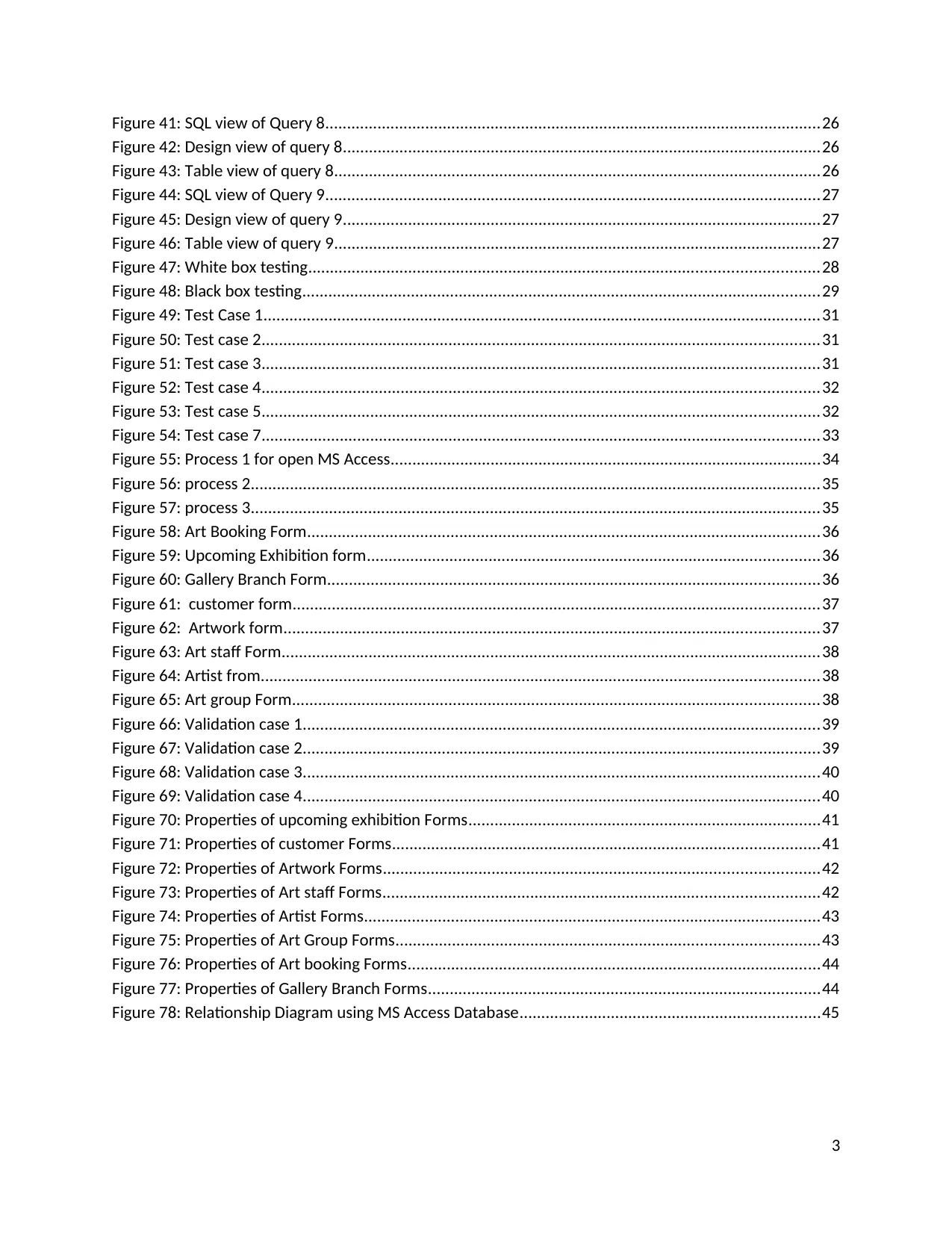
Figure 41: SQL view of Query 8..................................................................................................................26
Figure 42: Design view of query 8..............................................................................................................26
Figure 43: Table view of query 8................................................................................................................26
Figure 44: SQL view of Query 9..................................................................................................................27
Figure 45: Design view of query 9..............................................................................................................27
Figure 46: Table view of query 9................................................................................................................27
Figure 47: White box testing.....................................................................................................................28
Figure 48: Black box testing.......................................................................................................................29
Figure 49: Test Case 1................................................................................................................................31
Figure 50: Test case 2................................................................................................................................31
Figure 51: Test case 3................................................................................................................................31
Figure 52: Test case 4................................................................................................................................32
Figure 53: Test case 5................................................................................................................................32
Figure 54: Test case 7................................................................................................................................33
Figure 55: Process 1 for open MS Access...................................................................................................34
Figure 56: process 2...................................................................................................................................35
Figure 57: process 3...................................................................................................................................35
Figure 58: Art Booking Form......................................................................................................................36
Figure 59: Upcoming Exhibition form........................................................................................................36
Figure 60: Gallery Branch Form.................................................................................................................36
Figure 61: customer form.........................................................................................................................37
Figure 62: Artwork form...........................................................................................................................37
Figure 63: Art staff Form............................................................................................................................38
Figure 64: Artist from................................................................................................................................38
Figure 65: Art group Form.........................................................................................................................38
Figure 66: Validation case 1.......................................................................................................................39
Figure 67: Validation case 2.......................................................................................................................39
Figure 68: Validation case 3.......................................................................................................................40
Figure 69: Validation case 4.......................................................................................................................40
Figure 70: Properties of upcoming exhibition Forms.................................................................................41
Figure 71: Properties of customer Forms..................................................................................................41
Figure 72: Properties of Artwork Forms....................................................................................................42
Figure 73: Properties of Art staff Forms....................................................................................................42
Figure 74: Properties of Artist Forms.........................................................................................................43
Figure 75: Properties of Art Group Forms.................................................................................................43
Figure 76: Properties of Art booking Forms...............................................................................................44
Figure 77: Properties of Gallery Branch Forms..........................................................................................44
Figure 78: Relationship Diagram using MS Access Database.....................................................................45
3
Figure 42: Design view of query 8..............................................................................................................26
Figure 43: Table view of query 8................................................................................................................26
Figure 44: SQL view of Query 9..................................................................................................................27
Figure 45: Design view of query 9..............................................................................................................27
Figure 46: Table view of query 9................................................................................................................27
Figure 47: White box testing.....................................................................................................................28
Figure 48: Black box testing.......................................................................................................................29
Figure 49: Test Case 1................................................................................................................................31
Figure 50: Test case 2................................................................................................................................31
Figure 51: Test case 3................................................................................................................................31
Figure 52: Test case 4................................................................................................................................32
Figure 53: Test case 5................................................................................................................................32
Figure 54: Test case 7................................................................................................................................33
Figure 55: Process 1 for open MS Access...................................................................................................34
Figure 56: process 2...................................................................................................................................35
Figure 57: process 3...................................................................................................................................35
Figure 58: Art Booking Form......................................................................................................................36
Figure 59: Upcoming Exhibition form........................................................................................................36
Figure 60: Gallery Branch Form.................................................................................................................36
Figure 61: customer form.........................................................................................................................37
Figure 62: Artwork form...........................................................................................................................37
Figure 63: Art staff Form............................................................................................................................38
Figure 64: Artist from................................................................................................................................38
Figure 65: Art group Form.........................................................................................................................38
Figure 66: Validation case 1.......................................................................................................................39
Figure 67: Validation case 2.......................................................................................................................39
Figure 68: Validation case 3.......................................................................................................................40
Figure 69: Validation case 4.......................................................................................................................40
Figure 70: Properties of upcoming exhibition Forms.................................................................................41
Figure 71: Properties of customer Forms..................................................................................................41
Figure 72: Properties of Artwork Forms....................................................................................................42
Figure 73: Properties of Art staff Forms....................................................................................................42
Figure 74: Properties of Artist Forms.........................................................................................................43
Figure 75: Properties of Art Group Forms.................................................................................................43
Figure 76: Properties of Art booking Forms...............................................................................................44
Figure 77: Properties of Gallery Branch Forms..........................................................................................44
Figure 78: Relationship Diagram using MS Access Database.....................................................................45
3
Secure Best Marks with AI Grader
Need help grading? Try our AI Grader for instant feedback on your assignments.
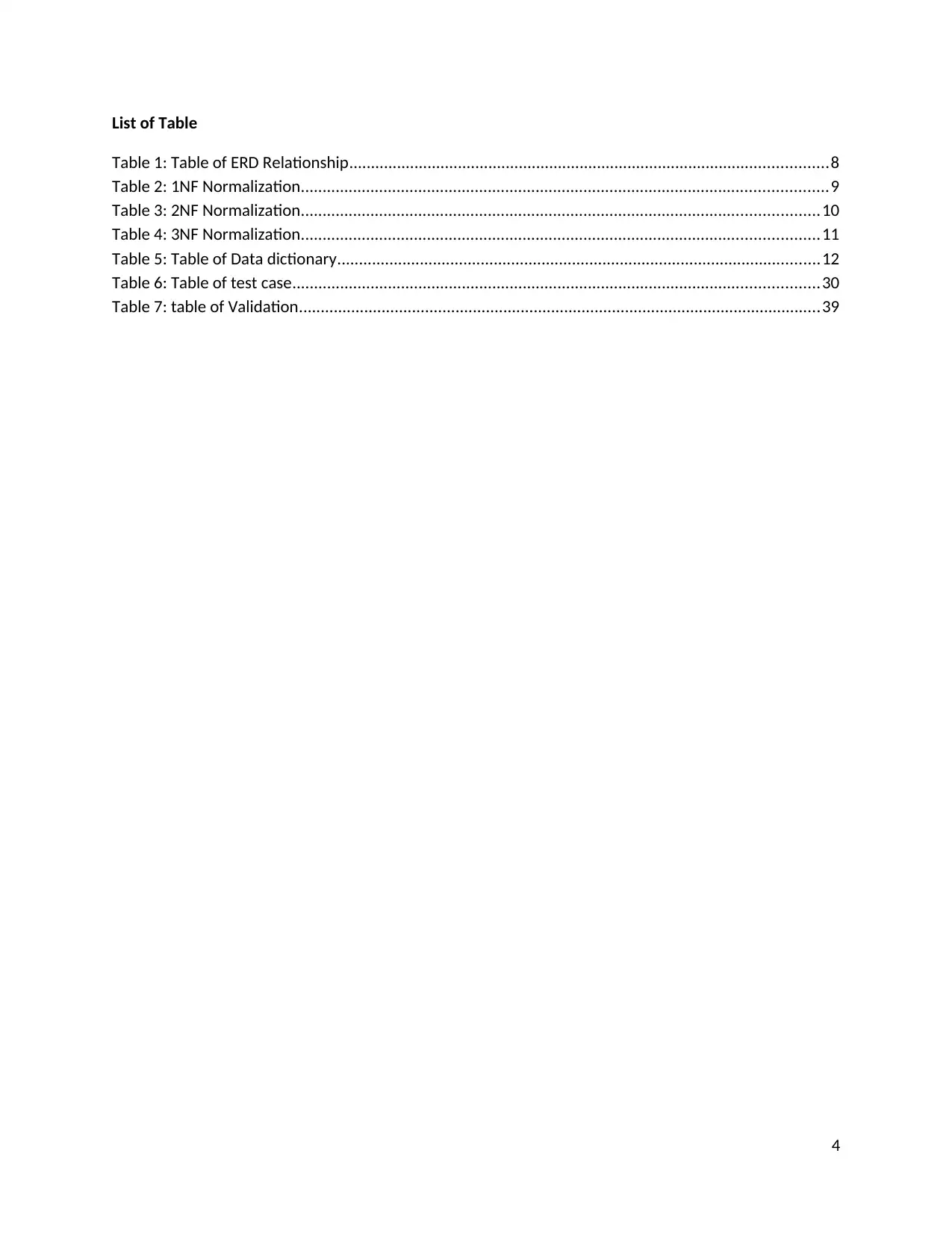
List of Table
Table 1: Table of ERD Relationship..............................................................................................................8
Table 2: 1NF Normalization.........................................................................................................................9
Table 3: 2NF Normalization.......................................................................................................................10
Table 4: 3NF Normalization.......................................................................................................................11
Table 5: Table of Data dictionary...............................................................................................................12
Table 6: Table of test case.........................................................................................................................30
Table 7: table of Validation........................................................................................................................39
4
Table 1: Table of ERD Relationship..............................................................................................................8
Table 2: 1NF Normalization.........................................................................................................................9
Table 3: 2NF Normalization.......................................................................................................................10
Table 4: 3NF Normalization.......................................................................................................................11
Table 5: Table of Data dictionary...............................................................................................................12
Table 6: Table of test case.........................................................................................................................30
Table 7: table of Validation........................................................................................................................39
4

Introduction
The database is a collection of data or records. It is used to manage, update, and access data. Data is
stored table form into the database. Here, I have designed a database for art gallery which is established
in China in 2010. The database is managed by data normalization and data verification and validations.
Shoengalleric art gallery database is a relational database which is created on MS Access. Shoengalleric
art gallery database, the report is divided into four learning outcomes.
The first section, it is defined the user and system requirements for shoengalleric art gallery database.
This section is also designed data normalization, data dictionary, data validation and ER diagram
according to shoengalleric art gallery database.
In the Second section, I have designed a relational database using MS Access. shoengalleric art gallery
database is contained Art Booking, Art Group, Artist, Art staff, Artwork, Customer, Upcoming exhibition,
and Gallery branch. It also includes query which is used for extracted data from the database.
In the third section, there are performed the testing on shoengalleric art gallery database against system
and user requirements through the test case.
In the fourth section, explain user and technical documentation for art gallery database. Also, there are
defined full functional dependencies for shoengalleric art gallery database.
5
The database is a collection of data or records. It is used to manage, update, and access data. Data is
stored table form into the database. Here, I have designed a database for art gallery which is established
in China in 2010. The database is managed by data normalization and data verification and validations.
Shoengalleric art gallery database is a relational database which is created on MS Access. Shoengalleric
art gallery database, the report is divided into four learning outcomes.
The first section, it is defined the user and system requirements for shoengalleric art gallery database.
This section is also designed data normalization, data dictionary, data validation and ER diagram
according to shoengalleric art gallery database.
In the Second section, I have designed a relational database using MS Access. shoengalleric art gallery
database is contained Art Booking, Art Group, Artist, Art staff, Artwork, Customer, Upcoming exhibition,
and Gallery branch. It also includes query which is used for extracted data from the database.
In the third section, there are performed the testing on shoengalleric art gallery database against system
and user requirements through the test case.
In the fourth section, explain user and technical documentation for art gallery database. Also, there are
defined full functional dependencies for shoengalleric art gallery database.
5
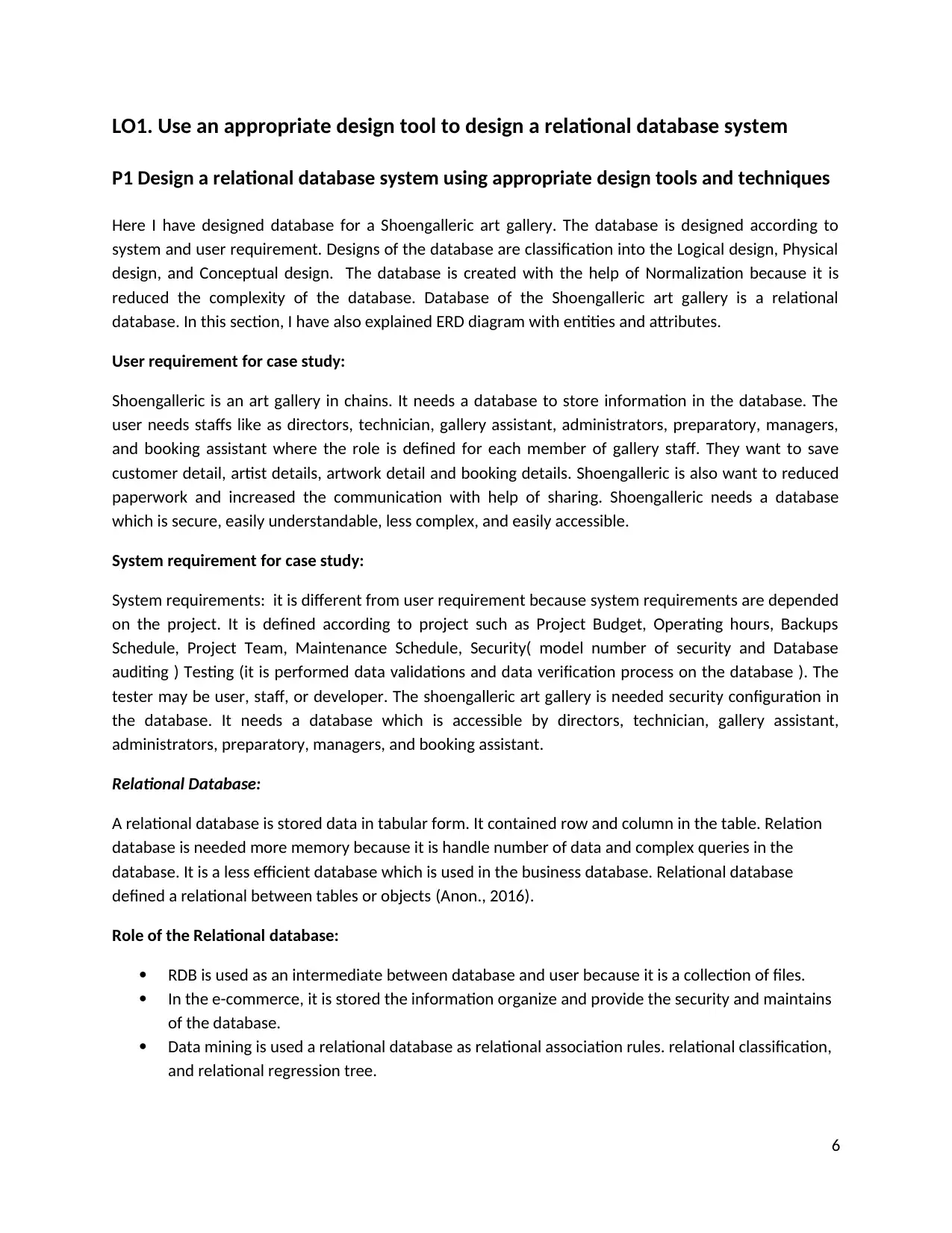
LO1. Use an appropriate design tool to design a relational database system
P1 Design a relational database system using appropriate design tools and techniques
Here I have designed database for a Shoengalleric art gallery. The database is designed according to
system and user requirement. Designs of the database are classification into the Logical design, Physical
design, and Conceptual design. The database is created with the help of Normalization because it is
reduced the complexity of the database. Database of the Shoengalleric art gallery is a relational
database. In this section, I have also explained ERD diagram with entities and attributes.
User requirement for case study:
Shoengalleric is an art gallery in chains. It needs a database to store information in the database. The
user needs staffs like as directors, technician, gallery assistant, administrators, preparatory, managers,
and booking assistant where the role is defined for each member of gallery staff. They want to save
customer detail, artist details, artwork detail and booking details. Shoengalleric is also want to reduced
paperwork and increased the communication with help of sharing. Shoengalleric needs a database
which is secure, easily understandable, less complex, and easily accessible.
System requirement for case study:
System requirements: it is different from user requirement because system requirements are depended
on the project. It is defined according to project such as Project Budget, Operating hours, Backups
Schedule, Project Team, Maintenance Schedule, Security( model number of security and Database
auditing ) Testing (it is performed data validations and data verification process on the database ). The
tester may be user, staff, or developer. The shoengalleric art gallery is needed security configuration in
the database. It needs a database which is accessible by directors, technician, gallery assistant,
administrators, preparatory, managers, and booking assistant.
Relational Database:
A relational database is stored data in tabular form. It contained row and column in the table. Relation
database is needed more memory because it is handle number of data and complex queries in the
database. It is a less efficient database which is used in the business database. Relational database
defined a relational between tables or objects (Anon., 2016).
Role of the Relational database:
RDB is used as an intermediate between database and user because it is a collection of files.
In the e-commerce, it is stored the information organize and provide the security and maintains
of the database.
Data mining is used a relational database as relational association rules. relational classification,
and relational regression tree.
6
P1 Design a relational database system using appropriate design tools and techniques
Here I have designed database for a Shoengalleric art gallery. The database is designed according to
system and user requirement. Designs of the database are classification into the Logical design, Physical
design, and Conceptual design. The database is created with the help of Normalization because it is
reduced the complexity of the database. Database of the Shoengalleric art gallery is a relational
database. In this section, I have also explained ERD diagram with entities and attributes.
User requirement for case study:
Shoengalleric is an art gallery in chains. It needs a database to store information in the database. The
user needs staffs like as directors, technician, gallery assistant, administrators, preparatory, managers,
and booking assistant where the role is defined for each member of gallery staff. They want to save
customer detail, artist details, artwork detail and booking details. Shoengalleric is also want to reduced
paperwork and increased the communication with help of sharing. Shoengalleric needs a database
which is secure, easily understandable, less complex, and easily accessible.
System requirement for case study:
System requirements: it is different from user requirement because system requirements are depended
on the project. It is defined according to project such as Project Budget, Operating hours, Backups
Schedule, Project Team, Maintenance Schedule, Security( model number of security and Database
auditing ) Testing (it is performed data validations and data verification process on the database ). The
tester may be user, staff, or developer. The shoengalleric art gallery is needed security configuration in
the database. It needs a database which is accessible by directors, technician, gallery assistant,
administrators, preparatory, managers, and booking assistant.
Relational Database:
A relational database is stored data in tabular form. It contained row and column in the table. Relation
database is needed more memory because it is handle number of data and complex queries in the
database. It is a less efficient database which is used in the business database. Relational database
defined a relational between tables or objects (Anon., 2016).
Role of the Relational database:
RDB is used as an intermediate between database and user because it is a collection of files.
In the e-commerce, it is stored the information organize and provide the security and maintains
of the database.
Data mining is used a relational database as relational association rules. relational classification,
and relational regression tree.
6
Paraphrase This Document
Need a fresh take? Get an instant paraphrase of this document with our AI Paraphraser
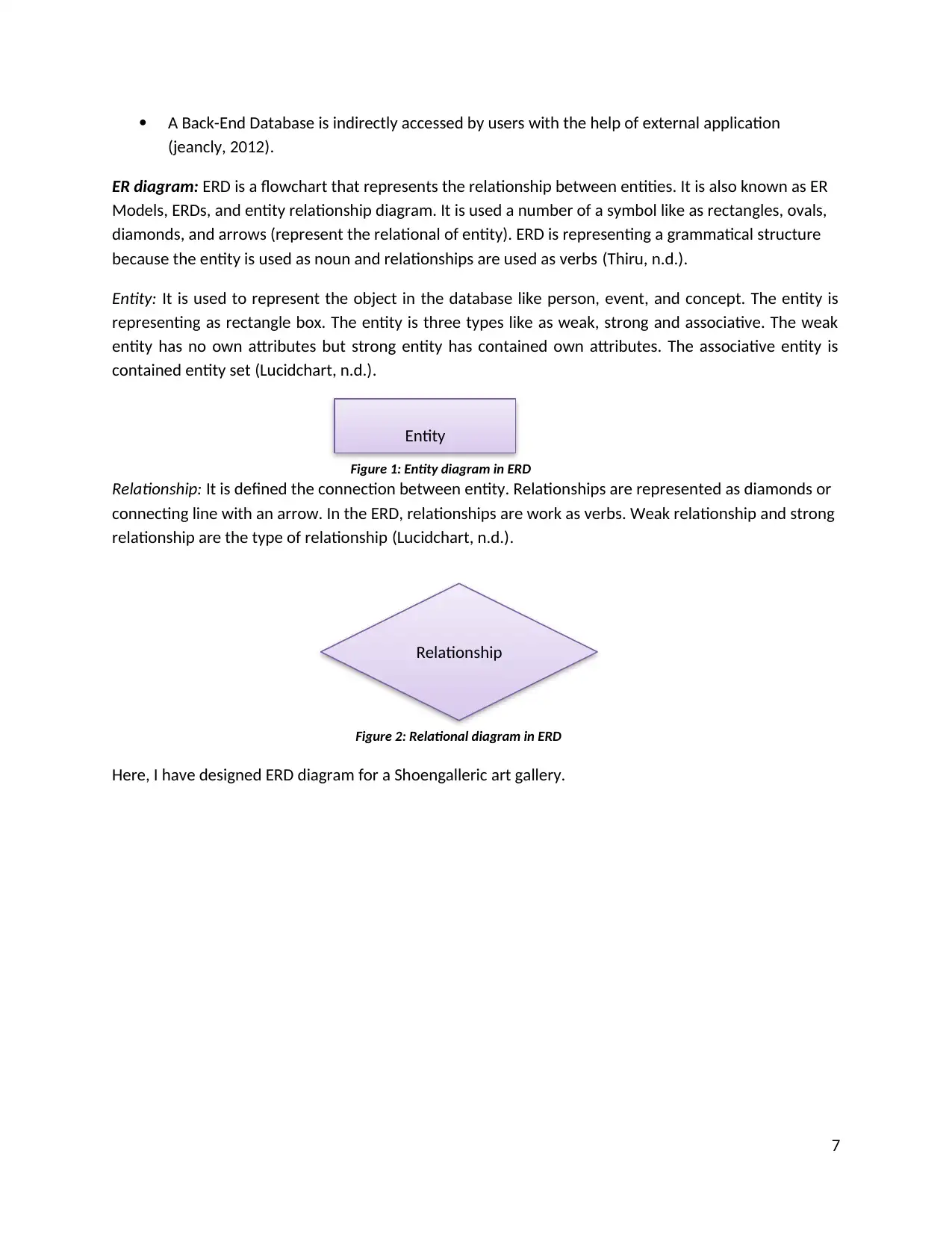
A Back-End Database is indirectly accessed by users with the help of external application
(jeancly, 2012).
ER diagram: ERD is a flowchart that represents the relationship between entities. It is also known as ER
Models, ERDs, and entity relationship diagram. It is used a number of a symbol like as rectangles, ovals,
diamonds, and arrows (represent the relational of entity). ERD is representing a grammatical structure
because the entity is used as noun and relationships are used as verbs (Thiru, n.d.).
Entity: It is used to represent the object in the database like person, event, and concept. The entity is
representing as rectangle box. The entity is three types like as weak, strong and associative. The weak
entity has no own attributes but strong entity has contained own attributes. The associative entity is
contained entity set (Lucidchart, n.d.).
Relationship: It is defined the connection between entity. Relationships are represented as diamonds or
connecting line with an arrow. In the ERD, relationships are work as verbs. Weak relationship and strong
relationship are the type of relationship (Lucidchart, n.d.).
Here, I have designed ERD diagram for a Shoengalleric art gallery.
7
Entity
Relationship
Figure 1: Entity diagram in ERD
Figure 2: Relational diagram in ERD
(jeancly, 2012).
ER diagram: ERD is a flowchart that represents the relationship between entities. It is also known as ER
Models, ERDs, and entity relationship diagram. It is used a number of a symbol like as rectangles, ovals,
diamonds, and arrows (represent the relational of entity). ERD is representing a grammatical structure
because the entity is used as noun and relationships are used as verbs (Thiru, n.d.).
Entity: It is used to represent the object in the database like person, event, and concept. The entity is
representing as rectangle box. The entity is three types like as weak, strong and associative. The weak
entity has no own attributes but strong entity has contained own attributes. The associative entity is
contained entity set (Lucidchart, n.d.).
Relationship: It is defined the connection between entity. Relationships are represented as diamonds or
connecting line with an arrow. In the ERD, relationships are work as verbs. Weak relationship and strong
relationship are the type of relationship (Lucidchart, n.d.).
Here, I have designed ERD diagram for a Shoengalleric art gallery.
7
Entity
Relationship
Figure 1: Entity diagram in ERD
Figure 2: Relational diagram in ERD
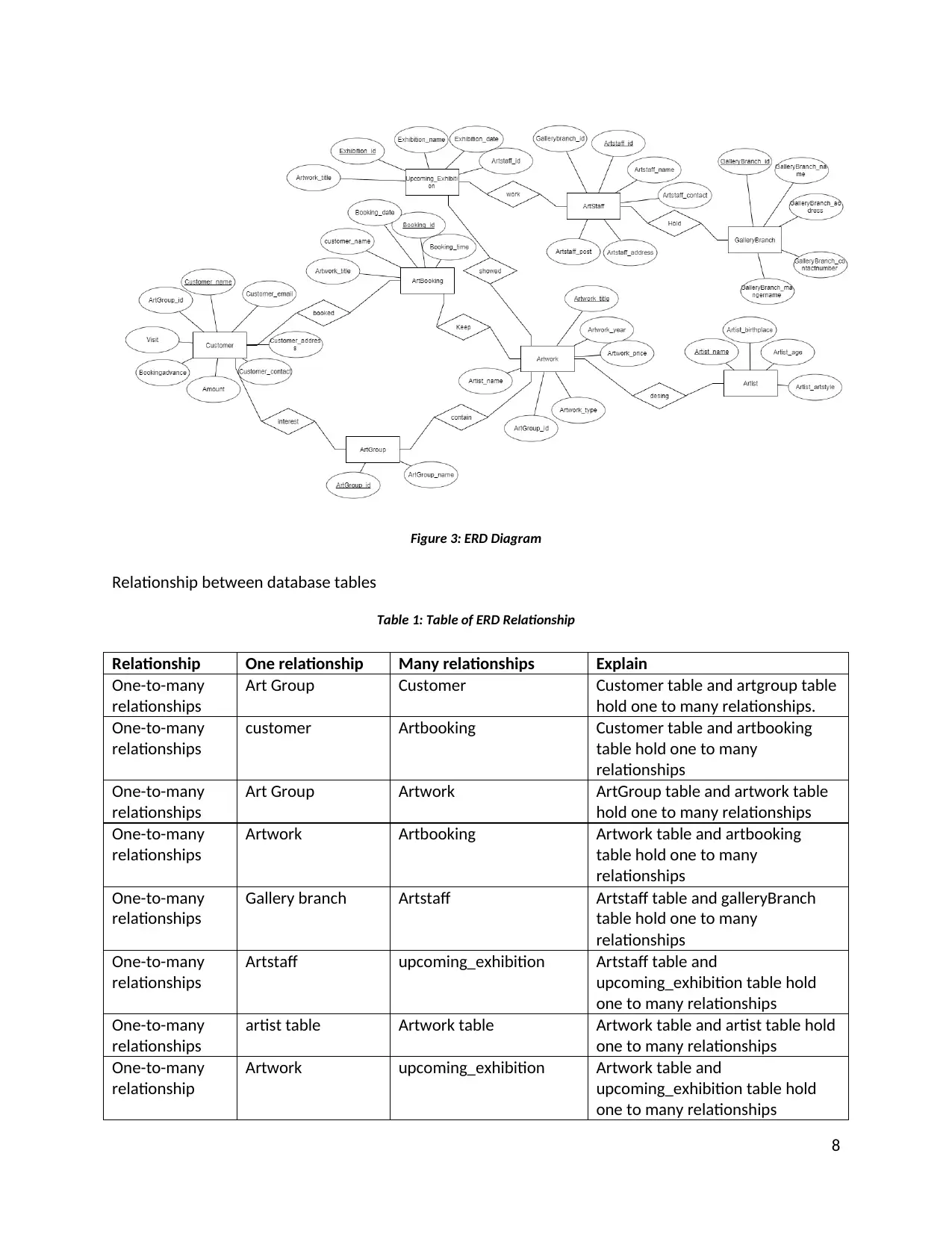
Figure 3: ERD Diagram
Relationship between database tables
Table 1: Table of ERD Relationship
Relationship One relationship Many relationships Explain
One-to-many
relationships
Art Group Customer Customer table and artgroup table
hold one to many relationships.
One-to-many
relationships
customer Artbooking Customer table and artbooking
table hold one to many
relationships
One-to-many
relationships
Art Group Artwork ArtGroup table and artwork table
hold one to many relationships
One-to-many
relationships
Artwork Artbooking Artwork table and artbooking
table hold one to many
relationships
One-to-many
relationships
Gallery branch Artstaff Artstaff table and galleryBranch
table hold one to many
relationships
One-to-many
relationships
Artstaff upcoming_exhibition Artstaff table and
upcoming_exhibition table hold
one to many relationships
One-to-many
relationships
artist table Artwork table Artwork table and artist table hold
one to many relationships
One-to-many
relationship
Artwork upcoming_exhibition Artwork table and
upcoming_exhibition table hold
one to many relationships
8
Relationship between database tables
Table 1: Table of ERD Relationship
Relationship One relationship Many relationships Explain
One-to-many
relationships
Art Group Customer Customer table and artgroup table
hold one to many relationships.
One-to-many
relationships
customer Artbooking Customer table and artbooking
table hold one to many
relationships
One-to-many
relationships
Art Group Artwork ArtGroup table and artwork table
hold one to many relationships
One-to-many
relationships
Artwork Artbooking Artwork table and artbooking
table hold one to many
relationships
One-to-many
relationships
Gallery branch Artstaff Artstaff table and galleryBranch
table hold one to many
relationships
One-to-many
relationships
Artstaff upcoming_exhibition Artstaff table and
upcoming_exhibition table hold
one to many relationships
One-to-many
relationships
artist table Artwork table Artwork table and artist table hold
one to many relationships
One-to-many
relationship
Artwork upcoming_exhibition Artwork table and
upcoming_exhibition table hold
one to many relationships
8
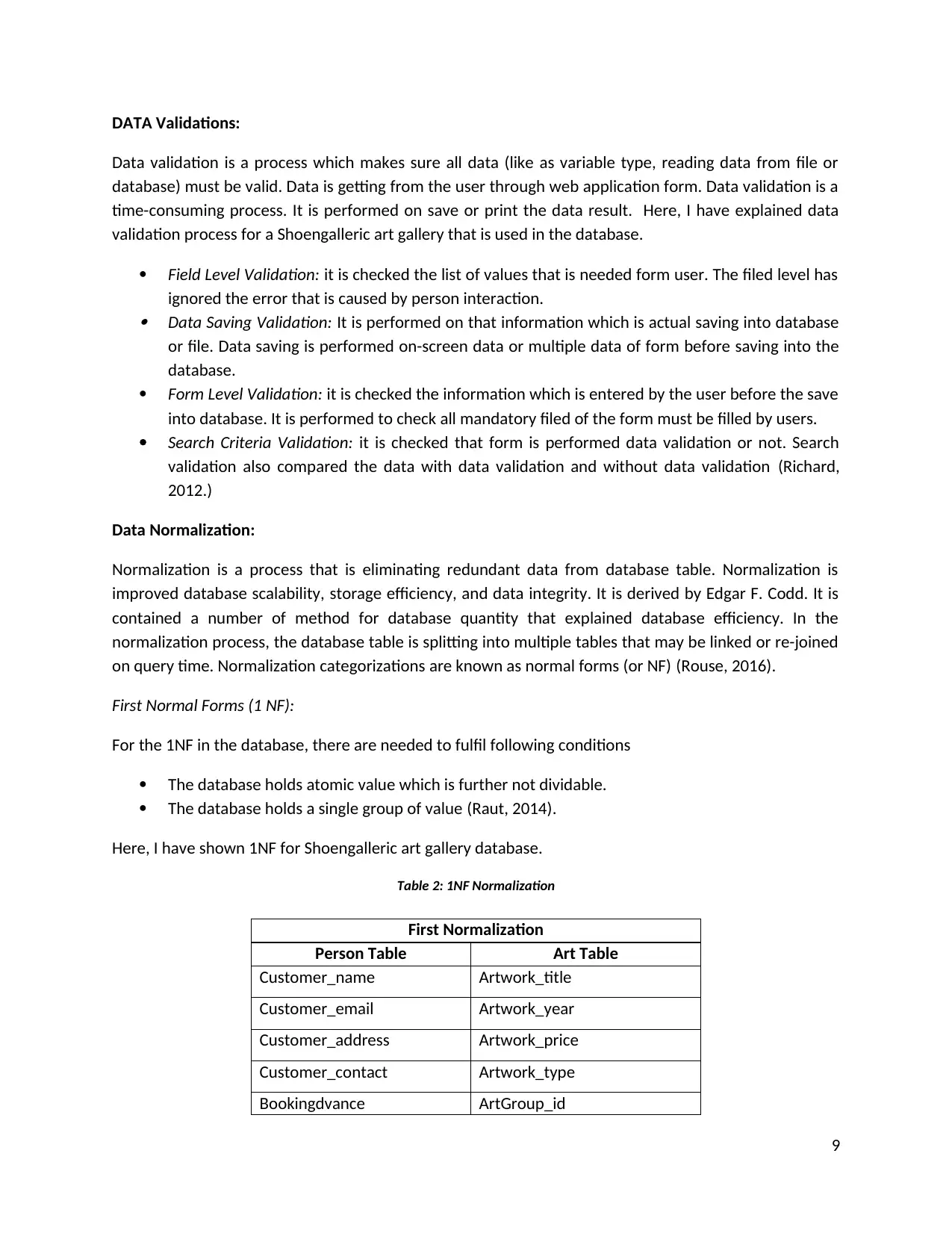
DATA Validations:
Data validation is a process which makes sure all data (like as variable type, reading data from file or
database) must be valid. Data is getting from the user through web application form. Data validation is a
time-consuming process. It is performed on save or print the data result. Here, I have explained data
validation process for a Shoengalleric art gallery that is used in the database.
Field Level Validation: it is checked the list of values that is needed form user. The filed level has
ignored the error that is caused by person interaction.
Data Saving Validation: It is performed on that information which is actual saving into database
or file. Data saving is performed on-screen data or multiple data of form before saving into the
database.
Form Level Validation: it is checked the information which is entered by the user before the save
into database. It is performed to check all mandatory filed of the form must be filled by users.
Search Criteria Validation: it is checked that form is performed data validation or not. Search
validation also compared the data with data validation and without data validation (Richard,
2012.)
Data Normalization:
Normalization is a process that is eliminating redundant data from database table. Normalization is
improved database scalability, storage efficiency, and data integrity. It is derived by Edgar F. Codd. It is
contained a number of method for database quantity that explained database efficiency. In the
normalization process, the database table is splitting into multiple tables that may be linked or re-joined
on query time. Normalization categorizations are known as normal forms (or NF) (Rouse, 2016).
First Normal Forms (1 NF):
For the 1NF in the database, there are needed to fulfil following conditions
The database holds atomic value which is further not dividable.
The database holds a single group of value (Raut, 2014).
Here, I have shown 1NF for Shoengalleric art gallery database.
Table 2: 1NF Normalization
First Normalization
Person Table Art Table
Customer_name Artwork_title
Customer_email Artwork_year
Customer_address Artwork_price
Customer_contact Artwork_type
Bookingdvance ArtGroup_id
9
Data validation is a process which makes sure all data (like as variable type, reading data from file or
database) must be valid. Data is getting from the user through web application form. Data validation is a
time-consuming process. It is performed on save or print the data result. Here, I have explained data
validation process for a Shoengalleric art gallery that is used in the database.
Field Level Validation: it is checked the list of values that is needed form user. The filed level has
ignored the error that is caused by person interaction.
Data Saving Validation: It is performed on that information which is actual saving into database
or file. Data saving is performed on-screen data or multiple data of form before saving into the
database.
Form Level Validation: it is checked the information which is entered by the user before the save
into database. It is performed to check all mandatory filed of the form must be filled by users.
Search Criteria Validation: it is checked that form is performed data validation or not. Search
validation also compared the data with data validation and without data validation (Richard,
2012.)
Data Normalization:
Normalization is a process that is eliminating redundant data from database table. Normalization is
improved database scalability, storage efficiency, and data integrity. It is derived by Edgar F. Codd. It is
contained a number of method for database quantity that explained database efficiency. In the
normalization process, the database table is splitting into multiple tables that may be linked or re-joined
on query time. Normalization categorizations are known as normal forms (or NF) (Rouse, 2016).
First Normal Forms (1 NF):
For the 1NF in the database, there are needed to fulfil following conditions
The database holds atomic value which is further not dividable.
The database holds a single group of value (Raut, 2014).
Here, I have shown 1NF for Shoengalleric art gallery database.
Table 2: 1NF Normalization
First Normalization
Person Table Art Table
Customer_name Artwork_title
Customer_email Artwork_year
Customer_address Artwork_price
Customer_contact Artwork_type
Bookingdvance ArtGroup_id
9
Secure Best Marks with AI Grader
Need help grading? Try our AI Grader for instant feedback on your assignments.
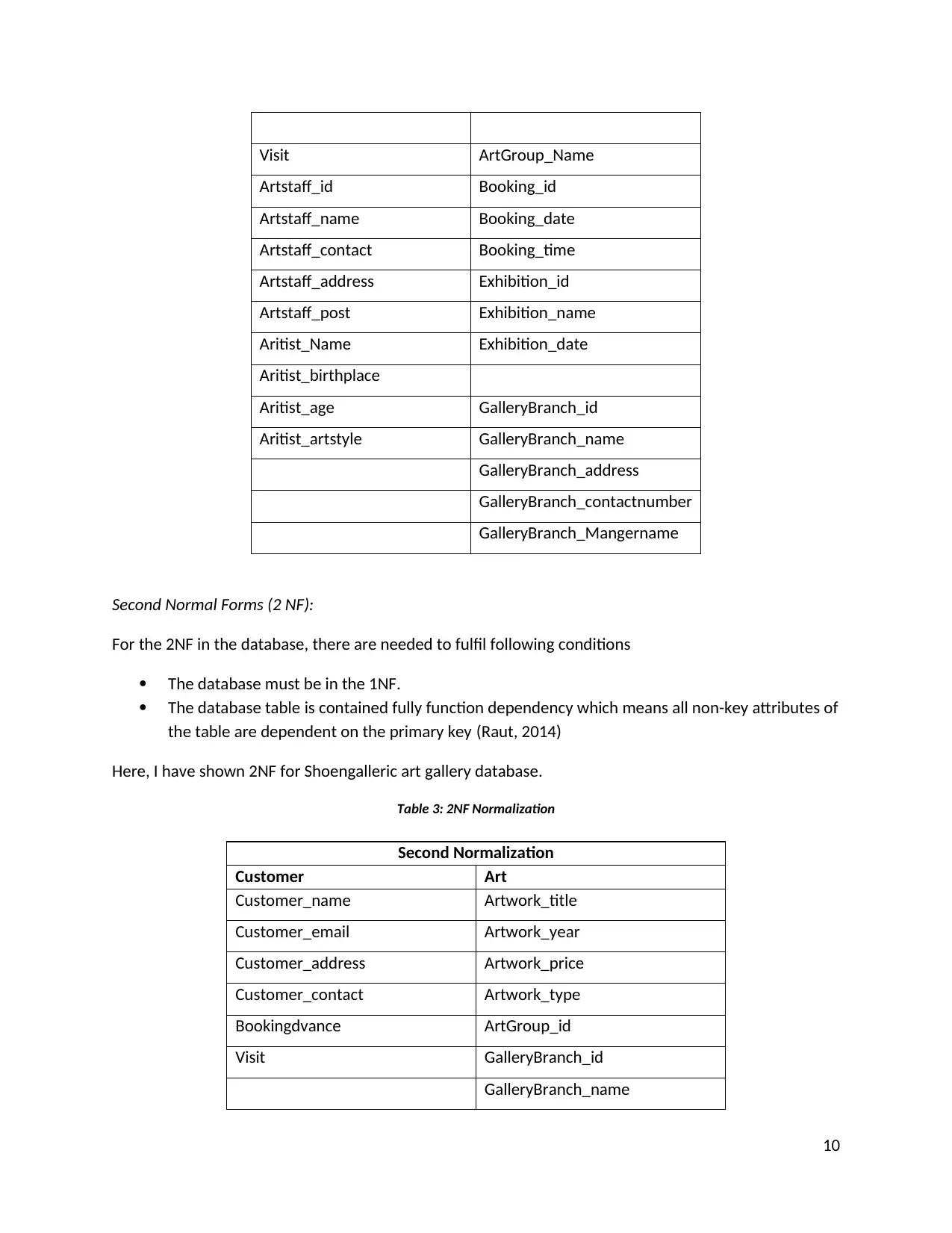
Visit ArtGroup_Name
Artstaff_id Booking_id
Artstaff_name Booking_date
Artstaff_contact Booking_time
Artstaff_address Exhibition_id
Artstaff_post Exhibition_name
Aritist_Name Exhibition_date
Aritist_birthplace
Aritist_age GalleryBranch_id
Aritist_artstyle GalleryBranch_name
GalleryBranch_address
GalleryBranch_contactnumber
GalleryBranch_Mangername
Second Normal Forms (2 NF):
For the 2NF in the database, there are needed to fulfil following conditions
The database must be in the 1NF.
The database table is contained fully function dependency which means all non-key attributes of
the table are dependent on the primary key (Raut, 2014)
Here, I have shown 2NF for Shoengalleric art gallery database.
Table 3: 2NF Normalization
Second Normalization
Customer Art
Customer_name Artwork_title
Customer_email Artwork_year
Customer_address Artwork_price
Customer_contact Artwork_type
Bookingdvance ArtGroup_id
Visit GalleryBranch_id
GalleryBranch_name
10
Artstaff_id Booking_id
Artstaff_name Booking_date
Artstaff_contact Booking_time
Artstaff_address Exhibition_id
Artstaff_post Exhibition_name
Aritist_Name Exhibition_date
Aritist_birthplace
Aritist_age GalleryBranch_id
Aritist_artstyle GalleryBranch_name
GalleryBranch_address
GalleryBranch_contactnumber
GalleryBranch_Mangername
Second Normal Forms (2 NF):
For the 2NF in the database, there are needed to fulfil following conditions
The database must be in the 1NF.
The database table is contained fully function dependency which means all non-key attributes of
the table are dependent on the primary key (Raut, 2014)
Here, I have shown 2NF for Shoengalleric art gallery database.
Table 3: 2NF Normalization
Second Normalization
Customer Art
Customer_name Artwork_title
Customer_email Artwork_year
Customer_address Artwork_price
Customer_contact Artwork_type
Bookingdvance ArtGroup_id
Visit GalleryBranch_id
GalleryBranch_name
10
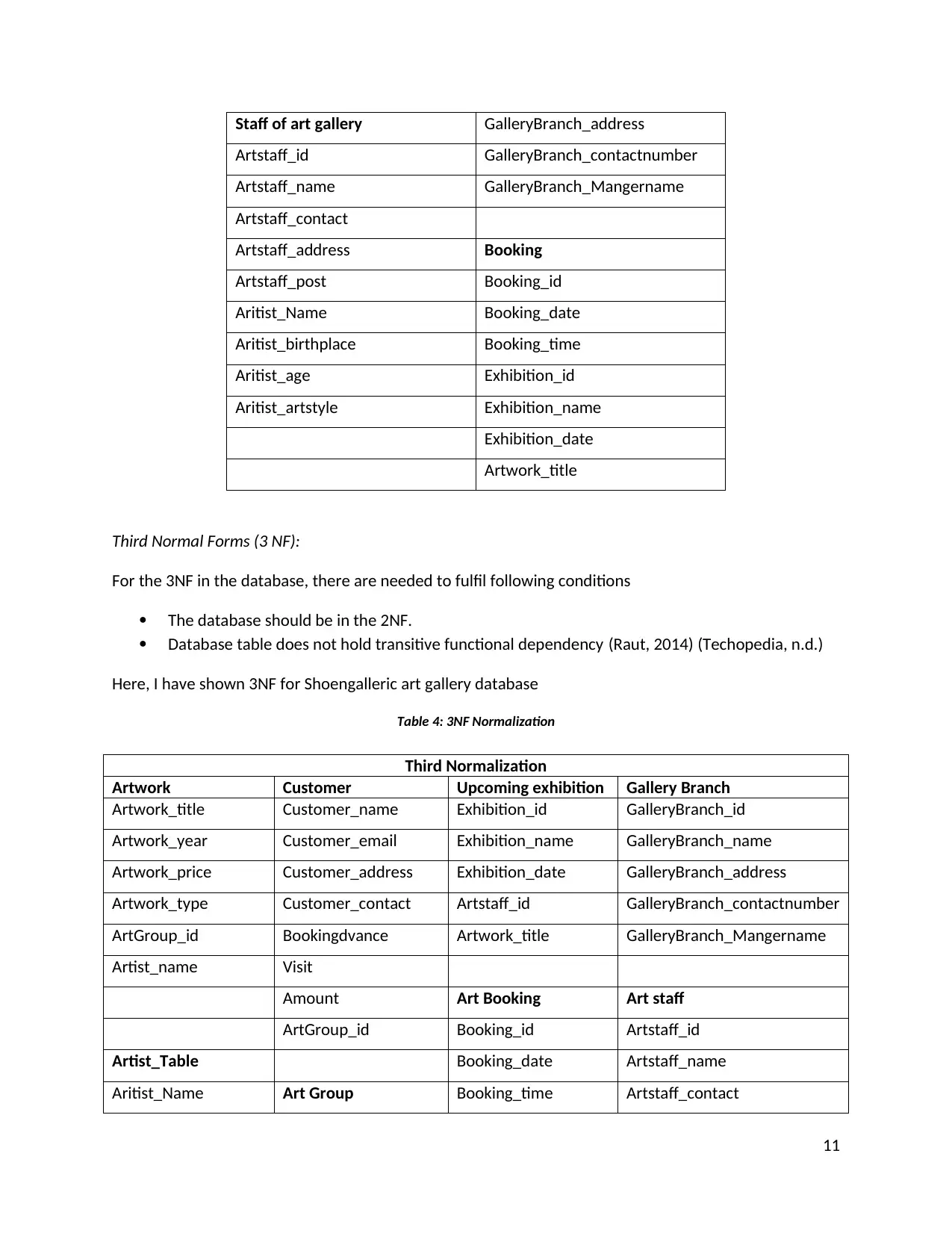
Staff of art gallery GalleryBranch_address
Artstaff_id GalleryBranch_contactnumber
Artstaff_name GalleryBranch_Mangername
Artstaff_contact
Artstaff_address Booking
Artstaff_post Booking_id
Aritist_Name Booking_date
Aritist_birthplace Booking_time
Aritist_age Exhibition_id
Aritist_artstyle Exhibition_name
Exhibition_date
Artwork_title
Third Normal Forms (3 NF):
For the 3NF in the database, there are needed to fulfil following conditions
The database should be in the 2NF.
Database table does not hold transitive functional dependency (Raut, 2014) (Techopedia, n.d.)
Here, I have shown 3NF for Shoengalleric art gallery database
Table 4: 3NF Normalization
Third Normalization
Artwork Customer Upcoming exhibition Gallery Branch
Artwork_title Customer_name Exhibition_id GalleryBranch_id
Artwork_year Customer_email Exhibition_name GalleryBranch_name
Artwork_price Customer_address Exhibition_date GalleryBranch_address
Artwork_type Customer_contact Artstaff_id GalleryBranch_contactnumber
ArtGroup_id Bookingdvance Artwork_title GalleryBranch_Mangername
Artist_name Visit
Amount Art Booking Art staff
ArtGroup_id Booking_id Artstaff_id
Artist_Table Booking_date Artstaff_name
Aritist_Name Art Group Booking_time Artstaff_contact
11
Artstaff_id GalleryBranch_contactnumber
Artstaff_name GalleryBranch_Mangername
Artstaff_contact
Artstaff_address Booking
Artstaff_post Booking_id
Aritist_Name Booking_date
Aritist_birthplace Booking_time
Aritist_age Exhibition_id
Aritist_artstyle Exhibition_name
Exhibition_date
Artwork_title
Third Normal Forms (3 NF):
For the 3NF in the database, there are needed to fulfil following conditions
The database should be in the 2NF.
Database table does not hold transitive functional dependency (Raut, 2014) (Techopedia, n.d.)
Here, I have shown 3NF for Shoengalleric art gallery database
Table 4: 3NF Normalization
Third Normalization
Artwork Customer Upcoming exhibition Gallery Branch
Artwork_title Customer_name Exhibition_id GalleryBranch_id
Artwork_year Customer_email Exhibition_name GalleryBranch_name
Artwork_price Customer_address Exhibition_date GalleryBranch_address
Artwork_type Customer_contact Artstaff_id GalleryBranch_contactnumber
ArtGroup_id Bookingdvance Artwork_title GalleryBranch_Mangername
Artist_name Visit
Amount Art Booking Art staff
ArtGroup_id Booking_id Artstaff_id
Artist_Table Booking_date Artstaff_name
Aritist_Name Art Group Booking_time Artstaff_contact
11
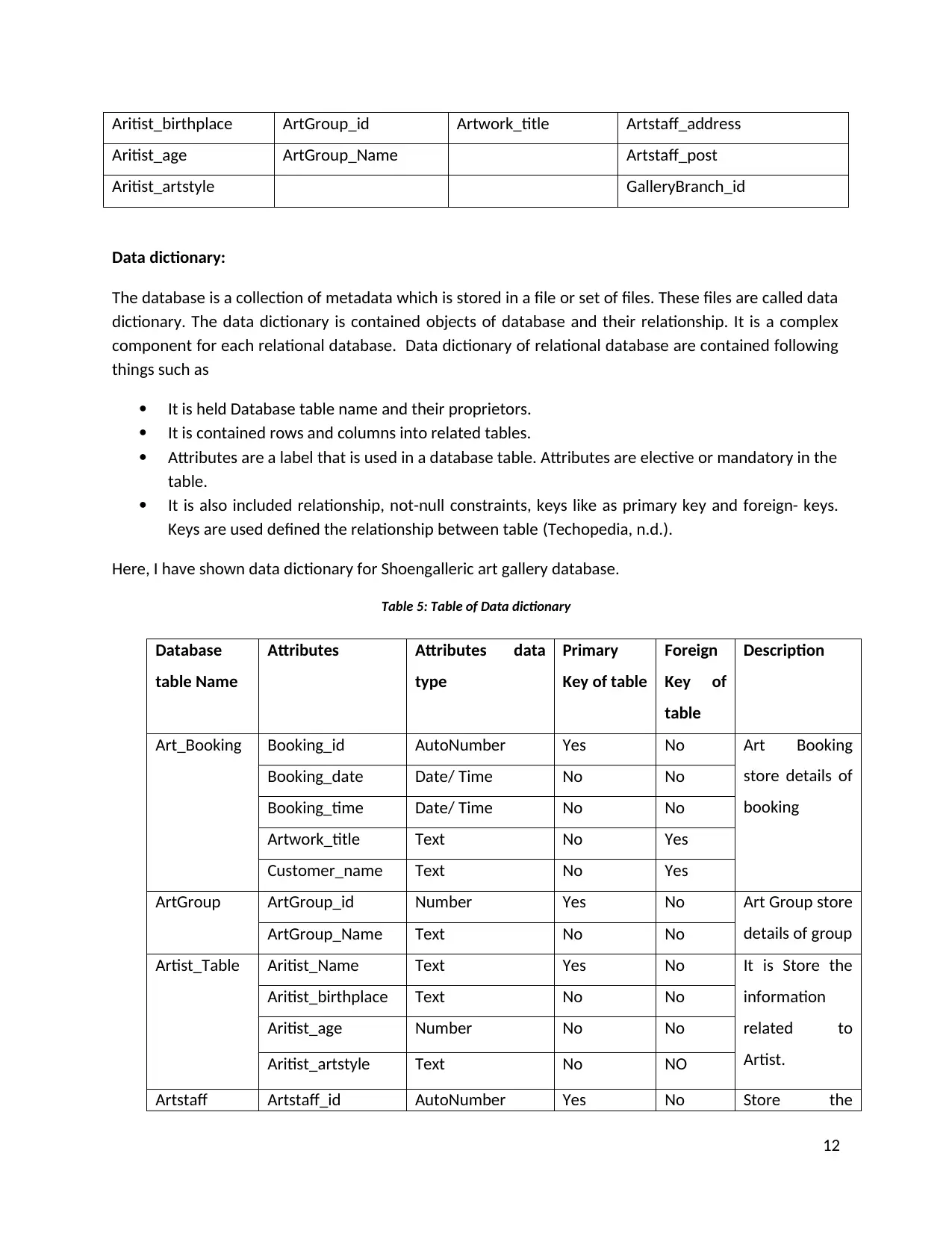
Aritist_birthplace ArtGroup_id Artwork_title Artstaff_address
Aritist_age ArtGroup_Name Artstaff_post
Aritist_artstyle GalleryBranch_id
Data dictionary:
The database is a collection of metadata which is stored in a file or set of files. These files are called data
dictionary. The data dictionary is contained objects of database and their relationship. It is a complex
component for each relational database. Data dictionary of relational database are contained following
things such as
It is held Database table name and their proprietors.
It is contained rows and columns into related tables.
Attributes are a label that is used in a database table. Attributes are elective or mandatory in the
table.
It is also included relationship, not-null constraints, keys like as primary key and foreign- keys.
Keys are used defined the relationship between table (Techopedia, n.d.).
Here, I have shown data dictionary for Shoengalleric art gallery database.
Table 5: Table of Data dictionary
Database
table Name
Attributes Attributes data
type
Primary
Key of table
Foreign
Key of
table
Description
Art_Booking Booking_id AutoNumber Yes No Art Booking
store details of
booking
Booking_date Date/ Time No No
Booking_time Date/ Time No No
Artwork_title Text No Yes
Customer_name Text No Yes
ArtGroup ArtGroup_id Number Yes No Art Group store
details of groupArtGroup_Name Text No No
Artist_Table Aritist_Name Text Yes No It is Store the
information
related to
Artist.
Aritist_birthplace Text No No
Aritist_age Number No No
Aritist_artstyle Text No NO
Artstaff Artstaff_id AutoNumber Yes No Store the
12
Aritist_age ArtGroup_Name Artstaff_post
Aritist_artstyle GalleryBranch_id
Data dictionary:
The database is a collection of metadata which is stored in a file or set of files. These files are called data
dictionary. The data dictionary is contained objects of database and their relationship. It is a complex
component for each relational database. Data dictionary of relational database are contained following
things such as
It is held Database table name and their proprietors.
It is contained rows and columns into related tables.
Attributes are a label that is used in a database table. Attributes are elective or mandatory in the
table.
It is also included relationship, not-null constraints, keys like as primary key and foreign- keys.
Keys are used defined the relationship between table (Techopedia, n.d.).
Here, I have shown data dictionary for Shoengalleric art gallery database.
Table 5: Table of Data dictionary
Database
table Name
Attributes Attributes data
type
Primary
Key of table
Foreign
Key of
table
Description
Art_Booking Booking_id AutoNumber Yes No Art Booking
store details of
booking
Booking_date Date/ Time No No
Booking_time Date/ Time No No
Artwork_title Text No Yes
Customer_name Text No Yes
ArtGroup ArtGroup_id Number Yes No Art Group store
details of groupArtGroup_Name Text No No
Artist_Table Aritist_Name Text Yes No It is Store the
information
related to
Artist.
Aritist_birthplace Text No No
Aritist_age Number No No
Aritist_artstyle Text No NO
Artstaff Artstaff_id AutoNumber Yes No Store the
12
Paraphrase This Document
Need a fresh take? Get an instant paraphrase of this document with our AI Paraphraser
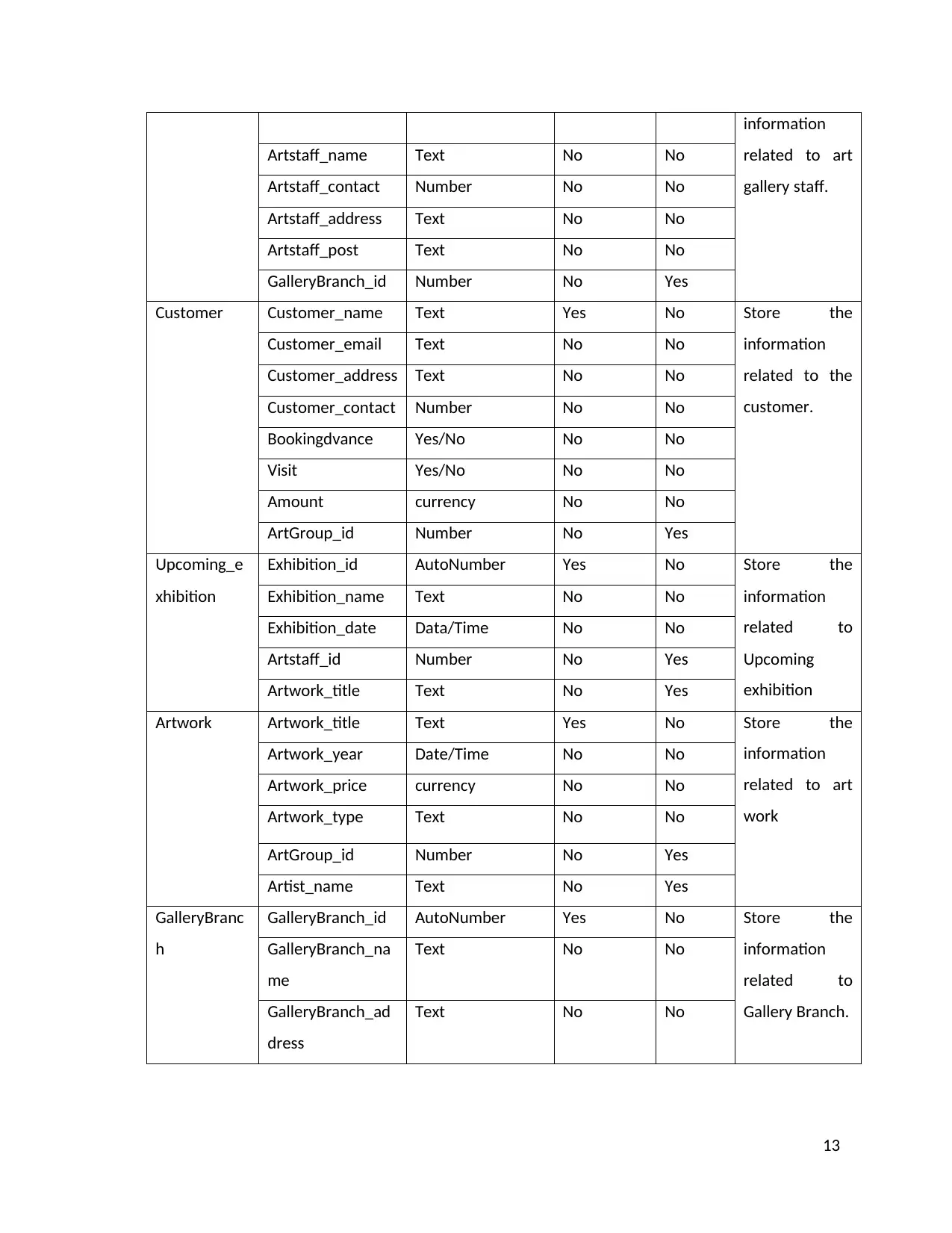
information
related to art
gallery staff.
Artstaff_name Text No No
Artstaff_contact Number No No
Artstaff_address Text No No
Artstaff_post Text No No
GalleryBranch_id Number No Yes
Customer Customer_name Text Yes No Store the
information
related to the
customer.
Customer_email Text No No
Customer_address Text No No
Customer_contact Number No No
Bookingdvance Yes/No No No
Visit Yes/No No No
Amount currency No No
ArtGroup_id Number No Yes
Upcoming_e
xhibition
Exhibition_id AutoNumber Yes No Store the
information
related to
Upcoming
exhibition
Exhibition_name Text No No
Exhibition_date Data/Time No No
Artstaff_id Number No Yes
Artwork_title Text No Yes
Artwork Artwork_title Text Yes No Store the
information
related to art
work
Artwork_year Date/Time No No
Artwork_price currency No No
Artwork_type Text No No
ArtGroup_id Number No Yes
Artist_name Text No Yes
GalleryBranc
h
GalleryBranch_id AutoNumber Yes No Store the
information
related to
Gallery Branch.
GalleryBranch_na
me
Text No No
GalleryBranch_ad
dress
Text No No
13
related to art
gallery staff.
Artstaff_name Text No No
Artstaff_contact Number No No
Artstaff_address Text No No
Artstaff_post Text No No
GalleryBranch_id Number No Yes
Customer Customer_name Text Yes No Store the
information
related to the
customer.
Customer_email Text No No
Customer_address Text No No
Customer_contact Number No No
Bookingdvance Yes/No No No
Visit Yes/No No No
Amount currency No No
ArtGroup_id Number No Yes
Upcoming_e
xhibition
Exhibition_id AutoNumber Yes No Store the
information
related to
Upcoming
exhibition
Exhibition_name Text No No
Exhibition_date Data/Time No No
Artstaff_id Number No Yes
Artwork_title Text No Yes
Artwork Artwork_title Text Yes No Store the
information
related to art
work
Artwork_year Date/Time No No
Artwork_price currency No No
Artwork_type Text No No
ArtGroup_id Number No Yes
Artist_name Text No Yes
GalleryBranc
h
GalleryBranch_id AutoNumber Yes No Store the
information
related to
Gallery Branch.
GalleryBranch_na
me
Text No No
GalleryBranch_ad
dress
Text No No
13
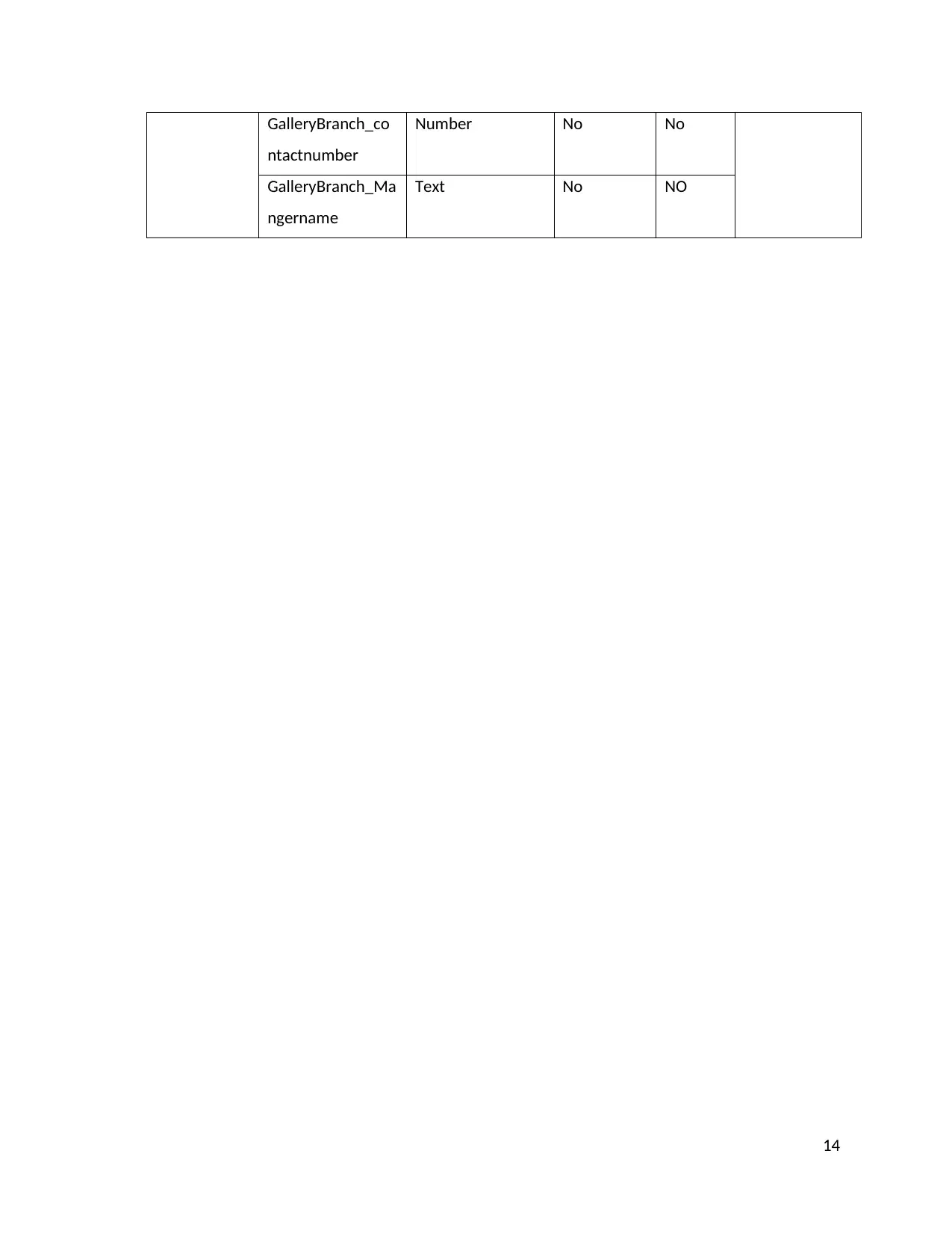
GalleryBranch_co
ntactnumber
Number No No
GalleryBranch_Ma
ngername
Text No NO
14
ntactnumber
Number No No
GalleryBranch_Ma
ngername
Text No NO
14
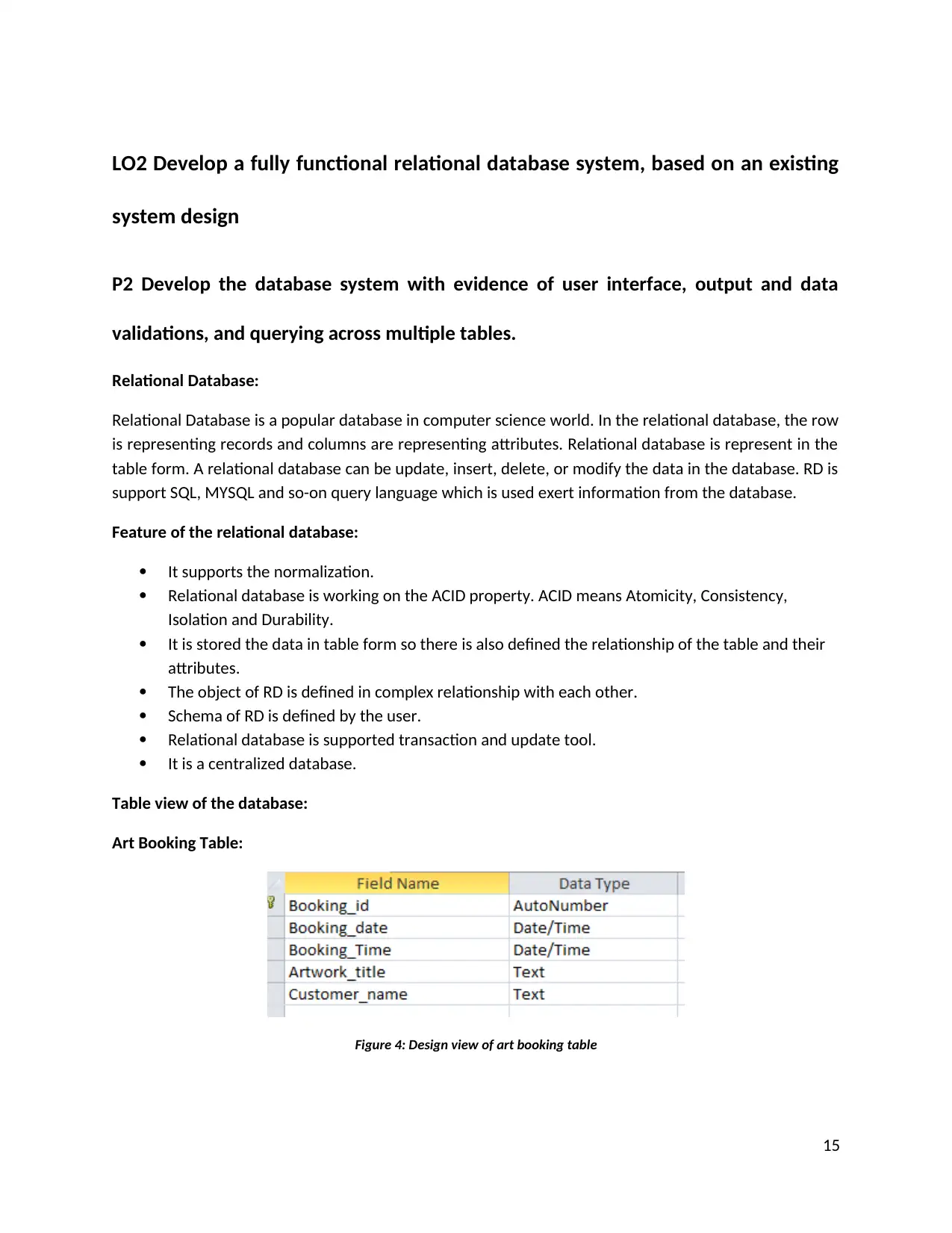
LO2 Develop a fully functional relational database system, based on an existing
system design
P2 Develop the database system with evidence of user interface, output and data
validations, and querying across multiple tables.
Relational Database:
Relational Database is a popular database in computer science world. In the relational database, the row
is representing records and columns are representing attributes. Relational database is represent in the
table form. A relational database can be update, insert, delete, or modify the data in the database. RD is
support SQL, MYSQL and so-on query language which is used exert information from the database.
Feature of the relational database:
It supports the normalization.
Relational database is working on the ACID property. ACID means Atomicity, Consistency,
Isolation and Durability.
It is stored the data in table form so there is also defined the relationship of the table and their
attributes.
The object of RD is defined in complex relationship with each other.
Schema of RD is defined by the user.
Relational database is supported transaction and update tool.
It is a centralized database.
Table view of the database:
Art Booking Table:
Figure 4: Design view of art booking table
15
system design
P2 Develop the database system with evidence of user interface, output and data
validations, and querying across multiple tables.
Relational Database:
Relational Database is a popular database in computer science world. In the relational database, the row
is representing records and columns are representing attributes. Relational database is represent in the
table form. A relational database can be update, insert, delete, or modify the data in the database. RD is
support SQL, MYSQL and so-on query language which is used exert information from the database.
Feature of the relational database:
It supports the normalization.
Relational database is working on the ACID property. ACID means Atomicity, Consistency,
Isolation and Durability.
It is stored the data in table form so there is also defined the relationship of the table and their
attributes.
The object of RD is defined in complex relationship with each other.
Schema of RD is defined by the user.
Relational database is supported transaction and update tool.
It is a centralized database.
Table view of the database:
Art Booking Table:
Figure 4: Design view of art booking table
15
Secure Best Marks with AI Grader
Need help grading? Try our AI Grader for instant feedback on your assignments.
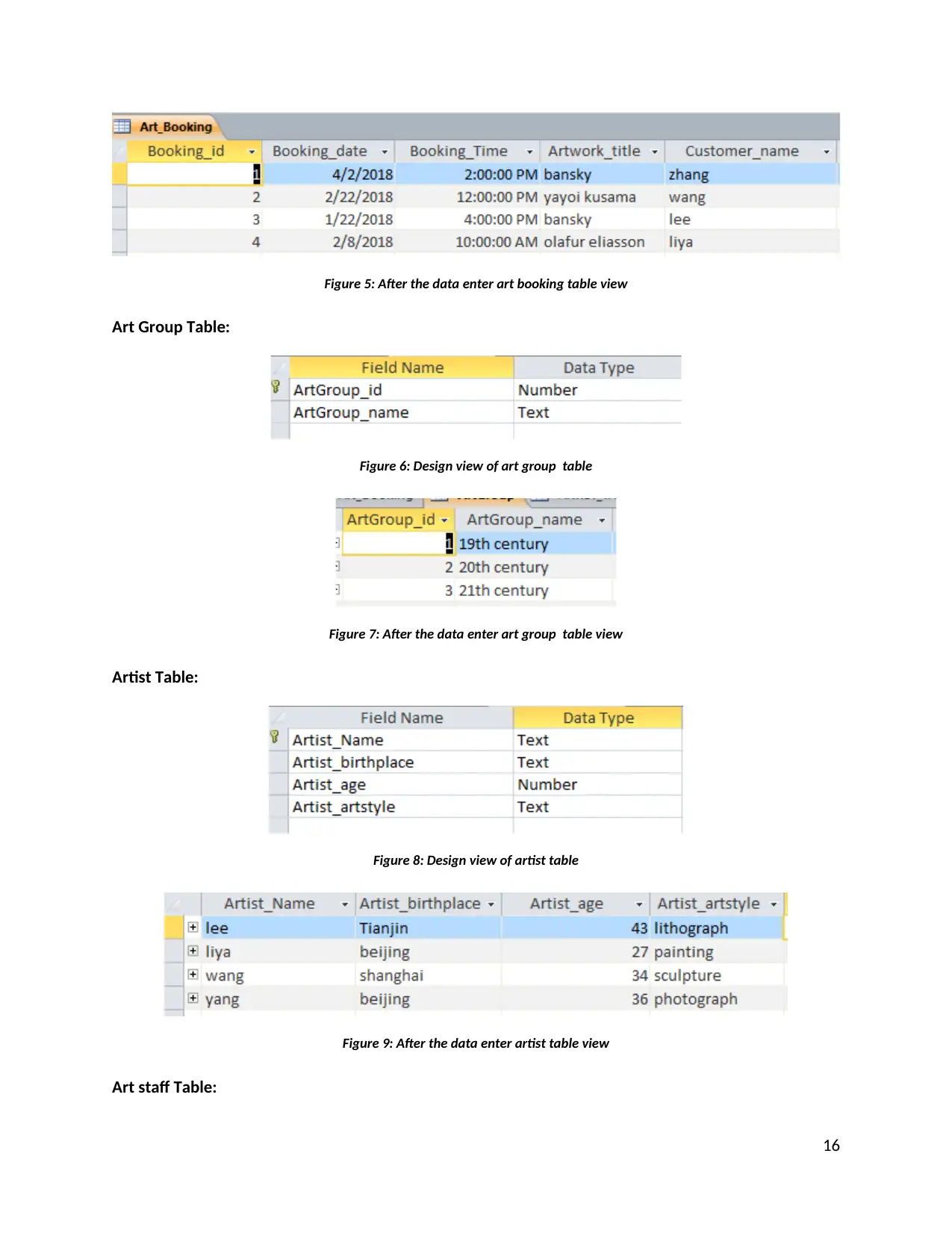
Figure 5: After the data enter art booking table view
Art Group Table:
Figure 6: Design view of art group table
Figure 7: After the data enter art group table view
Artist Table:
Figure 8: Design view of artist table
Figure 9: After the data enter artist table view
Art staff Table:
16
Art Group Table:
Figure 6: Design view of art group table
Figure 7: After the data enter art group table view
Artist Table:
Figure 8: Design view of artist table
Figure 9: After the data enter artist table view
Art staff Table:
16
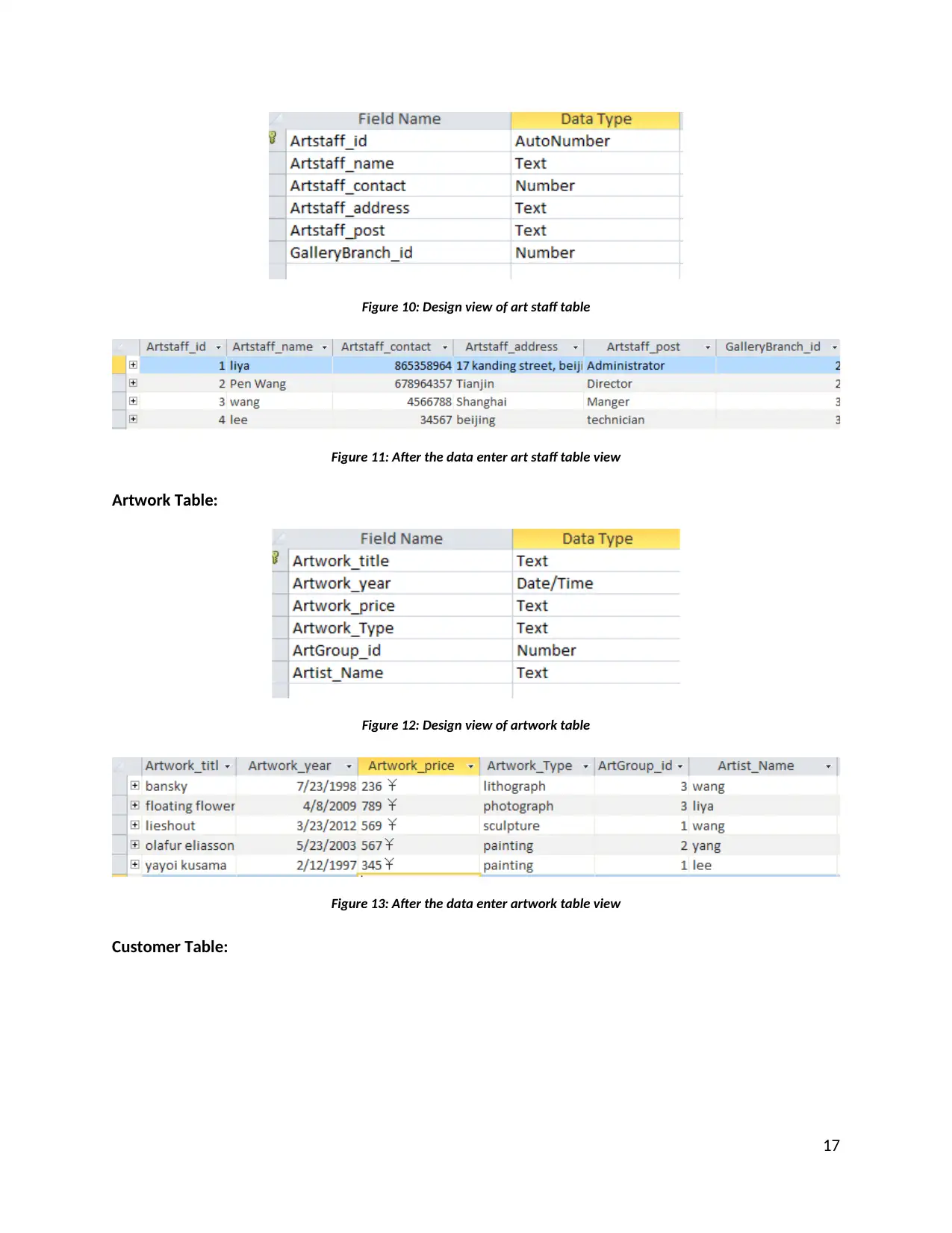
Figure 10: Design view of art staff table
Figure 11: After the data enter art staff table view
Artwork Table:
Figure 12: Design view of artwork table
Figure 13: After the data enter artwork table view
Customer Table:
17
Figure 11: After the data enter art staff table view
Artwork Table:
Figure 12: Design view of artwork table
Figure 13: After the data enter artwork table view
Customer Table:
17
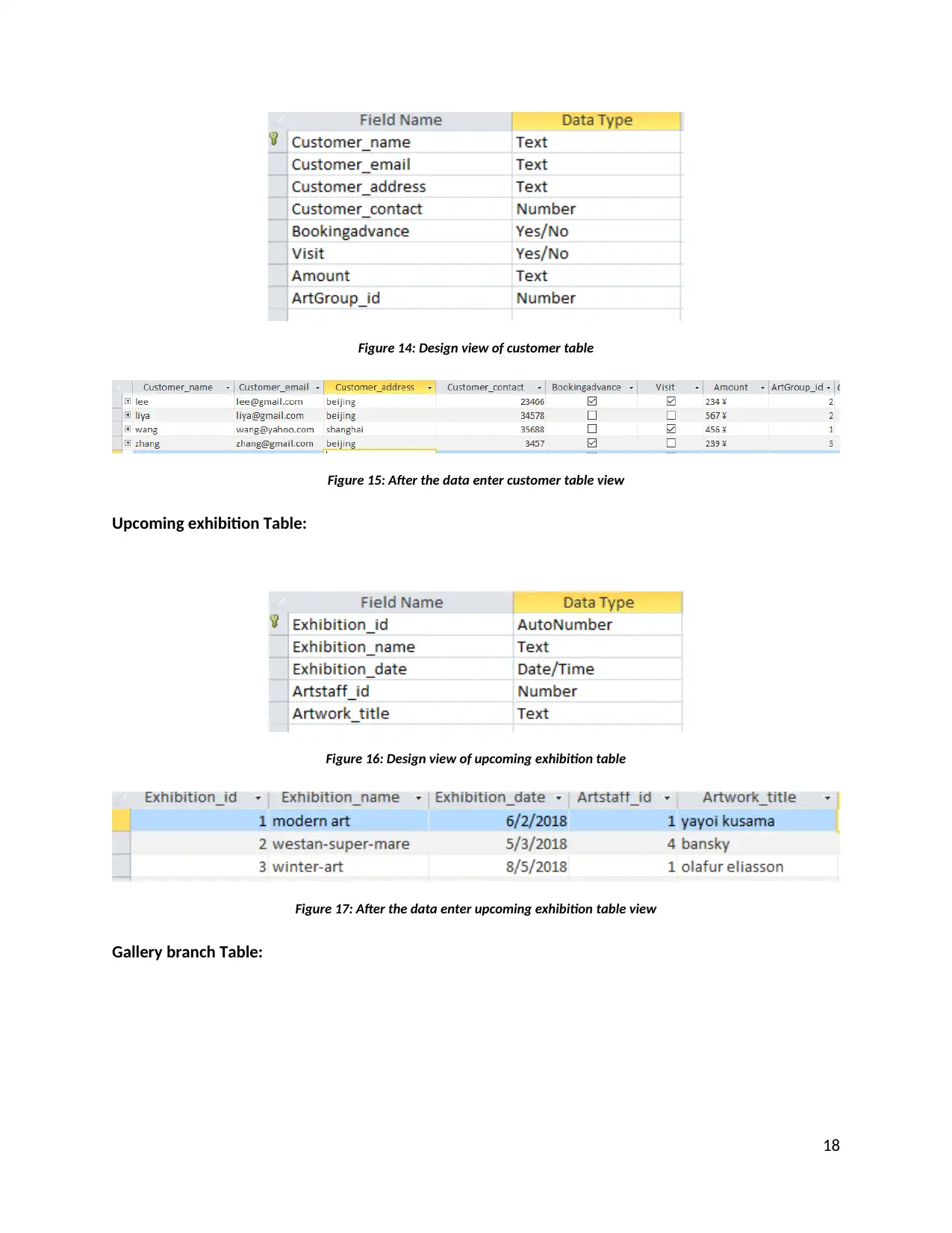
Figure 14: Design view of customer table
Figure 15: After the data enter customer table view
Upcoming exhibition Table:
Figure 16: Design view of upcoming exhibition table
Figure 17: After the data enter upcoming exhibition table view
Gallery branch Table:
18
Figure 15: After the data enter customer table view
Upcoming exhibition Table:
Figure 16: Design view of upcoming exhibition table
Figure 17: After the data enter upcoming exhibition table view
Gallery branch Table:
18
Paraphrase This Document
Need a fresh take? Get an instant paraphrase of this document with our AI Paraphraser
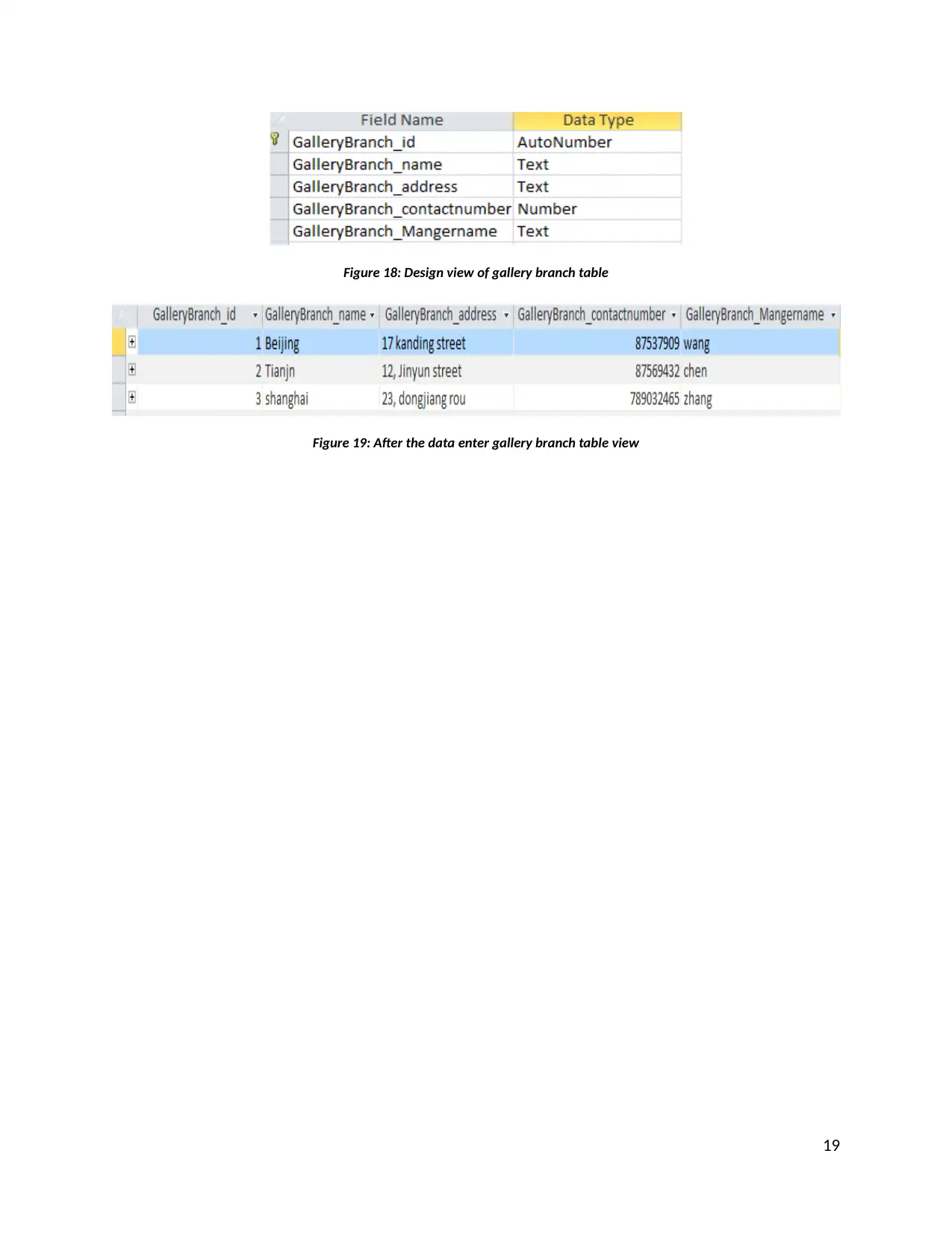
Figure 18: Design view of gallery branch table
Figure 19: After the data enter gallery branch table view
19
Figure 19: After the data enter gallery branch table view
19
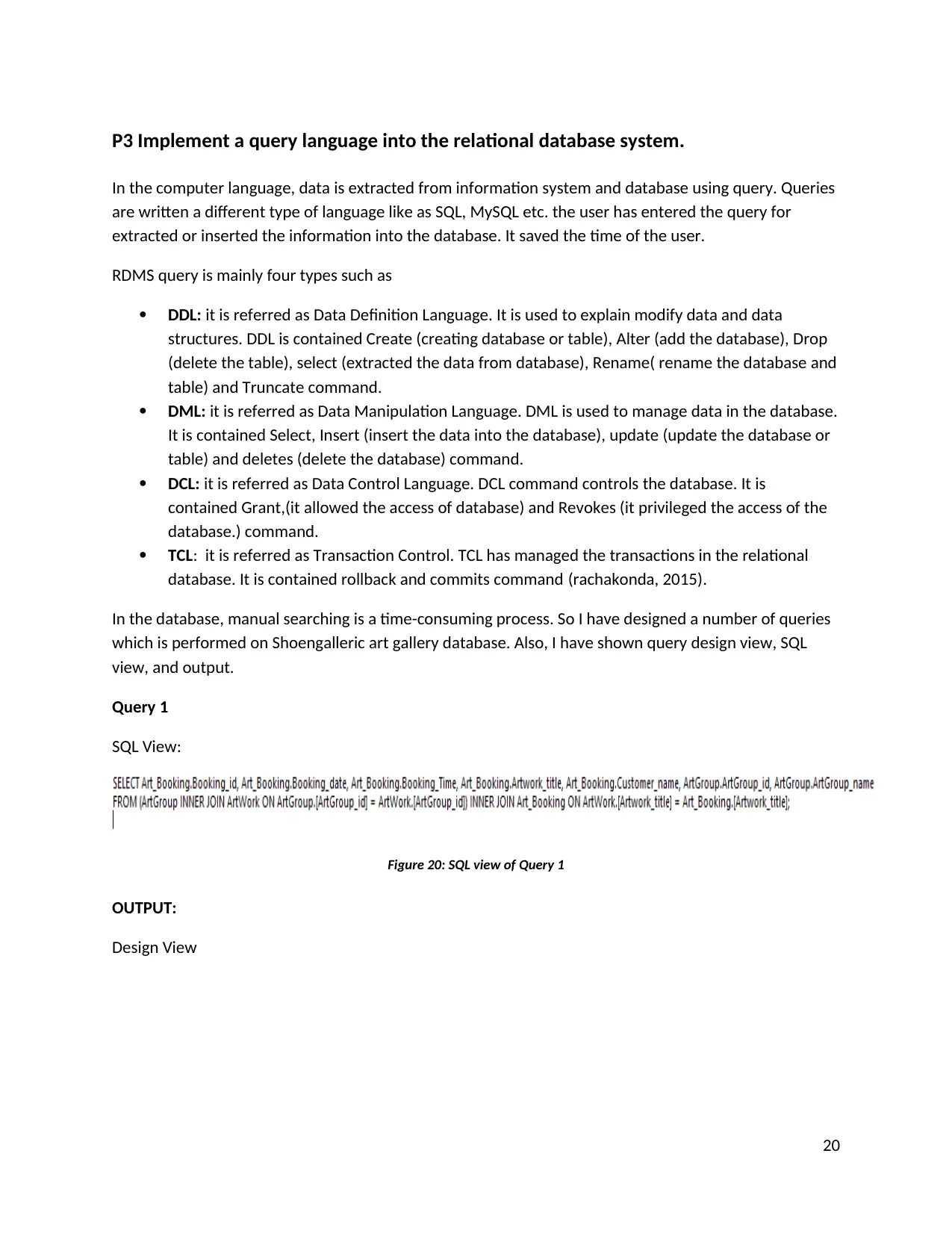
P3 Implement a query language into the relational database system.
In the computer language, data is extracted from information system and database using query. Queries
are written a different type of language like as SQL, MySQL etc. the user has entered the query for
extracted or inserted the information into the database. It saved the time of the user.
RDMS query is mainly four types such as
DDL: it is referred as Data Definition Language. It is used to explain modify data and data
structures. DDL is contained Create (creating database or table), Alter (add the database), Drop
(delete the table), select (extracted the data from database), Rename( rename the database and
table) and Truncate command.
DML: it is referred as Data Manipulation Language. DML is used to manage data in the database.
It is contained Select, Insert (insert the data into the database), update (update the database or
table) and deletes (delete the database) command.
DCL: it is referred as Data Control Language. DCL command controls the database. It is
contained Grant,(it allowed the access of database) and Revokes (it privileged the access of the
database.) command.
TCL: it is referred as Transaction Control. TCL has managed the transactions in the relational
database. It is contained rollback and commits command (rachakonda, 2015).
In the database, manual searching is a time-consuming process. So I have designed a number of queries
which is performed on Shoengalleric art gallery database. Also, I have shown query design view, SQL
view, and output.
Query 1
SQL View:
Figure 20: SQL view of Query 1
OUTPUT:
Design View
20
In the computer language, data is extracted from information system and database using query. Queries
are written a different type of language like as SQL, MySQL etc. the user has entered the query for
extracted or inserted the information into the database. It saved the time of the user.
RDMS query is mainly four types such as
DDL: it is referred as Data Definition Language. It is used to explain modify data and data
structures. DDL is contained Create (creating database or table), Alter (add the database), Drop
(delete the table), select (extracted the data from database), Rename( rename the database and
table) and Truncate command.
DML: it is referred as Data Manipulation Language. DML is used to manage data in the database.
It is contained Select, Insert (insert the data into the database), update (update the database or
table) and deletes (delete the database) command.
DCL: it is referred as Data Control Language. DCL command controls the database. It is
contained Grant,(it allowed the access of database) and Revokes (it privileged the access of the
database.) command.
TCL: it is referred as Transaction Control. TCL has managed the transactions in the relational
database. It is contained rollback and commits command (rachakonda, 2015).
In the database, manual searching is a time-consuming process. So I have designed a number of queries
which is performed on Shoengalleric art gallery database. Also, I have shown query design view, SQL
view, and output.
Query 1
SQL View:
Figure 20: SQL view of Query 1
OUTPUT:
Design View
20
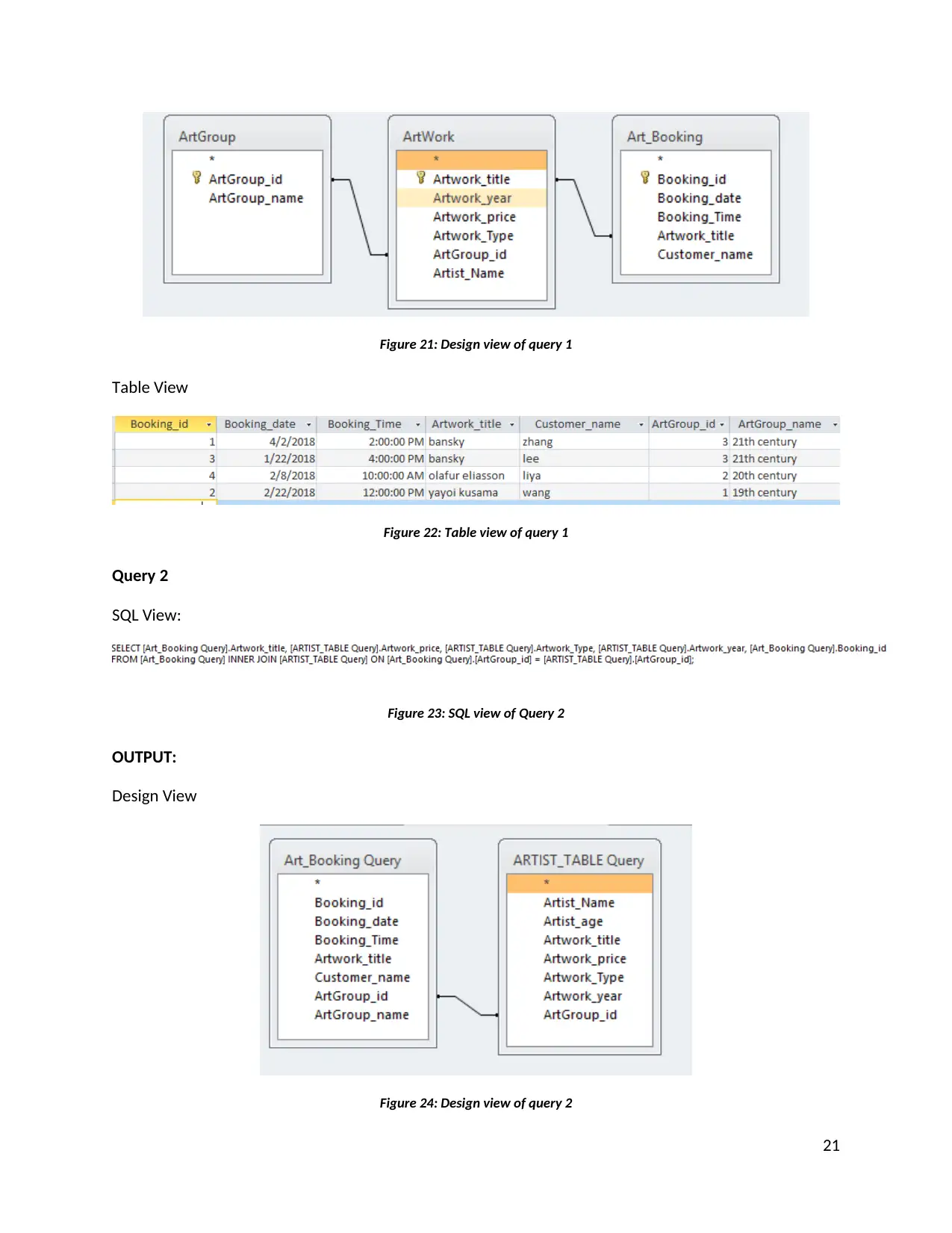
Figure 21: Design view of query 1
Table View
Figure 22: Table view of query 1
Query 2
SQL View:
Figure 23: SQL view of Query 2
OUTPUT:
Design View
Figure 24: Design view of query 2
21
Table View
Figure 22: Table view of query 1
Query 2
SQL View:
Figure 23: SQL view of Query 2
OUTPUT:
Design View
Figure 24: Design view of query 2
21
Secure Best Marks with AI Grader
Need help grading? Try our AI Grader for instant feedback on your assignments.
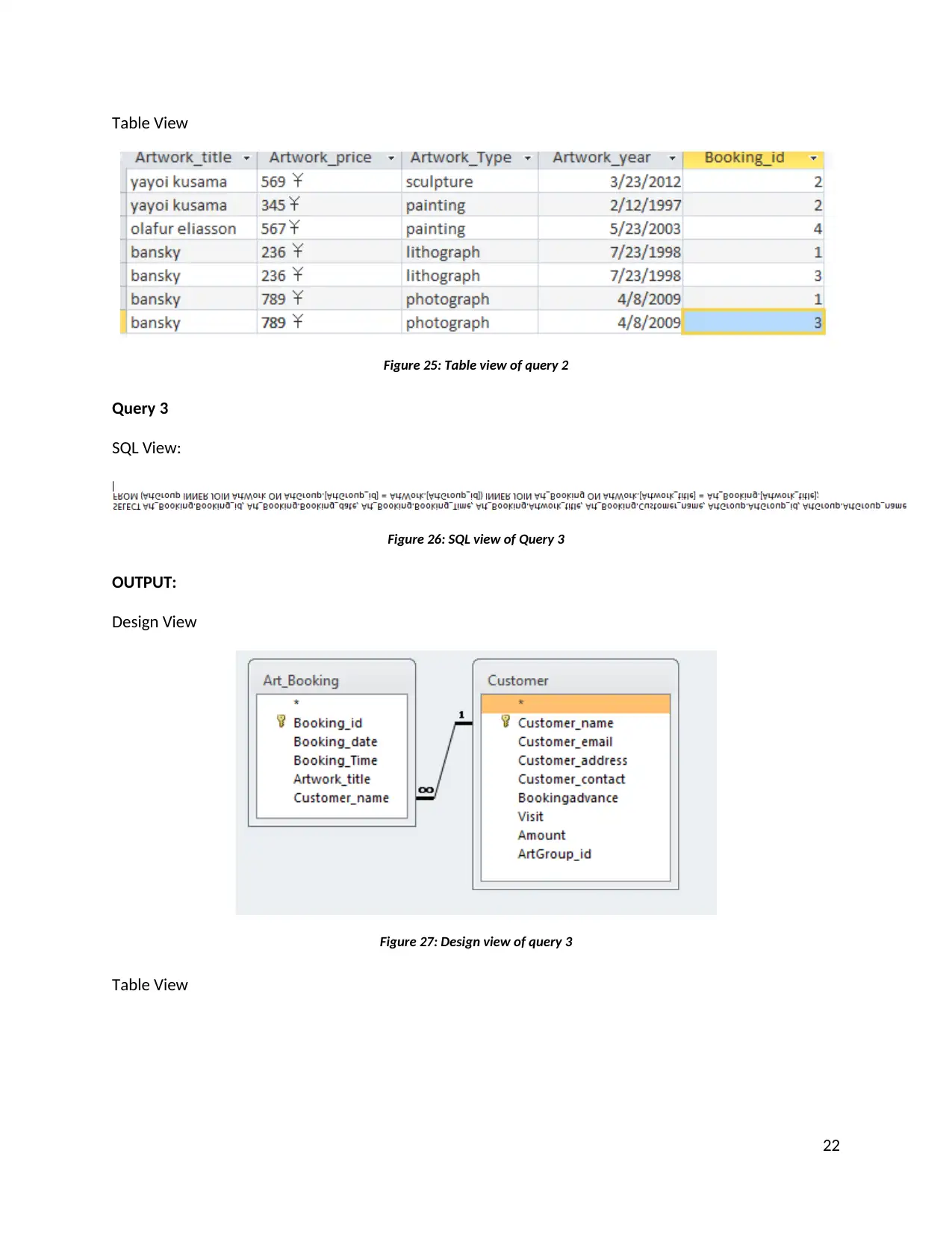
Table View
Figure 25: Table view of query 2
Query 3
SQL View:
Figure 26: SQL view of Query 3
OUTPUT:
Design View
Figure 27: Design view of query 3
Table View
22
Figure 25: Table view of query 2
Query 3
SQL View:
Figure 26: SQL view of Query 3
OUTPUT:
Design View
Figure 27: Design view of query 3
Table View
22
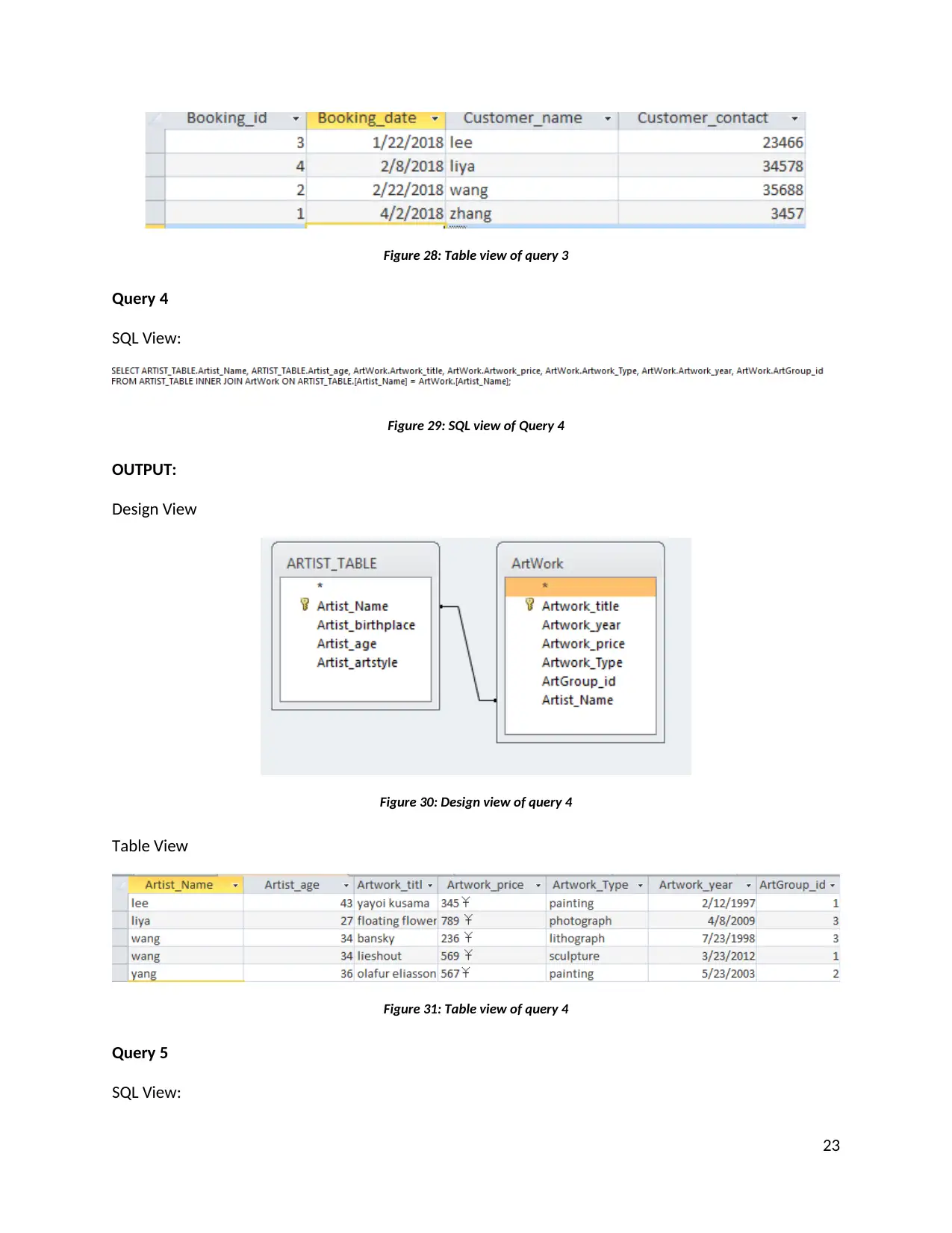
Figure 28: Table view of query 3
Query 4
SQL View:
Figure 29: SQL view of Query 4
OUTPUT:
Design View
Figure 30: Design view of query 4
Table View
Figure 31: Table view of query 4
Query 5
SQL View:
23
Query 4
SQL View:
Figure 29: SQL view of Query 4
OUTPUT:
Design View
Figure 30: Design view of query 4
Table View
Figure 31: Table view of query 4
Query 5
SQL View:
23
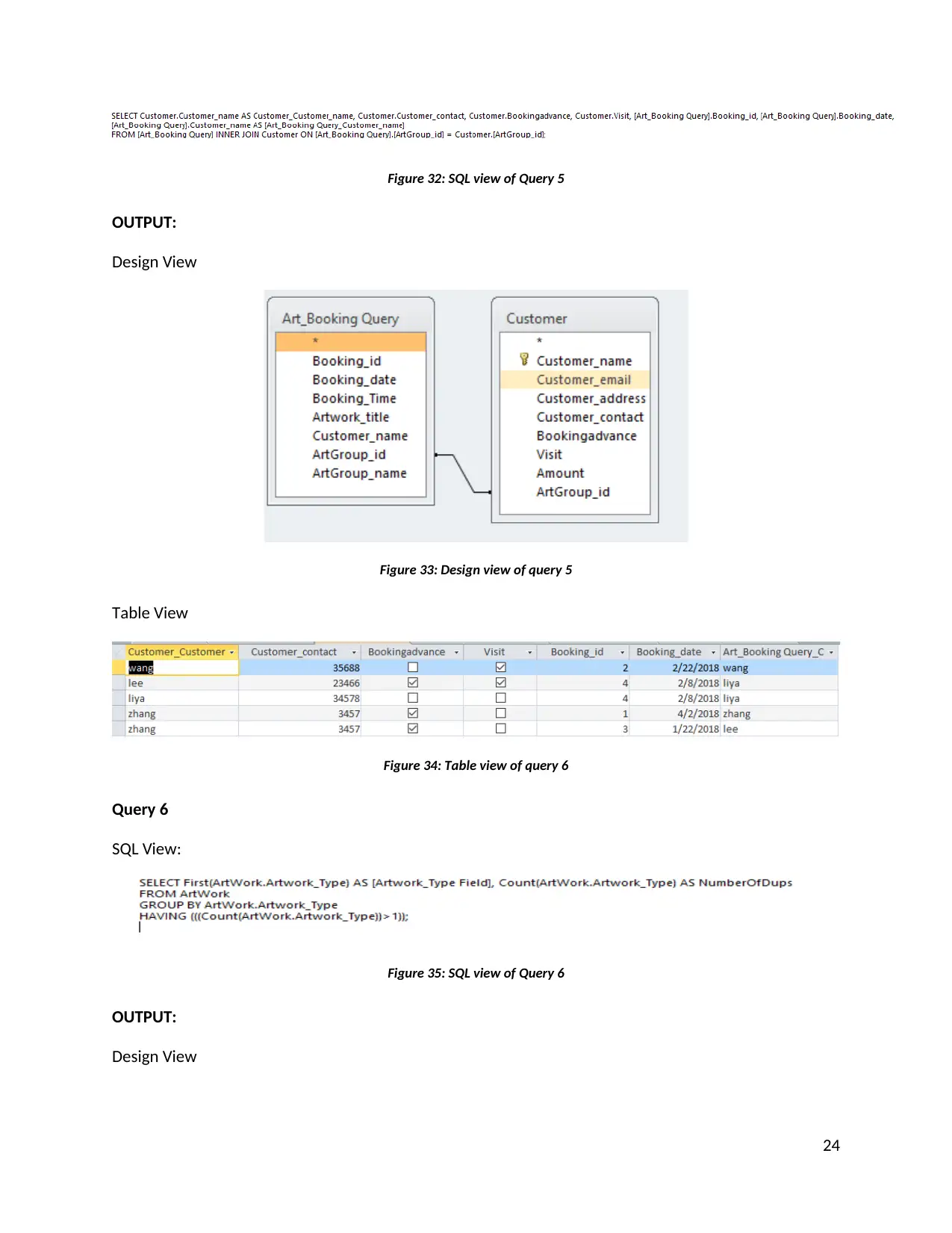
Figure 32: SQL view of Query 5
OUTPUT:
Design View
Figure 33: Design view of query 5
Table View
Figure 34: Table view of query 6
Query 6
SQL View:
Figure 35: SQL view of Query 6
OUTPUT:
Design View
24
OUTPUT:
Design View
Figure 33: Design view of query 5
Table View
Figure 34: Table view of query 6
Query 6
SQL View:
Figure 35: SQL view of Query 6
OUTPUT:
Design View
24
Paraphrase This Document
Need a fresh take? Get an instant paraphrase of this document with our AI Paraphraser
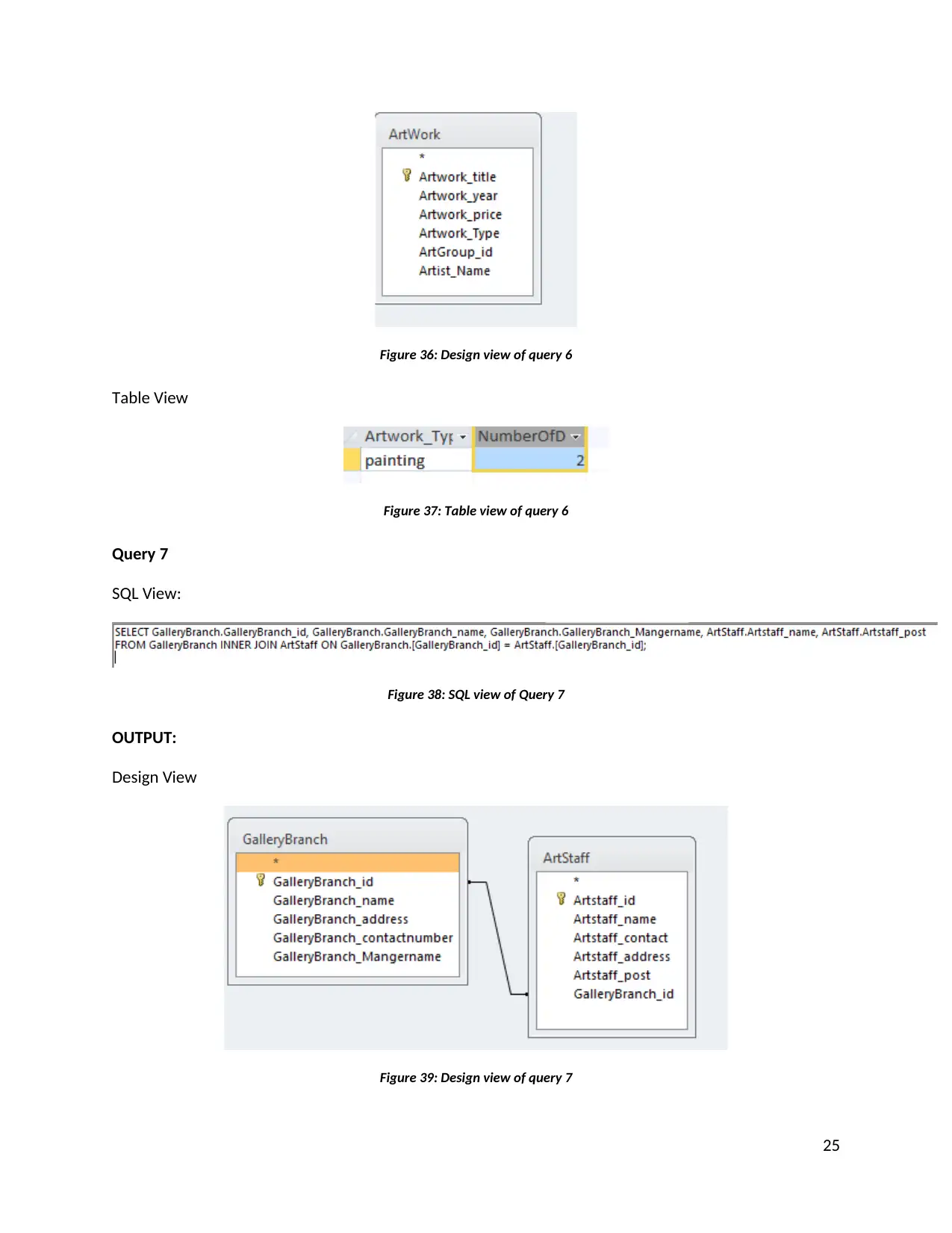
Figure 36: Design view of query 6
Table View
Figure 37: Table view of query 6
Query 7
SQL View:
Figure 38: SQL view of Query 7
OUTPUT:
Design View
Figure 39: Design view of query 7
25
Table View
Figure 37: Table view of query 6
Query 7
SQL View:
Figure 38: SQL view of Query 7
OUTPUT:
Design View
Figure 39: Design view of query 7
25
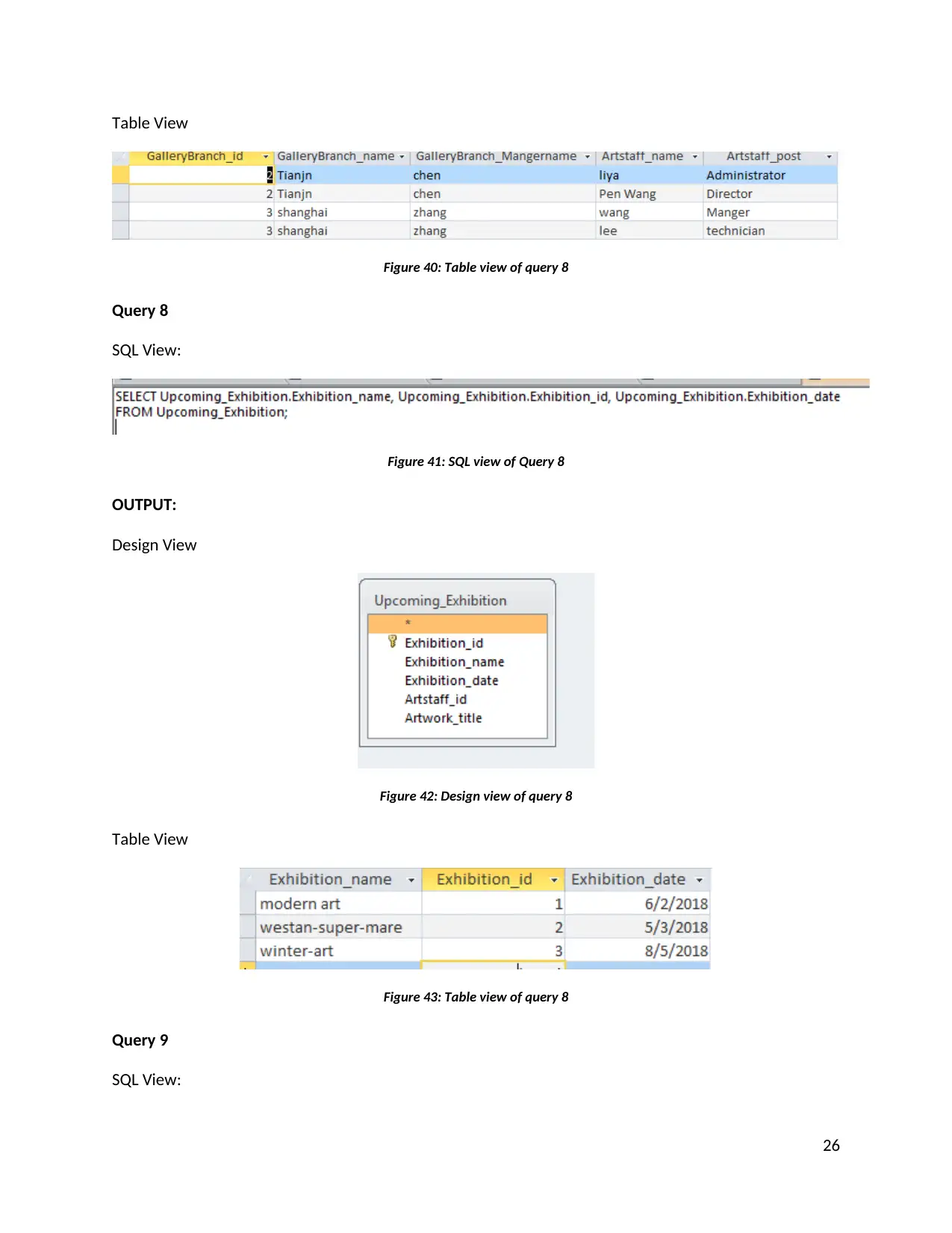
Table View
Figure 40: Table view of query 8
Query 8
SQL View:
Figure 41: SQL view of Query 8
OUTPUT:
Design View
Figure 42: Design view of query 8
Table View
Figure 43: Table view of query 8
Query 9
SQL View:
26
Figure 40: Table view of query 8
Query 8
SQL View:
Figure 41: SQL view of Query 8
OUTPUT:
Design View
Figure 42: Design view of query 8
Table View
Figure 43: Table view of query 8
Query 9
SQL View:
26
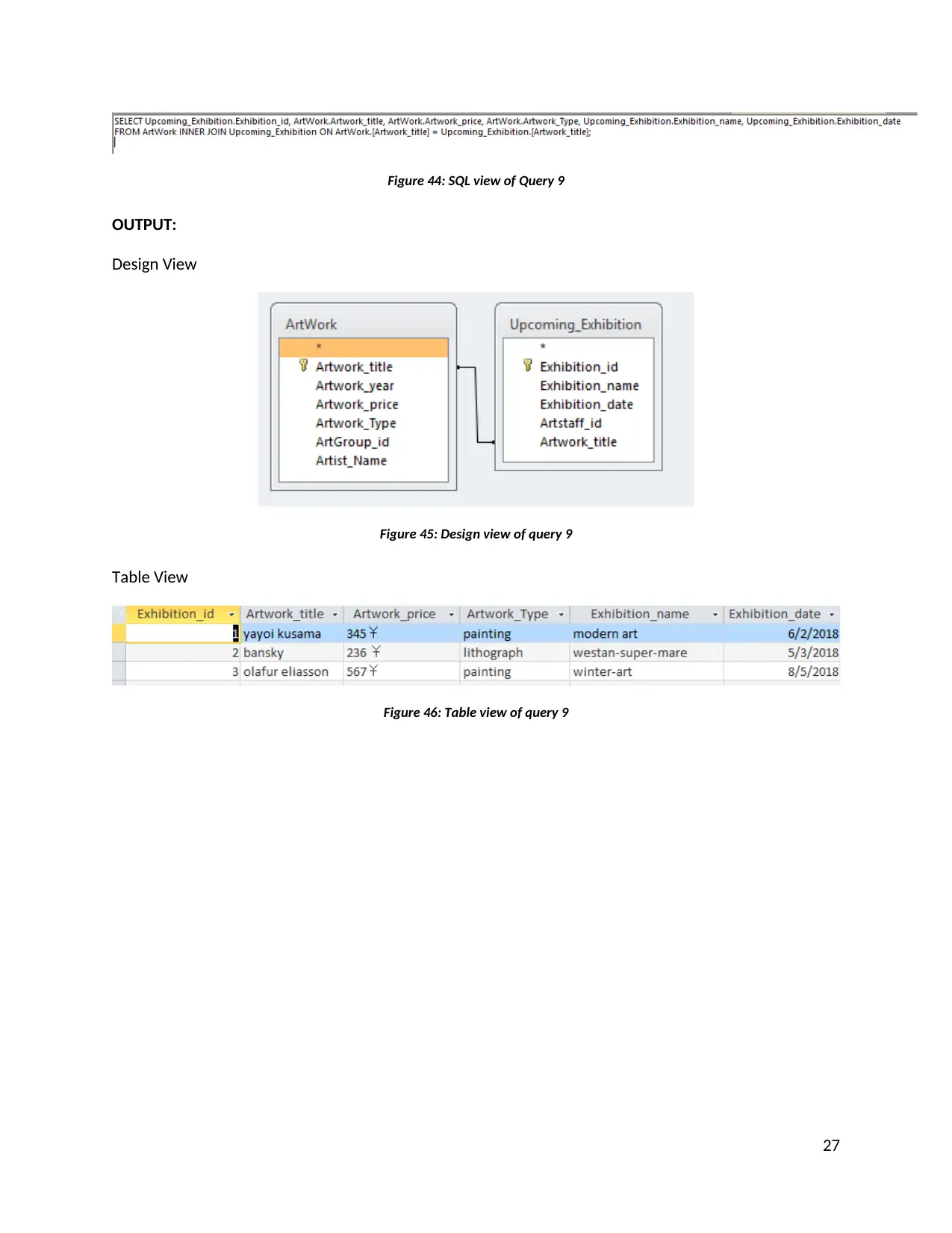
Figure 44: SQL view of Query 9
OUTPUT:
Design View
Figure 45: Design view of query 9
Table View
Figure 46: Table view of query 9
27
OUTPUT:
Design View
Figure 45: Design view of query 9
Table View
Figure 46: Table view of query 9
27
Secure Best Marks with AI Grader
Need help grading? Try our AI Grader for instant feedback on your assignments.
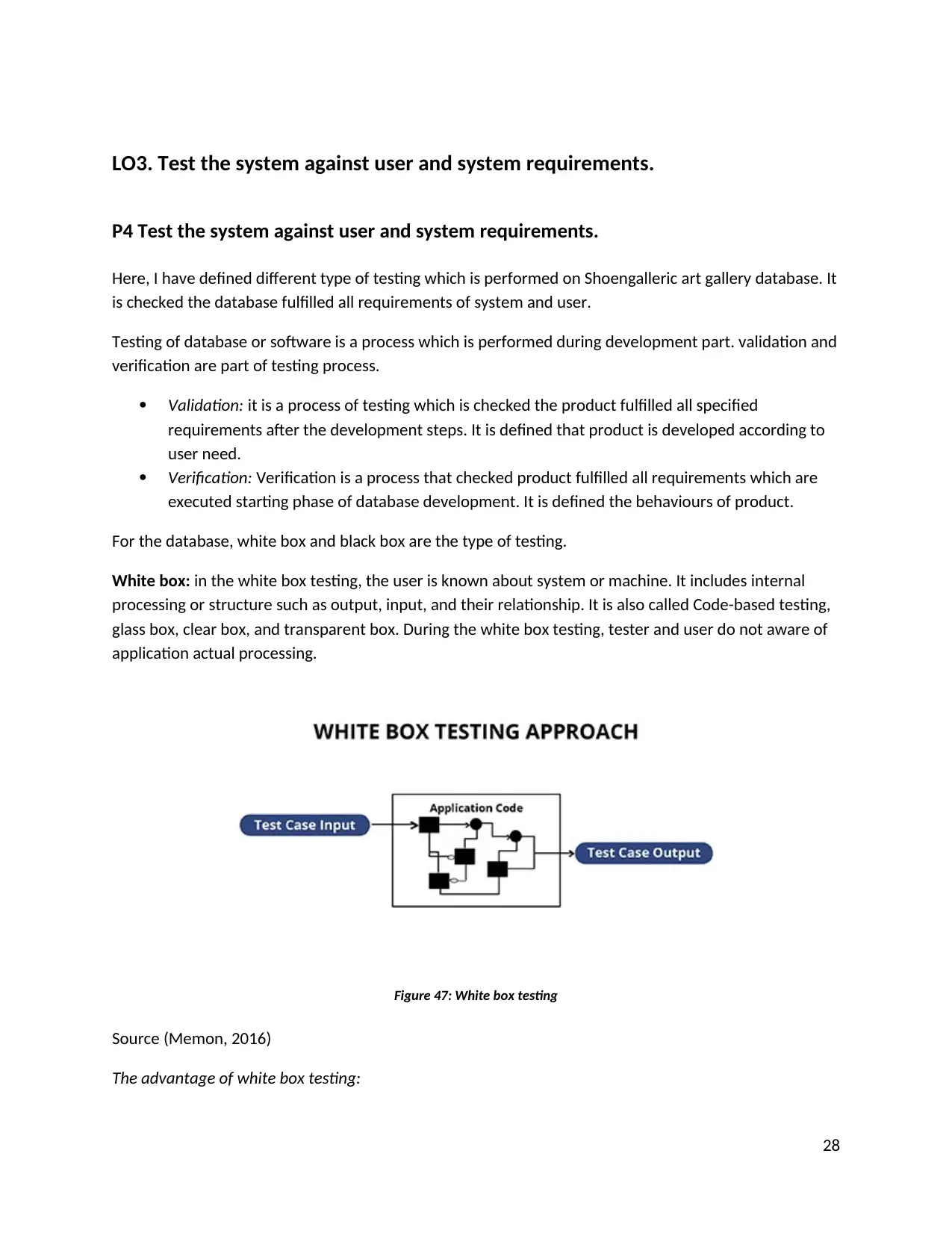
LO3. Test the system against user and system requirements.
P4 Test the system against user and system requirements.
Here, I have defined different type of testing which is performed on Shoengalleric art gallery database. It
is checked the database fulfilled all requirements of system and user.
Testing of database or software is a process which is performed during development part. validation and
verification are part of testing process.
Validation: it is a process of testing which is checked the product fulfilled all specified
requirements after the development steps. It is defined that product is developed according to
user need.
Verification: Verification is a process that checked product fulfilled all requirements which are
executed starting phase of database development. It is defined the behaviours of product.
For the database, white box and black box are the type of testing.
White box: in the white box testing, the user is known about system or machine. It includes internal
processing or structure such as output, input, and their relationship. It is also called Code-based testing,
glass box, clear box, and transparent box. During the white box testing, tester and user do not aware of
application actual processing.
Figure 47: White box testing
Source (Memon, 2016)
The advantage of white box testing:
28
P4 Test the system against user and system requirements.
Here, I have defined different type of testing which is performed on Shoengalleric art gallery database. It
is checked the database fulfilled all requirements of system and user.
Testing of database or software is a process which is performed during development part. validation and
verification are part of testing process.
Validation: it is a process of testing which is checked the product fulfilled all specified
requirements after the development steps. It is defined that product is developed according to
user need.
Verification: Verification is a process that checked product fulfilled all requirements which are
executed starting phase of database development. It is defined the behaviours of product.
For the database, white box and black box are the type of testing.
White box: in the white box testing, the user is known about system or machine. It includes internal
processing or structure such as output, input, and their relationship. It is also called Code-based testing,
glass box, clear box, and transparent box. During the white box testing, tester and user do not aware of
application actual processing.
Figure 47: White box testing
Source (Memon, 2016)
The advantage of white box testing:
28
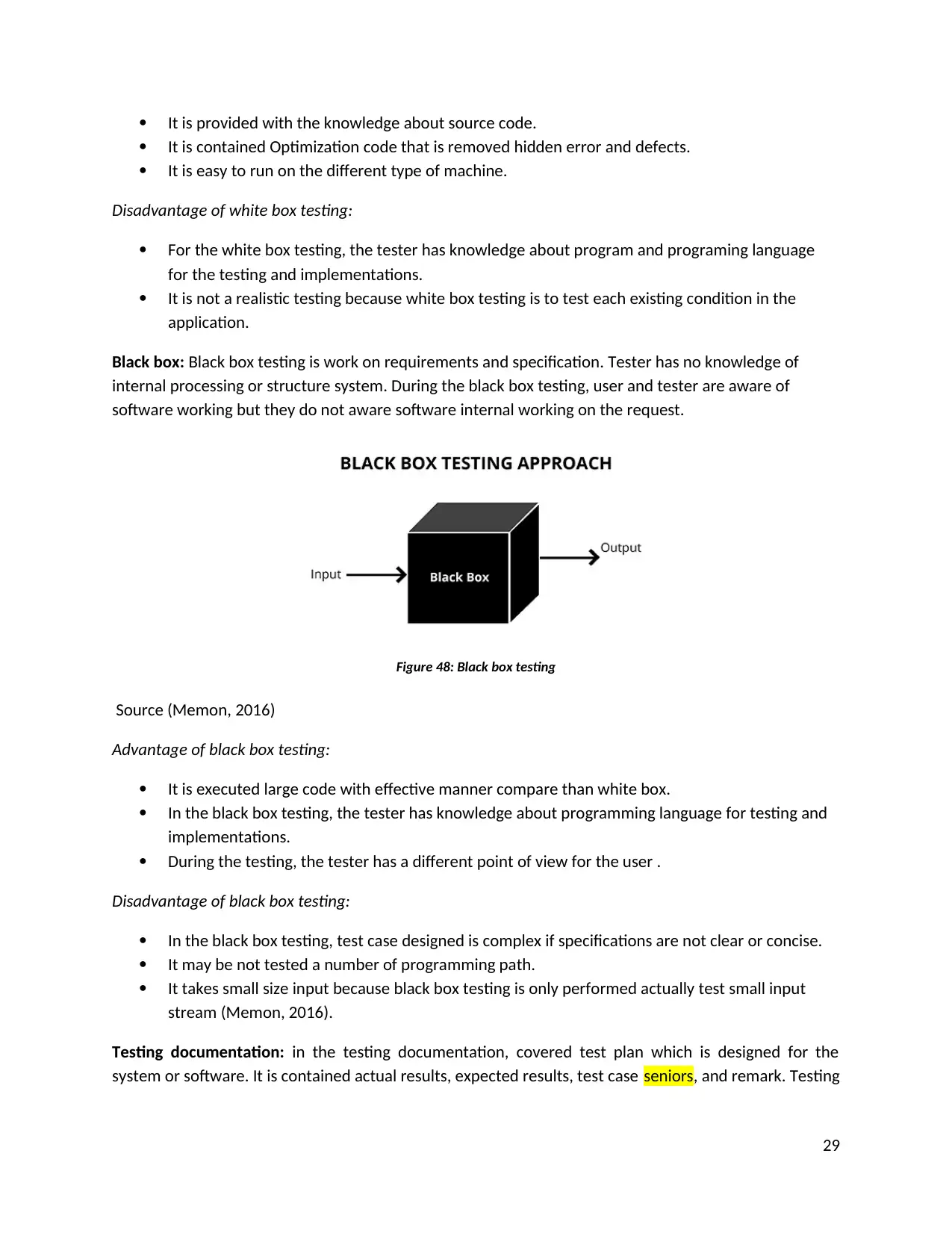
It is provided with the knowledge about source code.
It is contained Optimization code that is removed hidden error and defects.
It is easy to run on the different type of machine.
Disadvantage of white box testing:
For the white box testing, the tester has knowledge about program and programing language
for the testing and implementations.
It is not a realistic testing because white box testing is to test each existing condition in the
application.
Black box: Black box testing is work on requirements and specification. Tester has no knowledge of
internal processing or structure system. During the black box testing, user and tester are aware of
software working but they do not aware software internal working on the request.
Figure 48: Black box testing
Source (Memon, 2016)
Advantage of black box testing:
It is executed large code with effective manner compare than white box.
In the black box testing, the tester has knowledge about programming language for testing and
implementations.
During the testing, the tester has a different point of view for the user .
Disadvantage of black box testing:
In the black box testing, test case designed is complex if specifications are not clear or concise.
It may be not tested a number of programming path.
It takes small size input because black box testing is only performed actually test small input
stream (Memon, 2016).
Testing documentation: in the testing documentation, covered test plan which is designed for the
system or software. It is contained actual results, expected results, test case seniors, and remark. Testing
29
It is contained Optimization code that is removed hidden error and defects.
It is easy to run on the different type of machine.
Disadvantage of white box testing:
For the white box testing, the tester has knowledge about program and programing language
for the testing and implementations.
It is not a realistic testing because white box testing is to test each existing condition in the
application.
Black box: Black box testing is work on requirements and specification. Tester has no knowledge of
internal processing or structure system. During the black box testing, user and tester are aware of
software working but they do not aware software internal working on the request.
Figure 48: Black box testing
Source (Memon, 2016)
Advantage of black box testing:
It is executed large code with effective manner compare than white box.
In the black box testing, the tester has knowledge about programming language for testing and
implementations.
During the testing, the tester has a different point of view for the user .
Disadvantage of black box testing:
In the black box testing, test case designed is complex if specifications are not clear or concise.
It may be not tested a number of programming path.
It takes small size input because black box testing is only performed actually test small input
stream (Memon, 2016).
Testing documentation: in the testing documentation, covered test plan which is designed for the
system or software. It is contained actual results, expected results, test case seniors, and remark. Testing
29
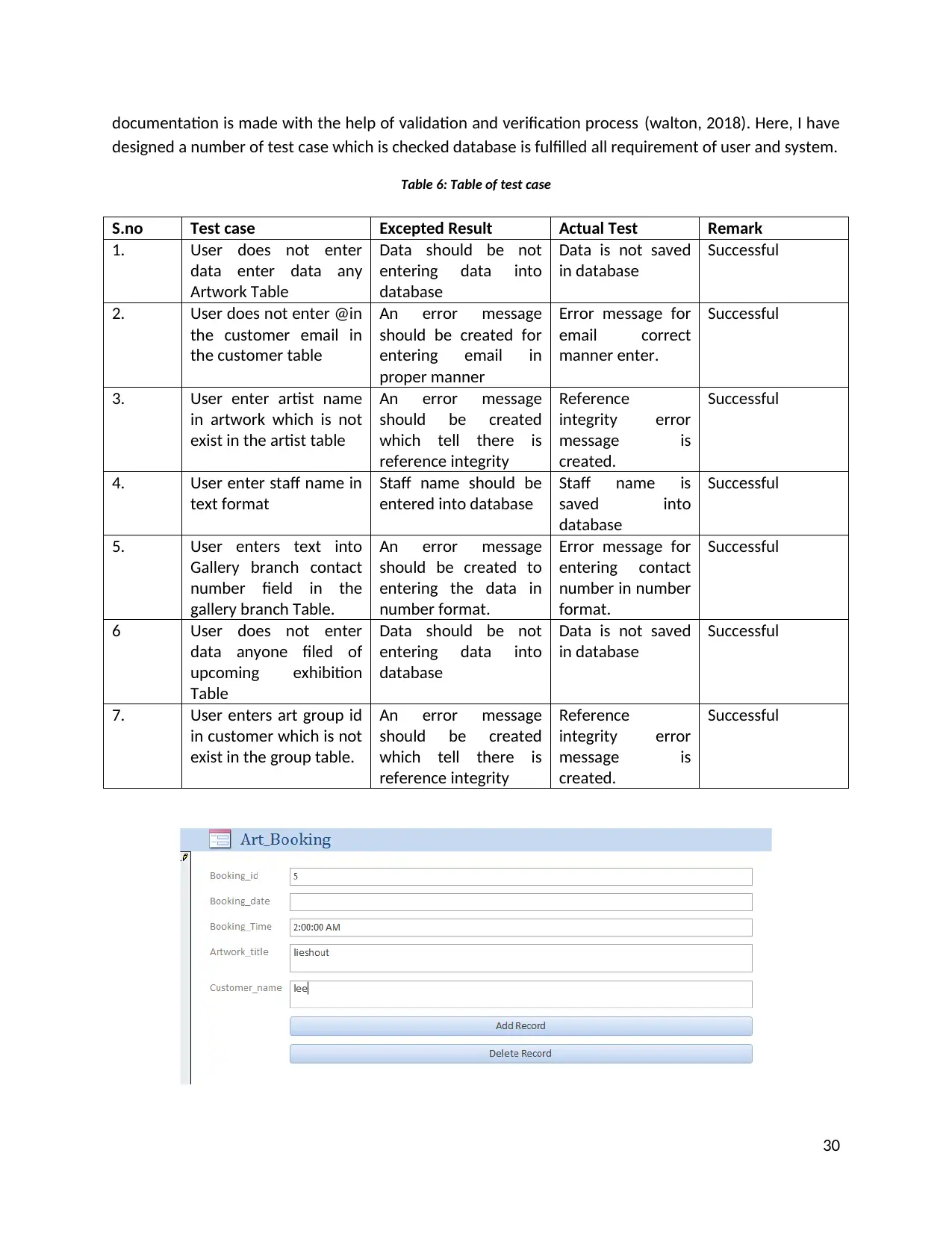
documentation is made with the help of validation and verification process (walton, 2018). Here, I have
designed a number of test case which is checked database is fulfilled all requirement of user and system.
Table 6: Table of test case
S.no Test case Excepted Result Actual Test Remark
1. User does not enter
data enter data any
Artwork Table
Data should be not
entering data into
database
Data is not saved
in database
Successful
2. User does not enter @in
the customer email in
the customer table
An error message
should be created for
entering email in
proper manner
Error message for
email correct
manner enter.
Successful
3. User enter artist name
in artwork which is not
exist in the artist table
An error message
should be created
which tell there is
reference integrity
Reference
integrity error
message is
created.
Successful
4. User enter staff name in
text format
Staff name should be
entered into database
Staff name is
saved into
database
Successful
5. User enters text into
Gallery branch contact
number field in the
gallery branch Table.
An error message
should be created to
entering the data in
number format.
Error message for
entering contact
number in number
format.
Successful
6 User does not enter
data anyone filed of
upcoming exhibition
Table
Data should be not
entering data into
database
Data is not saved
in database
Successful
7. User enters art group id
in customer which is not
exist in the group table.
An error message
should be created
which tell there is
reference integrity
Reference
integrity error
message is
created.
Successful
30
designed a number of test case which is checked database is fulfilled all requirement of user and system.
Table 6: Table of test case
S.no Test case Excepted Result Actual Test Remark
1. User does not enter
data enter data any
Artwork Table
Data should be not
entering data into
database
Data is not saved
in database
Successful
2. User does not enter @in
the customer email in
the customer table
An error message
should be created for
entering email in
proper manner
Error message for
email correct
manner enter.
Successful
3. User enter artist name
in artwork which is not
exist in the artist table
An error message
should be created
which tell there is
reference integrity
Reference
integrity error
message is
created.
Successful
4. User enter staff name in
text format
Staff name should be
entered into database
Staff name is
saved into
database
Successful
5. User enters text into
Gallery branch contact
number field in the
gallery branch Table.
An error message
should be created to
entering the data in
number format.
Error message for
entering contact
number in number
format.
Successful
6 User does not enter
data anyone filed of
upcoming exhibition
Table
Data should be not
entering data into
database
Data is not saved
in database
Successful
7. User enters art group id
in customer which is not
exist in the group table.
An error message
should be created
which tell there is
reference integrity
Reference
integrity error
message is
created.
Successful
30
Paraphrase This Document
Need a fresh take? Get an instant paraphrase of this document with our AI Paraphraser
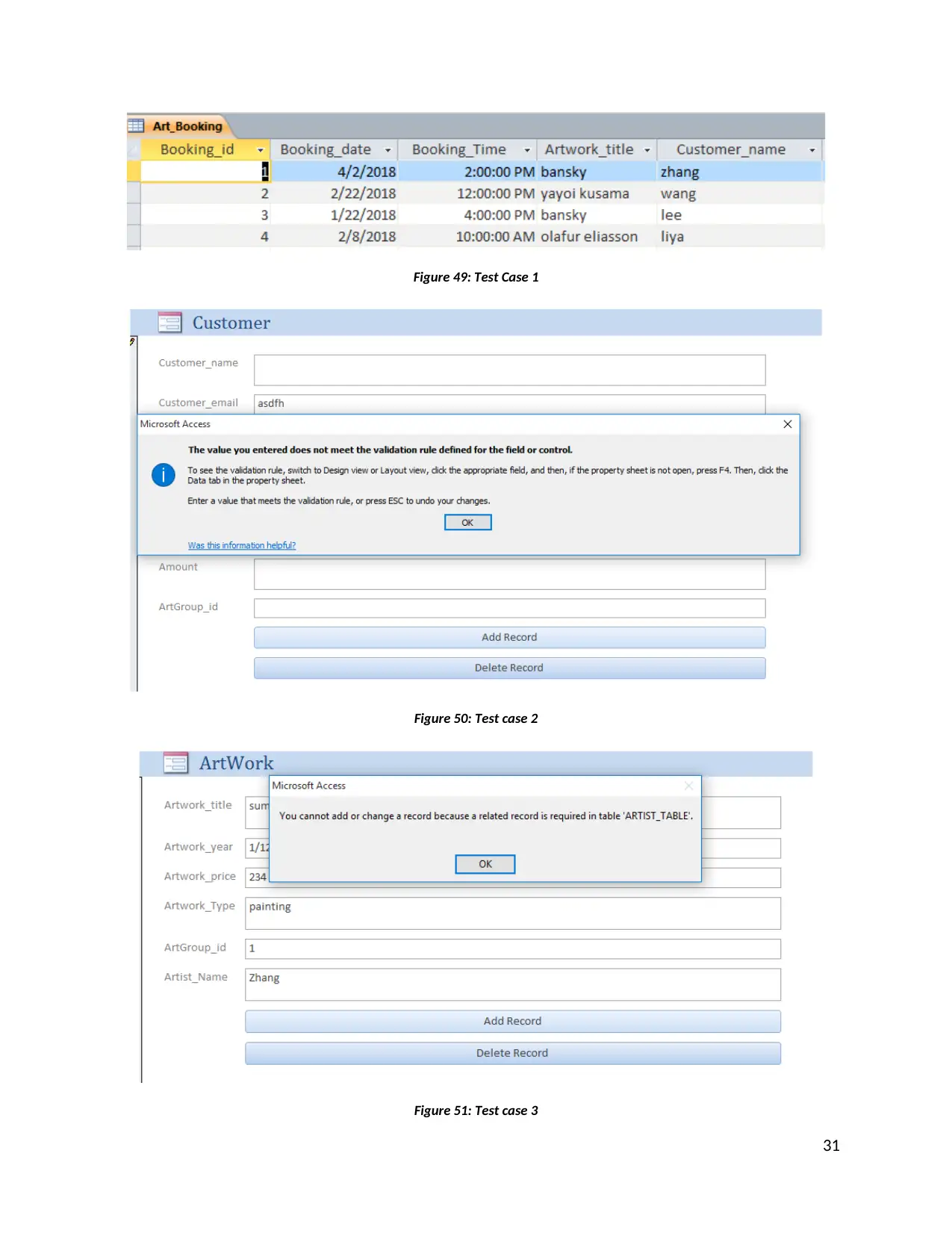
Figure 49: Test Case 1
Figure 50: Test case 2
Figure 51: Test case 3
31
Figure 50: Test case 2
Figure 51: Test case 3
31
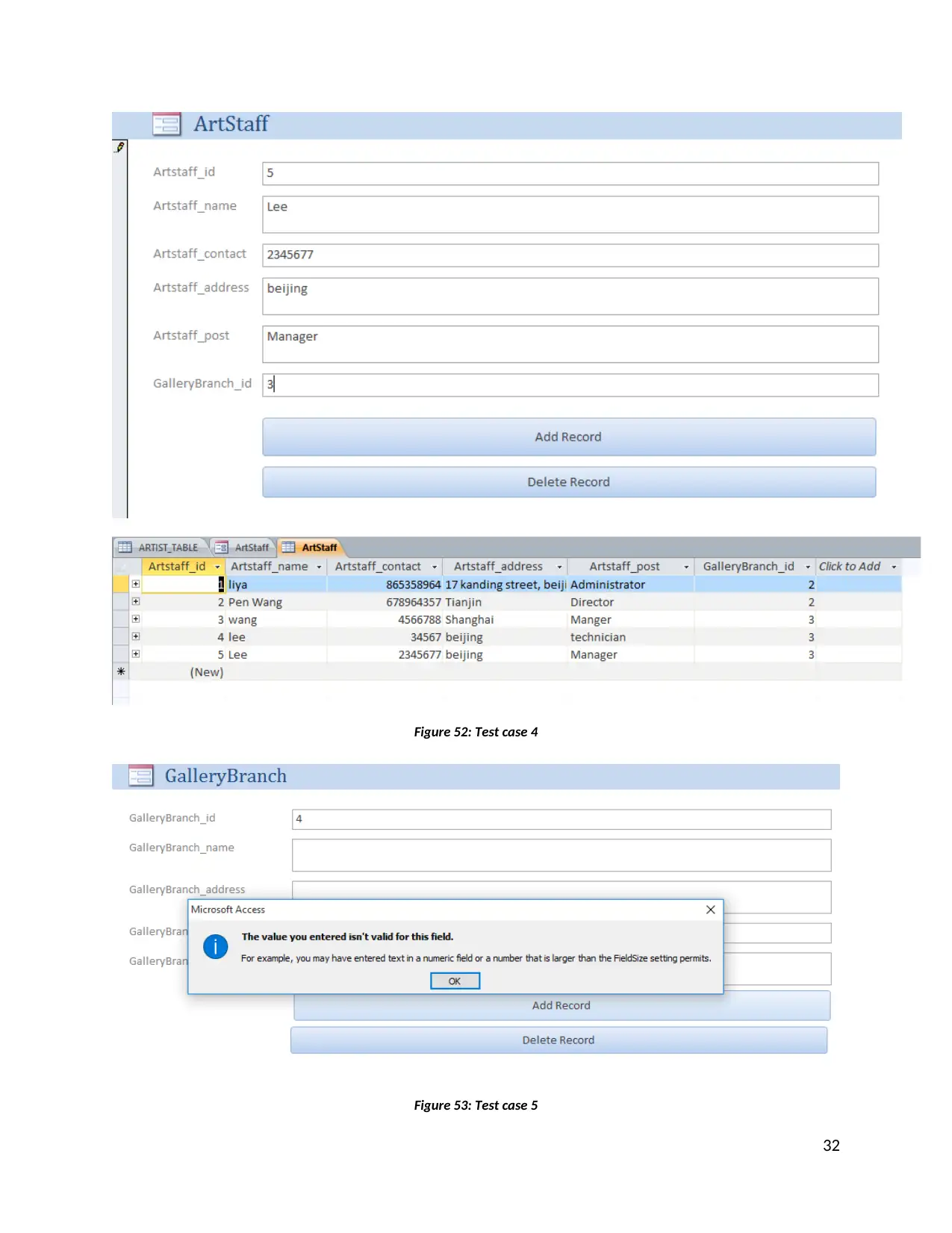
Figure 52: Test case 4
Figure 53: Test case 5
32
Figure 53: Test case 5
32
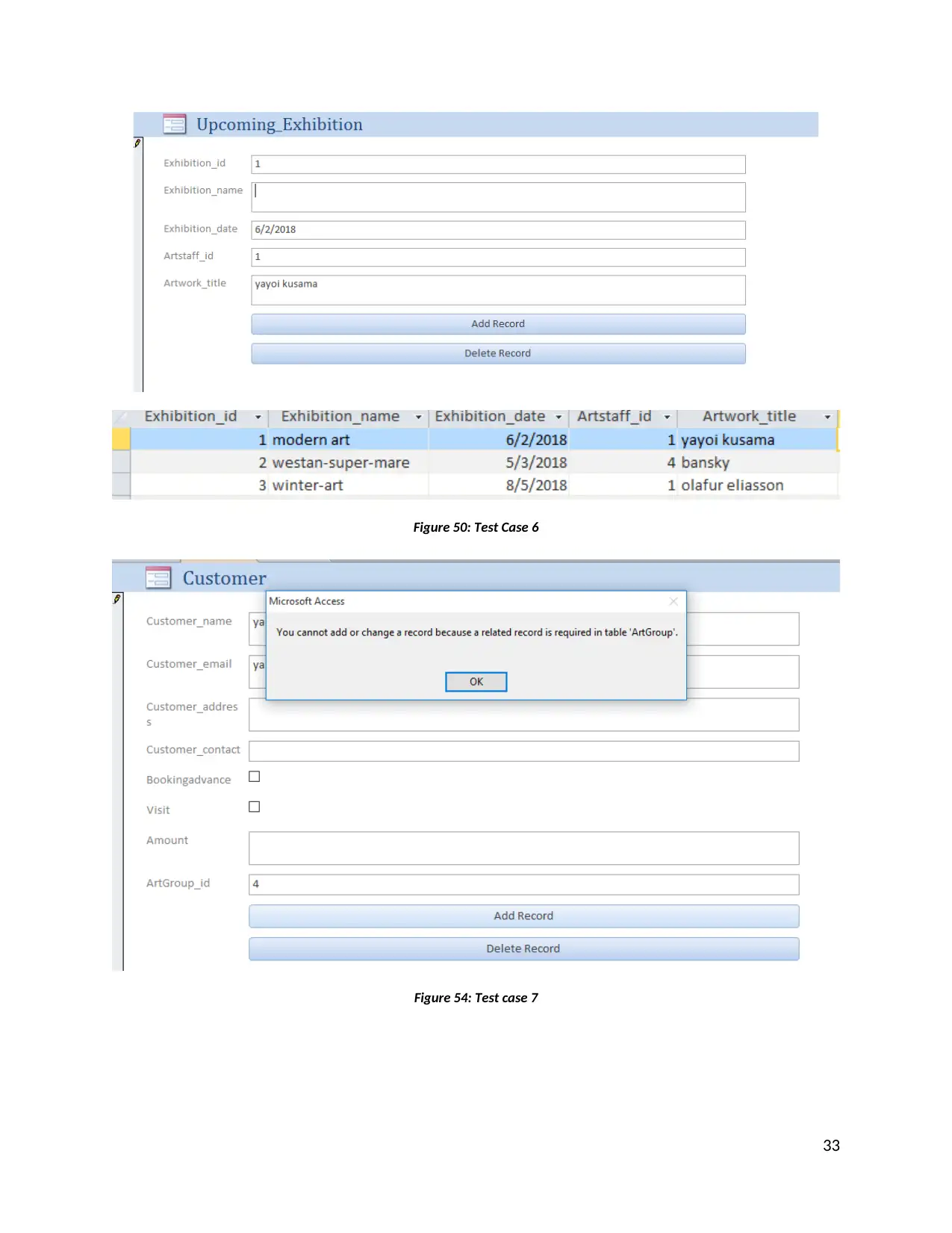
Figure 50: Test Case 6
Figure 54: Test case 7
33
Figure 54: Test case 7
33
Secure Best Marks with AI Grader
Need help grading? Try our AI Grader for instant feedback on your assignments.
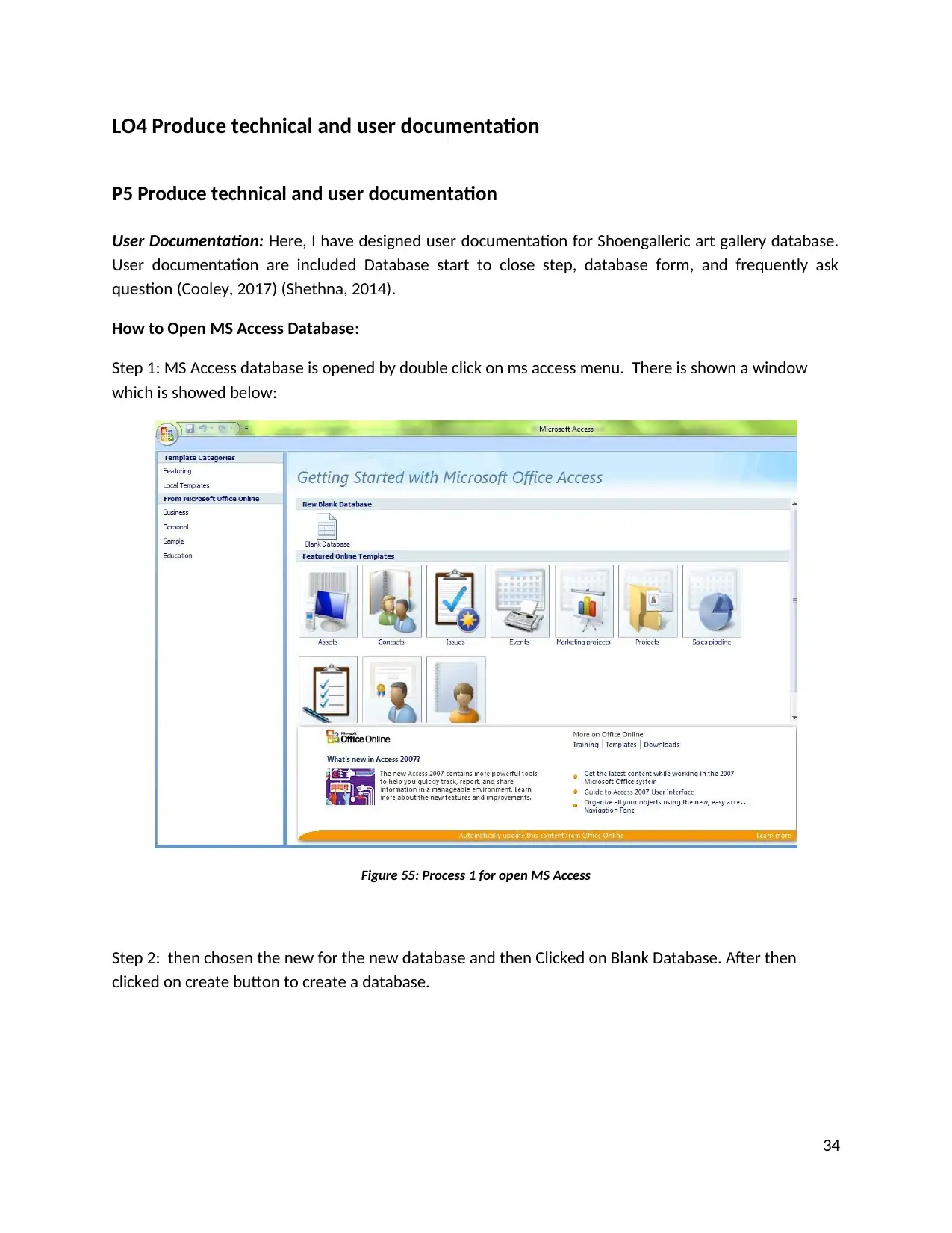
LO4 Produce technical and user documentation
P5 Produce technical and user documentation
User Documentation: Here, I have designed user documentation for Shoengalleric art gallery database.
User documentation are included Database start to close step, database form, and frequently ask
question (Cooley, 2017) (Shethna, 2014).
How to Open MS Access Database:
Step 1: MS Access database is opened by double click on ms access menu. There is shown a window
which is showed below:
Figure 55: Process 1 for open MS Access
Step 2: then chosen the new for the new database and then Clicked on Blank Database. After then
clicked on create button to create a database.
34
P5 Produce technical and user documentation
User Documentation: Here, I have designed user documentation for Shoengalleric art gallery database.
User documentation are included Database start to close step, database form, and frequently ask
question (Cooley, 2017) (Shethna, 2014).
How to Open MS Access Database:
Step 1: MS Access database is opened by double click on ms access menu. There is shown a window
which is showed below:
Figure 55: Process 1 for open MS Access
Step 2: then chosen the new for the new database and then Clicked on Blank Database. After then
clicked on create button to create a database.
34
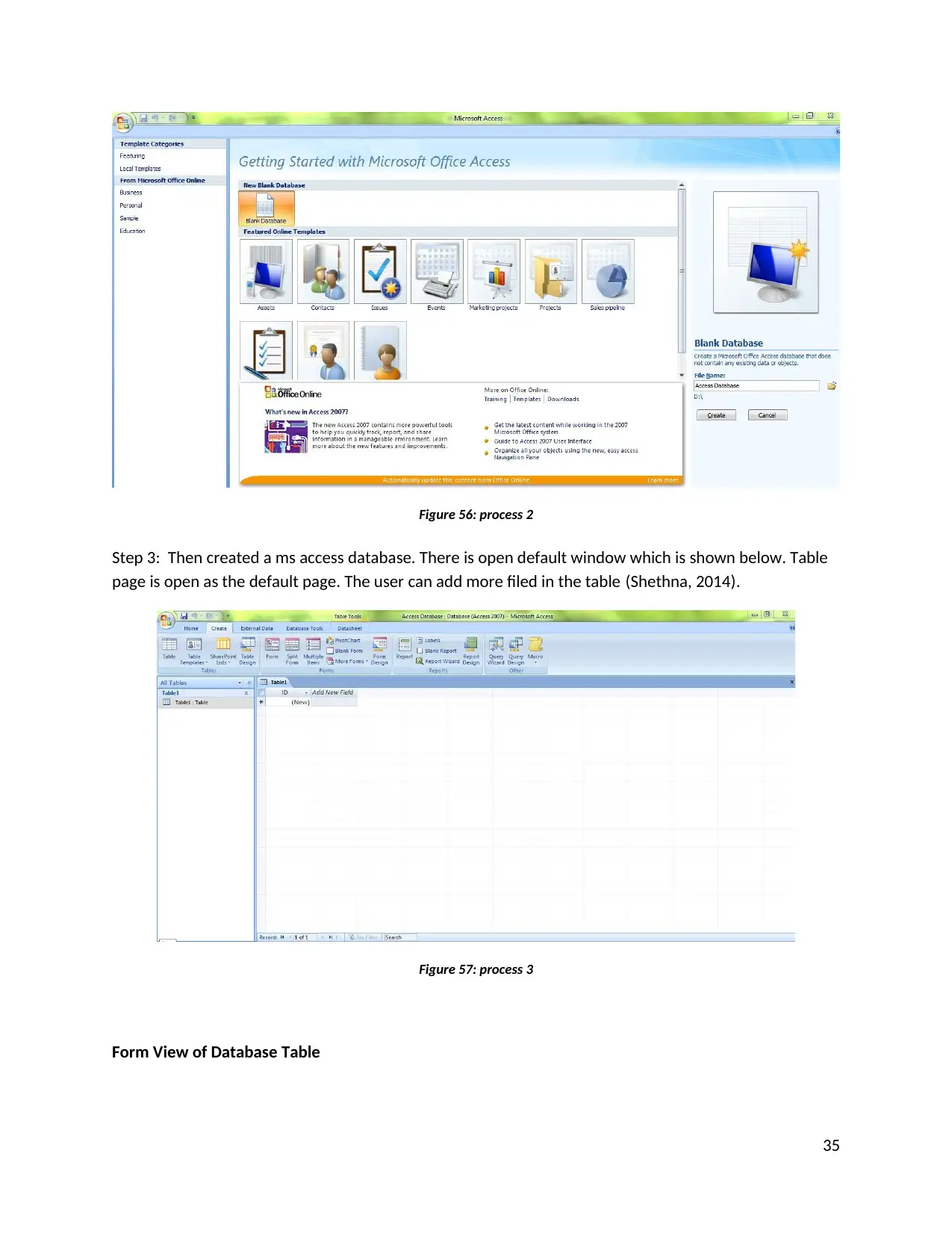
Figure 56: process 2
Step 3: Then created a ms access database. There is open default window which is shown below. Table
page is open as the default page. The user can add more filed in the table (Shethna, 2014).
Figure 57: process 3
Form View of Database Table
35
Step 3: Then created a ms access database. There is open default window which is shown below. Table
page is open as the default page. The user can add more filed in the table (Shethna, 2014).
Figure 57: process 3
Form View of Database Table
35
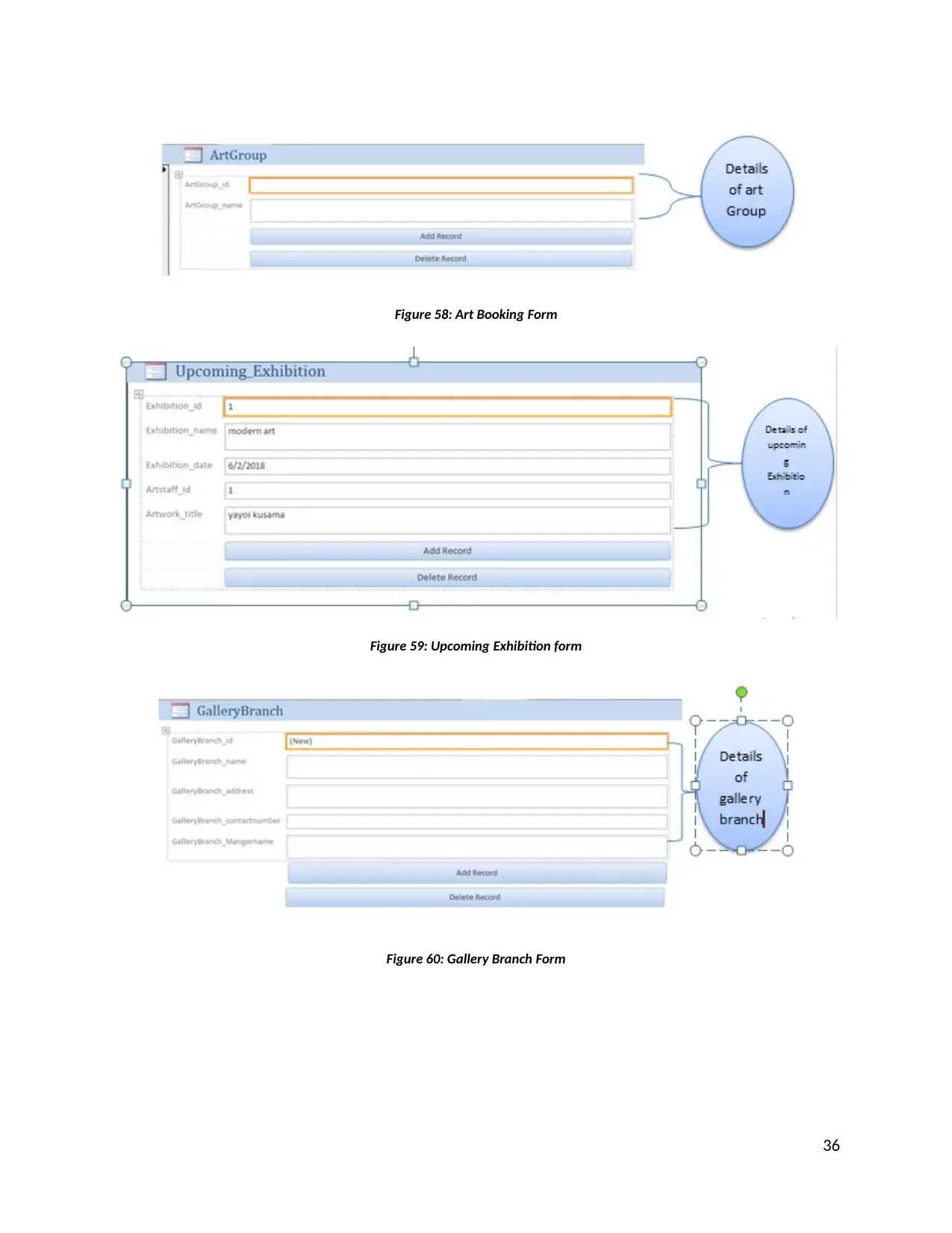
Figure 58: Art Booking Form
Figure 59: Upcoming Exhibition form
Figure 60: Gallery Branch Form
36
Figure 59: Upcoming Exhibition form
Figure 60: Gallery Branch Form
36
Paraphrase This Document
Need a fresh take? Get an instant paraphrase of this document with our AI Paraphraser
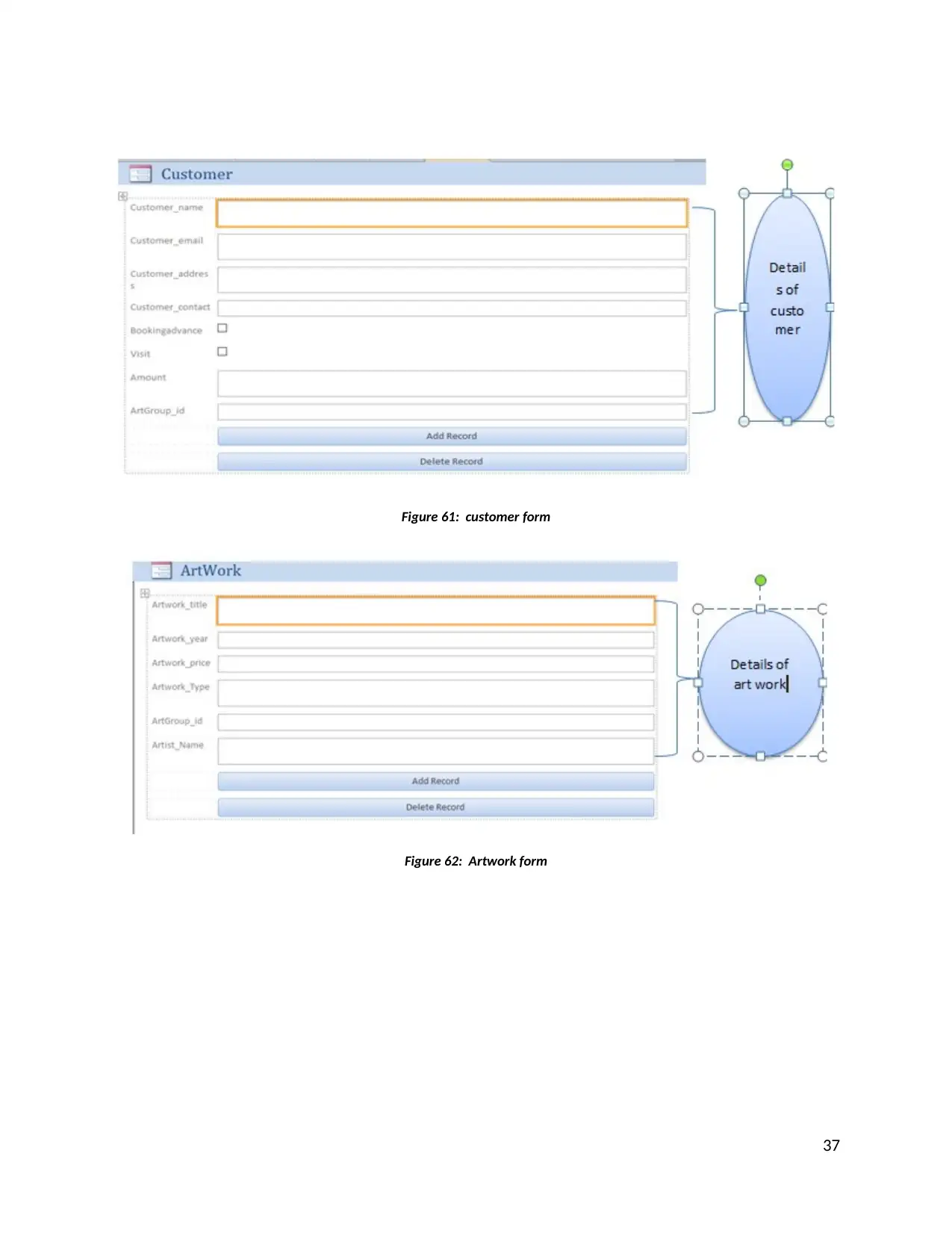
Figure 61: customer form
Figure 62: Artwork form
37
Figure 62: Artwork form
37
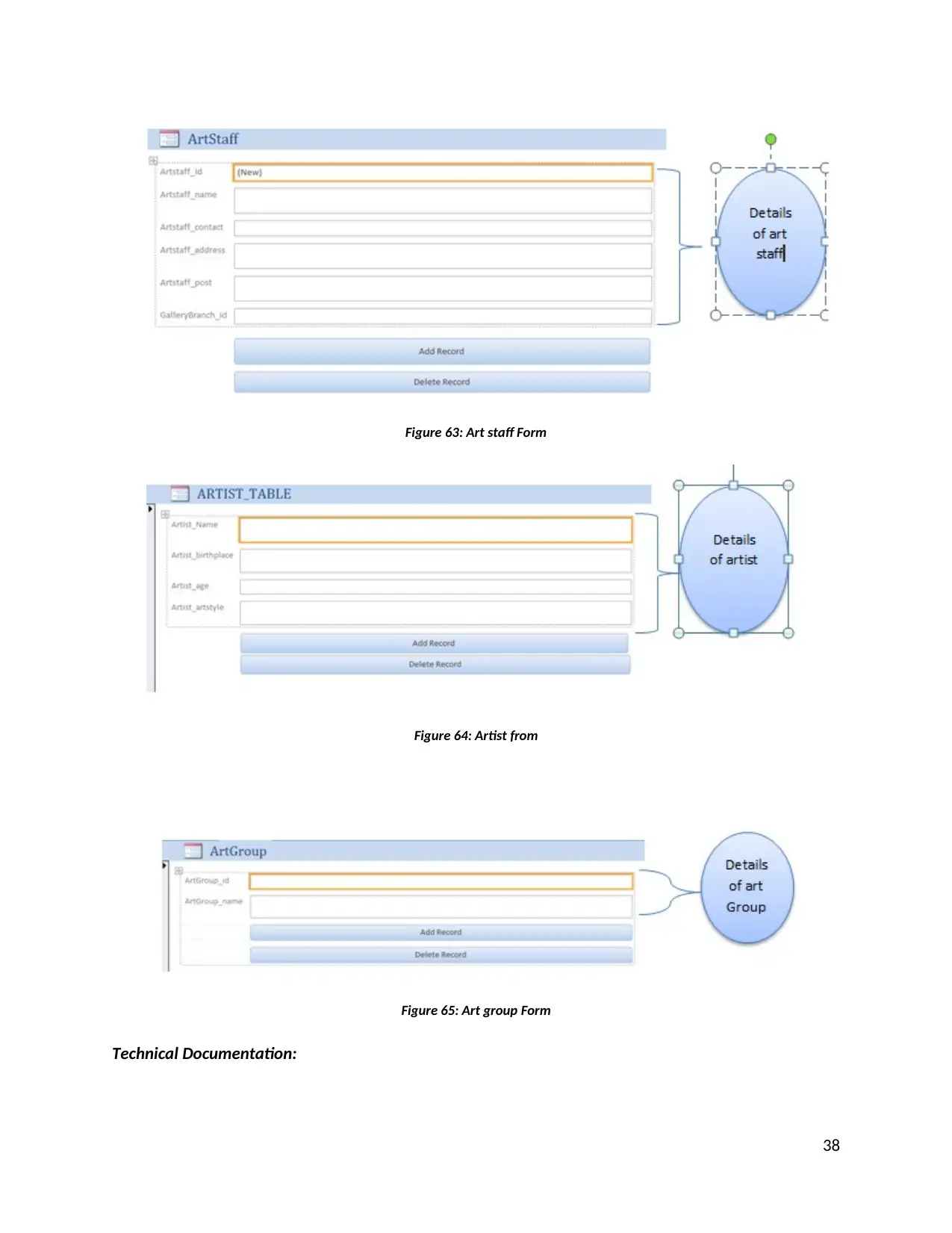
Figure 63: Art staff Form
Figure 64: Artist from
Figure 65: Art group Form
Technical Documentation:
38
Figure 64: Artist from
Figure 65: Art group Form
Technical Documentation:
38
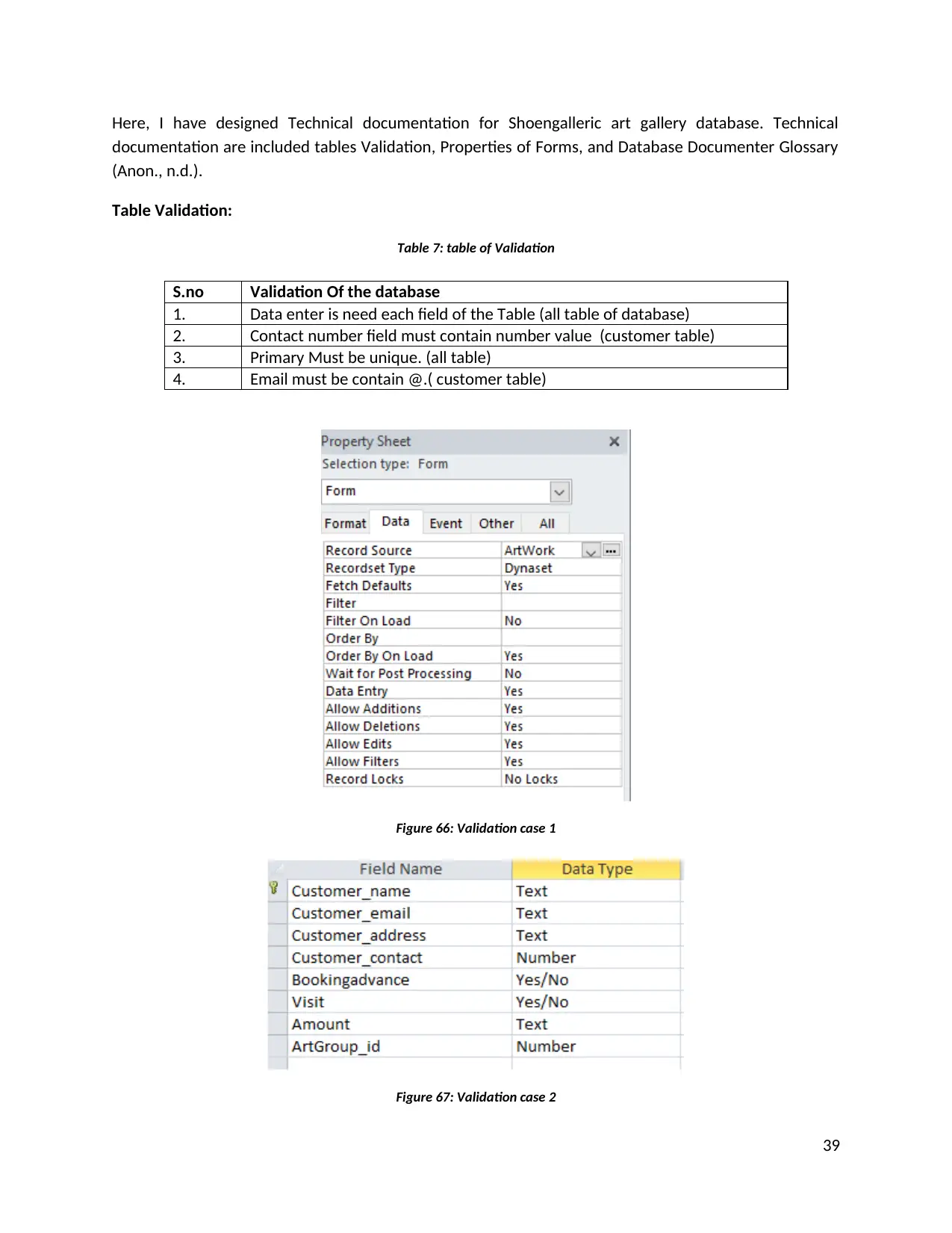
Here, I have designed Technical documentation for Shoengalleric art gallery database. Technical
documentation are included tables Validation, Properties of Forms, and Database Documenter Glossary
(Anon., n.d.).
Table Validation:
Table 7: table of Validation
S.no Validation Of the database
1. Data enter is need each field of the Table (all table of database)
2. Contact number field must contain number value (customer table)
3. Primary Must be unique. (all table)
4. Email must be contain @.( customer table)
Figure 66: Validation case 1
Figure 67: Validation case 2
39
documentation are included tables Validation, Properties of Forms, and Database Documenter Glossary
(Anon., n.d.).
Table Validation:
Table 7: table of Validation
S.no Validation Of the database
1. Data enter is need each field of the Table (all table of database)
2. Contact number field must contain number value (customer table)
3. Primary Must be unique. (all table)
4. Email must be contain @.( customer table)
Figure 66: Validation case 1
Figure 67: Validation case 2
39
Secure Best Marks with AI Grader
Need help grading? Try our AI Grader for instant feedback on your assignments.
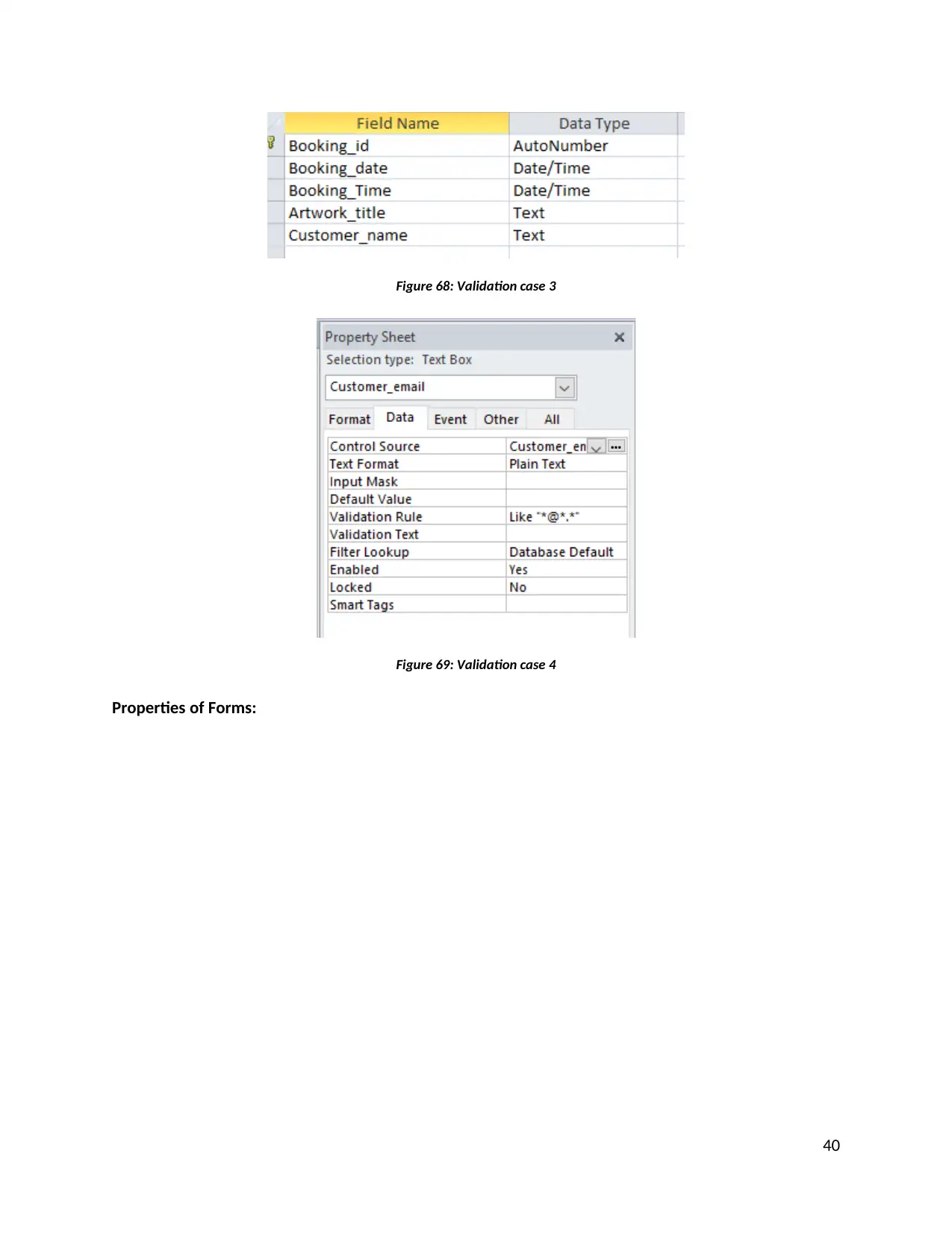
Figure 68: Validation case 3
Figure 69: Validation case 4
Properties of Forms:
40
Figure 69: Validation case 4
Properties of Forms:
40
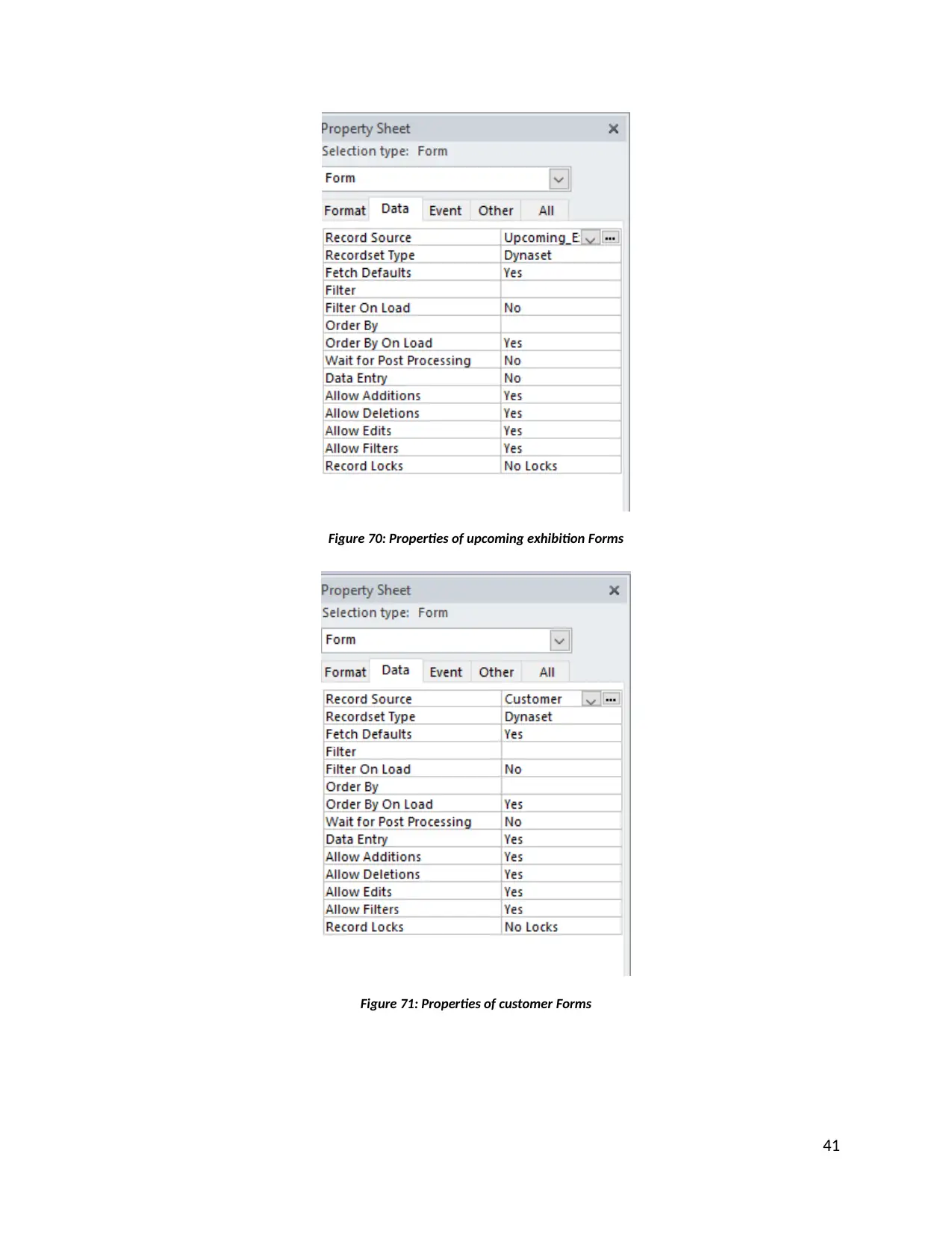
Figure 70: Properties of upcoming exhibition Forms
Figure 71: Properties of customer Forms
41
Figure 71: Properties of customer Forms
41
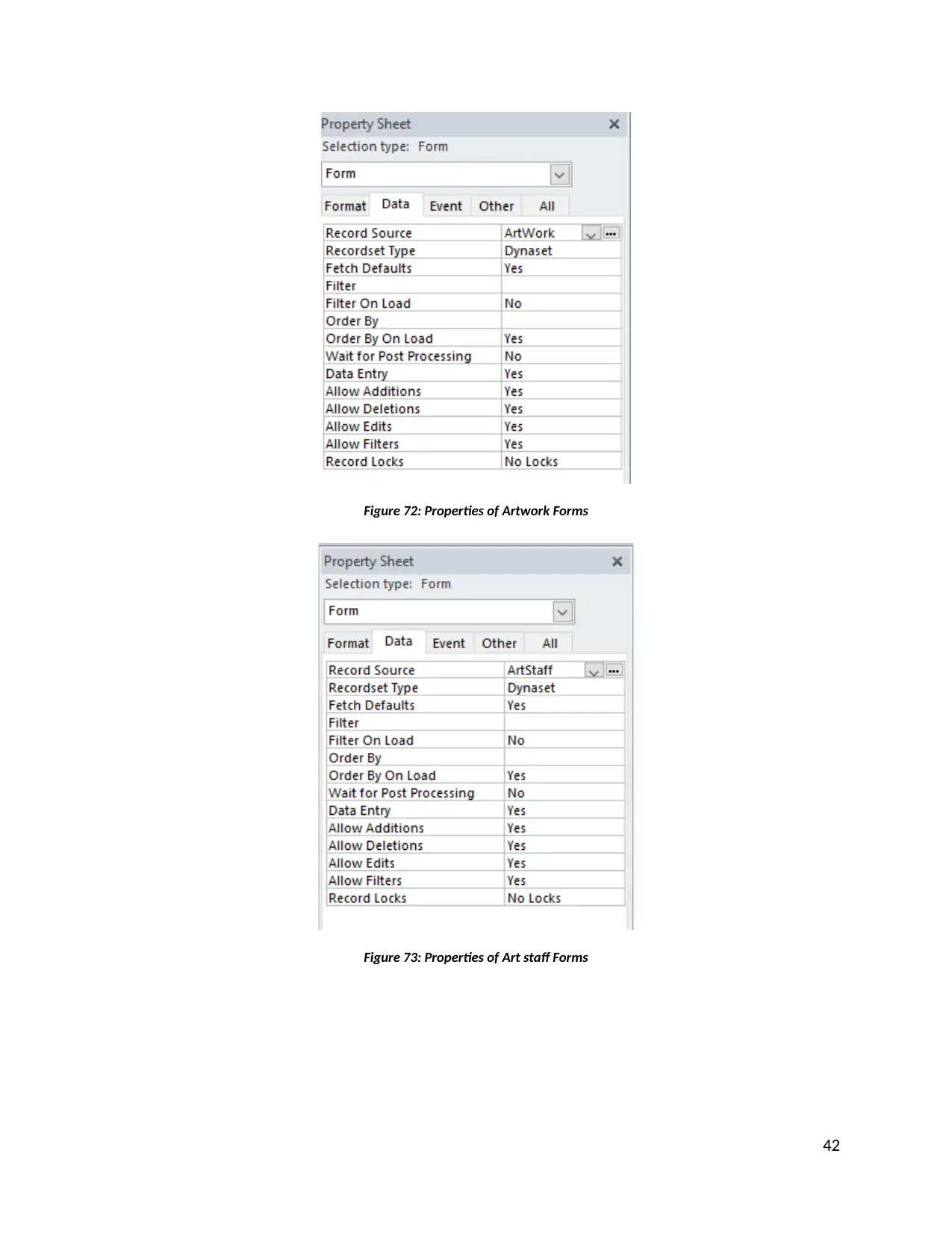
Figure 72: Properties of Artwork Forms
Figure 73: Properties of Art staff Forms
42
Figure 73: Properties of Art staff Forms
42
Paraphrase This Document
Need a fresh take? Get an instant paraphrase of this document with our AI Paraphraser
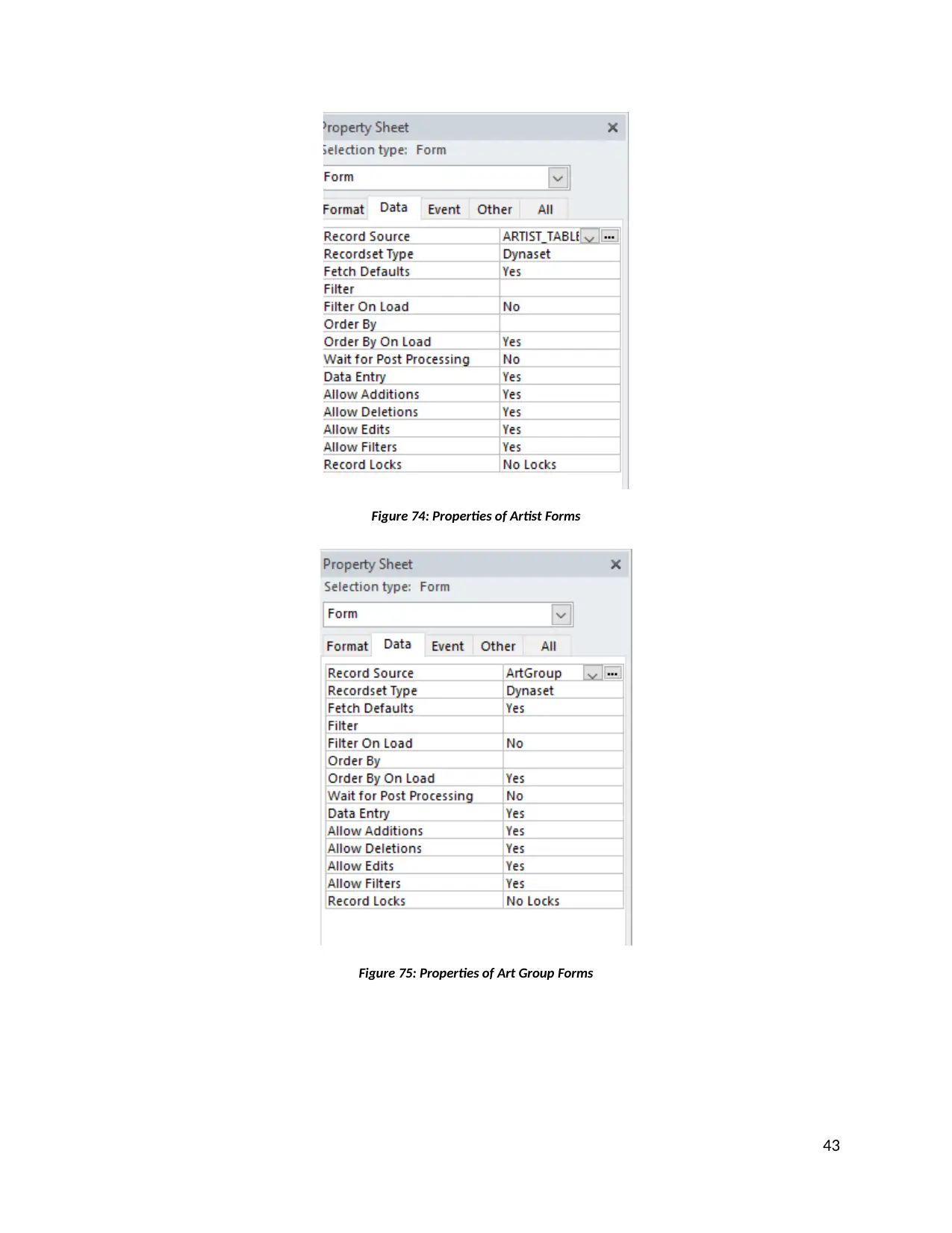
Figure 74: Properties of Artist Forms
Figure 75: Properties of Art Group Forms
43
Figure 75: Properties of Art Group Forms
43
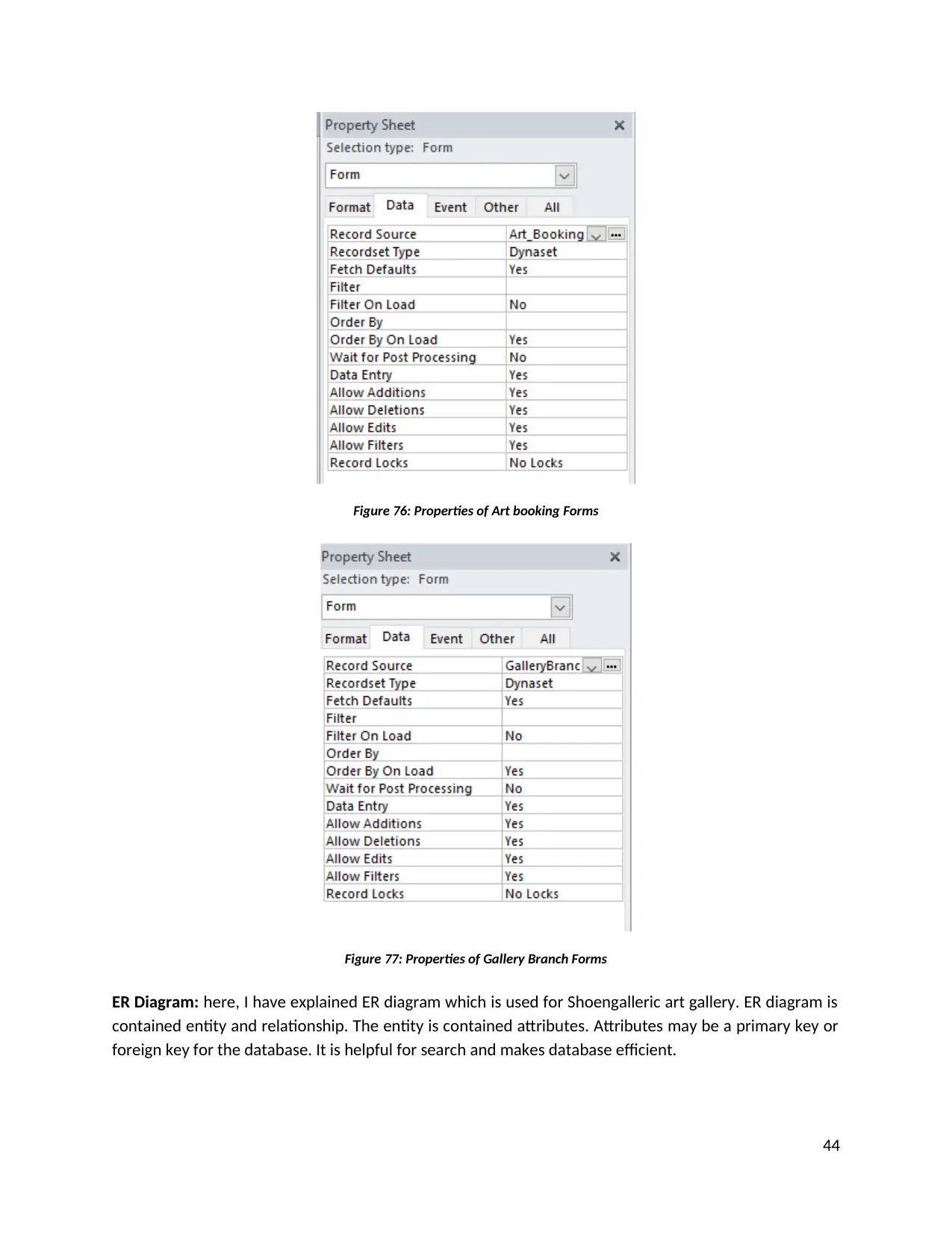
Figure 76: Properties of Art booking Forms
Figure 77: Properties of Gallery Branch Forms
ER Diagram: here, I have explained ER diagram which is used for Shoengalleric art gallery. ER diagram is
contained entity and relationship. The entity is contained attributes. Attributes may be a primary key or
foreign key for the database. It is helpful for search and makes database efficient.
44
Figure 77: Properties of Gallery Branch Forms
ER Diagram: here, I have explained ER diagram which is used for Shoengalleric art gallery. ER diagram is
contained entity and relationship. The entity is contained attributes. Attributes may be a primary key or
foreign key for the database. It is helpful for search and makes database efficient.
44
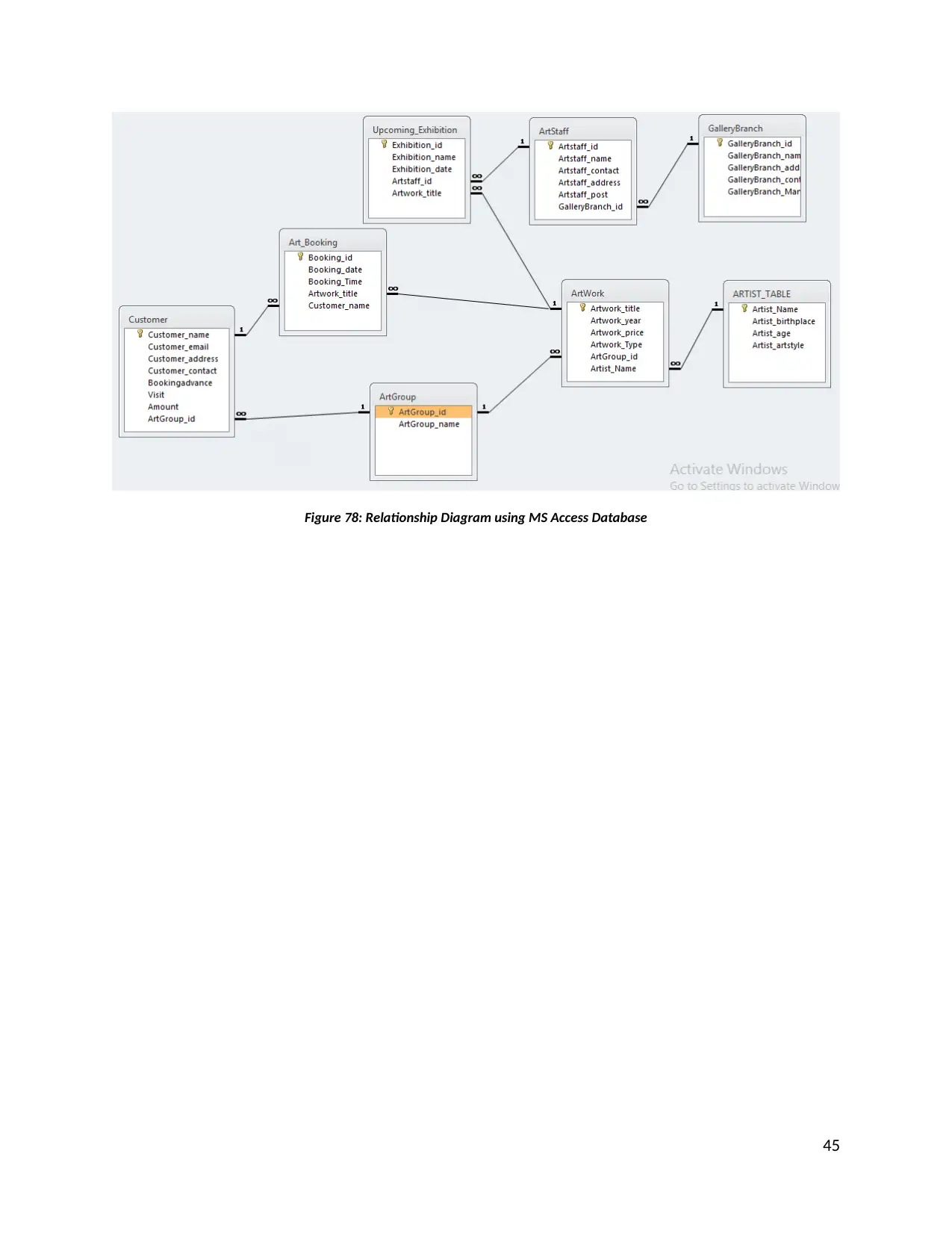
Figure 78: Relationship Diagram using MS Access Database
45
45
Secure Best Marks with AI Grader
Need help grading? Try our AI Grader for instant feedback on your assignments.

Conclusion
Here, I have designed the database for Shoengalleric gallery which is an art based gallery in China. The
database is successfully designed and implemented using MS access database. art gallery database is
according to user and system requirements. It is reduced the paperwork and increasing the sharing and
communicating with staffs.
I have designed database which is stored information related Art Booking, Art Group, Artist, Art staff,
Artwork, Customer, Upcoming exhibition, and Gallery branch. Further, I have included data
normalization, ER diagram, data dictionary, and data validations for Shoengalleric art gallery. I have also
explained design view, and data view of a database table. In the report, explained query language with
the help of SQL view, table view. In the last part, I have defined user and technical documentation.
There are also defined the functional dependency for Shoengalleric art gallery database.
46
Here, I have designed the database for Shoengalleric gallery which is an art based gallery in China. The
database is successfully designed and implemented using MS access database. art gallery database is
according to user and system requirements. It is reduced the paperwork and increasing the sharing and
communicating with staffs.
I have designed database which is stored information related Art Booking, Art Group, Artist, Art staff,
Artwork, Customer, Upcoming exhibition, and Gallery branch. Further, I have included data
normalization, ER diagram, data dictionary, and data validations for Shoengalleric art gallery. I have also
explained design view, and data view of a database table. In the report, explained query language with
the help of SQL view, table view. In the last part, I have defined user and technical documentation.
There are also defined the functional dependency for Shoengalleric art gallery database.
46
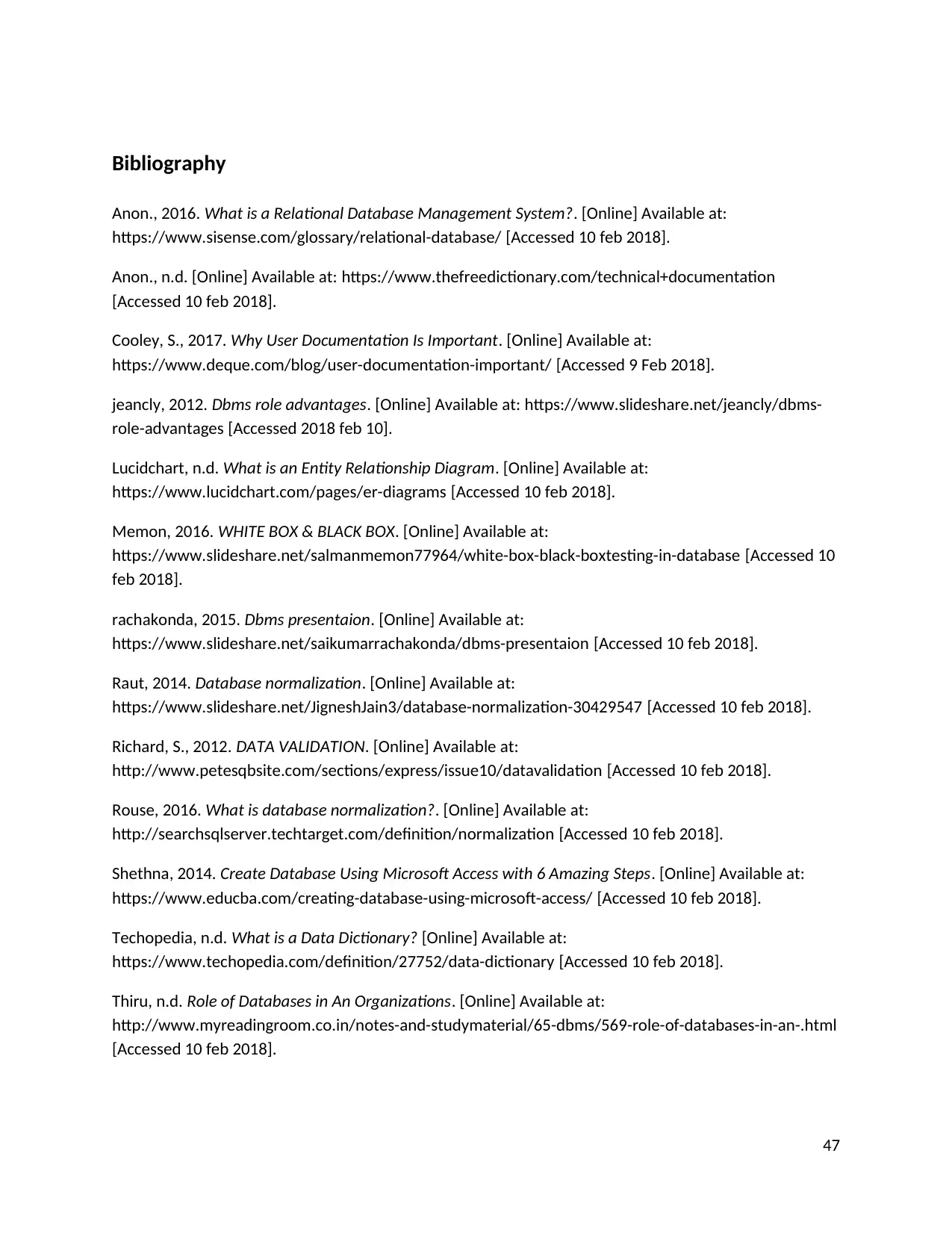
Bibliography
Anon., 2016. What is a Relational Database Management System?. [Online] Available at:
https://www.sisense.com/glossary/relational-database/ [Accessed 10 feb 2018].
Anon., n.d. [Online] Available at: https://www.thefreedictionary.com/technical+documentation
[Accessed 10 feb 2018].
Cooley, S., 2017. Why User Documentation Is Important. [Online] Available at:
https://www.deque.com/blog/user-documentation-important/ [Accessed 9 Feb 2018].
jeancly, 2012. Dbms role advantages. [Online] Available at: https://www.slideshare.net/jeancly/dbms-
role-advantages [Accessed 2018 feb 10].
Lucidchart, n.d. What is an Entity Relationship Diagram. [Online] Available at:
https://www.lucidchart.com/pages/er-diagrams [Accessed 10 feb 2018].
Memon, 2016. WHITE BOX & BLACK BOX. [Online] Available at:
https://www.slideshare.net/salmanmemon77964/white-box-black-boxtesting-in-database [Accessed 10
feb 2018].
rachakonda, 2015. Dbms presentaion. [Online] Available at:
https://www.slideshare.net/saikumarrachakonda/dbms-presentaion [Accessed 10 feb 2018].
Raut, 2014. Database normalization. [Online] Available at:
https://www.slideshare.net/JigneshJain3/database-normalization-30429547 [Accessed 10 feb 2018].
Richard, S., 2012. DATA VALIDATION. [Online] Available at:
http://www.petesqbsite.com/sections/express/issue10/datavalidation [Accessed 10 feb 2018].
Rouse, 2016. What is database normalization?. [Online] Available at:
http://searchsqlserver.techtarget.com/definition/normalization [Accessed 10 feb 2018].
Shethna, 2014. Create Database Using Microsoft Access with 6 Amazing Steps. [Online] Available at:
https://www.educba.com/creating-database-using-microsoft-access/ [Accessed 10 feb 2018].
Techopedia, n.d. What is a Data Dictionary? [Online] Available at:
https://www.techopedia.com/definition/27752/data-dictionary [Accessed 10 feb 2018].
Thiru, n.d. Role of Databases in An Organizations. [Online] Available at:
http://www.myreadingroom.co.in/notes-and-studymaterial/65-dbms/569-role-of-databases-in-an-.html
[Accessed 10 feb 2018].
47
Anon., 2016. What is a Relational Database Management System?. [Online] Available at:
https://www.sisense.com/glossary/relational-database/ [Accessed 10 feb 2018].
Anon., n.d. [Online] Available at: https://www.thefreedictionary.com/technical+documentation
[Accessed 10 feb 2018].
Cooley, S., 2017. Why User Documentation Is Important. [Online] Available at:
https://www.deque.com/blog/user-documentation-important/ [Accessed 9 Feb 2018].
jeancly, 2012. Dbms role advantages. [Online] Available at: https://www.slideshare.net/jeancly/dbms-
role-advantages [Accessed 2018 feb 10].
Lucidchart, n.d. What is an Entity Relationship Diagram. [Online] Available at:
https://www.lucidchart.com/pages/er-diagrams [Accessed 10 feb 2018].
Memon, 2016. WHITE BOX & BLACK BOX. [Online] Available at:
https://www.slideshare.net/salmanmemon77964/white-box-black-boxtesting-in-database [Accessed 10
feb 2018].
rachakonda, 2015. Dbms presentaion. [Online] Available at:
https://www.slideshare.net/saikumarrachakonda/dbms-presentaion [Accessed 10 feb 2018].
Raut, 2014. Database normalization. [Online] Available at:
https://www.slideshare.net/JigneshJain3/database-normalization-30429547 [Accessed 10 feb 2018].
Richard, S., 2012. DATA VALIDATION. [Online] Available at:
http://www.petesqbsite.com/sections/express/issue10/datavalidation [Accessed 10 feb 2018].
Rouse, 2016. What is database normalization?. [Online] Available at:
http://searchsqlserver.techtarget.com/definition/normalization [Accessed 10 feb 2018].
Shethna, 2014. Create Database Using Microsoft Access with 6 Amazing Steps. [Online] Available at:
https://www.educba.com/creating-database-using-microsoft-access/ [Accessed 10 feb 2018].
Techopedia, n.d. What is a Data Dictionary? [Online] Available at:
https://www.techopedia.com/definition/27752/data-dictionary [Accessed 10 feb 2018].
Thiru, n.d. Role of Databases in An Organizations. [Online] Available at:
http://www.myreadingroom.co.in/notes-and-studymaterial/65-dbms/569-role-of-databases-in-an-.html
[Accessed 10 feb 2018].
47
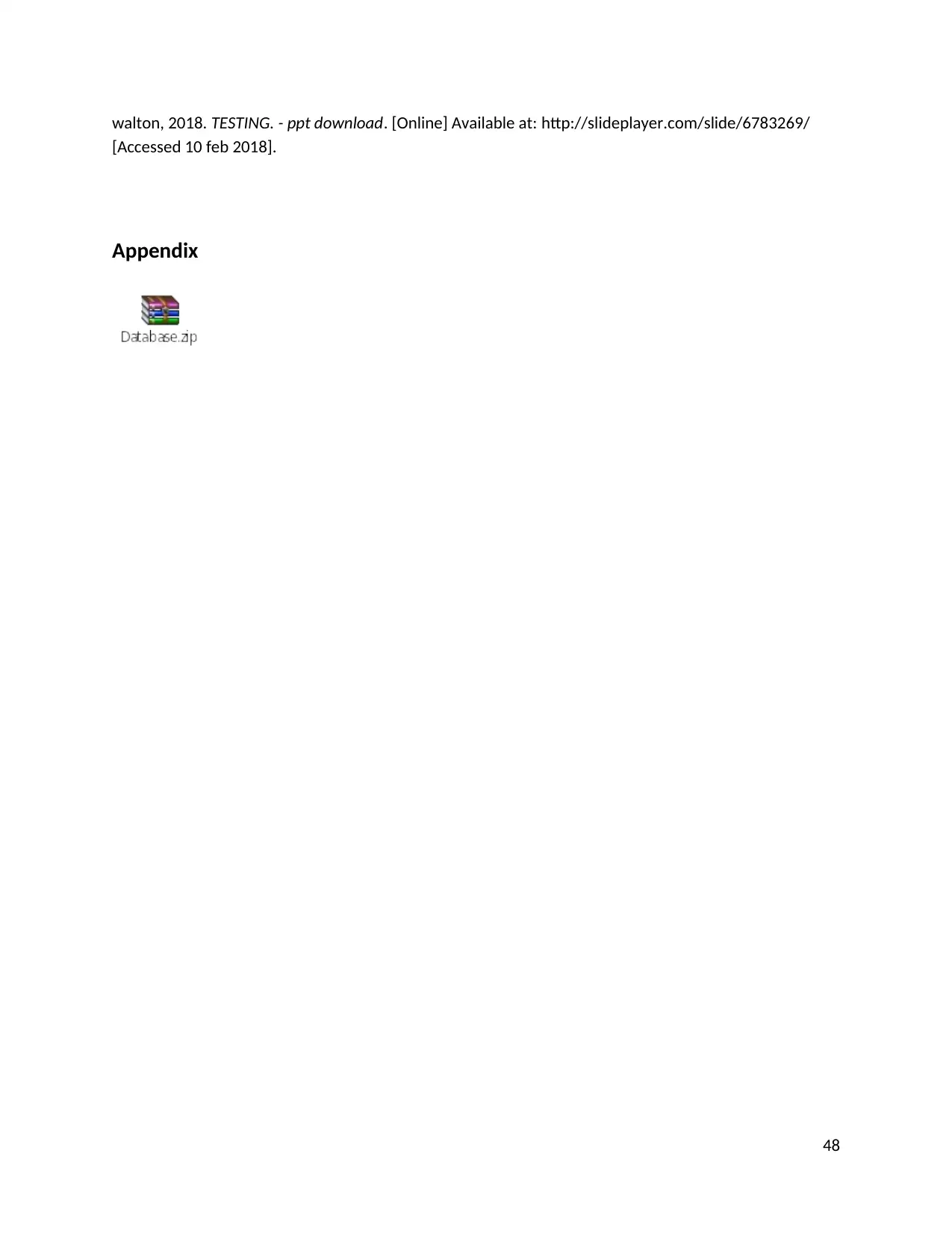
walton, 2018. TESTING. - ppt download. [Online] Available at: http://slideplayer.com/slide/6783269/
[Accessed 10 feb 2018].
Appendix
48
[Accessed 10 feb 2018].
Appendix
48
1 out of 49
Related Documents
Your All-in-One AI-Powered Toolkit for Academic Success.
+13062052269
info@desklib.com
Available 24*7 on WhatsApp / Email
![[object Object]](/_next/static/media/star-bottom.7253800d.svg)
Unlock your academic potential
© 2024 | Zucol Services PVT LTD | All rights reserved.





