ITDA1001 Database: ER Diagram & SQL for Party Hire Database
VerifiedAdded on 2023/06/11
|20
|2283
|323
Report
AI Summary
This report presents a database solution designed for Party Kids, a company specializing in renting inflatables, tables, and chairs for children's parties. The solution includes an Entity-Relationship (ER) diagram illustrating the database structure, assumptions made during the design process, and SQL queries to create and manipulate the database. The SQL code covers creating the 'PartyKids' database and 'Customer' and 'Booking' tables, inserting customer data, updating records, and performing various queries such as selecting customers based on name or location, deleting records, and displaying booking information. Additionally, the report includes SQL code for creating tables related to the company's inventory (ModelInflatable, Items, Inflatable, ModelChair, Chair, Table, and BookingItems) and queries to retrieve information about rented items and customer bookings. The report also discusses the importance of ER diagrams in database development and legal issues related to data security, along with database security techniques.
1 out of 20

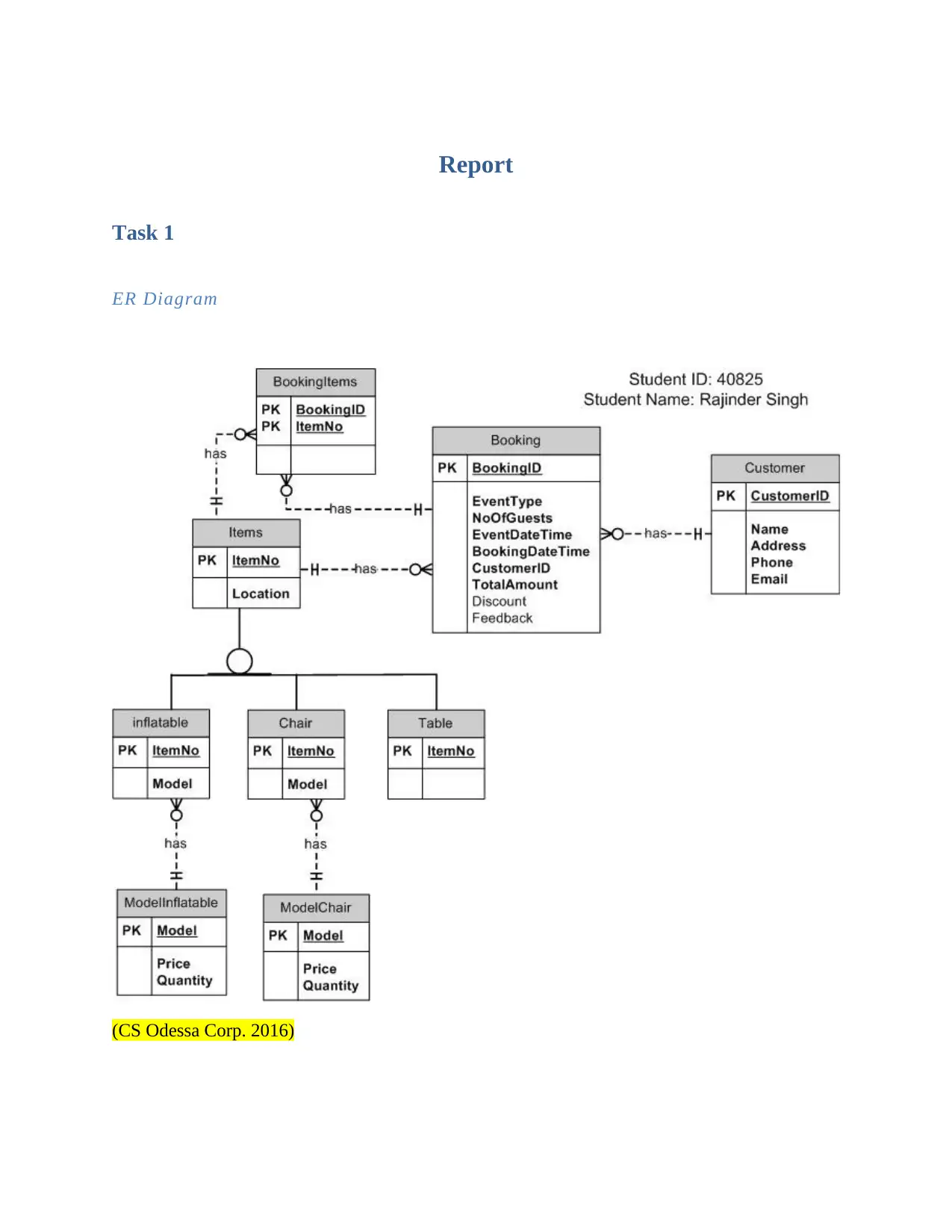
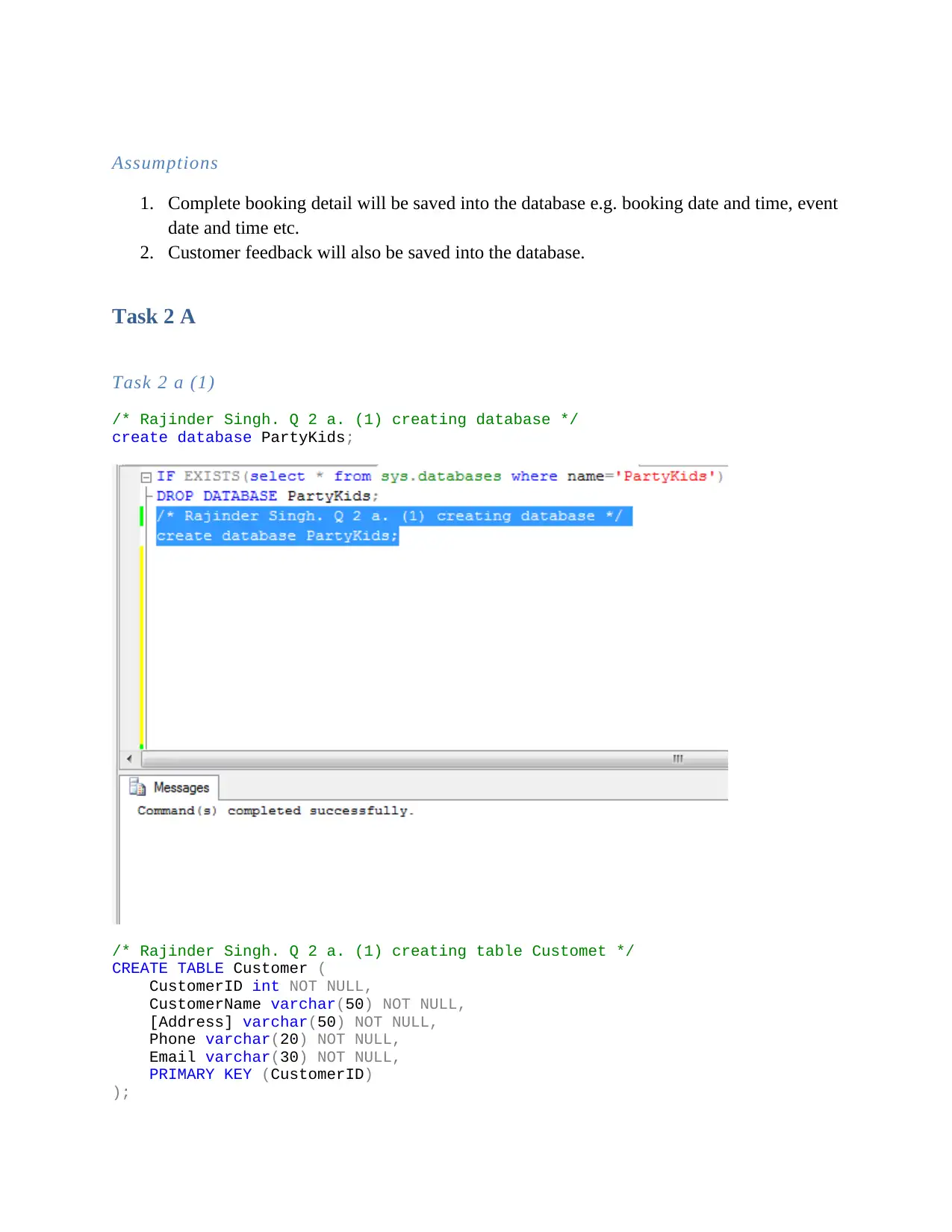

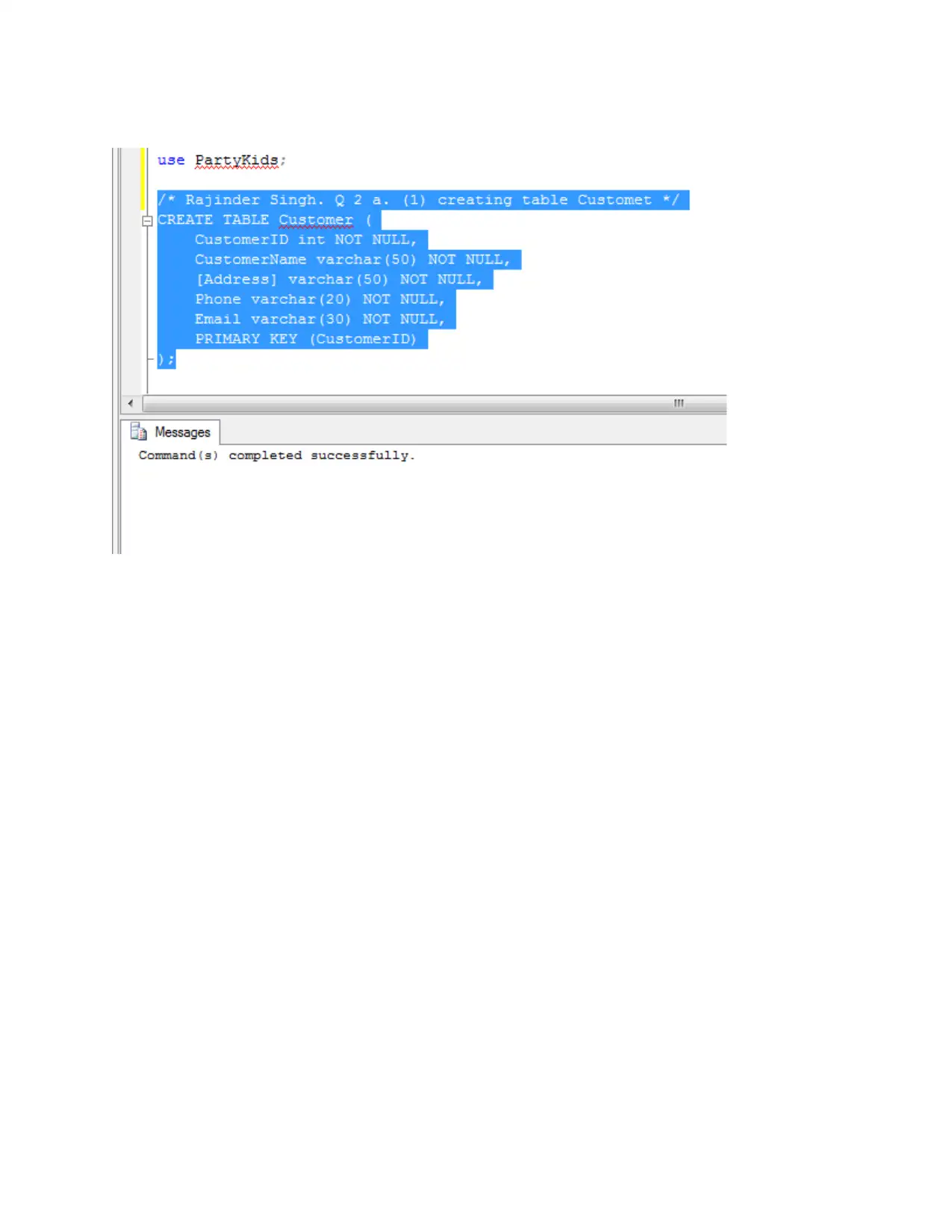
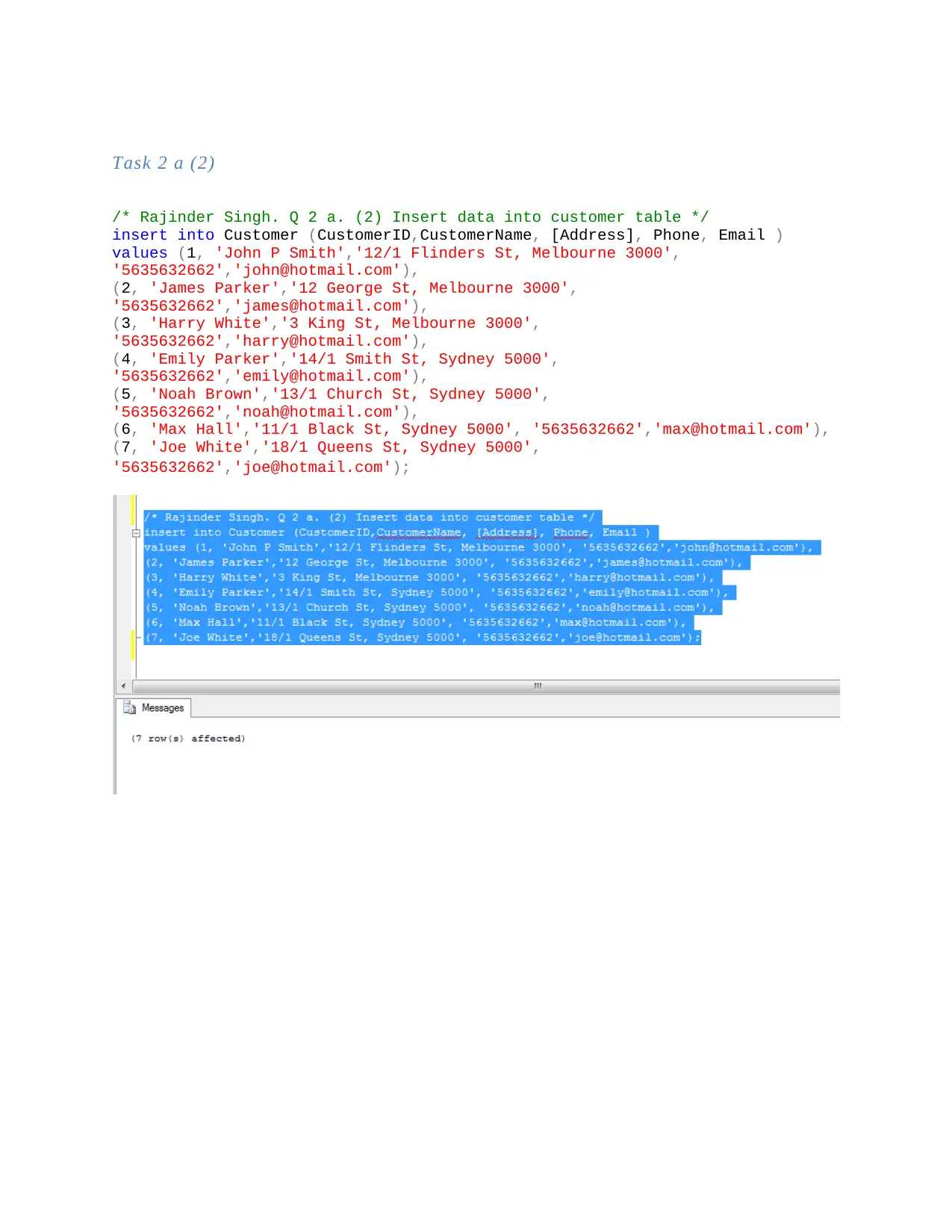
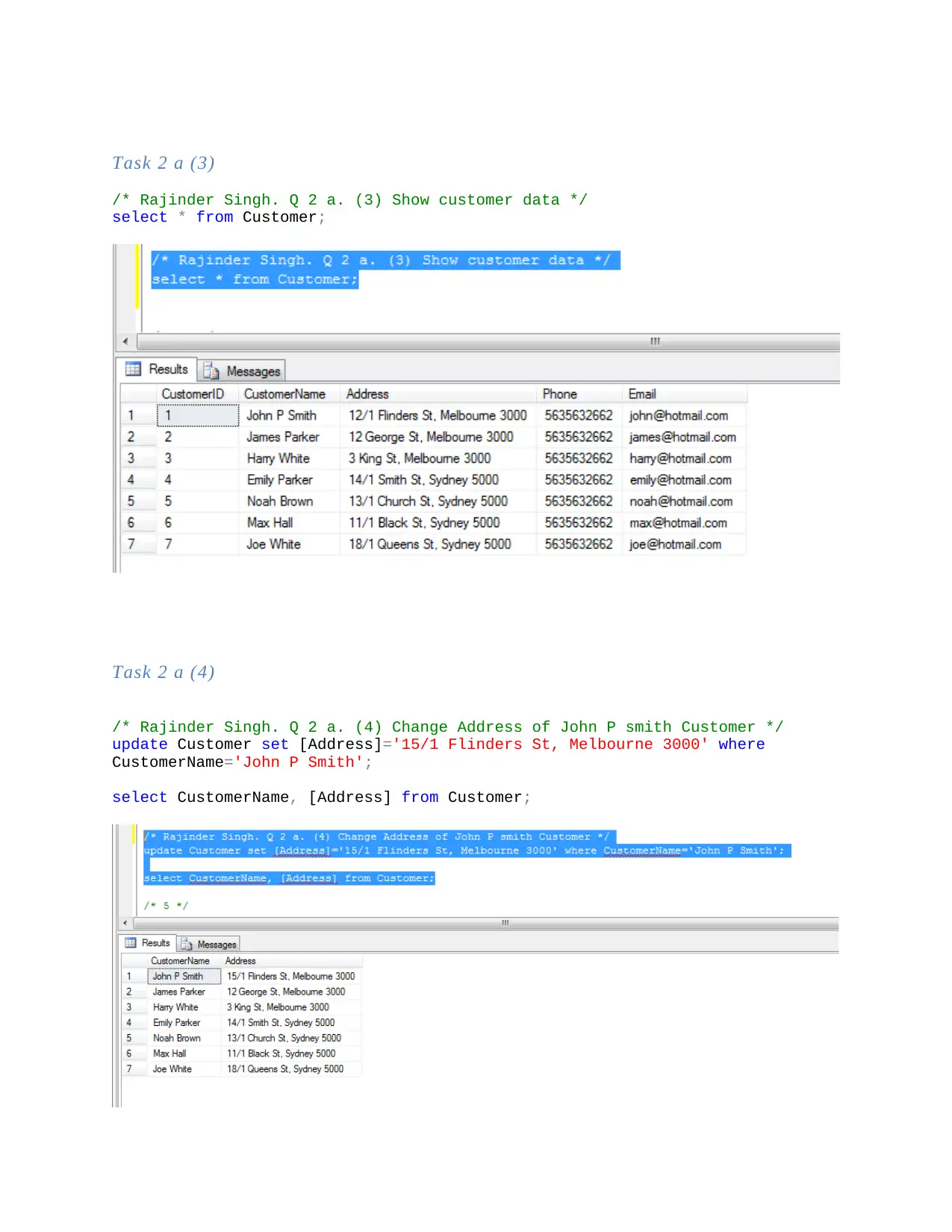
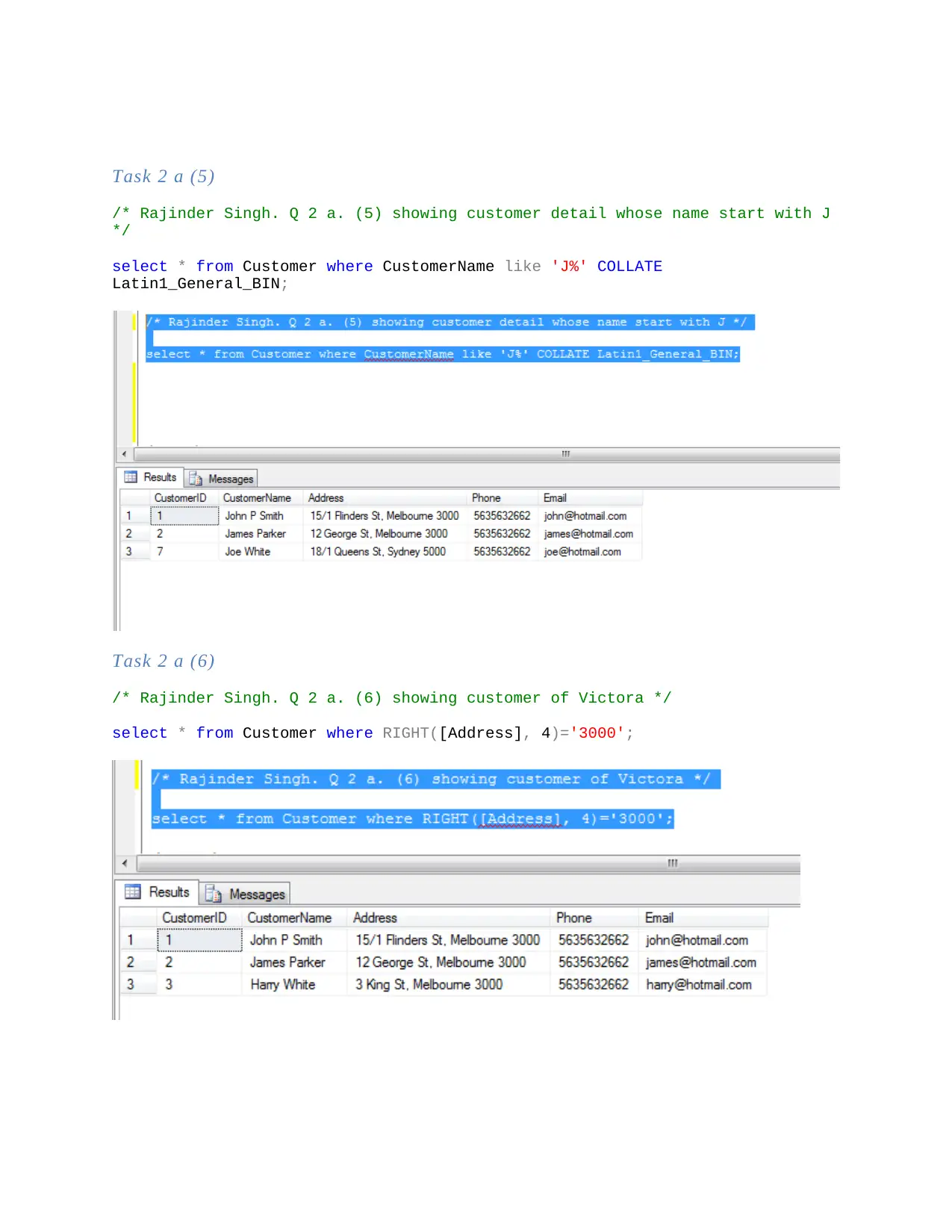
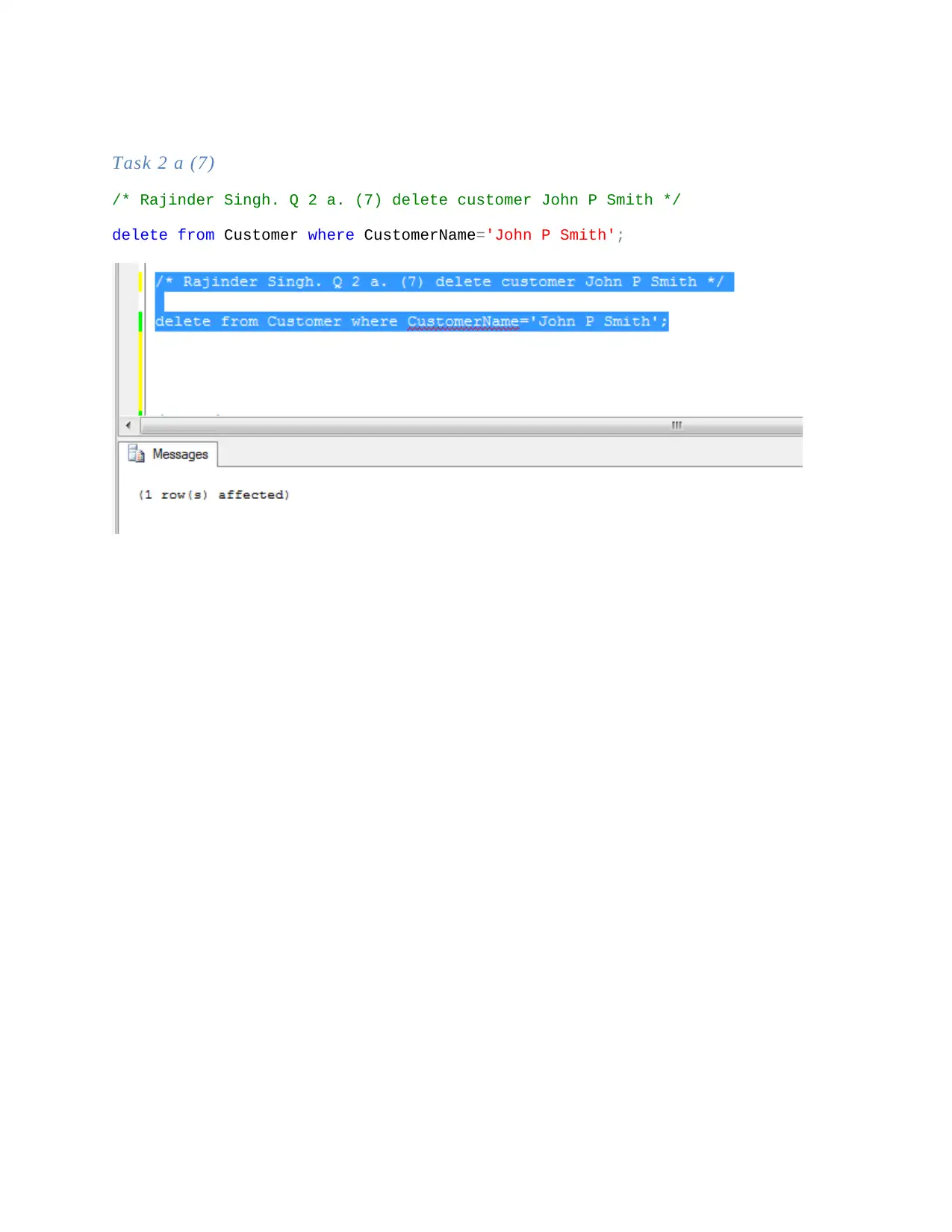
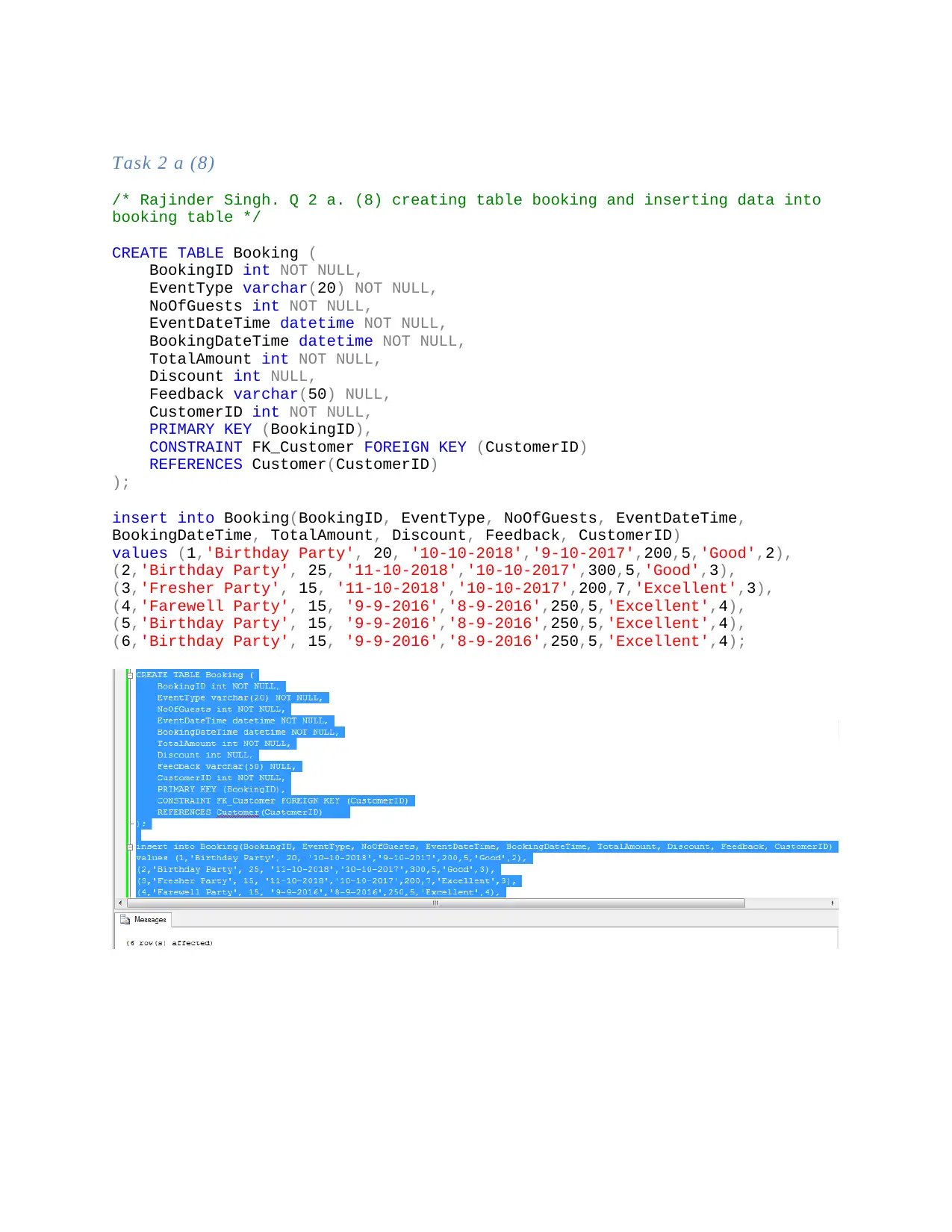
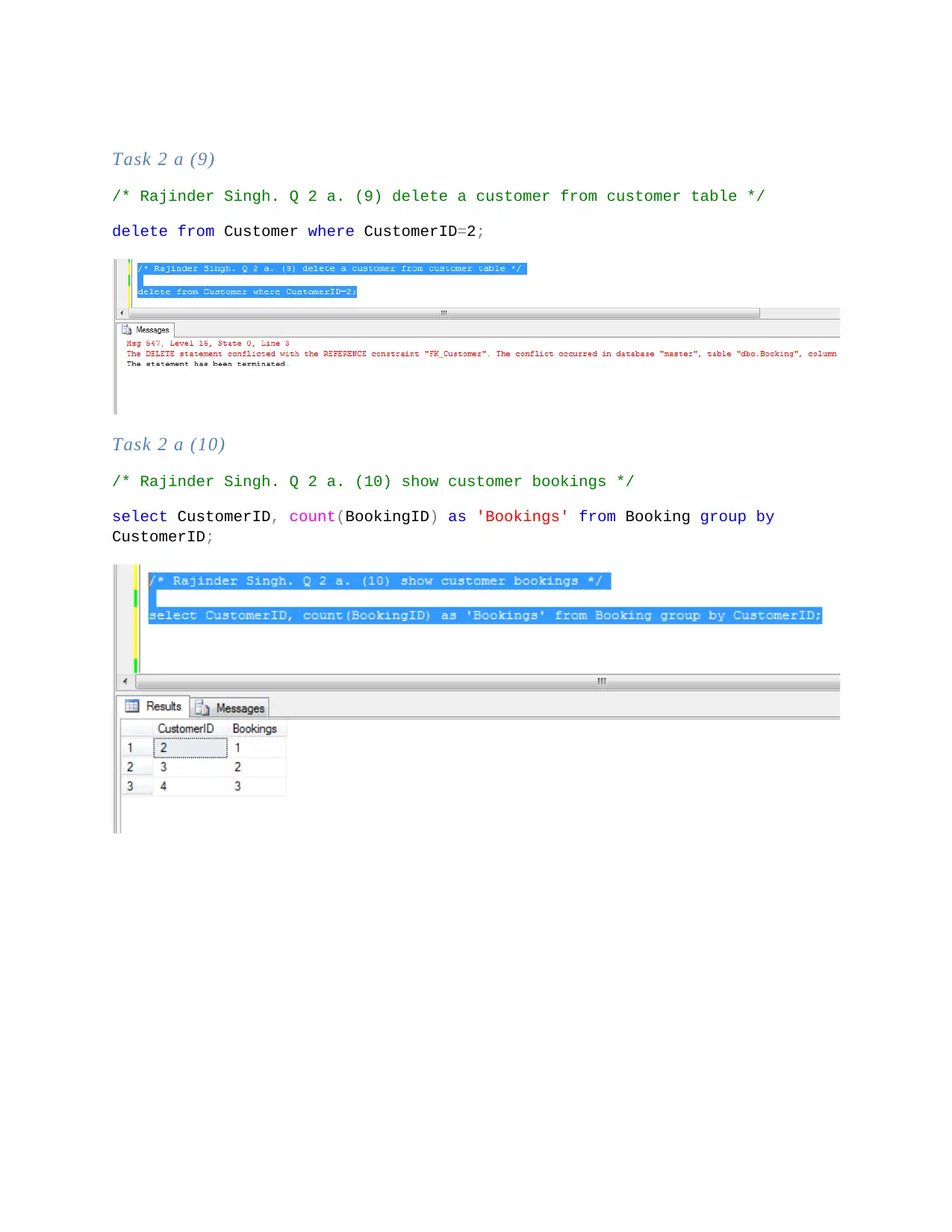
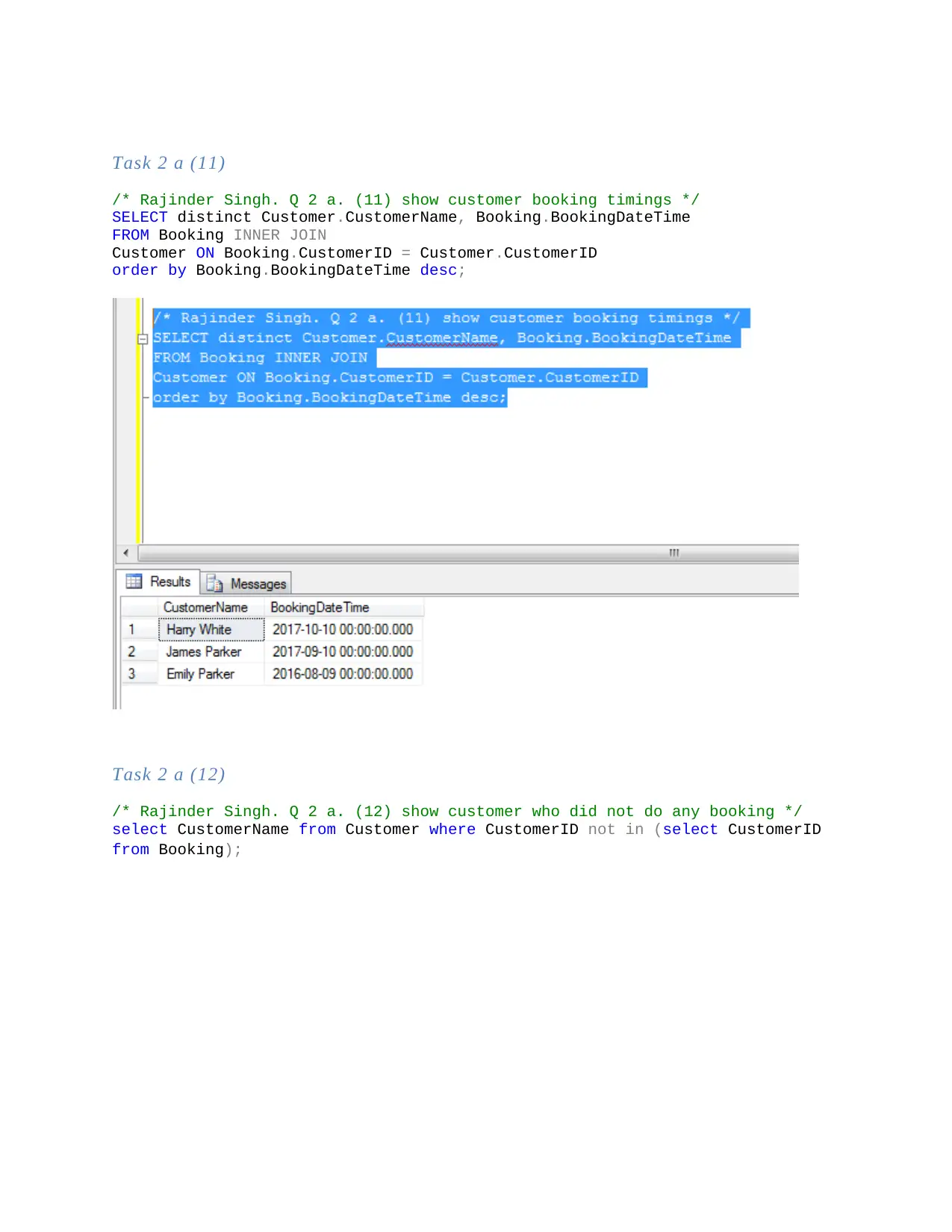
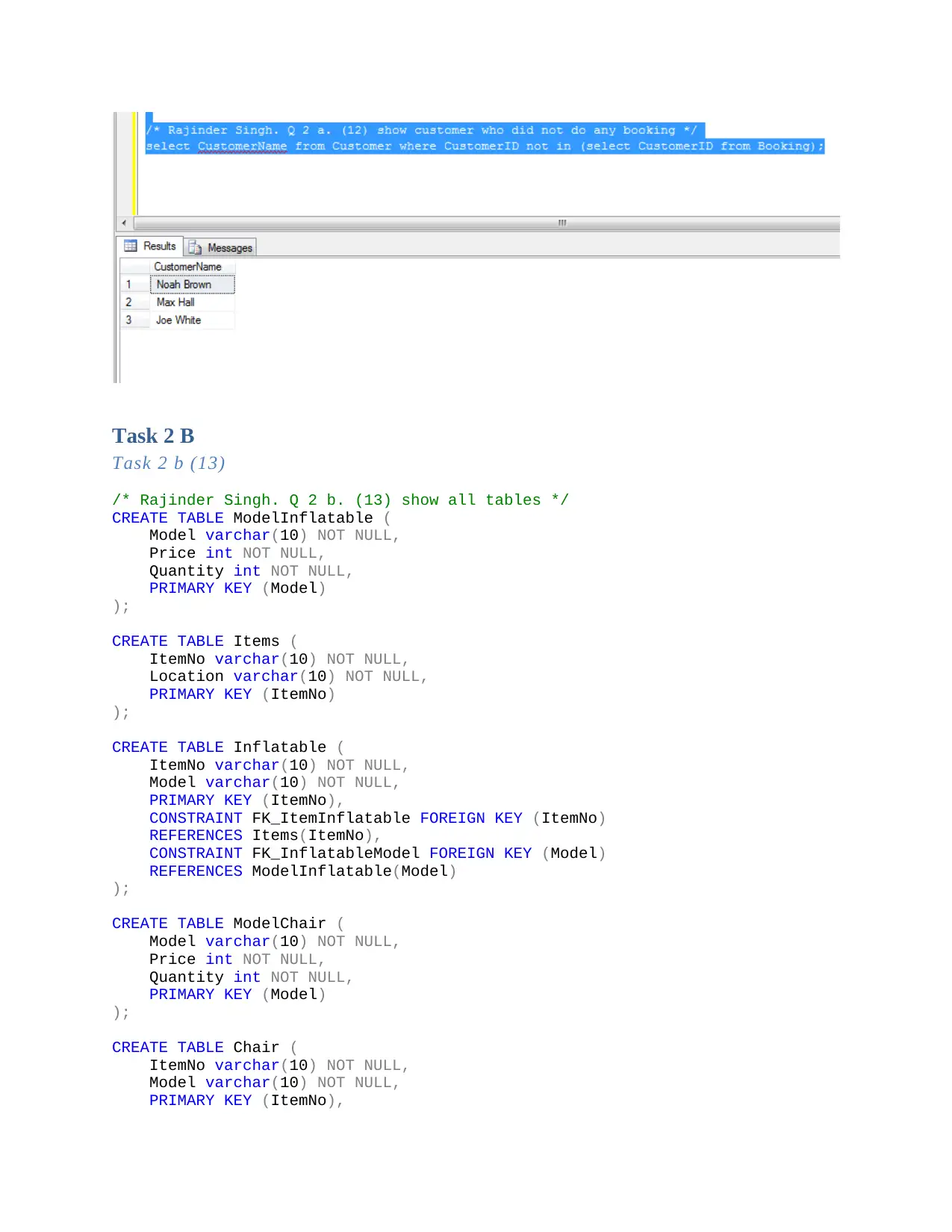






![[object Object]](/_next/static/media/star-bottom.7253800d.svg)