ITDA1001 - Database Design and Implementation: Musica Case Study
VerifiedAdded on 2023/06/12
|16
|1912
|240
Report
AI Summary
This report presents a database design and implementation for the Musica case study, involving the creation of an Entity Relationship Diagram (ERD) and SQL code to manage music-related data for Fringe Dweller's streaming music website. The database schema includes tables for Labels, Releases, Artists, ArtistTypes, and ArtistReleases, capturing relationships between songs, artists (singers and writers), and releases. SQL queries are provided for creating tables, inserting data, updating records, and retrieving information such as artists who are both singers and writers, song lengths sung by specific artists, and releases associated with particular labels. The report also addresses legal issues related to database security, highlighting the importance of data encryption, authentication, and authorization techniques to protect sensitive customer information. The benefits of using ER diagrams for database design are discussed, emphasizing their role in providing a clear blueprint for database implementation.
1 out of 16
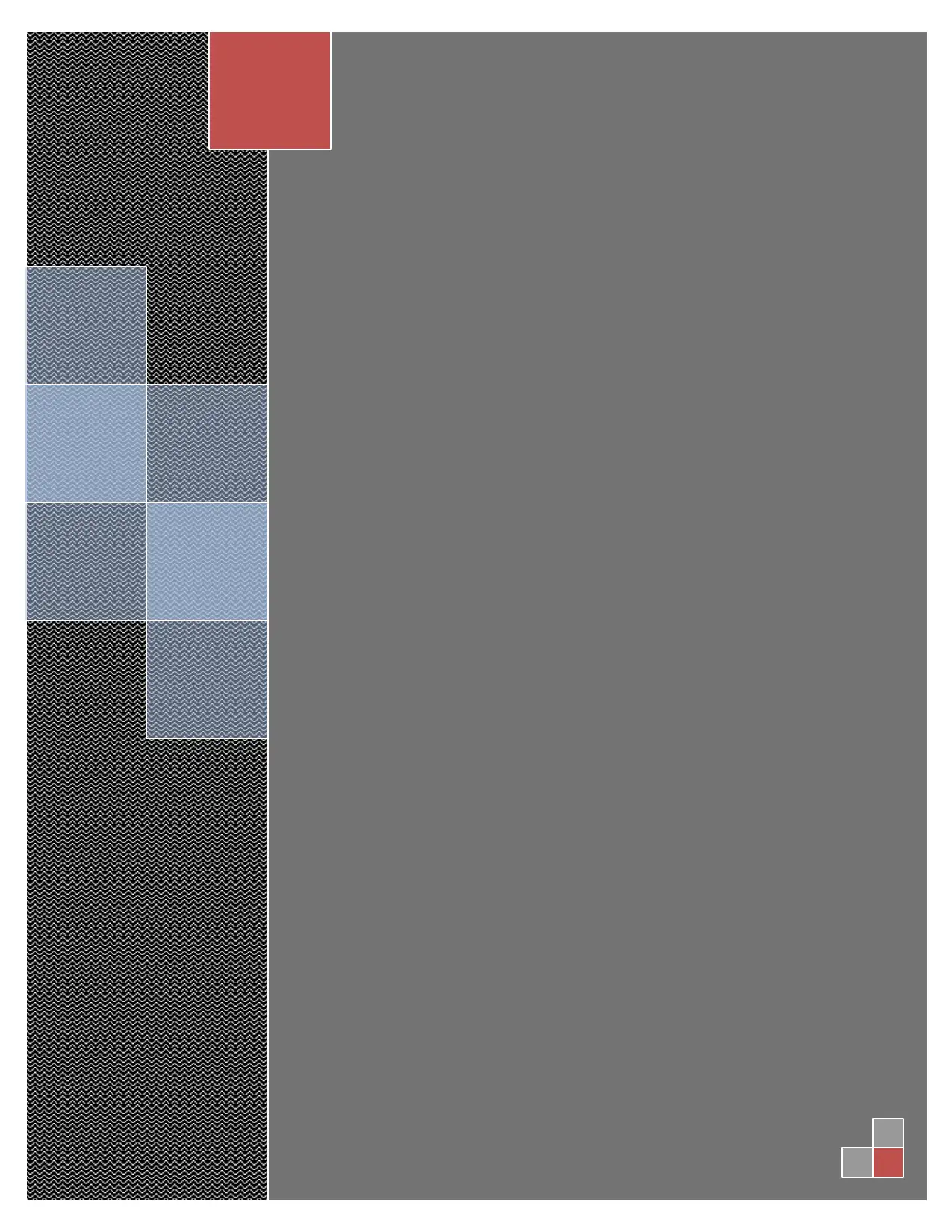
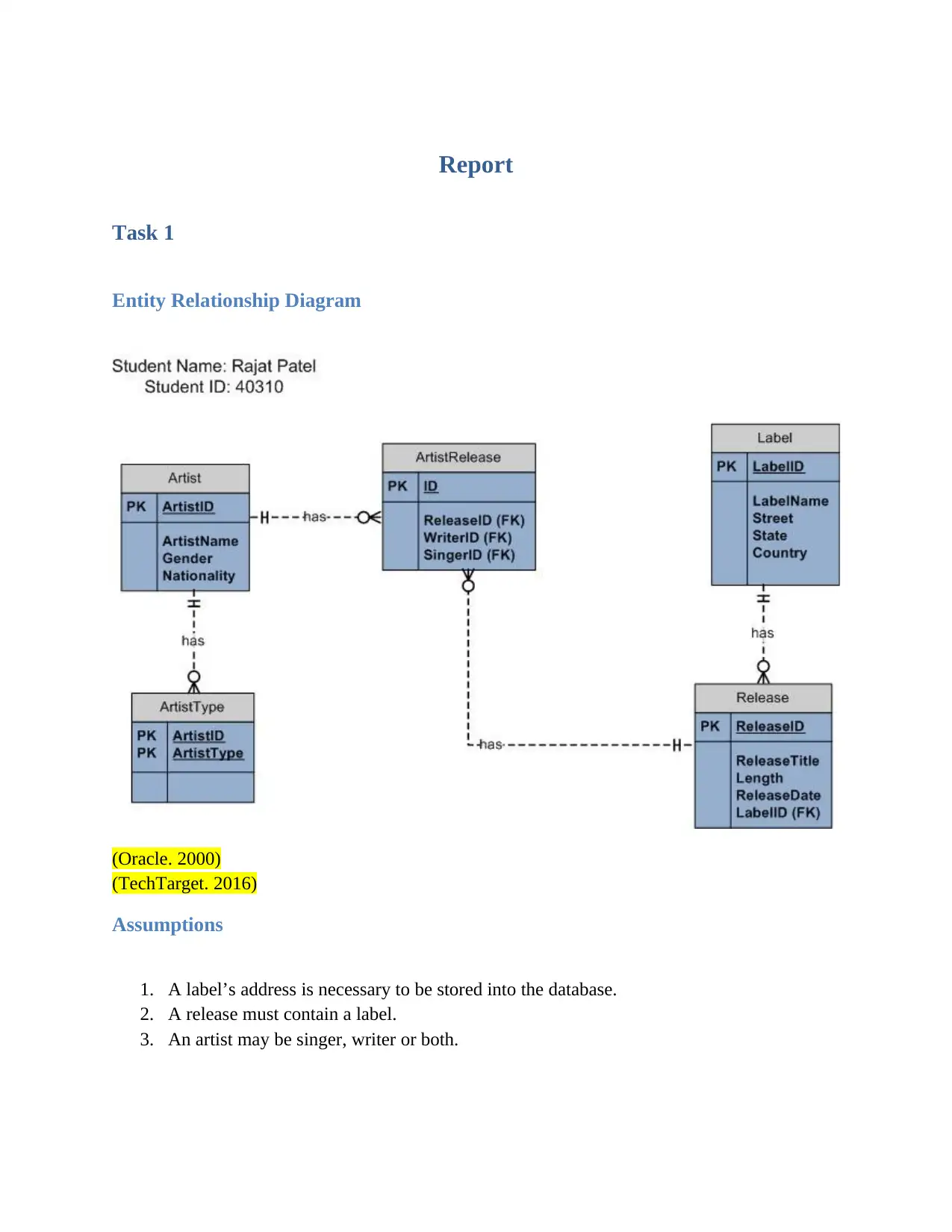
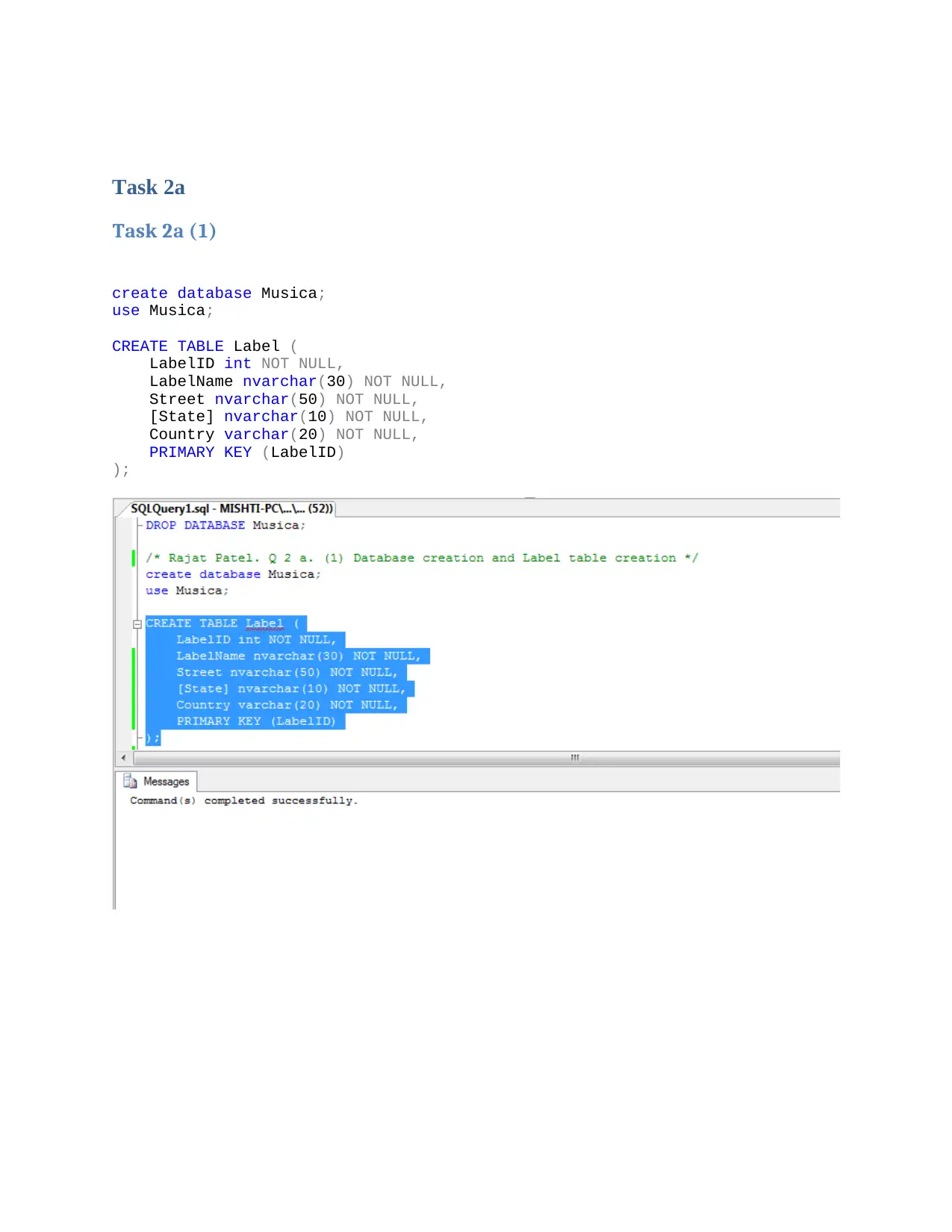

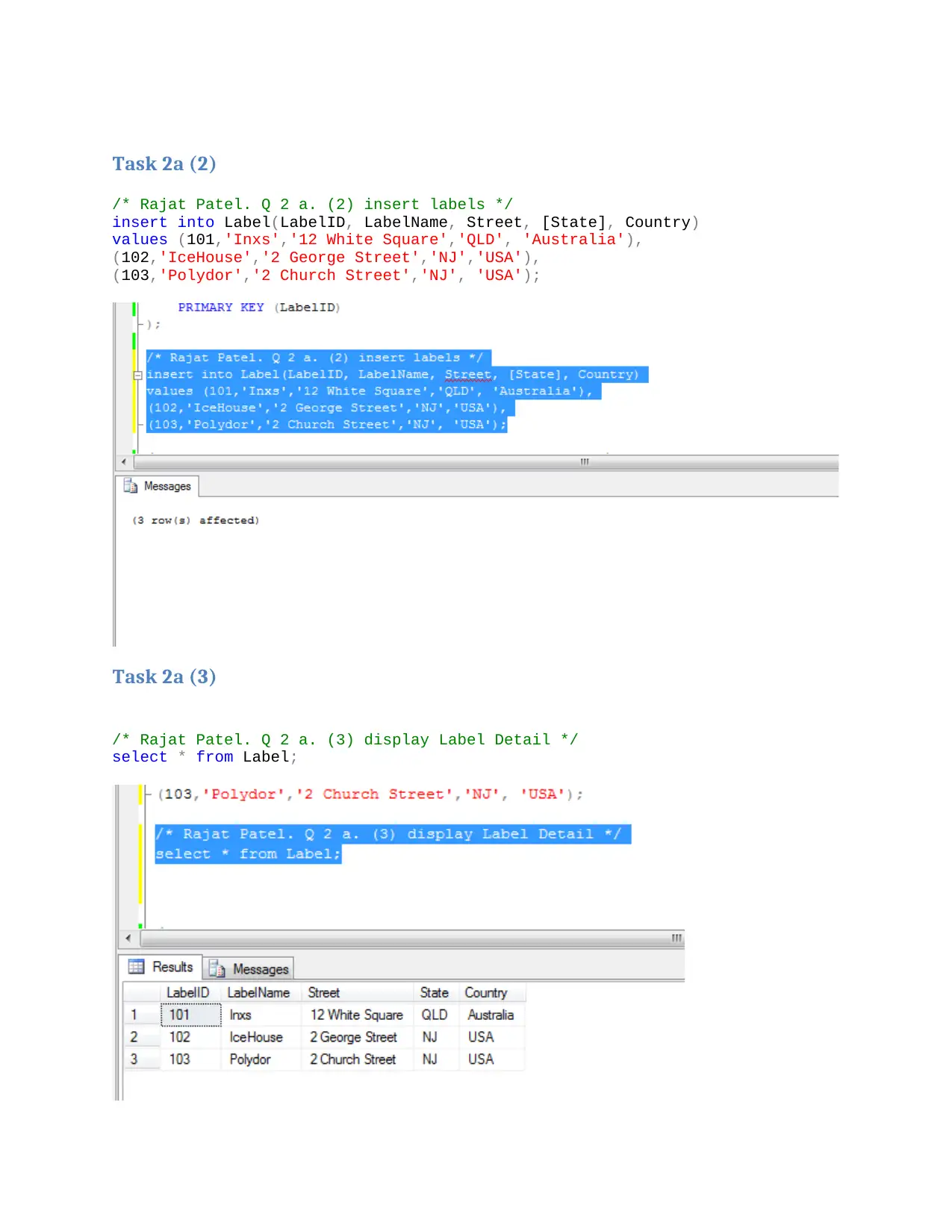
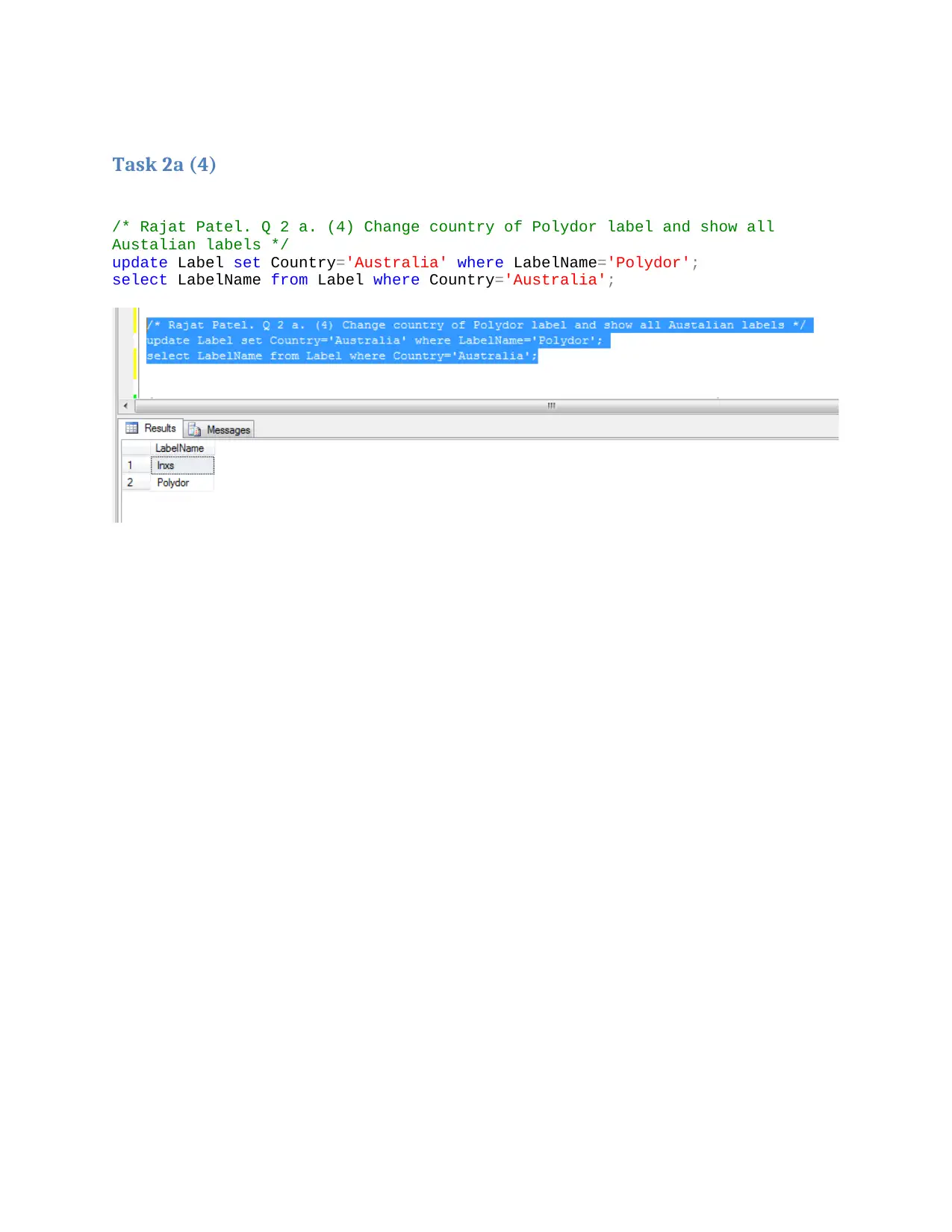
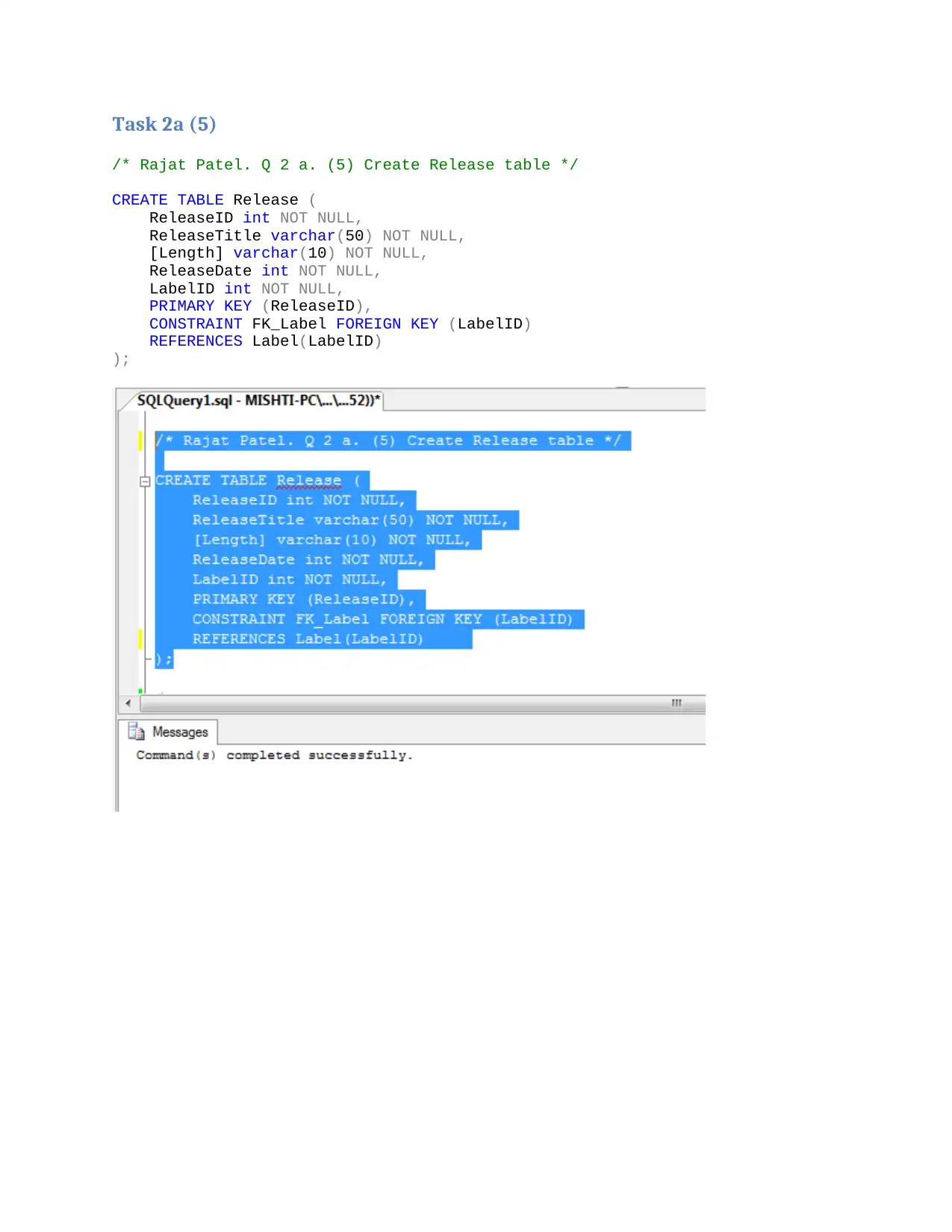
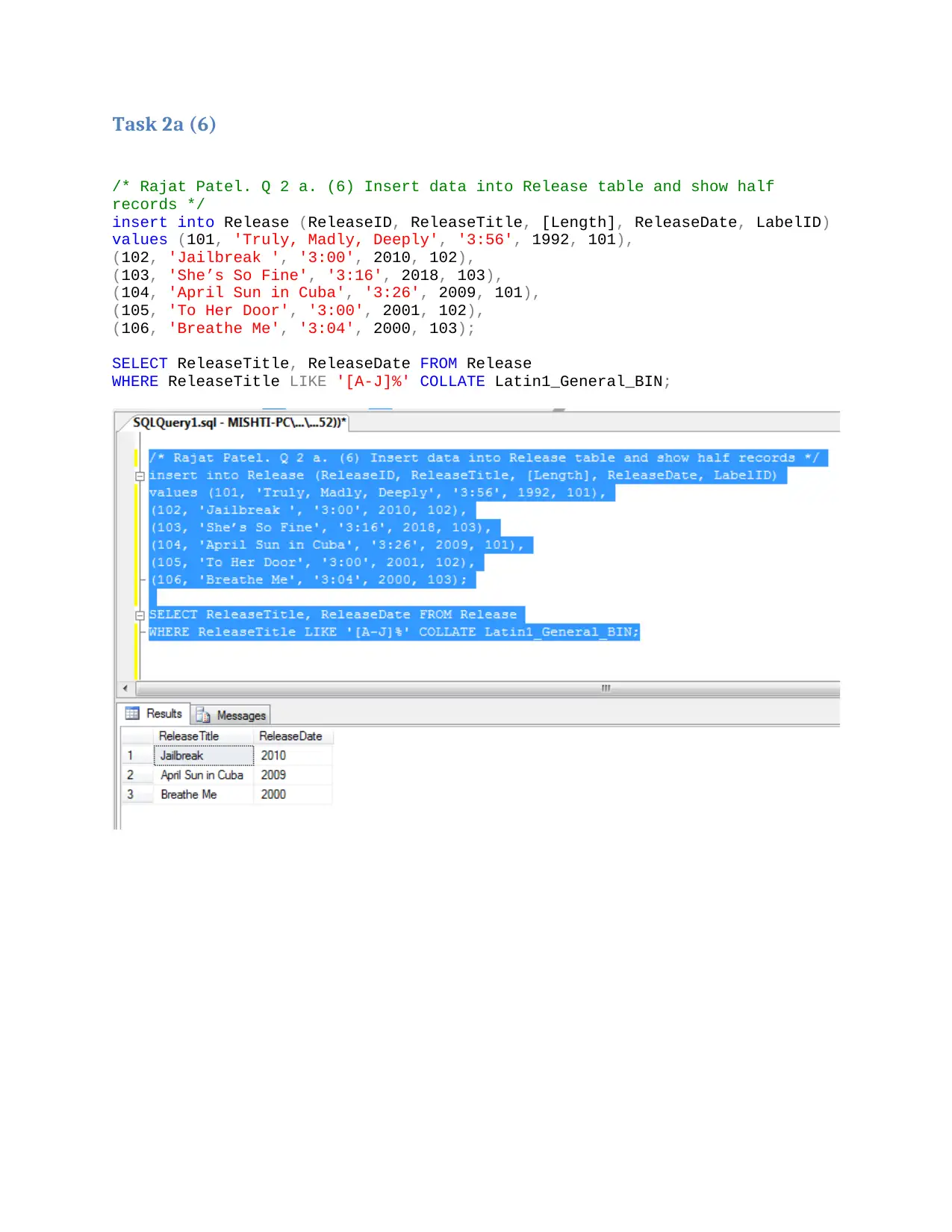
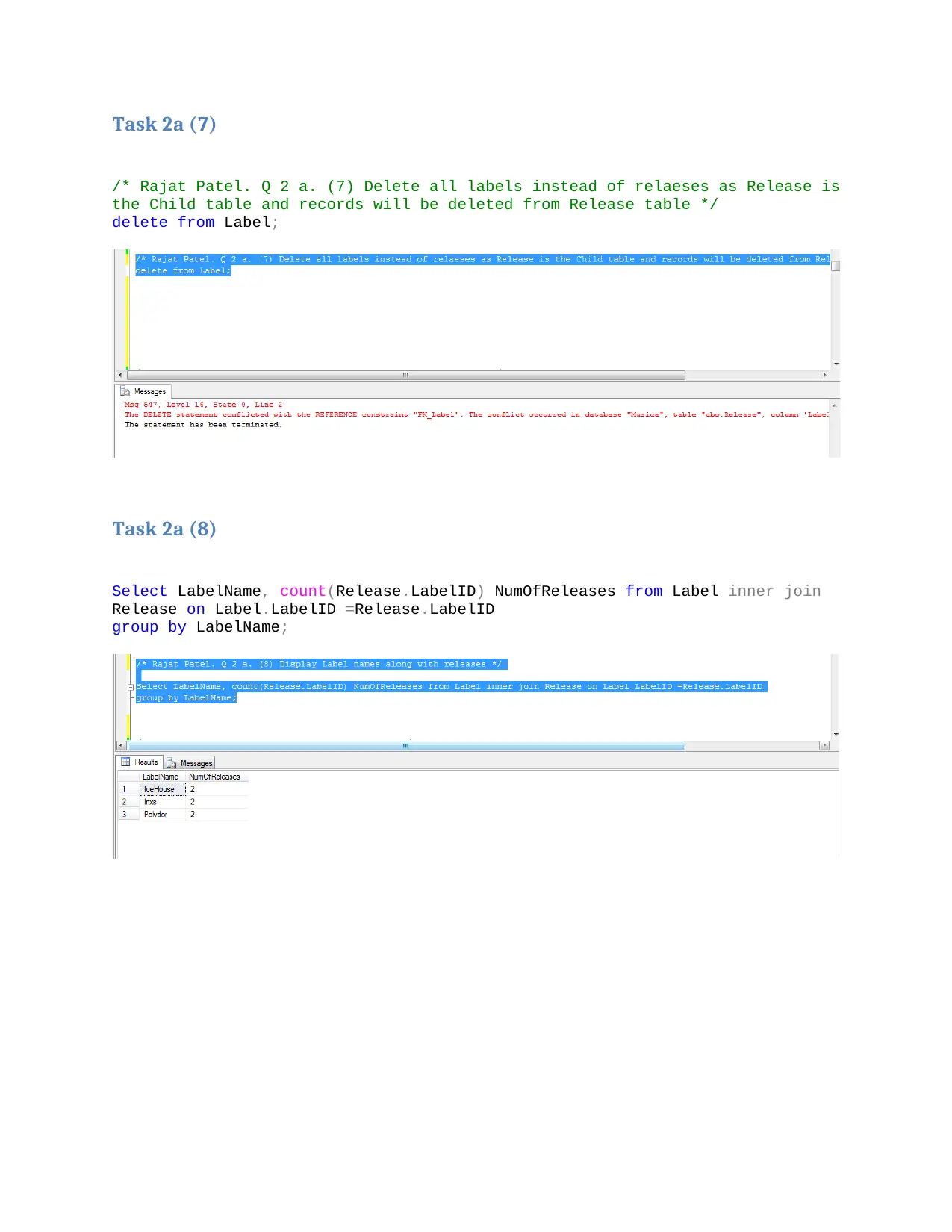
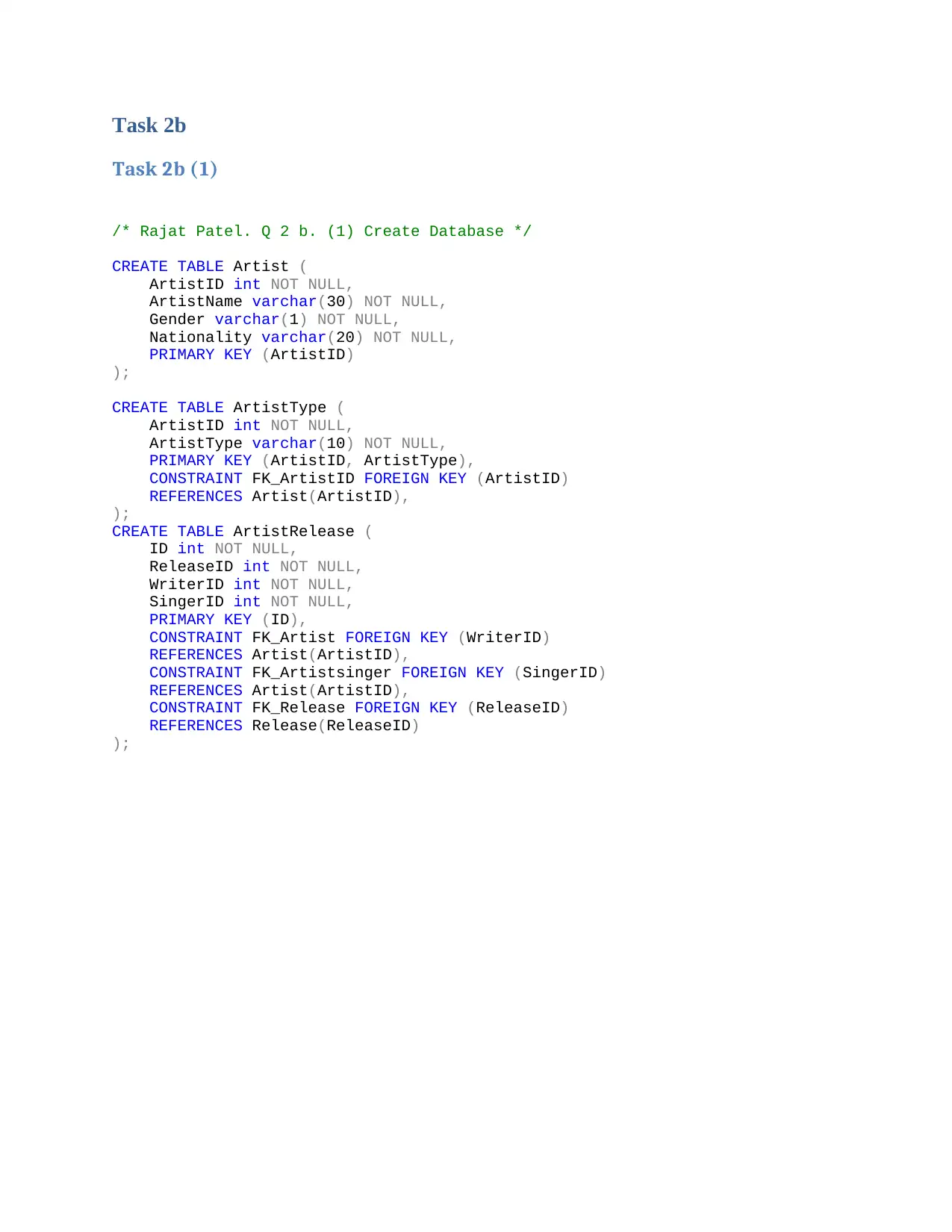
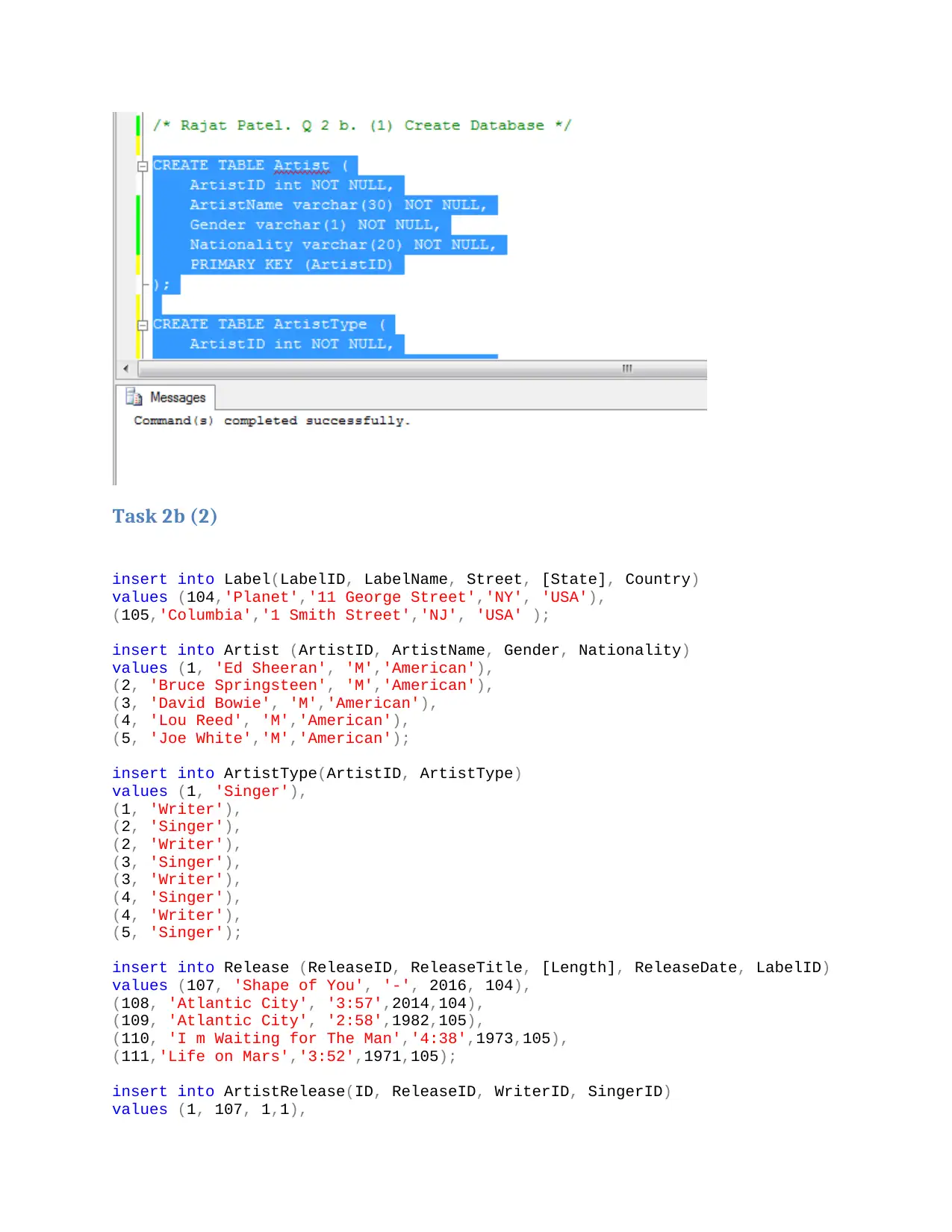
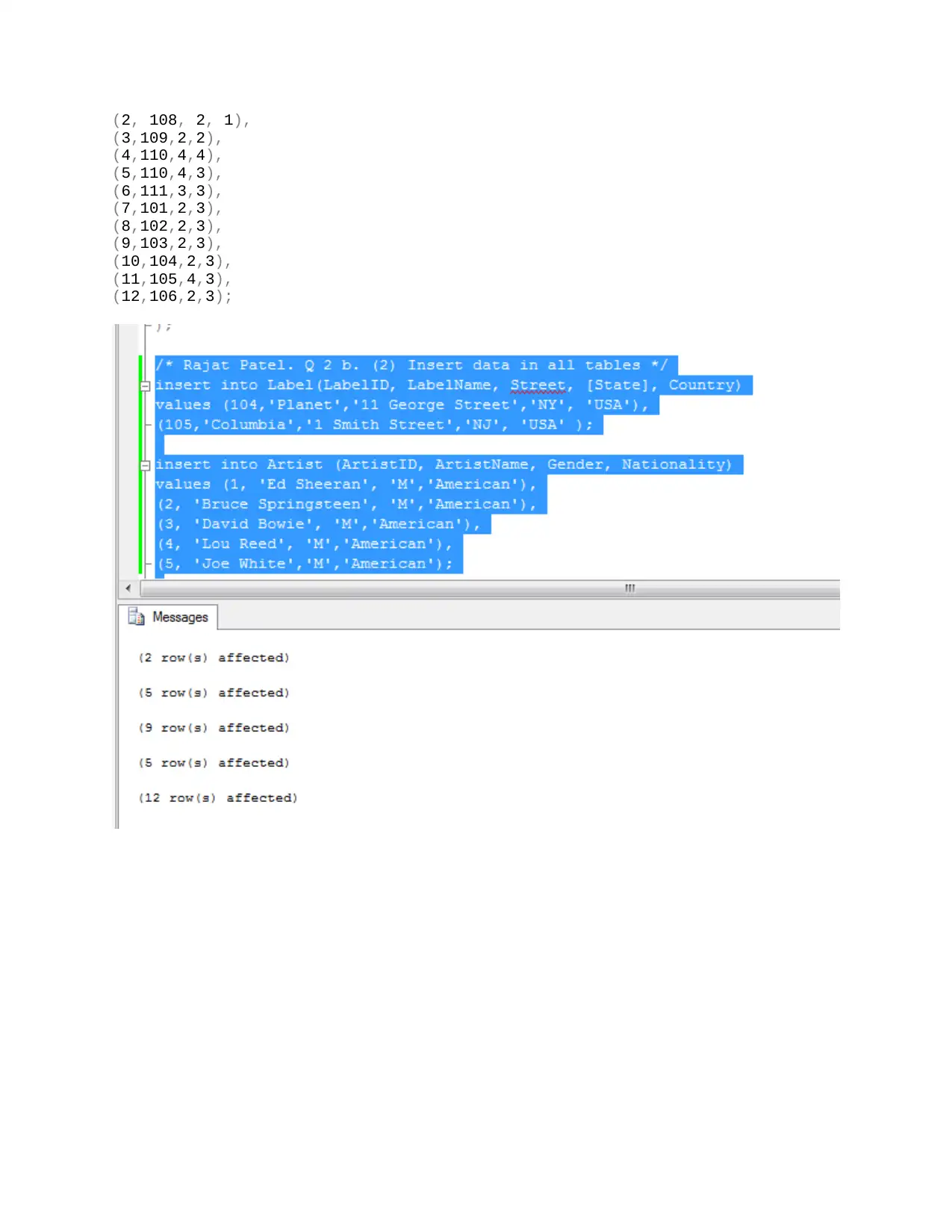
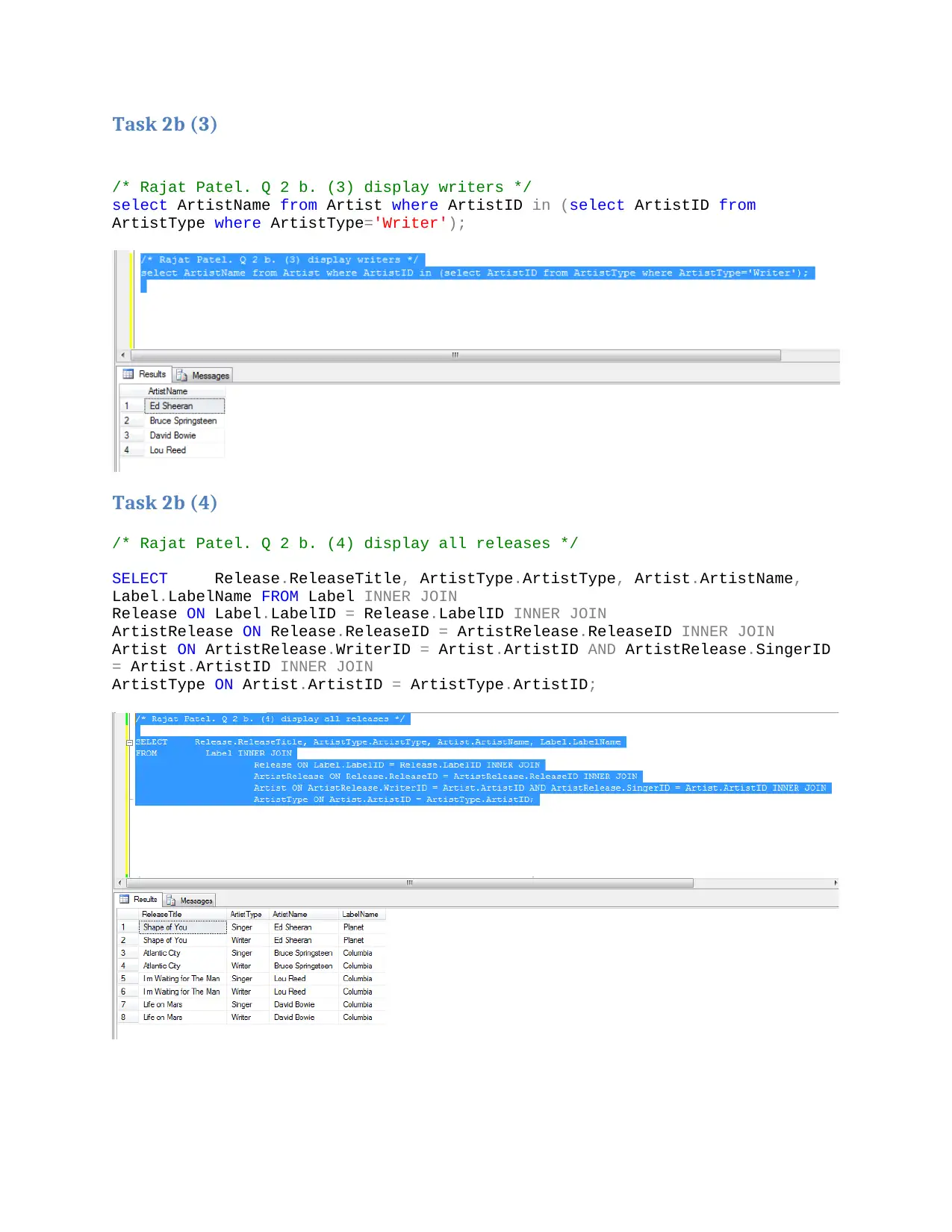
![[object Object]](/_next/static/media/star-bottom.7253800d.svg)