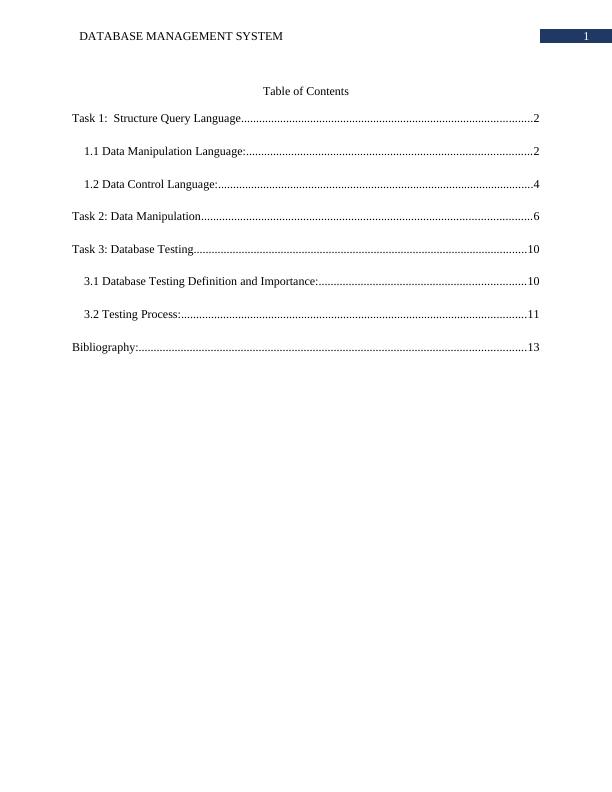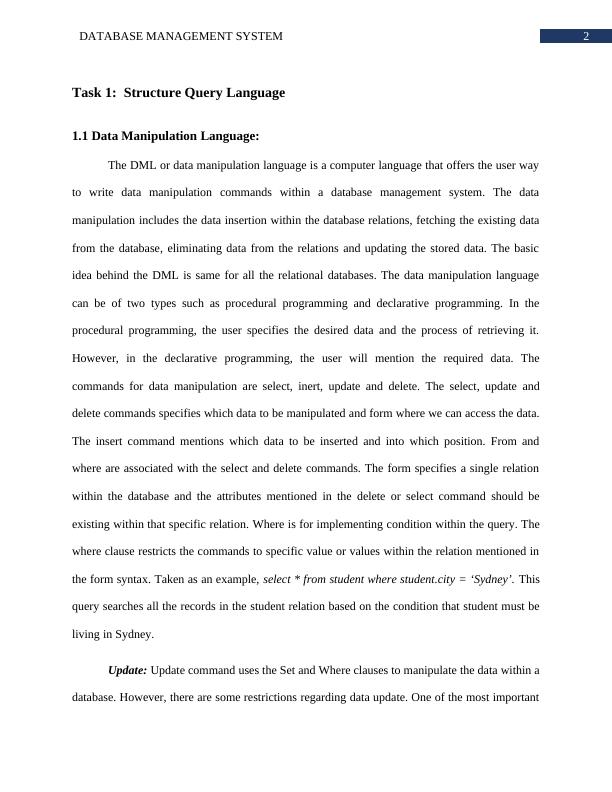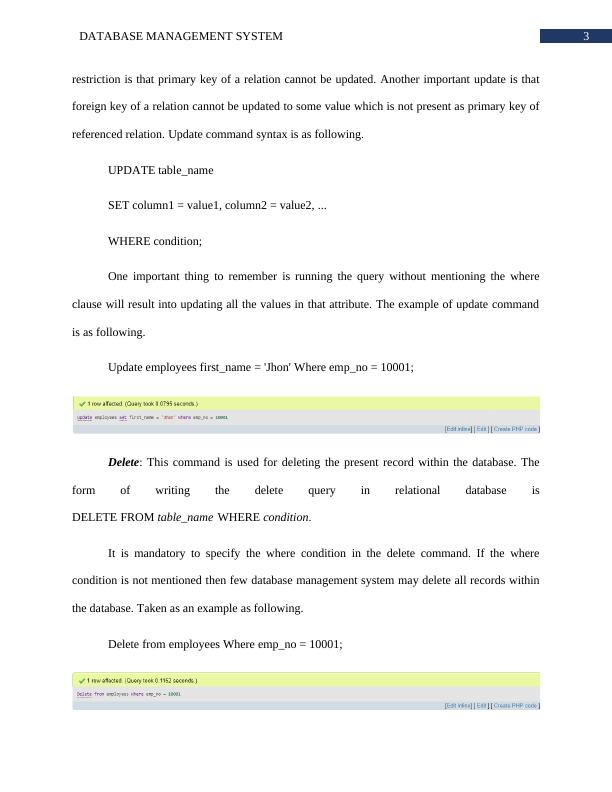Database Management System
15 Pages1699 Words261 Views
Added on 2023-03-29
About This Document
This document provides a comprehensive guide on Database Management System. It covers topics such as structure query language, data manipulation, and database testing. Learn about DML, DCL, and more.
Database Management System
Added on 2023-03-29
ShareRelated Documents
End of preview
Want to access all the pages? Upload your documents or become a member.
Database Management System
|14
|2029
|235
Data Modelling & SQL Language : Assignment
|21
|2425
|31
Explanation of Stored Procedure, Trigger, Index, and View
|9
|1578
|51
Database Design and Manipulation
|11
|1766
|50
Data Modelling in Database Design
|8
|1351
|159
Different Database Models Assignment
|11
|1627
|160