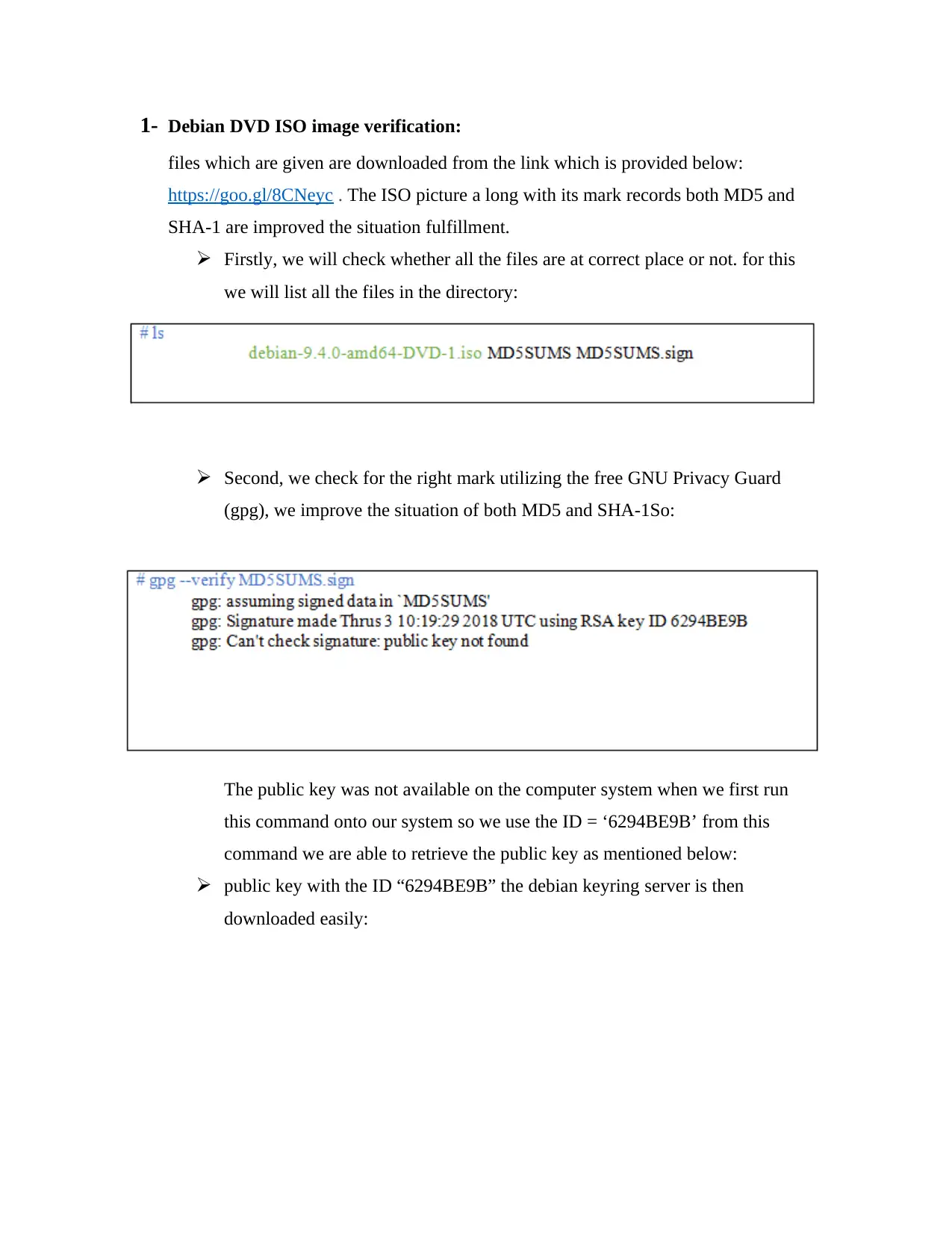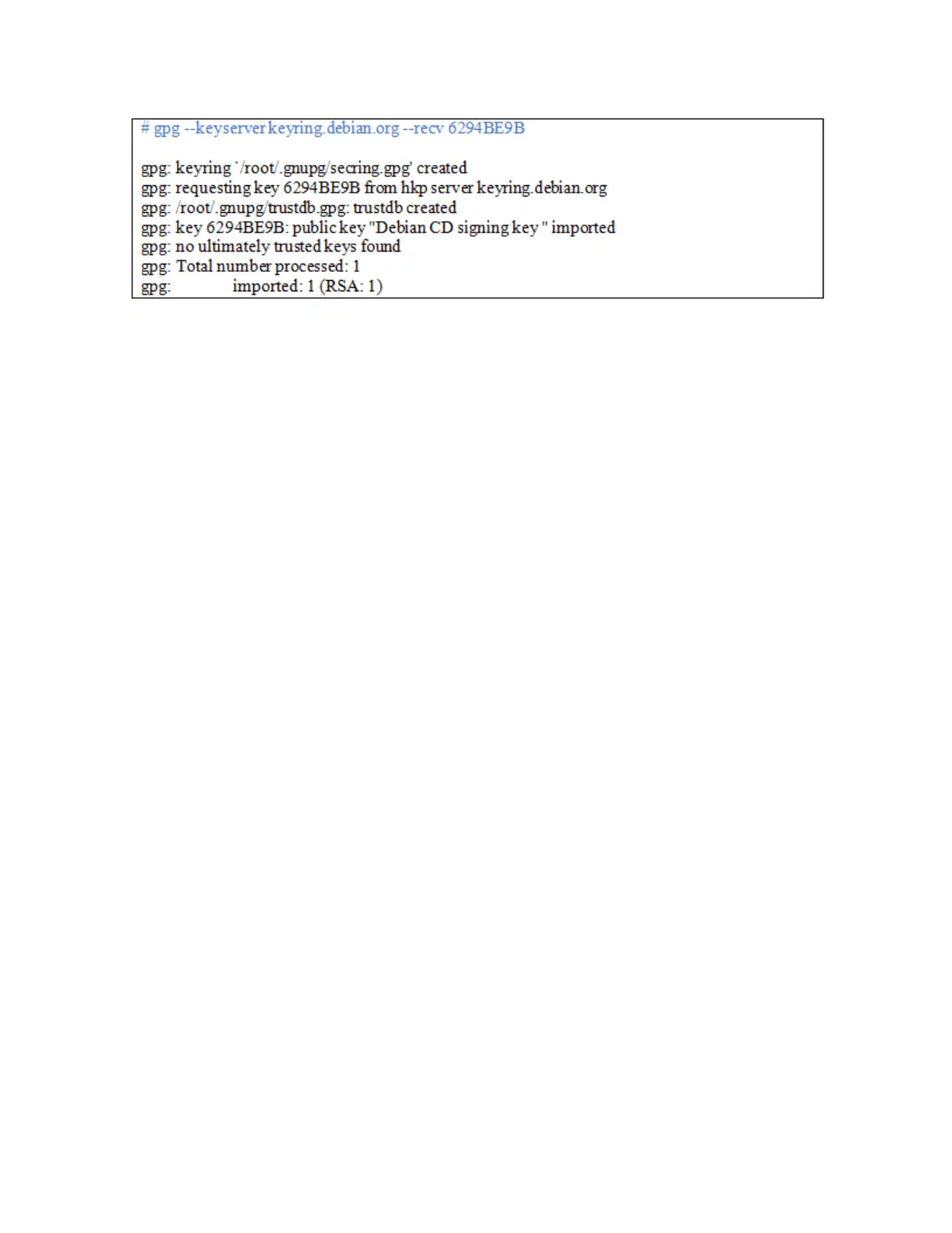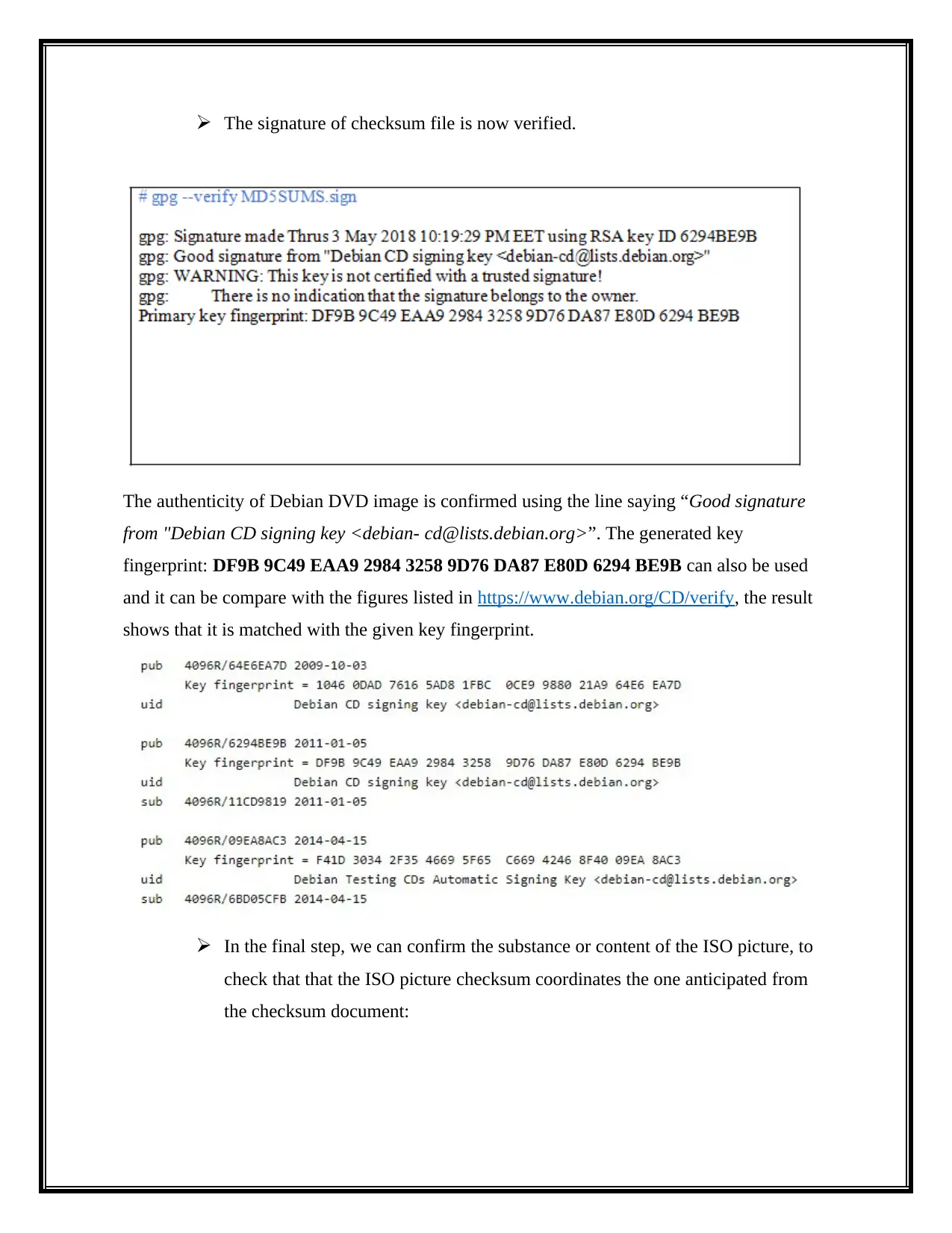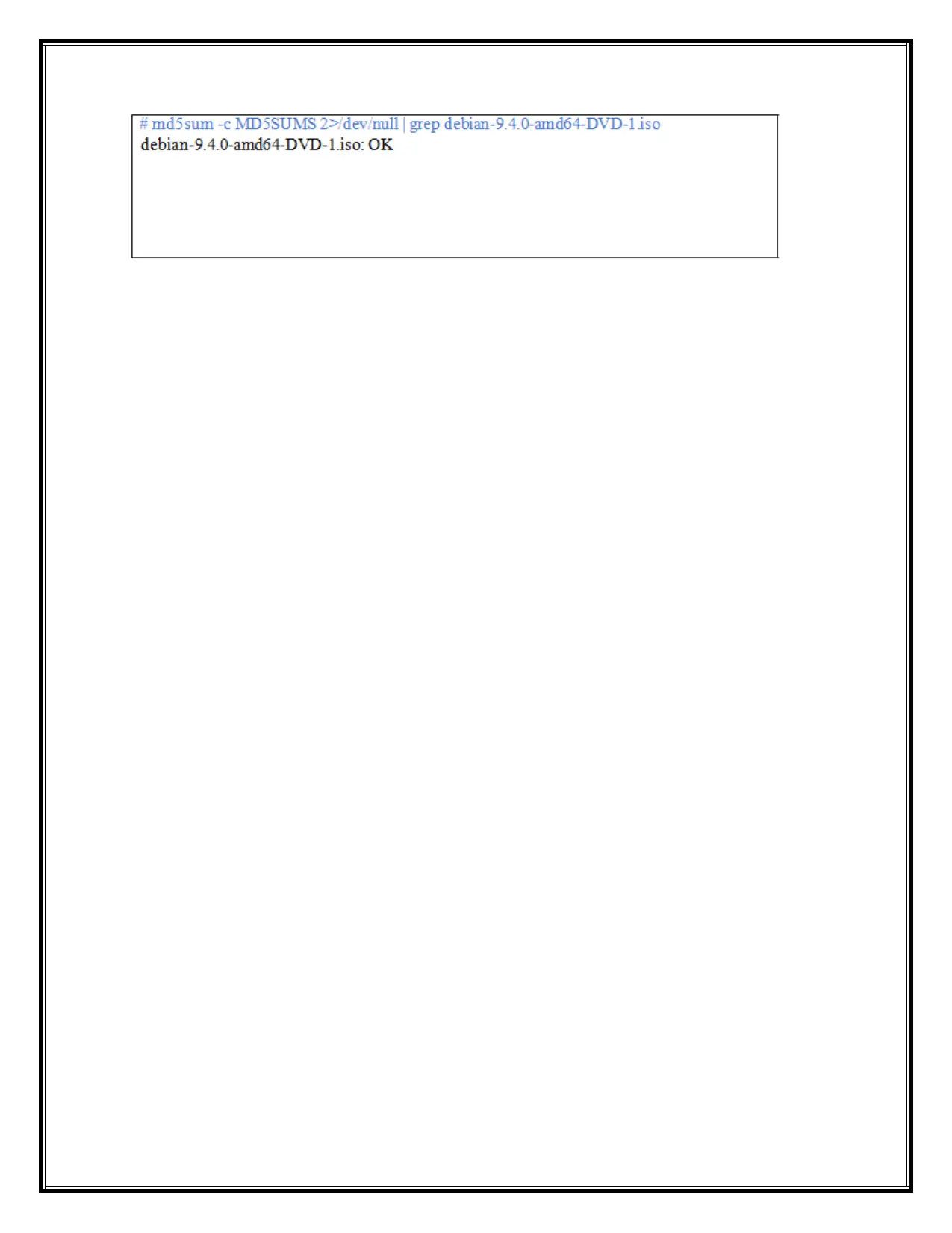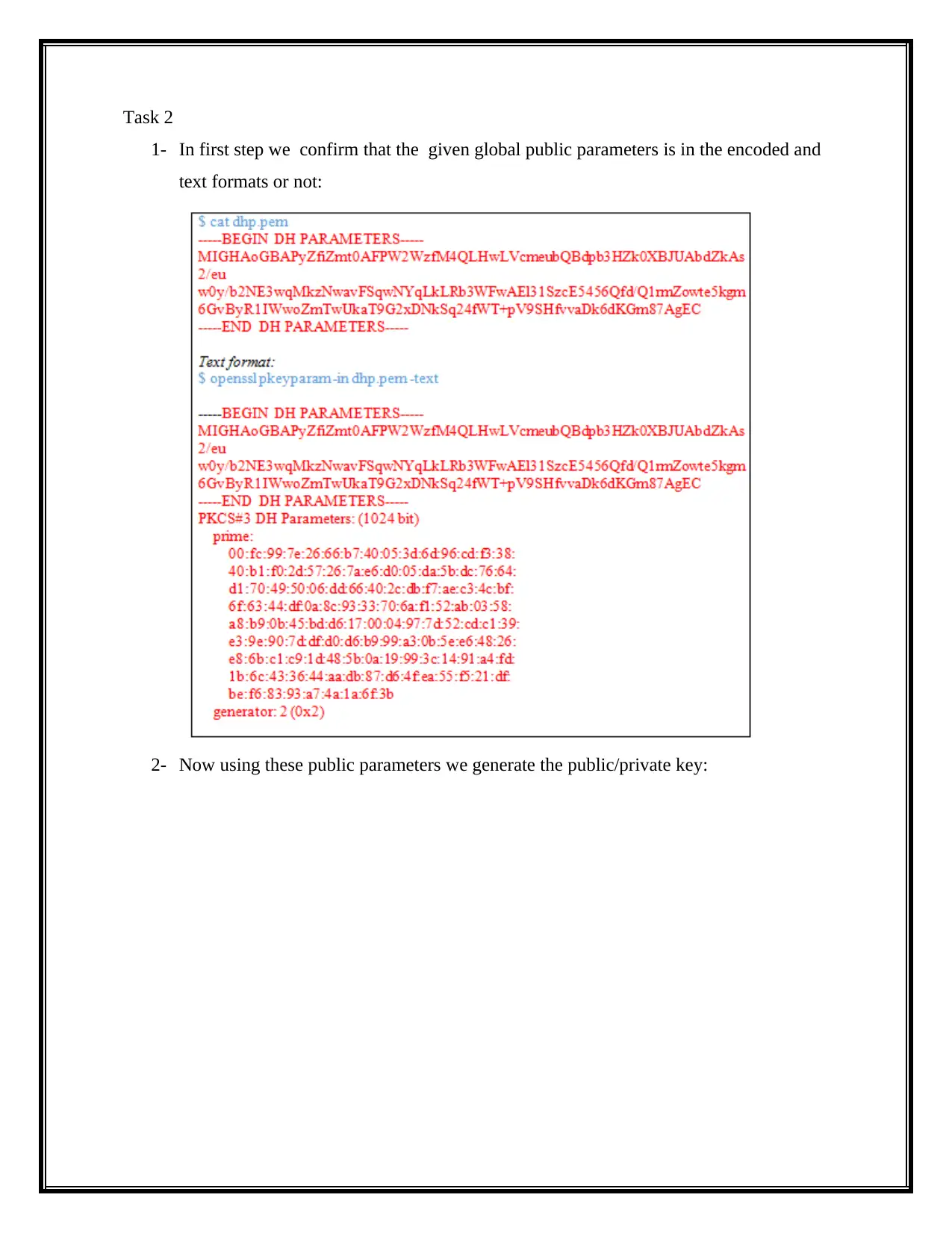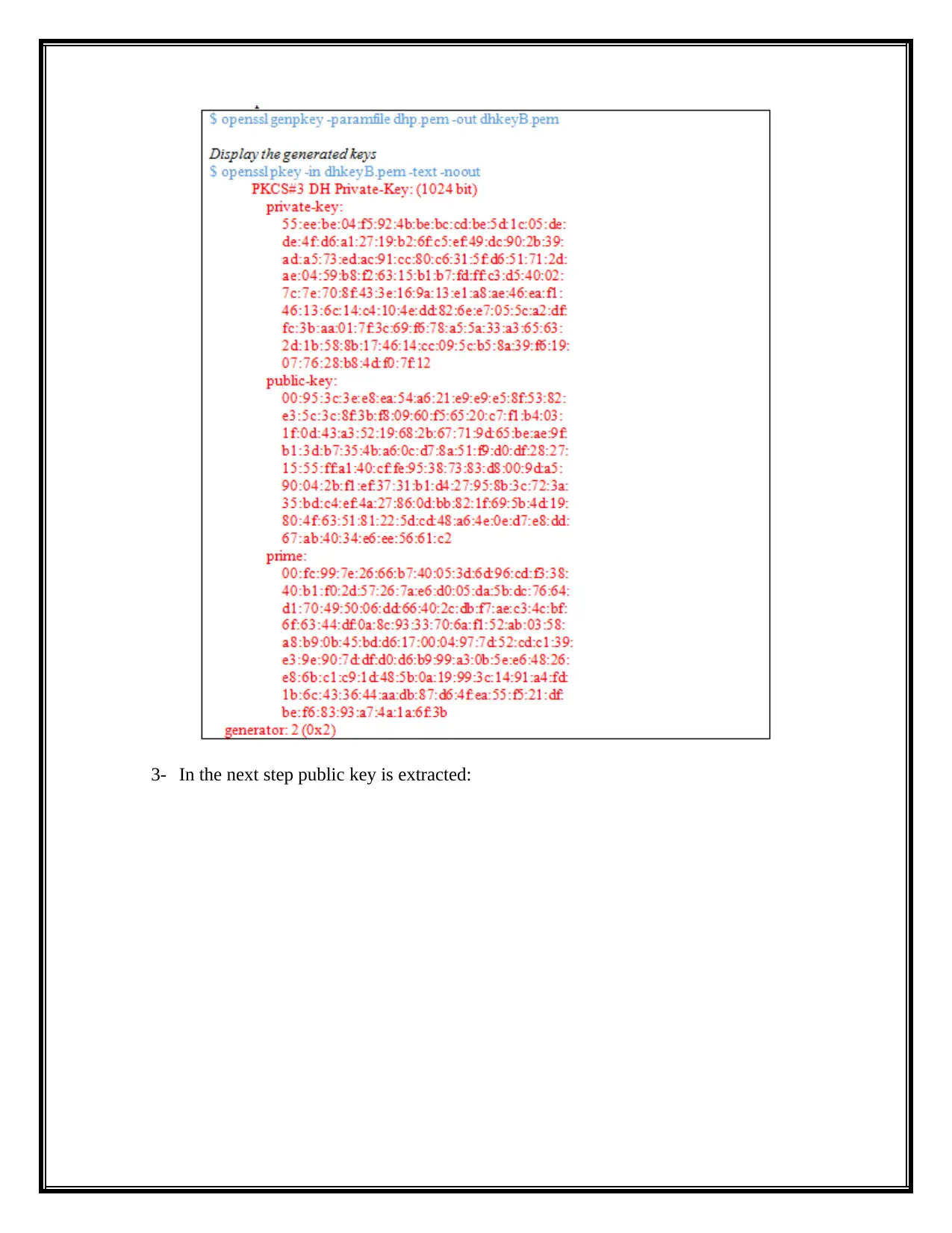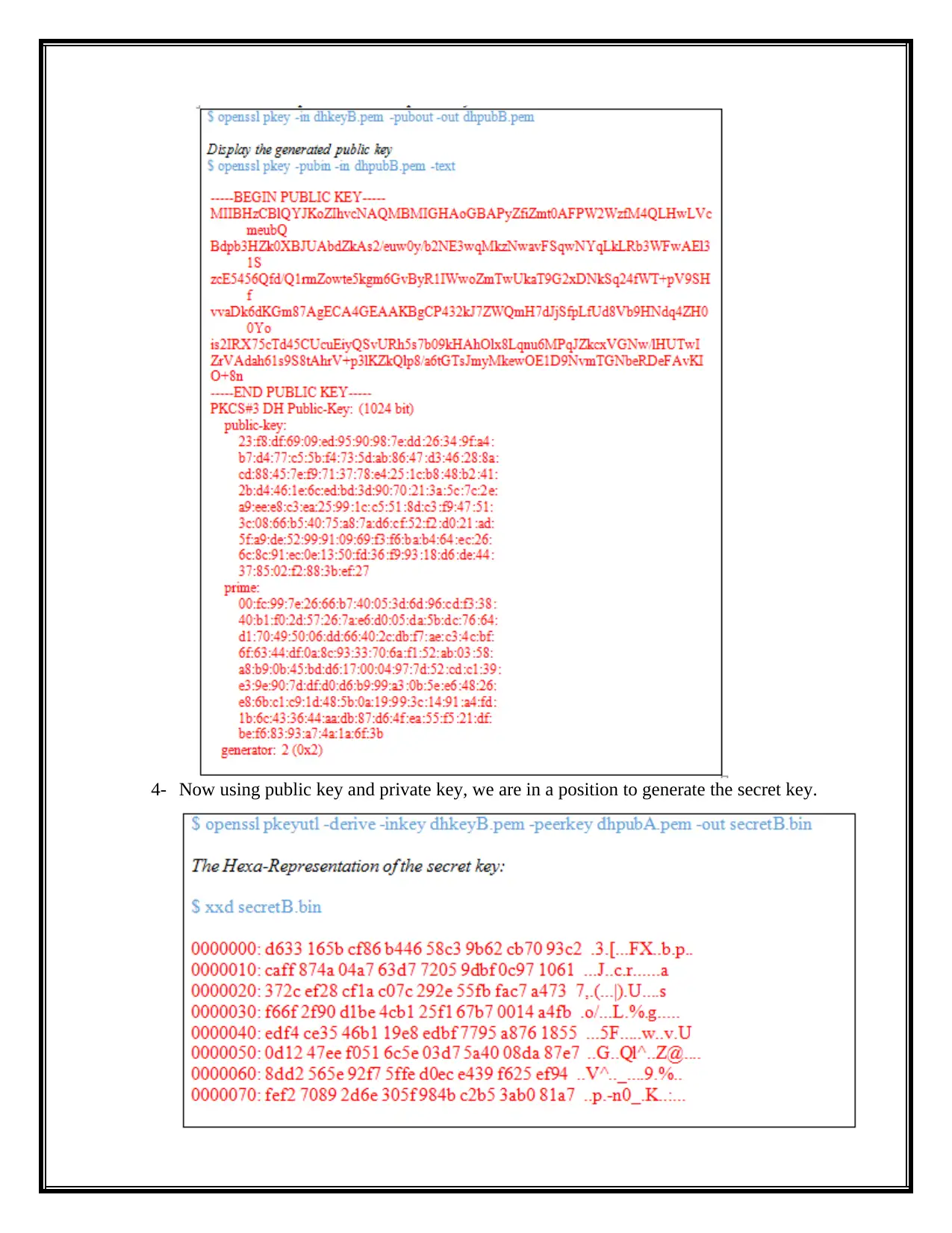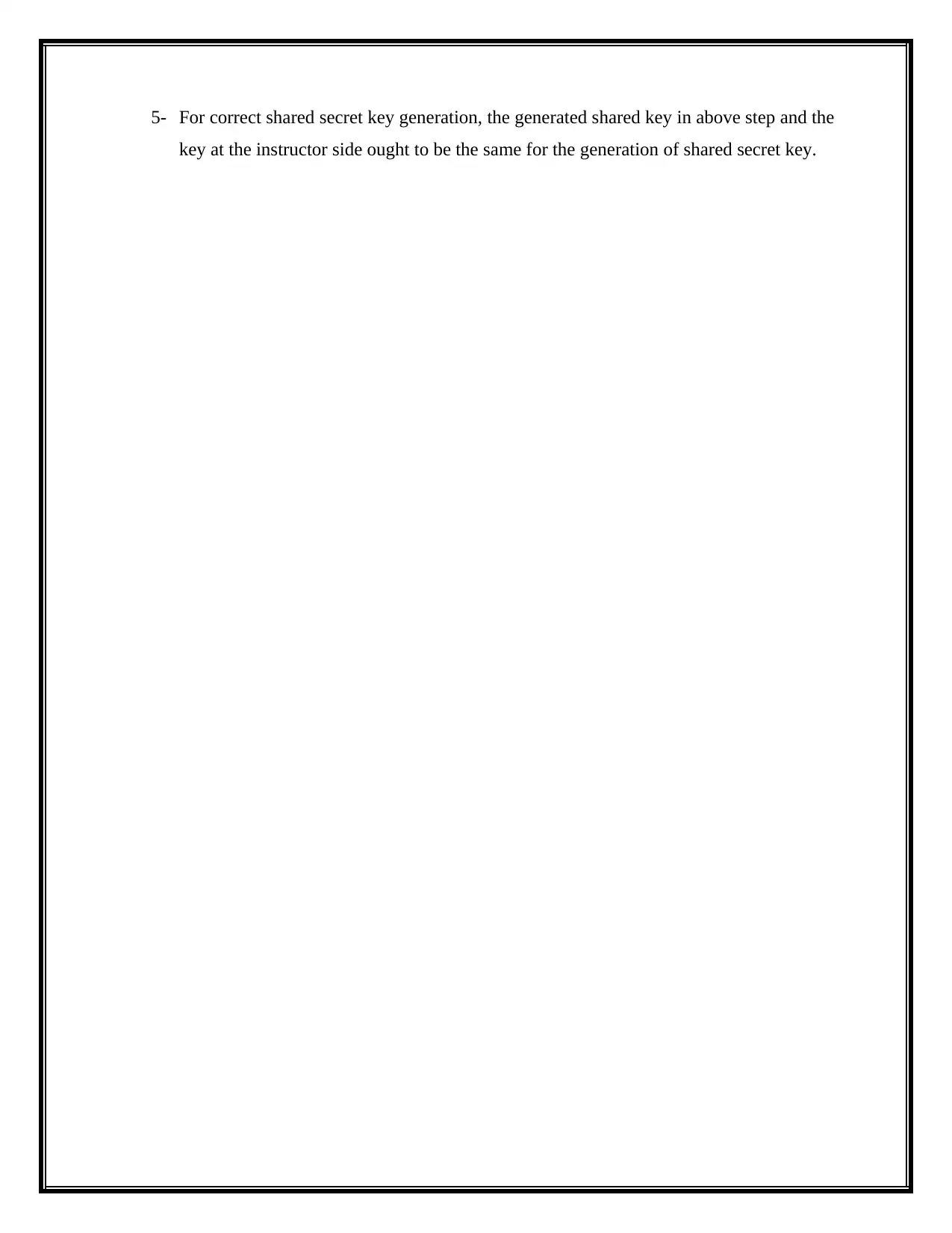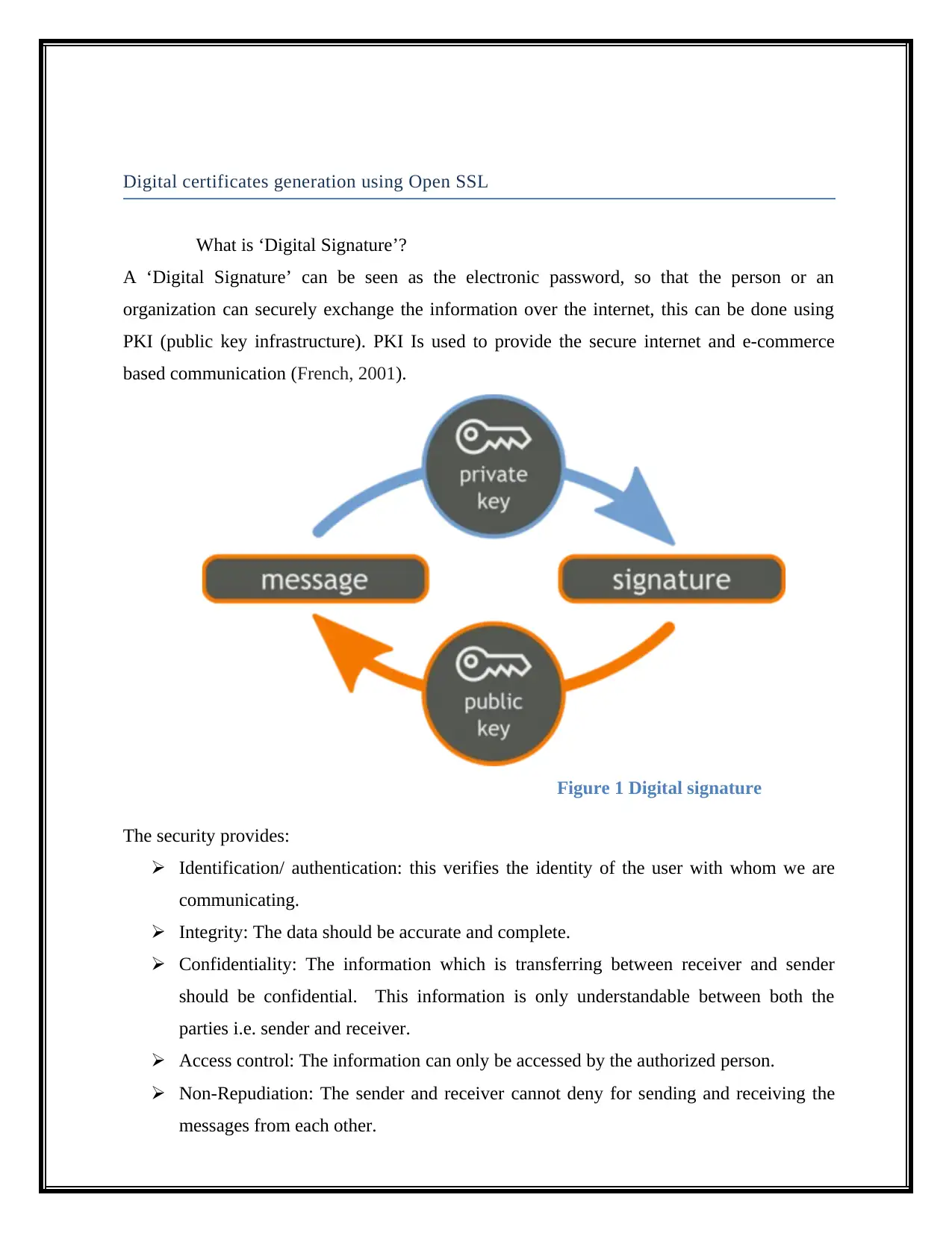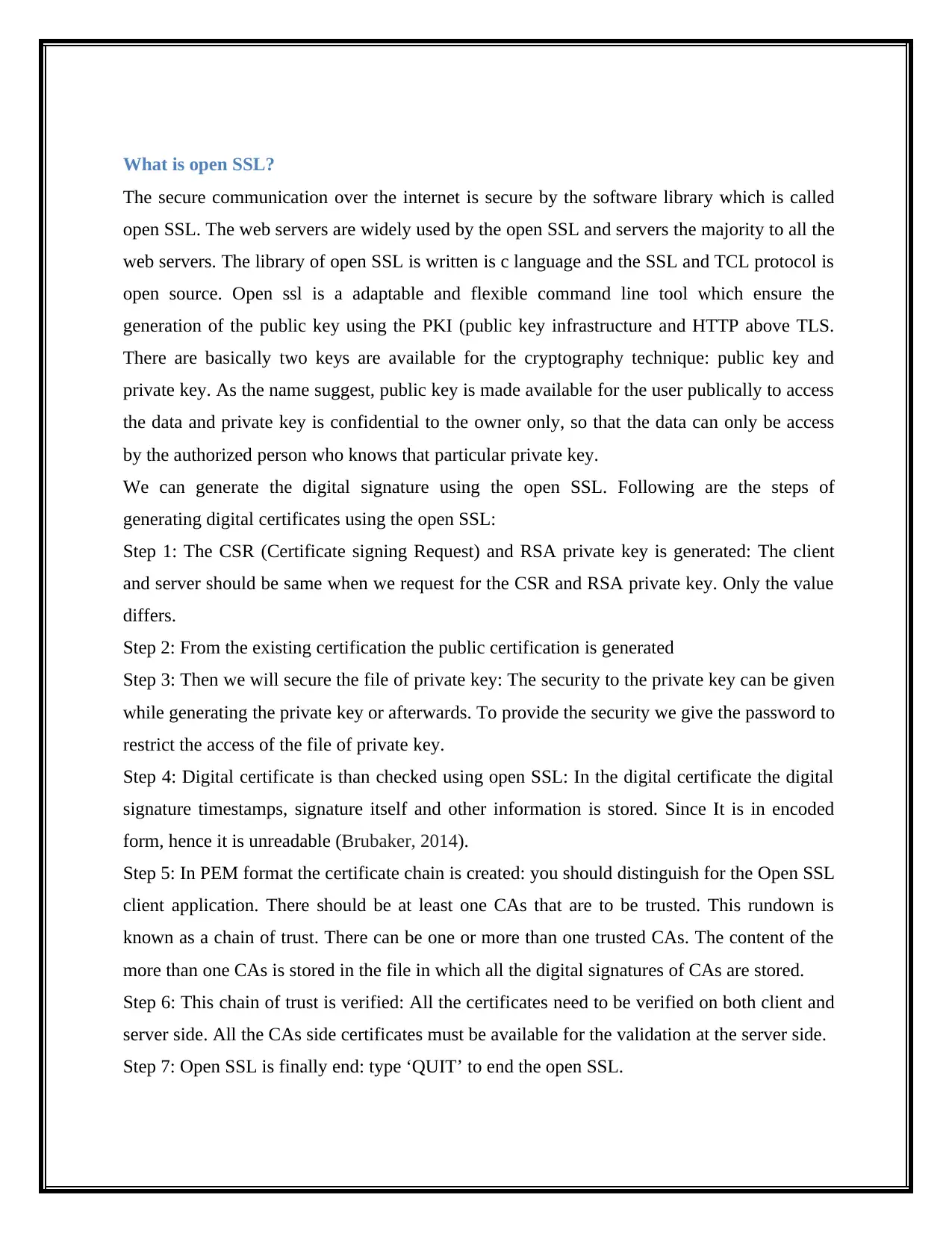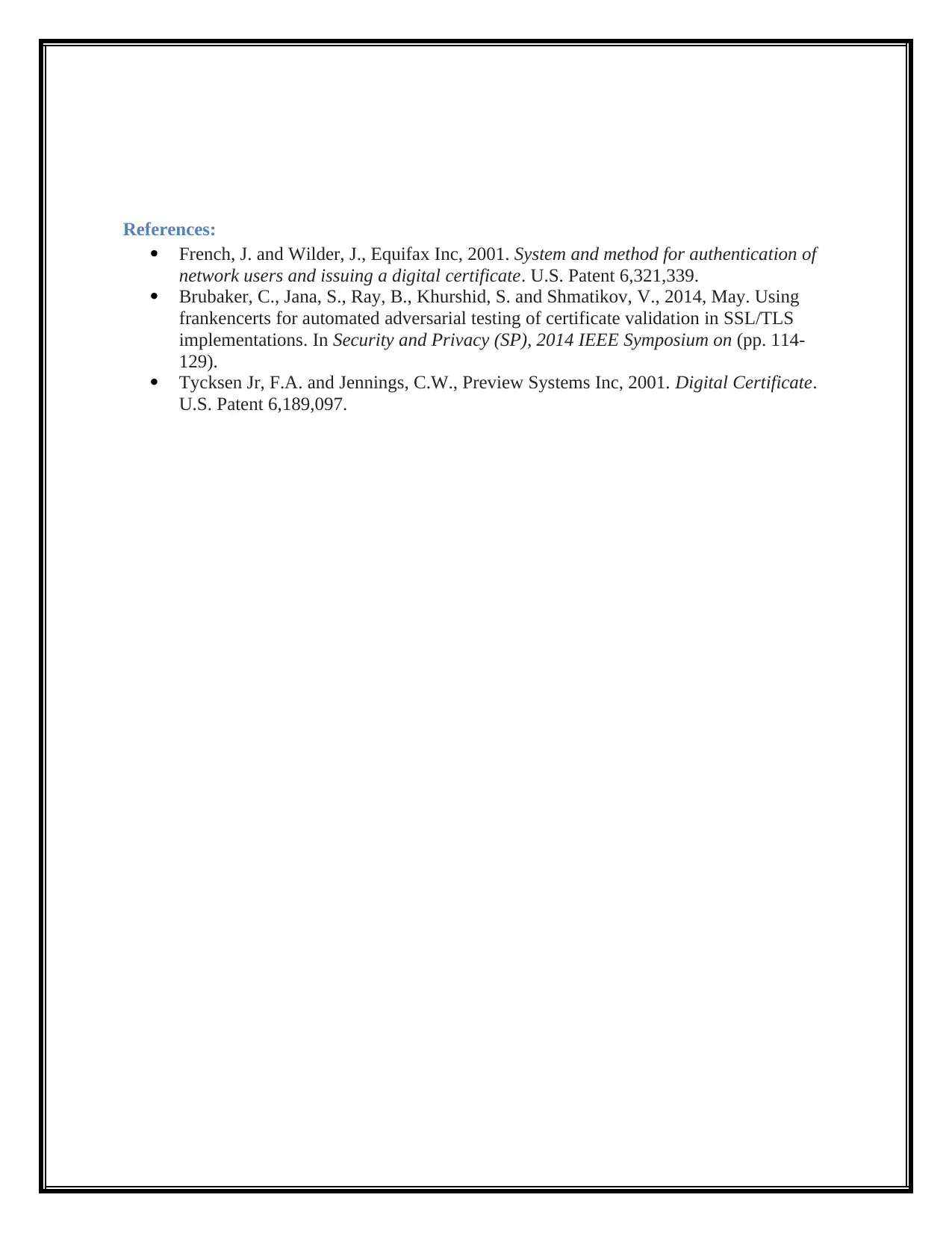This document outlines the process of verifying the authenticity of a Debian DVD ISO image using MD5 and SHA-1 checksums and the public key infrastructure (PKI). It also explores the generation of digital certificates using OpenSSL, a widely used open-source library for secure communication over the internet. The document explains the concept of digital signatures, their importance in ensuring data integrity, confidentiality, and non-repudiation, and the role of OpenSSL in generating and managing digital certificates. It provides a step-by-step guide to generating digital certificates using OpenSSL, including the creation of Certificate Signing Requests (CSRs), private keys, and certificate chains. The document also discusses the importance of verifying the chain of trust and the use of trusted Certificate Authorities (CAs) in ensuring the authenticity of digital certificates.
![[object Object]](/_next/static/media/star-bottom.7253800d.svg)
![[object Object]](/_next/static/media/star-bottom.7253800d.svg)