IT Consultant's Windows Server 2012 R2 Deployment Proposal for GAI
VerifiedAdded on 2019/09/30
|14
|2824
|374
Project
AI Summary
This deployment proposal outlines a comprehensive plan for implementing Windows Server 2012 R2 at Global Advertising Inc. (GAI), an advertising firm with offices in Los Angeles and New York. The proposal addresses the company's need for a robust, secure, and stable server network, recommending the use of Windows Server 2012 R2's features such as Work Folders, Storage Tiering, Active Directory Domain Services, Multitenant VPN Gateway, and Windows Server Essentials Role. The deployment strategy involves Standard Edition servers, utilizing Server Core for the database server, and configuring Active Directory with a forest root domain and read-only domain controllers. The proposal details DHCP scope design, DHCP fault tolerance, and DNS configuration, alongside file and print sharing using Windows Firewall and DFS-R for file replication. It emphasizes the use of VPNs for secure site-to-site connections and remote desktop services to facilitate efficient operations across the two branch offices. The proposal considers cost-effectiveness and scalability, making recommendations to enhance GAI's network infrastructure and improve operational efficiency.
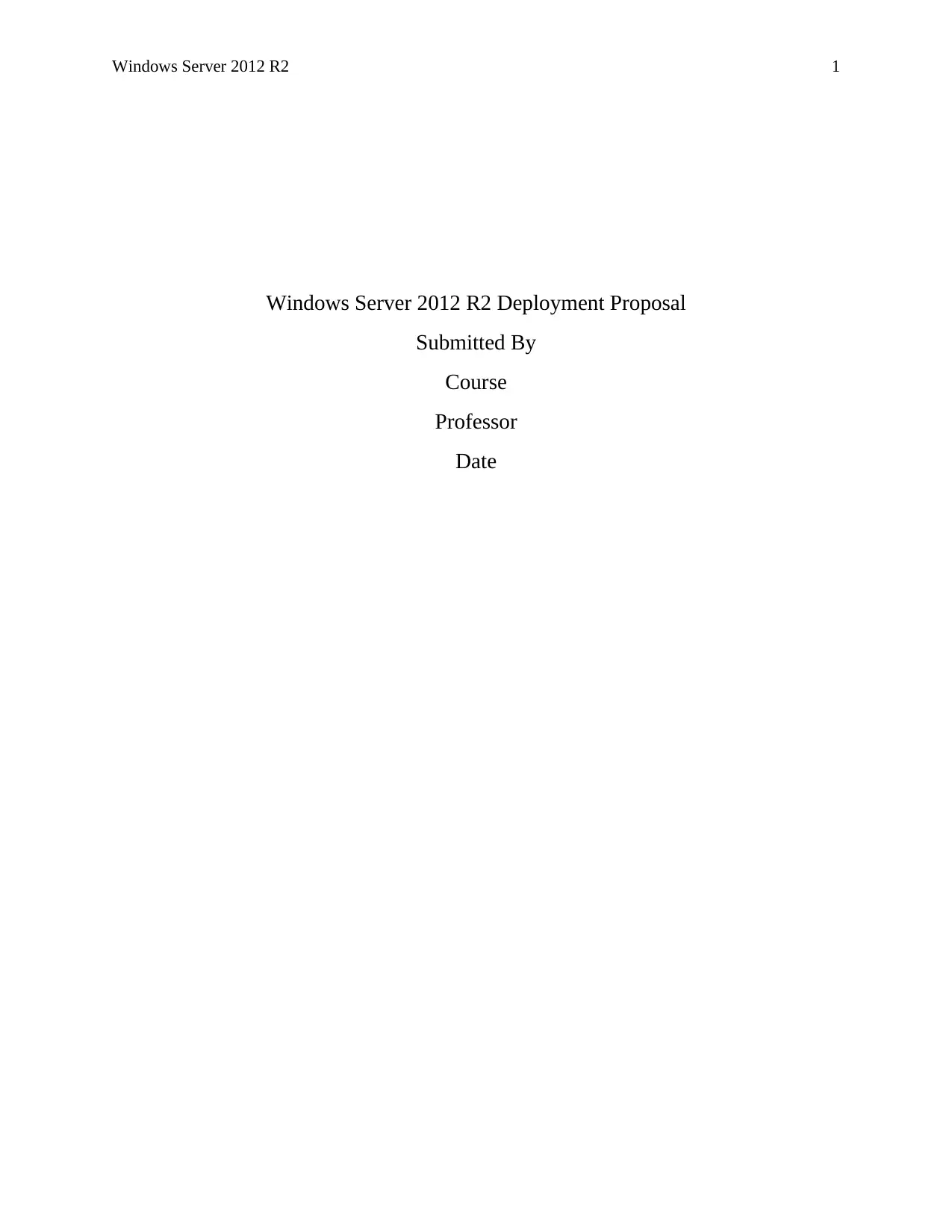
Windows Server 2012 R2 1
Windows Server 2012 R2 Deployment Proposal
Submitted By
Course
Professor
Date
Windows Server 2012 R2 Deployment Proposal
Submitted By
Course
Professor
Date
Paraphrase This Document
Need a fresh take? Get an instant paraphrase of this document with our AI Paraphraser
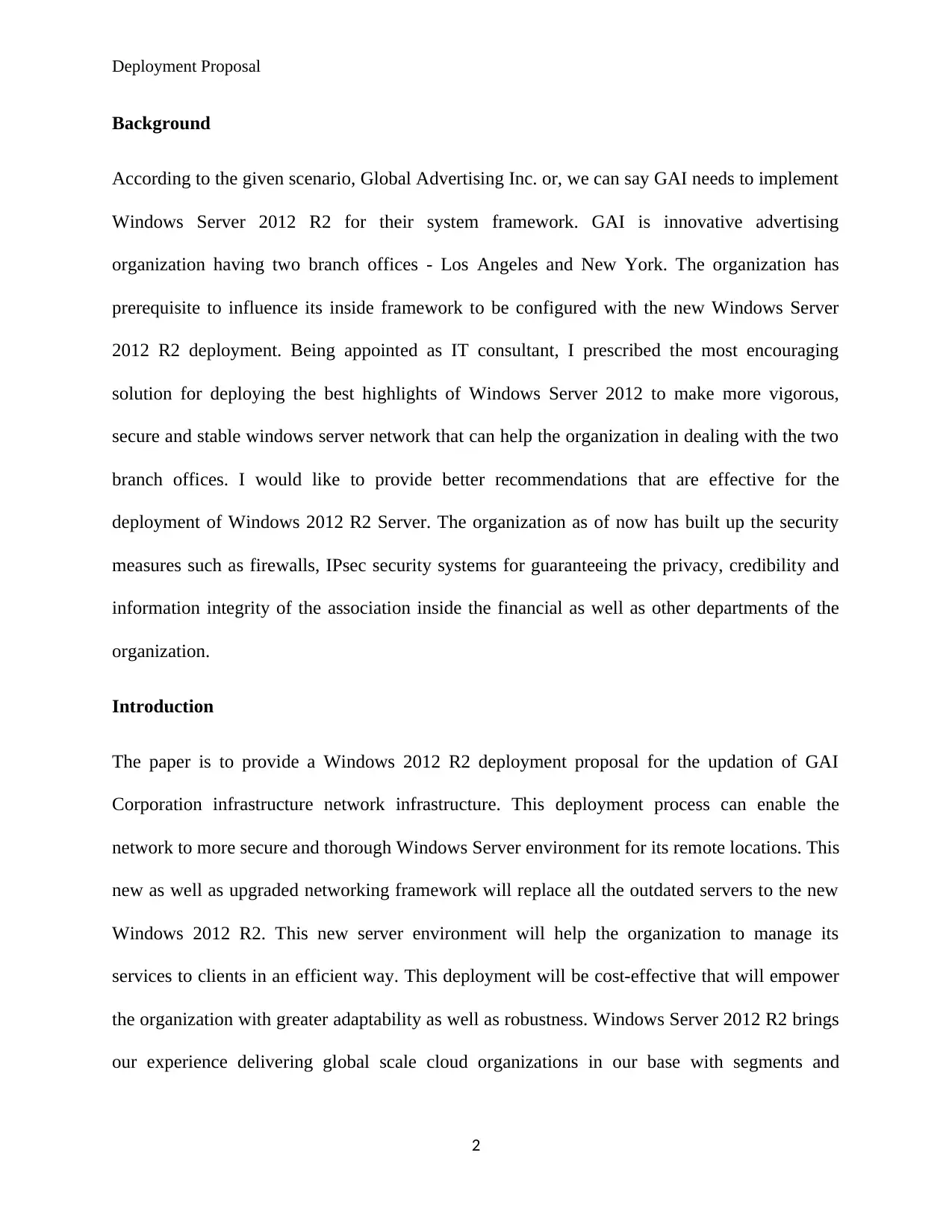
Deployment Proposal
Background
According to the given scenario, Global Advertising Inc. or, we can say GAI needs to implement
Windows Server 2012 R2 for their system framework. GAI is innovative advertising
organization having two branch offices - Los Angeles and New York. The organization has
prerequisite to influence its inside framework to be configured with the new Windows Server
2012 R2 deployment. Being appointed as IT consultant, I prescribed the most encouraging
solution for deploying the best highlights of Windows Server 2012 to make more vigorous,
secure and stable windows server network that can help the organization in dealing with the two
branch offices. I would like to provide better recommendations that are effective for the
deployment of Windows 2012 R2 Server. The organization as of now has built up the security
measures such as firewalls, IPsec security systems for guaranteeing the privacy, credibility and
information integrity of the association inside the financial as well as other departments of the
organization.
Introduction
The paper is to provide a Windows 2012 R2 deployment proposal for the updation of GAI
Corporation infrastructure network infrastructure. This deployment process can enable the
network to more secure and thorough Windows Server environment for its remote locations. This
new as well as upgraded networking framework will replace all the outdated servers to the new
Windows 2012 R2. This new server environment will help the organization to manage its
services to clients in an efficient way. This deployment will be cost-effective that will empower
the organization with greater adaptability as well as robustness. Windows Server 2012 R2 brings
our experience delivering global scale cloud organizations in our base with segments and
2
Background
According to the given scenario, Global Advertising Inc. or, we can say GAI needs to implement
Windows Server 2012 R2 for their system framework. GAI is innovative advertising
organization having two branch offices - Los Angeles and New York. The organization has
prerequisite to influence its inside framework to be configured with the new Windows Server
2012 R2 deployment. Being appointed as IT consultant, I prescribed the most encouraging
solution for deploying the best highlights of Windows Server 2012 to make more vigorous,
secure and stable windows server network that can help the organization in dealing with the two
branch offices. I would like to provide better recommendations that are effective for the
deployment of Windows 2012 R2 Server. The organization as of now has built up the security
measures such as firewalls, IPsec security systems for guaranteeing the privacy, credibility and
information integrity of the association inside the financial as well as other departments of the
organization.
Introduction
The paper is to provide a Windows 2012 R2 deployment proposal for the updation of GAI
Corporation infrastructure network infrastructure. This deployment process can enable the
network to more secure and thorough Windows Server environment for its remote locations. This
new as well as upgraded networking framework will replace all the outdated servers to the new
Windows 2012 R2. This new server environment will help the organization to manage its
services to clients in an efficient way. This deployment will be cost-effective that will empower
the organization with greater adaptability as well as robustness. Windows Server 2012 R2 brings
our experience delivering global scale cloud organizations in our base with segments and
2
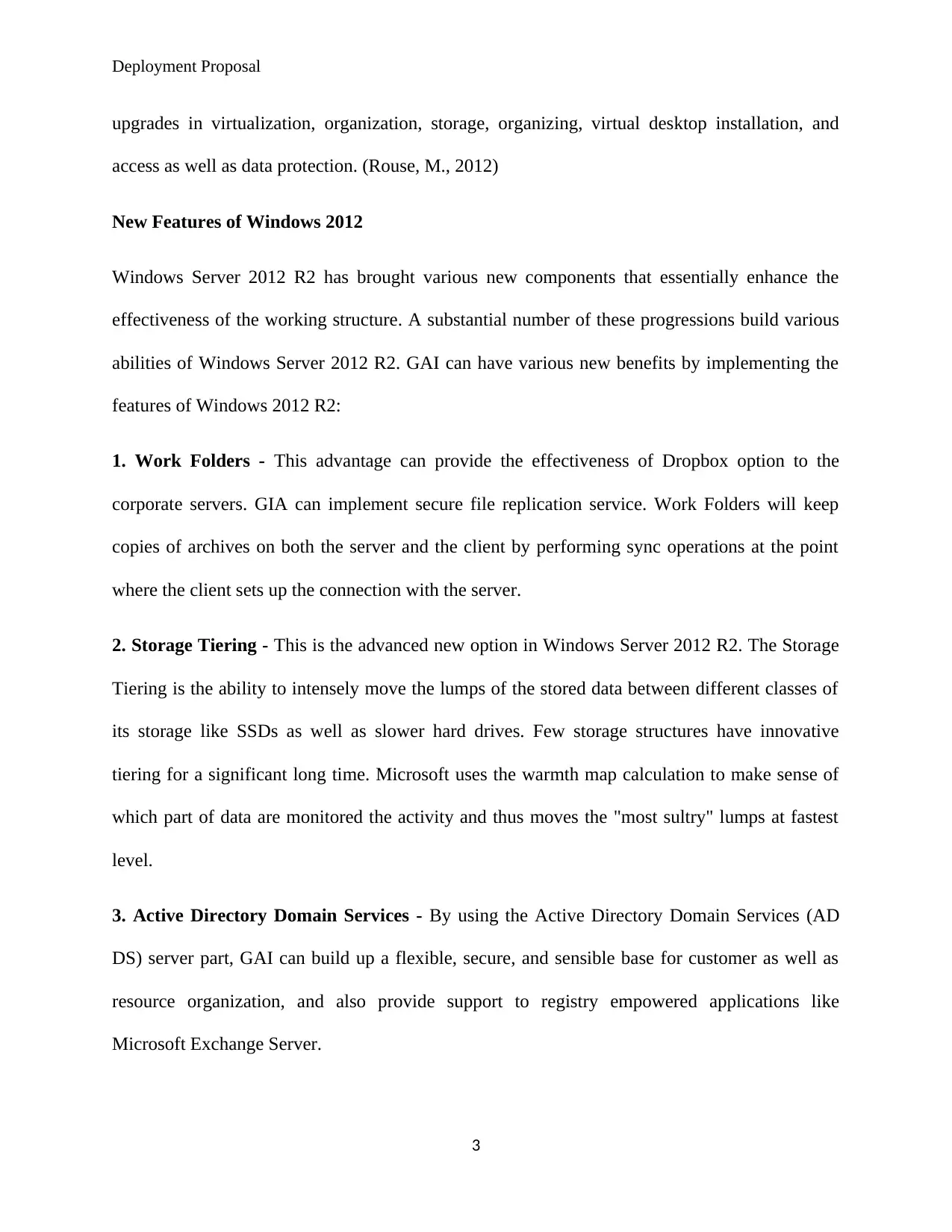
Deployment Proposal
upgrades in virtualization, organization, storage, organizing, virtual desktop installation, and
access as well as data protection. (Rouse, M., 2012)
New Features of Windows 2012
Windows Server 2012 R2 has brought various new components that essentially enhance the
effectiveness of the working structure. A substantial number of these progressions build various
abilities of Windows Server 2012 R2. GAI can have various new benefits by implementing the
features of Windows 2012 R2:
1. Work Folders - This advantage can provide the effectiveness of Dropbox option to the
corporate servers. GIA can implement secure file replication service. Work Folders will keep
copies of archives on both the server and the client by performing sync operations at the point
where the client sets up the connection with the server.
2. Storage Tiering - This is the advanced new option in Windows Server 2012 R2. The Storage
Tiering is the ability to intensely move the lumps of the stored data between different classes of
its storage like SSDs as well as slower hard drives. Few storage structures have innovative
tiering for a significant long time. Microsoft uses the warmth map calculation to make sense of
which part of data are monitored the activity and thus moves the "most sultry" lumps at fastest
level.
3. Active Directory Domain Services - By using the Active Directory Domain Services (AD
DS) server part, GAI can build up a flexible, secure, and sensible base for customer as well as
resource organization, and also provide support to registry empowered applications like
Microsoft Exchange Server.
3
upgrades in virtualization, organization, storage, organizing, virtual desktop installation, and
access as well as data protection. (Rouse, M., 2012)
New Features of Windows 2012
Windows Server 2012 R2 has brought various new components that essentially enhance the
effectiveness of the working structure. A substantial number of these progressions build various
abilities of Windows Server 2012 R2. GAI can have various new benefits by implementing the
features of Windows 2012 R2:
1. Work Folders - This advantage can provide the effectiveness of Dropbox option to the
corporate servers. GIA can implement secure file replication service. Work Folders will keep
copies of archives on both the server and the client by performing sync operations at the point
where the client sets up the connection with the server.
2. Storage Tiering - This is the advanced new option in Windows Server 2012 R2. The Storage
Tiering is the ability to intensely move the lumps of the stored data between different classes of
its storage like SSDs as well as slower hard drives. Few storage structures have innovative
tiering for a significant long time. Microsoft uses the warmth map calculation to make sense of
which part of data are monitored the activity and thus moves the "most sultry" lumps at fastest
level.
3. Active Directory Domain Services - By using the Active Directory Domain Services (AD
DS) server part, GAI can build up a flexible, secure, and sensible base for customer as well as
resource organization, and also provide support to registry empowered applications like
Microsoft Exchange Server.
3
⊘ This is a preview!⊘
Do you want full access?
Subscribe today to unlock all pages.

Trusted by 1+ million students worldwide
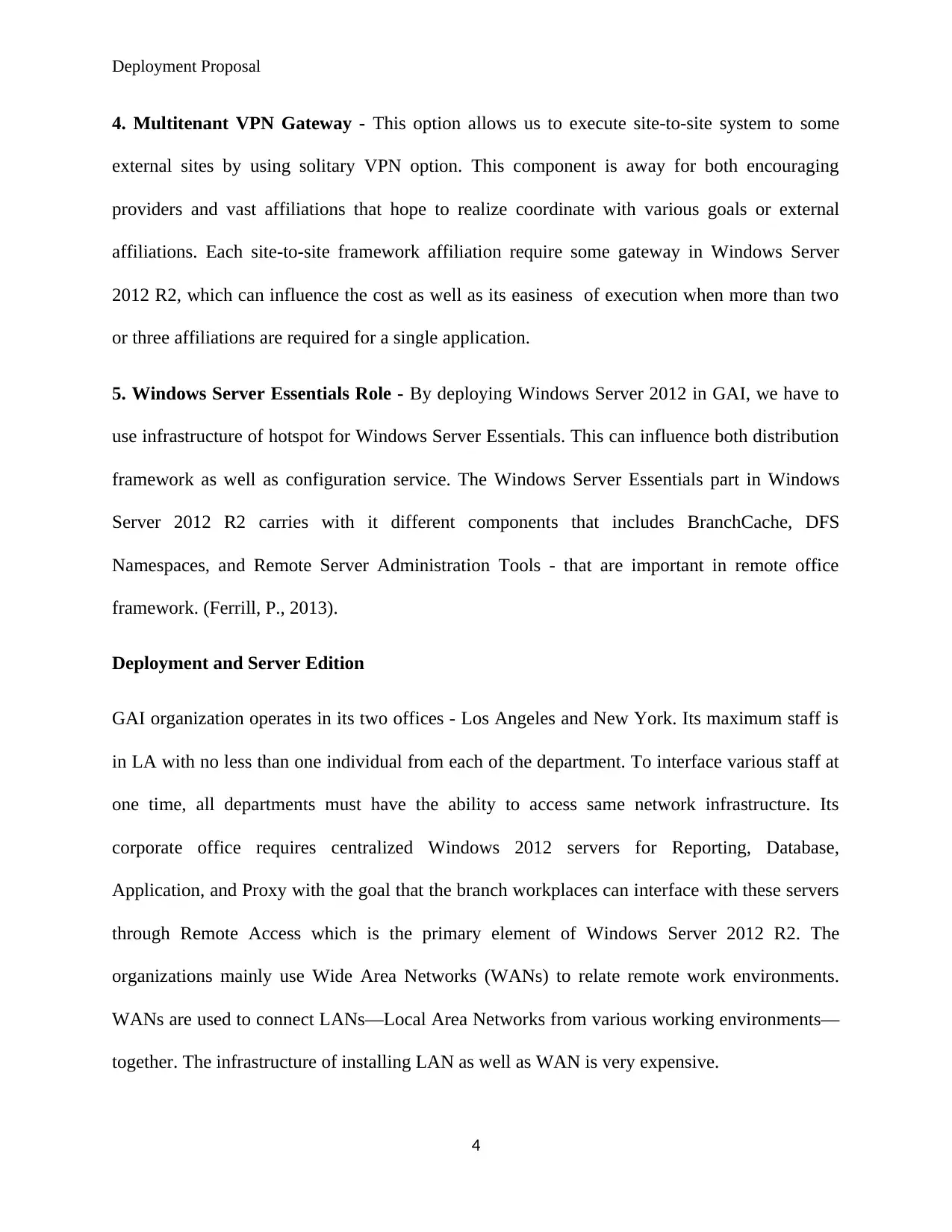
Deployment Proposal
4. Multitenant VPN Gateway - This option allows us to execute site-to-site system to some
external sites by using solitary VPN option. This component is away for both encouraging
providers and vast affiliations that hope to realize coordinate with various goals or external
affiliations. Each site-to-site framework affiliation require some gateway in Windows Server
2012 R2, which can influence the cost as well as its easiness of execution when more than two
or three affiliations are required for a single application.
5. Windows Server Essentials Role - By deploying Windows Server 2012 in GAI, we have to
use infrastructure of hotspot for Windows Server Essentials. This can influence both distribution
framework as well as configuration service. The Windows Server Essentials part in Windows
Server 2012 R2 carries with it different components that includes BranchCache, DFS
Namespaces, and Remote Server Administration Tools - that are important in remote office
framework. (Ferrill, P., 2013).
Deployment and Server Edition
GAI organization operates in its two offices - Los Angeles and New York. Its maximum staff is
in LA with no less than one individual from each of the department. To interface various staff at
one time, all departments must have the ability to access same network infrastructure. Its
corporate office requires centralized Windows 2012 servers for Reporting, Database,
Application, and Proxy with the goal that the branch workplaces can interface with these servers
through Remote Access which is the primary element of Windows Server 2012 R2. The
organizations mainly use Wide Area Networks (WANs) to relate remote work environments.
WANs are used to connect LANs—Local Area Networks from various working environments—
together. The infrastructure of installing LAN as well as WAN is very expensive.
4
4. Multitenant VPN Gateway - This option allows us to execute site-to-site system to some
external sites by using solitary VPN option. This component is away for both encouraging
providers and vast affiliations that hope to realize coordinate with various goals or external
affiliations. Each site-to-site framework affiliation require some gateway in Windows Server
2012 R2, which can influence the cost as well as its easiness of execution when more than two
or three affiliations are required for a single application.
5. Windows Server Essentials Role - By deploying Windows Server 2012 in GAI, we have to
use infrastructure of hotspot for Windows Server Essentials. This can influence both distribution
framework as well as configuration service. The Windows Server Essentials part in Windows
Server 2012 R2 carries with it different components that includes BranchCache, DFS
Namespaces, and Remote Server Administration Tools - that are important in remote office
framework. (Ferrill, P., 2013).
Deployment and Server Edition
GAI organization operates in its two offices - Los Angeles and New York. Its maximum staff is
in LA with no less than one individual from each of the department. To interface various staff at
one time, all departments must have the ability to access same network infrastructure. Its
corporate office requires centralized Windows 2012 servers for Reporting, Database,
Application, and Proxy with the goal that the branch workplaces can interface with these servers
through Remote Access which is the primary element of Windows Server 2012 R2. The
organizations mainly use Wide Area Networks (WANs) to relate remote work environments.
WANs are used to connect LANs—Local Area Networks from various working environments—
together. The infrastructure of installing LAN as well as WAN is very expensive.
4
Paraphrase This Document
Need a fresh take? Get an instant paraphrase of this document with our AI Paraphraser
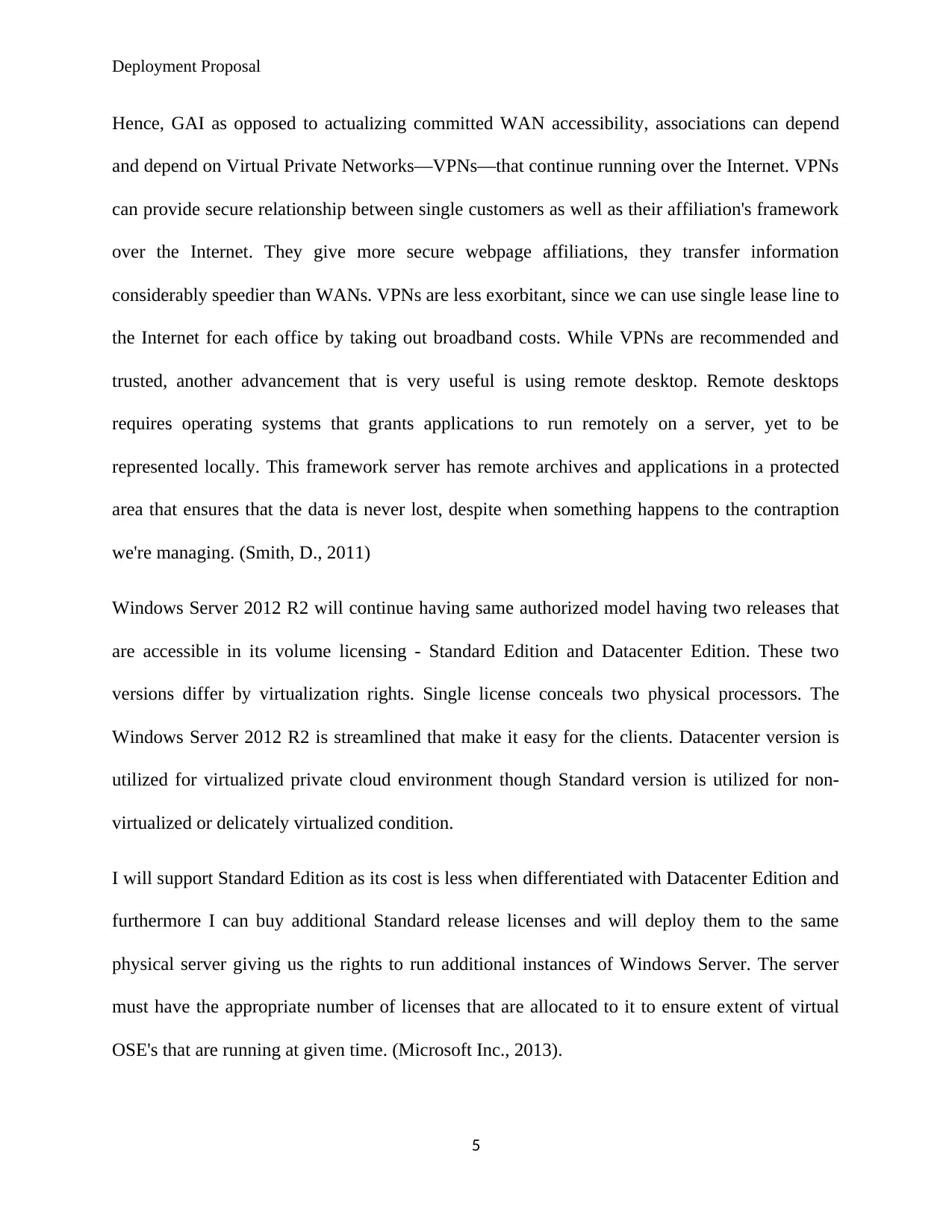
Deployment Proposal
Hence, GAI as opposed to actualizing committed WAN accessibility, associations can depend
and depend on Virtual Private Networks—VPNs—that continue running over the Internet. VPNs
can provide secure relationship between single customers as well as their affiliation's framework
over the Internet. They give more secure webpage affiliations, they transfer information
considerably speedier than WANs. VPNs are less exorbitant, since we can use single lease line to
the Internet for each office by taking out broadband costs. While VPNs are recommended and
trusted, another advancement that is very useful is using remote desktop. Remote desktops
requires operating systems that grants applications to run remotely on a server, yet to be
represented locally. This framework server has remote archives and applications in a protected
area that ensures that the data is never lost, despite when something happens to the contraption
we're managing. (Smith, D., 2011)
Windows Server 2012 R2 will continue having same authorized model having two releases that
are accessible in its volume licensing - Standard Edition and Datacenter Edition. These two
versions differ by virtualization rights. Single license conceals two physical processors. The
Windows Server 2012 R2 is streamlined that make it easy for the clients. Datacenter version is
utilized for virtualized private cloud environment though Standard version is utilized for non-
virtualized or delicately virtualized condition.
I will support Standard Edition as its cost is less when differentiated with Datacenter Edition and
furthermore I can buy additional Standard release licenses and will deploy them to the same
physical server giving us the rights to run additional instances of Windows Server. The server
must have the appropriate number of licenses that are allocated to it to ensure extent of virtual
OSE's that are running at given time. (Microsoft Inc., 2013).
5
Hence, GAI as opposed to actualizing committed WAN accessibility, associations can depend
and depend on Virtual Private Networks—VPNs—that continue running over the Internet. VPNs
can provide secure relationship between single customers as well as their affiliation's framework
over the Internet. They give more secure webpage affiliations, they transfer information
considerably speedier than WANs. VPNs are less exorbitant, since we can use single lease line to
the Internet for each office by taking out broadband costs. While VPNs are recommended and
trusted, another advancement that is very useful is using remote desktop. Remote desktops
requires operating systems that grants applications to run remotely on a server, yet to be
represented locally. This framework server has remote archives and applications in a protected
area that ensures that the data is never lost, despite when something happens to the contraption
we're managing. (Smith, D., 2011)
Windows Server 2012 R2 will continue having same authorized model having two releases that
are accessible in its volume licensing - Standard Edition and Datacenter Edition. These two
versions differ by virtualization rights. Single license conceals two physical processors. The
Windows Server 2012 R2 is streamlined that make it easy for the clients. Datacenter version is
utilized for virtualized private cloud environment though Standard version is utilized for non-
virtualized or delicately virtualized condition.
I will support Standard Edition as its cost is less when differentiated with Datacenter Edition and
furthermore I can buy additional Standard release licenses and will deploy them to the same
physical server giving us the rights to run additional instances of Windows Server. The server
must have the appropriate number of licenses that are allocated to it to ensure extent of virtual
OSE's that are running at given time. (Microsoft Inc., 2013).
5
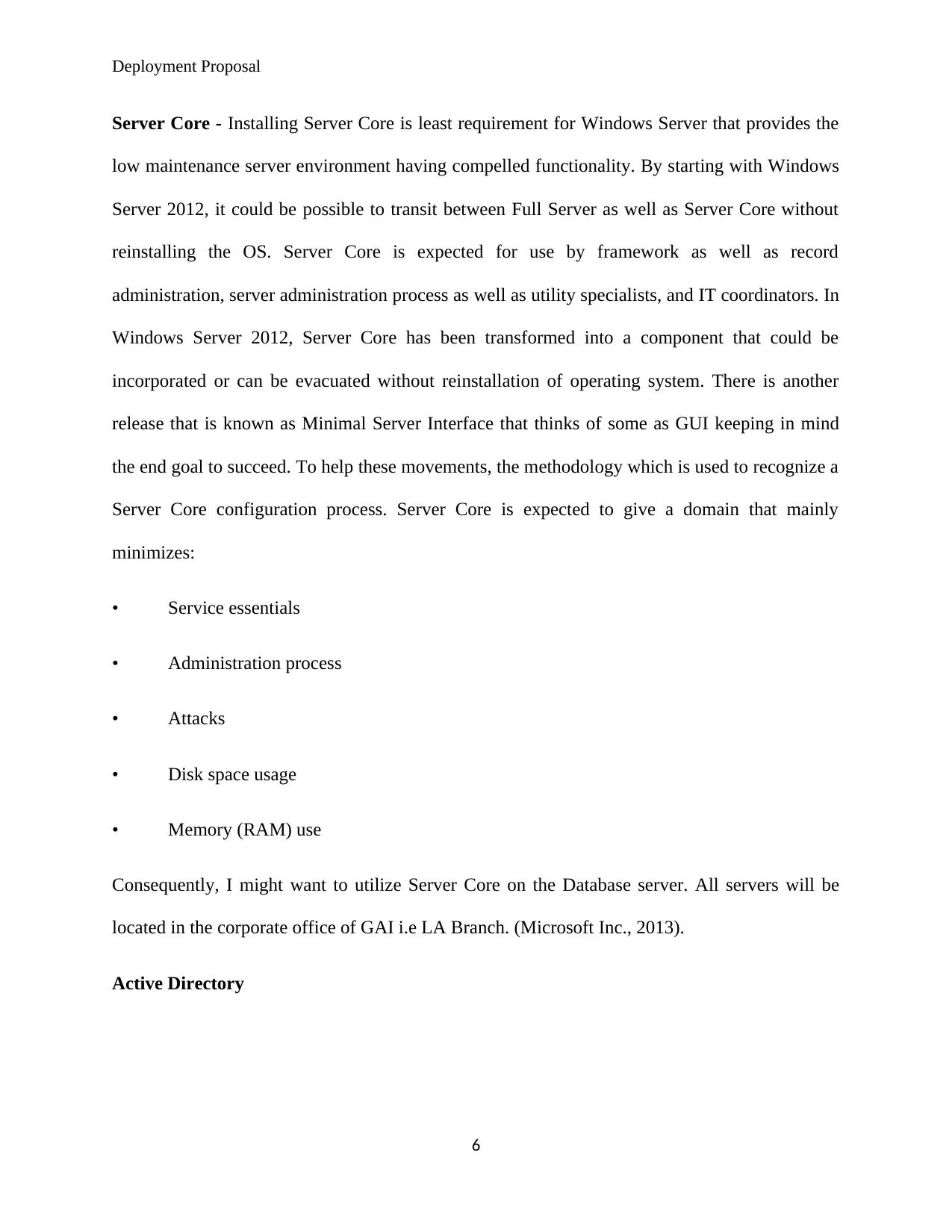
Deployment Proposal
Server Core - Installing Server Core is least requirement for Windows Server that provides the
low maintenance server environment having compelled functionality. By starting with Windows
Server 2012, it could be possible to transit between Full Server as well as Server Core without
reinstalling the OS. Server Core is expected for use by framework as well as record
administration, server administration process as well as utility specialists, and IT coordinators. In
Windows Server 2012, Server Core has been transformed into a component that could be
incorporated or can be evacuated without reinstallation of operating system. There is another
release that is known as Minimal Server Interface that thinks of some as GUI keeping in mind
the end goal to succeed. To help these movements, the methodology which is used to recognize a
Server Core configuration process. Server Core is expected to give a domain that mainly
minimizes:
• Service essentials
• Administration process
• Attacks
• Disk space usage
• Memory (RAM) use
Consequently, I might want to utilize Server Core on the Database server. All servers will be
located in the corporate office of GAI i.e LA Branch. (Microsoft Inc., 2013).
Active Directory
6
Server Core - Installing Server Core is least requirement for Windows Server that provides the
low maintenance server environment having compelled functionality. By starting with Windows
Server 2012, it could be possible to transit between Full Server as well as Server Core without
reinstalling the OS. Server Core is expected for use by framework as well as record
administration, server administration process as well as utility specialists, and IT coordinators. In
Windows Server 2012, Server Core has been transformed into a component that could be
incorporated or can be evacuated without reinstallation of operating system. There is another
release that is known as Minimal Server Interface that thinks of some as GUI keeping in mind
the end goal to succeed. To help these movements, the methodology which is used to recognize a
Server Core configuration process. Server Core is expected to give a domain that mainly
minimizes:
• Service essentials
• Administration process
• Attacks
• Disk space usage
• Memory (RAM) use
Consequently, I might want to utilize Server Core on the Database server. All servers will be
located in the corporate office of GAI i.e LA Branch. (Microsoft Inc., 2013).
Active Directory
6
⊘ This is a preview!⊘
Do you want full access?
Subscribe today to unlock all pages.

Trusted by 1+ million students worldwide
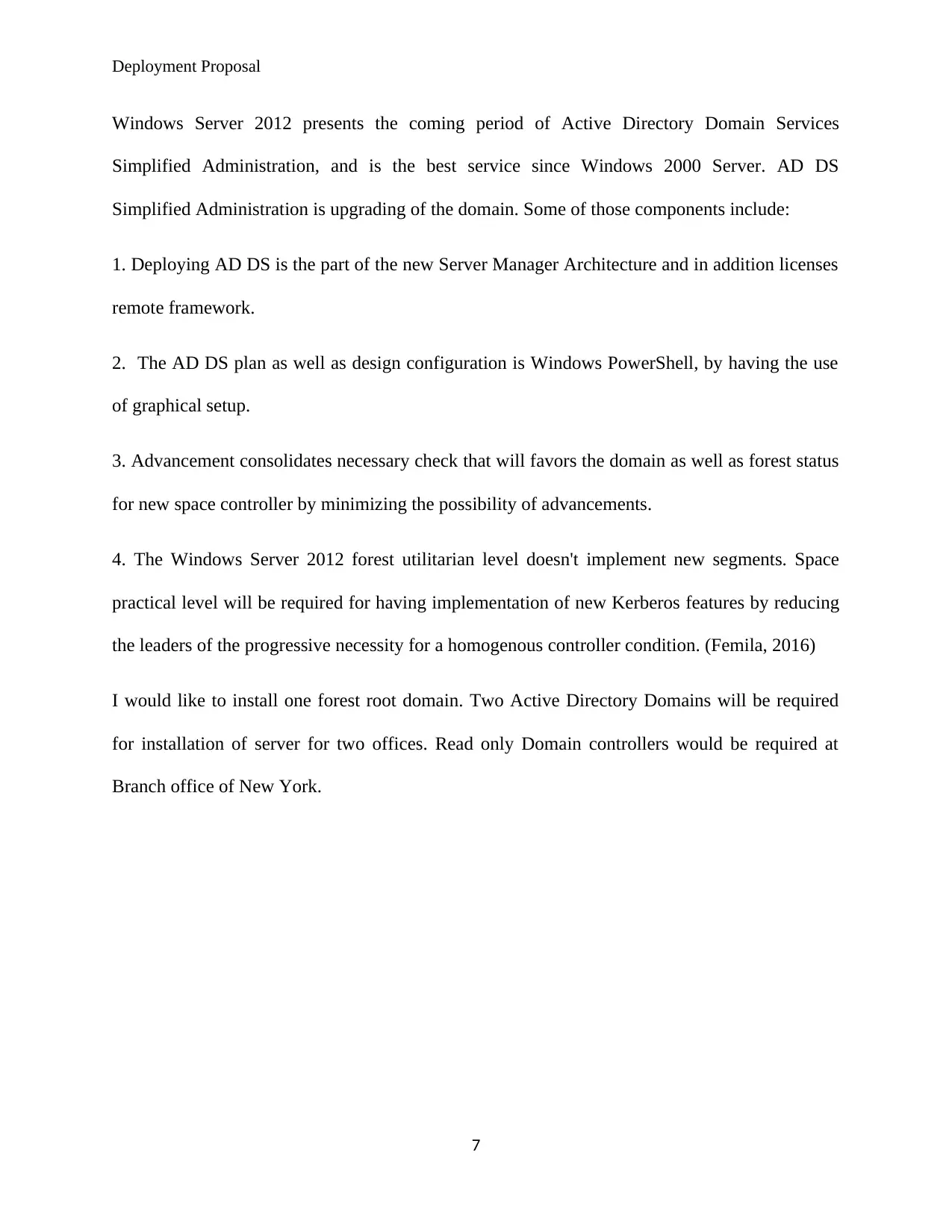
Deployment Proposal
Windows Server 2012 presents the coming period of Active Directory Domain Services
Simplified Administration, and is the best service since Windows 2000 Server. AD DS
Simplified Administration is upgrading of the domain. Some of those components include:
1. Deploying AD DS is the part of the new Server Manager Architecture and in addition licenses
remote framework.
2. The AD DS plan as well as design configuration is Windows PowerShell, by having the use
of graphical setup.
3. Advancement consolidates necessary check that will favors the domain as well as forest status
for new space controller by minimizing the possibility of advancements.
4. The Windows Server 2012 forest utilitarian level doesn't implement new segments. Space
practical level will be required for having implementation of new Kerberos features by reducing
the leaders of the progressive necessity for a homogenous controller condition. (Femila, 2016)
I would like to install one forest root domain. Two Active Directory Domains will be required
for installation of server for two offices. Read only Domain controllers would be required at
Branch office of New York.
7
Windows Server 2012 presents the coming period of Active Directory Domain Services
Simplified Administration, and is the best service since Windows 2000 Server. AD DS
Simplified Administration is upgrading of the domain. Some of those components include:
1. Deploying AD DS is the part of the new Server Manager Architecture and in addition licenses
remote framework.
2. The AD DS plan as well as design configuration is Windows PowerShell, by having the use
of graphical setup.
3. Advancement consolidates necessary check that will favors the domain as well as forest status
for new space controller by minimizing the possibility of advancements.
4. The Windows Server 2012 forest utilitarian level doesn't implement new segments. Space
practical level will be required for having implementation of new Kerberos features by reducing
the leaders of the progressive necessity for a homogenous controller condition. (Femila, 2016)
I would like to install one forest root domain. Two Active Directory Domains will be required
for installation of server for two offices. Read only Domain controllers would be required at
Branch office of New York.
7
Paraphrase This Document
Need a fresh take? Get an instant paraphrase of this document with our AI Paraphraser
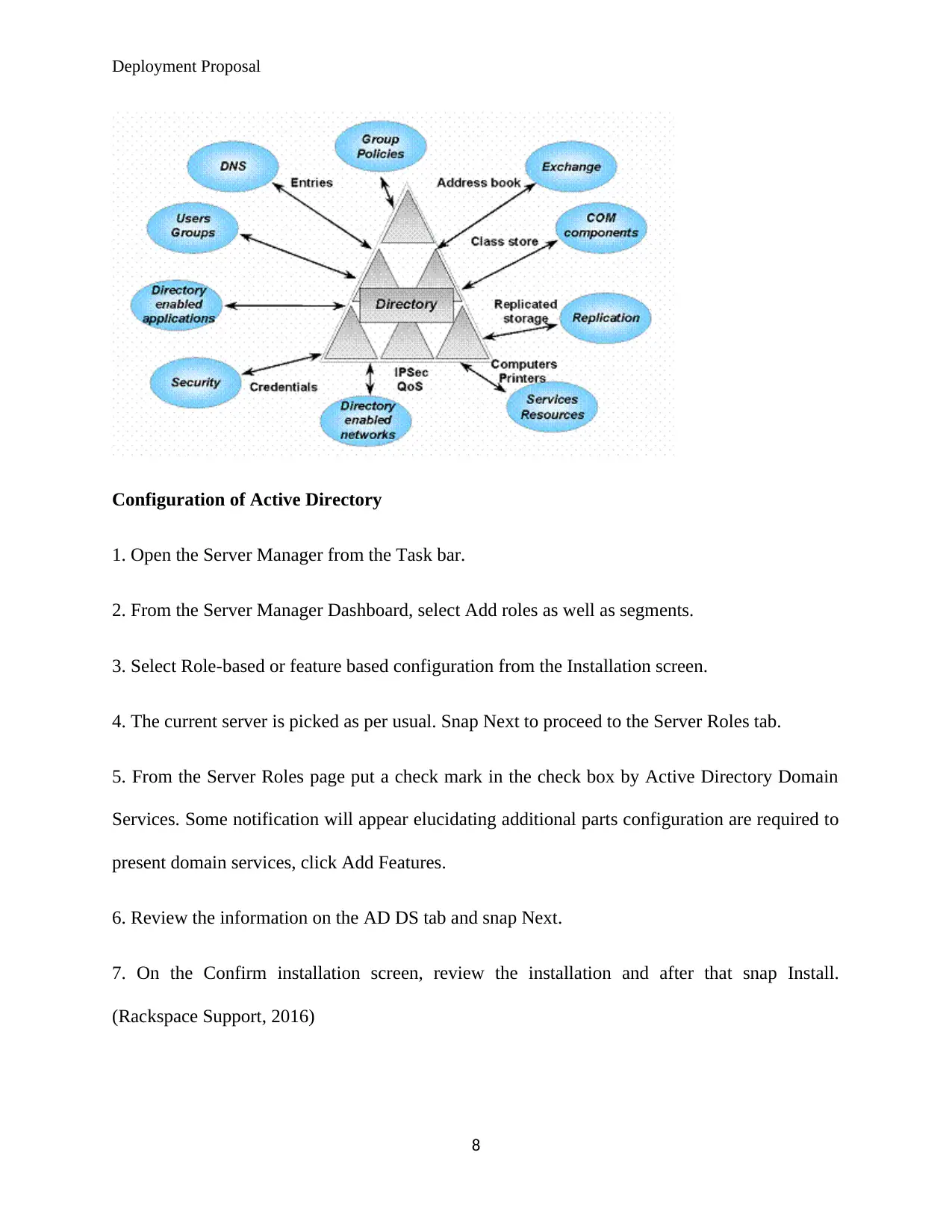
Deployment Proposal
Configuration of Active Directory
1. Open the Server Manager from the Task bar.
2. From the Server Manager Dashboard, select Add roles as well as segments.
3. Select Role-based or feature based configuration from the Installation screen.
4. The current server is picked as per usual. Snap Next to proceed to the Server Roles tab.
5. From the Server Roles page put a check mark in the check box by Active Directory Domain
Services. Some notification will appear elucidating additional parts configuration are required to
present domain services, click Add Features.
6. Review the information on the AD DS tab and snap Next.
7. On the Confirm installation screen, review the installation and after that snap Install.
(Rackspace Support, 2016)
8
Configuration of Active Directory
1. Open the Server Manager from the Task bar.
2. From the Server Manager Dashboard, select Add roles as well as segments.
3. Select Role-based or feature based configuration from the Installation screen.
4. The current server is picked as per usual. Snap Next to proceed to the Server Roles tab.
5. From the Server Roles page put a check mark in the check box by Active Directory Domain
Services. Some notification will appear elucidating additional parts configuration are required to
present domain services, click Add Features.
6. Review the information on the AD DS tab and snap Next.
7. On the Confirm installation screen, review the installation and after that snap Install.
(Rackspace Support, 2016)
8
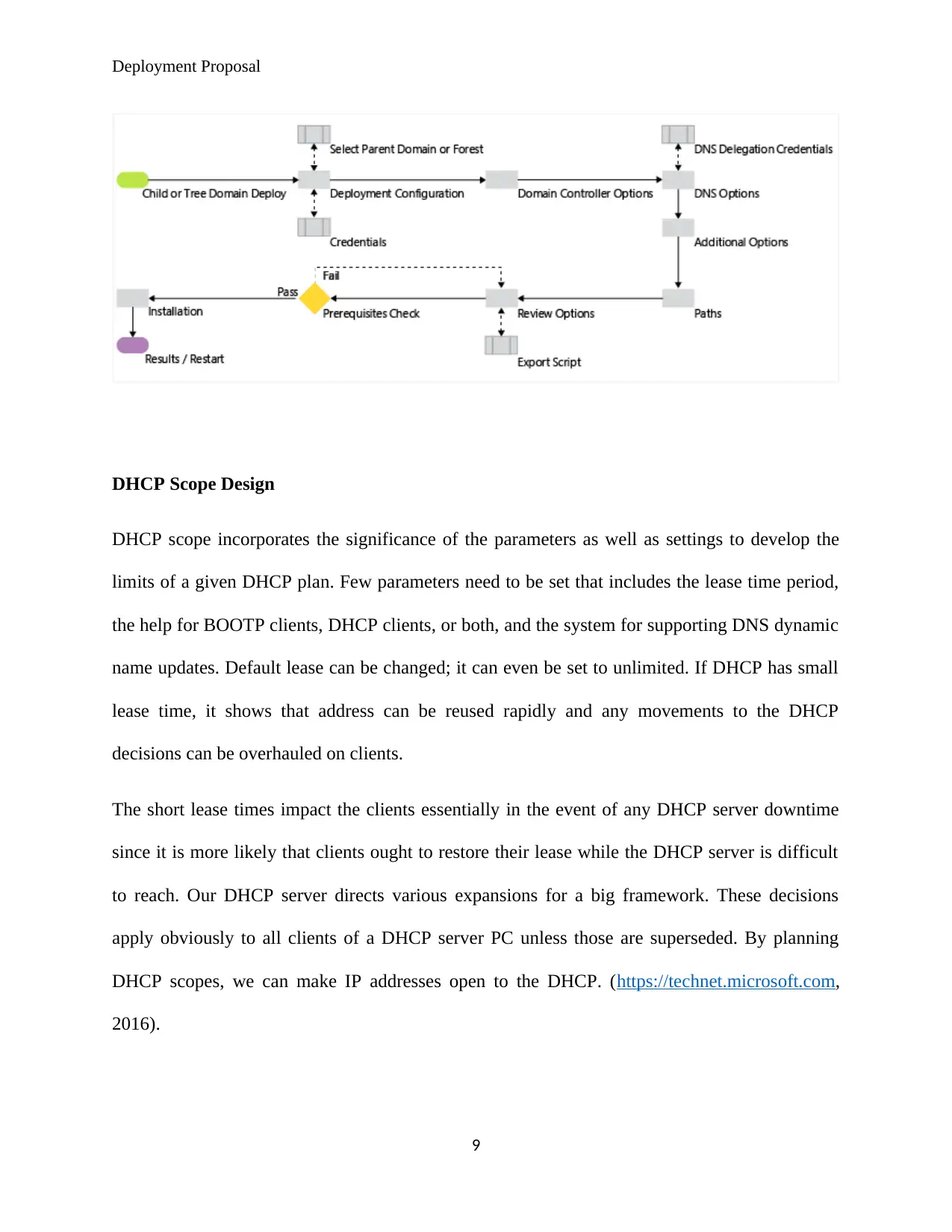
Deployment Proposal
DHCP Scope Design
DHCP scope incorporates the significance of the parameters as well as settings to develop the
limits of a given DHCP plan. Few parameters need to be set that includes the lease time period,
the help for BOOTP clients, DHCP clients, or both, and the system for supporting DNS dynamic
name updates. Default lease can be changed; it can even be set to unlimited. If DHCP has small
lease time, it shows that address can be reused rapidly and any movements to the DHCP
decisions can be overhauled on clients.
The short lease times impact the clients essentially in the event of any DHCP server downtime
since it is more likely that clients ought to restore their lease while the DHCP server is difficult
to reach. Our DHCP server directs various expansions for a big framework. These decisions
apply obviously to all clients of a DHCP server PC unless those are superseded. By planning
DHCP scopes, we can make IP addresses open to the DHCP. (https://technet.microsoft.com,
2016).
9
DHCP Scope Design
DHCP scope incorporates the significance of the parameters as well as settings to develop the
limits of a given DHCP plan. Few parameters need to be set that includes the lease time period,
the help for BOOTP clients, DHCP clients, or both, and the system for supporting DNS dynamic
name updates. Default lease can be changed; it can even be set to unlimited. If DHCP has small
lease time, it shows that address can be reused rapidly and any movements to the DHCP
decisions can be overhauled on clients.
The short lease times impact the clients essentially in the event of any DHCP server downtime
since it is more likely that clients ought to restore their lease while the DHCP server is difficult
to reach. Our DHCP server directs various expansions for a big framework. These decisions
apply obviously to all clients of a DHCP server PC unless those are superseded. By planning
DHCP scopes, we can make IP addresses open to the DHCP. (https://technet.microsoft.com,
2016).
9
⊘ This is a preview!⊘
Do you want full access?
Subscribe today to unlock all pages.

Trusted by 1+ million students worldwide
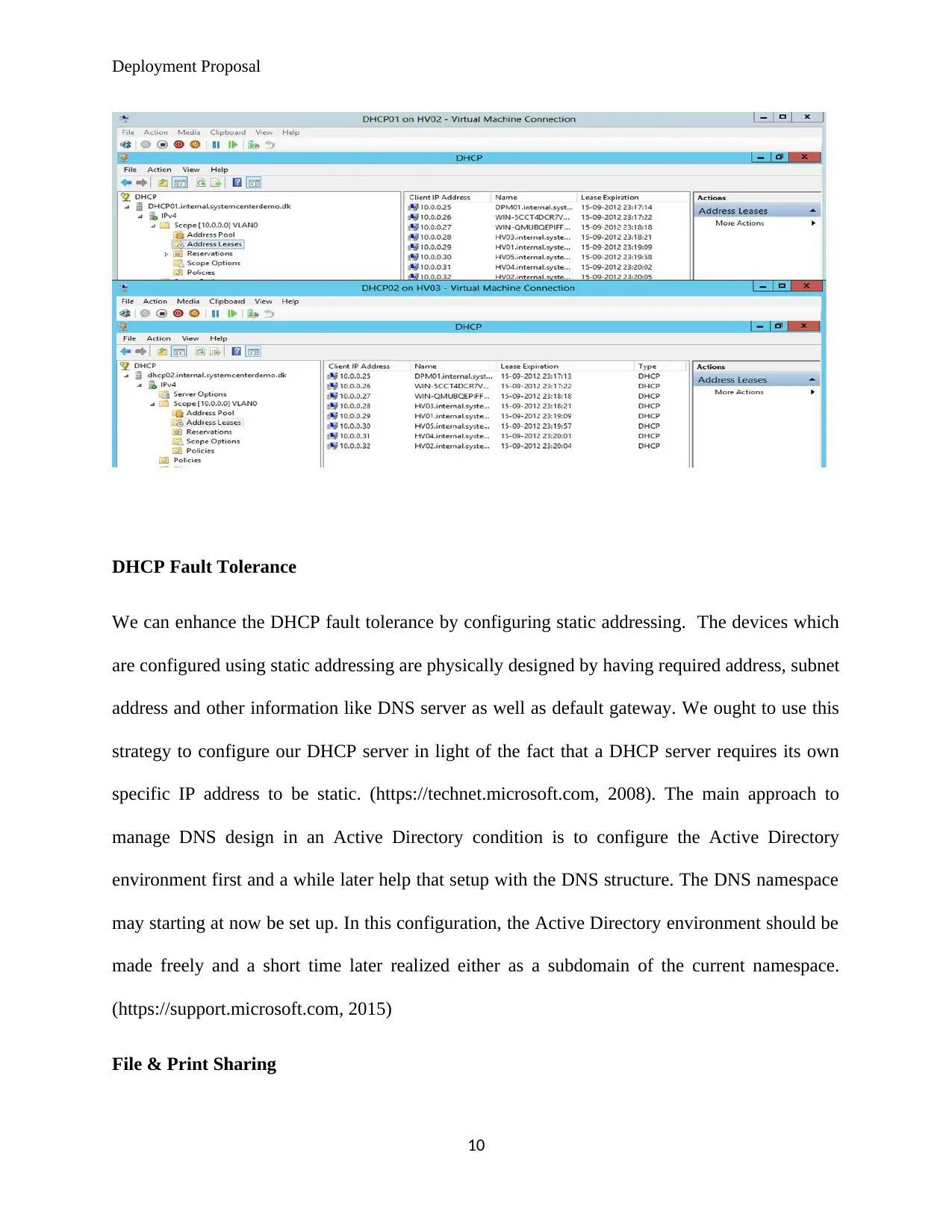
Deployment Proposal
DHCP Fault Tolerance
We can enhance the DHCP fault tolerance by configuring static addressing. The devices which
are configured using static addressing are physically designed by having required address, subnet
address and other information like DNS server as well as default gateway. We ought to use this
strategy to configure our DHCP server in light of the fact that a DHCP server requires its own
specific IP address to be static. (https://technet.microsoft.com, 2008). The main approach to
manage DNS design in an Active Directory condition is to configure the Active Directory
environment first and a while later help that setup with the DNS structure. The DNS namespace
may starting at now be set up. In this configuration, the Active Directory environment should be
made freely and a short time later realized either as a subdomain of the current namespace.
(https://support.microsoft.com, 2015)
File & Print Sharing
10
DHCP Fault Tolerance
We can enhance the DHCP fault tolerance by configuring static addressing. The devices which
are configured using static addressing are physically designed by having required address, subnet
address and other information like DNS server as well as default gateway. We ought to use this
strategy to configure our DHCP server in light of the fact that a DHCP server requires its own
specific IP address to be static. (https://technet.microsoft.com, 2008). The main approach to
manage DNS design in an Active Directory condition is to configure the Active Directory
environment first and a while later help that setup with the DNS structure. The DNS namespace
may starting at now be set up. In this configuration, the Active Directory environment should be
made freely and a short time later realized either as a subdomain of the current namespace.
(https://support.microsoft.com, 2015)
File & Print Sharing
10
Paraphrase This Document
Need a fresh take? Get an instant paraphrase of this document with our AI Paraphraser
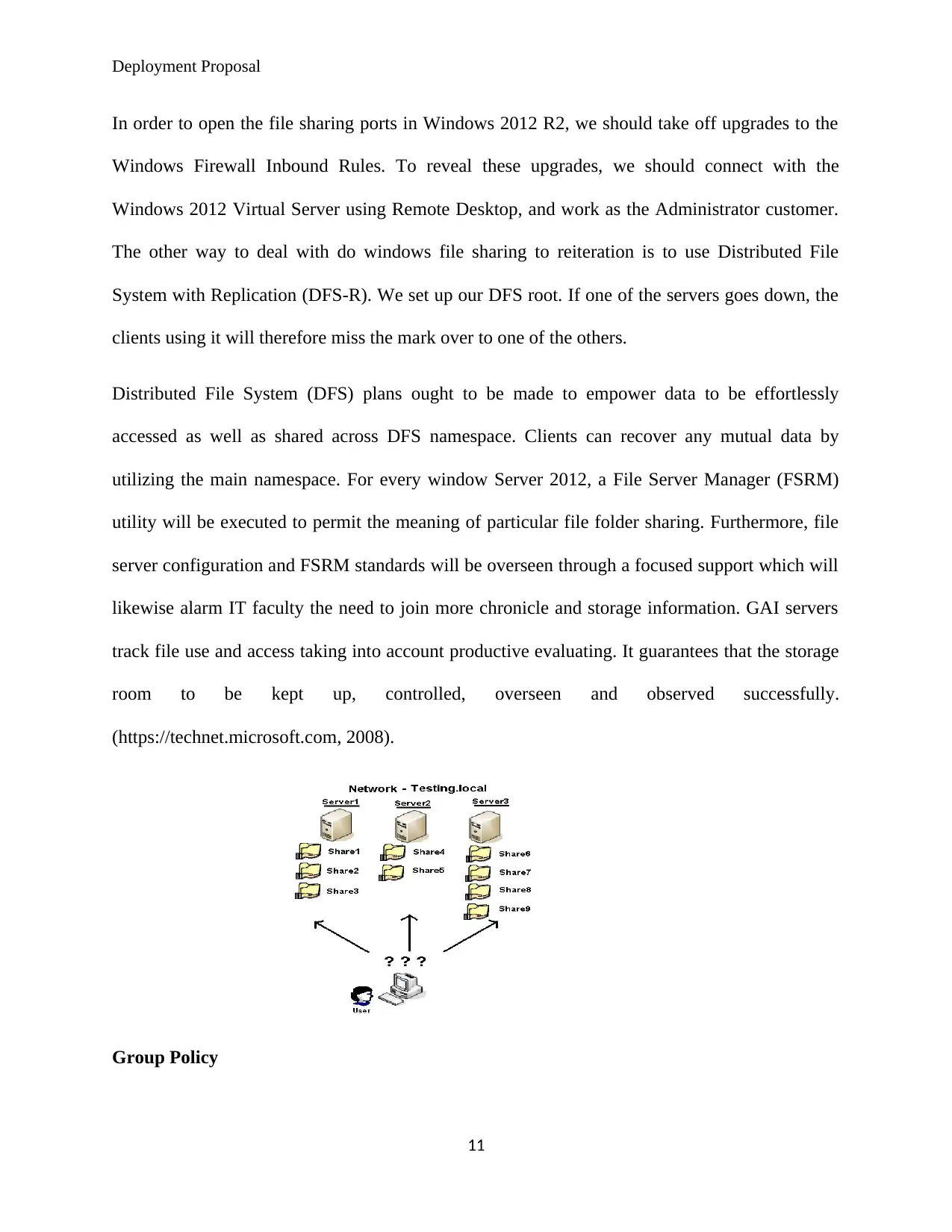
Deployment Proposal
In order to open the file sharing ports in Windows 2012 R2, we should take off upgrades to the
Windows Firewall Inbound Rules. To reveal these upgrades, we should connect with the
Windows 2012 Virtual Server using Remote Desktop, and work as the Administrator customer.
The other way to deal with do windows file sharing to reiteration is to use Distributed File
System with Replication (DFS-R). We set up our DFS root. If one of the servers goes down, the
clients using it will therefore miss the mark over to one of the others.
Distributed File System (DFS) plans ought to be made to empower data to be effortlessly
accessed as well as shared across DFS namespace. Clients can recover any mutual data by
utilizing the main namespace. For every window Server 2012, a File Server Manager (FSRM)
utility will be executed to permit the meaning of particular file folder sharing. Furthermore, file
server configuration and FSRM standards will be overseen through a focused support which will
likewise alarm IT faculty the need to join more chronicle and storage information. GAI servers
track file use and access taking into account productive evaluating. It guarantees that the storage
room to be kept up, controlled, overseen and observed successfully.
(https://technet.microsoft.com, 2008).
Group Policy
11
In order to open the file sharing ports in Windows 2012 R2, we should take off upgrades to the
Windows Firewall Inbound Rules. To reveal these upgrades, we should connect with the
Windows 2012 Virtual Server using Remote Desktop, and work as the Administrator customer.
The other way to deal with do windows file sharing to reiteration is to use Distributed File
System with Replication (DFS-R). We set up our DFS root. If one of the servers goes down, the
clients using it will therefore miss the mark over to one of the others.
Distributed File System (DFS) plans ought to be made to empower data to be effortlessly
accessed as well as shared across DFS namespace. Clients can recover any mutual data by
utilizing the main namespace. For every window Server 2012, a File Server Manager (FSRM)
utility will be executed to permit the meaning of particular file folder sharing. Furthermore, file
server configuration and FSRM standards will be overseen through a focused support which will
likewise alarm IT faculty the need to join more chronicle and storage information. GAI servers
track file use and access taking into account productive evaluating. It guarantees that the storage
room to be kept up, controlled, overseen and observed successfully.
(https://technet.microsoft.com, 2008).
Group Policy
11
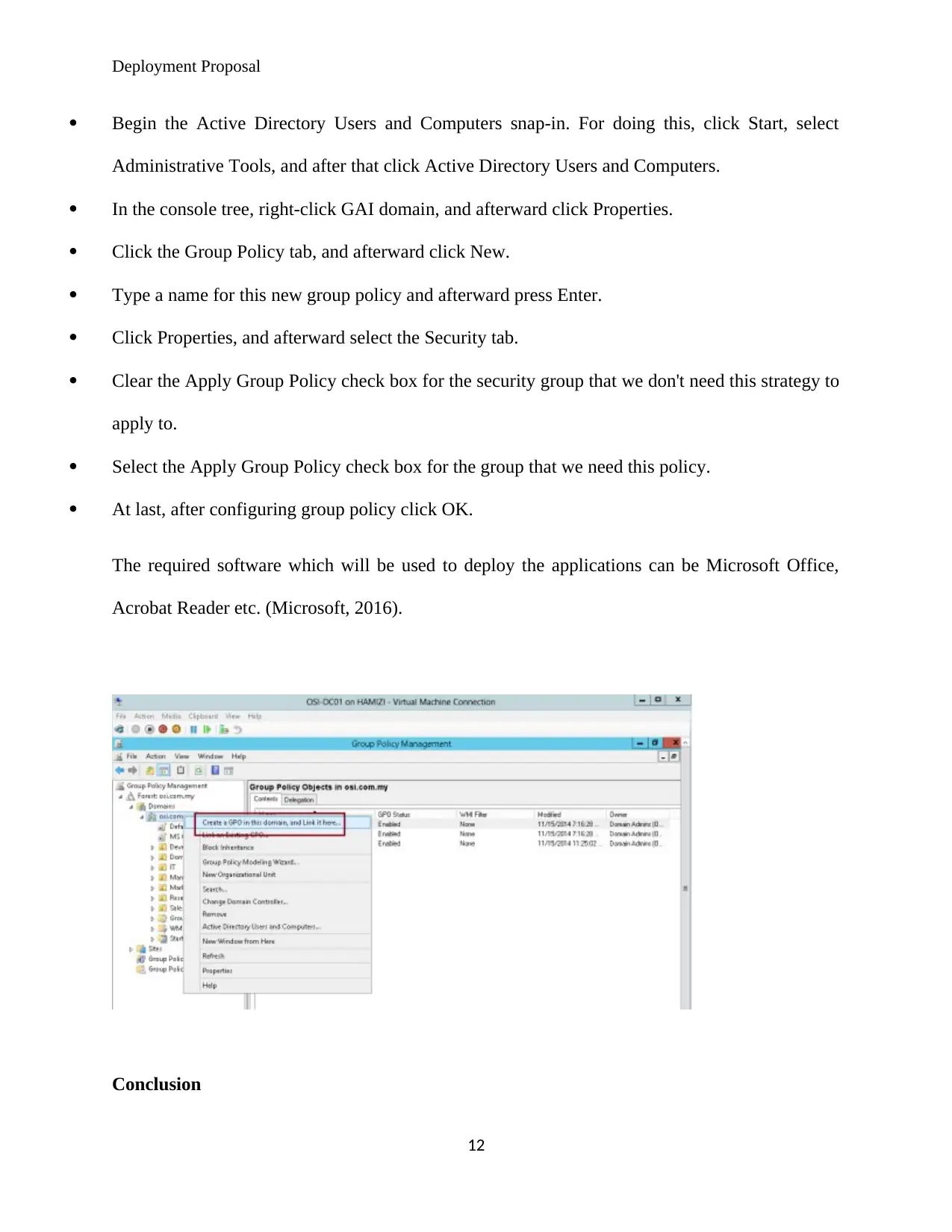
Deployment Proposal
Begin the Active Directory Users and Computers snap-in. For doing this, click Start, select
Administrative Tools, and after that click Active Directory Users and Computers.
In the console tree, right-click GAI domain, and afterward click Properties.
Click the Group Policy tab, and afterward click New.
Type a name for this new group policy and afterward press Enter.
Click Properties, and afterward select the Security tab.
Clear the Apply Group Policy check box for the security group that we don't need this strategy to
apply to.
Select the Apply Group Policy check box for the group that we need this policy.
At last, after configuring group policy click OK.
The required software which will be used to deploy the applications can be Microsoft Office,
Acrobat Reader etc. (Microsoft, 2016).
Conclusion
12
Begin the Active Directory Users and Computers snap-in. For doing this, click Start, select
Administrative Tools, and after that click Active Directory Users and Computers.
In the console tree, right-click GAI domain, and afterward click Properties.
Click the Group Policy tab, and afterward click New.
Type a name for this new group policy and afterward press Enter.
Click Properties, and afterward select the Security tab.
Clear the Apply Group Policy check box for the security group that we don't need this strategy to
apply to.
Select the Apply Group Policy check box for the group that we need this policy.
At last, after configuring group policy click OK.
The required software which will be used to deploy the applications can be Microsoft Office,
Acrobat Reader etc. (Microsoft, 2016).
Conclusion
12
⊘ This is a preview!⊘
Do you want full access?
Subscribe today to unlock all pages.

Trusted by 1+ million students worldwide
1 out of 14
Related Documents
Your All-in-One AI-Powered Toolkit for Academic Success.
+13062052269
info@desklib.com
Available 24*7 on WhatsApp / Email
![[object Object]](/_next/static/media/star-bottom.7253800d.svg)
Unlock your academic potential
Copyright © 2020–2026 A2Z Services. All Rights Reserved. Developed and managed by ZUCOL.





