System Management and Administration: Intranet Design and Setup
VerifiedAdded on 2020/04/01
|16
|1373
|65
Report
AI Summary
This report provides a comprehensive overview of system management and administration, specifically focusing on intranet design and implementation. It details the setup and configuration of key components including Windows Server 2012 R2, Domain Name Controller, DHCP server, Internet Information Services (IIS), and file server. The report also covers Active Directory (AD), explaining its role in user authentication and security policies. It includes installation steps, advantages, and disadvantages of each component, along with network diagrams and screenshots to illustrate the practical implementation. The document references relevant sources and concludes by summarizing the successful design and implementation of an intranet environment, highlighting the importance of each component in creating a centralized and efficient network infrastructure.
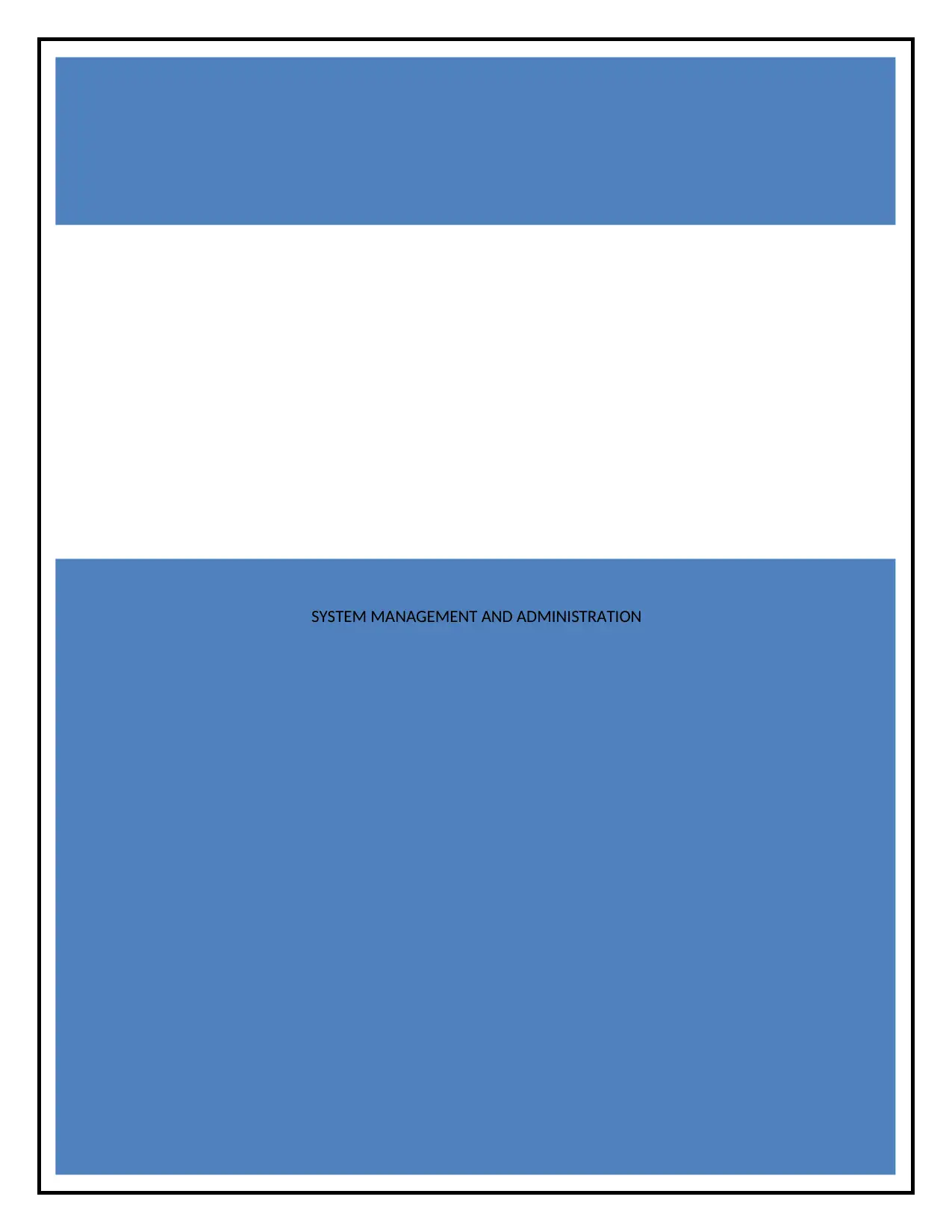
SYSTEM MANAGEMENT AND ADMINISTRATION
Paraphrase This Document
Need a fresh take? Get an instant paraphrase of this document with our AI Paraphraser
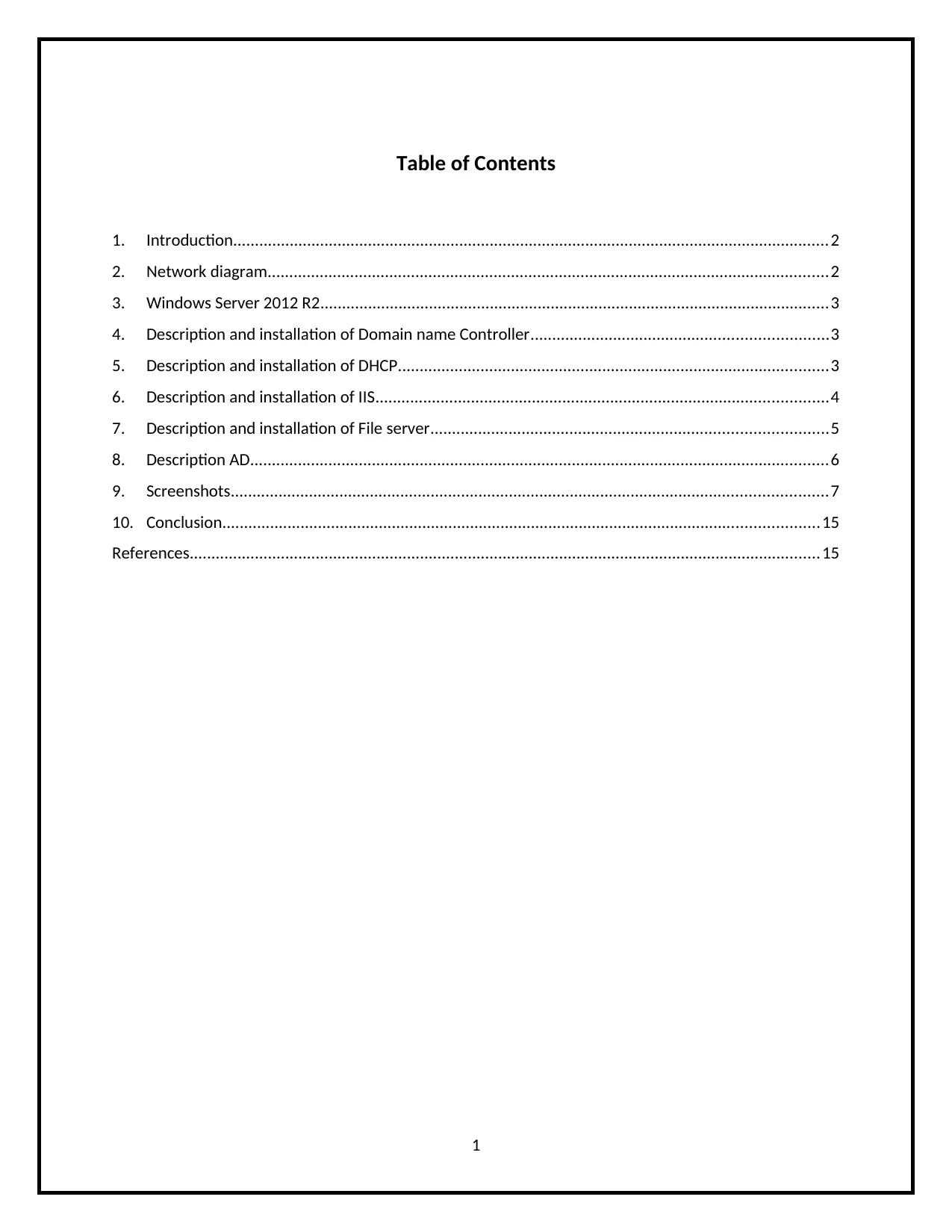
Table of Contents
1. Introduction.........................................................................................................................................2
2. Network diagram.................................................................................................................................2
3. Windows Server 2012 R2.....................................................................................................................3
4. Description and installation of Domain name Controller....................................................................3
5. Description and installation of DHCP...................................................................................................3
6. Description and installation of IIS........................................................................................................4
7. Description and installation of File server...........................................................................................5
8. Description AD.....................................................................................................................................6
9. Screenshots.........................................................................................................................................7
10. Conclusion.........................................................................................................................................15
References.................................................................................................................................................15
1
1. Introduction.........................................................................................................................................2
2. Network diagram.................................................................................................................................2
3. Windows Server 2012 R2.....................................................................................................................3
4. Description and installation of Domain name Controller....................................................................3
5. Description and installation of DHCP...................................................................................................3
6. Description and installation of IIS........................................................................................................4
7. Description and installation of File server...........................................................................................5
8. Description AD.....................................................................................................................................6
9. Screenshots.........................................................................................................................................7
10. Conclusion.........................................................................................................................................15
References.................................................................................................................................................15
1
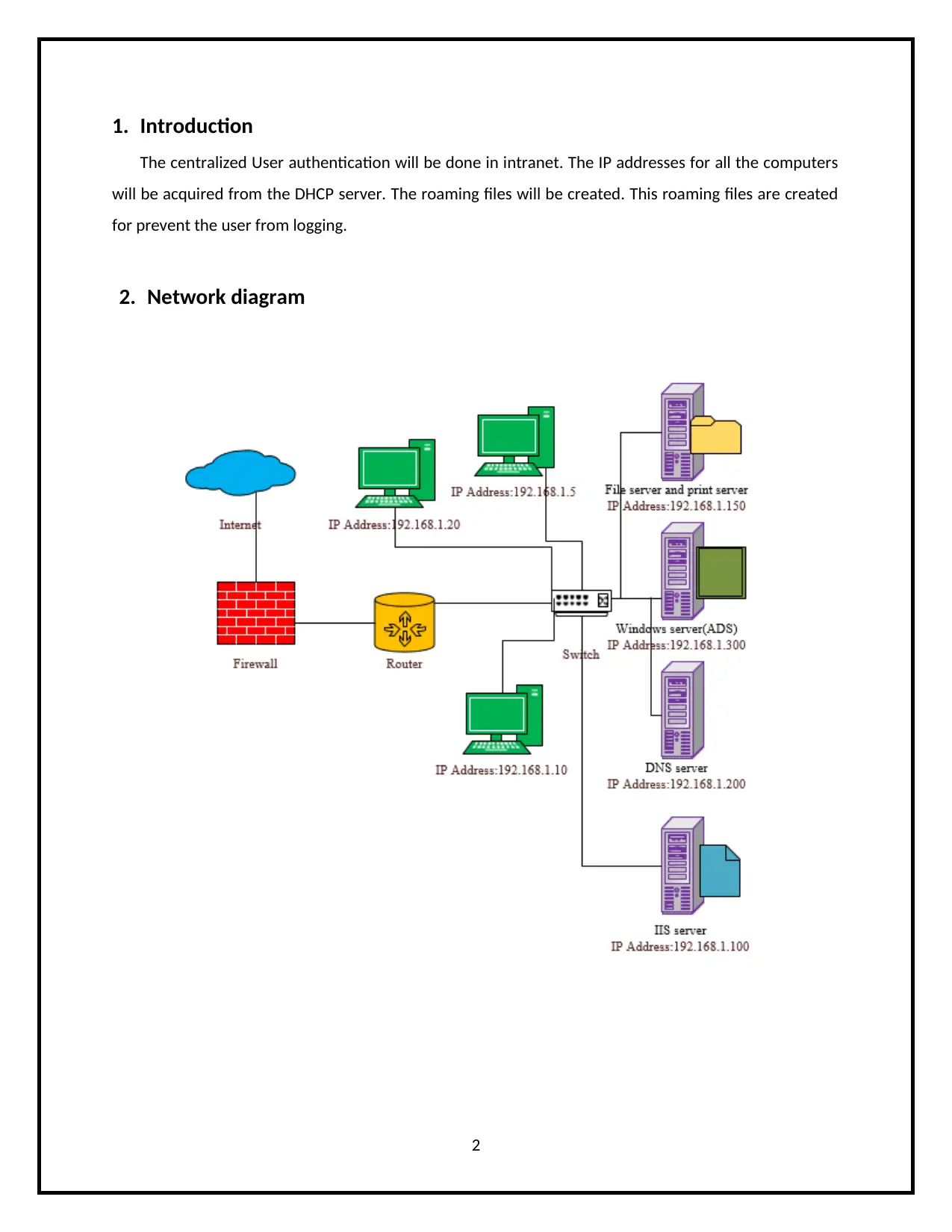
1. Introduction
The centralized User authentication will be done in intranet. The IP addresses for all the computers
will be acquired from the DHCP server. The roaming files will be created. This roaming files are created
for prevent the user from logging.
2. Network diagram
2
The centralized User authentication will be done in intranet. The IP addresses for all the computers
will be acquired from the DHCP server. The roaming files will be created. This roaming files are created
for prevent the user from logging.
2. Network diagram
2
⊘ This is a preview!⊘
Do you want full access?
Subscribe today to unlock all pages.

Trusted by 1+ million students worldwide
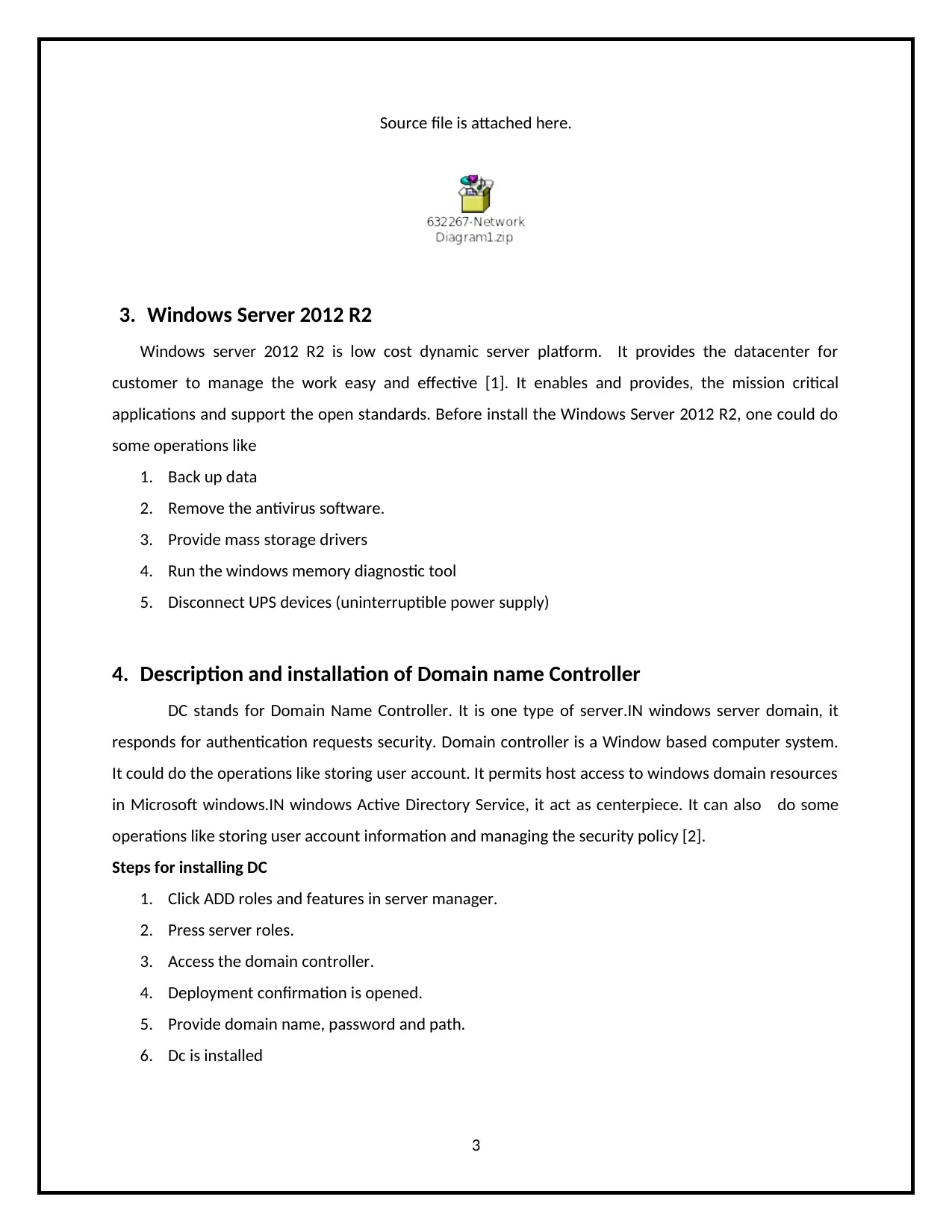
Source file is attached here.
3. Windows Server 2012 R2
Windows server 2012 R2 is low cost dynamic server platform. It provides the datacenter for
customer to manage the work easy and effective [1]. It enables and provides, the mission critical
applications and support the open standards. Before install the Windows Server 2012 R2, one could do
some operations like
1. Back up data
2. Remove the antivirus software.
3. Provide mass storage drivers
4. Run the windows memory diagnostic tool
5. Disconnect UPS devices (uninterruptible power supply)
4. Description and installation of Domain name Controller
DC stands for Domain Name Controller. It is one type of server.IN windows server domain, it
responds for authentication requests security. Domain controller is a Window based computer system.
It could do the operations like storing user account. It permits host access to windows domain resources
in Microsoft windows.IN windows Active Directory Service, it act as centerpiece. It can also do some
operations like storing user account information and managing the security policy [2].
Steps for installing DC
1. Click ADD roles and features in server manager.
2. Press server roles.
3. Access the domain controller.
4. Deployment confirmation is opened.
5. Provide domain name, password and path.
6. Dc is installed
3
3. Windows Server 2012 R2
Windows server 2012 R2 is low cost dynamic server platform. It provides the datacenter for
customer to manage the work easy and effective [1]. It enables and provides, the mission critical
applications and support the open standards. Before install the Windows Server 2012 R2, one could do
some operations like
1. Back up data
2. Remove the antivirus software.
3. Provide mass storage drivers
4. Run the windows memory diagnostic tool
5. Disconnect UPS devices (uninterruptible power supply)
4. Description and installation of Domain name Controller
DC stands for Domain Name Controller. It is one type of server.IN windows server domain, it
responds for authentication requests security. Domain controller is a Window based computer system.
It could do the operations like storing user account. It permits host access to windows domain resources
in Microsoft windows.IN windows Active Directory Service, it act as centerpiece. It can also do some
operations like storing user account information and managing the security policy [2].
Steps for installing DC
1. Click ADD roles and features in server manager.
2. Press server roles.
3. Access the domain controller.
4. Deployment confirmation is opened.
5. Provide domain name, password and path.
6. Dc is installed
3
Paraphrase This Document
Need a fresh take? Get an instant paraphrase of this document with our AI Paraphraser
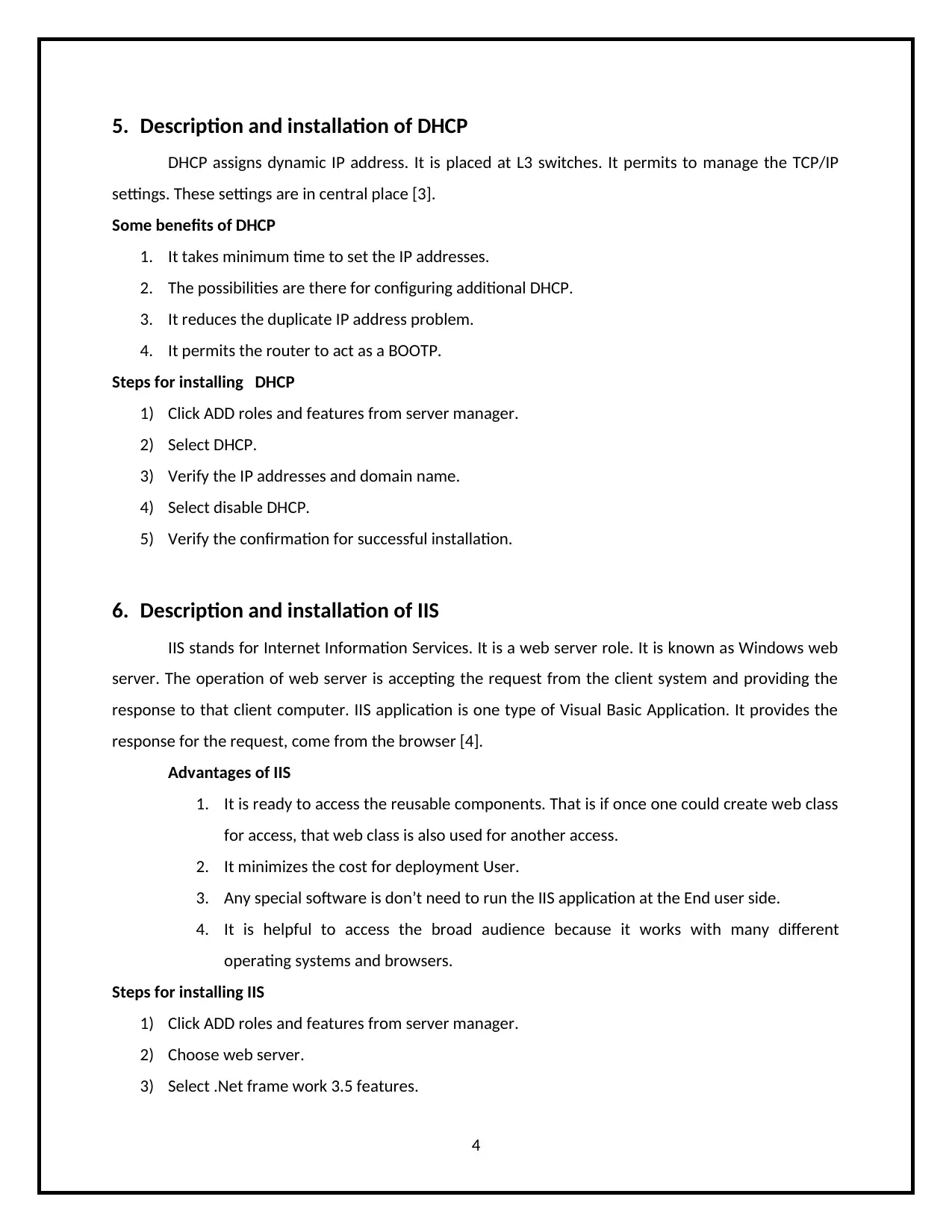
5. Description and installation of DHCP
DHCP assigns dynamic IP address. It is placed at L3 switches. It permits to manage the TCP/IP
settings. These settings are in central place [3].
Some benefits of DHCP
1. It takes minimum time to set the IP addresses.
2. The possibilities are there for configuring additional DHCP.
3. It reduces the duplicate IP address problem.
4. It permits the router to act as a BOOTP.
Steps for installing DHCP
1) Click ADD roles and features from server manager.
2) Select DHCP.
3) Verify the IP addresses and domain name.
4) Select disable DHCP.
5) Verify the confirmation for successful installation.
6. Description and installation of IIS
IIS stands for Internet Information Services. It is a web server role. It is known as Windows web
server. The operation of web server is accepting the request from the client system and providing the
response to that client computer. IIS application is one type of Visual Basic Application. It provides the
response for the request, come from the browser [4].
Advantages of IIS
1. It is ready to access the reusable components. That is if once one could create web class
for access, that web class is also used for another access.
2. It minimizes the cost for deployment User.
3. Any special software is don’t need to run the IIS application at the End user side.
4. It is helpful to access the broad audience because it works with many different
operating systems and browsers.
Steps for installing IIS
1) Click ADD roles and features from server manager.
2) Choose web server.
3) Select .Net frame work 3.5 features.
4
DHCP assigns dynamic IP address. It is placed at L3 switches. It permits to manage the TCP/IP
settings. These settings are in central place [3].
Some benefits of DHCP
1. It takes minimum time to set the IP addresses.
2. The possibilities are there for configuring additional DHCP.
3. It reduces the duplicate IP address problem.
4. It permits the router to act as a BOOTP.
Steps for installing DHCP
1) Click ADD roles and features from server manager.
2) Select DHCP.
3) Verify the IP addresses and domain name.
4) Select disable DHCP.
5) Verify the confirmation for successful installation.
6. Description and installation of IIS
IIS stands for Internet Information Services. It is a web server role. It is known as Windows web
server. The operation of web server is accepting the request from the client system and providing the
response to that client computer. IIS application is one type of Visual Basic Application. It provides the
response for the request, come from the browser [4].
Advantages of IIS
1. It is ready to access the reusable components. That is if once one could create web class
for access, that web class is also used for another access.
2. It minimizes the cost for deployment User.
3. Any special software is don’t need to run the IIS application at the End user side.
4. It is helpful to access the broad audience because it works with many different
operating systems and browsers.
Steps for installing IIS
1) Click ADD roles and features from server manager.
2) Choose web server.
3) Select .Net frame work 3.5 features.
4
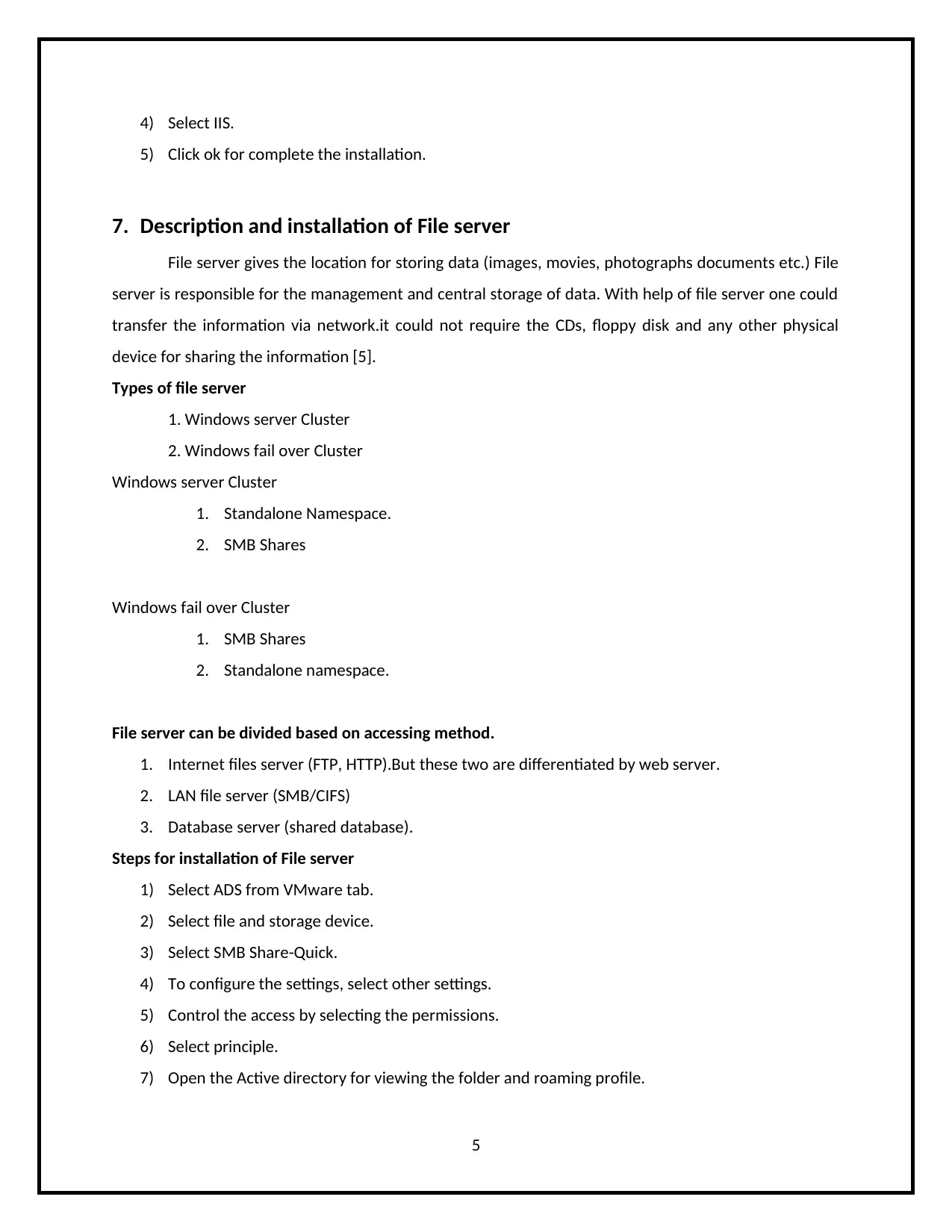
4) Select IIS.
5) Click ok for complete the installation.
7. Description and installation of File server
File server gives the location for storing data (images, movies, photographs documents etc.) File
server is responsible for the management and central storage of data. With help of file server one could
transfer the information via network.it could not require the CDs, floppy disk and any other physical
device for sharing the information [5].
Types of file server
1. Windows server Cluster
2. Windows fail over Cluster
Windows server Cluster
1. Standalone Namespace.
2. SMB Shares
Windows fail over Cluster
1. SMB Shares
2. Standalone namespace.
File server can be divided based on accessing method.
1. Internet files server (FTP, HTTP).But these two are differentiated by web server.
2. LAN file server (SMB/CIFS)
3. Database server (shared database).
Steps for installation of File server
1) Select ADS from VMware tab.
2) Select file and storage device.
3) Select SMB Share-Quick.
4) To configure the settings, select other settings.
5) Control the access by selecting the permissions.
6) Select principle.
7) Open the Active directory for viewing the folder and roaming profile.
5
5) Click ok for complete the installation.
7. Description and installation of File server
File server gives the location for storing data (images, movies, photographs documents etc.) File
server is responsible for the management and central storage of data. With help of file server one could
transfer the information via network.it could not require the CDs, floppy disk and any other physical
device for sharing the information [5].
Types of file server
1. Windows server Cluster
2. Windows fail over Cluster
Windows server Cluster
1. Standalone Namespace.
2. SMB Shares
Windows fail over Cluster
1. SMB Shares
2. Standalone namespace.
File server can be divided based on accessing method.
1. Internet files server (FTP, HTTP).But these two are differentiated by web server.
2. LAN file server (SMB/CIFS)
3. Database server (shared database).
Steps for installation of File server
1) Select ADS from VMware tab.
2) Select file and storage device.
3) Select SMB Share-Quick.
4) To configure the settings, select other settings.
5) Control the access by selecting the permissions.
6) Select principle.
7) Open the Active directory for viewing the folder and roaming profile.
5
⊘ This is a preview!⊘
Do you want full access?
Subscribe today to unlock all pages.

Trusted by 1+ million students worldwide
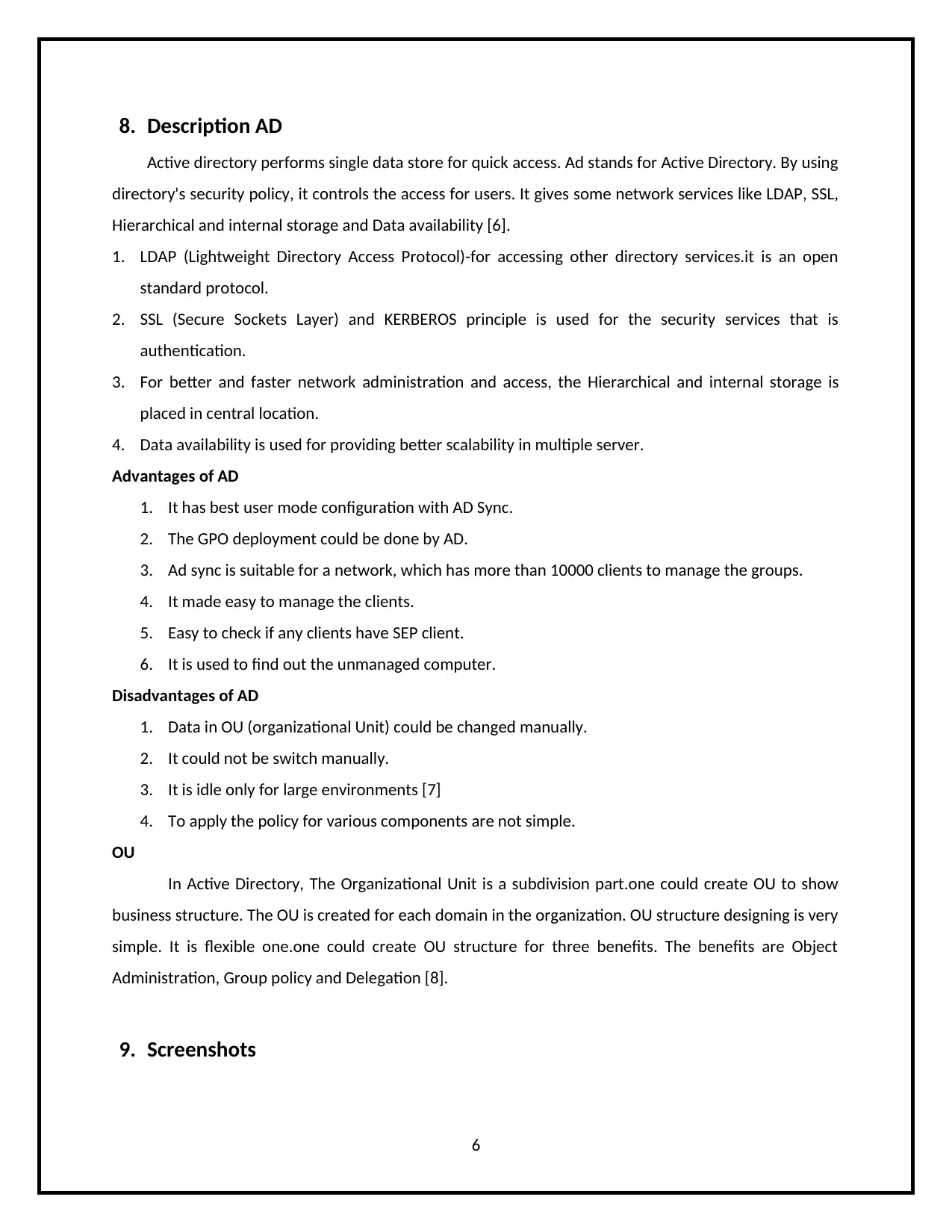
8. Description AD
Active directory performs single data store for quick access. Ad stands for Active Directory. By using
directory's security policy, it controls the access for users. It gives some network services like LDAP, SSL,
Hierarchical and internal storage and Data availability [6].
1. LDAP (Lightweight Directory Access Protocol)-for accessing other directory services.it is an open
standard protocol.
2. SSL (Secure Sockets Layer) and KERBEROS principle is used for the security services that is
authentication.
3. For better and faster network administration and access, the Hierarchical and internal storage is
placed in central location.
4. Data availability is used for providing better scalability in multiple server.
Advantages of AD
1. It has best user mode configuration with AD Sync.
2. The GPO deployment could be done by AD.
3. Ad sync is suitable for a network, which has more than 10000 clients to manage the groups.
4. It made easy to manage the clients.
5. Easy to check if any clients have SEP client.
6. It is used to find out the unmanaged computer.
Disadvantages of AD
1. Data in OU (organizational Unit) could be changed manually.
2. It could not be switch manually.
3. It is idle only for large environments [7]
4. To apply the policy for various components are not simple.
OU
In Active Directory, The Organizational Unit is a subdivision part.one could create OU to show
business structure. The OU is created for each domain in the organization. OU structure designing is very
simple. It is flexible one.one could create OU structure for three benefits. The benefits are Object
Administration, Group policy and Delegation [8].
9. Screenshots
6
Active directory performs single data store for quick access. Ad stands for Active Directory. By using
directory's security policy, it controls the access for users. It gives some network services like LDAP, SSL,
Hierarchical and internal storage and Data availability [6].
1. LDAP (Lightweight Directory Access Protocol)-for accessing other directory services.it is an open
standard protocol.
2. SSL (Secure Sockets Layer) and KERBEROS principle is used for the security services that is
authentication.
3. For better and faster network administration and access, the Hierarchical and internal storage is
placed in central location.
4. Data availability is used for providing better scalability in multiple server.
Advantages of AD
1. It has best user mode configuration with AD Sync.
2. The GPO deployment could be done by AD.
3. Ad sync is suitable for a network, which has more than 10000 clients to manage the groups.
4. It made easy to manage the clients.
5. Easy to check if any clients have SEP client.
6. It is used to find out the unmanaged computer.
Disadvantages of AD
1. Data in OU (organizational Unit) could be changed manually.
2. It could not be switch manually.
3. It is idle only for large environments [7]
4. To apply the policy for various components are not simple.
OU
In Active Directory, The Organizational Unit is a subdivision part.one could create OU to show
business structure. The OU is created for each domain in the organization. OU structure designing is very
simple. It is flexible one.one could create OU structure for three benefits. The benefits are Object
Administration, Group policy and Delegation [8].
9. Screenshots
6
Paraphrase This Document
Need a fresh take? Get an instant paraphrase of this document with our AI Paraphraser
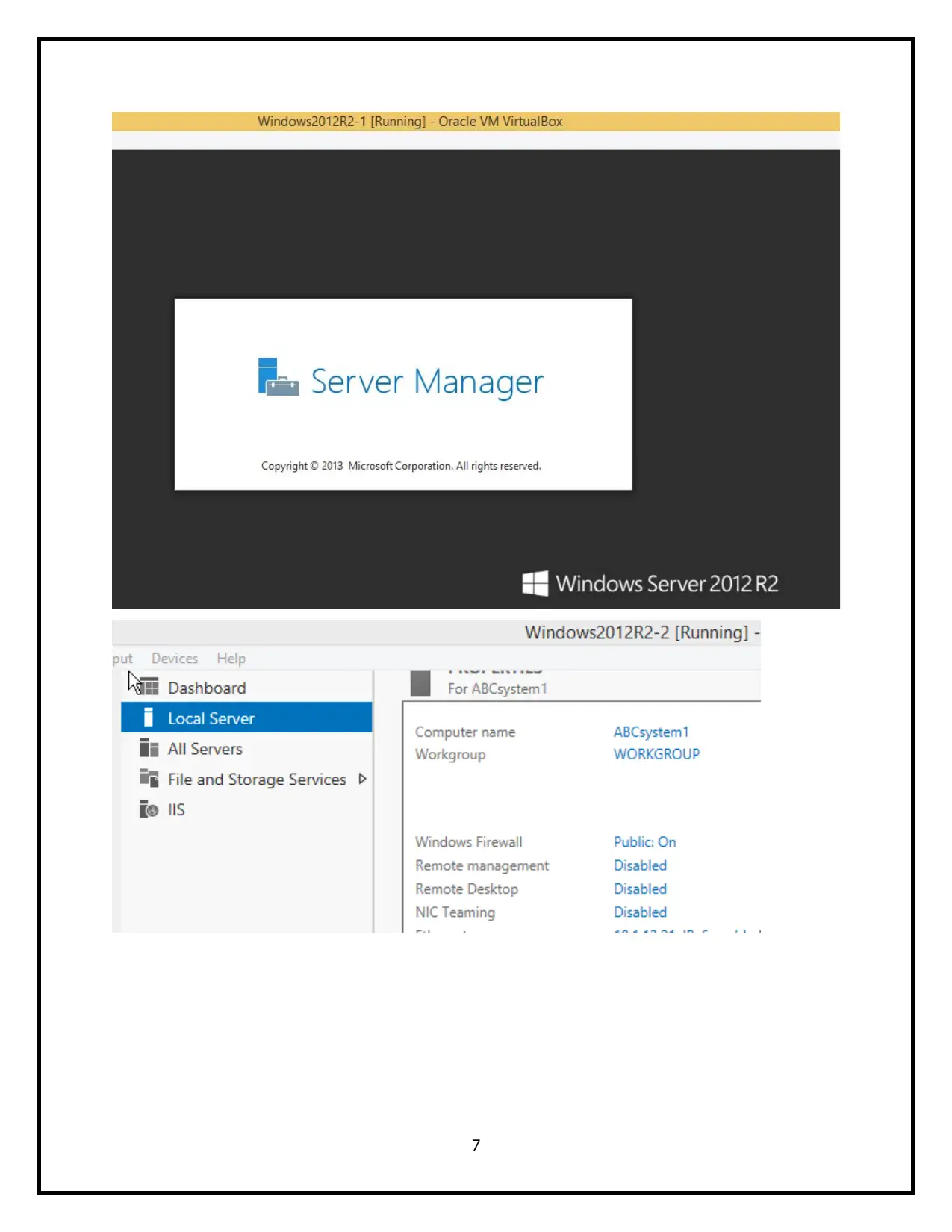
7
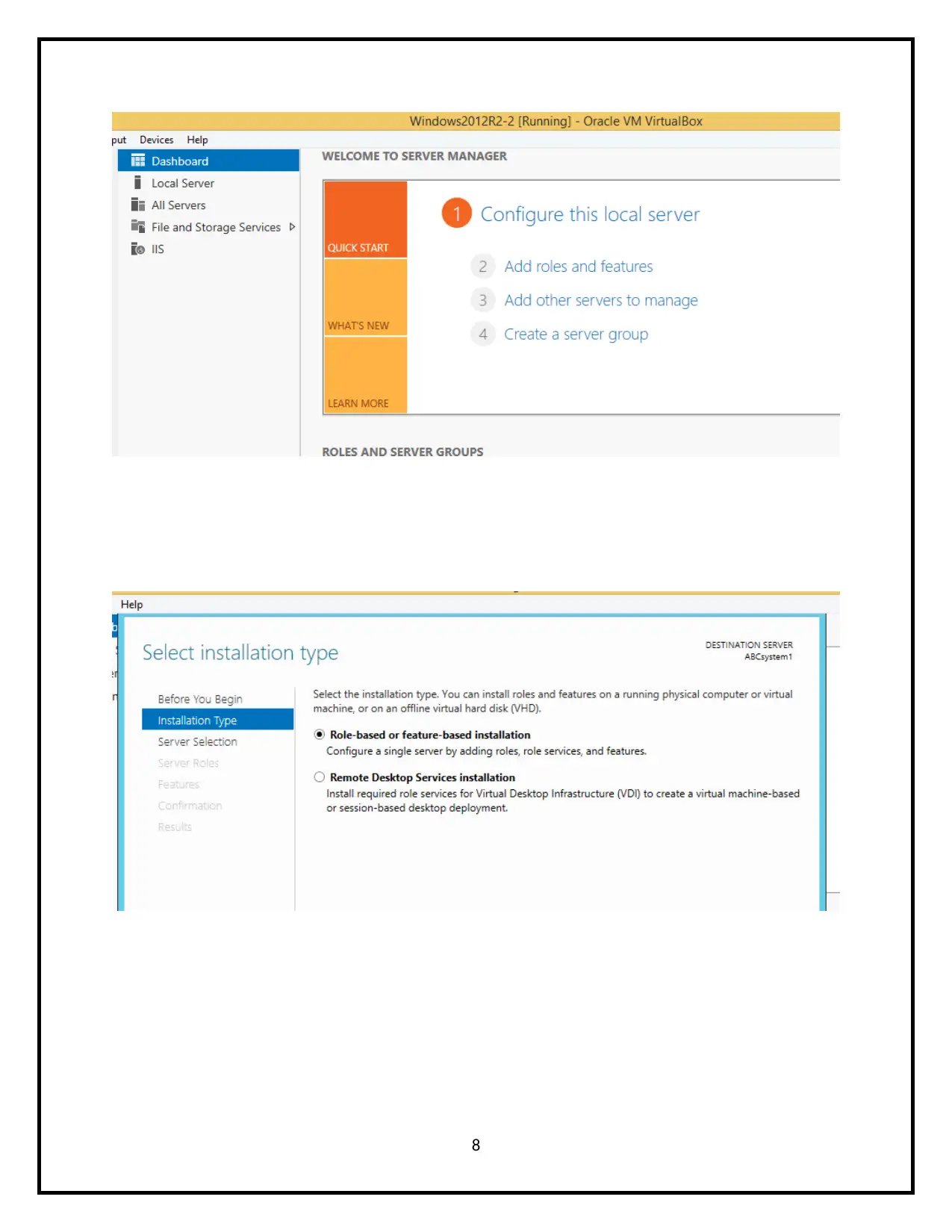
8
⊘ This is a preview!⊘
Do you want full access?
Subscribe today to unlock all pages.

Trusted by 1+ million students worldwide
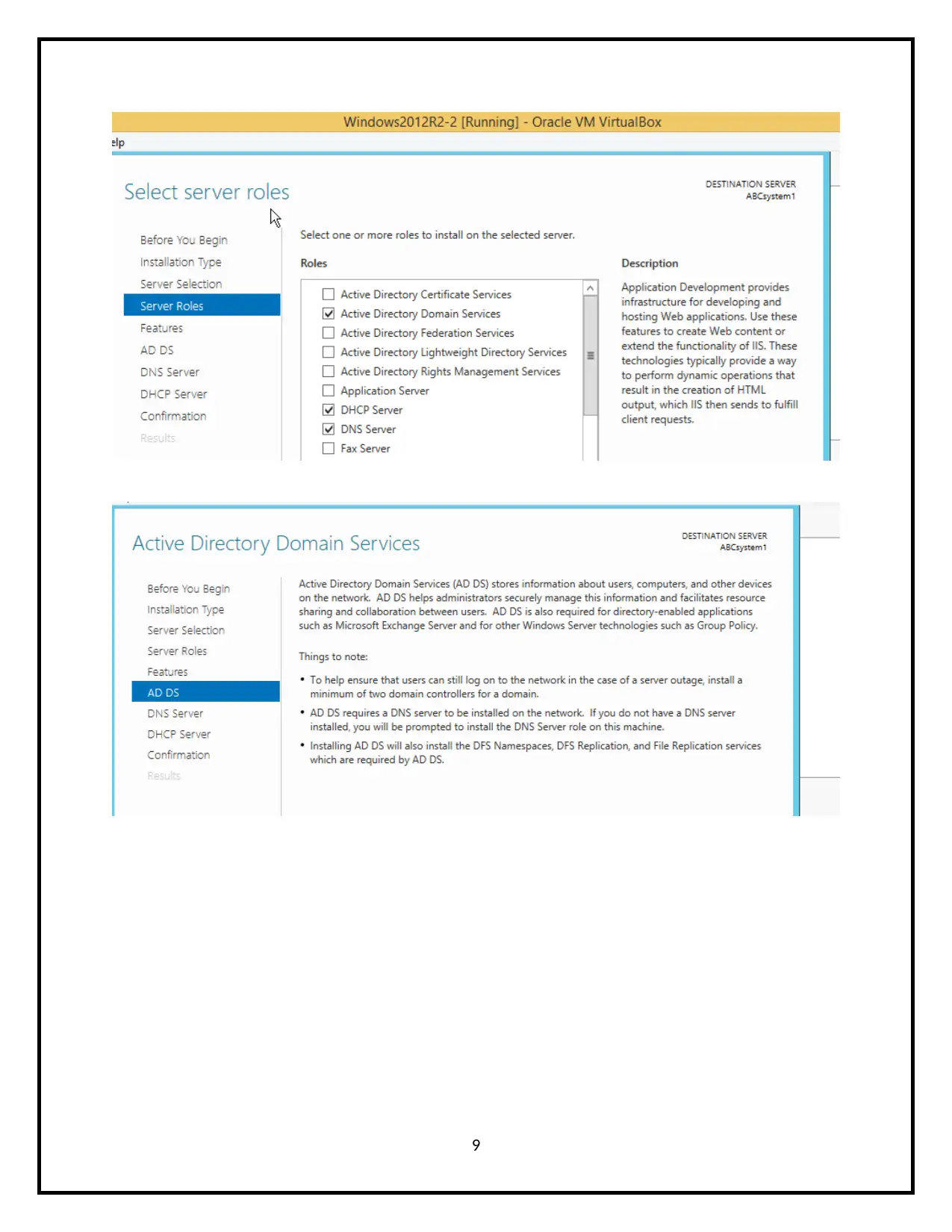
9
Paraphrase This Document
Need a fresh take? Get an instant paraphrase of this document with our AI Paraphraser
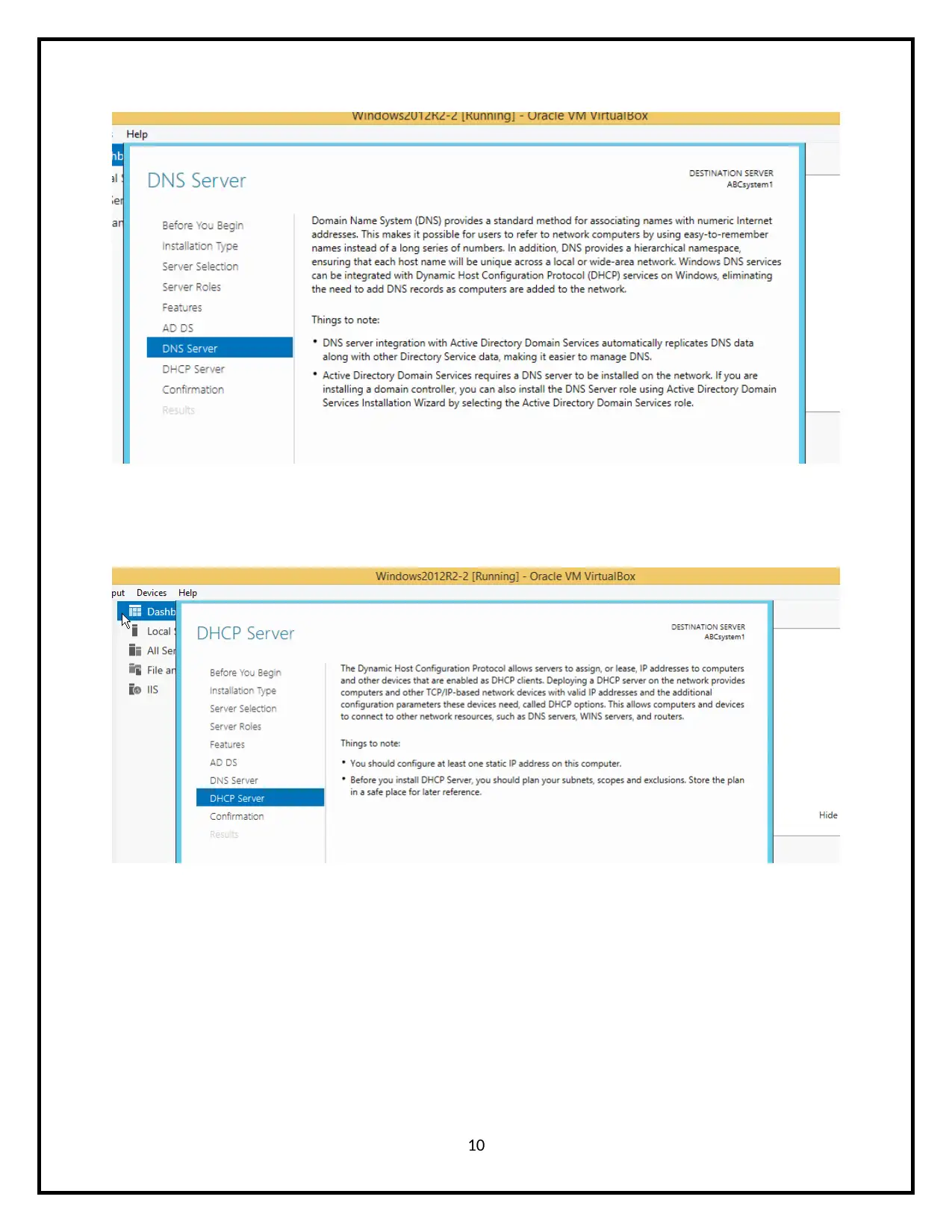
10
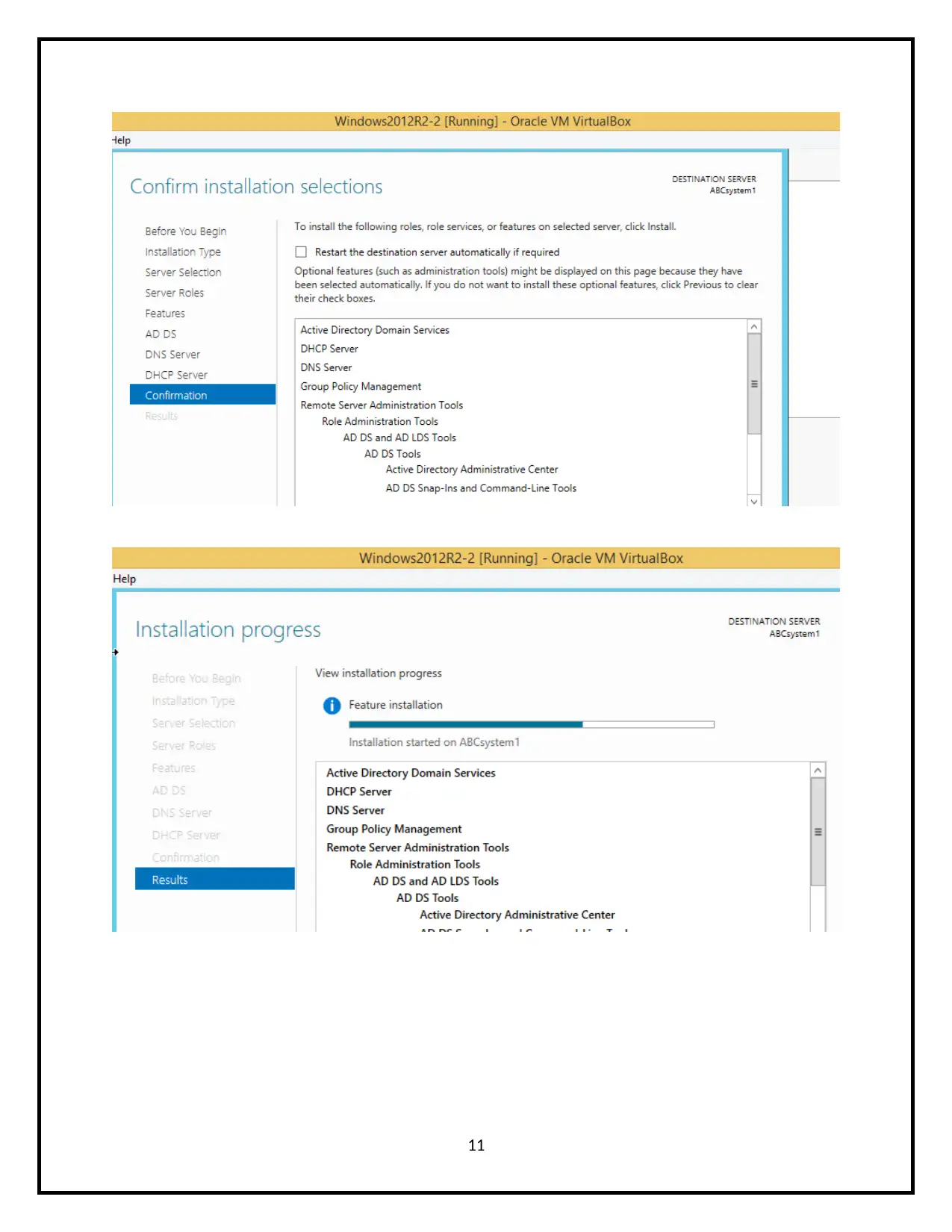
11
⊘ This is a preview!⊘
Do you want full access?
Subscribe today to unlock all pages.

Trusted by 1+ million students worldwide
1 out of 16
Related Documents
Your All-in-One AI-Powered Toolkit for Academic Success.
+13062052269
info@desklib.com
Available 24*7 on WhatsApp / Email
![[object Object]](/_next/static/media/star-bottom.7253800d.svg)
Unlock your academic potential
Copyright © 2020–2026 A2Z Services. All Rights Reserved. Developed and managed by ZUCOL.





