Differences between Android and iPhone Users
VerifiedAdded on 2021/06/15
|4
|1231
|31
AI Summary
Contribute Materials
Your contribution can guide someone’s learning journey. Share your
documents today.

Running head: DIFFERENCE OF FILE STORAGE BETWEEN ANDROID AND IPHONE
DIFFERENCE OF FILE STORAGE BETWEEN ANDROID AND iPHONE
Name of the student:
Name of the university:
DIFFERENCE OF FILE STORAGE BETWEEN ANDROID AND iPHONE
Name of the student:
Name of the university:
Secure Best Marks with AI Grader
Need help grading? Try our AI Grader for instant feedback on your assignments.
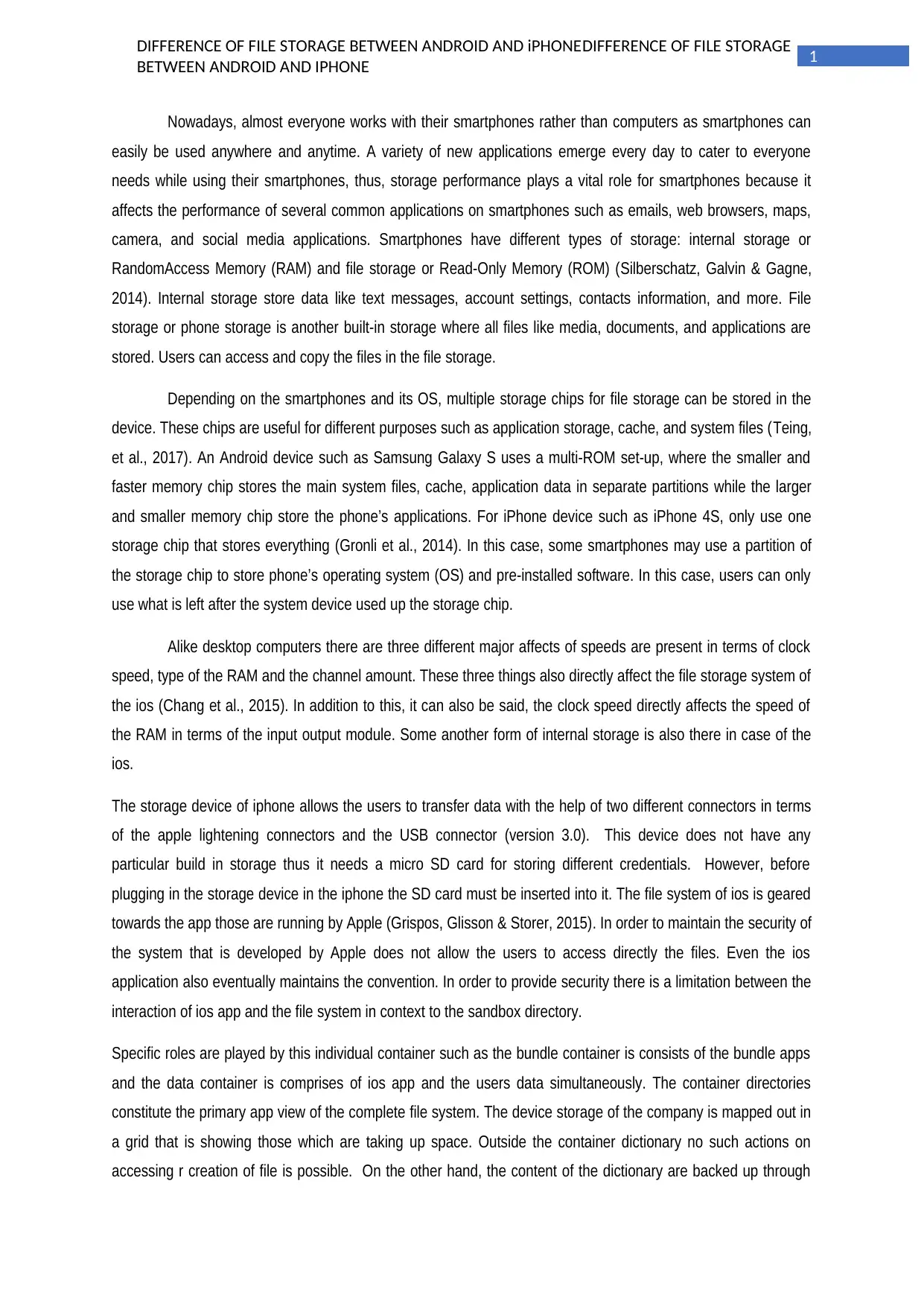
1
DIFFERENCE OF FILE STORAGE BETWEEN ANDROID AND iPHONEDIFFERENCE OF FILE STORAGE
BETWEEN ANDROID AND IPHONE
Nowadays, almost everyone works with their smartphones rather than computers as smartphones can
easily be used anywhere and anytime. A variety of new applications emerge every day to cater to everyone
needs while using their smartphones, thus, storage performance plays a vital role for smartphones because it
affects the performance of several common applications on smartphones such as emails, web browsers, maps,
camera, and social media applications. Smartphones have different types of storage: internal storage or
RandomAccess Memory (RAM) and file storage or Read-Only Memory (ROM) (Silberschatz, Galvin & Gagne,
2014). Internal storage store data like text messages, account settings, contacts information, and more. File
storage or phone storage is another built-in storage where all files like media, documents, and applications are
stored. Users can access and copy the files in the file storage.
Depending on the smartphones and its OS, multiple storage chips for file storage can be stored in the
device. These chips are useful for different purposes such as application storage, cache, and system files (Teing,
et al., 2017). An Android device such as Samsung Galaxy S uses a multi-ROM set-up, where the smaller and
faster memory chip stores the main system files, cache, application data in separate partitions while the larger
and smaller memory chip store the phone’s applications. For iPhone device such as iPhone 4S, only use one
storage chip that stores everything (Gronli et al., 2014). In this case, some smartphones may use a partition of
the storage chip to store phone’s operating system (OS) and pre-installed software. In this case, users can only
use what is left after the system device used up the storage chip.
Alike desktop computers there are three different major affects of speeds are present in terms of clock
speed, type of the RAM and the channel amount. These three things also directly affect the file storage system of
the ios (Chang et al., 2015). In addition to this, it can also be said, the clock speed directly affects the speed of
the RAM in terms of the input output module. Some another form of internal storage is also there in case of the
ios.
The storage device of iphone allows the users to transfer data with the help of two different connectors in terms
of the apple lightening connectors and the USB connector (version 3.0). This device does not have any
particular build in storage thus it needs a micro SD card for storing different credentials. However, before
plugging in the storage device in the iphone the SD card must be inserted into it. The file system of ios is geared
towards the app those are running by Apple (Grispos, Glisson & Storer, 2015). In order to maintain the security of
the system that is developed by Apple does not allow the users to access directly the files. Even the ios
application also eventually maintains the convention. In order to provide security there is a limitation between the
interaction of ios app and the file system in context to the sandbox directory.
Specific roles are played by this individual container such as the bundle container is consists of the bundle apps
and the data container is comprises of ios app and the users data simultaneously. The container directories
constitute the primary app view of the complete file system. The device storage of the company is mapped out in
a grid that is showing those which are taking up space. Outside the container dictionary no such actions on
accessing r creation of file is possible. On the other hand, the content of the dictionary are backed up through
DIFFERENCE OF FILE STORAGE BETWEEN ANDROID AND iPHONEDIFFERENCE OF FILE STORAGE
BETWEEN ANDROID AND IPHONE
Nowadays, almost everyone works with their smartphones rather than computers as smartphones can
easily be used anywhere and anytime. A variety of new applications emerge every day to cater to everyone
needs while using their smartphones, thus, storage performance plays a vital role for smartphones because it
affects the performance of several common applications on smartphones such as emails, web browsers, maps,
camera, and social media applications. Smartphones have different types of storage: internal storage or
RandomAccess Memory (RAM) and file storage or Read-Only Memory (ROM) (Silberschatz, Galvin & Gagne,
2014). Internal storage store data like text messages, account settings, contacts information, and more. File
storage or phone storage is another built-in storage where all files like media, documents, and applications are
stored. Users can access and copy the files in the file storage.
Depending on the smartphones and its OS, multiple storage chips for file storage can be stored in the
device. These chips are useful for different purposes such as application storage, cache, and system files (Teing,
et al., 2017). An Android device such as Samsung Galaxy S uses a multi-ROM set-up, where the smaller and
faster memory chip stores the main system files, cache, application data in separate partitions while the larger
and smaller memory chip store the phone’s applications. For iPhone device such as iPhone 4S, only use one
storage chip that stores everything (Gronli et al., 2014). In this case, some smartphones may use a partition of
the storage chip to store phone’s operating system (OS) and pre-installed software. In this case, users can only
use what is left after the system device used up the storage chip.
Alike desktop computers there are three different major affects of speeds are present in terms of clock
speed, type of the RAM and the channel amount. These three things also directly affect the file storage system of
the ios (Chang et al., 2015). In addition to this, it can also be said, the clock speed directly affects the speed of
the RAM in terms of the input output module. Some another form of internal storage is also there in case of the
ios.
The storage device of iphone allows the users to transfer data with the help of two different connectors in terms
of the apple lightening connectors and the USB connector (version 3.0). This device does not have any
particular build in storage thus it needs a micro SD card for storing different credentials. However, before
plugging in the storage device in the iphone the SD card must be inserted into it. The file system of ios is geared
towards the app those are running by Apple (Grispos, Glisson & Storer, 2015). In order to maintain the security of
the system that is developed by Apple does not allow the users to access directly the files. Even the ios
application also eventually maintains the convention. In order to provide security there is a limitation between the
interaction of ios app and the file system in context to the sandbox directory.
Specific roles are played by this individual container such as the bundle container is consists of the bundle apps
and the data container is comprises of ios app and the users data simultaneously. The container directories
constitute the primary app view of the complete file system. The device storage of the company is mapped out in
a grid that is showing those which are taking up space. Outside the container dictionary no such actions on
accessing r creation of file is possible. On the other hand, the content of the dictionary are backed up through

2
DIFFERENCE OF FILE STORAGE BETWEEN ANDROID AND iPHONEDIFFERENCE OF FILE STORAGE
BETWEEN ANDROID AND IPHONE
the help of the itunes and the icloud server store. It provides wide range storage to the users that can store also
huge data set.
However in case of Android operating system, it only supports the removable storage. Apple operating system
does have any authority to expand their storage instead of that, it gives the users an internal storage that is
generally used for the applications, video and music also. There are two different types of implementations of the
user removable storage support. This storage can either be accessed or it can be used as a complementary to
the user accessible internal storage system. Android OS use both Micro SD cards which are available in three
different sizes. Though, the actual SD specification allows the cards storage capacity up to 2 GB but recently the
size has been increased and became 2 TB (Grispos, Glisson & Storer, 2015). However, in most of the new smart
phones cannot support the SDXC cards. It can be said that, the maximum storage of the expansion of the
storage rests at a 32 GB. These are the basic differences between the apple ios and android Operating system.
DIFFERENCE OF FILE STORAGE BETWEEN ANDROID AND iPHONEDIFFERENCE OF FILE STORAGE
BETWEEN ANDROID AND IPHONE
the help of the itunes and the icloud server store. It provides wide range storage to the users that can store also
huge data set.
However in case of Android operating system, it only supports the removable storage. Apple operating system
does have any authority to expand their storage instead of that, it gives the users an internal storage that is
generally used for the applications, video and music also. There are two different types of implementations of the
user removable storage support. This storage can either be accessed or it can be used as a complementary to
the user accessible internal storage system. Android OS use both Micro SD cards which are available in three
different sizes. Though, the actual SD specification allows the cards storage capacity up to 2 GB but recently the
size has been increased and became 2 TB (Grispos, Glisson & Storer, 2015). However, in most of the new smart
phones cannot support the SDXC cards. It can be said that, the maximum storage of the expansion of the
storage rests at a 32 GB. These are the basic differences between the apple ios and android Operating system.
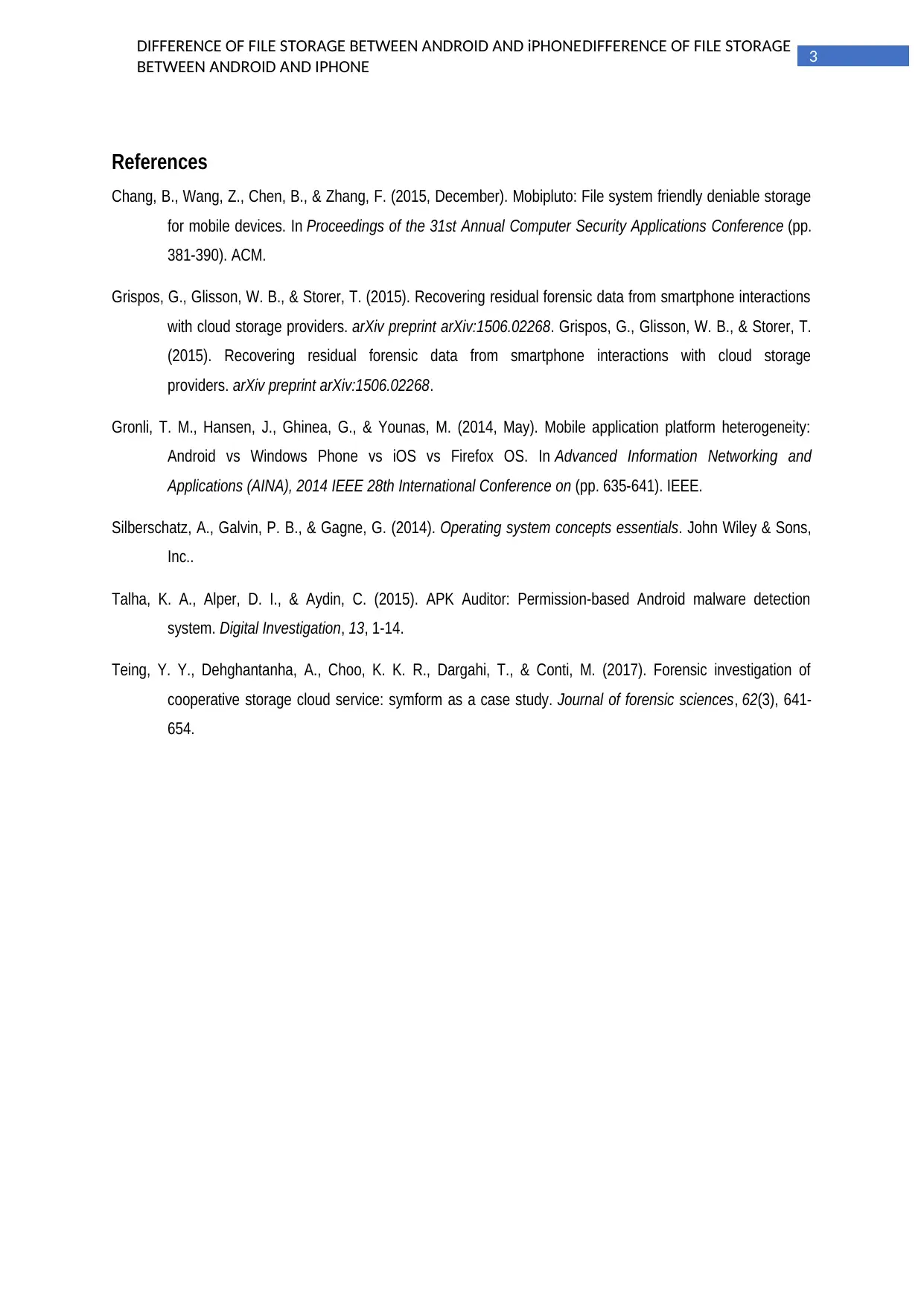
3
DIFFERENCE OF FILE STORAGE BETWEEN ANDROID AND iPHONEDIFFERENCE OF FILE STORAGE
BETWEEN ANDROID AND IPHONE
References
Chang, B., Wang, Z., Chen, B., & Zhang, F. (2015, December). Mobipluto: File system friendly deniable storage
for mobile devices. In Proceedings of the 31st Annual Computer Security Applications Conference (pp.
381-390). ACM.
Grispos, G., Glisson, W. B., & Storer, T. (2015). Recovering residual forensic data from smartphone interactions
with cloud storage providers. arXiv preprint arXiv:1506.02268. Grispos, G., Glisson, W. B., & Storer, T.
(2015). Recovering residual forensic data from smartphone interactions with cloud storage
providers. arXiv preprint arXiv:1506.02268.
Gronli, T. M., Hansen, J., Ghinea, G., & Younas, M. (2014, May). Mobile application platform heterogeneity:
Android vs Windows Phone vs iOS vs Firefox OS. In Advanced Information Networking and
Applications (AINA), 2014 IEEE 28th International Conference on (pp. 635-641). IEEE.
Silberschatz, A., Galvin, P. B., & Gagne, G. (2014). Operating system concepts essentials. John Wiley & Sons,
Inc..
Talha, K. A., Alper, D. I., & Aydin, C. (2015). APK Auditor: Permission-based Android malware detection
system. Digital Investigation, 13, 1-14.
Teing, Y. Y., Dehghantanha, A., Choo, K. K. R., Dargahi, T., & Conti, M. (2017). Forensic investigation of
cooperative storage cloud service: symform as a case study. Journal of forensic sciences, 62(3), 641-
654.
DIFFERENCE OF FILE STORAGE BETWEEN ANDROID AND iPHONEDIFFERENCE OF FILE STORAGE
BETWEEN ANDROID AND IPHONE
References
Chang, B., Wang, Z., Chen, B., & Zhang, F. (2015, December). Mobipluto: File system friendly deniable storage
for mobile devices. In Proceedings of the 31st Annual Computer Security Applications Conference (pp.
381-390). ACM.
Grispos, G., Glisson, W. B., & Storer, T. (2015). Recovering residual forensic data from smartphone interactions
with cloud storage providers. arXiv preprint arXiv:1506.02268. Grispos, G., Glisson, W. B., & Storer, T.
(2015). Recovering residual forensic data from smartphone interactions with cloud storage
providers. arXiv preprint arXiv:1506.02268.
Gronli, T. M., Hansen, J., Ghinea, G., & Younas, M. (2014, May). Mobile application platform heterogeneity:
Android vs Windows Phone vs iOS vs Firefox OS. In Advanced Information Networking and
Applications (AINA), 2014 IEEE 28th International Conference on (pp. 635-641). IEEE.
Silberschatz, A., Galvin, P. B., & Gagne, G. (2014). Operating system concepts essentials. John Wiley & Sons,
Inc..
Talha, K. A., Alper, D. I., & Aydin, C. (2015). APK Auditor: Permission-based Android malware detection
system. Digital Investigation, 13, 1-14.
Teing, Y. Y., Dehghantanha, A., Choo, K. K. R., Dargahi, T., & Conti, M. (2017). Forensic investigation of
cooperative storage cloud service: symform as a case study. Journal of forensic sciences, 62(3), 641-
654.
1 out of 4
Related Documents
Your All-in-One AI-Powered Toolkit for Academic Success.
+13062052269
info@desklib.com
Available 24*7 on WhatsApp / Email
![[object Object]](/_next/static/media/star-bottom.7253800d.svg)
Unlock your academic potential
© 2024 | Zucol Services PVT LTD | All rights reserved.




