A file with root read, write and execute permissions only
VerifiedAdded on 2019/11/20
|28
|2564
|330
Report
AI Summary
The assignment is to create a short summary of the content provided, and it includes creating files and directories, configuring permissions, and creating symbolic links. It also discusses the differences between Windows and Linux operating systems, difficulties in working with Linux, security, flexibility, package management, and interoperability.
Contribute Materials
Your contribution can guide someone’s learning journey. Share your
documents today.
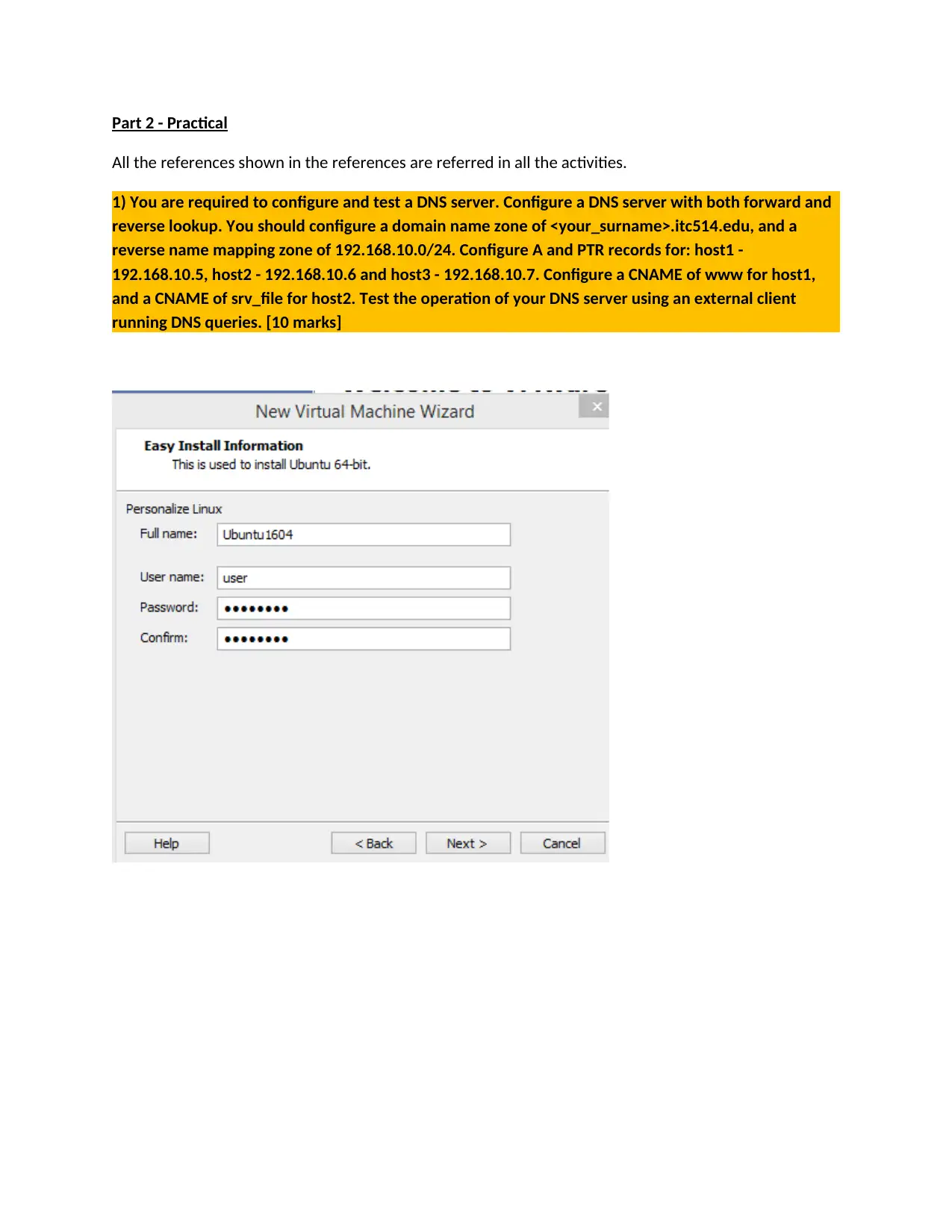
Part 2 - Practical
All the references shown in the references are referred in all the activities.
1) You are required to configure and test a DNS server. Configure a DNS server with both forward and
reverse lookup. You should configure a domain name zone of <your_surname>.itc514.edu, and a
reverse name mapping zone of 192.168.10.0/24. Configure A and PTR records for: host1 -
192.168.10.5, host2 - 192.168.10.6 and host3 - 192.168.10.7. Configure a CNAME of www for host1,
and a CNAME of srv_file for host2. Test the operation of your DNS server using an external client
running DNS queries. [10 marks]
All the references shown in the references are referred in all the activities.
1) You are required to configure and test a DNS server. Configure a DNS server with both forward and
reverse lookup. You should configure a domain name zone of <your_surname>.itc514.edu, and a
reverse name mapping zone of 192.168.10.0/24. Configure A and PTR records for: host1 -
192.168.10.5, host2 - 192.168.10.6 and host3 - 192.168.10.7. Configure a CNAME of www for host1,
and a CNAME of srv_file for host2. Test the operation of your DNS server using an external client
running DNS queries. [10 marks]
Secure Best Marks with AI Grader
Need help grading? Try our AI Grader for instant feedback on your assignments.
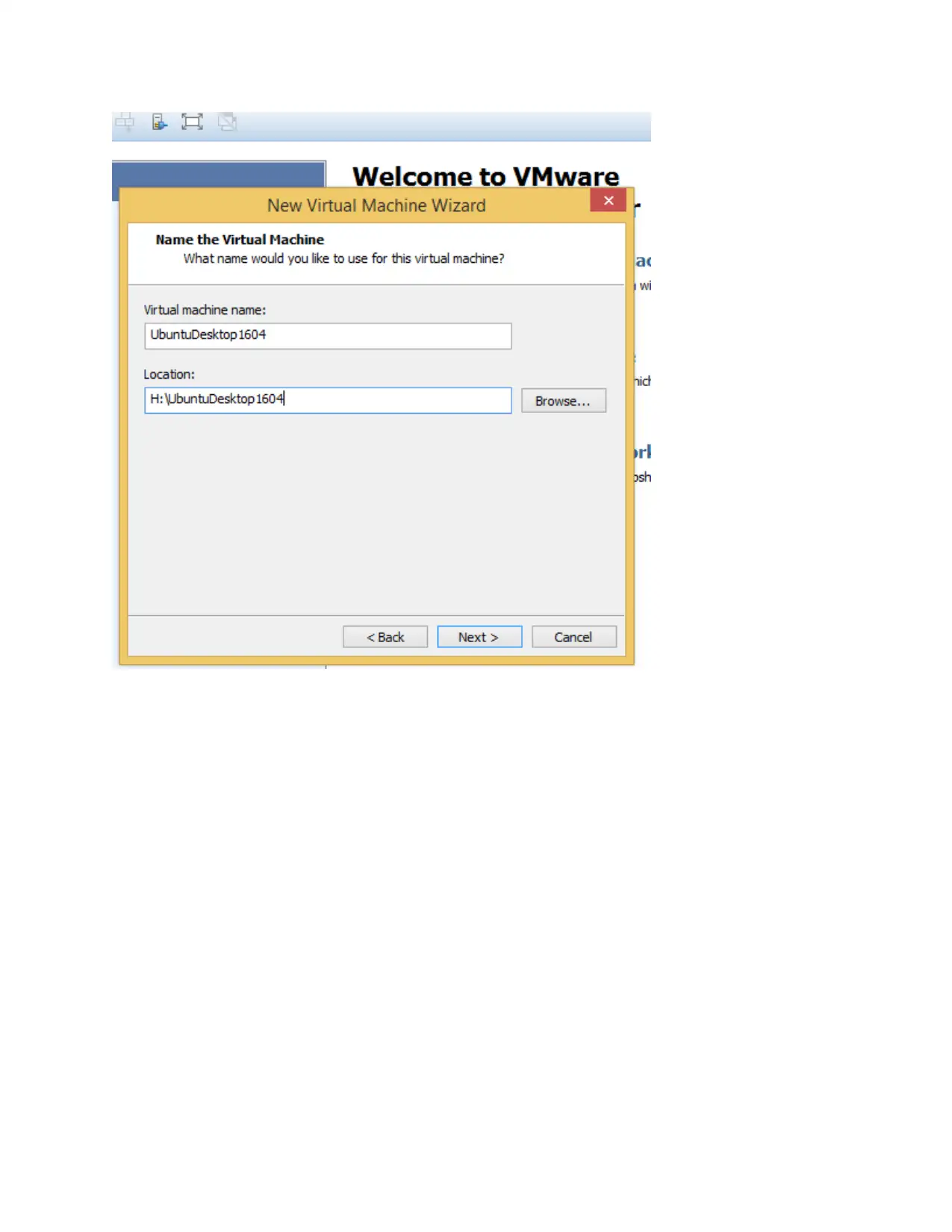
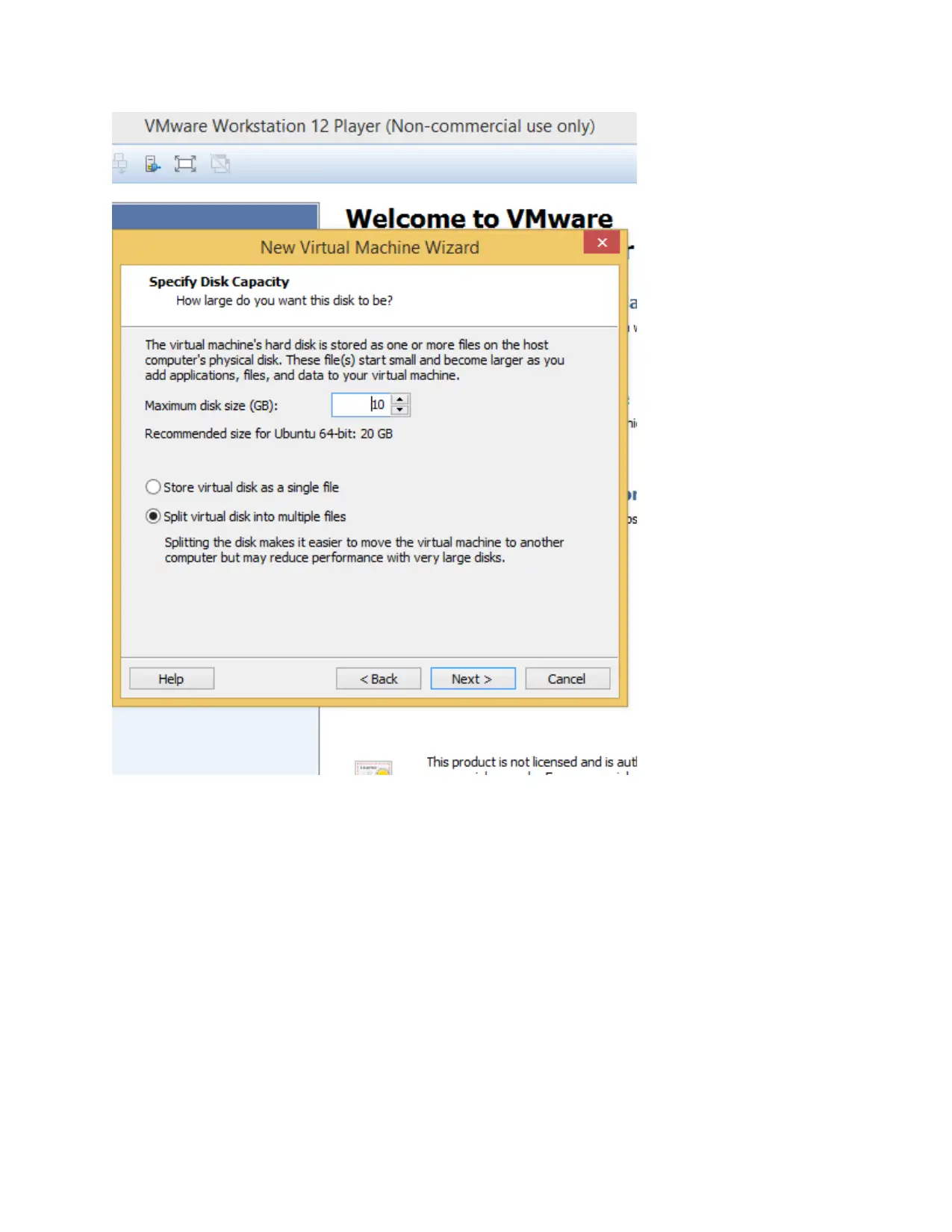
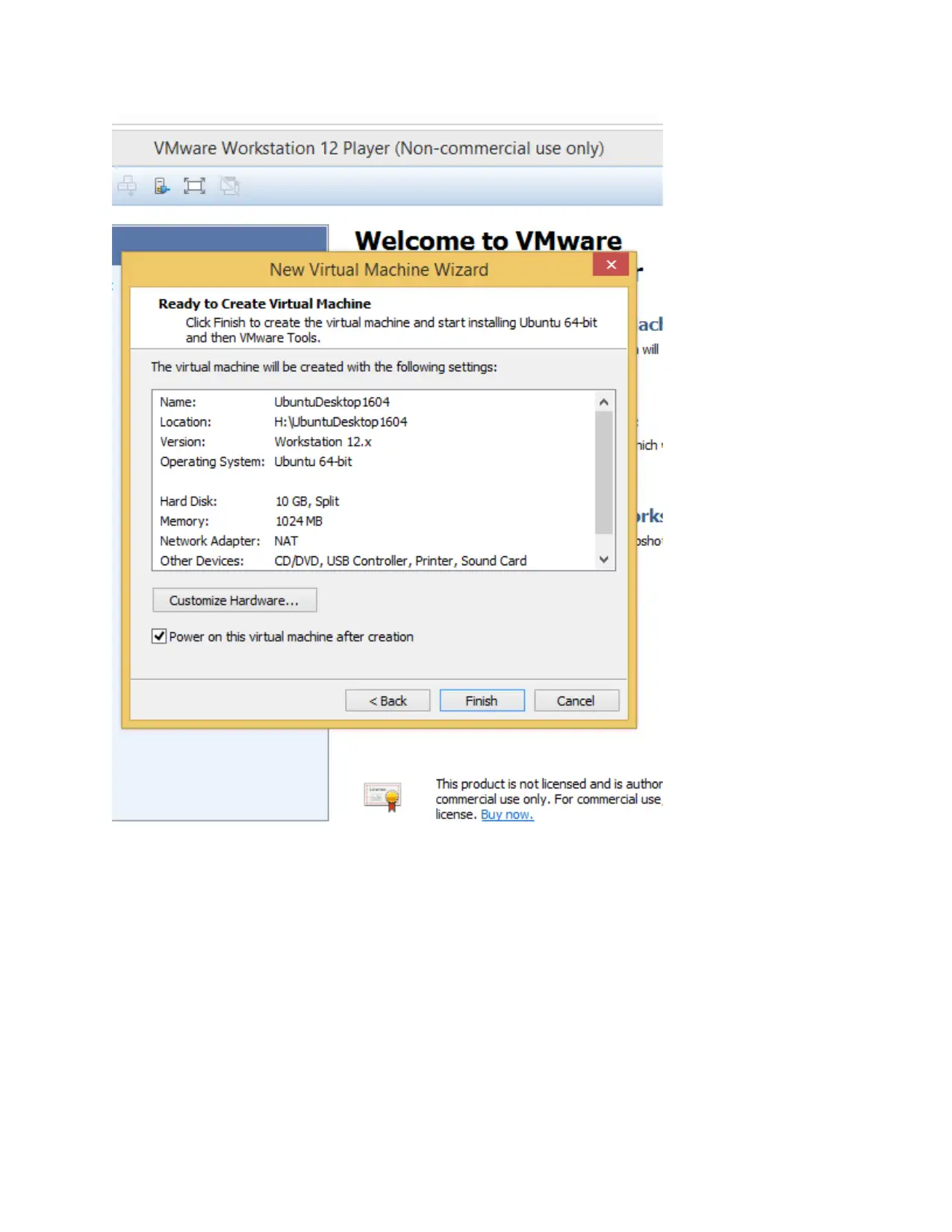
Secure Best Marks with AI Grader
Need help grading? Try our AI Grader for instant feedback on your assignments.
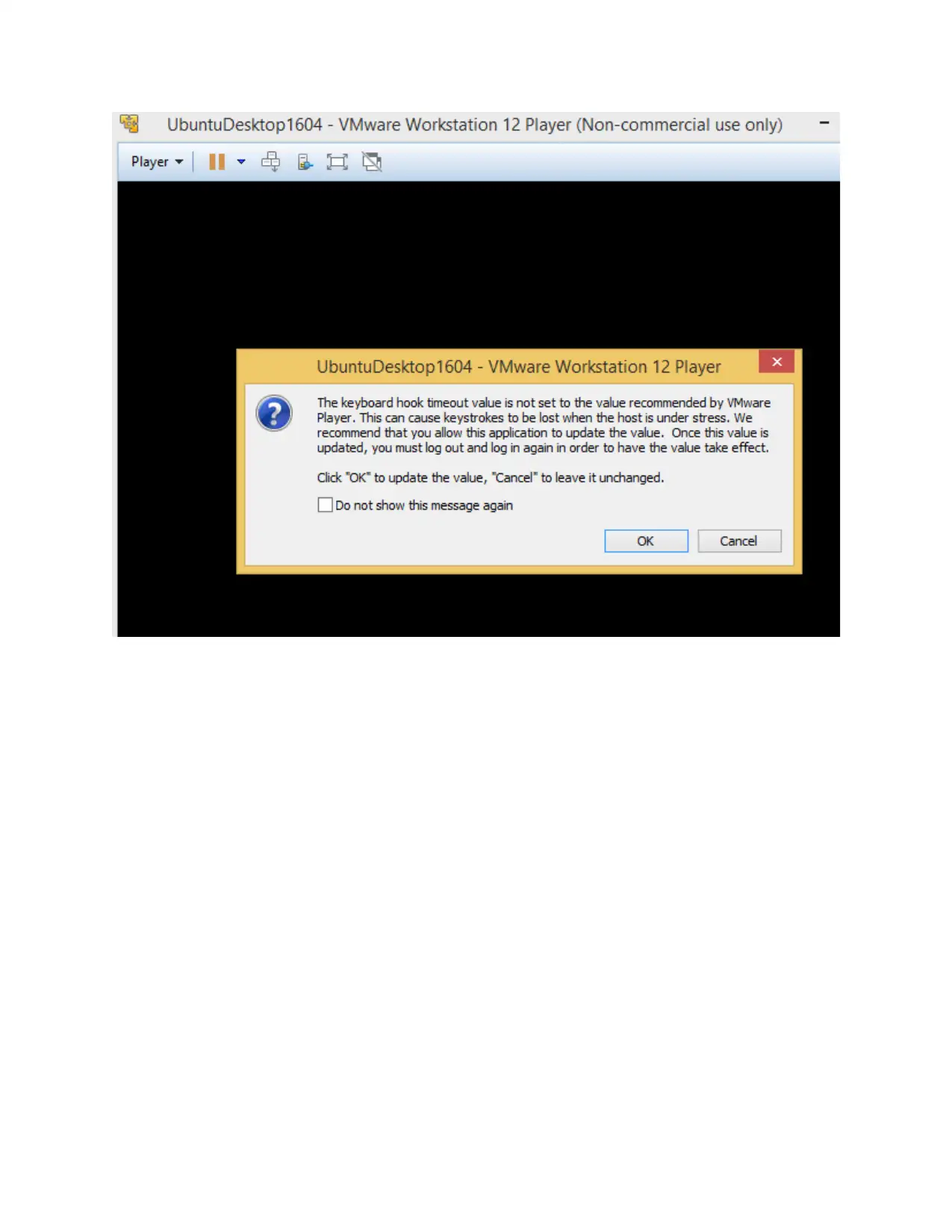
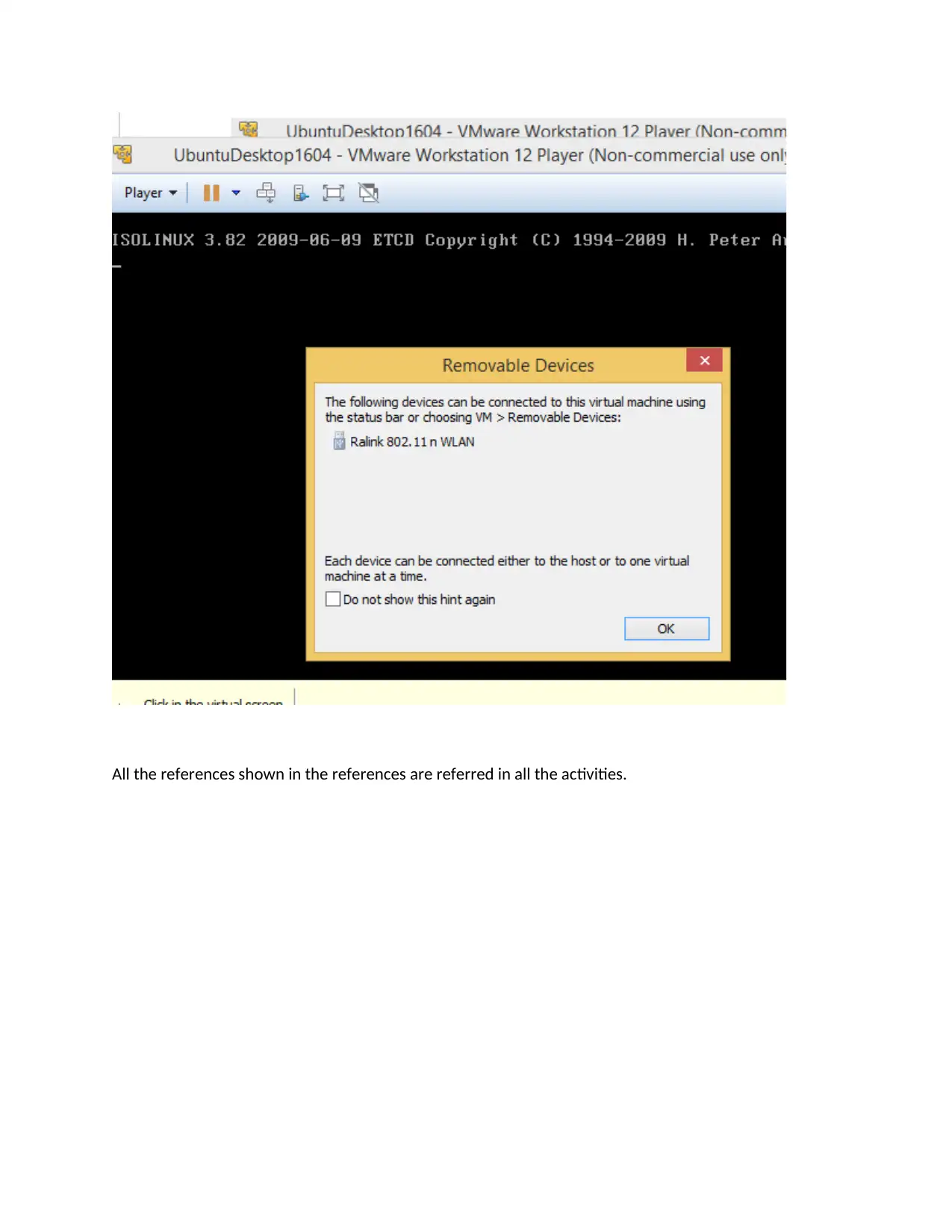
All the references shown in the references are referred in all the activities.
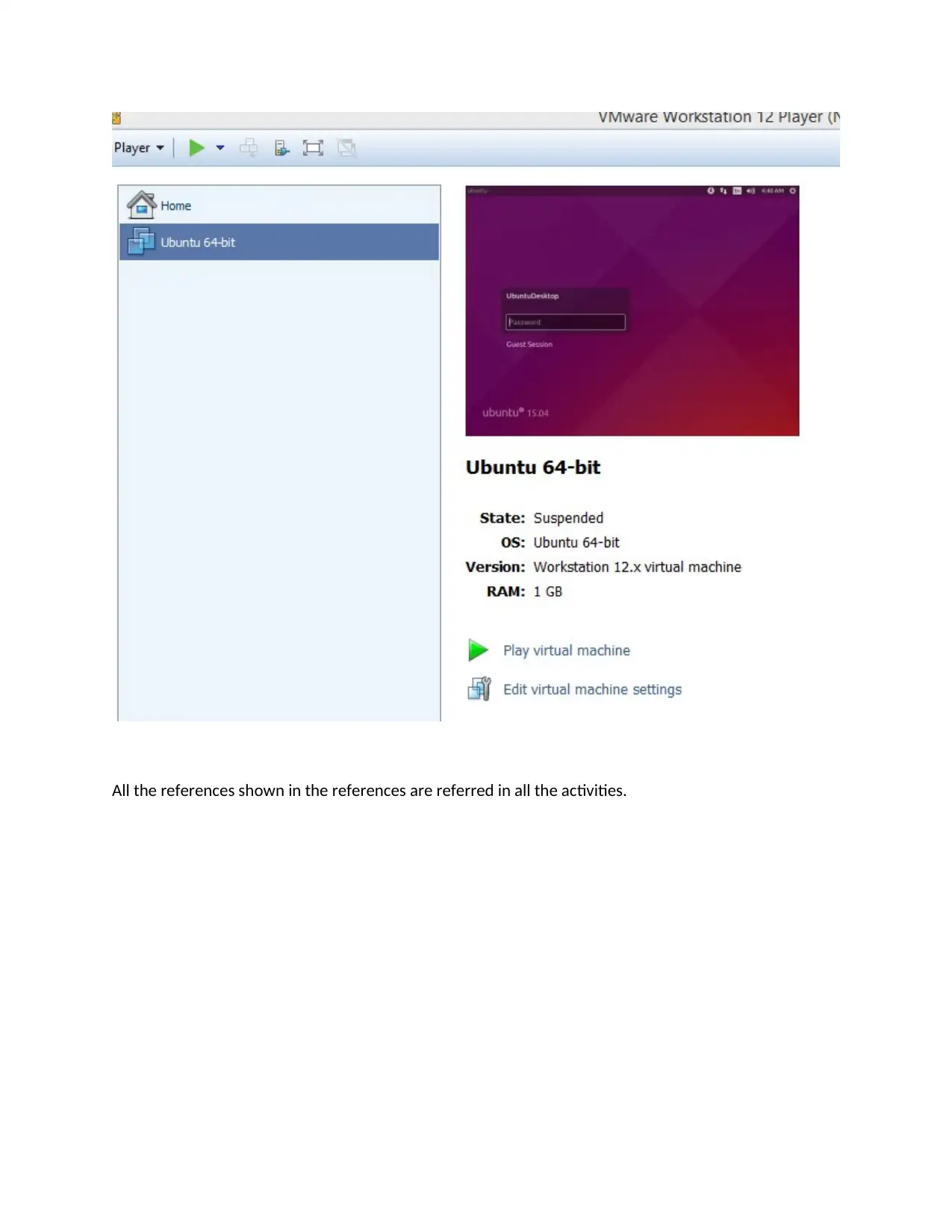
All the references shown in the references are referred in all the activities.
Paraphrase This Document
Need a fresh take? Get an instant paraphrase of this document with our AI Paraphraser
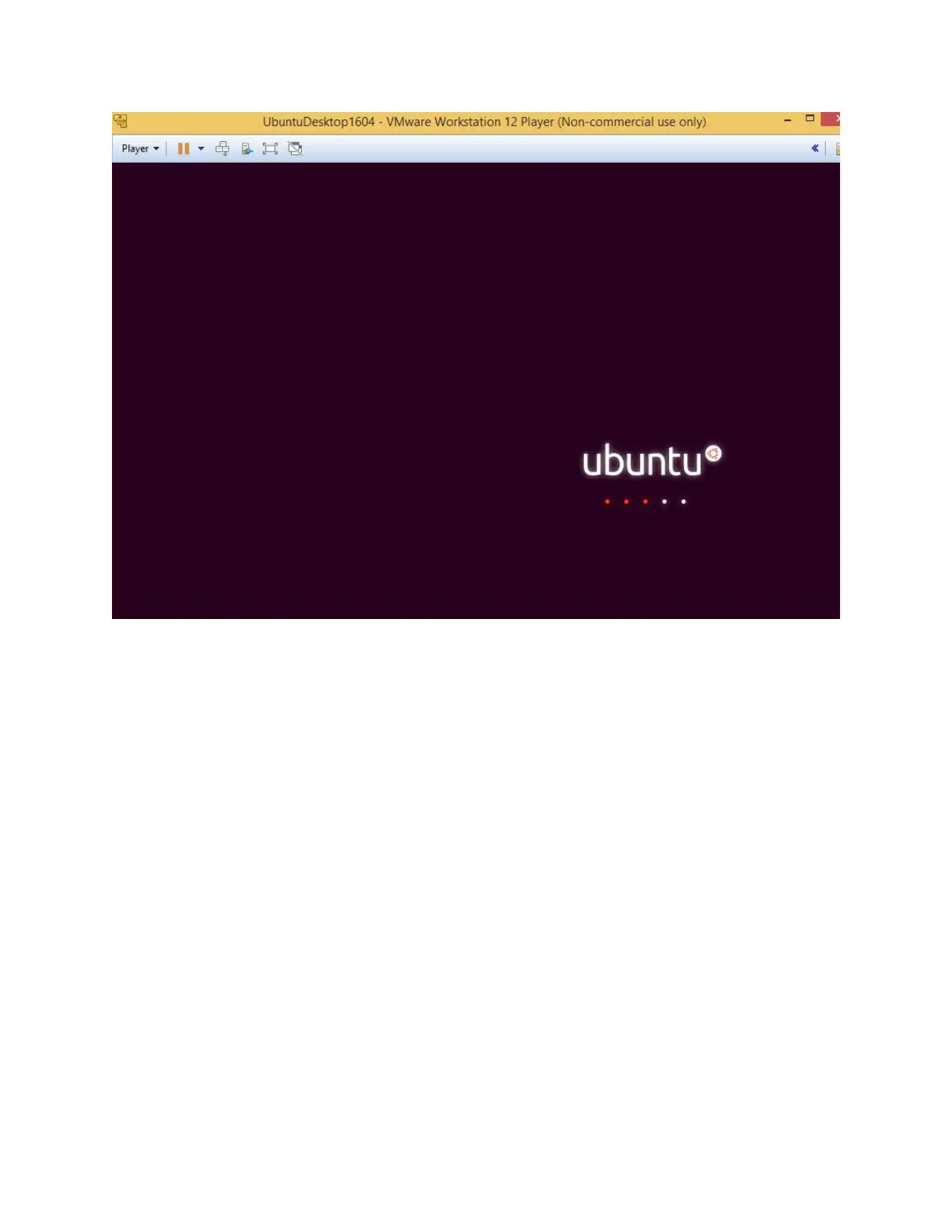
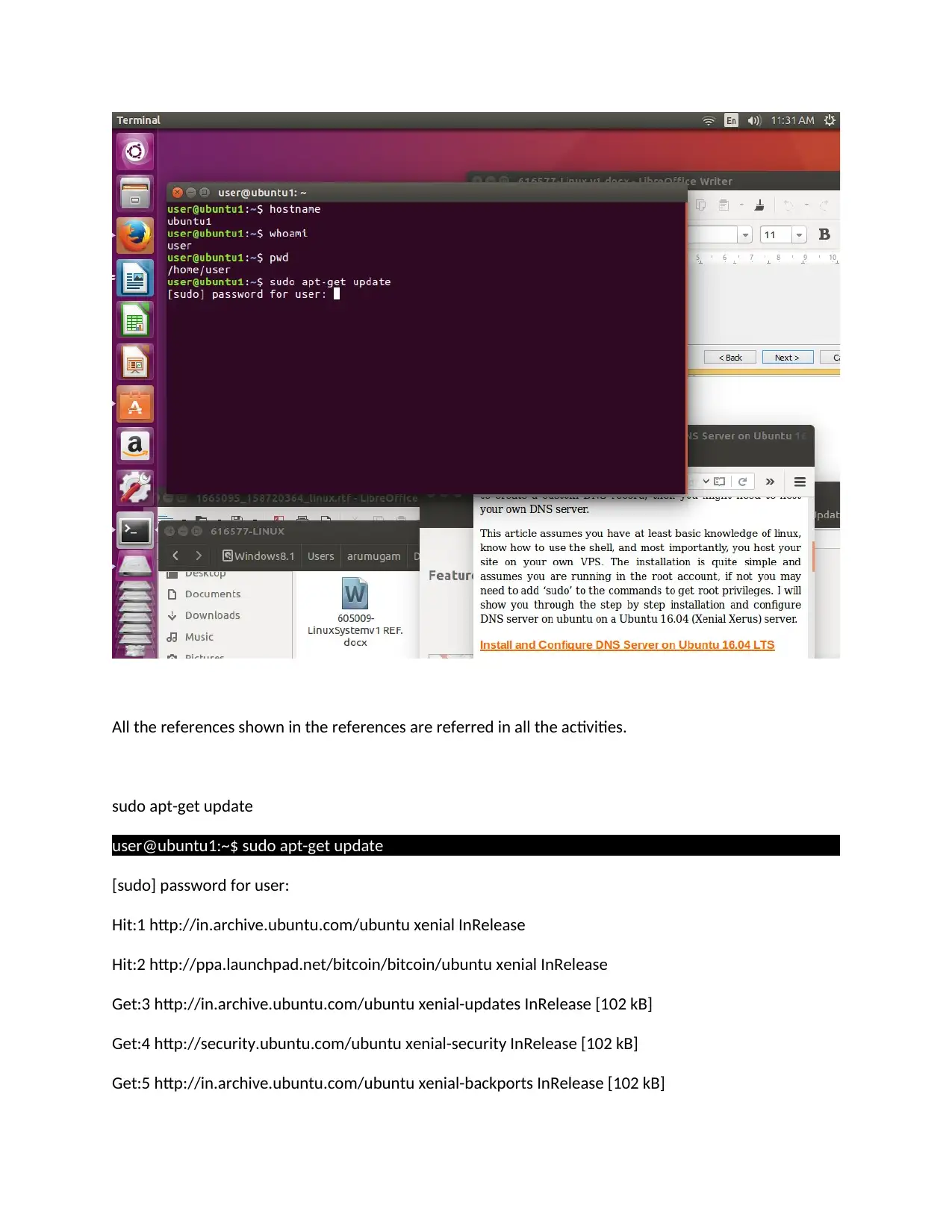
All the references shown in the references are referred in all the activities.
sudo apt-get update
user@ubuntu1:~$ sudo apt-get update
[sudo] password for user:
Hit:1 http://in.archive.ubuntu.com/ubuntu xenial InRelease
Hit:2 http://ppa.launchpad.net/bitcoin/bitcoin/ubuntu xenial InRelease
Get:3 http://in.archive.ubuntu.com/ubuntu xenial-updates InRelease [102 kB]
Get:4 http://security.ubuntu.com/ubuntu xenial-security InRelease [102 kB]
Get:5 http://in.archive.ubuntu.com/ubuntu xenial-backports InRelease [102 kB]
sudo apt-get update
user@ubuntu1:~$ sudo apt-get update
[sudo] password for user:
Hit:1 http://in.archive.ubuntu.com/ubuntu xenial InRelease
Hit:2 http://ppa.launchpad.net/bitcoin/bitcoin/ubuntu xenial InRelease
Get:3 http://in.archive.ubuntu.com/ubuntu xenial-updates InRelease [102 kB]
Get:4 http://security.ubuntu.com/ubuntu xenial-security InRelease [102 kB]
Get:5 http://in.archive.ubuntu.com/ubuntu xenial-backports InRelease [102 kB]
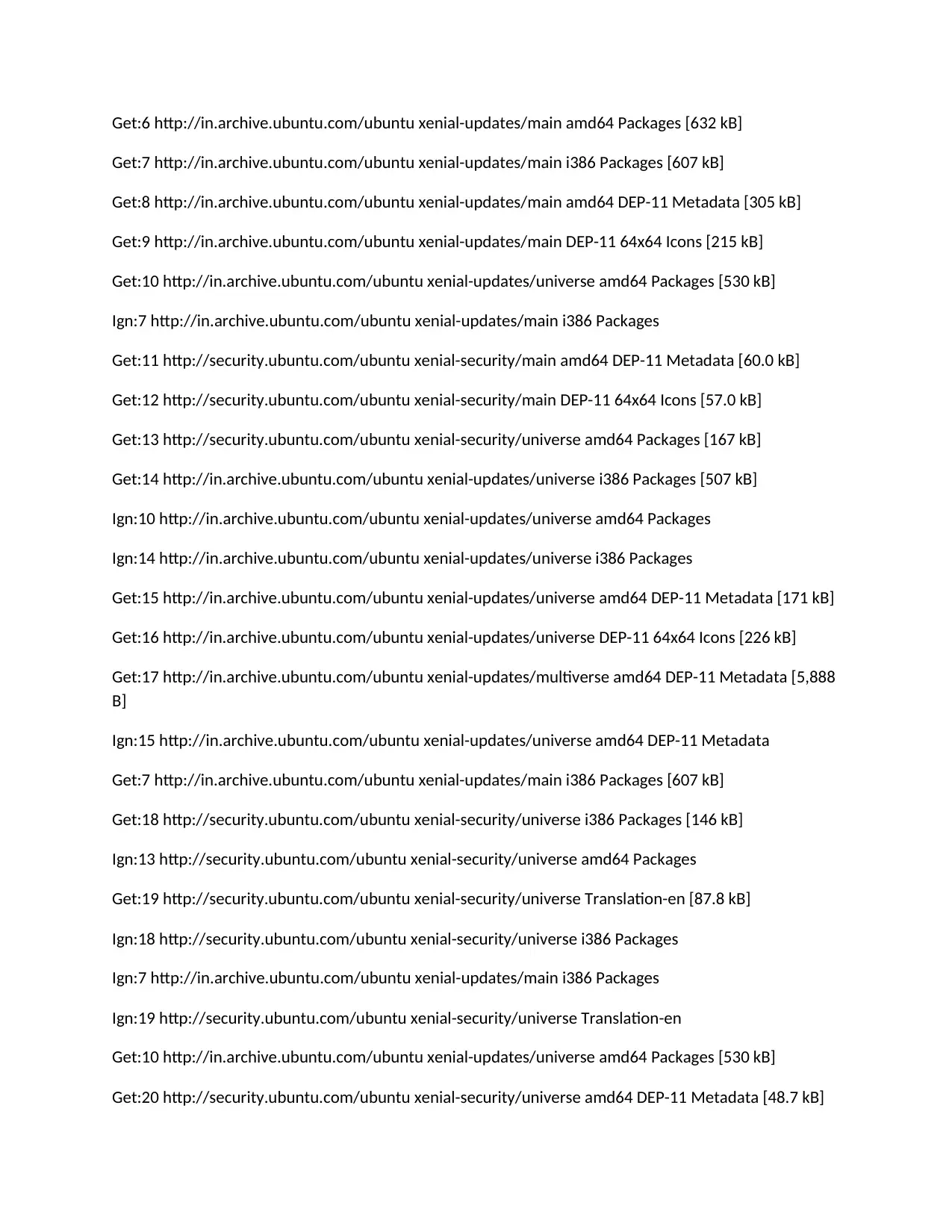
Get:6 http://in.archive.ubuntu.com/ubuntu xenial-updates/main amd64 Packages [632 kB]
Get:7 http://in.archive.ubuntu.com/ubuntu xenial-updates/main i386 Packages [607 kB]
Get:8 http://in.archive.ubuntu.com/ubuntu xenial-updates/main amd64 DEP-11 Metadata [305 kB]
Get:9 http://in.archive.ubuntu.com/ubuntu xenial-updates/main DEP-11 64x64 Icons [215 kB]
Get:10 http://in.archive.ubuntu.com/ubuntu xenial-updates/universe amd64 Packages [530 kB]
Ign:7 http://in.archive.ubuntu.com/ubuntu xenial-updates/main i386 Packages
Get:11 http://security.ubuntu.com/ubuntu xenial-security/main amd64 DEP-11 Metadata [60.0 kB]
Get:12 http://security.ubuntu.com/ubuntu xenial-security/main DEP-11 64x64 Icons [57.0 kB]
Get:13 http://security.ubuntu.com/ubuntu xenial-security/universe amd64 Packages [167 kB]
Get:14 http://in.archive.ubuntu.com/ubuntu xenial-updates/universe i386 Packages [507 kB]
Ign:10 http://in.archive.ubuntu.com/ubuntu xenial-updates/universe amd64 Packages
Ign:14 http://in.archive.ubuntu.com/ubuntu xenial-updates/universe i386 Packages
Get:15 http://in.archive.ubuntu.com/ubuntu xenial-updates/universe amd64 DEP-11 Metadata [171 kB]
Get:16 http://in.archive.ubuntu.com/ubuntu xenial-updates/universe DEP-11 64x64 Icons [226 kB]
Get:17 http://in.archive.ubuntu.com/ubuntu xenial-updates/multiverse amd64 DEP-11 Metadata [5,888
B]
Ign:15 http://in.archive.ubuntu.com/ubuntu xenial-updates/universe amd64 DEP-11 Metadata
Get:7 http://in.archive.ubuntu.com/ubuntu xenial-updates/main i386 Packages [607 kB]
Get:18 http://security.ubuntu.com/ubuntu xenial-security/universe i386 Packages [146 kB]
Ign:13 http://security.ubuntu.com/ubuntu xenial-security/universe amd64 Packages
Get:19 http://security.ubuntu.com/ubuntu xenial-security/universe Translation-en [87.8 kB]
Ign:18 http://security.ubuntu.com/ubuntu xenial-security/universe i386 Packages
Ign:7 http://in.archive.ubuntu.com/ubuntu xenial-updates/main i386 Packages
Ign:19 http://security.ubuntu.com/ubuntu xenial-security/universe Translation-en
Get:10 http://in.archive.ubuntu.com/ubuntu xenial-updates/universe amd64 Packages [530 kB]
Get:20 http://security.ubuntu.com/ubuntu xenial-security/universe amd64 DEP-11 Metadata [48.7 kB]
Get:7 http://in.archive.ubuntu.com/ubuntu xenial-updates/main i386 Packages [607 kB]
Get:8 http://in.archive.ubuntu.com/ubuntu xenial-updates/main amd64 DEP-11 Metadata [305 kB]
Get:9 http://in.archive.ubuntu.com/ubuntu xenial-updates/main DEP-11 64x64 Icons [215 kB]
Get:10 http://in.archive.ubuntu.com/ubuntu xenial-updates/universe amd64 Packages [530 kB]
Ign:7 http://in.archive.ubuntu.com/ubuntu xenial-updates/main i386 Packages
Get:11 http://security.ubuntu.com/ubuntu xenial-security/main amd64 DEP-11 Metadata [60.0 kB]
Get:12 http://security.ubuntu.com/ubuntu xenial-security/main DEP-11 64x64 Icons [57.0 kB]
Get:13 http://security.ubuntu.com/ubuntu xenial-security/universe amd64 Packages [167 kB]
Get:14 http://in.archive.ubuntu.com/ubuntu xenial-updates/universe i386 Packages [507 kB]
Ign:10 http://in.archive.ubuntu.com/ubuntu xenial-updates/universe amd64 Packages
Ign:14 http://in.archive.ubuntu.com/ubuntu xenial-updates/universe i386 Packages
Get:15 http://in.archive.ubuntu.com/ubuntu xenial-updates/universe amd64 DEP-11 Metadata [171 kB]
Get:16 http://in.archive.ubuntu.com/ubuntu xenial-updates/universe DEP-11 64x64 Icons [226 kB]
Get:17 http://in.archive.ubuntu.com/ubuntu xenial-updates/multiverse amd64 DEP-11 Metadata [5,888
B]
Ign:15 http://in.archive.ubuntu.com/ubuntu xenial-updates/universe amd64 DEP-11 Metadata
Get:7 http://in.archive.ubuntu.com/ubuntu xenial-updates/main i386 Packages [607 kB]
Get:18 http://security.ubuntu.com/ubuntu xenial-security/universe i386 Packages [146 kB]
Ign:13 http://security.ubuntu.com/ubuntu xenial-security/universe amd64 Packages
Get:19 http://security.ubuntu.com/ubuntu xenial-security/universe Translation-en [87.8 kB]
Ign:18 http://security.ubuntu.com/ubuntu xenial-security/universe i386 Packages
Ign:7 http://in.archive.ubuntu.com/ubuntu xenial-updates/main i386 Packages
Ign:19 http://security.ubuntu.com/ubuntu xenial-security/universe Translation-en
Get:10 http://in.archive.ubuntu.com/ubuntu xenial-updates/universe amd64 Packages [530 kB]
Get:20 http://security.ubuntu.com/ubuntu xenial-security/universe amd64 DEP-11 Metadata [48.7 kB]
Secure Best Marks with AI Grader
Need help grading? Try our AI Grader for instant feedback on your assignments.
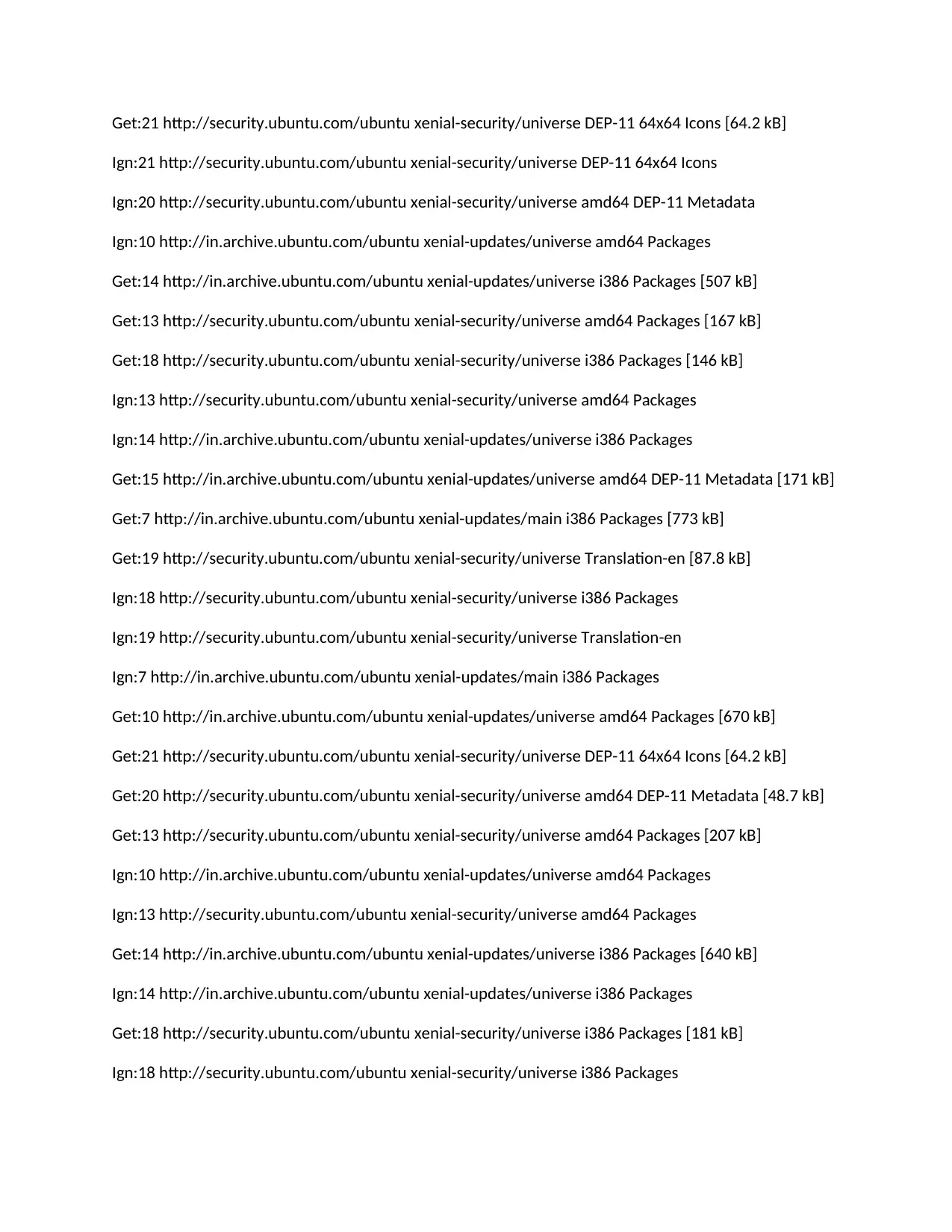
Get:21 http://security.ubuntu.com/ubuntu xenial-security/universe DEP-11 64x64 Icons [64.2 kB]
Ign:21 http://security.ubuntu.com/ubuntu xenial-security/universe DEP-11 64x64 Icons
Ign:20 http://security.ubuntu.com/ubuntu xenial-security/universe amd64 DEP-11 Metadata
Ign:10 http://in.archive.ubuntu.com/ubuntu xenial-updates/universe amd64 Packages
Get:14 http://in.archive.ubuntu.com/ubuntu xenial-updates/universe i386 Packages [507 kB]
Get:13 http://security.ubuntu.com/ubuntu xenial-security/universe amd64 Packages [167 kB]
Get:18 http://security.ubuntu.com/ubuntu xenial-security/universe i386 Packages [146 kB]
Ign:13 http://security.ubuntu.com/ubuntu xenial-security/universe amd64 Packages
Ign:14 http://in.archive.ubuntu.com/ubuntu xenial-updates/universe i386 Packages
Get:15 http://in.archive.ubuntu.com/ubuntu xenial-updates/universe amd64 DEP-11 Metadata [171 kB]
Get:7 http://in.archive.ubuntu.com/ubuntu xenial-updates/main i386 Packages [773 kB]
Get:19 http://security.ubuntu.com/ubuntu xenial-security/universe Translation-en [87.8 kB]
Ign:18 http://security.ubuntu.com/ubuntu xenial-security/universe i386 Packages
Ign:19 http://security.ubuntu.com/ubuntu xenial-security/universe Translation-en
Ign:7 http://in.archive.ubuntu.com/ubuntu xenial-updates/main i386 Packages
Get:10 http://in.archive.ubuntu.com/ubuntu xenial-updates/universe amd64 Packages [670 kB]
Get:21 http://security.ubuntu.com/ubuntu xenial-security/universe DEP-11 64x64 Icons [64.2 kB]
Get:20 http://security.ubuntu.com/ubuntu xenial-security/universe amd64 DEP-11 Metadata [48.7 kB]
Get:13 http://security.ubuntu.com/ubuntu xenial-security/universe amd64 Packages [207 kB]
Ign:10 http://in.archive.ubuntu.com/ubuntu xenial-updates/universe amd64 Packages
Ign:13 http://security.ubuntu.com/ubuntu xenial-security/universe amd64 Packages
Get:14 http://in.archive.ubuntu.com/ubuntu xenial-updates/universe i386 Packages [640 kB]
Ign:14 http://in.archive.ubuntu.com/ubuntu xenial-updates/universe i386 Packages
Get:18 http://security.ubuntu.com/ubuntu xenial-security/universe i386 Packages [181 kB]
Ign:18 http://security.ubuntu.com/ubuntu xenial-security/universe i386 Packages
Ign:21 http://security.ubuntu.com/ubuntu xenial-security/universe DEP-11 64x64 Icons
Ign:20 http://security.ubuntu.com/ubuntu xenial-security/universe amd64 DEP-11 Metadata
Ign:10 http://in.archive.ubuntu.com/ubuntu xenial-updates/universe amd64 Packages
Get:14 http://in.archive.ubuntu.com/ubuntu xenial-updates/universe i386 Packages [507 kB]
Get:13 http://security.ubuntu.com/ubuntu xenial-security/universe amd64 Packages [167 kB]
Get:18 http://security.ubuntu.com/ubuntu xenial-security/universe i386 Packages [146 kB]
Ign:13 http://security.ubuntu.com/ubuntu xenial-security/universe amd64 Packages
Ign:14 http://in.archive.ubuntu.com/ubuntu xenial-updates/universe i386 Packages
Get:15 http://in.archive.ubuntu.com/ubuntu xenial-updates/universe amd64 DEP-11 Metadata [171 kB]
Get:7 http://in.archive.ubuntu.com/ubuntu xenial-updates/main i386 Packages [773 kB]
Get:19 http://security.ubuntu.com/ubuntu xenial-security/universe Translation-en [87.8 kB]
Ign:18 http://security.ubuntu.com/ubuntu xenial-security/universe i386 Packages
Ign:19 http://security.ubuntu.com/ubuntu xenial-security/universe Translation-en
Ign:7 http://in.archive.ubuntu.com/ubuntu xenial-updates/main i386 Packages
Get:10 http://in.archive.ubuntu.com/ubuntu xenial-updates/universe amd64 Packages [670 kB]
Get:21 http://security.ubuntu.com/ubuntu xenial-security/universe DEP-11 64x64 Icons [64.2 kB]
Get:20 http://security.ubuntu.com/ubuntu xenial-security/universe amd64 DEP-11 Metadata [48.7 kB]
Get:13 http://security.ubuntu.com/ubuntu xenial-security/universe amd64 Packages [207 kB]
Ign:10 http://in.archive.ubuntu.com/ubuntu xenial-updates/universe amd64 Packages
Ign:13 http://security.ubuntu.com/ubuntu xenial-security/universe amd64 Packages
Get:14 http://in.archive.ubuntu.com/ubuntu xenial-updates/universe i386 Packages [640 kB]
Ign:14 http://in.archive.ubuntu.com/ubuntu xenial-updates/universe i386 Packages
Get:18 http://security.ubuntu.com/ubuntu xenial-security/universe i386 Packages [181 kB]
Ign:18 http://security.ubuntu.com/ubuntu xenial-security/universe i386 Packages
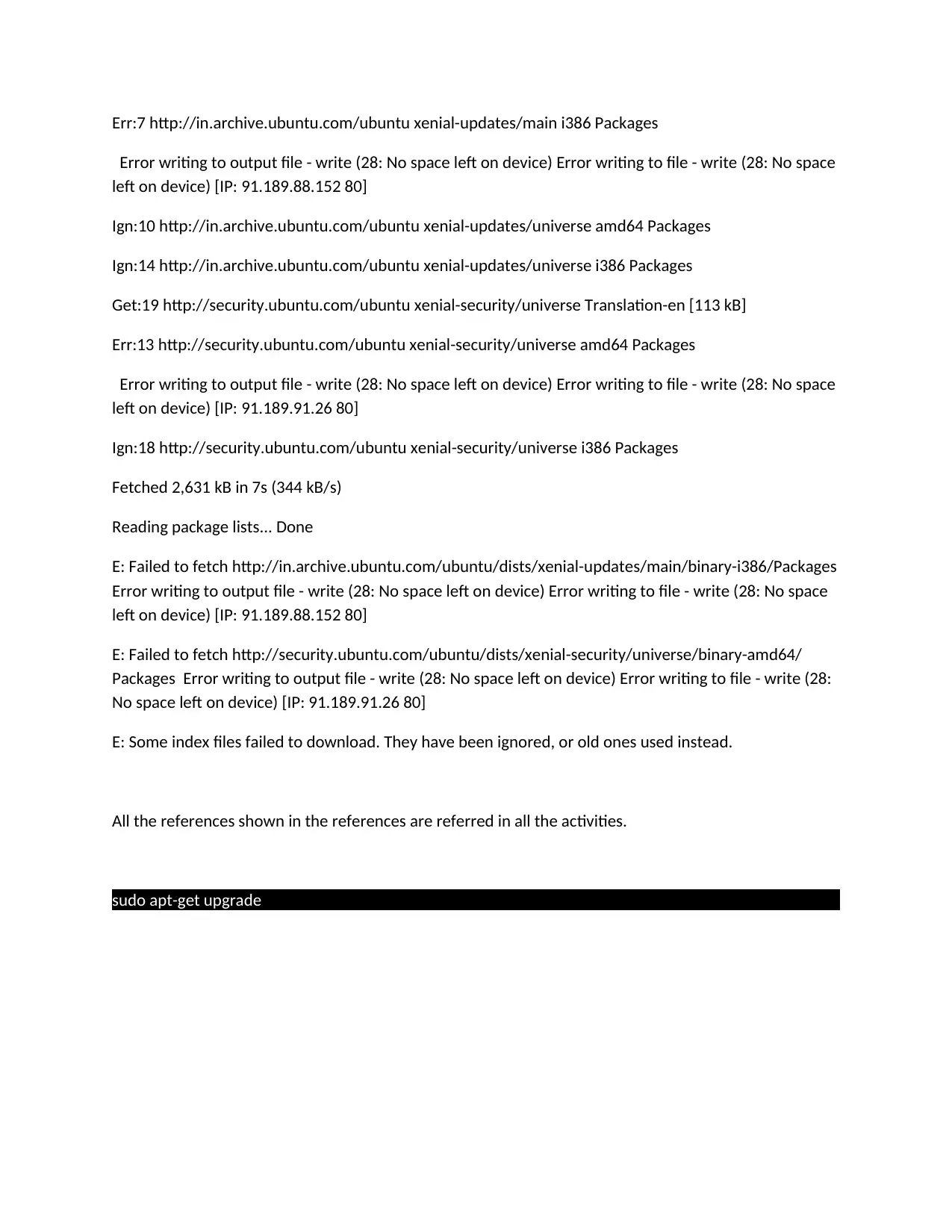
Err:7 http://in.archive.ubuntu.com/ubuntu xenial-updates/main i386 Packages
Error writing to output file - write (28: No space left on device) Error writing to file - write (28: No space
left on device) [IP: 91.189.88.152 80]
Ign:10 http://in.archive.ubuntu.com/ubuntu xenial-updates/universe amd64 Packages
Ign:14 http://in.archive.ubuntu.com/ubuntu xenial-updates/universe i386 Packages
Get:19 http://security.ubuntu.com/ubuntu xenial-security/universe Translation-en [113 kB]
Err:13 http://security.ubuntu.com/ubuntu xenial-security/universe amd64 Packages
Error writing to output file - write (28: No space left on device) Error writing to file - write (28: No space
left on device) [IP: 91.189.91.26 80]
Ign:18 http://security.ubuntu.com/ubuntu xenial-security/universe i386 Packages
Fetched 2,631 kB in 7s (344 kB/s)
Reading package lists... Done
E: Failed to fetch http://in.archive.ubuntu.com/ubuntu/dists/xenial-updates/main/binary-i386/Packages
Error writing to output file - write (28: No space left on device) Error writing to file - write (28: No space
left on device) [IP: 91.189.88.152 80]
E: Failed to fetch http://security.ubuntu.com/ubuntu/dists/xenial-security/universe/binary-amd64/
Packages Error writing to output file - write (28: No space left on device) Error writing to file - write (28:
No space left on device) [IP: 91.189.91.26 80]
E: Some index files failed to download. They have been ignored, or old ones used instead.
All the references shown in the references are referred in all the activities.
sudo apt-get upgrade
Error writing to output file - write (28: No space left on device) Error writing to file - write (28: No space
left on device) [IP: 91.189.88.152 80]
Ign:10 http://in.archive.ubuntu.com/ubuntu xenial-updates/universe amd64 Packages
Ign:14 http://in.archive.ubuntu.com/ubuntu xenial-updates/universe i386 Packages
Get:19 http://security.ubuntu.com/ubuntu xenial-security/universe Translation-en [113 kB]
Err:13 http://security.ubuntu.com/ubuntu xenial-security/universe amd64 Packages
Error writing to output file - write (28: No space left on device) Error writing to file - write (28: No space
left on device) [IP: 91.189.91.26 80]
Ign:18 http://security.ubuntu.com/ubuntu xenial-security/universe i386 Packages
Fetched 2,631 kB in 7s (344 kB/s)
Reading package lists... Done
E: Failed to fetch http://in.archive.ubuntu.com/ubuntu/dists/xenial-updates/main/binary-i386/Packages
Error writing to output file - write (28: No space left on device) Error writing to file - write (28: No space
left on device) [IP: 91.189.88.152 80]
E: Failed to fetch http://security.ubuntu.com/ubuntu/dists/xenial-security/universe/binary-amd64/
Packages Error writing to output file - write (28: No space left on device) Error writing to file - write (28:
No space left on device) [IP: 91.189.91.26 80]
E: Some index files failed to download. They have been ignored, or old ones used instead.
All the references shown in the references are referred in all the activities.
sudo apt-get upgrade

Present hostname and user name
Paraphrase This Document
Need a fresh take? Get an instant paraphrase of this document with our AI Paraphraser
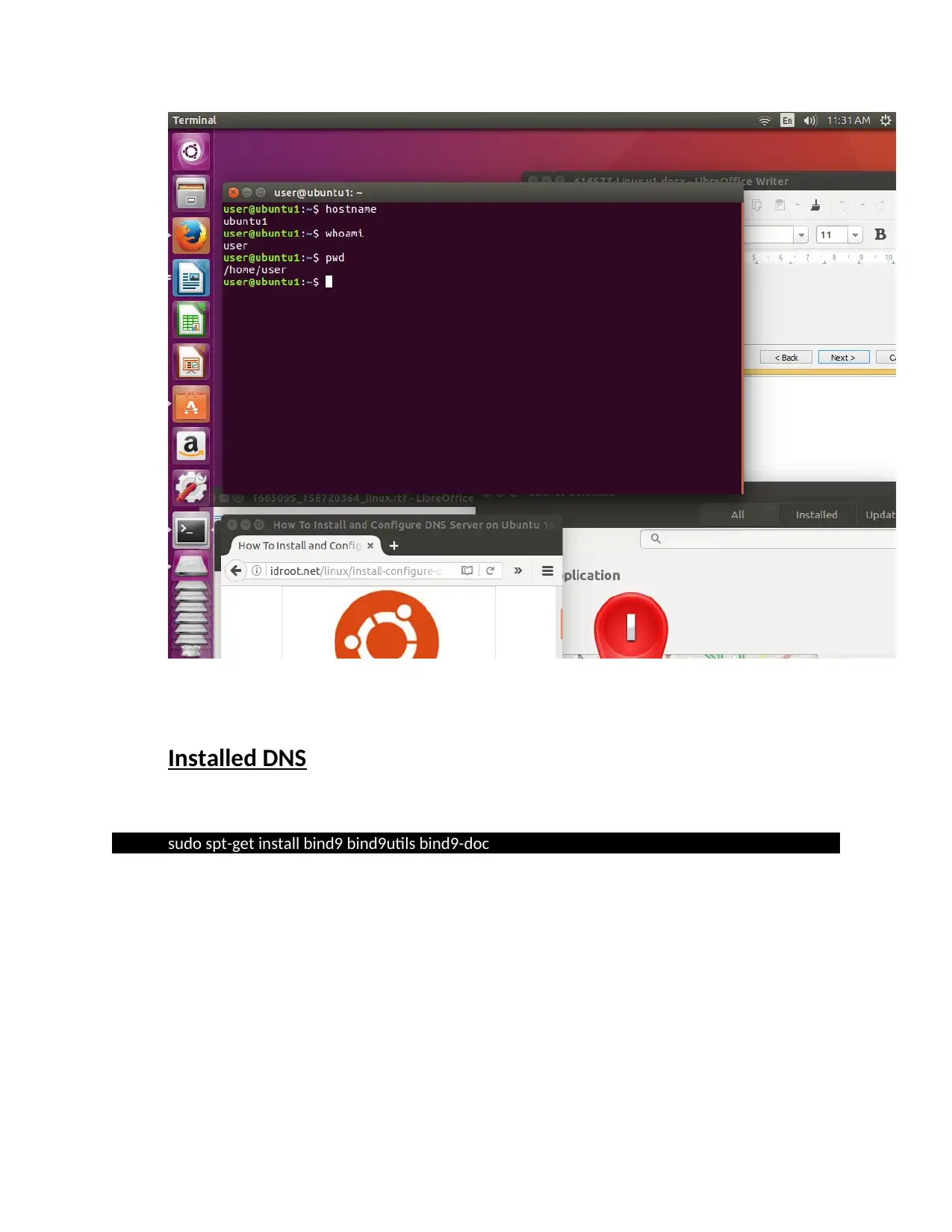
Installed DNS
sudo spt-get install bind9 bind9utils bind9-doc
sudo spt-get install bind9 bind9utils bind9-doc
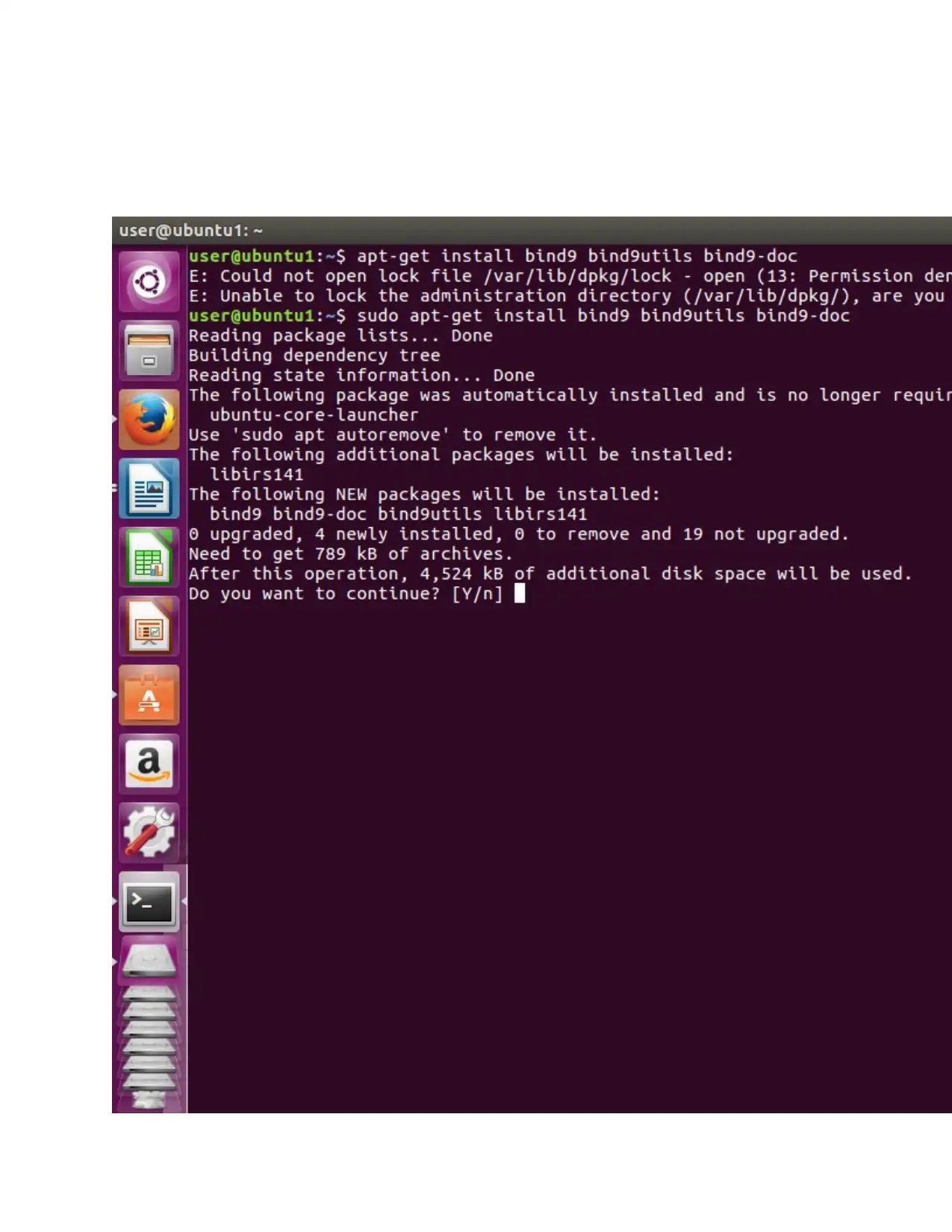
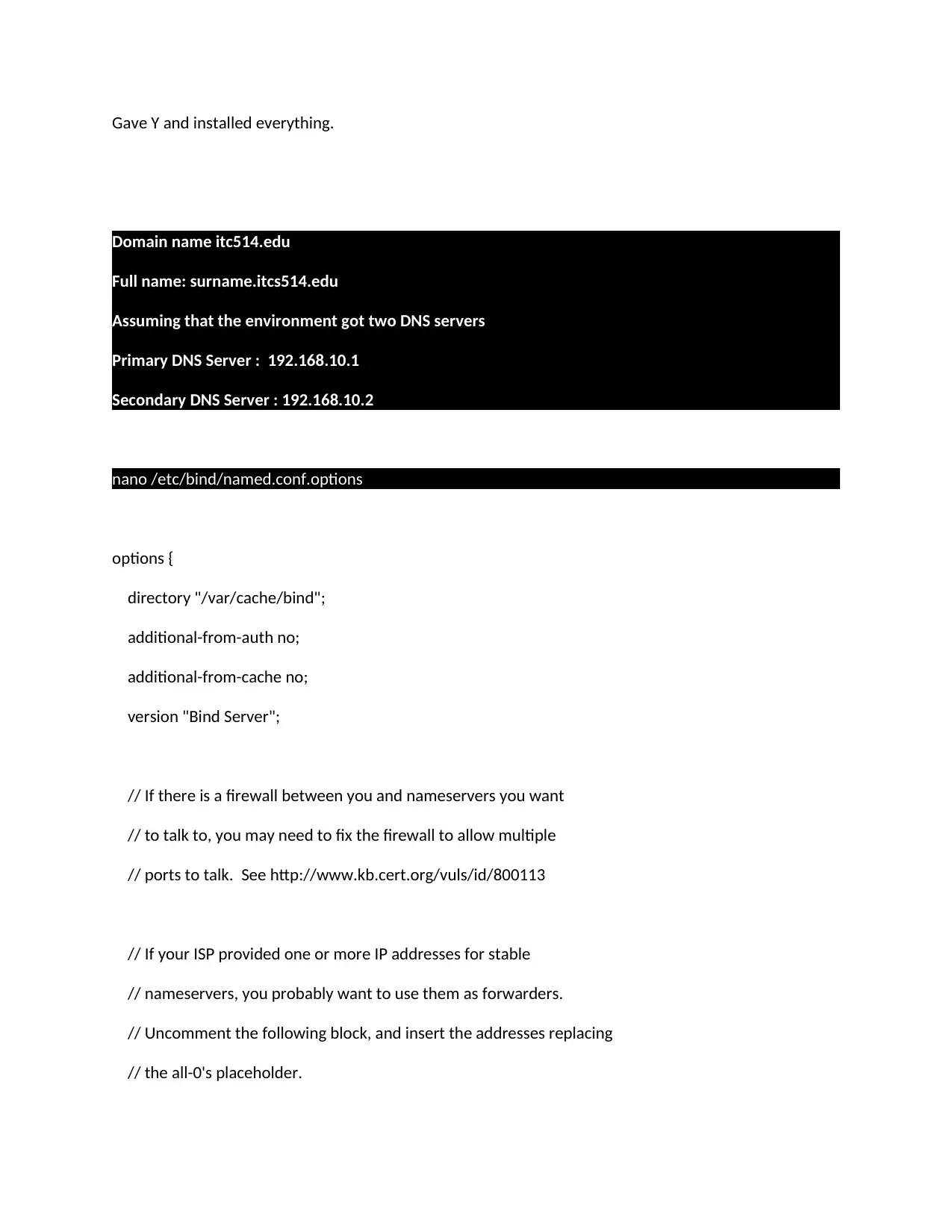
Gave Y and installed everything.
Domain name itc514.edu
Full name: surname.itcs514.edu
Assuming that the environment got two DNS servers
Primary DNS Server : 192.168.10.1
Secondary DNS Server : 192.168.10.2
nano /etc/bind/named.conf.options
options {
directory "/var/cache/bind";
additional-from-auth no;
additional-from-cache no;
version "Bind Server";
// If there is a firewall between you and nameservers you want
// to talk to, you may need to fix the firewall to allow multiple
// ports to talk. See http://www.kb.cert.org/vuls/id/800113
// If your ISP provided one or more IP addresses for stable
// nameservers, you probably want to use them as forwarders.
// Uncomment the following block, and insert the addresses replacing
// the all-0's placeholder.
Domain name itc514.edu
Full name: surname.itcs514.edu
Assuming that the environment got two DNS servers
Primary DNS Server : 192.168.10.1
Secondary DNS Server : 192.168.10.2
nano /etc/bind/named.conf.options
options {
directory "/var/cache/bind";
additional-from-auth no;
additional-from-cache no;
version "Bind Server";
// If there is a firewall between you and nameservers you want
// to talk to, you may need to fix the firewall to allow multiple
// ports to talk. See http://www.kb.cert.org/vuls/id/800113
// If your ISP provided one or more IP addresses for stable
// nameservers, you probably want to use them as forwarders.
// Uncomment the following block, and insert the addresses replacing
// the all-0's placeholder.
Secure Best Marks with AI Grader
Need help grading? Try our AI Grader for instant feedback on your assignments.
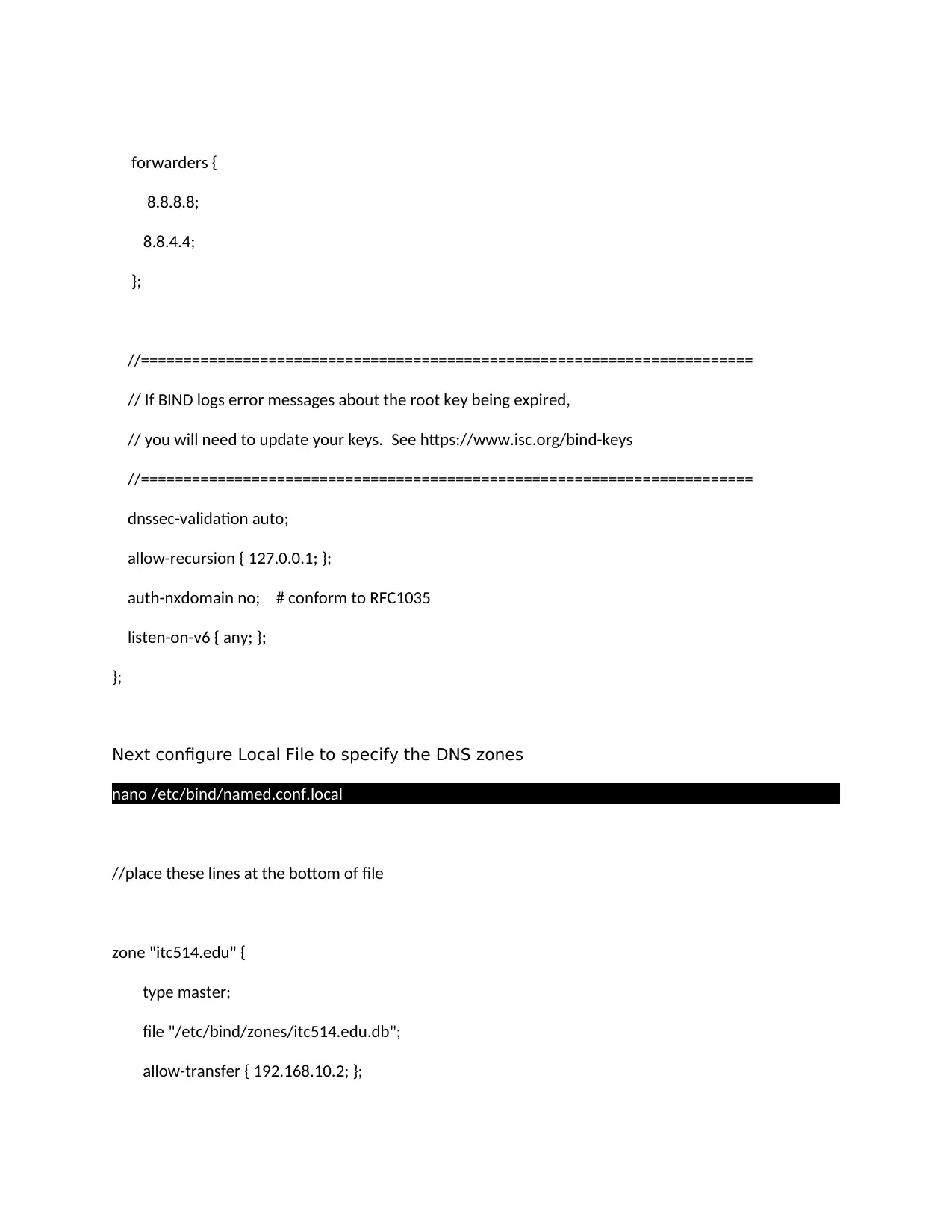
forwarders {
8.8.8.8;
8.8.4.4;
};
//========================================================================
// If BIND logs error messages about the root key being expired,
// you will need to update your keys. See https://www.isc.org/bind-keys
//========================================================================
dnssec-validation auto;
allow-recursion { 127.0.0.1; };
auth-nxdomain no; # conform to RFC1035
listen-on-v6 { any; };
};
Next configure Local File to specify the DNS zones
nano /etc/bind/named.conf.local
//place these lines at the bottom of file
zone "itc514.edu" {
type master;
file "/etc/bind/zones/itc514.edu.db";
allow-transfer { 192.168.10.2; };
8.8.8.8;
8.8.4.4;
};
//========================================================================
// If BIND logs error messages about the root key being expired,
// you will need to update your keys. See https://www.isc.org/bind-keys
//========================================================================
dnssec-validation auto;
allow-recursion { 127.0.0.1; };
auth-nxdomain no; # conform to RFC1035
listen-on-v6 { any; };
};
Next configure Local File to specify the DNS zones
nano /etc/bind/named.conf.local
//place these lines at the bottom of file
zone "itc514.edu" {
type master;
file "/etc/bind/zones/itc514.edu.db";
allow-transfer { 192.168.10.2; };
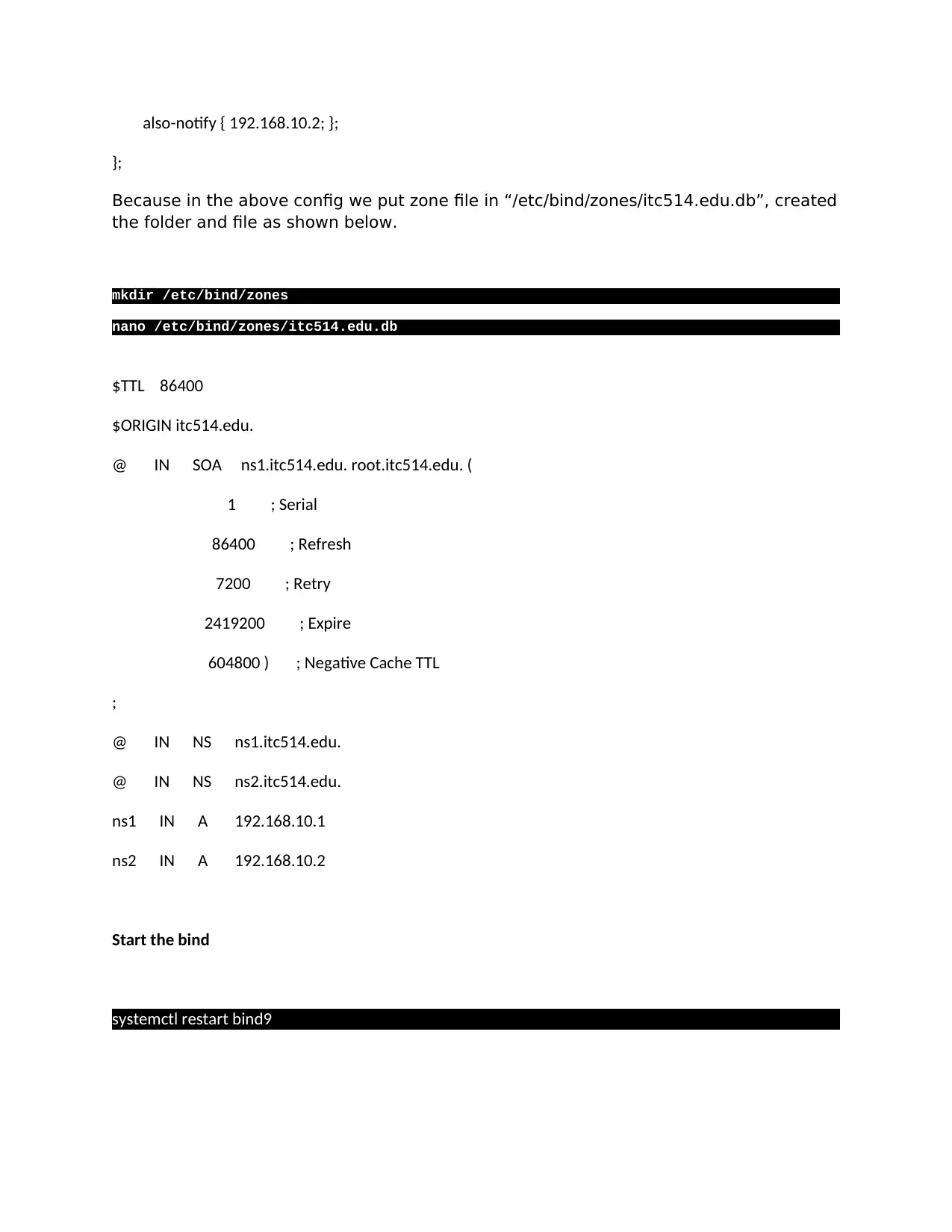
also-notify { 192.168.10.2; };
};
Because in the above config we put zone file in “/etc/bind/zones/itc514.edu.db”, created
the folder and file as shown below.
mkdir /etc/bind/zones
nano /etc/bind/zones/itc514.edu.db
$TTL 86400
$ORIGIN itc514.edu.
@ IN SOA ns1.itc514.edu. root.itc514.edu. (
1 ; Serial
86400 ; Refresh
7200 ; Retry
2419200 ; Expire
604800 ) ; Negative Cache TTL
;
@ IN NS ns1.itc514.edu.
@ IN NS ns2.itc514.edu.
ns1 IN A 192.168.10.1
ns2 IN A 192.168.10.2
Start the bind
systemctl restart bind9
};
Because in the above config we put zone file in “/etc/bind/zones/itc514.edu.db”, created
the folder and file as shown below.
mkdir /etc/bind/zones
nano /etc/bind/zones/itc514.edu.db
$TTL 86400
$ORIGIN itc514.edu.
@ IN SOA ns1.itc514.edu. root.itc514.edu. (
1 ; Serial
86400 ; Refresh
7200 ; Retry
2419200 ; Expire
604800 ) ; Negative Cache TTL
;
@ IN NS ns1.itc514.edu.
@ IN NS ns2.itc514.edu.
ns1 IN A 192.168.10.1
ns2 IN A 192.168.10.2
Start the bind
systemctl restart bind9
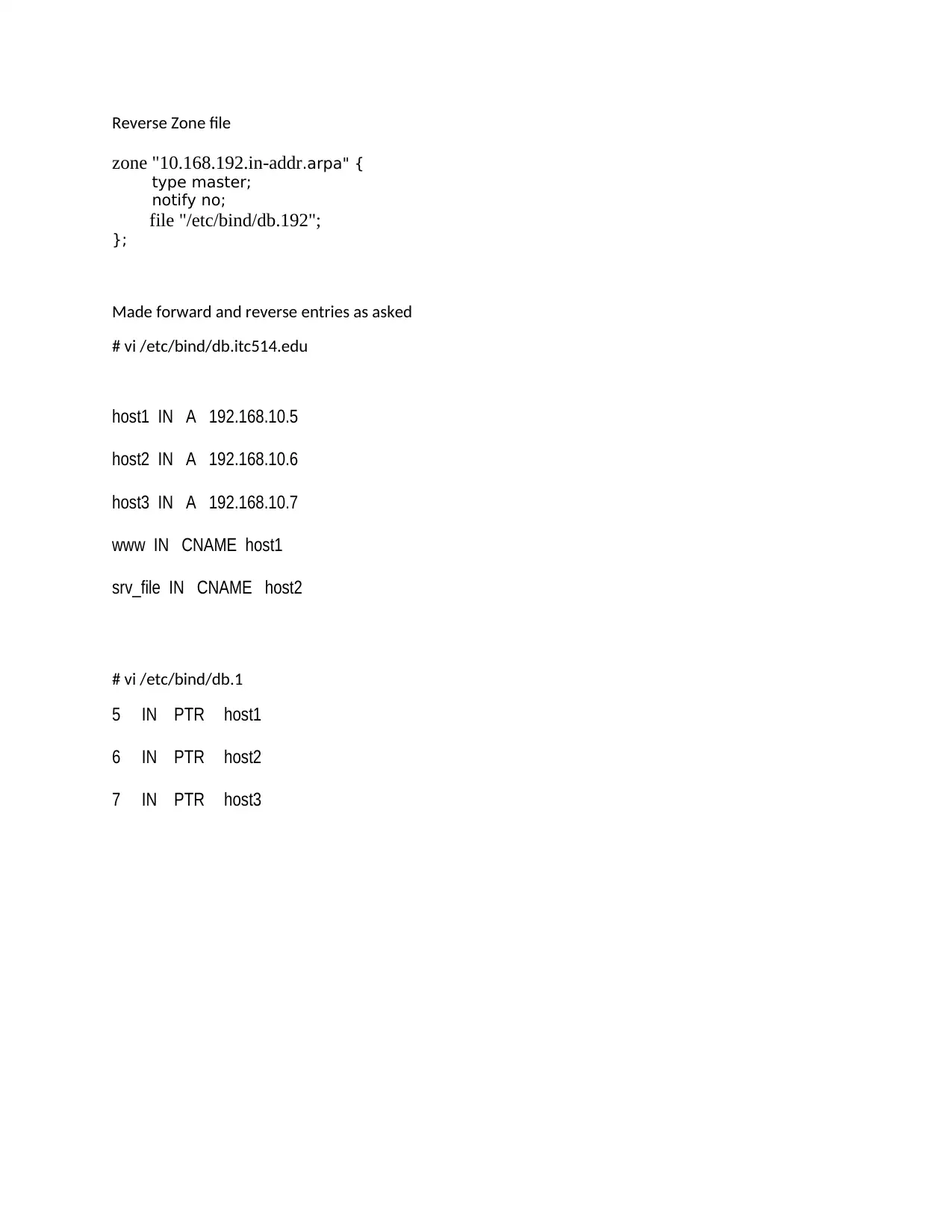
Reverse Zone file
zone "10.168.192.in-addr.arpa" {
type master;
notify no;
file "/etc/bind/db.192";
};
Made forward and reverse entries as asked
# vi /etc/bind/db.itc514.edu
host1 IN A 192.168.10.5
host2 IN A 192.168.10.6
host3 IN A 192.168.10.7
www IN CNAME host1
srv_file IN CNAME host2
# vi /etc/bind/db.1
5 IN PTR host1
6 IN PTR host2
7 IN PTR host3
zone "10.168.192.in-addr.arpa" {
type master;
notify no;
file "/etc/bind/db.192";
};
Made forward and reverse entries as asked
# vi /etc/bind/db.itc514.edu
host1 IN A 192.168.10.5
host2 IN A 192.168.10.6
host3 IN A 192.168.10.7
www IN CNAME host1
srv_file IN CNAME host2
# vi /etc/bind/db.1
5 IN PTR host1
6 IN PTR host2
7 IN PTR host3
Paraphrase This Document
Need a fresh take? Get an instant paraphrase of this document with our AI Paraphraser
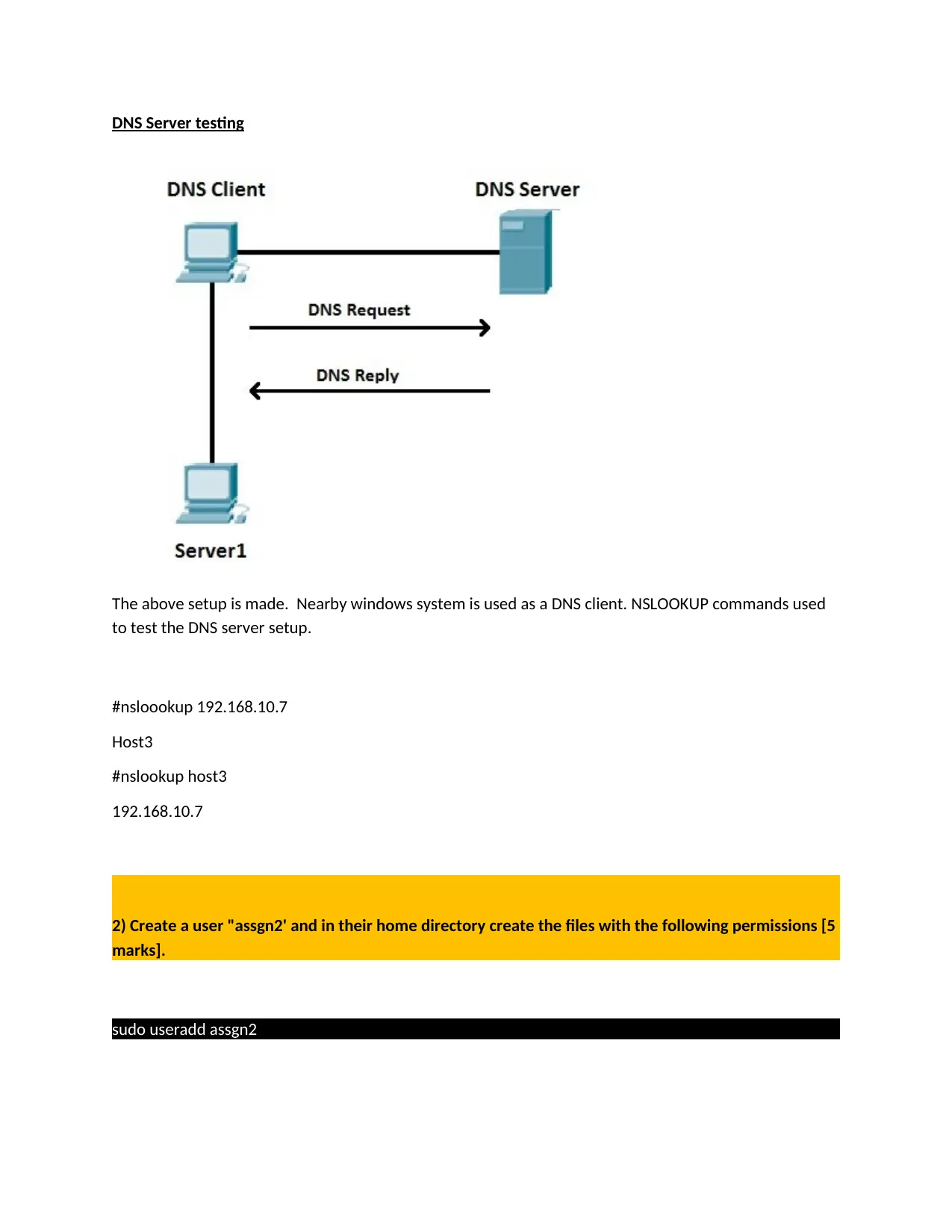
DNS Server testing
The above setup is made. Nearby windows system is used as a DNS client. NSLOOKUP commands used
to test the DNS server setup.
#nsloookup 192.168.10.7
Host3
#nslookup host3
192.168.10.7
2) Create a user "assgn2' and in their home directory create the files with the following permissions [5
marks].
sudo useradd assgn2
The above setup is made. Nearby windows system is used as a DNS client. NSLOOKUP commands used
to test the DNS server setup.
#nsloookup 192.168.10.7
Host3
#nslookup host3
192.168.10.7
2) Create a user "assgn2' and in their home directory create the files with the following permissions [5
marks].
sudo useradd assgn2
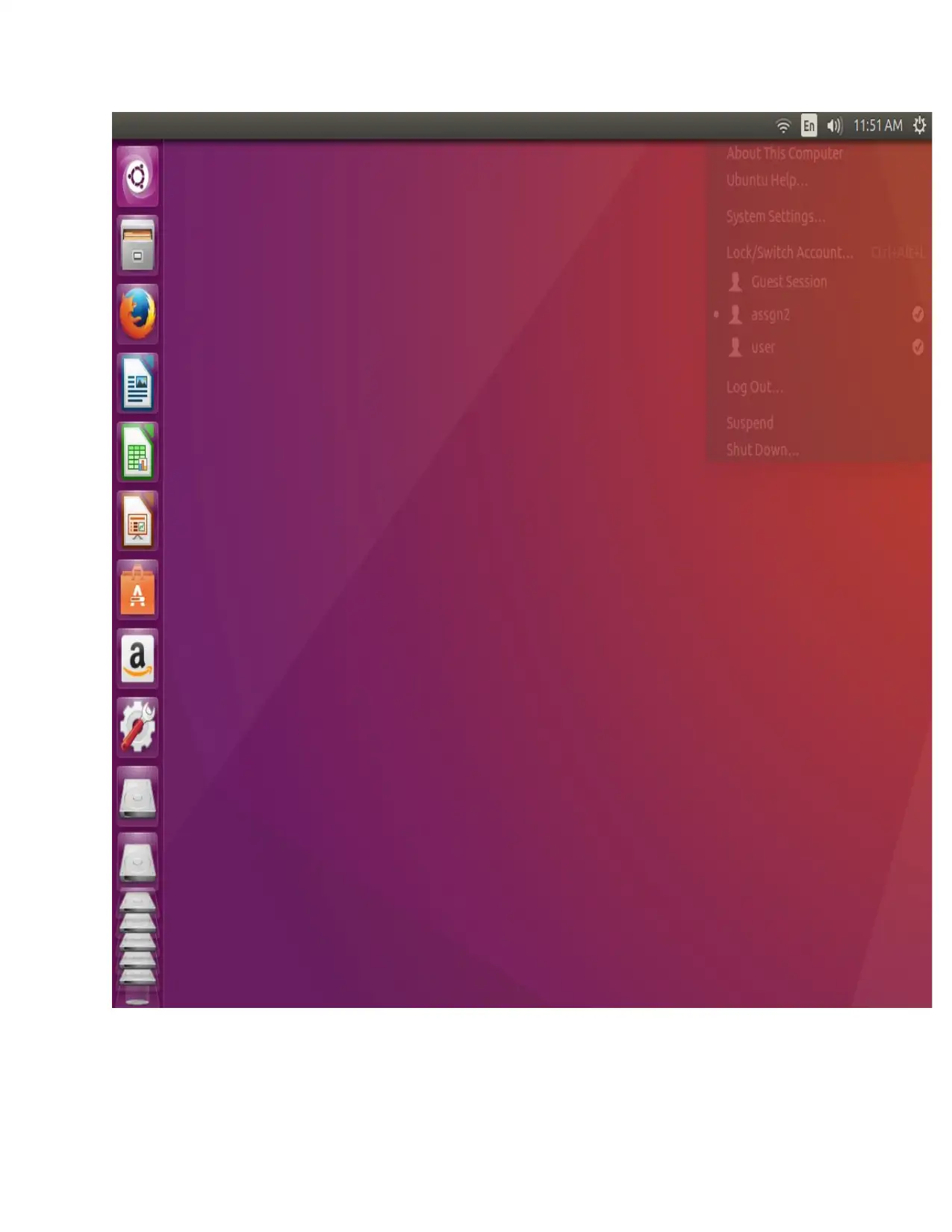
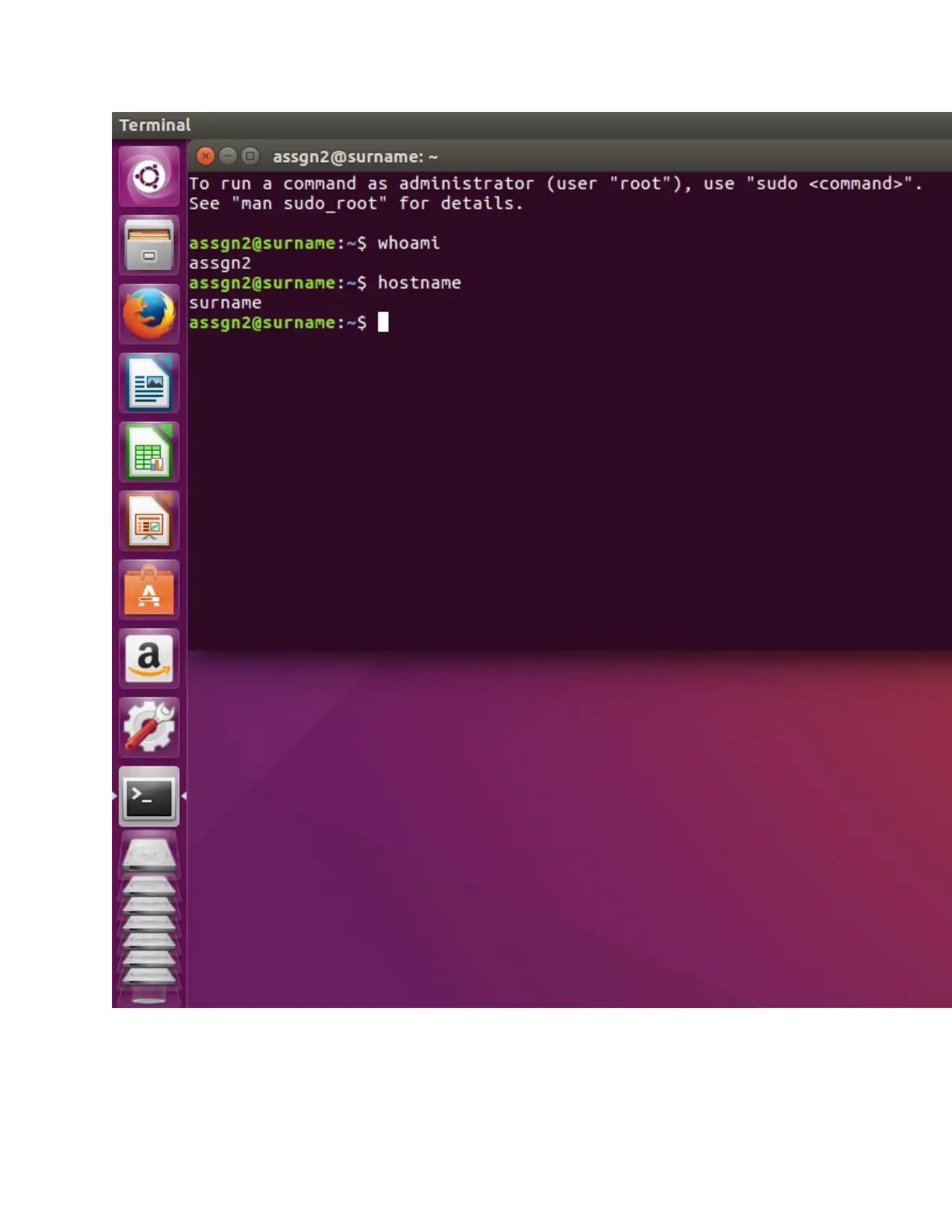
Secure Best Marks with AI Grader
Need help grading? Try our AI Grader for instant feedback on your assignments.
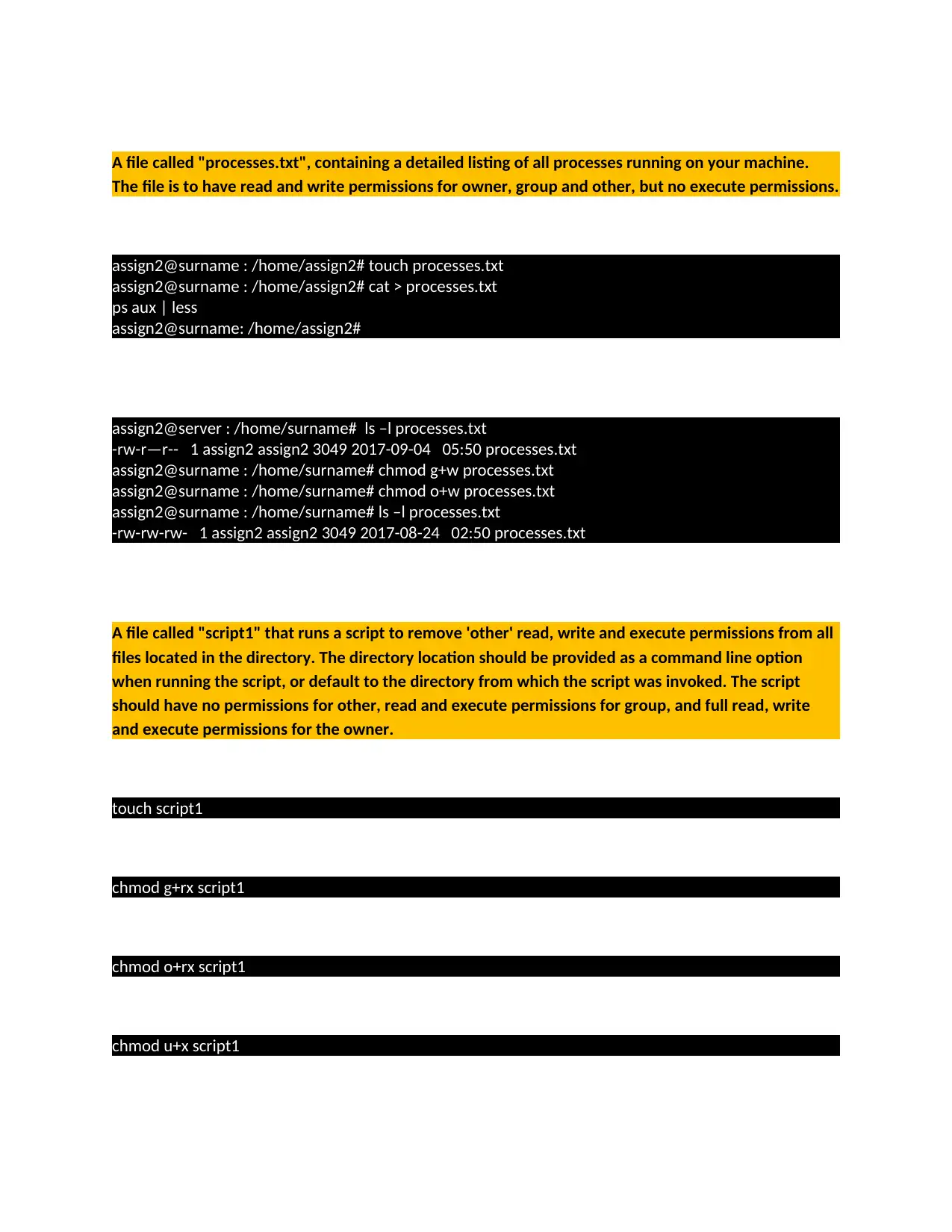
A file called "processes.txt", containing a detailed listing of all processes running on your machine.
The file is to have read and write permissions for owner, group and other, but no execute permissions.
assign2@surname : /home/assign2# touch processes.txt
assign2@surname : /home/assign2# cat > processes.txt
ps aux | less
assign2@surname: /home/assign2#
assign2@server : /home/surname# ls –l processes.txt
-rw-r—r-- 1 assign2 assign2 3049 2017-09-04 05:50 processes.txt
assign2@surname : /home/surname# chmod g+w processes.txt
assign2@surname : /home/surname# chmod o+w processes.txt
assign2@surname : /home/surname# ls –l processes.txt
-rw-rw-rw- 1 assign2 assign2 3049 2017-08-24 02:50 processes.txt
A file called "script1" that runs a script to remove 'other' read, write and execute permissions from all
files located in the directory. The directory location should be provided as a command line option
when running the script, or default to the directory from which the script was invoked. The script
should have no permissions for other, read and execute permissions for group, and full read, write
and execute permissions for the owner.
touch script1
chmod g+rx script1
chmod o+rx script1
chmod u+x script1
The file is to have read and write permissions for owner, group and other, but no execute permissions.
assign2@surname : /home/assign2# touch processes.txt
assign2@surname : /home/assign2# cat > processes.txt
ps aux | less
assign2@surname: /home/assign2#
assign2@server : /home/surname# ls –l processes.txt
-rw-r—r-- 1 assign2 assign2 3049 2017-09-04 05:50 processes.txt
assign2@surname : /home/surname# chmod g+w processes.txt
assign2@surname : /home/surname# chmod o+w processes.txt
assign2@surname : /home/surname# ls –l processes.txt
-rw-rw-rw- 1 assign2 assign2 3049 2017-08-24 02:50 processes.txt
A file called "script1" that runs a script to remove 'other' read, write and execute permissions from all
files located in the directory. The directory location should be provided as a command line option
when running the script, or default to the directory from which the script was invoked. The script
should have no permissions for other, read and execute permissions for group, and full read, write
and execute permissions for the owner.
touch script1
chmod g+rx script1
chmod o+rx script1
chmod u+x script1
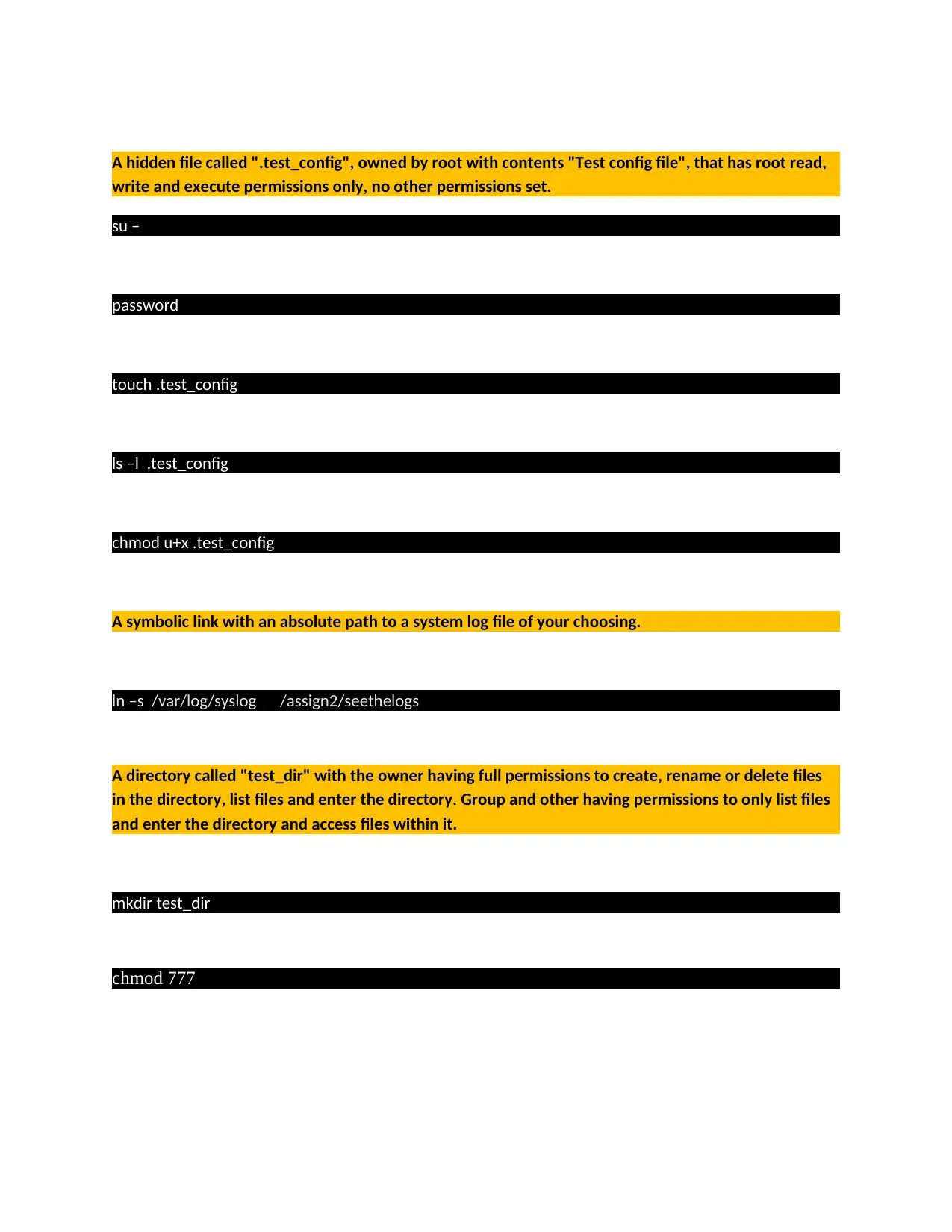
A hidden file called ".test_config", owned by root with contents "Test config file", that has root read,
write and execute permissions only, no other permissions set.
su –
password
touch .test_config
ls –l .test_config
chmod u+x .test_config
A symbolic link with an absolute path to a system log file of your choosing.
ln –s /var/log/syslog /assign2/seethelogs
A directory called "test_dir" with the owner having full permissions to create, rename or delete files
in the directory, list files and enter the directory. Group and other having permissions to only list files
and enter the directory and access files within it.
mkdir test_dir
chmod 777
write and execute permissions only, no other permissions set.
su –
password
touch .test_config
ls –l .test_config
chmod u+x .test_config
A symbolic link with an absolute path to a system log file of your choosing.
ln –s /var/log/syslog /assign2/seethelogs
A directory called "test_dir" with the owner having full permissions to create, rename or delete files
in the directory, list files and enter the directory. Group and other having permissions to only list files
and enter the directory and access files within it.
mkdir test_dir
chmod 777
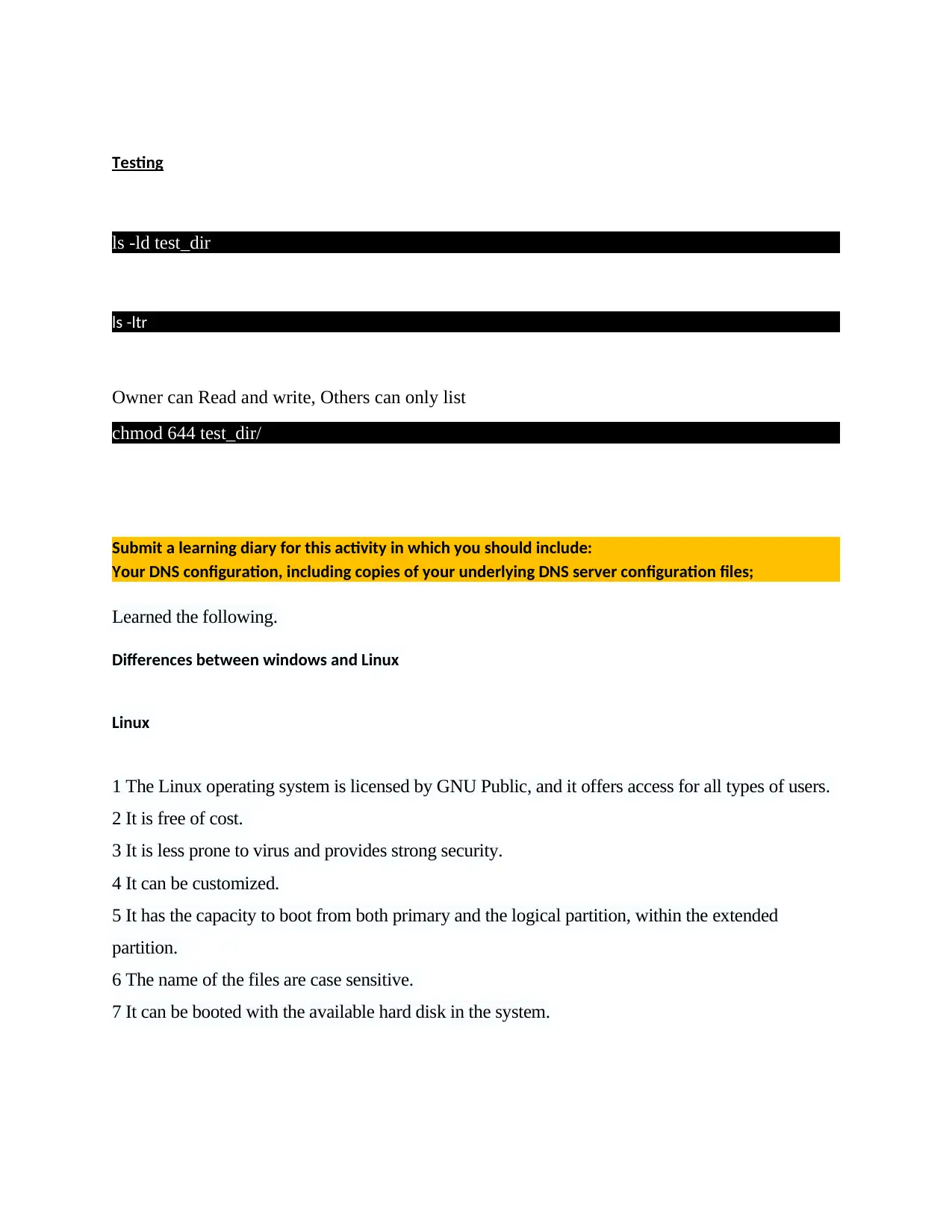
Testing
ls -ld test_dir
ls -ltr
Owner can Read and write, Others can only list
chmod 644 test_dir/
Submit a learning diary for this activity in which you should include:
Your DNS configuration, including copies of your underlying DNS server configuration files;
Learned the following.
Differences between windows and Linux
Linux
1 The Linux operating system is licensed by GNU Public, and it offers access for all types of users.
2 It is free of cost.
3 It is less prone to virus and provides strong security.
4 It can be customized.
5 It has the capacity to boot from both primary and the logical partition, within the extended
partition.
6 The name of the files are case sensitive.
7 It can be booted with the available hard disk in the system.
ls -ld test_dir
ls -ltr
Owner can Read and write, Others can only list
chmod 644 test_dir/
Submit a learning diary for this activity in which you should include:
Your DNS configuration, including copies of your underlying DNS server configuration files;
Learned the following.
Differences between windows and Linux
Linux
1 The Linux operating system is licensed by GNU Public, and it offers access for all types of users.
2 It is free of cost.
3 It is less prone to virus and provides strong security.
4 It can be customized.
5 It has the capacity to boot from both primary and the logical partition, within the extended
partition.
6 The name of the files are case sensitive.
7 It can be booted with the available hard disk in the system.
Paraphrase This Document
Need a fresh take? Get an instant paraphrase of this document with our AI Paraphraser
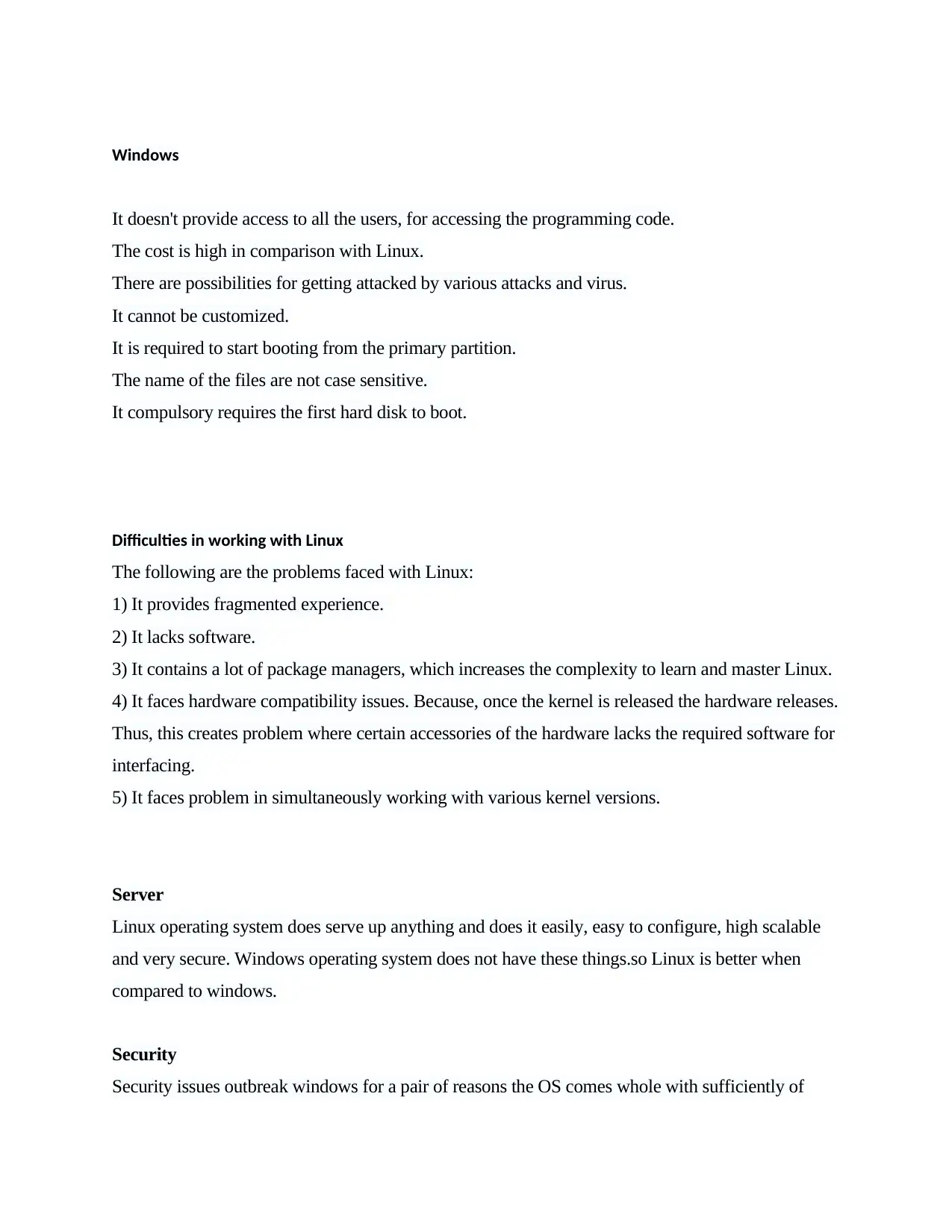
Windows
It doesn't provide access to all the users, for accessing the programming code.
The cost is high in comparison with Linux.
There are possibilities for getting attacked by various attacks and virus.
It cannot be customized.
It is required to start booting from the primary partition.
The name of the files are not case sensitive.
It compulsory requires the first hard disk to boot.
Difficulties in working with Linux
The following are the problems faced with Linux:
1) It provides fragmented experience.
2) It lacks software.
3) It contains a lot of package managers, which increases the complexity to learn and master Linux.
4) It faces hardware compatibility issues. Because, once the kernel is released the hardware releases.
Thus, this creates problem where certain accessories of the hardware lacks the required software for
interfacing.
5) It faces problem in simultaneously working with various kernel versions.
Server
Linux operating system does serve up anything and does it easily, easy to configure, high scalable
and very secure. Windows operating system does not have these things.so Linux is better when
compared to windows.
Security
Security issues outbreak windows for a pair of reasons the OS comes whole with sufficiently of
It doesn't provide access to all the users, for accessing the programming code.
The cost is high in comparison with Linux.
There are possibilities for getting attacked by various attacks and virus.
It cannot be customized.
It is required to start booting from the primary partition.
The name of the files are not case sensitive.
It compulsory requires the first hard disk to boot.
Difficulties in working with Linux
The following are the problems faced with Linux:
1) It provides fragmented experience.
2) It lacks software.
3) It contains a lot of package managers, which increases the complexity to learn and master Linux.
4) It faces hardware compatibility issues. Because, once the kernel is released the hardware releases.
Thus, this creates problem where certain accessories of the hardware lacks the required software for
interfacing.
5) It faces problem in simultaneously working with various kernel versions.
Server
Linux operating system does serve up anything and does it easily, easy to configure, high scalable
and very secure. Windows operating system does not have these things.so Linux is better when
compared to windows.
Security
Security issues outbreak windows for a pair of reasons the OS comes whole with sufficiently of
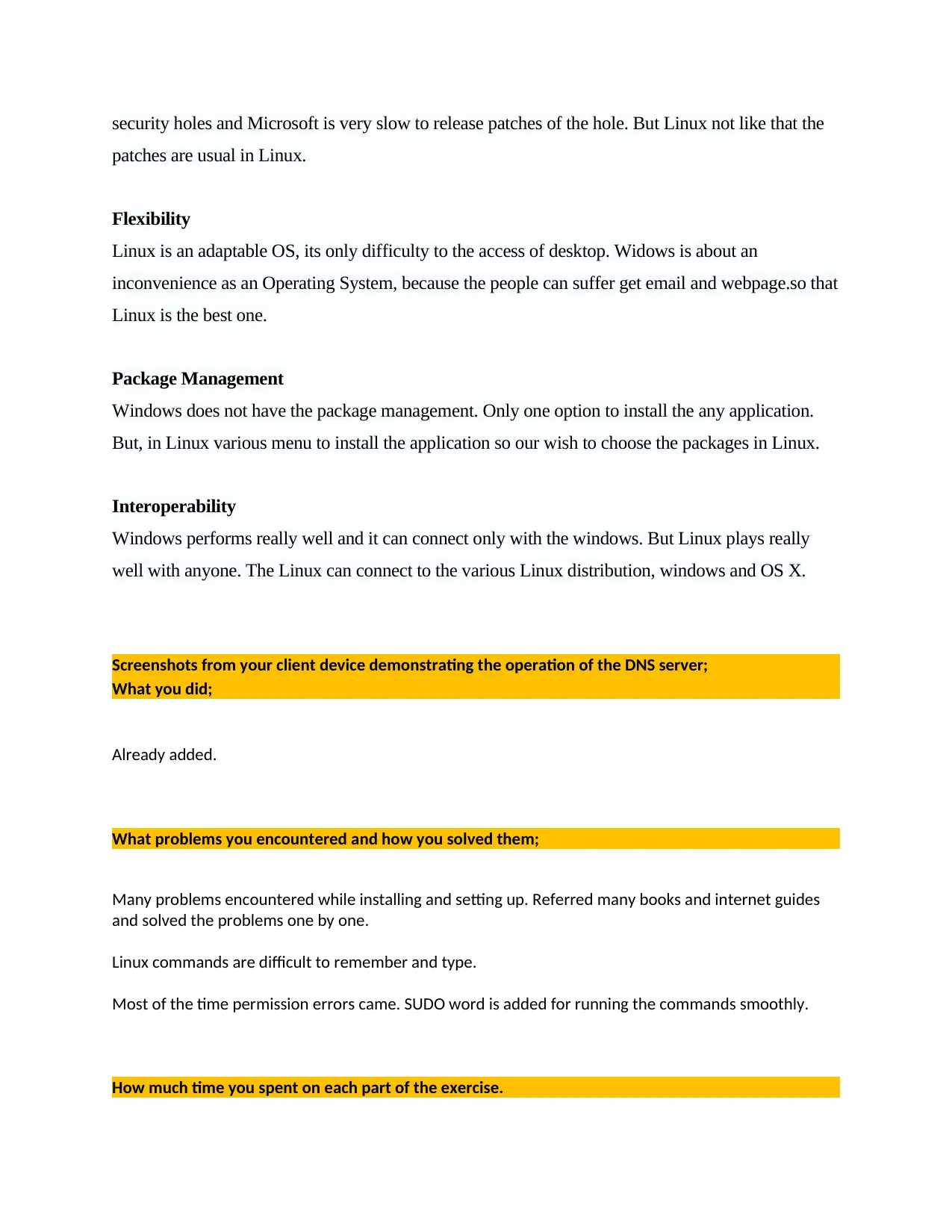
security holes and Microsoft is very slow to release patches of the hole. But Linux not like that the
patches are usual in Linux.
Flexibility
Linux is an adaptable OS, its only difficulty to the access of desktop. Widows is about an
inconvenience as an Operating System, because the people can suffer get email and webpage.so that
Linux is the best one.
Package Management
Windows does not have the package management. Only one option to install the any application.
But, in Linux various menu to install the application so our wish to choose the packages in Linux.
Interoperability
Windows performs really well and it can connect only with the windows. But Linux plays really
well with anyone. The Linux can connect to the various Linux distribution, windows and OS X.
Screenshots from your client device demonstrating the operation of the DNS server;
What you did;
Already added.
What problems you encountered and how you solved them;
Many problems encountered while installing and setting up. Referred many books and internet guides
and solved the problems one by one.
Linux commands are difficult to remember and type.
Most of the time permission errors came. SUDO word is added for running the commands smoothly.
How much time you spent on each part of the exercise.
patches are usual in Linux.
Flexibility
Linux is an adaptable OS, its only difficulty to the access of desktop. Widows is about an
inconvenience as an Operating System, because the people can suffer get email and webpage.so that
Linux is the best one.
Package Management
Windows does not have the package management. Only one option to install the any application.
But, in Linux various menu to install the application so our wish to choose the packages in Linux.
Interoperability
Windows performs really well and it can connect only with the windows. But Linux plays really
well with anyone. The Linux can connect to the various Linux distribution, windows and OS X.
Screenshots from your client device demonstrating the operation of the DNS server;
What you did;
Already added.
What problems you encountered and how you solved them;
Many problems encountered while installing and setting up. Referred many books and internet guides
and solved the problems one by one.
Linux commands are difficult to remember and type.
Most of the time permission errors came. SUDO word is added for running the commands smoothly.
How much time you spent on each part of the exercise.
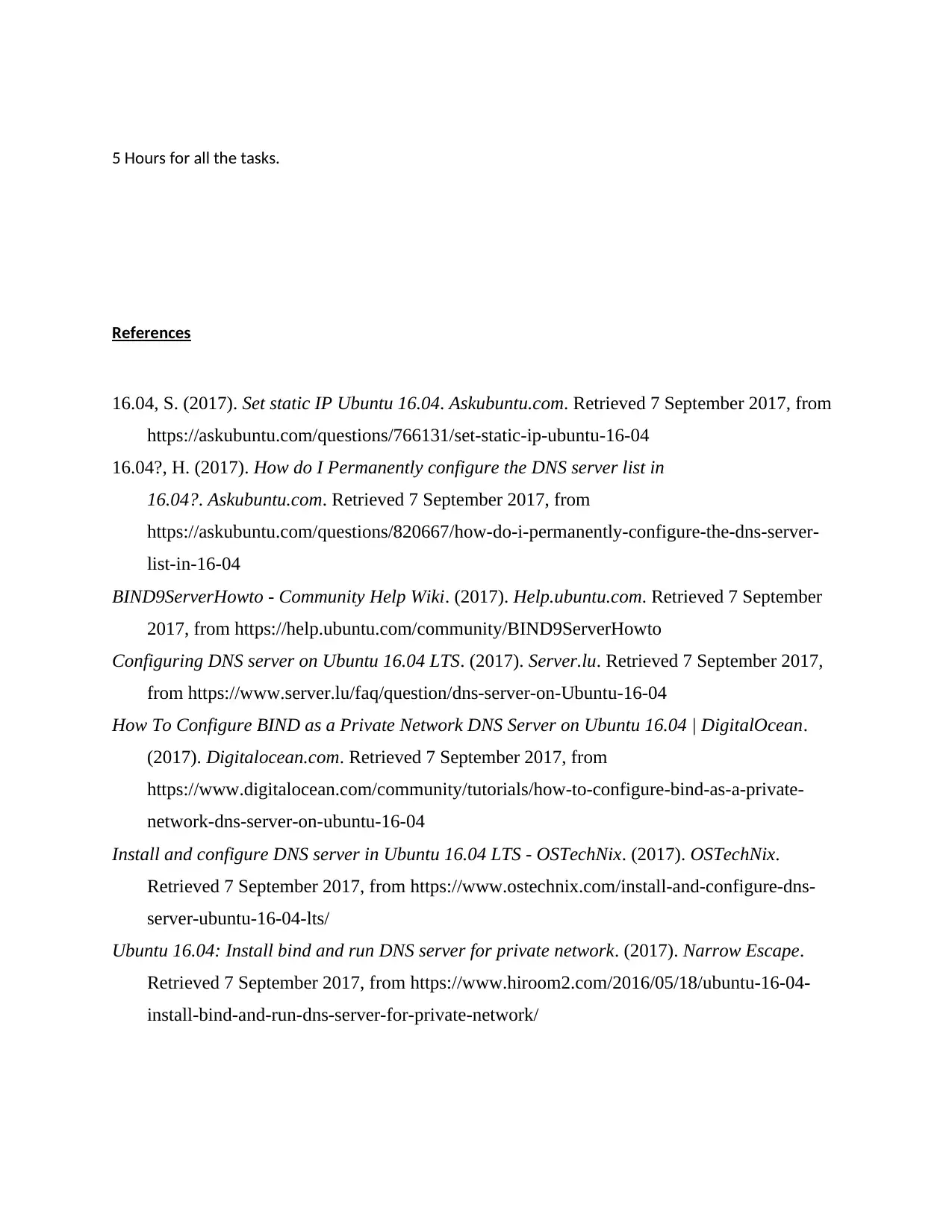
5 Hours for all the tasks.
References
16.04, S. (2017). Set static IP Ubuntu 16.04. Askubuntu.com. Retrieved 7 September 2017, from
https://askubuntu.com/questions/766131/set-static-ip-ubuntu-16-04
16.04?, H. (2017). How do I Permanently configure the DNS server list in
16.04?. Askubuntu.com. Retrieved 7 September 2017, from
https://askubuntu.com/questions/820667/how-do-i-permanently-configure-the-dns-server-
list-in-16-04
BIND9ServerHowto - Community Help Wiki. (2017). Help.ubuntu.com. Retrieved 7 September
2017, from https://help.ubuntu.com/community/BIND9ServerHowto
Configuring DNS server on Ubuntu 16.04 LTS. (2017). Server.lu. Retrieved 7 September 2017,
from https://www.server.lu/faq/question/dns-server-on-Ubuntu-16-04
How To Configure BIND as a Private Network DNS Server on Ubuntu 16.04 | DigitalOcean.
(2017). Digitalocean.com. Retrieved 7 September 2017, from
https://www.digitalocean.com/community/tutorials/how-to-configure-bind-as-a-private-
network-dns-server-on-ubuntu-16-04
Install and configure DNS server in Ubuntu 16.04 LTS - OSTechNix. (2017). OSTechNix.
Retrieved 7 September 2017, from https://www.ostechnix.com/install-and-configure-dns-
server-ubuntu-16-04-lts/
Ubuntu 16.04: Install bind and run DNS server for private network. (2017). Narrow Escape.
Retrieved 7 September 2017, from https://www.hiroom2.com/2016/05/18/ubuntu-16-04-
install-bind-and-run-dns-server-for-private-network/
References
16.04, S. (2017). Set static IP Ubuntu 16.04. Askubuntu.com. Retrieved 7 September 2017, from
https://askubuntu.com/questions/766131/set-static-ip-ubuntu-16-04
16.04?, H. (2017). How do I Permanently configure the DNS server list in
16.04?. Askubuntu.com. Retrieved 7 September 2017, from
https://askubuntu.com/questions/820667/how-do-i-permanently-configure-the-dns-server-
list-in-16-04
BIND9ServerHowto - Community Help Wiki. (2017). Help.ubuntu.com. Retrieved 7 September
2017, from https://help.ubuntu.com/community/BIND9ServerHowto
Configuring DNS server on Ubuntu 16.04 LTS. (2017). Server.lu. Retrieved 7 September 2017,
from https://www.server.lu/faq/question/dns-server-on-Ubuntu-16-04
How To Configure BIND as a Private Network DNS Server on Ubuntu 16.04 | DigitalOcean.
(2017). Digitalocean.com. Retrieved 7 September 2017, from
https://www.digitalocean.com/community/tutorials/how-to-configure-bind-as-a-private-
network-dns-server-on-ubuntu-16-04
Install and configure DNS server in Ubuntu 16.04 LTS - OSTechNix. (2017). OSTechNix.
Retrieved 7 September 2017, from https://www.ostechnix.com/install-and-configure-dns-
server-ubuntu-16-04-lts/
Ubuntu 16.04: Install bind and run DNS server for private network. (2017). Narrow Escape.
Retrieved 7 September 2017, from https://www.hiroom2.com/2016/05/18/ubuntu-16-04-
install-bind-and-run-dns-server-for-private-network/
1 out of 28
Your All-in-One AI-Powered Toolkit for Academic Success.
+13062052269
info@desklib.com
Available 24*7 on WhatsApp / Email
![[object Object]](/_next/static/media/star-bottom.7253800d.svg)
Unlock your academic potential
© 2024 | Zucol Services PVT LTD | All rights reserved.
