Dominican College Course Management Database: Design, Implementation, and Documentation
VerifiedAdded on 2024/05/20
|59
|6147
|338
AI Summary
This report details the design, implementation, and documentation of a relational database system for Dominican College's course management. It explores different data models, technologies, and approaches to database design, including normalization and ER modeling. The report also covers the implementation of the database using MS Access, including the creation of tables, relationships, queries, forms, and reports. Furthermore, it discusses the verification and validation processes used to ensure data integrity and the implementation of control mechanisms to enhance security. The report concludes with user documentation to guide users in effectively utilizing the database system.
Contribute Materials
Your contribution can guide someone’s learning journey. Share your
documents today.
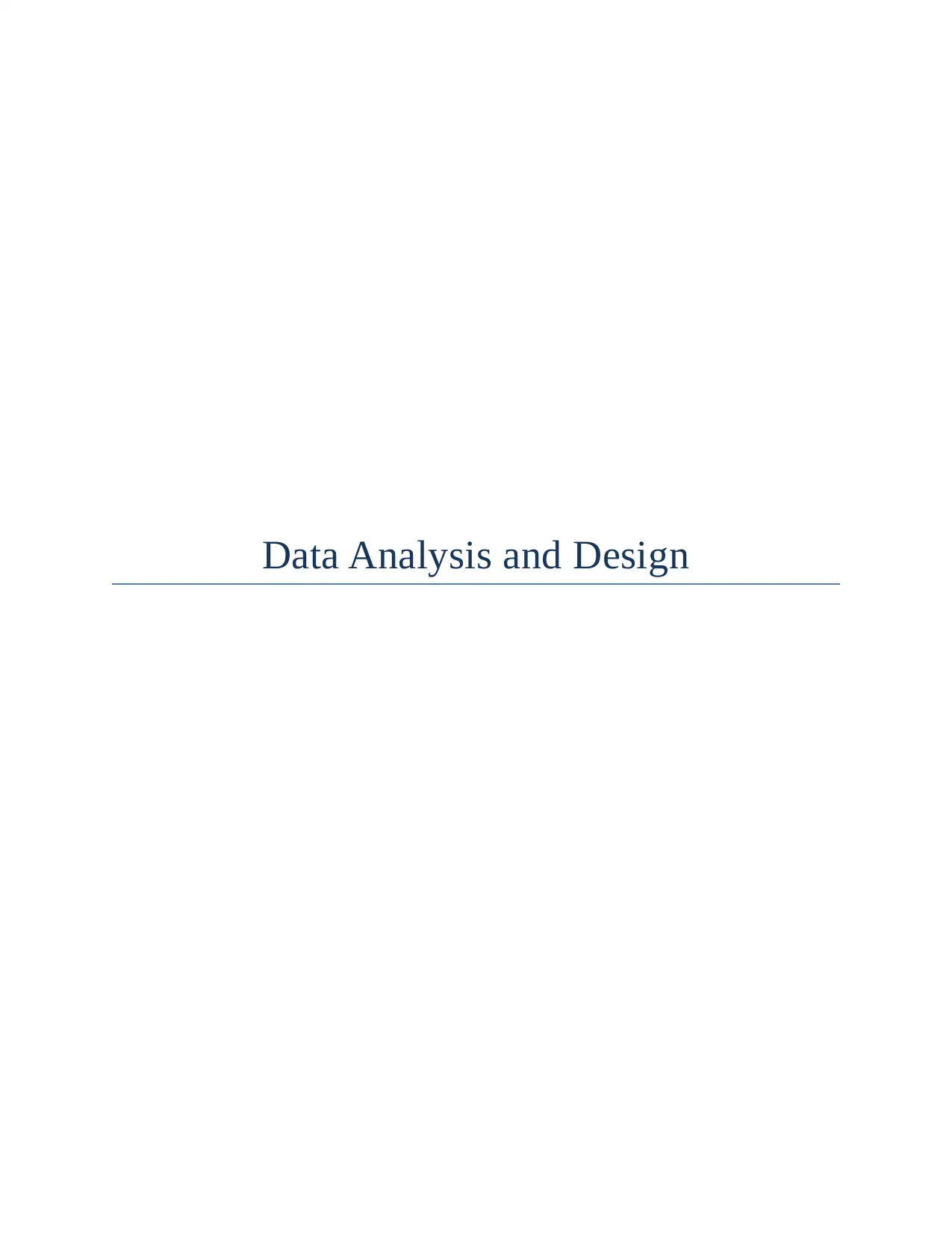
Data Analysis and Design
Secure Best Marks with AI Grader
Need help grading? Try our AI Grader for instant feedback on your assignments.
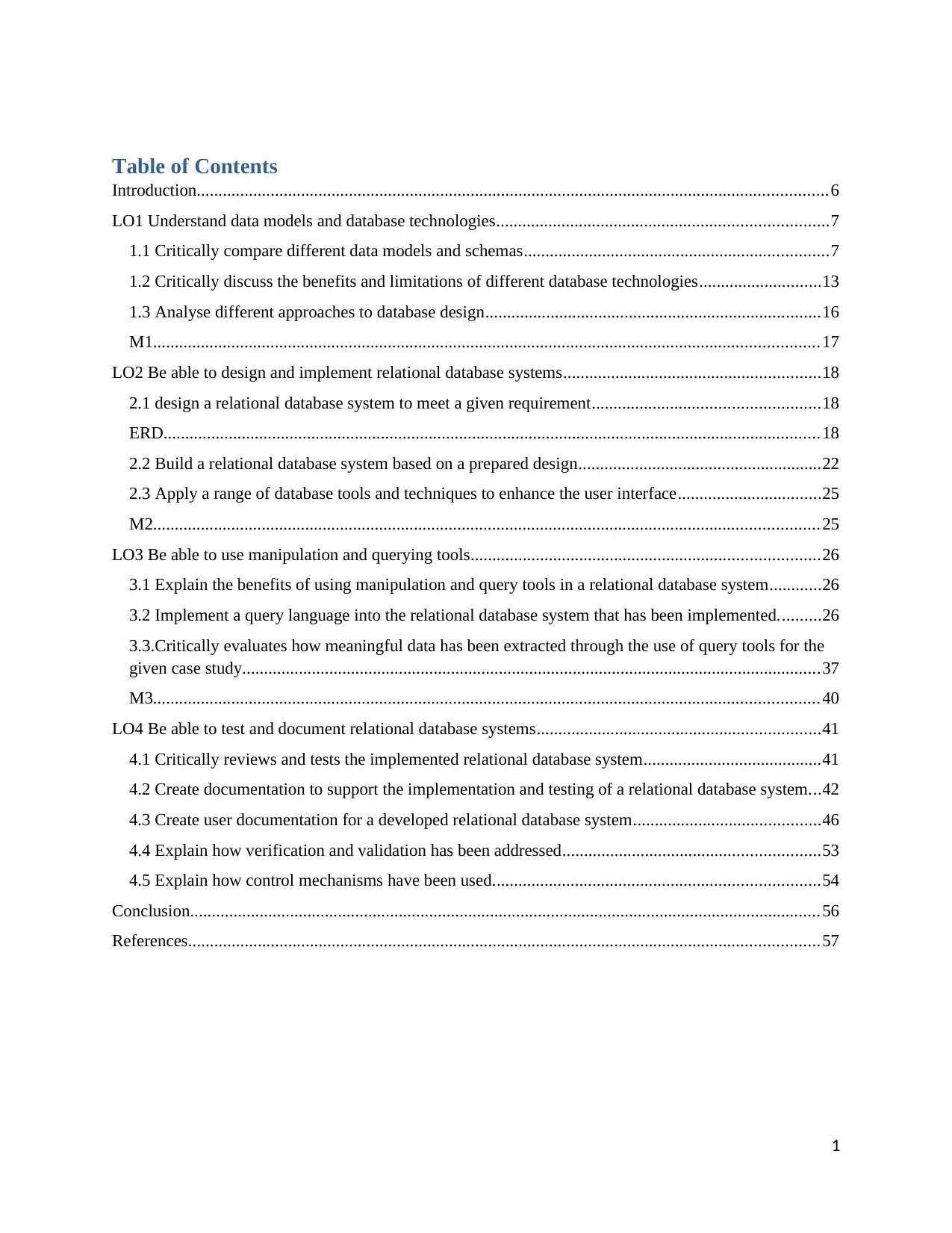
Table of Contents
Introduction.................................................................................................................................................6
LO1 Understand data models and database technologies............................................................................7
1.1 Critically compare different data models and schemas......................................................................7
1.2 Critically discuss the benefits and limitations of different database technologies............................13
1.3 Analyse different approaches to database design.............................................................................16
M1.........................................................................................................................................................17
LO2 Be able to design and implement relational database systems...........................................................18
2.1 design a relational database system to meet a given requirement....................................................18
ERD.......................................................................................................................................................18
2.2 Build a relational database system based on a prepared design........................................................22
2.3 Apply a range of database tools and techniques to enhance the user interface.................................25
M2.........................................................................................................................................................25
LO3 Be able to use manipulation and querying tools................................................................................26
3.1 Explain the benefits of using manipulation and query tools in a relational database system............26
3.2 Implement a query language into the relational database system that has been implemented..........26
3.3.Critically evaluates how meaningful data has been extracted through the use of query tools for the
given case study.....................................................................................................................................37
M3.........................................................................................................................................................40
LO4 Be able to test and document relational database systems.................................................................41
4.1 Critically reviews and tests the implemented relational database system.........................................41
4.2 Create documentation to support the implementation and testing of a relational database system...42
4.3 Create user documentation for a developed relational database system...........................................46
4.4 Explain how verification and validation has been addressed...........................................................53
4.5 Explain how control mechanisms have been used...........................................................................54
Conclusion.................................................................................................................................................56
References.................................................................................................................................................57
1
Introduction.................................................................................................................................................6
LO1 Understand data models and database technologies............................................................................7
1.1 Critically compare different data models and schemas......................................................................7
1.2 Critically discuss the benefits and limitations of different database technologies............................13
1.3 Analyse different approaches to database design.............................................................................16
M1.........................................................................................................................................................17
LO2 Be able to design and implement relational database systems...........................................................18
2.1 design a relational database system to meet a given requirement....................................................18
ERD.......................................................................................................................................................18
2.2 Build a relational database system based on a prepared design........................................................22
2.3 Apply a range of database tools and techniques to enhance the user interface.................................25
M2.........................................................................................................................................................25
LO3 Be able to use manipulation and querying tools................................................................................26
3.1 Explain the benefits of using manipulation and query tools in a relational database system............26
3.2 Implement a query language into the relational database system that has been implemented..........26
3.3.Critically evaluates how meaningful data has been extracted through the use of query tools for the
given case study.....................................................................................................................................37
M3.........................................................................................................................................................40
LO4 Be able to test and document relational database systems.................................................................41
4.1 Critically reviews and tests the implemented relational database system.........................................41
4.2 Create documentation to support the implementation and testing of a relational database system...42
4.3 Create user documentation for a developed relational database system...........................................46
4.4 Explain how verification and validation has been addressed...........................................................53
4.5 Explain how control mechanisms have been used...........................................................................54
Conclusion.................................................................................................................................................56
References.................................................................................................................................................57
1
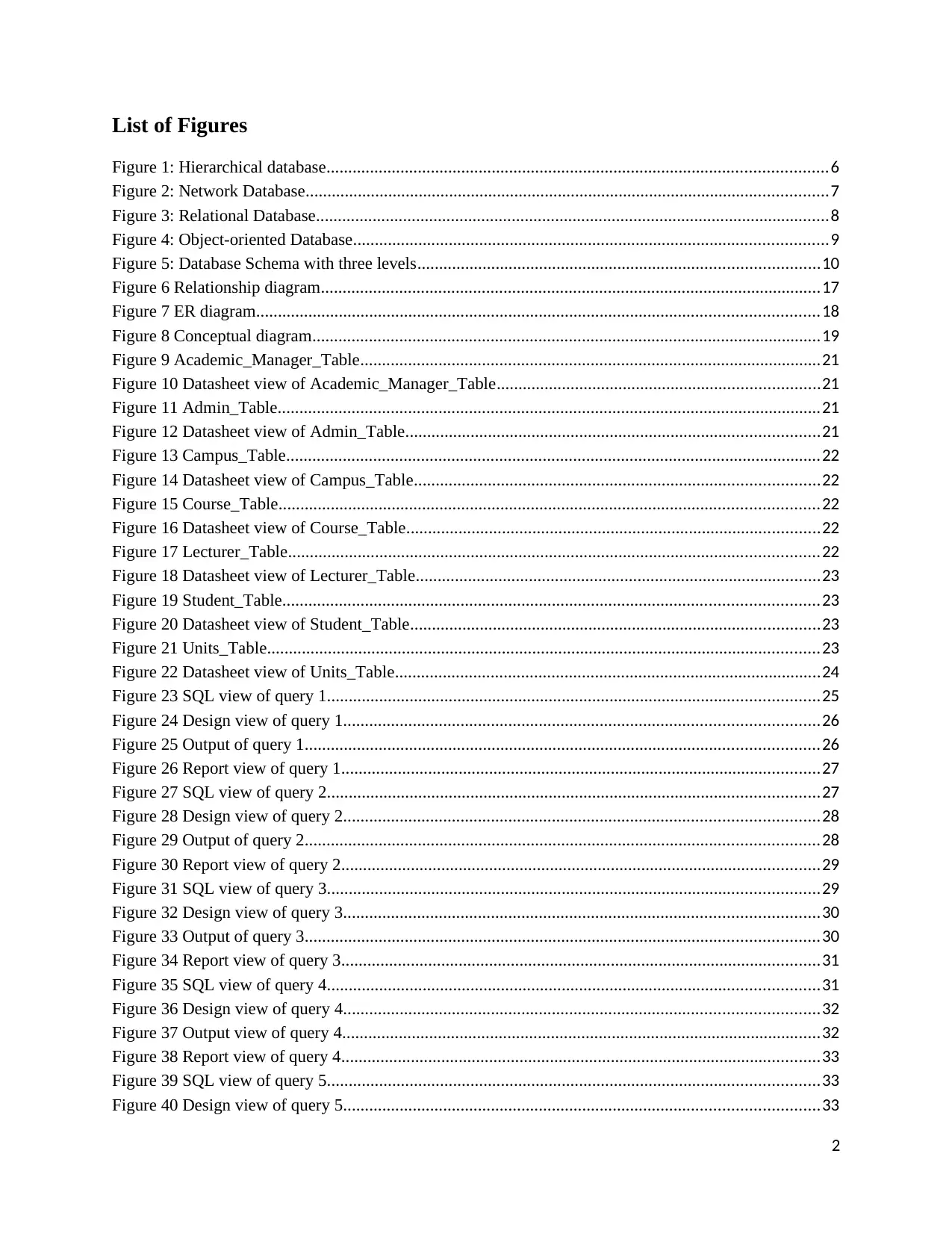
List of Figures
Figure 1: Hierarchical database...................................................................................................................6
Figure 2: Network Database........................................................................................................................7
Figure 3: Relational Database......................................................................................................................8
Figure 4: Object-oriented Database.............................................................................................................9
Figure 5: Database Schema with three levels............................................................................................10
Figure 6 Relationship diagram...................................................................................................................17
Figure 7 ER diagram.................................................................................................................................18
Figure 8 Conceptual diagram.....................................................................................................................19
Figure 9 Academic_Manager_Table..........................................................................................................21
Figure 10 Datasheet view of Academic_Manager_Table..........................................................................21
Figure 11 Admin_Table.............................................................................................................................21
Figure 12 Datasheet view of Admin_Table...............................................................................................21
Figure 13 Campus_Table...........................................................................................................................22
Figure 14 Datasheet view of Campus_Table.............................................................................................22
Figure 15 Course_Table............................................................................................................................22
Figure 16 Datasheet view of Course_Table...............................................................................................22
Figure 17 Lecturer_Table..........................................................................................................................22
Figure 18 Datasheet view of Lecturer_Table.............................................................................................23
Figure 19 Student_Table...........................................................................................................................23
Figure 20 Datasheet view of Student_Table..............................................................................................23
Figure 21 Units_Table...............................................................................................................................23
Figure 22 Datasheet view of Units_Table..................................................................................................24
Figure 23 SQL view of query 1.................................................................................................................25
Figure 24 Design view of query 1.............................................................................................................26
Figure 25 Output of query 1......................................................................................................................26
Figure 26 Report view of query 1..............................................................................................................27
Figure 27 SQL view of query 2.................................................................................................................27
Figure 28 Design view of query 2.............................................................................................................28
Figure 29 Output of query 2......................................................................................................................28
Figure 30 Report view of query 2..............................................................................................................29
Figure 31 SQL view of query 3.................................................................................................................29
Figure 32 Design view of query 3.............................................................................................................30
Figure 33 Output of query 3......................................................................................................................30
Figure 34 Report view of query 3..............................................................................................................31
Figure 35 SQL view of query 4.................................................................................................................31
Figure 36 Design view of query 4.............................................................................................................32
Figure 37 Output view of query 4..............................................................................................................32
Figure 38 Report view of query 4..............................................................................................................33
Figure 39 SQL view of query 5.................................................................................................................33
Figure 40 Design view of query 5.............................................................................................................33
2
Figure 1: Hierarchical database...................................................................................................................6
Figure 2: Network Database........................................................................................................................7
Figure 3: Relational Database......................................................................................................................8
Figure 4: Object-oriented Database.............................................................................................................9
Figure 5: Database Schema with three levels............................................................................................10
Figure 6 Relationship diagram...................................................................................................................17
Figure 7 ER diagram.................................................................................................................................18
Figure 8 Conceptual diagram.....................................................................................................................19
Figure 9 Academic_Manager_Table..........................................................................................................21
Figure 10 Datasheet view of Academic_Manager_Table..........................................................................21
Figure 11 Admin_Table.............................................................................................................................21
Figure 12 Datasheet view of Admin_Table...............................................................................................21
Figure 13 Campus_Table...........................................................................................................................22
Figure 14 Datasheet view of Campus_Table.............................................................................................22
Figure 15 Course_Table............................................................................................................................22
Figure 16 Datasheet view of Course_Table...............................................................................................22
Figure 17 Lecturer_Table..........................................................................................................................22
Figure 18 Datasheet view of Lecturer_Table.............................................................................................23
Figure 19 Student_Table...........................................................................................................................23
Figure 20 Datasheet view of Student_Table..............................................................................................23
Figure 21 Units_Table...............................................................................................................................23
Figure 22 Datasheet view of Units_Table..................................................................................................24
Figure 23 SQL view of query 1.................................................................................................................25
Figure 24 Design view of query 1.............................................................................................................26
Figure 25 Output of query 1......................................................................................................................26
Figure 26 Report view of query 1..............................................................................................................27
Figure 27 SQL view of query 2.................................................................................................................27
Figure 28 Design view of query 2.............................................................................................................28
Figure 29 Output of query 2......................................................................................................................28
Figure 30 Report view of query 2..............................................................................................................29
Figure 31 SQL view of query 3.................................................................................................................29
Figure 32 Design view of query 3.............................................................................................................30
Figure 33 Output of query 3......................................................................................................................30
Figure 34 Report view of query 3..............................................................................................................31
Figure 35 SQL view of query 4.................................................................................................................31
Figure 36 Design view of query 4.............................................................................................................32
Figure 37 Output view of query 4..............................................................................................................32
Figure 38 Report view of query 4..............................................................................................................33
Figure 39 SQL view of query 5.................................................................................................................33
Figure 40 Design view of query 5.............................................................................................................33
2
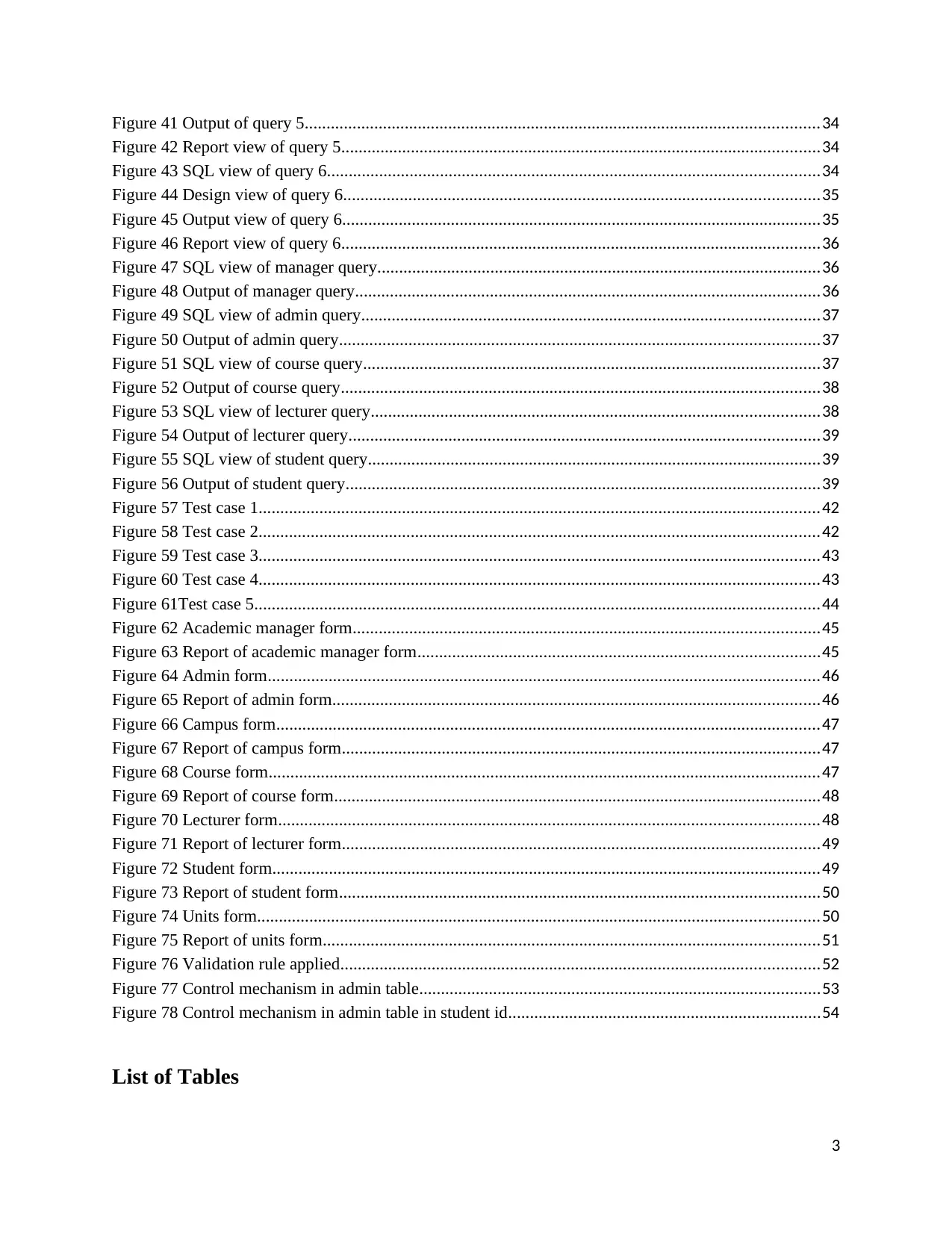
Figure 41 Output of query 5......................................................................................................................34
Figure 42 Report view of query 5..............................................................................................................34
Figure 43 SQL view of query 6.................................................................................................................34
Figure 44 Design view of query 6.............................................................................................................35
Figure 45 Output view of query 6..............................................................................................................35
Figure 46 Report view of query 6..............................................................................................................36
Figure 47 SQL view of manager query......................................................................................................36
Figure 48 Output of manager query...........................................................................................................36
Figure 49 SQL view of admin query.........................................................................................................37
Figure 50 Output of admin query..............................................................................................................37
Figure 51 SQL view of course query.........................................................................................................37
Figure 52 Output of course query..............................................................................................................38
Figure 53 SQL view of lecturer query.......................................................................................................38
Figure 54 Output of lecturer query............................................................................................................39
Figure 55 SQL view of student query........................................................................................................39
Figure 56 Output of student query.............................................................................................................39
Figure 57 Test case 1.................................................................................................................................42
Figure 58 Test case 2.................................................................................................................................42
Figure 59 Test case 3.................................................................................................................................43
Figure 60 Test case 4.................................................................................................................................43
Figure 61Test case 5..................................................................................................................................44
Figure 62 Academic manager form...........................................................................................................45
Figure 63 Report of academic manager form............................................................................................45
Figure 64 Admin form...............................................................................................................................46
Figure 65 Report of admin form................................................................................................................46
Figure 66 Campus form.............................................................................................................................47
Figure 67 Report of campus form..............................................................................................................47
Figure 68 Course form...............................................................................................................................47
Figure 69 Report of course form................................................................................................................48
Figure 70 Lecturer form............................................................................................................................48
Figure 71 Report of lecturer form..............................................................................................................49
Figure 72 Student form..............................................................................................................................49
Figure 73 Report of student form..............................................................................................................50
Figure 74 Units form.................................................................................................................................50
Figure 75 Report of units form..................................................................................................................51
Figure 76 Validation rule applied..............................................................................................................52
Figure 77 Control mechanism in admin table............................................................................................53
Figure 78 Control mechanism in admin table in student id........................................................................54
List of Tables
3
Figure 42 Report view of query 5..............................................................................................................34
Figure 43 SQL view of query 6.................................................................................................................34
Figure 44 Design view of query 6.............................................................................................................35
Figure 45 Output view of query 6..............................................................................................................35
Figure 46 Report view of query 6..............................................................................................................36
Figure 47 SQL view of manager query......................................................................................................36
Figure 48 Output of manager query...........................................................................................................36
Figure 49 SQL view of admin query.........................................................................................................37
Figure 50 Output of admin query..............................................................................................................37
Figure 51 SQL view of course query.........................................................................................................37
Figure 52 Output of course query..............................................................................................................38
Figure 53 SQL view of lecturer query.......................................................................................................38
Figure 54 Output of lecturer query............................................................................................................39
Figure 55 SQL view of student query........................................................................................................39
Figure 56 Output of student query.............................................................................................................39
Figure 57 Test case 1.................................................................................................................................42
Figure 58 Test case 2.................................................................................................................................42
Figure 59 Test case 3.................................................................................................................................43
Figure 60 Test case 4.................................................................................................................................43
Figure 61Test case 5..................................................................................................................................44
Figure 62 Academic manager form...........................................................................................................45
Figure 63 Report of academic manager form............................................................................................45
Figure 64 Admin form...............................................................................................................................46
Figure 65 Report of admin form................................................................................................................46
Figure 66 Campus form.............................................................................................................................47
Figure 67 Report of campus form..............................................................................................................47
Figure 68 Course form...............................................................................................................................47
Figure 69 Report of course form................................................................................................................48
Figure 70 Lecturer form............................................................................................................................48
Figure 71 Report of lecturer form..............................................................................................................49
Figure 72 Student form..............................................................................................................................49
Figure 73 Report of student form..............................................................................................................50
Figure 74 Units form.................................................................................................................................50
Figure 75 Report of units form..................................................................................................................51
Figure 76 Validation rule applied..............................................................................................................52
Figure 77 Control mechanism in admin table............................................................................................53
Figure 78 Control mechanism in admin table in student id........................................................................54
List of Tables
3
Secure Best Marks with AI Grader
Need help grading? Try our AI Grader for instant feedback on your assignments.
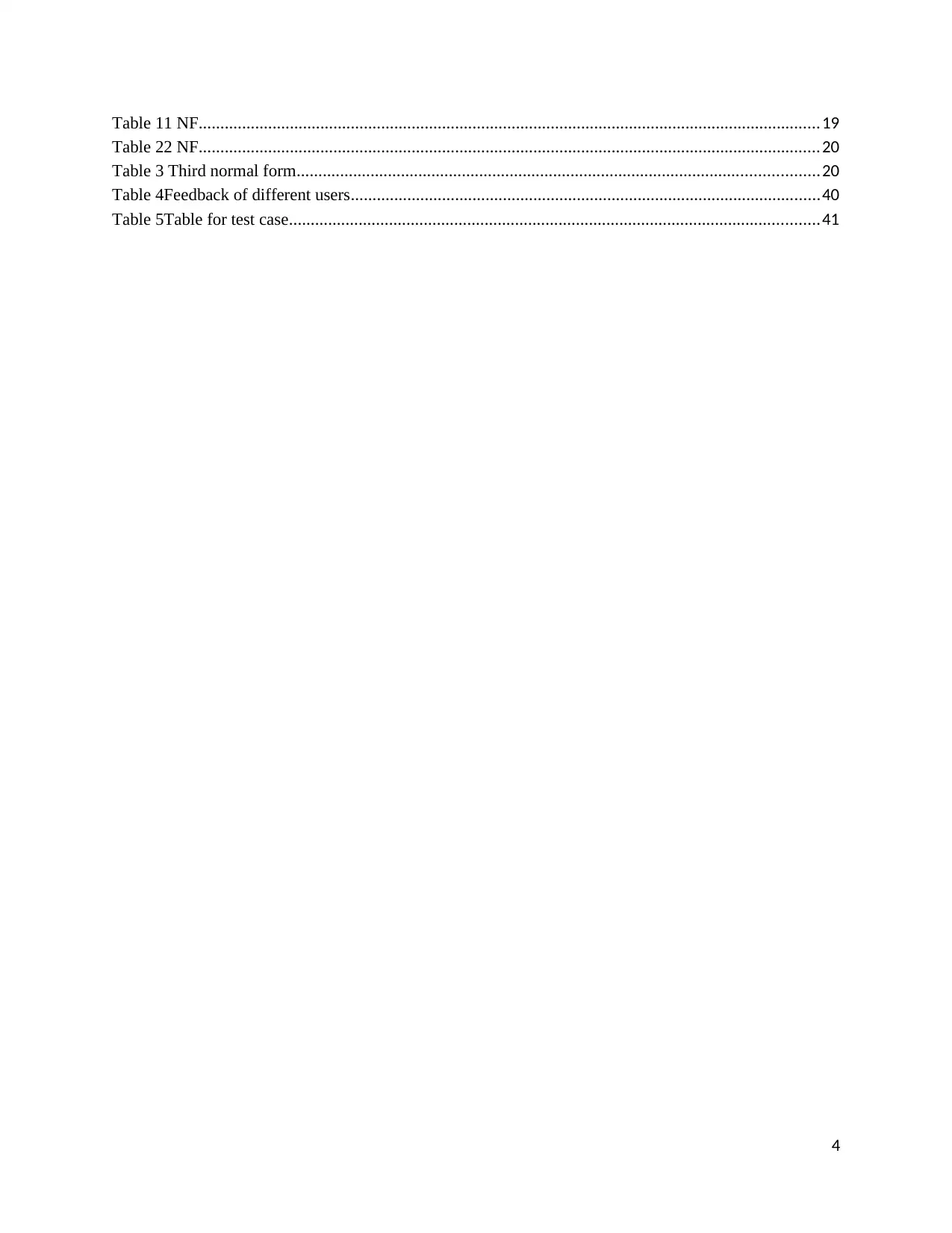
Table 11 NF...............................................................................................................................................19
Table 22 NF...............................................................................................................................................20
Table 3 Third normal form........................................................................................................................20
Table 4Feedback of different users............................................................................................................40
Table 5Table for test case..........................................................................................................................41
4
Table 22 NF...............................................................................................................................................20
Table 3 Third normal form........................................................................................................................20
Table 4Feedback of different users............................................................................................................40
Table 5Table for test case..........................................................................................................................41
4

Introduction
Database system and design mean to design a database system and understand the basic
fundamentals of the database system. The framework used for making database is MS
Access.The report is generated for Dominican college database system. The detailed description
of the database is discussed in the report. Different technologies to create a data model and
different approaches to data model will be discussed in this report. The report will also contain
information about the requirements, normalization, and verification of database and user
documentation o guide the user to use the database. The report will also discuss query language,
data manipulation. And in last section I will discuss the different test cases, different users
feedback and test plan.
5
Database system and design mean to design a database system and understand the basic
fundamentals of the database system. The framework used for making database is MS
Access.The report is generated for Dominican college database system. The detailed description
of the database is discussed in the report. Different technologies to create a data model and
different approaches to data model will be discussed in this report. The report will also contain
information about the requirements, normalization, and verification of database and user
documentation o guide the user to use the database. The report will also discuss query language,
data manipulation. And in last section I will discuss the different test cases, different users
feedback and test plan.
5
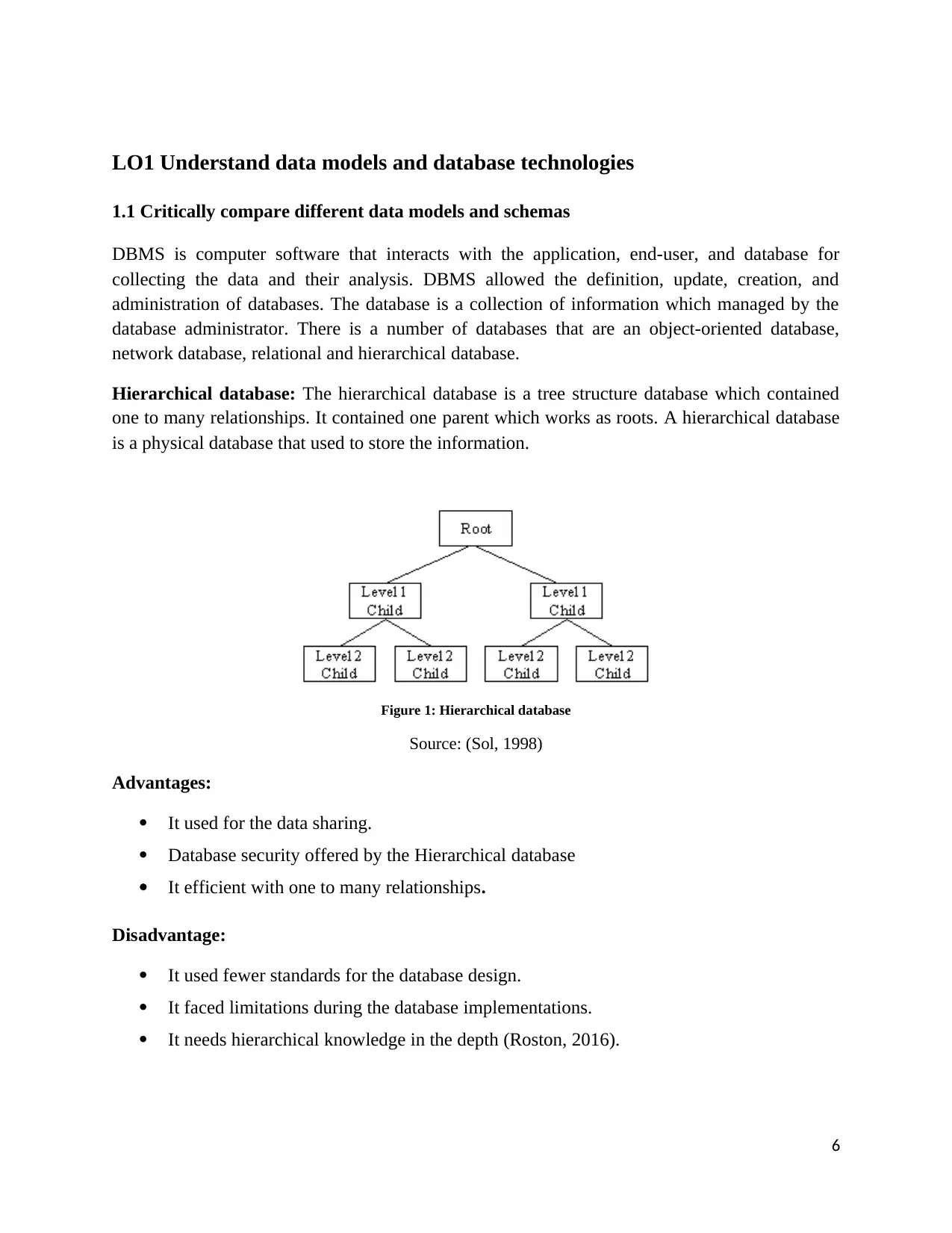
LO1 Understand data models and database technologies
1.1 Critically compare different data models and schemas
DBMS is computer software that interacts with the application, end-user, and database for
collecting the data and their analysis. DBMS allowed the definition, update, creation, and
administration of databases. The database is a collection of information which managed by the
database administrator. There is a number of databases that are an object-oriented database,
network database, relational and hierarchical database.
Hierarchical database: The hierarchical database is a tree structure database which contained
one to many relationships. It contained one parent which works as roots. A hierarchical database
is a physical database that used to store the information.
Figure 1: Hierarchical database
Source: (Sol, 1998)
Advantages:
It used for the data sharing.
Database security offered by the Hierarchical database
It efficient with one to many relationships.
Disadvantage:
It used fewer standards for the database design.
It faced limitations during the database implementations.
It needs hierarchical knowledge in the depth (Roston, 2016).
6
1.1 Critically compare different data models and schemas
DBMS is computer software that interacts with the application, end-user, and database for
collecting the data and their analysis. DBMS allowed the definition, update, creation, and
administration of databases. The database is a collection of information which managed by the
database administrator. There is a number of databases that are an object-oriented database,
network database, relational and hierarchical database.
Hierarchical database: The hierarchical database is a tree structure database which contained
one to many relationships. It contained one parent which works as roots. A hierarchical database
is a physical database that used to store the information.
Figure 1: Hierarchical database
Source: (Sol, 1998)
Advantages:
It used for the data sharing.
Database security offered by the Hierarchical database
It efficient with one to many relationships.
Disadvantage:
It used fewer standards for the database design.
It faced limitations during the database implementations.
It needs hierarchical knowledge in the depth (Roston, 2016).
6
Paraphrase This Document
Need a fresh take? Get an instant paraphrase of this document with our AI Paraphraser
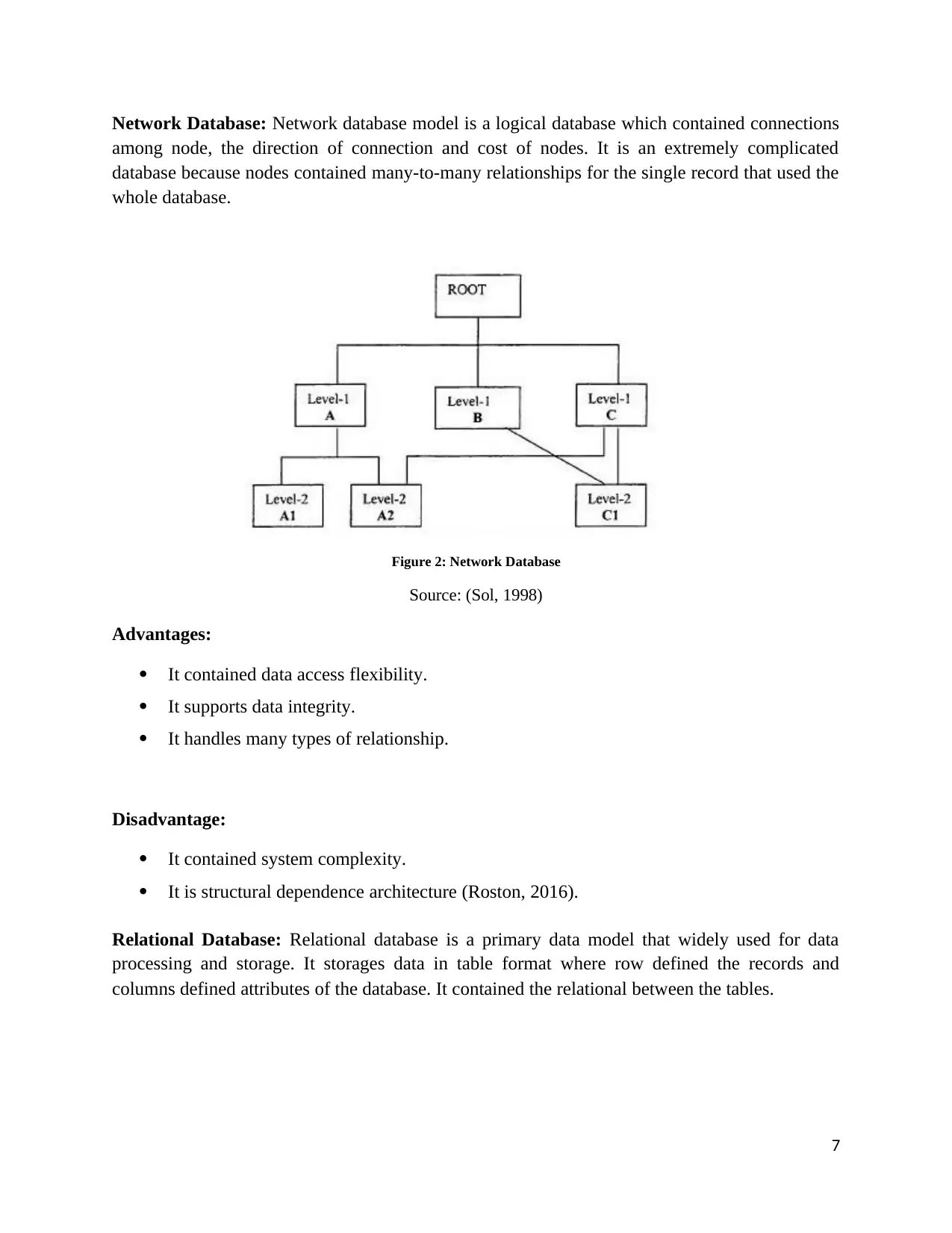
Network Database: Network database model is a logical database which contained connections
among node, the direction of connection and cost of nodes. It is an extremely complicated
database because nodes contained many-to-many relationships for the single record that used the
whole database.
Figure 2: Network Database
Source: (Sol, 1998)
Advantages:
It contained data access flexibility.
It supports data integrity.
It handles many types of relationship.
Disadvantage:
It contained system complexity.
It is structural dependence architecture (Roston, 2016).
Relational Database: Relational database is a primary data model that widely used for data
processing and storage. It storages data in table format where row defined the records and
columns defined attributes of the database. It contained the relational between the tables.
7
among node, the direction of connection and cost of nodes. It is an extremely complicated
database because nodes contained many-to-many relationships for the single record that used the
whole database.
Figure 2: Network Database
Source: (Sol, 1998)
Advantages:
It contained data access flexibility.
It supports data integrity.
It handles many types of relationship.
Disadvantage:
It contained system complexity.
It is structural dependence architecture (Roston, 2016).
Relational Database: Relational database is a primary data model that widely used for data
processing and storage. It storages data in table format where row defined the records and
columns defined attributes of the database. It contained the relational between the tables.
7
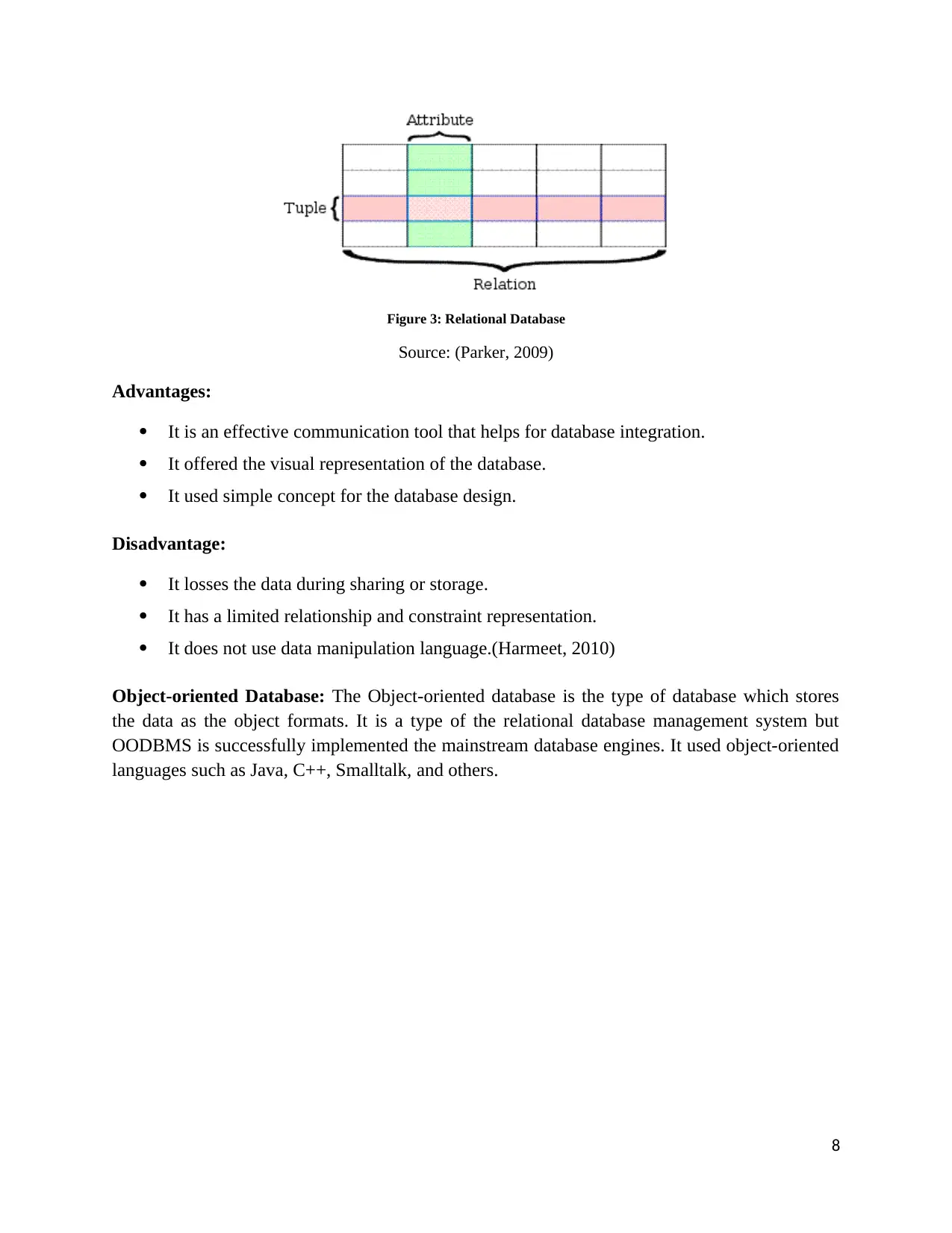
Figure 3: Relational Database
Source: (Parker, 2009)
Advantages:
It is an effective communication tool that helps for database integration.
It offered the visual representation of the database.
It used simple concept for the database design.
Disadvantage:
It losses the data during sharing or storage.
It has a limited relationship and constraint representation.
It does not use data manipulation language.(Harmeet, 2010)
Object-oriented Database: The Object-oriented database is the type of database which stores
the data as the object formats. It is a type of the relational database management system but
OODBMS is successfully implemented the mainstream database engines. It used object-oriented
languages such as Java, C++, Smalltalk, and others.
8
Source: (Parker, 2009)
Advantages:
It is an effective communication tool that helps for database integration.
It offered the visual representation of the database.
It used simple concept for the database design.
Disadvantage:
It losses the data during sharing or storage.
It has a limited relationship and constraint representation.
It does not use data manipulation language.(Harmeet, 2010)
Object-oriented Database: The Object-oriented database is the type of database which stores
the data as the object formats. It is a type of the relational database management system but
OODBMS is successfully implemented the mainstream database engines. It used object-oriented
languages such as Java, C++, Smalltalk, and others.
8
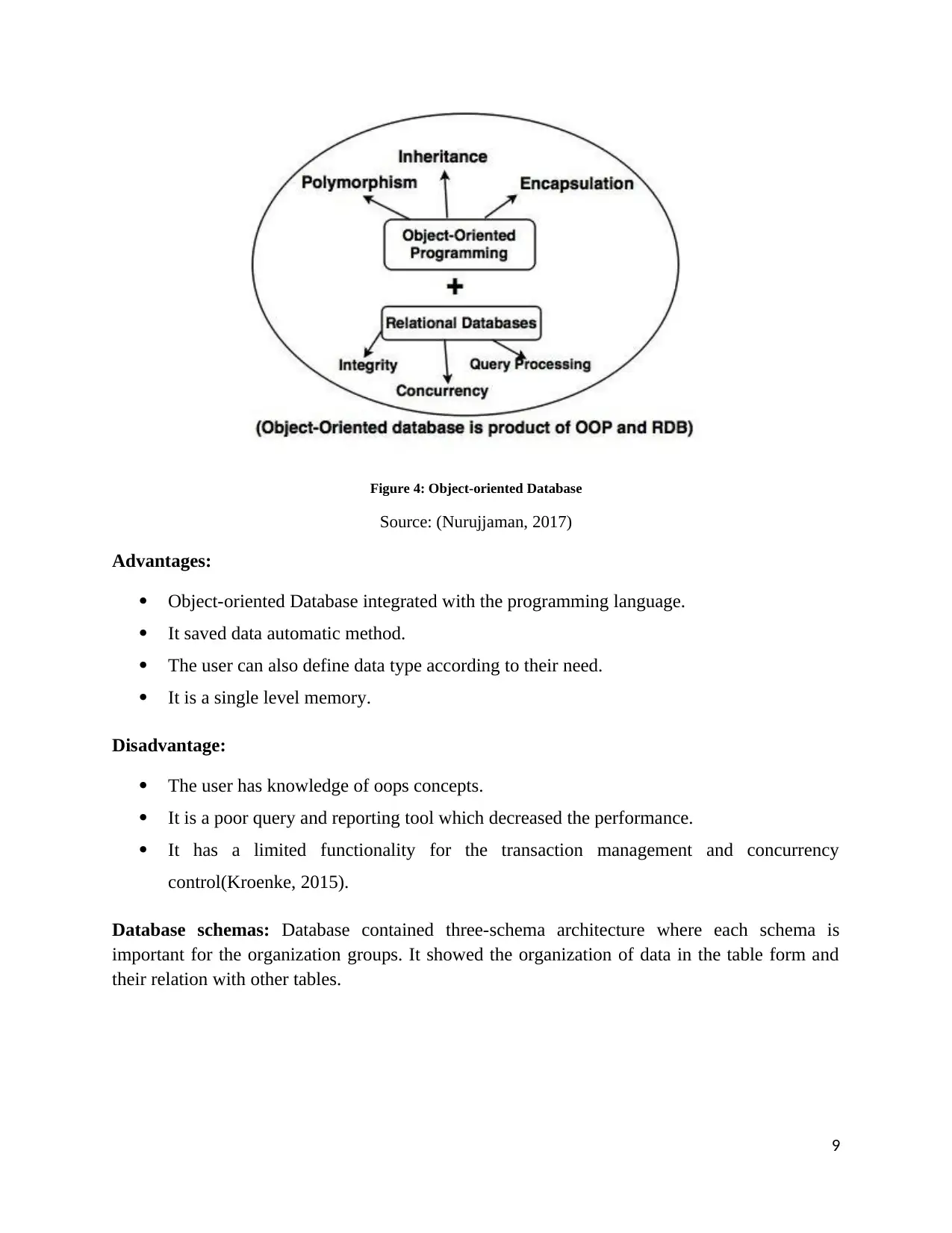
Figure 4: Object-oriented Database
Source: (Nurujjaman, 2017)
Advantages:
Object-oriented Database integrated with the programming language.
It saved data automatic method.
The user can also define data type according to their need.
It is a single level memory.
Disadvantage:
The user has knowledge of oops concepts.
It is a poor query and reporting tool which decreased the performance.
It has a limited functionality for the transaction management and concurrency
control(Kroenke, 2015).
Database schemas: Database contained three-schema architecture where each schema is
important for the organization groups. It showed the organization of data in the table form and
their relation with other tables.
9
Source: (Nurujjaman, 2017)
Advantages:
Object-oriented Database integrated with the programming language.
It saved data automatic method.
The user can also define data type according to their need.
It is a single level memory.
Disadvantage:
The user has knowledge of oops concepts.
It is a poor query and reporting tool which decreased the performance.
It has a limited functionality for the transaction management and concurrency
control(Kroenke, 2015).
Database schemas: Database contained three-schema architecture where each schema is
important for the organization groups. It showed the organization of data in the table form and
their relation with other tables.
9
Secure Best Marks with AI Grader
Need help grading? Try our AI Grader for instant feedback on your assignments.
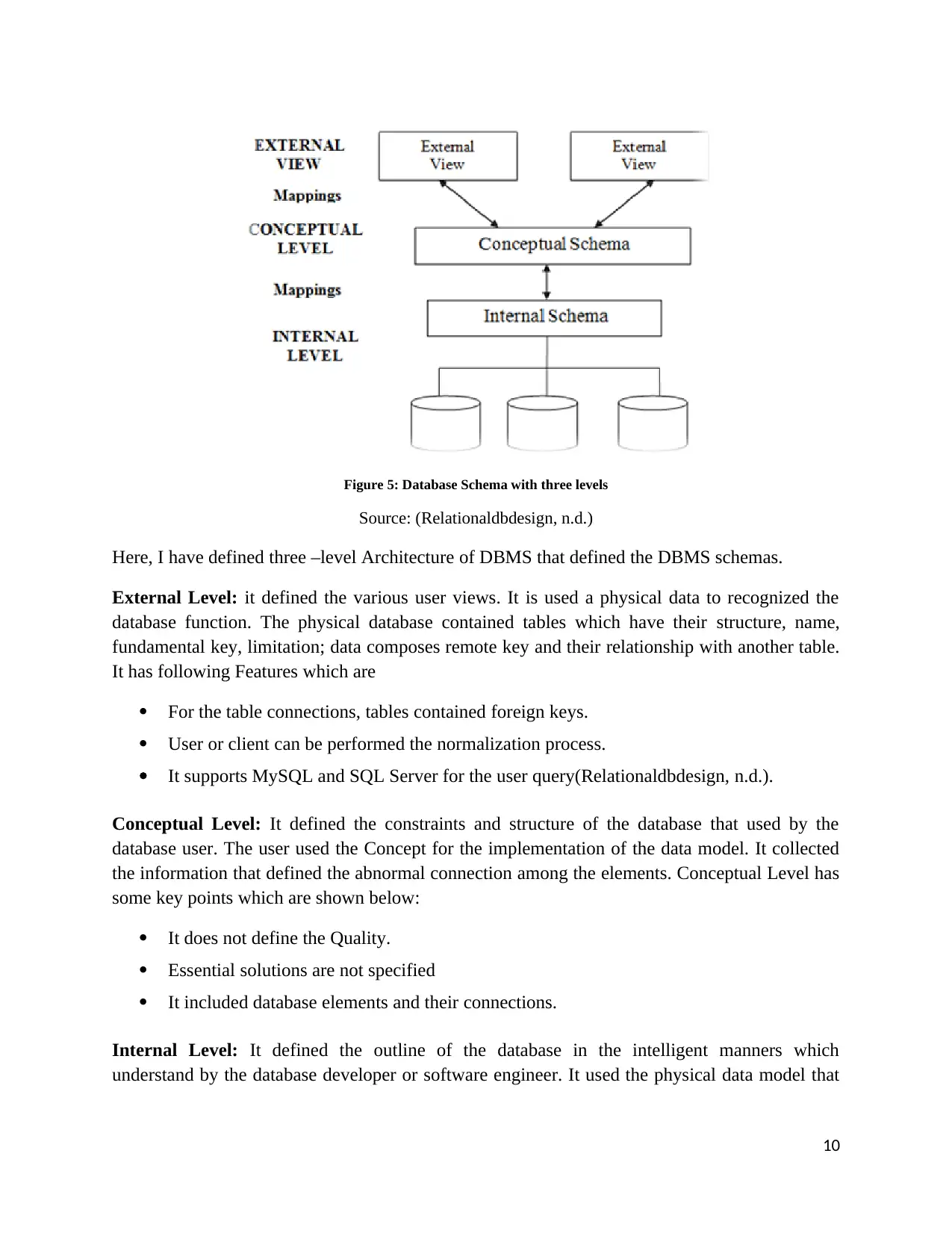
Figure 5: Database Schema with three levels
Source: (Relationaldbdesign, n.d.)
Here, I have defined three –level Architecture of DBMS that defined the DBMS schemas.
External Level: it defined the various user views. It is used a physical data to recognized the
database function. The physical database contained tables which have their structure, name,
fundamental key, limitation; data composes remote key and their relationship with another table.
It has following Features which are
For the table connections, tables contained foreign keys.
User or client can be performed the normalization process.
It supports MySQL and SQL Server for the user query(Relationaldbdesign, n.d.).
Conceptual Level: It defined the constraints and structure of the database that used by the
database user. The user used the Concept for the implementation of the data model. It collected
the information that defined the abnormal connection among the elements. Conceptual Level has
some key points which are shown below:
It does not define the Quality.
Essential solutions are not specified
It included database elements and their connections.
Internal Level: It defined the outline of the database in the intelligent manners which
understand by the database developer or software engineer. It used the physical data model that
10
Source: (Relationaldbdesign, n.d.)
Here, I have defined three –level Architecture of DBMS that defined the DBMS schemas.
External Level: it defined the various user views. It is used a physical data to recognized the
database function. The physical database contained tables which have their structure, name,
fundamental key, limitation; data composes remote key and their relationship with another table.
It has following Features which are
For the table connections, tables contained foreign keys.
User or client can be performed the normalization process.
It supports MySQL and SQL Server for the user query(Relationaldbdesign, n.d.).
Conceptual Level: It defined the constraints and structure of the database that used by the
database user. The user used the Concept for the implementation of the data model. It collected
the information that defined the abnormal connection among the elements. Conceptual Level has
some key points which are shown below:
It does not define the Quality.
Essential solutions are not specified
It included database elements and their connections.
Internal Level: It defined the outline of the database in the intelligent manners which
understand by the database developer or software engineer. It used the physical data model that
10
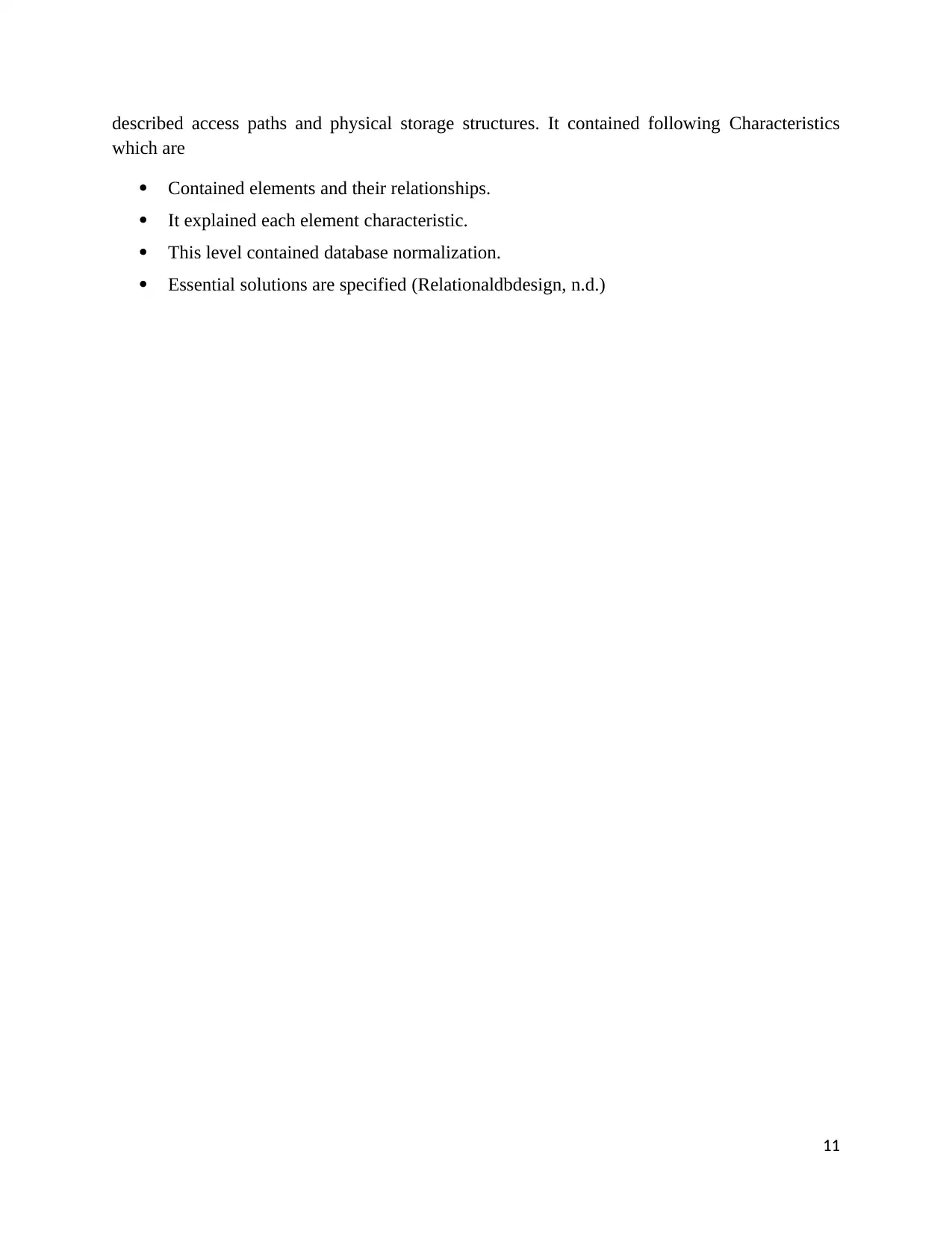
described access paths and physical storage structures. It contained following Characteristics
which are
Contained elements and their relationships.
It explained each element characteristic.
This level contained database normalization.
Essential solutions are specified (Relationaldbdesign, n.d.)
11
which are
Contained elements and their relationships.
It explained each element characteristic.
This level contained database normalization.
Essential solutions are specified (Relationaldbdesign, n.d.)
11
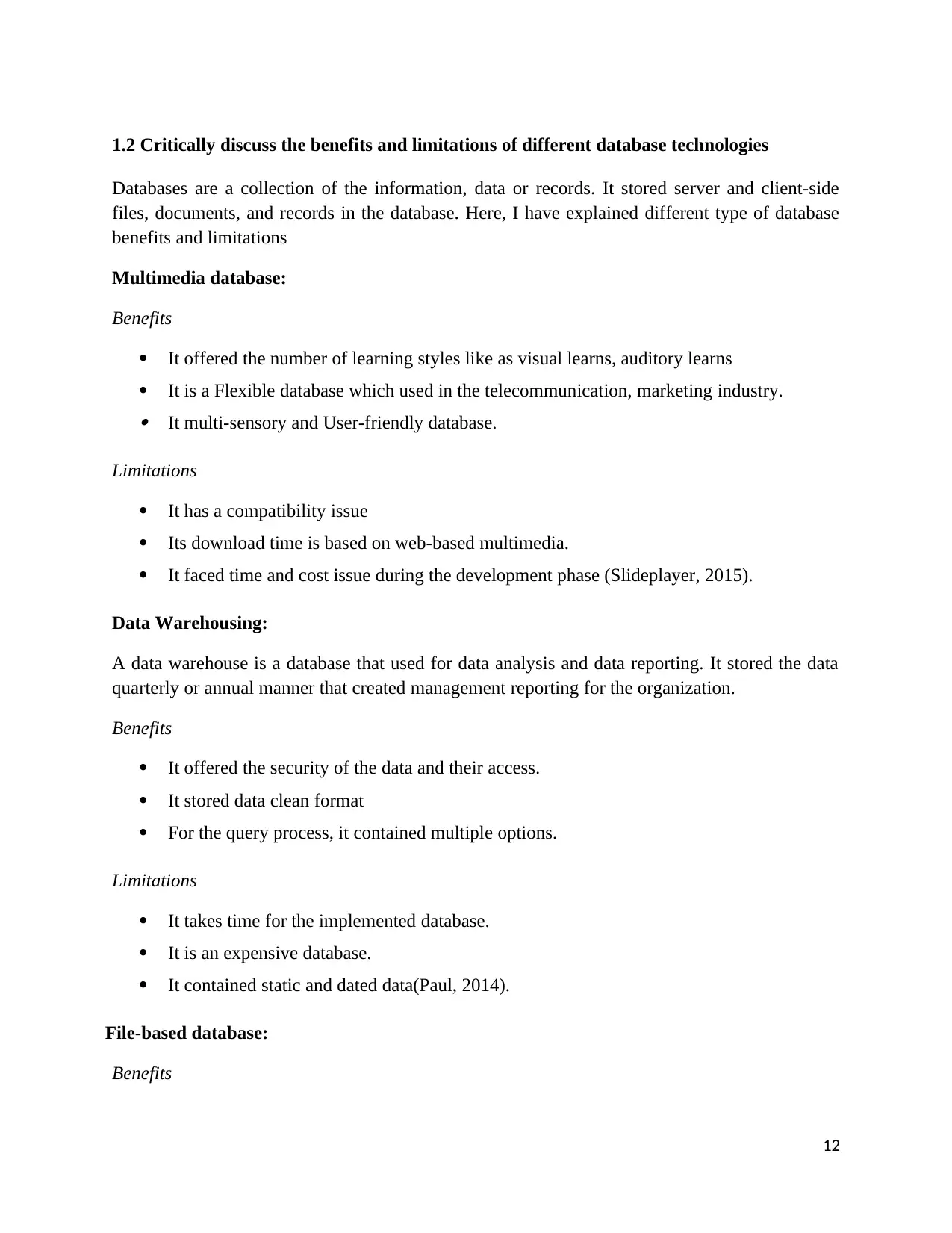
1.2 Critically discuss the benefits and limitations of different database technologies
Databases are a collection of the information, data or records. It stored server and client-side
files, documents, and records in the database. Here, I have explained different type of database
benefits and limitations
Multimedia database:
Benefits
It offered the number of learning styles like as visual learns, auditory learns
It is a Flexible database which used in the telecommunication, marketing industry. It multi-sensory and User-friendly database.
Limitations
It has a compatibility issue
Its download time is based on web-based multimedia.
It faced time and cost issue during the development phase (Slideplayer, 2015).
Data Warehousing:
A data warehouse is a database that used for data analysis and data reporting. It stored the data
quarterly or annual manner that created management reporting for the organization.
Benefits
It offered the security of the data and their access.
It stored data clean format
For the query process, it contained multiple options.
Limitations
It takes time for the implemented database.
It is an expensive database.
It contained static and dated data(Paul, 2014).
File-based database:
Benefits
12
Databases are a collection of the information, data or records. It stored server and client-side
files, documents, and records in the database. Here, I have explained different type of database
benefits and limitations
Multimedia database:
Benefits
It offered the number of learning styles like as visual learns, auditory learns
It is a Flexible database which used in the telecommunication, marketing industry. It multi-sensory and User-friendly database.
Limitations
It has a compatibility issue
Its download time is based on web-based multimedia.
It faced time and cost issue during the development phase (Slideplayer, 2015).
Data Warehousing:
A data warehouse is a database that used for data analysis and data reporting. It stored the data
quarterly or annual manner that created management reporting for the organization.
Benefits
It offered the security of the data and their access.
It stored data clean format
For the query process, it contained multiple options.
Limitations
It takes time for the implemented database.
It is an expensive database.
It contained static and dated data(Paul, 2014).
File-based database:
Benefits
12
Paraphrase This Document
Need a fresh take? Get an instant paraphrase of this document with our AI Paraphraser
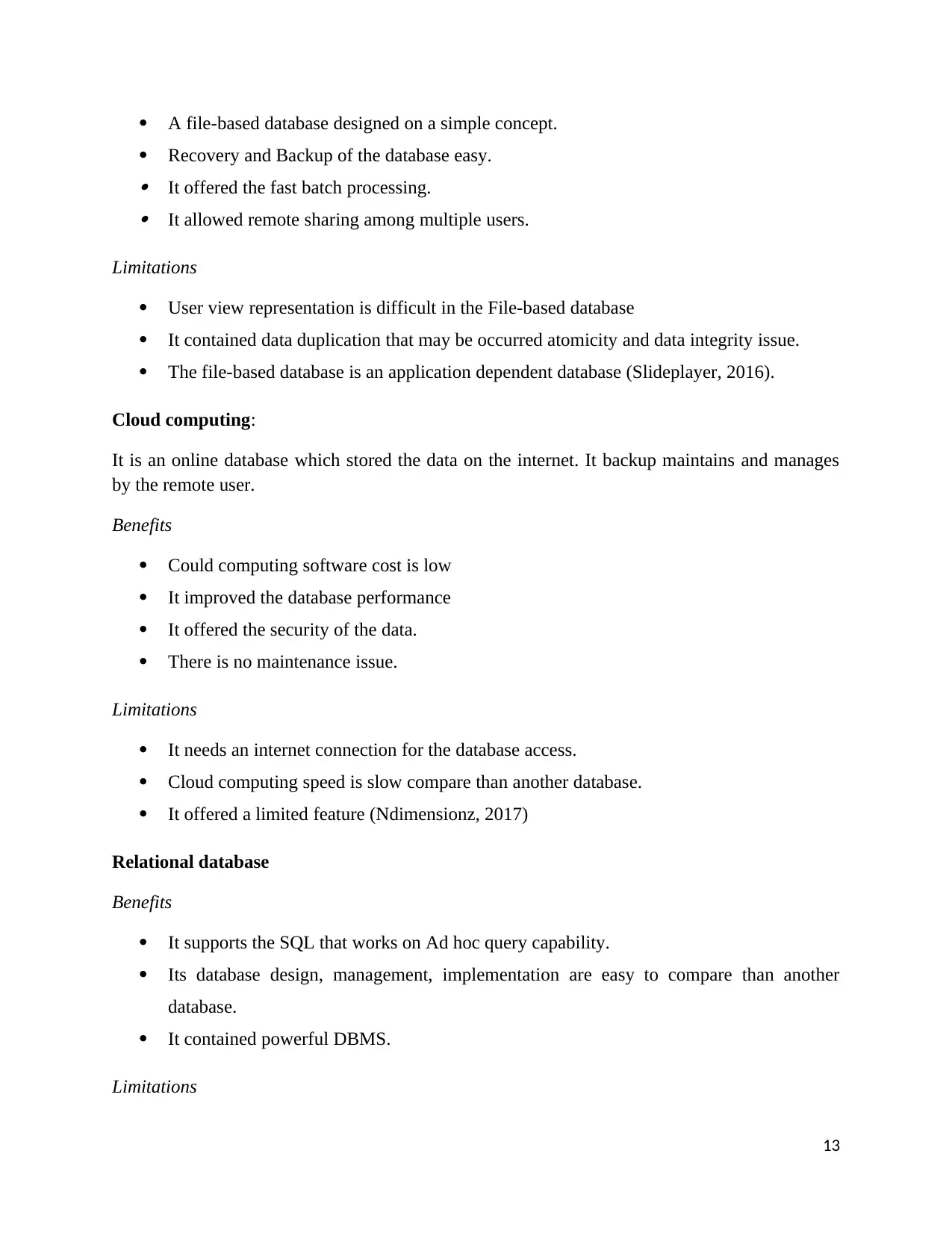
A file-based database designed on a simple concept.
Recovery and Backup of the database easy. It offered the fast batch processing. It allowed remote sharing among multiple users.
Limitations
User view representation is difficult in the File-based database
It contained data duplication that may be occurred atomicity and data integrity issue.
The file-based database is an application dependent database (Slideplayer, 2016).
Cloud computing:
It is an online database which stored the data on the internet. It backup maintains and manages
by the remote user.
Benefits
Could computing software cost is low
It improved the database performance
It offered the security of the data.
There is no maintenance issue.
Limitations
It needs an internet connection for the database access.
Cloud computing speed is slow compare than another database.
It offered a limited feature (Ndimensionz, 2017)
Relational database
Benefits
It supports the SQL that works on Ad hoc query capability.
Its database design, management, implementation are easy to compare than another
database.
It contained powerful DBMS.
Limitations
13
Recovery and Backup of the database easy. It offered the fast batch processing. It allowed remote sharing among multiple users.
Limitations
User view representation is difficult in the File-based database
It contained data duplication that may be occurred atomicity and data integrity issue.
The file-based database is an application dependent database (Slideplayer, 2016).
Cloud computing:
It is an online database which stored the data on the internet. It backup maintains and manages
by the remote user.
Benefits
Could computing software cost is low
It improved the database performance
It offered the security of the data.
There is no maintenance issue.
Limitations
It needs an internet connection for the database access.
Cloud computing speed is slow compare than another database.
It offered a limited feature (Ndimensionz, 2017)
Relational database
Benefits
It supports the SQL that works on Ad hoc query capability.
Its database design, management, implementation are easy to compare than another
database.
It contained powerful DBMS.
Limitations
13

It contained poor design and implementation
Software and hardware are overhead in the relational database.
It has “islands of information” issue(Pinterest, 2011).
14
Software and hardware are overhead in the relational database.
It has “islands of information” issue(Pinterest, 2011).
14
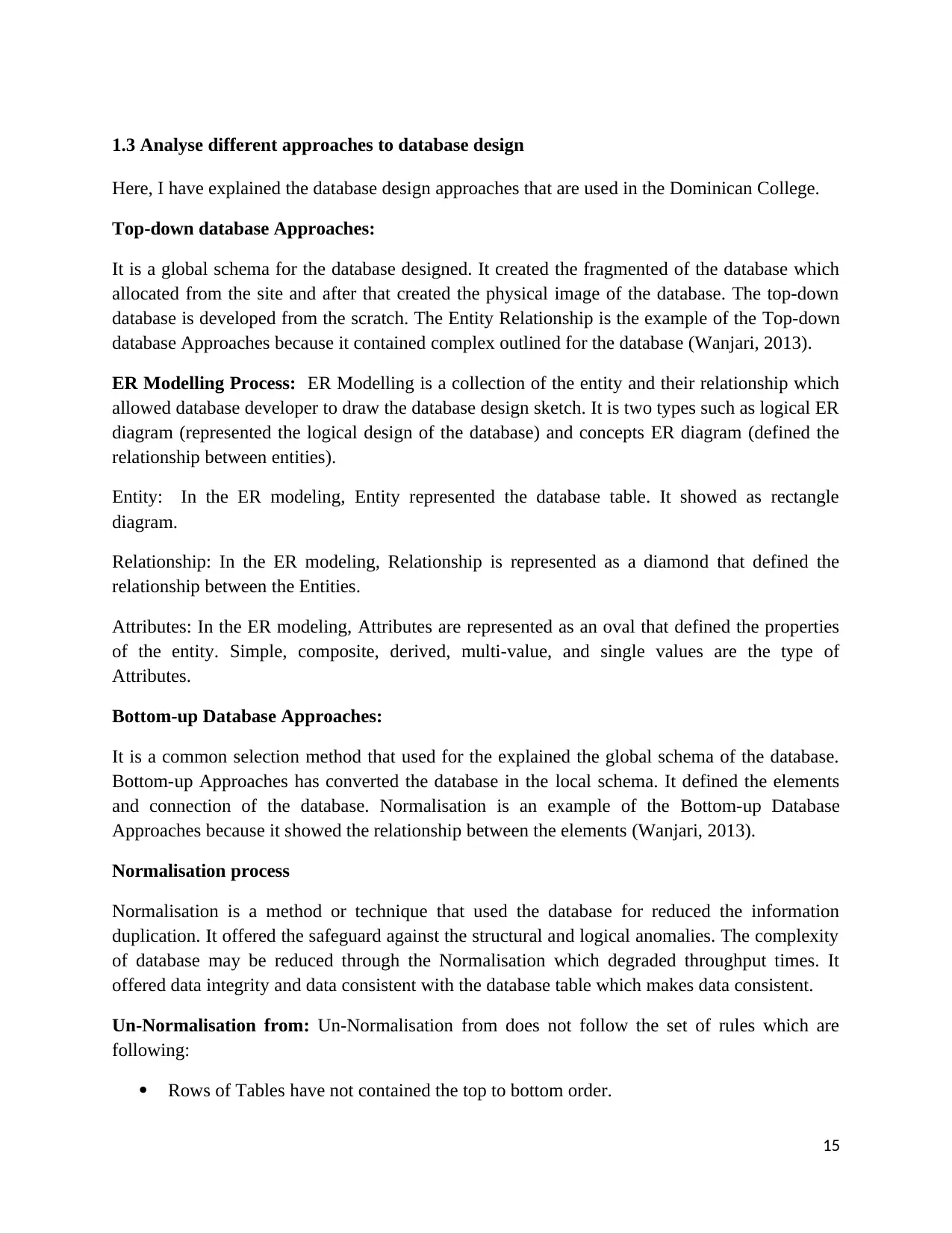
1.3 Analyse different approaches to database design
Here, I have explained the database design approaches that are used in the Dominican College.
Top-down database Approaches:
It is a global schema for the database designed. It created the fragmented of the database which
allocated from the site and after that created the physical image of the database. The top-down
database is developed from the scratch. The Entity Relationship is the example of the Top-down
database Approaches because it contained complex outlined for the database (Wanjari, 2013).
ER Modelling Process: ER Modelling is a collection of the entity and their relationship which
allowed database developer to draw the database design sketch. It is two types such as logical ER
diagram (represented the logical design of the database) and concepts ER diagram (defined the
relationship between entities).
Entity: In the ER modeling, Entity represented the database table. It showed as rectangle
diagram.
Relationship: In the ER modeling, Relationship is represented as a diamond that defined the
relationship between the Entities.
Attributes: In the ER modeling, Attributes are represented as an oval that defined the properties
of the entity. Simple, composite, derived, multi-value, and single values are the type of
Attributes.
Bottom-up Database Approaches:
It is a common selection method that used for the explained the global schema of the database.
Bottom-up Approaches has converted the database in the local schema. It defined the elements
and connection of the database. Normalisation is an example of the Bottom-up Database
Approaches because it showed the relationship between the elements (Wanjari, 2013).
Normalisation process
Normalisation is a method or technique that used the database for reduced the information
duplication. It offered the safeguard against the structural and logical anomalies. The complexity
of database may be reduced through the Normalisation which degraded throughput times. It
offered data integrity and data consistent with the database table which makes data consistent.
Un-Normalisation from: Un-Normalisation from does not follow the set of rules which are
following:
Rows of Tables have not contained the top to bottom order.
15
Here, I have explained the database design approaches that are used in the Dominican College.
Top-down database Approaches:
It is a global schema for the database designed. It created the fragmented of the database which
allocated from the site and after that created the physical image of the database. The top-down
database is developed from the scratch. The Entity Relationship is the example of the Top-down
database Approaches because it contained complex outlined for the database (Wanjari, 2013).
ER Modelling Process: ER Modelling is a collection of the entity and their relationship which
allowed database developer to draw the database design sketch. It is two types such as logical ER
diagram (represented the logical design of the database) and concepts ER diagram (defined the
relationship between entities).
Entity: In the ER modeling, Entity represented the database table. It showed as rectangle
diagram.
Relationship: In the ER modeling, Relationship is represented as a diamond that defined the
relationship between the Entities.
Attributes: In the ER modeling, Attributes are represented as an oval that defined the properties
of the entity. Simple, composite, derived, multi-value, and single values are the type of
Attributes.
Bottom-up Database Approaches:
It is a common selection method that used for the explained the global schema of the database.
Bottom-up Approaches has converted the database in the local schema. It defined the elements
and connection of the database. Normalisation is an example of the Bottom-up Database
Approaches because it showed the relationship between the elements (Wanjari, 2013).
Normalisation process
Normalisation is a method or technique that used the database for reduced the information
duplication. It offered the safeguard against the structural and logical anomalies. The complexity
of database may be reduced through the Normalisation which degraded throughput times. It
offered data integrity and data consistent with the database table which makes data consistent.
Un-Normalisation from: Un-Normalisation from does not follow the set of rules which are
following:
Rows of Tables have not contained the top to bottom order.
15
Secure Best Marks with AI Grader
Need help grading? Try our AI Grader for instant feedback on your assignments.
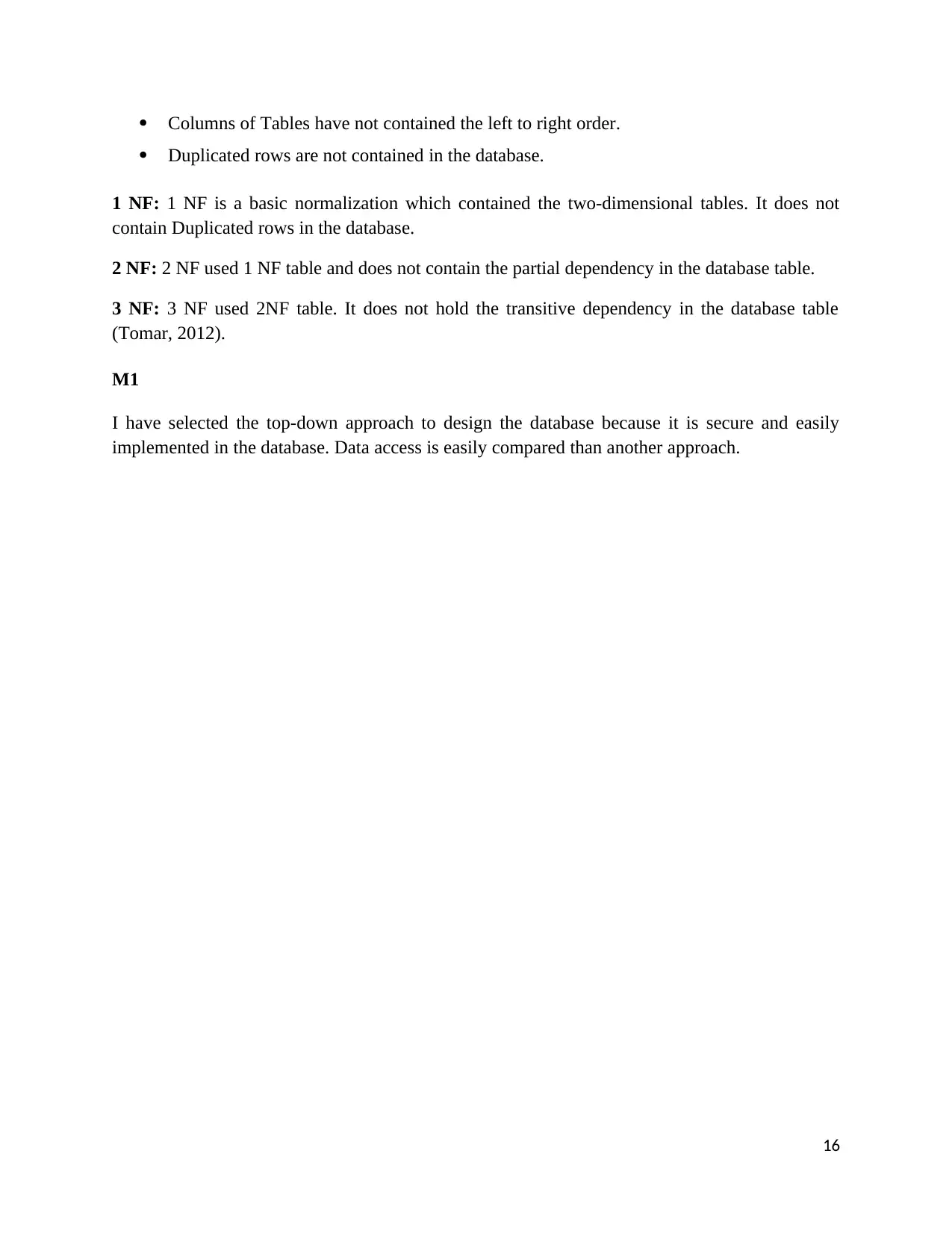
Columns of Tables have not contained the left to right order.
Duplicated rows are not contained in the database.
1 NF: 1 NF is a basic normalization which contained the two-dimensional tables. It does not
contain Duplicated rows in the database.
2 NF: 2 NF used 1 NF table and does not contain the partial dependency in the database table.
3 NF: 3 NF used 2NF table. It does not hold the transitive dependency in the database table
(Tomar, 2012).
M1
I have selected the top-down approach to design the database because it is secure and easily
implemented in the database. Data access is easily compared than another approach.
16
Duplicated rows are not contained in the database.
1 NF: 1 NF is a basic normalization which contained the two-dimensional tables. It does not
contain Duplicated rows in the database.
2 NF: 2 NF used 1 NF table and does not contain the partial dependency in the database table.
3 NF: 3 NF used 2NF table. It does not hold the transitive dependency in the database table
(Tomar, 2012).
M1
I have selected the top-down approach to design the database because it is secure and easily
implemented in the database. Data access is easily compared than another approach.
16
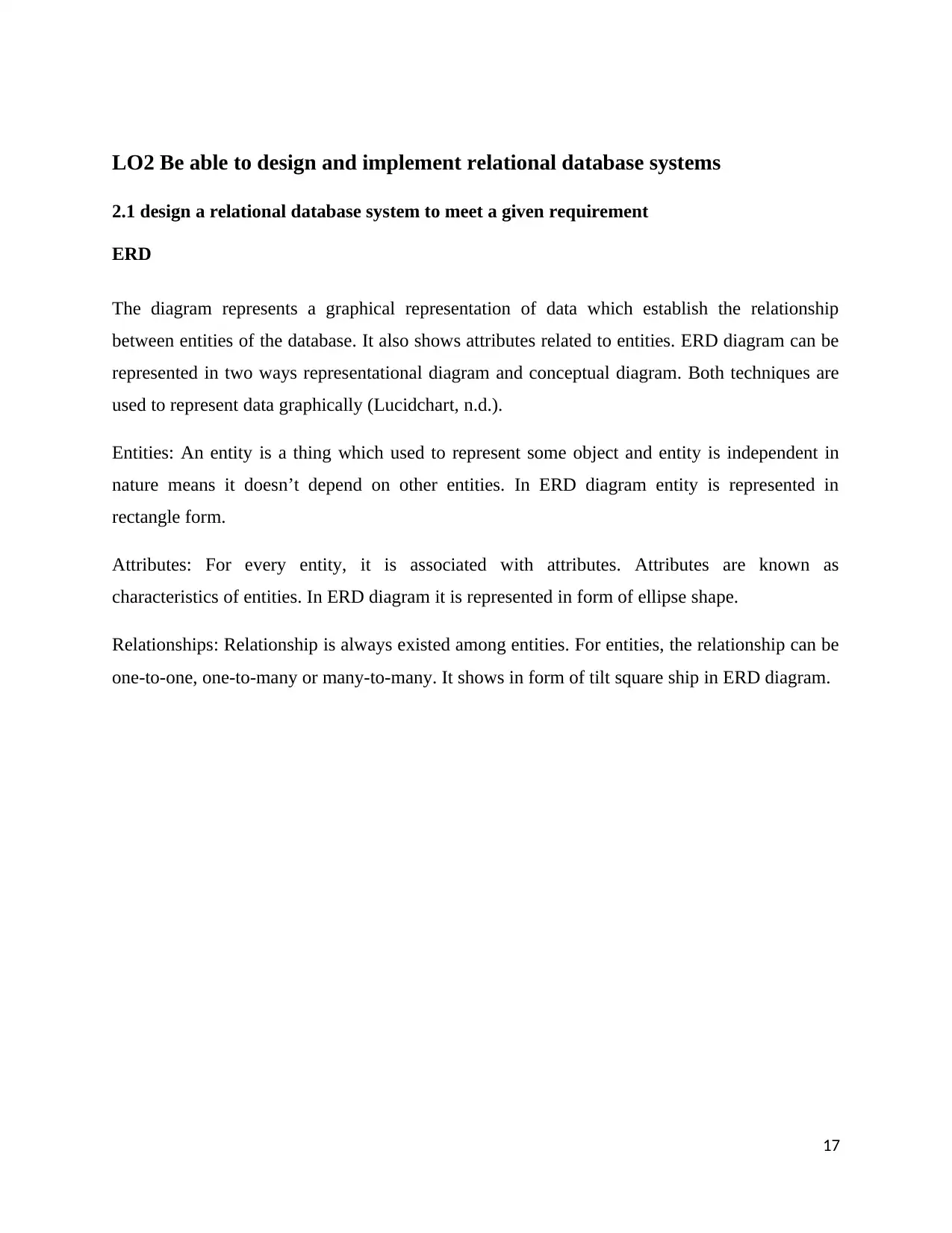
LO2 Be able to design and implement relational database systems
2.1 design a relational database system to meet a given requirement
ERD
The diagram represents a graphical representation of data which establish the relationship
between entities of the database. It also shows attributes related to entities. ERD diagram can be
represented in two ways representational diagram and conceptual diagram. Both techniques are
used to represent data graphically (Lucidchart, n.d.).
Entities: An entity is a thing which used to represent some object and entity is independent in
nature means it doesn’t depend on other entities. In ERD diagram entity is represented in
rectangle form.
Attributes: For every entity, it is associated with attributes. Attributes are known as
characteristics of entities. In ERD diagram it is represented in form of ellipse shape.
Relationships: Relationship is always existed among entities. For entities, the relationship can be
one-to-one, one-to-many or many-to-many. It shows in form of tilt square ship in ERD diagram.
17
2.1 design a relational database system to meet a given requirement
ERD
The diagram represents a graphical representation of data which establish the relationship
between entities of the database. It also shows attributes related to entities. ERD diagram can be
represented in two ways representational diagram and conceptual diagram. Both techniques are
used to represent data graphically (Lucidchart, n.d.).
Entities: An entity is a thing which used to represent some object and entity is independent in
nature means it doesn’t depend on other entities. In ERD diagram entity is represented in
rectangle form.
Attributes: For every entity, it is associated with attributes. Attributes are known as
characteristics of entities. In ERD diagram it is represented in form of ellipse shape.
Relationships: Relationship is always existed among entities. For entities, the relationship can be
one-to-one, one-to-many or many-to-many. It shows in form of tilt square ship in ERD diagram.
17
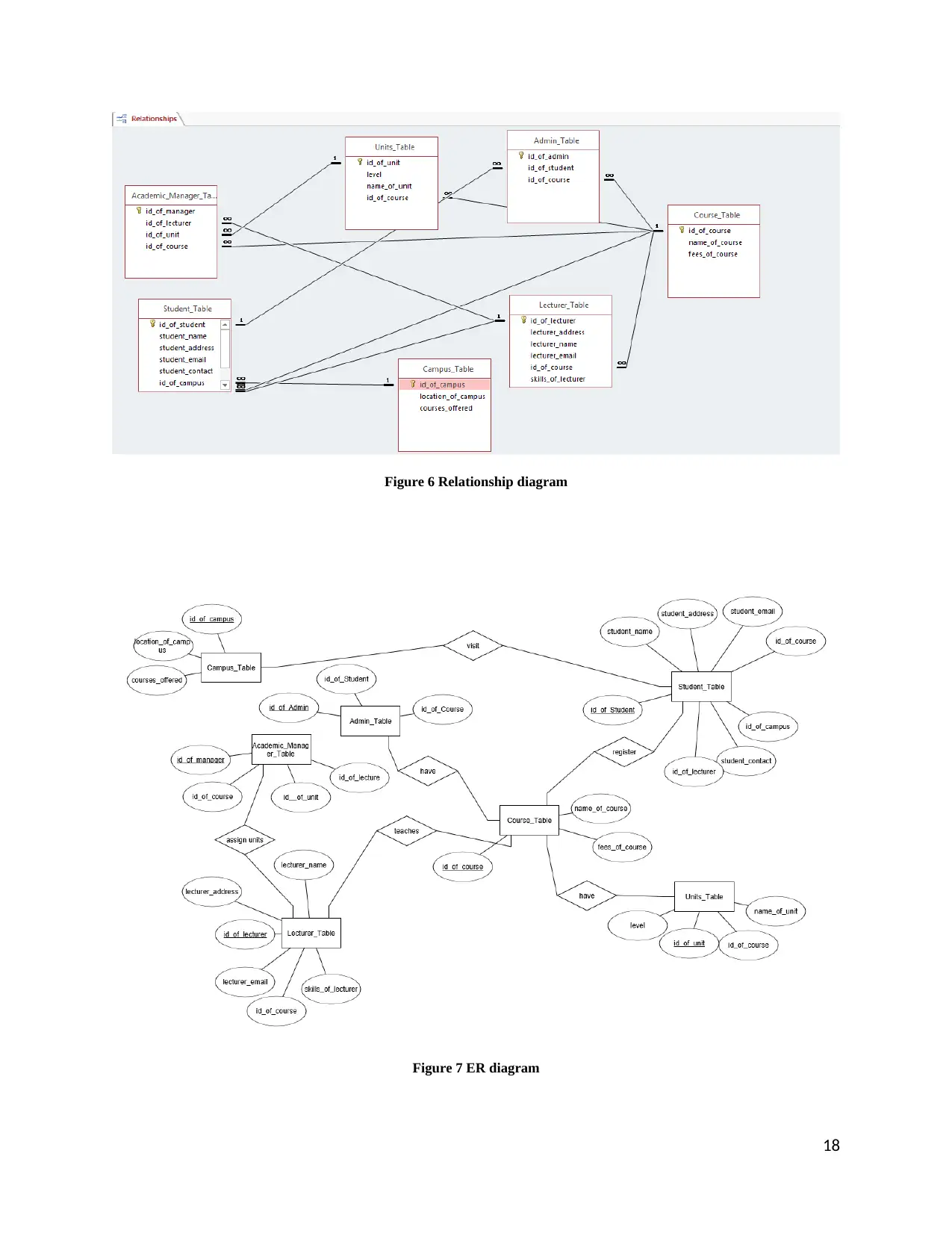
Figure 6 Relationship diagram
Figure 7 ER diagram
18
Figure 7 ER diagram
18
Paraphrase This Document
Need a fresh take? Get an instant paraphrase of this document with our AI Paraphraser
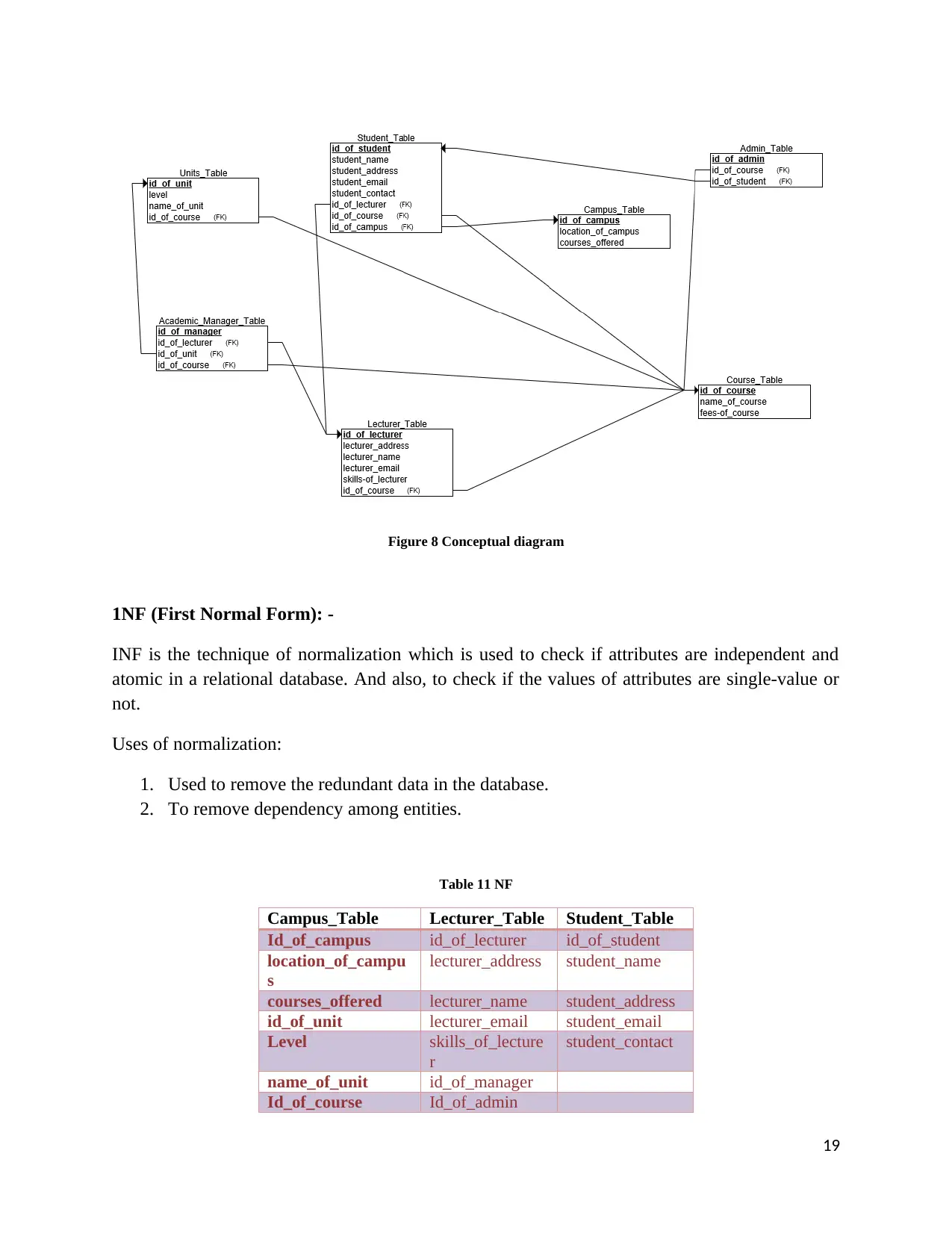
Figure 8 Conceptual diagram
1NF (First Normal Form): -
INF is the technique of normalization which is used to check if attributes are independent and
atomic in a relational database. And also, to check if the values of attributes are single-value or
not.
Uses of normalization:
1. Used to remove the redundant data in the database.
2. To remove dependency among entities.
Table 11 NF
Campus_Table Lecturer_Table Student_Table
Id_of_campus id_of_lecturer id_of_student
location_of_campu
s
lecturer_address student_name
courses_offered lecturer_name student_address
id_of_unit lecturer_email student_email
Level skills_of_lecture
r
student_contact
name_of_unit id_of_manager
Id_of_course Id_of_admin
19
1NF (First Normal Form): -
INF is the technique of normalization which is used to check if attributes are independent and
atomic in a relational database. And also, to check if the values of attributes are single-value or
not.
Uses of normalization:
1. Used to remove the redundant data in the database.
2. To remove dependency among entities.
Table 11 NF
Campus_Table Lecturer_Table Student_Table
Id_of_campus id_of_lecturer id_of_student
location_of_campu
s
lecturer_address student_name
courses_offered lecturer_name student_address
id_of_unit lecturer_email student_email
Level skills_of_lecture
r
student_contact
name_of_unit id_of_manager
Id_of_course Id_of_admin
19
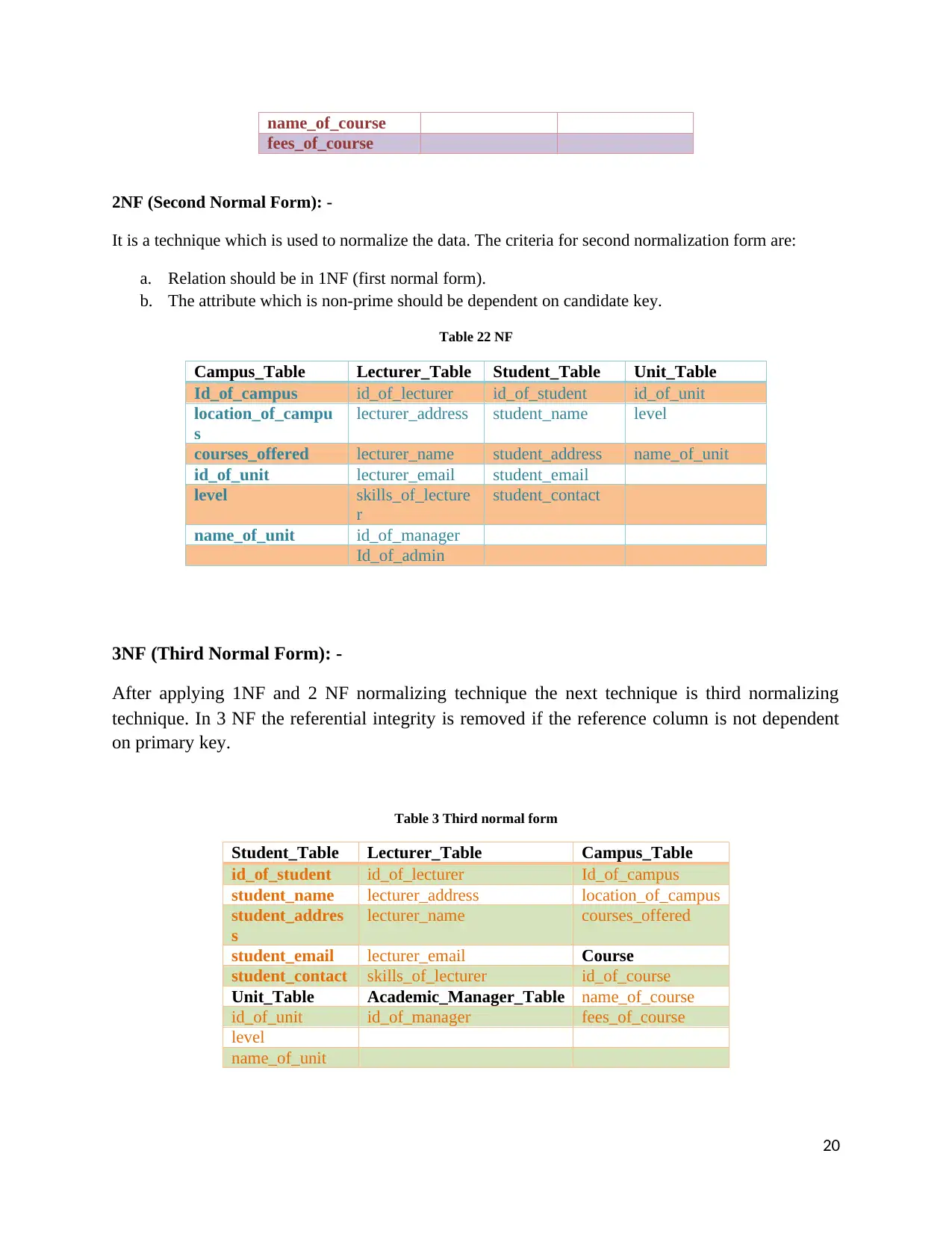
name_of_course
fees_of_course
2NF (Second Normal Form): -
It is a technique which is used to normalize the data. The criteria for second normalization form are:
a. Relation should be in 1NF (first normal form).
b. The attribute which is non-prime should be dependent on candidate key.
Table 22 NF
Campus_Table Lecturer_Table Student_Table Unit_Table
Id_of_campus id_of_lecturer id_of_student id_of_unit
location_of_campu
s
lecturer_address student_name level
courses_offered lecturer_name student_address name_of_unit
id_of_unit lecturer_email student_email
level skills_of_lecture
r
student_contact
name_of_unit id_of_manager
Id_of_admin
3NF (Third Normal Form): -
After applying 1NF and 2 NF normalizing technique the next technique is third normalizing
technique. In 3 NF the referential integrity is removed if the reference column is not dependent
on primary key.
Table 3 Third normal form
Student_Table Lecturer_Table Campus_Table
id_of_student id_of_lecturer Id_of_campus
student_name lecturer_address location_of_campus
student_addres
s
lecturer_name courses_offered
student_email lecturer_email Course
student_contact skills_of_lecturer id_of_course
Unit_Table Academic_Manager_Table name_of_course
id_of_unit id_of_manager fees_of_course
level
name_of_unit
20
fees_of_course
2NF (Second Normal Form): -
It is a technique which is used to normalize the data. The criteria for second normalization form are:
a. Relation should be in 1NF (first normal form).
b. The attribute which is non-prime should be dependent on candidate key.
Table 22 NF
Campus_Table Lecturer_Table Student_Table Unit_Table
Id_of_campus id_of_lecturer id_of_student id_of_unit
location_of_campu
s
lecturer_address student_name level
courses_offered lecturer_name student_address name_of_unit
id_of_unit lecturer_email student_email
level skills_of_lecture
r
student_contact
name_of_unit id_of_manager
Id_of_admin
3NF (Third Normal Form): -
After applying 1NF and 2 NF normalizing technique the next technique is third normalizing
technique. In 3 NF the referential integrity is removed if the reference column is not dependent
on primary key.
Table 3 Third normal form
Student_Table Lecturer_Table Campus_Table
id_of_student id_of_lecturer Id_of_campus
student_name lecturer_address location_of_campus
student_addres
s
lecturer_name courses_offered
student_email lecturer_email Course
student_contact skills_of_lecturer id_of_course
Unit_Table Academic_Manager_Table name_of_course
id_of_unit id_of_manager fees_of_course
level
name_of_unit
20
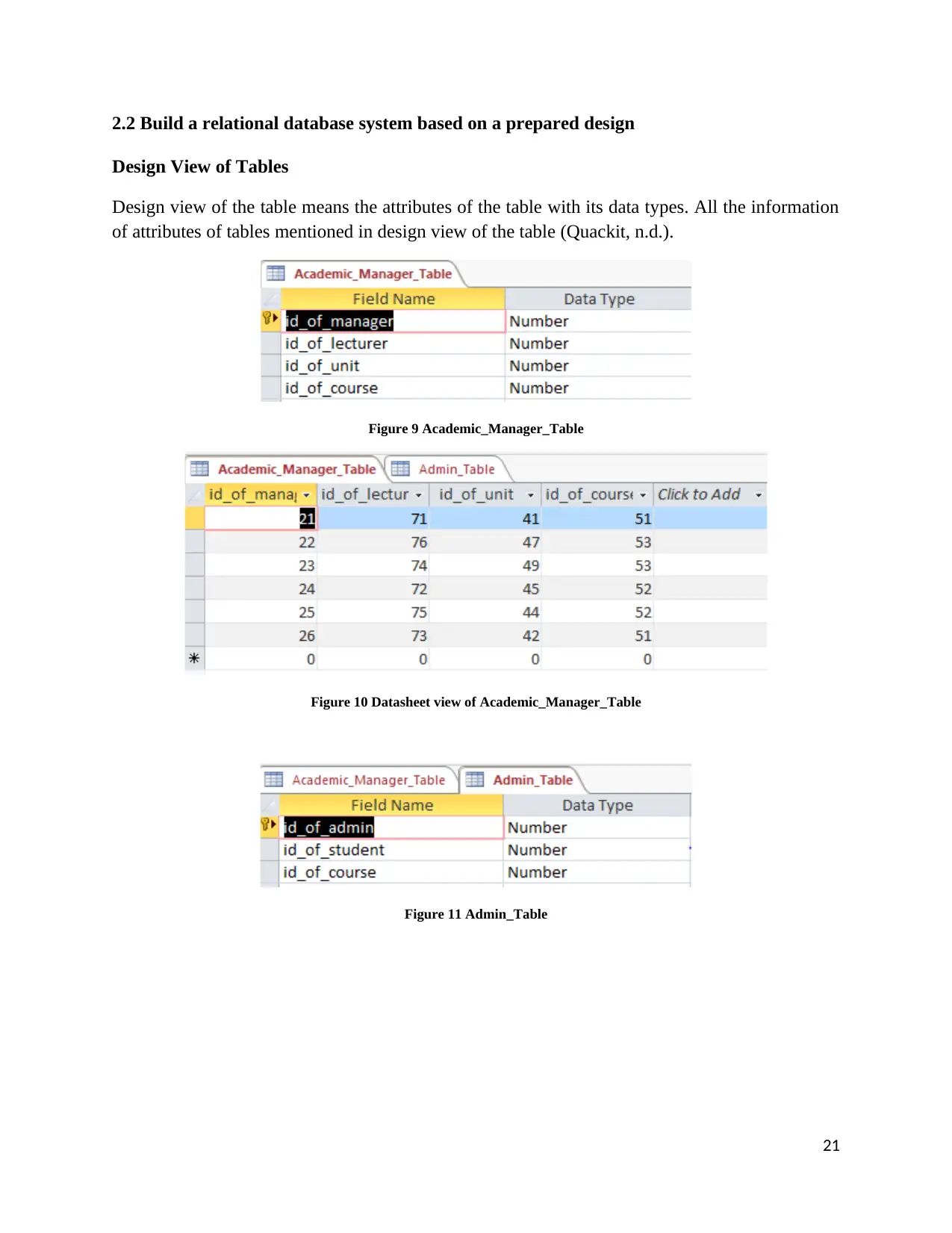
2.2 Build a relational database system based on a prepared design
Design View of Tables
Design view of the table means the attributes of the table with its data types. All the information
of attributes of tables mentioned in design view of the table (Quackit, n.d.).
Figure 9 Academic_Manager_Table
Figure 10 Datasheet view of Academic_Manager_Table
Figure 11 Admin_Table
21
Design View of Tables
Design view of the table means the attributes of the table with its data types. All the information
of attributes of tables mentioned in design view of the table (Quackit, n.d.).
Figure 9 Academic_Manager_Table
Figure 10 Datasheet view of Academic_Manager_Table
Figure 11 Admin_Table
21
Secure Best Marks with AI Grader
Need help grading? Try our AI Grader for instant feedback on your assignments.
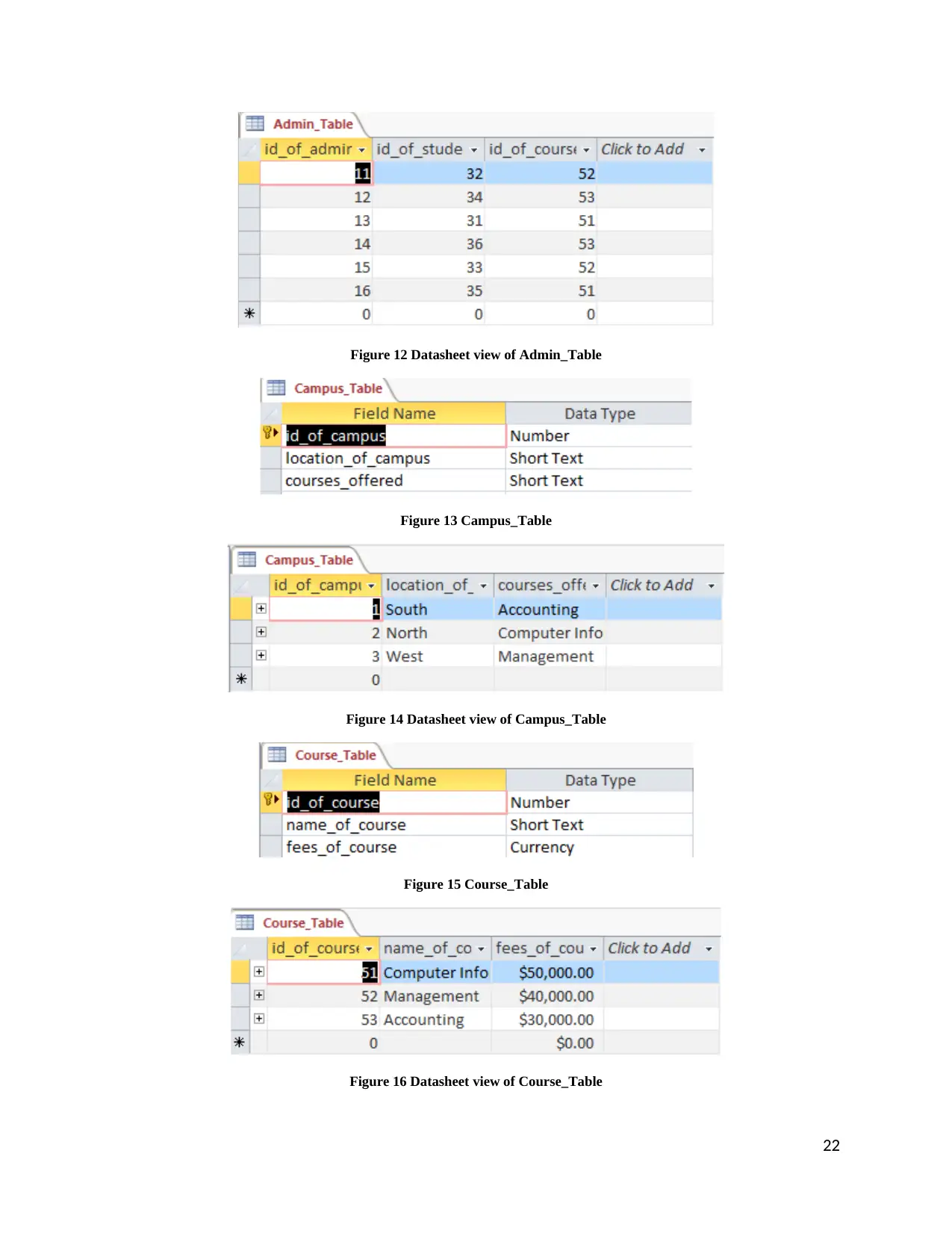
Figure 12 Datasheet view of Admin_Table
Figure 13 Campus_Table
Figure 14 Datasheet view of Campus_Table
Figure 15 Course_Table
Figure 16 Datasheet view of Course_Table
22
Figure 13 Campus_Table
Figure 14 Datasheet view of Campus_Table
Figure 15 Course_Table
Figure 16 Datasheet view of Course_Table
22
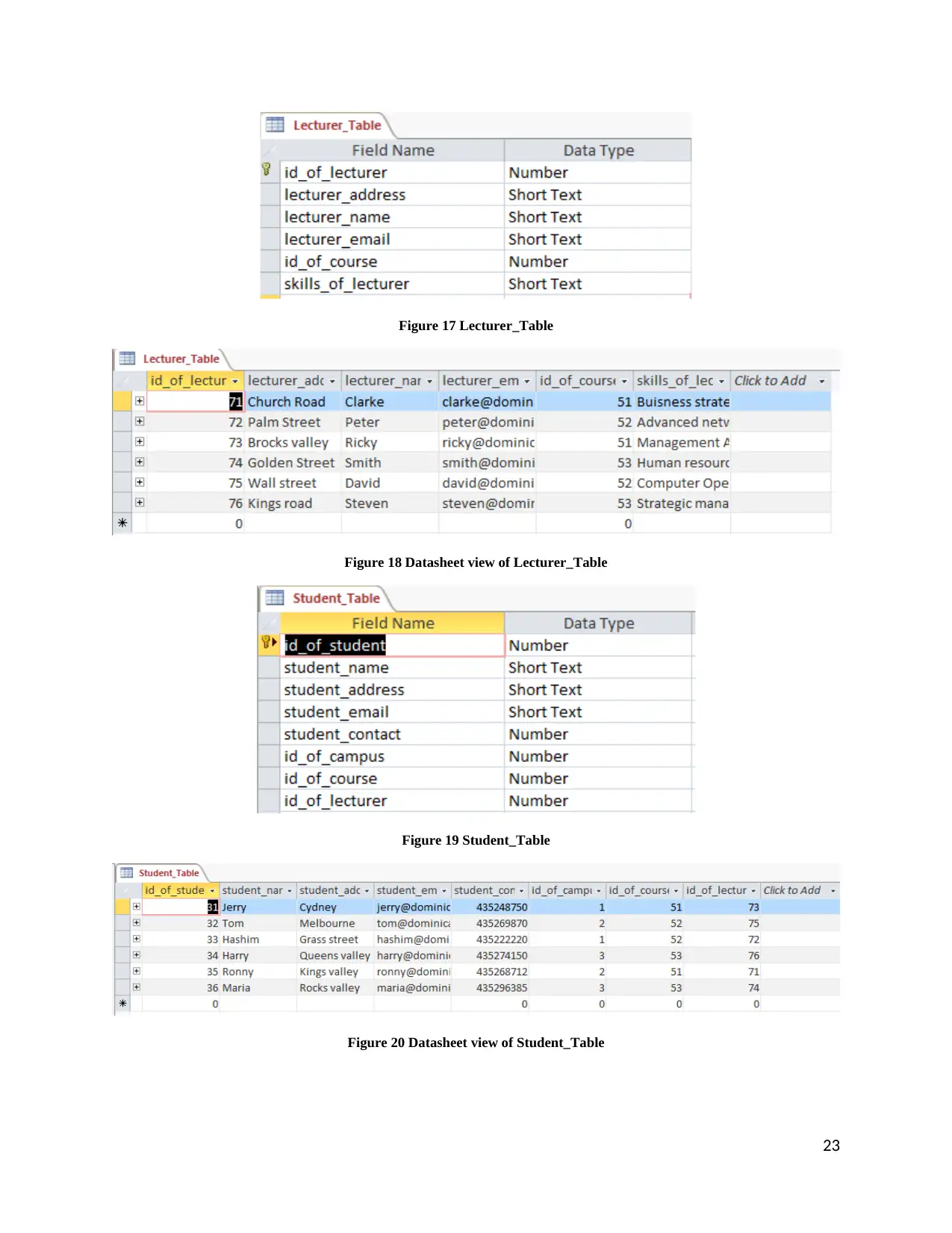
Figure 17 Lecturer_Table
Figure 18 Datasheet view of Lecturer_Table
Figure 19 Student_Table
Figure 20 Datasheet view of Student_Table
23
Figure 18 Datasheet view of Lecturer_Table
Figure 19 Student_Table
Figure 20 Datasheet view of Student_Table
23
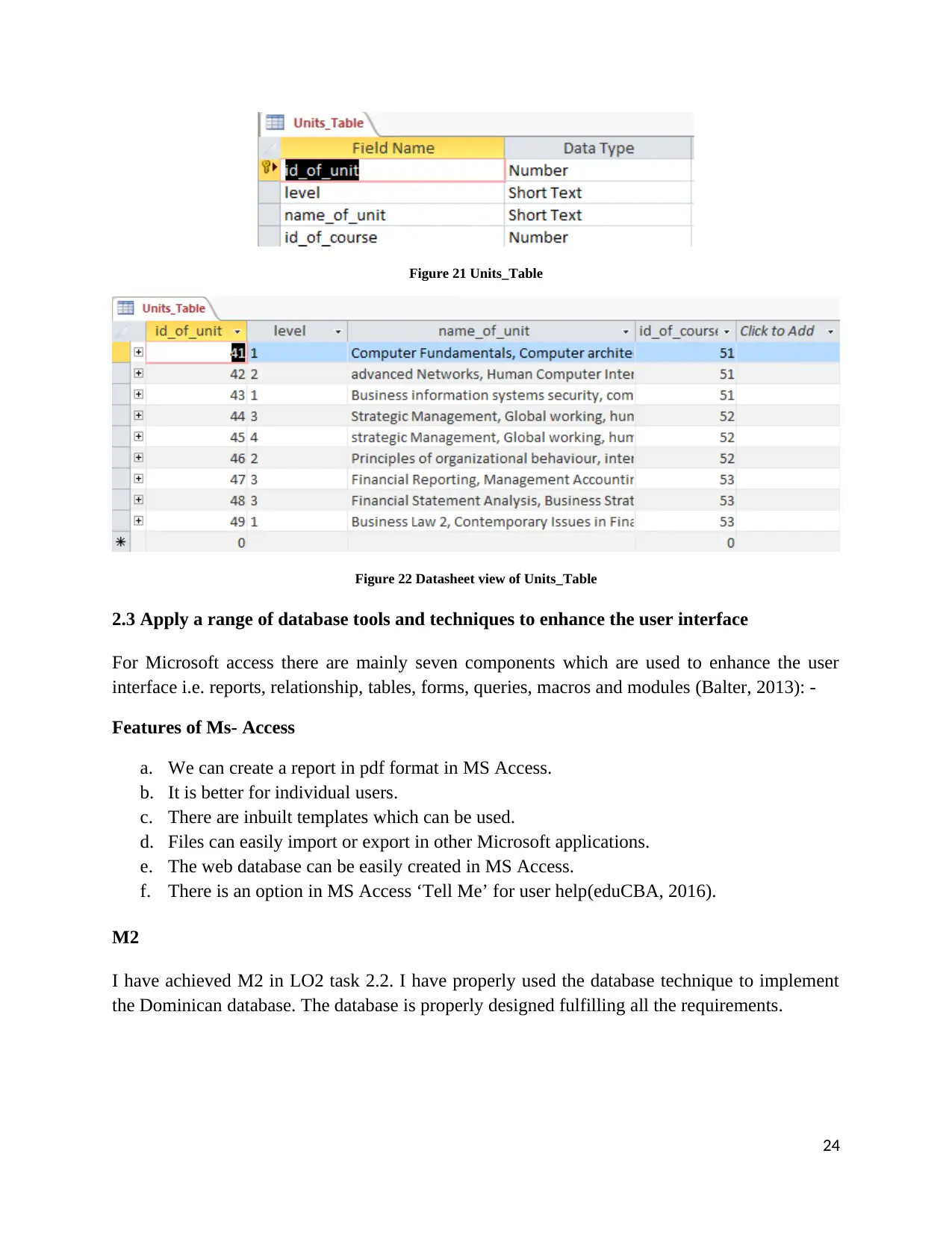
Figure 21 Units_Table
Figure 22 Datasheet view of Units_Table
2.3 Apply a range of database tools and techniques to enhance the user interface
For Microsoft access there are mainly seven components which are used to enhance the user
interface i.e. reports, relationship, tables, forms, queries, macros and modules (Balter, 2013): -
Features of Ms- Access
a. We can create a report in pdf format in MS Access.
b. It is better for individual users.
c. There are inbuilt templates which can be used.
d. Files can easily import or export in other Microsoft applications.
e. The web database can be easily created in MS Access.
f. There is an option in MS Access ‘Tell Me’ for user help(eduCBA, 2016).
M2
I have achieved M2 in LO2 task 2.2. I have properly used the database technique to implement
the Dominican database. The database is properly designed fulfilling all the requirements.
24
Figure 22 Datasheet view of Units_Table
2.3 Apply a range of database tools and techniques to enhance the user interface
For Microsoft access there are mainly seven components which are used to enhance the user
interface i.e. reports, relationship, tables, forms, queries, macros and modules (Balter, 2013): -
Features of Ms- Access
a. We can create a report in pdf format in MS Access.
b. It is better for individual users.
c. There are inbuilt templates which can be used.
d. Files can easily import or export in other Microsoft applications.
e. The web database can be easily created in MS Access.
f. There is an option in MS Access ‘Tell Me’ for user help(eduCBA, 2016).
M2
I have achieved M2 in LO2 task 2.2. I have properly used the database technique to implement
the Dominican database. The database is properly designed fulfilling all the requirements.
24
Paraphrase This Document
Need a fresh take? Get an instant paraphrase of this document with our AI Paraphraser
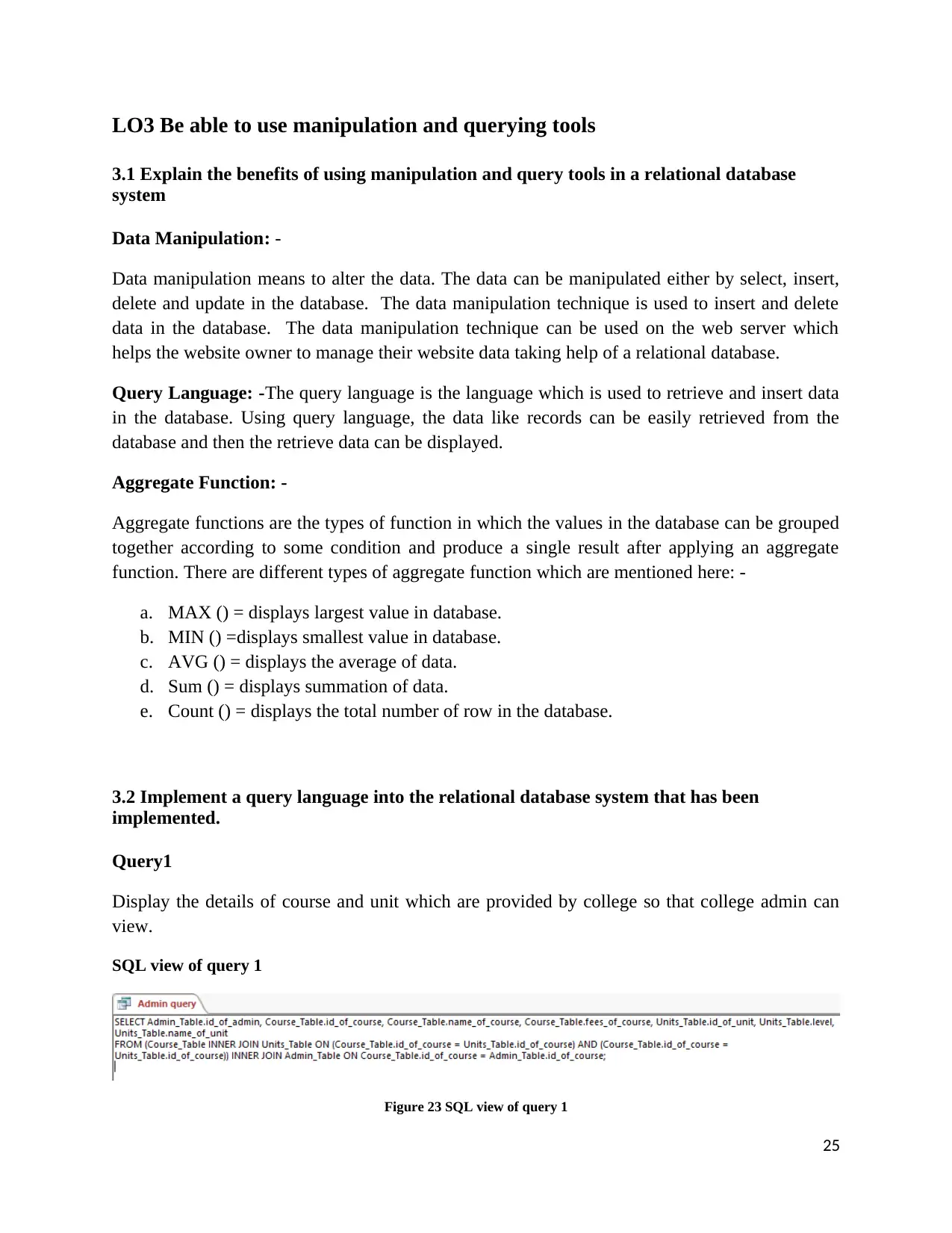
LO3 Be able to use manipulation and querying tools
3.1 Explain the benefits of using manipulation and query tools in a relational database
system
Data Manipulation: -
Data manipulation means to alter the data. The data can be manipulated either by select, insert,
delete and update in the database. The data manipulation technique is used to insert and delete
data in the database. The data manipulation technique can be used on the web server which
helps the website owner to manage their website data taking help of a relational database.
Query Language: -The query language is the language which is used to retrieve and insert data
in the database. Using query language, the data like records can be easily retrieved from the
database and then the retrieve data can be displayed.
Aggregate Function: -
Aggregate functions are the types of function in which the values in the database can be grouped
together according to some condition and produce a single result after applying an aggregate
function. There are different types of aggregate function which are mentioned here: -
a. MAX () = displays largest value in database.
b. MIN () =displays smallest value in database.
c. AVG () = displays the average of data.
d. Sum () = displays summation of data.
e. Count () = displays the total number of row in the database.
3.2 Implement a query language into the relational database system that has been
implemented.
Query1
Display the details of course and unit which are provided by college so that college admin can
view.
SQL view of query 1
Figure 23 SQL view of query 1
25
3.1 Explain the benefits of using manipulation and query tools in a relational database
system
Data Manipulation: -
Data manipulation means to alter the data. The data can be manipulated either by select, insert,
delete and update in the database. The data manipulation technique is used to insert and delete
data in the database. The data manipulation technique can be used on the web server which
helps the website owner to manage their website data taking help of a relational database.
Query Language: -The query language is the language which is used to retrieve and insert data
in the database. Using query language, the data like records can be easily retrieved from the
database and then the retrieve data can be displayed.
Aggregate Function: -
Aggregate functions are the types of function in which the values in the database can be grouped
together according to some condition and produce a single result after applying an aggregate
function. There are different types of aggregate function which are mentioned here: -
a. MAX () = displays largest value in database.
b. MIN () =displays smallest value in database.
c. AVG () = displays the average of data.
d. Sum () = displays summation of data.
e. Count () = displays the total number of row in the database.
3.2 Implement a query language into the relational database system that has been
implemented.
Query1
Display the details of course and unit which are provided by college so that college admin can
view.
SQL view of query 1
Figure 23 SQL view of query 1
25
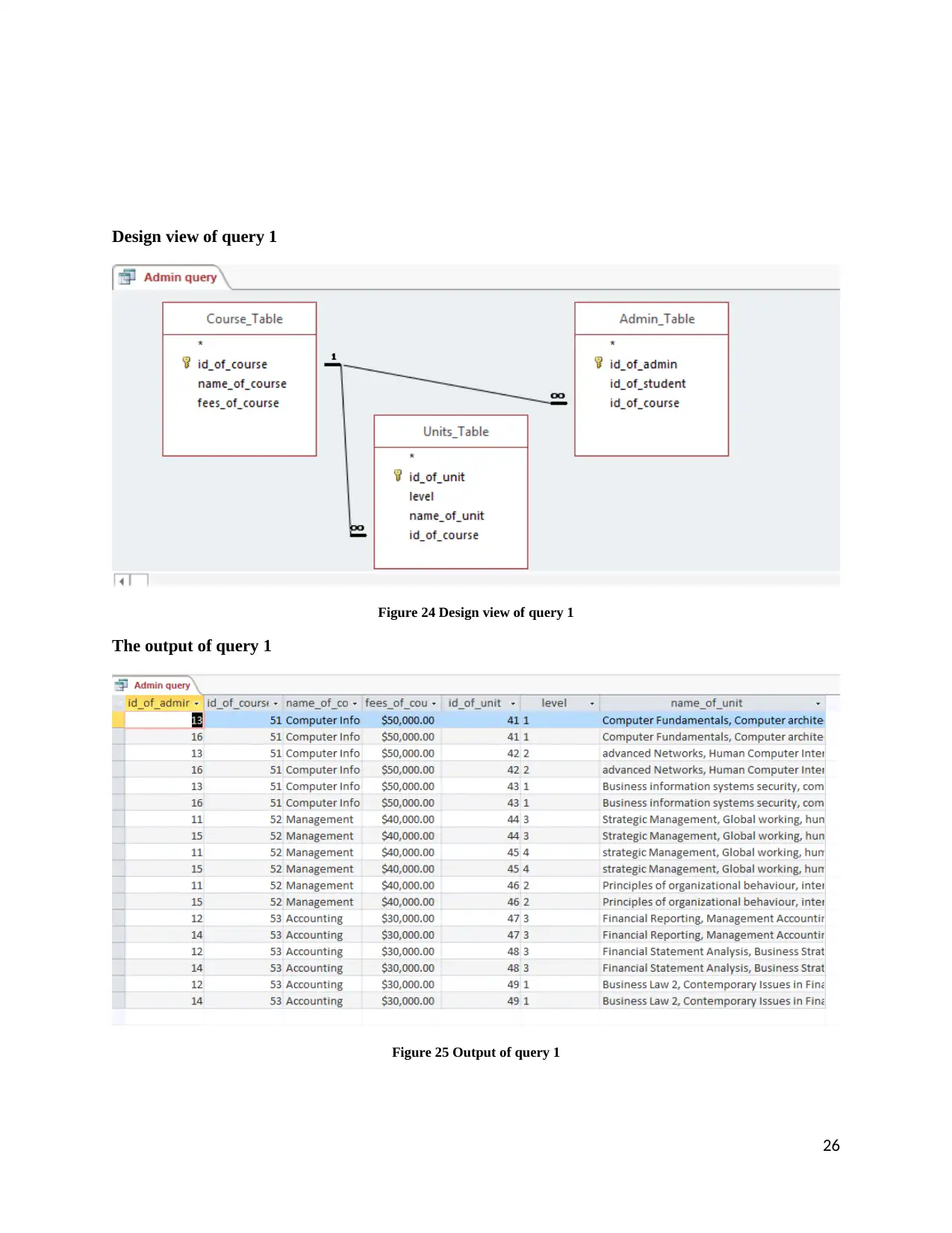
Design view of query 1
Figure 24 Design view of query 1
The output of query 1
Figure 25 Output of query 1
26
Figure 24 Design view of query 1
The output of query 1
Figure 25 Output of query 1
26
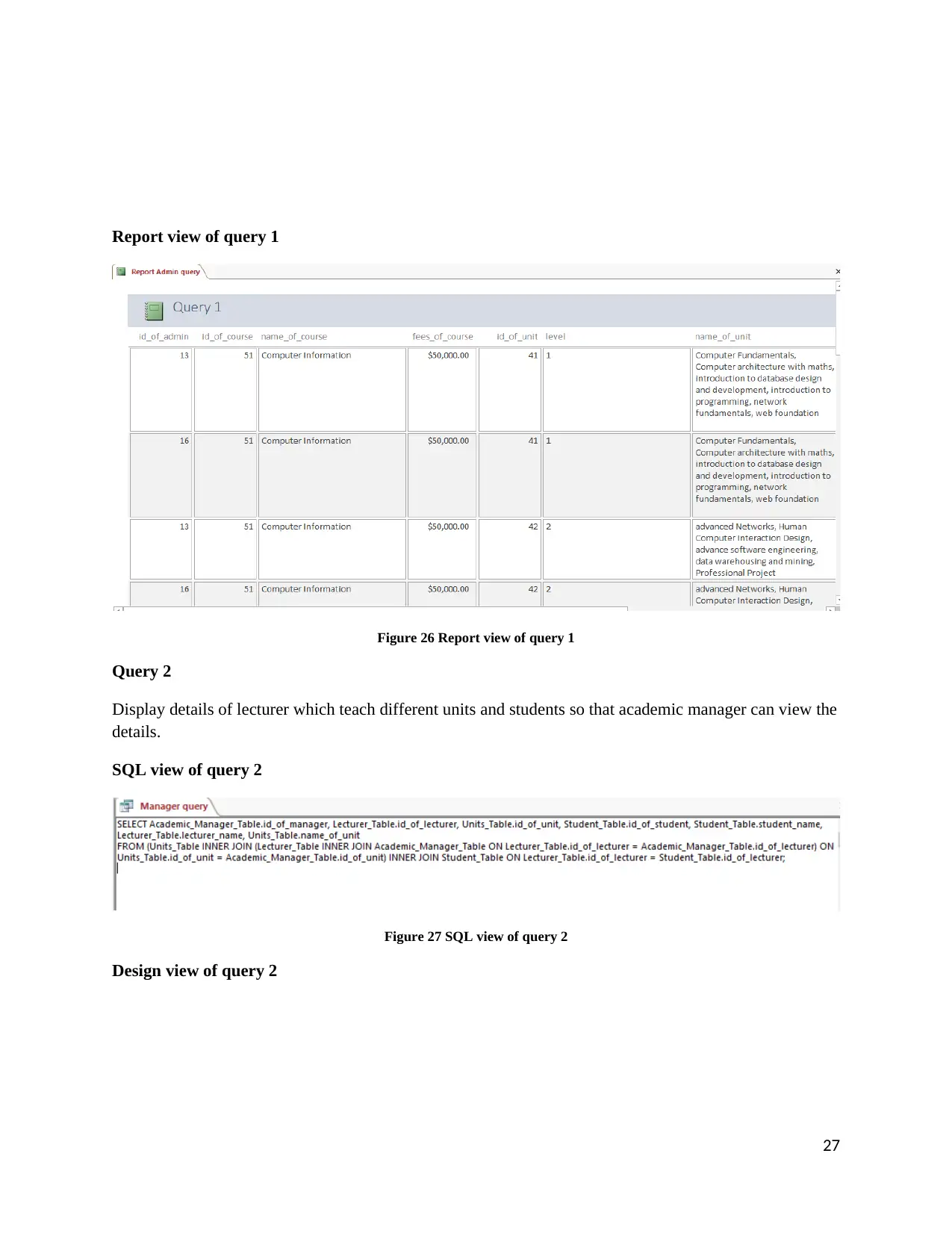
Report view of query 1
Figure 26 Report view of query 1
Query 2
Display details of lecturer which teach different units and students so that academic manager can view the
details.
SQL view of query 2
Figure 27 SQL view of query 2
Design view of query 2
27
Figure 26 Report view of query 1
Query 2
Display details of lecturer which teach different units and students so that academic manager can view the
details.
SQL view of query 2
Figure 27 SQL view of query 2
Design view of query 2
27
Secure Best Marks with AI Grader
Need help grading? Try our AI Grader for instant feedback on your assignments.
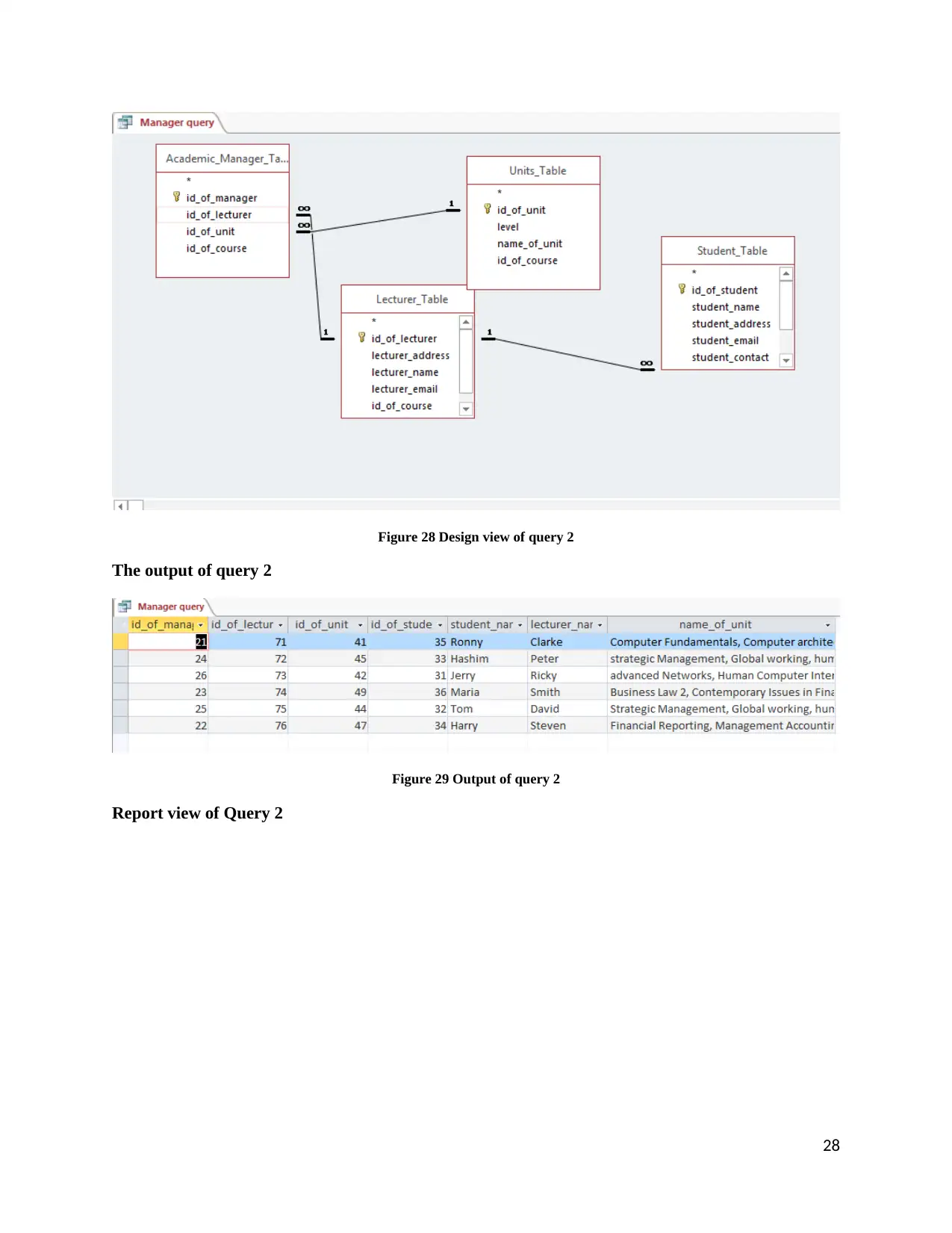
Figure 28 Design view of query 2
The output of query 2
Figure 29 Output of query 2
Report view of Query 2
28
The output of query 2
Figure 29 Output of query 2
Report view of Query 2
28
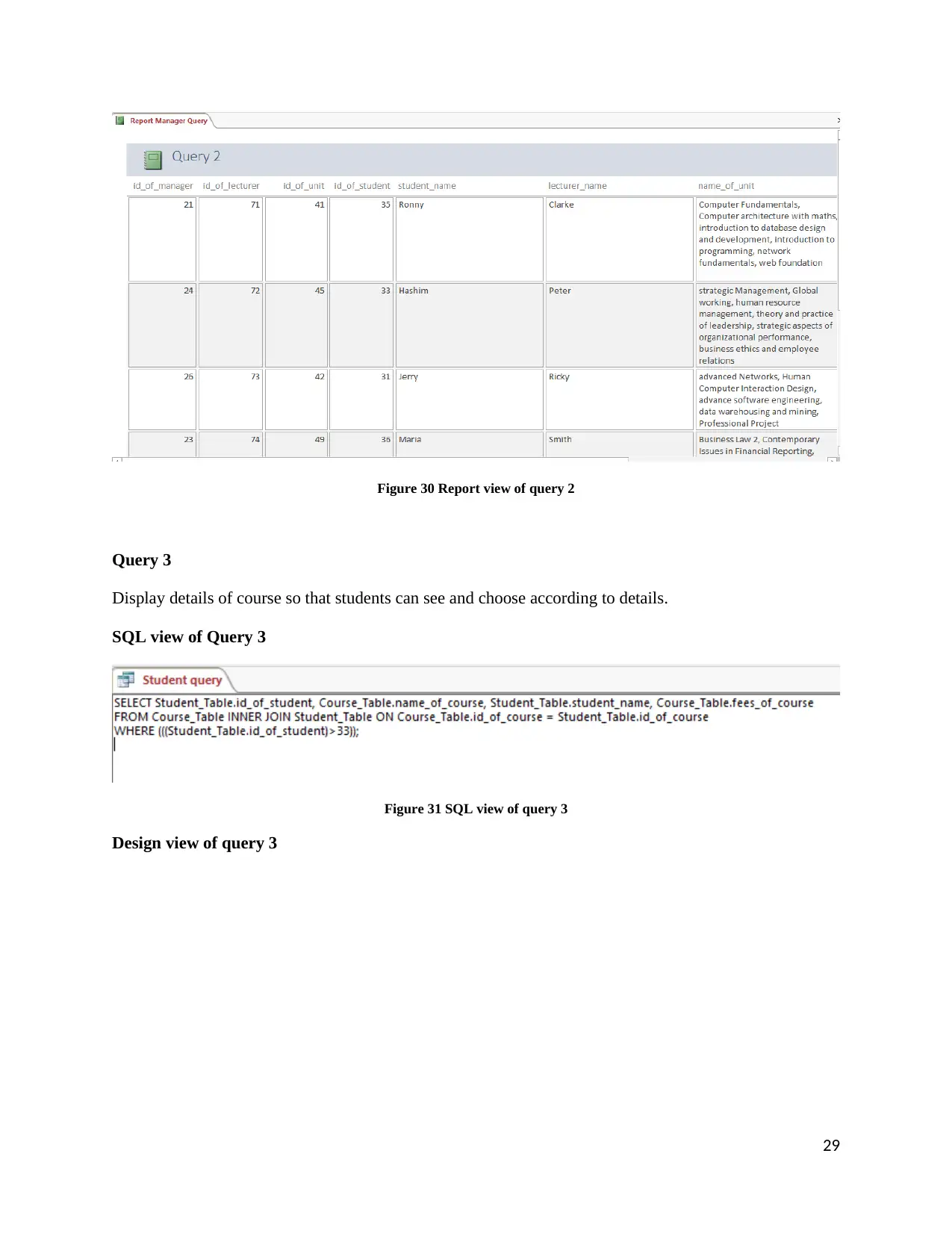
Figure 30 Report view of query 2
Query 3
Display details of course so that students can see and choose according to details.
SQL view of Query 3
Figure 31 SQL view of query 3
Design view of query 3
29
Query 3
Display details of course so that students can see and choose according to details.
SQL view of Query 3
Figure 31 SQL view of query 3
Design view of query 3
29
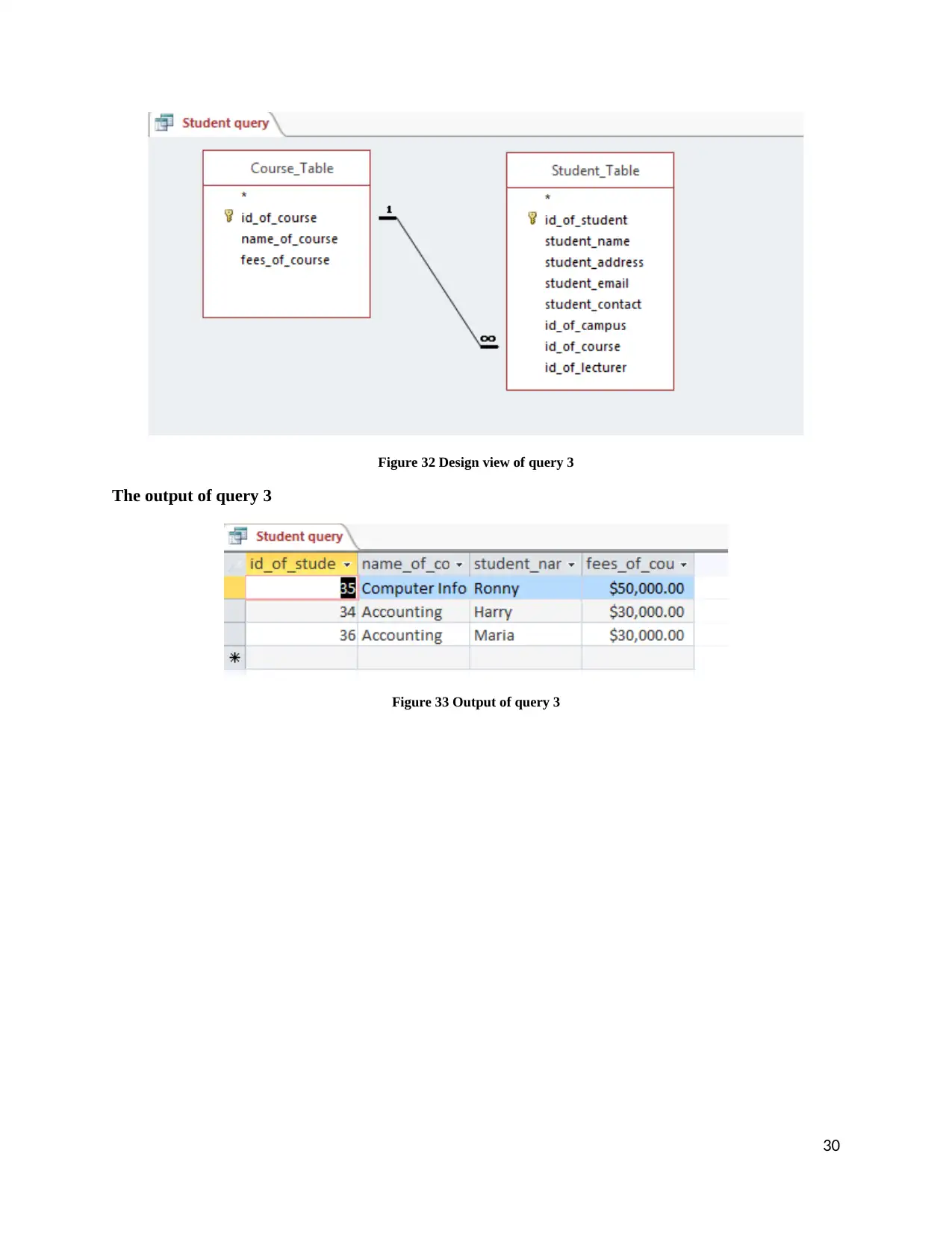
Figure 32 Design view of query 3
The output of query 3
Figure 33 Output of query 3
30
The output of query 3
Figure 33 Output of query 3
30
Paraphrase This Document
Need a fresh take? Get an instant paraphrase of this document with our AI Paraphraser
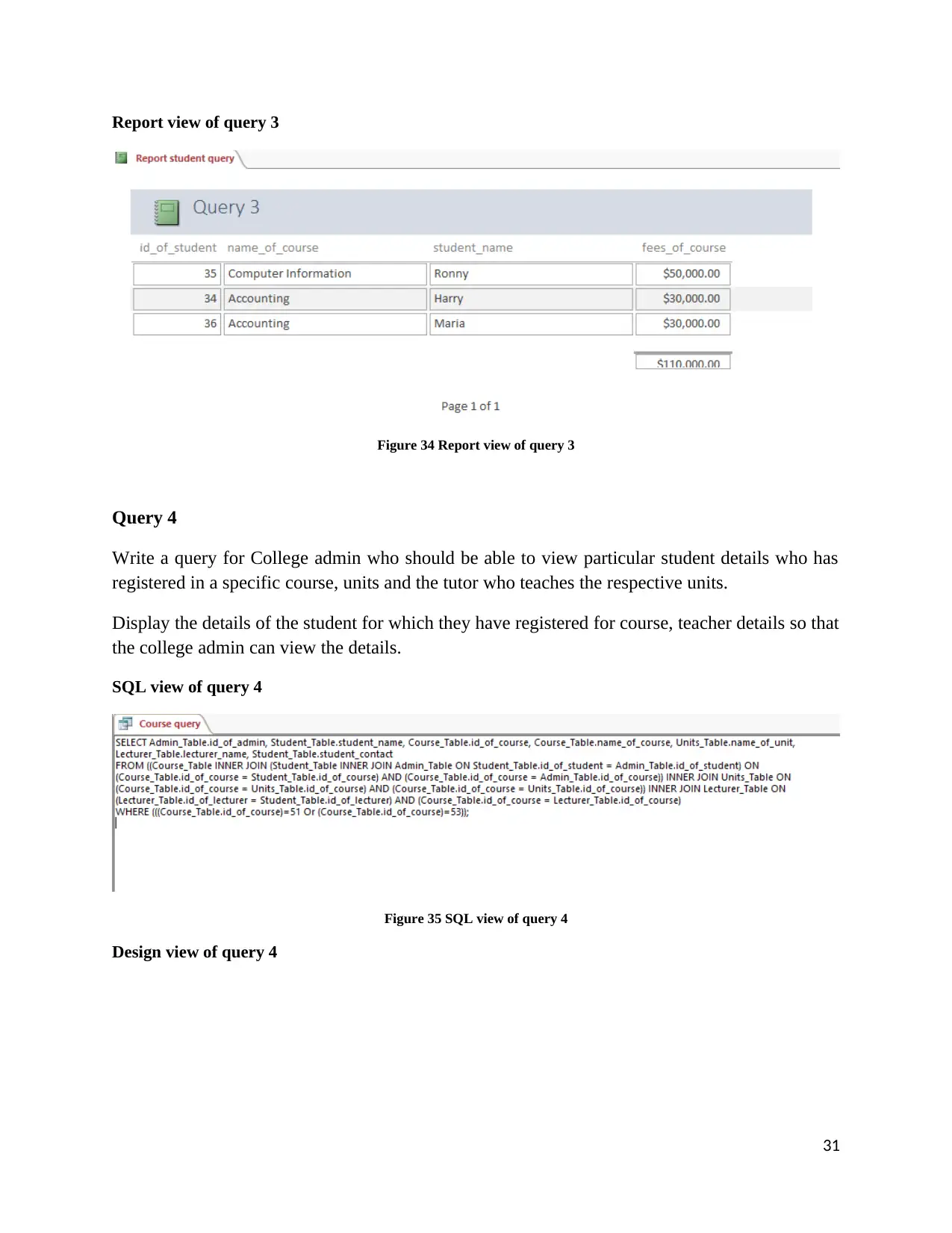
Report view of query 3
Figure 34 Report view of query 3
Query 4
Write a query for College admin who should be able to view particular student details who has
registered in a specific course, units and the tutor who teaches the respective units.
Display the details of the student for which they have registered for course, teacher details so that
the college admin can view the details.
SQL view of query 4
Figure 35 SQL view of query 4
Design view of query 4
31
Figure 34 Report view of query 3
Query 4
Write a query for College admin who should be able to view particular student details who has
registered in a specific course, units and the tutor who teaches the respective units.
Display the details of the student for which they have registered for course, teacher details so that
the college admin can view the details.
SQL view of query 4
Figure 35 SQL view of query 4
Design view of query 4
31
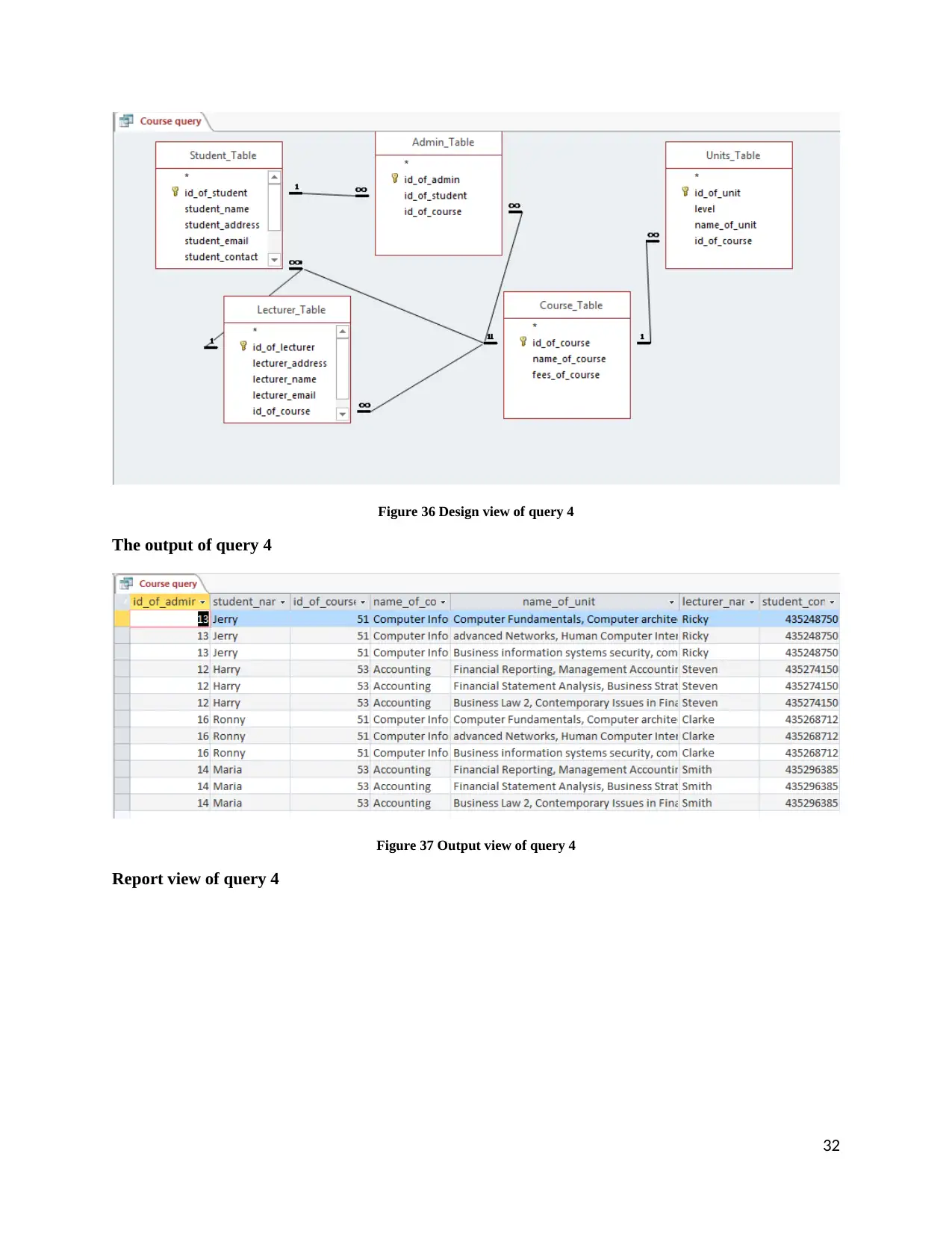
Figure 36 Design view of query 4
The output of query 4
Figure 37 Output view of query 4
Report view of query 4
32
The output of query 4
Figure 37 Output view of query 4
Report view of query 4
32
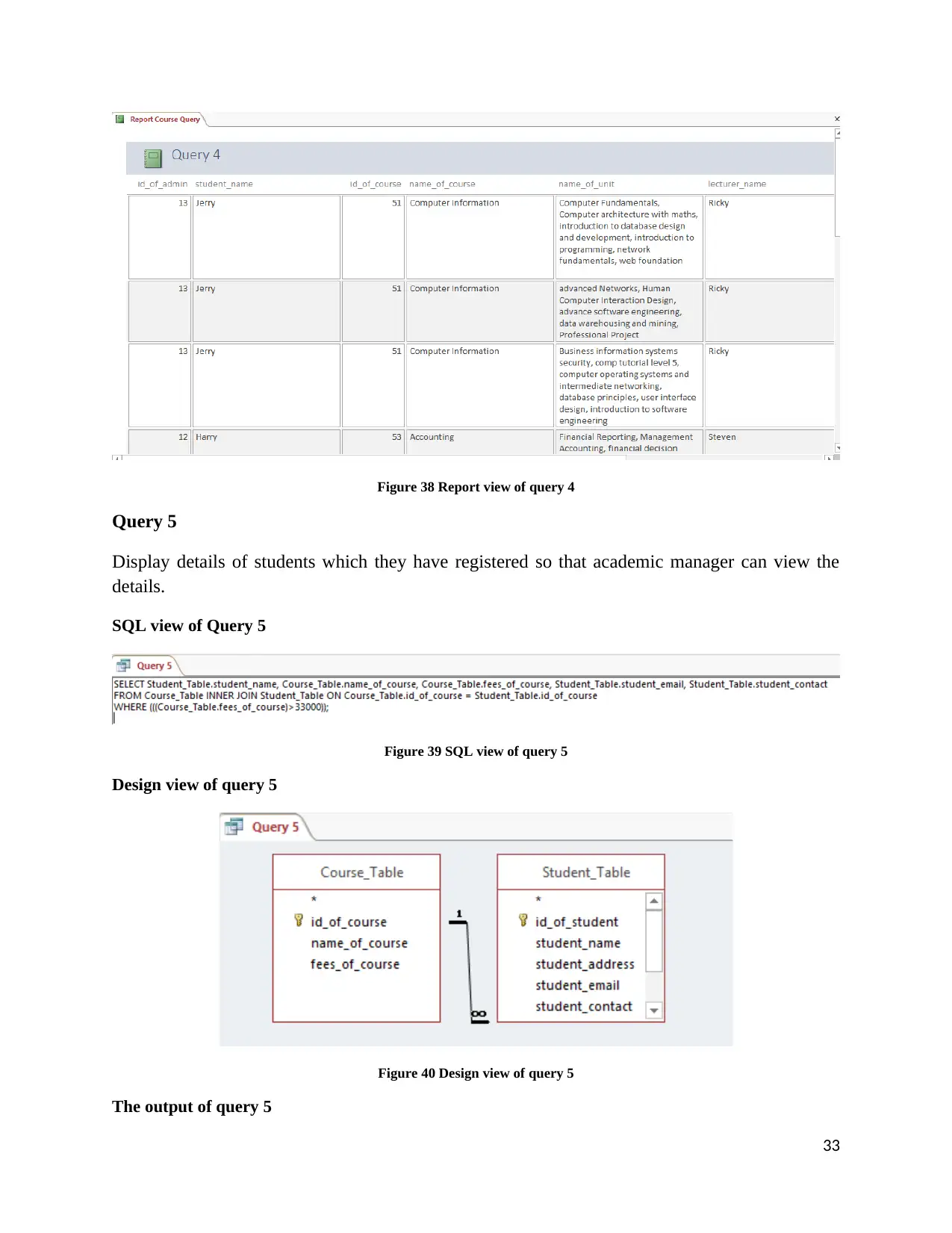
Figure 38 Report view of query 4
Query 5
Display details of students which they have registered so that academic manager can view the
details.
SQL view of Query 5
Figure 39 SQL view of query 5
Design view of query 5
Figure 40 Design view of query 5
The output of query 5
33
Query 5
Display details of students which they have registered so that academic manager can view the
details.
SQL view of Query 5
Figure 39 SQL view of query 5
Design view of query 5
Figure 40 Design view of query 5
The output of query 5
33
Secure Best Marks with AI Grader
Need help grading? Try our AI Grader for instant feedback on your assignments.
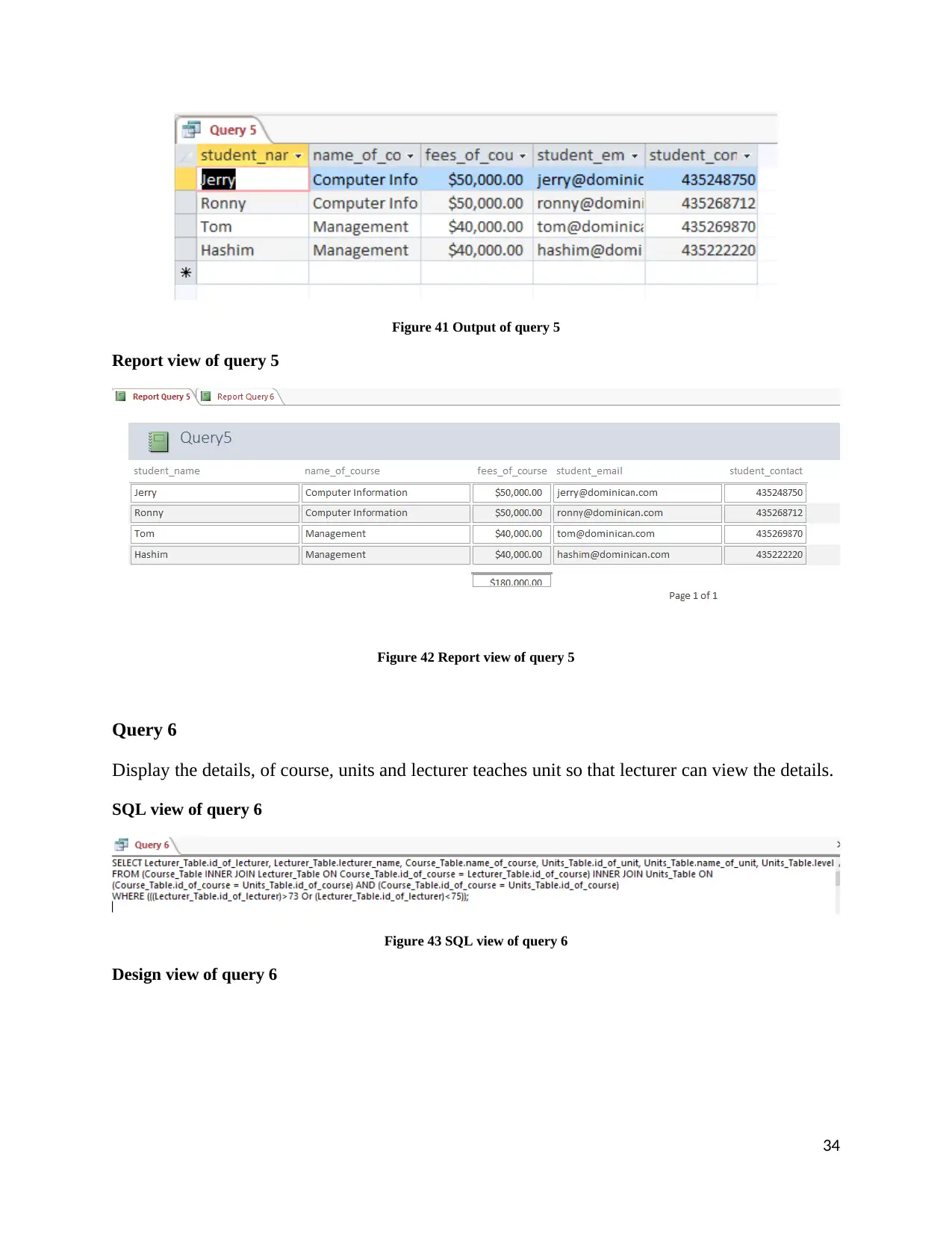
Figure 41 Output of query 5
Report view of query 5
Figure 42 Report view of query 5
Query 6
Display the details, of course, units and lecturer teaches unit so that lecturer can view the details.
SQL view of query 6
Figure 43 SQL view of query 6
Design view of query 6
34
Report view of query 5
Figure 42 Report view of query 5
Query 6
Display the details, of course, units and lecturer teaches unit so that lecturer can view the details.
SQL view of query 6
Figure 43 SQL view of query 6
Design view of query 6
34
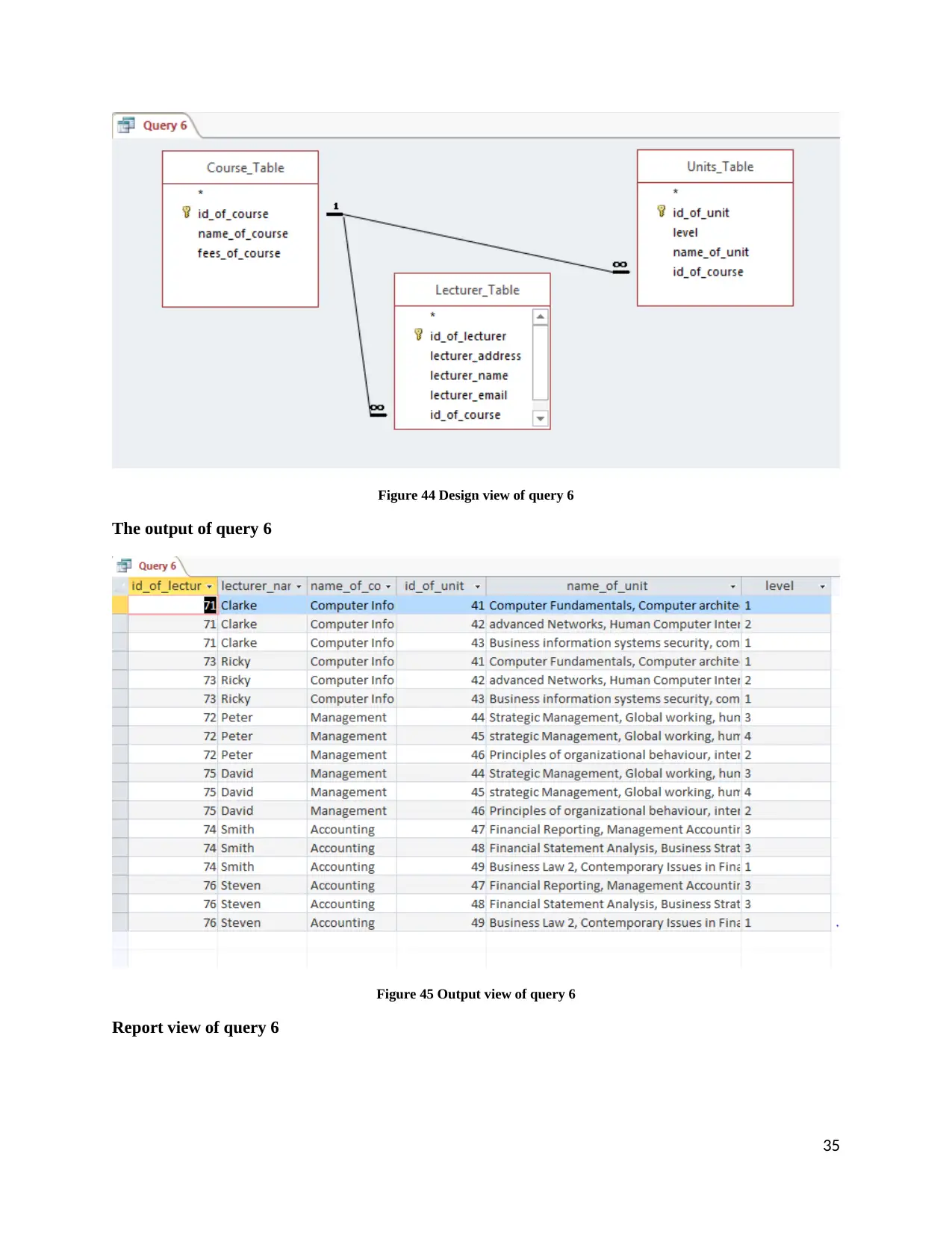
Figure 44 Design view of query 6
The output of query 6
Figure 45 Output view of query 6
Report view of query 6
35
The output of query 6
Figure 45 Output view of query 6
Report view of query 6
35
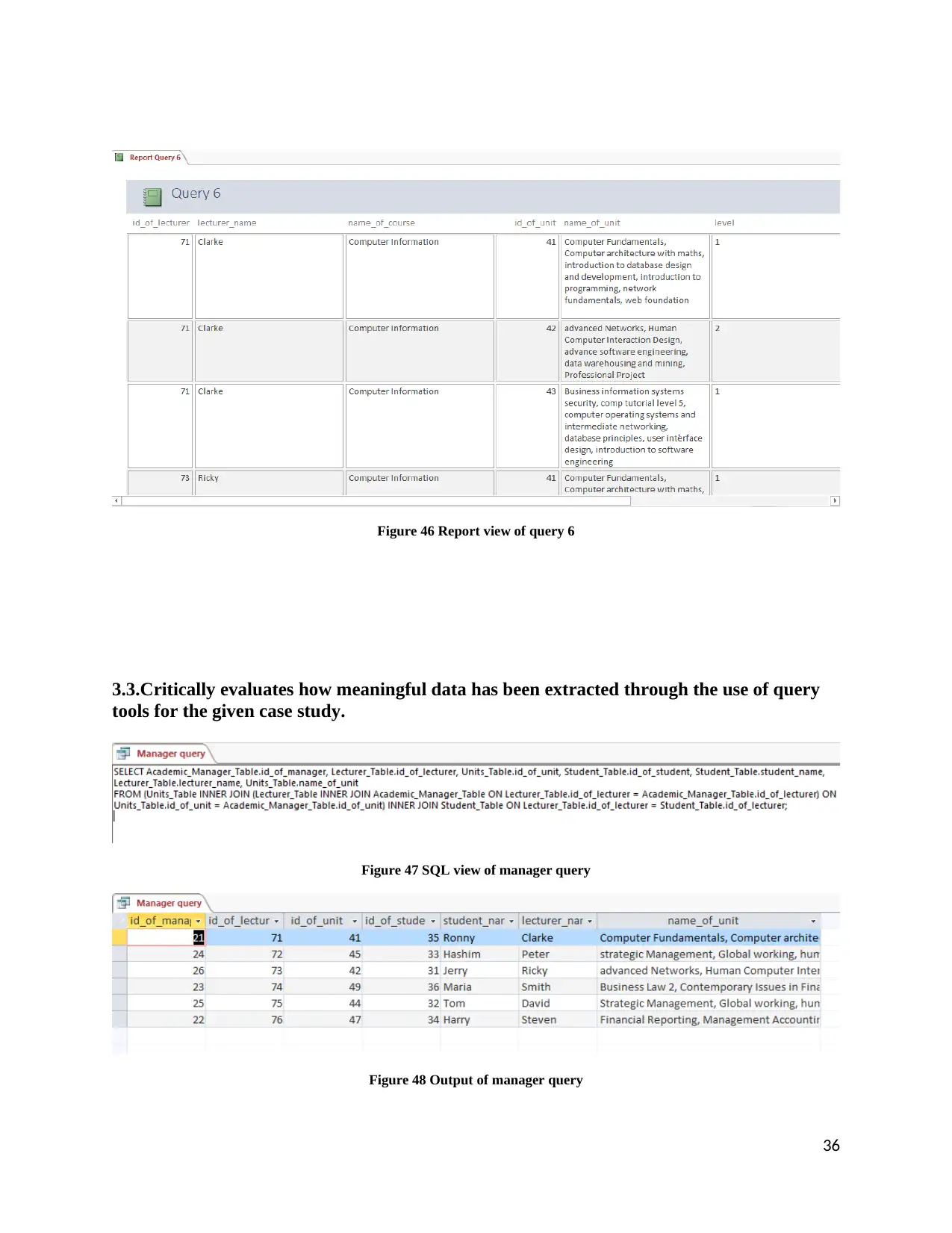
Figure 46 Report view of query 6
3.3.Critically evaluates how meaningful data has been extracted through the use of query
tools for the given case study.
Figure 47 SQL view of manager query
Figure 48 Output of manager query
36
3.3.Critically evaluates how meaningful data has been extracted through the use of query
tools for the given case study.
Figure 47 SQL view of manager query
Figure 48 Output of manager query
36
Paraphrase This Document
Need a fresh take? Get an instant paraphrase of this document with our AI Paraphraser
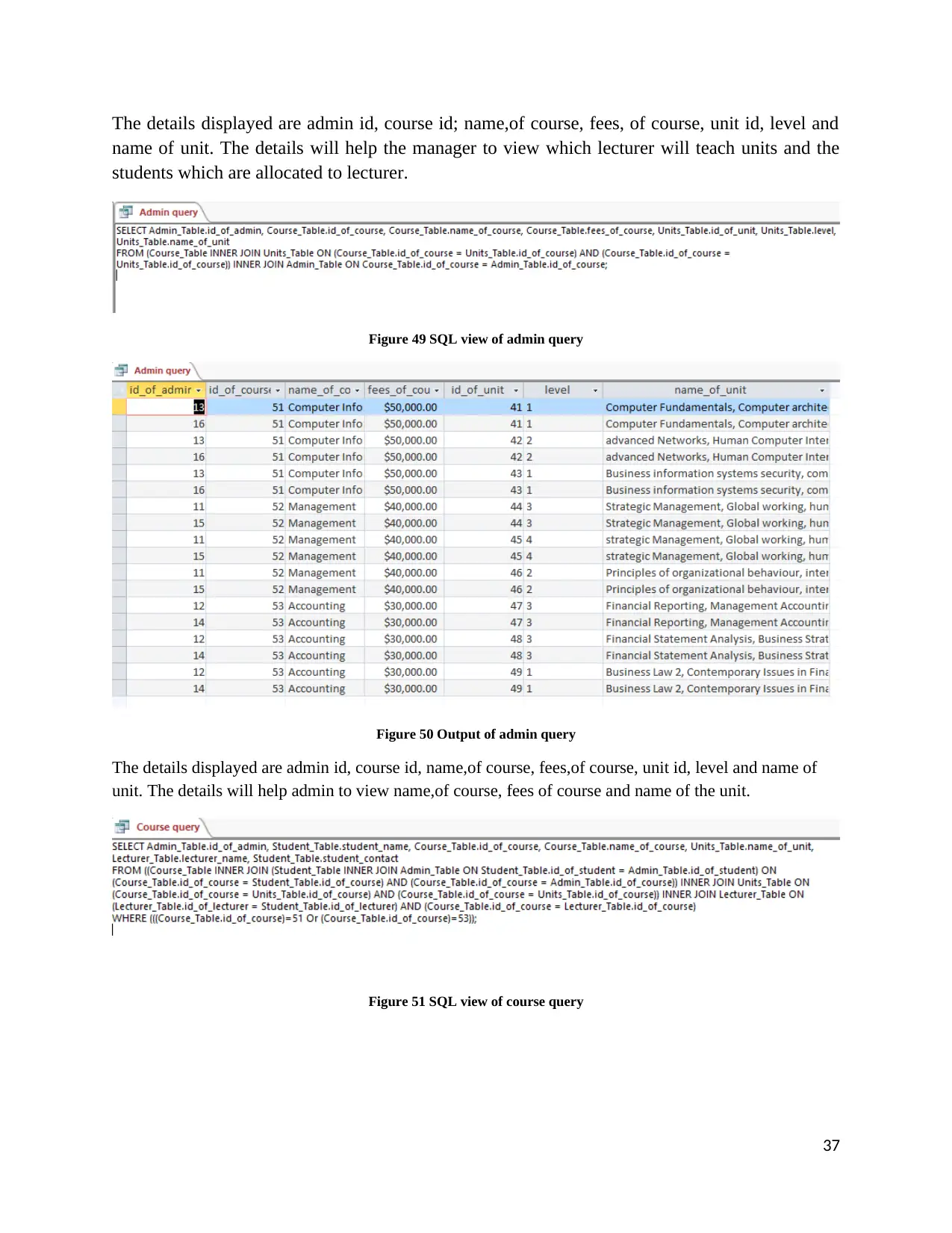
The details displayed are admin id, course id; name,of course, fees, of course, unit id, level and
name of unit. The details will help the manager to view which lecturer will teach units and the
students which are allocated to lecturer.
Figure 49 SQL view of admin query
Figure 50 Output of admin query
The details displayed are admin id, course id, name,of course, fees,of course, unit id, level and name of
unit. The details will help admin to view name,of course, fees of course and name of the unit.
Figure 51 SQL view of course query
37
name of unit. The details will help the manager to view which lecturer will teach units and the
students which are allocated to lecturer.
Figure 49 SQL view of admin query
Figure 50 Output of admin query
The details displayed are admin id, course id, name,of course, fees,of course, unit id, level and name of
unit. The details will help admin to view name,of course, fees of course and name of the unit.
Figure 51 SQL view of course query
37
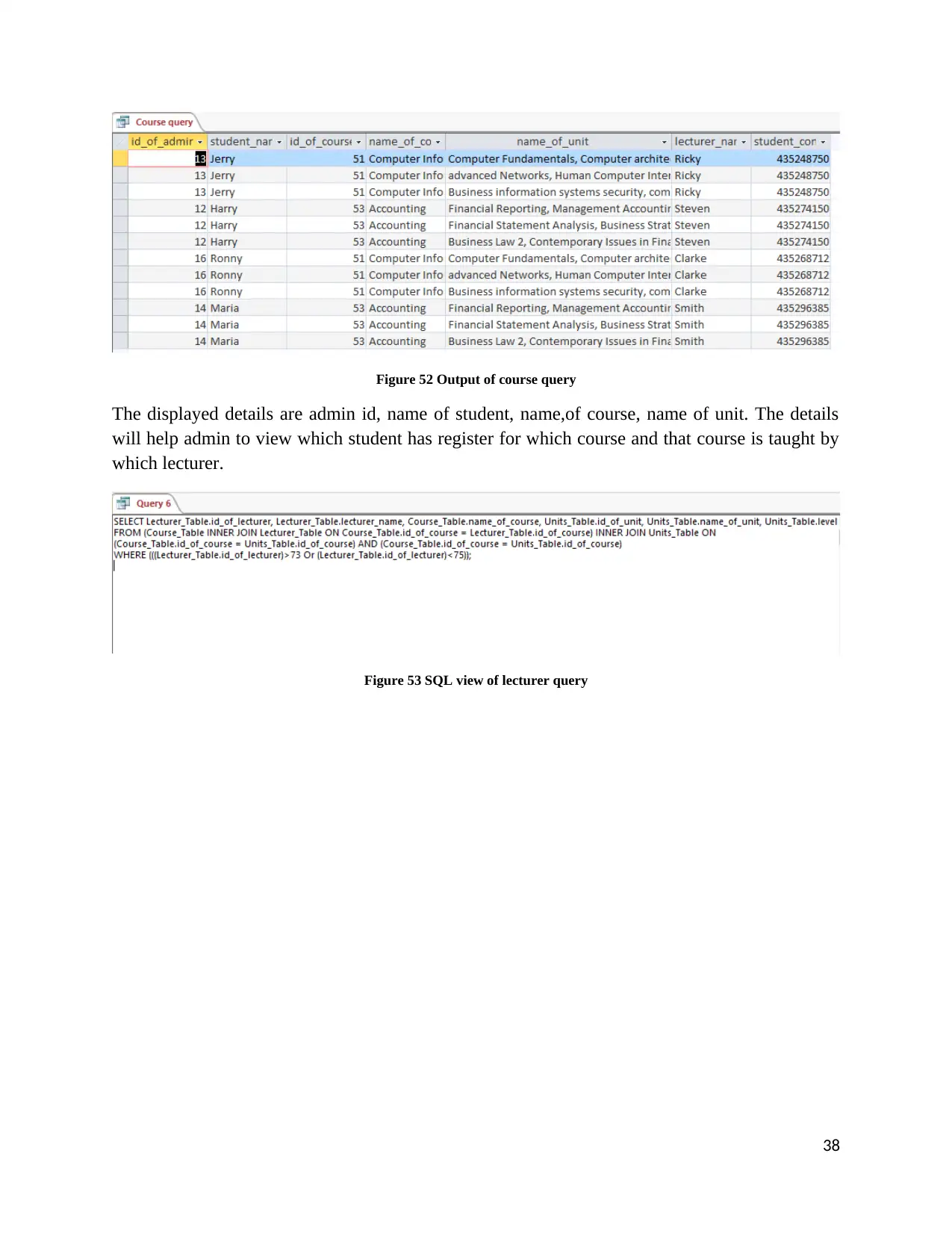
Figure 52 Output of course query
The displayed details are admin id, name of student, name,of course, name of unit. The details
will help admin to view which student has register for which course and that course is taught by
which lecturer.
Figure 53 SQL view of lecturer query
38
The displayed details are admin id, name of student, name,of course, name of unit. The details
will help admin to view which student has register for which course and that course is taught by
which lecturer.
Figure 53 SQL view of lecturer query
38
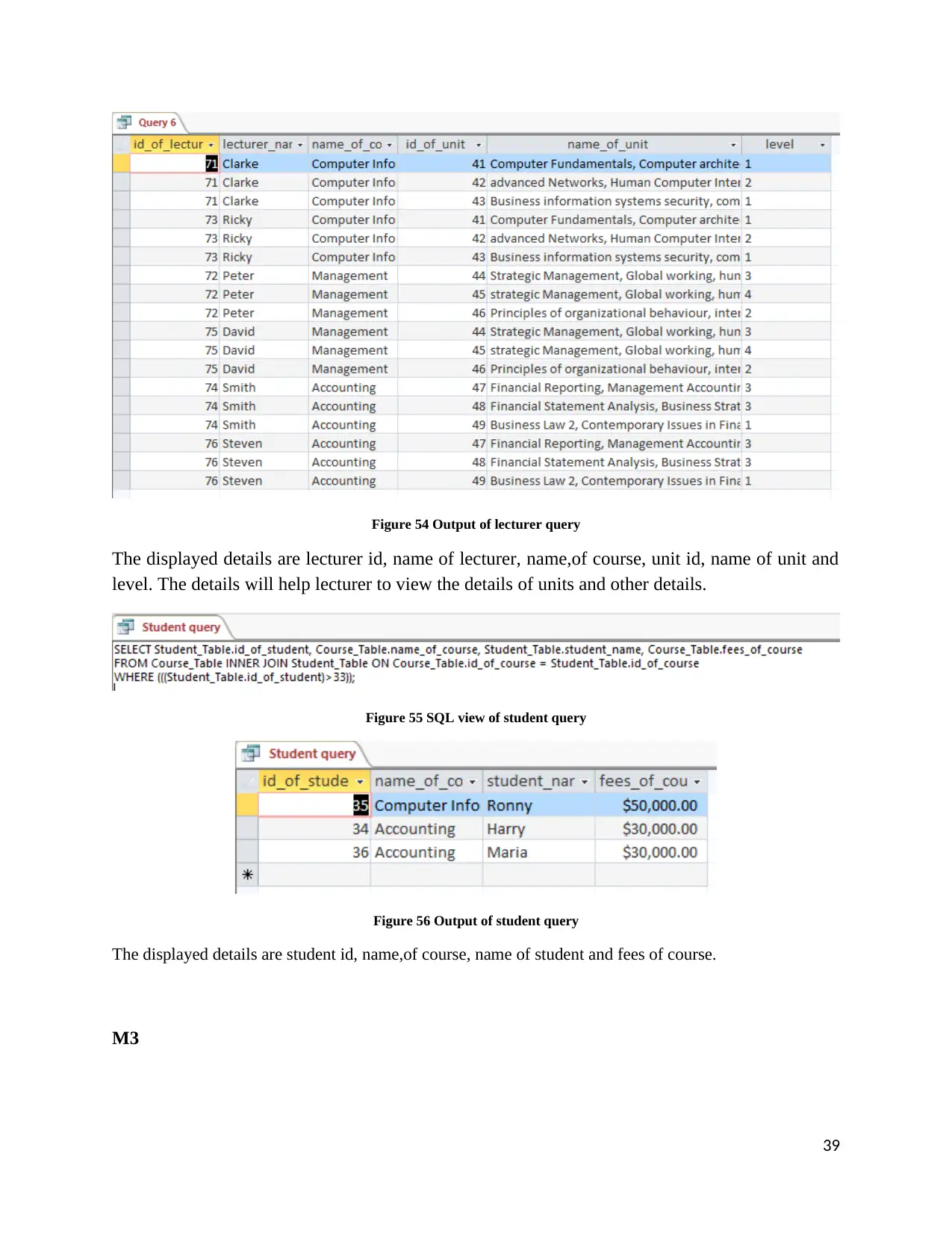
Figure 54 Output of lecturer query
The displayed details are lecturer id, name of lecturer, name,of course, unit id, name of unit and
level. The details will help lecturer to view the details of units and other details.
Figure 55 SQL view of student query
Figure 56 Output of student query
The displayed details are student id, name,of course, name of student and fees of course.
M3
39
The displayed details are lecturer id, name of lecturer, name,of course, unit id, name of unit and
level. The details will help lecturer to view the details of units and other details.
Figure 55 SQL view of student query
Figure 56 Output of student query
The displayed details are student id, name,of course, name of student and fees of course.
M3
39
Secure Best Marks with AI Grader
Need help grading? Try our AI Grader for instant feedback on your assignments.
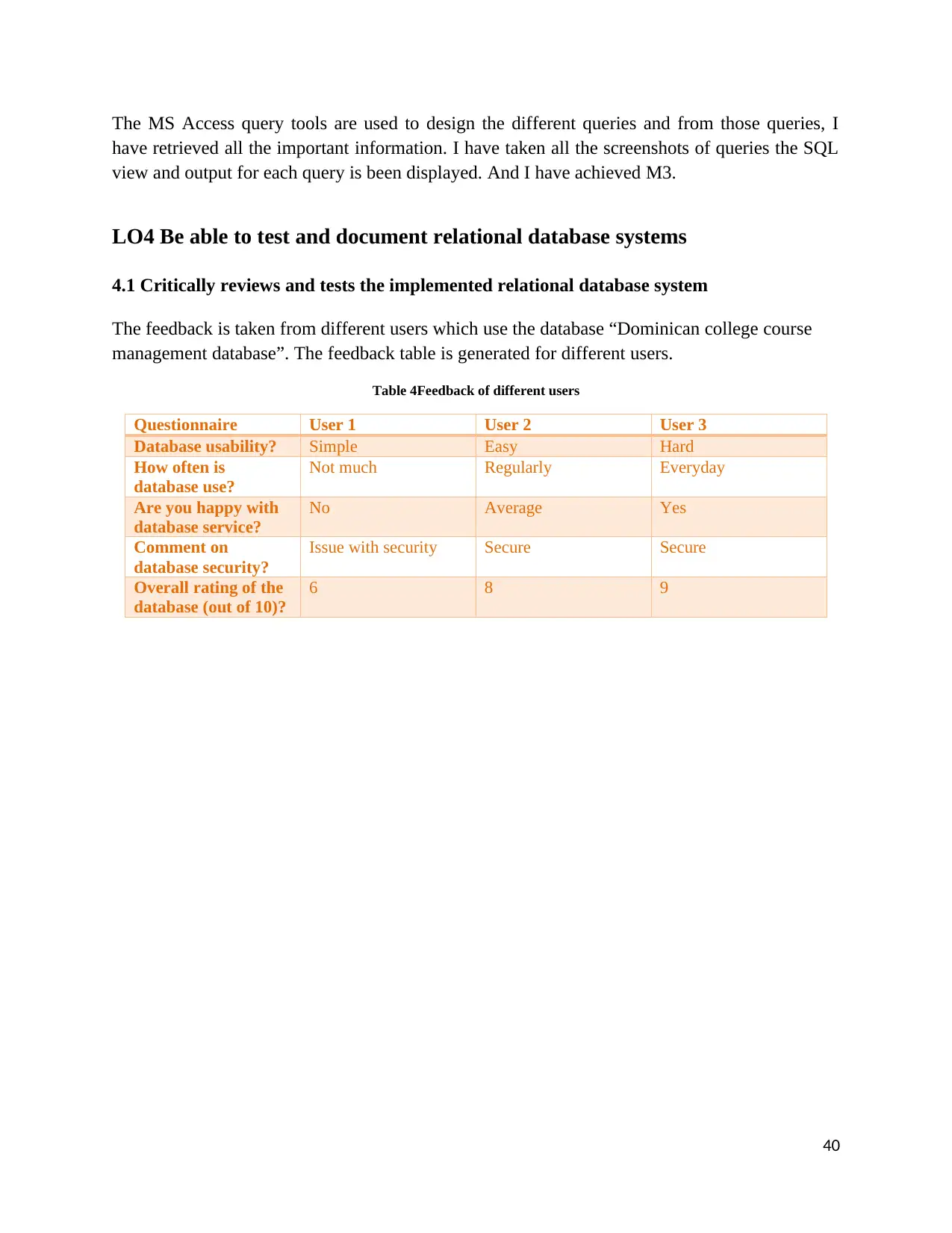
The MS Access query tools are used to design the different queries and from those queries, I
have retrieved all the important information. I have taken all the screenshots of queries the SQL
view and output for each query is been displayed. And I have achieved M3.
LO4 Be able to test and document relational database systems
4.1 Critically reviews and tests the implemented relational database system
The feedback is taken from different users which use the database “Dominican college course
management database”. The feedback table is generated for different users.
Table 4Feedback of different users
Questionnaire User 1 User 2 User 3
Database usability? Simple Easy Hard
How often is
database use?
Not much Regularly Everyday
Are you happy with
database service?
No Average Yes
Comment on
database security?
Issue with security Secure Secure
Overall rating of the
database (out of 10)?
6 8 9
40
have retrieved all the important information. I have taken all the screenshots of queries the SQL
view and output for each query is been displayed. And I have achieved M3.
LO4 Be able to test and document relational database systems
4.1 Critically reviews and tests the implemented relational database system
The feedback is taken from different users which use the database “Dominican college course
management database”. The feedback table is generated for different users.
Table 4Feedback of different users
Questionnaire User 1 User 2 User 3
Database usability? Simple Easy Hard
How often is
database use?
Not much Regularly Everyday
Are you happy with
database service?
No Average Yes
Comment on
database security?
Issue with security Secure Secure
Overall rating of the
database (out of 10)?
6 8 9
40
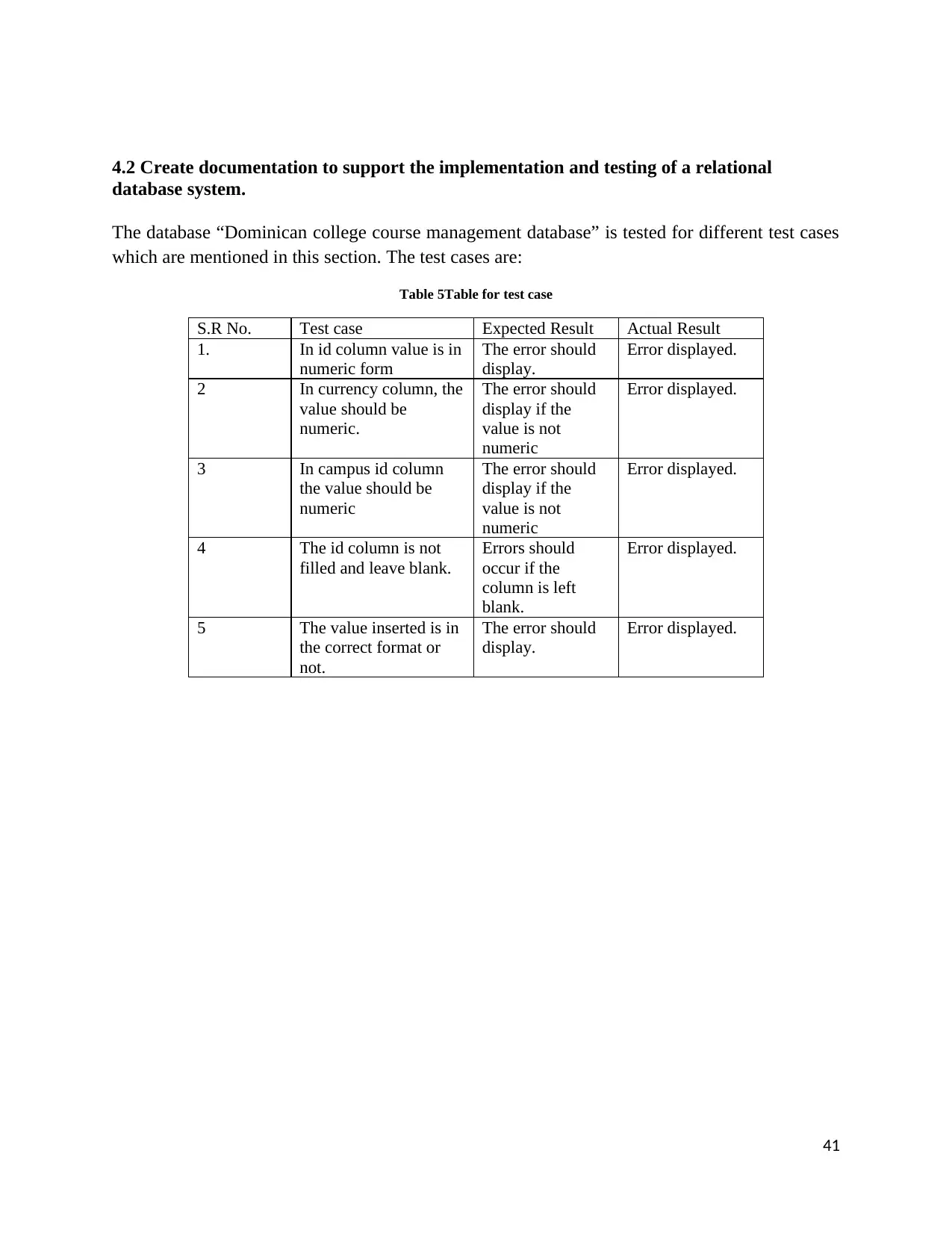
4.2 Create documentation to support the implementation and testing of a relational
database system.
The database “Dominican college course management database” is tested for different test cases
which are mentioned in this section. The test cases are:
Table 5Table for test case
S.R No. Test case Expected Result Actual Result
1. In id column value is in
numeric form
The error should
display.
Error displayed.
2 In currency column, the
value should be
numeric.
The error should
display if the
value is not
numeric
Error displayed.
3 In campus id column
the value should be
numeric
The error should
display if the
value is not
numeric
Error displayed.
4 The id column is not
filled and leave blank.
Errors should
occur if the
column is left
blank.
Error displayed.
5 The value inserted is in
the correct format or
not.
The error should
display.
Error displayed.
41
database system.
The database “Dominican college course management database” is tested for different test cases
which are mentioned in this section. The test cases are:
Table 5Table for test case
S.R No. Test case Expected Result Actual Result
1. In id column value is in
numeric form
The error should
display.
Error displayed.
2 In currency column, the
value should be
numeric.
The error should
display if the
value is not
numeric
Error displayed.
3 In campus id column
the value should be
numeric
The error should
display if the
value is not
numeric
Error displayed.
4 The id column is not
filled and leave blank.
Errors should
occur if the
column is left
blank.
Error displayed.
5 The value inserted is in
the correct format or
not.
The error should
display.
Error displayed.
41
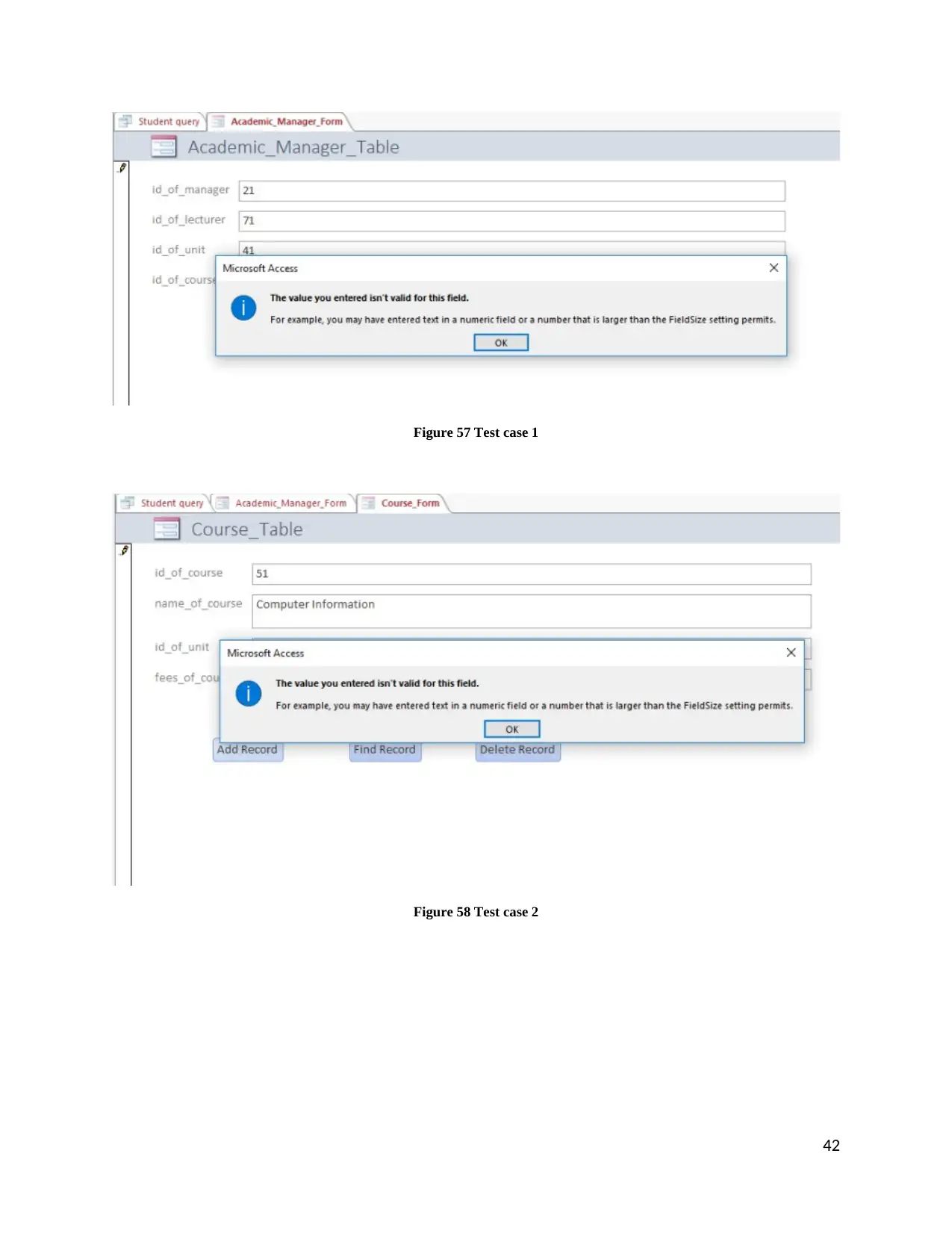
Figure 57 Test case 1
Figure 58 Test case 2
42
Figure 58 Test case 2
42
Paraphrase This Document
Need a fresh take? Get an instant paraphrase of this document with our AI Paraphraser
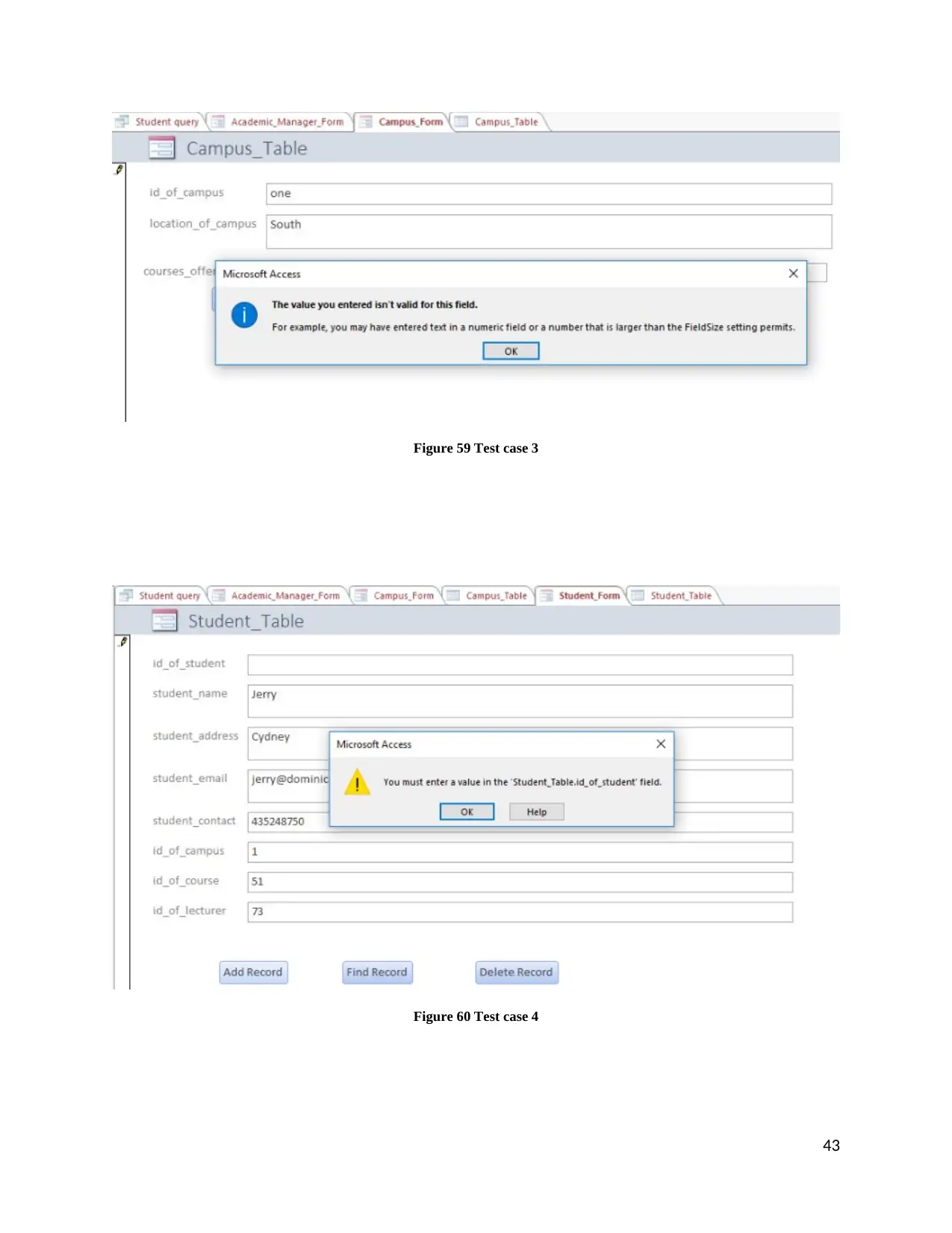
Figure 59 Test case 3
Figure 60 Test case 4
43
Figure 60 Test case 4
43
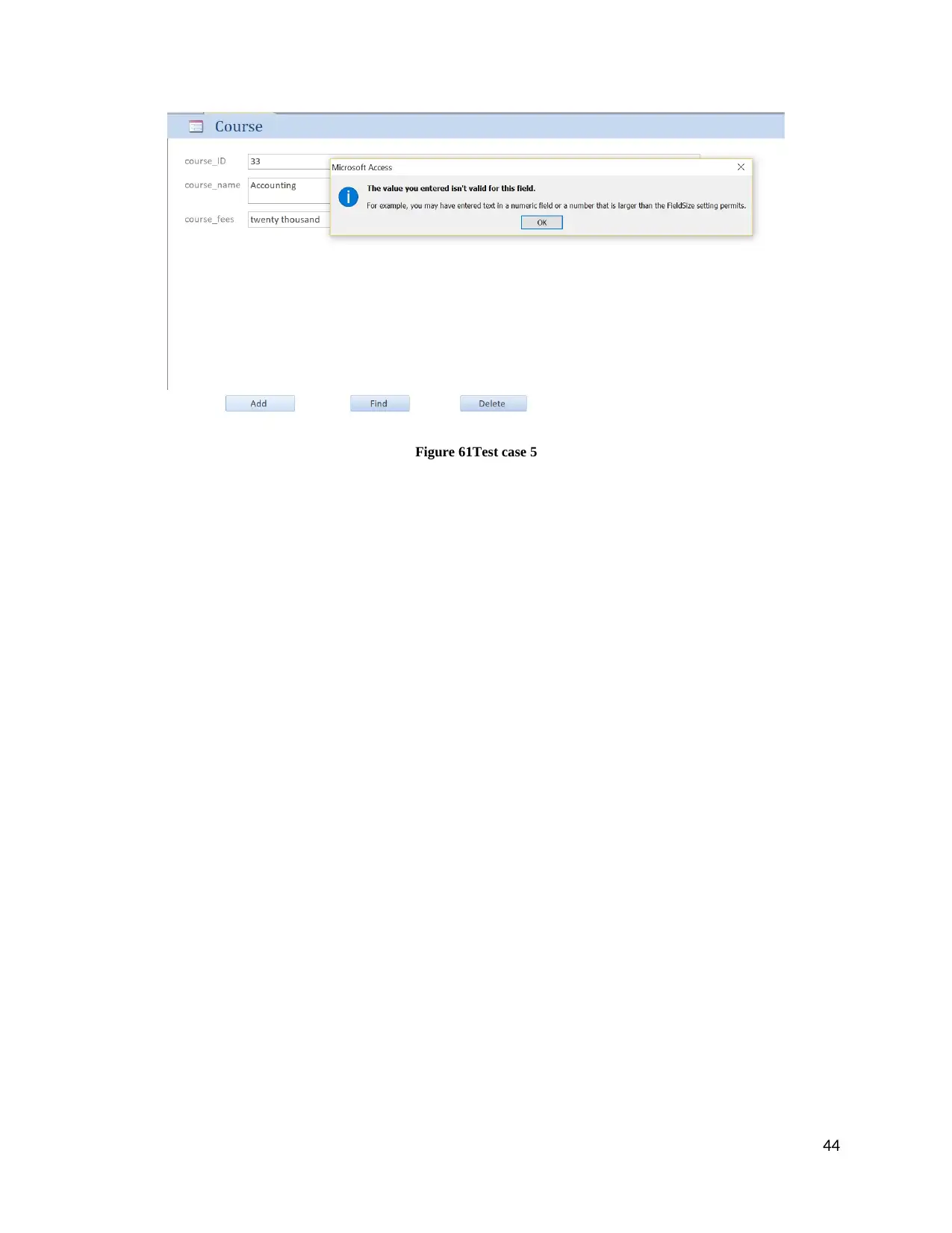
Figure 61Test case 5
44
44
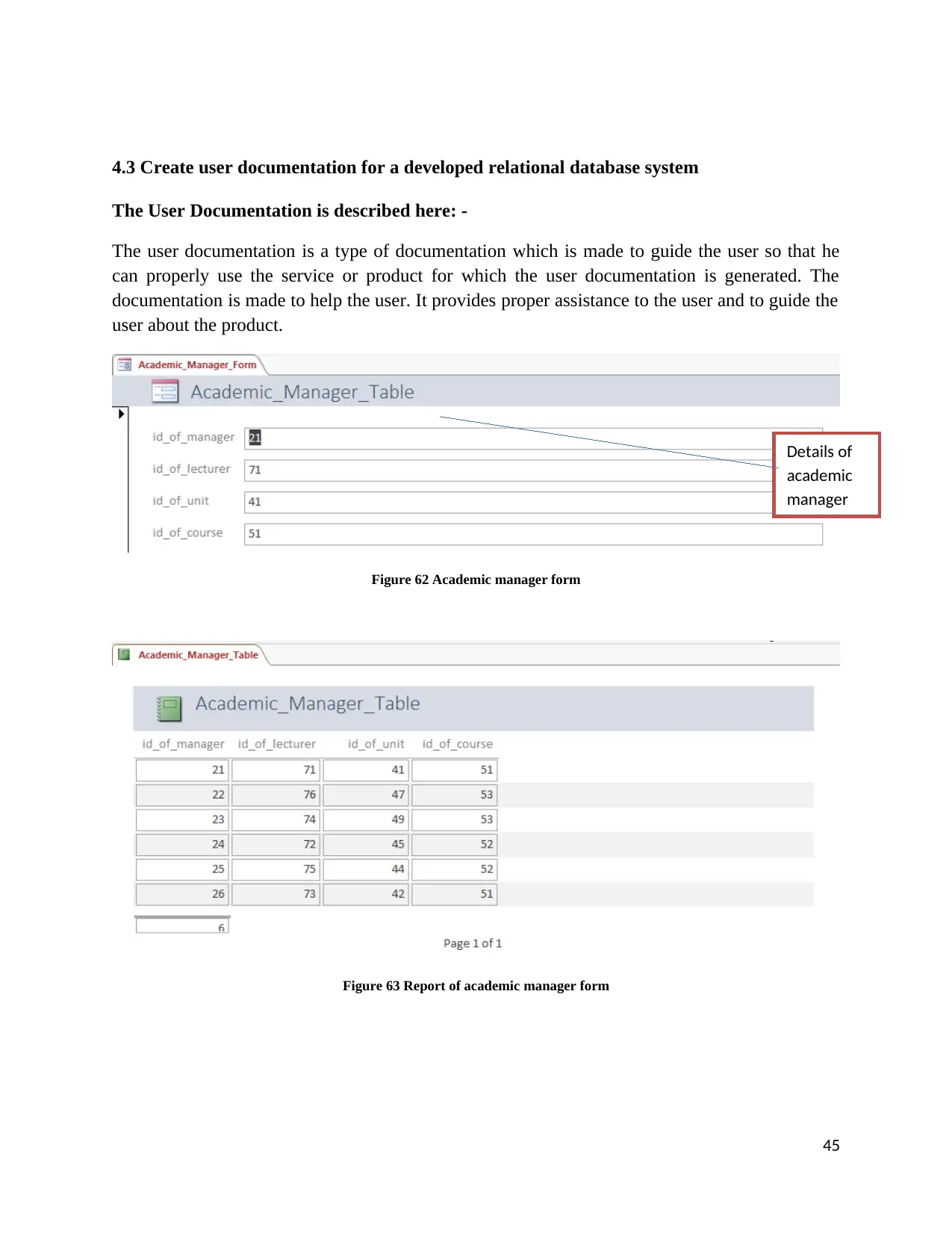
4.3 Create user documentation for a developed relational database system
The User Documentation is described here: -
The user documentation is a type of documentation which is made to guide the user so that he
can properly use the service or product for which the user documentation is generated. The
documentation is made to help the user. It provides proper assistance to the user and to guide the
user about the product.
Figure 62 Academic manager form
Figure 63 Report of academic manager form
45
Details of
academic
manager
The User Documentation is described here: -
The user documentation is a type of documentation which is made to guide the user so that he
can properly use the service or product for which the user documentation is generated. The
documentation is made to help the user. It provides proper assistance to the user and to guide the
user about the product.
Figure 62 Academic manager form
Figure 63 Report of academic manager form
45
Details of
academic
manager
Secure Best Marks with AI Grader
Need help grading? Try our AI Grader for instant feedback on your assignments.
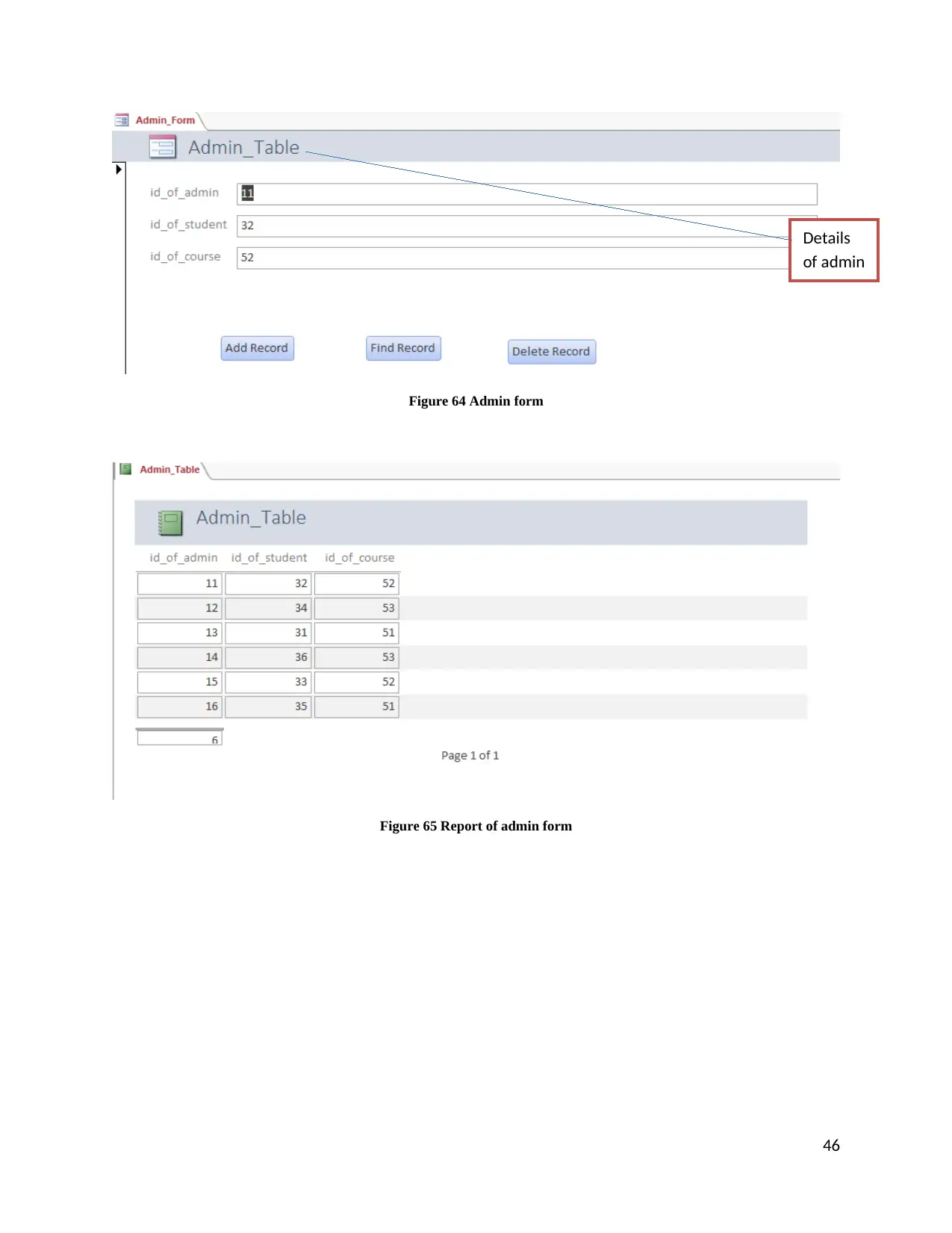
Figure 64 Admin form
Figure 65 Report of admin form
46
Details
of admin
Figure 65 Report of admin form
46
Details
of admin
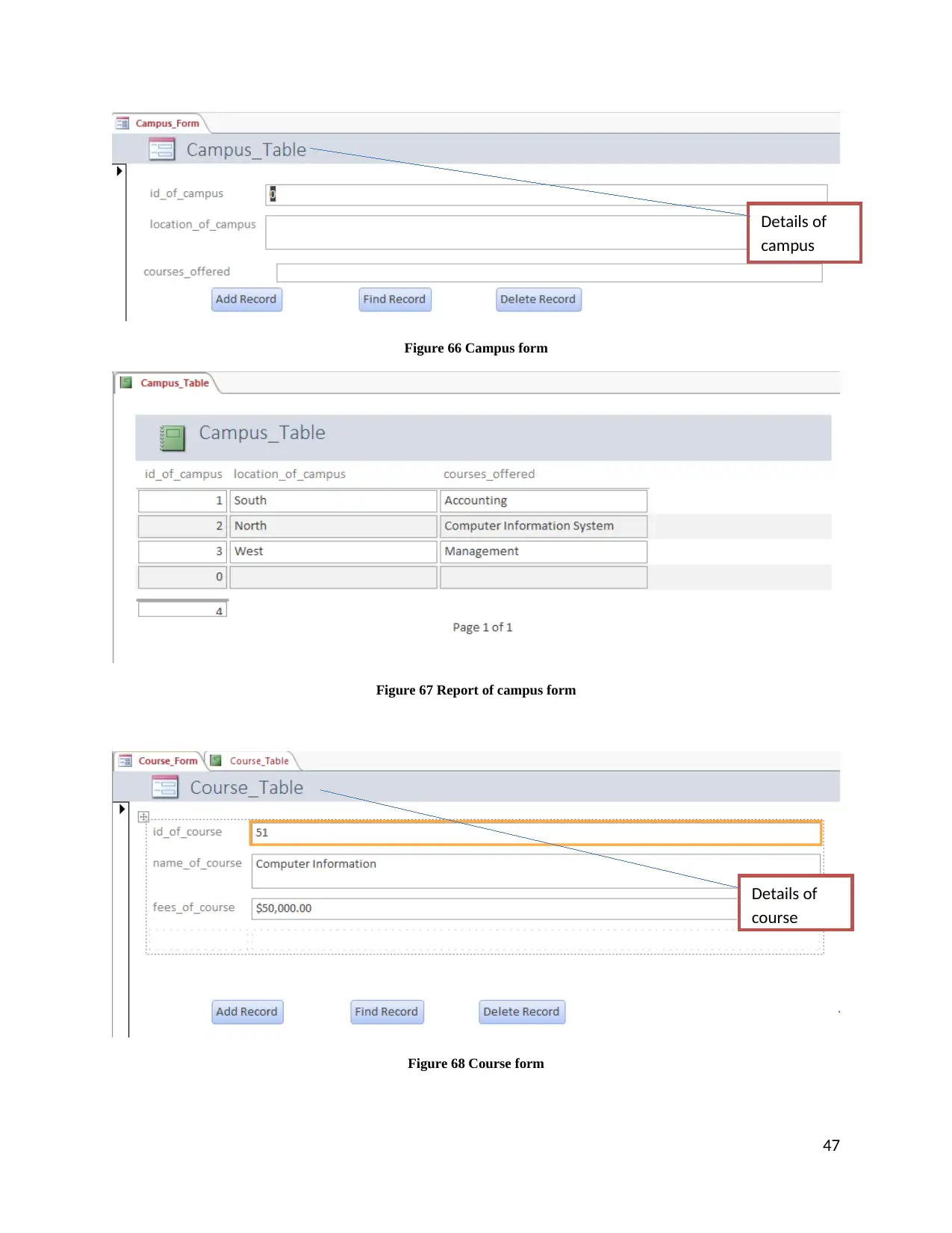
Figure 66 Campus form
Figure 67 Report of campus form
Figure 68 Course form
47
Details of
campus
Details of
course
Figure 67 Report of campus form
Figure 68 Course form
47
Details of
campus
Details of
course
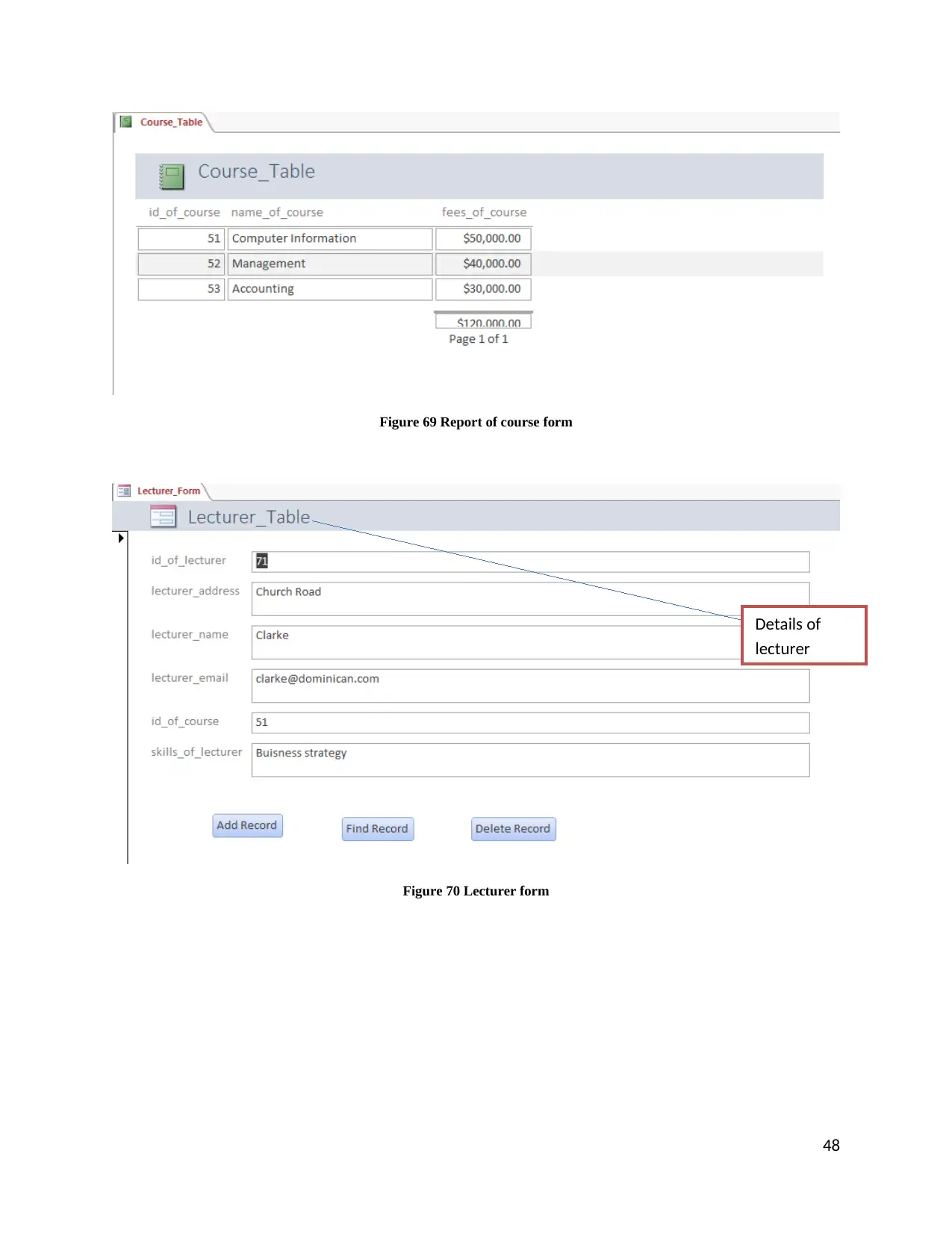
Figure 69 Report of course form
Figure 70 Lecturer form
48
Details of
lecturer
Figure 70 Lecturer form
48
Details of
lecturer
Paraphrase This Document
Need a fresh take? Get an instant paraphrase of this document with our AI Paraphraser
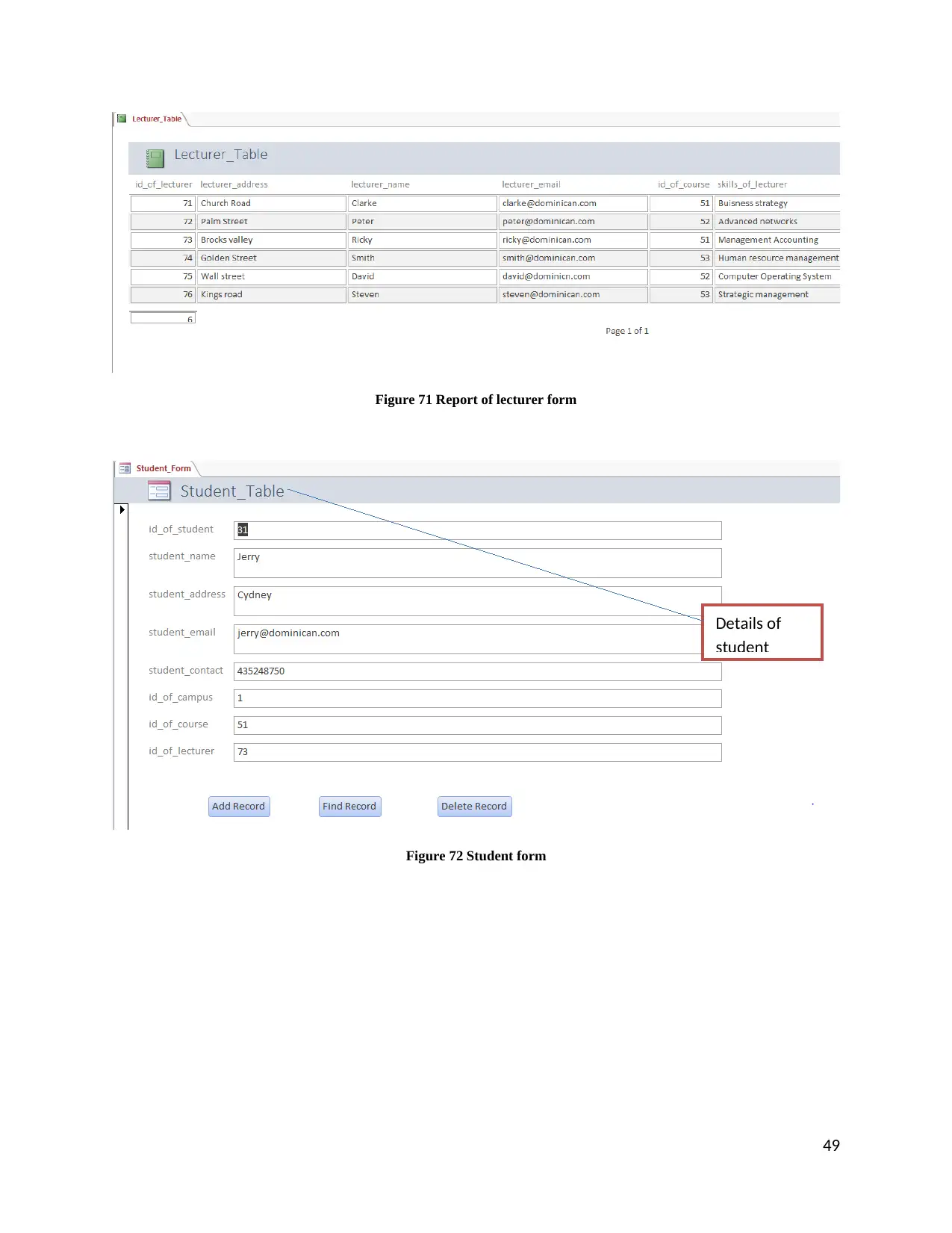
Figure 71 Report of lecturer form
Figure 72 Student form
49
Details of
student
Figure 72 Student form
49
Details of
student
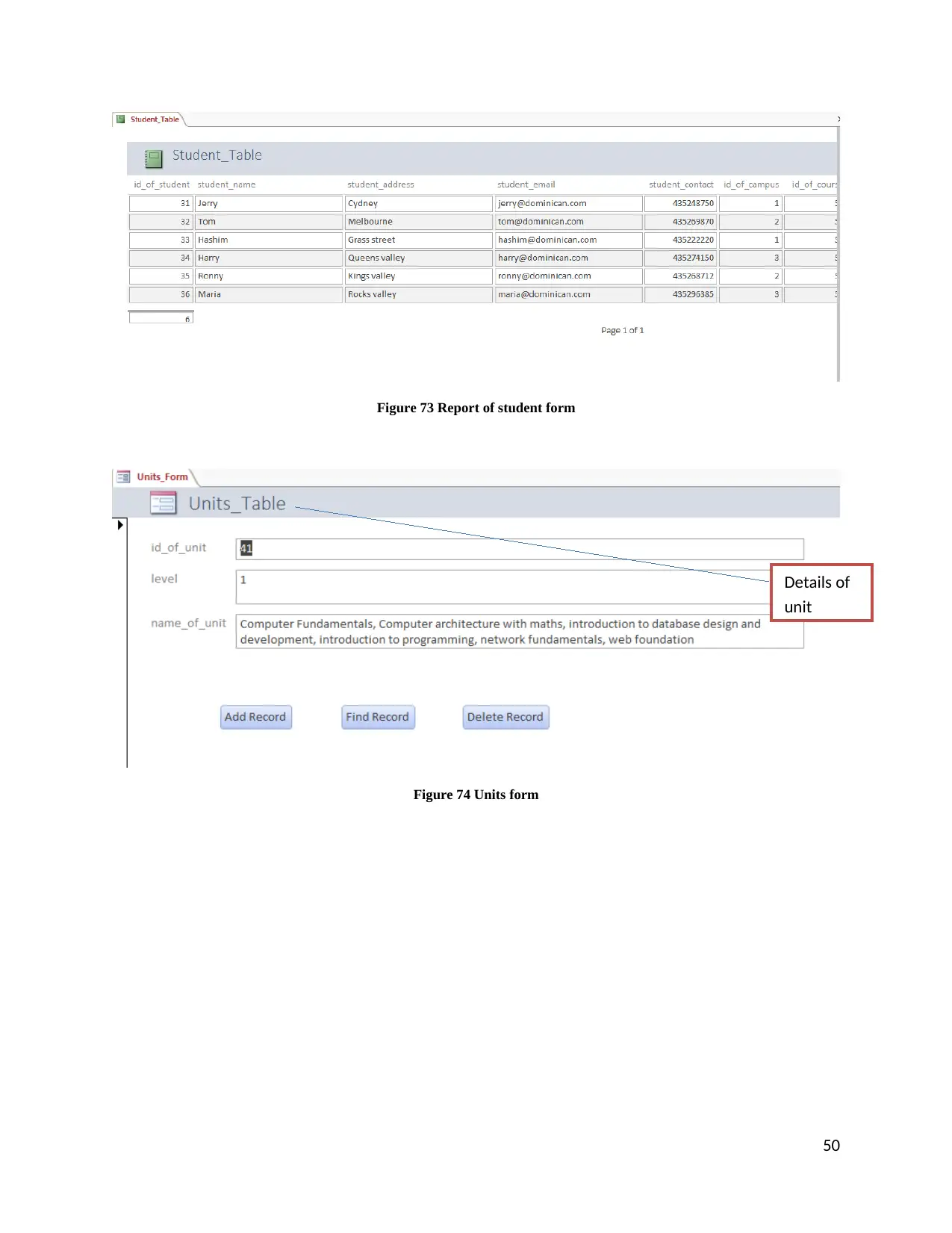
Figure 73 Report of student form
Figure 74 Units form
50
Details of
unit
Figure 74 Units form
50
Details of
unit
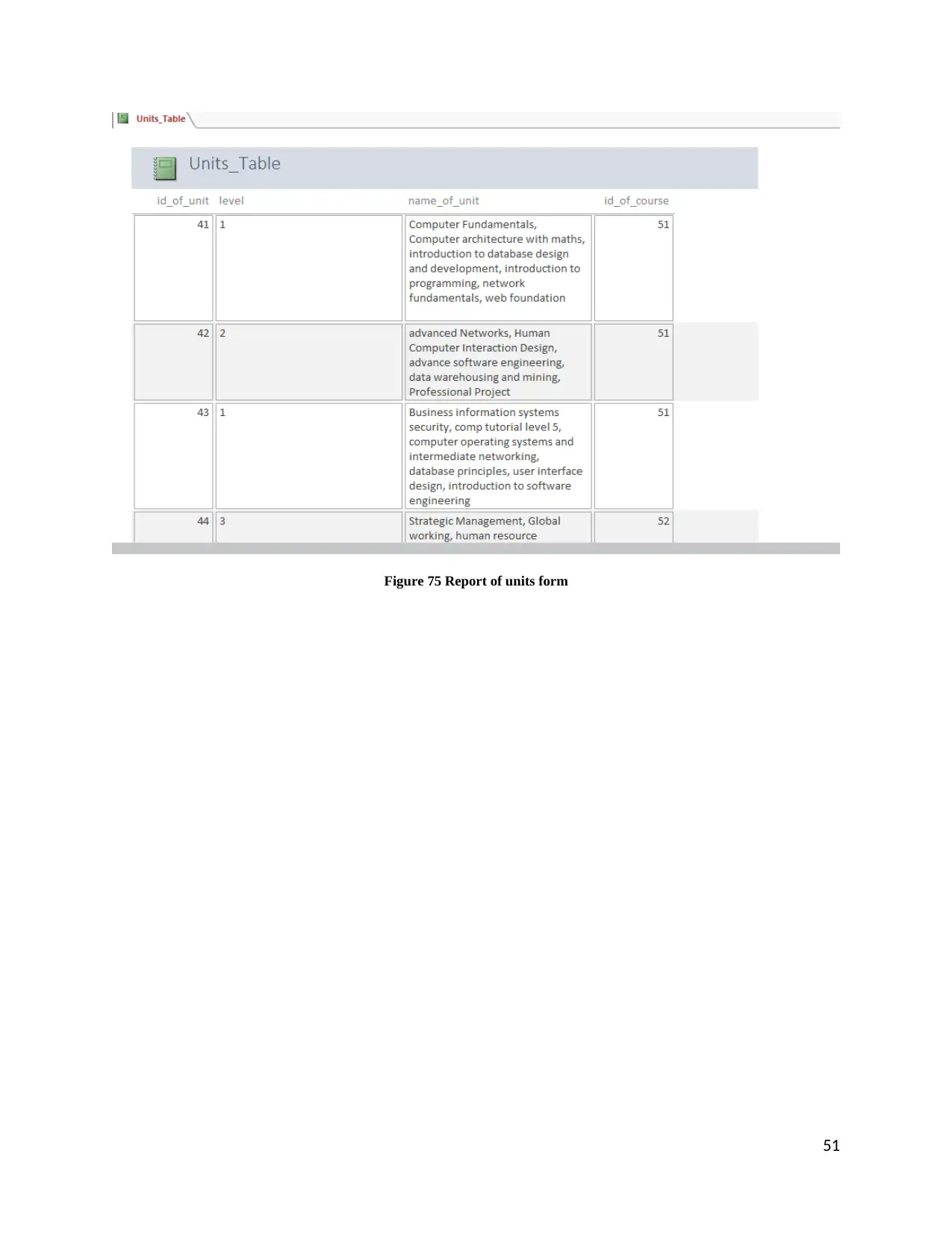
Figure 75 Report of units form
51
51
Secure Best Marks with AI Grader
Need help grading? Try our AI Grader for instant feedback on your assignments.
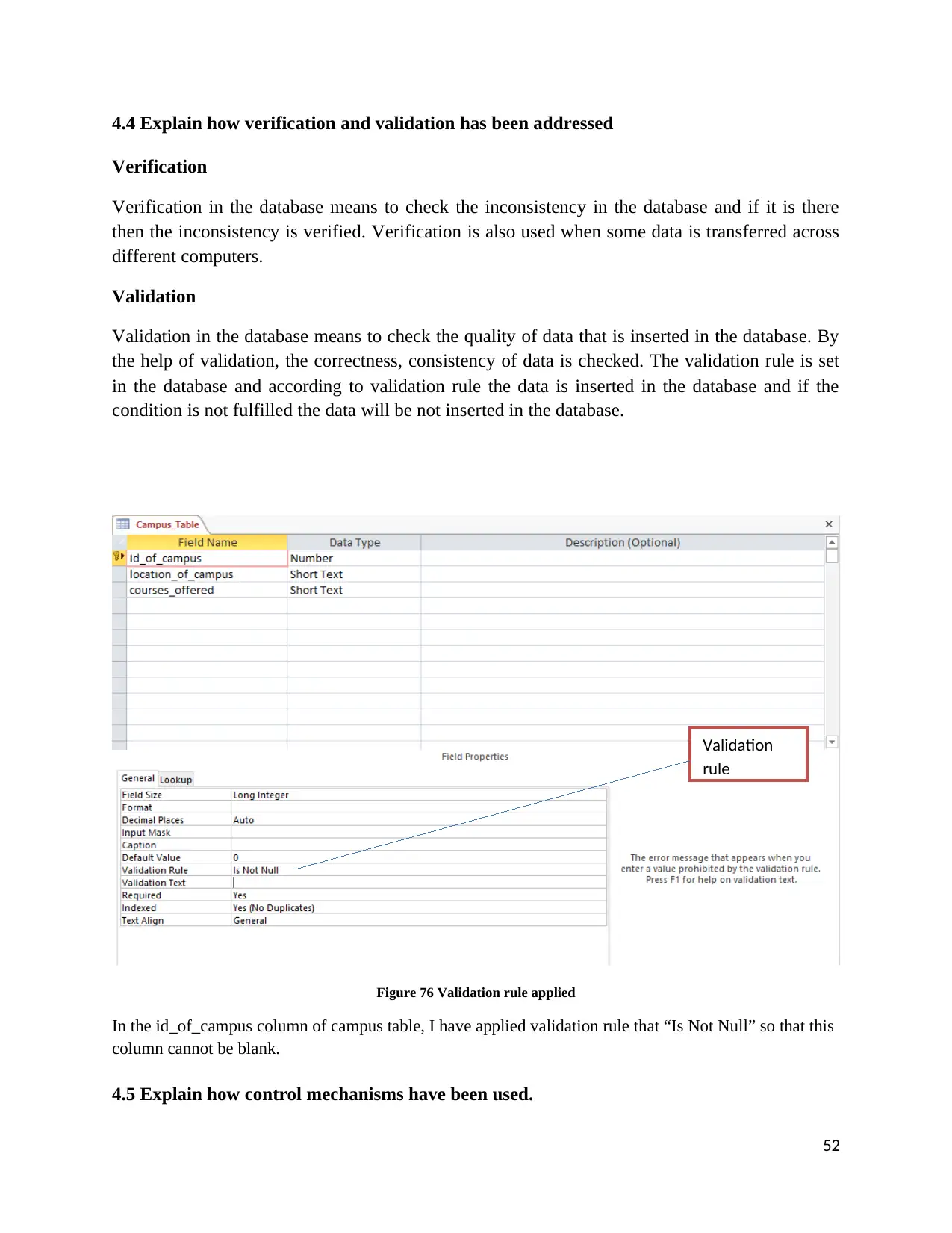
4.4 Explain how verification and validation has been addressed
Verification
Verification in the database means to check the inconsistency in the database and if it is there
then the inconsistency is verified. Verification is also used when some data is transferred across
different computers.
Validation
Validation in the database means to check the quality of data that is inserted in the database. By
the help of validation, the correctness, consistency of data is checked. The validation rule is set
in the database and according to validation rule the data is inserted in the database and if the
condition is not fulfilled the data will be not inserted in the database.
Figure 76 Validation rule applied
In the id_of_campus column of campus table, I have applied validation rule that “Is Not Null” so that this
column cannot be blank.
4.5 Explain how control mechanisms have been used.
52
Validation
rule
Verification
Verification in the database means to check the inconsistency in the database and if it is there
then the inconsistency is verified. Verification is also used when some data is transferred across
different computers.
Validation
Validation in the database means to check the quality of data that is inserted in the database. By
the help of validation, the correctness, consistency of data is checked. The validation rule is set
in the database and according to validation rule the data is inserted in the database and if the
condition is not fulfilled the data will be not inserted in the database.
Figure 76 Validation rule applied
In the id_of_campus column of campus table, I have applied validation rule that “Is Not Null” so that this
column cannot be blank.
4.5 Explain how control mechanisms have been used.
52
Validation
rule
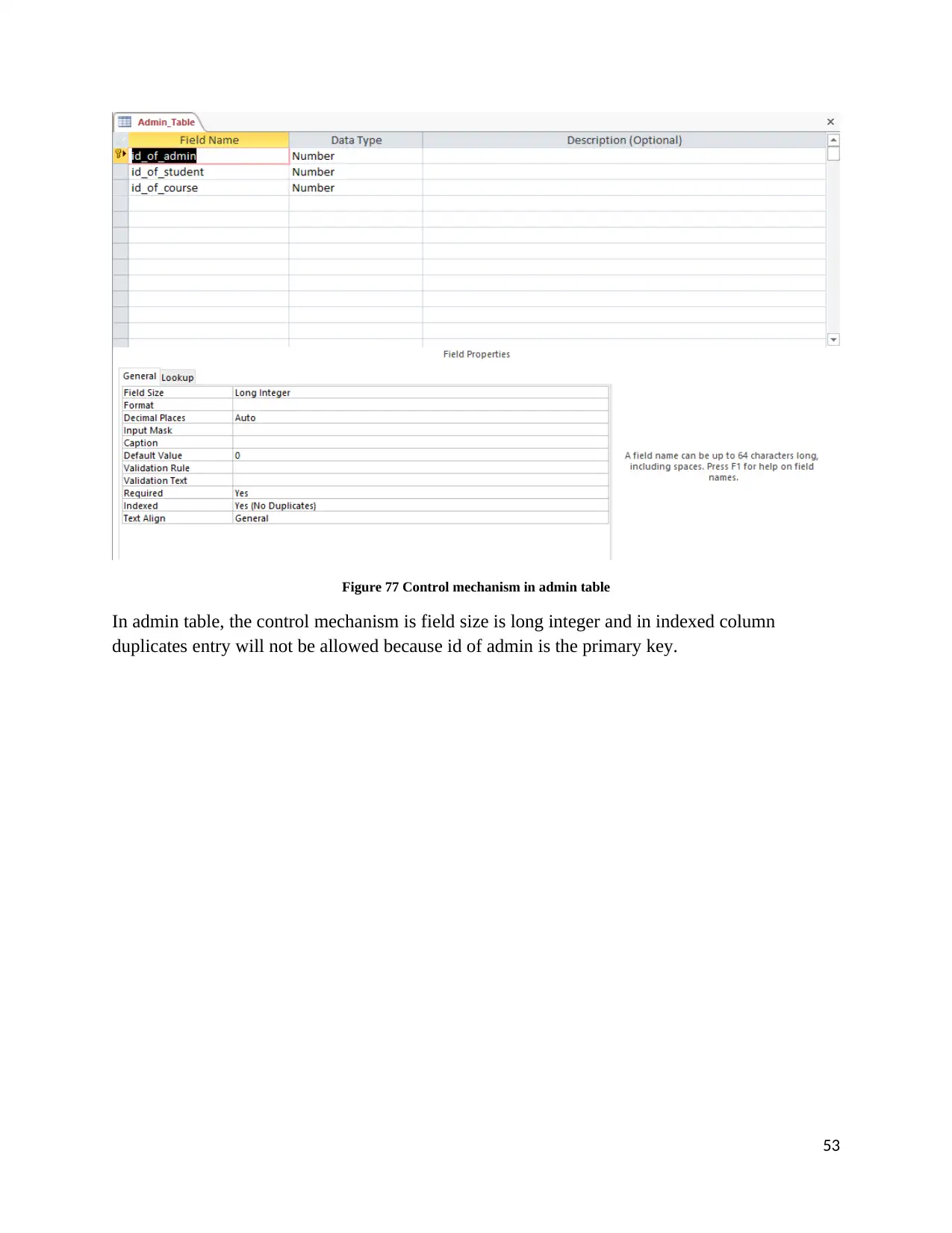
Figure 77 Control mechanism in admin table
In admin table, the control mechanism is field size is long integer and in indexed column
duplicates entry will not be allowed because id of admin is the primary key.
53
In admin table, the control mechanism is field size is long integer and in indexed column
duplicates entry will not be allowed because id of admin is the primary key.
53
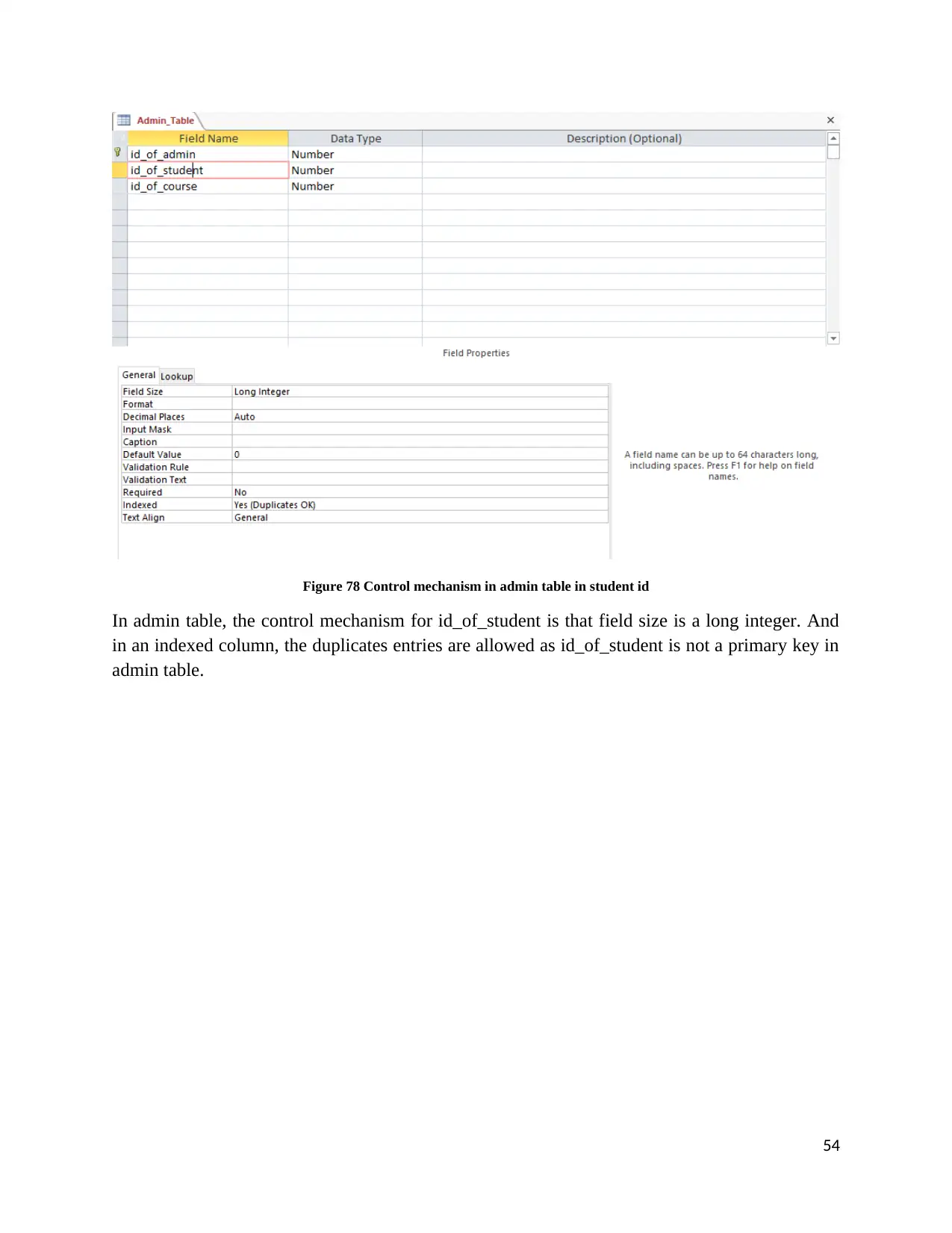
Figure 78 Control mechanism in admin table in student id
In admin table, the control mechanism for id_of_student is that field size is a long integer. And
in an indexed column, the duplicates entries are allowed as id_of_student is not a primary key in
admin table.
54
In admin table, the control mechanism for id_of_student is that field size is a long integer. And
in an indexed column, the duplicates entries are allowed as id_of_student is not a primary key in
admin table.
54
Paraphrase This Document
Need a fresh take? Get an instant paraphrase of this document with our AI Paraphraser
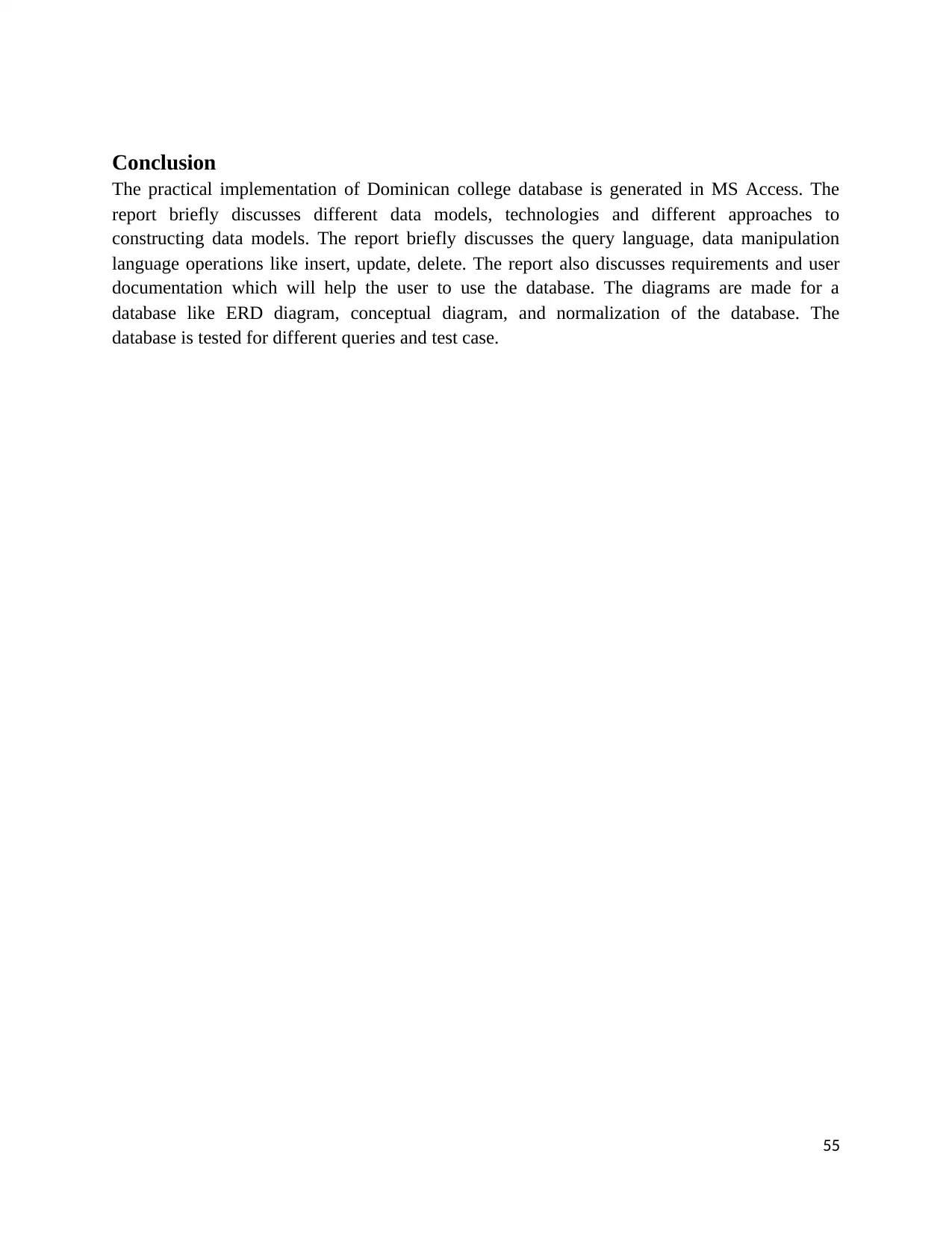
Conclusion
The practical implementation of Dominican college database is generated in MS Access. The
report briefly discusses different data models, technologies and different approaches to
constructing data models. The report briefly discusses the query language, data manipulation
language operations like insert, update, delete. The report also discusses requirements and user
documentation which will help the user to use the database. The diagrams are made for a
database like ERD diagram, conceptual diagram, and normalization of the database. The
database is tested for different queries and test case.
55
The practical implementation of Dominican college database is generated in MS Access. The
report briefly discusses different data models, technologies and different approaches to
constructing data models. The report briefly discusses the query language, data manipulation
language operations like insert, update, delete. The report also discusses requirements and user
documentation which will help the user to use the database. The diagrams are made for a
database like ERD diagram, conceptual diagram, and normalization of the database. The
database is tested for different queries and test case.
55
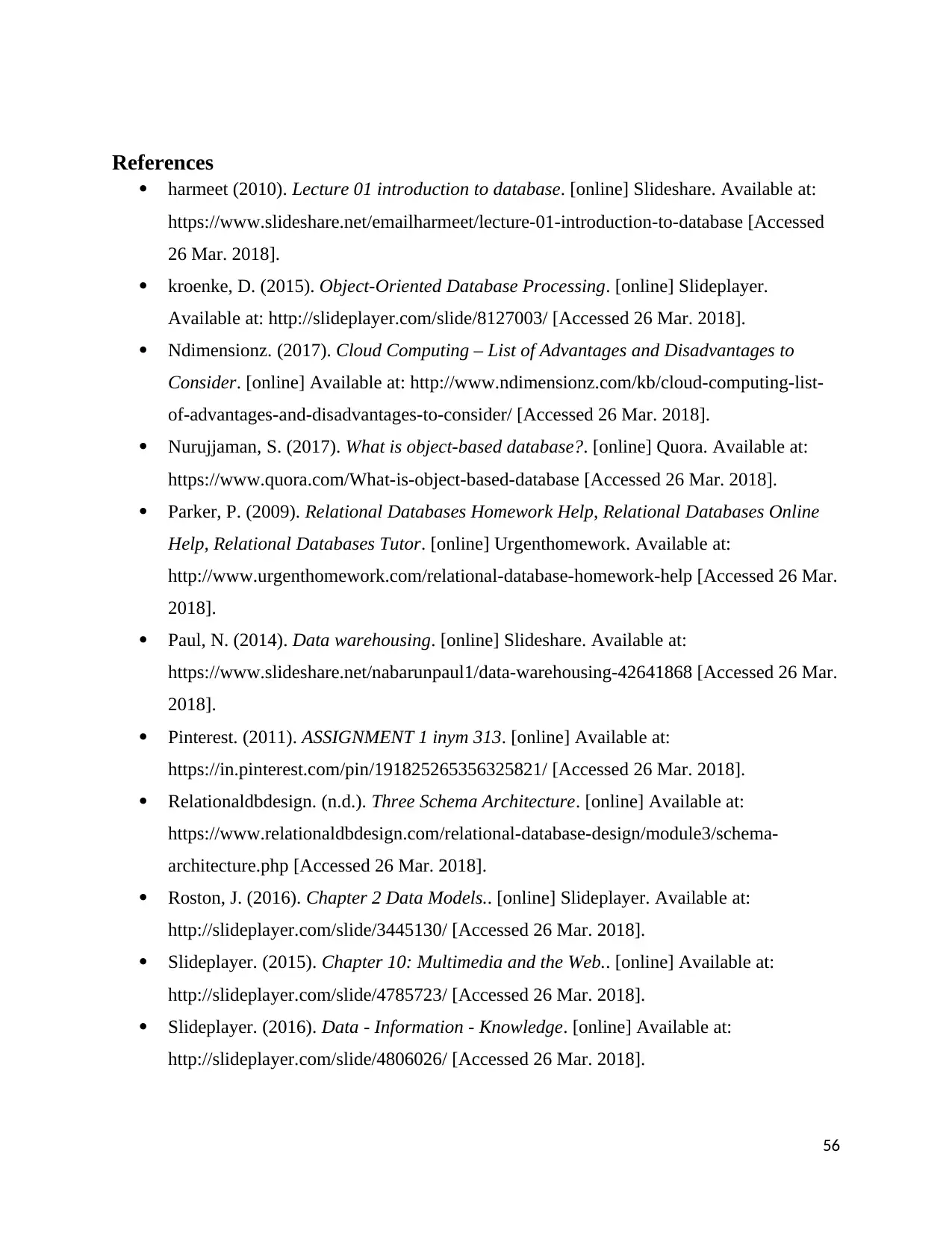
References
harmeet (2010). Lecture 01 introduction to database. [online] Slideshare. Available at:
https://www.slideshare.net/emailharmeet/lecture-01-introduction-to-database [Accessed
26 Mar. 2018].
kroenke, D. (2015). Object-Oriented Database Processing. [online] Slideplayer.
Available at: http://slideplayer.com/slide/8127003/ [Accessed 26 Mar. 2018].
Ndimensionz. (2017). Cloud Computing – List of Advantages and Disadvantages to
Consider. [online] Available at: http://www.ndimensionz.com/kb/cloud-computing-list-
of-advantages-and-disadvantages-to-consider/ [Accessed 26 Mar. 2018].
Nurujjaman, S. (2017). What is object-based database?. [online] Quora. Available at:
https://www.quora.com/What-is-object-based-database [Accessed 26 Mar. 2018].
Parker, P. (2009). Relational Databases Homework Help, Relational Databases Online
Help, Relational Databases Tutor. [online] Urgenthomework. Available at:
http://www.urgenthomework.com/relational-database-homework-help [Accessed 26 Mar.
2018].
Paul, N. (2014). Data warehousing. [online] Slideshare. Available at:
https://www.slideshare.net/nabarunpaul1/data-warehousing-42641868 [Accessed 26 Mar.
2018].
Pinterest. (2011). ASSIGNMENT 1 inym 313. [online] Available at:
https://in.pinterest.com/pin/191825265356325821/ [Accessed 26 Mar. 2018].
Relationaldbdesign. (n.d.). Three Schema Architecture. [online] Available at:
https://www.relationaldbdesign.com/relational-database-design/module3/schema-
architecture.php [Accessed 26 Mar. 2018].
Roston, J. (2016). Chapter 2 Data Models.. [online] Slideplayer. Available at:
http://slideplayer.com/slide/3445130/ [Accessed 26 Mar. 2018].
Slideplayer. (2015). Chapter 10: Multimedia and the Web.. [online] Available at:
http://slideplayer.com/slide/4785723/ [Accessed 26 Mar. 2018].
Slideplayer. (2016). Data - Information - Knowledge. [online] Available at:
http://slideplayer.com/slide/4806026/ [Accessed 26 Mar. 2018].
56
harmeet (2010). Lecture 01 introduction to database. [online] Slideshare. Available at:
https://www.slideshare.net/emailharmeet/lecture-01-introduction-to-database [Accessed
26 Mar. 2018].
kroenke, D. (2015). Object-Oriented Database Processing. [online] Slideplayer.
Available at: http://slideplayer.com/slide/8127003/ [Accessed 26 Mar. 2018].
Ndimensionz. (2017). Cloud Computing – List of Advantages and Disadvantages to
Consider. [online] Available at: http://www.ndimensionz.com/kb/cloud-computing-list-
of-advantages-and-disadvantages-to-consider/ [Accessed 26 Mar. 2018].
Nurujjaman, S. (2017). What is object-based database?. [online] Quora. Available at:
https://www.quora.com/What-is-object-based-database [Accessed 26 Mar. 2018].
Parker, P. (2009). Relational Databases Homework Help, Relational Databases Online
Help, Relational Databases Tutor. [online] Urgenthomework. Available at:
http://www.urgenthomework.com/relational-database-homework-help [Accessed 26 Mar.
2018].
Paul, N. (2014). Data warehousing. [online] Slideshare. Available at:
https://www.slideshare.net/nabarunpaul1/data-warehousing-42641868 [Accessed 26 Mar.
2018].
Pinterest. (2011). ASSIGNMENT 1 inym 313. [online] Available at:
https://in.pinterest.com/pin/191825265356325821/ [Accessed 26 Mar. 2018].
Relationaldbdesign. (n.d.). Three Schema Architecture. [online] Available at:
https://www.relationaldbdesign.com/relational-database-design/module3/schema-
architecture.php [Accessed 26 Mar. 2018].
Roston, J. (2016). Chapter 2 Data Models.. [online] Slideplayer. Available at:
http://slideplayer.com/slide/3445130/ [Accessed 26 Mar. 2018].
Slideplayer. (2015). Chapter 10: Multimedia and the Web.. [online] Available at:
http://slideplayer.com/slide/4785723/ [Accessed 26 Mar. 2018].
Slideplayer. (2016). Data - Information - Knowledge. [online] Available at:
http://slideplayer.com/slide/4806026/ [Accessed 26 Mar. 2018].
56
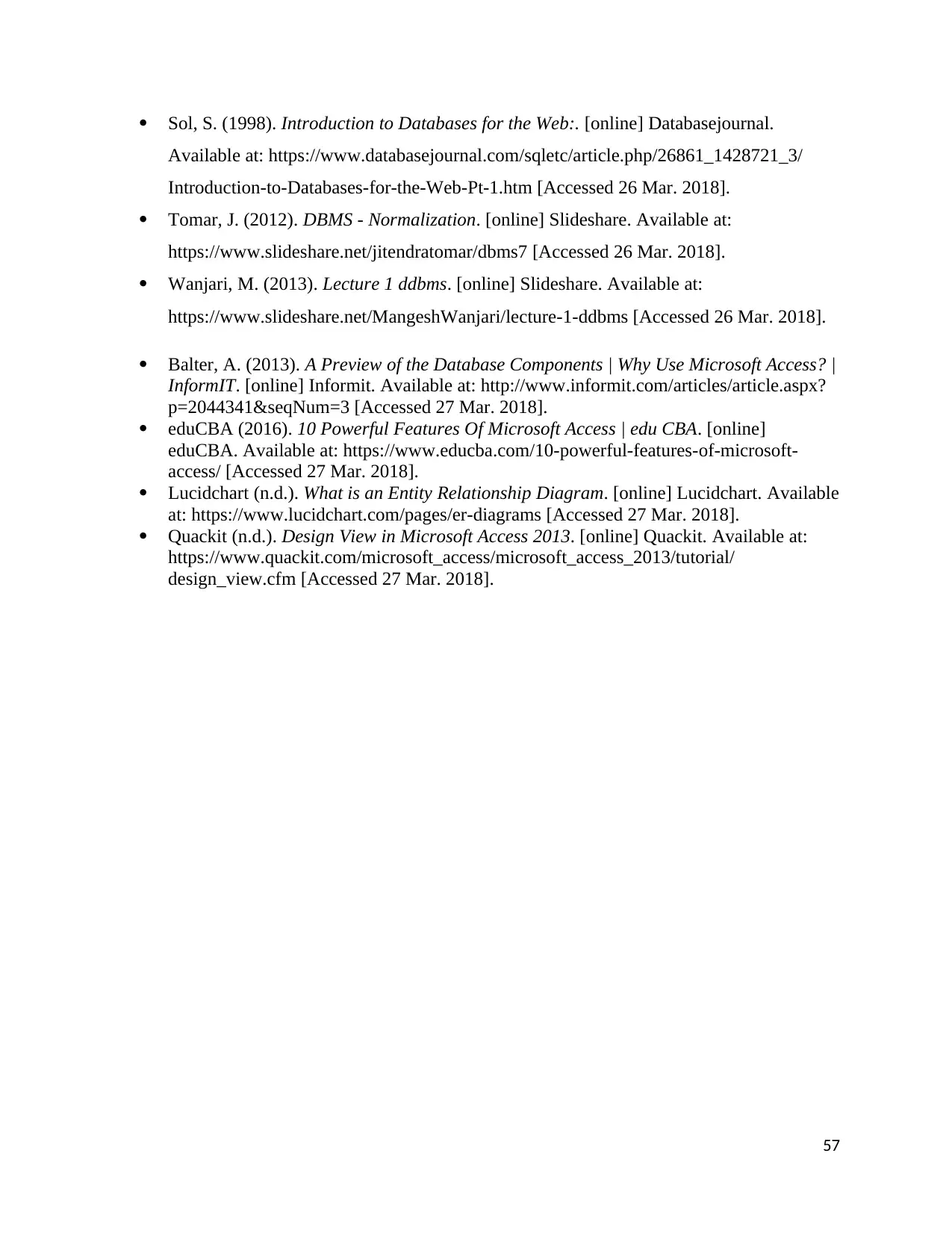
Sol, S. (1998). Introduction to Databases for the Web:. [online] Databasejournal.
Available at: https://www.databasejournal.com/sqletc/article.php/26861_1428721_3/
Introduction-to-Databases-for-the-Web-Pt-1.htm [Accessed 26 Mar. 2018].
Tomar, J. (2012). DBMS - Normalization. [online] Slideshare. Available at:
https://www.slideshare.net/jitendratomar/dbms7 [Accessed 26 Mar. 2018].
Wanjari, M. (2013). Lecture 1 ddbms. [online] Slideshare. Available at:
https://www.slideshare.net/MangeshWanjari/lecture-1-ddbms [Accessed 26 Mar. 2018].
Balter, A. (2013). A Preview of the Database Components | Why Use Microsoft Access? |
InformIT. [online] Informit. Available at: http://www.informit.com/articles/article.aspx?
p=2044341&seqNum=3 [Accessed 27 Mar. 2018].
eduCBA (2016). 10 Powerful Features Of Microsoft Access | edu CBA. [online]
eduCBA. Available at: https://www.educba.com/10-powerful-features-of-microsoft-
access/ [Accessed 27 Mar. 2018].
Lucidchart (n.d.). What is an Entity Relationship Diagram. [online] Lucidchart. Available
at: https://www.lucidchart.com/pages/er-diagrams [Accessed 27 Mar. 2018].
Quackit (n.d.). Design View in Microsoft Access 2013. [online] Quackit. Available at:
https://www.quackit.com/microsoft_access/microsoft_access_2013/tutorial/
design_view.cfm [Accessed 27 Mar. 2018].
57
Available at: https://www.databasejournal.com/sqletc/article.php/26861_1428721_3/
Introduction-to-Databases-for-the-Web-Pt-1.htm [Accessed 26 Mar. 2018].
Tomar, J. (2012). DBMS - Normalization. [online] Slideshare. Available at:
https://www.slideshare.net/jitendratomar/dbms7 [Accessed 26 Mar. 2018].
Wanjari, M. (2013). Lecture 1 ddbms. [online] Slideshare. Available at:
https://www.slideshare.net/MangeshWanjari/lecture-1-ddbms [Accessed 26 Mar. 2018].
Balter, A. (2013). A Preview of the Database Components | Why Use Microsoft Access? |
InformIT. [online] Informit. Available at: http://www.informit.com/articles/article.aspx?
p=2044341&seqNum=3 [Accessed 27 Mar. 2018].
eduCBA (2016). 10 Powerful Features Of Microsoft Access | edu CBA. [online]
eduCBA. Available at: https://www.educba.com/10-powerful-features-of-microsoft-
access/ [Accessed 27 Mar. 2018].
Lucidchart (n.d.). What is an Entity Relationship Diagram. [online] Lucidchart. Available
at: https://www.lucidchart.com/pages/er-diagrams [Accessed 27 Mar. 2018].
Quackit (n.d.). Design View in Microsoft Access 2013. [online] Quackit. Available at:
https://www.quackit.com/microsoft_access/microsoft_access_2013/tutorial/
design_view.cfm [Accessed 27 Mar. 2018].
57
Secure Best Marks with AI Grader
Need help grading? Try our AI Grader for instant feedback on your assignments.

58
1 out of 59
Related Documents
Your All-in-One AI-Powered Toolkit for Academic Success.
+13062052269
info@desklib.com
Available 24*7 on WhatsApp / Email
![[object Object]](/_next/static/media/star-bottom.7253800d.svg)
Unlock your academic potential
© 2024 | Zucol Services PVT LTD | All rights reserved.





