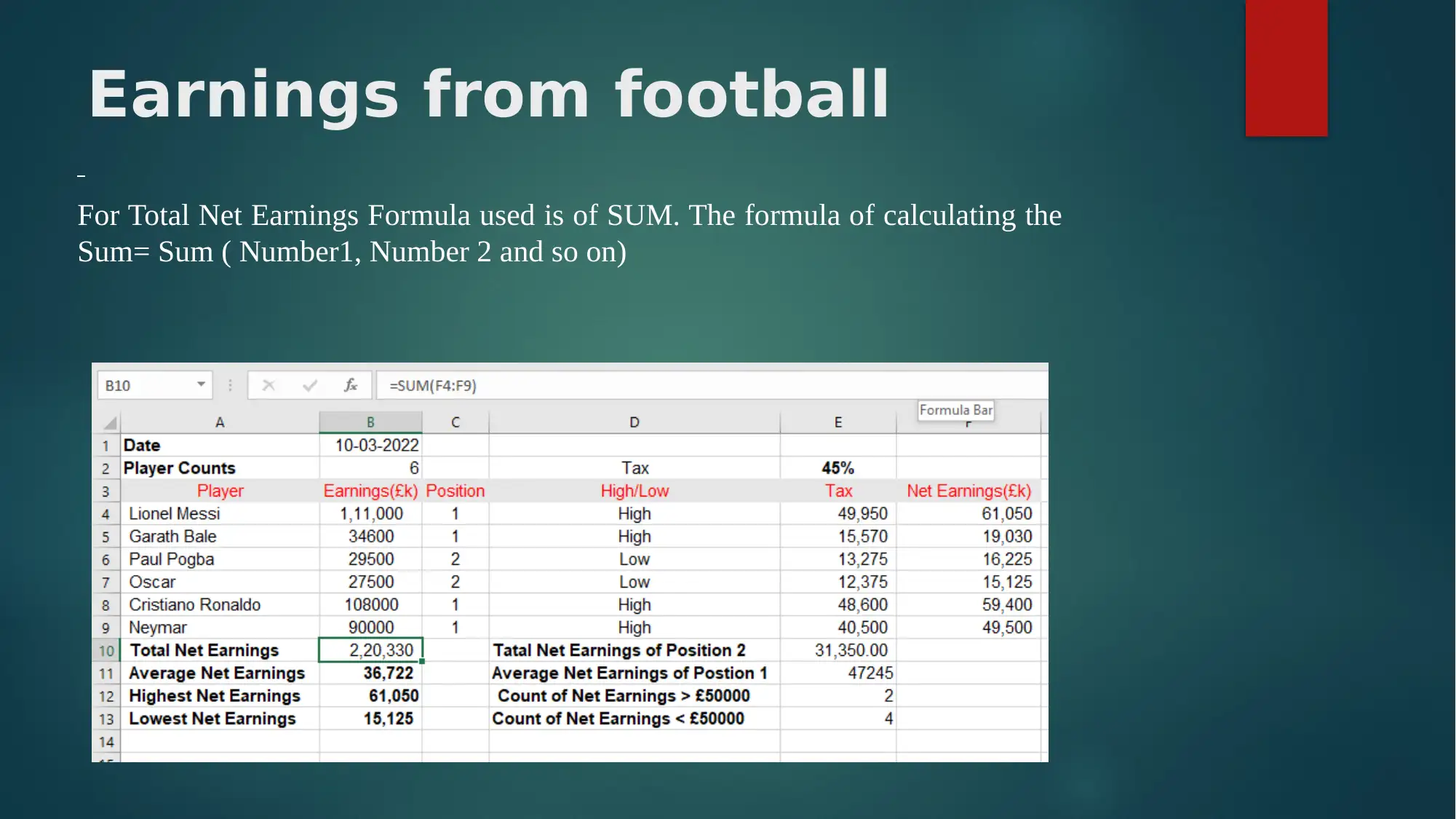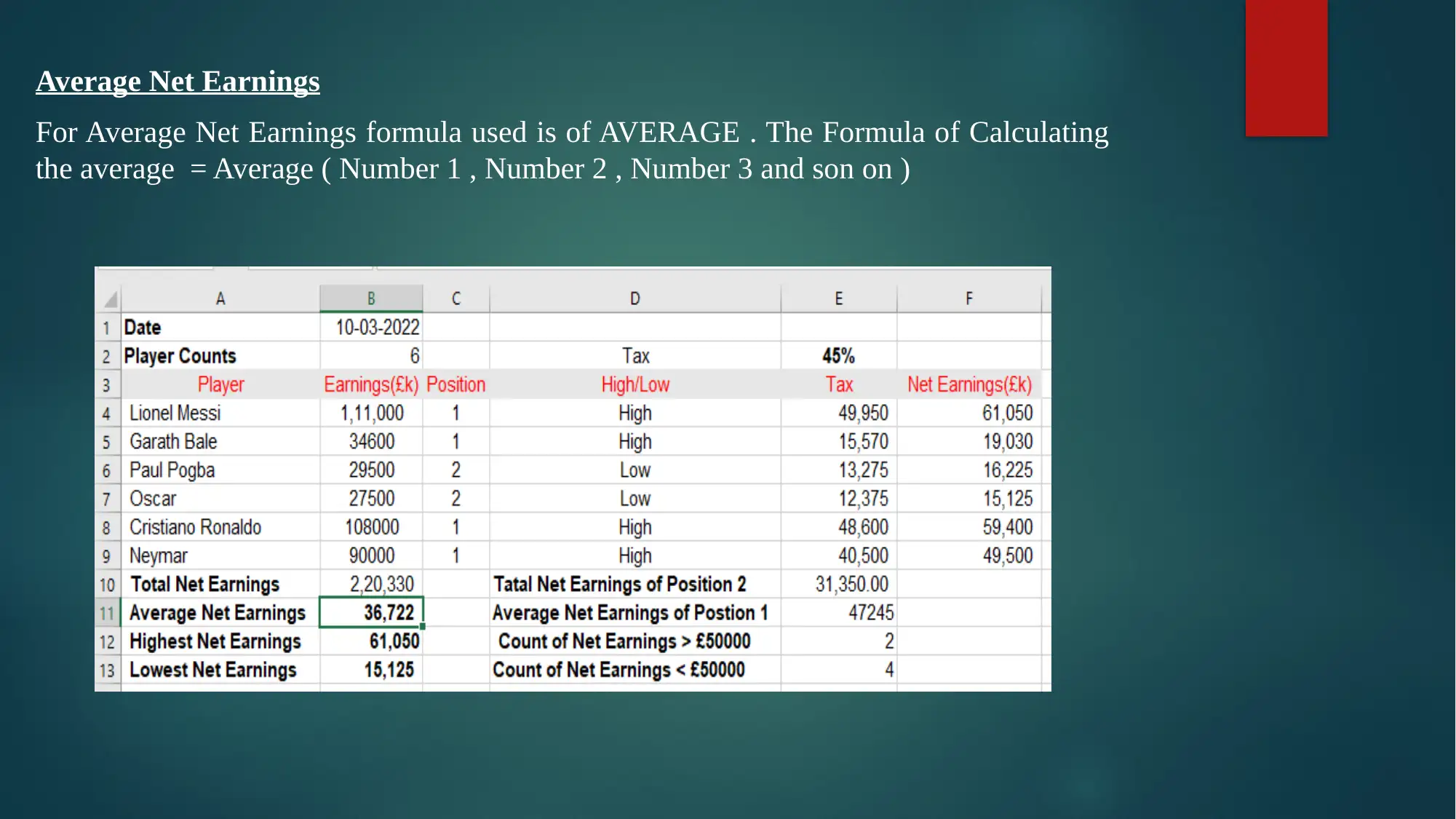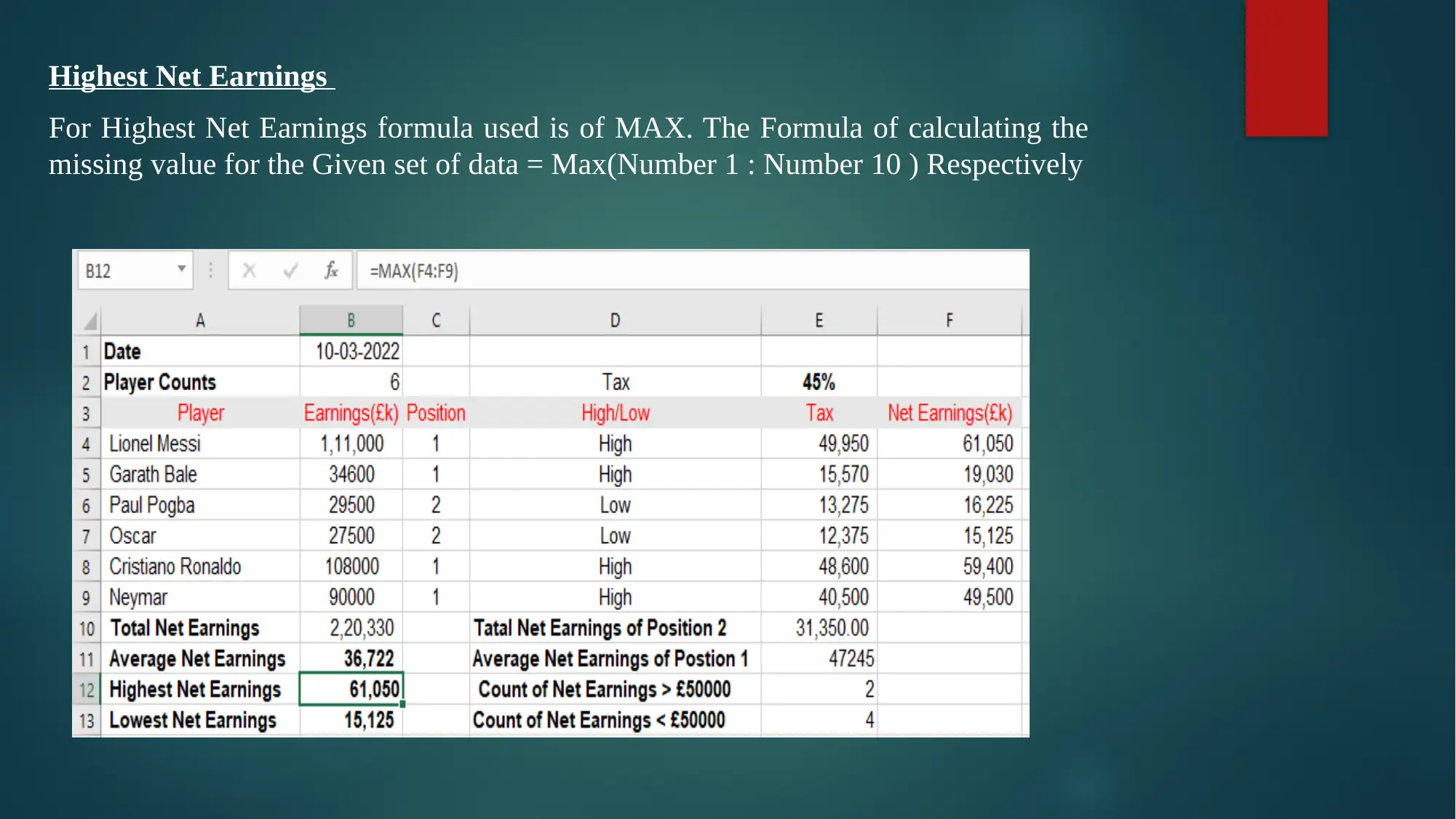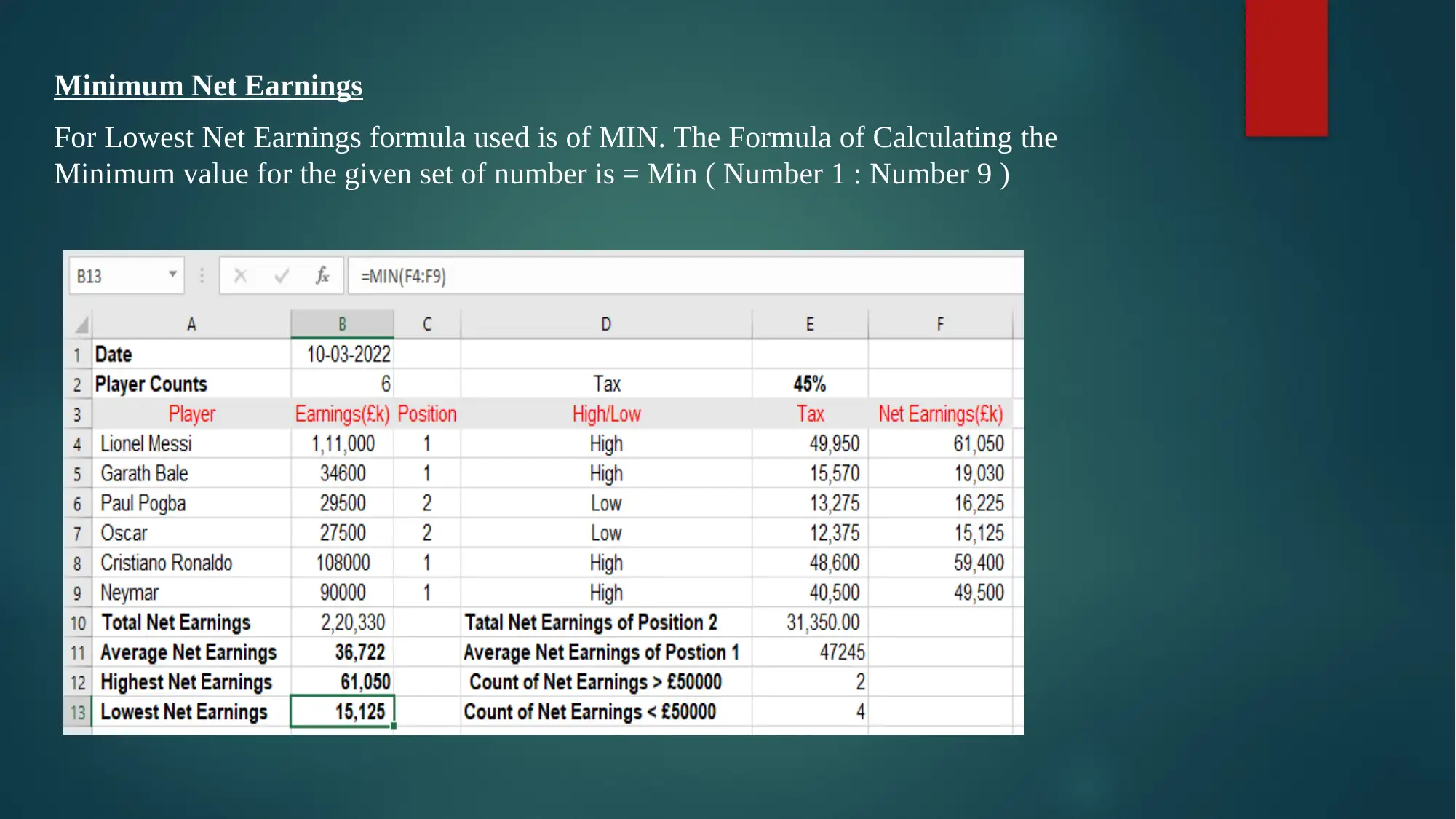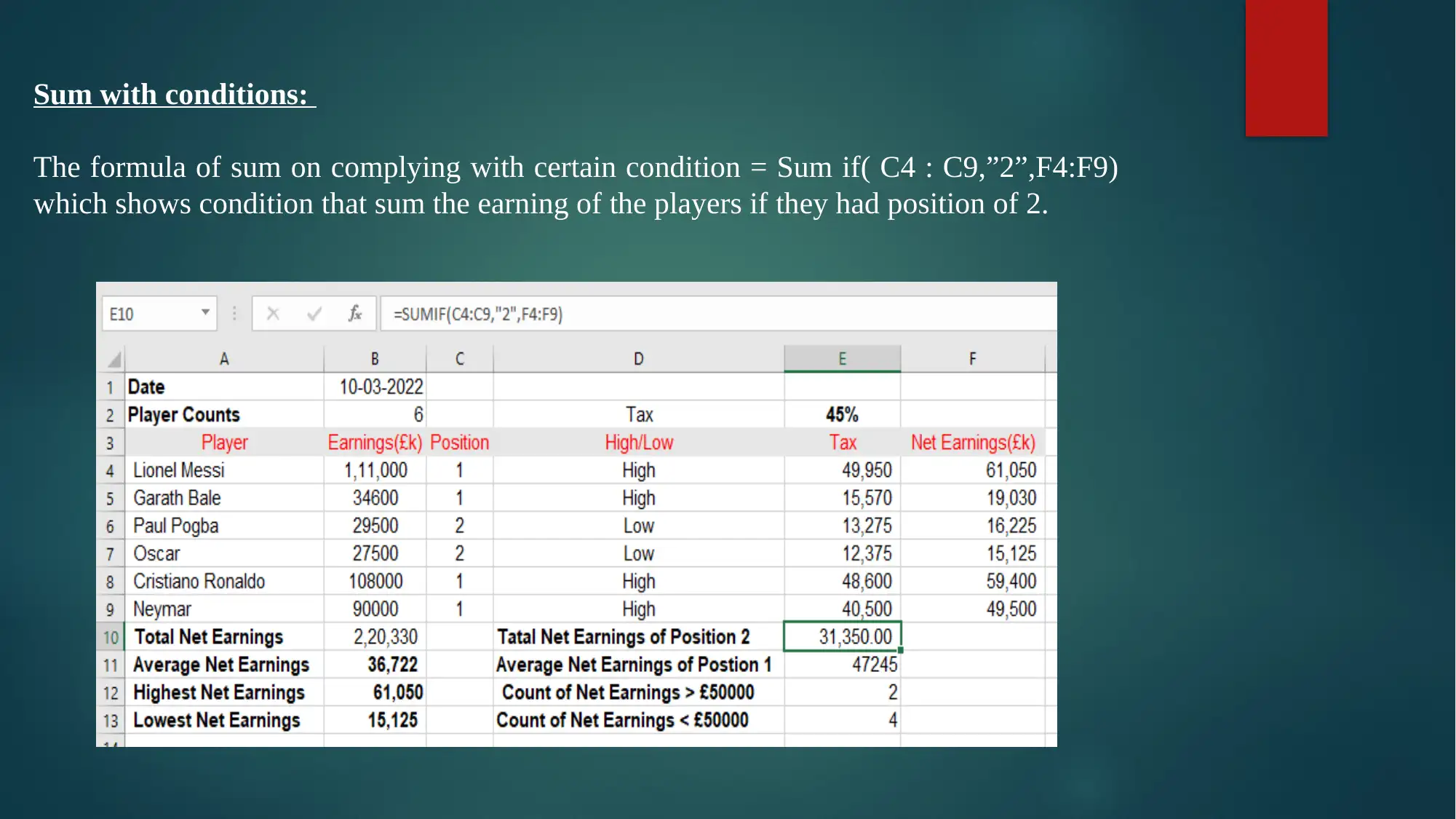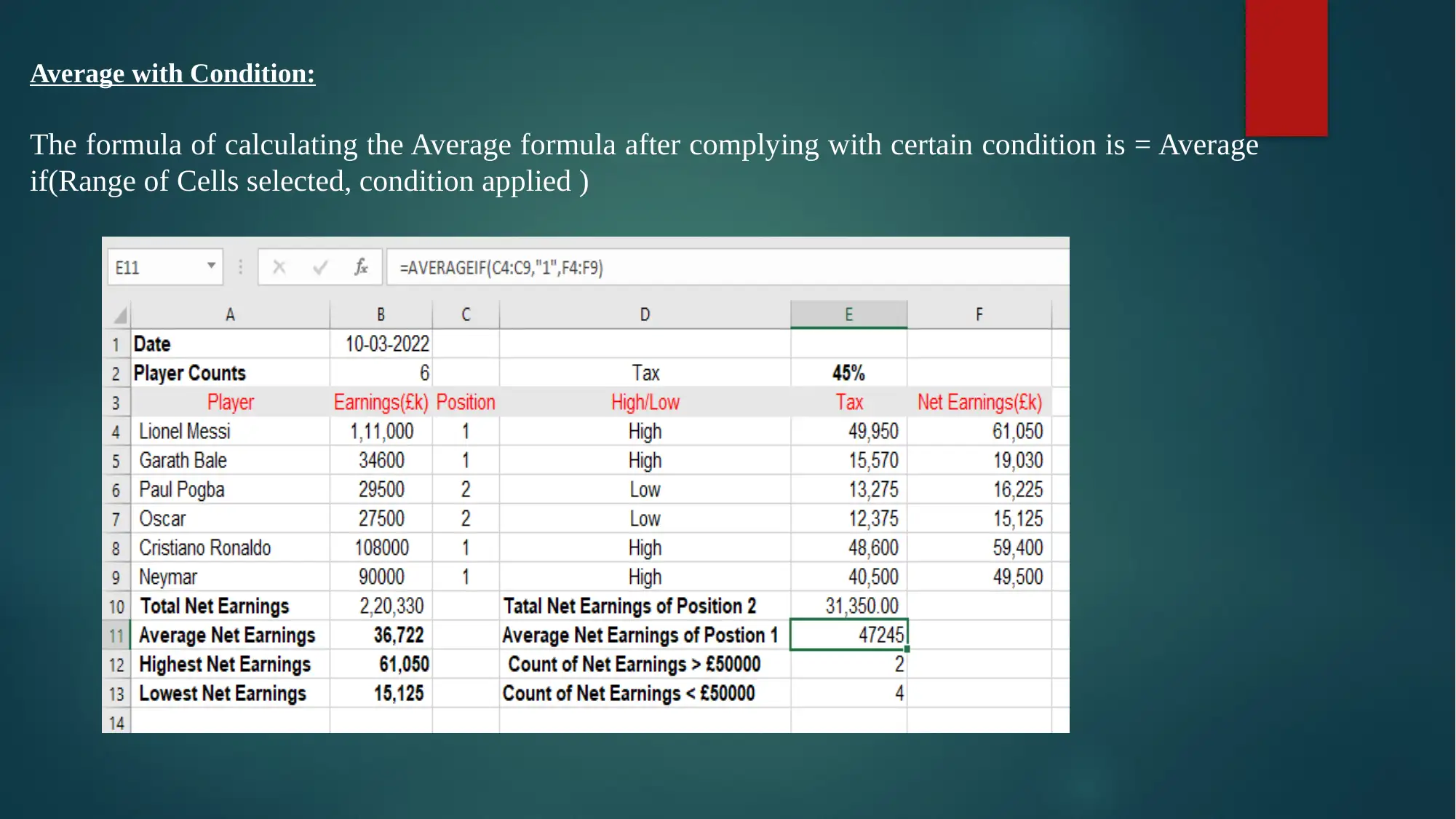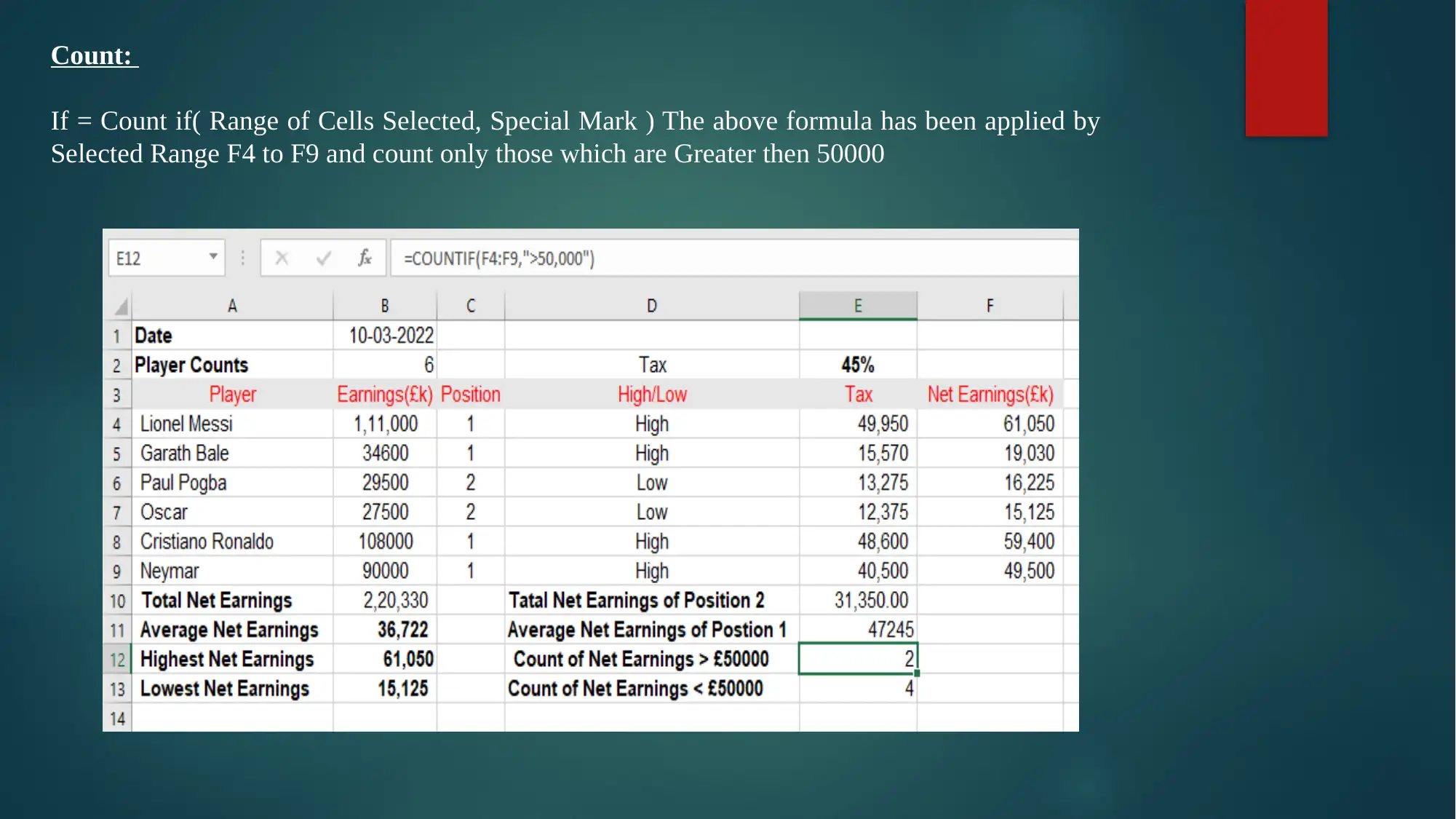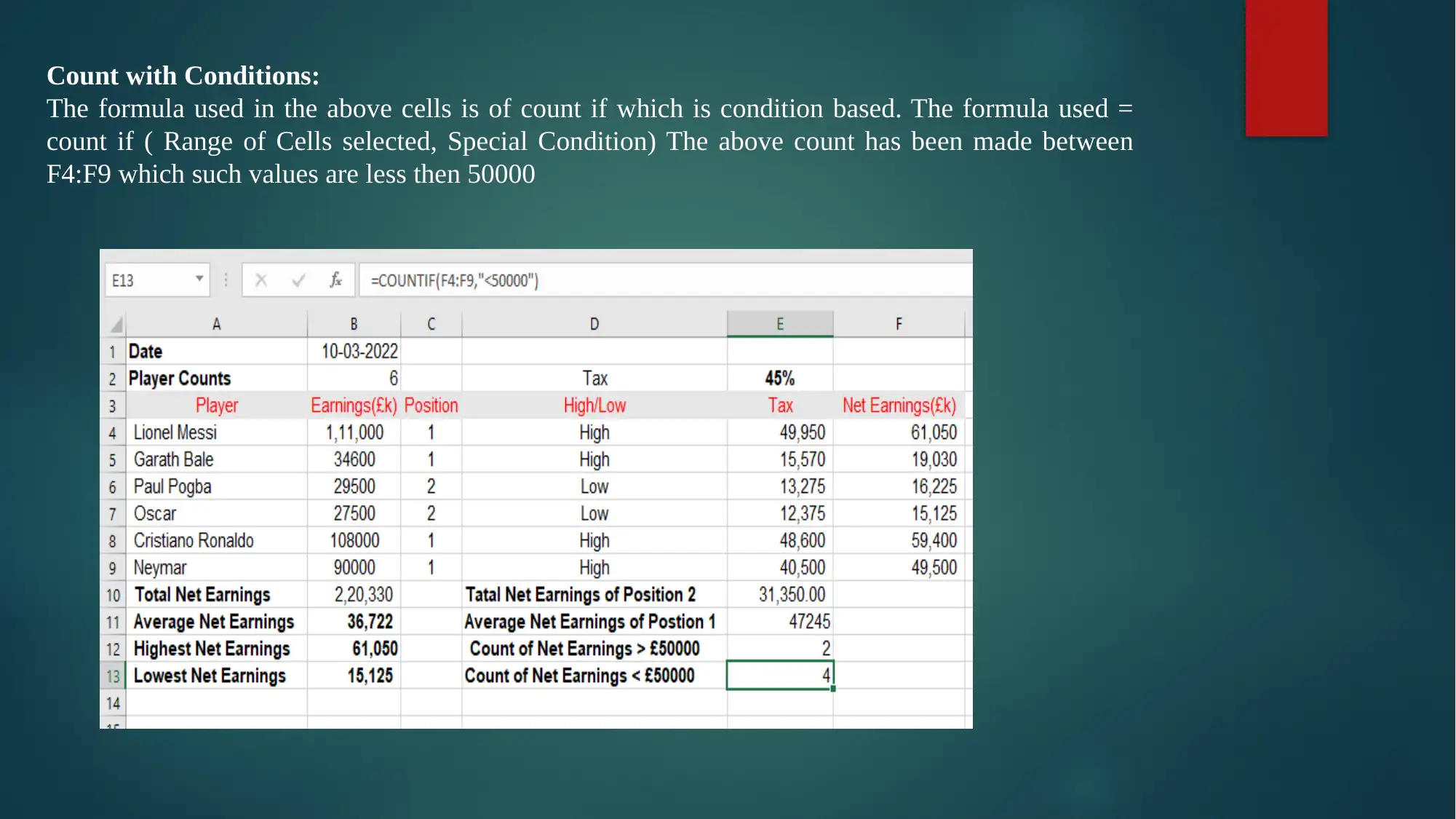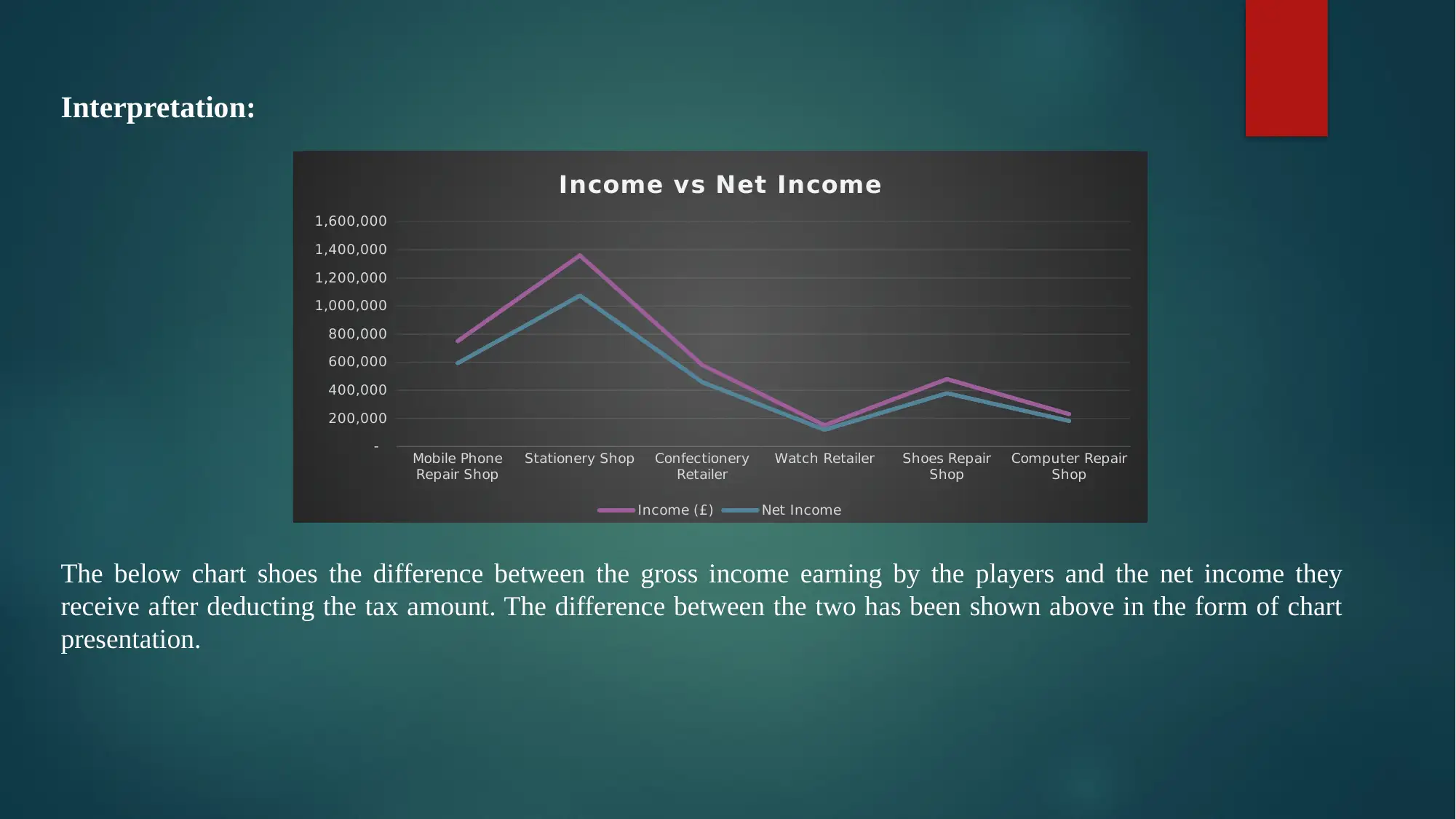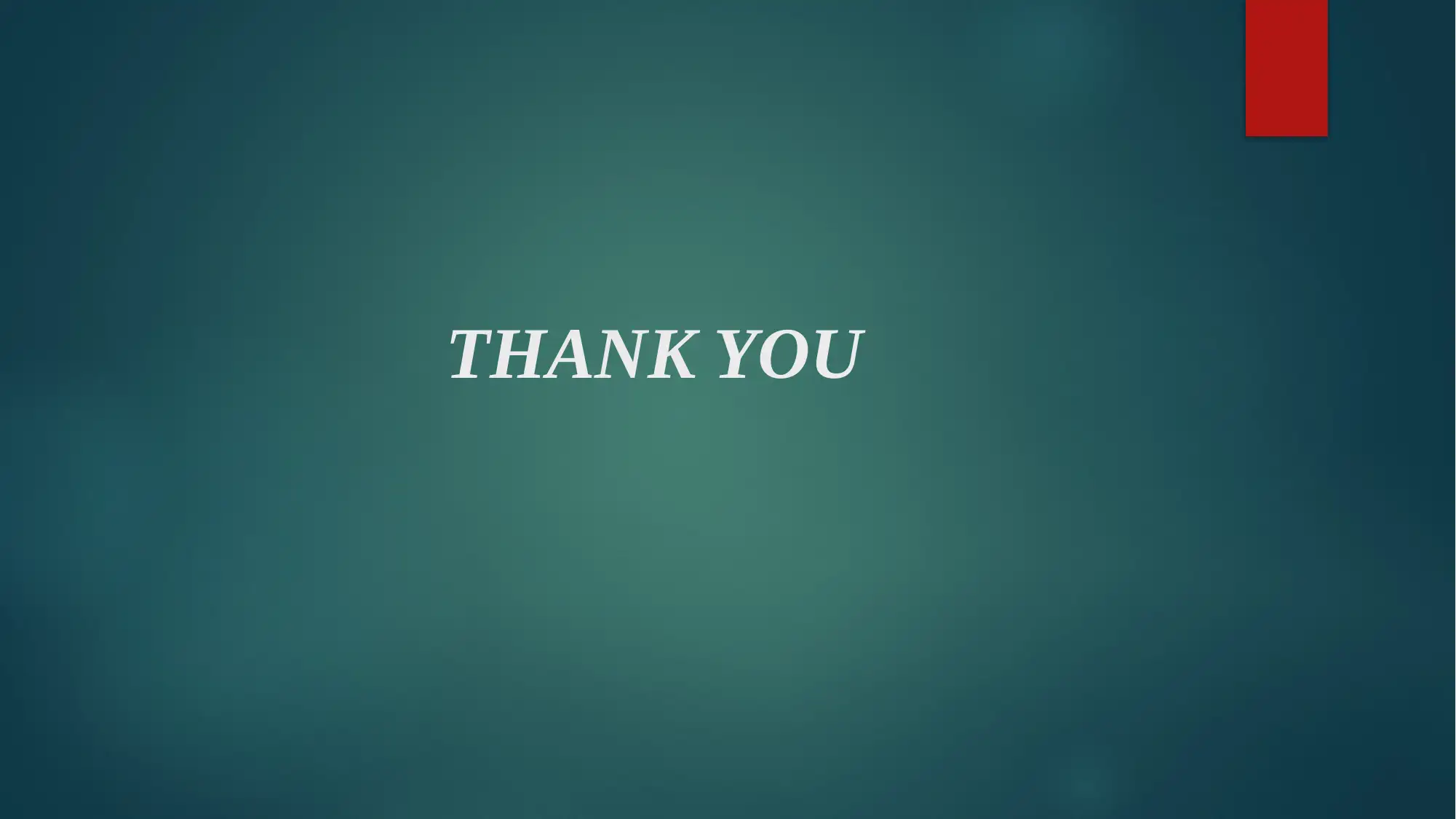BA4LC53O: Analyzing Football Earnings with ICT - LSST, London, 2021-22
VerifiedAdded on 2023/06/13
|11
|382
|56
Homework Assignment
AI Summary
This assignment solution focuses on using Information Communication Technology (ICT) to analyze football earnings data. It demonstrates the application of various spreadsheet formulas, including SUM, AVERAGE, MAX, and MIN, to calculate total, average, highest, and lowest net earnings. Conditional formulas like SUMIF and AVERAGEIF are used to analyze earnings based on specific criteria, and COUNTIF is employed for data analysis. The assignment includes a chart comparing gross income and net income, providing a visual representation of the data. This analysis showcases practical ICT skills in data manipulation and interpretation within a real-world context. Desklib provides access to similar solved assignments and past papers for students.
1 out of 11