Wireless Network Solution for EHealth: Recommendation Report
VerifiedAdded on 2020/04/13
|10
|1690
|382
Report
AI Summary
This report provides a comprehensive recommendation for implementing a wireless network for EHealth. It begins with an overview of the current wired network infrastructure, highlighting the absence of wireless access points and the limitations this poses. The report then details the benefits of a ...

Running Head: EHEALTH WIRELESS NETWORK 1
EHealth Wireless Network Recommendation
Institution
Name
Date
EHealth Wireless Network Recommendation
Institution
Name
Date
Paraphrase This Document
Need a fresh take? Get an instant paraphrase of this document with our AI Paraphraser
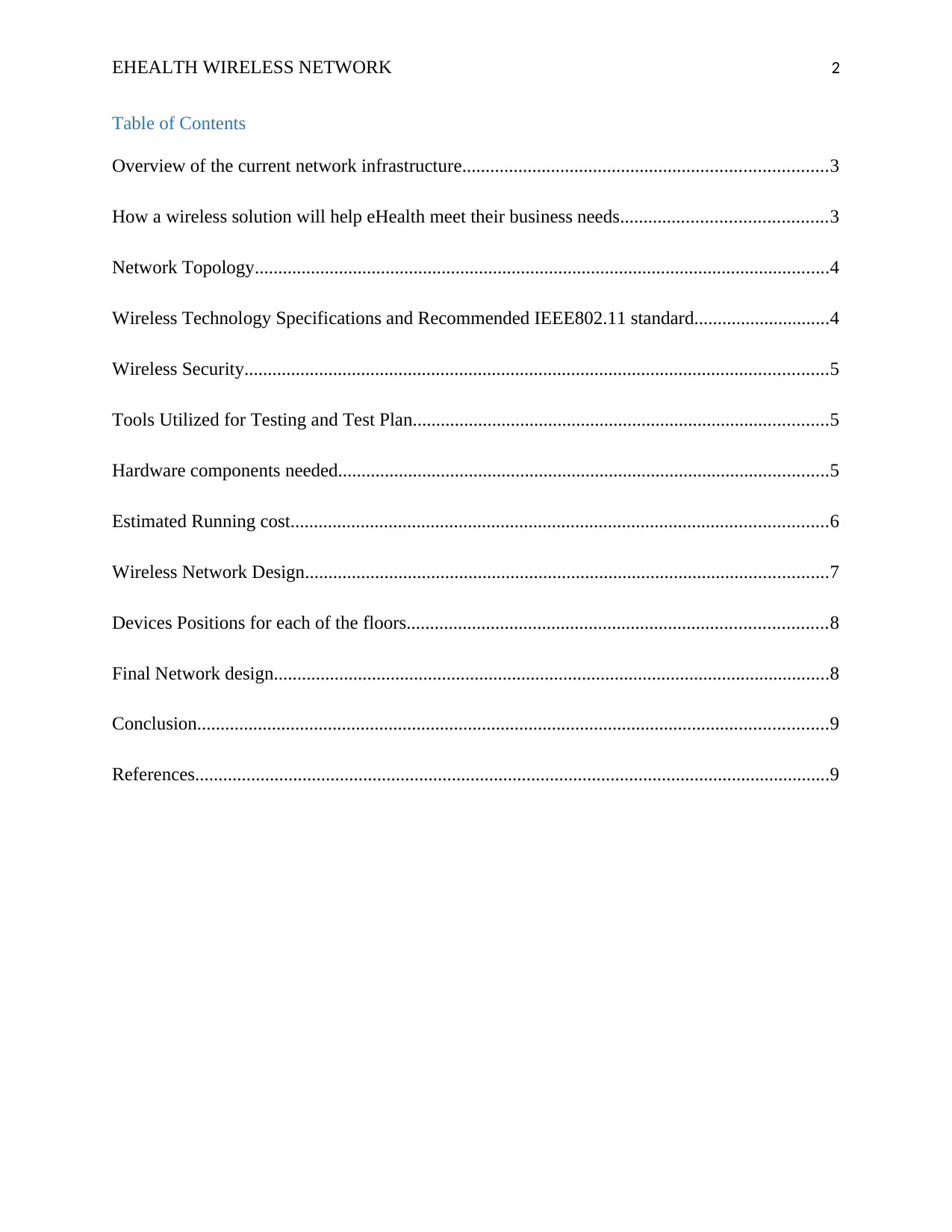
EHEALTH WIRELESS NETWORK 2
Table of Contents
Overview of the current network infrastructure..............................................................................3
How a wireless solution will help eHealth meet their business needs............................................3
Network Topology...........................................................................................................................4
Wireless Technology Specifications and Recommended IEEE802.11 standard.............................4
Wireless Security.............................................................................................................................5
Tools Utilized for Testing and Test Plan.........................................................................................5
Hardware components needed.........................................................................................................5
Estimated Running cost...................................................................................................................6
Wireless Network Design................................................................................................................7
Devices Positions for each of the floors..........................................................................................8
Final Network design.......................................................................................................................8
Conclusion.......................................................................................................................................9
References........................................................................................................................................9
Table of Contents
Overview of the current network infrastructure..............................................................................3
How a wireless solution will help eHealth meet their business needs............................................3
Network Topology...........................................................................................................................4
Wireless Technology Specifications and Recommended IEEE802.11 standard.............................4
Wireless Security.............................................................................................................................5
Tools Utilized for Testing and Test Plan.........................................................................................5
Hardware components needed.........................................................................................................5
Estimated Running cost...................................................................................................................6
Wireless Network Design................................................................................................................7
Devices Positions for each of the floors..........................................................................................8
Final Network design.......................................................................................................................8
Conclusion.......................................................................................................................................9
References........................................................................................................................................9
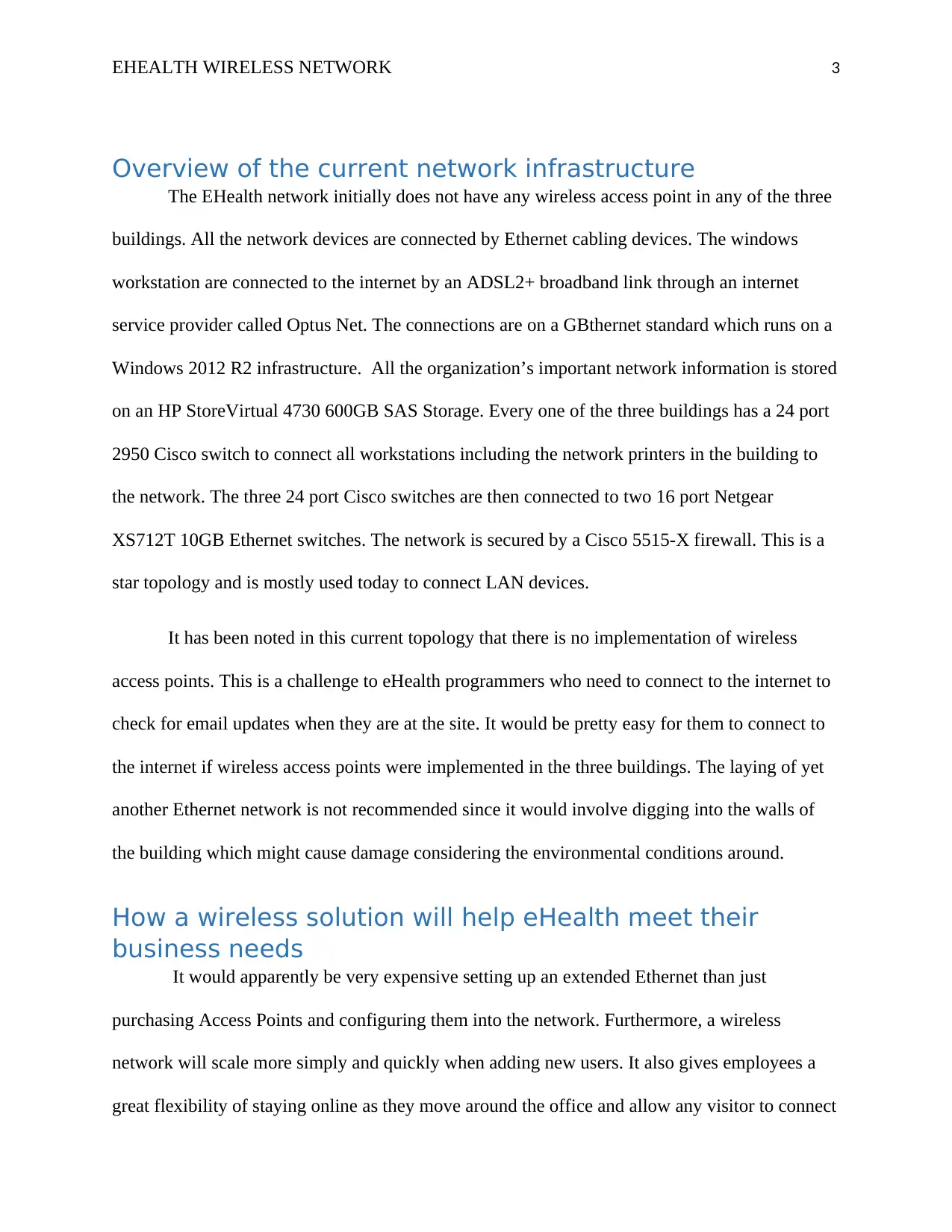
EHEALTH WIRELESS NETWORK 3
Overview of the current network infrastructure
The EHealth network initially does not have any wireless access point in any of the three
buildings. All the network devices are connected by Ethernet cabling devices. The windows
workstation are connected to the internet by an ADSL2+ broadband link through an internet
service provider called Optus Net. The connections are on a GBthernet standard which runs on a
Windows 2012 R2 infrastructure. All the organization’s important network information is stored
on an HP StoreVirtual 4730 600GB SAS Storage. Every one of the three buildings has a 24 port
2950 Cisco switch to connect all workstations including the network printers in the building to
the network. The three 24 port Cisco switches are then connected to two 16 port Netgear
XS712T 10GB Ethernet switches. The network is secured by a Cisco 5515-X firewall. This is a
star topology and is mostly used today to connect LAN devices.
It has been noted in this current topology that there is no implementation of wireless
access points. This is a challenge to eHealth programmers who need to connect to the internet to
check for email updates when they are at the site. It would be pretty easy for them to connect to
the internet if wireless access points were implemented in the three buildings. The laying of yet
another Ethernet network is not recommended since it would involve digging into the walls of
the building which might cause damage considering the environmental conditions around.
How a wireless solution will help eHealth meet their
business needs
It would apparently be very expensive setting up an extended Ethernet than just
purchasing Access Points and configuring them into the network. Furthermore, a wireless
network will scale more simply and quickly when adding new users. It also gives employees a
great flexibility of staying online as they move around the office and allow any visitor to connect
Overview of the current network infrastructure
The EHealth network initially does not have any wireless access point in any of the three
buildings. All the network devices are connected by Ethernet cabling devices. The windows
workstation are connected to the internet by an ADSL2+ broadband link through an internet
service provider called Optus Net. The connections are on a GBthernet standard which runs on a
Windows 2012 R2 infrastructure. All the organization’s important network information is stored
on an HP StoreVirtual 4730 600GB SAS Storage. Every one of the three buildings has a 24 port
2950 Cisco switch to connect all workstations including the network printers in the building to
the network. The three 24 port Cisco switches are then connected to two 16 port Netgear
XS712T 10GB Ethernet switches. The network is secured by a Cisco 5515-X firewall. This is a
star topology and is mostly used today to connect LAN devices.
It has been noted in this current topology that there is no implementation of wireless
access points. This is a challenge to eHealth programmers who need to connect to the internet to
check for email updates when they are at the site. It would be pretty easy for them to connect to
the internet if wireless access points were implemented in the three buildings. The laying of yet
another Ethernet network is not recommended since it would involve digging into the walls of
the building which might cause damage considering the environmental conditions around.
How a wireless solution will help eHealth meet their
business needs
It would apparently be very expensive setting up an extended Ethernet than just
purchasing Access Points and configuring them into the network. Furthermore, a wireless
network will scale more simply and quickly when adding new users. It also gives employees a
great flexibility of staying online as they move around the office and allow any visitor to connect
⊘ This is a preview!⊘
Do you want full access?
Subscribe today to unlock all pages.

Trusted by 1+ million students worldwide
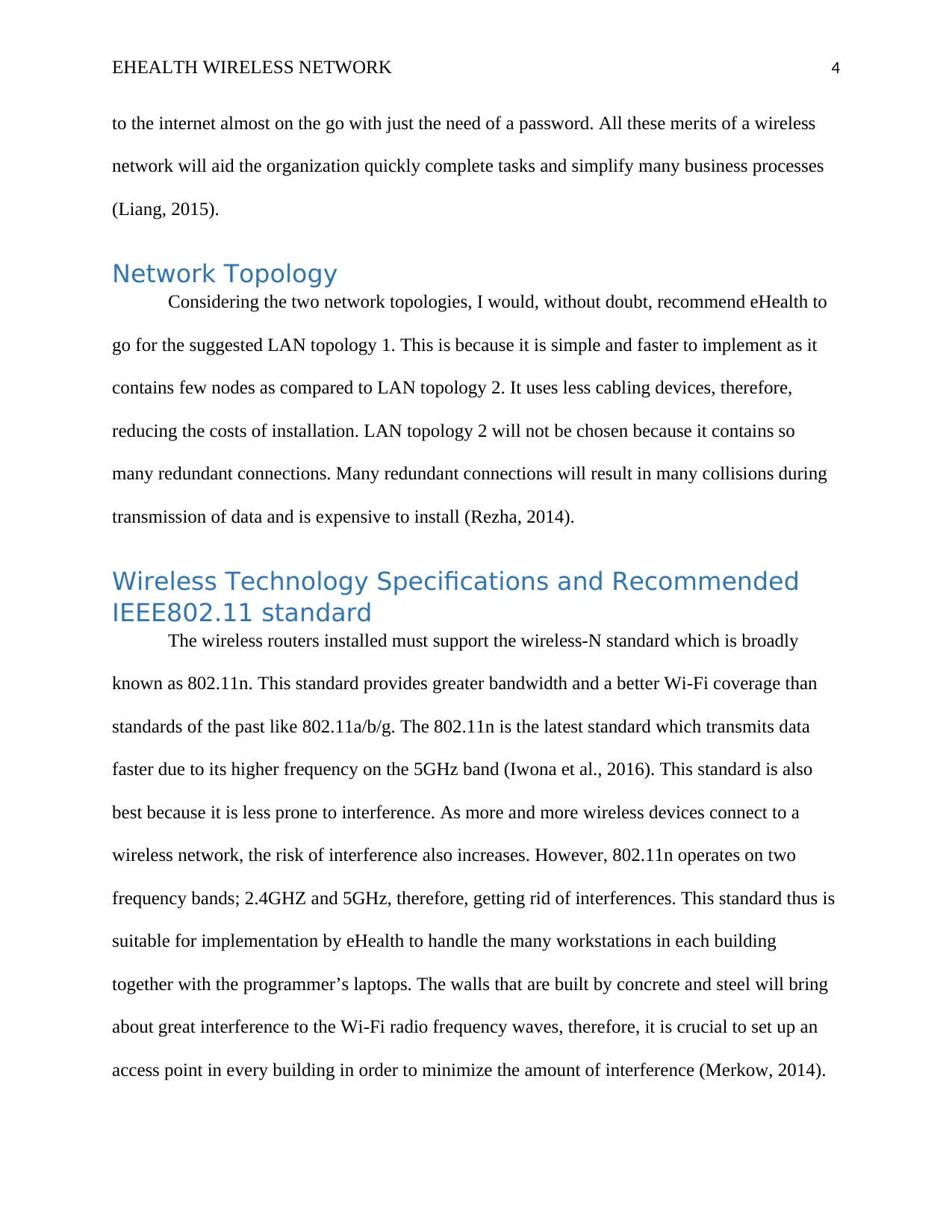
EHEALTH WIRELESS NETWORK 4
to the internet almost on the go with just the need of a password. All these merits of a wireless
network will aid the organization quickly complete tasks and simplify many business processes
(Liang, 2015).
Network Topology
Considering the two network topologies, I would, without doubt, recommend eHealth to
go for the suggested LAN topology 1. This is because it is simple and faster to implement as it
contains few nodes as compared to LAN topology 2. It uses less cabling devices, therefore,
reducing the costs of installation. LAN topology 2 will not be chosen because it contains so
many redundant connections. Many redundant connections will result in many collisions during
transmission of data and is expensive to install (Rezha, 2014).
Wireless Technology Specifications and Recommended
IEEE802.11 standard
The wireless routers installed must support the wireless-N standard which is broadly
known as 802.11n. This standard provides greater bandwidth and a better Wi-Fi coverage than
standards of the past like 802.11a/b/g. The 802.11n is the latest standard which transmits data
faster due to its higher frequency on the 5GHz band (Iwona et al., 2016). This standard is also
best because it is less prone to interference. As more and more wireless devices connect to a
wireless network, the risk of interference also increases. However, 802.11n operates on two
frequency bands; 2.4GHZ and 5GHz, therefore, getting rid of interferences. This standard thus is
suitable for implementation by eHealth to handle the many workstations in each building
together with the programmer’s laptops. The walls that are built by concrete and steel will bring
about great interference to the Wi-Fi radio frequency waves, therefore, it is crucial to set up an
access point in every building in order to minimize the amount of interference (Merkow, 2014).
to the internet almost on the go with just the need of a password. All these merits of a wireless
network will aid the organization quickly complete tasks and simplify many business processes
(Liang, 2015).
Network Topology
Considering the two network topologies, I would, without doubt, recommend eHealth to
go for the suggested LAN topology 1. This is because it is simple and faster to implement as it
contains few nodes as compared to LAN topology 2. It uses less cabling devices, therefore,
reducing the costs of installation. LAN topology 2 will not be chosen because it contains so
many redundant connections. Many redundant connections will result in many collisions during
transmission of data and is expensive to install (Rezha, 2014).
Wireless Technology Specifications and Recommended
IEEE802.11 standard
The wireless routers installed must support the wireless-N standard which is broadly
known as 802.11n. This standard provides greater bandwidth and a better Wi-Fi coverage than
standards of the past like 802.11a/b/g. The 802.11n is the latest standard which transmits data
faster due to its higher frequency on the 5GHz band (Iwona et al., 2016). This standard is also
best because it is less prone to interference. As more and more wireless devices connect to a
wireless network, the risk of interference also increases. However, 802.11n operates on two
frequency bands; 2.4GHZ and 5GHz, therefore, getting rid of interferences. This standard thus is
suitable for implementation by eHealth to handle the many workstations in each building
together with the programmer’s laptops. The walls that are built by concrete and steel will bring
about great interference to the Wi-Fi radio frequency waves, therefore, it is crucial to set up an
access point in every building in order to minimize the amount of interference (Merkow, 2014).
Paraphrase This Document
Need a fresh take? Get an instant paraphrase of this document with our AI Paraphraser
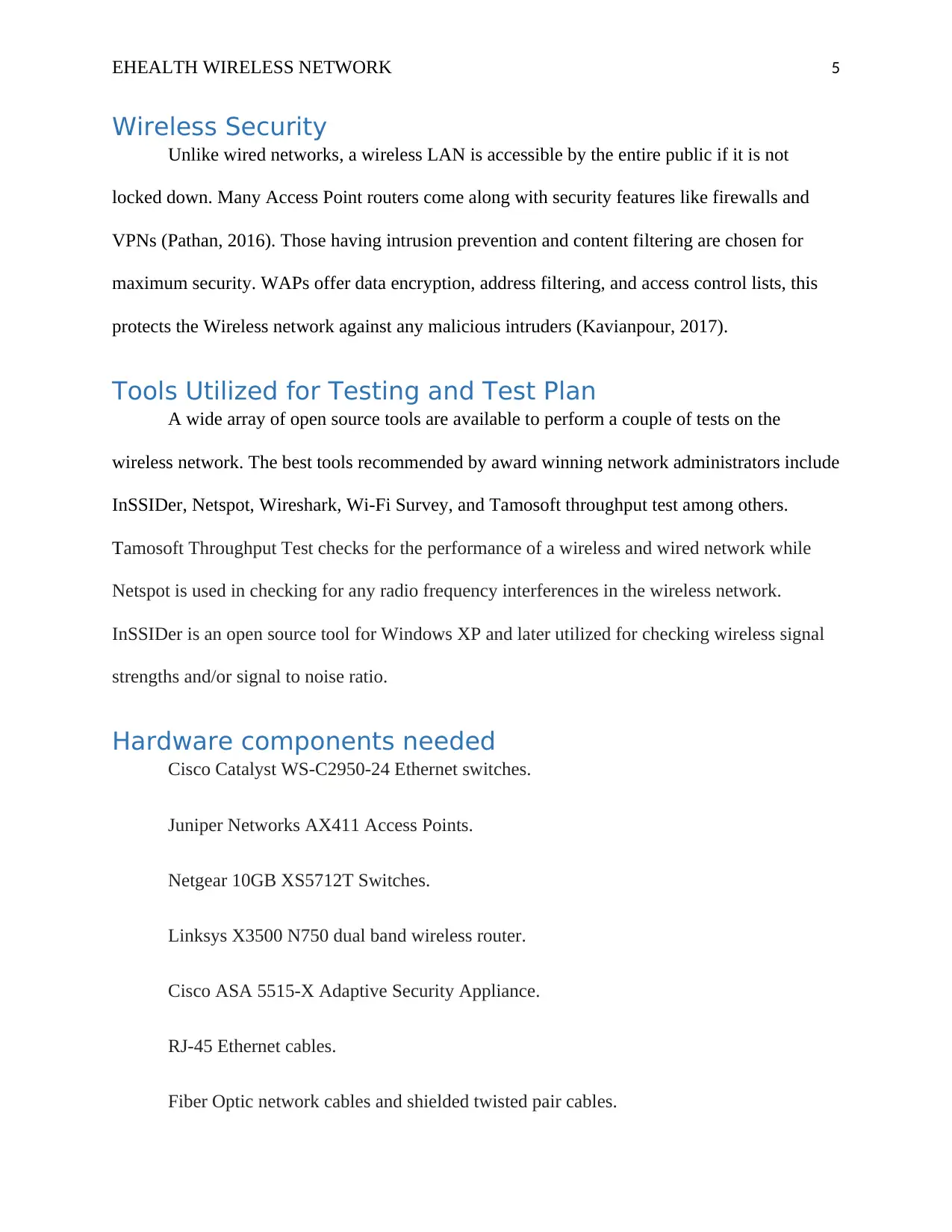
EHEALTH WIRELESS NETWORK 5
Wireless Security
Unlike wired networks, a wireless LAN is accessible by the entire public if it is not
locked down. Many Access Point routers come along with security features like firewalls and
VPNs (Pathan, 2016). Those having intrusion prevention and content filtering are chosen for
maximum security. WAPs offer data encryption, address filtering, and access control lists, this
protects the Wireless network against any malicious intruders (Kavianpour, 2017).
Tools Utilized for Testing and Test Plan
A wide array of open source tools are available to perform a couple of tests on the
wireless network. The best tools recommended by award winning network administrators include
InSSIDer, Netspot, Wireshark, Wi-Fi Survey, and Tamosoft throughput test among others.
Tamosoft Throughput Test checks for the performance of a wireless and wired network while
Netspot is used in checking for any radio frequency interferences in the wireless network.
InSSIDer is an open source tool for Windows XP and later utilized for checking wireless signal
strengths and/or signal to noise ratio.
Hardware components needed
Cisco Catalyst WS-C2950-24 Ethernet switches.
Juniper Networks AX411 Access Points.
Netgear 10GB XS5712T Switches.
Linksys X3500 N750 dual band wireless router.
Cisco ASA 5515-X Adaptive Security Appliance.
RJ-45 Ethernet cables.
Fiber Optic network cables and shielded twisted pair cables.
Wireless Security
Unlike wired networks, a wireless LAN is accessible by the entire public if it is not
locked down. Many Access Point routers come along with security features like firewalls and
VPNs (Pathan, 2016). Those having intrusion prevention and content filtering are chosen for
maximum security. WAPs offer data encryption, address filtering, and access control lists, this
protects the Wireless network against any malicious intruders (Kavianpour, 2017).
Tools Utilized for Testing and Test Plan
A wide array of open source tools are available to perform a couple of tests on the
wireless network. The best tools recommended by award winning network administrators include
InSSIDer, Netspot, Wireshark, Wi-Fi Survey, and Tamosoft throughput test among others.
Tamosoft Throughput Test checks for the performance of a wireless and wired network while
Netspot is used in checking for any radio frequency interferences in the wireless network.
InSSIDer is an open source tool for Windows XP and later utilized for checking wireless signal
strengths and/or signal to noise ratio.
Hardware components needed
Cisco Catalyst WS-C2950-24 Ethernet switches.
Juniper Networks AX411 Access Points.
Netgear 10GB XS5712T Switches.
Linksys X3500 N750 dual band wireless router.
Cisco ASA 5515-X Adaptive Security Appliance.
RJ-45 Ethernet cables.
Fiber Optic network cables and shielded twisted pair cables.

EHEALTH WIRELESS NETWORK 6
All these hardware are seamlessly compatible since they all meet the IEEE standards. No
design changes will be done from our original design since we did not find any issues.
Estimated Running cost.
An estimate of the complete setup of the network is determined by the costs other similar
companies have incurred in the near past to implement a network almost similar to this one. Each
Access point will cost around $300 and each cable run for a single access point goes for around
$100. Additional costs may be incurred if other workstations do not have network adapters. This
will result in the purchasing of new Network Interface cards for the stations and this can be put at
around $100. We are not going to include the costs of the firewall, network switches, and
printers since they are already available. The three access points will go for $900 and the cable
runs will go for $300. The total estimated for the changes in the network will be $1200.
All these hardware are seamlessly compatible since they all meet the IEEE standards. No
design changes will be done from our original design since we did not find any issues.
Estimated Running cost.
An estimate of the complete setup of the network is determined by the costs other similar
companies have incurred in the near past to implement a network almost similar to this one. Each
Access point will cost around $300 and each cable run for a single access point goes for around
$100. Additional costs may be incurred if other workstations do not have network adapters. This
will result in the purchasing of new Network Interface cards for the stations and this can be put at
around $100. We are not going to include the costs of the firewall, network switches, and
printers since they are already available. The three access points will go for $900 and the cable
runs will go for $300. The total estimated for the changes in the network will be $1200.
⊘ This is a preview!⊘
Do you want full access?
Subscribe today to unlock all pages.

Trusted by 1+ million students worldwide
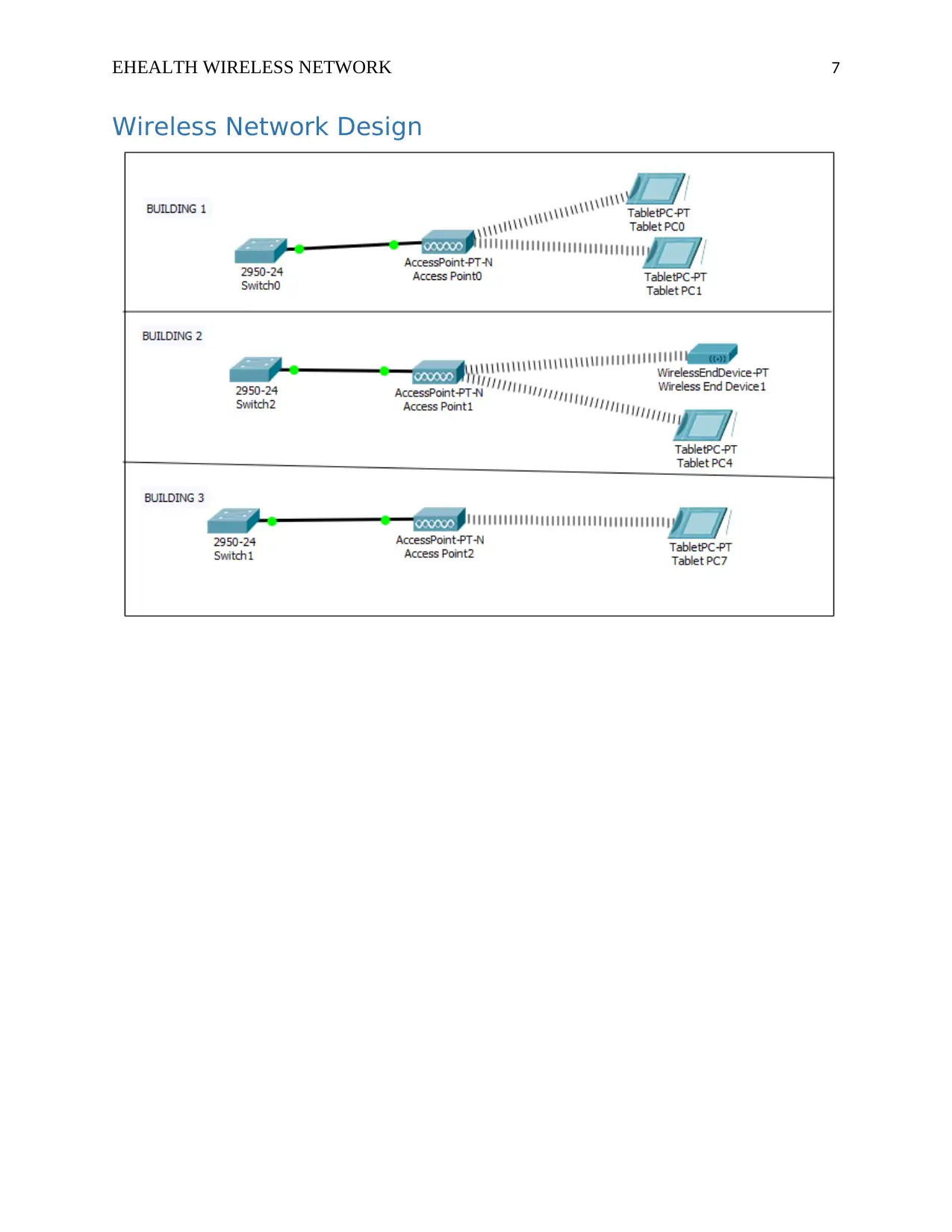
EHEALTH WIRELESS NETWORK 7
Wireless Network Design
Wireless Network Design
Paraphrase This Document
Need a fresh take? Get an instant paraphrase of this document with our AI Paraphraser
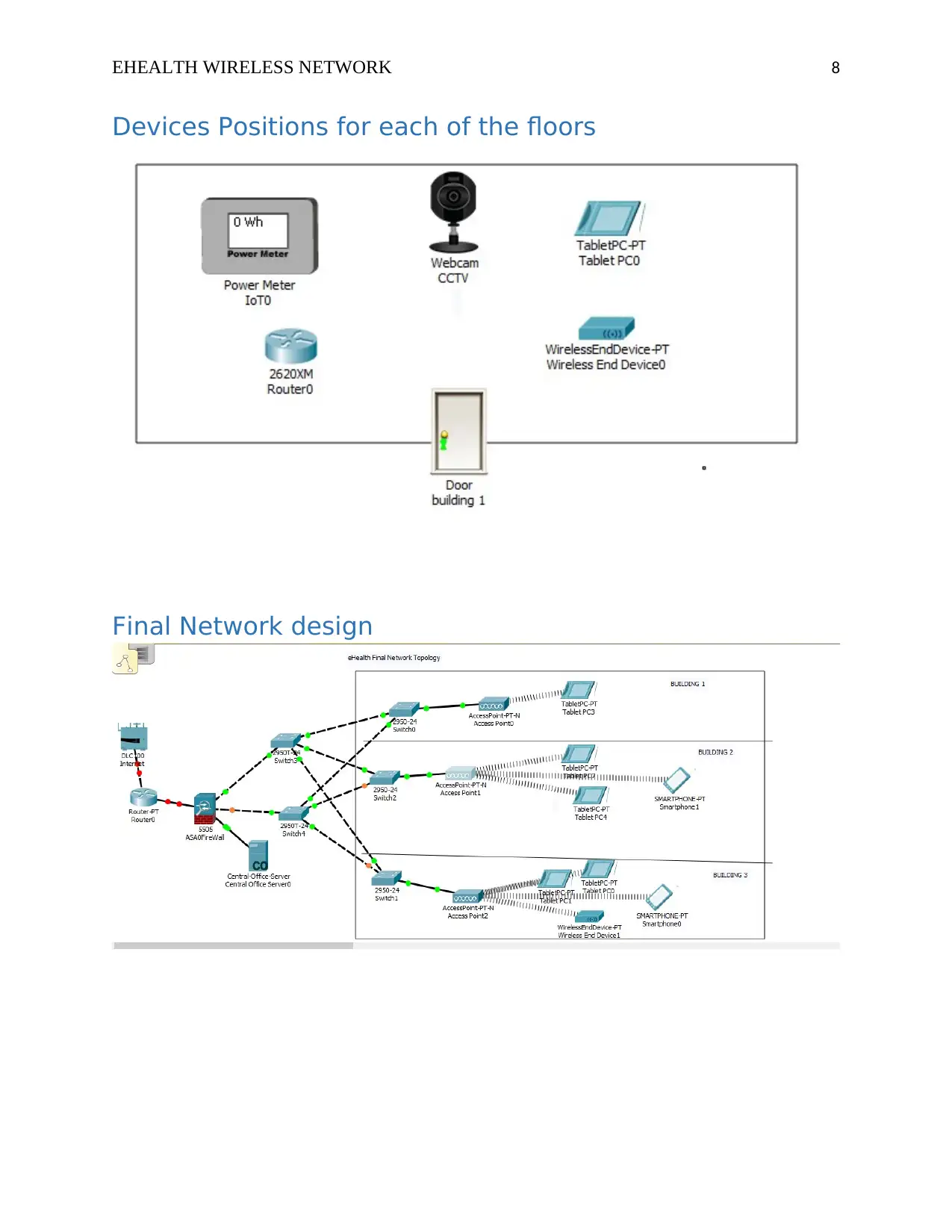
EHEALTH WIRELESS NETWORK 8
Devices Positions for each of the floors
Final Network design
Devices Positions for each of the floors
Final Network design
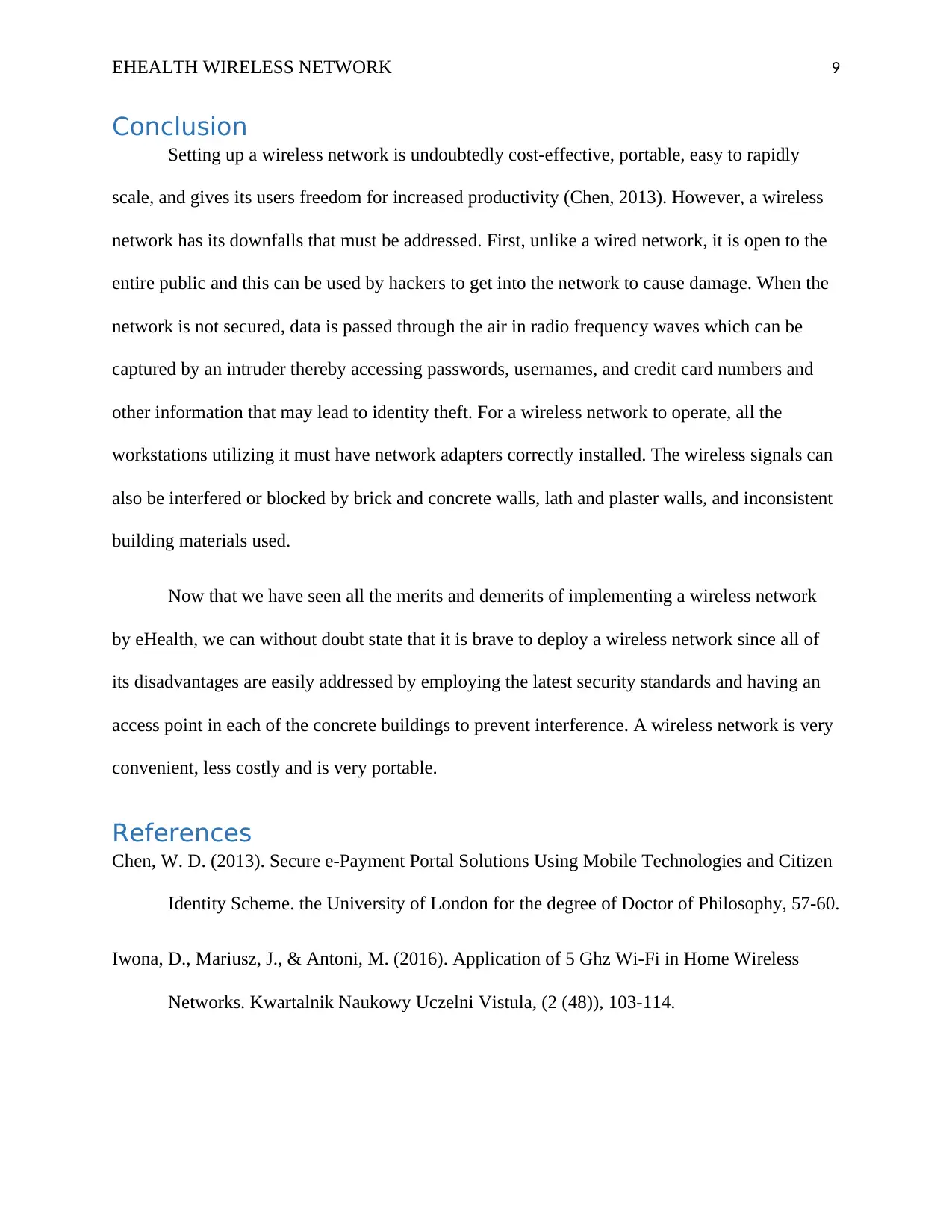
EHEALTH WIRELESS NETWORK 9
Conclusion
Setting up a wireless network is undoubtedly cost-effective, portable, easy to rapidly
scale, and gives its users freedom for increased productivity (Chen, 2013). However, a wireless
network has its downfalls that must be addressed. First, unlike a wired network, it is open to the
entire public and this can be used by hackers to get into the network to cause damage. When the
network is not secured, data is passed through the air in radio frequency waves which can be
captured by an intruder thereby accessing passwords, usernames, and credit card numbers and
other information that may lead to identity theft. For a wireless network to operate, all the
workstations utilizing it must have network adapters correctly installed. The wireless signals can
also be interfered or blocked by brick and concrete walls, lath and plaster walls, and inconsistent
building materials used.
Now that we have seen all the merits and demerits of implementing a wireless network
by eHealth, we can without doubt state that it is brave to deploy a wireless network since all of
its disadvantages are easily addressed by employing the latest security standards and having an
access point in each of the concrete buildings to prevent interference. A wireless network is very
convenient, less costly and is very portable.
References
Chen, W. D. (2013). Secure e-Payment Portal Solutions Using Mobile Technologies and Citizen
Identity Scheme. the University of London for the degree of Doctor of Philosophy, 57-60.
Iwona, D., Mariusz, J., & Antoni, M. (2016). Application of 5 Ghz Wi-Fi in Home Wireless
Networks. Kwartalnik Naukowy Uczelni Vistula, (2 (48)), 103-114.
Conclusion
Setting up a wireless network is undoubtedly cost-effective, portable, easy to rapidly
scale, and gives its users freedom for increased productivity (Chen, 2013). However, a wireless
network has its downfalls that must be addressed. First, unlike a wired network, it is open to the
entire public and this can be used by hackers to get into the network to cause damage. When the
network is not secured, data is passed through the air in radio frequency waves which can be
captured by an intruder thereby accessing passwords, usernames, and credit card numbers and
other information that may lead to identity theft. For a wireless network to operate, all the
workstations utilizing it must have network adapters correctly installed. The wireless signals can
also be interfered or blocked by brick and concrete walls, lath and plaster walls, and inconsistent
building materials used.
Now that we have seen all the merits and demerits of implementing a wireless network
by eHealth, we can without doubt state that it is brave to deploy a wireless network since all of
its disadvantages are easily addressed by employing the latest security standards and having an
access point in each of the concrete buildings to prevent interference. A wireless network is very
convenient, less costly and is very portable.
References
Chen, W. D. (2013). Secure e-Payment Portal Solutions Using Mobile Technologies and Citizen
Identity Scheme. the University of London for the degree of Doctor of Philosophy, 57-60.
Iwona, D., Mariusz, J., & Antoni, M. (2016). Application of 5 Ghz Wi-Fi in Home Wireless
Networks. Kwartalnik Naukowy Uczelni Vistula, (2 (48)), 103-114.
⊘ This is a preview!⊘
Do you want full access?
Subscribe today to unlock all pages.

Trusted by 1+ million students worldwide
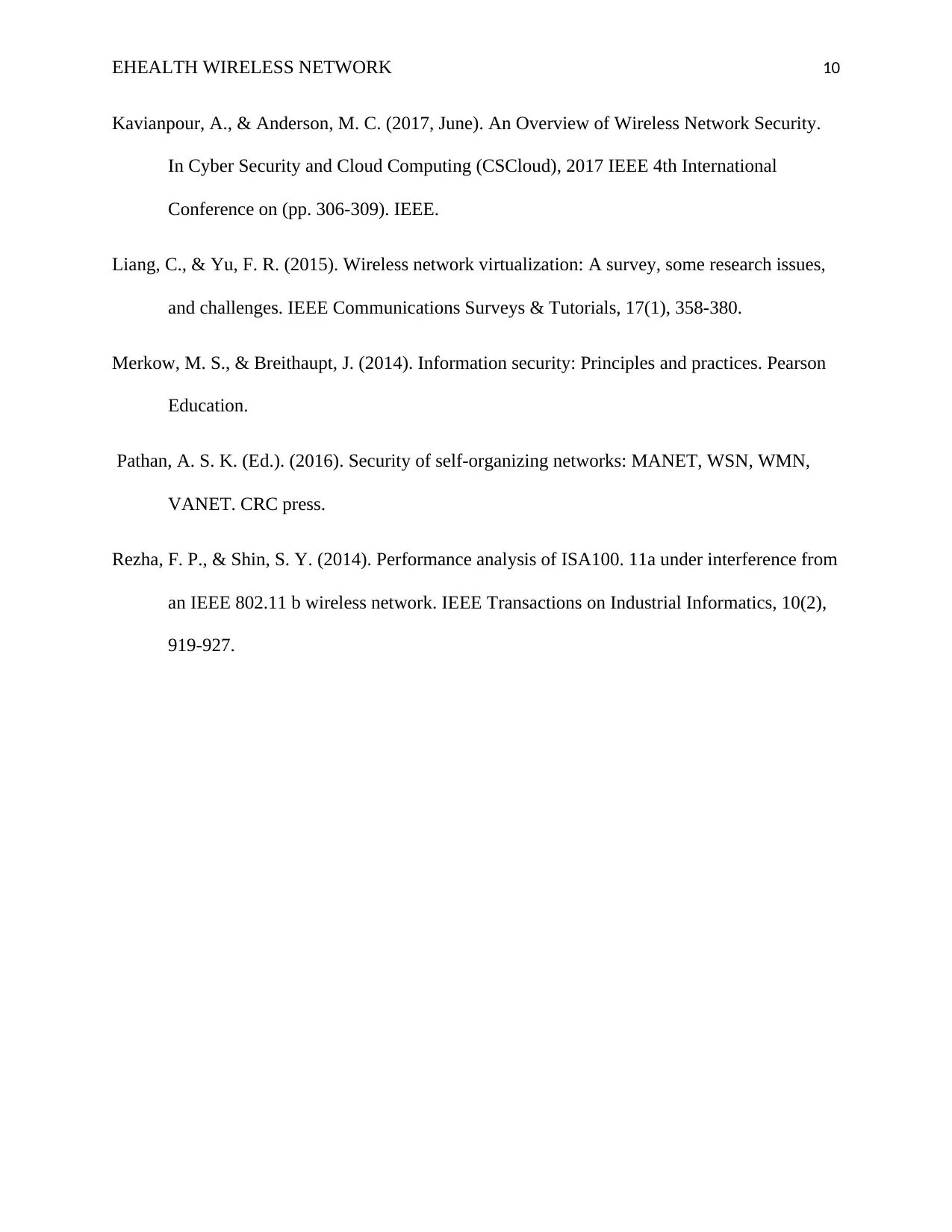
EHEALTH WIRELESS NETWORK 10
Kavianpour, A., & Anderson, M. C. (2017, June). An Overview of Wireless Network Security.
In Cyber Security and Cloud Computing (CSCloud), 2017 IEEE 4th International
Conference on (pp. 306-309). IEEE.
Liang, C., & Yu, F. R. (2015). Wireless network virtualization: A survey, some research issues,
and challenges. IEEE Communications Surveys & Tutorials, 17(1), 358-380.
Merkow, M. S., & Breithaupt, J. (2014). Information security: Principles and practices. Pearson
Education.
Pathan, A. S. K. (Ed.). (2016). Security of self-organizing networks: MANET, WSN, WMN,
VANET. CRC press.
Rezha, F. P., & Shin, S. Y. (2014). Performance analysis of ISA100. 11a under interference from
an IEEE 802.11 b wireless network. IEEE Transactions on Industrial Informatics, 10(2),
919-927.
Kavianpour, A., & Anderson, M. C. (2017, June). An Overview of Wireless Network Security.
In Cyber Security and Cloud Computing (CSCloud), 2017 IEEE 4th International
Conference on (pp. 306-309). IEEE.
Liang, C., & Yu, F. R. (2015). Wireless network virtualization: A survey, some research issues,
and challenges. IEEE Communications Surveys & Tutorials, 17(1), 358-380.
Merkow, M. S., & Breithaupt, J. (2014). Information security: Principles and practices. Pearson
Education.
Pathan, A. S. K. (Ed.). (2016). Security of self-organizing networks: MANET, WSN, WMN,
VANET. CRC press.
Rezha, F. P., & Shin, S. Y. (2014). Performance analysis of ISA100. 11a under interference from
an IEEE 802.11 b wireless network. IEEE Transactions on Industrial Informatics, 10(2),
919-927.
1 out of 10
Related Documents
Your All-in-One AI-Powered Toolkit for Academic Success.
+13062052269
info@desklib.com
Available 24*7 on WhatsApp / Email
![[object Object]](/_next/static/media/star-bottom.7253800d.svg)
Unlock your academic potential
© 2024 | Zucol Services PVT LTD | All rights reserved.





