Excel Assignment: Financial Analysis and Calculations Solutions
VerifiedAdded on 2023/01/12
|9
|802
|52
Homework Assignment
AI Summary
This document presents a comprehensive solution to an Excel-based finance assignment. It covers a range of financial calculations, including percentage conversions, loan and investment calculations using formulas like PMT, and break-even point analysis. The assignment also includes data analysis tasks, such as counting employees based on leave and training criteria using Excel functions. Detailed step-by-step solutions are provided for each task, demonstrating the application of Excel functions and formulas to solve financial problems and analyze data. The document aims to provide a clear understanding of financial concepts and Excel skills.
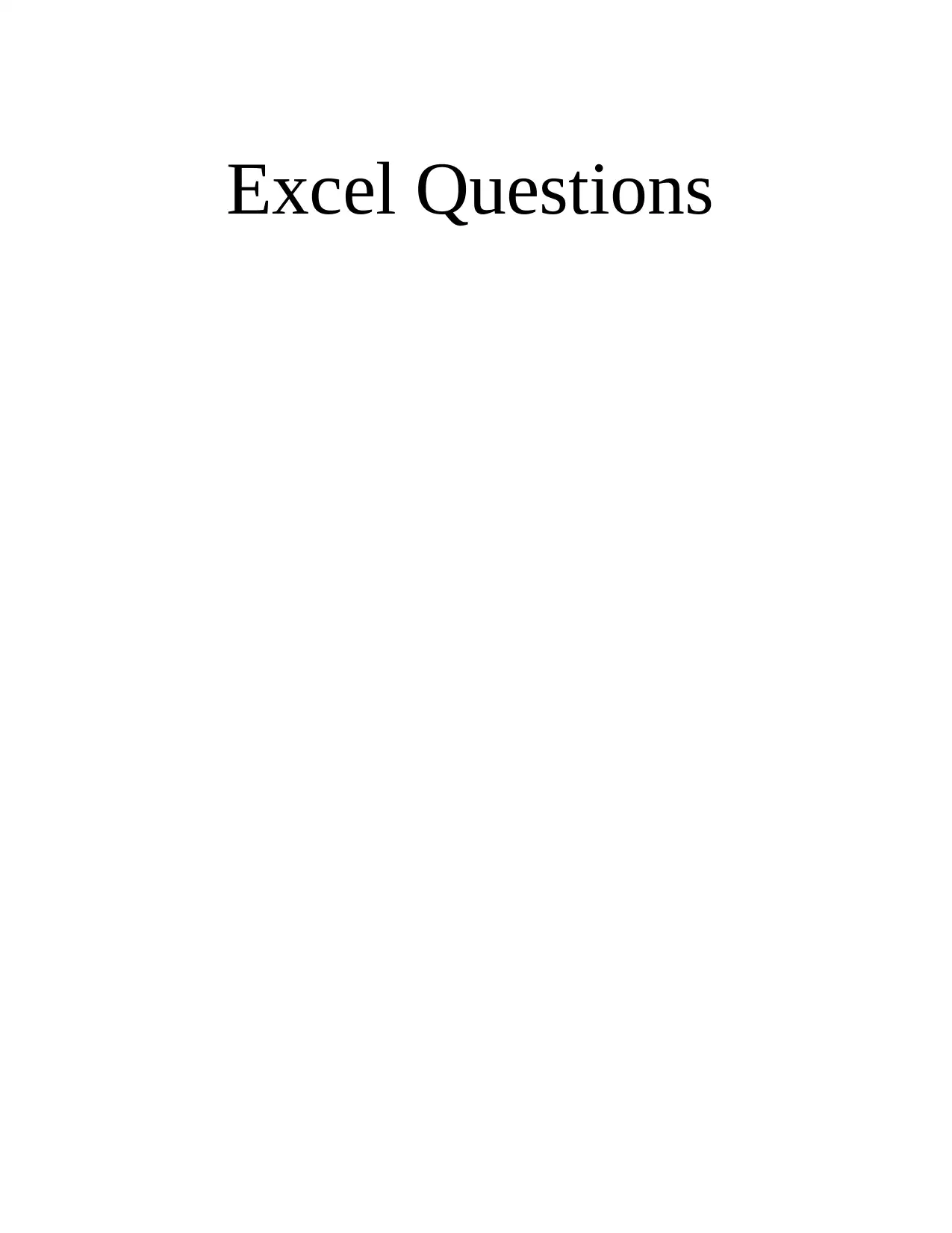
Excel Questions
Paraphrase This Document
Need a fresh take? Get an instant paraphrase of this document with our AI Paraphraser
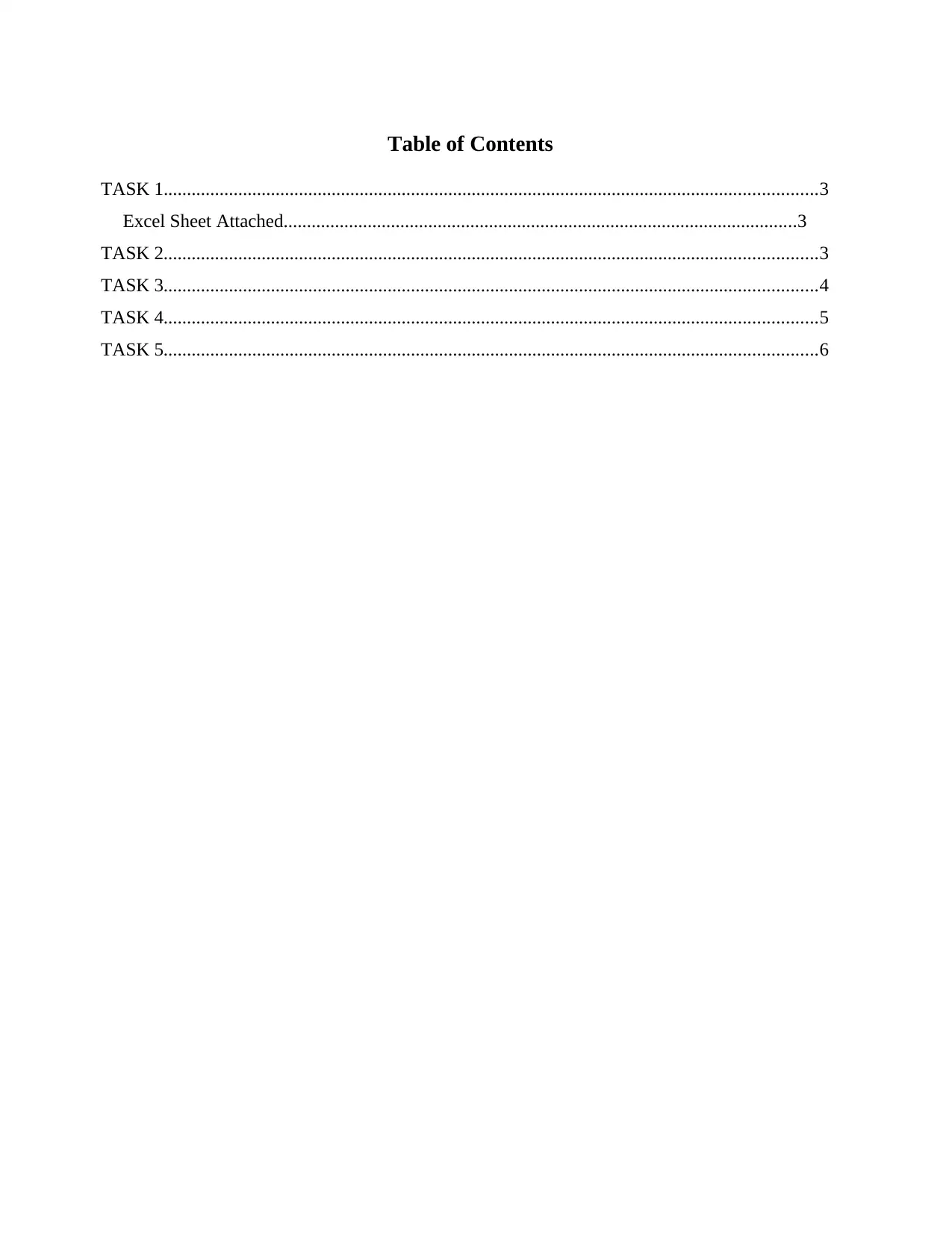
Table of Contents
TASK 1............................................................................................................................................3
Excel Sheet Attached..............................................................................................................3
TASK 2............................................................................................................................................3
TASK 3............................................................................................................................................4
TASK 4............................................................................................................................................5
TASK 5............................................................................................................................................6
TASK 1............................................................................................................................................3
Excel Sheet Attached..............................................................................................................3
TASK 2............................................................................................................................................3
TASK 3............................................................................................................................................4
TASK 4............................................................................................................................................5
TASK 5............................................................................................................................................6
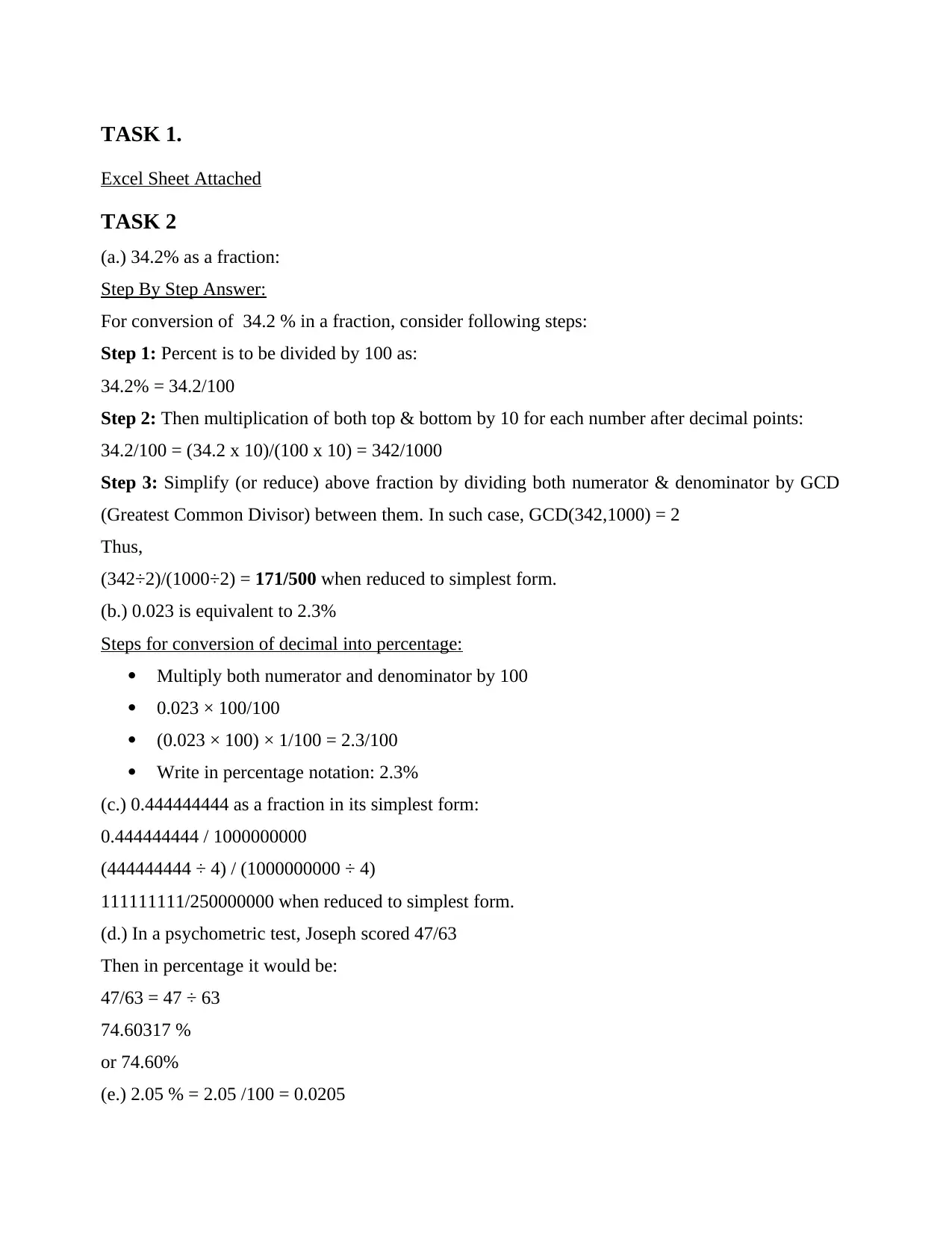
TASK 1.
Excel Sheet Attached
TASK 2
(a.) 34.2% as a fraction:
Step By Step Answer:
For conversion of 34.2 % in a fraction, consider following steps:
Step 1: Percent is to be divided by 100 as:
34.2% = 34.2/100
Step 2: Then multiplication of both top & bottom by 10 for each number after decimal points:
34.2/100 = (34.2 x 10)/(100 x 10) = 342/1000
Step 3: Simplify (or reduce) above fraction by dividing both numerator & denominator by GCD
(Greatest Common Divisor) between them. In such case, GCD(342,1000) = 2
Thus,
(342÷2)/(1000÷2) = 171/500 when reduced to simplest form.
(b.) 0.023 is equivalent to 2.3%
Steps for conversion of decimal into percentage:
Multiply both numerator and denominator by 100
0.023 × 100/100
(0.023 × 100) × 1/100 = 2.3/100
Write in percentage notation: 2.3%
(c.) 0.444444444 as a fraction in its simplest form:
0.444444444 / 1000000000
(444444444 ÷ 4) / (1000000000 ÷ 4)
111111111/250000000 when reduced to simplest form.
(d.) In a psychometric test, Joseph scored 47/63
Then in percentage it would be:
47/63 = 47 ÷ 63
74.60317 %
or 74.60%
(e.) 2.05 % = 2.05 /100 = 0.0205
Excel Sheet Attached
TASK 2
(a.) 34.2% as a fraction:
Step By Step Answer:
For conversion of 34.2 % in a fraction, consider following steps:
Step 1: Percent is to be divided by 100 as:
34.2% = 34.2/100
Step 2: Then multiplication of both top & bottom by 10 for each number after decimal points:
34.2/100 = (34.2 x 10)/(100 x 10) = 342/1000
Step 3: Simplify (or reduce) above fraction by dividing both numerator & denominator by GCD
(Greatest Common Divisor) between them. In such case, GCD(342,1000) = 2
Thus,
(342÷2)/(1000÷2) = 171/500 when reduced to simplest form.
(b.) 0.023 is equivalent to 2.3%
Steps for conversion of decimal into percentage:
Multiply both numerator and denominator by 100
0.023 × 100/100
(0.023 × 100) × 1/100 = 2.3/100
Write in percentage notation: 2.3%
(c.) 0.444444444 as a fraction in its simplest form:
0.444444444 / 1000000000
(444444444 ÷ 4) / (1000000000 ÷ 4)
111111111/250000000 when reduced to simplest form.
(d.) In a psychometric test, Joseph scored 47/63
Then in percentage it would be:
47/63 = 47 ÷ 63
74.60317 %
or 74.60%
(e.) 2.05 % = 2.05 /100 = 0.0205
⊘ This is a preview!⊘
Do you want full access?
Subscribe today to unlock all pages.

Trusted by 1+ million students worldwide
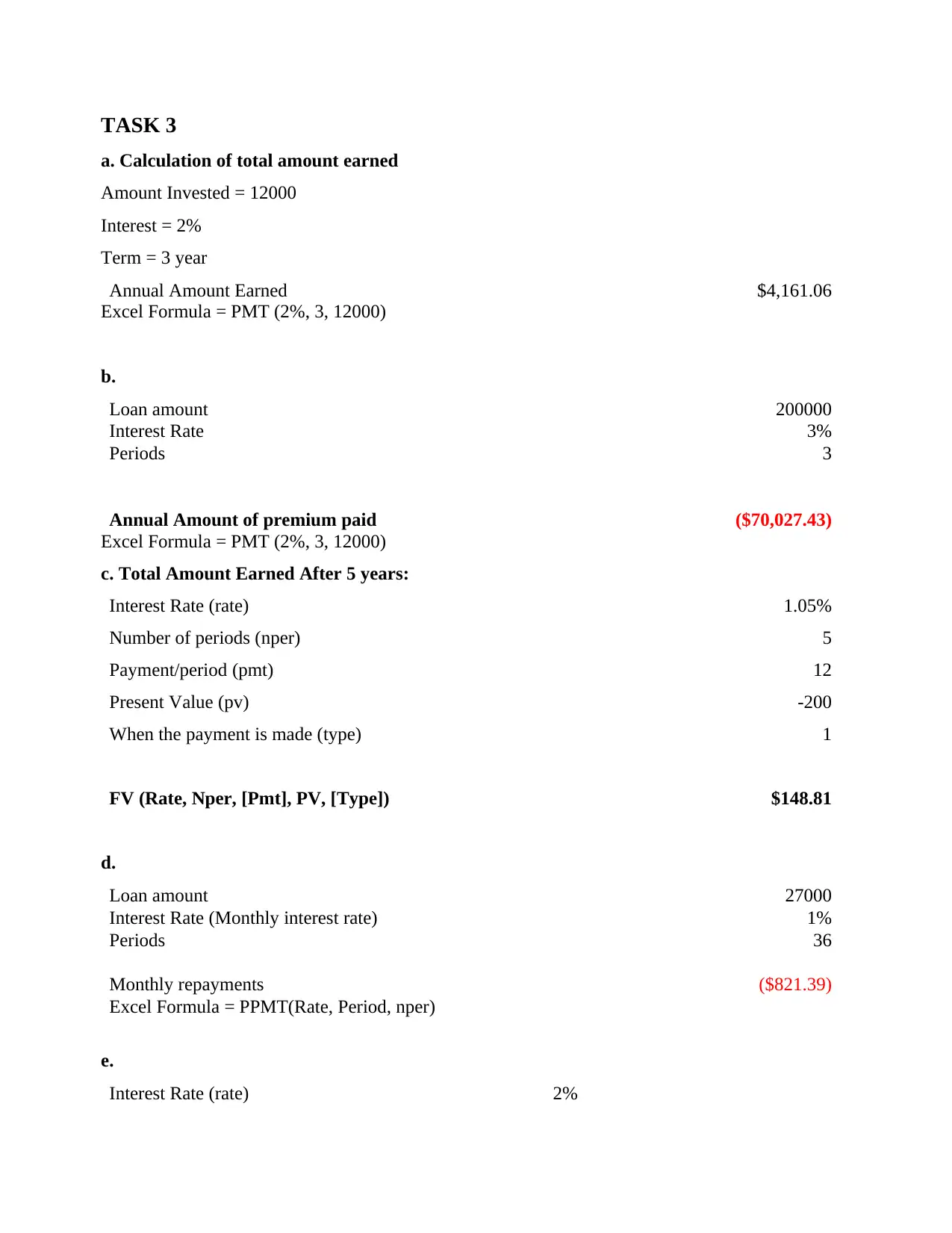
TASK 3
a. Calculation of total amount earned
Amount Invested = 12000
Interest = 2%
Term = 3 year
Annual Amount Earned $4,161.06
Excel Formula = PMT (2%, 3, 12000)
b.
Loan amount 200000
Interest Rate 3%
Periods 3
Annual Amount of premium paid ($70,027.43)
Excel Formula = PMT (2%, 3, 12000)
c. Total Amount Earned After 5 years:
Interest Rate (rate) 1.05%
Number of periods (nper) 5
Payment/period (pmt) 12
Present Value (pv) -200
When the payment is made (type) 1
FV (Rate, Nper, [Pmt], PV, [Type]) $148.81
d.
Loan amount 27000
Interest Rate (Monthly interest rate) 1%
Periods 36
Monthly repayments ($821.39)
Excel Formula = PPMT(Rate, Period, nper)
e.
Interest Rate (rate) 2%
a. Calculation of total amount earned
Amount Invested = 12000
Interest = 2%
Term = 3 year
Annual Amount Earned $4,161.06
Excel Formula = PMT (2%, 3, 12000)
b.
Loan amount 200000
Interest Rate 3%
Periods 3
Annual Amount of premium paid ($70,027.43)
Excel Formula = PMT (2%, 3, 12000)
c. Total Amount Earned After 5 years:
Interest Rate (rate) 1.05%
Number of periods (nper) 5
Payment/period (pmt) 12
Present Value (pv) -200
When the payment is made (type) 1
FV (Rate, Nper, [Pmt], PV, [Type]) $148.81
d.
Loan amount 27000
Interest Rate (Monthly interest rate) 1%
Periods 36
Monthly repayments ($821.39)
Excel Formula = PPMT(Rate, Period, nper)
e.
Interest Rate (rate) 2%
Paraphrase This Document
Need a fresh take? Get an instant paraphrase of this document with our AI Paraphraser
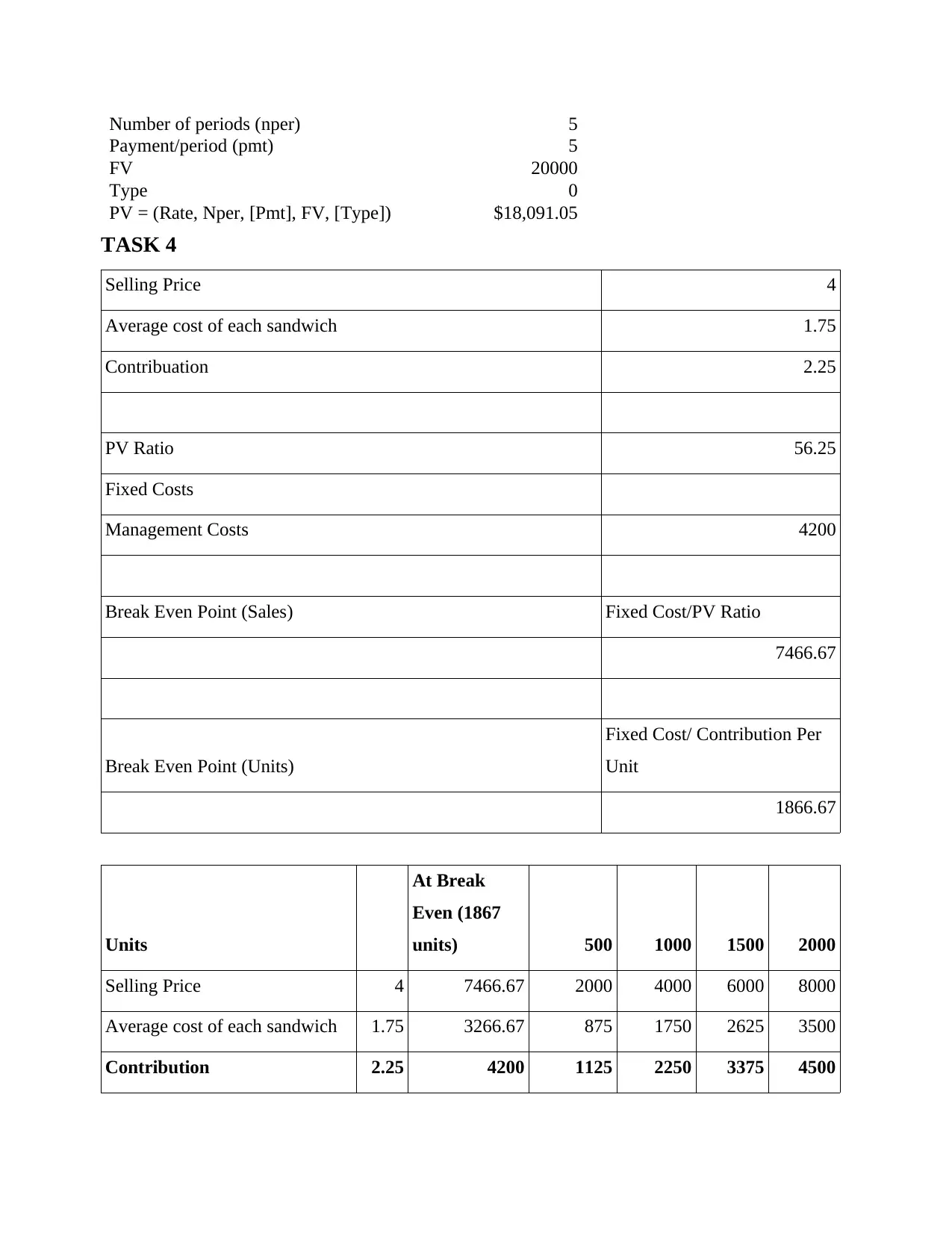
Number of periods (nper) 5
Payment/period (pmt) 5
FV 20000
Type 0
PV = (Rate, Nper, [Pmt], FV, [Type]) $18,091.05
TASK 4
Selling Price 4
Average cost of each sandwich 1.75
Contribuation 2.25
PV Ratio 56.25
Fixed Costs
Management Costs 4200
Break Even Point (Sales) Fixed Cost/PV Ratio
7466.67
Break Even Point (Units)
Fixed Cost/ Contribution Per
Unit
1866.67
Units
At Break
Even (1867
units) 500 1000 1500 2000
Selling Price 4 7466.67 2000 4000 6000 8000
Average cost of each sandwich 1.75 3266.67 875 1750 2625 3500
Contribution 2.25 4200 1125 2250 3375 4500
Payment/period (pmt) 5
FV 20000
Type 0
PV = (Rate, Nper, [Pmt], FV, [Type]) $18,091.05
TASK 4
Selling Price 4
Average cost of each sandwich 1.75
Contribuation 2.25
PV Ratio 56.25
Fixed Costs
Management Costs 4200
Break Even Point (Sales) Fixed Cost/PV Ratio
7466.67
Break Even Point (Units)
Fixed Cost/ Contribution Per
Unit
1866.67
Units
At Break
Even (1867
units) 500 1000 1500 2000
Selling Price 4 7466.67 2000 4000 6000 8000
Average cost of each sandwich 1.75 3266.67 875 1750 2625 3500
Contribution 2.25 4200 1125 2250 3375 4500
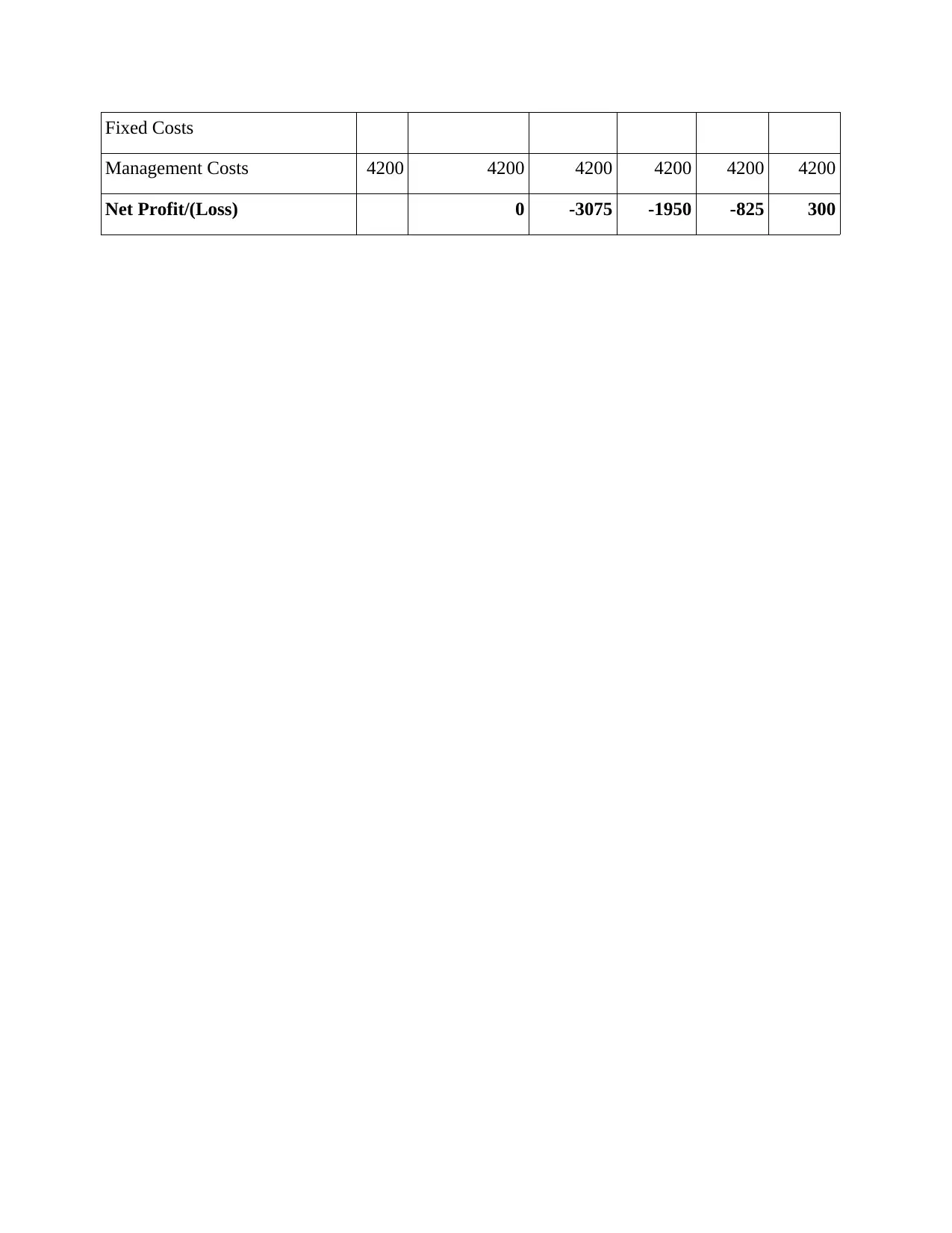
Fixed Costs
Management Costs 4200 4200 4200 4200 4200 4200
Net Profit/(Loss) 0 -3075 -1950 -825 300
Management Costs 4200 4200 4200 4200 4200 4200
Net Profit/(Loss) 0 -3075 -1950 -825 300
⊘ This is a preview!⊘
Do you want full access?
Subscribe today to unlock all pages.

Trusted by 1+ million students worldwide
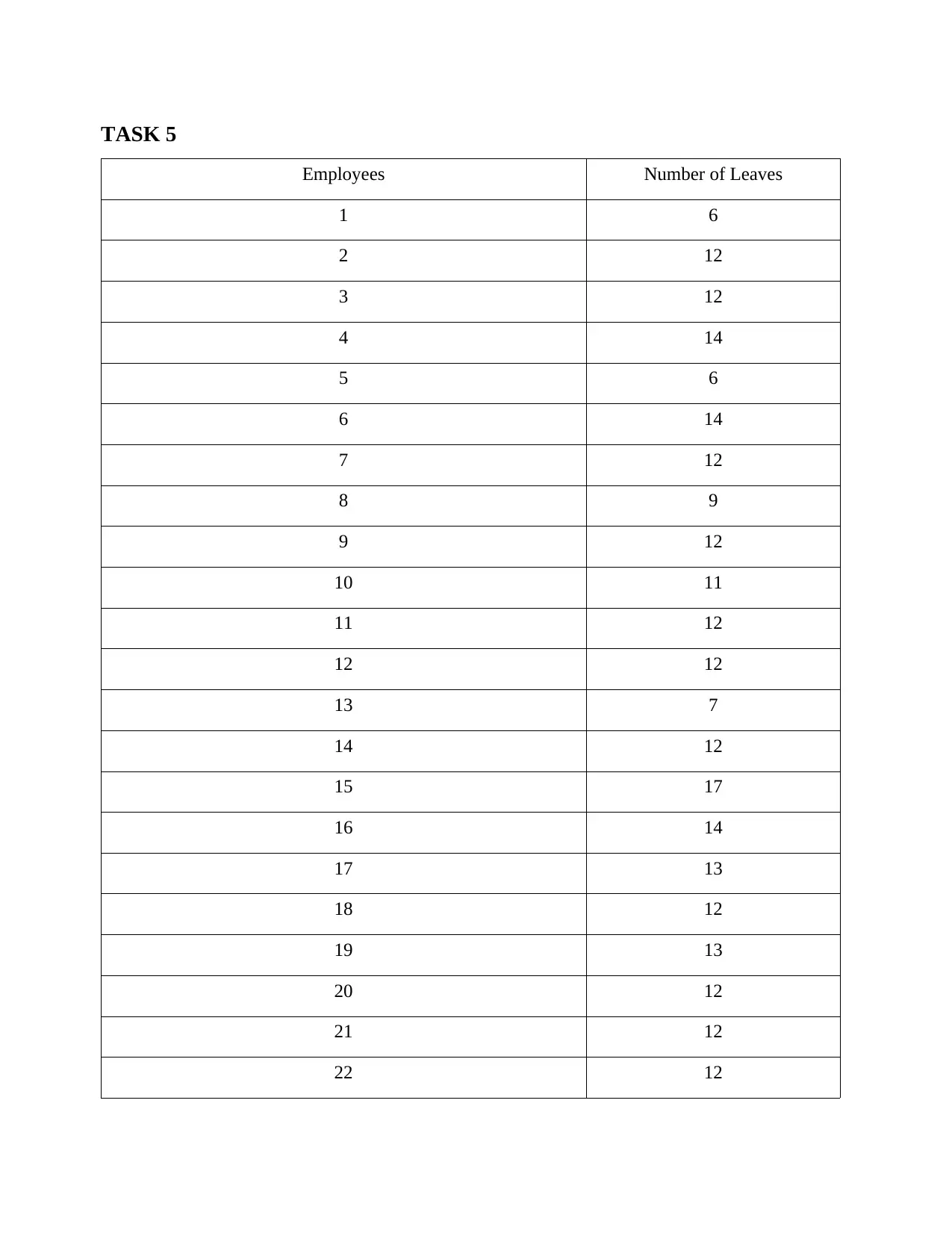
TASK 5
Employees Number of Leaves
1 6
2 12
3 12
4 14
5 6
6 14
7 12
8 9
9 12
10 11
11 12
12 12
13 7
14 12
15 17
16 14
17 13
18 12
19 13
20 12
21 12
22 12
Employees Number of Leaves
1 6
2 12
3 12
4 14
5 6
6 14
7 12
8 9
9 12
10 11
11 12
12 12
13 7
14 12
15 17
16 14
17 13
18 12
19 13
20 12
21 12
22 12
Paraphrase This Document
Need a fresh take? Get an instant paraphrase of this document with our AI Paraphraser
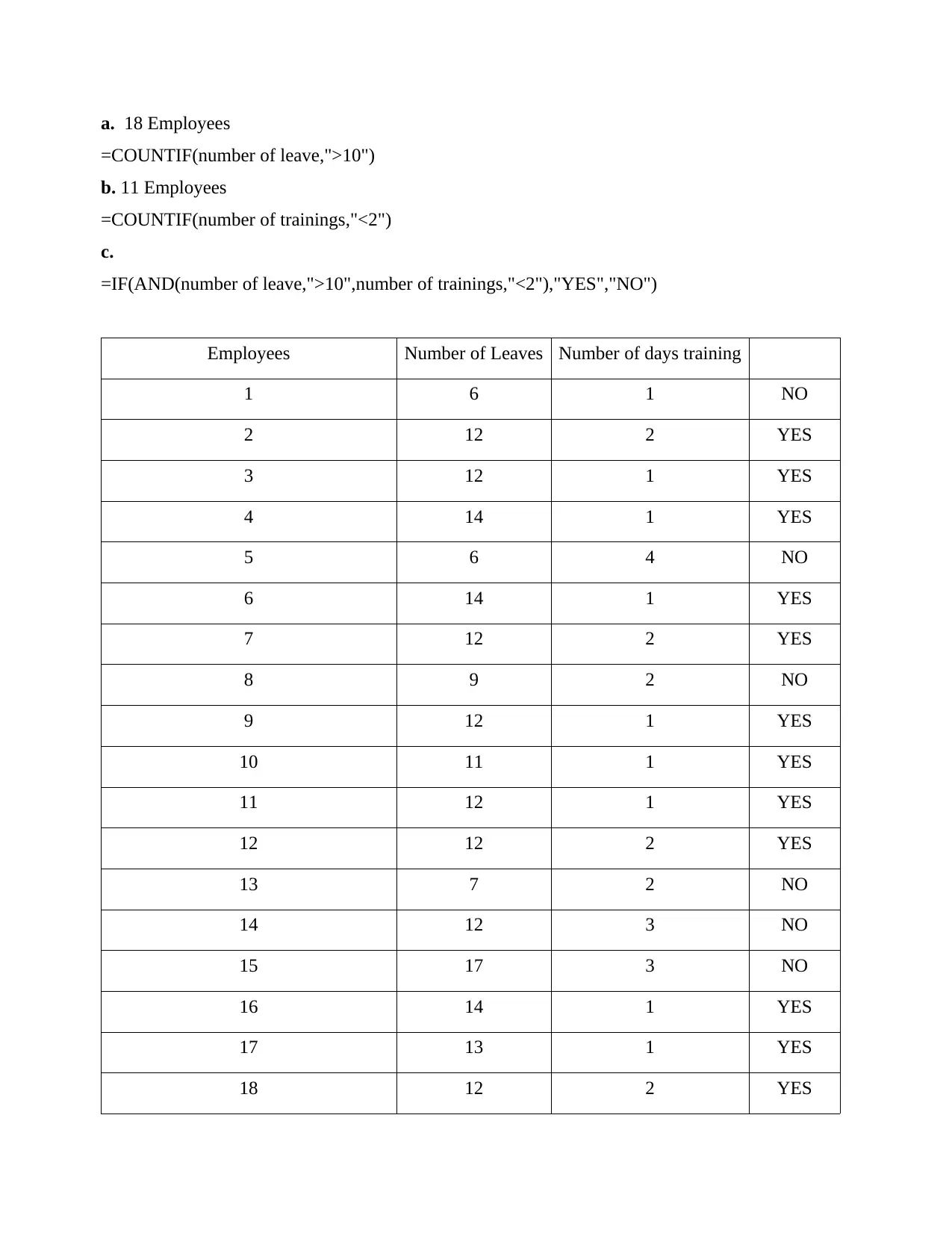
a. 18 Employees
=COUNTIF(number of leave,">10")
b. 11 Employees
=COUNTIF(number of trainings,"<2")
c.
=IF(AND(number of leave,">10",number of trainings,"<2"),"YES","NO")
Employees Number of Leaves Number of days training
1 6 1 NO
2 12 2 YES
3 12 1 YES
4 14 1 YES
5 6 4 NO
6 14 1 YES
7 12 2 YES
8 9 2 NO
9 12 1 YES
10 11 1 YES
11 12 1 YES
12 12 2 YES
13 7 2 NO
14 12 3 NO
15 17 3 NO
16 14 1 YES
17 13 1 YES
18 12 2 YES
=COUNTIF(number of leave,">10")
b. 11 Employees
=COUNTIF(number of trainings,"<2")
c.
=IF(AND(number of leave,">10",number of trainings,"<2"),"YES","NO")
Employees Number of Leaves Number of days training
1 6 1 NO
2 12 2 YES
3 12 1 YES
4 14 1 YES
5 6 4 NO
6 14 1 YES
7 12 2 YES
8 9 2 NO
9 12 1 YES
10 11 1 YES
11 12 1 YES
12 12 2 YES
13 7 2 NO
14 12 3 NO
15 17 3 NO
16 14 1 YES
17 13 1 YES
18 12 2 YES
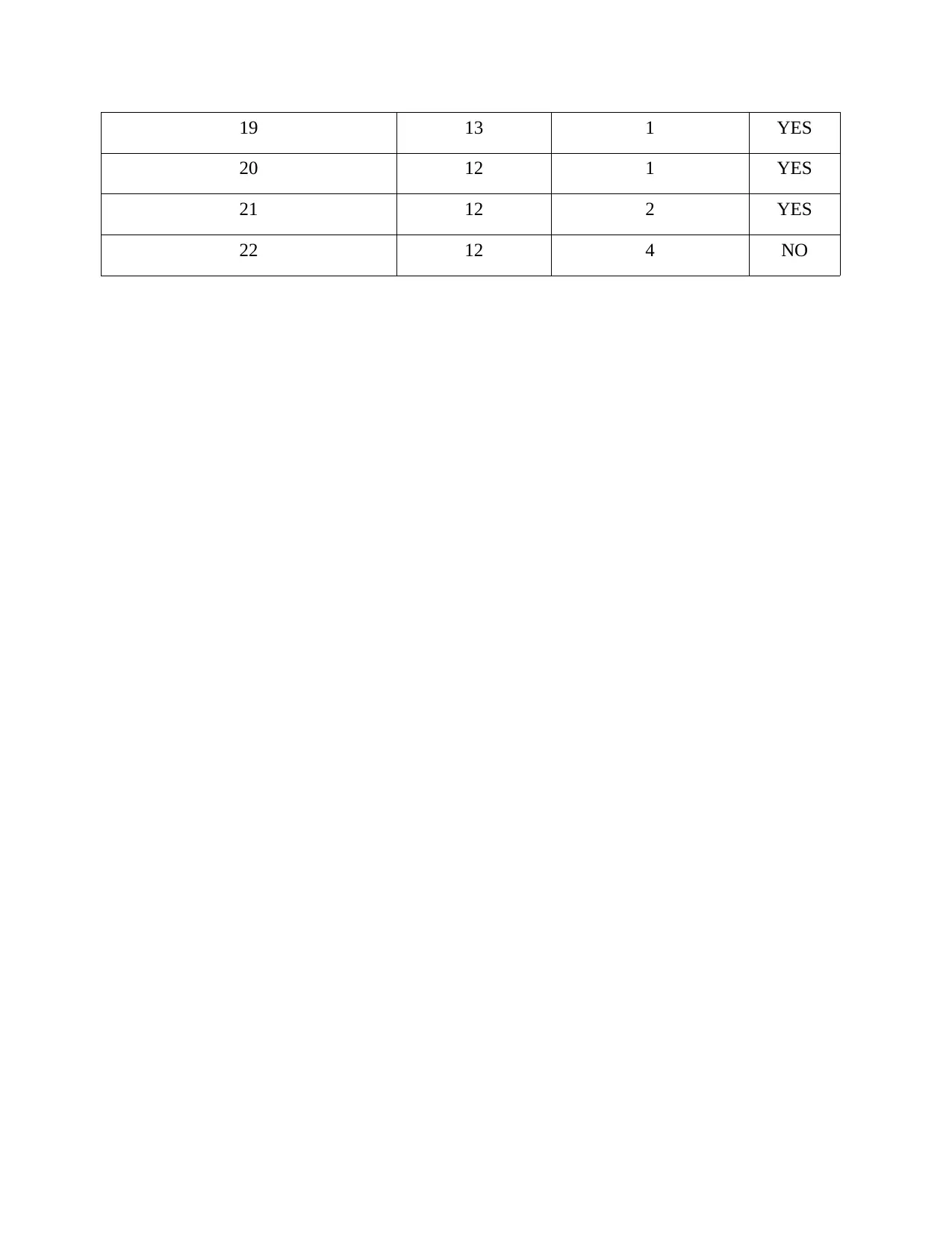
19 13 1 YES
20 12 1 YES
21 12 2 YES
22 12 4 NO
20 12 1 YES
21 12 2 YES
22 12 4 NO
⊘ This is a preview!⊘
Do you want full access?
Subscribe today to unlock all pages.

Trusted by 1+ million students worldwide
1 out of 9
Your All-in-One AI-Powered Toolkit for Academic Success.
+13062052269
info@desklib.com
Available 24*7 on WhatsApp / Email
![[object Object]](/_next/static/media/star-bottom.7253800d.svg)
Unlock your academic potential
Copyright © 2020–2025 A2Z Services. All Rights Reserved. Developed and managed by ZUCOL.