OS Practical Exercises
VerifiedAdded on 2019/09/18
|3
|604
|230
Practical Assignment
AI Summary
This practical assignment involves a series of exercises using the Windows Task Manager to observe and analyze system processes and performance. Students start by launching multiple applications, observing their behavior using the Task Manager's 'Switch To' and 'End Task' functions. They then identify processes consuming the most CPU time and analyze the impact of a runaway process (an infinite loop in a C program) on CPU usage. The assignment also explores the Performance tab, examining CPU, physical memory, and kernel memory usage, including the effects of launching multiple instances of an application. Finally, students explore different applications, noting their CPU and memory usage and tabulating their observations. The assignment aims to provide hands-on experience with process management and system performance monitoring within the Windows operating system.
1 out of 3
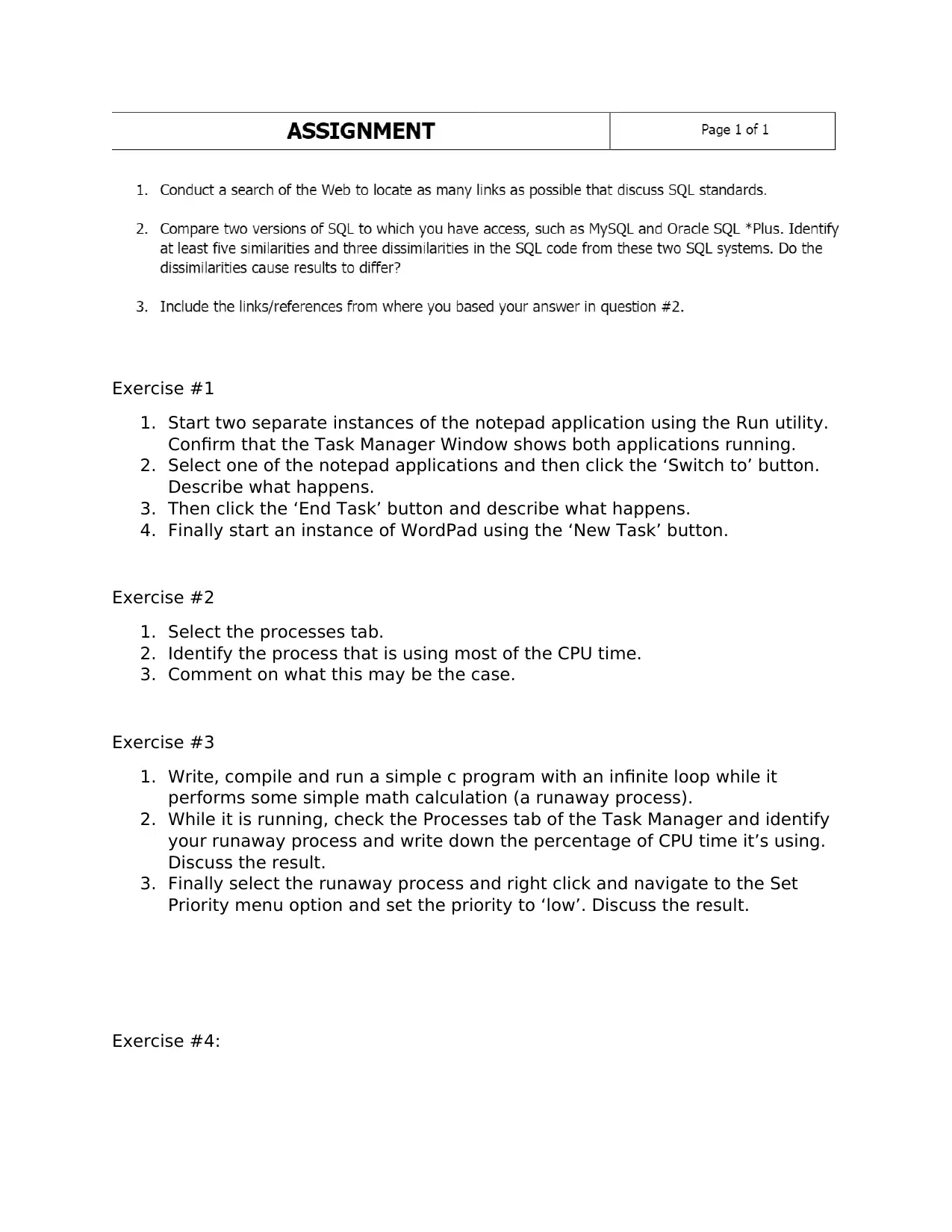
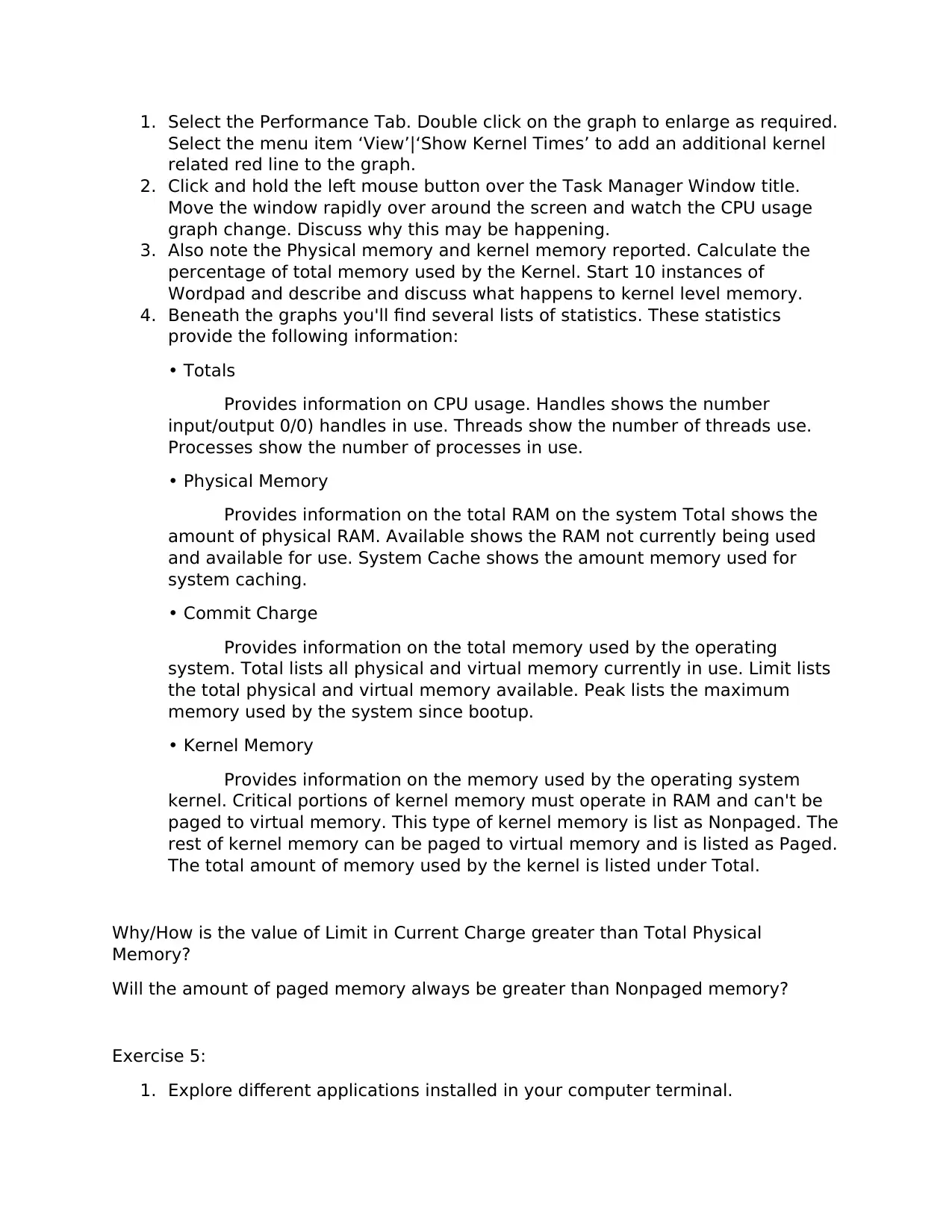
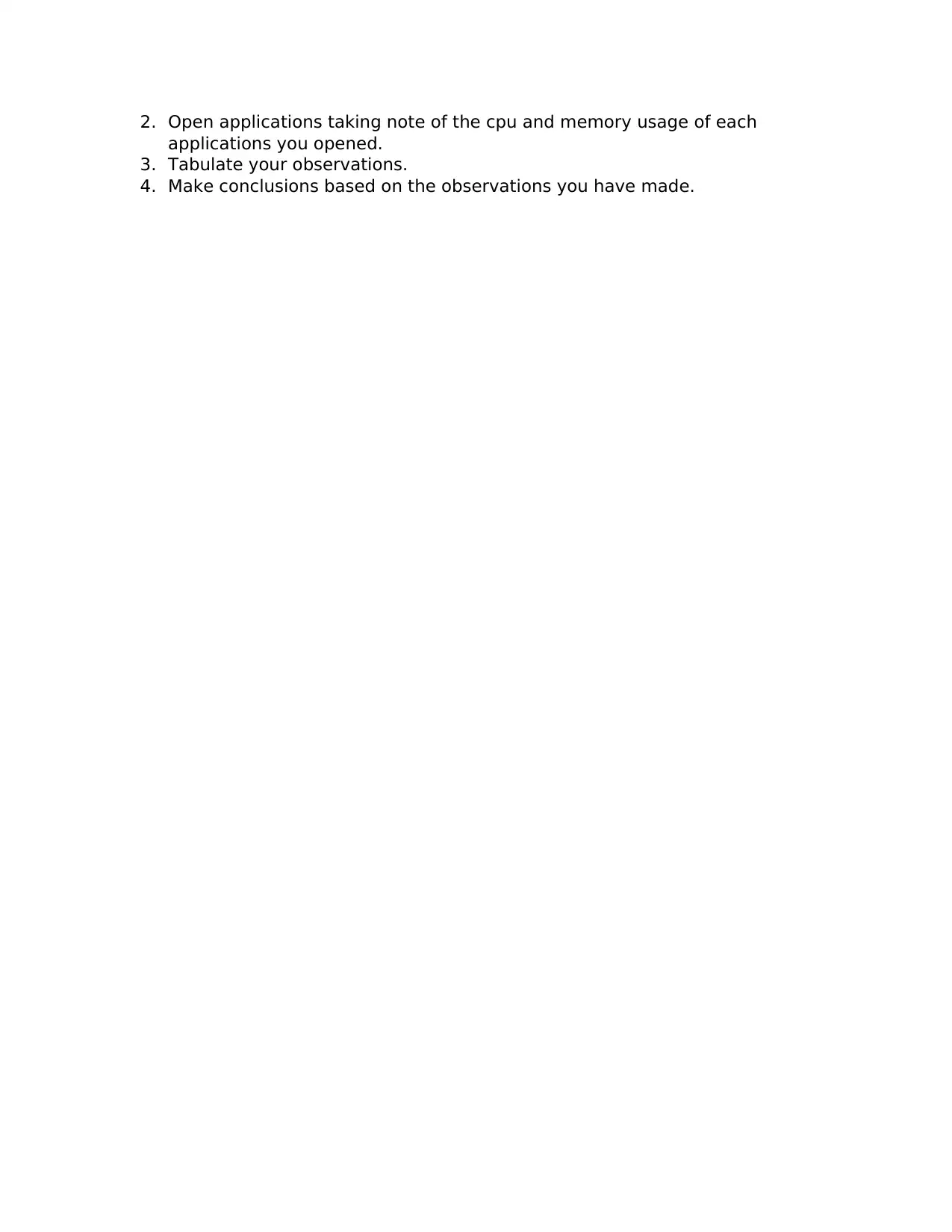




![[object Object]](/_next/static/media/star-bottom.7253800d.svg)