Farm Shop Mobile Application: Design and Development
VerifiedAdded on 2024/05/31
|6
|1406
|174
AI Summary
This project focuses on the design and development of a mobile application for a farm shop, aiming to provide online services to customers and enhance its market reach. The application is designed using Balsamiq, incorporating user-friendly features and adhering to Nielsen's Heuristic model. The project outlines the design process, user requirements, and factors influencing the design, drawing inspiration from similar applications like D Farm Fresh. The application aims to provide a seamless online experience for customers, allowing them to purchase farm products, book restaurants, and order catering services.
Contribute Materials
Your contribution can guide someone’s learning journey. Share your
documents today.

Abstract
The development of mobile application of farm shop use to provide online based services to
its associated customers with a goal to expand and enhance its market in such a competitive
environment. All application is being implemented using the tool of balsamiq where all farm
shop requirements are clearly made visible. The development of entire application of farm
shop is segregated into four various steps. The first step defines two of the designs that were
developed having a user interface that is different and out of those two one of them is
recommended. Lastly a complete design is made visible all clear prototypes that are working
is created. Third step includes evaluation of those prototypes by another team finding lot of
issues associated with my designed application. After complete evaluation a last step will
going to take place where all implementation of all points takes place that other team
suggested during evaluation time.
Introduction
The farm shop is developed in order to provide all offered products to its user via online. The
application developed resolve problems related to all user desires and making, providing
them a facility to book or order several products being at home. The pages that are developed
in the application for farm shop are registration, offers, categories, cart, location, booking,
etc. These screens include several features present in all screens that are breadcrumbs, back
button, home icon, user account icon and chat box. The screens are created using the tool of
balsamiq and are made to look attractive, flexible and user-friendly by using the Nielsen
heuristic model. Every screen developed contains the name of defined organisation along
with its provided logo (Landay, 2011). The screens developed includes various special offers
that are granted by the organisation along with the the categories provide for the type of food
offered. Also the application includes the screens for registration where user is provided with
an opportunity to get register with application of farm shop so to occupy all benefits and
offers they are delivering to the people registered with them. Farm shop is the application that
along with farm products even provides the facilities of booking of restaurants and granting
the facilities of providing catering in several organised parties. The application of arm shop
even grants the facilities of better navigation control from one page to another smoothly and
along with that lastly the goal is to create an application that is user friendly, effective and
efficient along with making it look attractive (Mayhew, 1992).
Reflection of Sydney toll road app interface design
The development of mobile application of farm shop use to provide online based services to
its associated customers with a goal to expand and enhance its market in such a competitive
environment. All application is being implemented using the tool of balsamiq where all farm
shop requirements are clearly made visible. The development of entire application of farm
shop is segregated into four various steps. The first step defines two of the designs that were
developed having a user interface that is different and out of those two one of them is
recommended. Lastly a complete design is made visible all clear prototypes that are working
is created. Third step includes evaluation of those prototypes by another team finding lot of
issues associated with my designed application. After complete evaluation a last step will
going to take place where all implementation of all points takes place that other team
suggested during evaluation time.
Introduction
The farm shop is developed in order to provide all offered products to its user via online. The
application developed resolve problems related to all user desires and making, providing
them a facility to book or order several products being at home. The pages that are developed
in the application for farm shop are registration, offers, categories, cart, location, booking,
etc. These screens include several features present in all screens that are breadcrumbs, back
button, home icon, user account icon and chat box. The screens are created using the tool of
balsamiq and are made to look attractive, flexible and user-friendly by using the Nielsen
heuristic model. Every screen developed contains the name of defined organisation along
with its provided logo (Landay, 2011). The screens developed includes various special offers
that are granted by the organisation along with the the categories provide for the type of food
offered. Also the application includes the screens for registration where user is provided with
an opportunity to get register with application of farm shop so to occupy all benefits and
offers they are delivering to the people registered with them. Farm shop is the application that
along with farm products even provides the facilities of booking of restaurants and granting
the facilities of providing catering in several organised parties. The application of arm shop
even grants the facilities of better navigation control from one page to another smoothly and
along with that lastly the goal is to create an application that is user friendly, effective and
efficient along with making it look attractive (Mayhew, 1992).
Reflection of Sydney toll road app interface design
Secure Best Marks with AI Grader
Need help grading? Try our AI Grader for instant feedback on your assignments.
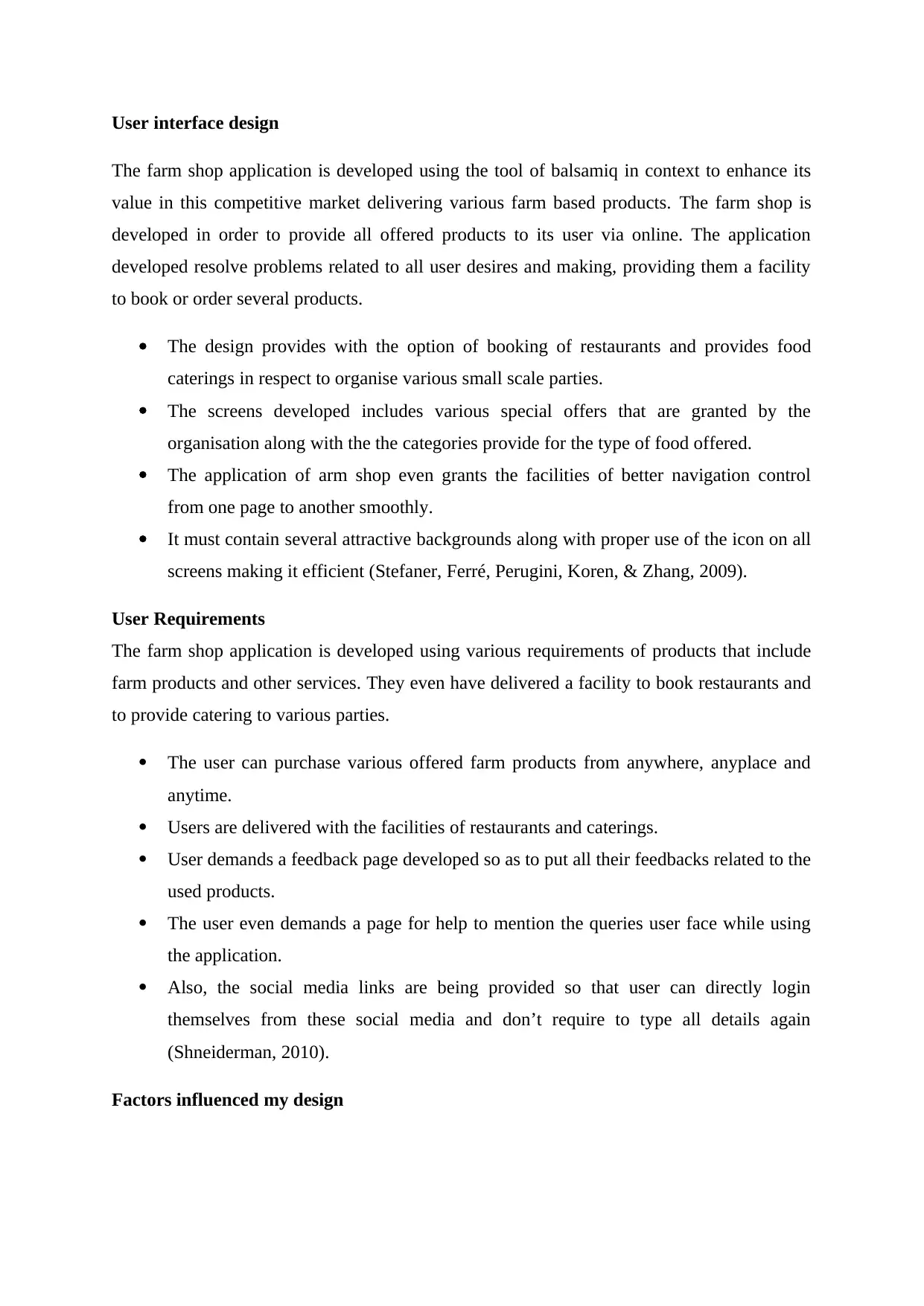
User interface design
The farm shop application is developed using the tool of balsamiq in context to enhance its
value in this competitive market delivering various farm based products. The farm shop is
developed in order to provide all offered products to its user via online. The application
developed resolve problems related to all user desires and making, providing them a facility
to book or order several products.
The design provides with the option of booking of restaurants and provides food
caterings in respect to organise various small scale parties.
The screens developed includes various special offers that are granted by the
organisation along with the the categories provide for the type of food offered.
The application of arm shop even grants the facilities of better navigation control
from one page to another smoothly.
It must contain several attractive backgrounds along with proper use of the icon on all
screens making it efficient (Stefaner, Ferré, Perugini, Koren, & Zhang, 2009).
User Requirements
The farm shop application is developed using various requirements of products that include
farm products and other services. They even have delivered a facility to book restaurants and
to provide catering to various parties.
The user can purchase various offered farm products from anywhere, anyplace and
anytime.
Users are delivered with the facilities of restaurants and caterings.
User demands a feedback page developed so as to put all their feedbacks related to the
used products.
The user even demands a page for help to mention the queries user face while using
the application.
Also, the social media links are being provided so that user can directly login
themselves from these social media and don’t require to type all details again
(Shneiderman, 2010).
Factors influenced my design
The farm shop application is developed using the tool of balsamiq in context to enhance its
value in this competitive market delivering various farm based products. The farm shop is
developed in order to provide all offered products to its user via online. The application
developed resolve problems related to all user desires and making, providing them a facility
to book or order several products.
The design provides with the option of booking of restaurants and provides food
caterings in respect to organise various small scale parties.
The screens developed includes various special offers that are granted by the
organisation along with the the categories provide for the type of food offered.
The application of arm shop even grants the facilities of better navigation control
from one page to another smoothly.
It must contain several attractive backgrounds along with proper use of the icon on all
screens making it efficient (Stefaner, Ferré, Perugini, Koren, & Zhang, 2009).
User Requirements
The farm shop application is developed using various requirements of products that include
farm products and other services. They even have delivered a facility to book restaurants and
to provide catering to various parties.
The user can purchase various offered farm products from anywhere, anyplace and
anytime.
Users are delivered with the facilities of restaurants and caterings.
User demands a feedback page developed so as to put all their feedbacks related to the
used products.
The user even demands a page for help to mention the queries user face while using
the application.
Also, the social media links are being provided so that user can directly login
themselves from these social media and don’t require to type all details again
(Shneiderman, 2010).
Factors influenced my design
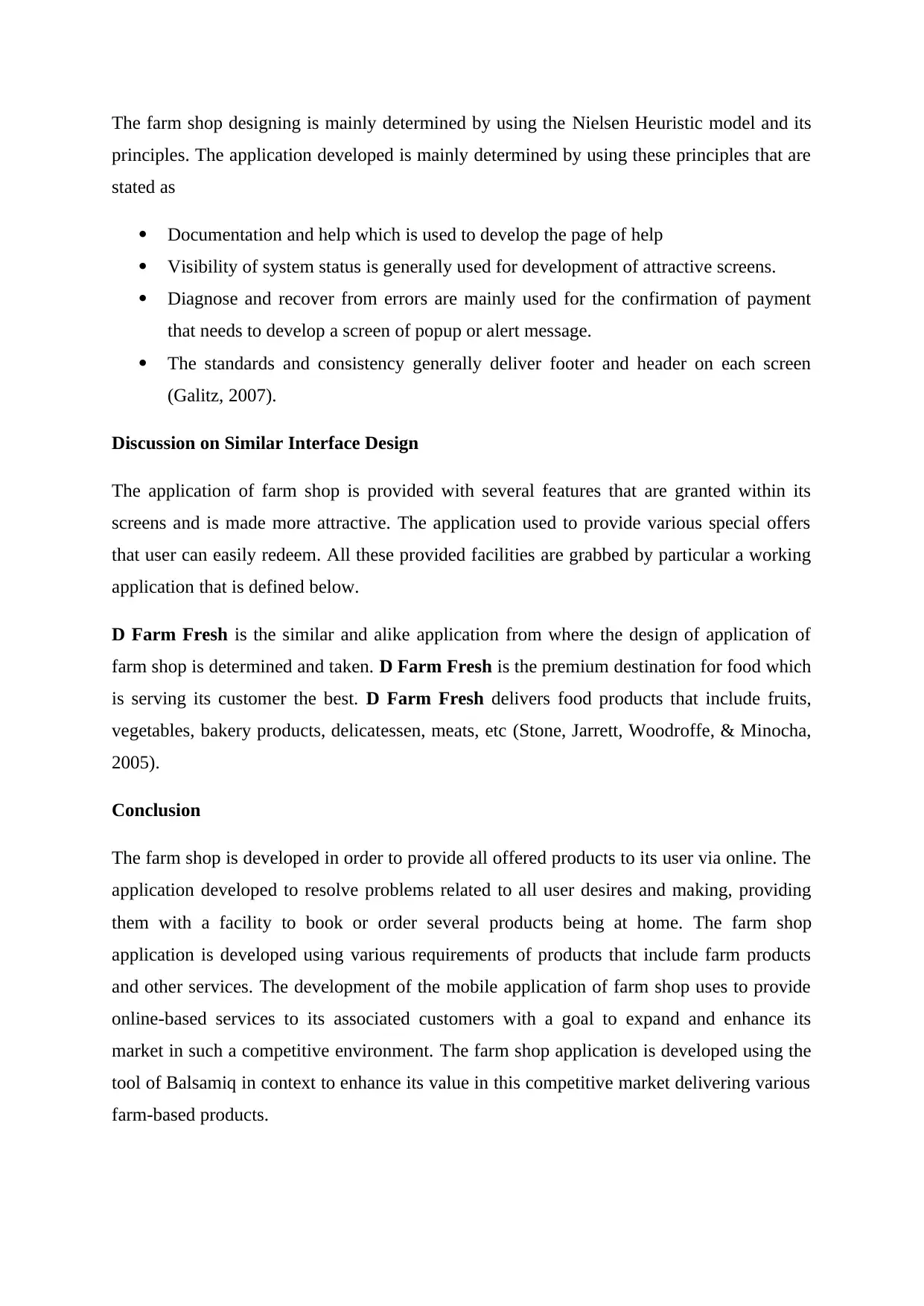
The farm shop designing is mainly determined by using the Nielsen Heuristic model and its
principles. The application developed is mainly determined by using these principles that are
stated as
Documentation and help which is used to develop the page of help
Visibility of system status is generally used for development of attractive screens.
Diagnose and recover from errors are mainly used for the confirmation of payment
that needs to develop a screen of popup or alert message.
The standards and consistency generally deliver footer and header on each screen
(Galitz, 2007).
Discussion on Similar Interface Design
The application of farm shop is provided with several features that are granted within its
screens and is made more attractive. The application used to provide various special offers
that user can easily redeem. All these provided facilities are grabbed by particular a working
application that is defined below.
D Farm Fresh is the similar and alike application from where the design of application of
farm shop is determined and taken. D Farm Fresh is the premium destination for food which
is serving its customer the best. D Farm Fresh delivers food products that include fruits,
vegetables, bakery products, delicatessen, meats, etc (Stone, Jarrett, Woodroffe, & Minocha,
2005).
Conclusion
The farm shop is developed in order to provide all offered products to its user via online. The
application developed to resolve problems related to all user desires and making, providing
them with a facility to book or order several products being at home. The farm shop
application is developed using various requirements of products that include farm products
and other services. The development of the mobile application of farm shop uses to provide
online-based services to its associated customers with a goal to expand and enhance its
market in such a competitive environment. The farm shop application is developed using the
tool of Balsamiq in context to enhance its value in this competitive market delivering various
farm-based products.
principles. The application developed is mainly determined by using these principles that are
stated as
Documentation and help which is used to develop the page of help
Visibility of system status is generally used for development of attractive screens.
Diagnose and recover from errors are mainly used for the confirmation of payment
that needs to develop a screen of popup or alert message.
The standards and consistency generally deliver footer and header on each screen
(Galitz, 2007).
Discussion on Similar Interface Design
The application of farm shop is provided with several features that are granted within its
screens and is made more attractive. The application used to provide various special offers
that user can easily redeem. All these provided facilities are grabbed by particular a working
application that is defined below.
D Farm Fresh is the similar and alike application from where the design of application of
farm shop is determined and taken. D Farm Fresh is the premium destination for food which
is serving its customer the best. D Farm Fresh delivers food products that include fruits,
vegetables, bakery products, delicatessen, meats, etc (Stone, Jarrett, Woodroffe, & Minocha,
2005).
Conclusion
The farm shop is developed in order to provide all offered products to its user via online. The
application developed to resolve problems related to all user desires and making, providing
them with a facility to book or order several products being at home. The farm shop
application is developed using various requirements of products that include farm products
and other services. The development of the mobile application of farm shop uses to provide
online-based services to its associated customers with a goal to expand and enhance its
market in such a competitive environment. The farm shop application is developed using the
tool of Balsamiq in context to enhance its value in this competitive market delivering various
farm-based products.
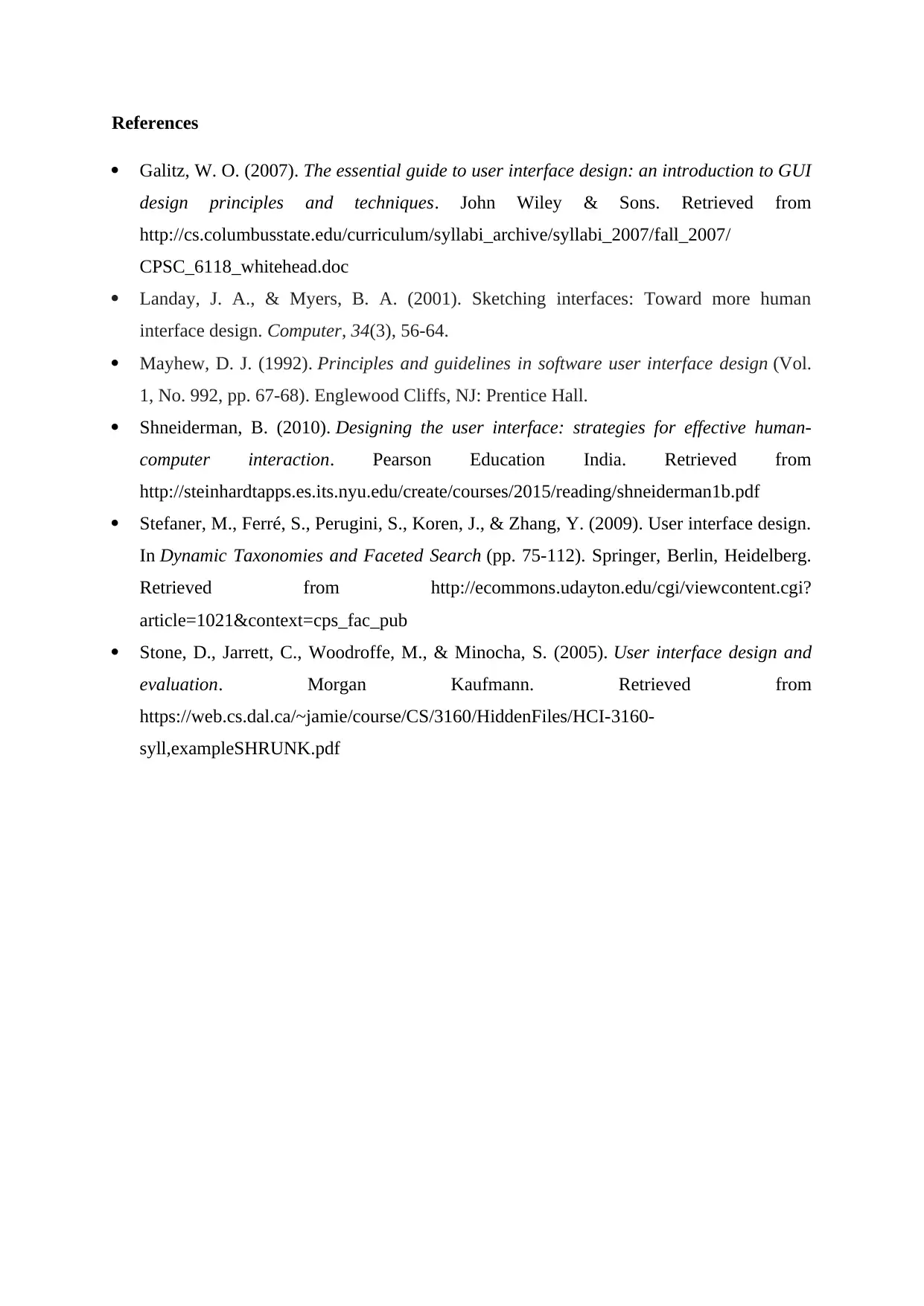
References
Galitz, W. O. (2007). The essential guide to user interface design: an introduction to GUI
design principles and techniques. John Wiley & Sons. Retrieved from
http://cs.columbusstate.edu/curriculum/syllabi_archive/syllabi_2007/fall_2007/
CPSC_6118_whitehead.doc
Landay, J. A., & Myers, B. A. (2001). Sketching interfaces: Toward more human
interface design. Computer, 34(3), 56-64.
Mayhew, D. J. (1992). Principles and guidelines in software user interface design (Vol.
1, No. 992, pp. 67-68). Englewood Cliffs, NJ: Prentice Hall.
Shneiderman, B. (2010). Designing the user interface: strategies for effective human-
computer interaction. Pearson Education India. Retrieved from
http://steinhardtapps.es.its.nyu.edu/create/courses/2015/reading/shneiderman1b.pdf
Stefaner, M., Ferré, S., Perugini, S., Koren, J., & Zhang, Y. (2009). User interface design.
In Dynamic Taxonomies and Faceted Search (pp. 75-112). Springer, Berlin, Heidelberg.
Retrieved from http://ecommons.udayton.edu/cgi/viewcontent.cgi?
article=1021&context=cps_fac_pub
Stone, D., Jarrett, C., Woodroffe, M., & Minocha, S. (2005). User interface design and
evaluation. Morgan Kaufmann. Retrieved from
https://web.cs.dal.ca/~jamie/course/CS/3160/HiddenFiles/HCI-3160-
syll,exampleSHRUNK.pdf
Galitz, W. O. (2007). The essential guide to user interface design: an introduction to GUI
design principles and techniques. John Wiley & Sons. Retrieved from
http://cs.columbusstate.edu/curriculum/syllabi_archive/syllabi_2007/fall_2007/
CPSC_6118_whitehead.doc
Landay, J. A., & Myers, B. A. (2001). Sketching interfaces: Toward more human
interface design. Computer, 34(3), 56-64.
Mayhew, D. J. (1992). Principles and guidelines in software user interface design (Vol.
1, No. 992, pp. 67-68). Englewood Cliffs, NJ: Prentice Hall.
Shneiderman, B. (2010). Designing the user interface: strategies for effective human-
computer interaction. Pearson Education India. Retrieved from
http://steinhardtapps.es.its.nyu.edu/create/courses/2015/reading/shneiderman1b.pdf
Stefaner, M., Ferré, S., Perugini, S., Koren, J., & Zhang, Y. (2009). User interface design.
In Dynamic Taxonomies and Faceted Search (pp. 75-112). Springer, Berlin, Heidelberg.
Retrieved from http://ecommons.udayton.edu/cgi/viewcontent.cgi?
article=1021&context=cps_fac_pub
Stone, D., Jarrett, C., Woodroffe, M., & Minocha, S. (2005). User interface design and
evaluation. Morgan Kaufmann. Retrieved from
https://web.cs.dal.ca/~jamie/course/CS/3160/HiddenFiles/HCI-3160-
syll,exampleSHRUNK.pdf
Secure Best Marks with AI Grader
Need help grading? Try our AI Grader for instant feedback on your assignments.
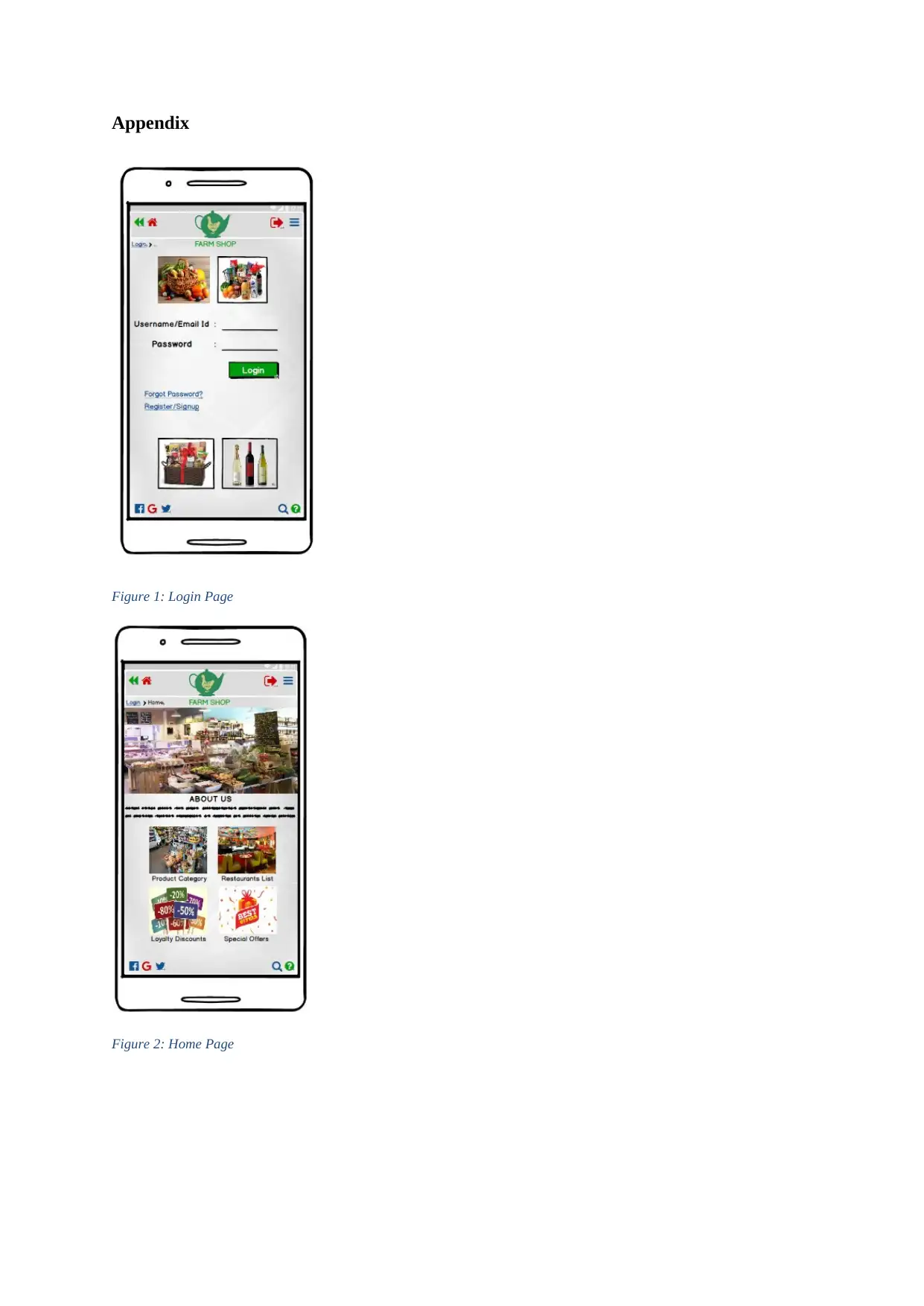
Appendix
Figure 1: Login Page
Figure 2: Home Page
Figure 1: Login Page
Figure 2: Home Page
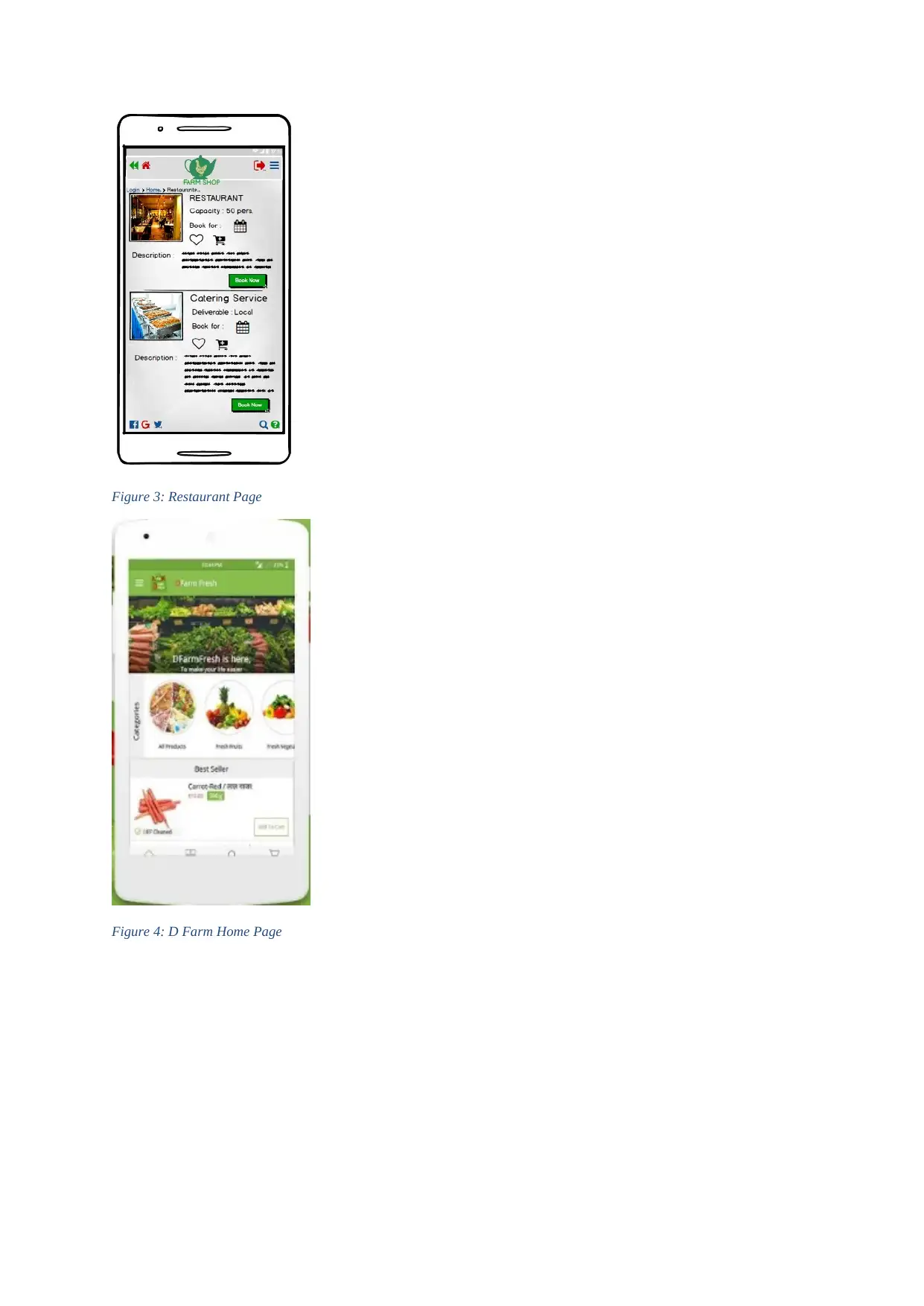
Figure 3: Restaurant Page
Figure 4: D Farm Home Page
Figure 4: D Farm Home Page
1 out of 6
Related Documents
Your All-in-One AI-Powered Toolkit for Academic Success.
+13062052269
info@desklib.com
Available 24*7 on WhatsApp / Email
![[object Object]](/_next/static/media/star-bottom.7253800d.svg)
Unlock your academic potential
© 2024 | Zucol Services PVT LTD | All rights reserved.





