Forensic Accounting Report: Data Comparison and Fraud Analysis
VerifiedAdded on 2020/12/09
|11
|1348
|391
Report
AI Summary
This report provides a comprehensive analysis of data comparison techniques in forensic accounting, focusing on the identification of betting fraud. It begins with an introduction highlighting the importance of data comparison tools in the modern era, particularly using Excel. The report then details five specific instances where data in a provided file differs from the original data obtained from the AFL's website, including missing data, incorrect dates, and altered team names. The core of the report focuses on the methodology used to find these discrepancies, emphasizing the application of Excel's conditional formatting tool. The process of using this tool is explained step-by-step, demonstrating how it can highlight differences between two datasets. The report concludes by summarizing the effectiveness of conditional formatting in efficiently comparing data sets and identifying errors, ultimately saving time and aiding in the evaluation of fraudulent activities.
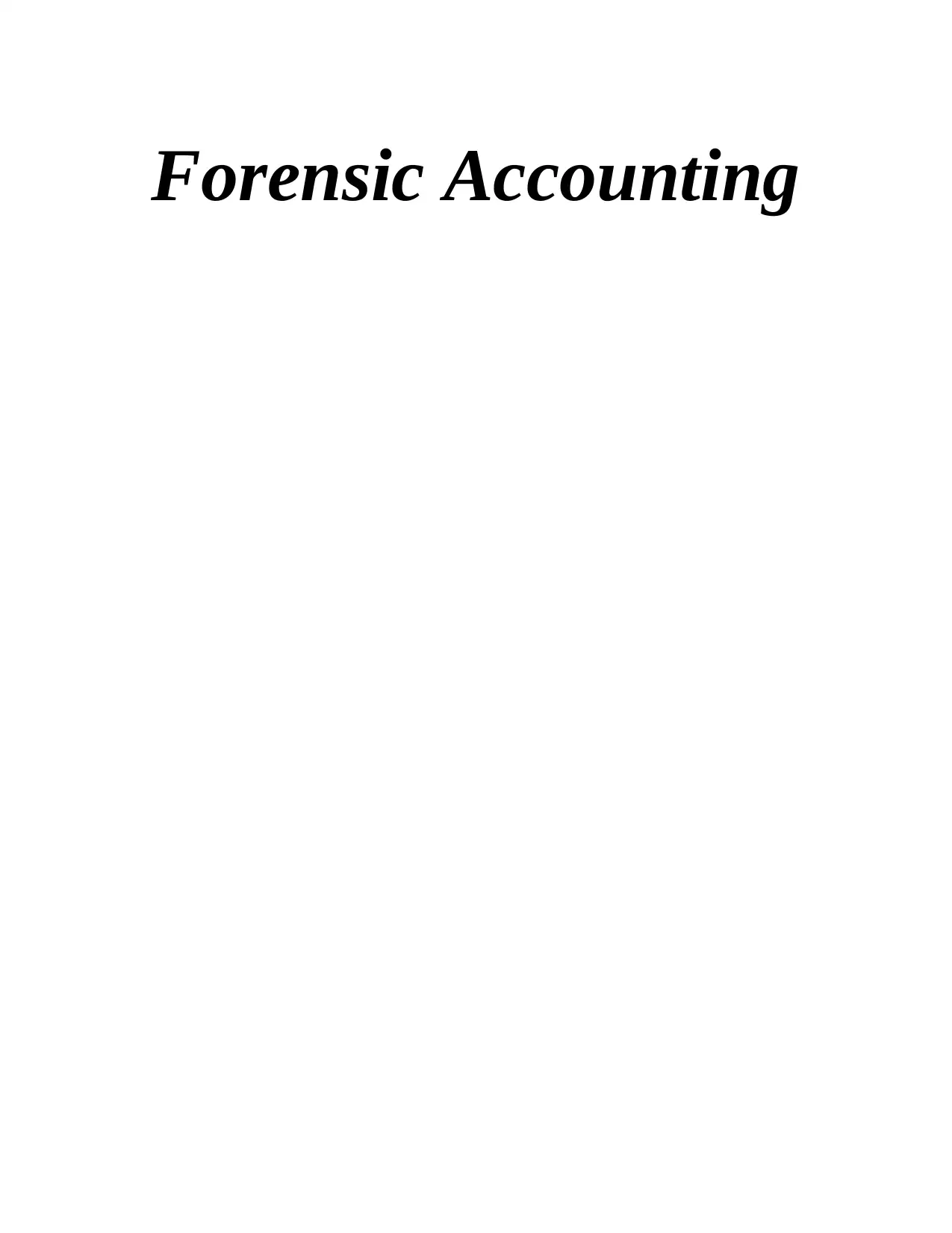
Forensic Accounting
Paraphrase This Document
Need a fresh take? Get an instant paraphrase of this document with our AI Paraphraser
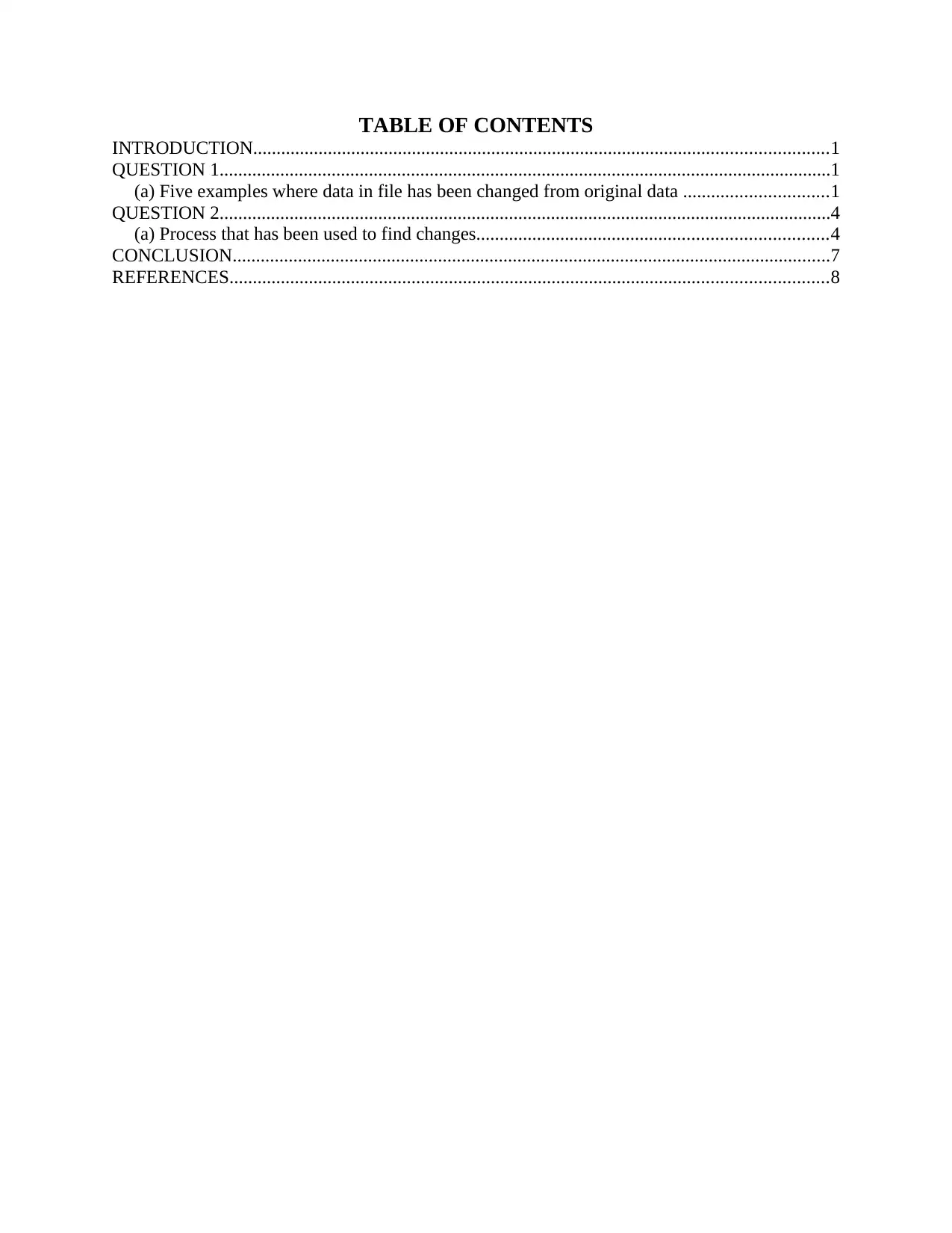
TABLE OF CONTENTS
INTRODUCTION...........................................................................................................................1
QUESTION 1...................................................................................................................................1
(a) Five examples where data in file has been changed from original data ...............................1
QUESTION 2...................................................................................................................................4
(a) Process that has been used to find changes...........................................................................4
CONCLUSION................................................................................................................................7
REFERENCES................................................................................................................................8
INTRODUCTION...........................................................................................................................1
QUESTION 1...................................................................................................................................1
(a) Five examples where data in file has been changed from original data ...............................1
QUESTION 2...................................................................................................................................4
(a) Process that has been used to find changes...........................................................................4
CONCLUSION................................................................................................................................7
REFERENCES................................................................................................................................8
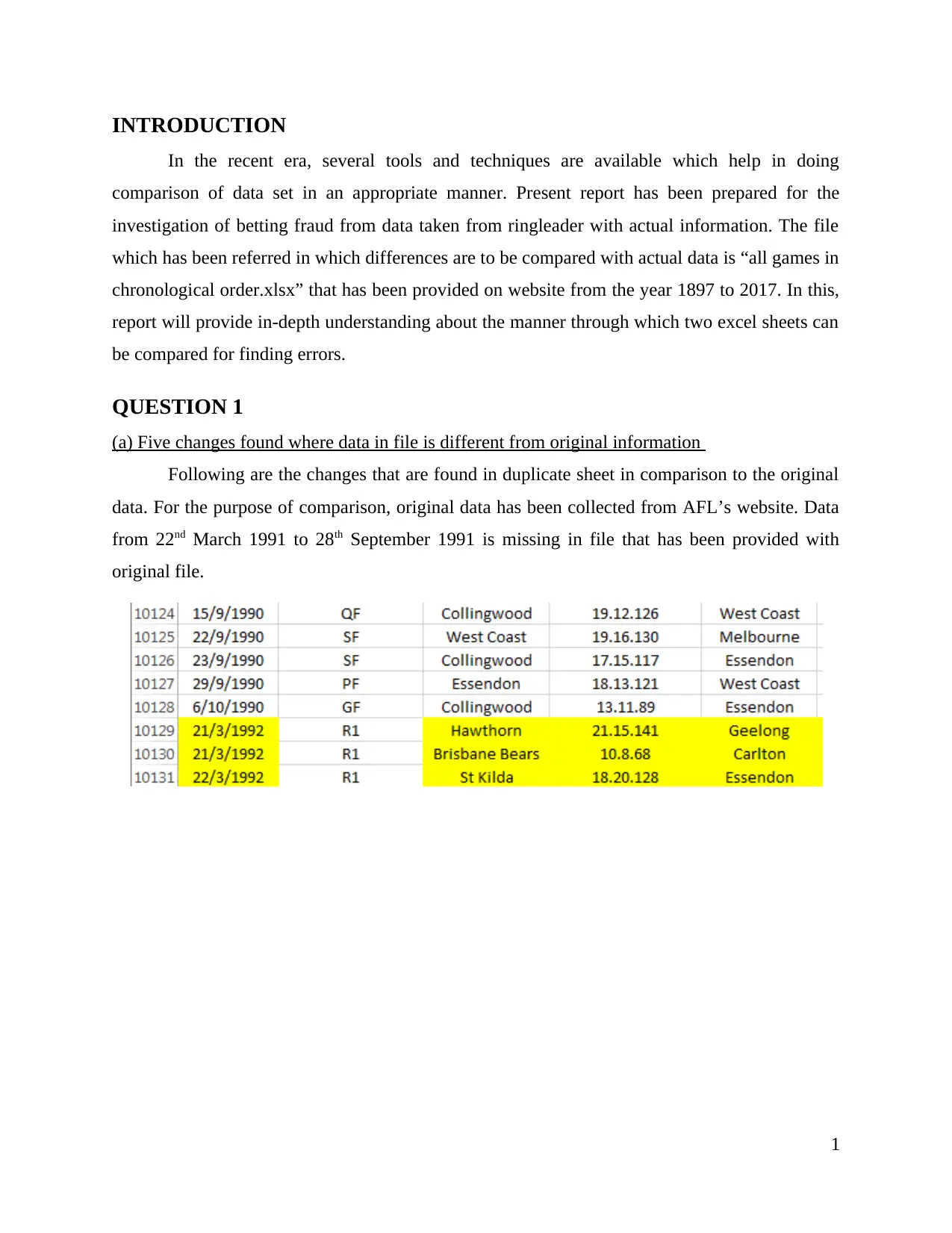
INTRODUCTION
In the recent era, several tools and techniques are available which help in doing
comparison of data set in an appropriate manner. Present report has been prepared for the
investigation of betting fraud from data taken from ringleader with actual information. The file
which has been referred in which differences are to be compared with actual data is “all games in
chronological order.xlsx” that has been provided on website from the year 1897 to 2017. In this,
report will provide in-depth understanding about the manner through which two excel sheets can
be compared for finding errors.
QUESTION 1
(a) Five changes found where data in file is different from original information
Following are the changes that are found in duplicate sheet in comparison to the original
data. For the purpose of comparison, original data has been collected from AFL’s website. Data
from 22nd March 1991 to 28th September 1991 is missing in file that has been provided with
original file.
1
In the recent era, several tools and techniques are available which help in doing
comparison of data set in an appropriate manner. Present report has been prepared for the
investigation of betting fraud from data taken from ringleader with actual information. The file
which has been referred in which differences are to be compared with actual data is “all games in
chronological order.xlsx” that has been provided on website from the year 1897 to 2017. In this,
report will provide in-depth understanding about the manner through which two excel sheets can
be compared for finding errors.
QUESTION 1
(a) Five changes found where data in file is different from original information
Following are the changes that are found in duplicate sheet in comparison to the original
data. For the purpose of comparison, original data has been collected from AFL’s website. Data
from 22nd March 1991 to 28th September 1991 is missing in file that has been provided with
original file.
1
⊘ This is a preview!⊘
Do you want full access?
Subscribe today to unlock all pages.

Trusted by 1+ million students worldwide
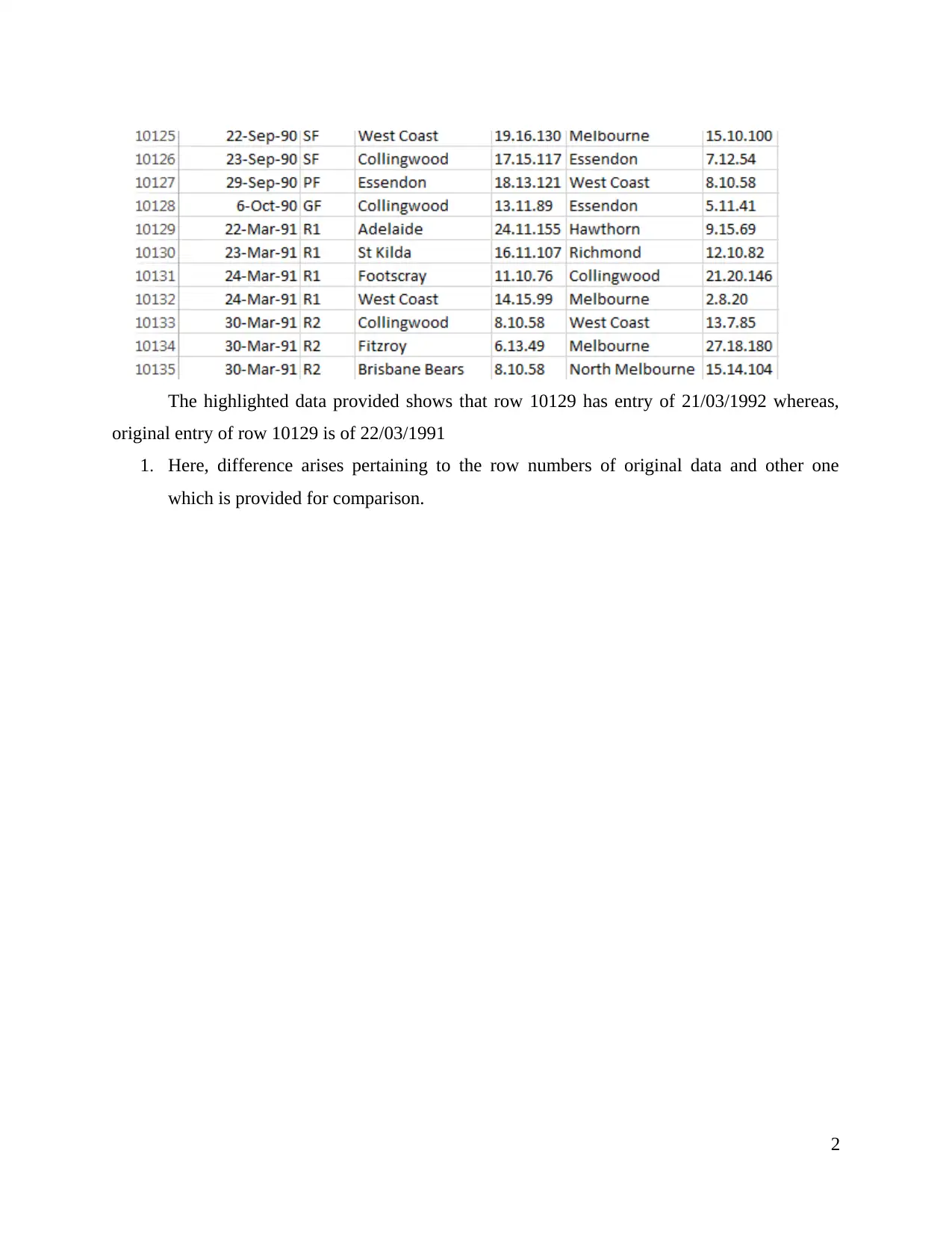
The highlighted data provided shows that row 10129 has entry of 21/03/1992 whereas,
original entry of row 10129 is of 22/03/1991
1. Here, difference arises pertaining to the row numbers of original data and other one
which is provided for comparison.
2
original entry of row 10129 is of 22/03/1991
1. Here, difference arises pertaining to the row numbers of original data and other one
which is provided for comparison.
2
Paraphrase This Document
Need a fresh take? Get an instant paraphrase of this document with our AI Paraphraser
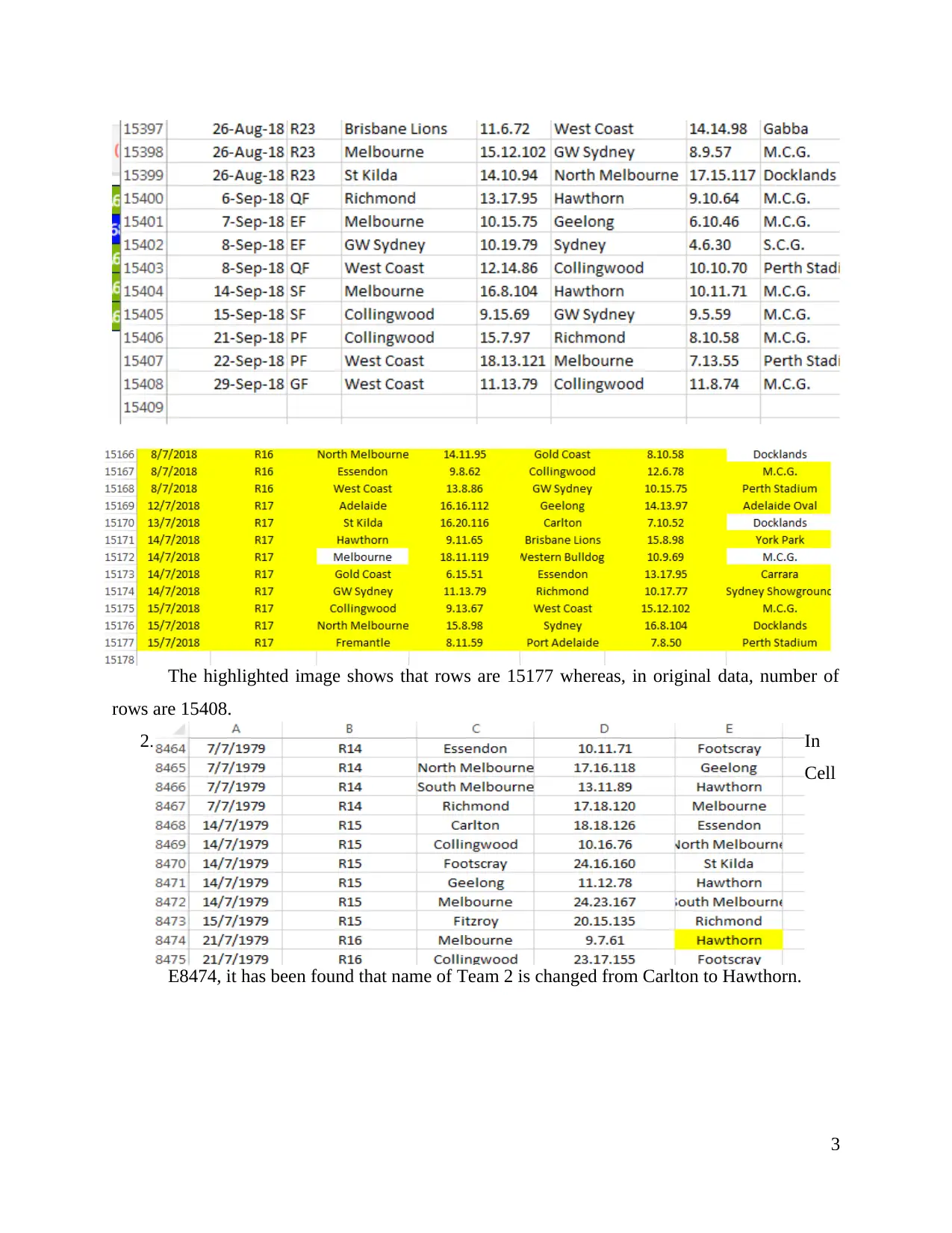
The highlighted image shows that rows are 15177 whereas, in original data, number of
rows are 15408.
2. In
Cell
E8474, it has been found that name of Team 2 is changed from Carlton to Hawthorn.
3
rows are 15408.
2. In
Cell
E8474, it has been found that name of Team 2 is changed from Carlton to Hawthorn.
3
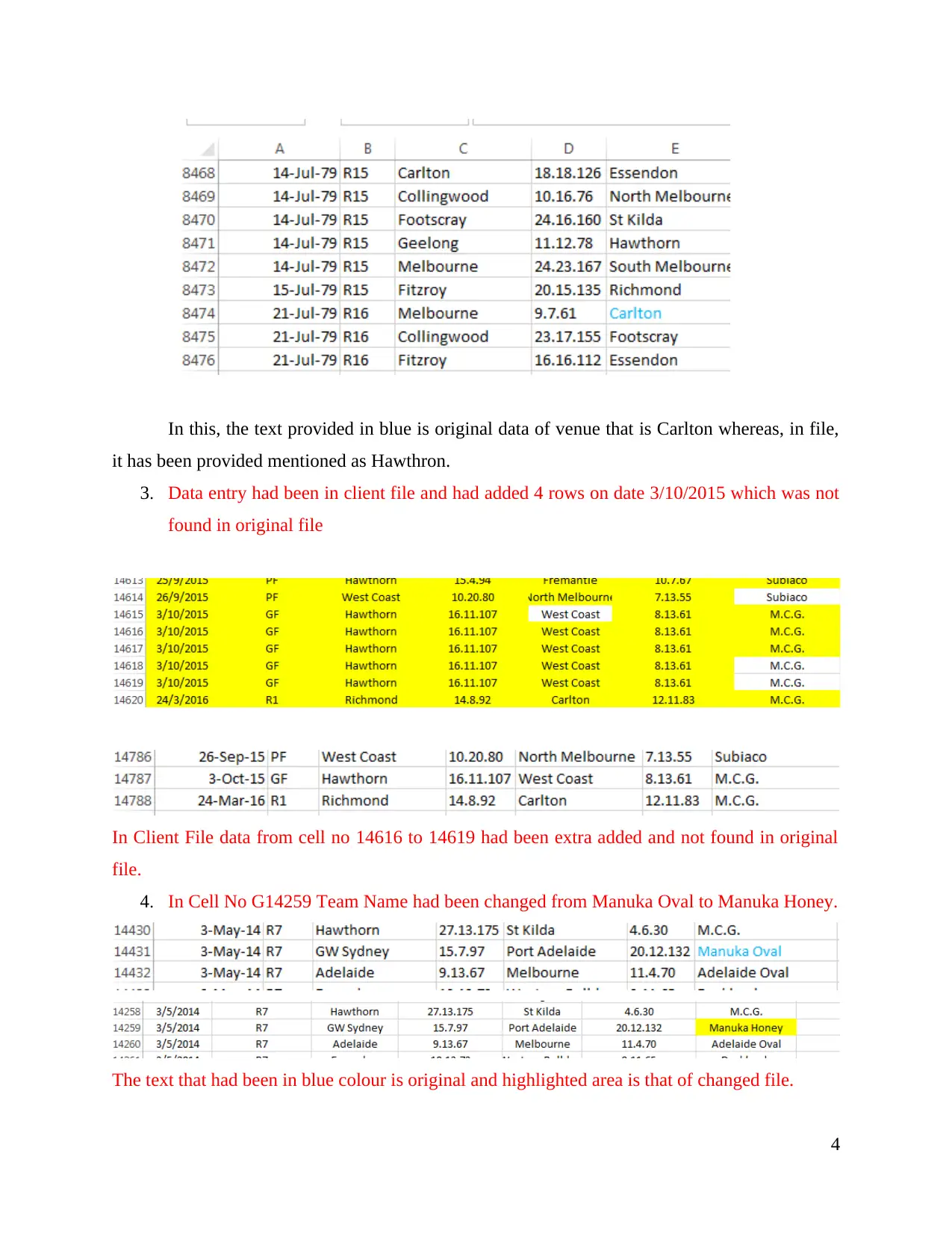
In this, the text provided in blue is original data of venue that is Carlton whereas, in file,
it has been provided mentioned as Hawthron.
3. Data entry had been in client file and had added 4 rows on date 3/10/2015 which was not
found in original file
In Client File data from cell no 14616 to 14619 had been extra added and not found in original
file.
4. In Cell No G14259 Team Name had been changed from Manuka Oval to Manuka Honey.
The text that had been in blue colour is original and highlighted area is that of changed file.
4
it has been provided mentioned as Hawthron.
3. Data entry had been in client file and had added 4 rows on date 3/10/2015 which was not
found in original file
In Client File data from cell no 14616 to 14619 had been extra added and not found in original
file.
4. In Cell No G14259 Team Name had been changed from Manuka Oval to Manuka Honey.
The text that had been in blue colour is original and highlighted area is that of changed file.
4
⊘ This is a preview!⊘
Do you want full access?
Subscribe today to unlock all pages.

Trusted by 1+ million students worldwide
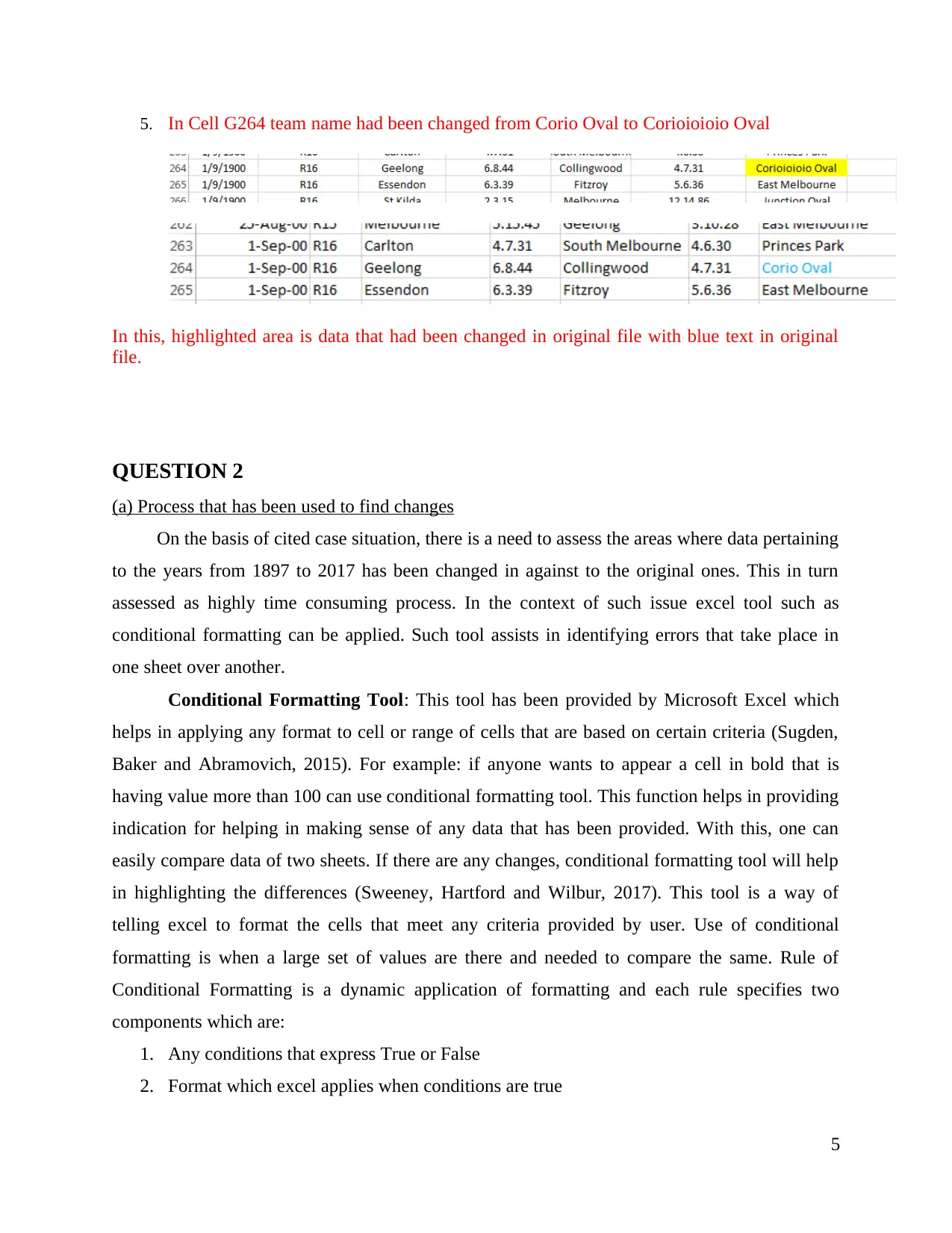
5. In Cell G264 team name had been changed from Corio Oval to Corioioioio Oval
In this, highlighted area is data that had been changed in original file with blue text in original
file.
QUESTION 2
(a) Process that has been used to find changes
On the basis of cited case situation, there is a need to assess the areas where data pertaining
to the years from 1897 to 2017 has been changed in against to the original ones. This in turn
assessed as highly time consuming process. In the context of such issue excel tool such as
conditional formatting can be applied. Such tool assists in identifying errors that take place in
one sheet over another.
Conditional Formatting Tool: This tool has been provided by Microsoft Excel which
helps in applying any format to cell or range of cells that are based on certain criteria (Sugden,
Baker and Abramovich, 2015). For example: if anyone wants to appear a cell in bold that is
having value more than 100 can use conditional formatting tool. This function helps in providing
indication for helping in making sense of any data that has been provided. With this, one can
easily compare data of two sheets. If there are any changes, conditional formatting tool will help
in highlighting the differences (Sweeney, Hartford and Wilbur, 2017). This tool is a way of
telling excel to format the cells that meet any criteria provided by user. Use of conditional
formatting is when a large set of values are there and needed to compare the same. Rule of
Conditional Formatting is a dynamic application of formatting and each rule specifies two
components which are:
1. Any conditions that express True or False
2. Format which excel applies when conditions are true
5
In this, highlighted area is data that had been changed in original file with blue text in original
file.
QUESTION 2
(a) Process that has been used to find changes
On the basis of cited case situation, there is a need to assess the areas where data pertaining
to the years from 1897 to 2017 has been changed in against to the original ones. This in turn
assessed as highly time consuming process. In the context of such issue excel tool such as
conditional formatting can be applied. Such tool assists in identifying errors that take place in
one sheet over another.
Conditional Formatting Tool: This tool has been provided by Microsoft Excel which
helps in applying any format to cell or range of cells that are based on certain criteria (Sugden,
Baker and Abramovich, 2015). For example: if anyone wants to appear a cell in bold that is
having value more than 100 can use conditional formatting tool. This function helps in providing
indication for helping in making sense of any data that has been provided. With this, one can
easily compare data of two sheets. If there are any changes, conditional formatting tool will help
in highlighting the differences (Sweeney, Hartford and Wilbur, 2017). This tool is a way of
telling excel to format the cells that meet any criteria provided by user. Use of conditional
formatting is when a large set of values are there and needed to compare the same. Rule of
Conditional Formatting is a dynamic application of formatting and each rule specifies two
components which are:
1. Any conditions that express True or False
2. Format which excel applies when conditions are true
5
Paraphrase This Document
Need a fresh take? Get an instant paraphrase of this document with our AI Paraphraser
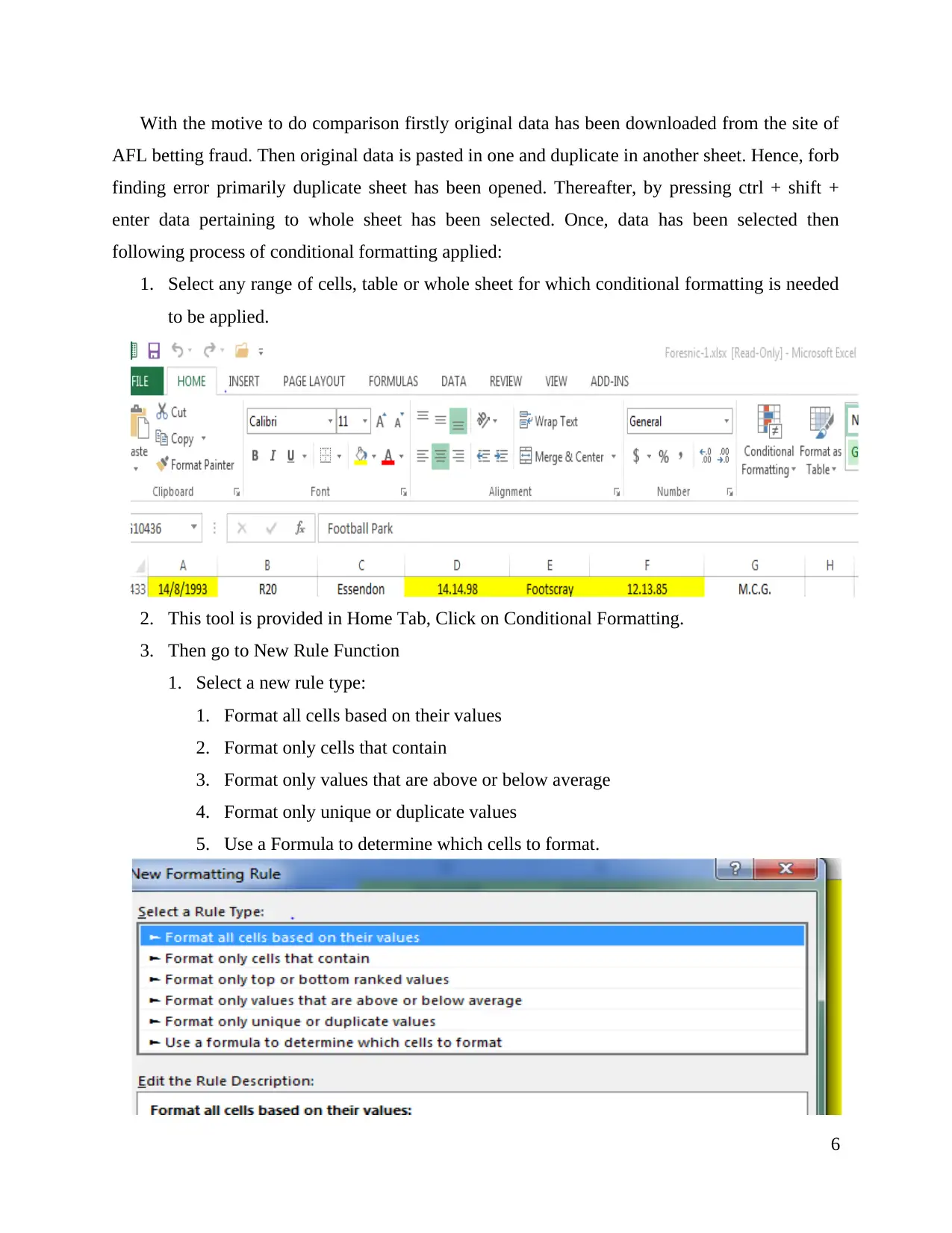
With the motive to do comparison firstly original data has been downloaded from the site of
AFL betting fraud. Then original data is pasted in one and duplicate in another sheet. Hence, forb
finding error primarily duplicate sheet has been opened. Thereafter, by pressing ctrl + shift +
enter data pertaining to whole sheet has been selected. Once, data has been selected then
following process of conditional formatting applied:
1. Select any range of cells, table or whole sheet for which conditional formatting is needed
to be applied.
2. This tool is provided in Home Tab, Click on Conditional Formatting.
3. Then go to New Rule Function
1. Select a new rule type:
1. Format all cells based on their values
2. Format only cells that contain
3. Format only values that are above or below average
4. Format only unique or duplicate values
5. Use a Formula to determine which cells to format.
6
AFL betting fraud. Then original data is pasted in one and duplicate in another sheet. Hence, forb
finding error primarily duplicate sheet has been opened. Thereafter, by pressing ctrl + shift +
enter data pertaining to whole sheet has been selected. Once, data has been selected then
following process of conditional formatting applied:
1. Select any range of cells, table or whole sheet for which conditional formatting is needed
to be applied.
2. This tool is provided in Home Tab, Click on Conditional Formatting.
3. Then go to New Rule Function
1. Select a new rule type:
1. Format all cells based on their values
2. Format only cells that contain
3. Format only values that are above or below average
4. Format only unique or duplicate values
5. Use a Formula to determine which cells to format.
6
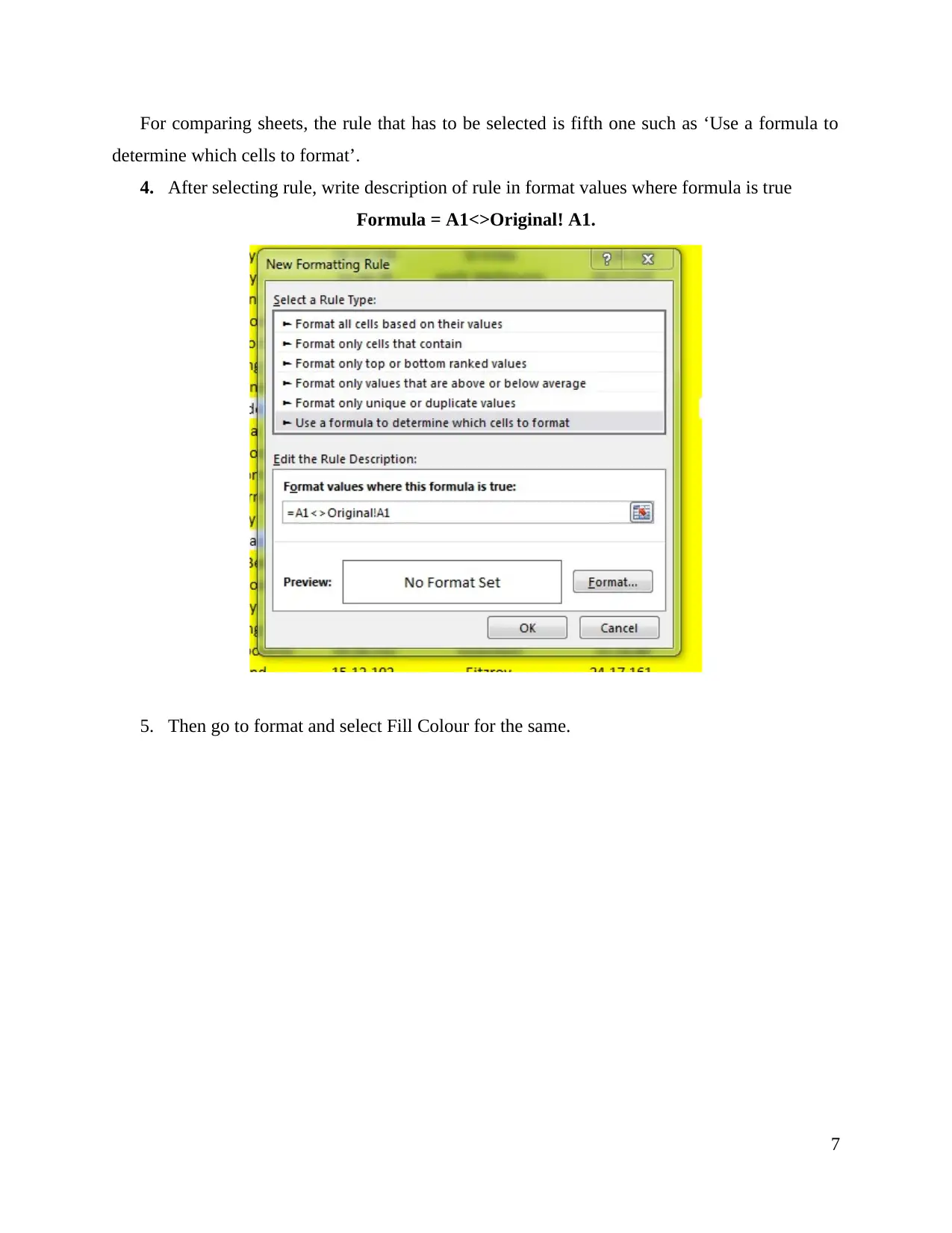
For comparing sheets, the rule that has to be selected is fifth one such as ‘Use a formula to
determine which cells to format’.
4. After selecting rule, write description of rule in format values where formula is true
Formula = A1<>Original! A1.
5. Then go to format and select Fill Colour for the same.
7
determine which cells to format’.
4. After selecting rule, write description of rule in format values where formula is true
Formula = A1<>Original! A1.
5. Then go to format and select Fill Colour for the same.
7
⊘ This is a preview!⊘
Do you want full access?
Subscribe today to unlock all pages.

Trusted by 1+ million students worldwide
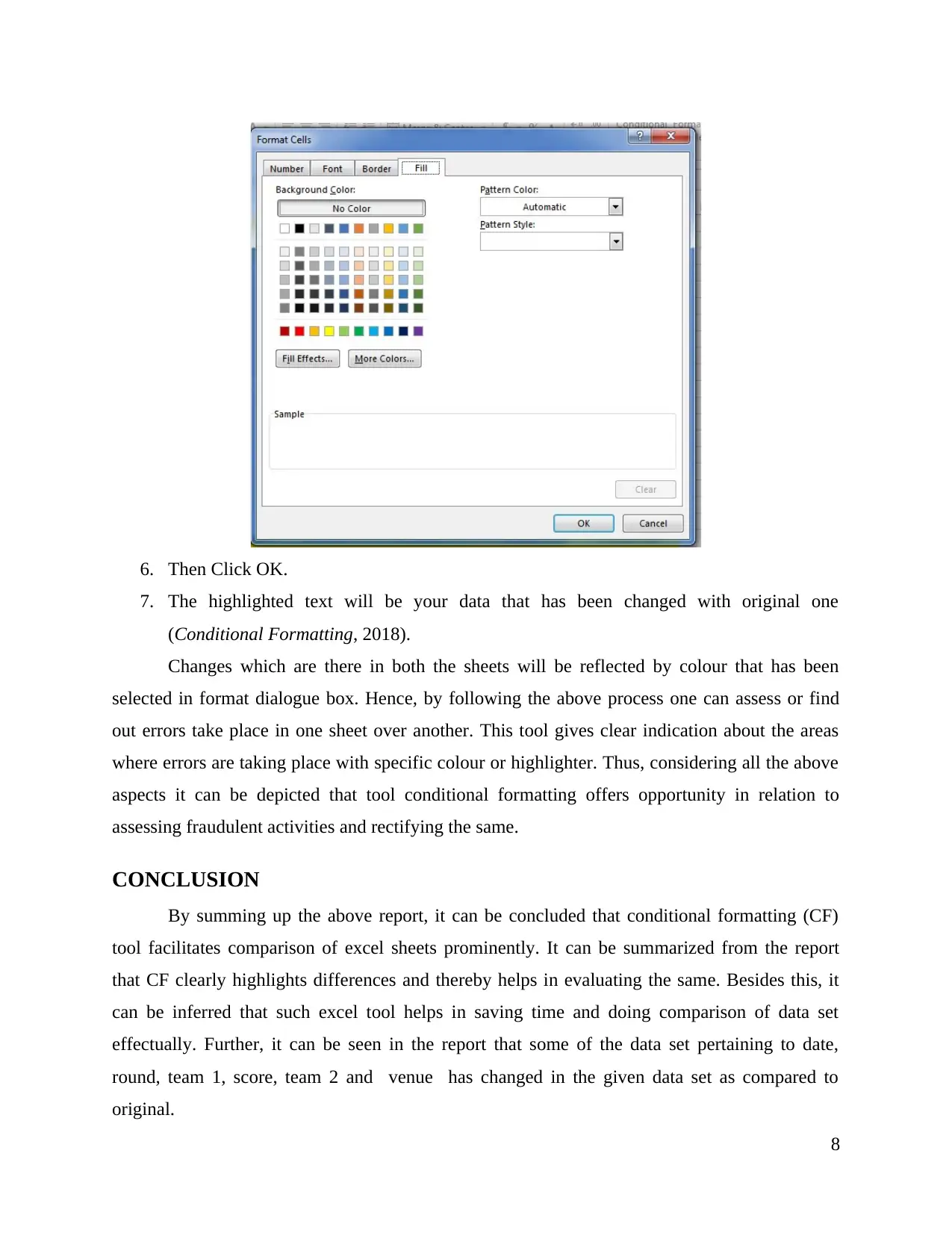
6. Then Click OK.
7. The highlighted text will be your data that has been changed with original one
(Conditional Formatting, 2018).
Changes which are there in both the sheets will be reflected by colour that has been
selected in format dialogue box. Hence, by following the above process one can assess or find
out errors take place in one sheet over another. This tool gives clear indication about the areas
where errors are taking place with specific colour or highlighter. Thus, considering all the above
aspects it can be depicted that tool conditional formatting offers opportunity in relation to
assessing fraudulent activities and rectifying the same.
CONCLUSION
By summing up the above report, it can be concluded that conditional formatting (CF)
tool facilitates comparison of excel sheets prominently. It can be summarized from the report
that CF clearly highlights differences and thereby helps in evaluating the same. Besides this, it
can be inferred that such excel tool helps in saving time and doing comparison of data set
effectually. Further, it can be seen in the report that some of the data set pertaining to date,
round, team 1, score, team 2 and venue has changed in the given data set as compared to
original.
8
7. The highlighted text will be your data that has been changed with original one
(Conditional Formatting, 2018).
Changes which are there in both the sheets will be reflected by colour that has been
selected in format dialogue box. Hence, by following the above process one can assess or find
out errors take place in one sheet over another. This tool gives clear indication about the areas
where errors are taking place with specific colour or highlighter. Thus, considering all the above
aspects it can be depicted that tool conditional formatting offers opportunity in relation to
assessing fraudulent activities and rectifying the same.
CONCLUSION
By summing up the above report, it can be concluded that conditional formatting (CF)
tool facilitates comparison of excel sheets prominently. It can be summarized from the report
that CF clearly highlights differences and thereby helps in evaluating the same. Besides this, it
can be inferred that such excel tool helps in saving time and doing comparison of data set
effectually. Further, it can be seen in the report that some of the data set pertaining to date,
round, team 1, score, team 2 and venue has changed in the given data set as compared to
original.
8
Paraphrase This Document
Need a fresh take? Get an instant paraphrase of this document with our AI Paraphraser
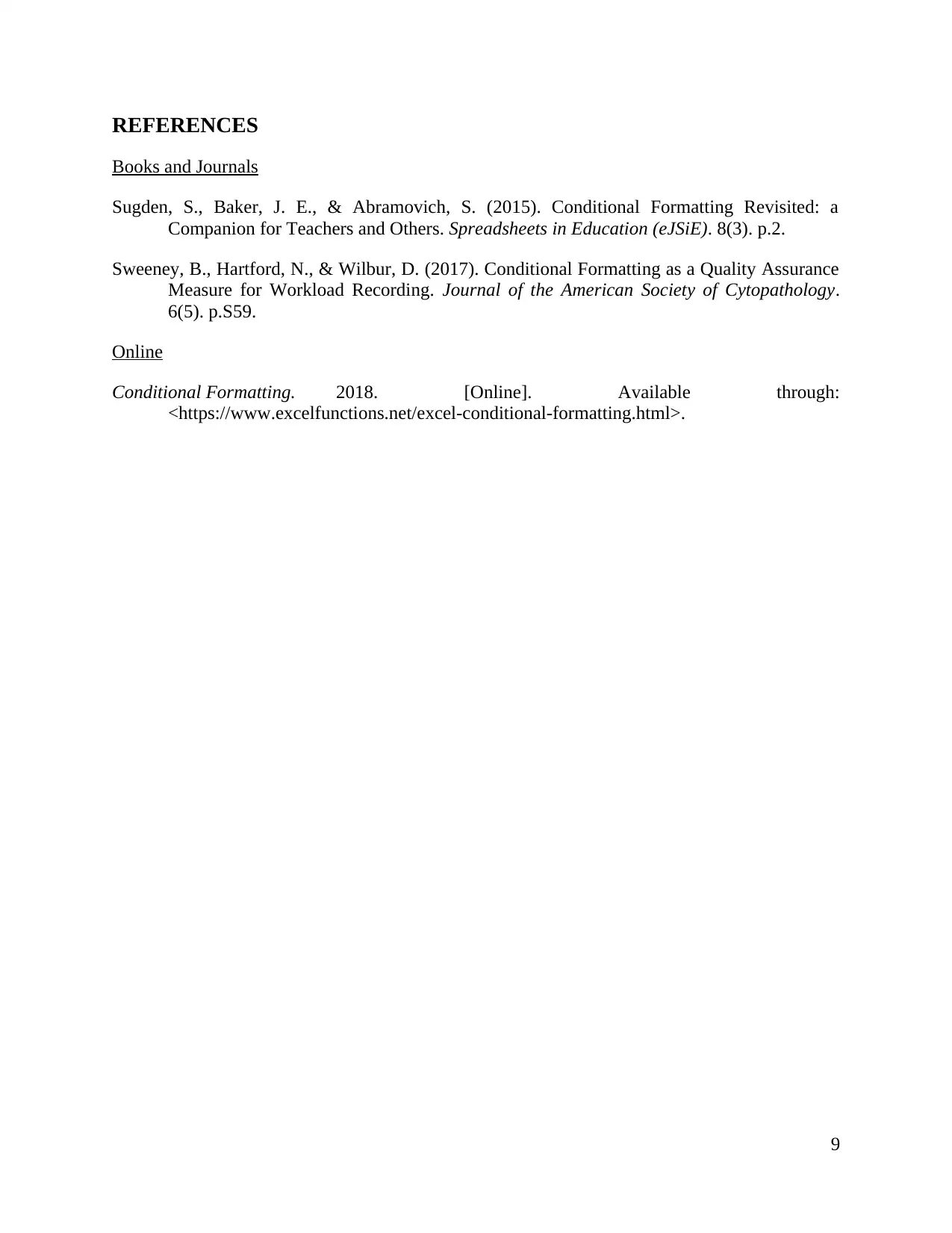
REFERENCES
Books and Journals
Sugden, S., Baker, J. E., & Abramovich, S. (2015). Conditional Formatting Revisited: a
Companion for Teachers and Others. Spreadsheets in Education (eJSiE). 8(3). p.2.
Sweeney, B., Hartford, N., & Wilbur, D. (2017). Conditional Formatting as a Quality Assurance
Measure for Workload Recording. Journal of the American Society of Cytopathology.
6(5). p.S59.
Online
Conditional Formatting. 2018. [Online]. Available through:
<https://www.excelfunctions.net/excel-conditional-formatting.html>.
9
Books and Journals
Sugden, S., Baker, J. E., & Abramovich, S. (2015). Conditional Formatting Revisited: a
Companion for Teachers and Others. Spreadsheets in Education (eJSiE). 8(3). p.2.
Sweeney, B., Hartford, N., & Wilbur, D. (2017). Conditional Formatting as a Quality Assurance
Measure for Workload Recording. Journal of the American Society of Cytopathology.
6(5). p.S59.
Online
Conditional Formatting. 2018. [Online]. Available through:
<https://www.excelfunctions.net/excel-conditional-formatting.html>.
9
1 out of 11
Your All-in-One AI-Powered Toolkit for Academic Success.
+13062052269
info@desklib.com
Available 24*7 on WhatsApp / Email
![[object Object]](/_next/static/media/star-bottom.7253800d.svg)
Unlock your academic potential
Copyright © 2020–2026 A2Z Services. All Rights Reserved. Developed and managed by ZUCOL.
