MN404 Fundamentals of Operating Systems and Programming Assignment
VerifiedAdded on 2022/12/15
|16
|1095
|138
Homework Assignment
AI Summary
This document presents a comprehensive solution to an MN404 assignment focusing on the fundamentals of operating systems and programming, specifically addressing the role of operating systems and command-line interfaces (CLI). The assignment is divided into two sections. Section 1 delves into the features of an ideal operating system, including platform and third-party library support, AI and machine learning integration, and robustness. It compares the functionalities of Linux and Windows OS, covering user accounts, automated task scheduling, file system management, firewall applications, server capabilities, and virtual memory support. The section further explores the role of device drivers, BIOS, and batch processing in the context of cloud computing. It concludes with an analysis of operating systems for IoT devices, identifying RIOT as a suitable OS. Section 2 provides solutions to Unix exercises, including password changes, directory navigation, file creation, and permission modifications, with associated command-line instructions and screenshots. The solution demonstrates practical application of CLI commands for file management, directory manipulation, and system administration tasks.
1 out of 16


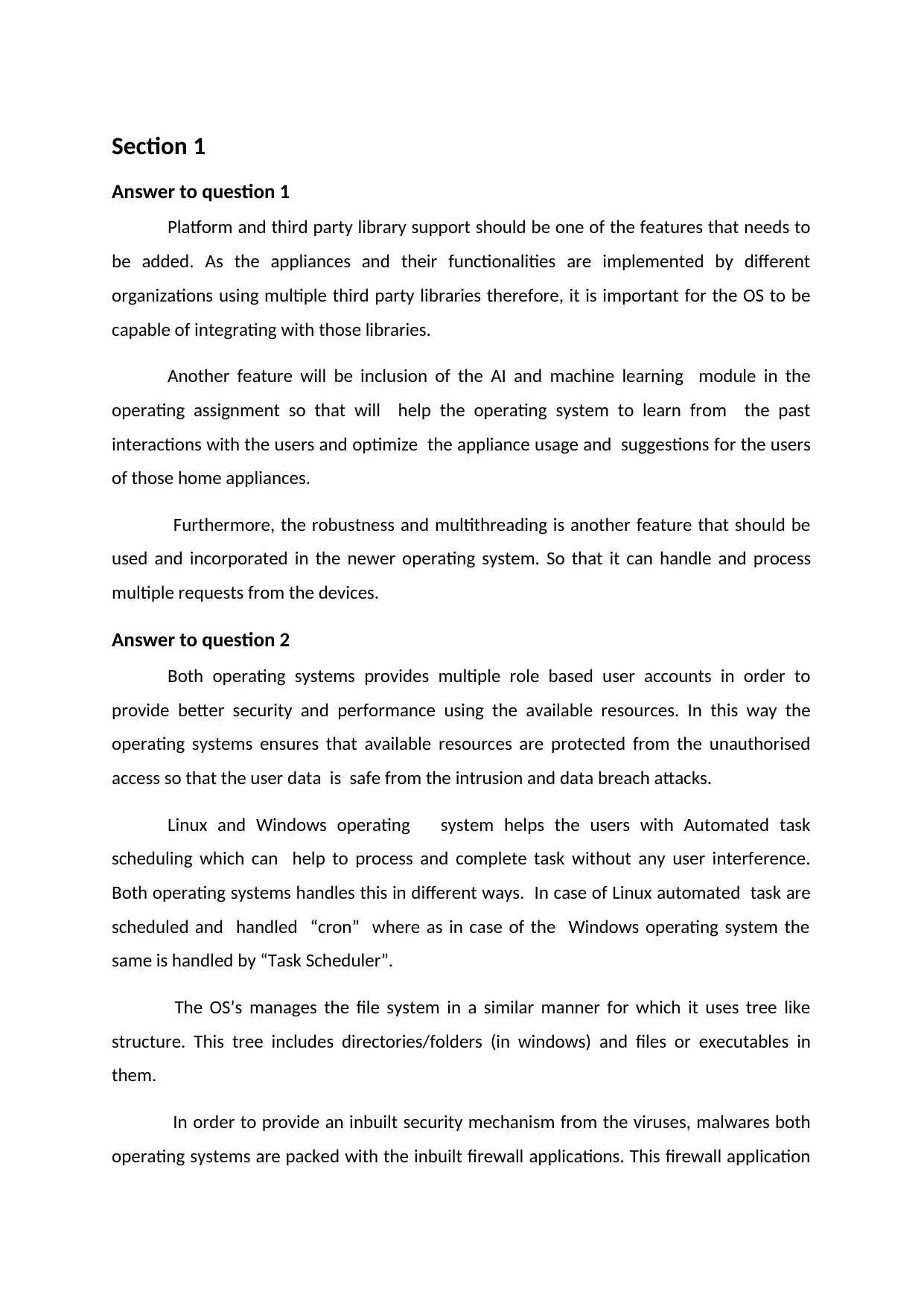

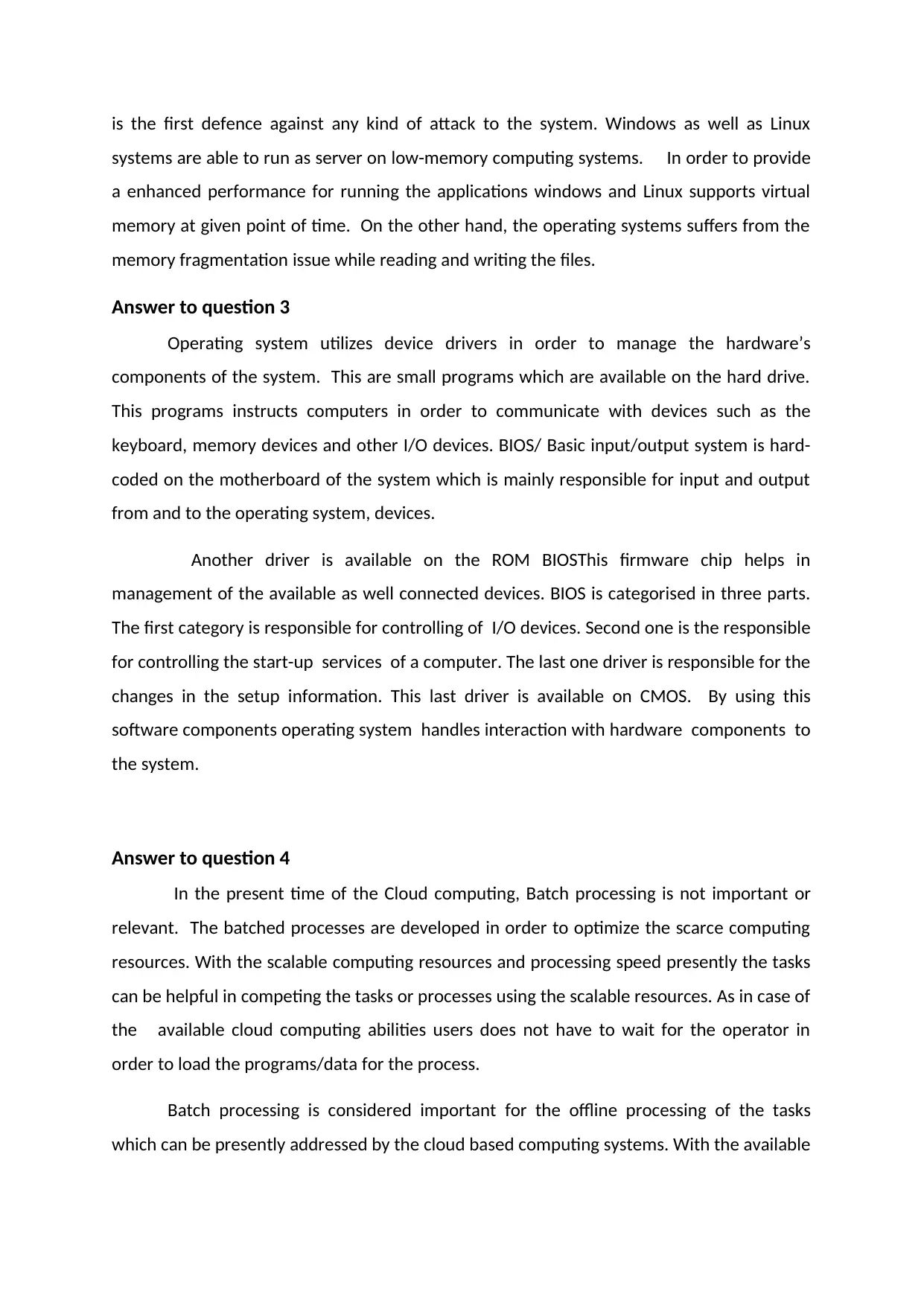
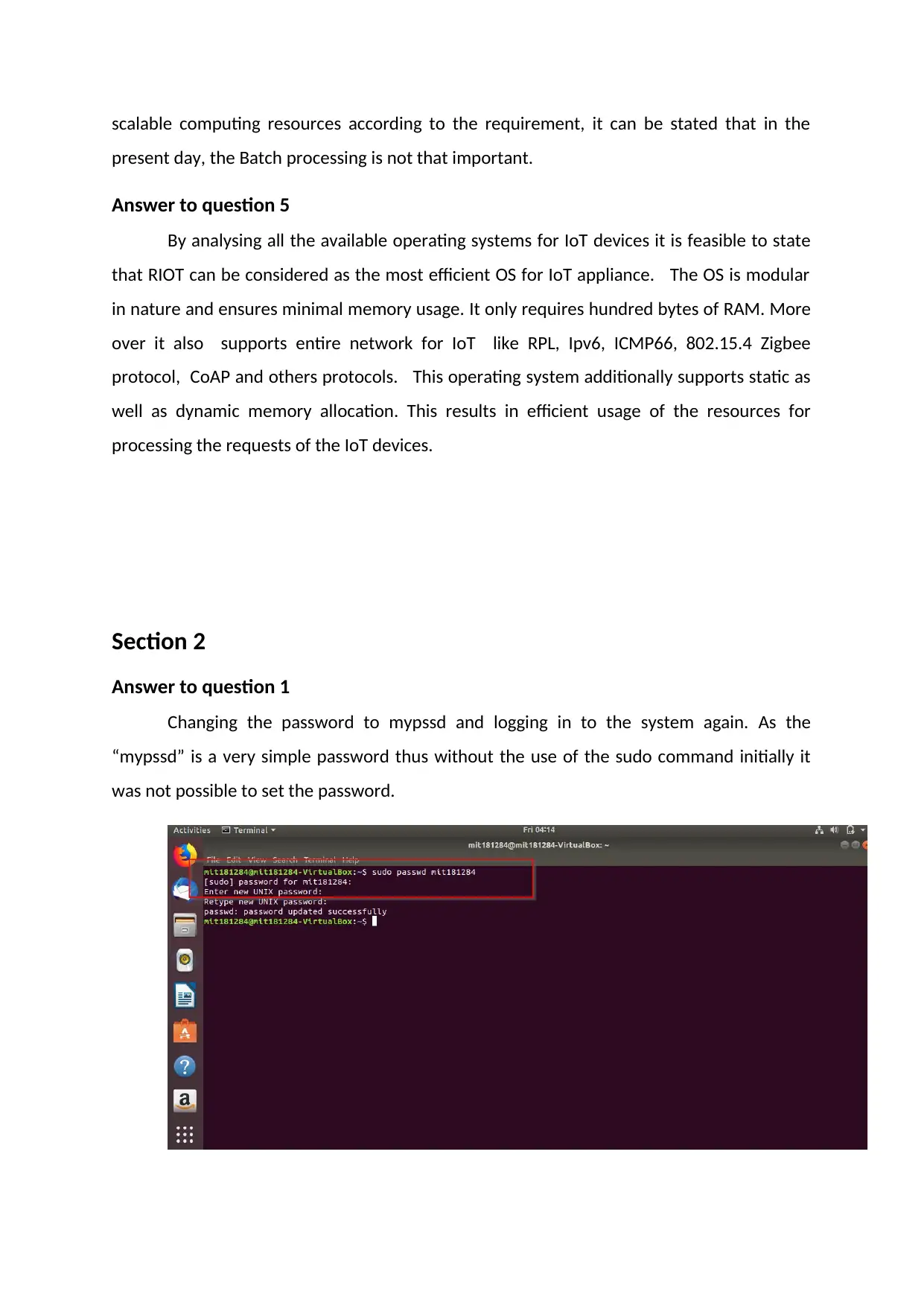
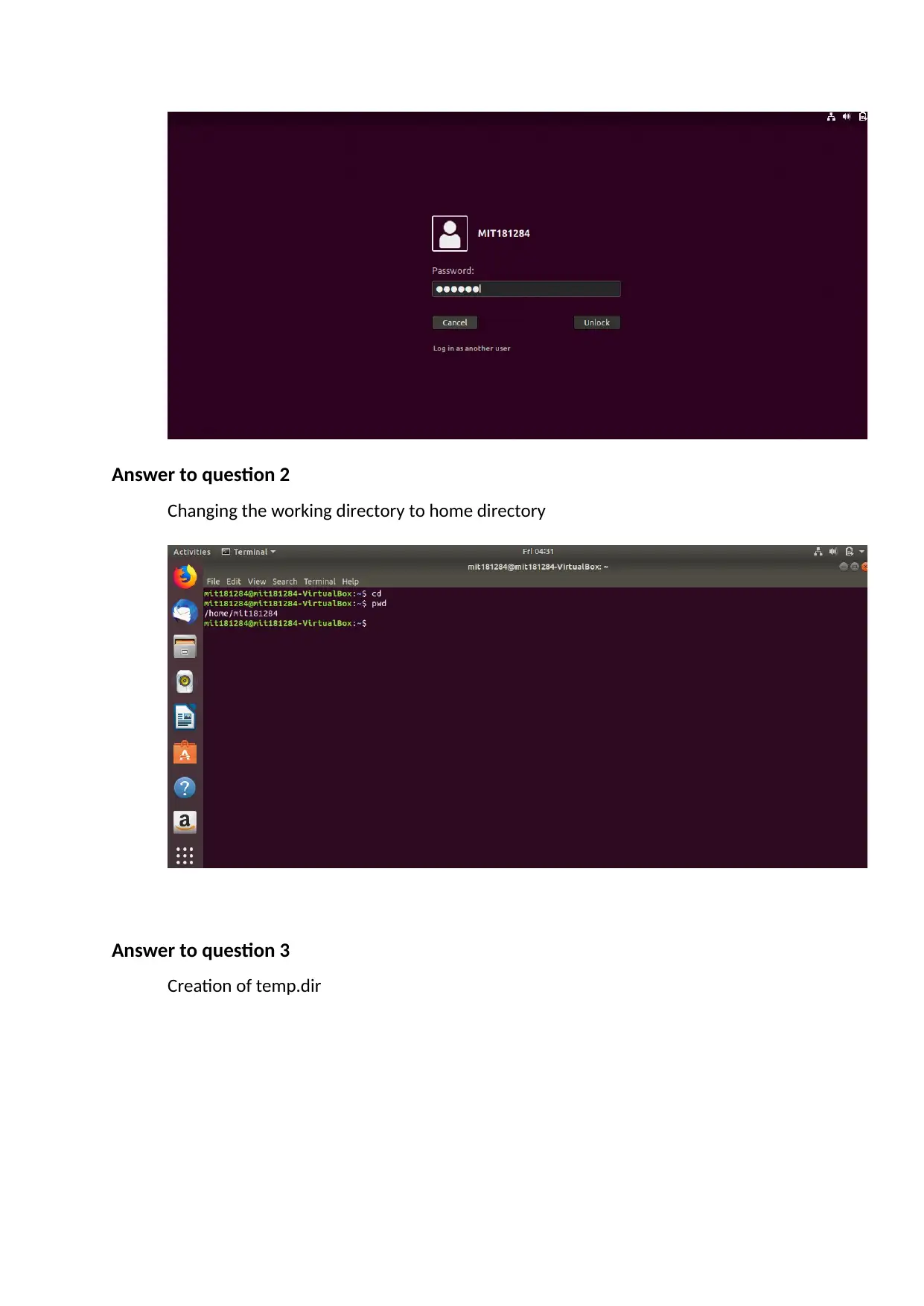
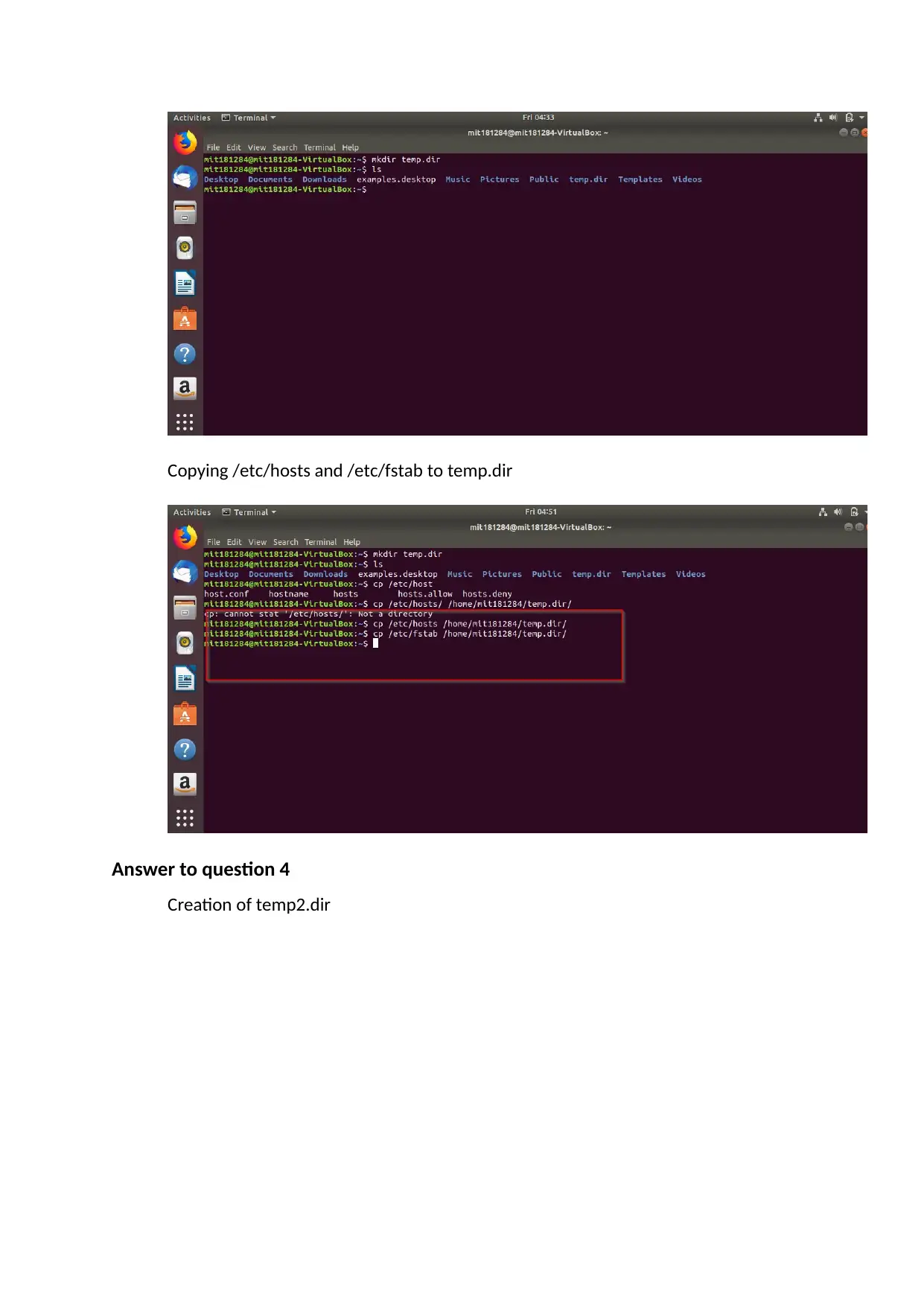
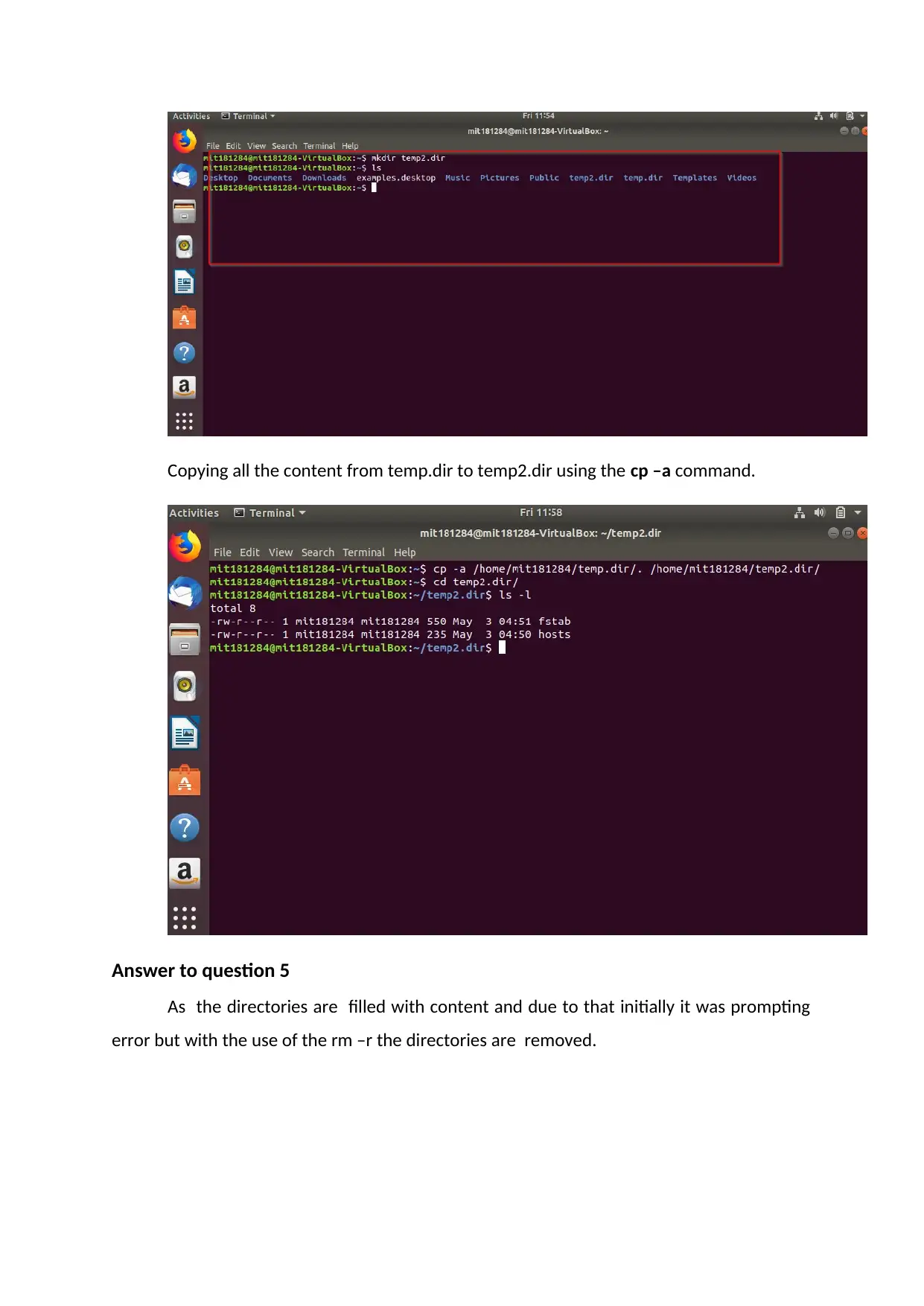
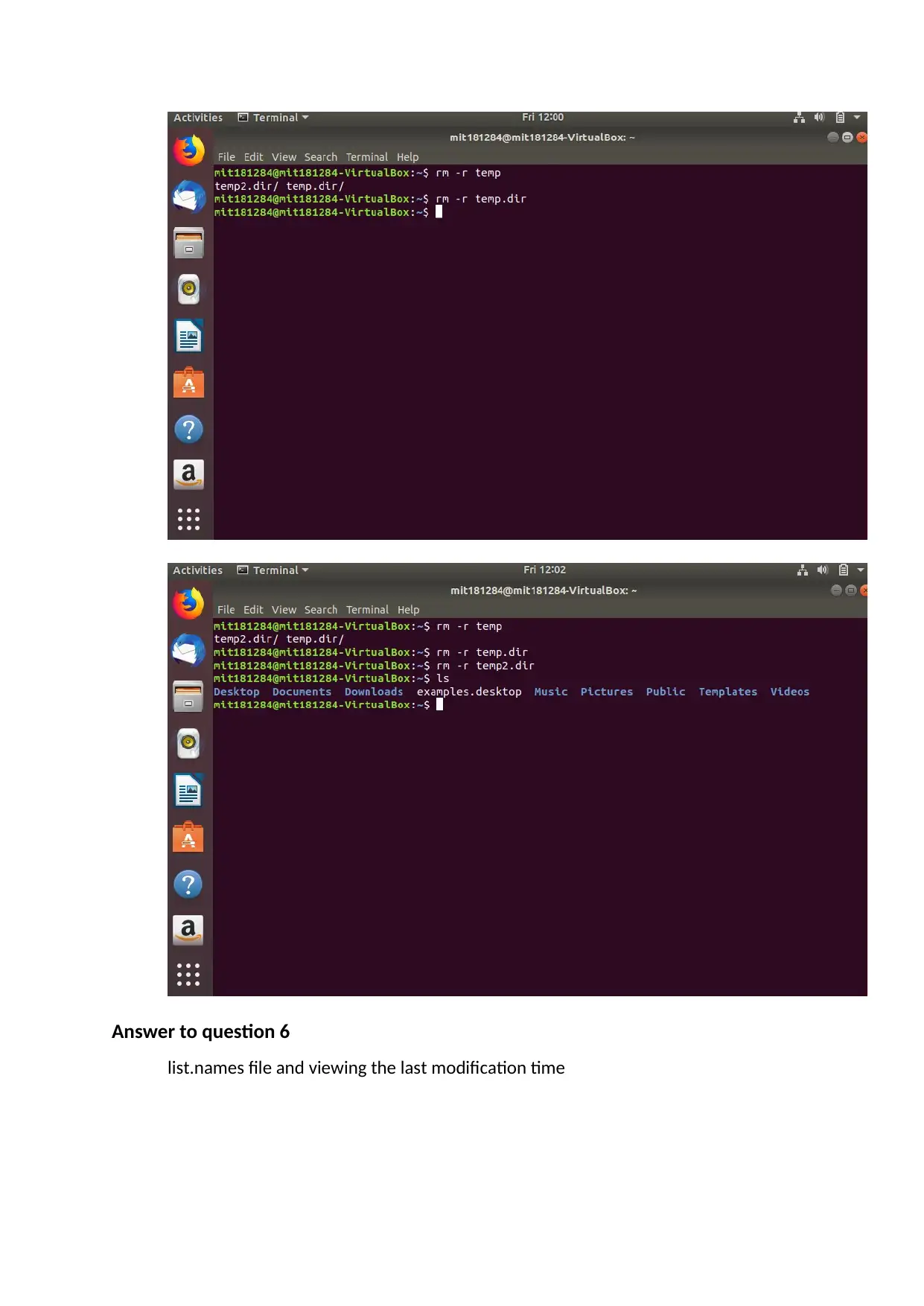
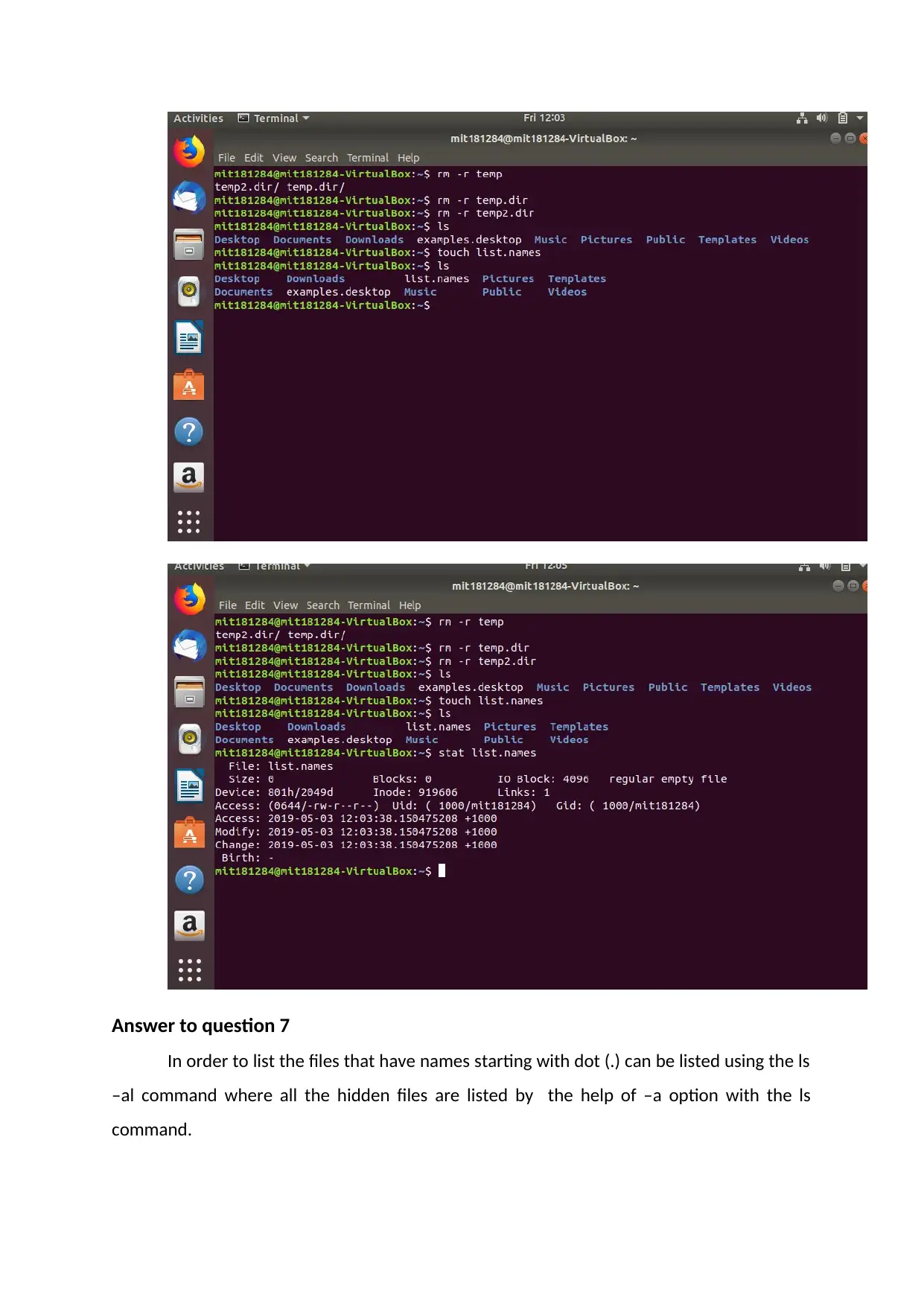
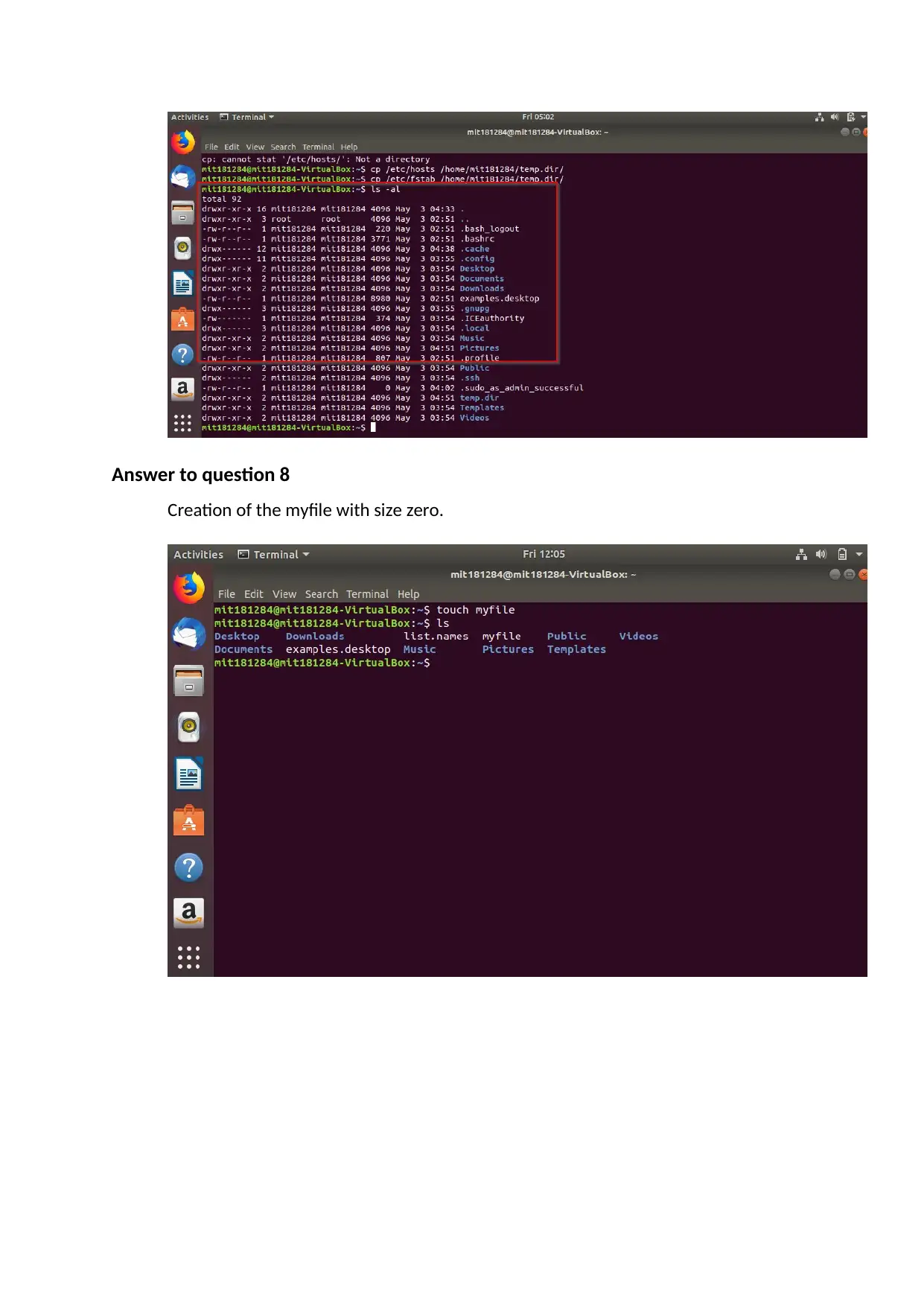
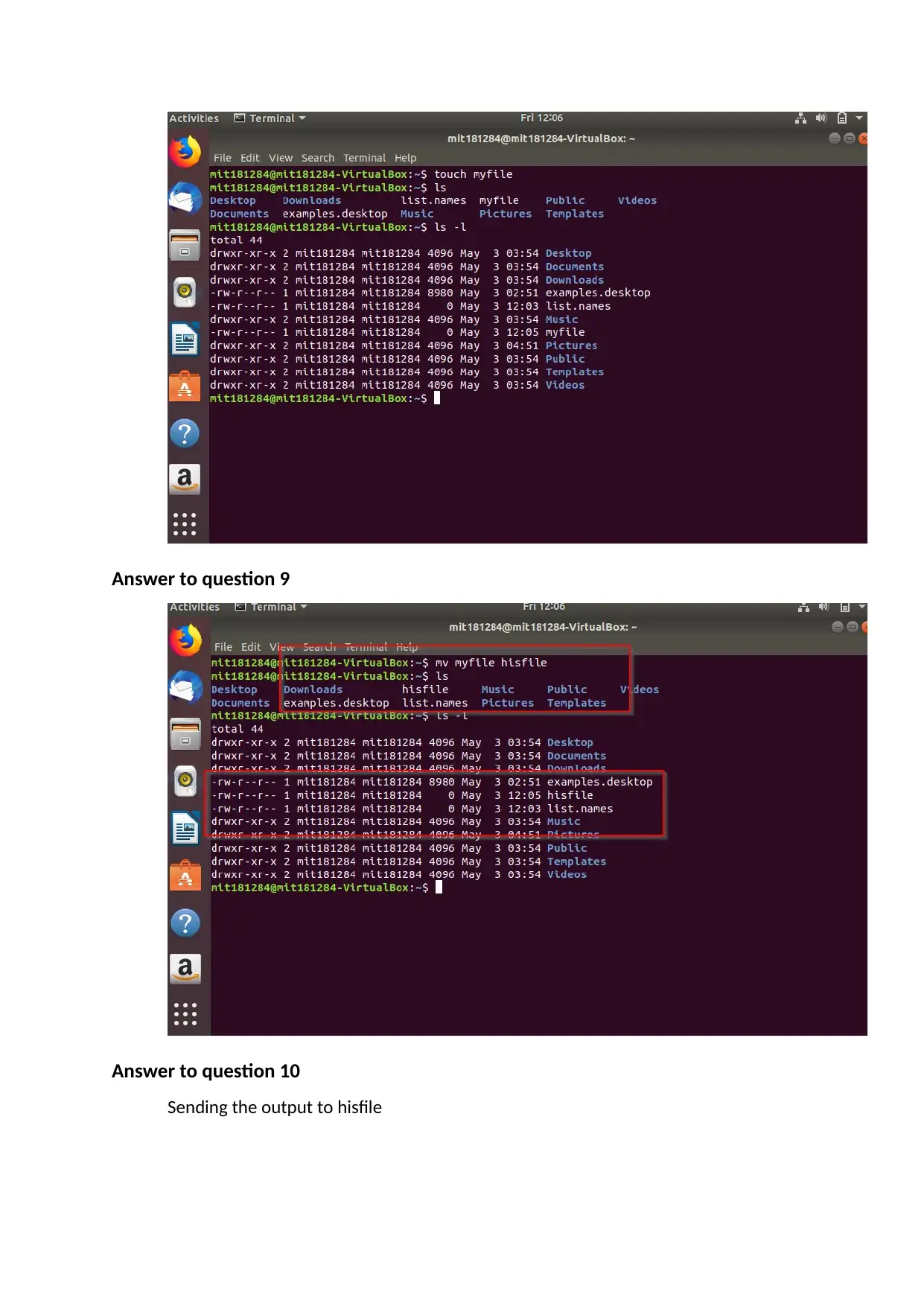






![[object Object]](/_next/static/media/star-bottom.7253800d.svg)