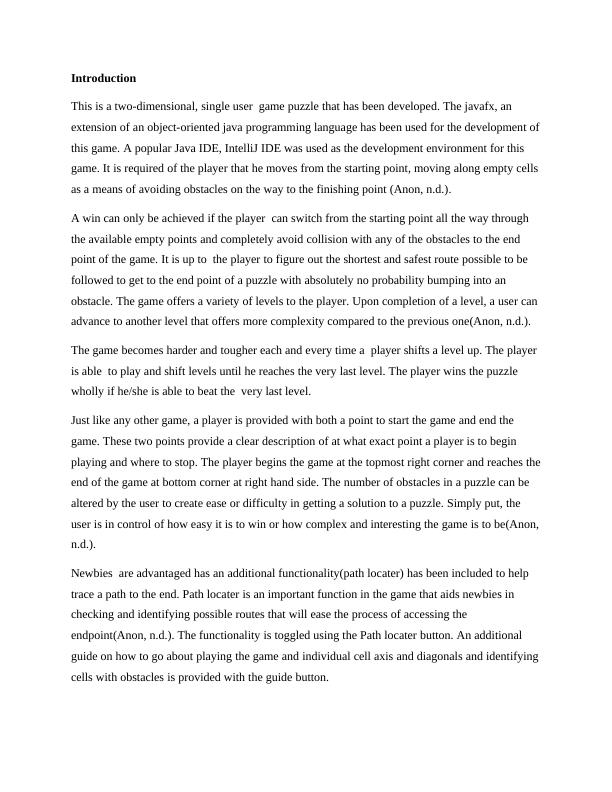Game Programming in Java
Implement a Java game engine and GUI for a simple 2D board game using JavaFX.
5 Pages801 Words468 Views
Added on 2023-03-30
About This Document
This article discusses game programming in Java using JavaFX. It explains the development process, gameplay mechanics, and features of a two-dimensional puzzle game. The article also highlights the importance of multilevel options, visual aids, and future improvements.
Game Programming in Java
Implement a Java game engine and GUI for a simple 2D board game using JavaFX.
Added on 2023-03-30
ShareRelated Documents
End of preview
Want to access all the pages? Upload your documents or become a member.
Game Programming in Java
|5
|753
|285
Game Programming in Java
|4
|770
|275
Game Programming in Java
|5
|778
|124
Game Programming in Java
|5
|758
|120