Employee Database System Design and Implementation in Java
VerifiedAdded on 2019/09/16
|3
|1030
|135
Project
AI Summary
The assignment is to design and implement an employee database processing system using Java, which includes setting up security policies, invoking the Java Security Manager, and using Java's Authentication and Authorization Service (JAAS) architecture. The system allows employees to check their personal data or access data of other employees, with varying levels of access based on their position (CEO, VP, Manager, Associate). The system must store employee information in a text file, allow users to create login accounts, change passwords, and query their own or subordinate's personal data.
Contribute Materials
Your contribution can guide someone’s learning journey. Share your
documents today.
1 out of 3
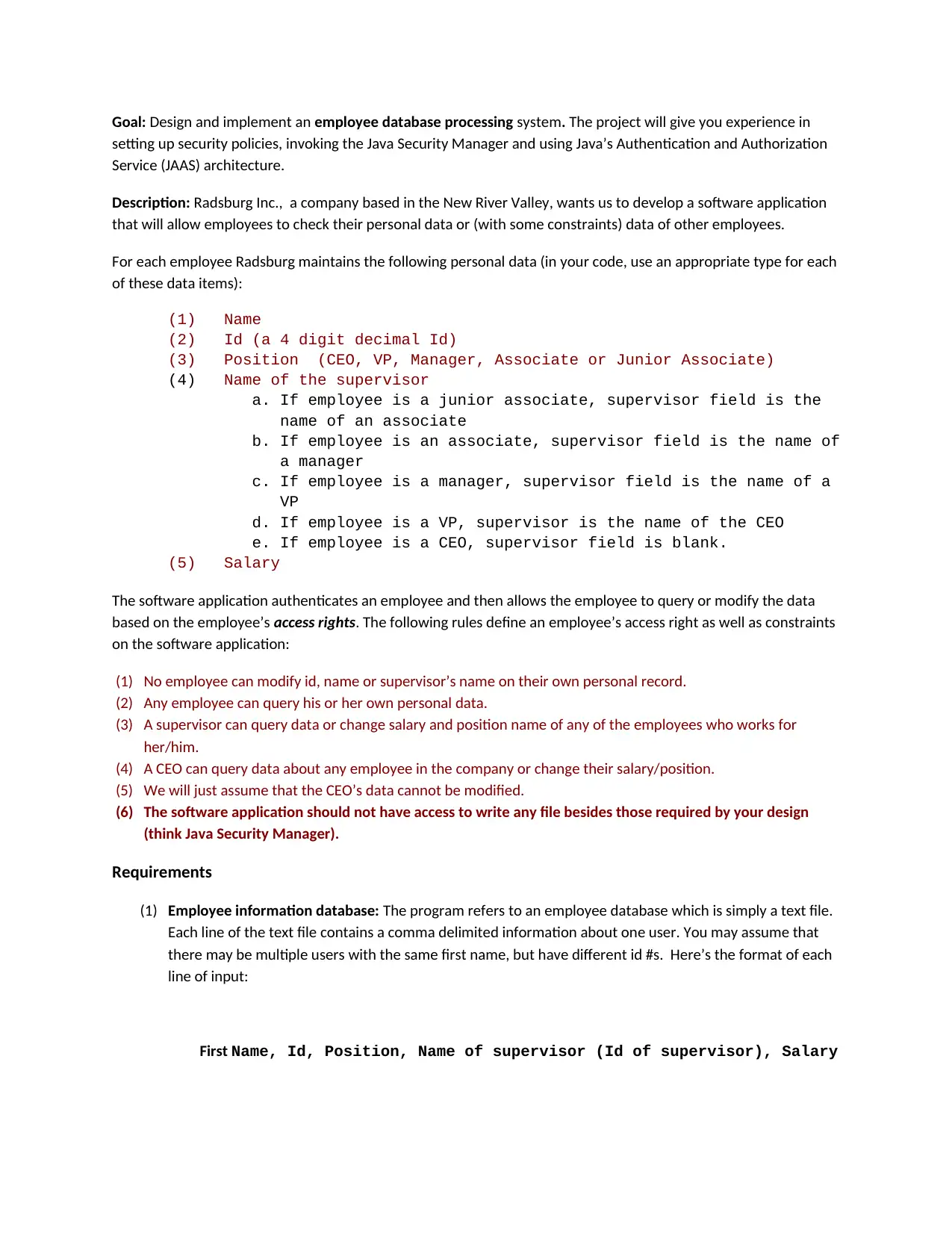
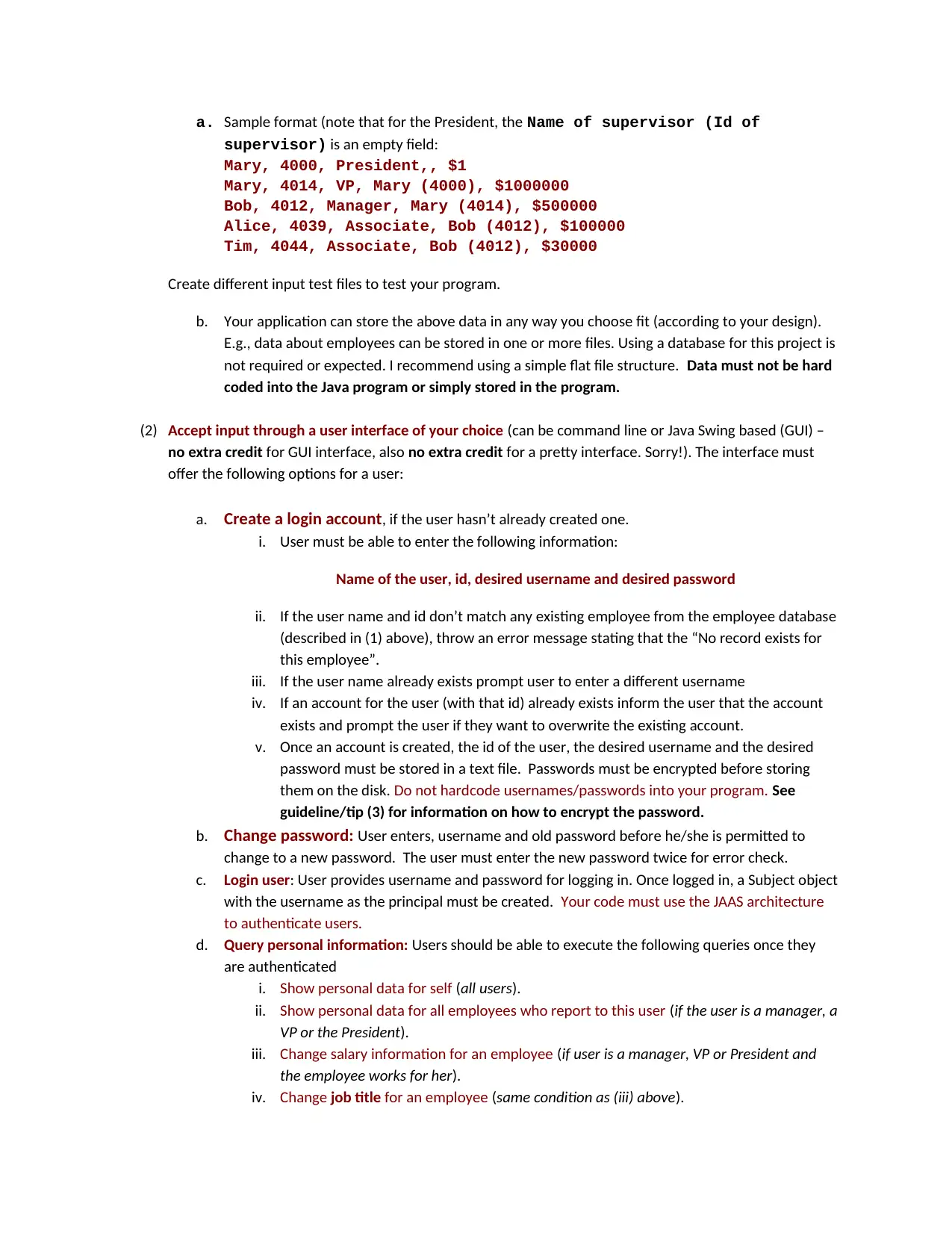



![[object Object]](/_next/static/media/star-bottom.7253800d.svg)