University Case Study: Business Information Systems - Going Paperless
VerifiedAdded on 2023/01/16
|8
|2260
|84
Report
AI Summary
This report presents a case study on "Going Paperless" within a business information system context. The study explores the concept of a paperless office and its practical implementation, emphasizing the shift from traditional paper-based operations to digital solutions. The report delves into the importance of transitioning to new systems, focusing on the experiences of Liverpool Direct and the implementation of document management systems (DMS) and workflow management systems (WMS). It examines the benefits of DMS in both small and large businesses, including improved data retrieval, reduced storage space, enhanced collaboration, and increased security. The report also analyzes the likelihood of achieving a paperless office and outlines expected changes in business processes following the implementation of a WMS. The study highlights key drivers for the successful deployment of WMS, such as technological balance, strategic planning, lean operations, and customer response. The report concludes by emphasizing the innovative nature of the paperless office concept and its potential to enhance business efficiency and effectiveness.

Running head: GOING PAPERLESS
Business Information System: Case Study of Going Paperless
Name of the Student
Name of the University
Author’s Note:
Business Information System: Case Study of Going Paperless
Name of the Student
Name of the University
Author’s Note:
Paraphrase This Document
Need a fresh take? Get an instant paraphrase of this document with our AI Paraphraser
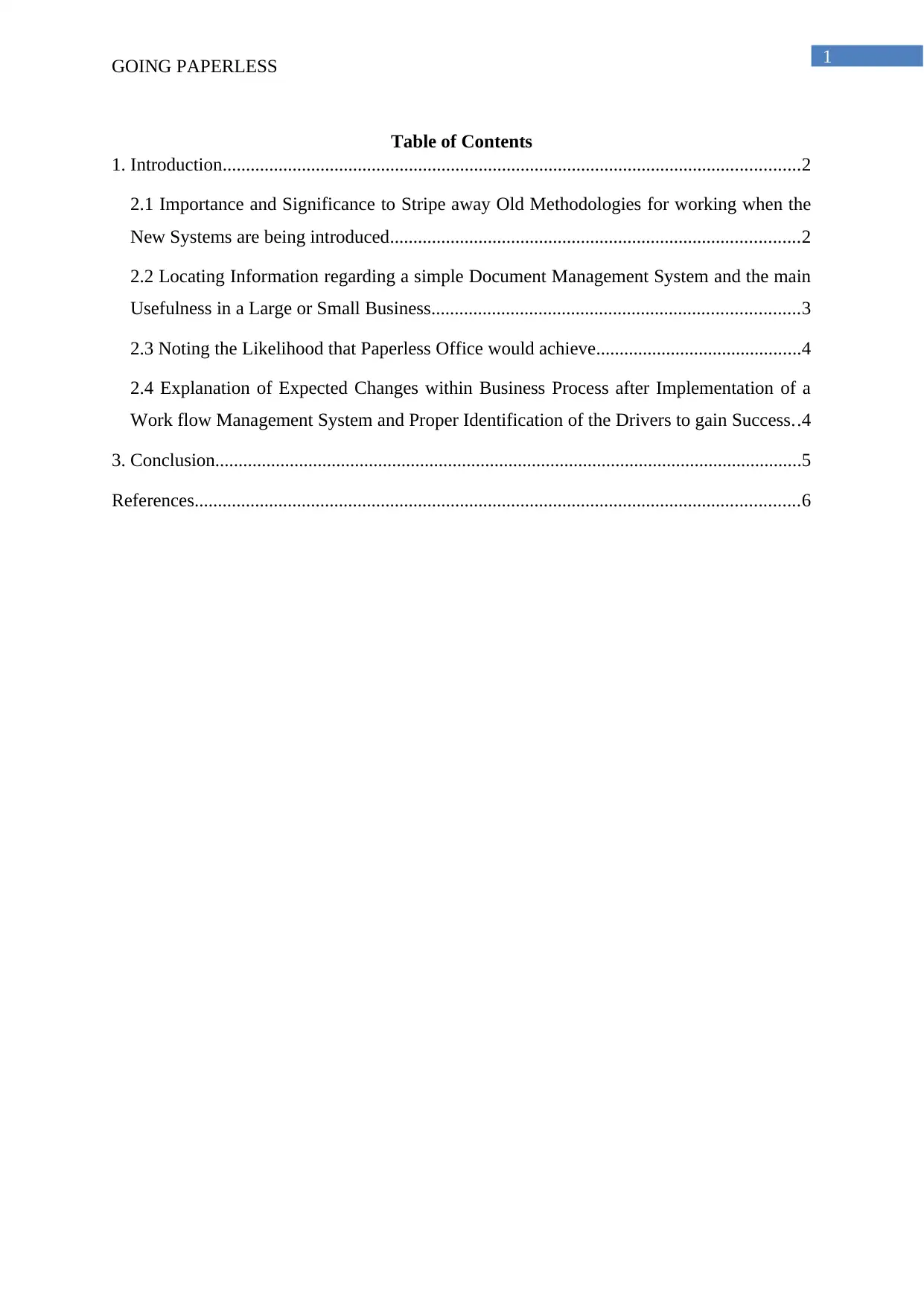
1
GOING PAPERLESS
Table of Contents
1. Introduction............................................................................................................................2
2.1 Importance and Significance to Stripe away Old Methodologies for working when the
New Systems are being introduced........................................................................................2
2.2 Locating Information regarding a simple Document Management System and the main
Usefulness in a Large or Small Business...............................................................................3
2.3 Noting the Likelihood that Paperless Office would achieve............................................4
2.4 Explanation of Expected Changes within Business Process after Implementation of a
Work flow Management System and Proper Identification of the Drivers to gain Success..4
3. Conclusion..............................................................................................................................5
References..................................................................................................................................6
GOING PAPERLESS
Table of Contents
1. Introduction............................................................................................................................2
2.1 Importance and Significance to Stripe away Old Methodologies for working when the
New Systems are being introduced........................................................................................2
2.2 Locating Information regarding a simple Document Management System and the main
Usefulness in a Large or Small Business...............................................................................3
2.3 Noting the Likelihood that Paperless Office would achieve............................................4
2.4 Explanation of Expected Changes within Business Process after Implementation of a
Work flow Management System and Proper Identification of the Drivers to gain Success..4
3. Conclusion..............................................................................................................................5
References..................................................................................................................................6
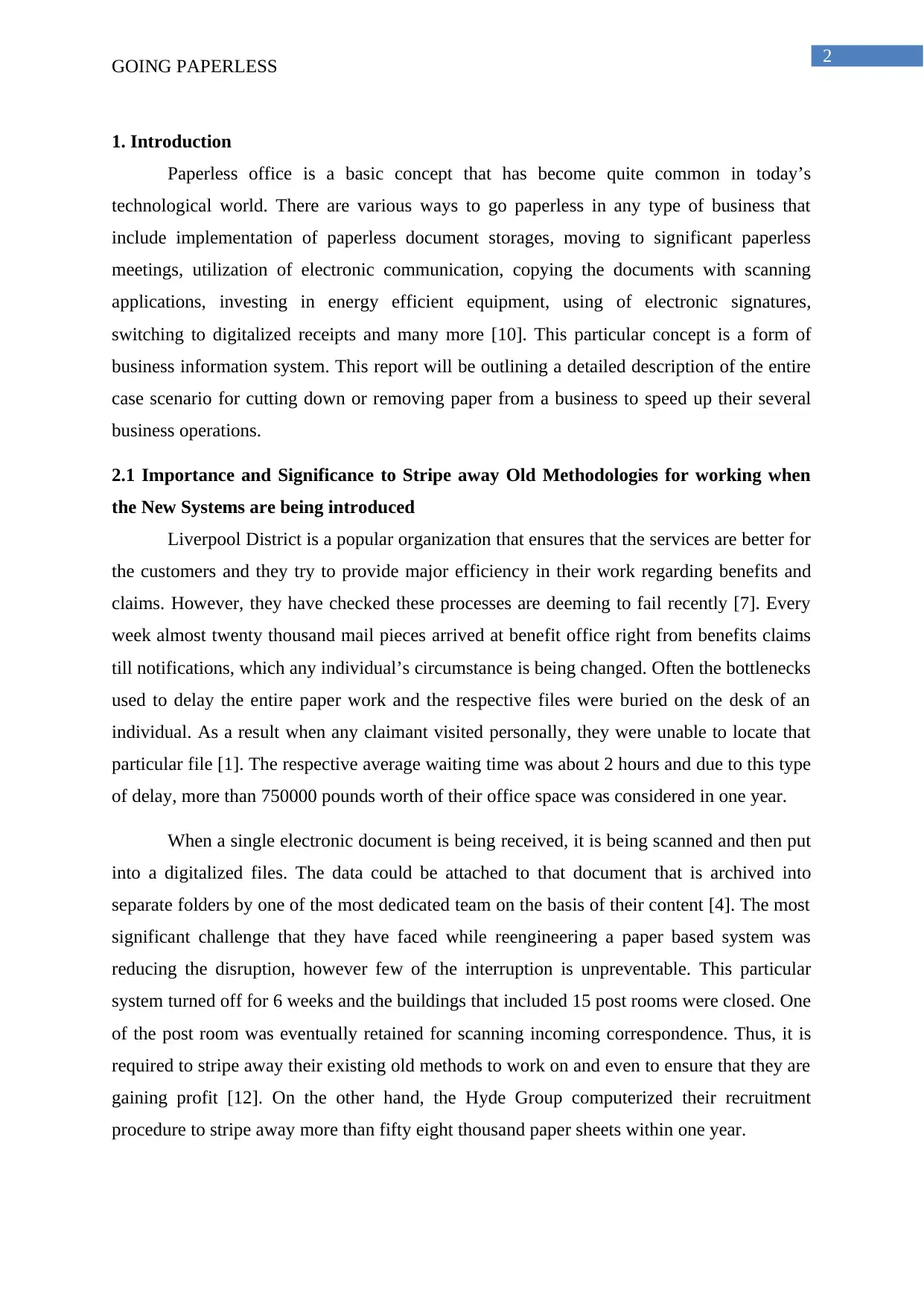
2
GOING PAPERLESS
1. Introduction
Paperless office is a basic concept that has become quite common in today’s
technological world. There are various ways to go paperless in any type of business that
include implementation of paperless document storages, moving to significant paperless
meetings, utilization of electronic communication, copying the documents with scanning
applications, investing in energy efficient equipment, using of electronic signatures,
switching to digitalized receipts and many more [10]. This particular concept is a form of
business information system. This report will be outlining a detailed description of the entire
case scenario for cutting down or removing paper from a business to speed up their several
business operations.
2.1 Importance and Significance to Stripe away Old Methodologies for working when
the New Systems are being introduced
Liverpool District is a popular organization that ensures that the services are better for
the customers and they try to provide major efficiency in their work regarding benefits and
claims. However, they have checked these processes are deeming to fail recently [7]. Every
week almost twenty thousand mail pieces arrived at benefit office right from benefits claims
till notifications, which any individual’s circumstance is being changed. Often the bottlenecks
used to delay the entire paper work and the respective files were buried on the desk of an
individual. As a result when any claimant visited personally, they were unable to locate that
particular file [1]. The respective average waiting time was about 2 hours and due to this type
of delay, more than 750000 pounds worth of their office space was considered in one year.
When a single electronic document is being received, it is being scanned and then put
into a digitalized files. The data could be attached to that document that is archived into
separate folders by one of the most dedicated team on the basis of their content [4]. The most
significant challenge that they have faced while reengineering a paper based system was
reducing the disruption, however few of the interruption is unpreventable. This particular
system turned off for 6 weeks and the buildings that included 15 post rooms were closed. One
of the post room was eventually retained for scanning incoming correspondence. Thus, it is
required to stripe away their existing old methods to work on and even to ensure that they are
gaining profit [12]. On the other hand, the Hyde Group computerized their recruitment
procedure to stripe away more than fifty eight thousand paper sheets within one year.
GOING PAPERLESS
1. Introduction
Paperless office is a basic concept that has become quite common in today’s
technological world. There are various ways to go paperless in any type of business that
include implementation of paperless document storages, moving to significant paperless
meetings, utilization of electronic communication, copying the documents with scanning
applications, investing in energy efficient equipment, using of electronic signatures,
switching to digitalized receipts and many more [10]. This particular concept is a form of
business information system. This report will be outlining a detailed description of the entire
case scenario for cutting down or removing paper from a business to speed up their several
business operations.
2.1 Importance and Significance to Stripe away Old Methodologies for working when
the New Systems are being introduced
Liverpool District is a popular organization that ensures that the services are better for
the customers and they try to provide major efficiency in their work regarding benefits and
claims. However, they have checked these processes are deeming to fail recently [7]. Every
week almost twenty thousand mail pieces arrived at benefit office right from benefits claims
till notifications, which any individual’s circumstance is being changed. Often the bottlenecks
used to delay the entire paper work and the respective files were buried on the desk of an
individual. As a result when any claimant visited personally, they were unable to locate that
particular file [1]. The respective average waiting time was about 2 hours and due to this type
of delay, more than 750000 pounds worth of their office space was considered in one year.
When a single electronic document is being received, it is being scanned and then put
into a digitalized files. The data could be attached to that document that is archived into
separate folders by one of the most dedicated team on the basis of their content [4]. The most
significant challenge that they have faced while reengineering a paper based system was
reducing the disruption, however few of the interruption is unpreventable. This particular
system turned off for 6 weeks and the buildings that included 15 post rooms were closed. One
of the post room was eventually retained for scanning incoming correspondence. Thus, it is
required to stripe away their existing old methods to work on and even to ensure that they are
gaining profit [12]. On the other hand, the Hyde Group computerized their recruitment
procedure to stripe away more than fifty eight thousand paper sheets within one year.
⊘ This is a preview!⊘
Do you want full access?
Subscribe today to unlock all pages.

Trusted by 1+ million students worldwide
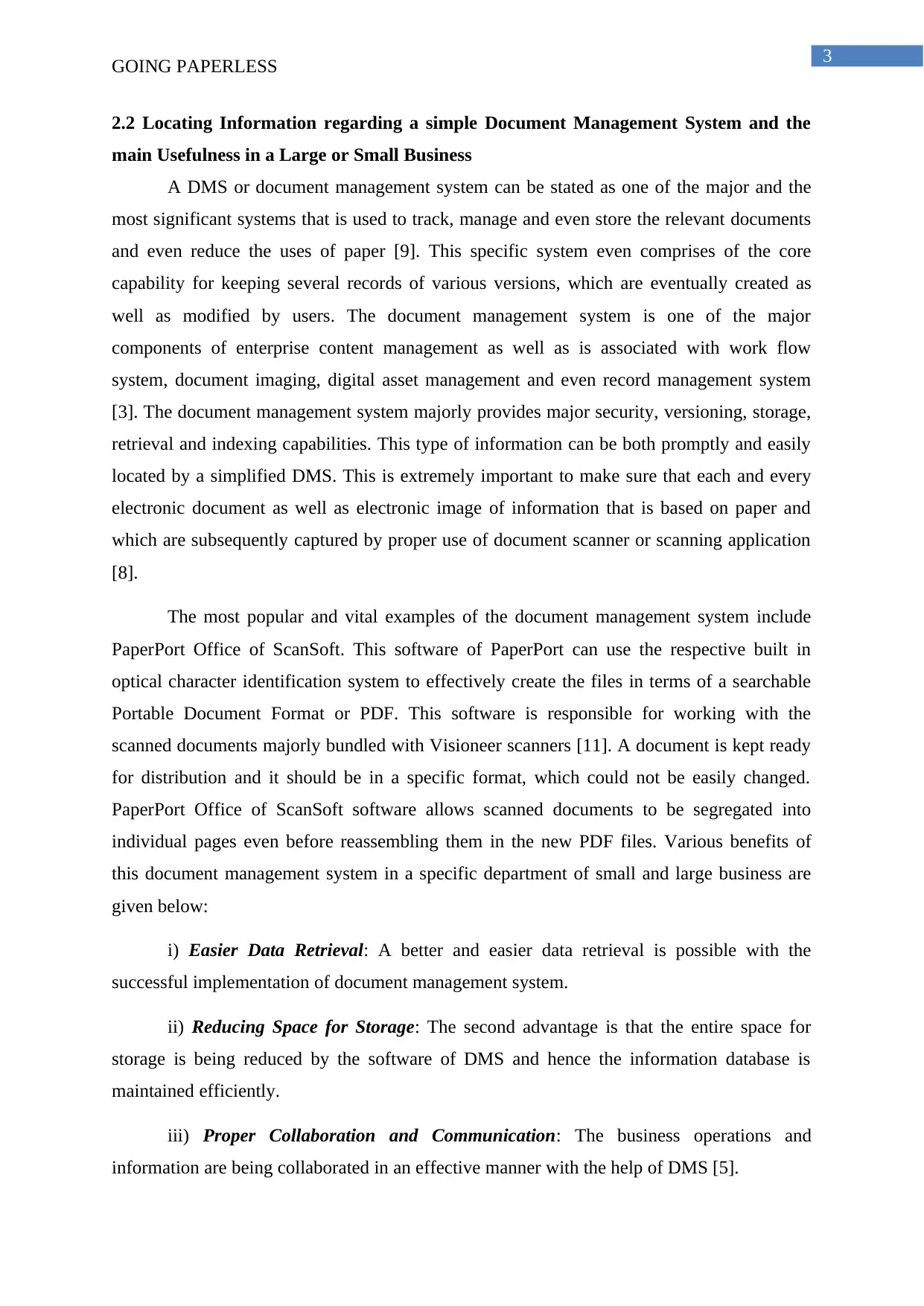
3
GOING PAPERLESS
2.2 Locating Information regarding a simple Document Management System and the
main Usefulness in a Large or Small Business
A DMS or document management system can be stated as one of the major and the
most significant systems that is used to track, manage and even store the relevant documents
and even reduce the uses of paper [9]. This specific system even comprises of the core
capability for keeping several records of various versions, which are eventually created as
well as modified by users. The document management system is one of the major
components of enterprise content management as well as is associated with work flow
system, document imaging, digital asset management and even record management system
[3]. The document management system majorly provides major security, versioning, storage,
retrieval and indexing capabilities. This type of information can be both promptly and easily
located by a simplified DMS. This is extremely important to make sure that each and every
electronic document as well as electronic image of information that is based on paper and
which are subsequently captured by proper use of document scanner or scanning application
[8].
The most popular and vital examples of the document management system include
PaperPort Office of ScanSoft. This software of PaperPort can use the respective built in
optical character identification system to effectively create the files in terms of a searchable
Portable Document Format or PDF. This software is responsible for working with the
scanned documents majorly bundled with Visioneer scanners [11]. A document is kept ready
for distribution and it should be in a specific format, which could not be easily changed.
PaperPort Office of ScanSoft software allows scanned documents to be segregated into
individual pages even before reassembling them in the new PDF files. Various benefits of
this document management system in a specific department of small and large business are
given below:
i) Easier Data Retrieval: A better and easier data retrieval is possible with the
successful implementation of document management system.
ii) Reducing Space for Storage: The second advantage is that the entire space for
storage is being reduced by the software of DMS and hence the information database is
maintained efficiently.
iii) Proper Collaboration and Communication: The business operations and
information are being collaborated in an effective manner with the help of DMS [5].
GOING PAPERLESS
2.2 Locating Information regarding a simple Document Management System and the
main Usefulness in a Large or Small Business
A DMS or document management system can be stated as one of the major and the
most significant systems that is used to track, manage and even store the relevant documents
and even reduce the uses of paper [9]. This specific system even comprises of the core
capability for keeping several records of various versions, which are eventually created as
well as modified by users. The document management system is one of the major
components of enterprise content management as well as is associated with work flow
system, document imaging, digital asset management and even record management system
[3]. The document management system majorly provides major security, versioning, storage,
retrieval and indexing capabilities. This type of information can be both promptly and easily
located by a simplified DMS. This is extremely important to make sure that each and every
electronic document as well as electronic image of information that is based on paper and
which are subsequently captured by proper use of document scanner or scanning application
[8].
The most popular and vital examples of the document management system include
PaperPort Office of ScanSoft. This software of PaperPort can use the respective built in
optical character identification system to effectively create the files in terms of a searchable
Portable Document Format or PDF. This software is responsible for working with the
scanned documents majorly bundled with Visioneer scanners [11]. A document is kept ready
for distribution and it should be in a specific format, which could not be easily changed.
PaperPort Office of ScanSoft software allows scanned documents to be segregated into
individual pages even before reassembling them in the new PDF files. Various benefits of
this document management system in a specific department of small and large business are
given below:
i) Easier Data Retrieval: A better and easier data retrieval is possible with the
successful implementation of document management system.
ii) Reducing Space for Storage: The second advantage is that the entire space for
storage is being reduced by the software of DMS and hence the information database is
maintained efficiently.
iii) Proper Collaboration and Communication: The business operations and
information are being collaborated in an effective manner with the help of DMS [5].
Paraphrase This Document
Need a fresh take? Get an instant paraphrase of this document with our AI Paraphraser
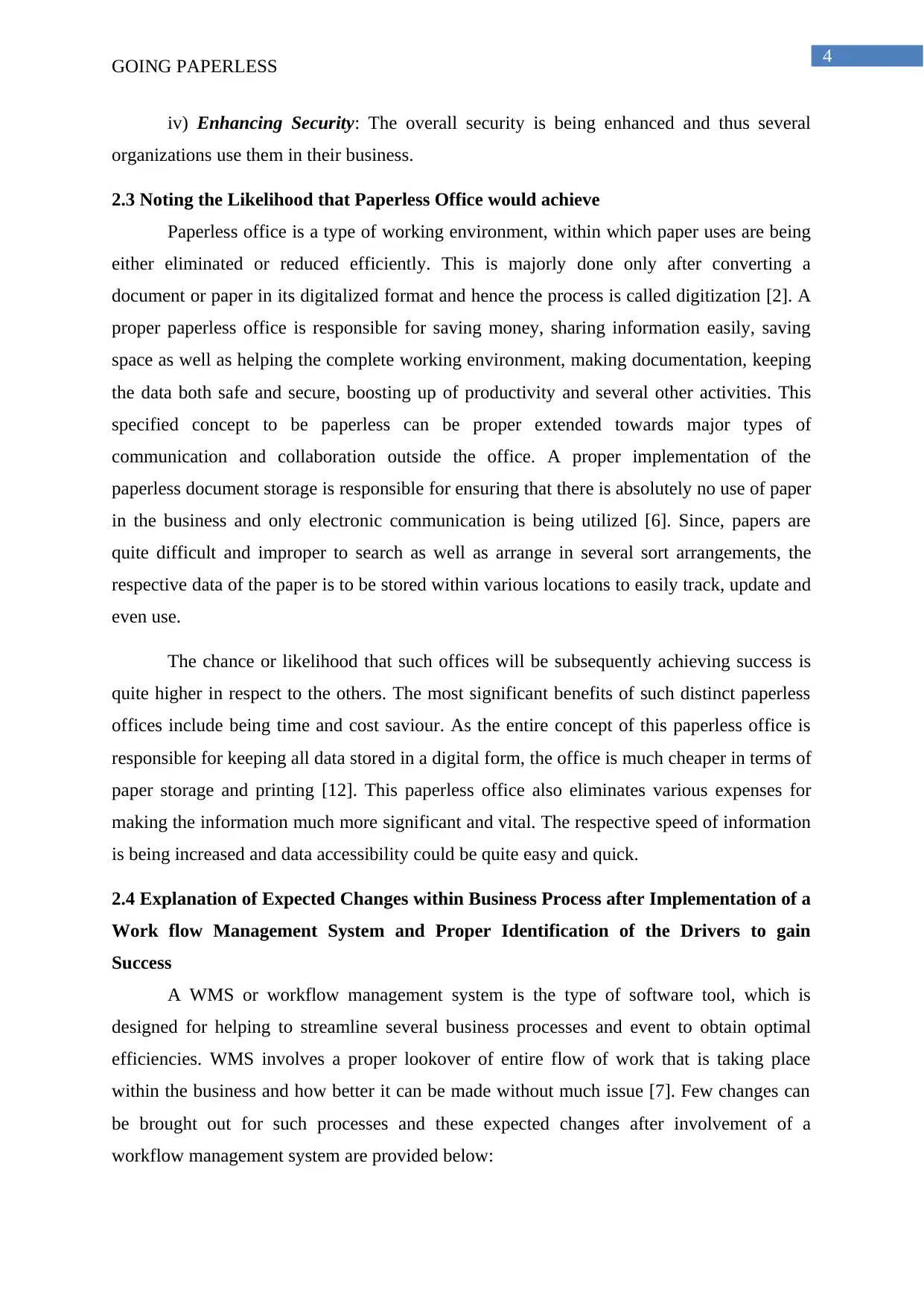
4
GOING PAPERLESS
iv) Enhancing Security: The overall security is being enhanced and thus several
organizations use them in their business.
2.3 Noting the Likelihood that Paperless Office would achieve
Paperless office is a type of working environment, within which paper uses are being
either eliminated or reduced efficiently. This is majorly done only after converting a
document or paper in its digitalized format and hence the process is called digitization [2]. A
proper paperless office is responsible for saving money, sharing information easily, saving
space as well as helping the complete working environment, making documentation, keeping
the data both safe and secure, boosting up of productivity and several other activities. This
specified concept to be paperless can be proper extended towards major types of
communication and collaboration outside the office. A proper implementation of the
paperless document storage is responsible for ensuring that there is absolutely no use of paper
in the business and only electronic communication is being utilized [6]. Since, papers are
quite difficult and improper to search as well as arrange in several sort arrangements, the
respective data of the paper is to be stored within various locations to easily track, update and
even use.
The chance or likelihood that such offices will be subsequently achieving success is
quite higher in respect to the others. The most significant benefits of such distinct paperless
offices include being time and cost saviour. As the entire concept of this paperless office is
responsible for keeping all data stored in a digital form, the office is much cheaper in terms of
paper storage and printing [12]. This paperless office also eliminates various expenses for
making the information much more significant and vital. The respective speed of information
is being increased and data accessibility could be quite easy and quick.
2.4 Explanation of Expected Changes within Business Process after Implementation of a
Work flow Management System and Proper Identification of the Drivers to gain
Success
A WMS or workflow management system is the type of software tool, which is
designed for helping to streamline several business processes and event to obtain optimal
efficiencies. WMS involves a proper lookover of entire flow of work that is taking place
within the business and how better it can be made without much issue [7]. Few changes can
be brought out for such processes and these expected changes after involvement of a
workflow management system are provided below:
GOING PAPERLESS
iv) Enhancing Security: The overall security is being enhanced and thus several
organizations use them in their business.
2.3 Noting the Likelihood that Paperless Office would achieve
Paperless office is a type of working environment, within which paper uses are being
either eliminated or reduced efficiently. This is majorly done only after converting a
document or paper in its digitalized format and hence the process is called digitization [2]. A
proper paperless office is responsible for saving money, sharing information easily, saving
space as well as helping the complete working environment, making documentation, keeping
the data both safe and secure, boosting up of productivity and several other activities. This
specified concept to be paperless can be proper extended towards major types of
communication and collaboration outside the office. A proper implementation of the
paperless document storage is responsible for ensuring that there is absolutely no use of paper
in the business and only electronic communication is being utilized [6]. Since, papers are
quite difficult and improper to search as well as arrange in several sort arrangements, the
respective data of the paper is to be stored within various locations to easily track, update and
even use.
The chance or likelihood that such offices will be subsequently achieving success is
quite higher in respect to the others. The most significant benefits of such distinct paperless
offices include being time and cost saviour. As the entire concept of this paperless office is
responsible for keeping all data stored in a digital form, the office is much cheaper in terms of
paper storage and printing [12]. This paperless office also eliminates various expenses for
making the information much more significant and vital. The respective speed of information
is being increased and data accessibility could be quite easy and quick.
2.4 Explanation of Expected Changes within Business Process after Implementation of a
Work flow Management System and Proper Identification of the Drivers to gain
Success
A WMS or workflow management system is the type of software tool, which is
designed for helping to streamline several business processes and event to obtain optimal
efficiencies. WMS involves a proper lookover of entire flow of work that is taking place
within the business and how better it can be made without much issue [7]. Few changes can
be brought out for such processes and these expected changes after involvement of a
workflow management system are provided below:
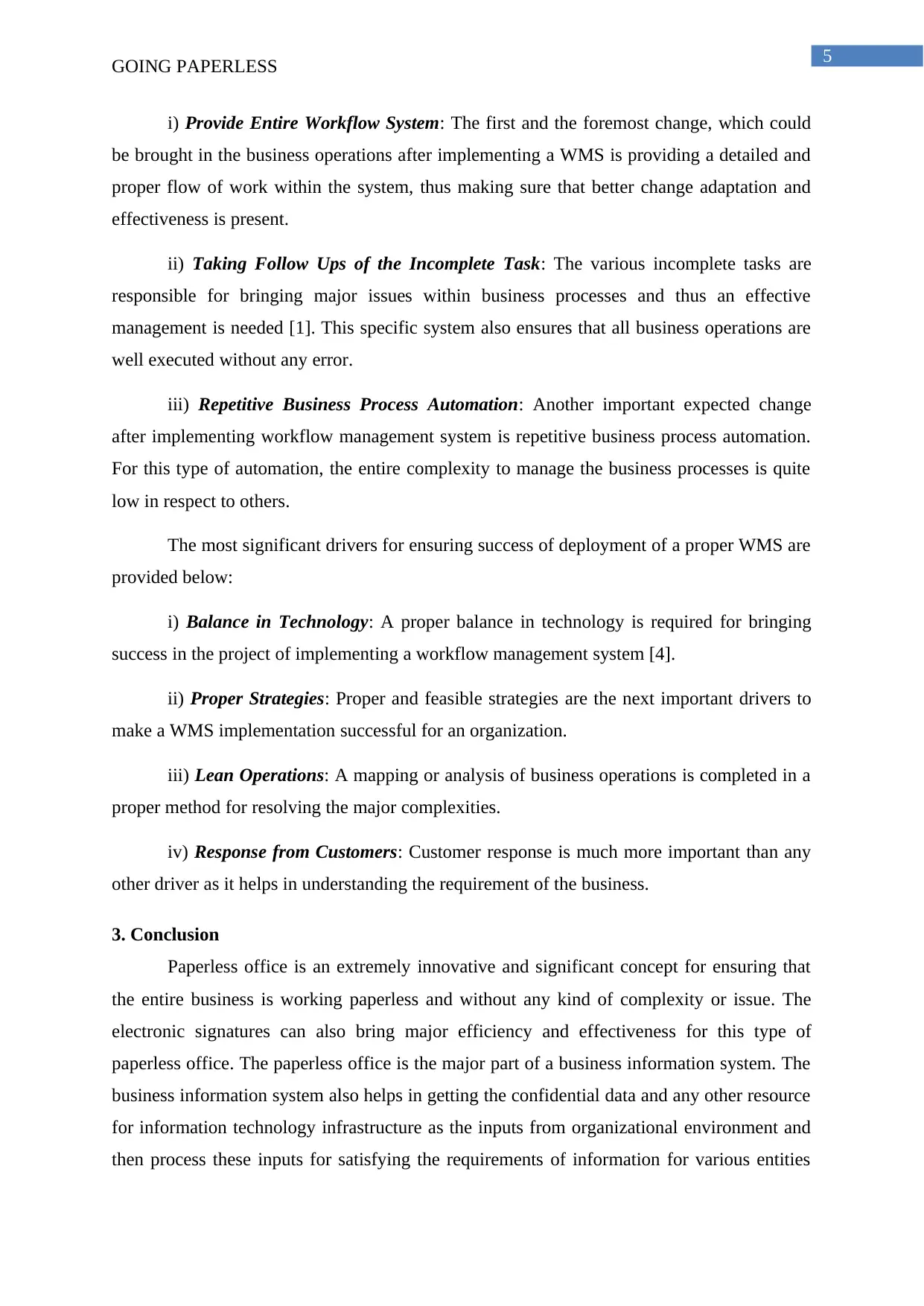
5
GOING PAPERLESS
i) Provide Entire Workflow System: The first and the foremost change, which could
be brought in the business operations after implementing a WMS is providing a detailed and
proper flow of work within the system, thus making sure that better change adaptation and
effectiveness is present.
ii) Taking Follow Ups of the Incomplete Task: The various incomplete tasks are
responsible for bringing major issues within business processes and thus an effective
management is needed [1]. This specific system also ensures that all business operations are
well executed without any error.
iii) Repetitive Business Process Automation: Another important expected change
after implementing workflow management system is repetitive business process automation.
For this type of automation, the entire complexity to manage the business processes is quite
low in respect to others.
The most significant drivers for ensuring success of deployment of a proper WMS are
provided below:
i) Balance in Technology: A proper balance in technology is required for bringing
success in the project of implementing a workflow management system [4].
ii) Proper Strategies: Proper and feasible strategies are the next important drivers to
make a WMS implementation successful for an organization.
iii) Lean Operations: A mapping or analysis of business operations is completed in a
proper method for resolving the major complexities.
iv) Response from Customers: Customer response is much more important than any
other driver as it helps in understanding the requirement of the business.
3. Conclusion
Paperless office is an extremely innovative and significant concept for ensuring that
the entire business is working paperless and without any kind of complexity or issue. The
electronic signatures can also bring major efficiency and effectiveness for this type of
paperless office. The paperless office is the major part of a business information system. The
business information system also helps in getting the confidential data and any other resource
for information technology infrastructure as the inputs from organizational environment and
then process these inputs for satisfying the requirements of information for various entities
GOING PAPERLESS
i) Provide Entire Workflow System: The first and the foremost change, which could
be brought in the business operations after implementing a WMS is providing a detailed and
proper flow of work within the system, thus making sure that better change adaptation and
effectiveness is present.
ii) Taking Follow Ups of the Incomplete Task: The various incomplete tasks are
responsible for bringing major issues within business processes and thus an effective
management is needed [1]. This specific system also ensures that all business operations are
well executed without any error.
iii) Repetitive Business Process Automation: Another important expected change
after implementing workflow management system is repetitive business process automation.
For this type of automation, the entire complexity to manage the business processes is quite
low in respect to others.
The most significant drivers for ensuring success of deployment of a proper WMS are
provided below:
i) Balance in Technology: A proper balance in technology is required for bringing
success in the project of implementing a workflow management system [4].
ii) Proper Strategies: Proper and feasible strategies are the next important drivers to
make a WMS implementation successful for an organization.
iii) Lean Operations: A mapping or analysis of business operations is completed in a
proper method for resolving the major complexities.
iv) Response from Customers: Customer response is much more important than any
other driver as it helps in understanding the requirement of the business.
3. Conclusion
Paperless office is an extremely innovative and significant concept for ensuring that
the entire business is working paperless and without any kind of complexity or issue. The
electronic signatures can also bring major efficiency and effectiveness for this type of
paperless office. The paperless office is the major part of a business information system. The
business information system also helps in getting the confidential data and any other resource
for information technology infrastructure as the inputs from organizational environment and
then process these inputs for satisfying the requirements of information for various entities
⊘ This is a preview!⊘
Do you want full access?
Subscribe today to unlock all pages.

Trusted by 1+ million students worldwide

6
GOING PAPERLESS
linked with business enterprise. This report has provided a clear view of going paperless in an
organization.
GOING PAPERLESS
linked with business enterprise. This report has provided a clear view of going paperless in an
organization.
Paraphrase This Document
Need a fresh take? Get an instant paraphrase of this document with our AI Paraphraser
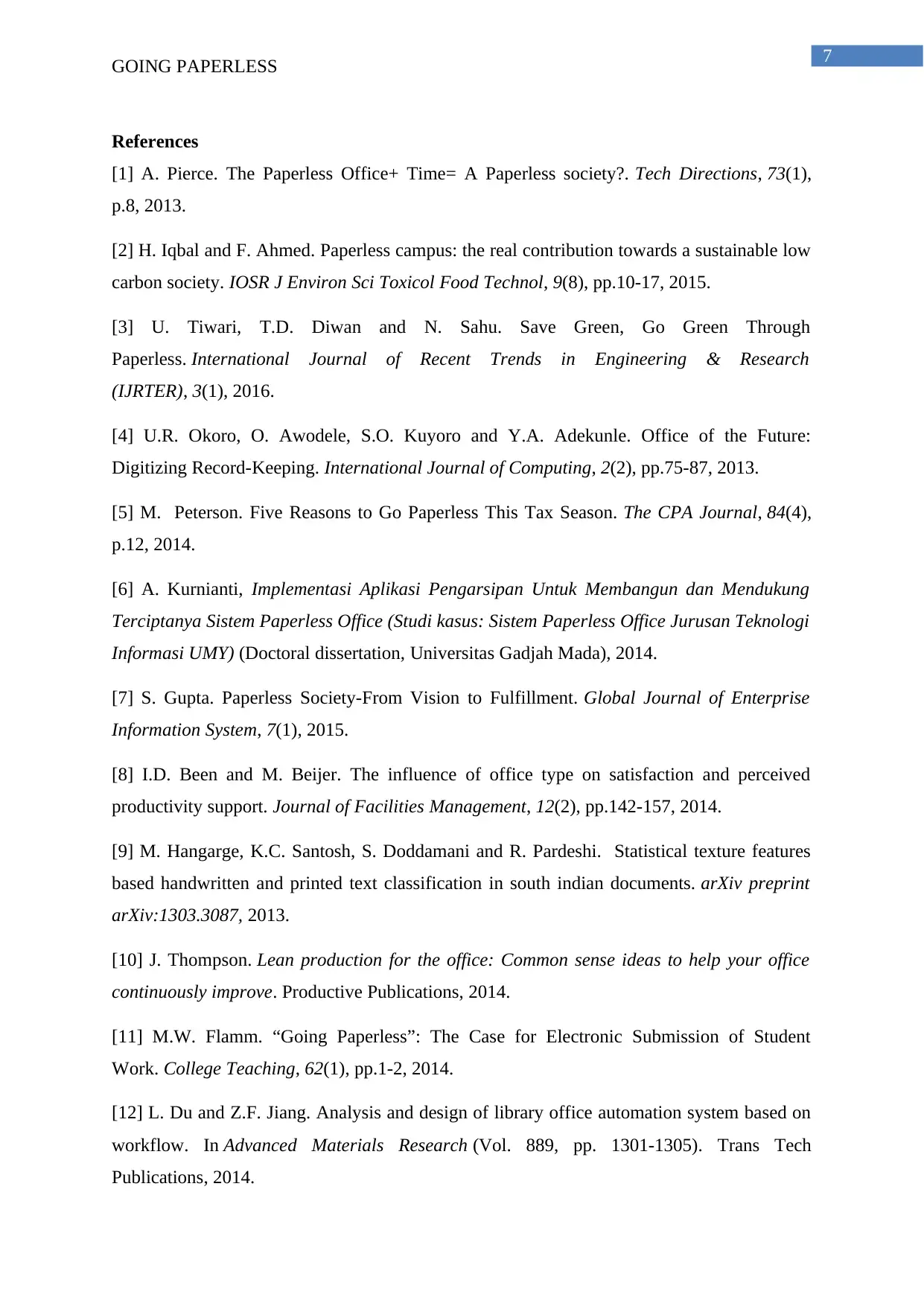
7
GOING PAPERLESS
References
[1] A. Pierce. The Paperless Office+ Time= A Paperless society?. Tech Directions, 73(1),
p.8, 2013.
[2] H. Iqbal and F. Ahmed. Paperless campus: the real contribution towards a sustainable low
carbon society. IOSR J Environ Sci Toxicol Food Technol, 9(8), pp.10-17, 2015.
[3] U. Tiwari, T.D. Diwan and N. Sahu. Save Green, Go Green Through
Paperless. International Journal of Recent Trends in Engineering & Research
(IJRTER), 3(1), 2016.
[4] U.R. Okoro, O. Awodele, S.O. Kuyoro and Y.A. Adekunle. Office of the Future:
Digitizing Record-Keeping. International Journal of Computing, 2(2), pp.75-87, 2013.
[5] M. Peterson. Five Reasons to Go Paperless This Tax Season. The CPA Journal, 84(4),
p.12, 2014.
[6] A. Kurnianti, Implementasi Aplikasi Pengarsipan Untuk Membangun dan Mendukung
Terciptanya Sistem Paperless Office (Studi kasus: Sistem Paperless Office Jurusan Teknologi
Informasi UMY) (Doctoral dissertation, Universitas Gadjah Mada), 2014.
[7] S. Gupta. Paperless Society-From Vision to Fulfillment. Global Journal of Enterprise
Information System, 7(1), 2015.
[8] I.D. Been and M. Beijer. The influence of office type on satisfaction and perceived
productivity support. Journal of Facilities Management, 12(2), pp.142-157, 2014.
[9] M. Hangarge, K.C. Santosh, S. Doddamani and R. Pardeshi. Statistical texture features
based handwritten and printed text classification in south indian documents. arXiv preprint
arXiv:1303.3087, 2013.
[10] J. Thompson. Lean production for the office: Common sense ideas to help your office
continuously improve. Productive Publications, 2014.
[11] M.W. Flamm. “Going Paperless”: The Case for Electronic Submission of Student
Work. College Teaching, 62(1), pp.1-2, 2014.
[12] L. Du and Z.F. Jiang. Analysis and design of library office automation system based on
workflow. In Advanced Materials Research (Vol. 889, pp. 1301-1305). Trans Tech
Publications, 2014.
GOING PAPERLESS
References
[1] A. Pierce. The Paperless Office+ Time= A Paperless society?. Tech Directions, 73(1),
p.8, 2013.
[2] H. Iqbal and F. Ahmed. Paperless campus: the real contribution towards a sustainable low
carbon society. IOSR J Environ Sci Toxicol Food Technol, 9(8), pp.10-17, 2015.
[3] U. Tiwari, T.D. Diwan and N. Sahu. Save Green, Go Green Through
Paperless. International Journal of Recent Trends in Engineering & Research
(IJRTER), 3(1), 2016.
[4] U.R. Okoro, O. Awodele, S.O. Kuyoro and Y.A. Adekunle. Office of the Future:
Digitizing Record-Keeping. International Journal of Computing, 2(2), pp.75-87, 2013.
[5] M. Peterson. Five Reasons to Go Paperless This Tax Season. The CPA Journal, 84(4),
p.12, 2014.
[6] A. Kurnianti, Implementasi Aplikasi Pengarsipan Untuk Membangun dan Mendukung
Terciptanya Sistem Paperless Office (Studi kasus: Sistem Paperless Office Jurusan Teknologi
Informasi UMY) (Doctoral dissertation, Universitas Gadjah Mada), 2014.
[7] S. Gupta. Paperless Society-From Vision to Fulfillment. Global Journal of Enterprise
Information System, 7(1), 2015.
[8] I.D. Been and M. Beijer. The influence of office type on satisfaction and perceived
productivity support. Journal of Facilities Management, 12(2), pp.142-157, 2014.
[9] M. Hangarge, K.C. Santosh, S. Doddamani and R. Pardeshi. Statistical texture features
based handwritten and printed text classification in south indian documents. arXiv preprint
arXiv:1303.3087, 2013.
[10] J. Thompson. Lean production for the office: Common sense ideas to help your office
continuously improve. Productive Publications, 2014.
[11] M.W. Flamm. “Going Paperless”: The Case for Electronic Submission of Student
Work. College Teaching, 62(1), pp.1-2, 2014.
[12] L. Du and Z.F. Jiang. Analysis and design of library office automation system based on
workflow. In Advanced Materials Research (Vol. 889, pp. 1301-1305). Trans Tech
Publications, 2014.
1 out of 8
Related Documents
Your All-in-One AI-Powered Toolkit for Academic Success.
+13062052269
info@desklib.com
Available 24*7 on WhatsApp / Email
![[object Object]](/_next/static/media/star-bottom.7253800d.svg)
Unlock your academic potential
Copyright © 2020–2026 A2Z Services. All Rights Reserved. Developed and managed by ZUCOL.




