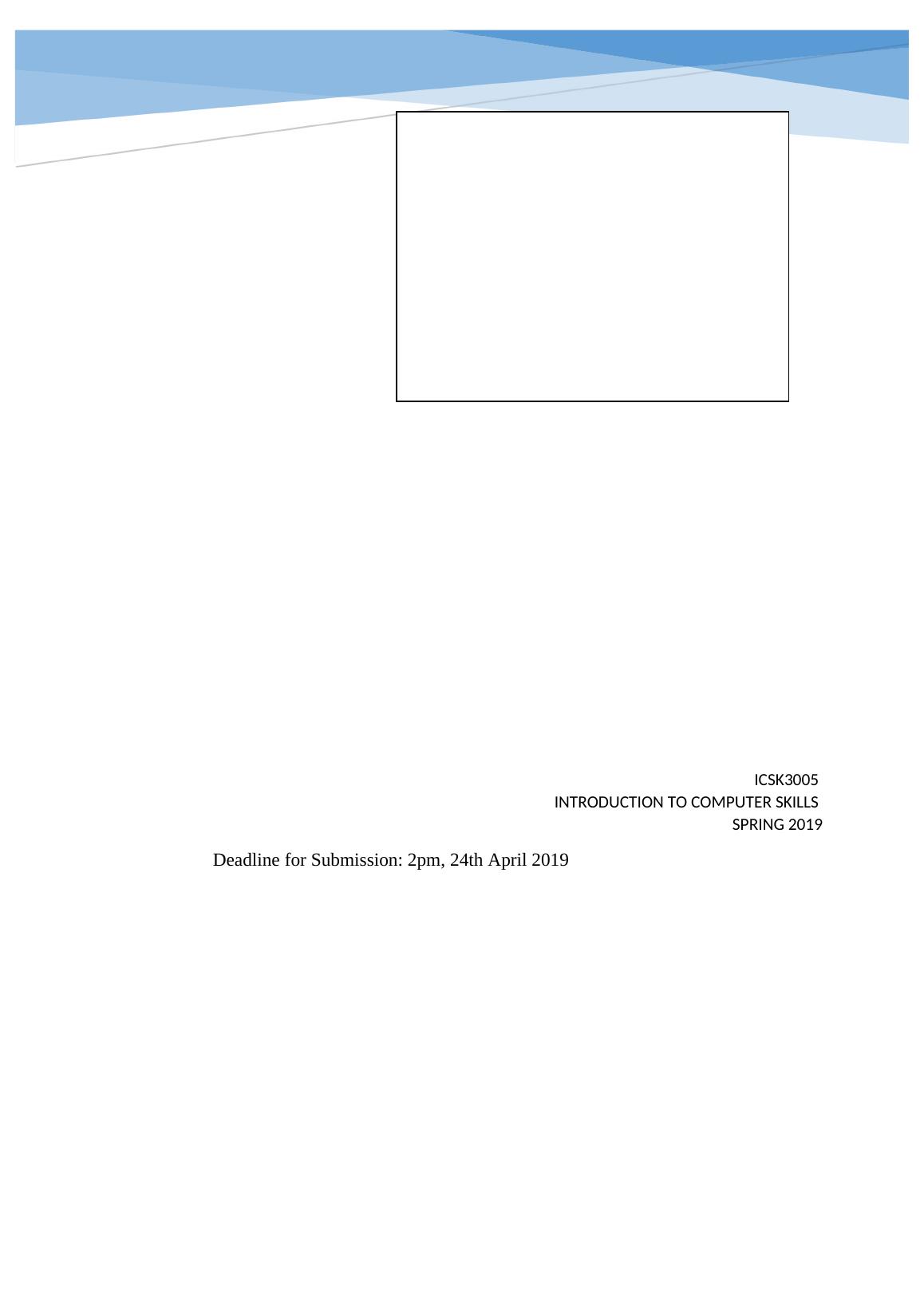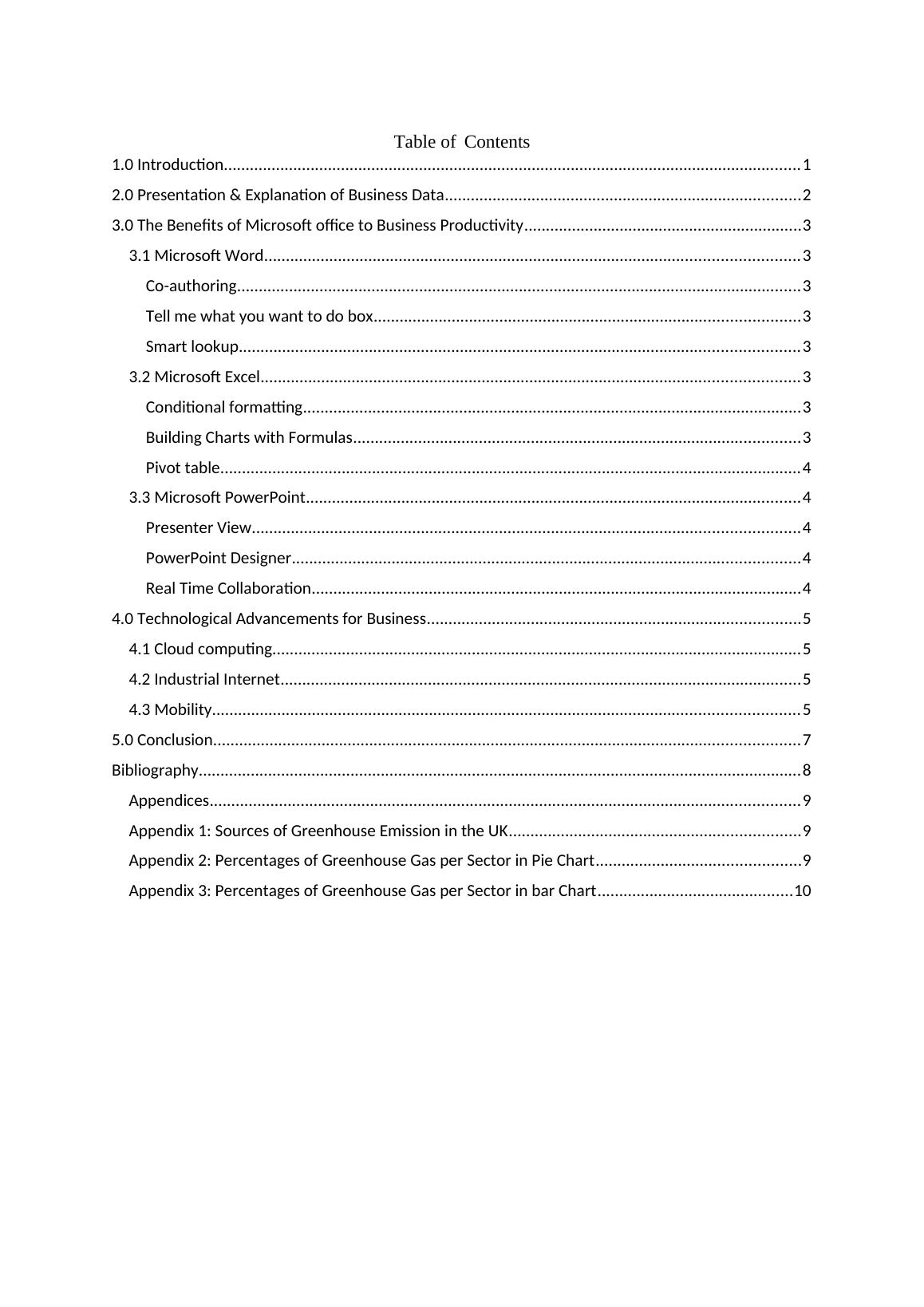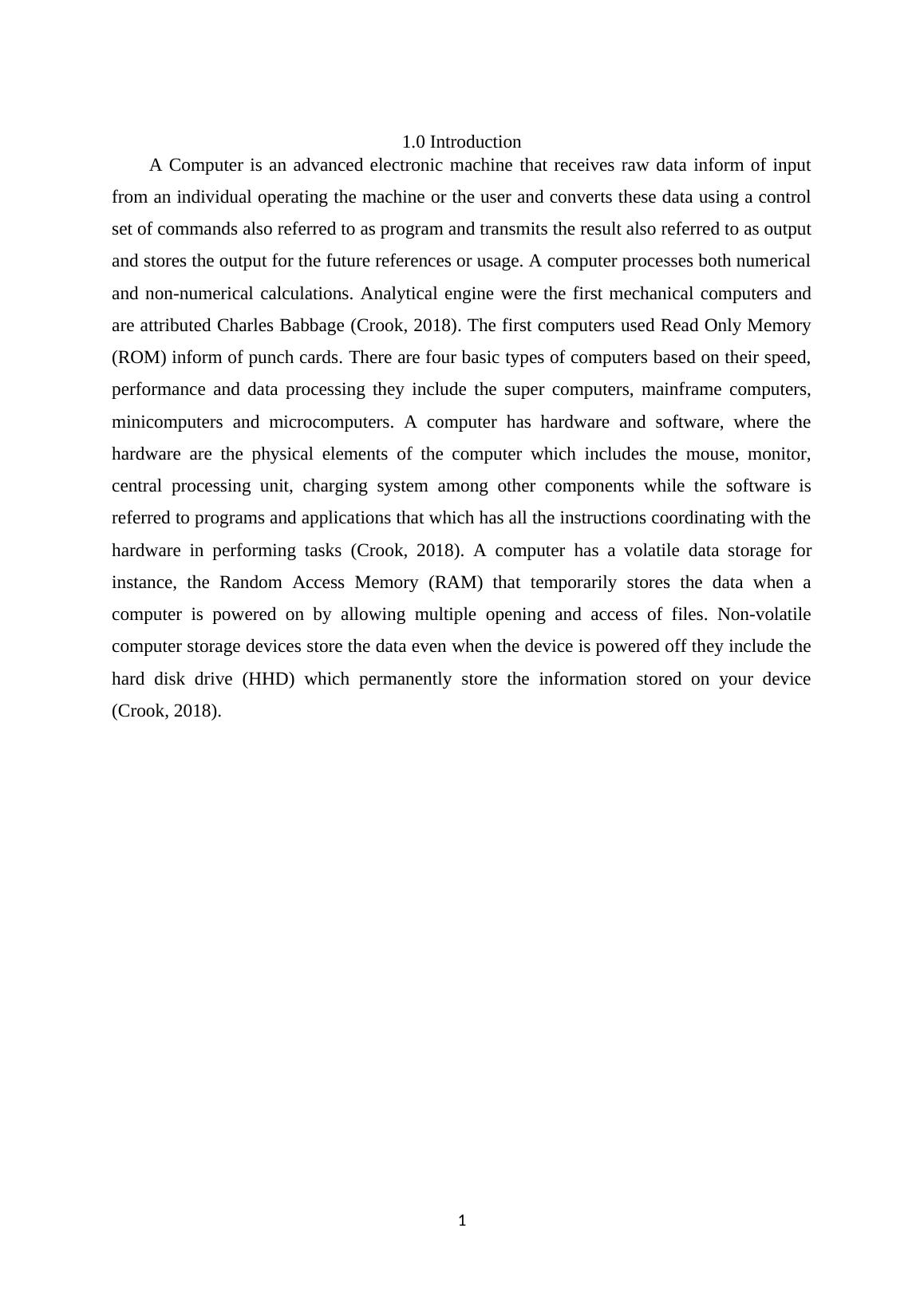The Benefits of Microsoft Office to Business Productivity
This is an English for Academic Purposes 2 Resit Portfolio that needs to be submitted by a specific date. The portfolio includes tasks related to producing a cohesive and coherent researched essay, listening to an academic lecture and taking notes, and reading, comparing, and summarizing academic texts.
13 Pages2083 Words213 Views
Added on 2022-11-30
About This Document
This article discusses the benefits of using Microsoft Office applications like Word, Excel, and PowerPoint to increase productivity and enhance management quality in businesses. It explores features such as co-authoring, conditional formatting, and real-time collaboration. The article also covers technological advancements for business, including cloud computing, industrial internet, and mobility.
The Benefits of Microsoft Office to Business Productivity
This is an English for Academic Purposes 2 Resit Portfolio that needs to be submitted by a specific date. The portfolio includes tasks related to producing a cohesive and coherent researched essay, listening to an academic lecture and taking notes, and reading, comparing, and summarizing academic texts.
Added on 2022-11-30
ShareRelated Documents
End of preview
Want to access all the pages? Upload your documents or become a member.
Introduction to computer skills - Assignment
|7
|1936
|472