Solved IT201 Human Computer Interaction Assignment 2 Solutions
VerifiedAdded on 2023/05/28
|11
|1132
|225
Homework Assignment
AI Summary
This document presents a solved assignment for the Human Computer Interaction (HCI) IT201 course. It addresses key concepts such as direct manipulation, providing an interface example and explaining its application. The assignment outlines five guidelines for constructing effective system messages, emphasizing clarity, human readability, politeness, precision, and constructive advice. Furthermore, it examines menu layouts using Google Scholar as an example, analyzing menu types, item grouping, keyword usage, dialog boxes, and shortcuts for expert users. Finally, the assignment identifies and briefly describes the Dvorak and Qwerty keyboard layouts. This solved assignment is intended to help students understand and apply these core HCI principles. Desklib provides access to more solved assignments and study resources.

Assignmen
t 2
College of Computing and Informatics
Student Details:
Name: ###
CRN: ###
ID: ###
Instructions:
This Assignment must be submitted on Blackboard via the allocated folder.
Email submission will not be accepted.
You are advised to make your work clear and well-presented, marks may be reduced for poor
presentation.
You MUST show all your work.
Late submission will result in ZERO marks being awarded.
The work should be your own, copying from students or other resources will result in ZERO
marks.
Use Times New Roman font for all your answers.
Human Computer Interaction
IT201
t 2
College of Computing and Informatics
Student Details:
Name: ###
CRN: ###
ID: ###
Instructions:
This Assignment must be submitted on Blackboard via the allocated folder.
Email submission will not be accepted.
You are advised to make your work clear and well-presented, marks may be reduced for poor
presentation.
You MUST show all your work.
Late submission will result in ZERO marks being awarded.
The work should be your own, copying from students or other resources will result in ZERO
marks.
Use Times New Roman font for all your answers.
Human Computer Interaction
IT201
Paraphrase This Document
Need a fresh take? Get an instant paraphrase of this document with our AI Paraphraser

Pg. 1 Question ThreeQuestion Three
Question One
Direct manipulation is one of the five main interaction techniques applied in many
interfaces. Provide screenshot of an interface that uses the principles of direct
manipulation and explain how it applies them in its content.
Direct manipulation interface is referred to human computer interaction style
that involves representation of interested objects in a continuous manner. Example of
interface style used in direct manipulation is the action of using fingerprints for
zooming out an image. The interface used for these purpose includes combination of
menu based interaction with physical actions, this includes dragging and dropping to
help the user interface in providing minimal learning.
Learning
Outcome(s):
LO1, LO4
1 Mark
Question One
Direct manipulation is one of the five main interaction techniques applied in many
interfaces. Provide screenshot of an interface that uses the principles of direct
manipulation and explain how it applies them in its content.
Direct manipulation interface is referred to human computer interaction style
that involves representation of interested objects in a continuous manner. Example of
interface style used in direct manipulation is the action of using fingerprints for
zooming out an image. The interface used for these purpose includes combination of
menu based interaction with physical actions, this includes dragging and dropping to
help the user interface in providing minimal learning.
Learning
Outcome(s):
LO1, LO4
1 Mark

Pg. 2 Question ThreeQuestion Three
⊘ This is a preview!⊘
Do you want full access?
Subscribe today to unlock all pages.

Trusted by 1+ million students worldwide

Pg. 3 Question ThreeQuestion Three
Question Two
What are the five guidelines that can be used for constructing system messages?
The five guidelines that are used to create a system messages are as follows:
Explicit: this is used to indicate that something has gone wrong. When the user working on a
site makes mistakes but does not get any feedback (Leiva et al. 2015). This means that they
are completely lost. Sometimes the message send to the user gets eaten by the system and does
not reaches the recipient.
Human readable: languages are generated in respond too human action. This can be easily
read by humans and uses abbreviations like an error of type 4 has occurred.
Polite: the computer does not respond any kind of message that will hurt the emotions of the
users. The message generated by the system is systemized and in a polite manner.
Precise: these helps to generate exact problems with their description rather than generalizing
the problem.
Constructive advice: this deals with how to fix the problem faced by the system. In case the
users wants a particular service that is out of stock, the message will tell about when the
product is going to available (Grun et al. 2015).
Apart from these five principles there are new guidelines that will be helpful for the
system message. This includes visibility and highly noticeable, preserve and reduce the work.
With the use of visible code the user can easily understand the message generated by the
system for user.
Learning
Outcome(s):
LO1, LO2
1.25 Mark
Question Two
What are the five guidelines that can be used for constructing system messages?
The five guidelines that are used to create a system messages are as follows:
Explicit: this is used to indicate that something has gone wrong. When the user working on a
site makes mistakes but does not get any feedback (Leiva et al. 2015). This means that they
are completely lost. Sometimes the message send to the user gets eaten by the system and does
not reaches the recipient.
Human readable: languages are generated in respond too human action. This can be easily
read by humans and uses abbreviations like an error of type 4 has occurred.
Polite: the computer does not respond any kind of message that will hurt the emotions of the
users. The message generated by the system is systemized and in a polite manner.
Precise: these helps to generate exact problems with their description rather than generalizing
the problem.
Constructive advice: this deals with how to fix the problem faced by the system. In case the
users wants a particular service that is out of stock, the message will tell about when the
product is going to available (Grun et al. 2015).
Apart from these five principles there are new guidelines that will be helpful for the
system message. This includes visibility and highly noticeable, preserve and reduce the work.
With the use of visible code the user can easily understand the message generated by the
system for user.
Learning
Outcome(s):
LO1, LO2
1.25 Mark
Paraphrase This Document
Need a fresh take? Get an instant paraphrase of this document with our AI Paraphraser

Pg. 4 Question ThreeQuestion Three

Pg. 5 Question ThreeQuestion Three
Question Three
Select one application interface that contains a menu and you are familiar with it.
Then, answer to the following questions related to the menu layout with providing
screenshot:
The application interface chosen for this report is Google scholar
1) What is the kind of the menu (pull-down, pop-up, …).
The menu provided in the Google scholar is pop up.
2) Did the menu group the items meaningfully?
The menu is divided in 6 parts that includes details regarding the profile, about
the library, provides alerts and metrics. There is an option for performing advance
researches and the last menu offered is settings.
Learning
Outcome(s):
LO3
1.25 Mark
Question Three
Select one application interface that contains a menu and you are familiar with it.
Then, answer to the following questions related to the menu layout with providing
screenshot:
The application interface chosen for this report is Google scholar
1) What is the kind of the menu (pull-down, pop-up, …).
The menu provided in the Google scholar is pop up.
2) Did the menu group the items meaningfully?
The menu is divided in 6 parts that includes details regarding the profile, about
the library, provides alerts and metrics. There is an option for performing advance
researches and the last menu offered is settings.
Learning
Outcome(s):
LO3
1.25 Mark
⊘ This is a preview!⊘
Do you want full access?
Subscribe today to unlock all pages.

Trusted by 1+ million students worldwide

Pg. 6 Question ThreeQuestion Three
3) Did the menu use brief items that begin with a keyword?
The items used in the menu directs to the dialogue box. While doing the
research the user can type key words, this will direct them to the results (Barzel,
Liu and Barabási 2015).
3) Did the menu use brief items that begin with a keyword?
The items used in the menu directs to the dialogue box. While doing the
research the user can type key words, this will direct them to the results (Barzel,
Liu and Barabási 2015).
Paraphrase This Document
Need a fresh take? Get an instant paraphrase of this document with our AI Paraphraser

Pg. 7 Question ThreeQuestion Three
4) Provide one dialog box from the menu.
5) What are the shortcuts provided for the expert users?
The expert user can search for their requirement by searching the
keywords of the documents (Achom and Basu 2015). The user can search with
the use of keywords easily and the results is shown within few seconds.
4) Provide one dialog box from the menu.
5) What are the shortcuts provided for the expert users?
The expert user can search for their requirement by searching the
keywords of the documents (Achom and Basu 2015). The user can search with
the use of keywords easily and the results is shown within few seconds.

Pg. 8 Question ThreeQuestion Three
⊘ This is a preview!⊘
Do you want full access?
Subscribe today to unlock all pages.

Trusted by 1+ million students worldwide
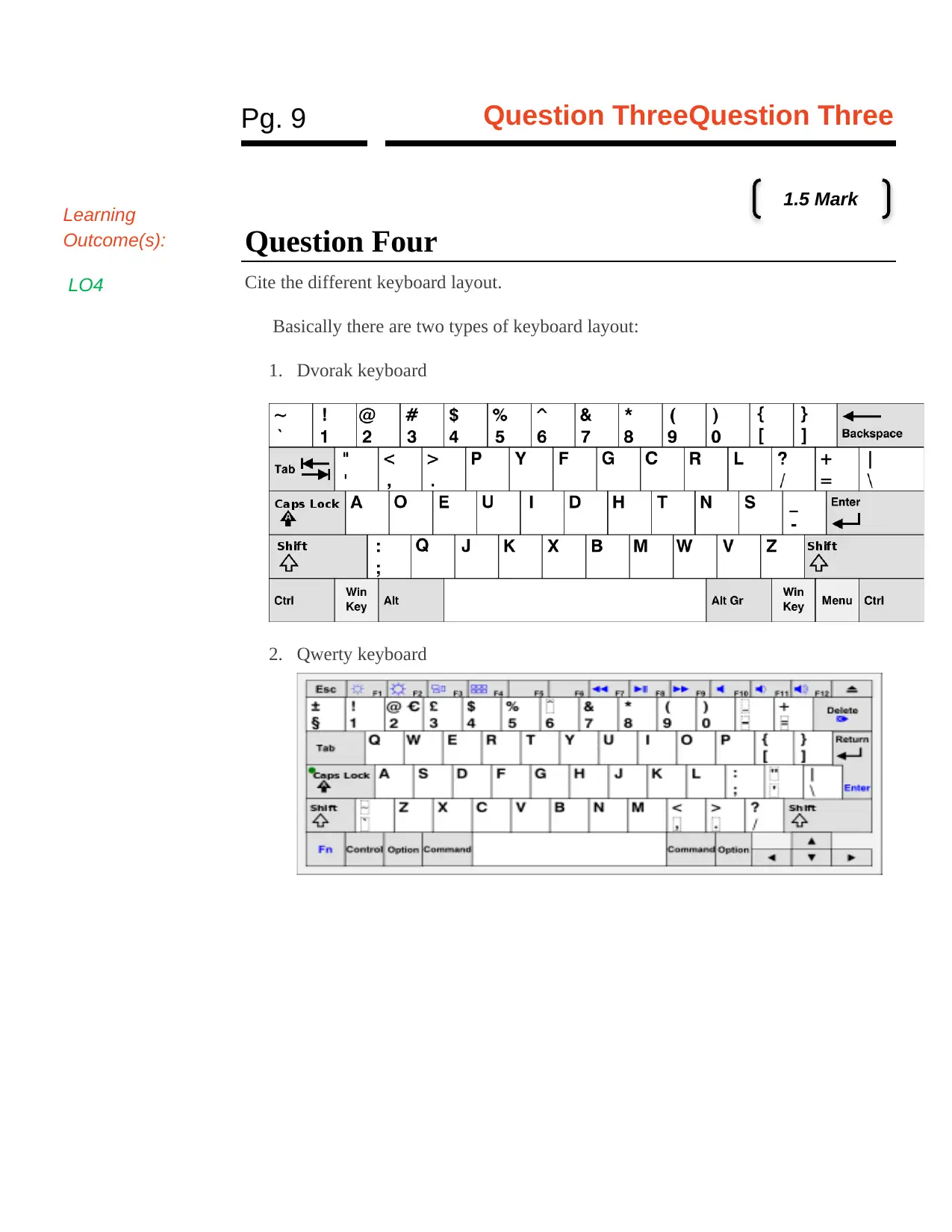
Pg. 9 Question ThreeQuestion Three
Question Four
Cite the different keyboard layout.
Basically there are two types of keyboard layout:
1. Dvorak keyboard
2. Qwerty keyboard
Learning
Outcome(s):
LO4
1.5 Mark
Question Four
Cite the different keyboard layout.
Basically there are two types of keyboard layout:
1. Dvorak keyboard
2. Qwerty keyboard
Learning
Outcome(s):
LO4
1.5 Mark
Paraphrase This Document
Need a fresh take? Get an instant paraphrase of this document with our AI Paraphraser

Pg. 10 Question ThreeQuestion Three
References
Achom, A. and Basu, A., 2015, September. Design and evaluation of unicode
compliance meitei/meetei mayek keyboard layout. In Advanced Computing and
Communication (ISACC), 2015 International Symposium on (pp. 90-97). IEEE.
Barzel, B., Liu, Y.Y. and Barabási, A.L., 2015. Constructing minimal models for
complex system dynamics. Nature communications, 6, p.7186.
Grun, P., Hefty, S., Sur, S., Goodell, D., Russell, R.D., Pritchard, H. and Squyres, J.M.,
2015, August. A brief introduction to the openfabrics interfaces-a new network api for
maximizing high performance application efficiency. In High-Performance
Interconnects (HOTI), 2015 IEEE 23rd Annual Symposium on (pp. 34-39). IEEE.
Kollek, T., Wurmbrand, D., Birkhold, S.T., Zimmermann, E., Kalb, J., Schmidt-
Mende, L. and Polarz, S., 2016. Thiophene-functionalized hybrid perovskite microrods
and their application in photodetector devices for investigating charge transport
through interfaces in particle-based materials. ACS applied materials & interfaces,
9(1), pp.1077-1085.
Leiva, L.A., Sahami, A., Catala, A., Henze, N. and Schmidt, A., 2015, April. Text
entry on tiny qwerty soft keyboards. In Proceedings of the 33rd Annual ACM
Conference on Human Factors in Computing Systems (pp. 669-678). ACM.
References
Achom, A. and Basu, A., 2015, September. Design and evaluation of unicode
compliance meitei/meetei mayek keyboard layout. In Advanced Computing and
Communication (ISACC), 2015 International Symposium on (pp. 90-97). IEEE.
Barzel, B., Liu, Y.Y. and Barabási, A.L., 2015. Constructing minimal models for
complex system dynamics. Nature communications, 6, p.7186.
Grun, P., Hefty, S., Sur, S., Goodell, D., Russell, R.D., Pritchard, H. and Squyres, J.M.,
2015, August. A brief introduction to the openfabrics interfaces-a new network api for
maximizing high performance application efficiency. In High-Performance
Interconnects (HOTI), 2015 IEEE 23rd Annual Symposium on (pp. 34-39). IEEE.
Kollek, T., Wurmbrand, D., Birkhold, S.T., Zimmermann, E., Kalb, J., Schmidt-
Mende, L. and Polarz, S., 2016. Thiophene-functionalized hybrid perovskite microrods
and their application in photodetector devices for investigating charge transport
through interfaces in particle-based materials. ACS applied materials & interfaces,
9(1), pp.1077-1085.
Leiva, L.A., Sahami, A., Catala, A., Henze, N. and Schmidt, A., 2015, April. Text
entry on tiny qwerty soft keyboards. In Proceedings of the 33rd Annual ACM
Conference on Human Factors in Computing Systems (pp. 669-678). ACM.
1 out of 11
Related Documents
Your All-in-One AI-Powered Toolkit for Academic Success.
+13062052269
info@desklib.com
Available 24*7 on WhatsApp / Email
![[object Object]](/_next/static/media/star-bottom.7253800d.svg)
Unlock your academic potential
Copyright © 2020–2025 A2Z Services. All Rights Reserved. Developed and managed by ZUCOL.





