Human Factors in System Design: Usability of Phone App Detecting Health Fall Risk Detection System for Adult Users
Usability evaluation of an interactive system for the course IMAT5209 Human Interactions in Systems Design
26 Pages4938 Words345 Views
Added on 2023-04-11
About This Document
This paper discusses the implementation of a structured HCD methodology for the development of a smartphone interface for a fall risk detection system. It explores the usability and human factors considerations for older adult users. The paper also presents the use cases, evaluation methodology, and expert analysis of the system design.
Human Factors in System Design: Usability of Phone App Detecting Health Fall Risk Detection System for Adult Users
Usability evaluation of an interactive system for the course IMAT5209 Human Interactions in Systems Design
Added on 2023-04-11
ShareRelated Documents
Running head: HUMAN FACTORS IN SYSTEM DESIGN
Human Factors in System Design: Usability of Phone App Detecting Health
Fall Risk Detection System for Adult Users
Name of Student-
Name of University-
Author’s Note-
Human Factors in System Design: Usability of Phone App Detecting Health
Fall Risk Detection System for Adult Users
Name of Student-
Name of University-
Author’s Note-

1HUMAN FACTORS IN SYSTEM DESIGN
Part One: Interactive System and its Users
Utilizing a human-centered design (HCD) approach, such as that outlined in the
International Standards Organization (ISO) 9241-210, during the design of connected health
devices ensures that the needs and requirements of the user are taken into consideration
throughout the design process. HCD is a multi-stage process that allows for various iterations of
a design and subsequent update to the requirements. The importance of involving end users in
the design process of health products is recognized, and different approaches have been
demonstrated in literature. In this paper, the implementation of a structured HCD methodology is
demonstrated, based on ISO-9241-210, which utilized standard, established techniques to assess
and develop the usability and human factors of a smartphone interface with the full involvement
of end users and stakeholders. The smartphone interface that was developed and tested is a
component of the wireless insole for independent and safe elderly living (WIISEL) system, a
system designed to continuously assess fall risk by measuring gait and balance parameters
associated with fall risk. The system is also designed to detect falls. The architecture of the
system is illustrated in Figure 1. It is proposed that the system can be worn at home by a user for
a period of time in order to identify specific gait and balance patterns that may be affecting a
user’s fall risk. The system is targeted at older adults who represent a high fall risk group. The
system consists of a pair of instrumented insoles and a smartphone that are worn by the user.
Data collected by embedded sensors in the insoles are sent to the smartphone, where they are
then uploaded to a server in a clinic for processing and analysis. The smartphone represents a
major interface in the system as this is how the home user will primarily interact with the
WIISEL system with the WIISEL app, allowing the user to check the system status, sync with
the insoles, send data to their local clinic, and monitor their daily activity.
Part One: Interactive System and its Users
Utilizing a human-centered design (HCD) approach, such as that outlined in the
International Standards Organization (ISO) 9241-210, during the design of connected health
devices ensures that the needs and requirements of the user are taken into consideration
throughout the design process. HCD is a multi-stage process that allows for various iterations of
a design and subsequent update to the requirements. The importance of involving end users in
the design process of health products is recognized, and different approaches have been
demonstrated in literature. In this paper, the implementation of a structured HCD methodology is
demonstrated, based on ISO-9241-210, which utilized standard, established techniques to assess
and develop the usability and human factors of a smartphone interface with the full involvement
of end users and stakeholders. The smartphone interface that was developed and tested is a
component of the wireless insole for independent and safe elderly living (WIISEL) system, a
system designed to continuously assess fall risk by measuring gait and balance parameters
associated with fall risk. The system is also designed to detect falls. The architecture of the
system is illustrated in Figure 1. It is proposed that the system can be worn at home by a user for
a period of time in order to identify specific gait and balance patterns that may be affecting a
user’s fall risk. The system is targeted at older adults who represent a high fall risk group. The
system consists of a pair of instrumented insoles and a smartphone that are worn by the user.
Data collected by embedded sensors in the insoles are sent to the smartphone, where they are
then uploaded to a server in a clinic for processing and analysis. The smartphone represents a
major interface in the system as this is how the home user will primarily interact with the
WIISEL system with the WIISEL app, allowing the user to check the system status, sync with
the insoles, send data to their local clinic, and monitor their daily activity.
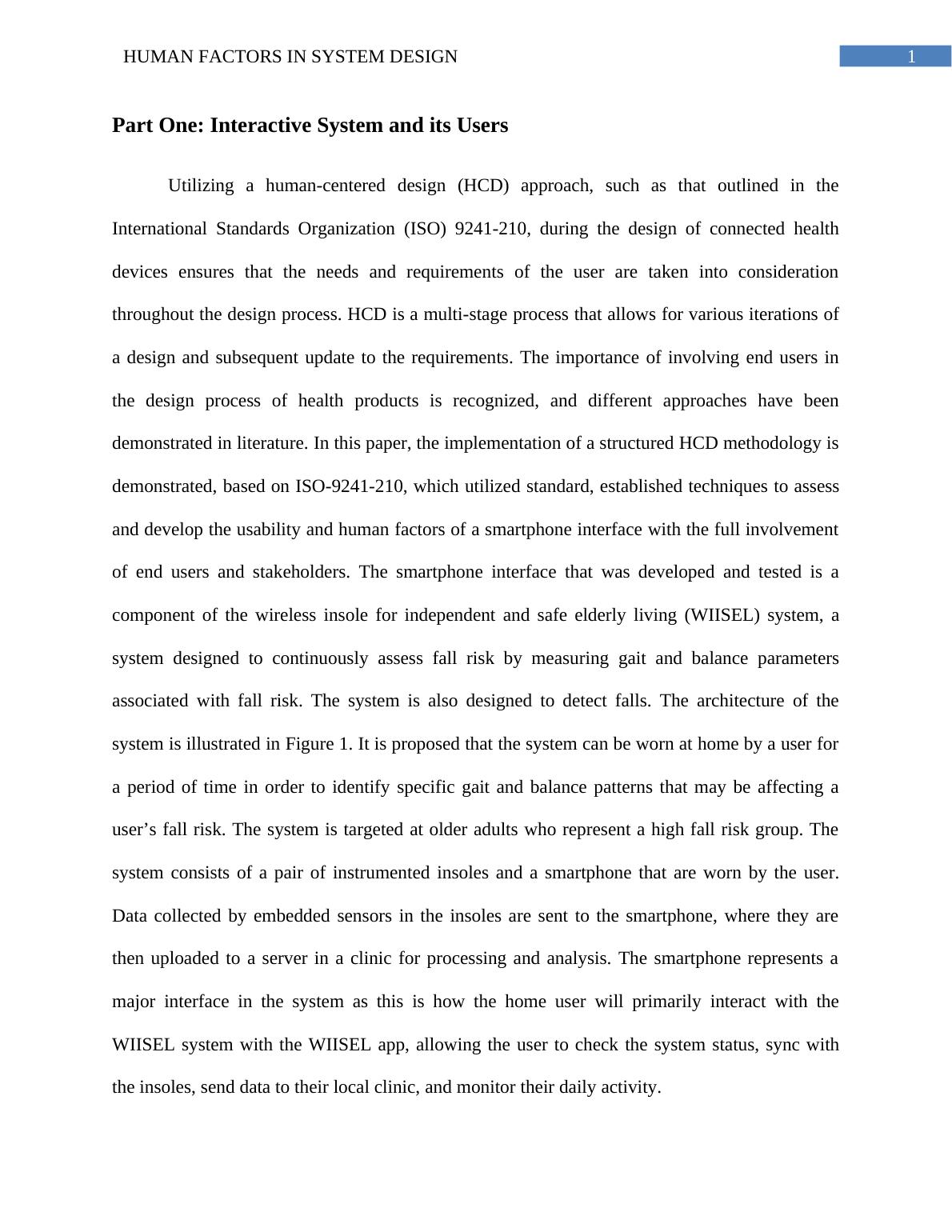
2HUMAN FACTORS IN SYSTEM DESIGN
Figure 1: Architecture of the Risk Detection System
(Source: )
Figure 1: Architecture of the Risk Detection System
(Source: )
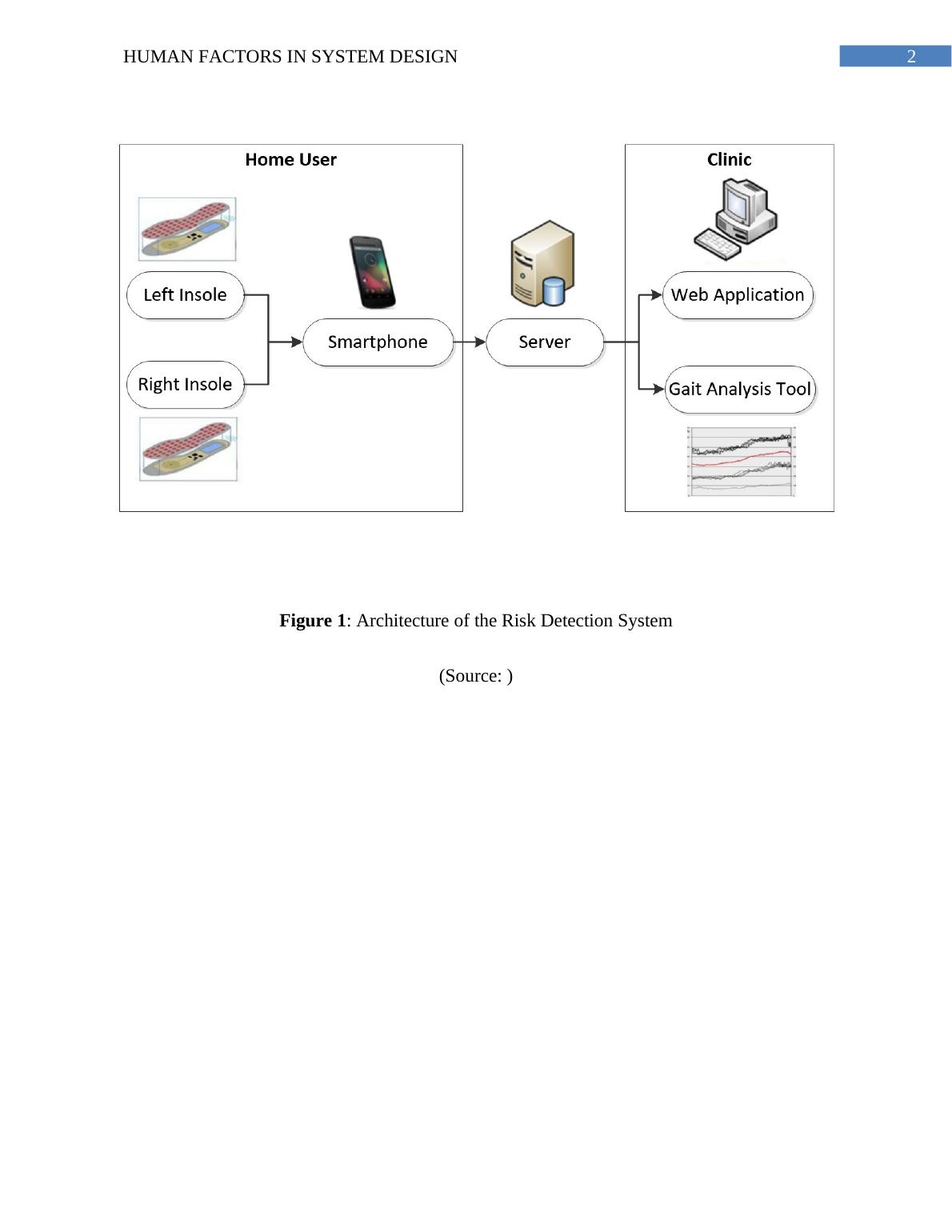
3HUMAN FACTORS IN SYSTEM DESIGN
The acquisition and comprehension of information from interfaces can become more
difficult as a person progresses into older age. Interfaces in electronic health or medical apps can
often be crowded with text and characters, have poor contrast, contain many different colors, and
may not present adequate haptic or audio feedback. In terms of visual perception, age-related
declines in acuity, contrast sensitivity, and ability to discriminate colors can affect reading rates,
character and symbol identification, and button striking accuracy, even with optimal corrections
in place. Age-related cognitive decline in domains such as reasoning and memory can affect the
ability of the user to comprehend the process they are perceiving on the interface. Deterioration
of psychomotor processes such as fine motor control and dexterity can cause problems for users
attempting to interact with the physical hardware of the interface. Typically between the ages of
60 and 80 years, individuals can expect up to a 50% decline in visual acuity (particularly in low
luminance, low contrast, and glare environments), a reduction in hearing sensitivity by 20dBs, a
14% decline in short-term memory, and a 30% decline in power grip strength, all of which
impact how one interacts with computer interfaces. In addition to these physical considerations,
older adults can also present a complex user group in terms of attitude toward and previous
experience with technology.
Part Two: Use Cases
The use case document outlined 7 scenarios where the user must directly interact with the
smartphone interface. These scenarios were (1) the user logs in to the app, (2) the user syncs the
app to the insoles, (3) the user checks the system status, (4) the user uploads the data, (5) the user
minimizes the app, (6) the user resets the app, and (7) the user triggers a fall alarm. The use case,
which was termed paper prototype version 1, was exposed to 2 groups of stakeholders in the
form of structured analysis in order to illicit their feedback.
The acquisition and comprehension of information from interfaces can become more
difficult as a person progresses into older age. Interfaces in electronic health or medical apps can
often be crowded with text and characters, have poor contrast, contain many different colors, and
may not present adequate haptic or audio feedback. In terms of visual perception, age-related
declines in acuity, contrast sensitivity, and ability to discriminate colors can affect reading rates,
character and symbol identification, and button striking accuracy, even with optimal corrections
in place. Age-related cognitive decline in domains such as reasoning and memory can affect the
ability of the user to comprehend the process they are perceiving on the interface. Deterioration
of psychomotor processes such as fine motor control and dexterity can cause problems for users
attempting to interact with the physical hardware of the interface. Typically between the ages of
60 and 80 years, individuals can expect up to a 50% decline in visual acuity (particularly in low
luminance, low contrast, and glare environments), a reduction in hearing sensitivity by 20dBs, a
14% decline in short-term memory, and a 30% decline in power grip strength, all of which
impact how one interacts with computer interfaces. In addition to these physical considerations,
older adults can also present a complex user group in terms of attitude toward and previous
experience with technology.
Part Two: Use Cases
The use case document outlined 7 scenarios where the user must directly interact with the
smartphone interface. These scenarios were (1) the user logs in to the app, (2) the user syncs the
app to the insoles, (3) the user checks the system status, (4) the user uploads the data, (5) the user
minimizes the app, (6) the user resets the app, and (7) the user triggers a fall alarm. The use case,
which was termed paper prototype version 1, was exposed to 2 groups of stakeholders in the
form of structured analysis in order to illicit their feedback.
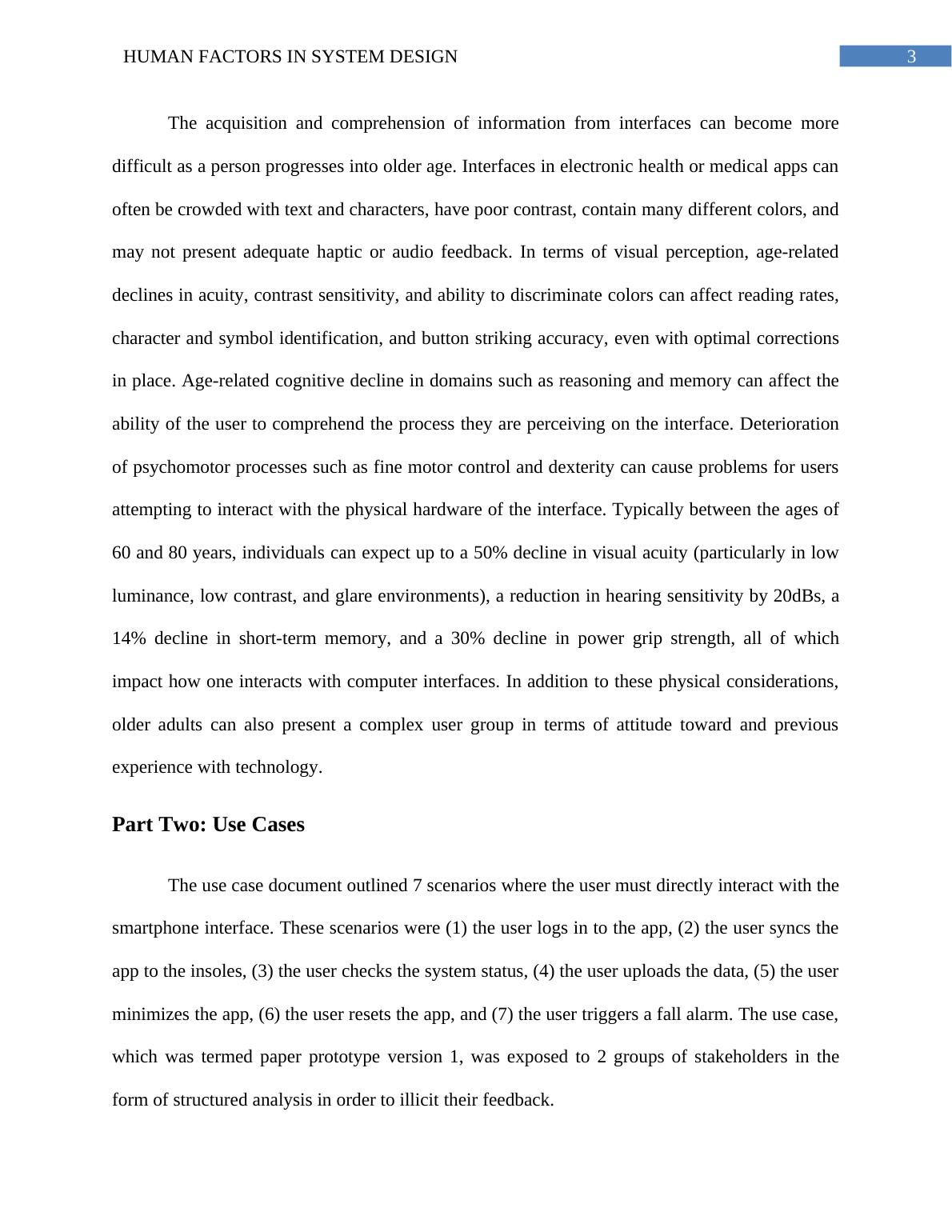
4HUMAN FACTORS IN SYSTEM DESIGN
Figure 2: Use Case of Clinical Decision Support Tool
(Source: Created by Author)
Part Three: The Usability Requirement
Expert Use Case Analysis
A total of 10 experts were selected to analyze the use case. The experts were selected
from National University of Ireland (NUI), Galway based on their involvement with work related
to the use of technology by older adults. There were multi-disciplinary perspectives, as advised
in ISO-92410, and therefore the group consisted of nurses, occupational therapists,
physiotherapists, general practitioners, gerontologists, and engineers. The precise expertise of
Figure 2: Use Case of Clinical Decision Support Tool
(Source: Created by Author)
Part Three: The Usability Requirement
Expert Use Case Analysis
A total of 10 experts were selected to analyze the use case. The experts were selected
from National University of Ireland (NUI), Galway based on their involvement with work related
to the use of technology by older adults. There were multi-disciplinary perspectives, as advised
in ISO-92410, and therefore the group consisted of nurses, occupational therapists,
physiotherapists, general practitioners, gerontologists, and engineers. The precise expertise of
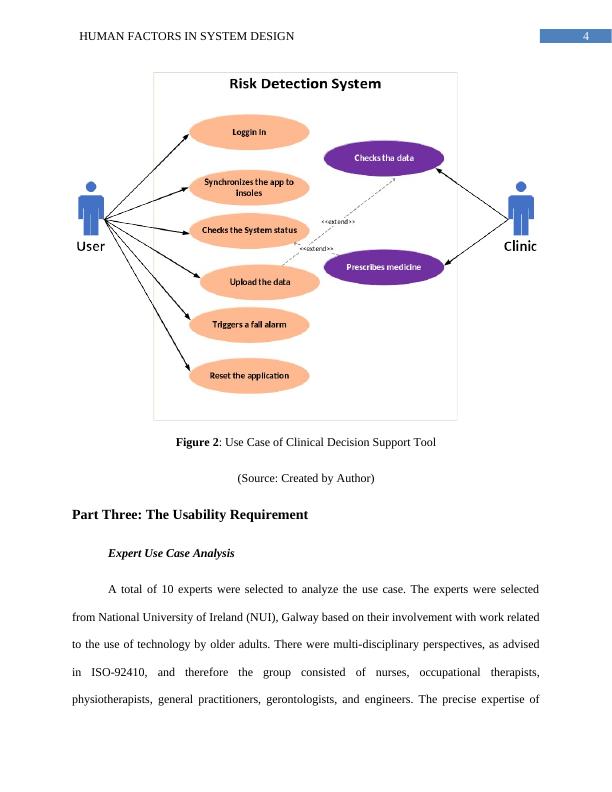
5HUMAN FACTORS IN SYSTEM DESIGN
each expert, as well as a self-reported measure of their knowledge of (1) usability and human
factors and how it can influence technology use; (2) the end user, their capabilities, and their
preferences for technology; and (3) connected health devices that are used in the home can be
found in Table 1.
Experts involved in use case analysis. Each of the experts was asked to mark out of 10
where they felt their own expertise of usability, the end user, and connected health lay.
# Profession Specific experience End user
knowledge
Usability
knowledge
Connected
health
knowledge
1 Clinical
researcher in
general practice
Industry experience in
software design.
Research interests
include the perception
of older adults in the
media and the quality
of life of dementia
sufferers in long stay
care.
9 8 7
2 Occupational
therapist
Experience in the
delivery of
occupational health
9 6 3
each expert, as well as a self-reported measure of their knowledge of (1) usability and human
factors and how it can influence technology use; (2) the end user, their capabilities, and their
preferences for technology; and (3) connected health devices that are used in the home can be
found in Table 1.
Experts involved in use case analysis. Each of the experts was asked to mark out of 10
where they felt their own expertise of usability, the end user, and connected health lay.
# Profession Specific experience End user
knowledge
Usability
knowledge
Connected
health
knowledge
1 Clinical
researcher in
general practice
Industry experience in
software design.
Research interests
include the perception
of older adults in the
media and the quality
of life of dementia
sufferers in long stay
care.
9 8 7
2 Occupational
therapist
Experience in the
delivery of
occupational health
9 6 3
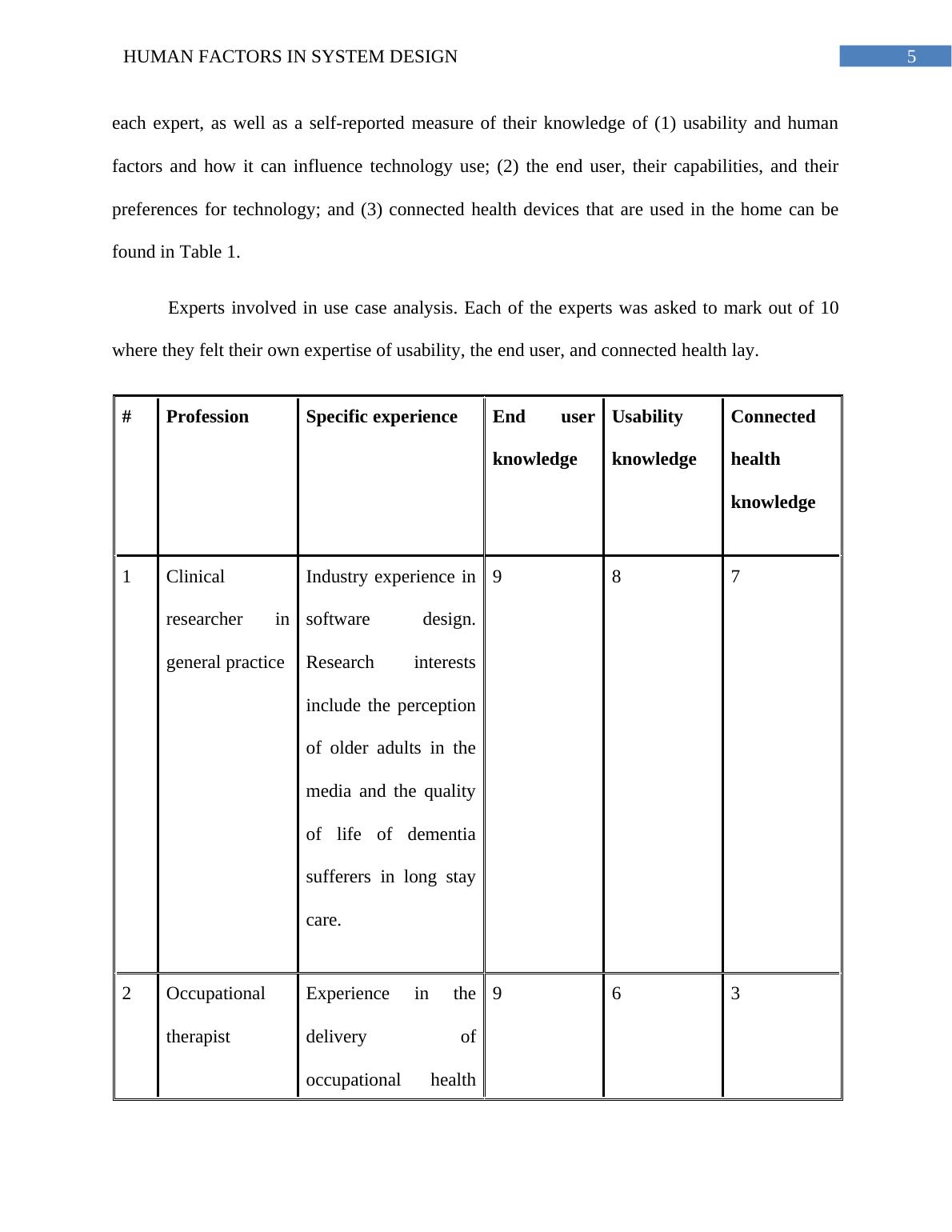
End of preview
Want to access all the pages? Upload your documents or become a member.
