MATLAB Implementation: Calculating Air Quality Index from Sensor Data
VerifiedAdded on 2023/04/23
|3
|767
|424
Practical Assignment
AI Summary
This assignment outlines a MATLAB-based solution for calculating the air quality index (AQI) from sensor data. The process begins with importing sensor data into MATLAB, followed by assigning conversion factors to each sensor. An algorithm is then implemented to calculate the AQI, incorporating sensor readings and their corresponding conversion factors. User input is facilitated through switch cases to select specific sensors, enabling the display of maximum and minimum readings, as well as the location of average readings. The solution also includes graphical representation of sensor readings using subplots, providing visual insights into the data. The workspace data and plots can be saved for future inspection. This comprehensive approach offers a practical method for analyzing sensor data and assessing air quality, and students can find similar solved assignments and past papers on Desklib.
1 out of 3
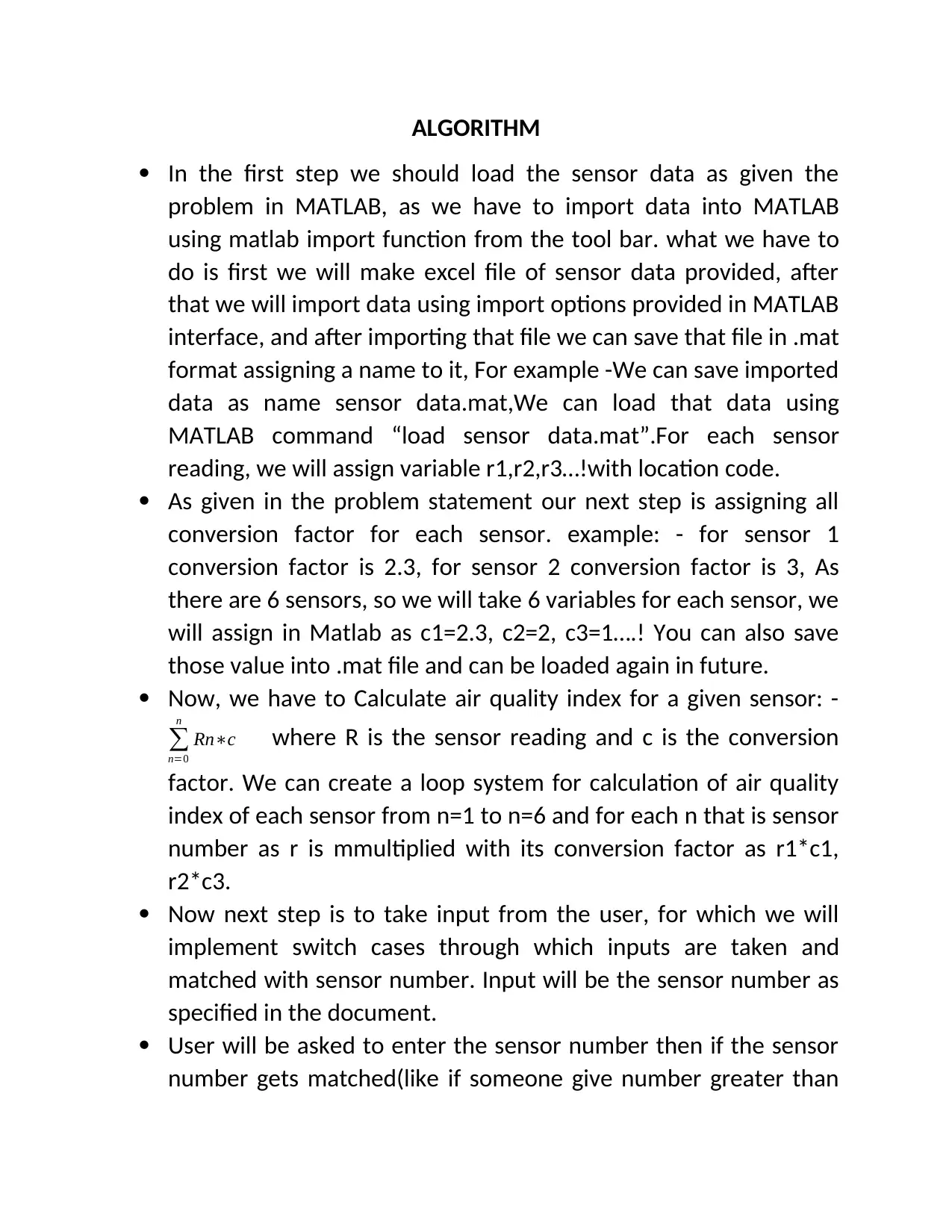
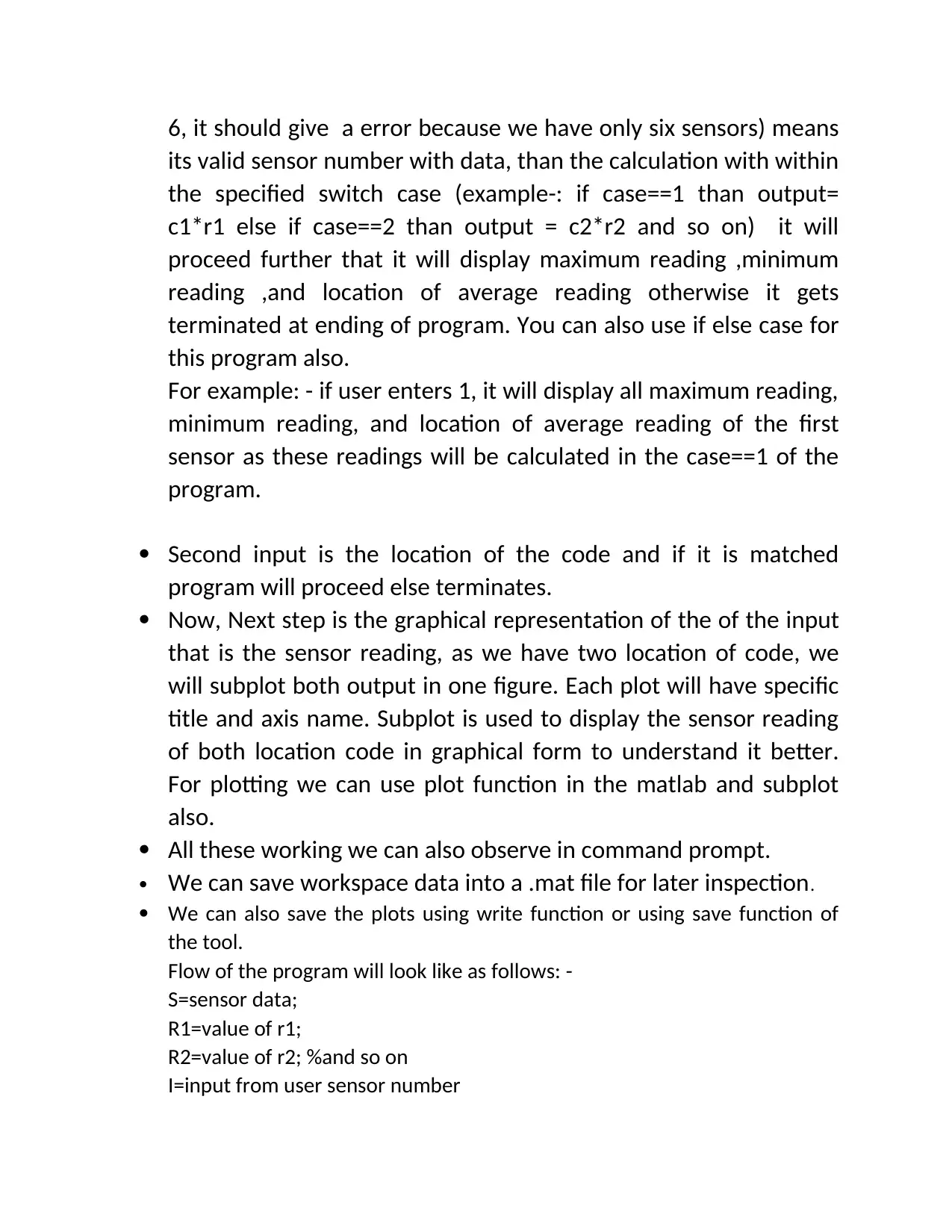
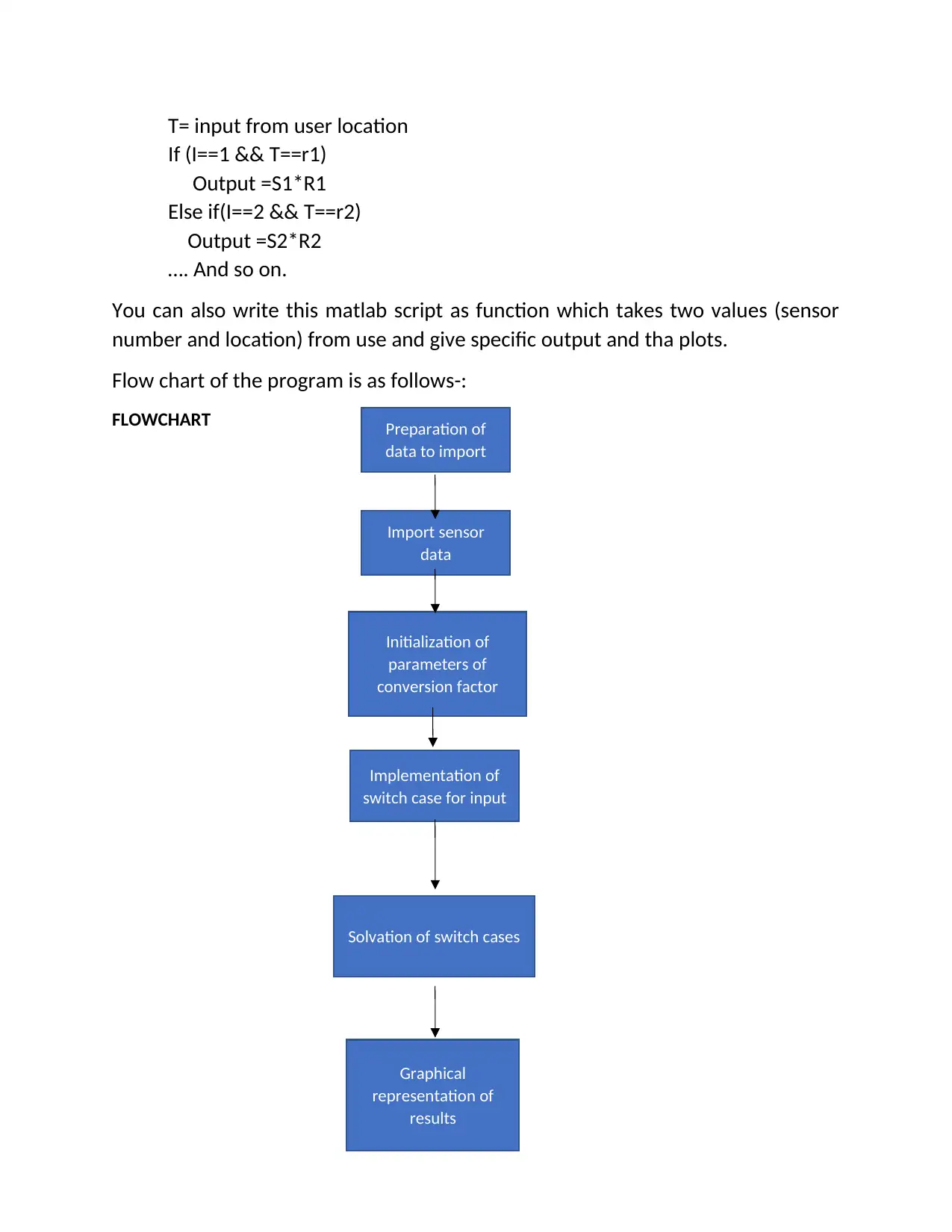





![[object Object]](/_next/static/media/star-bottom.7253800d.svg)