ME504 Industrial Instrumentation Assessment: Temperature Step Response
VerifiedAdded on 2023/01/12
|4
|480
|24
Homework Assignment
AI Summary
This assignment focuses on the analysis and modeling of a milk pasteurizer's temperature step response. It begins with a simplified model of the pasteurizer and proceeds to derive the first-order process equation, calculating the DC gain and time constant from given data. The solution utilizes MATLAB to plot the experimental data and estimate the model parameters. The assignment then compares the estimated and experimental temperature values using MATLAB, providing plots and code for both. The document demonstrates the application of control system principles to analyze and model a real-world industrial process, offering a practical example of system identification and process control techniques in industrial automation.
1 out of 4
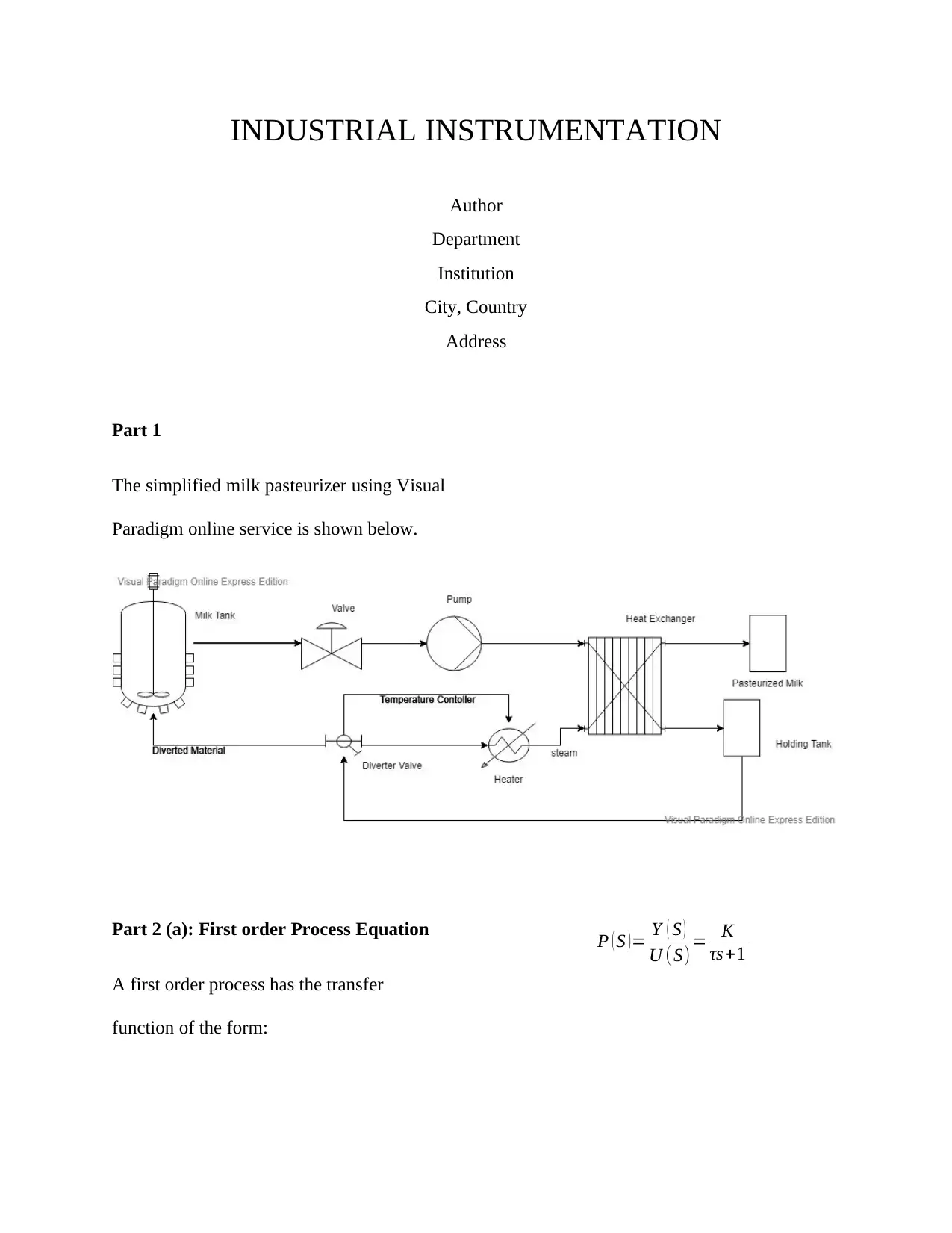
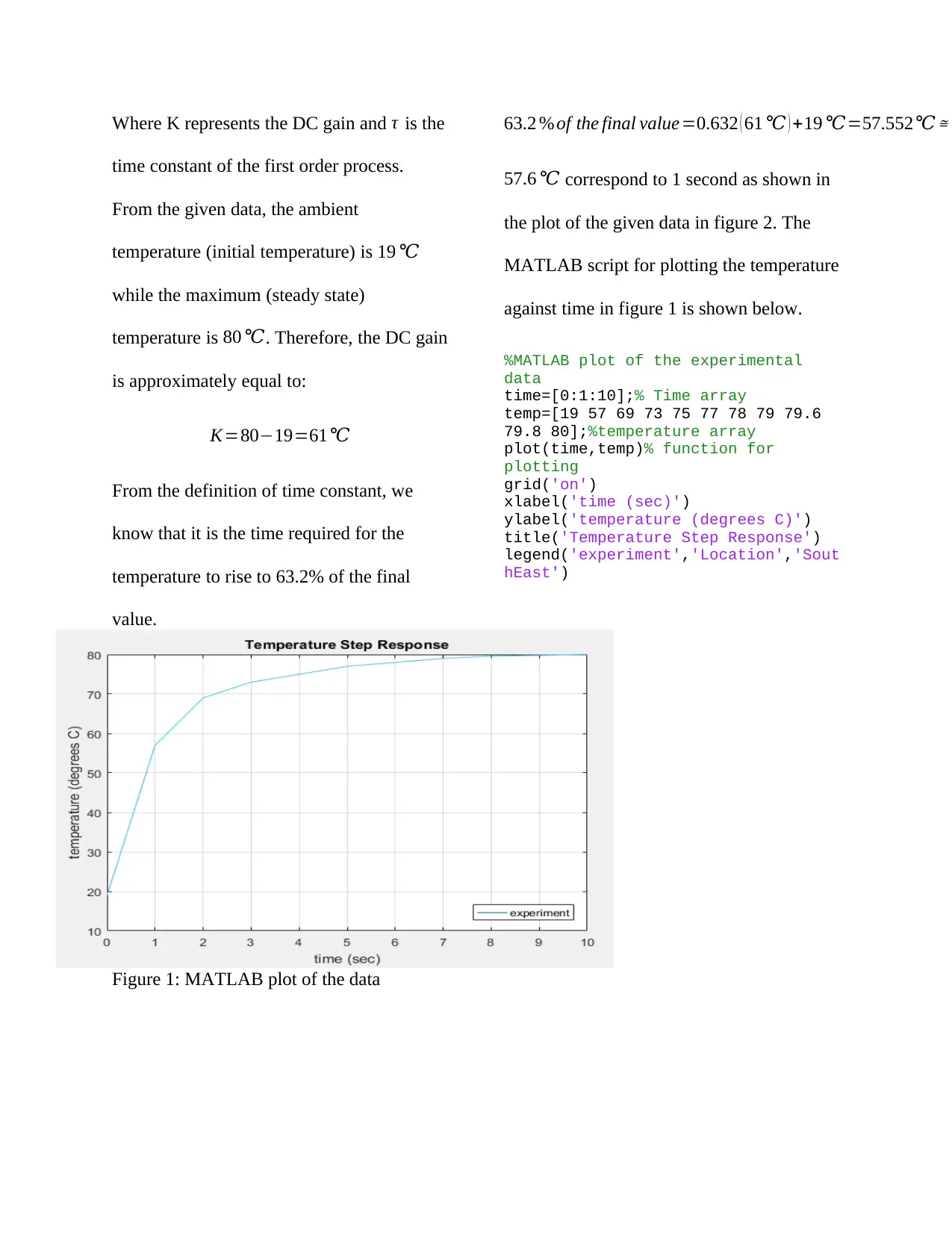
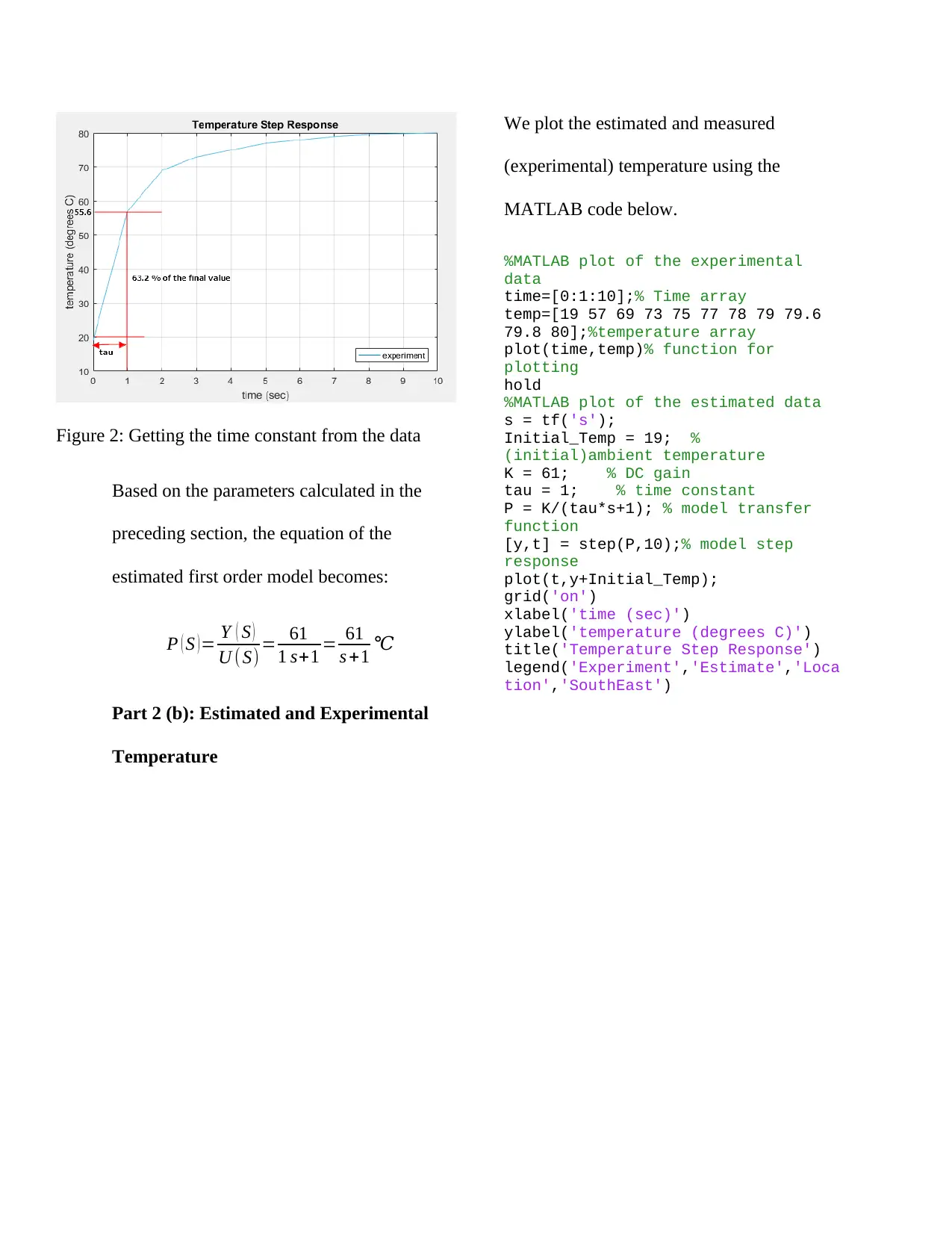

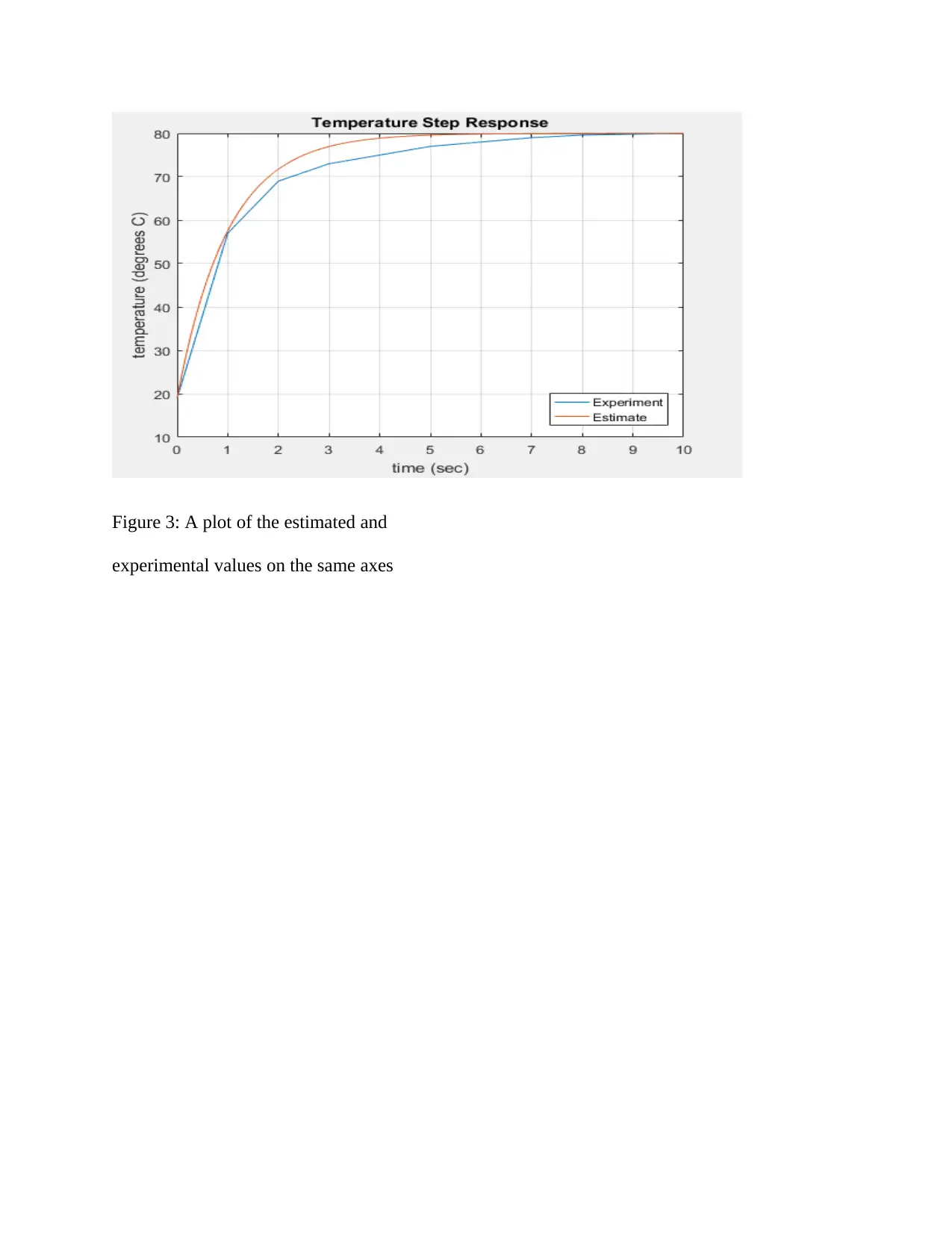

![[object Object]](/_next/static/media/star-bottom.7253800d.svg)