Detailed Analysis of Samsung Galaxy S9: Usability and Accessibility
VerifiedAdded on 2021/12/28
|18
|2559
|36
Report
AI Summary
This report provides a detailed analysis of the Samsung Galaxy S9, focusing on its usability and accessibility. The analysis covers both the hardware and software aspects of the device, including the lock and home screen, user interface, pre-installed applications, and hardware components such as the Bixby button, fingerprint scanner, and navigation bar. The report evaluates the strengths and weaknesses of the S9, discussing its design, performance, and features. Furthermore, it offers potential redesign suggestions to enhance usability and accessibility, such as customizing the Bixby button, using a lighter UI, implementing a bezel-less design, improving the fingerprint scanner, and customizing the navigation bar. The report concludes by summarizing the key findings and recommendations for improving the user experience of the Samsung Galaxy S9.

Running head: INFORMATION SYSTEMS
INFORMATION SYSTEMS
Name of the Student
Name of the University
Author Note
INFORMATION SYSTEMS
Name of the Student
Name of the University
Author Note
Paraphrase This Document
Need a fresh take? Get an instant paraphrase of this document with our AI Paraphraser
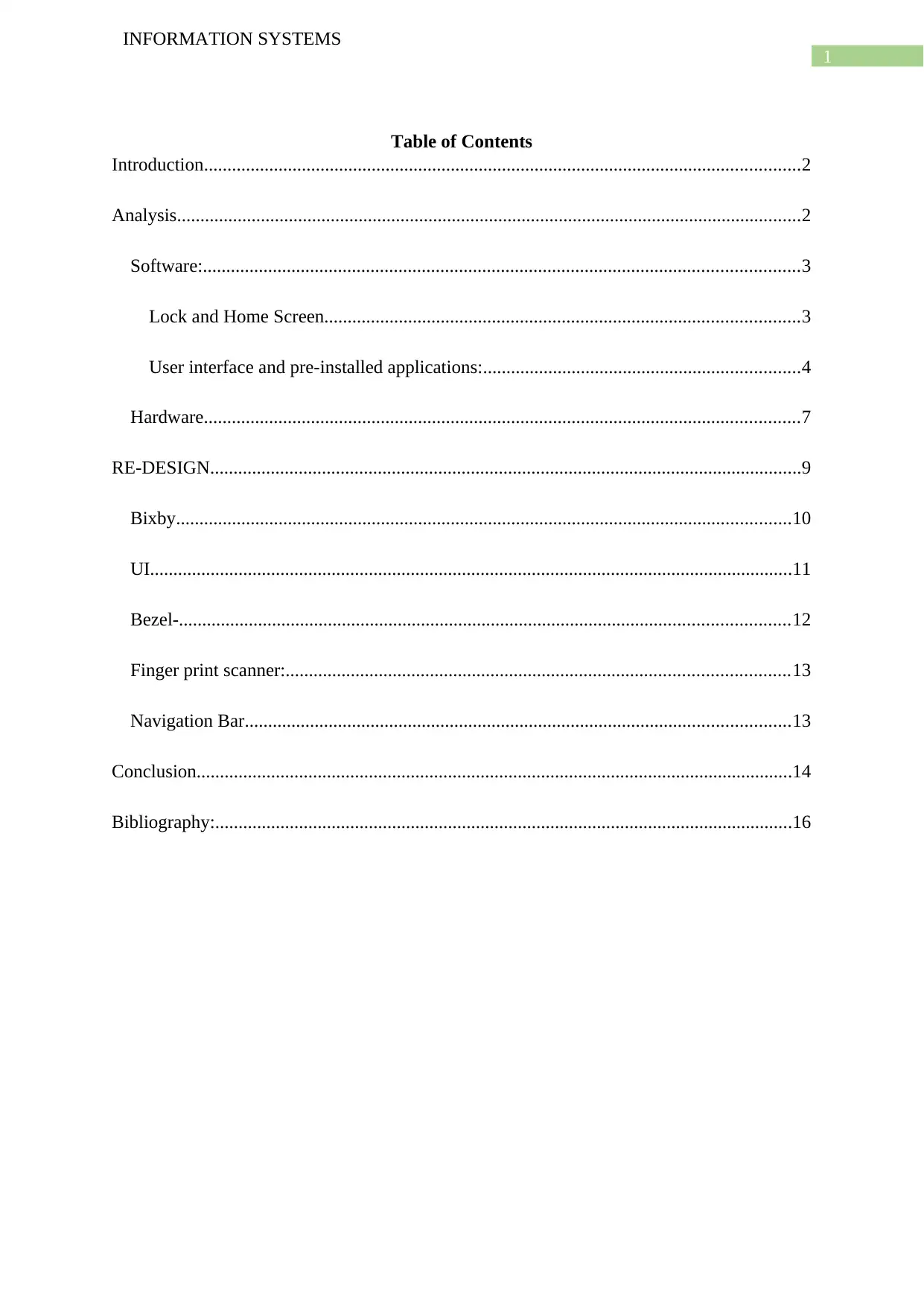
1
INFORMATION SYSTEMS
Table of Contents
Introduction................................................................................................................................2
Analysis......................................................................................................................................2
Software:................................................................................................................................3
Lock and Home Screen......................................................................................................3
User interface and pre-installed applications:....................................................................4
Hardware................................................................................................................................7
RE-DESIGN...............................................................................................................................9
Bixby....................................................................................................................................10
UI..........................................................................................................................................11
Bezel-...................................................................................................................................12
Finger print scanner:............................................................................................................13
Navigation Bar.....................................................................................................................13
Conclusion................................................................................................................................14
Bibliography:............................................................................................................................16
INFORMATION SYSTEMS
Table of Contents
Introduction................................................................................................................................2
Analysis......................................................................................................................................2
Software:................................................................................................................................3
Lock and Home Screen......................................................................................................3
User interface and pre-installed applications:....................................................................4
Hardware................................................................................................................................7
RE-DESIGN...............................................................................................................................9
Bixby....................................................................................................................................10
UI..........................................................................................................................................11
Bezel-...................................................................................................................................12
Finger print scanner:............................................................................................................13
Navigation Bar.....................................................................................................................13
Conclusion................................................................................................................................14
Bibliography:............................................................................................................................16
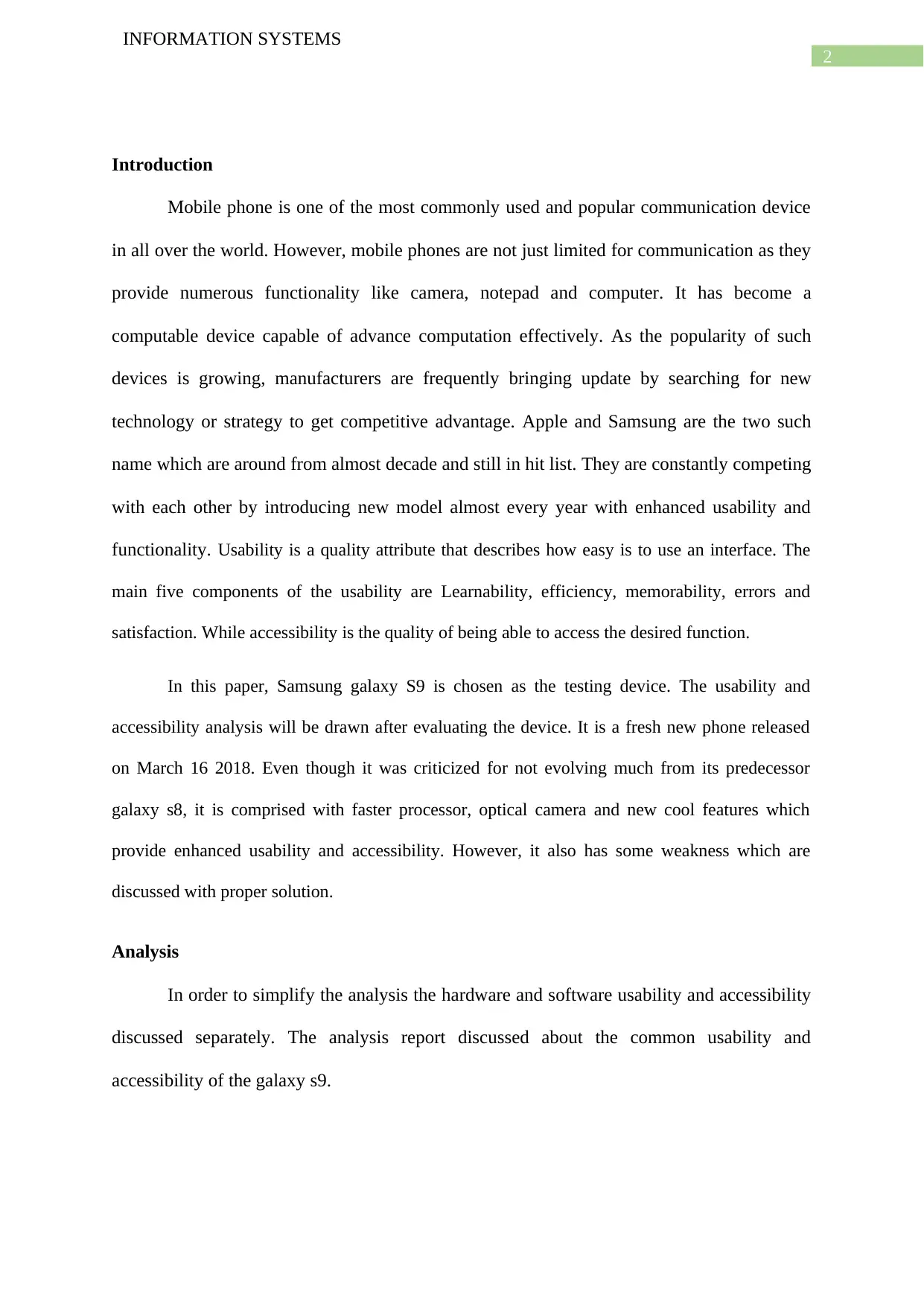
2
INFORMATION SYSTEMS
Introduction
Mobile phone is one of the most commonly used and popular communication device
in all over the world. However, mobile phones are not just limited for communication as they
provide numerous functionality like camera, notepad and computer. It has become a
computable device capable of advance computation effectively. As the popularity of such
devices is growing, manufacturers are frequently bringing update by searching for new
technology or strategy to get competitive advantage. Apple and Samsung are the two such
name which are around from almost decade and still in hit list. They are constantly competing
with each other by introducing new model almost every year with enhanced usability and
functionality. Usability is a quality attribute that describes how easy is to use an interface. The
main five components of the usability are Learnability, efficiency, memorability, errors and
satisfaction. While accessibility is the quality of being able to access the desired function.
In this paper, Samsung galaxy S9 is chosen as the testing device. The usability and
accessibility analysis will be drawn after evaluating the device. It is a fresh new phone released
on March 16 2018. Even though it was criticized for not evolving much from its predecessor
galaxy s8, it is comprised with faster processor, optical camera and new cool features which
provide enhanced usability and accessibility. However, it also has some weakness which are
discussed with proper solution.
Analysis
In order to simplify the analysis the hardware and software usability and accessibility
discussed separately. The analysis report discussed about the common usability and
accessibility of the galaxy s9.
INFORMATION SYSTEMS
Introduction
Mobile phone is one of the most commonly used and popular communication device
in all over the world. However, mobile phones are not just limited for communication as they
provide numerous functionality like camera, notepad and computer. It has become a
computable device capable of advance computation effectively. As the popularity of such
devices is growing, manufacturers are frequently bringing update by searching for new
technology or strategy to get competitive advantage. Apple and Samsung are the two such
name which are around from almost decade and still in hit list. They are constantly competing
with each other by introducing new model almost every year with enhanced usability and
functionality. Usability is a quality attribute that describes how easy is to use an interface. The
main five components of the usability are Learnability, efficiency, memorability, errors and
satisfaction. While accessibility is the quality of being able to access the desired function.
In this paper, Samsung galaxy S9 is chosen as the testing device. The usability and
accessibility analysis will be drawn after evaluating the device. It is a fresh new phone released
on March 16 2018. Even though it was criticized for not evolving much from its predecessor
galaxy s8, it is comprised with faster processor, optical camera and new cool features which
provide enhanced usability and accessibility. However, it also has some weakness which are
discussed with proper solution.
Analysis
In order to simplify the analysis the hardware and software usability and accessibility
discussed separately. The analysis report discussed about the common usability and
accessibility of the galaxy s9.
⊘ This is a preview!⊘
Do you want full access?
Subscribe today to unlock all pages.

Trusted by 1+ million students worldwide
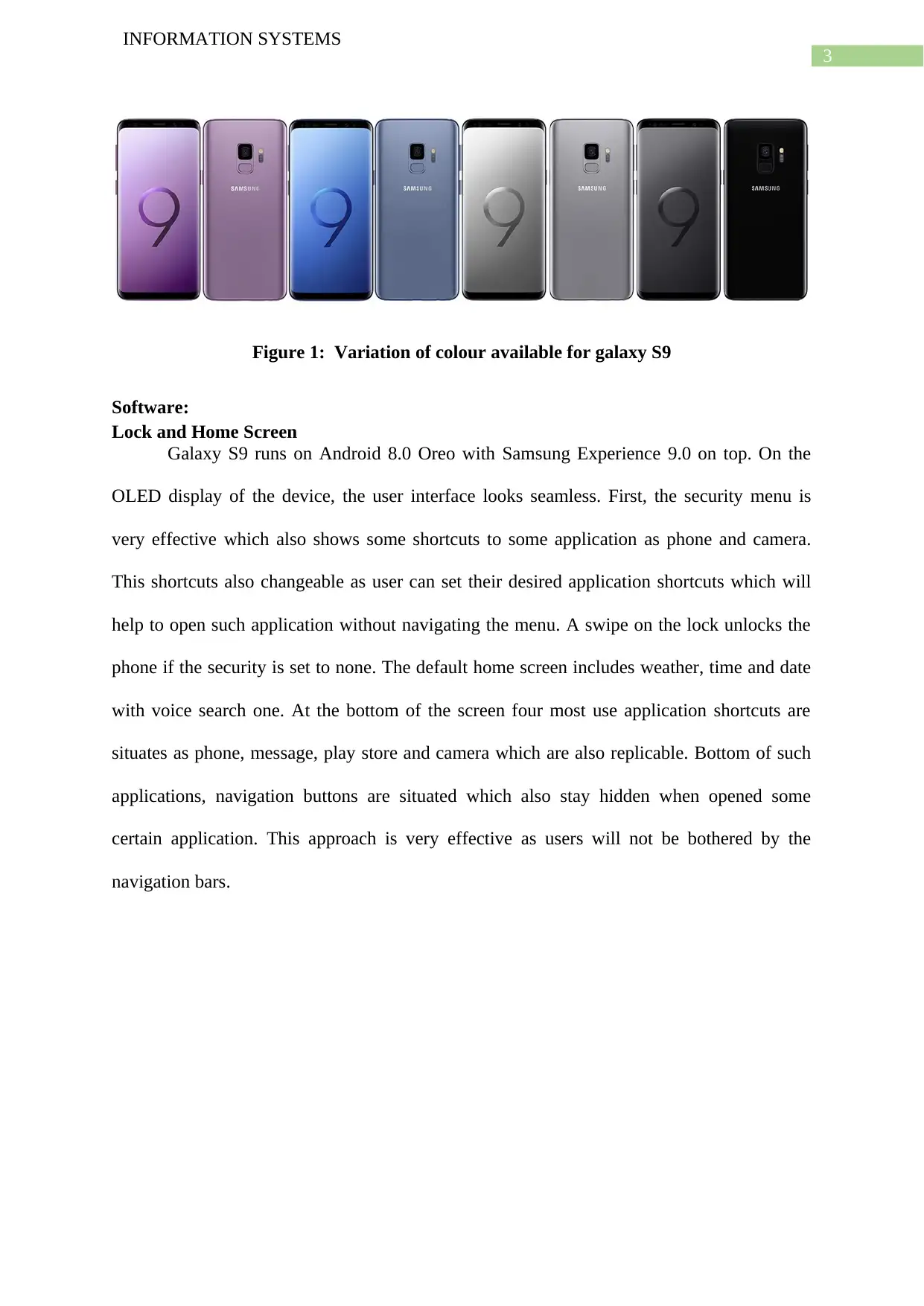
3
INFORMATION SYSTEMS
Figure 1: Variation of colour available for galaxy S9
Software:
Lock and Home Screen
Galaxy S9 runs on Android 8.0 Oreo with Samsung Experience 9.0 on top. On the
OLED display of the device, the user interface looks seamless. First, the security menu is
very effective which also shows some shortcuts to some application as phone and camera.
This shortcuts also changeable as user can set their desired application shortcuts which will
help to open such application without navigating the menu. A swipe on the lock unlocks the
phone if the security is set to none. The default home screen includes weather, time and date
with voice search one. At the bottom of the screen four most use application shortcuts are
situates as phone, message, play store and camera which are also replicable. Bottom of such
applications, navigation buttons are situated which also stay hidden when opened some
certain application. This approach is very effective as users will not be bothered by the
navigation bars.
INFORMATION SYSTEMS
Figure 1: Variation of colour available for galaxy S9
Software:
Lock and Home Screen
Galaxy S9 runs on Android 8.0 Oreo with Samsung Experience 9.0 on top. On the
OLED display of the device, the user interface looks seamless. First, the security menu is
very effective which also shows some shortcuts to some application as phone and camera.
This shortcuts also changeable as user can set their desired application shortcuts which will
help to open such application without navigating the menu. A swipe on the lock unlocks the
phone if the security is set to none. The default home screen includes weather, time and date
with voice search one. At the bottom of the screen four most use application shortcuts are
situates as phone, message, play store and camera which are also replicable. Bottom of such
applications, navigation buttons are situated which also stay hidden when opened some
certain application. This approach is very effective as users will not be bothered by the
navigation bars.
Paraphrase This Document
Need a fresh take? Get an instant paraphrase of this document with our AI Paraphraser
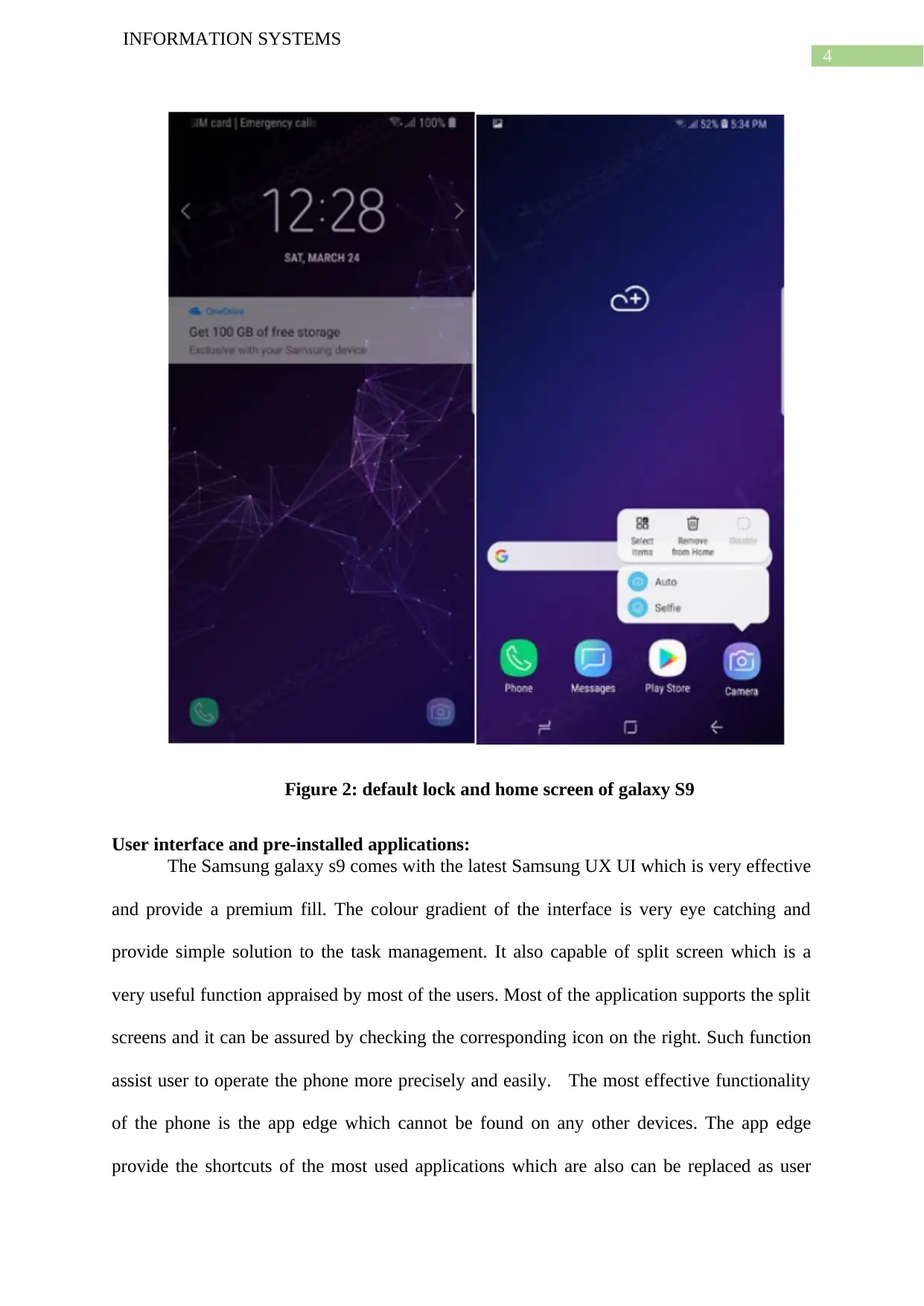
4
INFORMATION SYSTEMS
Figure 2: default lock and home screen of galaxy S9
User interface and pre-installed applications:
The Samsung galaxy s9 comes with the latest Samsung UX UI which is very effective
and provide a premium fill. The colour gradient of the interface is very eye catching and
provide simple solution to the task management. It also capable of split screen which is a
very useful function appraised by most of the users. Most of the application supports the split
screens and it can be assured by checking the corresponding icon on the right. Such function
assist user to operate the phone more precisely and easily. The most effective functionality
of the phone is the app edge which cannot be found on any other devices. The app edge
provide the shortcuts of the most used applications which are also can be replaced as user
INFORMATION SYSTEMS
Figure 2: default lock and home screen of galaxy S9
User interface and pre-installed applications:
The Samsung galaxy s9 comes with the latest Samsung UX UI which is very effective
and provide a premium fill. The colour gradient of the interface is very eye catching and
provide simple solution to the task management. It also capable of split screen which is a
very useful function appraised by most of the users. Most of the application supports the split
screens and it can be assured by checking the corresponding icon on the right. Such function
assist user to operate the phone more precisely and easily. The most effective functionality
of the phone is the app edge which cannot be found on any other devices. The app edge
provide the shortcuts of the most used applications which are also can be replaced as user
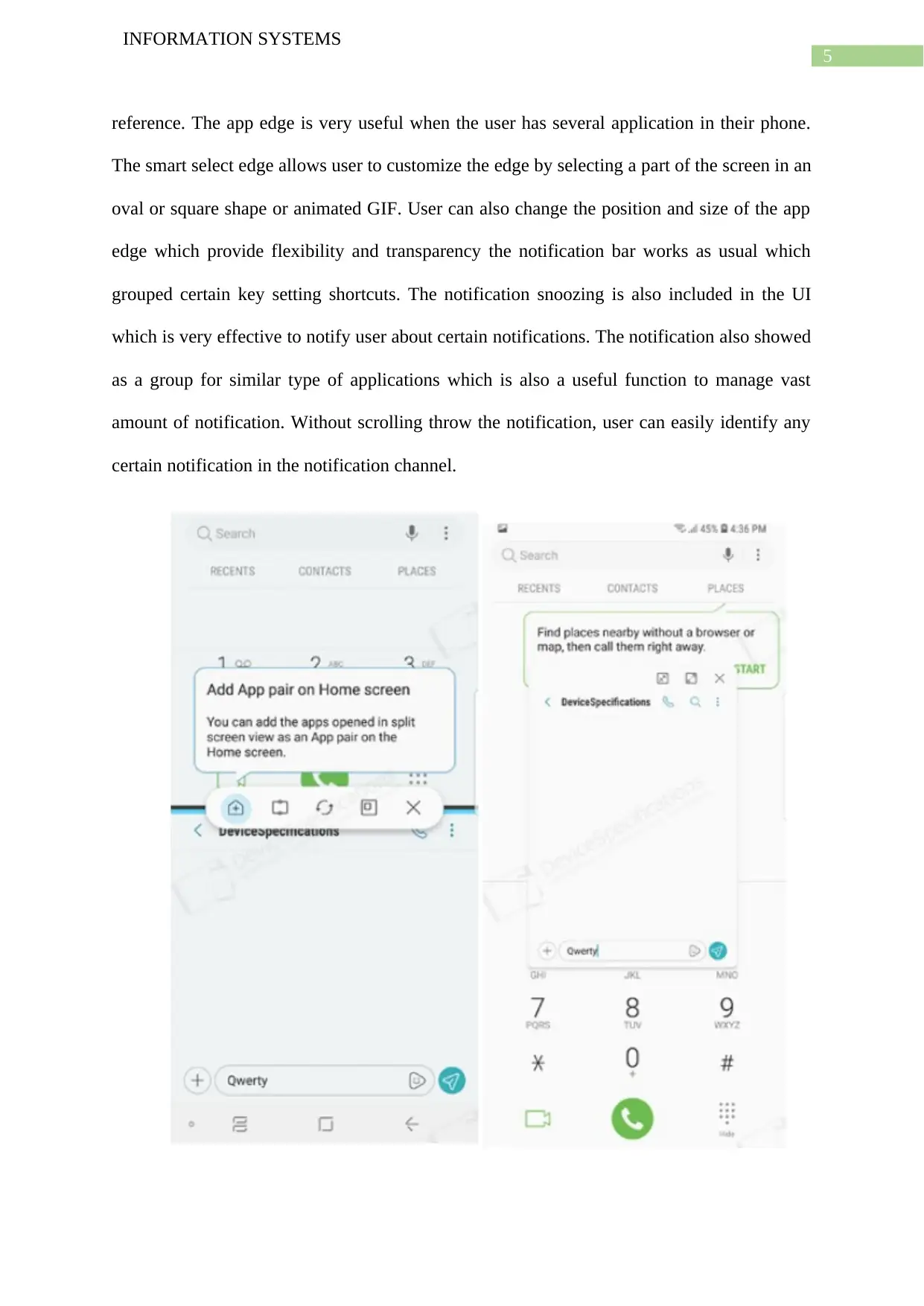
5
INFORMATION SYSTEMS
reference. The app edge is very useful when the user has several application in their phone.
The smart select edge allows user to customize the edge by selecting a part of the screen in an
oval or square shape or animated GIF. User can also change the position and size of the app
edge which provide flexibility and transparency the notification bar works as usual which
grouped certain key setting shortcuts. The notification snoozing is also included in the UI
which is very effective to notify user about certain notifications. The notification also showed
as a group for similar type of applications which is also a useful function to manage vast
amount of notification. Without scrolling throw the notification, user can easily identify any
certain notification in the notification channel.
INFORMATION SYSTEMS
reference. The app edge is very useful when the user has several application in their phone.
The smart select edge allows user to customize the edge by selecting a part of the screen in an
oval or square shape or animated GIF. User can also change the position and size of the app
edge which provide flexibility and transparency the notification bar works as usual which
grouped certain key setting shortcuts. The notification snoozing is also included in the UI
which is very effective to notify user about certain notifications. The notification also showed
as a group for similar type of applications which is also a useful function to manage vast
amount of notification. Without scrolling throw the notification, user can easily identify any
certain notification in the notification channel.
⊘ This is a preview!⊘
Do you want full access?
Subscribe today to unlock all pages.

Trusted by 1+ million students worldwide
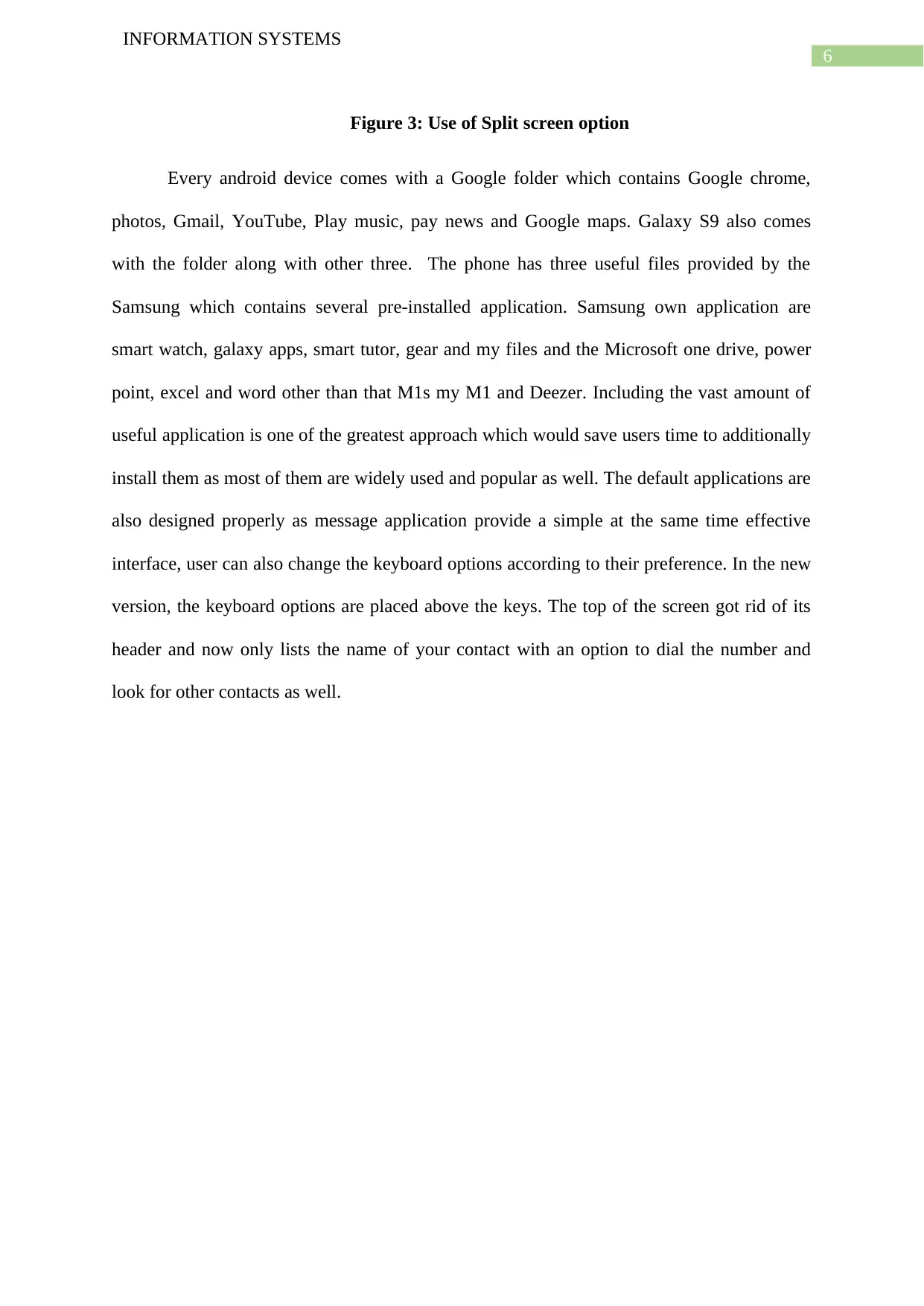
6
INFORMATION SYSTEMS
Figure 3: Use of Split screen option
Every android device comes with a Google folder which contains Google chrome,
photos, Gmail, YouTube, Play music, pay news and Google maps. Galaxy S9 also comes
with the folder along with other three. The phone has three useful files provided by the
Samsung which contains several pre-installed application. Samsung own application are
smart watch, galaxy apps, smart tutor, gear and my files and the Microsoft one drive, power
point, excel and word other than that M1s my M1 and Deezer. Including the vast amount of
useful application is one of the greatest approach which would save users time to additionally
install them as most of them are widely used and popular as well. The default applications are
also designed properly as message application provide a simple at the same time effective
interface, user can also change the keyboard options according to their preference. In the new
version, the keyboard options are placed above the keys. The top of the screen got rid of its
header and now only lists the name of your contact with an option to dial the number and
look for other contacts as well.
INFORMATION SYSTEMS
Figure 3: Use of Split screen option
Every android device comes with a Google folder which contains Google chrome,
photos, Gmail, YouTube, Play music, pay news and Google maps. Galaxy S9 also comes
with the folder along with other three. The phone has three useful files provided by the
Samsung which contains several pre-installed application. Samsung own application are
smart watch, galaxy apps, smart tutor, gear and my files and the Microsoft one drive, power
point, excel and word other than that M1s my M1 and Deezer. Including the vast amount of
useful application is one of the greatest approach which would save users time to additionally
install them as most of them are widely used and popular as well. The default applications are
also designed properly as message application provide a simple at the same time effective
interface, user can also change the keyboard options according to their preference. In the new
version, the keyboard options are placed above the keys. The top of the screen got rid of its
header and now only lists the name of your contact with an option to dial the number and
look for other contacts as well.
Paraphrase This Document
Need a fresh take? Get an instant paraphrase of this document with our AI Paraphraser
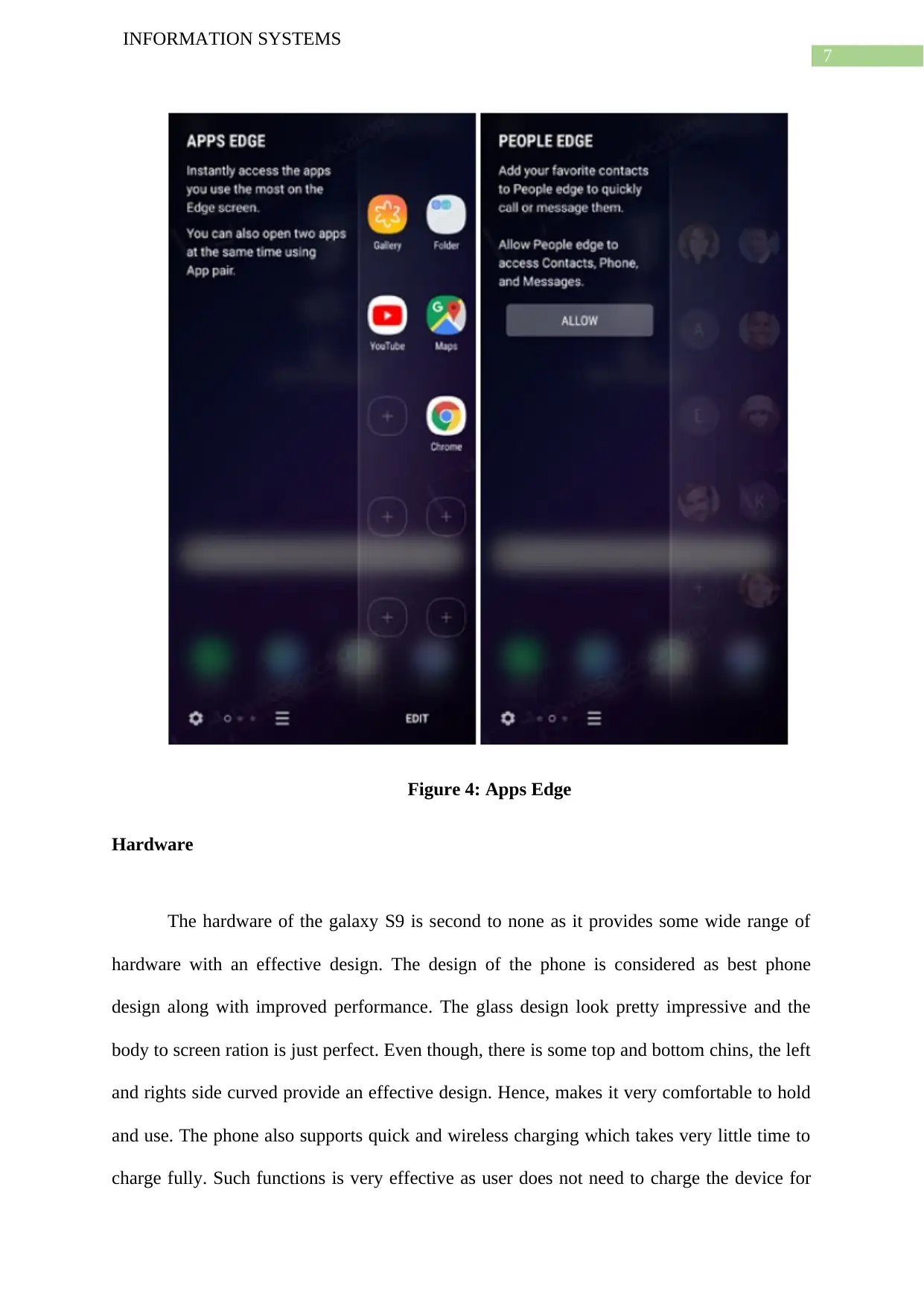
7
INFORMATION SYSTEMS
Figure 4: Apps Edge
Hardware
The hardware of the galaxy S9 is second to none as it provides some wide range of
hardware with an effective design. The design of the phone is considered as best phone
design along with improved performance. The glass design look pretty impressive and the
body to screen ration is just perfect. Even though, there is some top and bottom chins, the left
and rights side curved provide an effective design. Hence, makes it very comfortable to hold
and use. The phone also supports quick and wireless charging which takes very little time to
charge fully. Such functions is very effective as user does not need to charge the device for
INFORMATION SYSTEMS
Figure 4: Apps Edge
Hardware
The hardware of the galaxy S9 is second to none as it provides some wide range of
hardware with an effective design. The design of the phone is considered as best phone
design along with improved performance. The glass design look pretty impressive and the
body to screen ration is just perfect. Even though, there is some top and bottom chins, the left
and rights side curved provide an effective design. Hence, makes it very comfortable to hold
and use. The phone also supports quick and wireless charging which takes very little time to
charge fully. Such functions is very effective as user does not need to charge the device for
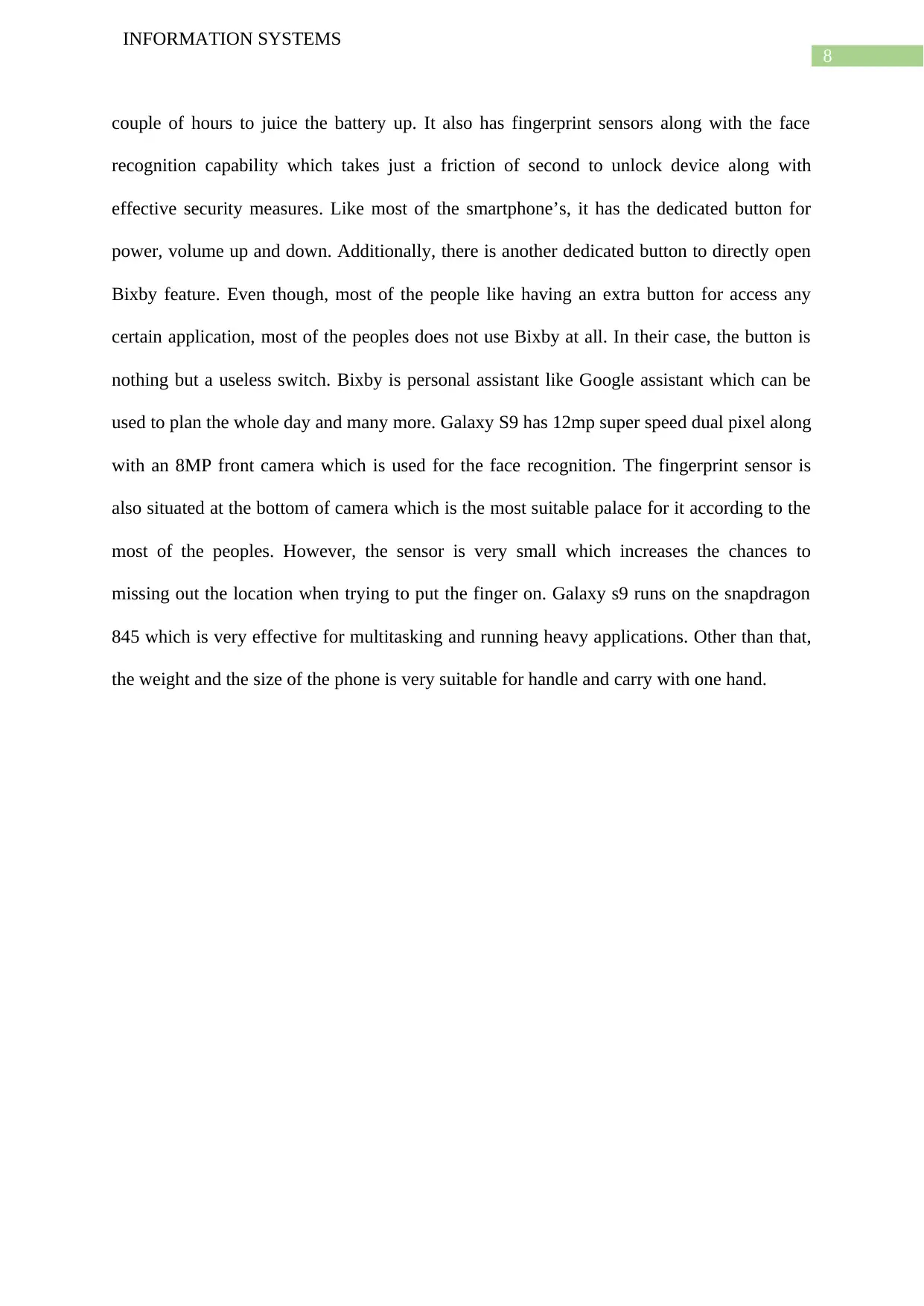
8
INFORMATION SYSTEMS
couple of hours to juice the battery up. It also has fingerprint sensors along with the face
recognition capability which takes just a friction of second to unlock device along with
effective security measures. Like most of the smartphone’s, it has the dedicated button for
power, volume up and down. Additionally, there is another dedicated button to directly open
Bixby feature. Even though, most of the people like having an extra button for access any
certain application, most of the peoples does not use Bixby at all. In their case, the button is
nothing but a useless switch. Bixby is personal assistant like Google assistant which can be
used to plan the whole day and many more. Galaxy S9 has 12mp super speed dual pixel along
with an 8MP front camera which is used for the face recognition. The fingerprint sensor is
also situated at the bottom of camera which is the most suitable palace for it according to the
most of the peoples. However, the sensor is very small which increases the chances to
missing out the location when trying to put the finger on. Galaxy s9 runs on the snapdragon
845 which is very effective for multitasking and running heavy applications. Other than that,
the weight and the size of the phone is very suitable for handle and carry with one hand.
INFORMATION SYSTEMS
couple of hours to juice the battery up. It also has fingerprint sensors along with the face
recognition capability which takes just a friction of second to unlock device along with
effective security measures. Like most of the smartphone’s, it has the dedicated button for
power, volume up and down. Additionally, there is another dedicated button to directly open
Bixby feature. Even though, most of the people like having an extra button for access any
certain application, most of the peoples does not use Bixby at all. In their case, the button is
nothing but a useless switch. Bixby is personal assistant like Google assistant which can be
used to plan the whole day and many more. Galaxy S9 has 12mp super speed dual pixel along
with an 8MP front camera which is used for the face recognition. The fingerprint sensor is
also situated at the bottom of camera which is the most suitable palace for it according to the
most of the peoples. However, the sensor is very small which increases the chances to
missing out the location when trying to put the finger on. Galaxy s9 runs on the snapdragon
845 which is very effective for multitasking and running heavy applications. Other than that,
the weight and the size of the phone is very suitable for handle and carry with one hand.
⊘ This is a preview!⊘
Do you want full access?
Subscribe today to unlock all pages.

Trusted by 1+ million students worldwide
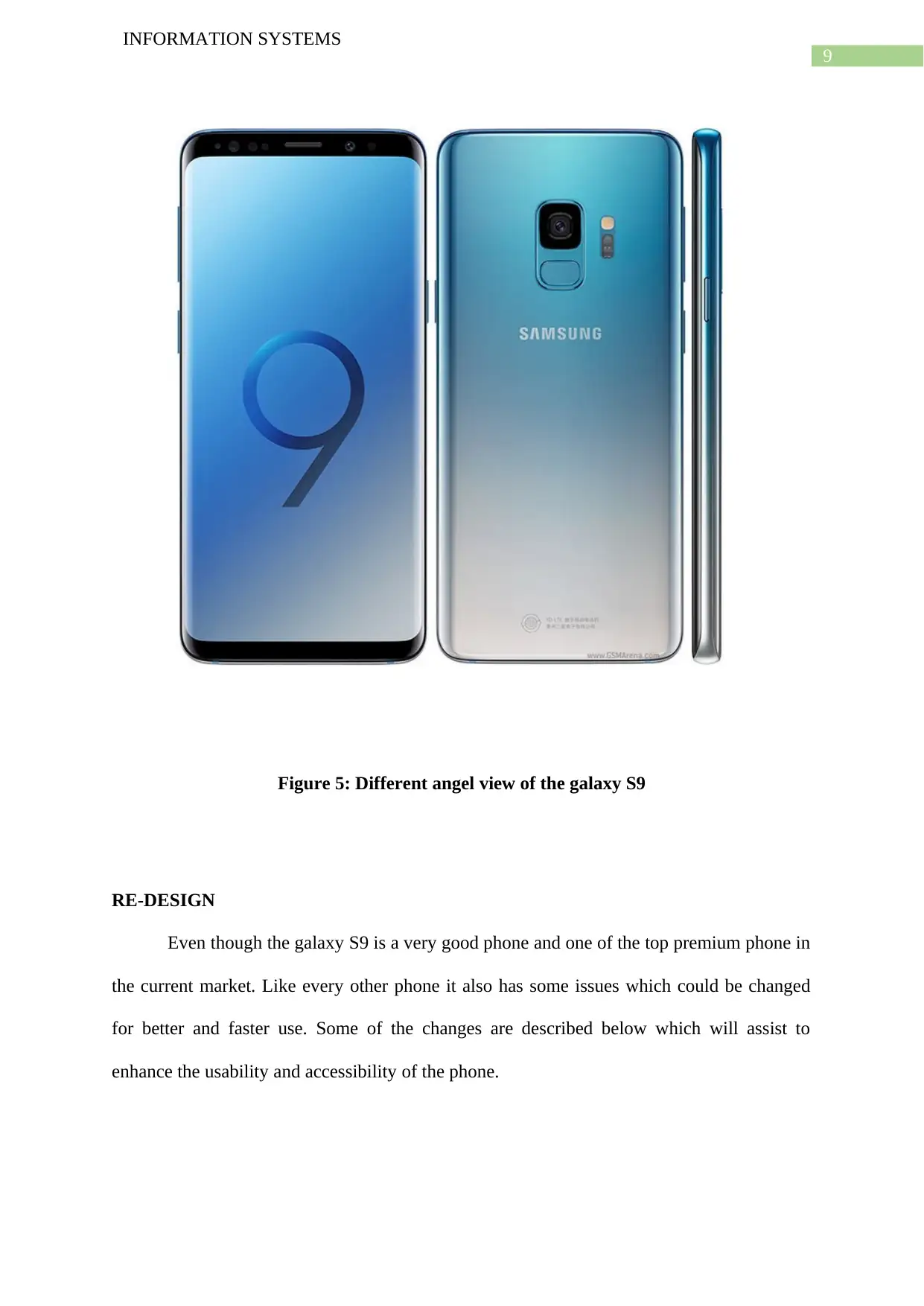
9
INFORMATION SYSTEMS
Figure 5: Different angel view of the galaxy S9
RE-DESIGN
Even though the galaxy S9 is a very good phone and one of the top premium phone in
the current market. Like every other phone it also has some issues which could be changed
for better and faster use. Some of the changes are described below which will assist to
enhance the usability and accessibility of the phone.
INFORMATION SYSTEMS
Figure 5: Different angel view of the galaxy S9
RE-DESIGN
Even though the galaxy S9 is a very good phone and one of the top premium phone in
the current market. Like every other phone it also has some issues which could be changed
for better and faster use. Some of the changes are described below which will assist to
enhance the usability and accessibility of the phone.
Paraphrase This Document
Need a fresh take? Get an instant paraphrase of this document with our AI Paraphraser
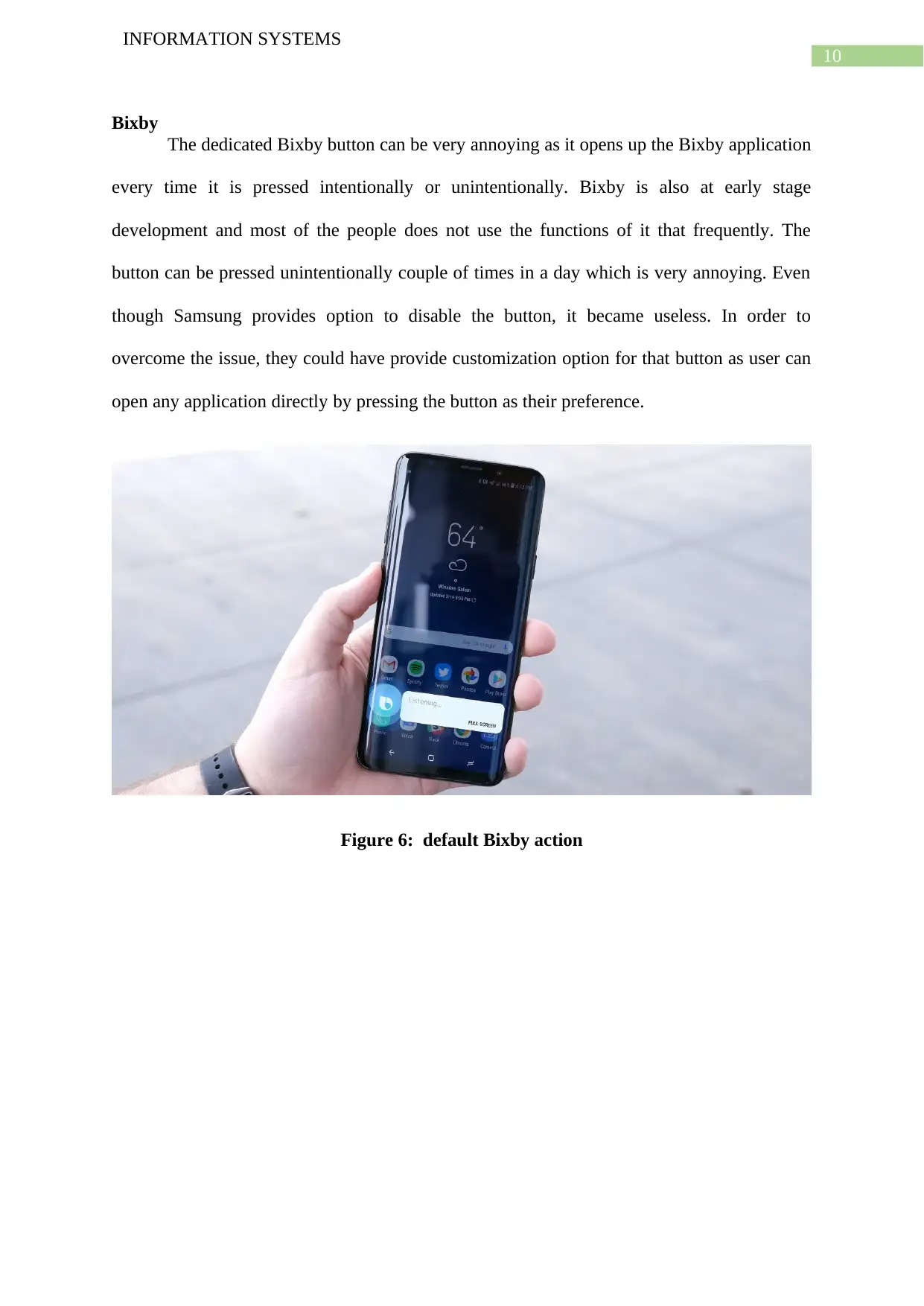
10
INFORMATION SYSTEMS
Bixby
The dedicated Bixby button can be very annoying as it opens up the Bixby application
every time it is pressed intentionally or unintentionally. Bixby is also at early stage
development and most of the people does not use the functions of it that frequently. The
button can be pressed unintentionally couple of times in a day which is very annoying. Even
though Samsung provides option to disable the button, it became useless. In order to
overcome the issue, they could have provide customization option for that button as user can
open any application directly by pressing the button as their preference.
Figure 6: default Bixby action
INFORMATION SYSTEMS
Bixby
The dedicated Bixby button can be very annoying as it opens up the Bixby application
every time it is pressed intentionally or unintentionally. Bixby is also at early stage
development and most of the people does not use the functions of it that frequently. The
button can be pressed unintentionally couple of times in a day which is very annoying. Even
though Samsung provides option to disable the button, it became useless. In order to
overcome the issue, they could have provide customization option for that button as user can
open any application directly by pressing the button as their preference.
Figure 6: default Bixby action
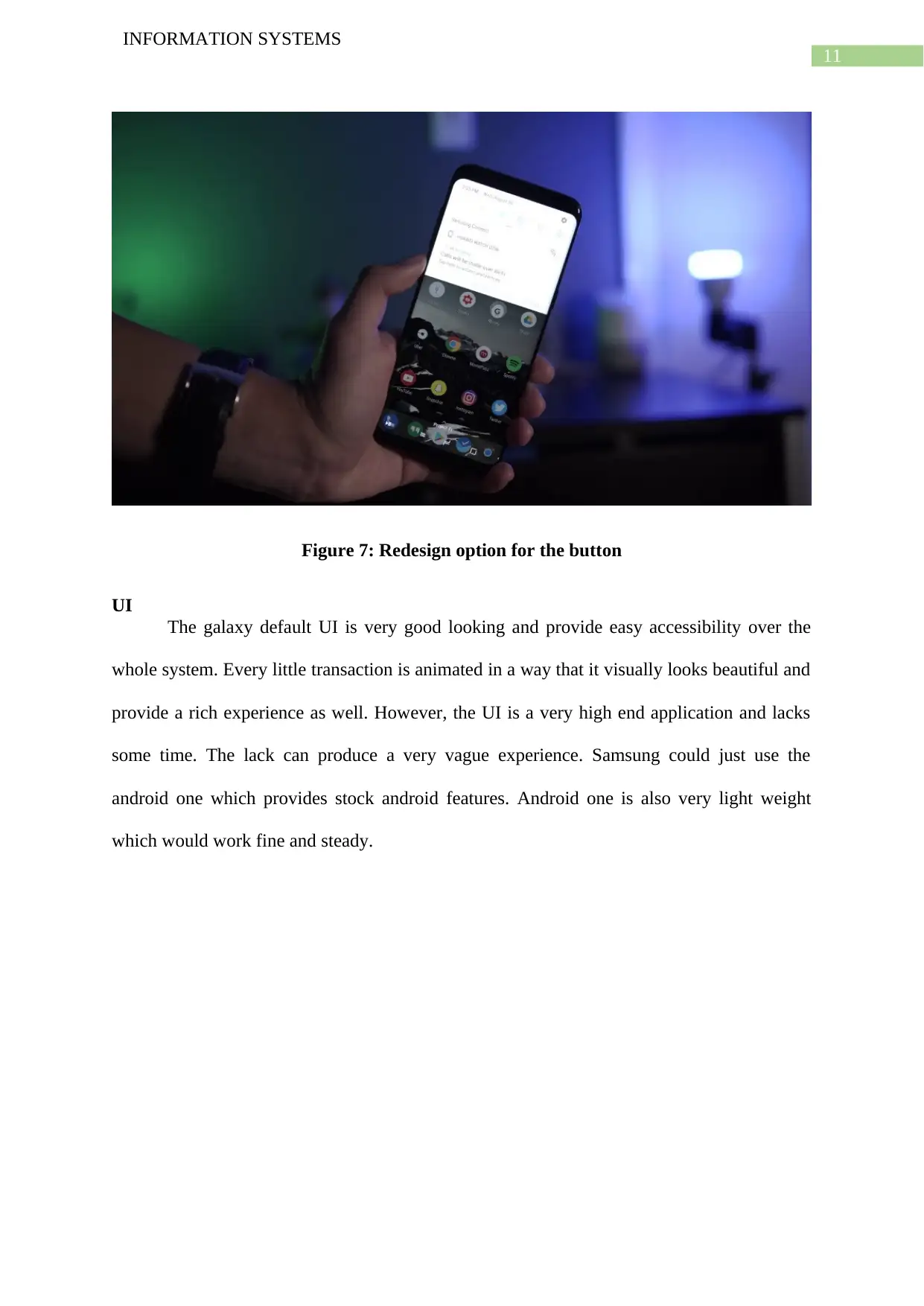
11
INFORMATION SYSTEMS
Figure 7: Redesign option for the button
UI
The galaxy default UI is very good looking and provide easy accessibility over the
whole system. Every little transaction is animated in a way that it visually looks beautiful and
provide a rich experience as well. However, the UI is a very high end application and lacks
some time. The lack can produce a very vague experience. Samsung could just use the
android one which provides stock android features. Android one is also very light weight
which would work fine and steady.
INFORMATION SYSTEMS
Figure 7: Redesign option for the button
UI
The galaxy default UI is very good looking and provide easy accessibility over the
whole system. Every little transaction is animated in a way that it visually looks beautiful and
provide a rich experience as well. However, the UI is a very high end application and lacks
some time. The lack can produce a very vague experience. Samsung could just use the
android one which provides stock android features. Android one is also very light weight
which would work fine and steady.
⊘ This is a preview!⊘
Do you want full access?
Subscribe today to unlock all pages.

Trusted by 1+ million students worldwide
1 out of 18
Related Documents
Your All-in-One AI-Powered Toolkit for Academic Success.
+13062052269
info@desklib.com
Available 24*7 on WhatsApp / Email
![[object Object]](/_next/static/media/star-bottom.7253800d.svg)
Unlock your academic potential
Copyright © 2020–2026 A2Z Services. All Rights Reserved. Developed and managed by ZUCOL.



