BMP4005 Information Systems & IT Solution: Semester 1 2020 Analysis
VerifiedAdded on 2023/06/10
|9
|3423
|454
Report
AI Summary
This report provides a detailed analysis of information systems and IT solutions, covering theories and methods related to the design and development of IT solutions like McAfee and MS Office. It explains systems such as DSS, ESS, TPS, MIS, and KSM, and discusses the impact of globalization on IT. The report also defines digital infrastructure, highlighting its advantages and disadvantages, and assesses the risks associated with information systems outsourcing. It emphasizes the critical role of IT infrastructure in digital transformation, offering a comprehensive overview of the subject matter.
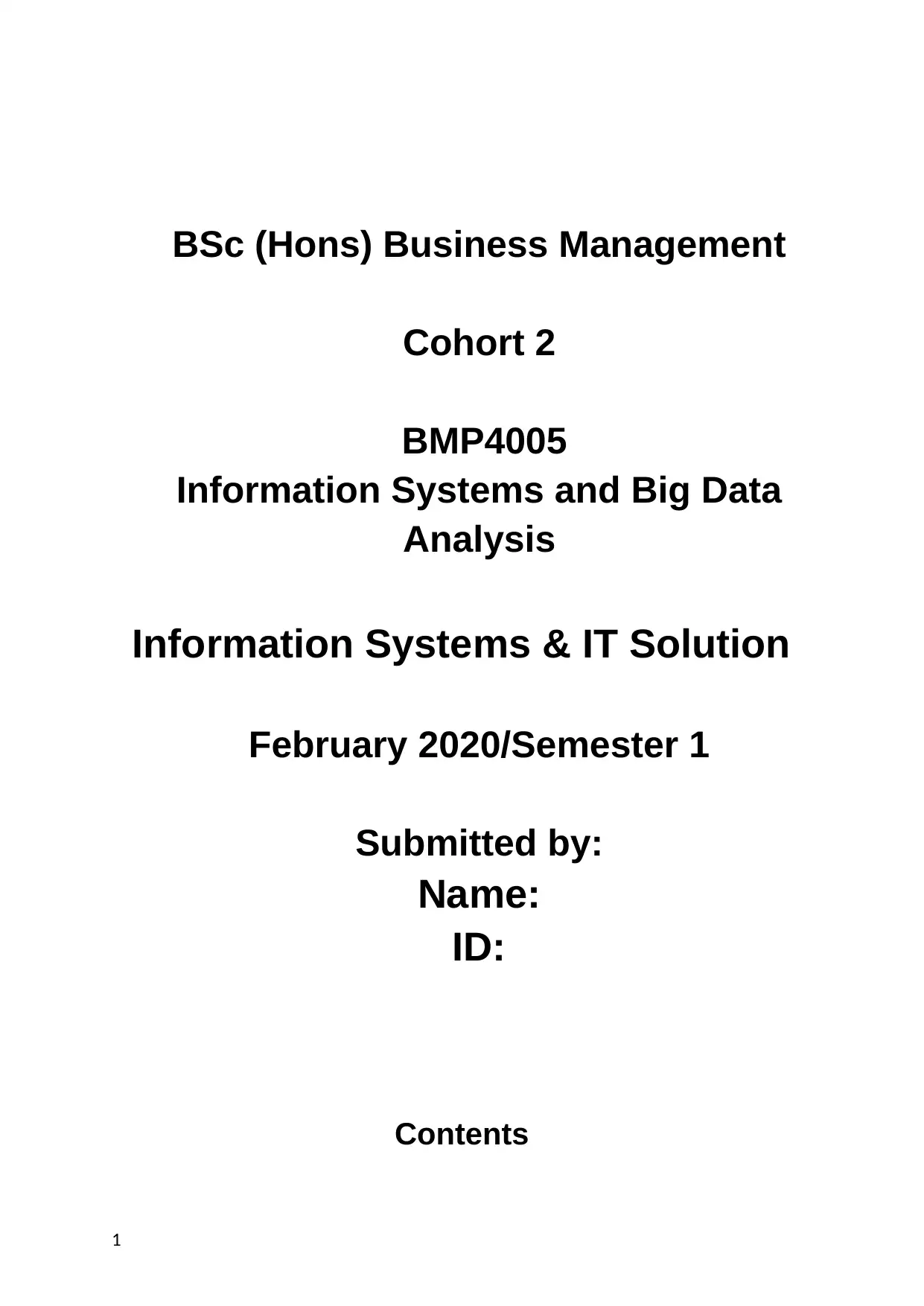
BSc (Hons) Business Management
Cohort 2
BMP4005
Information Systems and Big Data
Analysis
Information Systems & IT Solution
February 2020/Semester 1
Submitted by:
Name:
ID:
Contents
1
Cohort 2
BMP4005
Information Systems and Big Data
Analysis
Information Systems & IT Solution
February 2020/Semester 1
Submitted by:
Name:
ID:
Contents
1
Paraphrase This Document
Need a fresh take? Get an instant paraphrase of this document with our AI Paraphraser
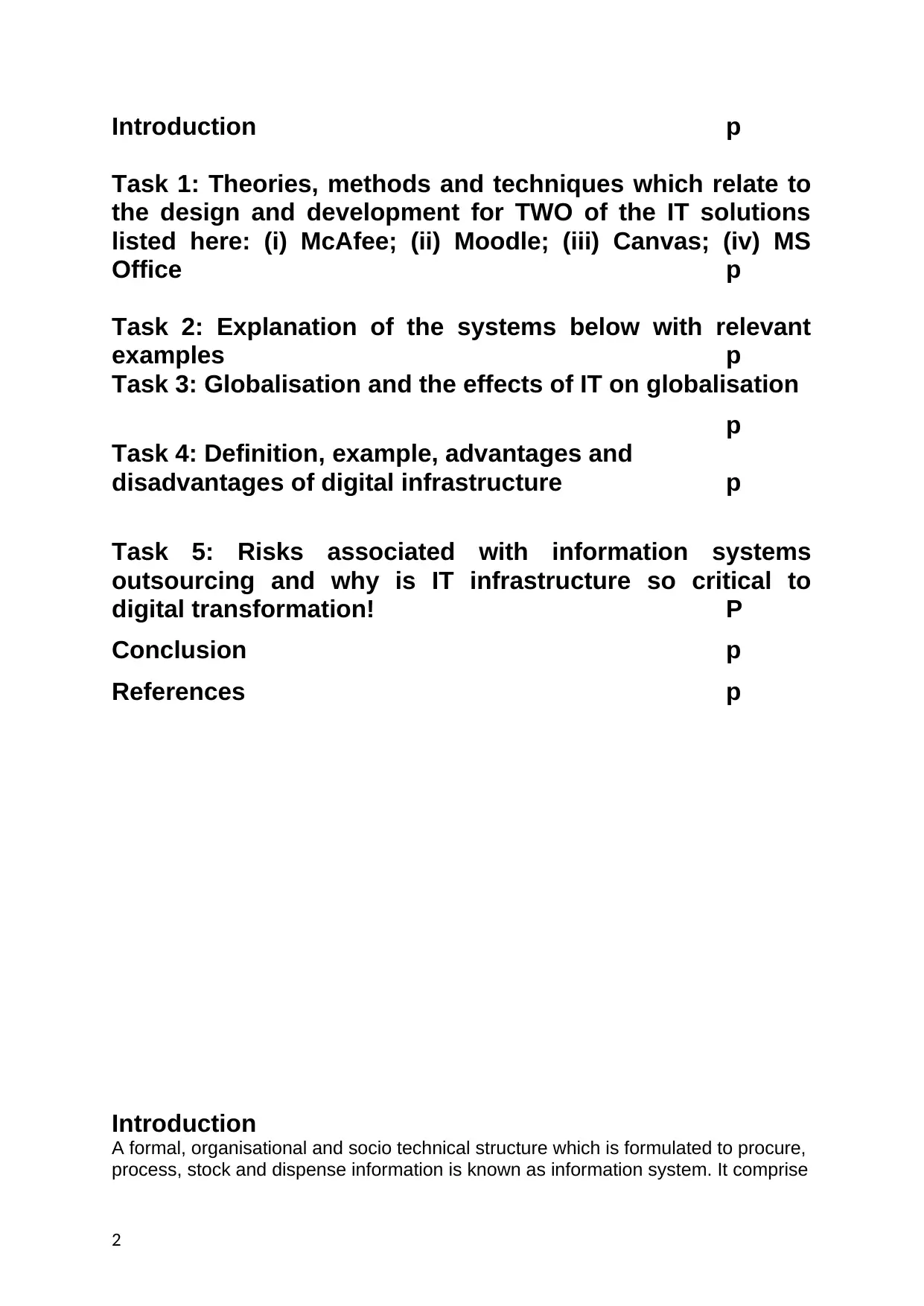
Introduction p
Task 1: Theories, methods and techniques which relate to
the design and development for TWO of the IT solutions
listed here: (i) McAfee; (ii) Moodle; (iii) Canvas; (iv) MS
Office p
Task 2: Explanation of the systems below with relevant
examples p
Task 3: Globalisation and the effects of IT on globalisation
p
Task 4: Definition, example, advantages and
disadvantages of digital infrastructure p
Task 5: Risks associated with information systems
outsourcing and why is IT infrastructure so critical to
digital transformation! P
Conclusion p
References p
Introduction
A formal, organisational and socio technical structure which is formulated to procure,
process, stock and dispense information is known as information system. It comprise
2
Task 1: Theories, methods and techniques which relate to
the design and development for TWO of the IT solutions
listed here: (i) McAfee; (ii) Moodle; (iii) Canvas; (iv) MS
Office p
Task 2: Explanation of the systems below with relevant
examples p
Task 3: Globalisation and the effects of IT on globalisation
p
Task 4: Definition, example, advantages and
disadvantages of digital infrastructure p
Task 5: Risks associated with information systems
outsourcing and why is IT infrastructure so critical to
digital transformation! P
Conclusion p
References p
Introduction
A formal, organisational and socio technical structure which is formulated to procure,
process, stock and dispense information is known as information system. It comprise
2
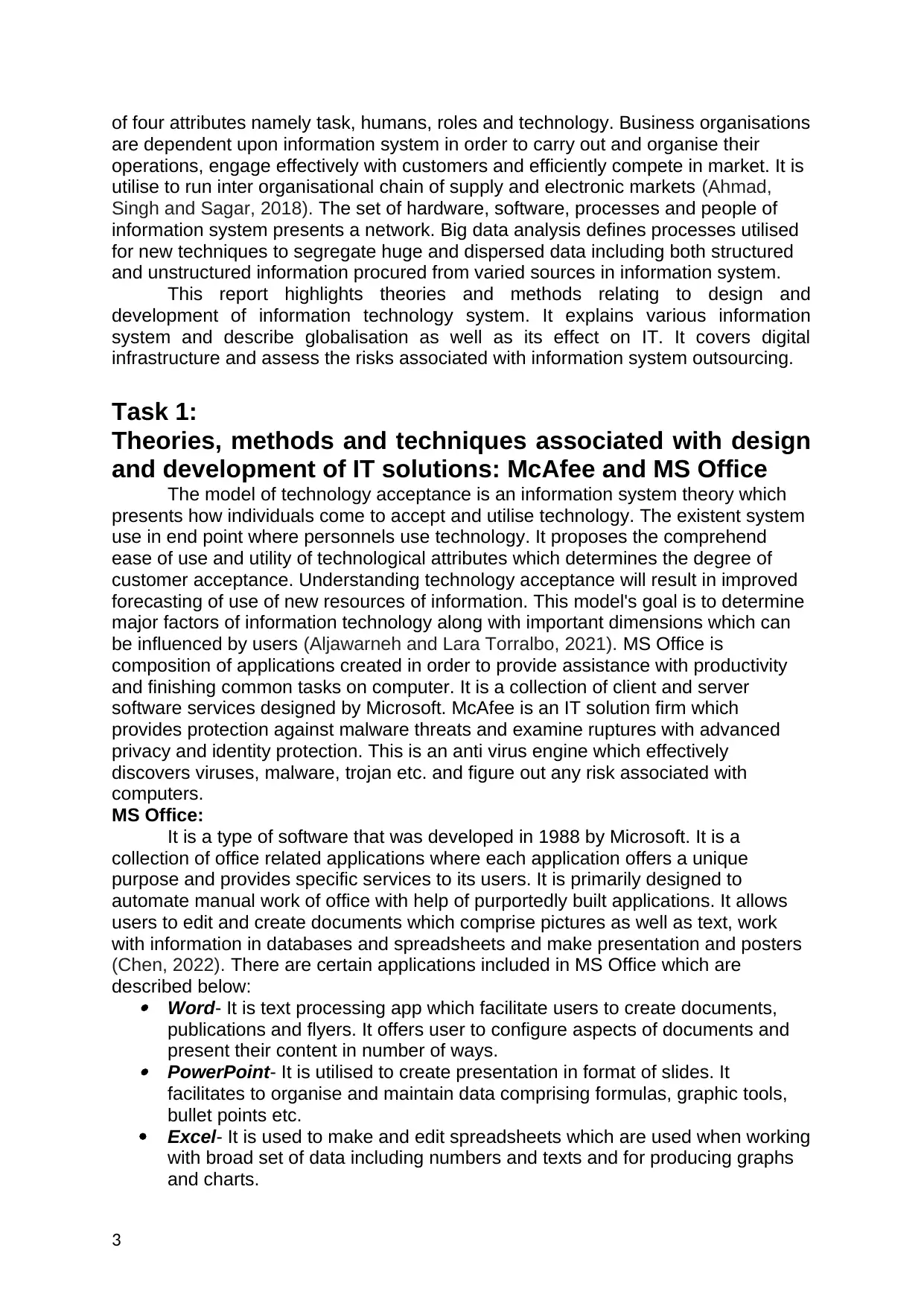
of four attributes namely task, humans, roles and technology. Business organisations
are dependent upon information system in order to carry out and organise their
operations, engage effectively with customers and efficiently compete in market. It is
utilise to run inter organisational chain of supply and electronic markets (Ahmad,
Singh and Sagar, 2018). The set of hardware, software, processes and people of
information system presents a network. Big data analysis defines processes utilised
for new techniques to segregate huge and dispersed data including both structured
and unstructured information procured from varied sources in information system.
This report highlights theories and methods relating to design and
development of information technology system. It explains various information
system and describe globalisation as well as its effect on IT. It covers digital
infrastructure and assess the risks associated with information system outsourcing.
Task 1:
Theories, methods and techniques associated with design
and development of IT solutions: McAfee and MS Office
The model of technology acceptance is an information system theory which
presents how individuals come to accept and utilise technology. The existent system
use in end point where personnels use technology. It proposes the comprehend
ease of use and utility of technological attributes which determines the degree of
customer acceptance. Understanding technology acceptance will result in improved
forecasting of use of new resources of information. This model's goal is to determine
major factors of information technology along with important dimensions which can
be influenced by users (Aljawarneh and Lara Torralbo, 2021). MS Office is
composition of applications created in order to provide assistance with productivity
and finishing common tasks on computer. It is a collection of client and server
software services designed by Microsoft. McAfee is an IT solution firm which
provides protection against malware threats and examine ruptures with advanced
privacy and identity protection. This is an anti virus engine which effectively
discovers viruses, malware, trojan etc. and figure out any risk associated with
computers.
MS Office:
It is a type of software that was developed in 1988 by Microsoft. It is a
collection of office related applications where each application offers a unique
purpose and provides specific services to its users. It is primarily designed to
automate manual work of office with help of purportedly built applications. It allows
users to edit and create documents which comprise pictures as well as text, work
with information in databases and spreadsheets and make presentation and posters
(Chen, 2022). There are certain applications included in MS Office which are
described below:
Word- It is text processing app which facilitate users to create documents,
publications and flyers. It offers user to configure aspects of documents and
present their content in number of ways.
PowerPoint- It is utilised to create presentation in format of slides. It
facilitates to organise and maintain data comprising formulas, graphic tools,
bullet points etc.
Excel- It is used to make and edit spreadsheets which are used when working
with broad set of data including numbers and texts and for producing graphs
and charts.
3
are dependent upon information system in order to carry out and organise their
operations, engage effectively with customers and efficiently compete in market. It is
utilise to run inter organisational chain of supply and electronic markets (Ahmad,
Singh and Sagar, 2018). The set of hardware, software, processes and people of
information system presents a network. Big data analysis defines processes utilised
for new techniques to segregate huge and dispersed data including both structured
and unstructured information procured from varied sources in information system.
This report highlights theories and methods relating to design and
development of information technology system. It explains various information
system and describe globalisation as well as its effect on IT. It covers digital
infrastructure and assess the risks associated with information system outsourcing.
Task 1:
Theories, methods and techniques associated with design
and development of IT solutions: McAfee and MS Office
The model of technology acceptance is an information system theory which
presents how individuals come to accept and utilise technology. The existent system
use in end point where personnels use technology. It proposes the comprehend
ease of use and utility of technological attributes which determines the degree of
customer acceptance. Understanding technology acceptance will result in improved
forecasting of use of new resources of information. This model's goal is to determine
major factors of information technology along with important dimensions which can
be influenced by users (Aljawarneh and Lara Torralbo, 2021). MS Office is
composition of applications created in order to provide assistance with productivity
and finishing common tasks on computer. It is a collection of client and server
software services designed by Microsoft. McAfee is an IT solution firm which
provides protection against malware threats and examine ruptures with advanced
privacy and identity protection. This is an anti virus engine which effectively
discovers viruses, malware, trojan etc. and figure out any risk associated with
computers.
MS Office:
It is a type of software that was developed in 1988 by Microsoft. It is a
collection of office related applications where each application offers a unique
purpose and provides specific services to its users. It is primarily designed to
automate manual work of office with help of purportedly built applications. It allows
users to edit and create documents which comprise pictures as well as text, work
with information in databases and spreadsheets and make presentation and posters
(Chen, 2022). There are certain applications included in MS Office which are
described below:
Word- It is text processing app which facilitate users to create documents,
publications and flyers. It offers user to configure aspects of documents and
present their content in number of ways.
PowerPoint- It is utilised to create presentation in format of slides. It
facilitates to organise and maintain data comprising formulas, graphic tools,
bullet points etc.
Excel- It is used to make and edit spreadsheets which are used when working
with broad set of data including numbers and texts and for producing graphs
and charts.
3
⊘ This is a preview!⊘
Do you want full access?
Subscribe today to unlock all pages.

Trusted by 1+ million students worldwide
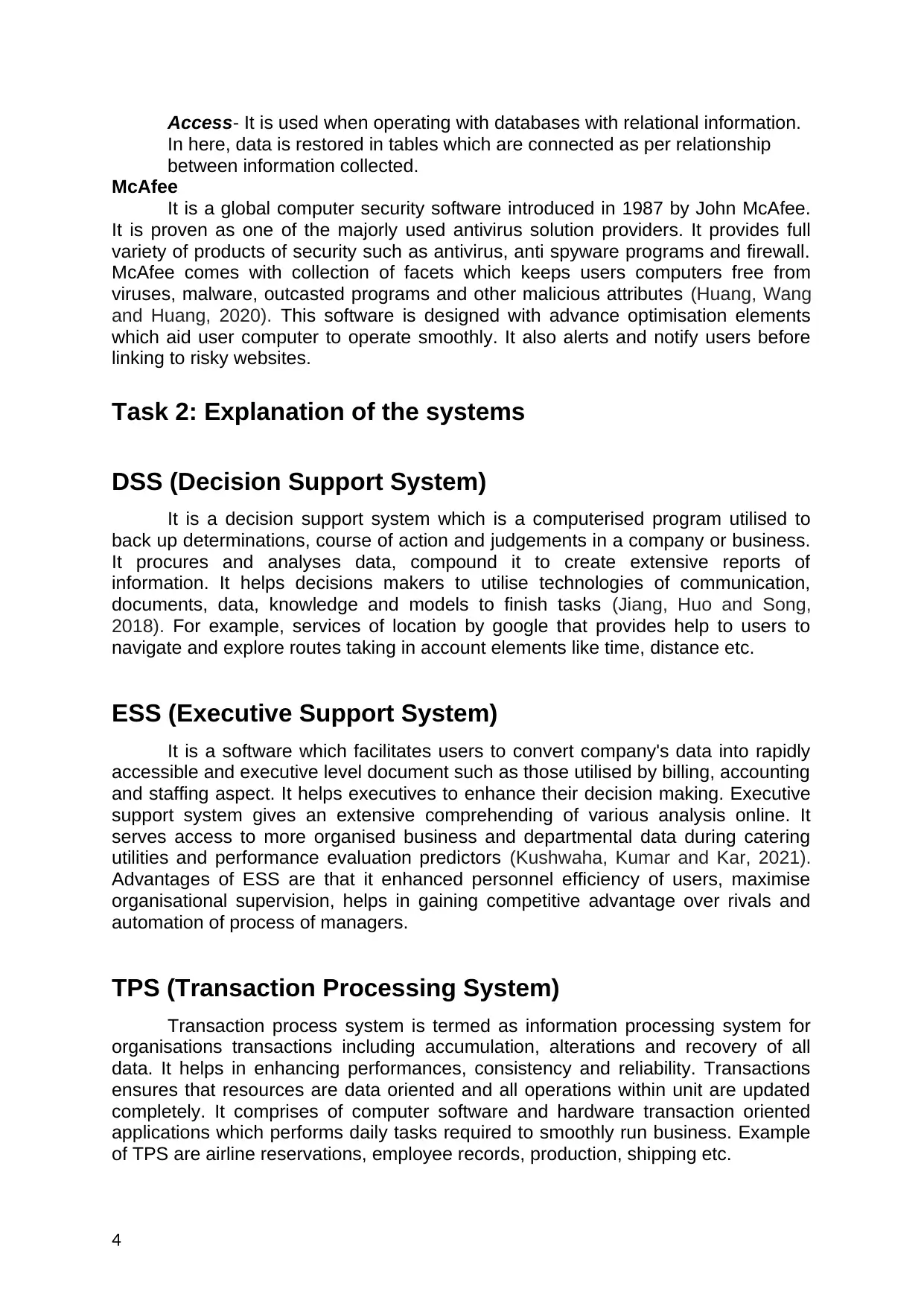
Access- It is used when operating with databases with relational information.
In here, data is restored in tables which are connected as per relationship
between information collected.
McAfee
It is a global computer security software introduced in 1987 by John McAfee.
It is proven as one of the majorly used antivirus solution providers. It provides full
variety of products of security such as antivirus, anti spyware programs and firewall.
McAfee comes with collection of facets which keeps users computers free from
viruses, malware, outcasted programs and other malicious attributes (Huang, Wang
and Huang, 2020). This software is designed with advance optimisation elements
which aid user computer to operate smoothly. It also alerts and notify users before
linking to risky websites.
Task 2: Explanation of the systems
DSS (Decision Support System)
It is a decision support system which is a computerised program utilised to
back up determinations, course of action and judgements in a company or business.
It procures and analyses data, compound it to create extensive reports of
information. It helps decisions makers to utilise technologies of communication,
documents, data, knowledge and models to finish tasks (Jiang, Huo and Song,
2018). For example, services of location by google that provides help to users to
navigate and explore routes taking in account elements like time, distance etc.
ESS (Executive Support System)
It is a software which facilitates users to convert company's data into rapidly
accessible and executive level document such as those utilised by billing, accounting
and staffing aspect. It helps executives to enhance their decision making. Executive
support system gives an extensive comprehending of various analysis online. It
serves access to more organised business and departmental data during catering
utilities and performance evaluation predictors (Kushwaha, Kumar and Kar, 2021).
Advantages of ESS are that it enhanced personnel efficiency of users, maximise
organisational supervision, helps in gaining competitive advantage over rivals and
automation of process of managers.
TPS (Transaction Processing System)
Transaction process system is termed as information processing system for
organisations transactions including accumulation, alterations and recovery of all
data. It helps in enhancing performances, consistency and reliability. Transactions
ensures that resources are data oriented and all operations within unit are updated
completely. It comprises of computer software and hardware transaction oriented
applications which performs daily tasks required to smoothly run business. Example
of TPS are airline reservations, employee records, production, shipping etc.
4
In here, data is restored in tables which are connected as per relationship
between information collected.
McAfee
It is a global computer security software introduced in 1987 by John McAfee.
It is proven as one of the majorly used antivirus solution providers. It provides full
variety of products of security such as antivirus, anti spyware programs and firewall.
McAfee comes with collection of facets which keeps users computers free from
viruses, malware, outcasted programs and other malicious attributes (Huang, Wang
and Huang, 2020). This software is designed with advance optimisation elements
which aid user computer to operate smoothly. It also alerts and notify users before
linking to risky websites.
Task 2: Explanation of the systems
DSS (Decision Support System)
It is a decision support system which is a computerised program utilised to
back up determinations, course of action and judgements in a company or business.
It procures and analyses data, compound it to create extensive reports of
information. It helps decisions makers to utilise technologies of communication,
documents, data, knowledge and models to finish tasks (Jiang, Huo and Song,
2018). For example, services of location by google that provides help to users to
navigate and explore routes taking in account elements like time, distance etc.
ESS (Executive Support System)
It is a software which facilitates users to convert company's data into rapidly
accessible and executive level document such as those utilised by billing, accounting
and staffing aspect. It helps executives to enhance their decision making. Executive
support system gives an extensive comprehending of various analysis online. It
serves access to more organised business and departmental data during catering
utilities and performance evaluation predictors (Kushwaha, Kumar and Kar, 2021).
Advantages of ESS are that it enhanced personnel efficiency of users, maximise
organisational supervision, helps in gaining competitive advantage over rivals and
automation of process of managers.
TPS (Transaction Processing System)
Transaction process system is termed as information processing system for
organisations transactions including accumulation, alterations and recovery of all
data. It helps in enhancing performances, consistency and reliability. Transactions
ensures that resources are data oriented and all operations within unit are updated
completely. It comprises of computer software and hardware transaction oriented
applications which performs daily tasks required to smoothly run business. Example
of TPS are airline reservations, employee records, production, shipping etc.
4
Paraphrase This Document
Need a fresh take? Get an instant paraphrase of this document with our AI Paraphraser
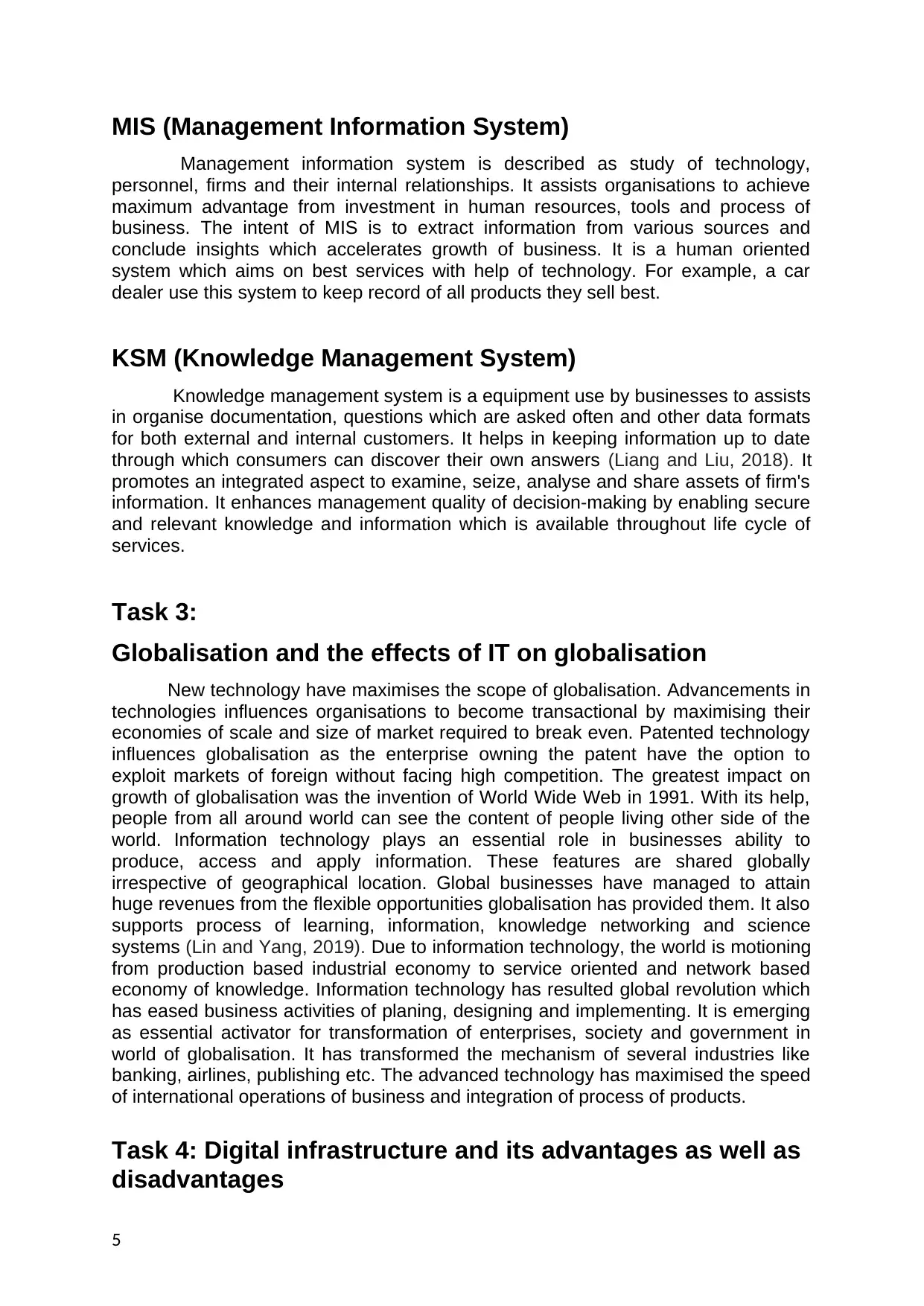
MIS (Management Information System)
Management information system is described as study of technology,
personnel, firms and their internal relationships. It assists organisations to achieve
maximum advantage from investment in human resources, tools and process of
business. The intent of MIS is to extract information from various sources and
conclude insights which accelerates growth of business. It is a human oriented
system which aims on best services with help of technology. For example, a car
dealer use this system to keep record of all products they sell best.
KSM (Knowledge Management System)
Knowledge management system is a equipment use by businesses to assists
in organise documentation, questions which are asked often and other data formats
for both external and internal customers. It helps in keeping information up to date
through which consumers can discover their own answers (Liang and Liu, 2018). It
promotes an integrated aspect to examine, seize, analyse and share assets of firm's
information. It enhances management quality of decision-making by enabling secure
and relevant knowledge and information which is available throughout life cycle of
services.
Task 3:
Globalisation and the effects of IT on globalisation
New technology have maximises the scope of globalisation. Advancements in
technologies influences organisations to become transactional by maximising their
economies of scale and size of market required to break even. Patented technology
influences globalisation as the enterprise owning the patent have the option to
exploit markets of foreign without facing high competition. The greatest impact on
growth of globalisation was the invention of World Wide Web in 1991. With its help,
people from all around world can see the content of people living other side of the
world. Information technology plays an essential role in businesses ability to
produce, access and apply information. These features are shared globally
irrespective of geographical location. Global businesses have managed to attain
huge revenues from the flexible opportunities globalisation has provided them. It also
supports process of learning, information, knowledge networking and science
systems (Lin and Yang, 2019). Due to information technology, the world is motioning
from production based industrial economy to service oriented and network based
economy of knowledge. Information technology has resulted global revolution which
has eased business activities of planing, designing and implementing. It is emerging
as essential activator for transformation of enterprises, society and government in
world of globalisation. It has transformed the mechanism of several industries like
banking, airlines, publishing etc. The advanced technology has maximised the speed
of international operations of business and integration of process of products.
Task 4: Digital infrastructure and its advantages as well as
disadvantages
5
Management information system is described as study of technology,
personnel, firms and their internal relationships. It assists organisations to achieve
maximum advantage from investment in human resources, tools and process of
business. The intent of MIS is to extract information from various sources and
conclude insights which accelerates growth of business. It is a human oriented
system which aims on best services with help of technology. For example, a car
dealer use this system to keep record of all products they sell best.
KSM (Knowledge Management System)
Knowledge management system is a equipment use by businesses to assists
in organise documentation, questions which are asked often and other data formats
for both external and internal customers. It helps in keeping information up to date
through which consumers can discover their own answers (Liang and Liu, 2018). It
promotes an integrated aspect to examine, seize, analyse and share assets of firm's
information. It enhances management quality of decision-making by enabling secure
and relevant knowledge and information which is available throughout life cycle of
services.
Task 3:
Globalisation and the effects of IT on globalisation
New technology have maximises the scope of globalisation. Advancements in
technologies influences organisations to become transactional by maximising their
economies of scale and size of market required to break even. Patented technology
influences globalisation as the enterprise owning the patent have the option to
exploit markets of foreign without facing high competition. The greatest impact on
growth of globalisation was the invention of World Wide Web in 1991. With its help,
people from all around world can see the content of people living other side of the
world. Information technology plays an essential role in businesses ability to
produce, access and apply information. These features are shared globally
irrespective of geographical location. Global businesses have managed to attain
huge revenues from the flexible opportunities globalisation has provided them. It also
supports process of learning, information, knowledge networking and science
systems (Lin and Yang, 2019). Due to information technology, the world is motioning
from production based industrial economy to service oriented and network based
economy of knowledge. Information technology has resulted global revolution which
has eased business activities of planing, designing and implementing. It is emerging
as essential activator for transformation of enterprises, society and government in
world of globalisation. It has transformed the mechanism of several industries like
banking, airlines, publishing etc. The advanced technology has maximised the speed
of international operations of business and integration of process of products.
Task 4: Digital infrastructure and its advantages as well as
disadvantages
5
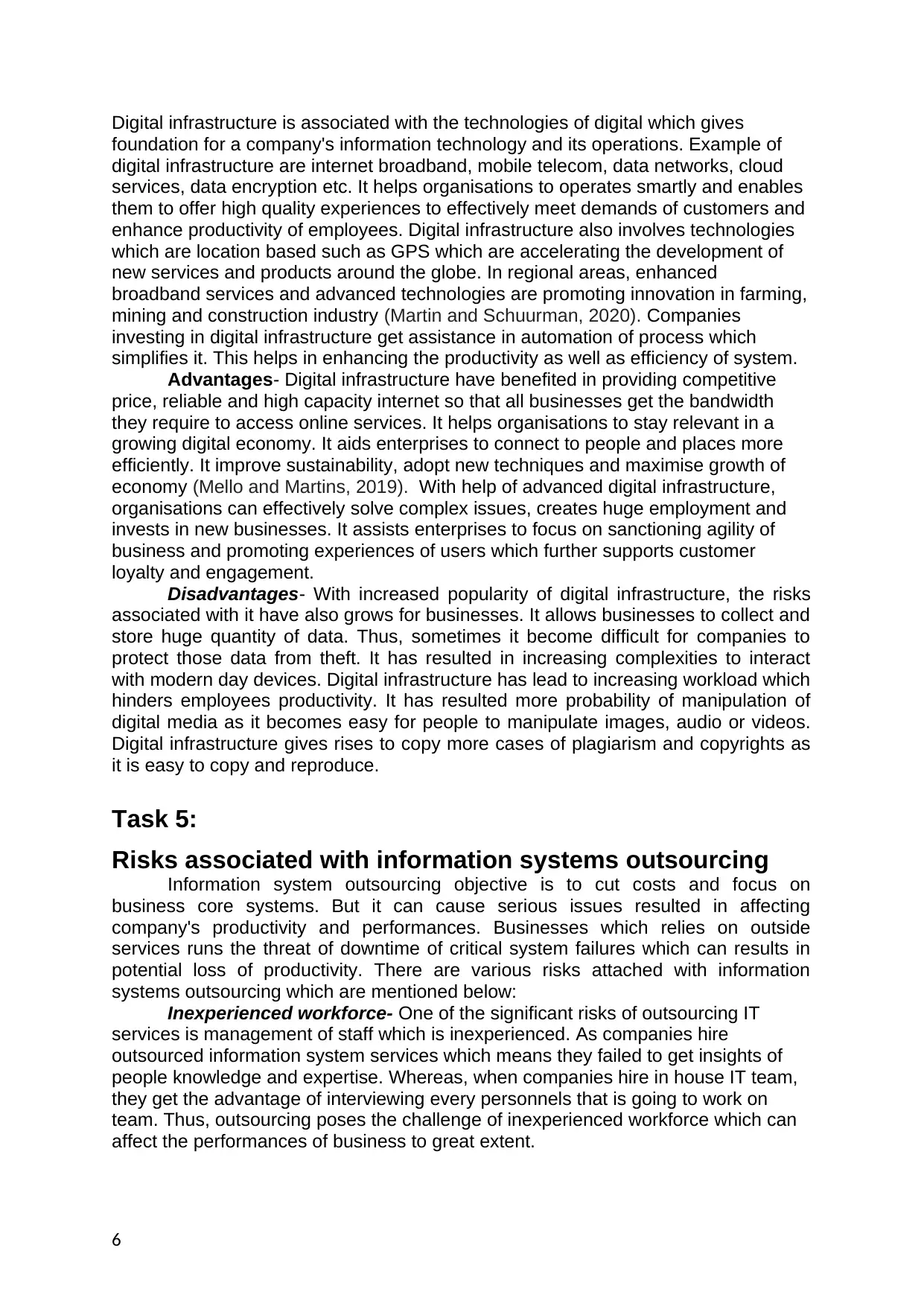
Digital infrastructure is associated with the technologies of digital which gives
foundation for a company's information technology and its operations. Example of
digital infrastructure are internet broadband, mobile telecom, data networks, cloud
services, data encryption etc. It helps organisations to operates smartly and enables
them to offer high quality experiences to effectively meet demands of customers and
enhance productivity of employees. Digital infrastructure also involves technologies
which are location based such as GPS which are accelerating the development of
new services and products around the globe. In regional areas, enhanced
broadband services and advanced technologies are promoting innovation in farming,
mining and construction industry (Martin and Schuurman, 2020). Companies
investing in digital infrastructure get assistance in automation of process which
simplifies it. This helps in enhancing the productivity as well as efficiency of system.
Advantages- Digital infrastructure have benefited in providing competitive
price, reliable and high capacity internet so that all businesses get the bandwidth
they require to access online services. It helps organisations to stay relevant in a
growing digital economy. It aids enterprises to connect to people and places more
efficiently. It improve sustainability, adopt new techniques and maximise growth of
economy (Mello and Martins, 2019). With help of advanced digital infrastructure,
organisations can effectively solve complex issues, creates huge employment and
invests in new businesses. It assists enterprises to focus on sanctioning agility of
business and promoting experiences of users which further supports customer
loyalty and engagement.
Disadvantages- With increased popularity of digital infrastructure, the risks
associated with it have also grows for businesses. It allows businesses to collect and
store huge quantity of data. Thus, sometimes it become difficult for companies to
protect those data from theft. It has resulted in increasing complexities to interact
with modern day devices. Digital infrastructure has lead to increasing workload which
hinders employees productivity. It has resulted more probability of manipulation of
digital media as it becomes easy for people to manipulate images, audio or videos.
Digital infrastructure gives rises to copy more cases of plagiarism and copyrights as
it is easy to copy and reproduce.
Task 5:
Risks associated with information systems outsourcing
Information system outsourcing objective is to cut costs and focus on
business core systems. But it can cause serious issues resulted in affecting
company's productivity and performances. Businesses which relies on outside
services runs the threat of downtime of critical system failures which can results in
potential loss of productivity. There are various risks attached with information
systems outsourcing which are mentioned below:
Inexperienced workforce- One of the significant risks of outsourcing IT
services is management of staff which is inexperienced. As companies hire
outsourced information system services which means they failed to get insights of
people knowledge and expertise. Whereas, when companies hire in house IT team,
they get the advantage of interviewing every personnels that is going to work on
team. Thus, outsourcing poses the challenge of inexperienced workforce which can
affect the performances of business to great extent.
6
foundation for a company's information technology and its operations. Example of
digital infrastructure are internet broadband, mobile telecom, data networks, cloud
services, data encryption etc. It helps organisations to operates smartly and enables
them to offer high quality experiences to effectively meet demands of customers and
enhance productivity of employees. Digital infrastructure also involves technologies
which are location based such as GPS which are accelerating the development of
new services and products around the globe. In regional areas, enhanced
broadband services and advanced technologies are promoting innovation in farming,
mining and construction industry (Martin and Schuurman, 2020). Companies
investing in digital infrastructure get assistance in automation of process which
simplifies it. This helps in enhancing the productivity as well as efficiency of system.
Advantages- Digital infrastructure have benefited in providing competitive
price, reliable and high capacity internet so that all businesses get the bandwidth
they require to access online services. It helps organisations to stay relevant in a
growing digital economy. It aids enterprises to connect to people and places more
efficiently. It improve sustainability, adopt new techniques and maximise growth of
economy (Mello and Martins, 2019). With help of advanced digital infrastructure,
organisations can effectively solve complex issues, creates huge employment and
invests in new businesses. It assists enterprises to focus on sanctioning agility of
business and promoting experiences of users which further supports customer
loyalty and engagement.
Disadvantages- With increased popularity of digital infrastructure, the risks
associated with it have also grows for businesses. It allows businesses to collect and
store huge quantity of data. Thus, sometimes it become difficult for companies to
protect those data from theft. It has resulted in increasing complexities to interact
with modern day devices. Digital infrastructure has lead to increasing workload which
hinders employees productivity. It has resulted more probability of manipulation of
digital media as it becomes easy for people to manipulate images, audio or videos.
Digital infrastructure gives rises to copy more cases of plagiarism and copyrights as
it is easy to copy and reproduce.
Task 5:
Risks associated with information systems outsourcing
Information system outsourcing objective is to cut costs and focus on
business core systems. But it can cause serious issues resulted in affecting
company's productivity and performances. Businesses which relies on outside
services runs the threat of downtime of critical system failures which can results in
potential loss of productivity. There are various risks attached with information
systems outsourcing which are mentioned below:
Inexperienced workforce- One of the significant risks of outsourcing IT
services is management of staff which is inexperienced. As companies hire
outsourced information system services which means they failed to get insights of
people knowledge and expertise. Whereas, when companies hire in house IT team,
they get the advantage of interviewing every personnels that is going to work on
team. Thus, outsourcing poses the challenge of inexperienced workforce which can
affect the performances of business to great extent.
6
⊘ This is a preview!⊘
Do you want full access?
Subscribe today to unlock all pages.

Trusted by 1+ million students worldwide
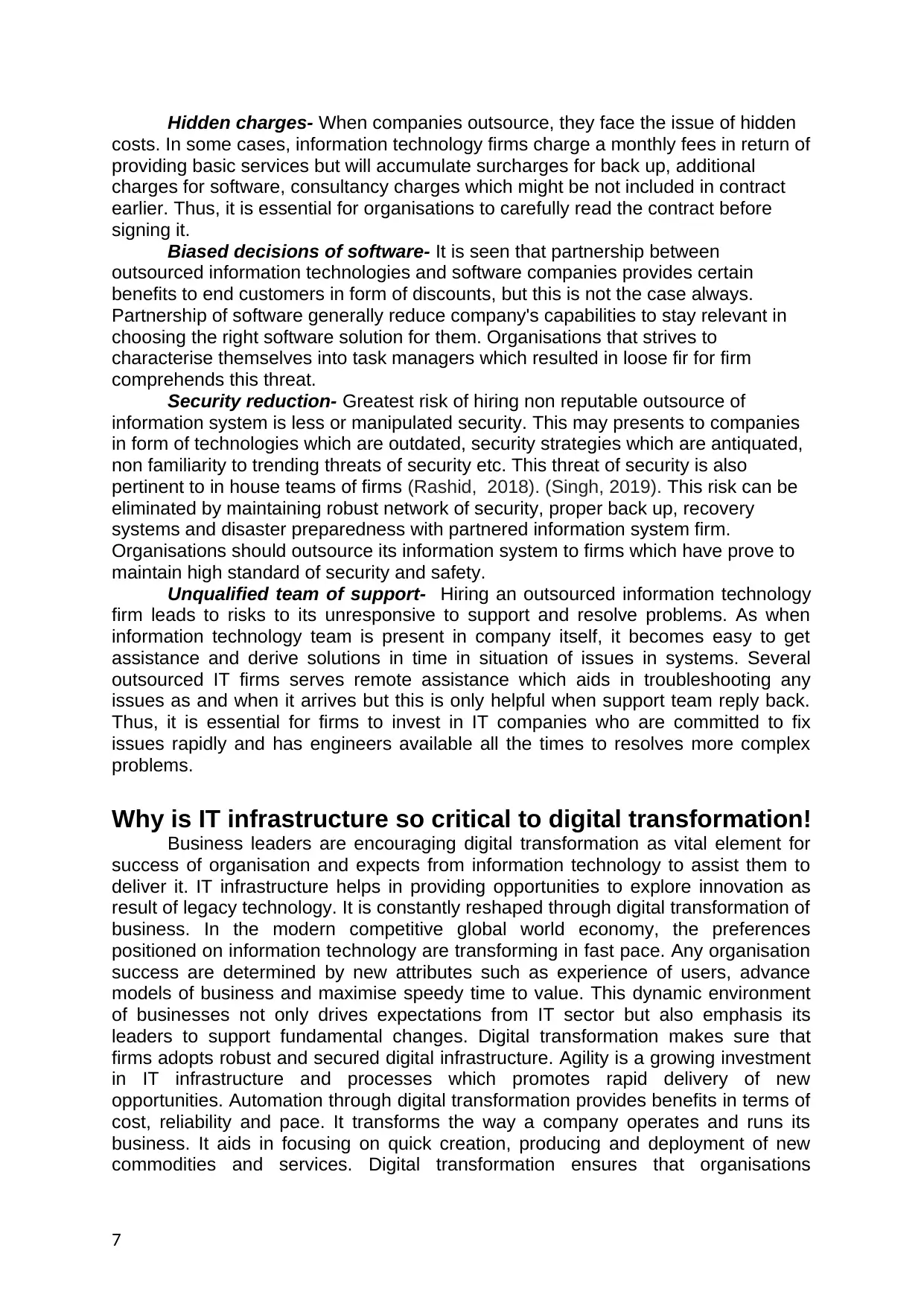
Hidden charges- When companies outsource, they face the issue of hidden
costs. In some cases, information technology firms charge a monthly fees in return of
providing basic services but will accumulate surcharges for back up, additional
charges for software, consultancy charges which might be not included in contract
earlier. Thus, it is essential for organisations to carefully read the contract before
signing it.
Biased decisions of software- It is seen that partnership between
outsourced information technologies and software companies provides certain
benefits to end customers in form of discounts, but this is not the case always.
Partnership of software generally reduce company's capabilities to stay relevant in
choosing the right software solution for them. Organisations that strives to
characterise themselves into task managers which resulted in loose fir for firm
comprehends this threat.
Security reduction- Greatest risk of hiring non reputable outsource of
information system is less or manipulated security. This may presents to companies
in form of technologies which are outdated, security strategies which are antiquated,
non familiarity to trending threats of security etc. This threat of security is also
pertinent to in house teams of firms (Rashid, 2018). (Singh, 2019). This risk can be
eliminated by maintaining robust network of security, proper back up, recovery
systems and disaster preparedness with partnered information system firm.
Organisations should outsource its information system to firms which have prove to
maintain high standard of security and safety.
Unqualified team of support- Hiring an outsourced information technology
firm leads to risks to its unresponsive to support and resolve problems. As when
information technology team is present in company itself, it becomes easy to get
assistance and derive solutions in time in situation of issues in systems. Several
outsourced IT firms serves remote assistance which aids in troubleshooting any
issues as and when it arrives but this is only helpful when support team reply back.
Thus, it is essential for firms to invest in IT companies who are committed to fix
issues rapidly and has engineers available all the times to resolves more complex
problems.
Why is IT infrastructure so critical to digital transformation!
Business leaders are encouraging digital transformation as vital element for
success of organisation and expects from information technology to assist them to
deliver it. IT infrastructure helps in providing opportunities to explore innovation as
result of legacy technology. It is constantly reshaped through digital transformation of
business. In the modern competitive global world economy, the preferences
positioned on information technology are transforming in fast pace. Any organisation
success are determined by new attributes such as experience of users, advance
models of business and maximise speedy time to value. This dynamic environment
of businesses not only drives expectations from IT sector but also emphasis its
leaders to support fundamental changes. Digital transformation makes sure that
firms adopts robust and secured digital infrastructure. Agility is a growing investment
in IT infrastructure and processes which promotes rapid delivery of new
opportunities. Automation through digital transformation provides benefits in terms of
cost, reliability and pace. It transforms the way a company operates and runs its
business. It aids in focusing on quick creation, producing and deployment of new
commodities and services. Digital transformation ensures that organisations
7
costs. In some cases, information technology firms charge a monthly fees in return of
providing basic services but will accumulate surcharges for back up, additional
charges for software, consultancy charges which might be not included in contract
earlier. Thus, it is essential for organisations to carefully read the contract before
signing it.
Biased decisions of software- It is seen that partnership between
outsourced information technologies and software companies provides certain
benefits to end customers in form of discounts, but this is not the case always.
Partnership of software generally reduce company's capabilities to stay relevant in
choosing the right software solution for them. Organisations that strives to
characterise themselves into task managers which resulted in loose fir for firm
comprehends this threat.
Security reduction- Greatest risk of hiring non reputable outsource of
information system is less or manipulated security. This may presents to companies
in form of technologies which are outdated, security strategies which are antiquated,
non familiarity to trending threats of security etc. This threat of security is also
pertinent to in house teams of firms (Rashid, 2018). (Singh, 2019). This risk can be
eliminated by maintaining robust network of security, proper back up, recovery
systems and disaster preparedness with partnered information system firm.
Organisations should outsource its information system to firms which have prove to
maintain high standard of security and safety.
Unqualified team of support- Hiring an outsourced information technology
firm leads to risks to its unresponsive to support and resolve problems. As when
information technology team is present in company itself, it becomes easy to get
assistance and derive solutions in time in situation of issues in systems. Several
outsourced IT firms serves remote assistance which aids in troubleshooting any
issues as and when it arrives but this is only helpful when support team reply back.
Thus, it is essential for firms to invest in IT companies who are committed to fix
issues rapidly and has engineers available all the times to resolves more complex
problems.
Why is IT infrastructure so critical to digital transformation!
Business leaders are encouraging digital transformation as vital element for
success of organisation and expects from information technology to assist them to
deliver it. IT infrastructure helps in providing opportunities to explore innovation as
result of legacy technology. It is constantly reshaped through digital transformation of
business. In the modern competitive global world economy, the preferences
positioned on information technology are transforming in fast pace. Any organisation
success are determined by new attributes such as experience of users, advance
models of business and maximise speedy time to value. This dynamic environment
of businesses not only drives expectations from IT sector but also emphasis its
leaders to support fundamental changes. Digital transformation makes sure that
firms adopts robust and secured digital infrastructure. Agility is a growing investment
in IT infrastructure and processes which promotes rapid delivery of new
opportunities. Automation through digital transformation provides benefits in terms of
cost, reliability and pace. It transforms the way a company operates and runs its
business. It aids in focusing on quick creation, producing and deployment of new
commodities and services. Digital transformation ensures that organisations
7
Paraphrase This Document
Need a fresh take? Get an instant paraphrase of this document with our AI Paraphraser
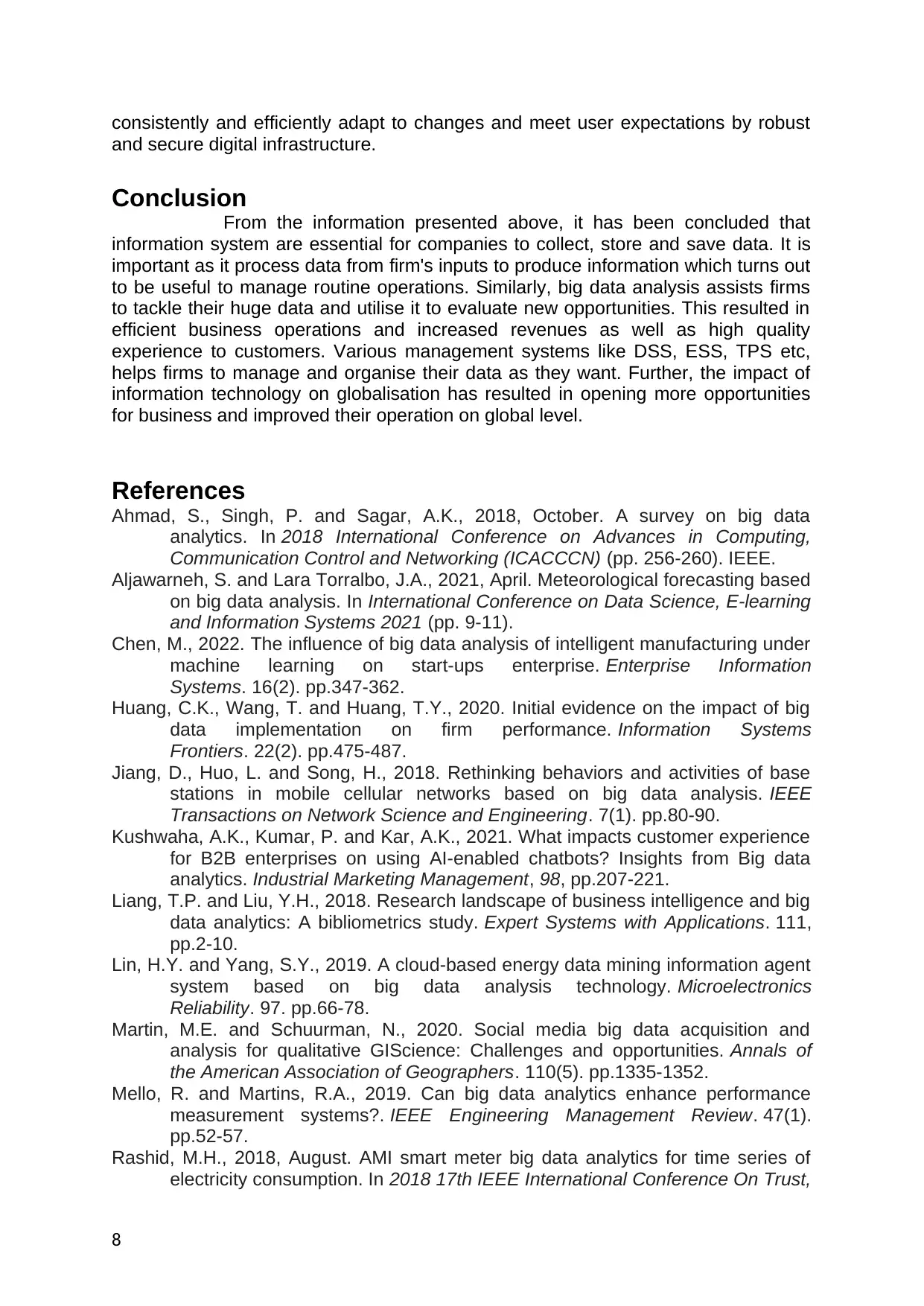
consistently and efficiently adapt to changes and meet user expectations by robust
and secure digital infrastructure.
Conclusion
From the information presented above, it has been concluded that
information system are essential for companies to collect, store and save data. It is
important as it process data from firm's inputs to produce information which turns out
to be useful to manage routine operations. Similarly, big data analysis assists firms
to tackle their huge data and utilise it to evaluate new opportunities. This resulted in
efficient business operations and increased revenues as well as high quality
experience to customers. Various management systems like DSS, ESS, TPS etc,
helps firms to manage and organise their data as they want. Further, the impact of
information technology on globalisation has resulted in opening more opportunities
for business and improved their operation on global level.
References
Ahmad, S., Singh, P. and Sagar, A.K., 2018, October. A survey on big data
analytics. In 2018 International Conference on Advances in Computing,
Communication Control and Networking (ICACCCN) (pp. 256-260). IEEE.
Aljawarneh, S. and Lara Torralbo, J.A., 2021, April. Meteorological forecasting based
on big data analysis. In International Conference on Data Science, E-learning
and Information Systems 2021 (pp. 9-11).
Chen, M., 2022. The influence of big data analysis of intelligent manufacturing under
machine learning on start-ups enterprise. Enterprise Information
Systems. 16(2). pp.347-362.
Huang, C.K., Wang, T. and Huang, T.Y., 2020. Initial evidence on the impact of big
data implementation on firm performance. Information Systems
Frontiers. 22(2). pp.475-487.
Jiang, D., Huo, L. and Song, H., 2018. Rethinking behaviors and activities of base
stations in mobile cellular networks based on big data analysis. IEEE
Transactions on Network Science and Engineering. 7(1). pp.80-90.
Kushwaha, A.K., Kumar, P. and Kar, A.K., 2021. What impacts customer experience
for B2B enterprises on using AI-enabled chatbots? Insights from Big data
analytics. Industrial Marketing Management, 98, pp.207-221.
Liang, T.P. and Liu, Y.H., 2018. Research landscape of business intelligence and big
data analytics: A bibliometrics study. Expert Systems with Applications. 111,
pp.2-10.
Lin, H.Y. and Yang, S.Y., 2019. A cloud-based energy data mining information agent
system based on big data analysis technology. Microelectronics
Reliability. 97. pp.66-78.
Martin, M.E. and Schuurman, N., 2020. Social media big data acquisition and
analysis for qualitative GIScience: Challenges and opportunities. Annals of
the American Association of Geographers. 110(5). pp.1335-1352.
Mello, R. and Martins, R.A., 2019. Can big data analytics enhance performance
measurement systems?. IEEE Engineering Management Review. 47(1).
pp.52-57.
Rashid, M.H., 2018, August. AMI smart meter big data analytics for time series of
electricity consumption. In 2018 17th IEEE International Conference On Trust,
8
and secure digital infrastructure.
Conclusion
From the information presented above, it has been concluded that
information system are essential for companies to collect, store and save data. It is
important as it process data from firm's inputs to produce information which turns out
to be useful to manage routine operations. Similarly, big data analysis assists firms
to tackle their huge data and utilise it to evaluate new opportunities. This resulted in
efficient business operations and increased revenues as well as high quality
experience to customers. Various management systems like DSS, ESS, TPS etc,
helps firms to manage and organise their data as they want. Further, the impact of
information technology on globalisation has resulted in opening more opportunities
for business and improved their operation on global level.
References
Ahmad, S., Singh, P. and Sagar, A.K., 2018, October. A survey on big data
analytics. In 2018 International Conference on Advances in Computing,
Communication Control and Networking (ICACCCN) (pp. 256-260). IEEE.
Aljawarneh, S. and Lara Torralbo, J.A., 2021, April. Meteorological forecasting based
on big data analysis. In International Conference on Data Science, E-learning
and Information Systems 2021 (pp. 9-11).
Chen, M., 2022. The influence of big data analysis of intelligent manufacturing under
machine learning on start-ups enterprise. Enterprise Information
Systems. 16(2). pp.347-362.
Huang, C.K., Wang, T. and Huang, T.Y., 2020. Initial evidence on the impact of big
data implementation on firm performance. Information Systems
Frontiers. 22(2). pp.475-487.
Jiang, D., Huo, L. and Song, H., 2018. Rethinking behaviors and activities of base
stations in mobile cellular networks based on big data analysis. IEEE
Transactions on Network Science and Engineering. 7(1). pp.80-90.
Kushwaha, A.K., Kumar, P. and Kar, A.K., 2021. What impacts customer experience
for B2B enterprises on using AI-enabled chatbots? Insights from Big data
analytics. Industrial Marketing Management, 98, pp.207-221.
Liang, T.P. and Liu, Y.H., 2018. Research landscape of business intelligence and big
data analytics: A bibliometrics study. Expert Systems with Applications. 111,
pp.2-10.
Lin, H.Y. and Yang, S.Y., 2019. A cloud-based energy data mining information agent
system based on big data analysis technology. Microelectronics
Reliability. 97. pp.66-78.
Martin, M.E. and Schuurman, N., 2020. Social media big data acquisition and
analysis for qualitative GIScience: Challenges and opportunities. Annals of
the American Association of Geographers. 110(5). pp.1335-1352.
Mello, R. and Martins, R.A., 2019. Can big data analytics enhance performance
measurement systems?. IEEE Engineering Management Review. 47(1).
pp.52-57.
Rashid, M.H., 2018, August. AMI smart meter big data analytics for time series of
electricity consumption. In 2018 17th IEEE International Conference On Trust,
8

Security And Privacy In Computing And Communications/12th IEEE
International Conference On Big Data Science And Engineering
(TrustCom/BigDataSE) (pp. 1771-1776). IEEE.
Singh, N., 2019. Big data technology: developments in current research and
emerging landscape. Enterprise Information Systems. 13(6). pp.801-831.
9
International Conference On Big Data Science And Engineering
(TrustCom/BigDataSE) (pp. 1771-1776). IEEE.
Singh, N., 2019. Big data technology: developments in current research and
emerging landscape. Enterprise Information Systems. 13(6). pp.801-831.
9
⊘ This is a preview!⊘
Do you want full access?
Subscribe today to unlock all pages.

Trusted by 1+ million students worldwide
1 out of 9
Related Documents
Your All-in-One AI-Powered Toolkit for Academic Success.
+13062052269
info@desklib.com
Available 24*7 on WhatsApp / Email
![[object Object]](/_next/static/media/star-bottom.7253800d.svg)
Unlock your academic potential
Copyright © 2020–2026 A2Z Services. All Rights Reserved. Developed and managed by ZUCOL.


