Use Case Modelling for Desklib
VerifiedAdded on 2023/01/19
|8
|953
|91
AI Summary
This document provides an overview of use case modelling and its importance in software development. It discusses the functional and non-functional requirements of a proposed system, including features such as viewing accommodations, registration, submitting rental service details, making payments, managing requests, and more. The document also includes user stories and an activity diagram.
Contribute Materials
Your contribution can guide someone’s learning journey. Share your
documents today.
1 out of 8
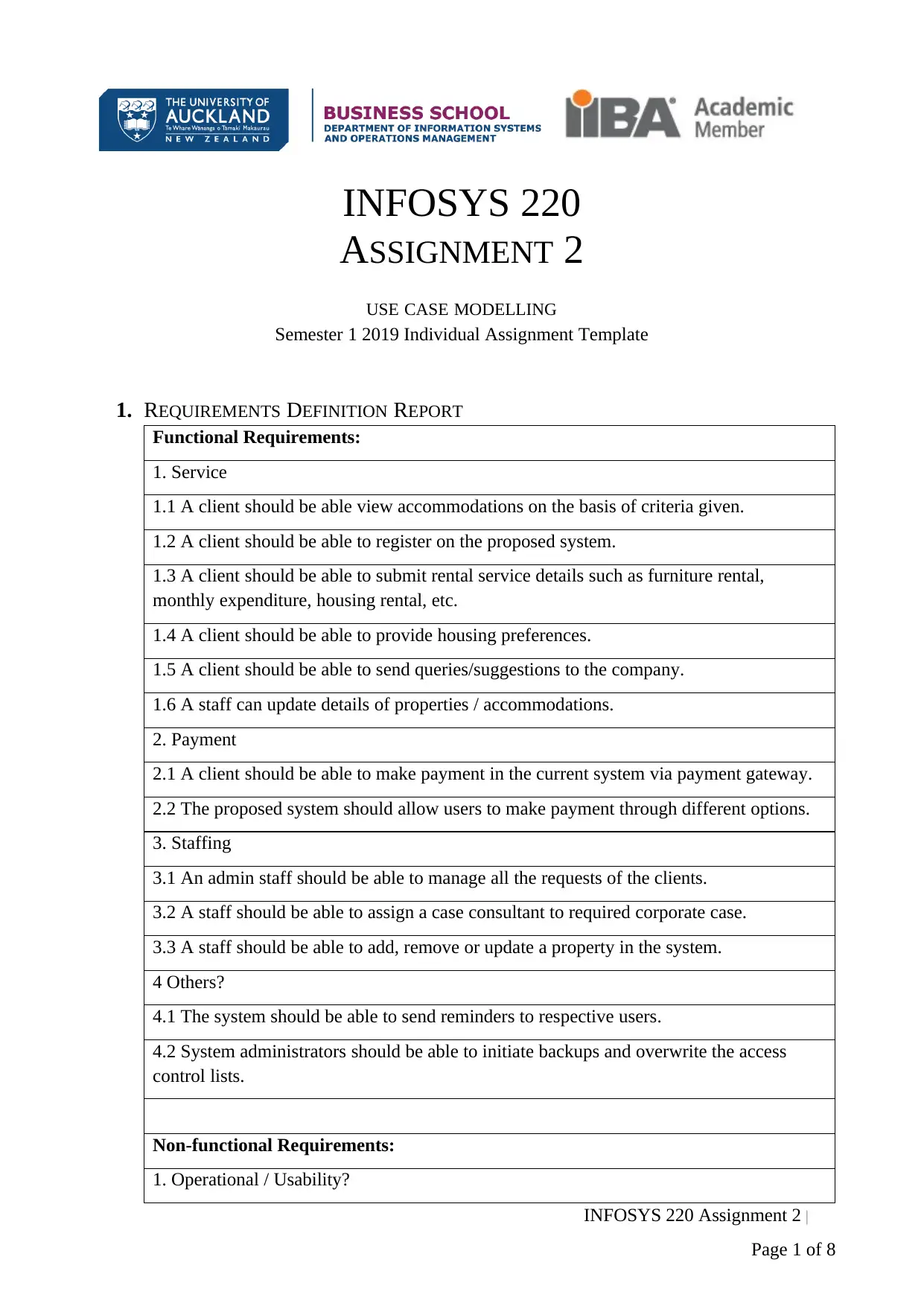
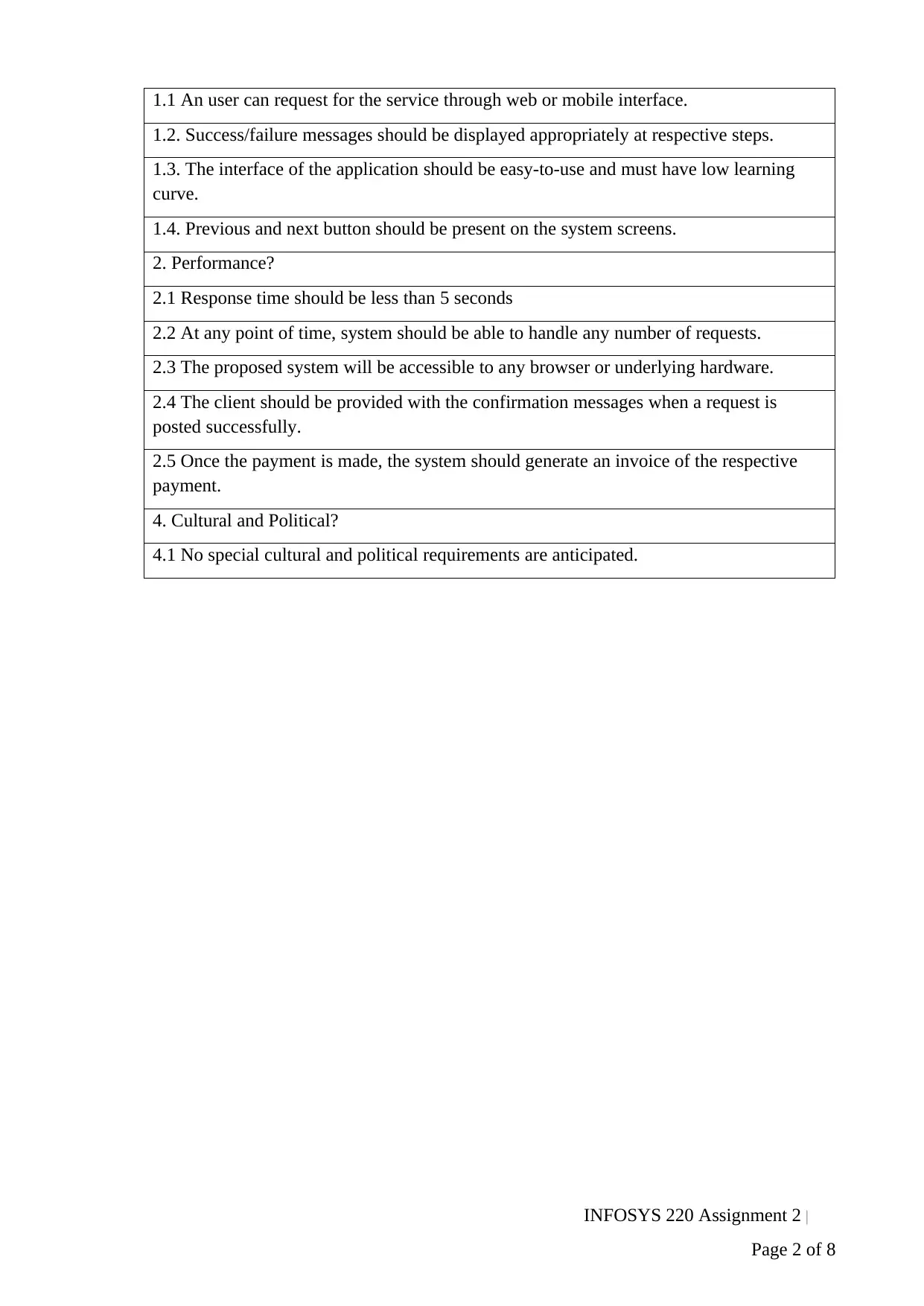
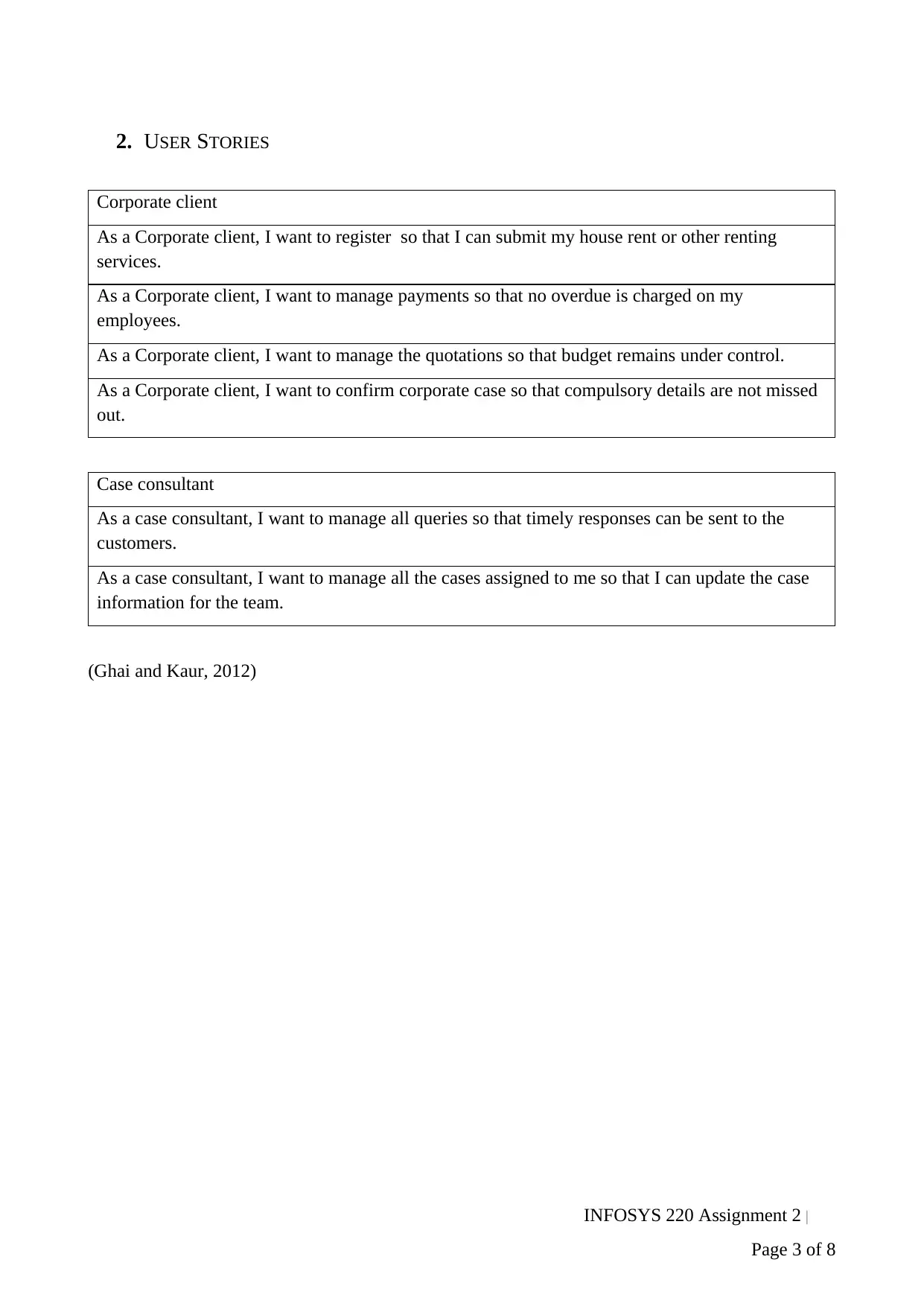
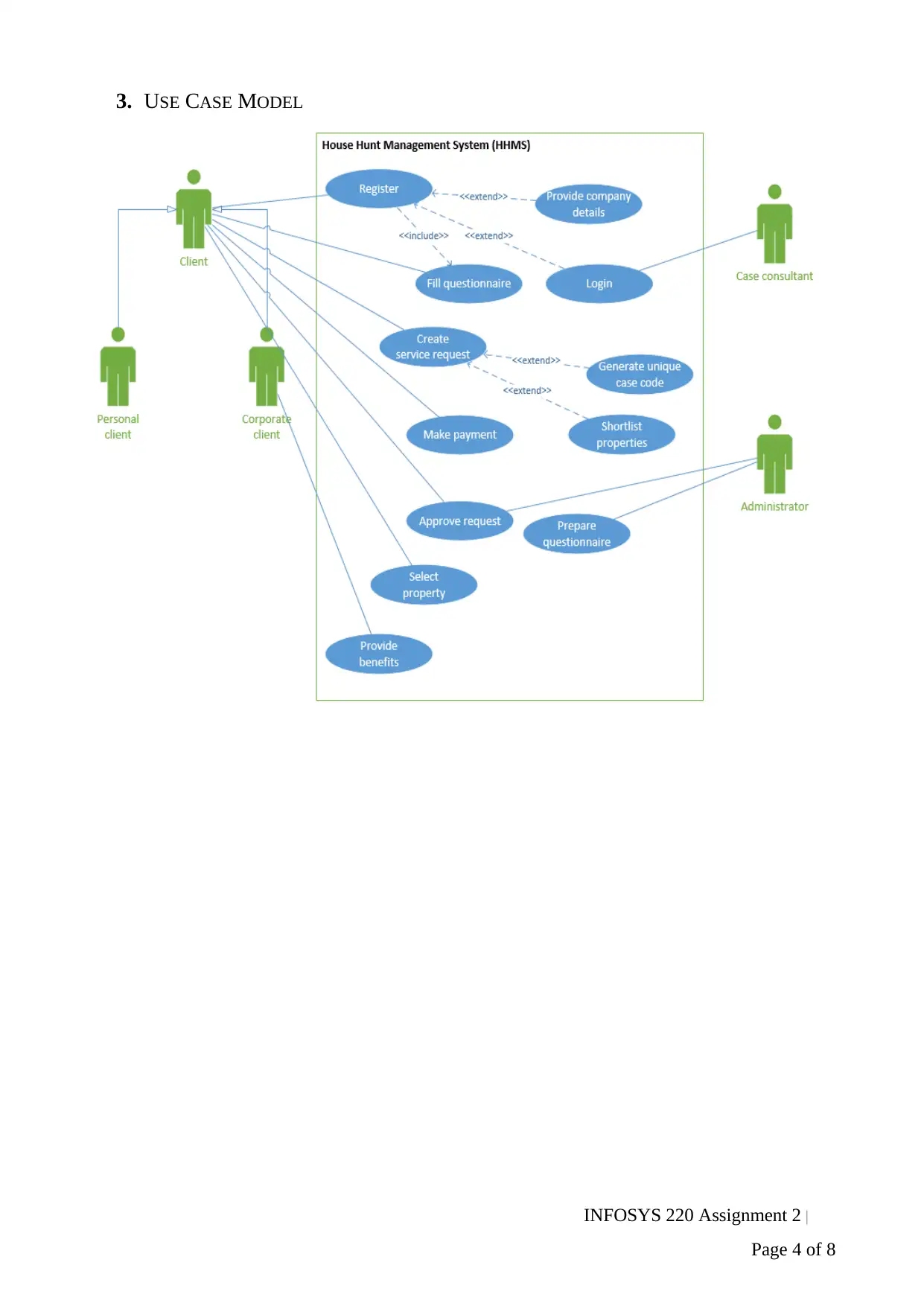
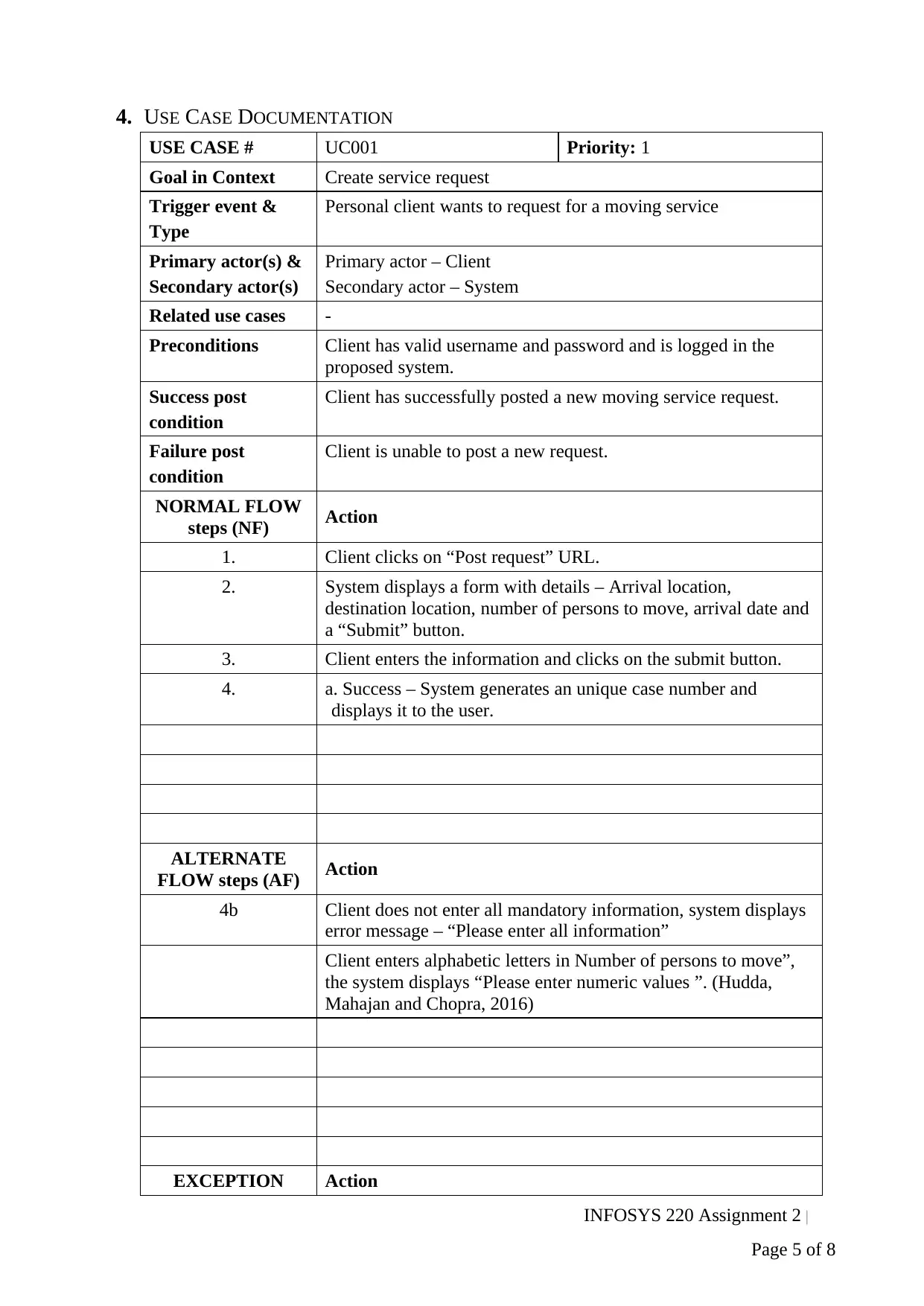
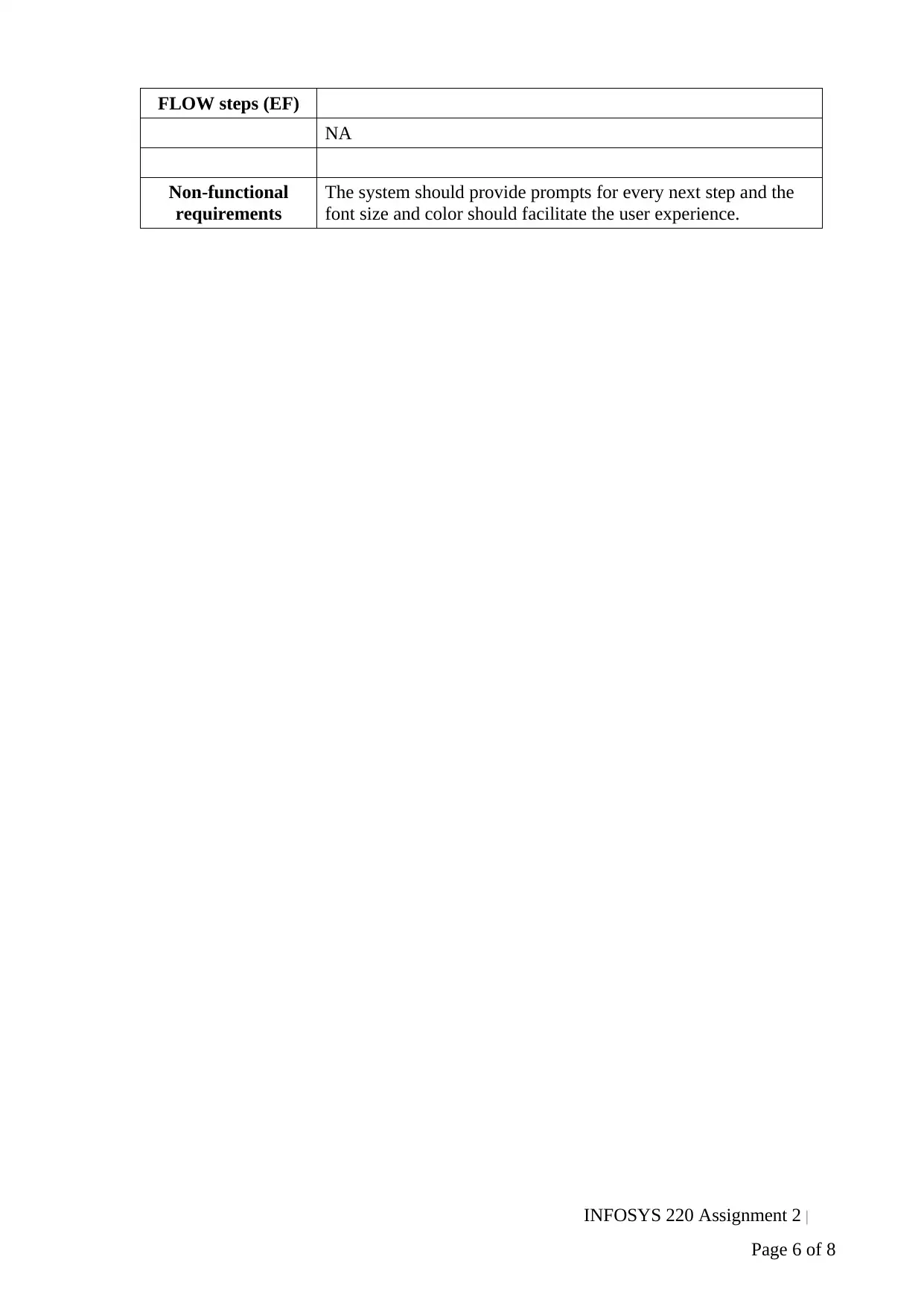
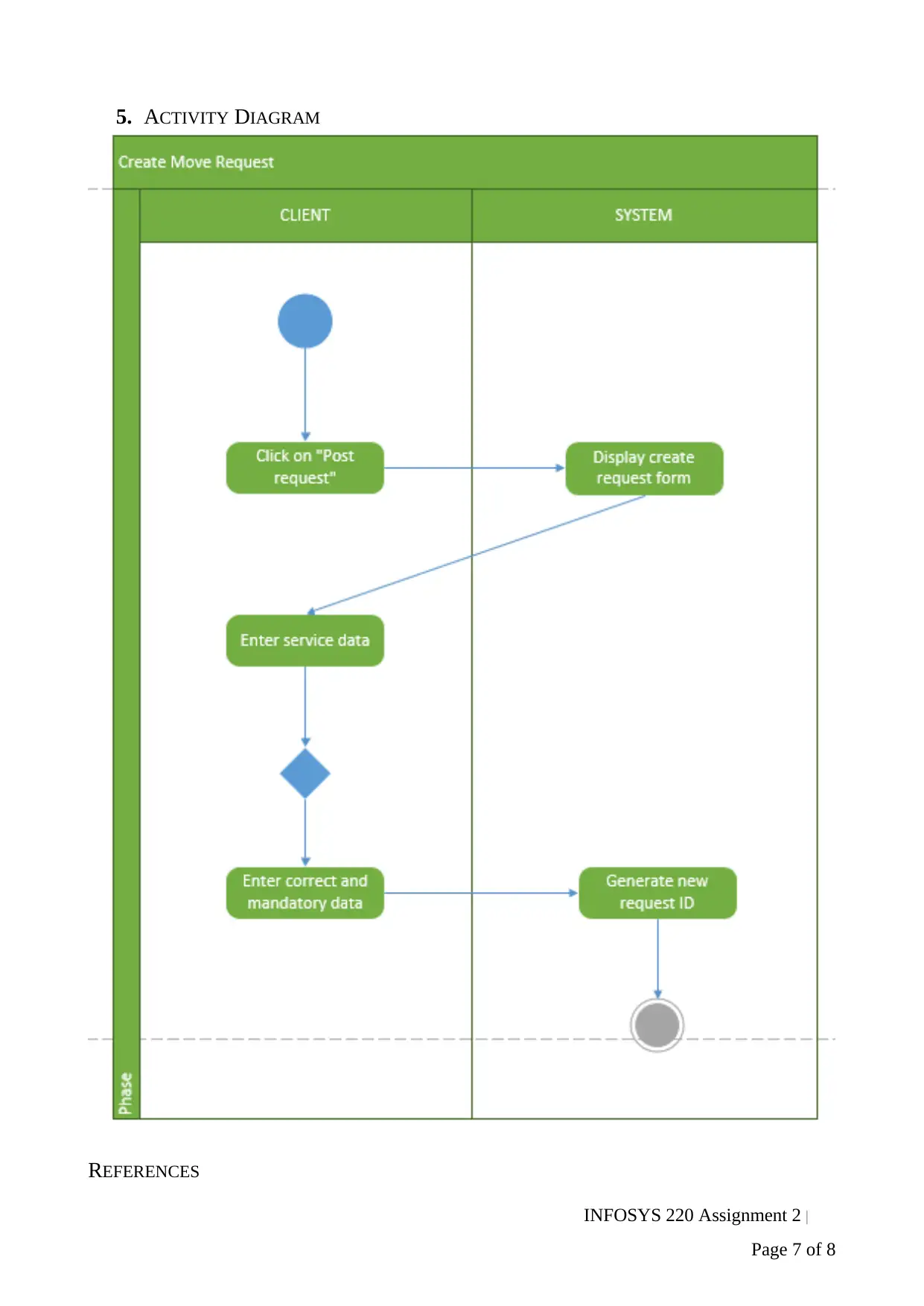







![[object Object]](/_next/static/media/star-bottom.7253800d.svg)