ICTNWK410 Install Hardware to a Network
VerifiedAdded on 2023/05/30
|20
|3587
|421
AI Summary
This article discusses the installation of hardware components in a network system, technical specifications of routers and switches, configurations required to adapt hardware to the network system, workplace IT contracting procedures, information security procedures, and more.
Contribute Materials
Your contribution can guide someone’s learning journey. Share your
documents today.

Running head: ICTNWK410 INSTALL HARDWARE TO A NETWORK
ICTNWK410 Install Hardware to a Network
Name of the Student
Name of the University
Author’s Note
ICTNWK410 Install Hardware to a Network
Name of the Student
Name of the University
Author’s Note
Secure Best Marks with AI Grader
Need help grading? Try our AI Grader for instant feedback on your assignments.
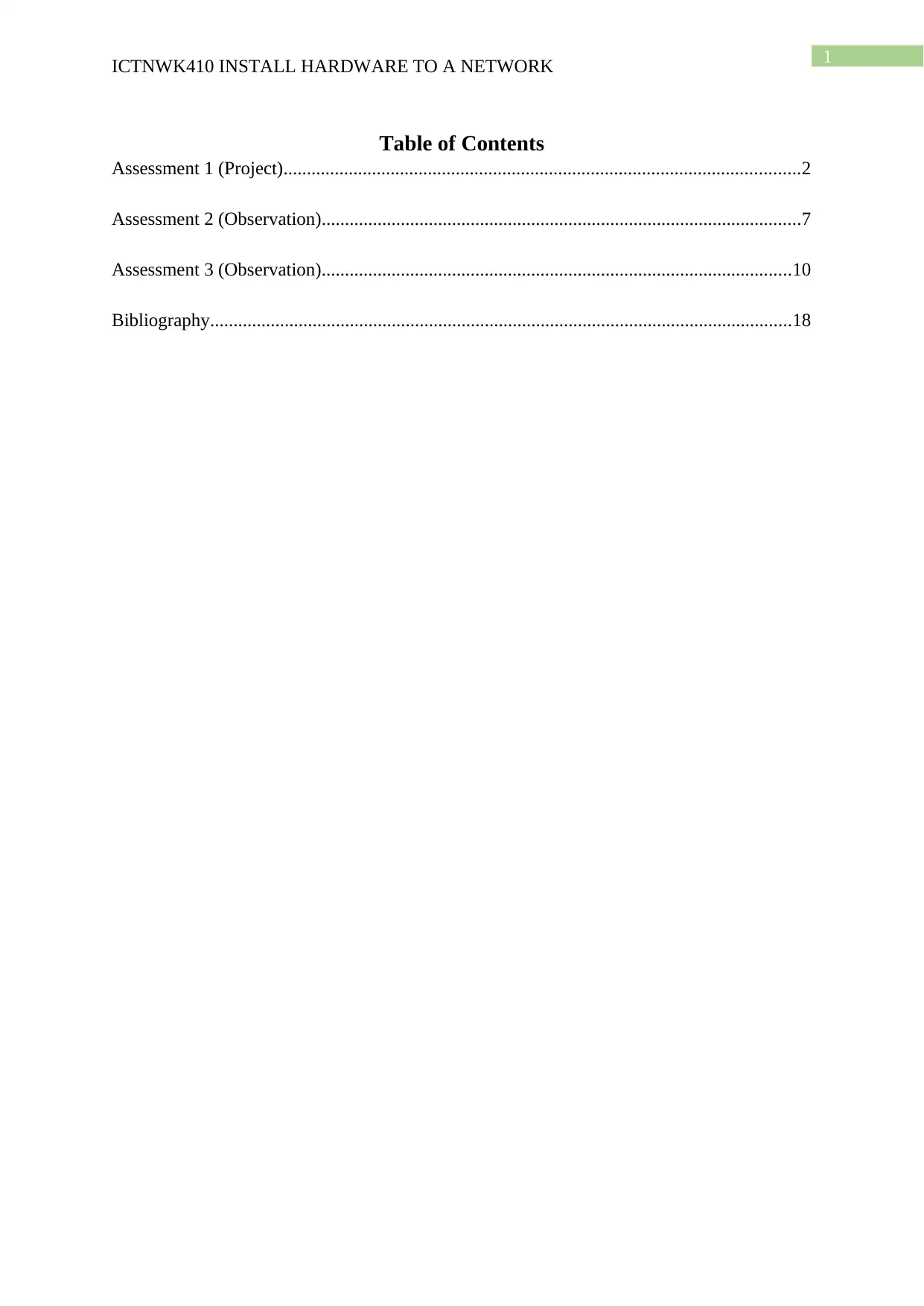
1
ICTNWK410 INSTALL HARDWARE TO A NETWORK
Table of Contents
Assessment 1 (Project)...............................................................................................................2
Assessment 2 (Observation).......................................................................................................7
Assessment 3 (Observation).....................................................................................................10
Bibliography.............................................................................................................................18
ICTNWK410 INSTALL HARDWARE TO A NETWORK
Table of Contents
Assessment 1 (Project)...............................................................................................................2
Assessment 2 (Observation).......................................................................................................7
Assessment 3 (Observation).....................................................................................................10
Bibliography.............................................................................................................................18
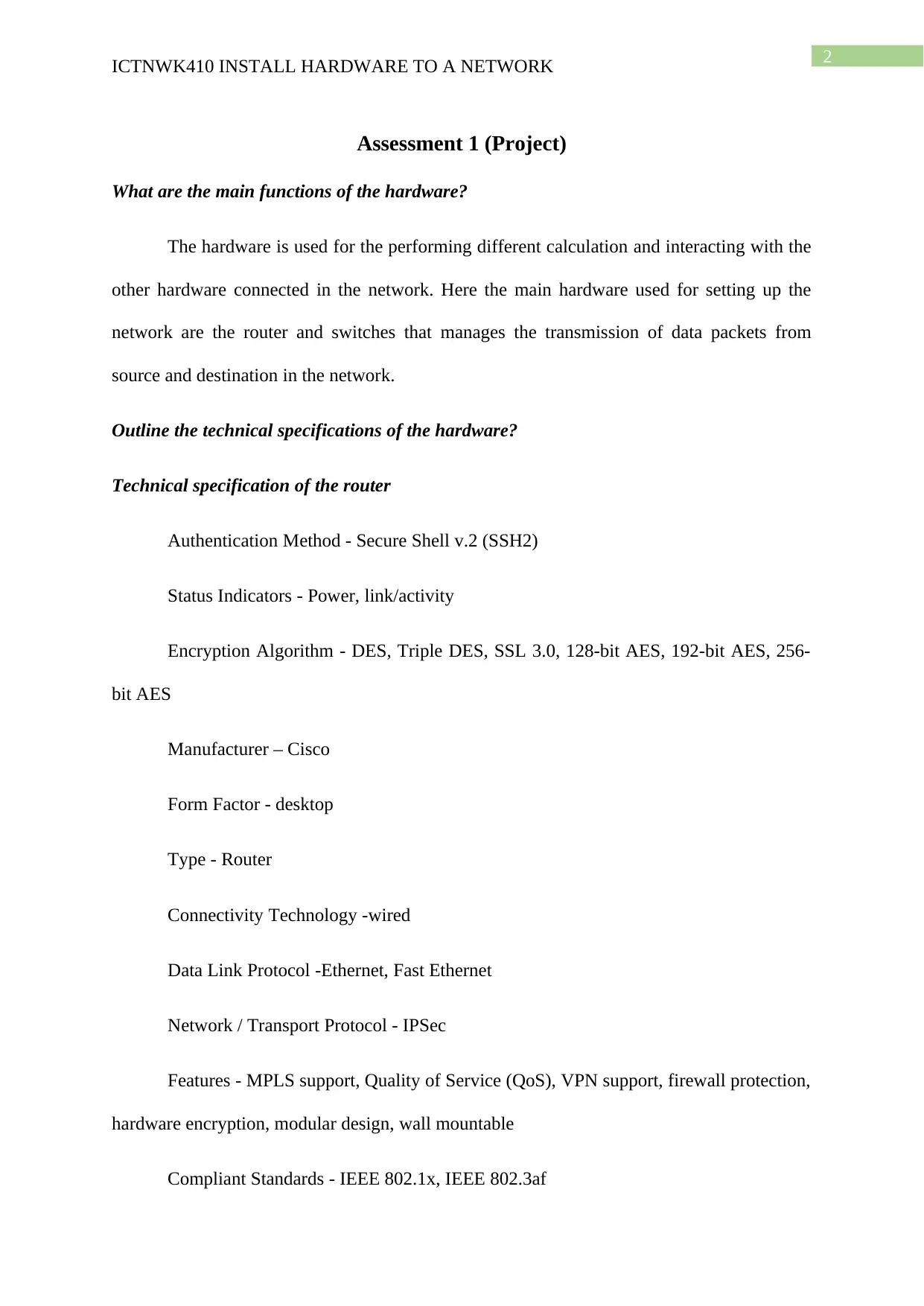
2
ICTNWK410 INSTALL HARDWARE TO A NETWORK
Assessment 1 (Project)
What are the main functions of the hardware?
The hardware is used for the performing different calculation and interacting with the
other hardware connected in the network. Here the main hardware used for setting up the
network are the router and switches that manages the transmission of data packets from
source and destination in the network.
Outline the technical specifications of the hardware?
Technical specification of the router
Authentication Method - Secure Shell v.2 (SSH2)
Status Indicators - Power, link/activity
Encryption Algorithm - DES, Triple DES, SSL 3.0, 128-bit AES, 192-bit AES, 256-
bit AES
Manufacturer – Cisco
Form Factor - desktop
Type - Router
Connectivity Technology -wired
Data Link Protocol -Ethernet, Fast Ethernet
Network / Transport Protocol - IPSec
Features - MPLS support, Quality of Service (QoS), VPN support, firewall protection,
hardware encryption, modular design, wall mountable
Compliant Standards - IEEE 802.1x, IEEE 802.3af
ICTNWK410 INSTALL HARDWARE TO A NETWORK
Assessment 1 (Project)
What are the main functions of the hardware?
The hardware is used for the performing different calculation and interacting with the
other hardware connected in the network. Here the main hardware used for setting up the
network are the router and switches that manages the transmission of data packets from
source and destination in the network.
Outline the technical specifications of the hardware?
Technical specification of the router
Authentication Method - Secure Shell v.2 (SSH2)
Status Indicators - Power, link/activity
Encryption Algorithm - DES, Triple DES, SSL 3.0, 128-bit AES, 192-bit AES, 256-
bit AES
Manufacturer – Cisco
Form Factor - desktop
Type - Router
Connectivity Technology -wired
Data Link Protocol -Ethernet, Fast Ethernet
Network / Transport Protocol - IPSec
Features - MPLS support, Quality of Service (QoS), VPN support, firewall protection,
hardware encryption, modular design, wall mountable
Compliant Standards - IEEE 802.1x, IEEE 802.3af
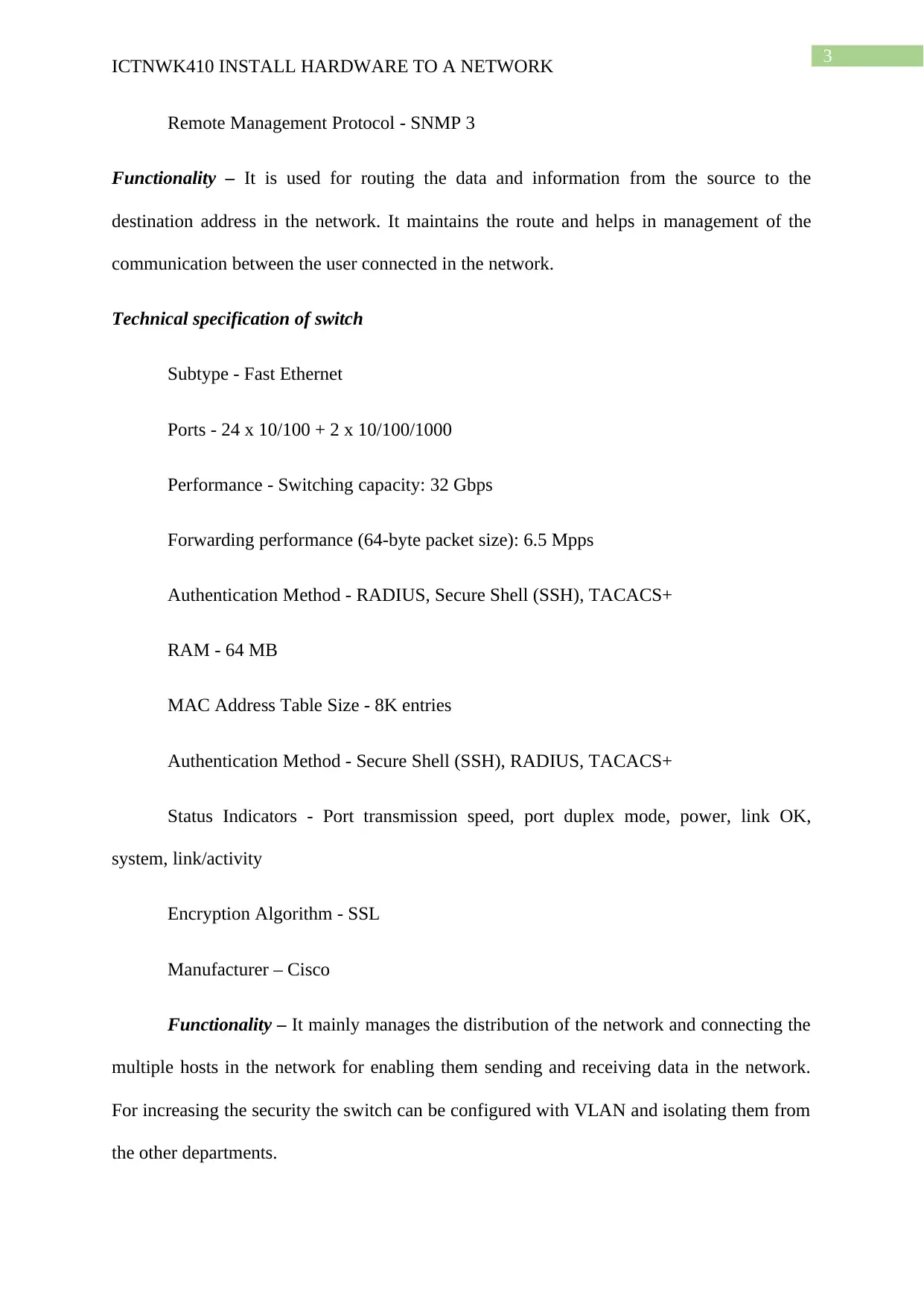
3
ICTNWK410 INSTALL HARDWARE TO A NETWORK
Remote Management Protocol - SNMP 3
Functionality – It is used for routing the data and information from the source to the
destination address in the network. It maintains the route and helps in management of the
communication between the user connected in the network.
Technical specification of switch
Subtype - Fast Ethernet
Ports - 24 x 10/100 + 2 x 10/100/1000
Performance - Switching capacity: 32 Gbps
Forwarding performance (64-byte packet size): 6.5 Mpps
Authentication Method - RADIUS, Secure Shell (SSH), TACACS+
RAM - 64 MB
MAC Address Table Size - 8K entries
Authentication Method - Secure Shell (SSH), RADIUS, TACACS+
Status Indicators - Port transmission speed, port duplex mode, power, link OK,
system, link/activity
Encryption Algorithm - SSL
Manufacturer – Cisco
Functionality – It mainly manages the distribution of the network and connecting the
multiple hosts in the network for enabling them sending and receiving data in the network.
For increasing the security the switch can be configured with VLAN and isolating them from
the other departments.
ICTNWK410 INSTALL HARDWARE TO A NETWORK
Remote Management Protocol - SNMP 3
Functionality – It is used for routing the data and information from the source to the
destination address in the network. It maintains the route and helps in management of the
communication between the user connected in the network.
Technical specification of switch
Subtype - Fast Ethernet
Ports - 24 x 10/100 + 2 x 10/100/1000
Performance - Switching capacity: 32 Gbps
Forwarding performance (64-byte packet size): 6.5 Mpps
Authentication Method - RADIUS, Secure Shell (SSH), TACACS+
RAM - 64 MB
MAC Address Table Size - 8K entries
Authentication Method - Secure Shell (SSH), RADIUS, TACACS+
Status Indicators - Port transmission speed, port duplex mode, power, link OK,
system, link/activity
Encryption Algorithm - SSL
Manufacturer – Cisco
Functionality – It mainly manages the distribution of the network and connecting the
multiple hosts in the network for enabling them sending and receiving data in the network.
For increasing the security the switch can be configured with VLAN and isolating them from
the other departments.
Secure Best Marks with AI Grader
Need help grading? Try our AI Grader for instant feedback on your assignments.
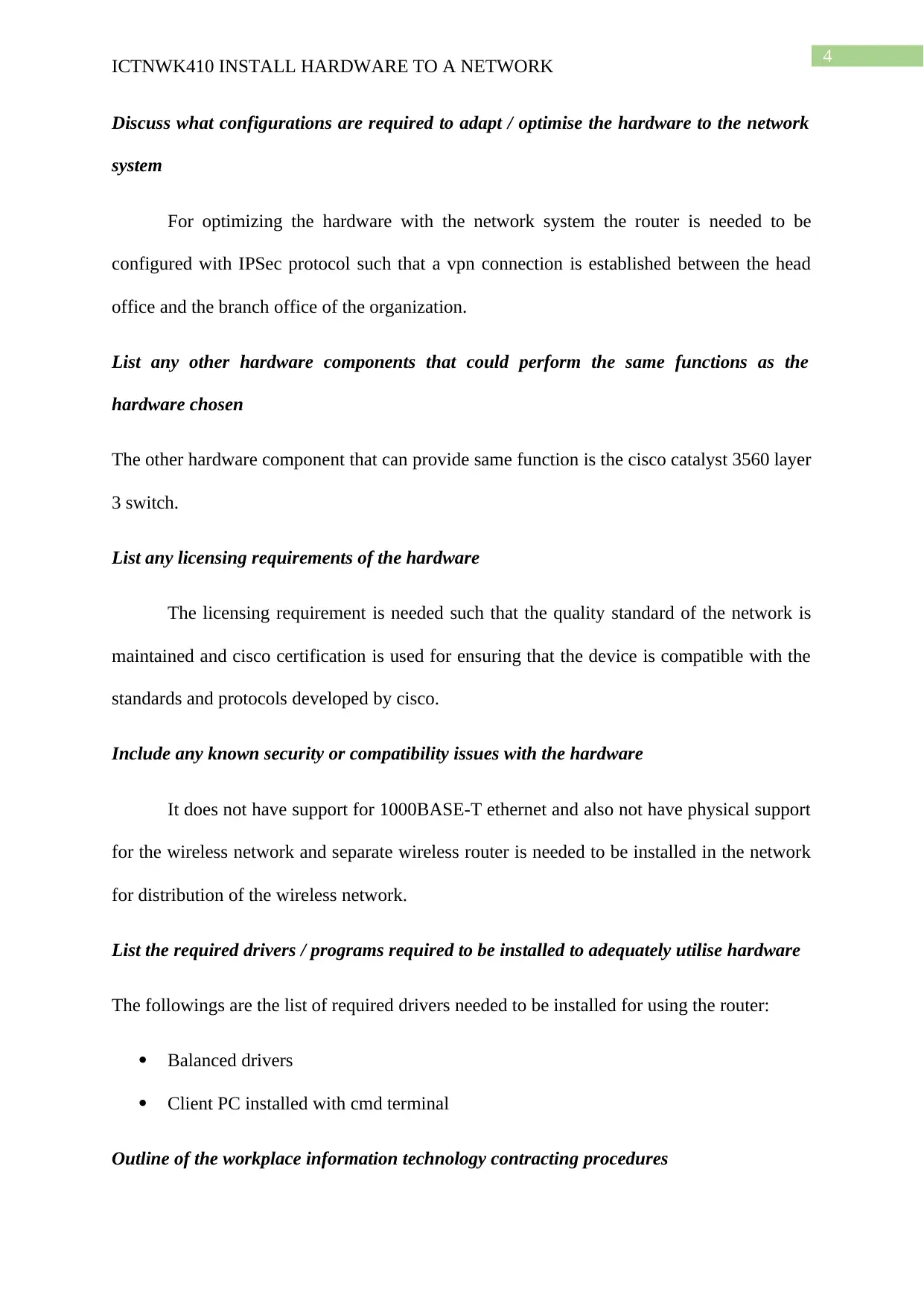
4
ICTNWK410 INSTALL HARDWARE TO A NETWORK
Discuss what configurations are required to adapt / optimise the hardware to the network
system
For optimizing the hardware with the network system the router is needed to be
configured with IPSec protocol such that a vpn connection is established between the head
office and the branch office of the organization.
List any other hardware components that could perform the same functions as the
hardware chosen
The other hardware component that can provide same function is the cisco catalyst 3560 layer
3 switch.
List any licensing requirements of the hardware
The licensing requirement is needed such that the quality standard of the network is
maintained and cisco certification is used for ensuring that the device is compatible with the
standards and protocols developed by cisco.
Include any known security or compatibility issues with the hardware
It does not have support for 1000BASE-T ethernet and also not have physical support
for the wireless network and separate wireless router is needed to be installed in the network
for distribution of the wireless network.
List the required drivers / programs required to be installed to adequately utilise hardware
The followings are the list of required drivers needed to be installed for using the router:
Balanced drivers
Client PC installed with cmd terminal
Outline of the workplace information technology contracting procedures
ICTNWK410 INSTALL HARDWARE TO A NETWORK
Discuss what configurations are required to adapt / optimise the hardware to the network
system
For optimizing the hardware with the network system the router is needed to be
configured with IPSec protocol such that a vpn connection is established between the head
office and the branch office of the organization.
List any other hardware components that could perform the same functions as the
hardware chosen
The other hardware component that can provide same function is the cisco catalyst 3560 layer
3 switch.
List any licensing requirements of the hardware
The licensing requirement is needed such that the quality standard of the network is
maintained and cisco certification is used for ensuring that the device is compatible with the
standards and protocols developed by cisco.
Include any known security or compatibility issues with the hardware
It does not have support for 1000BASE-T ethernet and also not have physical support
for the wireless network and separate wireless router is needed to be installed in the network
for distribution of the wireless network.
List the required drivers / programs required to be installed to adequately utilise hardware
The followings are the list of required drivers needed to be installed for using the router:
Balanced drivers
Client PC installed with cmd terminal
Outline of the workplace information technology contracting procedures
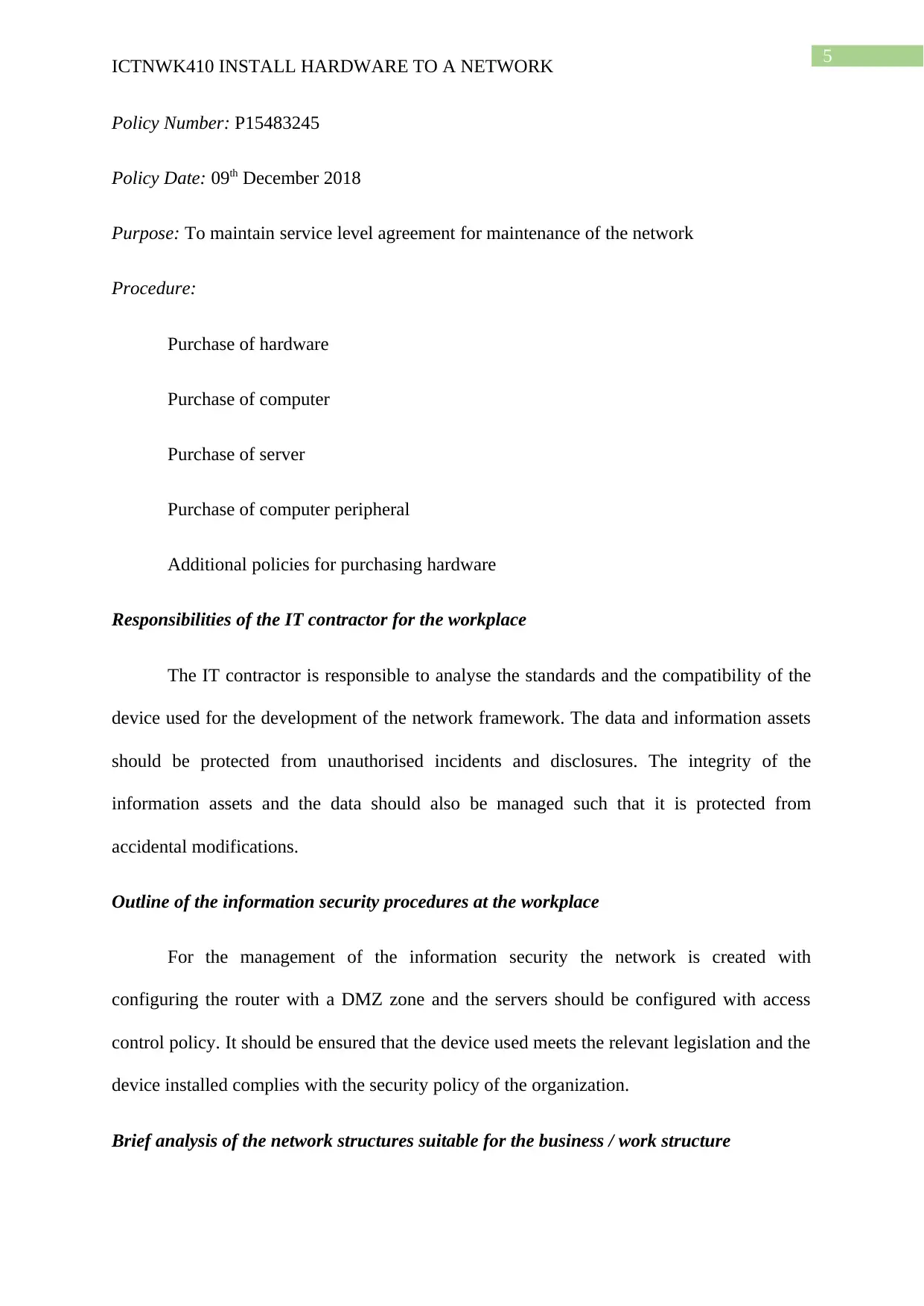
5
ICTNWK410 INSTALL HARDWARE TO A NETWORK
Policy Number: P15483245
Policy Date: 09th December 2018
Purpose: To maintain service level agreement for maintenance of the network
Procedure:
Purchase of hardware
Purchase of computer
Purchase of server
Purchase of computer peripheral
Additional policies for purchasing hardware
Responsibilities of the IT contractor for the workplace
The IT contractor is responsible to analyse the standards and the compatibility of the
device used for the development of the network framework. The data and information assets
should be protected from unauthorised incidents and disclosures. The integrity of the
information assets and the data should also be managed such that it is protected from
accidental modifications.
Outline of the information security procedures at the workplace
For the management of the information security the network is created with
configuring the router with a DMZ zone and the servers should be configured with access
control policy. It should be ensured that the device used meets the relevant legislation and the
device installed complies with the security policy of the organization.
Brief analysis of the network structures suitable for the business / work structure
ICTNWK410 INSTALL HARDWARE TO A NETWORK
Policy Number: P15483245
Policy Date: 09th December 2018
Purpose: To maintain service level agreement for maintenance of the network
Procedure:
Purchase of hardware
Purchase of computer
Purchase of server
Purchase of computer peripheral
Additional policies for purchasing hardware
Responsibilities of the IT contractor for the workplace
The IT contractor is responsible to analyse the standards and the compatibility of the
device used for the development of the network framework. The data and information assets
should be protected from unauthorised incidents and disclosures. The integrity of the
information assets and the data should also be managed such that it is protected from
accidental modifications.
Outline of the information security procedures at the workplace
For the management of the information security the network is created with
configuring the router with a DMZ zone and the servers should be configured with access
control policy. It should be ensured that the device used meets the relevant legislation and the
device installed complies with the security policy of the organization.
Brief analysis of the network structures suitable for the business / work structure
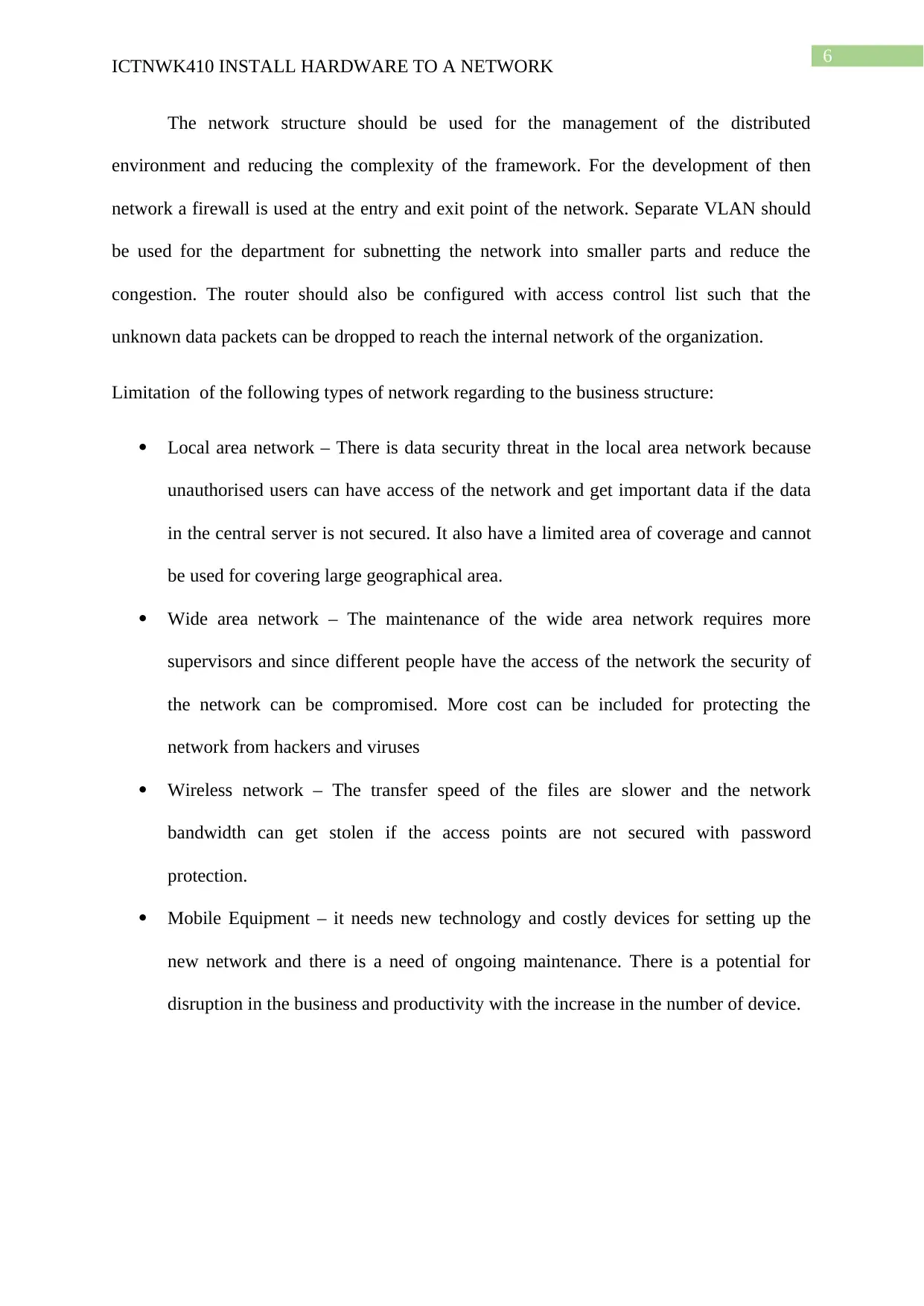
6
ICTNWK410 INSTALL HARDWARE TO A NETWORK
The network structure should be used for the management of the distributed
environment and reducing the complexity of the framework. For the development of then
network a firewall is used at the entry and exit point of the network. Separate VLAN should
be used for the department for subnetting the network into smaller parts and reduce the
congestion. The router should also be configured with access control list such that the
unknown data packets can be dropped to reach the internal network of the organization.
Limitation of the following types of network regarding to the business structure:
Local area network – There is data security threat in the local area network because
unauthorised users can have access of the network and get important data if the data
in the central server is not secured. It also have a limited area of coverage and cannot
be used for covering large geographical area.
Wide area network – The maintenance of the wide area network requires more
supervisors and since different people have the access of the network the security of
the network can be compromised. More cost can be included for protecting the
network from hackers and viruses
Wireless network – The transfer speed of the files are slower and the network
bandwidth can get stolen if the access points are not secured with password
protection.
Mobile Equipment – it needs new technology and costly devices for setting up the
new network and there is a need of ongoing maintenance. There is a potential for
disruption in the business and productivity with the increase in the number of device.
ICTNWK410 INSTALL HARDWARE TO A NETWORK
The network structure should be used for the management of the distributed
environment and reducing the complexity of the framework. For the development of then
network a firewall is used at the entry and exit point of the network. Separate VLAN should
be used for the department for subnetting the network into smaller parts and reduce the
congestion. The router should also be configured with access control list such that the
unknown data packets can be dropped to reach the internal network of the organization.
Limitation of the following types of network regarding to the business structure:
Local area network – There is data security threat in the local area network because
unauthorised users can have access of the network and get important data if the data
in the central server is not secured. It also have a limited area of coverage and cannot
be used for covering large geographical area.
Wide area network – The maintenance of the wide area network requires more
supervisors and since different people have the access of the network the security of
the network can be compromised. More cost can be included for protecting the
network from hackers and viruses
Wireless network – The transfer speed of the files are slower and the network
bandwidth can get stolen if the access points are not secured with password
protection.
Mobile Equipment – it needs new technology and costly devices for setting up the
new network and there is a need of ongoing maintenance. There is a potential for
disruption in the business and productivity with the increase in the number of device.
Paraphrase This Document
Need a fresh take? Get an instant paraphrase of this document with our AI Paraphraser
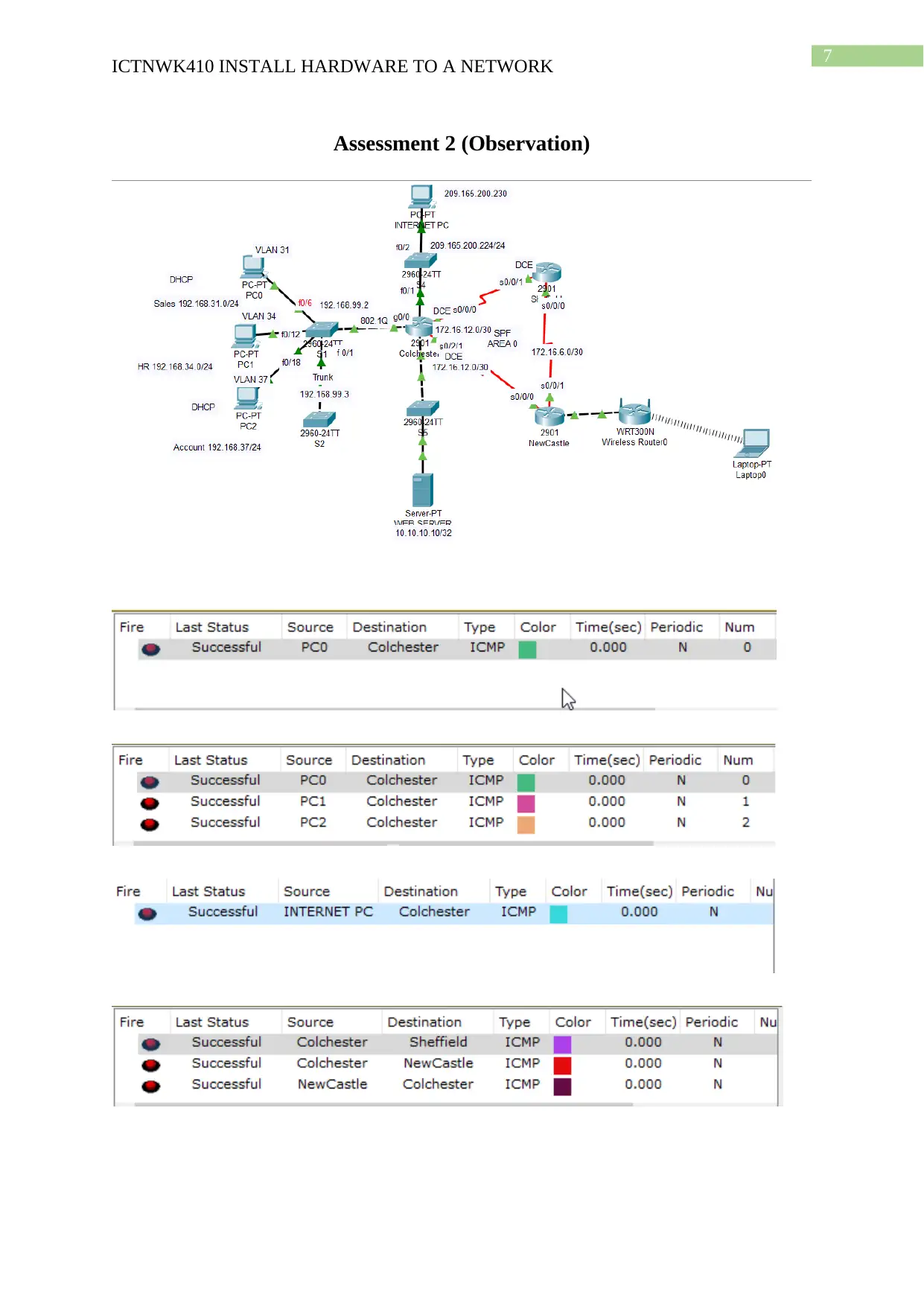
7
ICTNWK410 INSTALL HARDWARE TO A NETWORK
Assessment 2 (Observation)
ICTNWK410 INSTALL HARDWARE TO A NETWORK
Assessment 2 (Observation)
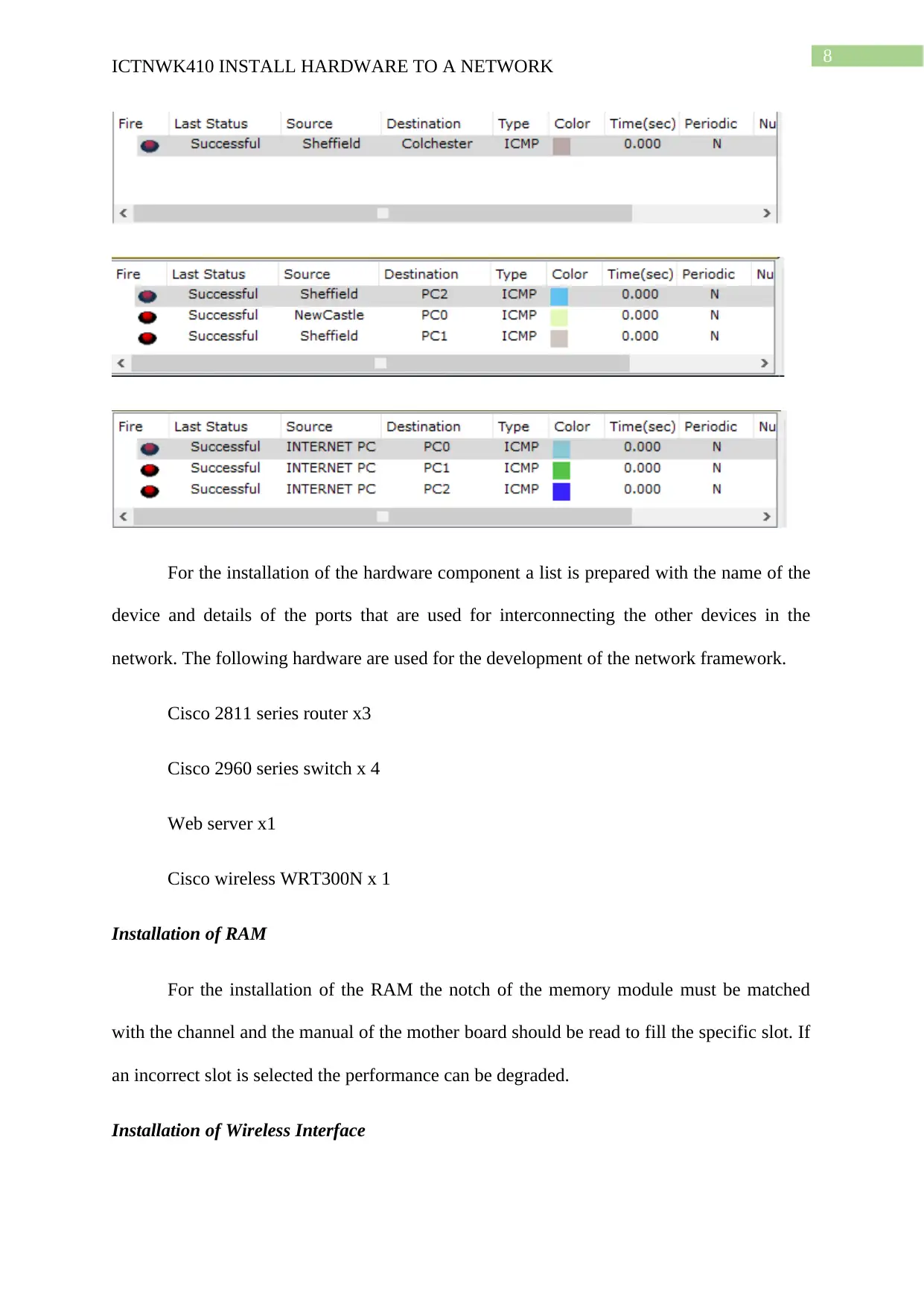
8
ICTNWK410 INSTALL HARDWARE TO A NETWORK
For the installation of the hardware component a list is prepared with the name of the
device and details of the ports that are used for interconnecting the other devices in the
network. The following hardware are used for the development of the network framework.
Cisco 2811 series router x3
Cisco 2960 series switch x 4
Web server x1
Cisco wireless WRT300N x 1
Installation of RAM
For the installation of the RAM the notch of the memory module must be matched
with the channel and the manual of the mother board should be read to fill the specific slot. If
an incorrect slot is selected the performance can be degraded.
Installation of Wireless Interface
ICTNWK410 INSTALL HARDWARE TO A NETWORK
For the installation of the hardware component a list is prepared with the name of the
device and details of the ports that are used for interconnecting the other devices in the
network. The following hardware are used for the development of the network framework.
Cisco 2811 series router x3
Cisco 2960 series switch x 4
Web server x1
Cisco wireless WRT300N x 1
Installation of RAM
For the installation of the RAM the notch of the memory module must be matched
with the channel and the manual of the mother board should be read to fill the specific slot. If
an incorrect slot is selected the performance can be degraded.
Installation of Wireless Interface
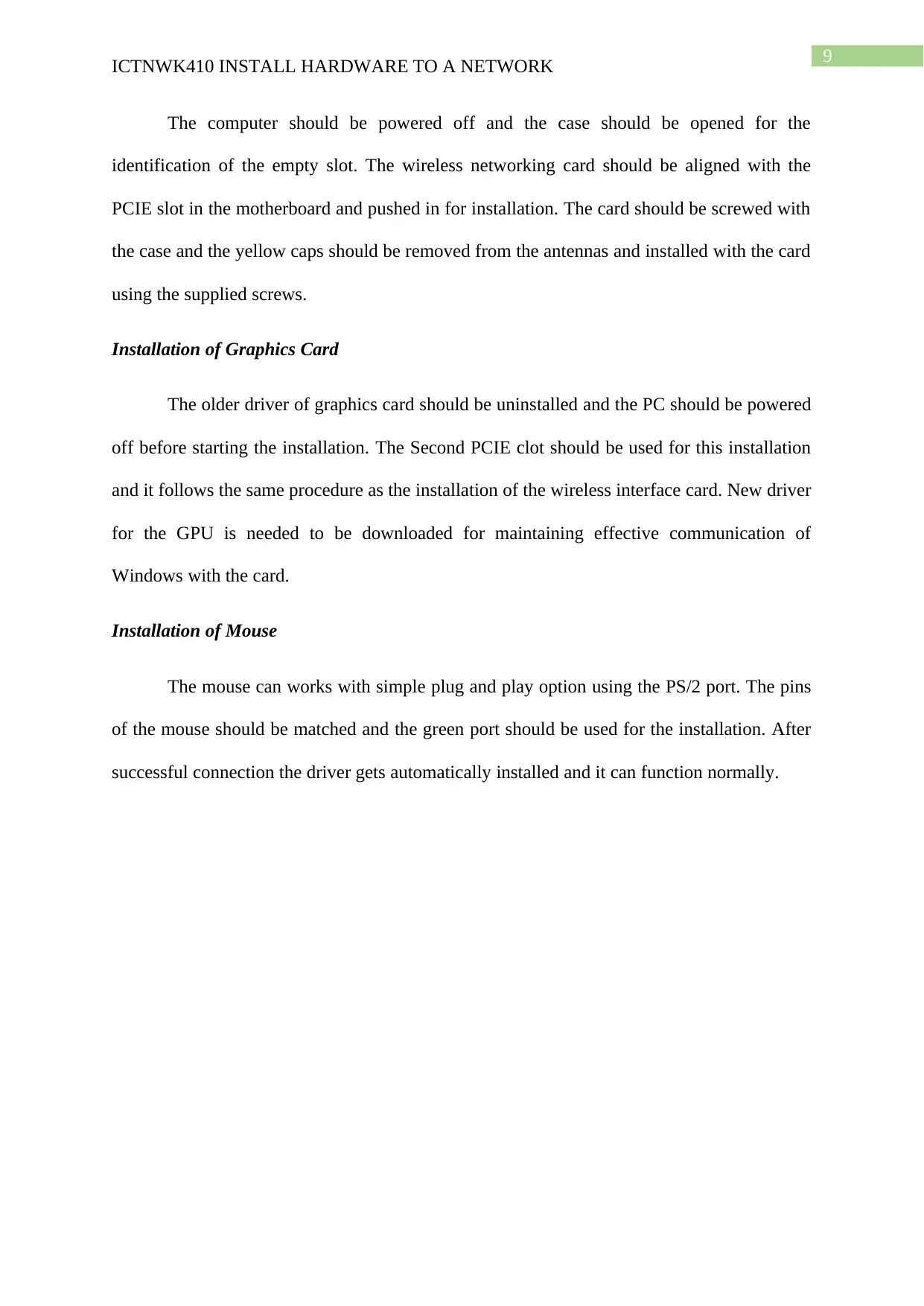
9
ICTNWK410 INSTALL HARDWARE TO A NETWORK
The computer should be powered off and the case should be opened for the
identification of the empty slot. The wireless networking card should be aligned with the
PCIE slot in the motherboard and pushed in for installation. The card should be screwed with
the case and the yellow caps should be removed from the antennas and installed with the card
using the supplied screws.
Installation of Graphics Card
The older driver of graphics card should be uninstalled and the PC should be powered
off before starting the installation. The Second PCIE clot should be used for this installation
and it follows the same procedure as the installation of the wireless interface card. New driver
for the GPU is needed to be downloaded for maintaining effective communication of
Windows with the card.
Installation of Mouse
The mouse can works with simple plug and play option using the PS/2 port. The pins
of the mouse should be matched and the green port should be used for the installation. After
successful connection the driver gets automatically installed and it can function normally.
ICTNWK410 INSTALL HARDWARE TO A NETWORK
The computer should be powered off and the case should be opened for the
identification of the empty slot. The wireless networking card should be aligned with the
PCIE slot in the motherboard and pushed in for installation. The card should be screwed with
the case and the yellow caps should be removed from the antennas and installed with the card
using the supplied screws.
Installation of Graphics Card
The older driver of graphics card should be uninstalled and the PC should be powered
off before starting the installation. The Second PCIE clot should be used for this installation
and it follows the same procedure as the installation of the wireless interface card. New driver
for the GPU is needed to be downloaded for maintaining effective communication of
Windows with the card.
Installation of Mouse
The mouse can works with simple plug and play option using the PS/2 port. The pins
of the mouse should be matched and the green port should be used for the installation. After
successful connection the driver gets automatically installed and it can function normally.
Secure Best Marks with AI Grader
Need help grading? Try our AI Grader for instant feedback on your assignments.
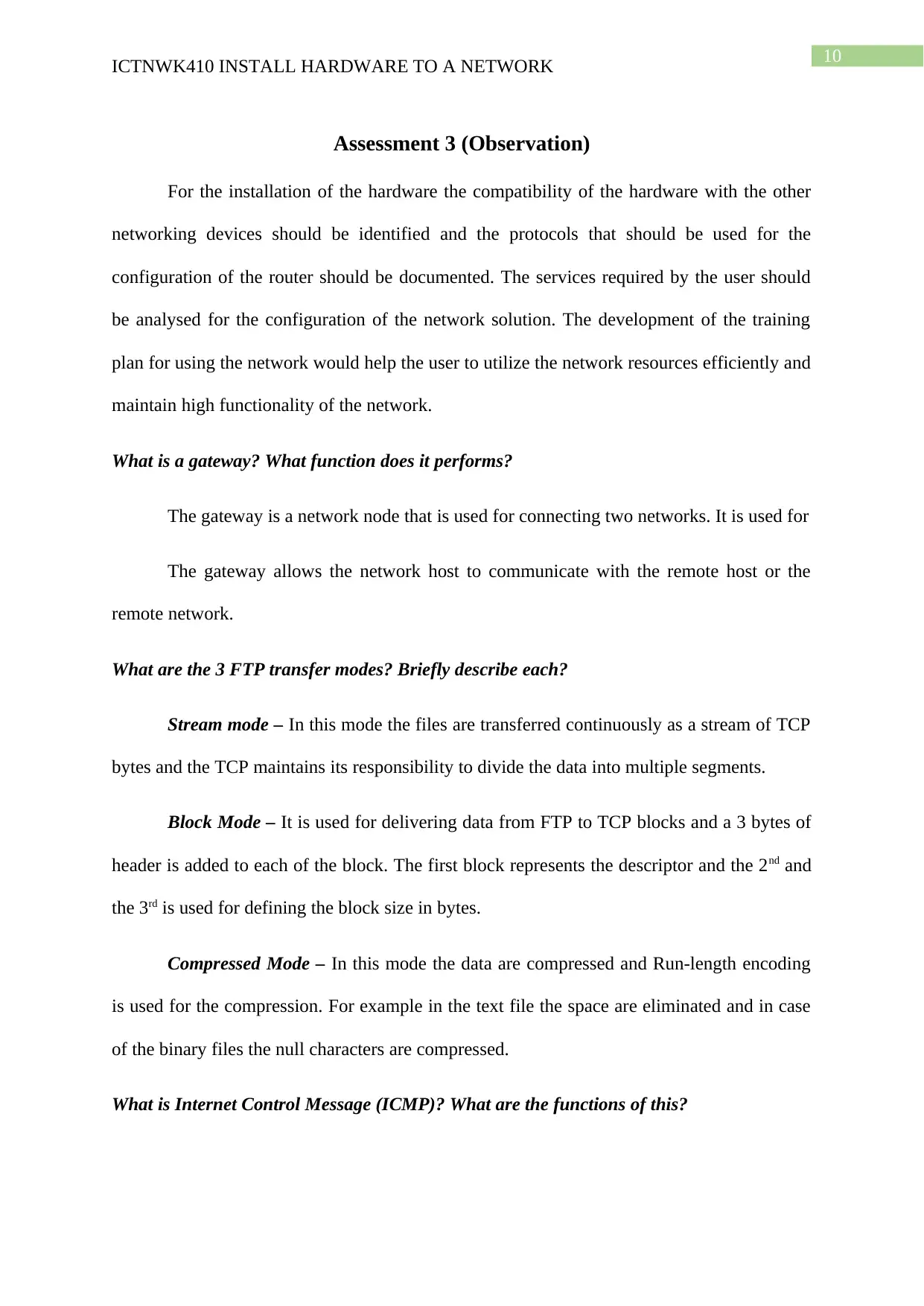
10
ICTNWK410 INSTALL HARDWARE TO A NETWORK
Assessment 3 (Observation)
For the installation of the hardware the compatibility of the hardware with the other
networking devices should be identified and the protocols that should be used for the
configuration of the router should be documented. The services required by the user should
be analysed for the configuration of the network solution. The development of the training
plan for using the network would help the user to utilize the network resources efficiently and
maintain high functionality of the network.
What is a gateway? What function does it performs?
The gateway is a network node that is used for connecting two networks. It is used for
The gateway allows the network host to communicate with the remote host or the
remote network.
What are the 3 FTP transfer modes? Briefly describe each?
Stream mode – In this mode the files are transferred continuously as a stream of TCP
bytes and the TCP maintains its responsibility to divide the data into multiple segments.
Block Mode – It is used for delivering data from FTP to TCP blocks and a 3 bytes of
header is added to each of the block. The first block represents the descriptor and the 2nd and
the 3rd is used for defining the block size in bytes.
Compressed Mode – In this mode the data are compressed and Run-length encoding
is used for the compression. For example in the text file the space are eliminated and in case
of the binary files the null characters are compressed.
What is Internet Control Message (ICMP)? What are the functions of this?
ICTNWK410 INSTALL HARDWARE TO A NETWORK
Assessment 3 (Observation)
For the installation of the hardware the compatibility of the hardware with the other
networking devices should be identified and the protocols that should be used for the
configuration of the router should be documented. The services required by the user should
be analysed for the configuration of the network solution. The development of the training
plan for using the network would help the user to utilize the network resources efficiently and
maintain high functionality of the network.
What is a gateway? What function does it performs?
The gateway is a network node that is used for connecting two networks. It is used for
The gateway allows the network host to communicate with the remote host or the
remote network.
What are the 3 FTP transfer modes? Briefly describe each?
Stream mode – In this mode the files are transferred continuously as a stream of TCP
bytes and the TCP maintains its responsibility to divide the data into multiple segments.
Block Mode – It is used for delivering data from FTP to TCP blocks and a 3 bytes of
header is added to each of the block. The first block represents the descriptor and the 2nd and
the 3rd is used for defining the block size in bytes.
Compressed Mode – In this mode the data are compressed and Run-length encoding
is used for the compression. For example in the text file the space are eliminated and in case
of the binary files the null characters are compressed.
What is Internet Control Message (ICMP)? What are the functions of this?
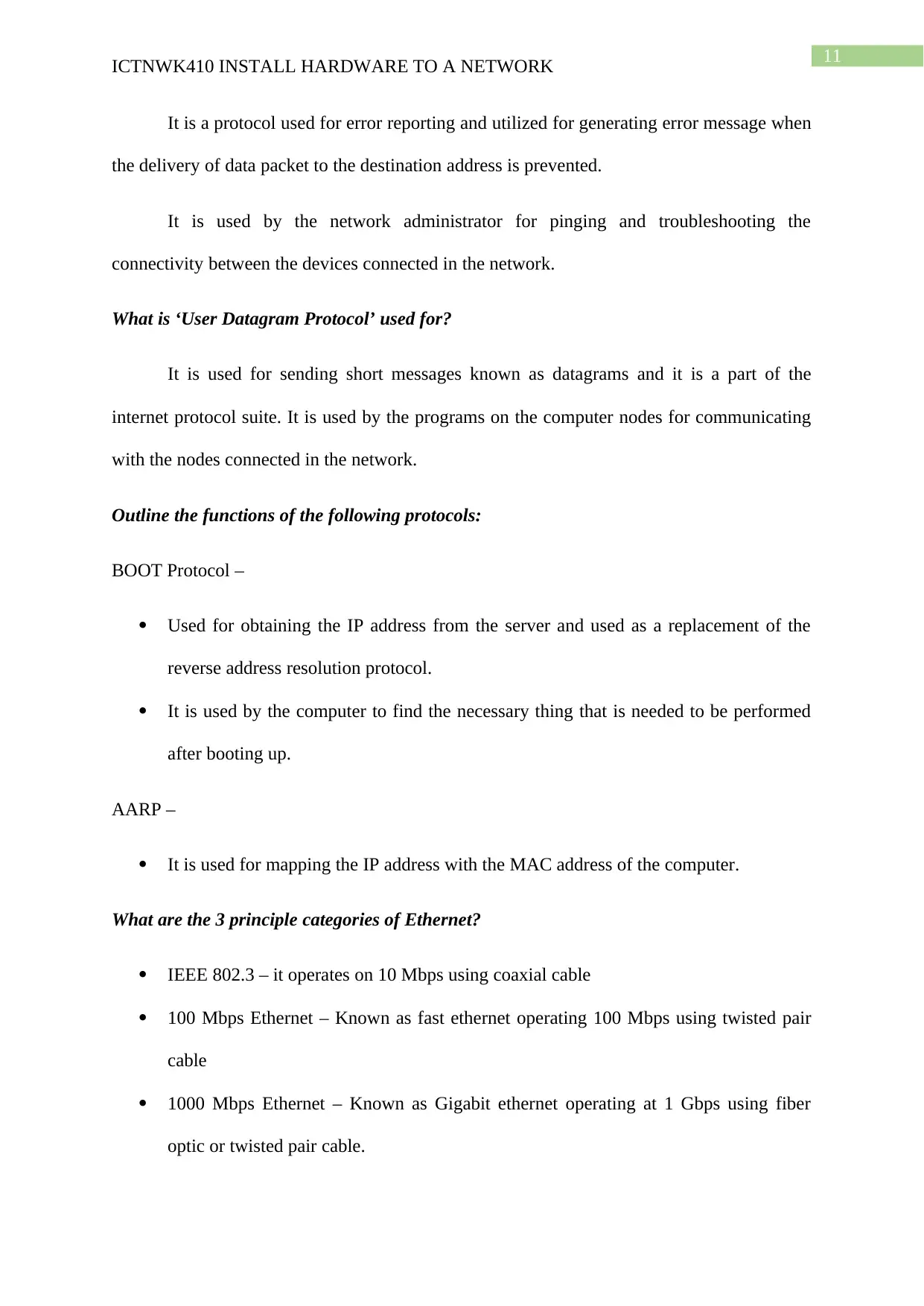
11
ICTNWK410 INSTALL HARDWARE TO A NETWORK
It is a protocol used for error reporting and utilized for generating error message when
the delivery of data packet to the destination address is prevented.
It is used by the network administrator for pinging and troubleshooting the
connectivity between the devices connected in the network.
What is ‘User Datagram Protocol’ used for?
It is used for sending short messages known as datagrams and it is a part of the
internet protocol suite. It is used by the programs on the computer nodes for communicating
with the nodes connected in the network.
Outline the functions of the following protocols:
BOOT Protocol –
Used for obtaining the IP address from the server and used as a replacement of the
reverse address resolution protocol.
It is used by the computer to find the necessary thing that is needed to be performed
after booting up.
AARP –
It is used for mapping the IP address with the MAC address of the computer.
What are the 3 principle categories of Ethernet?
IEEE 802.3 – it operates on 10 Mbps using coaxial cable
100 Mbps Ethernet – Known as fast ethernet operating 100 Mbps using twisted pair
cable
1000 Mbps Ethernet – Known as Gigabit ethernet operating at 1 Gbps using fiber
optic or twisted pair cable.
ICTNWK410 INSTALL HARDWARE TO A NETWORK
It is a protocol used for error reporting and utilized for generating error message when
the delivery of data packet to the destination address is prevented.
It is used by the network administrator for pinging and troubleshooting the
connectivity between the devices connected in the network.
What is ‘User Datagram Protocol’ used for?
It is used for sending short messages known as datagrams and it is a part of the
internet protocol suite. It is used by the programs on the computer nodes for communicating
with the nodes connected in the network.
Outline the functions of the following protocols:
BOOT Protocol –
Used for obtaining the IP address from the server and used as a replacement of the
reverse address resolution protocol.
It is used by the computer to find the necessary thing that is needed to be performed
after booting up.
AARP –
It is used for mapping the IP address with the MAC address of the computer.
What are the 3 principle categories of Ethernet?
IEEE 802.3 – it operates on 10 Mbps using coaxial cable
100 Mbps Ethernet – Known as fast ethernet operating 100 Mbps using twisted pair
cable
1000 Mbps Ethernet – Known as Gigabit ethernet operating at 1 Gbps using fiber
optic or twisted pair cable.
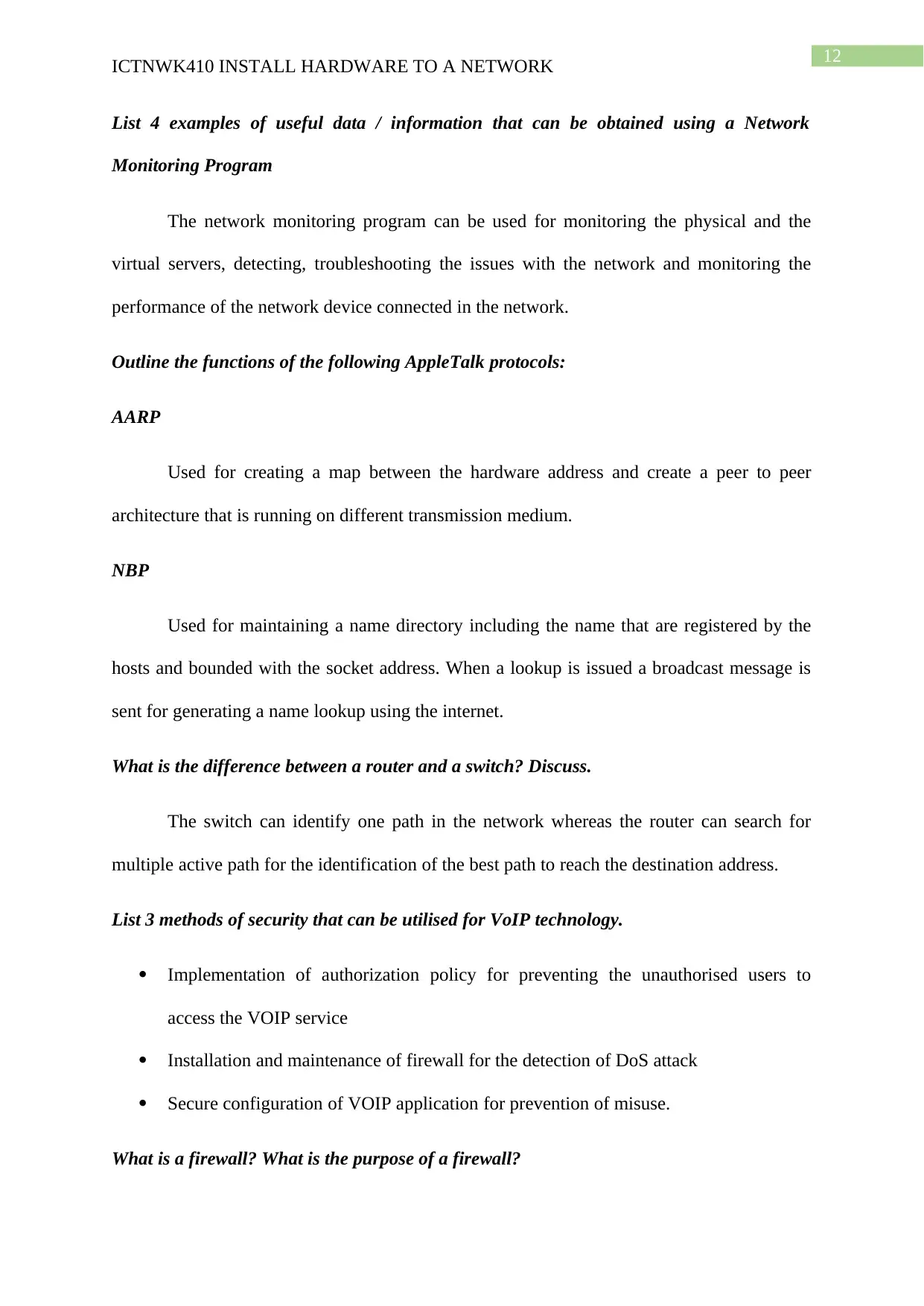
12
ICTNWK410 INSTALL HARDWARE TO A NETWORK
List 4 examples of useful data / information that can be obtained using a Network
Monitoring Program
The network monitoring program can be used for monitoring the physical and the
virtual servers, detecting, troubleshooting the issues with the network and monitoring the
performance of the network device connected in the network.
Outline the functions of the following AppleTalk protocols:
AARP
Used for creating a map between the hardware address and create a peer to peer
architecture that is running on different transmission medium.
NBP
Used for maintaining a name directory including the name that are registered by the
hosts and bounded with the socket address. When a lookup is issued a broadcast message is
sent for generating a name lookup using the internet.
What is the difference between a router and a switch? Discuss.
The switch can identify one path in the network whereas the router can search for
multiple active path for the identification of the best path to reach the destination address.
List 3 methods of security that can be utilised for VoIP technology.
Implementation of authorization policy for preventing the unauthorised users to
access the VOIP service
Installation and maintenance of firewall for the detection of DoS attack
Secure configuration of VOIP application for prevention of misuse.
What is a firewall? What is the purpose of a firewall?
ICTNWK410 INSTALL HARDWARE TO A NETWORK
List 4 examples of useful data / information that can be obtained using a Network
Monitoring Program
The network monitoring program can be used for monitoring the physical and the
virtual servers, detecting, troubleshooting the issues with the network and monitoring the
performance of the network device connected in the network.
Outline the functions of the following AppleTalk protocols:
AARP
Used for creating a map between the hardware address and create a peer to peer
architecture that is running on different transmission medium.
NBP
Used for maintaining a name directory including the name that are registered by the
hosts and bounded with the socket address. When a lookup is issued a broadcast message is
sent for generating a name lookup using the internet.
What is the difference between a router and a switch? Discuss.
The switch can identify one path in the network whereas the router can search for
multiple active path for the identification of the best path to reach the destination address.
List 3 methods of security that can be utilised for VoIP technology.
Implementation of authorization policy for preventing the unauthorised users to
access the VOIP service
Installation and maintenance of firewall for the detection of DoS attack
Secure configuration of VOIP application for prevention of misuse.
What is a firewall? What is the purpose of a firewall?
Paraphrase This Document
Need a fresh take? Get an instant paraphrase of this document with our AI Paraphraser
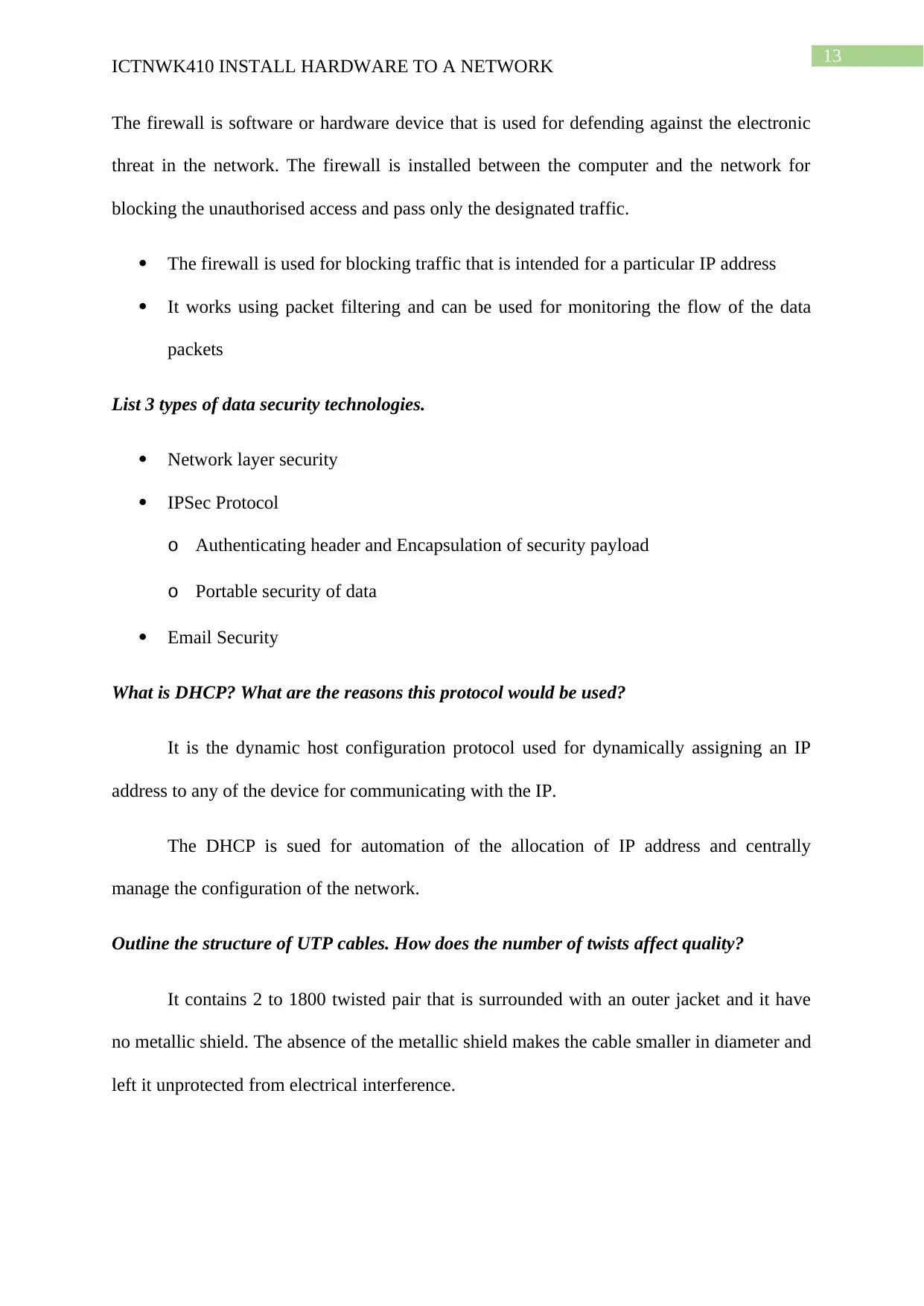
13
ICTNWK410 INSTALL HARDWARE TO A NETWORK
The firewall is software or hardware device that is used for defending against the electronic
threat in the network. The firewall is installed between the computer and the network for
blocking the unauthorised access and pass only the designated traffic.
The firewall is used for blocking traffic that is intended for a particular IP address
It works using packet filtering and can be used for monitoring the flow of the data
packets
List 3 types of data security technologies.
Network layer security
IPSec Protocol
o Authenticating header and Encapsulation of security payload
o Portable security of data
Email Security
What is DHCP? What are the reasons this protocol would be used?
It is the dynamic host configuration protocol used for dynamically assigning an IP
address to any of the device for communicating with the IP.
The DHCP is sued for automation of the allocation of IP address and centrally
manage the configuration of the network.
Outline the structure of UTP cables. How does the number of twists affect quality?
It contains 2 to 1800 twisted pair that is surrounded with an outer jacket and it have
no metallic shield. The absence of the metallic shield makes the cable smaller in diameter and
left it unprotected from electrical interference.
ICTNWK410 INSTALL HARDWARE TO A NETWORK
The firewall is software or hardware device that is used for defending against the electronic
threat in the network. The firewall is installed between the computer and the network for
blocking the unauthorised access and pass only the designated traffic.
The firewall is used for blocking traffic that is intended for a particular IP address
It works using packet filtering and can be used for monitoring the flow of the data
packets
List 3 types of data security technologies.
Network layer security
IPSec Protocol
o Authenticating header and Encapsulation of security payload
o Portable security of data
Email Security
What is DHCP? What are the reasons this protocol would be used?
It is the dynamic host configuration protocol used for dynamically assigning an IP
address to any of the device for communicating with the IP.
The DHCP is sued for automation of the allocation of IP address and centrally
manage the configuration of the network.
Outline the structure of UTP cables. How does the number of twists affect quality?
It contains 2 to 1800 twisted pair that is surrounded with an outer jacket and it have
no metallic shield. The absence of the metallic shield makes the cable smaller in diameter and
left it unprotected from electrical interference.
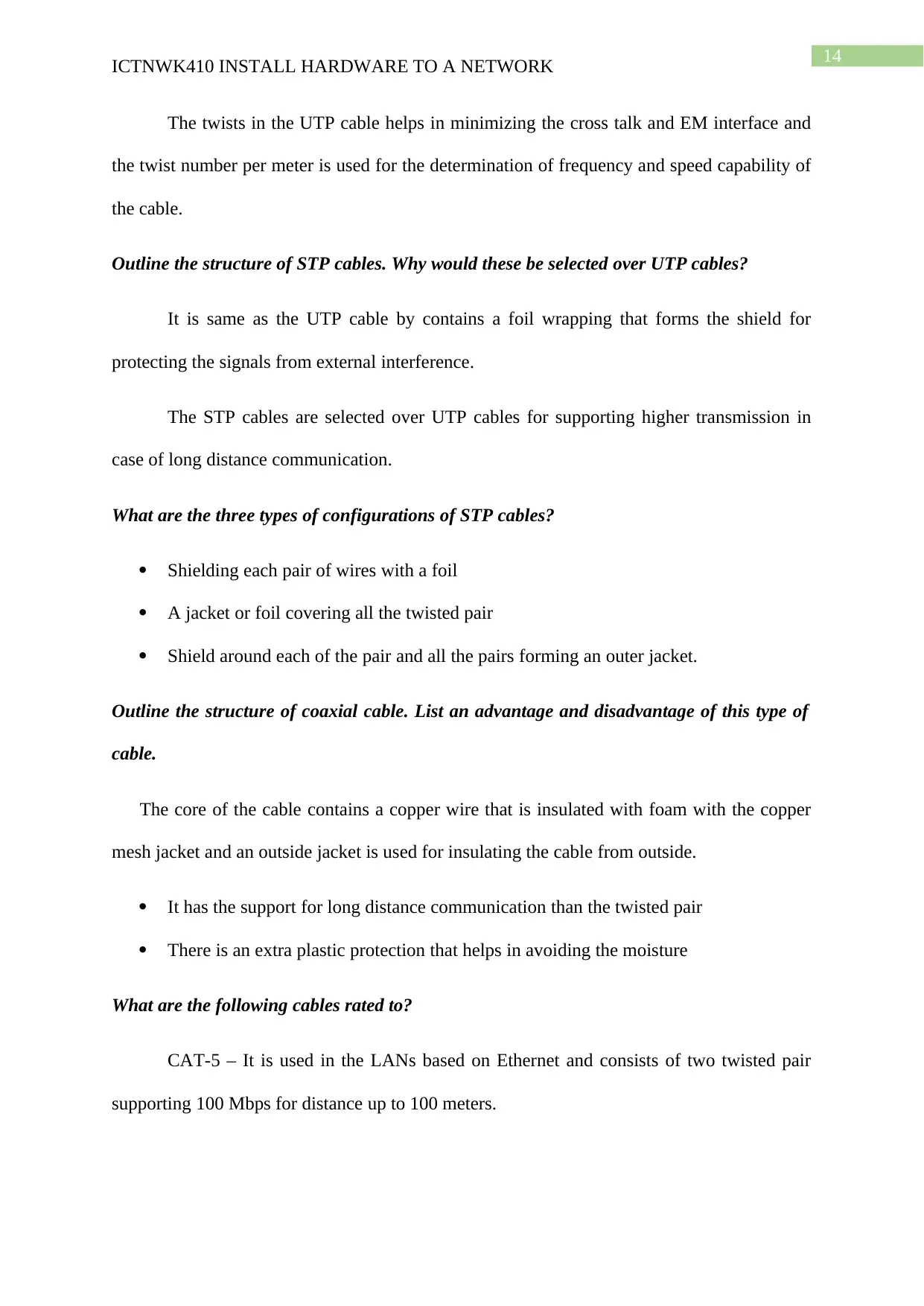
14
ICTNWK410 INSTALL HARDWARE TO A NETWORK
The twists in the UTP cable helps in minimizing the cross talk and EM interface and
the twist number per meter is used for the determination of frequency and speed capability of
the cable.
Outline the structure of STP cables. Why would these be selected over UTP cables?
It is same as the UTP cable by contains a foil wrapping that forms the shield for
protecting the signals from external interference.
The STP cables are selected over UTP cables for supporting higher transmission in
case of long distance communication.
What are the three types of configurations of STP cables?
Shielding each pair of wires with a foil
A jacket or foil covering all the twisted pair
Shield around each of the pair and all the pairs forming an outer jacket.
Outline the structure of coaxial cable. List an advantage and disadvantage of this type of
cable.
The core of the cable contains a copper wire that is insulated with foam with the copper
mesh jacket and an outside jacket is used for insulating the cable from outside.
It has the support for long distance communication than the twisted pair
There is an extra plastic protection that helps in avoiding the moisture
What are the following cables rated to?
CAT-5 – It is used in the LANs based on Ethernet and consists of two twisted pair
supporting 100 Mbps for distance up to 100 meters.
ICTNWK410 INSTALL HARDWARE TO A NETWORK
The twists in the UTP cable helps in minimizing the cross talk and EM interface and
the twist number per meter is used for the determination of frequency and speed capability of
the cable.
Outline the structure of STP cables. Why would these be selected over UTP cables?
It is same as the UTP cable by contains a foil wrapping that forms the shield for
protecting the signals from external interference.
The STP cables are selected over UTP cables for supporting higher transmission in
case of long distance communication.
What are the three types of configurations of STP cables?
Shielding each pair of wires with a foil
A jacket or foil covering all the twisted pair
Shield around each of the pair and all the pairs forming an outer jacket.
Outline the structure of coaxial cable. List an advantage and disadvantage of this type of
cable.
The core of the cable contains a copper wire that is insulated with foam with the copper
mesh jacket and an outside jacket is used for insulating the cable from outside.
It has the support for long distance communication than the twisted pair
There is an extra plastic protection that helps in avoiding the moisture
What are the following cables rated to?
CAT-5 – It is used in the LANs based on Ethernet and consists of two twisted pair
supporting 100 Mbps for distance up to 100 meters.
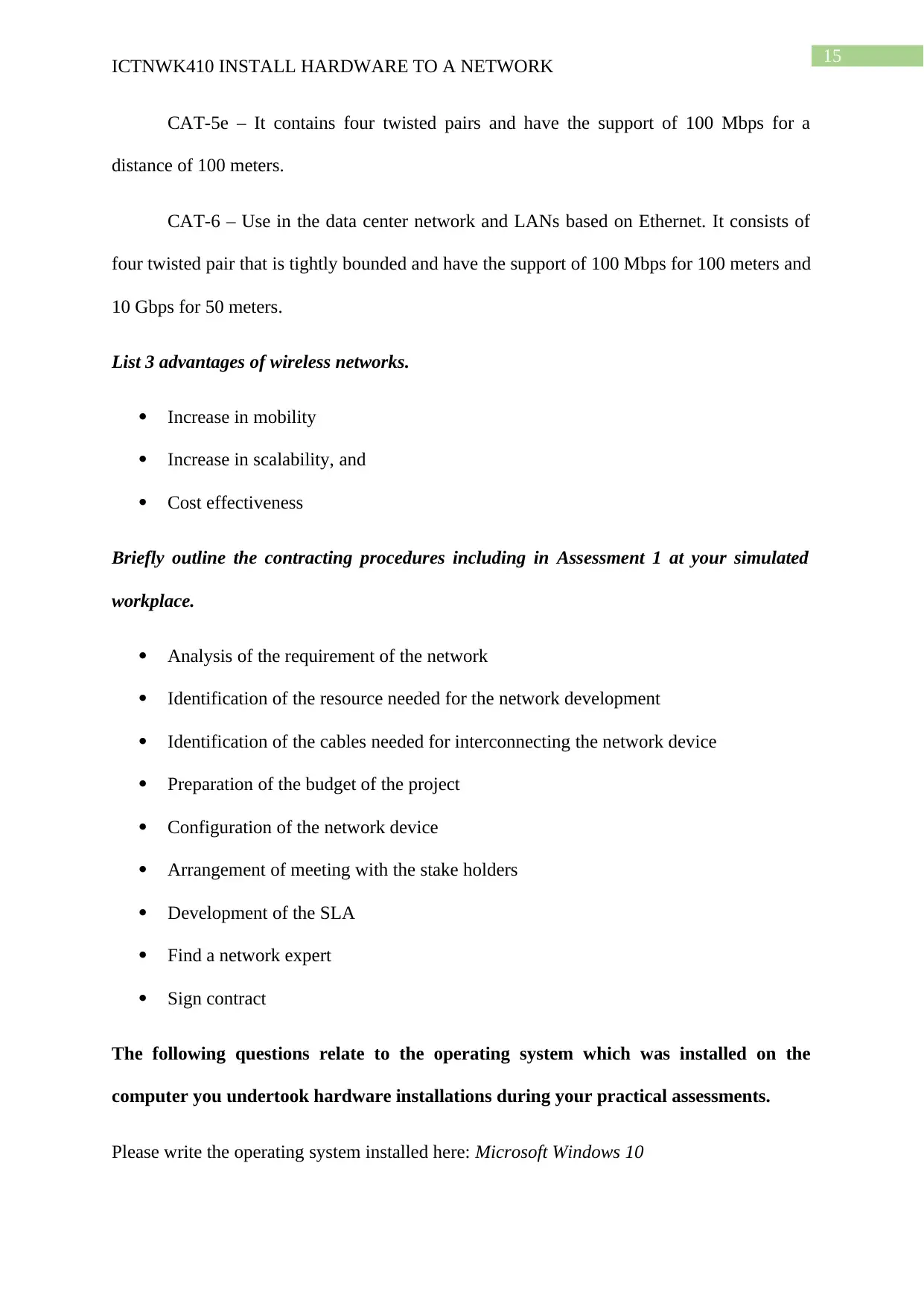
15
ICTNWK410 INSTALL HARDWARE TO A NETWORK
CAT-5e – It contains four twisted pairs and have the support of 100 Mbps for a
distance of 100 meters.
CAT-6 – Use in the data center network and LANs based on Ethernet. It consists of
four twisted pair that is tightly bounded and have the support of 100 Mbps for 100 meters and
10 Gbps for 50 meters.
List 3 advantages of wireless networks.
Increase in mobility
Increase in scalability, and
Cost effectiveness
Briefly outline the contracting procedures including in Assessment 1 at your simulated
workplace.
Analysis of the requirement of the network
Identification of the resource needed for the network development
Identification of the cables needed for interconnecting the network device
Preparation of the budget of the project
Configuration of the network device
Arrangement of meeting with the stake holders
Development of the SLA
Find a network expert
Sign contract
The following questions relate to the operating system which was installed on the
computer you undertook hardware installations during your practical assessments.
Please write the operating system installed here: Microsoft Windows 10
ICTNWK410 INSTALL HARDWARE TO A NETWORK
CAT-5e – It contains four twisted pairs and have the support of 100 Mbps for a
distance of 100 meters.
CAT-6 – Use in the data center network and LANs based on Ethernet. It consists of
four twisted pair that is tightly bounded and have the support of 100 Mbps for 100 meters and
10 Gbps for 50 meters.
List 3 advantages of wireless networks.
Increase in mobility
Increase in scalability, and
Cost effectiveness
Briefly outline the contracting procedures including in Assessment 1 at your simulated
workplace.
Analysis of the requirement of the network
Identification of the resource needed for the network development
Identification of the cables needed for interconnecting the network device
Preparation of the budget of the project
Configuration of the network device
Arrangement of meeting with the stake holders
Development of the SLA
Find a network expert
Sign contract
The following questions relate to the operating system which was installed on the
computer you undertook hardware installations during your practical assessments.
Please write the operating system installed here: Microsoft Windows 10
Secure Best Marks with AI Grader
Need help grading? Try our AI Grader for instant feedback on your assignments.
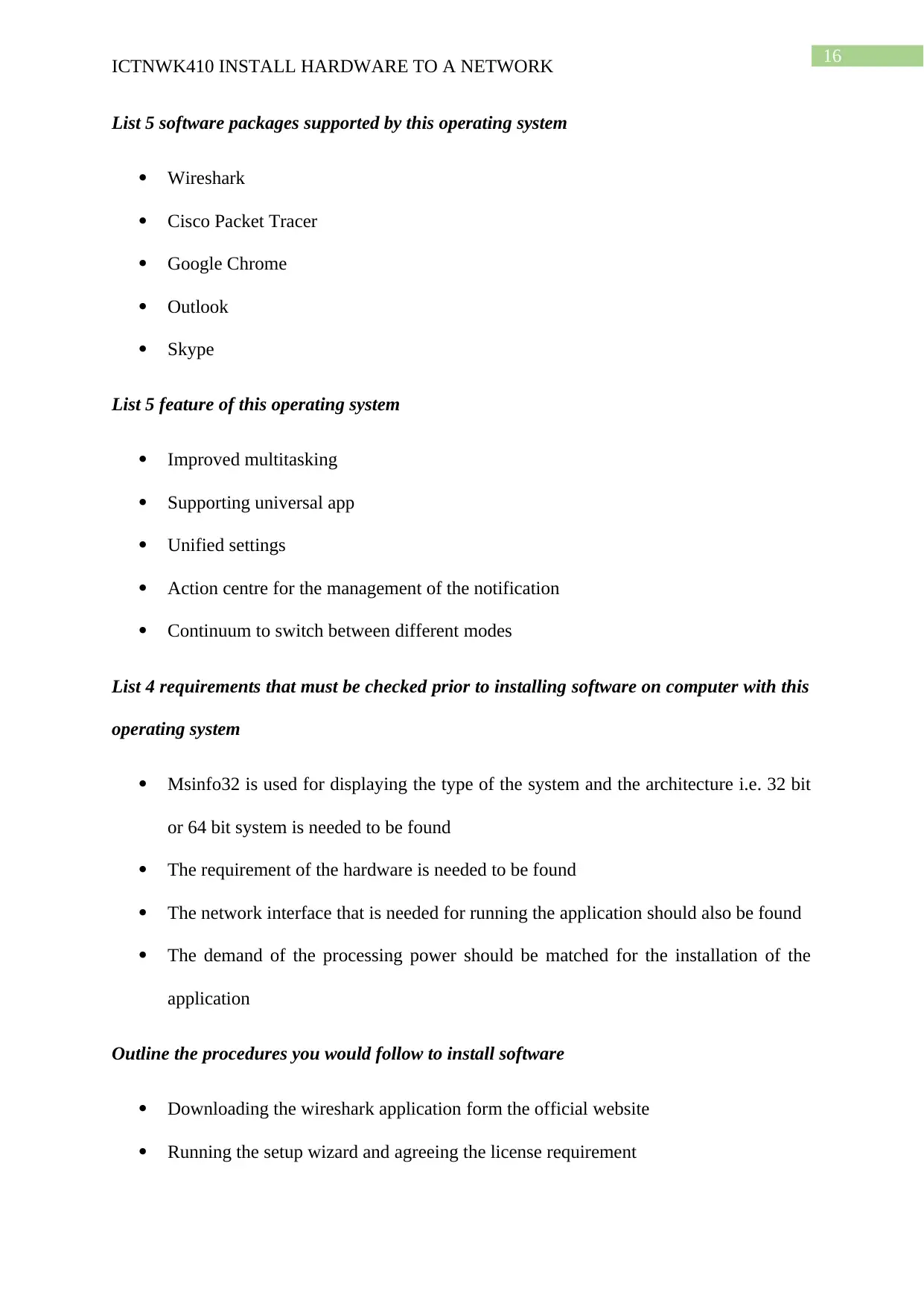
16
ICTNWK410 INSTALL HARDWARE TO A NETWORK
List 5 software packages supported by this operating system
Wireshark
Cisco Packet Tracer
Google Chrome
Outlook
Skype
List 5 feature of this operating system
Improved multitasking
Supporting universal app
Unified settings
Action centre for the management of the notification
Continuum to switch between different modes
List 4 requirements that must be checked prior to installing software on computer with this
operating system
Msinfo32 is used for displaying the type of the system and the architecture i.e. 32 bit
or 64 bit system is needed to be found
The requirement of the hardware is needed to be found
The network interface that is needed for running the application should also be found
The demand of the processing power should be matched for the installation of the
application
Outline the procedures you would follow to install software
Downloading the wireshark application form the official website
Running the setup wizard and agreeing the license requirement
ICTNWK410 INSTALL HARDWARE TO A NETWORK
List 5 software packages supported by this operating system
Wireshark
Cisco Packet Tracer
Google Chrome
Outlook
Skype
List 5 feature of this operating system
Improved multitasking
Supporting universal app
Unified settings
Action centre for the management of the notification
Continuum to switch between different modes
List 4 requirements that must be checked prior to installing software on computer with this
operating system
Msinfo32 is used for displaying the type of the system and the architecture i.e. 32 bit
or 64 bit system is needed to be found
The requirement of the hardware is needed to be found
The network interface that is needed for running the application should also be found
The demand of the processing power should be matched for the installation of the
application
Outline the procedures you would follow to install software
Downloading the wireshark application form the official website
Running the setup wizard and agreeing the license requirement
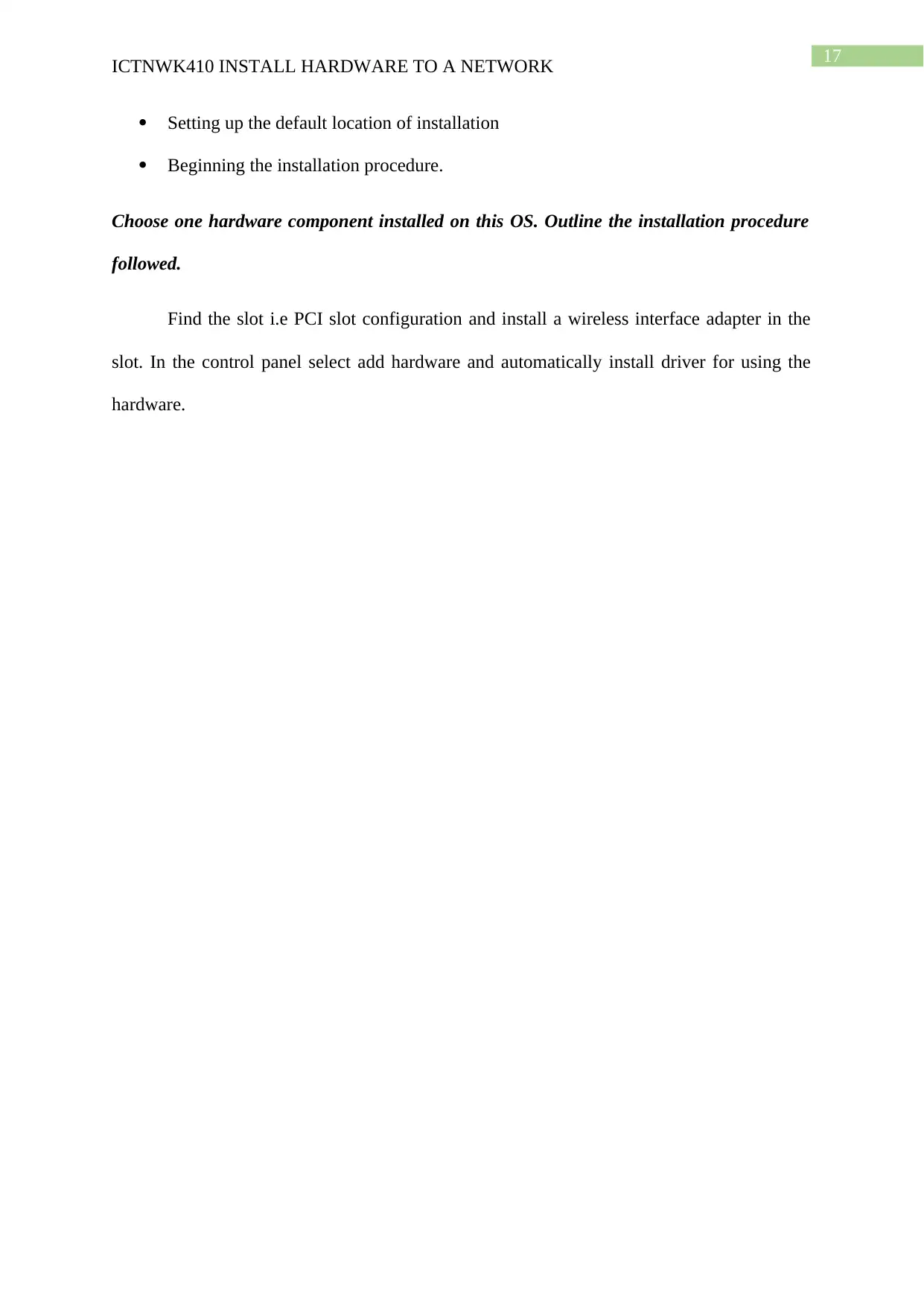
17
ICTNWK410 INSTALL HARDWARE TO A NETWORK
Setting up the default location of installation
Beginning the installation procedure.
Choose one hardware component installed on this OS. Outline the installation procedure
followed.
Find the slot i.e PCI slot configuration and install a wireless interface adapter in the
slot. In the control panel select add hardware and automatically install driver for using the
hardware.
ICTNWK410 INSTALL HARDWARE TO A NETWORK
Setting up the default location of installation
Beginning the installation procedure.
Choose one hardware component installed on this OS. Outline the installation procedure
followed.
Find the slot i.e PCI slot configuration and install a wireless interface adapter in the
slot. In the control panel select add hardware and automatically install driver for using the
hardware.
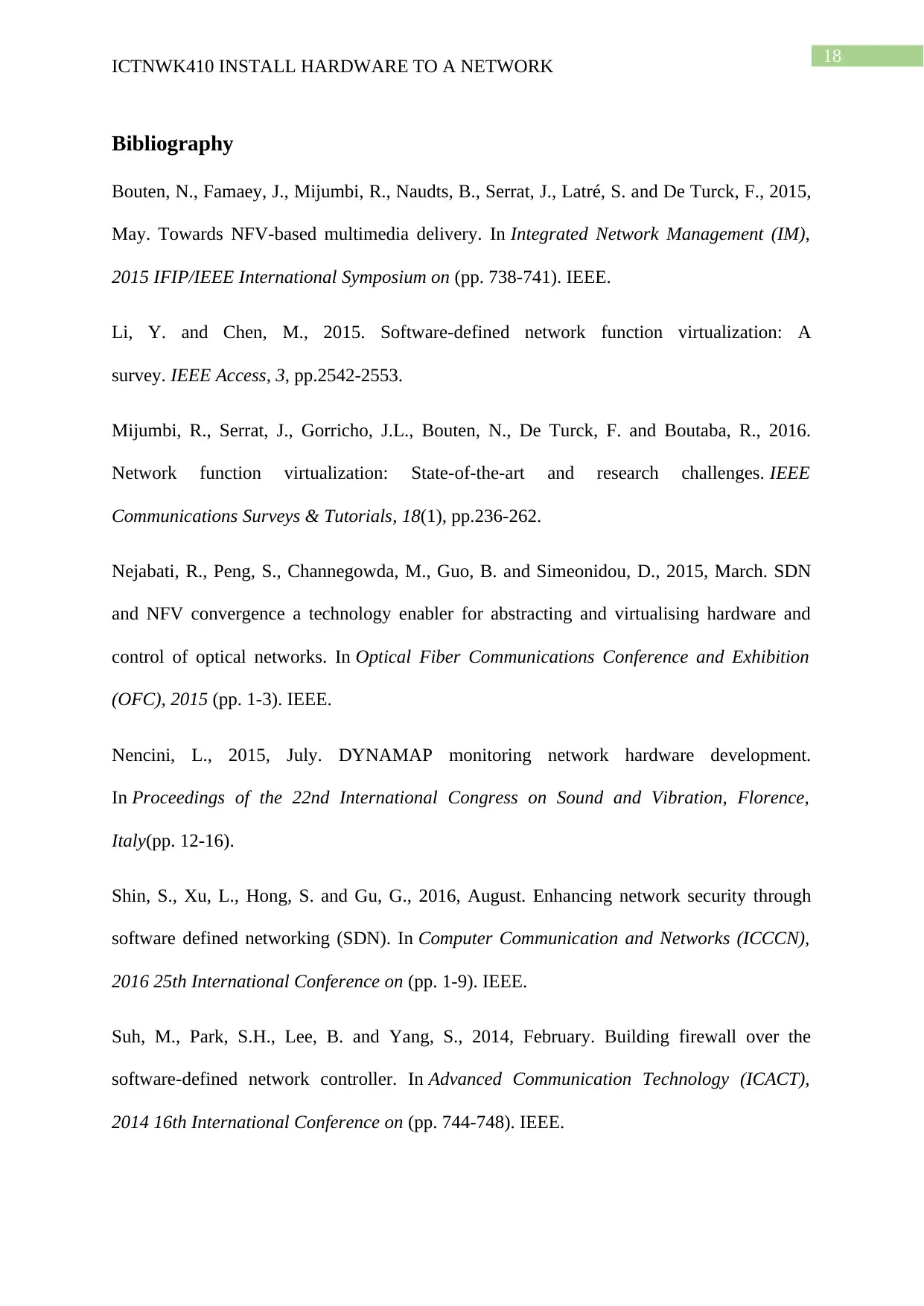
18
ICTNWK410 INSTALL HARDWARE TO A NETWORK
Bibliography
Bouten, N., Famaey, J., Mijumbi, R., Naudts, B., Serrat, J., Latré, S. and De Turck, F., 2015,
May. Towards NFV-based multimedia delivery. In Integrated Network Management (IM),
2015 IFIP/IEEE International Symposium on (pp. 738-741). IEEE.
Li, Y. and Chen, M., 2015. Software-defined network function virtualization: A
survey. IEEE Access, 3, pp.2542-2553.
Mijumbi, R., Serrat, J., Gorricho, J.L., Bouten, N., De Turck, F. and Boutaba, R., 2016.
Network function virtualization: State-of-the-art and research challenges. IEEE
Communications Surveys & Tutorials, 18(1), pp.236-262.
Nejabati, R., Peng, S., Channegowda, M., Guo, B. and Simeonidou, D., 2015, March. SDN
and NFV convergence a technology enabler for abstracting and virtualising hardware and
control of optical networks. In Optical Fiber Communications Conference and Exhibition
(OFC), 2015 (pp. 1-3). IEEE.
Nencini, L., 2015, July. DYNAMAP monitoring network hardware development.
In Proceedings of the 22nd International Congress on Sound and Vibration, Florence,
Italy(pp. 12-16).
Shin, S., Xu, L., Hong, S. and Gu, G., 2016, August. Enhancing network security through
software defined networking (SDN). In Computer Communication and Networks (ICCCN),
2016 25th International Conference on (pp. 1-9). IEEE.
Suh, M., Park, S.H., Lee, B. and Yang, S., 2014, February. Building firewall over the
software-defined network controller. In Advanced Communication Technology (ICACT),
2014 16th International Conference on (pp. 744-748). IEEE.
ICTNWK410 INSTALL HARDWARE TO A NETWORK
Bibliography
Bouten, N., Famaey, J., Mijumbi, R., Naudts, B., Serrat, J., Latré, S. and De Turck, F., 2015,
May. Towards NFV-based multimedia delivery. In Integrated Network Management (IM),
2015 IFIP/IEEE International Symposium on (pp. 738-741). IEEE.
Li, Y. and Chen, M., 2015. Software-defined network function virtualization: A
survey. IEEE Access, 3, pp.2542-2553.
Mijumbi, R., Serrat, J., Gorricho, J.L., Bouten, N., De Turck, F. and Boutaba, R., 2016.
Network function virtualization: State-of-the-art and research challenges. IEEE
Communications Surveys & Tutorials, 18(1), pp.236-262.
Nejabati, R., Peng, S., Channegowda, M., Guo, B. and Simeonidou, D., 2015, March. SDN
and NFV convergence a technology enabler for abstracting and virtualising hardware and
control of optical networks. In Optical Fiber Communications Conference and Exhibition
(OFC), 2015 (pp. 1-3). IEEE.
Nencini, L., 2015, July. DYNAMAP monitoring network hardware development.
In Proceedings of the 22nd International Congress on Sound and Vibration, Florence,
Italy(pp. 12-16).
Shin, S., Xu, L., Hong, S. and Gu, G., 2016, August. Enhancing network security through
software defined networking (SDN). In Computer Communication and Networks (ICCCN),
2016 25th International Conference on (pp. 1-9). IEEE.
Suh, M., Park, S.H., Lee, B. and Yang, S., 2014, February. Building firewall over the
software-defined network controller. In Advanced Communication Technology (ICACT),
2014 16th International Conference on (pp. 744-748). IEEE.
Paraphrase This Document
Need a fresh take? Get an instant paraphrase of this document with our AI Paraphraser

19
ICTNWK410 INSTALL HARDWARE TO A NETWORK
Van Adrichem, N.L., Doerr, C. and Kuipers, F.A., 2014, May. Opennetmon: Network
monitoring in openflow software-defined networks. In Network Operations and Management
Symposium (NOMS), 2014 IEEE (pp. 1-8). IEEE.
ICTNWK410 INSTALL HARDWARE TO A NETWORK
Van Adrichem, N.L., Doerr, C. and Kuipers, F.A., 2014, May. Opennetmon: Network
monitoring in openflow software-defined networks. In Network Operations and Management
Symposium (NOMS), 2014 IEEE (pp. 1-8). IEEE.
1 out of 20
Related Documents
Your All-in-One AI-Powered Toolkit for Academic Success.
+13062052269
info@desklib.com
Available 24*7 on WhatsApp / Email
![[object Object]](/_next/static/media/star-bottom.7253800d.svg)
Unlock your academic potential
© 2024 | Zucol Services PVT LTD | All rights reserved.





