University Report: Professional Skills in the Digital Age
VerifiedAdded on 2022/11/25
|12
|3347
|99
Report
AI Summary
This report delves into the essential professional skills required in the digital age, particularly in the context of the COVID-19 pandemic. It explores the significance of various communication and collaboration tools, such as Flowdock, GoToMeeting, Slack, and WebEx, in ensuring business continuity and remote work effectiveness. The report then analyzes the advantages, disadvantages, applications, and suitability of cloud storage and computing, highlighting its cost-saving, scalability, and deployment benefits while acknowledging potential drawbacks like security concerns and loss of control. Furthermore, it examines the positive and negative aspects of online and offline sales, providing insights into the evolving business landscape. The report concludes by emphasizing the importance of adapting to technological advancements and leveraging digital tools for success in the modern professional environment.

Professional Skills in the Digital Age
Paraphrase This Document
Need a fresh take? Get an instant paraphrase of this document with our AI Paraphraser
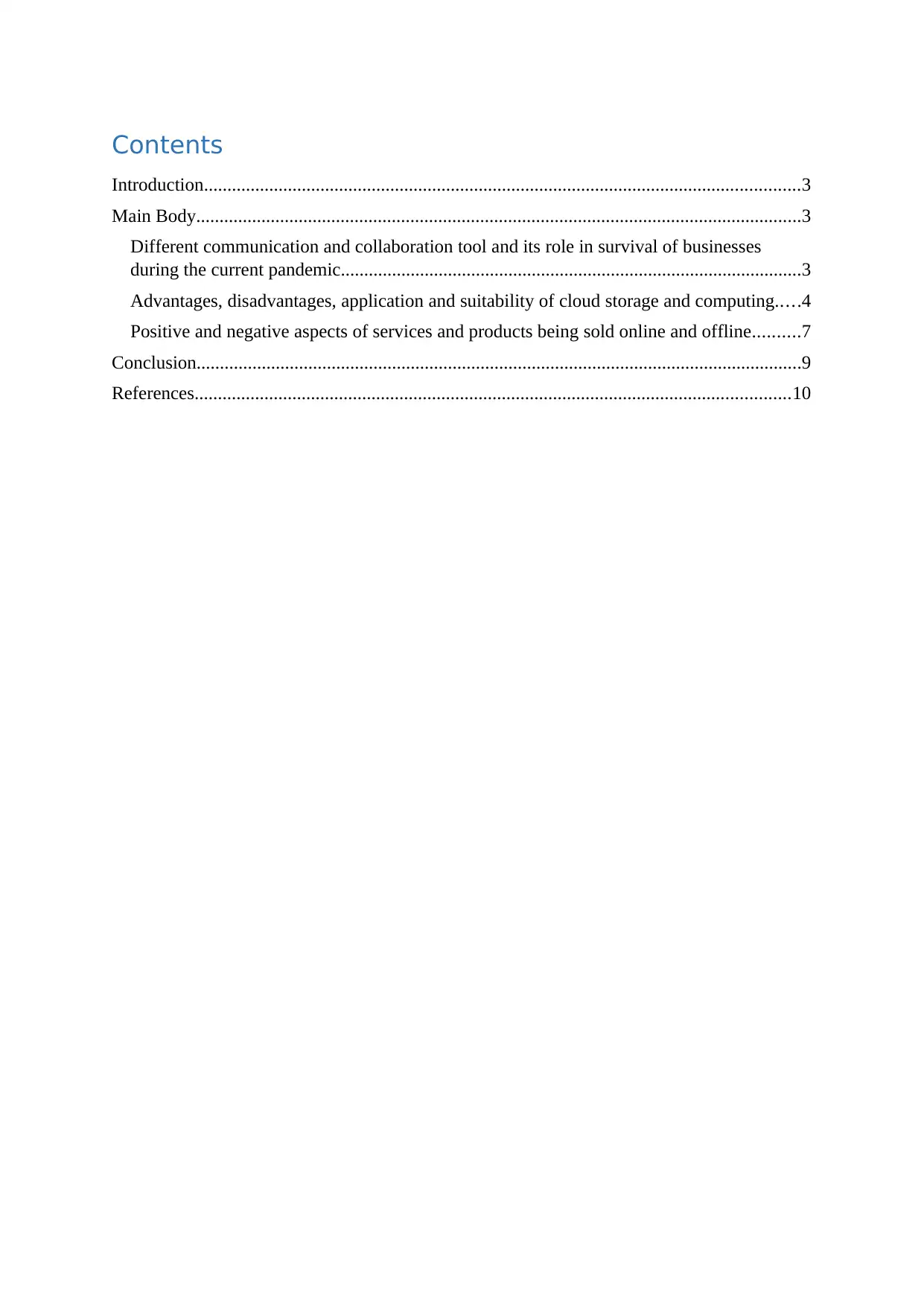
Contents
Introduction................................................................................................................................3
Main Body..................................................................................................................................3
Different communication and collaboration tool and its role in survival of businesses
during the current pandemic...................................................................................................3
Advantages, disadvantages, application and suitability of cloud storage and computing.....4
Positive and negative aspects of services and products being sold online and offline..........7
Conclusion..................................................................................................................................9
References................................................................................................................................10
Introduction................................................................................................................................3
Main Body..................................................................................................................................3
Different communication and collaboration tool and its role in survival of businesses
during the current pandemic...................................................................................................3
Advantages, disadvantages, application and suitability of cloud storage and computing.....4
Positive and negative aspects of services and products being sold online and offline..........7
Conclusion..................................................................................................................................9
References................................................................................................................................10
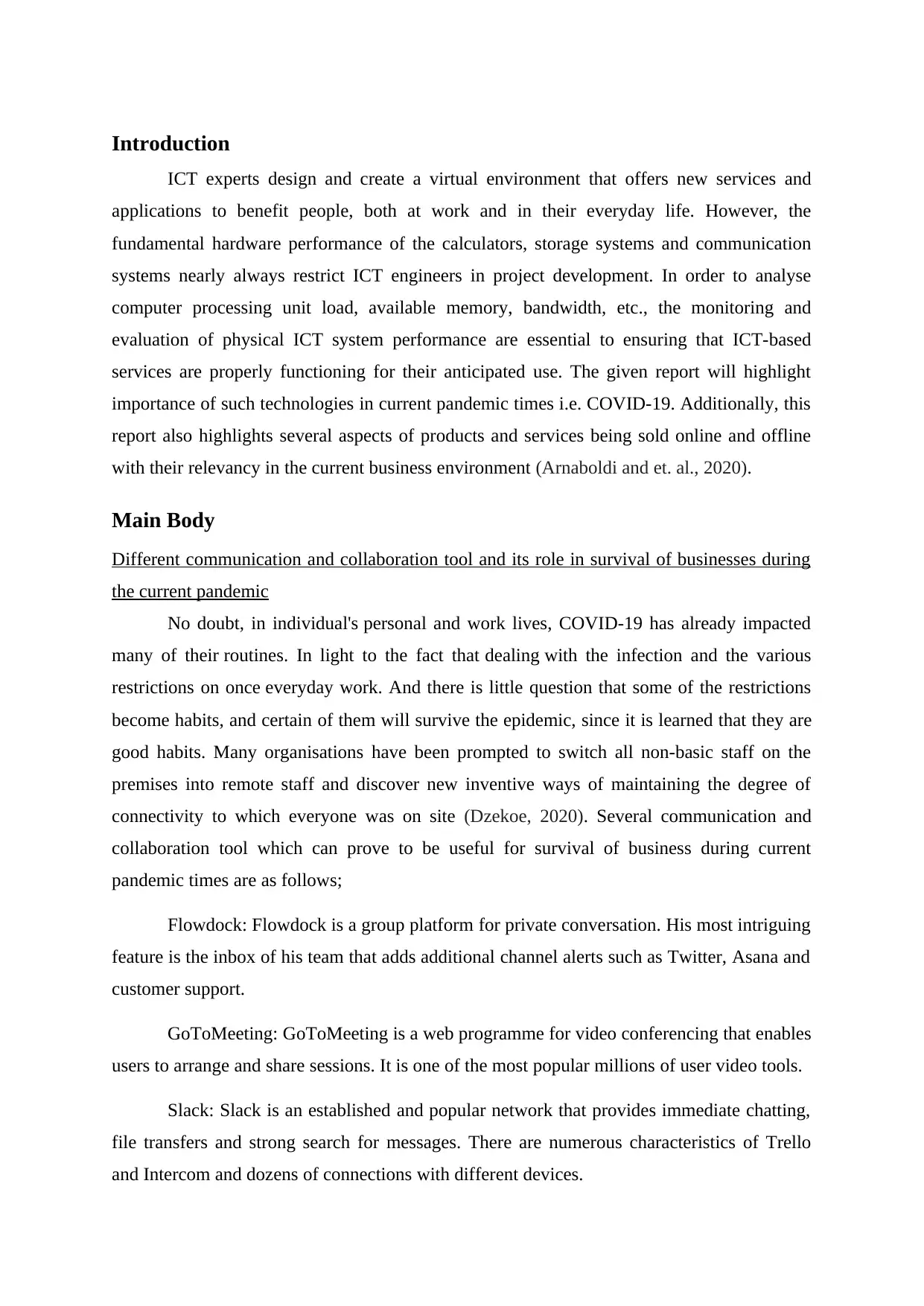
Introduction
ICT experts design and create a virtual environment that offers new services and
applications to benefit people, both at work and in their everyday life. However, the
fundamental hardware performance of the calculators, storage systems and communication
systems nearly always restrict ICT engineers in project development. In order to analyse
computer processing unit load, available memory, bandwidth, etc., the monitoring and
evaluation of physical ICT system performance are essential to ensuring that ICT-based
services are properly functioning for their anticipated use. The given report will highlight
importance of such technologies in current pandemic times i.e. COVID-19. Additionally, this
report also highlights several aspects of products and services being sold online and offline
with their relevancy in the current business environment (Arnaboldi and et. al., 2020).
Main Body
Different communication and collaboration tool and its role in survival of businesses during
the current pandemic
No doubt, in individual's personal and work lives, COVID-19 has already impacted
many of their routines. In light to the fact that dealing with the infection and the various
restrictions on once everyday work. And there is little question that some of the restrictions
become habits, and certain of them will survive the epidemic, since it is learned that they are
good habits. Many organisations have been prompted to switch all non-basic staff on the
premises into remote staff and discover new inventive ways of maintaining the degree of
connectivity to which everyone was on site (Dzekoe, 2020). Several communication and
collaboration tool which can prove to be useful for survival of business during current
pandemic times are as follows;
Flowdock: Flowdock is a group platform for private conversation. His most intriguing
feature is the inbox of his team that adds additional channel alerts such as Twitter, Asana and
customer support.
GoToMeeting: GoToMeeting is a web programme for video conferencing that enables
users to arrange and share sessions. It is one of the most popular millions of user video tools.
Slack: Slack is an established and popular network that provides immediate chatting,
file transfers and strong search for messages. There are numerous characteristics of Trello
and Intercom and dozens of connections with different devices.
ICT experts design and create a virtual environment that offers new services and
applications to benefit people, both at work and in their everyday life. However, the
fundamental hardware performance of the calculators, storage systems and communication
systems nearly always restrict ICT engineers in project development. In order to analyse
computer processing unit load, available memory, bandwidth, etc., the monitoring and
evaluation of physical ICT system performance are essential to ensuring that ICT-based
services are properly functioning for their anticipated use. The given report will highlight
importance of such technologies in current pandemic times i.e. COVID-19. Additionally, this
report also highlights several aspects of products and services being sold online and offline
with their relevancy in the current business environment (Arnaboldi and et. al., 2020).
Main Body
Different communication and collaboration tool and its role in survival of businesses during
the current pandemic
No doubt, in individual's personal and work lives, COVID-19 has already impacted
many of their routines. In light to the fact that dealing with the infection and the various
restrictions on once everyday work. And there is little question that some of the restrictions
become habits, and certain of them will survive the epidemic, since it is learned that they are
good habits. Many organisations have been prompted to switch all non-basic staff on the
premises into remote staff and discover new inventive ways of maintaining the degree of
connectivity to which everyone was on site (Dzekoe, 2020). Several communication and
collaboration tool which can prove to be useful for survival of business during current
pandemic times are as follows;
Flowdock: Flowdock is a group platform for private conversation. His most intriguing
feature is the inbox of his team that adds additional channel alerts such as Twitter, Asana and
customer support.
GoToMeeting: GoToMeeting is a web programme for video conferencing that enables
users to arrange and share sessions. It is one of the most popular millions of user video tools.
Slack: Slack is an established and popular network that provides immediate chatting,
file transfers and strong search for messages. There are numerous characteristics of Trello
and Intercom and dozens of connections with different devices.
⊘ This is a preview!⊘
Do you want full access?
Subscribe today to unlock all pages.

Trusted by 1+ million students worldwide
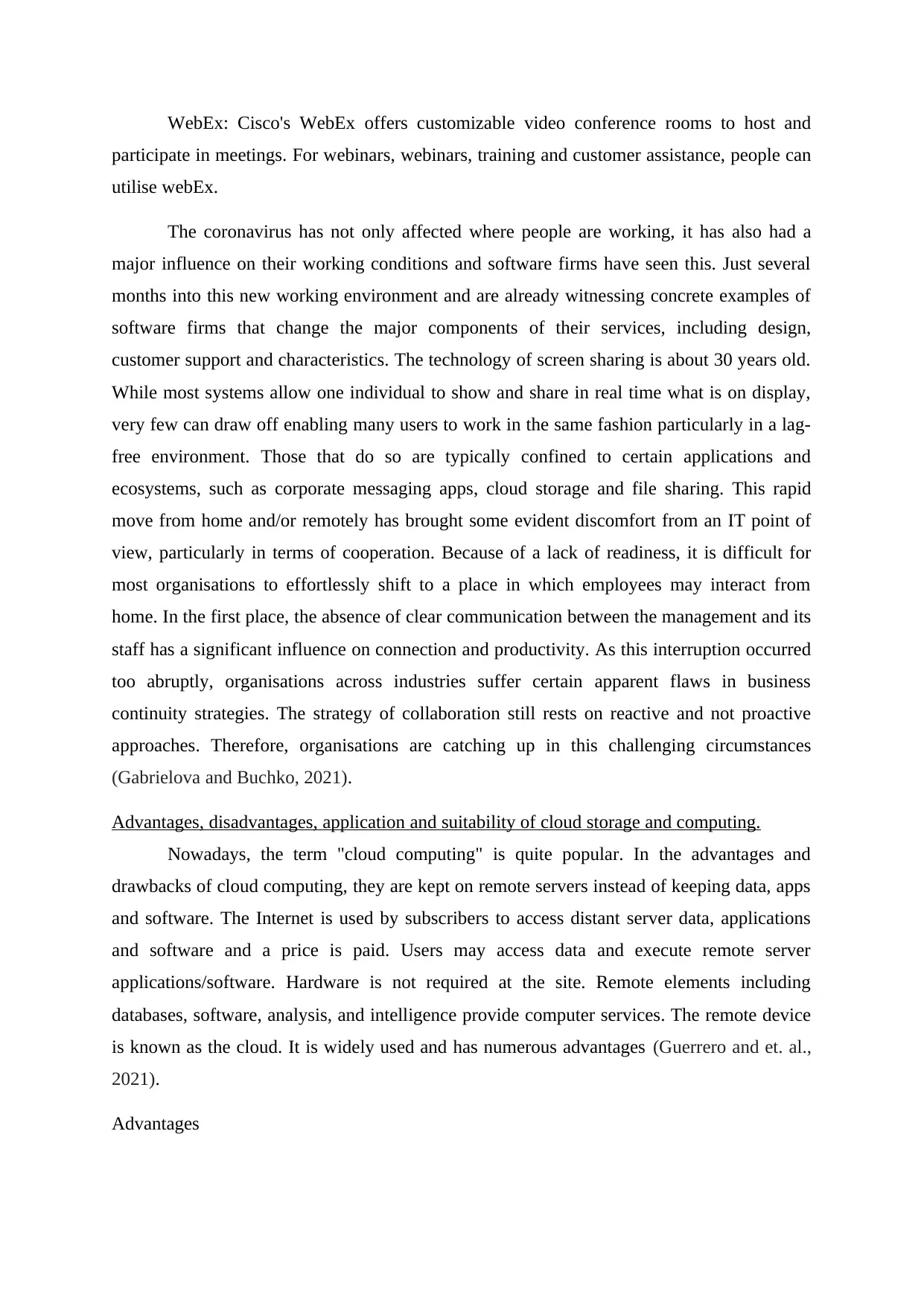
WebEx: Cisco's WebEx offers customizable video conference rooms to host and
participate in meetings. For webinars, webinars, training and customer assistance, people can
utilise webEx.
The coronavirus has not only affected where people are working, it has also had a
major influence on their working conditions and software firms have seen this. Just several
months into this new working environment and are already witnessing concrete examples of
software firms that change the major components of their services, including design,
customer support and characteristics. The technology of screen sharing is about 30 years old.
While most systems allow one individual to show and share in real time what is on display,
very few can draw off enabling many users to work in the same fashion particularly in a lag-
free environment. Those that do so are typically confined to certain applications and
ecosystems, such as corporate messaging apps, cloud storage and file sharing. This rapid
move from home and/or remotely has brought some evident discomfort from an IT point of
view, particularly in terms of cooperation. Because of a lack of readiness, it is difficult for
most organisations to effortlessly shift to a place in which employees may interact from
home. In the first place, the absence of clear communication between the management and its
staff has a significant influence on connection and productivity. As this interruption occurred
too abruptly, organisations across industries suffer certain apparent flaws in business
continuity strategies. The strategy of collaboration still rests on reactive and not proactive
approaches. Therefore, organisations are catching up in this challenging circumstances
(Gabrielova and Buchko, 2021).
Advantages, disadvantages, application and suitability of cloud storage and computing.
Nowadays, the term "cloud computing" is quite popular. In the advantages and
drawbacks of cloud computing, they are kept on remote servers instead of keeping data, apps
and software. The Internet is used by subscribers to access distant server data, applications
and software and a price is paid. Users may access data and execute remote server
applications/software. Hardware is not required at the site. Remote elements including
databases, software, analysis, and intelligence provide computer services. The remote device
is known as the cloud. It is widely used and has numerous advantages (Guerrero and et. al.,
2021).
Advantages
participate in meetings. For webinars, webinars, training and customer assistance, people can
utilise webEx.
The coronavirus has not only affected where people are working, it has also had a
major influence on their working conditions and software firms have seen this. Just several
months into this new working environment and are already witnessing concrete examples of
software firms that change the major components of their services, including design,
customer support and characteristics. The technology of screen sharing is about 30 years old.
While most systems allow one individual to show and share in real time what is on display,
very few can draw off enabling many users to work in the same fashion particularly in a lag-
free environment. Those that do so are typically confined to certain applications and
ecosystems, such as corporate messaging apps, cloud storage and file sharing. This rapid
move from home and/or remotely has brought some evident discomfort from an IT point of
view, particularly in terms of cooperation. Because of a lack of readiness, it is difficult for
most organisations to effortlessly shift to a place in which employees may interact from
home. In the first place, the absence of clear communication between the management and its
staff has a significant influence on connection and productivity. As this interruption occurred
too abruptly, organisations across industries suffer certain apparent flaws in business
continuity strategies. The strategy of collaboration still rests on reactive and not proactive
approaches. Therefore, organisations are catching up in this challenging circumstances
(Gabrielova and Buchko, 2021).
Advantages, disadvantages, application and suitability of cloud storage and computing.
Nowadays, the term "cloud computing" is quite popular. In the advantages and
drawbacks of cloud computing, they are kept on remote servers instead of keeping data, apps
and software. The Internet is used by subscribers to access distant server data, applications
and software and a price is paid. Users may access data and execute remote server
applications/software. Hardware is not required at the site. Remote elements including
databases, software, analysis, and intelligence provide computer services. The remote device
is known as the cloud. It is widely used and has numerous advantages (Guerrero and et. al.,
2021).
Advantages
Paraphrase This Document
Need a fresh take? Get an instant paraphrase of this document with our AI Paraphraser
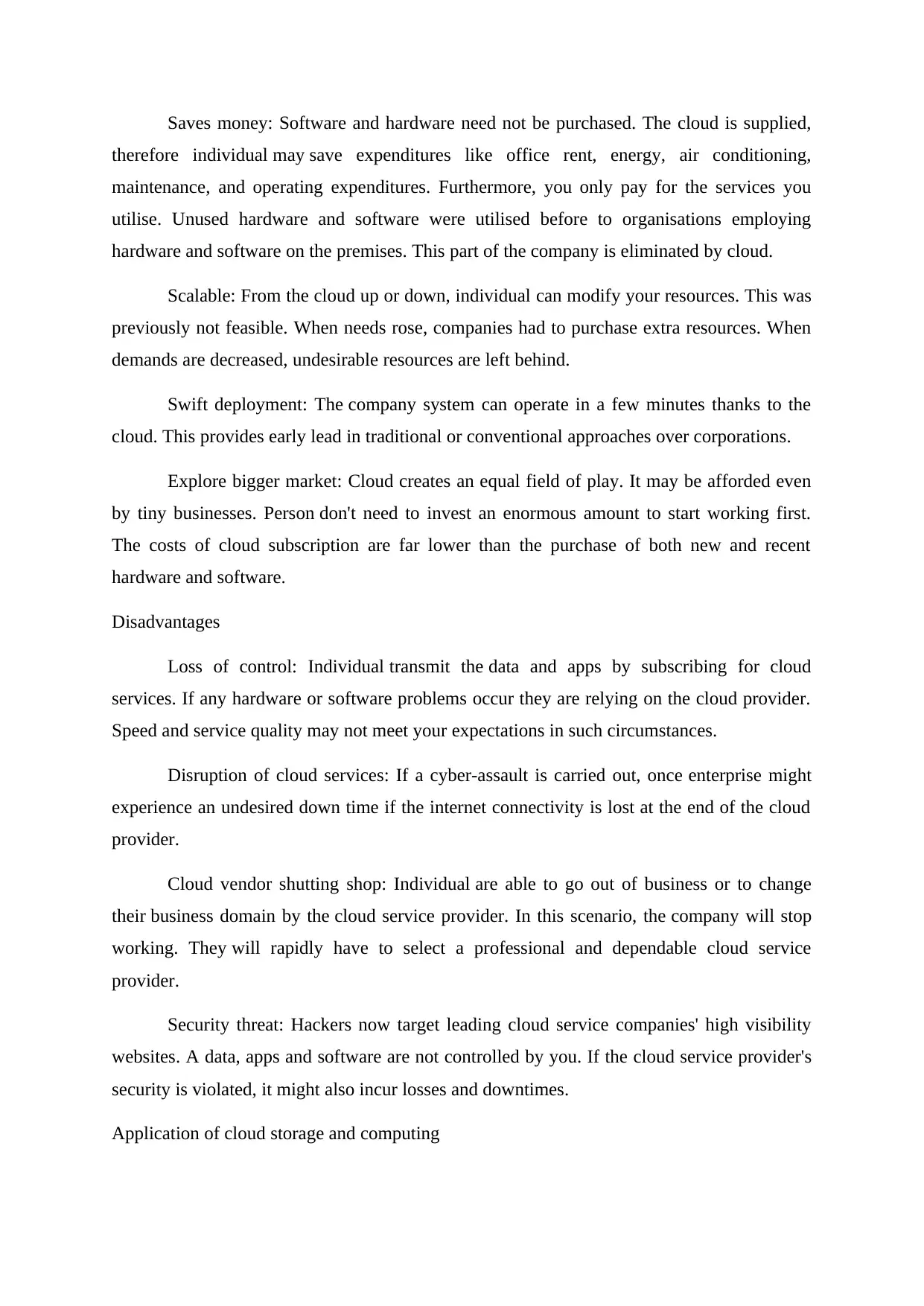
Saves money: Software and hardware need not be purchased. The cloud is supplied,
therefore individual may save expenditures like office rent, energy, air conditioning,
maintenance, and operating expenditures. Furthermore, you only pay for the services you
utilise. Unused hardware and software were utilised before to organisations employing
hardware and software on the premises. This part of the company is eliminated by cloud.
Scalable: From the cloud up or down, individual can modify your resources. This was
previously not feasible. When needs rose, companies had to purchase extra resources. When
demands are decreased, undesirable resources are left behind.
Swift deployment: The company system can operate in a few minutes thanks to the
cloud. This provides early lead in traditional or conventional approaches over corporations.
Explore bigger market: Cloud creates an equal field of play. It may be afforded even
by tiny businesses. Person don't need to invest an enormous amount to start working first.
The costs of cloud subscription are far lower than the purchase of both new and recent
hardware and software.
Disadvantages
Loss of control: Individual transmit the data and apps by subscribing for cloud
services. If any hardware or software problems occur they are relying on the cloud provider.
Speed and service quality may not meet your expectations in such circumstances.
Disruption of cloud services: If a cyber-assault is carried out, once enterprise might
experience an undesired down time if the internet connectivity is lost at the end of the cloud
provider.
Cloud vendor shutting shop: Individual are able to go out of business or to change
their business domain by the cloud service provider. In this scenario, the company will stop
working. They will rapidly have to select a professional and dependable cloud service
provider.
Security threat: Hackers now target leading cloud service companies' high visibility
websites. A data, apps and software are not controlled by you. If the cloud service provider's
security is violated, it might also incur losses and downtimes.
Application of cloud storage and computing
therefore individual may save expenditures like office rent, energy, air conditioning,
maintenance, and operating expenditures. Furthermore, you only pay for the services you
utilise. Unused hardware and software were utilised before to organisations employing
hardware and software on the premises. This part of the company is eliminated by cloud.
Scalable: From the cloud up or down, individual can modify your resources. This was
previously not feasible. When needs rose, companies had to purchase extra resources. When
demands are decreased, undesirable resources are left behind.
Swift deployment: The company system can operate in a few minutes thanks to the
cloud. This provides early lead in traditional or conventional approaches over corporations.
Explore bigger market: Cloud creates an equal field of play. It may be afforded even
by tiny businesses. Person don't need to invest an enormous amount to start working first.
The costs of cloud subscription are far lower than the purchase of both new and recent
hardware and software.
Disadvantages
Loss of control: Individual transmit the data and apps by subscribing for cloud
services. If any hardware or software problems occur they are relying on the cloud provider.
Speed and service quality may not meet your expectations in such circumstances.
Disruption of cloud services: If a cyber-assault is carried out, once enterprise might
experience an undesired down time if the internet connectivity is lost at the end of the cloud
provider.
Cloud vendor shutting shop: Individual are able to go out of business or to change
their business domain by the cloud service provider. In this scenario, the company will stop
working. They will rapidly have to select a professional and dependable cloud service
provider.
Security threat: Hackers now target leading cloud service companies' high visibility
websites. A data, apps and software are not controlled by you. If the cloud service provider's
security is violated, it might also incur losses and downtimes.
Application of cloud storage and computing
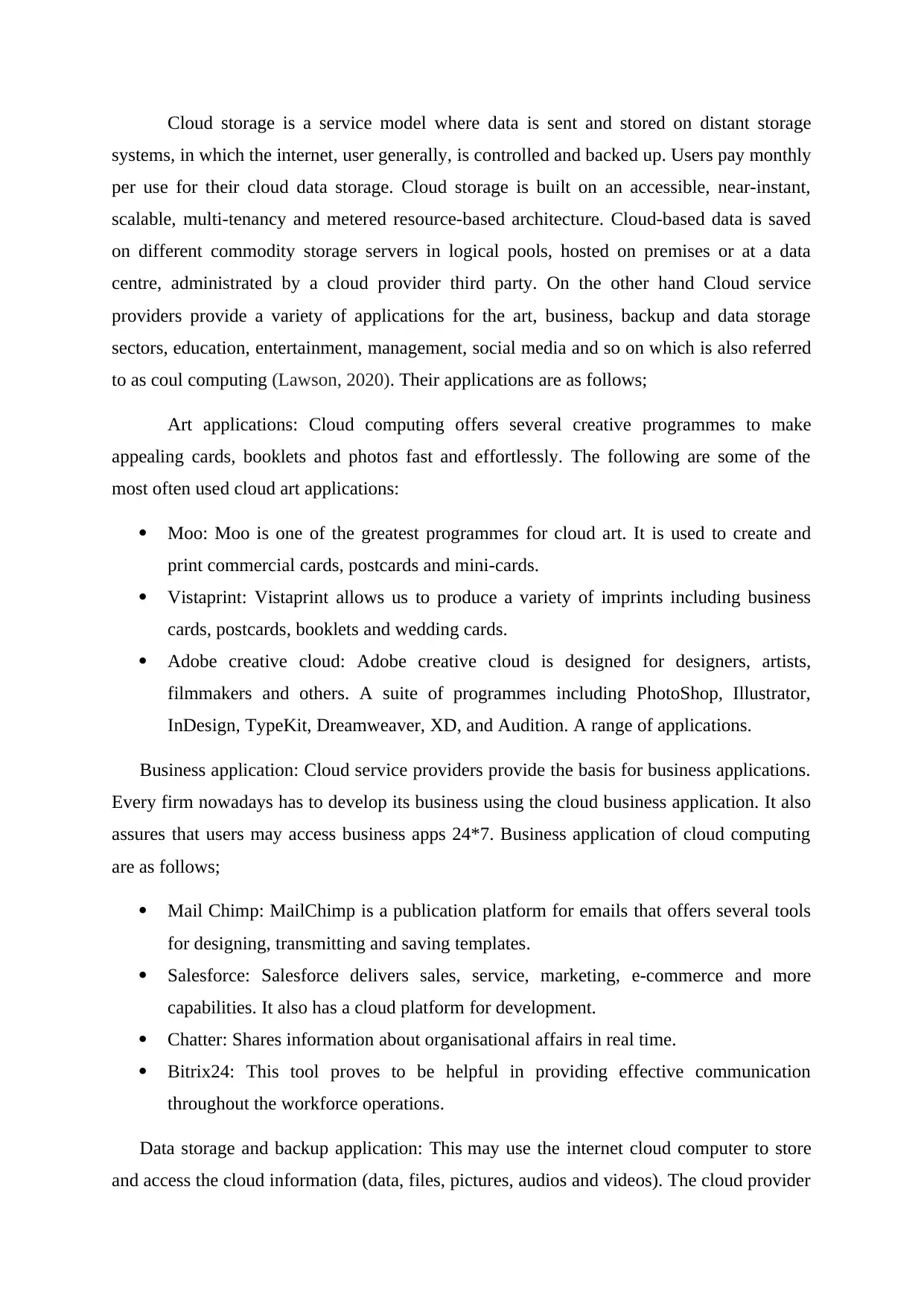
Cloud storage is a service model where data is sent and stored on distant storage
systems, in which the internet, user generally, is controlled and backed up. Users pay monthly
per use for their cloud data storage. Cloud storage is built on an accessible, near-instant,
scalable, multi-tenancy and metered resource-based architecture. Cloud-based data is saved
on different commodity storage servers in logical pools, hosted on premises or at a data
centre, administrated by a cloud provider third party. On the other hand Cloud service
providers provide a variety of applications for the art, business, backup and data storage
sectors, education, entertainment, management, social media and so on which is also referred
to as coul computing (Lawson, 2020). Their applications are as follows;
Art applications: Cloud computing offers several creative programmes to make
appealing cards, booklets and photos fast and effortlessly. The following are some of the
most often used cloud art applications:
Moo: Moo is one of the greatest programmes for cloud art. It is used to create and
print commercial cards, postcards and mini-cards.
Vistaprint: Vistaprint allows us to produce a variety of imprints including business
cards, postcards, booklets and wedding cards.
Adobe creative cloud: Adobe creative cloud is designed for designers, artists,
filmmakers and others. A suite of programmes including PhotoShop, Illustrator,
InDesign, TypeKit, Dreamweaver, XD, and Audition. A range of applications.
Business application: Cloud service providers provide the basis for business applications.
Every firm nowadays has to develop its business using the cloud business application. It also
assures that users may access business apps 24*7. Business application of cloud computing
are as follows;
Mail Chimp: MailChimp is a publication platform for emails that offers several tools
for designing, transmitting and saving templates.
Salesforce: Salesforce delivers sales, service, marketing, e-commerce and more
capabilities. It also has a cloud platform for development.
Chatter: Shares information about organisational affairs in real time.
Bitrix24: This tool proves to be helpful in providing effective communication
throughout the workforce operations.
Data storage and backup application: This may use the internet cloud computer to store
and access the cloud information (data, files, pictures, audios and videos). The cloud provider
systems, in which the internet, user generally, is controlled and backed up. Users pay monthly
per use for their cloud data storage. Cloud storage is built on an accessible, near-instant,
scalable, multi-tenancy and metered resource-based architecture. Cloud-based data is saved
on different commodity storage servers in logical pools, hosted on premises or at a data
centre, administrated by a cloud provider third party. On the other hand Cloud service
providers provide a variety of applications for the art, business, backup and data storage
sectors, education, entertainment, management, social media and so on which is also referred
to as coul computing (Lawson, 2020). Their applications are as follows;
Art applications: Cloud computing offers several creative programmes to make
appealing cards, booklets and photos fast and effortlessly. The following are some of the
most often used cloud art applications:
Moo: Moo is one of the greatest programmes for cloud art. It is used to create and
print commercial cards, postcards and mini-cards.
Vistaprint: Vistaprint allows us to produce a variety of imprints including business
cards, postcards, booklets and wedding cards.
Adobe creative cloud: Adobe creative cloud is designed for designers, artists,
filmmakers and others. A suite of programmes including PhotoShop, Illustrator,
InDesign, TypeKit, Dreamweaver, XD, and Audition. A range of applications.
Business application: Cloud service providers provide the basis for business applications.
Every firm nowadays has to develop its business using the cloud business application. It also
assures that users may access business apps 24*7. Business application of cloud computing
are as follows;
Mail Chimp: MailChimp is a publication platform for emails that offers several tools
for designing, transmitting and saving templates.
Salesforce: Salesforce delivers sales, service, marketing, e-commerce and more
capabilities. It also has a cloud platform for development.
Chatter: Shares information about organisational affairs in real time.
Bitrix24: This tool proves to be helpful in providing effective communication
throughout the workforce operations.
Data storage and backup application: This may use the internet cloud computer to store
and access the cloud information (data, files, pictures, audios and videos). The cloud provider
⊘ This is a preview!⊘
Do you want full access?
Subscribe today to unlock all pages.

Trusted by 1+ million students worldwide
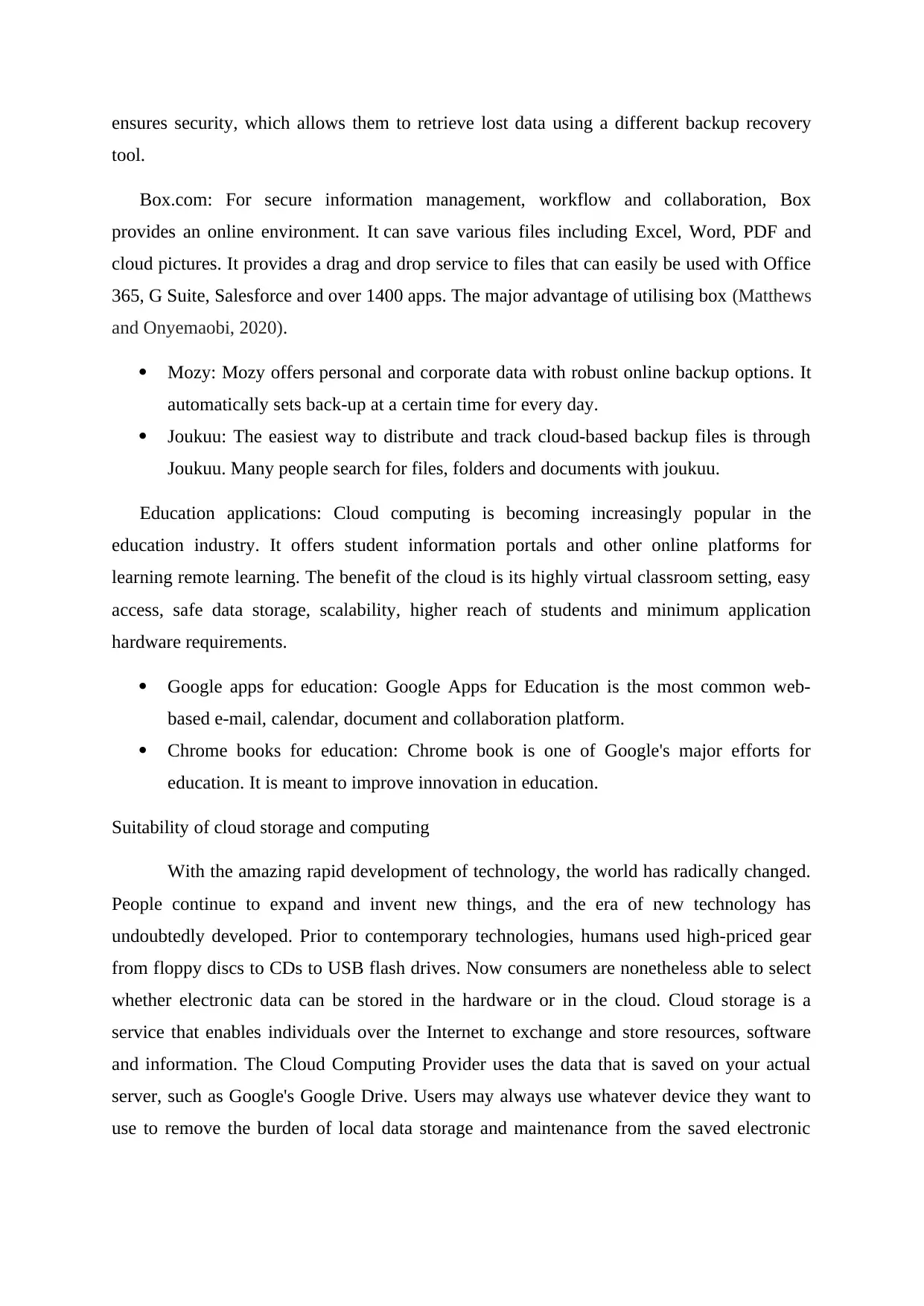
ensures security, which allows them to retrieve lost data using a different backup recovery
tool.
Box.com: For secure information management, workflow and collaboration, Box
provides an online environment. It can save various files including Excel, Word, PDF and
cloud pictures. It provides a drag and drop service to files that can easily be used with Office
365, G Suite, Salesforce and over 1400 apps. The major advantage of utilising box (Matthews
and Onyemaobi, 2020).
Mozy: Mozy offers personal and corporate data with robust online backup options. It
automatically sets back-up at a certain time for every day.
Joukuu: The easiest way to distribute and track cloud-based backup files is through
Joukuu. Many people search for files, folders and documents with joukuu.
Education applications: Cloud computing is becoming increasingly popular in the
education industry. It offers student information portals and other online platforms for
learning remote learning. The benefit of the cloud is its highly virtual classroom setting, easy
access, safe data storage, scalability, higher reach of students and minimum application
hardware requirements.
Google apps for education: Google Apps for Education is the most common web-
based e-mail, calendar, document and collaboration platform.
Chrome books for education: Chrome book is one of Google's major efforts for
education. It is meant to improve innovation in education.
Suitability of cloud storage and computing
With the amazing rapid development of technology, the world has radically changed.
People continue to expand and invent new things, and the era of new technology has
undoubtedly developed. Prior to contemporary technologies, humans used high-priced gear
from floppy discs to CDs to USB flash drives. Now consumers are nonetheless able to select
whether electronic data can be stored in the hardware or in the cloud. Cloud storage is a
service that enables individuals over the Internet to exchange and store resources, software
and information. The Cloud Computing Provider uses the data that is saved on your actual
server, such as Google's Google Drive. Users may always use whatever device they want to
use to remove the burden of local data storage and maintenance from the saved electronic
tool.
Box.com: For secure information management, workflow and collaboration, Box
provides an online environment. It can save various files including Excel, Word, PDF and
cloud pictures. It provides a drag and drop service to files that can easily be used with Office
365, G Suite, Salesforce and over 1400 apps. The major advantage of utilising box (Matthews
and Onyemaobi, 2020).
Mozy: Mozy offers personal and corporate data with robust online backup options. It
automatically sets back-up at a certain time for every day.
Joukuu: The easiest way to distribute and track cloud-based backup files is through
Joukuu. Many people search for files, folders and documents with joukuu.
Education applications: Cloud computing is becoming increasingly popular in the
education industry. It offers student information portals and other online platforms for
learning remote learning. The benefit of the cloud is its highly virtual classroom setting, easy
access, safe data storage, scalability, higher reach of students and minimum application
hardware requirements.
Google apps for education: Google Apps for Education is the most common web-
based e-mail, calendar, document and collaboration platform.
Chrome books for education: Chrome book is one of Google's major efforts for
education. It is meant to improve innovation in education.
Suitability of cloud storage and computing
With the amazing rapid development of technology, the world has radically changed.
People continue to expand and invent new things, and the era of new technology has
undoubtedly developed. Prior to contemporary technologies, humans used high-priced gear
from floppy discs to CDs to USB flash drives. Now consumers are nonetheless able to select
whether electronic data can be stored in the hardware or in the cloud. Cloud storage is a
service that enables individuals over the Internet to exchange and store resources, software
and information. The Cloud Computing Provider uses the data that is saved on your actual
server, such as Google's Google Drive. Users may always use whatever device they want to
use to remove the burden of local data storage and maintenance from the saved electronic
Paraphrase This Document
Need a fresh take? Get an instant paraphrase of this document with our AI Paraphraser
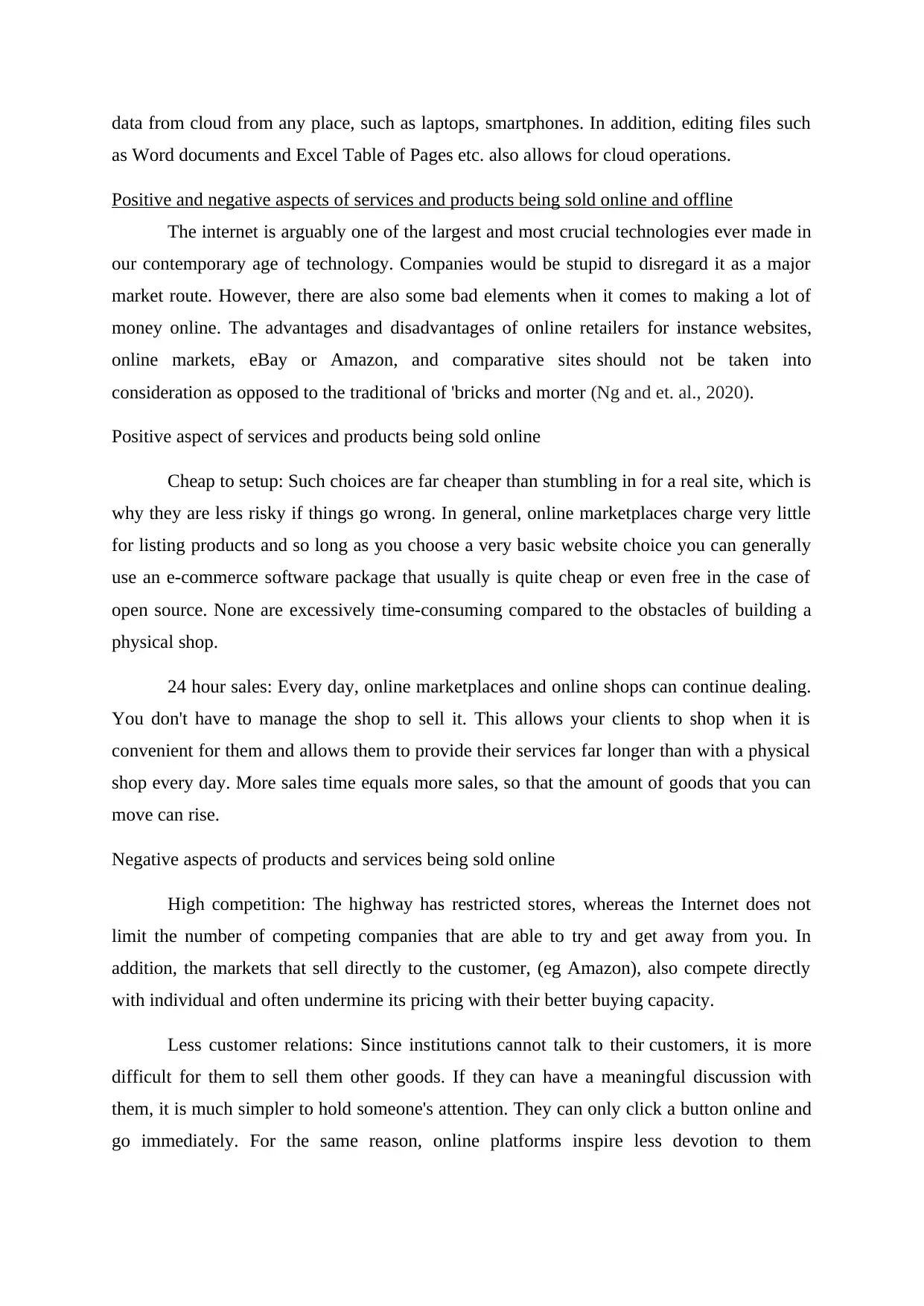
data from cloud from any place, such as laptops, smartphones. In addition, editing files such
as Word documents and Excel Table of Pages etc. also allows for cloud operations.
Positive and negative aspects of services and products being sold online and offline
The internet is arguably one of the largest and most crucial technologies ever made in
our contemporary age of technology. Companies would be stupid to disregard it as a major
market route. However, there are also some bad elements when it comes to making a lot of
money online. The advantages and disadvantages of online retailers for instance websites,
online markets, eBay or Amazon, and comparative sites should not be taken into
consideration as opposed to the traditional of 'bricks and morter (Ng and et. al., 2020).
Positive aspect of services and products being sold online
Cheap to setup: Such choices are far cheaper than stumbling in for a real site, which is
why they are less risky if things go wrong. In general, online marketplaces charge very little
for listing products and so long as you choose a very basic website choice you can generally
use an e-commerce software package that usually is quite cheap or even free in the case of
open source. None are excessively time-consuming compared to the obstacles of building a
physical shop.
24 hour sales: Every day, online marketplaces and online shops can continue dealing.
You don't have to manage the shop to sell it. This allows your clients to shop when it is
convenient for them and allows them to provide their services far longer than with a physical
shop every day. More sales time equals more sales, so that the amount of goods that you can
move can rise.
Negative aspects of products and services being sold online
High competition: The highway has restricted stores, whereas the Internet does not
limit the number of competing companies that are able to try and get away from you. In
addition, the markets that sell directly to the customer, (eg Amazon), also compete directly
with individual and often undermine its pricing with their better buying capacity.
Less customer relations: Since institutions cannot talk to their customers, it is more
difficult for them to sell them other goods. If they can have a meaningful discussion with
them, it is much simpler to hold someone's attention. They can only click a button online and
go immediately. For the same reason, online platforms inspire less devotion to them
as Word documents and Excel Table of Pages etc. also allows for cloud operations.
Positive and negative aspects of services and products being sold online and offline
The internet is arguably one of the largest and most crucial technologies ever made in
our contemporary age of technology. Companies would be stupid to disregard it as a major
market route. However, there are also some bad elements when it comes to making a lot of
money online. The advantages and disadvantages of online retailers for instance websites,
online markets, eBay or Amazon, and comparative sites should not be taken into
consideration as opposed to the traditional of 'bricks and morter (Ng and et. al., 2020).
Positive aspect of services and products being sold online
Cheap to setup: Such choices are far cheaper than stumbling in for a real site, which is
why they are less risky if things go wrong. In general, online marketplaces charge very little
for listing products and so long as you choose a very basic website choice you can generally
use an e-commerce software package that usually is quite cheap or even free in the case of
open source. None are excessively time-consuming compared to the obstacles of building a
physical shop.
24 hour sales: Every day, online marketplaces and online shops can continue dealing.
You don't have to manage the shop to sell it. This allows your clients to shop when it is
convenient for them and allows them to provide their services far longer than with a physical
shop every day. More sales time equals more sales, so that the amount of goods that you can
move can rise.
Negative aspects of products and services being sold online
High competition: The highway has restricted stores, whereas the Internet does not
limit the number of competing companies that are able to try and get away from you. In
addition, the markets that sell directly to the customer, (eg Amazon), also compete directly
with individual and often undermine its pricing with their better buying capacity.
Less customer relations: Since institutions cannot talk to their customers, it is more
difficult for them to sell them other goods. If they can have a meaningful discussion with
them, it is much simpler to hold someone's attention. They can only click a button online and
go immediately. For the same reason, online platforms inspire less devotion to them
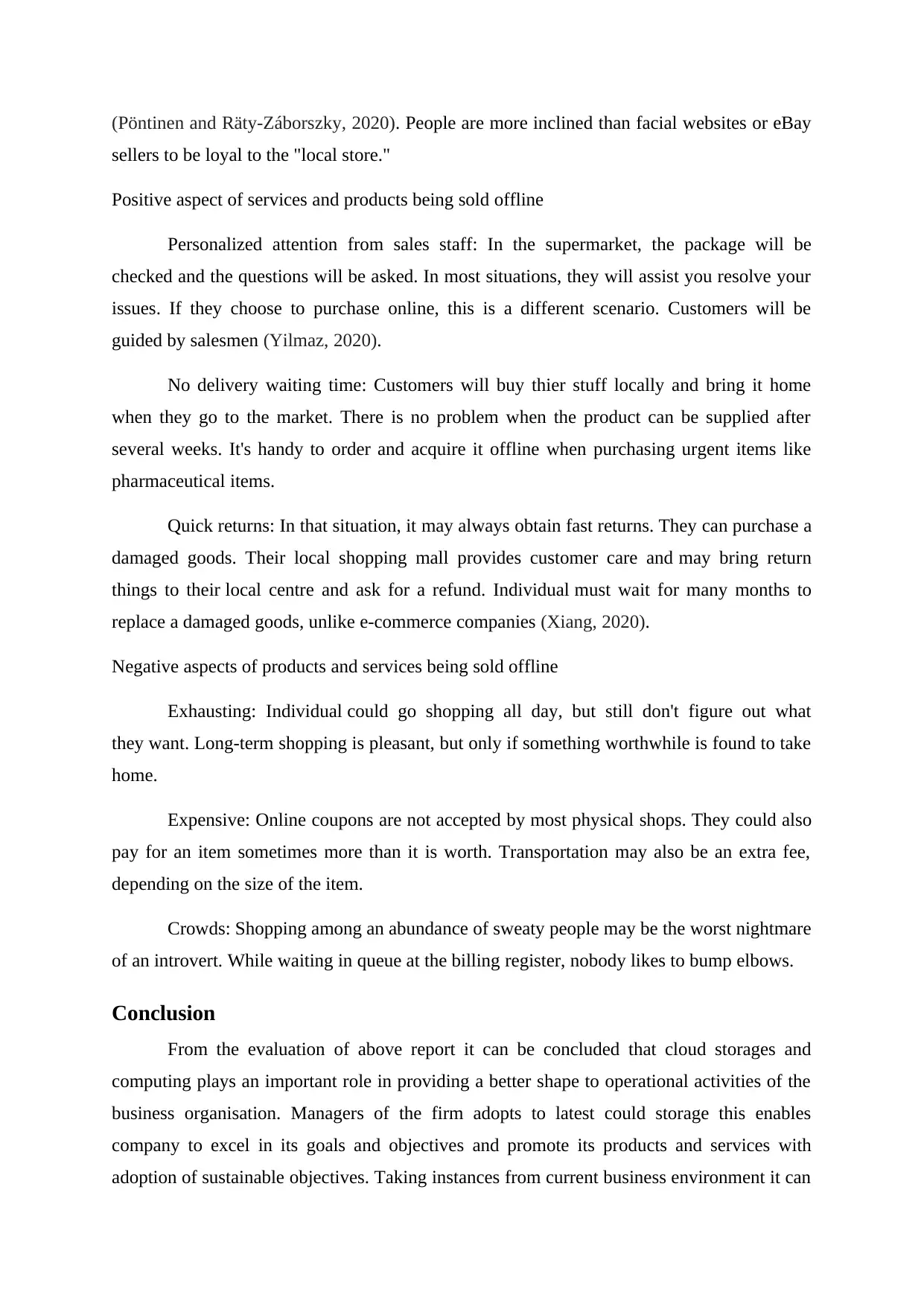
(Pöntinen and Räty-Záborszky, 2020). People are more inclined than facial websites or eBay
sellers to be loyal to the "local store."
Positive aspect of services and products being sold offline
Personalized attention from sales staff: In the supermarket, the package will be
checked and the questions will be asked. In most situations, they will assist you resolve your
issues. If they choose to purchase online, this is a different scenario. Customers will be
guided by salesmen (Yilmaz, 2020).
No delivery waiting time: Customers will buy thier stuff locally and bring it home
when they go to the market. There is no problem when the product can be supplied after
several weeks. It's handy to order and acquire it offline when purchasing urgent items like
pharmaceutical items.
Quick returns: In that situation, it may always obtain fast returns. They can purchase a
damaged goods. Their local shopping mall provides customer care and may bring return
things to their local centre and ask for a refund. Individual must wait for many months to
replace a damaged goods, unlike e-commerce companies (Xiang, 2020).
Negative aspects of products and services being sold offline
Exhausting: Individual could go shopping all day, but still don't figure out what
they want. Long-term shopping is pleasant, but only if something worthwhile is found to take
home.
Expensive: Online coupons are not accepted by most physical shops. They could also
pay for an item sometimes more than it is worth. Transportation may also be an extra fee,
depending on the size of the item.
Crowds: Shopping among an abundance of sweaty people may be the worst nightmare
of an introvert. While waiting in queue at the billing register, nobody likes to bump elbows.
Conclusion
From the evaluation of above report it can be concluded that cloud storages and
computing plays an important role in providing a better shape to operational activities of the
business organisation. Managers of the firm adopts to latest could storage this enables
company to excel in its goals and objectives and promote its products and services with
adoption of sustainable objectives. Taking instances from current business environment it can
sellers to be loyal to the "local store."
Positive aspect of services and products being sold offline
Personalized attention from sales staff: In the supermarket, the package will be
checked and the questions will be asked. In most situations, they will assist you resolve your
issues. If they choose to purchase online, this is a different scenario. Customers will be
guided by salesmen (Yilmaz, 2020).
No delivery waiting time: Customers will buy thier stuff locally and bring it home
when they go to the market. There is no problem when the product can be supplied after
several weeks. It's handy to order and acquire it offline when purchasing urgent items like
pharmaceutical items.
Quick returns: In that situation, it may always obtain fast returns. They can purchase a
damaged goods. Their local shopping mall provides customer care and may bring return
things to their local centre and ask for a refund. Individual must wait for many months to
replace a damaged goods, unlike e-commerce companies (Xiang, 2020).
Negative aspects of products and services being sold offline
Exhausting: Individual could go shopping all day, but still don't figure out what
they want. Long-term shopping is pleasant, but only if something worthwhile is found to take
home.
Expensive: Online coupons are not accepted by most physical shops. They could also
pay for an item sometimes more than it is worth. Transportation may also be an extra fee,
depending on the size of the item.
Crowds: Shopping among an abundance of sweaty people may be the worst nightmare
of an introvert. While waiting in queue at the billing register, nobody likes to bump elbows.
Conclusion
From the evaluation of above report it can be concluded that cloud storages and
computing plays an important role in providing a better shape to operational activities of the
business organisation. Managers of the firm adopts to latest could storage this enables
company to excel in its goals and objectives and promote its products and services with
adoption of sustainable objectives. Taking instances from current business environment it can
⊘ This is a preview!⊘
Do you want full access?
Subscribe today to unlock all pages.

Trusted by 1+ million students worldwide

be said that these technologies proved to be very helpful for approaching to several goals of
the company.
the company.
Paraphrase This Document
Need a fresh take? Get an instant paraphrase of this document with our AI Paraphraser
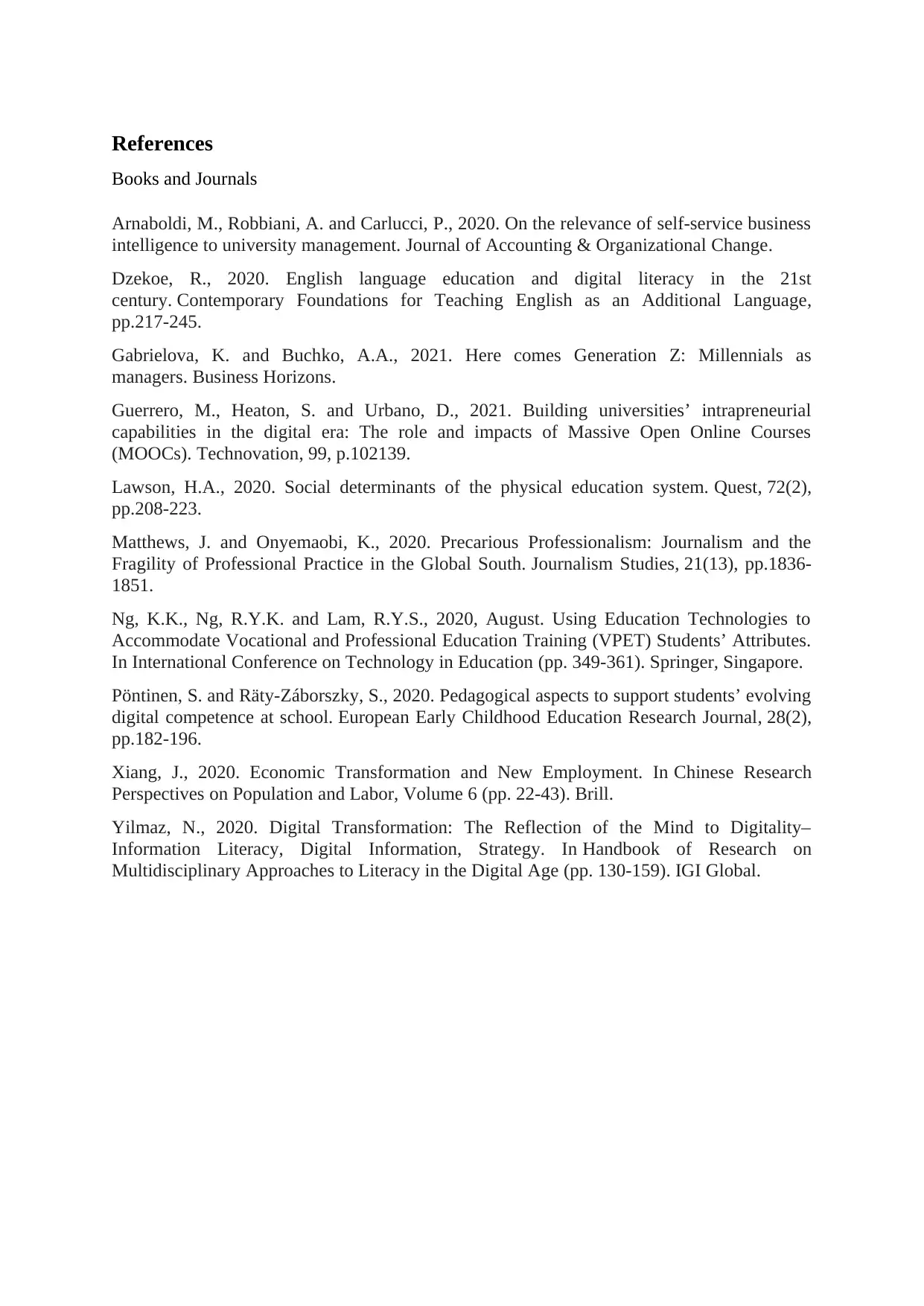
References
Books and Journals
Arnaboldi, M., Robbiani, A. and Carlucci, P., 2020. On the relevance of self-service business
intelligence to university management. Journal of Accounting & Organizational Change.
Dzekoe, R., 2020. English language education and digital literacy in the 21st
century. Contemporary Foundations for Teaching English as an Additional Language,
pp.217-245.
Gabrielova, K. and Buchko, A.A., 2021. Here comes Generation Z: Millennials as
managers. Business Horizons.
Guerrero, M., Heaton, S. and Urbano, D., 2021. Building universities’ intrapreneurial
capabilities in the digital era: The role and impacts of Massive Open Online Courses
(MOOCs). Technovation, 99, p.102139.
Lawson, H.A., 2020. Social determinants of the physical education system. Quest, 72(2),
pp.208-223.
Matthews, J. and Onyemaobi, K., 2020. Precarious Professionalism: Journalism and the
Fragility of Professional Practice in the Global South. Journalism Studies, 21(13), pp.1836-
1851.
Ng, K.K., Ng, R.Y.K. and Lam, R.Y.S., 2020, August. Using Education Technologies to
Accommodate Vocational and Professional Education Training (VPET) Students’ Attributes.
In International Conference on Technology in Education (pp. 349-361). Springer, Singapore.
Pöntinen, S. and Räty-Záborszky, S., 2020. Pedagogical aspects to support students’ evolving
digital competence at school. European Early Childhood Education Research Journal, 28(2),
pp.182-196.
Xiang, J., 2020. Economic Transformation and New Employment. In Chinese Research
Perspectives on Population and Labor, Volume 6 (pp. 22-43). Brill.
Yilmaz, N., 2020. Digital Transformation: The Reflection of the Mind to Digitality–
Information Literacy, Digital Information, Strategy. In Handbook of Research on
Multidisciplinary Approaches to Literacy in the Digital Age (pp. 130-159). IGI Global.
Books and Journals
Arnaboldi, M., Robbiani, A. and Carlucci, P., 2020. On the relevance of self-service business
intelligence to university management. Journal of Accounting & Organizational Change.
Dzekoe, R., 2020. English language education and digital literacy in the 21st
century. Contemporary Foundations for Teaching English as an Additional Language,
pp.217-245.
Gabrielova, K. and Buchko, A.A., 2021. Here comes Generation Z: Millennials as
managers. Business Horizons.
Guerrero, M., Heaton, S. and Urbano, D., 2021. Building universities’ intrapreneurial
capabilities in the digital era: The role and impacts of Massive Open Online Courses
(MOOCs). Technovation, 99, p.102139.
Lawson, H.A., 2020. Social determinants of the physical education system. Quest, 72(2),
pp.208-223.
Matthews, J. and Onyemaobi, K., 2020. Precarious Professionalism: Journalism and the
Fragility of Professional Practice in the Global South. Journalism Studies, 21(13), pp.1836-
1851.
Ng, K.K., Ng, R.Y.K. and Lam, R.Y.S., 2020, August. Using Education Technologies to
Accommodate Vocational and Professional Education Training (VPET) Students’ Attributes.
In International Conference on Technology in Education (pp. 349-361). Springer, Singapore.
Pöntinen, S. and Räty-Záborszky, S., 2020. Pedagogical aspects to support students’ evolving
digital competence at school. European Early Childhood Education Research Journal, 28(2),
pp.182-196.
Xiang, J., 2020. Economic Transformation and New Employment. In Chinese Research
Perspectives on Population and Labor, Volume 6 (pp. 22-43). Brill.
Yilmaz, N., 2020. Digital Transformation: The Reflection of the Mind to Digitality–
Information Literacy, Digital Information, Strategy. In Handbook of Research on
Multidisciplinary Approaches to Literacy in the Digital Age (pp. 130-159). IGI Global.

⊘ This is a preview!⊘
Do you want full access?
Subscribe today to unlock all pages.

Trusted by 1+ million students worldwide
1 out of 12
Related Documents
Your All-in-One AI-Powered Toolkit for Academic Success.
+13062052269
info@desklib.com
Available 24*7 on WhatsApp / Email
![[object Object]](/_next/static/media/star-bottom.7253800d.svg)
Unlock your academic potential
Copyright © 2020–2025 A2Z Services. All Rights Reserved. Developed and managed by ZUCOL.





