Interactive System Design Assignment
Added on 2021-04-21
25 Pages5738 Words24 Views
User Testing of an Interactive System 1
USER TESTING OF AN INTERACTIVE SYSTEM
Name
Course
Professor
University
City/state
Date
USER TESTING OF AN INTERACTIVE SYSTEM
Name
Course
Professor
University
City/state
Date
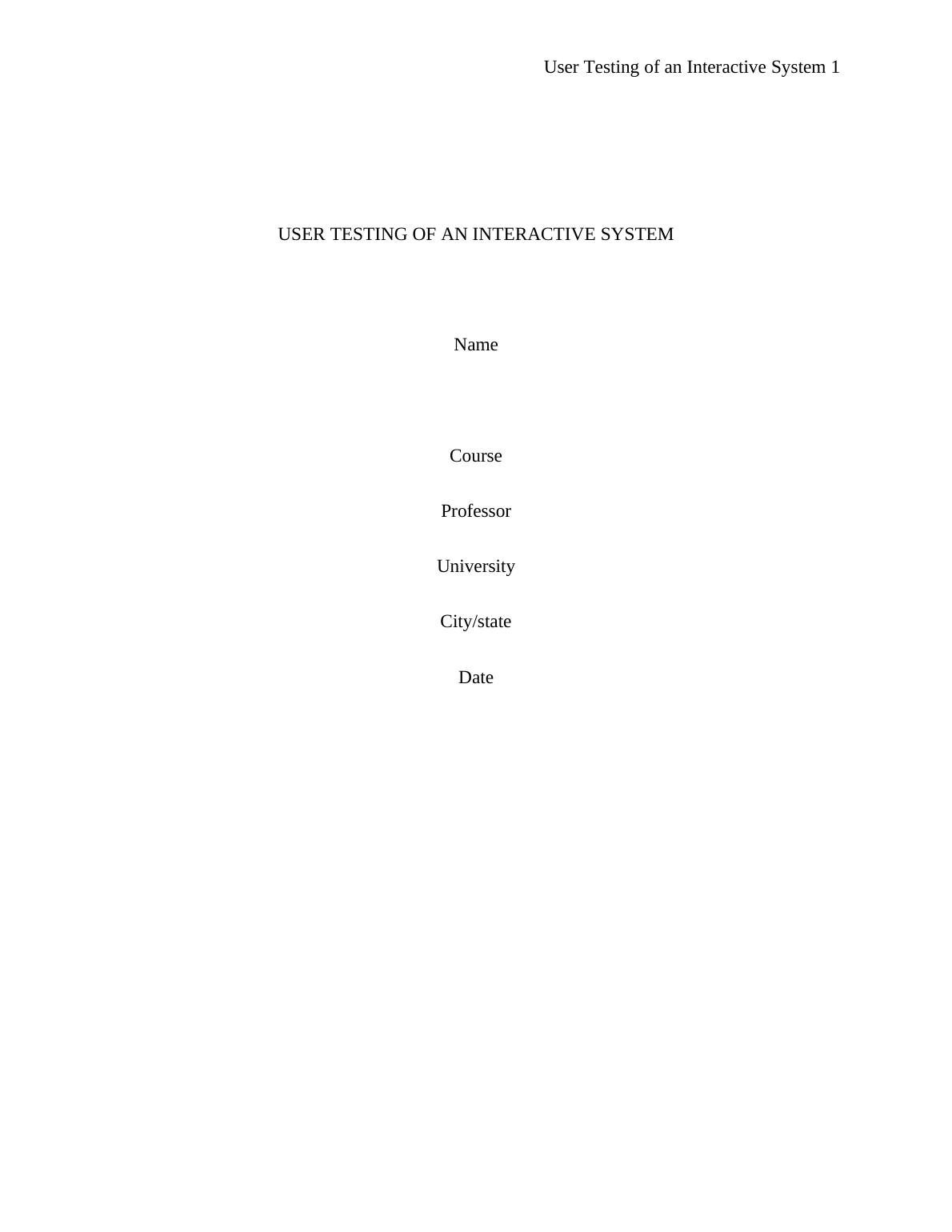
User Testing of an Interactive System 2
Table of Contents
Part ONE: The interactive system and its users....................................................................3
Part TWO: The use cases................................................................................................. 4
Part THREE: The evaluation methodology.........................................................................6
Evaluation procedure................................................................................................... 6
User tasks.................................................................................................................. 7
Task descriptions........................................................................................................ 9
Debriefing procedure................................................................................................. 10
Part FOUR: The evaluation............................................................................................ 11
Evaluation performance............................................................................................. 11
Evaluating results...................................................................................................... 11
Part FIVE: The findings of the evaluation.........................................................................20
References.................................................................................................................. 22
Table of Contents
Part ONE: The interactive system and its users....................................................................3
Part TWO: The use cases................................................................................................. 4
Part THREE: The evaluation methodology.........................................................................6
Evaluation procedure................................................................................................... 6
User tasks.................................................................................................................. 7
Task descriptions........................................................................................................ 9
Debriefing procedure................................................................................................. 10
Part FOUR: The evaluation............................................................................................ 11
Evaluation performance............................................................................................. 11
Evaluating results...................................................................................................... 11
Part FIVE: The findings of the evaluation.........................................................................20
References.................................................................................................................. 22
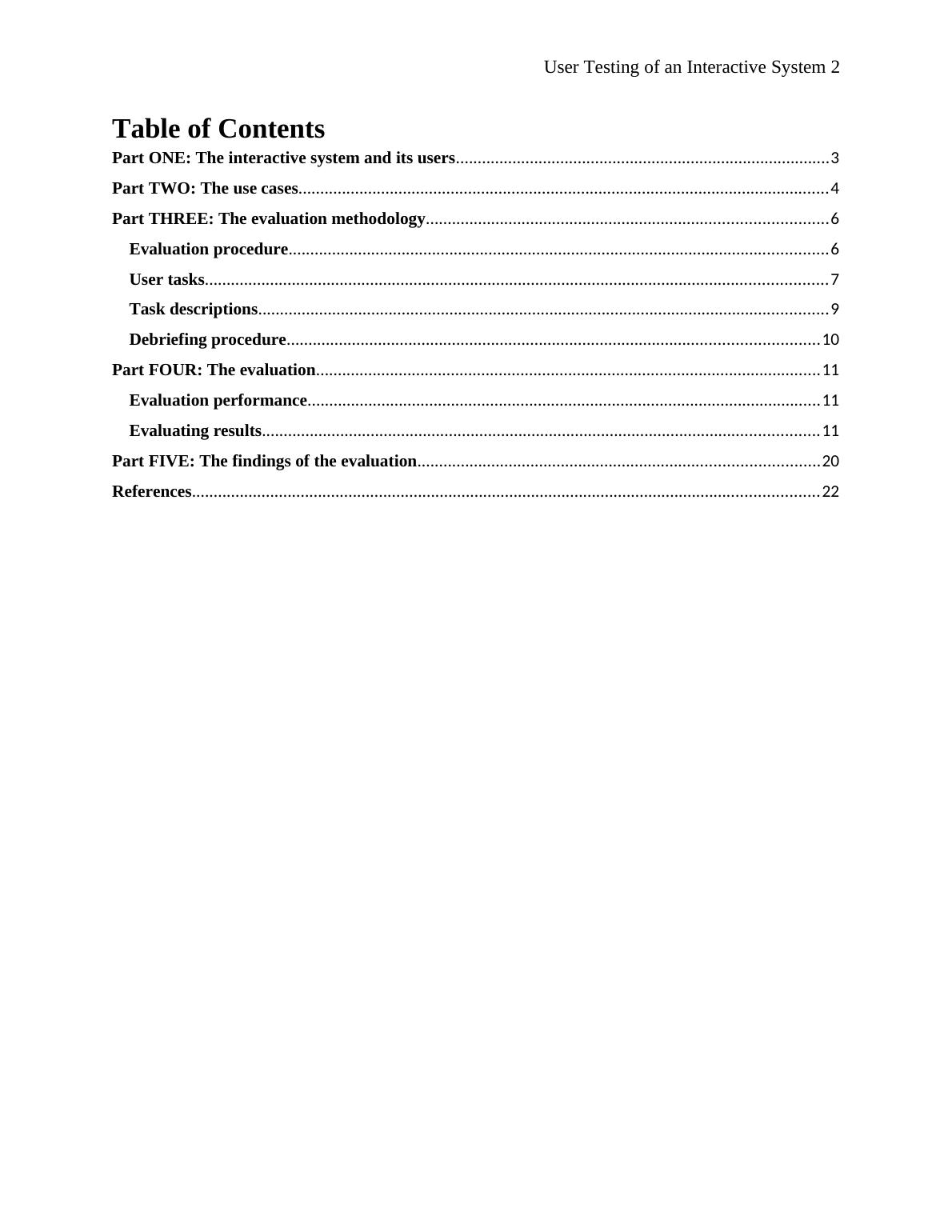
User Testing of an Interactive System 3
Part ONE: The interactive system and its users
The interactive system evaluated in this report is AutoCAD. AutoCAD is a computer-
aided design (CAD) program or software that is used to create technical 2D or 3D drawings,
models or illustrations of buildings, machines, computer chips, manufacturing goods, bridges,
roads, fashion products, etc. This is one of the most complex interactive systems. It is used by
different professionals such as engineers, architects, designers, artists, drafters (civil drafters,
mechanical drafters, electrical drafters, architectural drafters, electrical drafters and electronics
drafters), contractors, building managers, game developers, 3D animators, graphic designers,
product manufacturers, prototype designers, and inventors, among others. Though largely used in
engineering field, AutoCAD software also has applications in different other fields such as
fashion and medicine/healthcare (Letafatkar, et al., 2011). The professionals that use
AutoCAD are assumed to have been trained on how to use the software and fully understand
CAD principles. Therefore users of AutoCAD must possess requisite technical knowledge and
skills. Nevertheless, AutoCAD is also used as a learning tool that enhances students’
understanding (Gracia-Ibanez & Vergara, 2016) (especially engineering students) (Zakaria,
et al., 2012).
AutoCAD users have a wide range of capabilities. They can use the software to create 2D
or 3D models or drawings of structures or products they want to create; create and provide
dimensions (baseline dimensions, angular dimensions or radial dimensions), measurements and
notes of the structure or product; create technical blueprints and schematic of structures and
products; create layers (that can be turned on and off) of various systems of the structure (such as
plumbing systems, electrical systems, heating systems, ventilation systems and air conditioning
systems) or product; import layers from other drawings and add them to the working drawing;
Part ONE: The interactive system and its users
The interactive system evaluated in this report is AutoCAD. AutoCAD is a computer-
aided design (CAD) program or software that is used to create technical 2D or 3D drawings,
models or illustrations of buildings, machines, computer chips, manufacturing goods, bridges,
roads, fashion products, etc. This is one of the most complex interactive systems. It is used by
different professionals such as engineers, architects, designers, artists, drafters (civil drafters,
mechanical drafters, electrical drafters, architectural drafters, electrical drafters and electronics
drafters), contractors, building managers, game developers, 3D animators, graphic designers,
product manufacturers, prototype designers, and inventors, among others. Though largely used in
engineering field, AutoCAD software also has applications in different other fields such as
fashion and medicine/healthcare (Letafatkar, et al., 2011). The professionals that use
AutoCAD are assumed to have been trained on how to use the software and fully understand
CAD principles. Therefore users of AutoCAD must possess requisite technical knowledge and
skills. Nevertheless, AutoCAD is also used as a learning tool that enhances students’
understanding (Gracia-Ibanez & Vergara, 2016) (especially engineering students) (Zakaria,
et al., 2012).
AutoCAD users have a wide range of capabilities. They can use the software to create 2D
or 3D models or drawings of structures or products they want to create; create and provide
dimensions (baseline dimensions, angular dimensions or radial dimensions), measurements and
notes of the structure or product; create technical blueprints and schematic of structures and
products; create layers (that can be turned on and off) of various systems of the structure (such as
plumbing systems, electrical systems, heating systems, ventilation systems and air conditioning
systems) or product; import layers from other drawings and add them to the working drawing;
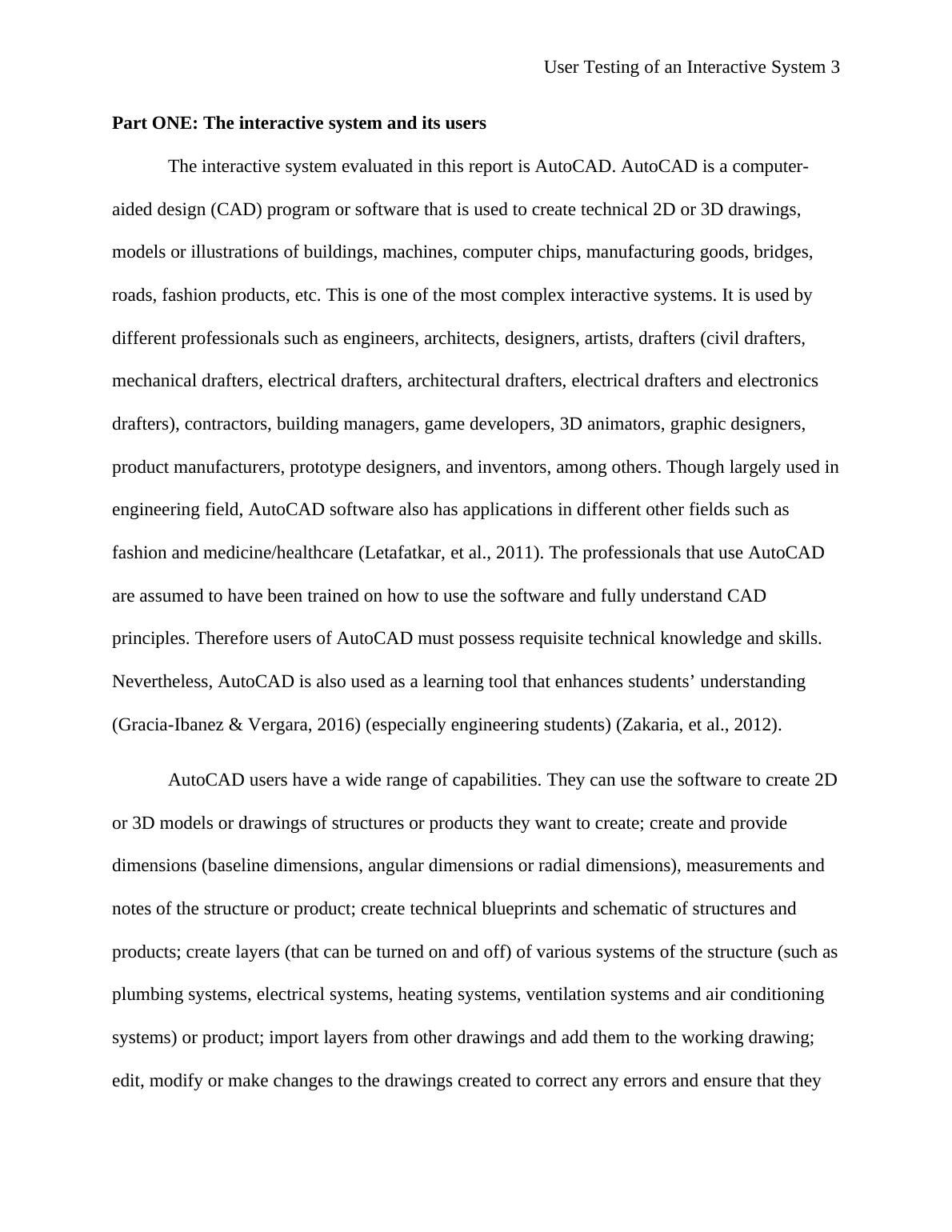
User Testing of an Interactive System 4
edit, modify or make changes to the drawings created to correct any errors and ensure that they
are as per the required specifications; insert blocks that have already been used or created on the
drawing; import a PAGESETUP from other drawings (Pei, 2017); create custom palettes and
blocks; create different viewports of the drawing; manipulate external references; create and
apply materials; apply rendering; provide measurements of materials needed to create the
structures and products; think creatively and critically; analyze drawings extensively; read and
analyze drawings critically; and prepare appropriate drawings template files and construction or
manufacturing documentation.
Other fundamental capabilities of AutoCAD users include: meticulously understand all
commands of the software; know and use shortcut keys so as to finish the design work more
quickly; understand all drafting techniques, symbols and codes; quick in learning any new
software tools and commands; plan properly on how to start and finish a project successfully;
communicate and collaborate effectively with other project team members; store and retrieve
data and files easily and quickly; save files in different formats; use the software together with
other relevant systems, tools and technologies such as Excel, Building Information Modeling
(BIM), lean manufacturing tool, etc., and present final work elegantly, precisely and
professionally; interpret drawings clearly. These capabilities vary depending on the knowledge
level of the user. The users tested in this paper will be categorized as beginner users,
intermediate users, and advanced users.
Part TWO: The use cases
The subsets of the functionality of AutoCAD software that will considered in this report
are: import saved settings of layers from a different drawing (particularly dimension styles, color
styles and text styles) and use them in another drawing; insert blocks from other drawings or
edit, modify or make changes to the drawings created to correct any errors and ensure that they
are as per the required specifications; insert blocks that have already been used or created on the
drawing; import a PAGESETUP from other drawings (Pei, 2017); create custom palettes and
blocks; create different viewports of the drawing; manipulate external references; create and
apply materials; apply rendering; provide measurements of materials needed to create the
structures and products; think creatively and critically; analyze drawings extensively; read and
analyze drawings critically; and prepare appropriate drawings template files and construction or
manufacturing documentation.
Other fundamental capabilities of AutoCAD users include: meticulously understand all
commands of the software; know and use shortcut keys so as to finish the design work more
quickly; understand all drafting techniques, symbols and codes; quick in learning any new
software tools and commands; plan properly on how to start and finish a project successfully;
communicate and collaborate effectively with other project team members; store and retrieve
data and files easily and quickly; save files in different formats; use the software together with
other relevant systems, tools and technologies such as Excel, Building Information Modeling
(BIM), lean manufacturing tool, etc., and present final work elegantly, precisely and
professionally; interpret drawings clearly. These capabilities vary depending on the knowledge
level of the user. The users tested in this paper will be categorized as beginner users,
intermediate users, and advanced users.
Part TWO: The use cases
The subsets of the functionality of AutoCAD software that will considered in this report
are: import saved settings of layers from a different drawing (particularly dimension styles, color
styles and text styles) and use them in another drawing; insert blocks from other drawings or
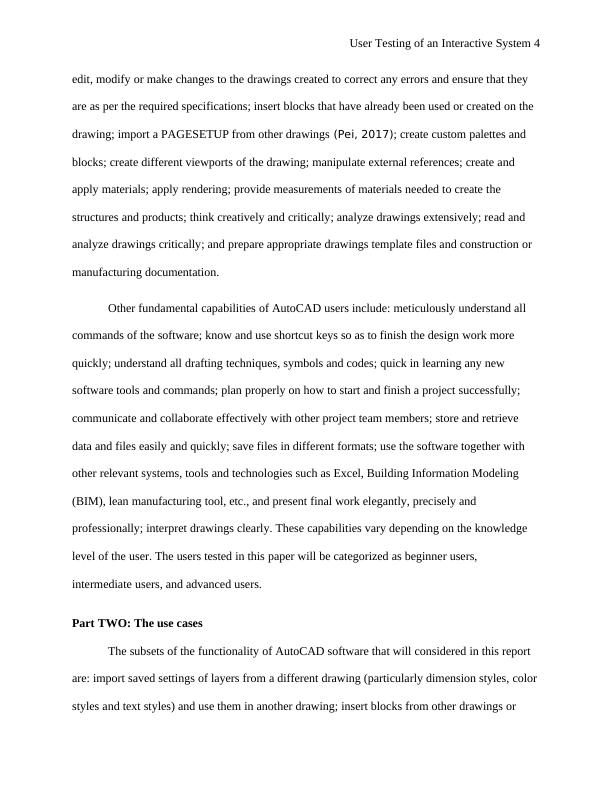
User Testing of an Interactive System 5
online sources, and quantity estimation that involves estimating the quantity of materials needed
to create the designed structure or product. Therefore the use cases considered in this report are:
importing and using layers from a different drawing, inserting blocks that were used and saved in
a different drawing, and quantity estimation. All these tasks are completed and tested using
AutoCAD. In the first use case, dimension styles, color styles and text styles (layer settings) that
were used and saved in a different drawing will be imported and used in the new drawing. The
user will be required to start the AutoCAD software, open the working page where the drawing
is being created, and follow the required commands so as to important the right layers from the
saved drawing and use it in the drawing that is being worked on. In the second use case, the user
will have to obtain several blocks from both saved design drawings, and insert them in the
drawing that is being worked on. The blocks will include drawing details and symbols. In the
third use case, the user will be estimating the total amount of materials that are required to build,
manufacture or create the designed structure or product. The quantities of individual components
will be determined them summed up to find the total estimate. This report will not consider other
use cases of AutoCAD, such as creating new blocks, applying rendering, analyzing drawings
comprehensively, importing a PAGESETUP, modifying drawings to accommodate new changes,
preparing drawing documentations, etc. The focus will only be on the three use cases mentioned
above.
In all these use cases, the AutoCAD user must have the requisite capabilities to perform
the tasks. For instance, the user must fully understand the tools and commands that should be
used, and how to use them.
online sources, and quantity estimation that involves estimating the quantity of materials needed
to create the designed structure or product. Therefore the use cases considered in this report are:
importing and using layers from a different drawing, inserting blocks that were used and saved in
a different drawing, and quantity estimation. All these tasks are completed and tested using
AutoCAD. In the first use case, dimension styles, color styles and text styles (layer settings) that
were used and saved in a different drawing will be imported and used in the new drawing. The
user will be required to start the AutoCAD software, open the working page where the drawing
is being created, and follow the required commands so as to important the right layers from the
saved drawing and use it in the drawing that is being worked on. In the second use case, the user
will have to obtain several blocks from both saved design drawings, and insert them in the
drawing that is being worked on. The blocks will include drawing details and symbols. In the
third use case, the user will be estimating the total amount of materials that are required to build,
manufacture or create the designed structure or product. The quantities of individual components
will be determined them summed up to find the total estimate. This report will not consider other
use cases of AutoCAD, such as creating new blocks, applying rendering, analyzing drawings
comprehensively, importing a PAGESETUP, modifying drawings to accommodate new changes,
preparing drawing documentations, etc. The focus will only be on the three use cases mentioned
above.
In all these use cases, the AutoCAD user must have the requisite capabilities to perform
the tasks. For instance, the user must fully understand the tools and commands that should be
used, and how to use them.
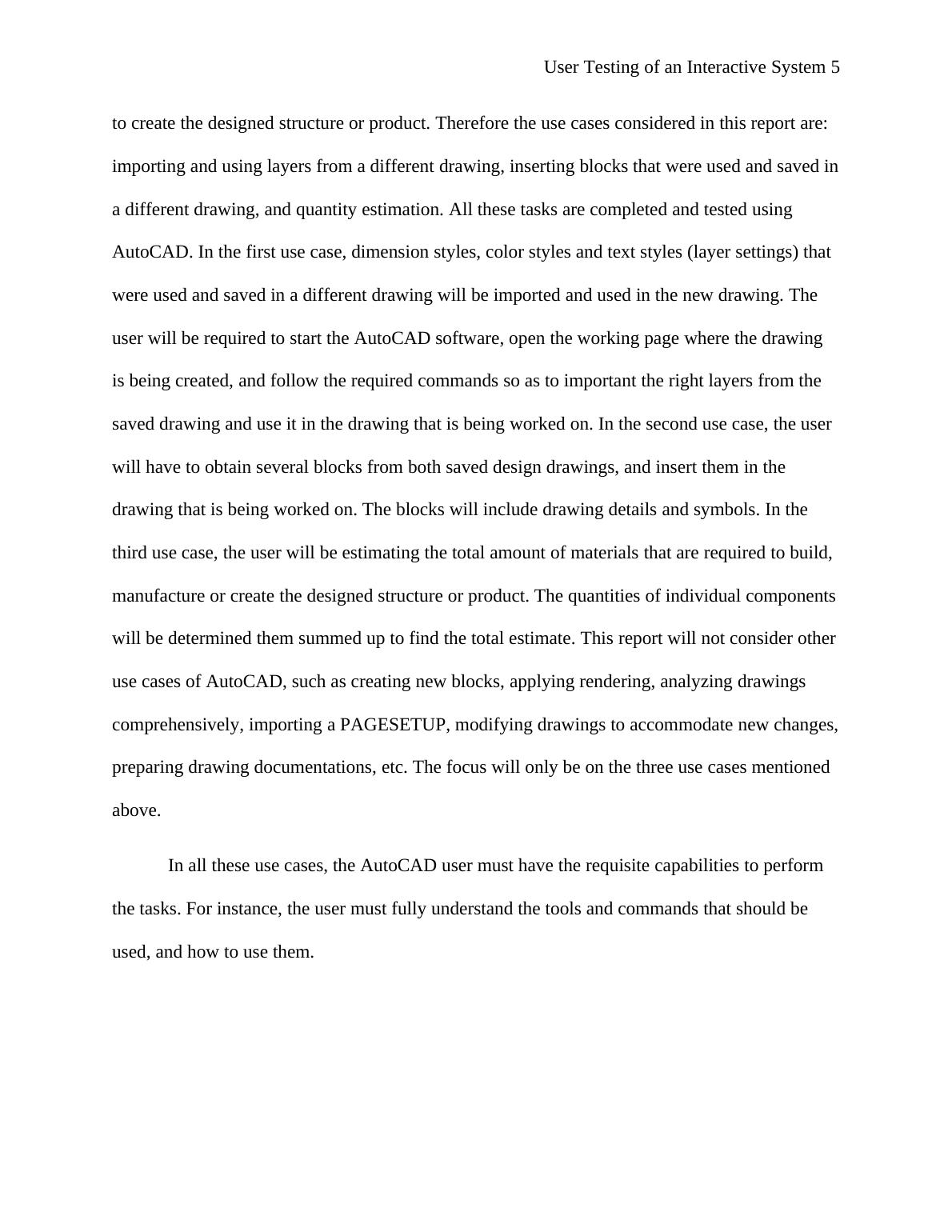
User Testing of an Interactive System 6
Part THREE: The evaluation methodology
Evaluation procedure
The fundamental goal of this process is to determine the capabilities of different
AutoCAD users in performing the above mentioned use cases. This will help in determining the
most suitable human factors that should be considered when designing AutoCAD and other
interactive systems. It is very important to consider human factors when designing interactive
systems (Leva, et al., 2015); (Phansalkar, et al., 2010). This is because human factors
significantly influence the interaction between users and the systems (Robert, 2011); (Samer,
2016). If appropriate human factors are not considered then users’ interaction, capabilities and
understanding of the systems may not be as good as needed (Al-Ageel, et al., 2015). In other
words, human factors influence user capabilities and experience (Abduljalil & Kang, 2011);
(Saeed, et al., 2014).
The users were categorized into three groups: beginner users, intermediate users, and
advanced users. Beginner users are those with basic AutoCAD skills. They may be still in the
process of training or learning how to use AutoCAD. Intermediate users are those with
considerable AutoCAD skills. They are usually those that have completed AutoCAD training
and using it for some time. Advanced users are those with high-level AutoCAD capabilities.
They must have used the software for quite a long time and therefore are very conversant with it.
Each user was required to perform the three tasks consecutively. Before starting to perform the
tasks, users were required to note down the goal or expected outcome of the task, state the
general procedure of performing each task, list commands that will be used in performing the
task, identify various icons or symbols used in performing the task, state the inputs for each task,
Part THREE: The evaluation methodology
Evaluation procedure
The fundamental goal of this process is to determine the capabilities of different
AutoCAD users in performing the above mentioned use cases. This will help in determining the
most suitable human factors that should be considered when designing AutoCAD and other
interactive systems. It is very important to consider human factors when designing interactive
systems (Leva, et al., 2015); (Phansalkar, et al., 2010). This is because human factors
significantly influence the interaction between users and the systems (Robert, 2011); (Samer,
2016). If appropriate human factors are not considered then users’ interaction, capabilities and
understanding of the systems may not be as good as needed (Al-Ageel, et al., 2015). In other
words, human factors influence user capabilities and experience (Abduljalil & Kang, 2011);
(Saeed, et al., 2014).
The users were categorized into three groups: beginner users, intermediate users, and
advanced users. Beginner users are those with basic AutoCAD skills. They may be still in the
process of training or learning how to use AutoCAD. Intermediate users are those with
considerable AutoCAD skills. They are usually those that have completed AutoCAD training
and using it for some time. Advanced users are those with high-level AutoCAD capabilities.
They must have used the software for quite a long time and therefore are very conversant with it.
Each user was required to perform the three tasks consecutively. Before starting to perform the
tasks, users were required to note down the goal or expected outcome of the task, state the
general procedure of performing each task, list commands that will be used in performing the
task, identify various icons or symbols used in performing the task, state the inputs for each task,
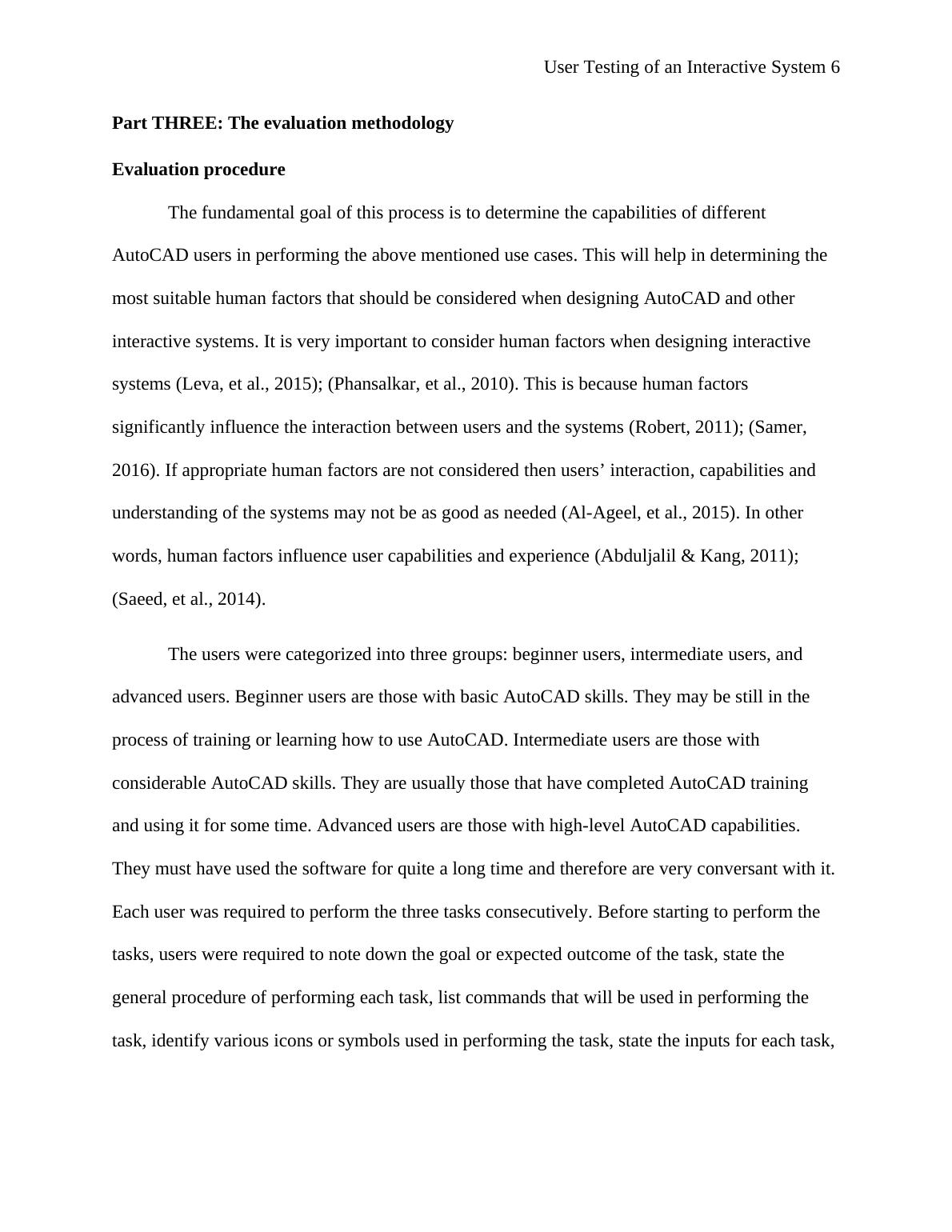
End of preview
Want to access all the pages? Upload your documents or become a member.
Related Documents
(PDF) Criteria and Methods for Interactive System Evaluationlg...
|15
|1317
|52
Engineering Design: Benefits, CAD Software, Key Features, Cost per Seat, and Compatibilitylg...
|13
|1530
|308
Report on Engineering Designlg...
|13
|1531
|159
Types of CAD Systems Computerlg...
|7
|1491
|18
Computer-Aided Design (CAD) in Mechanical Engineeringlg...
|12
|2518
|371
Career Resume Analysis 2022lg...
|4
|711
|40
