Report: Interface Usability Design for Home Solar Panel Systems
VerifiedAdded on 2020/05/11
|6
|1272
|87
Report
AI Summary
This report examines the user interface design of a home solar panel system, focusing on usability and user experience. The design prioritizes ease of navigation and interaction, minimizing data entry and employing predefined functions. The interface aims to meet objectives of functionality and user experience through a simple design, clear button labels, and continuous user feedback. The report details how the design meets user requirements for simplicity and ease of navigation, enhancing user satisfaction and performance. Key influencing factors, including human factors like usability, familiarity, and simplicity, are discussed alongside functionality requirements. The report also references similar interfaces and the importance of user involvement in the design process. The conclusion emphasizes the importance of planning, research, and user engagement in developing an effective and user-friendly interface, leading to reduced training costs and system modifications.

Running head: Interface Useability 1
Interface Useability
Name
Affiliate Institution
Interface Useability
Name
Affiliate Institution
Paraphrase This Document
Need a fresh take? Get an instant paraphrase of this document with our AI Paraphraser
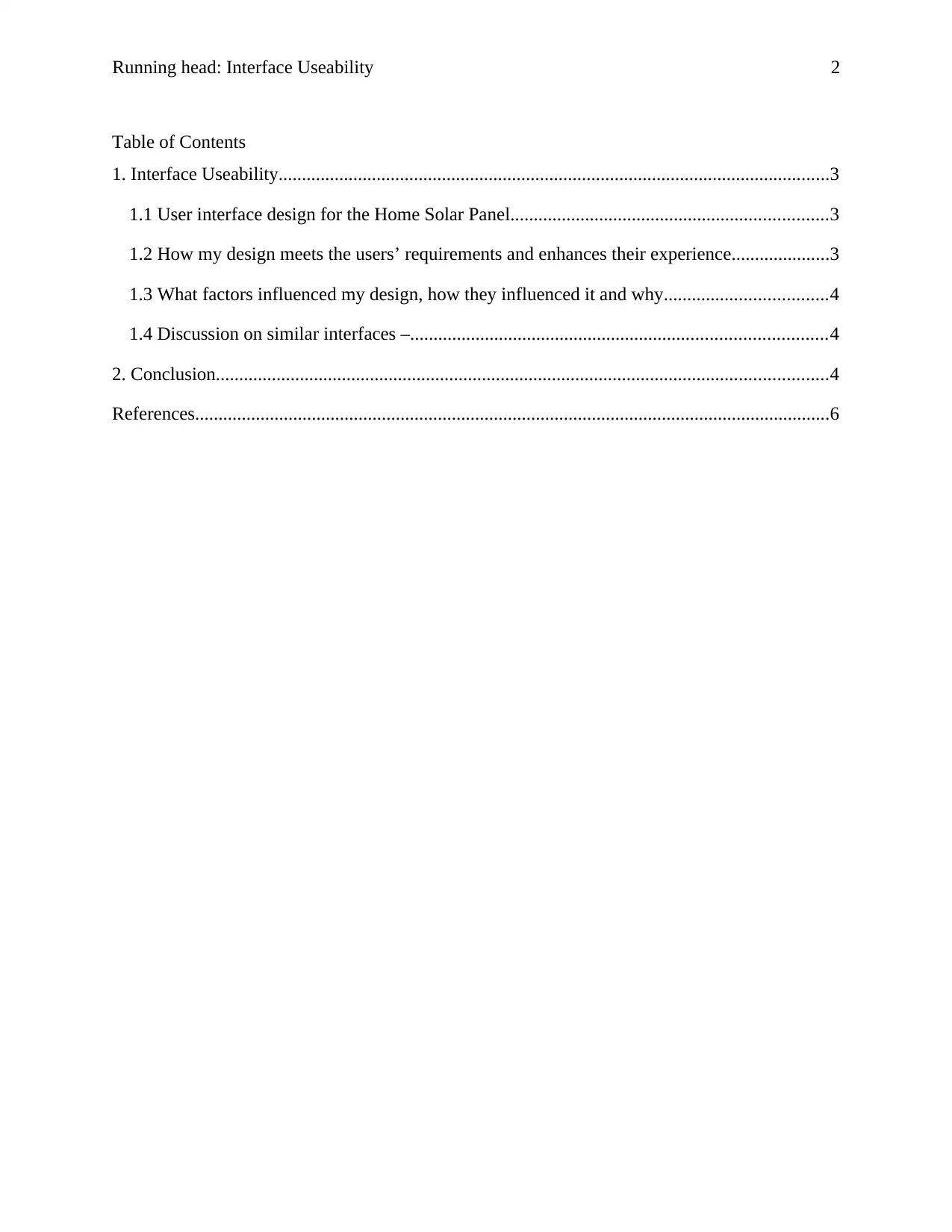
Running head: Interface Useability 2
Table of Contents
1. Interface Useability......................................................................................................................3
1.1 User interface design for the Home Solar Panel....................................................................3
1.2 How my design meets the users’ requirements and enhances their experience.....................3
1.3 What factors influenced my design, how they influenced it and why...................................4
1.4 Discussion on similar interfaces –.........................................................................................4
2. Conclusion...................................................................................................................................4
References........................................................................................................................................6
Table of Contents
1. Interface Useability......................................................................................................................3
1.1 User interface design for the Home Solar Panel....................................................................3
1.2 How my design meets the users’ requirements and enhances their experience.....................3
1.3 What factors influenced my design, how they influenced it and why...................................4
1.4 Discussion on similar interfaces –.........................................................................................4
2. Conclusion...................................................................................................................................4
References........................................................................................................................................6
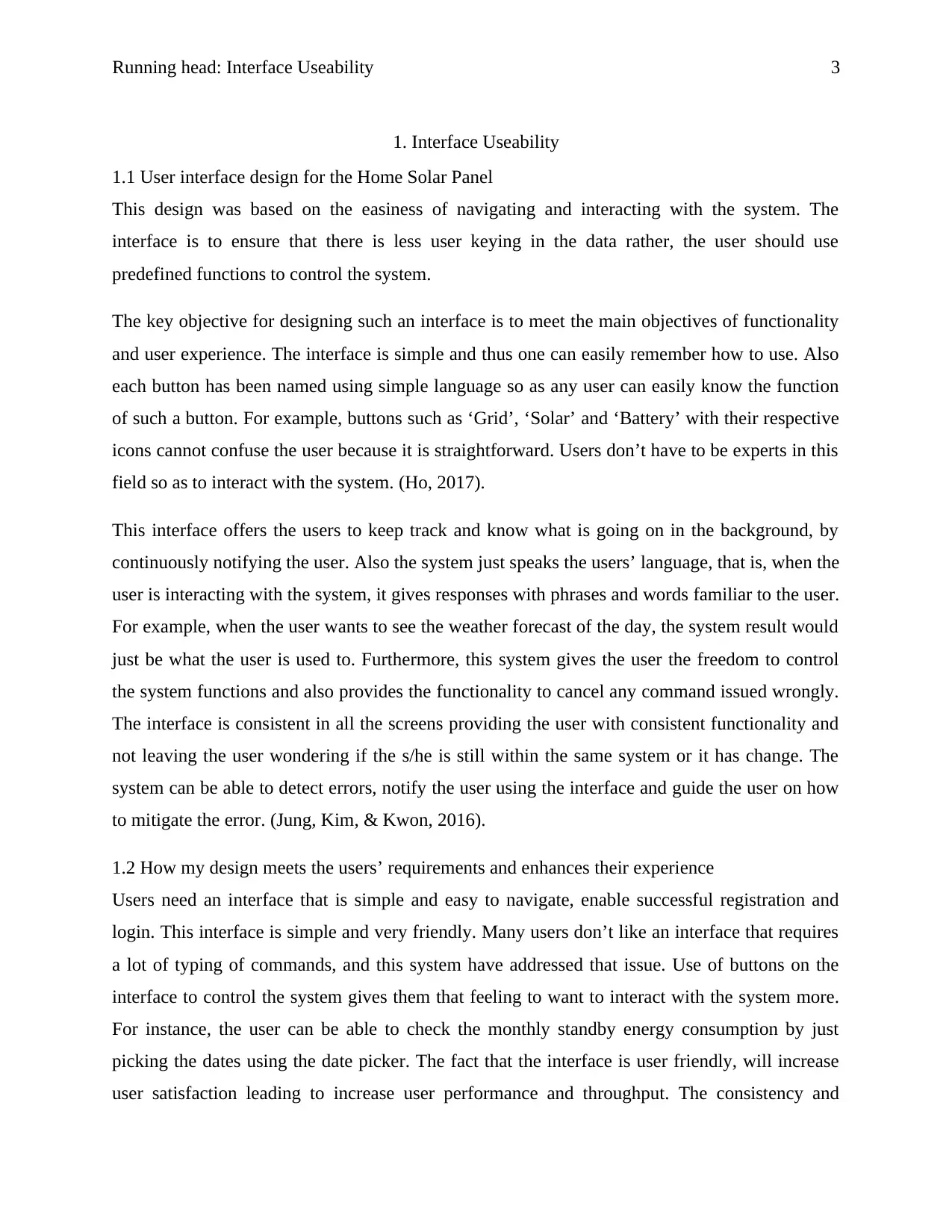
Running head: Interface Useability 3
1. Interface Useability
1.1 User interface design for the Home Solar Panel
This design was based on the easiness of navigating and interacting with the system. The
interface is to ensure that there is less user keying in the data rather, the user should use
predefined functions to control the system.
The key objective for designing such an interface is to meet the main objectives of functionality
and user experience. The interface is simple and thus one can easily remember how to use. Also
each button has been named using simple language so as any user can easily know the function
of such a button. For example, buttons such as ‘Grid’, ‘Solar’ and ‘Battery’ with their respective
icons cannot confuse the user because it is straightforward. Users don’t have to be experts in this
field so as to interact with the system. (Ho, 2017).
This interface offers the users to keep track and know what is going on in the background, by
continuously notifying the user. Also the system just speaks the users’ language, that is, when the
user is interacting with the system, it gives responses with phrases and words familiar to the user.
For example, when the user wants to see the weather forecast of the day, the system result would
just be what the user is used to. Furthermore, this system gives the user the freedom to control
the system functions and also provides the functionality to cancel any command issued wrongly.
The interface is consistent in all the screens providing the user with consistent functionality and
not leaving the user wondering if the s/he is still within the same system or it has change. The
system can be able to detect errors, notify the user using the interface and guide the user on how
to mitigate the error. (Jung, Kim, & Kwon, 2016).
1.2 How my design meets the users’ requirements and enhances their experience
Users need an interface that is simple and easy to navigate, enable successful registration and
login. This interface is simple and very friendly. Many users don’t like an interface that requires
a lot of typing of commands, and this system have addressed that issue. Use of buttons on the
interface to control the system gives them that feeling to want to interact with the system more.
For instance, the user can be able to check the monthly standby energy consumption by just
picking the dates using the date picker. The fact that the interface is user friendly, will increase
user satisfaction leading to increase user performance and throughput. The consistency and
1. Interface Useability
1.1 User interface design for the Home Solar Panel
This design was based on the easiness of navigating and interacting with the system. The
interface is to ensure that there is less user keying in the data rather, the user should use
predefined functions to control the system.
The key objective for designing such an interface is to meet the main objectives of functionality
and user experience. The interface is simple and thus one can easily remember how to use. Also
each button has been named using simple language so as any user can easily know the function
of such a button. For example, buttons such as ‘Grid’, ‘Solar’ and ‘Battery’ with their respective
icons cannot confuse the user because it is straightforward. Users don’t have to be experts in this
field so as to interact with the system. (Ho, 2017).
This interface offers the users to keep track and know what is going on in the background, by
continuously notifying the user. Also the system just speaks the users’ language, that is, when the
user is interacting with the system, it gives responses with phrases and words familiar to the user.
For example, when the user wants to see the weather forecast of the day, the system result would
just be what the user is used to. Furthermore, this system gives the user the freedom to control
the system functions and also provides the functionality to cancel any command issued wrongly.
The interface is consistent in all the screens providing the user with consistent functionality and
not leaving the user wondering if the s/he is still within the same system or it has change. The
system can be able to detect errors, notify the user using the interface and guide the user on how
to mitigate the error. (Jung, Kim, & Kwon, 2016).
1.2 How my design meets the users’ requirements and enhances their experience
Users need an interface that is simple and easy to navigate, enable successful registration and
login. This interface is simple and very friendly. Many users don’t like an interface that requires
a lot of typing of commands, and this system have addressed that issue. Use of buttons on the
interface to control the system gives them that feeling to want to interact with the system more.
For instance, the user can be able to check the monthly standby energy consumption by just
picking the dates using the date picker. The fact that the interface is user friendly, will increase
user satisfaction leading to increase user performance and throughput. The consistency and
⊘ This is a preview!⊘
Do you want full access?
Subscribe today to unlock all pages.

Trusted by 1+ million students worldwide
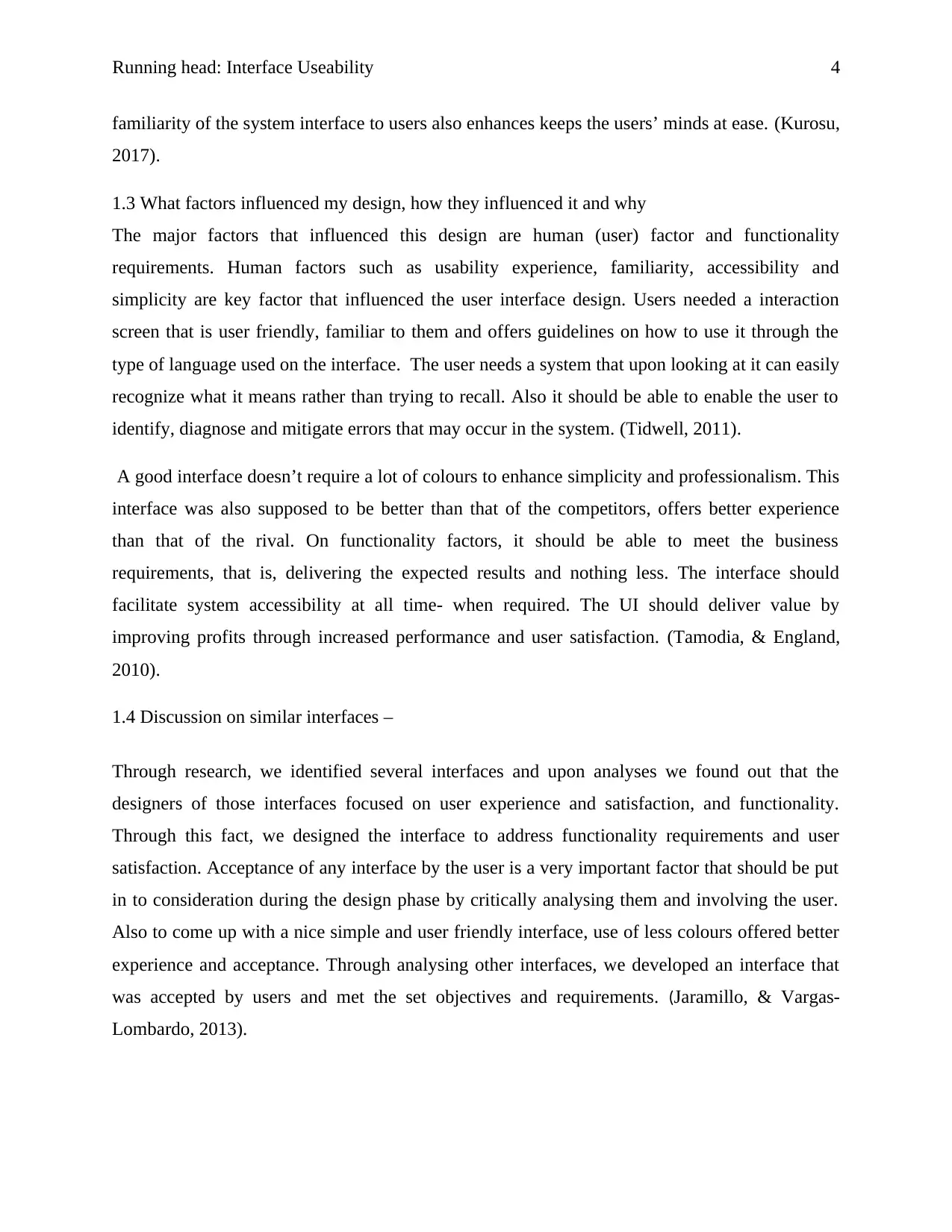
Running head: Interface Useability 4
familiarity of the system interface to users also enhances keeps the users’ minds at ease. (Kurosu,
2017).
1.3 What factors influenced my design, how they influenced it and why
The major factors that influenced this design are human (user) factor and functionality
requirements. Human factors such as usability experience, familiarity, accessibility and
simplicity are key factor that influenced the user interface design. Users needed a interaction
screen that is user friendly, familiar to them and offers guidelines on how to use it through the
type of language used on the interface. The user needs a system that upon looking at it can easily
recognize what it means rather than trying to recall. Also it should be able to enable the user to
identify, diagnose and mitigate errors that may occur in the system. (Tidwell, 2011).
A good interface doesn’t require a lot of colours to enhance simplicity and professionalism. This
interface was also supposed to be better than that of the competitors, offers better experience
than that of the rival. On functionality factors, it should be able to meet the business
requirements, that is, delivering the expected results and nothing less. The interface should
facilitate system accessibility at all time- when required. The UI should deliver value by
improving profits through increased performance and user satisfaction. (Tamodia, & England,
2010).
1.4 Discussion on similar interfaces –
Through research, we identified several interfaces and upon analyses we found out that the
designers of those interfaces focused on user experience and satisfaction, and functionality.
Through this fact, we designed the interface to address functionality requirements and user
satisfaction. Acceptance of any interface by the user is a very important factor that should be put
in to consideration during the design phase by critically analysing them and involving the user.
Also to come up with a nice simple and user friendly interface, use of less colours offered better
experience and acceptance. Through analysing other interfaces, we developed an interface that
was accepted by users and met the set objectives and requirements. (Jaramillo, & Vargas-
Lombardo, 2013).
familiarity of the system interface to users also enhances keeps the users’ minds at ease. (Kurosu,
2017).
1.3 What factors influenced my design, how they influenced it and why
The major factors that influenced this design are human (user) factor and functionality
requirements. Human factors such as usability experience, familiarity, accessibility and
simplicity are key factor that influenced the user interface design. Users needed a interaction
screen that is user friendly, familiar to them and offers guidelines on how to use it through the
type of language used on the interface. The user needs a system that upon looking at it can easily
recognize what it means rather than trying to recall. Also it should be able to enable the user to
identify, diagnose and mitigate errors that may occur in the system. (Tidwell, 2011).
A good interface doesn’t require a lot of colours to enhance simplicity and professionalism. This
interface was also supposed to be better than that of the competitors, offers better experience
than that of the rival. On functionality factors, it should be able to meet the business
requirements, that is, delivering the expected results and nothing less. The interface should
facilitate system accessibility at all time- when required. The UI should deliver value by
improving profits through increased performance and user satisfaction. (Tamodia, & England,
2010).
1.4 Discussion on similar interfaces –
Through research, we identified several interfaces and upon analyses we found out that the
designers of those interfaces focused on user experience and satisfaction, and functionality.
Through this fact, we designed the interface to address functionality requirements and user
satisfaction. Acceptance of any interface by the user is a very important factor that should be put
in to consideration during the design phase by critically analysing them and involving the user.
Also to come up with a nice simple and user friendly interface, use of less colours offered better
experience and acceptance. Through analysing other interfaces, we developed an interface that
was accepted by users and met the set objectives and requirements. (Jaramillo, & Vargas-
Lombardo, 2013).
Paraphrase This Document
Need a fresh take? Get an instant paraphrase of this document with our AI Paraphraser

Running head: Interface Useability 5
2. Conclusion
Developing a good acceptable interface depends on how one plans it, through research, analysis
of user requirements and continuously engaging the user. It doesn’t matter on how complex the
system is, but by designing a simple and easy to use interface, the system complexity is
abstracted. When a good interface is designed, users can be able to learn it easily and thus less
training will be needed. Also this will reduce the cost that an organisation has to incur in regular
modifications to meet the users’ needs.
2. Conclusion
Developing a good acceptable interface depends on how one plans it, through research, analysis
of user requirements and continuously engaging the user. It doesn’t matter on how complex the
system is, but by designing a simple and easy to use interface, the system complexity is
abstracted. When a good interface is designed, users can be able to learn it easily and thus less
training will be needed. Also this will reduce the cost that an organisation has to incur in regular
modifications to meet the users’ needs.
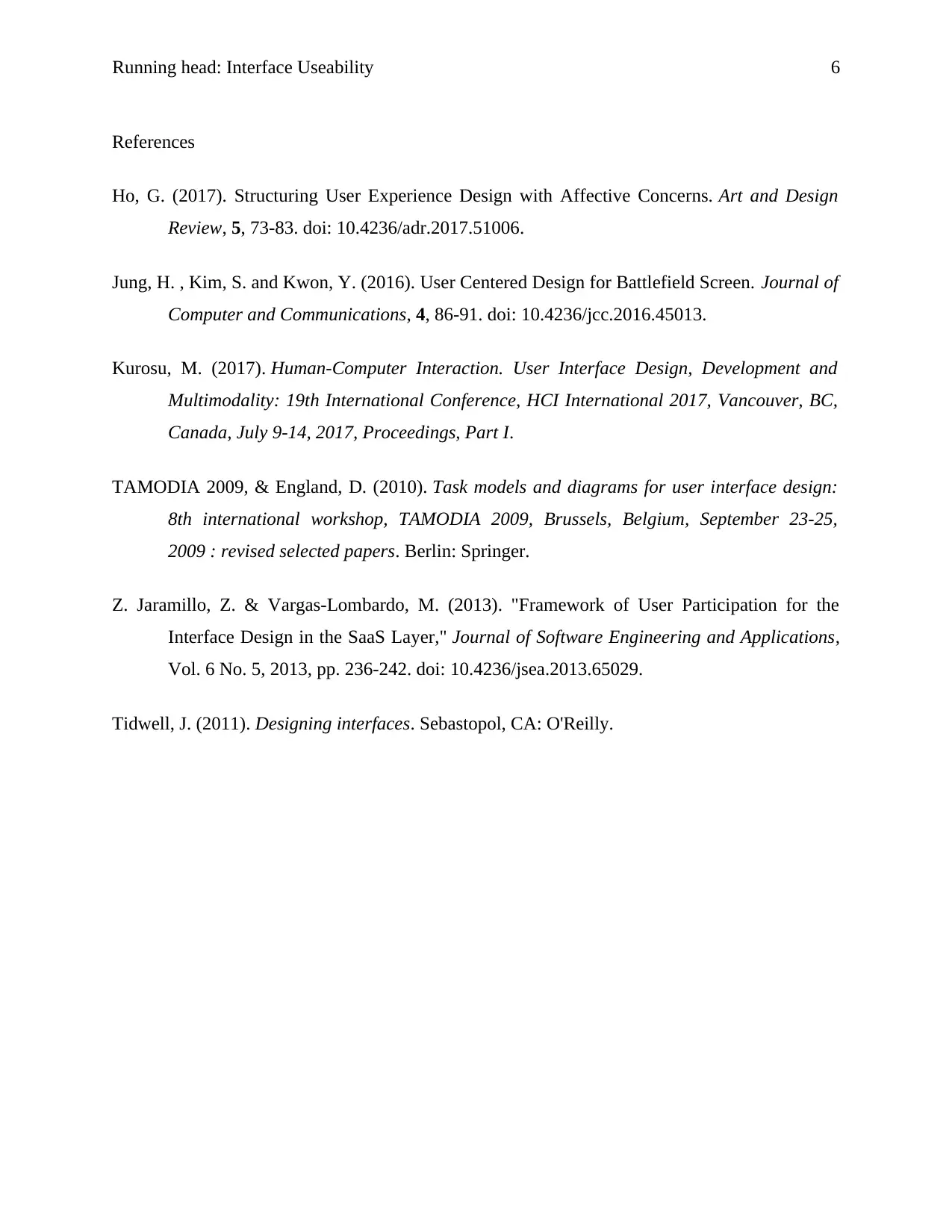
Running head: Interface Useability 6
References
Ho, G. (2017). Structuring User Experience Design with Affective Concerns. Art and Design
Review, 5, 73-83. doi: 10.4236/adr.2017.51006.
Jung, H. , Kim, S. and Kwon, Y. (2016). User Centered Design for Battlefield Screen. Journal of
Computer and Communications, 4, 86-91. doi: 10.4236/jcc.2016.45013.
Kurosu, M. (2017). Human-Computer Interaction. User Interface Design, Development and
Multimodality: 19th International Conference, HCI International 2017, Vancouver, BC,
Canada, July 9-14, 2017, Proceedings, Part I.
TAMODIA 2009, & England, D. (2010). Task models and diagrams for user interface design:
8th international workshop, TAMODIA 2009, Brussels, Belgium, September 23-25,
2009 : revised selected papers. Berlin: Springer.
Z. Jaramillo, Z. & Vargas-Lombardo, M. (2013). "Framework of User Participation for the
Interface Design in the SaaS Layer," Journal of Software Engineering and Applications,
Vol. 6 No. 5, 2013, pp. 236-242. doi: 10.4236/jsea.2013.65029.
Tidwell, J. (2011). Designing interfaces. Sebastopol, CA: O'Reilly.
References
Ho, G. (2017). Structuring User Experience Design with Affective Concerns. Art and Design
Review, 5, 73-83. doi: 10.4236/adr.2017.51006.
Jung, H. , Kim, S. and Kwon, Y. (2016). User Centered Design for Battlefield Screen. Journal of
Computer and Communications, 4, 86-91. doi: 10.4236/jcc.2016.45013.
Kurosu, M. (2017). Human-Computer Interaction. User Interface Design, Development and
Multimodality: 19th International Conference, HCI International 2017, Vancouver, BC,
Canada, July 9-14, 2017, Proceedings, Part I.
TAMODIA 2009, & England, D. (2010). Task models and diagrams for user interface design:
8th international workshop, TAMODIA 2009, Brussels, Belgium, September 23-25,
2009 : revised selected papers. Berlin: Springer.
Z. Jaramillo, Z. & Vargas-Lombardo, M. (2013). "Framework of User Participation for the
Interface Design in the SaaS Layer," Journal of Software Engineering and Applications,
Vol. 6 No. 5, 2013, pp. 236-242. doi: 10.4236/jsea.2013.65029.
Tidwell, J. (2011). Designing interfaces. Sebastopol, CA: O'Reilly.
⊘ This is a preview!⊘
Do you want full access?
Subscribe today to unlock all pages.

Trusted by 1+ million students worldwide
1 out of 6
Related Documents
Your All-in-One AI-Powered Toolkit for Academic Success.
+13062052269
info@desklib.com
Available 24*7 on WhatsApp / Email
![[object Object]](/_next/static/media/star-bottom.7253800d.svg)
Unlock your academic potential
Copyright © 2020–2026 A2Z Services. All Rights Reserved. Developed and managed by ZUCOL.




