Business Technology & Productivity Analysis
VerifiedAdded on 2020/04/21
|16
|2000
|86
AI Summary
This assignment analyzes the role of technology in boosting business productivity, focusing on hardware, software (like Microsoft Office), and collaboration tools. It presents revenue data trends for a period, highlighting the importance of these technologies. The report also emphasizes the need for personalized tech solutions based on individual business requirements.
Contribute Materials
Your contribution can guide someone’s learning journey. Share your
documents today.
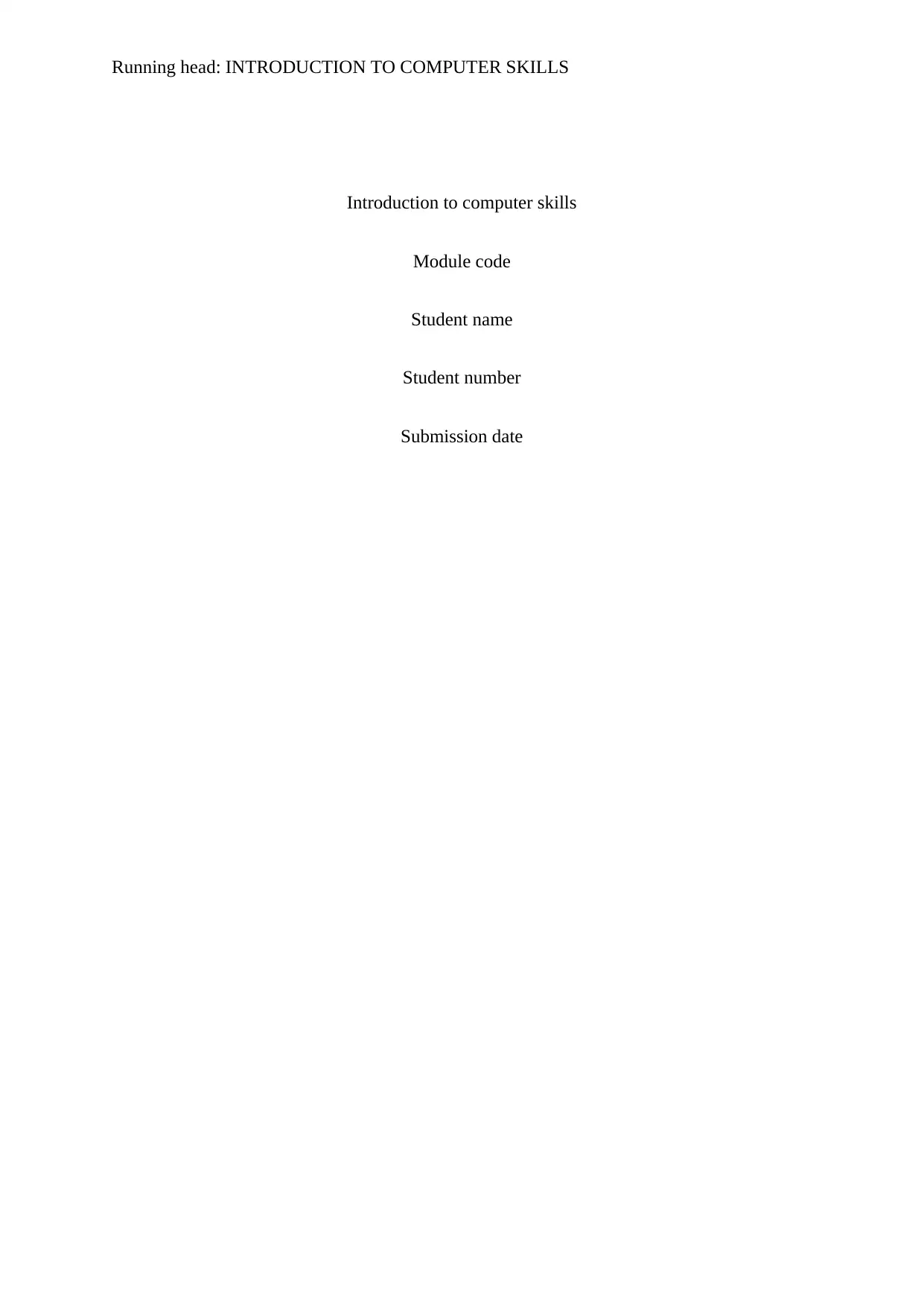
Running head: INTRODUCTION TO COMPUTER SKILLS
Introduction to computer skills
Module code
Student name
Student number
Submission date
Introduction to computer skills
Module code
Student name
Student number
Submission date
Secure Best Marks with AI Grader
Need help grading? Try our AI Grader for instant feedback on your assignments.
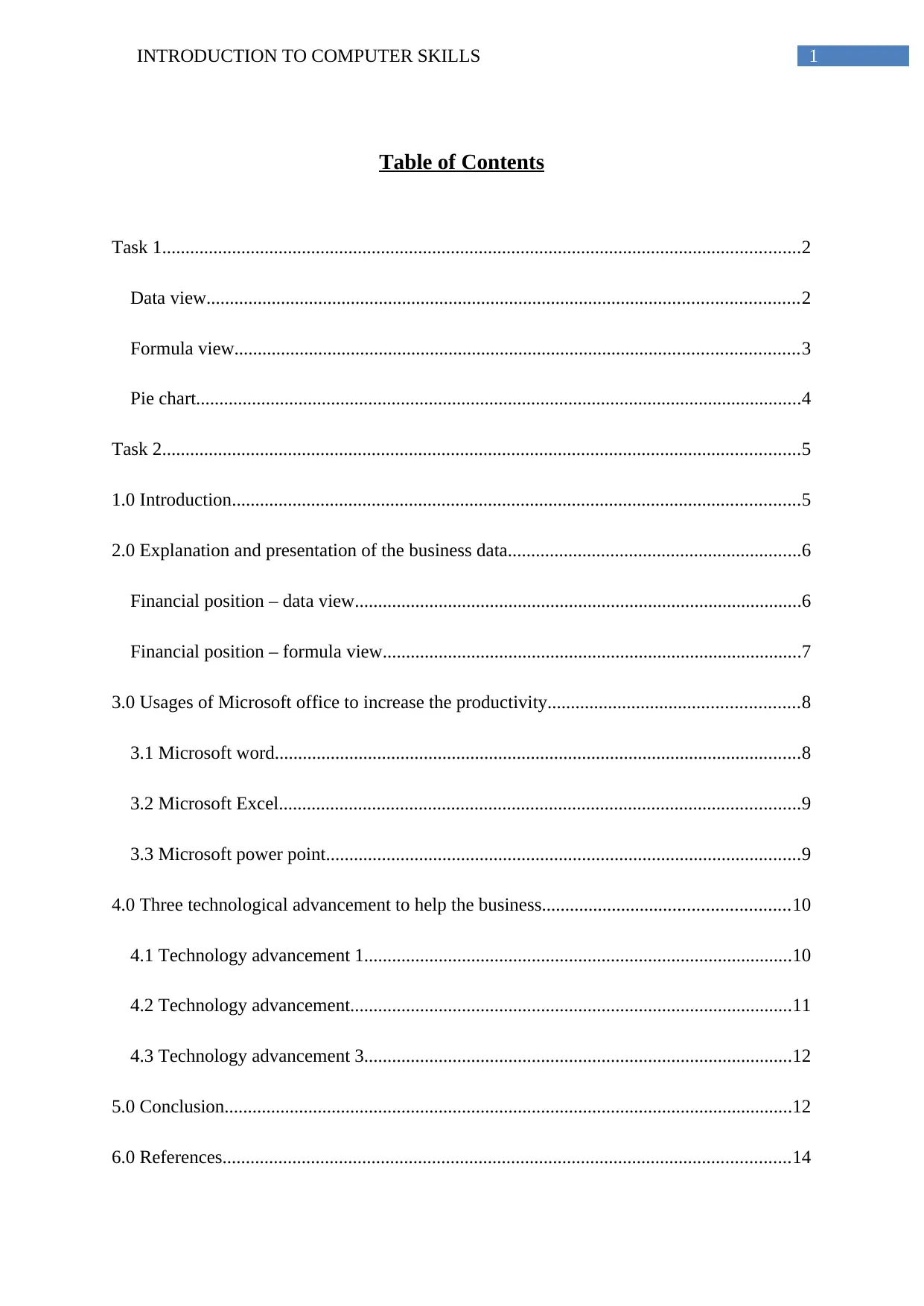
1INTRODUCTION TO COMPUTER SKILLS
Table of Contents
Task 1.........................................................................................................................................2
Data view...............................................................................................................................2
Formula view.........................................................................................................................3
Pie chart..................................................................................................................................4
Task 2.........................................................................................................................................5
1.0 Introduction..........................................................................................................................5
2.0 Explanation and presentation of the business data...............................................................6
Financial position – data view................................................................................................6
Financial position – formula view..........................................................................................7
3.0 Usages of Microsoft office to increase the productivity......................................................8
3.1 Microsoft word.................................................................................................................8
3.2 Microsoft Excel................................................................................................................9
3.3 Microsoft power point......................................................................................................9
4.0 Three technological advancement to help the business.....................................................10
4.1 Technology advancement 1............................................................................................10
4.2 Technology advancement...............................................................................................11
4.3 Technology advancement 3............................................................................................12
5.0 Conclusion..........................................................................................................................12
6.0 References..........................................................................................................................14
Table of Contents
Task 1.........................................................................................................................................2
Data view...............................................................................................................................2
Formula view.........................................................................................................................3
Pie chart..................................................................................................................................4
Task 2.........................................................................................................................................5
1.0 Introduction..........................................................................................................................5
2.0 Explanation and presentation of the business data...............................................................6
Financial position – data view................................................................................................6
Financial position – formula view..........................................................................................7
3.0 Usages of Microsoft office to increase the productivity......................................................8
3.1 Microsoft word.................................................................................................................8
3.2 Microsoft Excel................................................................................................................9
3.3 Microsoft power point......................................................................................................9
4.0 Three technological advancement to help the business.....................................................10
4.1 Technology advancement 1............................................................................................10
4.2 Technology advancement...............................................................................................11
4.3 Technology advancement 3............................................................................................12
5.0 Conclusion..........................................................................................................................12
6.0 References..........................................................................................................................14
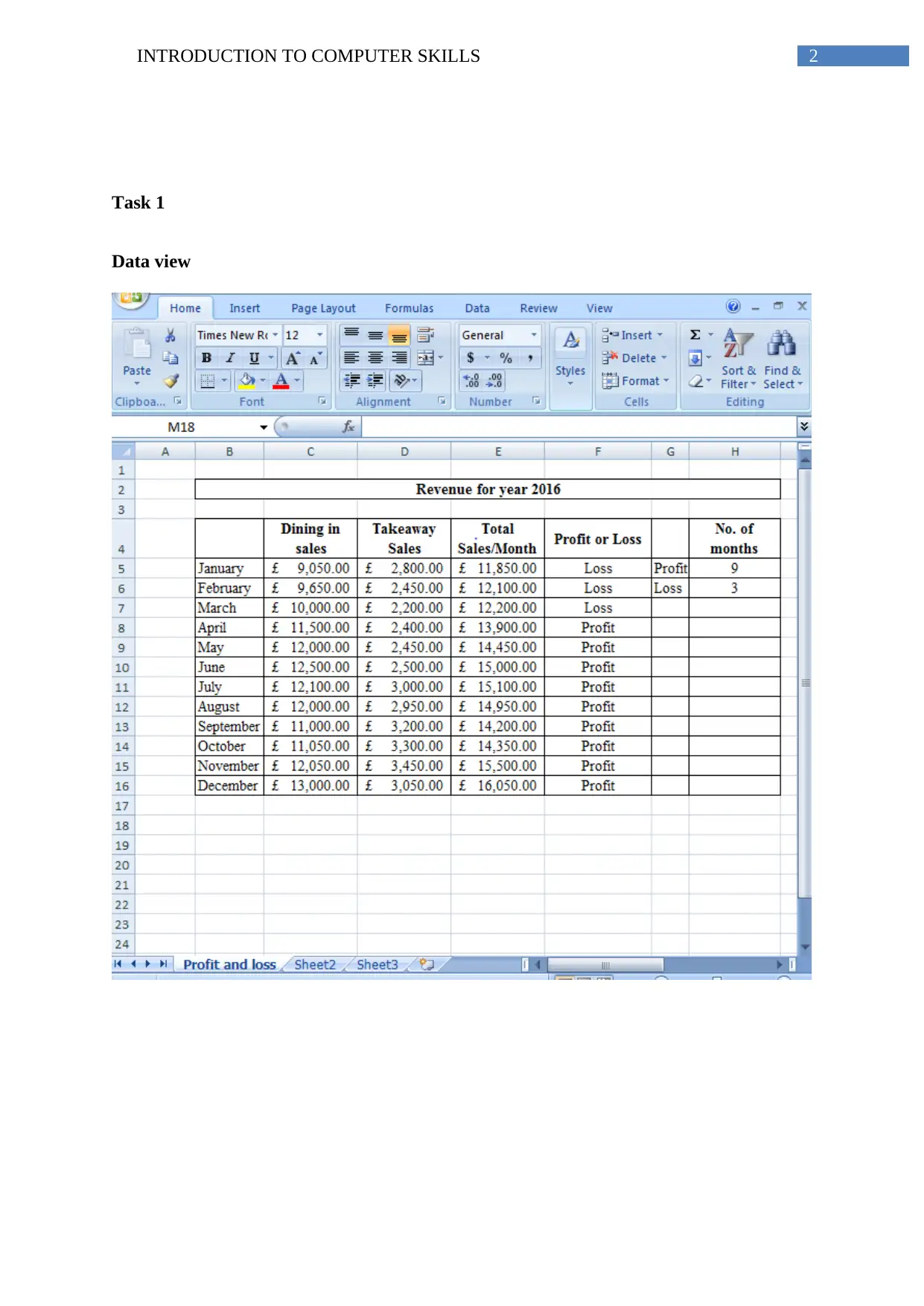
2INTRODUCTION TO COMPUTER SKILLS
Task 1
Data view
Task 1
Data view
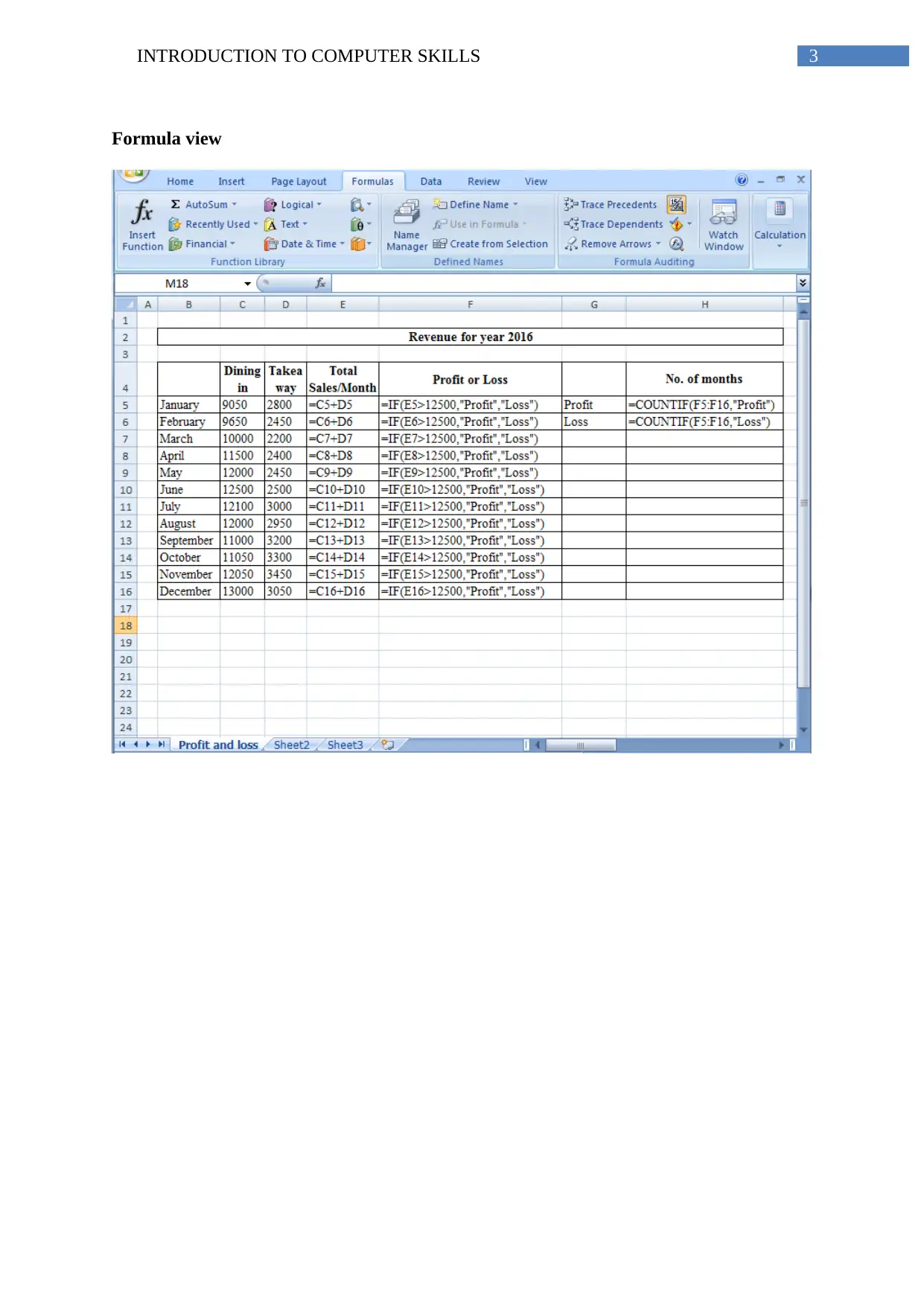
3INTRODUCTION TO COMPUTER SKILLS
Formula view
Formula view
Secure Best Marks with AI Grader
Need help grading? Try our AI Grader for instant feedback on your assignments.
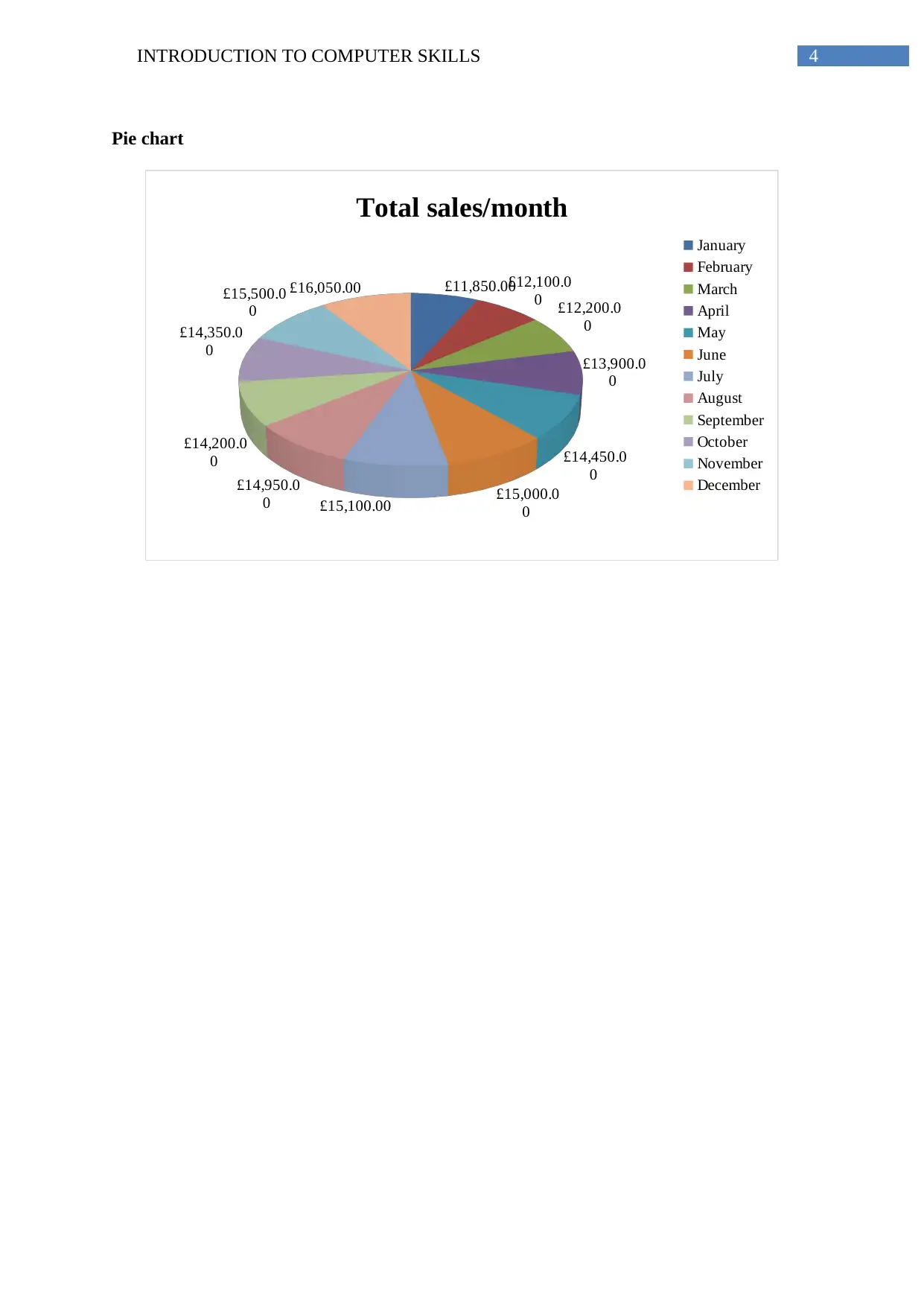
4INTRODUCTION TO COMPUTER SKILLS
Pie chart
£11,850.00£12,100.0
0 £12,200.0
0
£13,900.0
0
£14,450.0
0
£15,000.0
0£15,100.00
£14,950.0
0
£14,200.0
0
£14,350.0
0
£15,500.0
0
£16,050.00
Total sales/month
January
February
March
April
May
June
July
August
September
October
November
December
Pie chart
£11,850.00£12,100.0
0 £12,200.0
0
£13,900.0
0
£14,450.0
0
£15,000.0
0£15,100.00
£14,950.0
0
£14,200.0
0
£14,350.0
0
£15,500.0
0
£16,050.00
Total sales/month
January
February
March
April
May
June
July
August
September
October
November
December
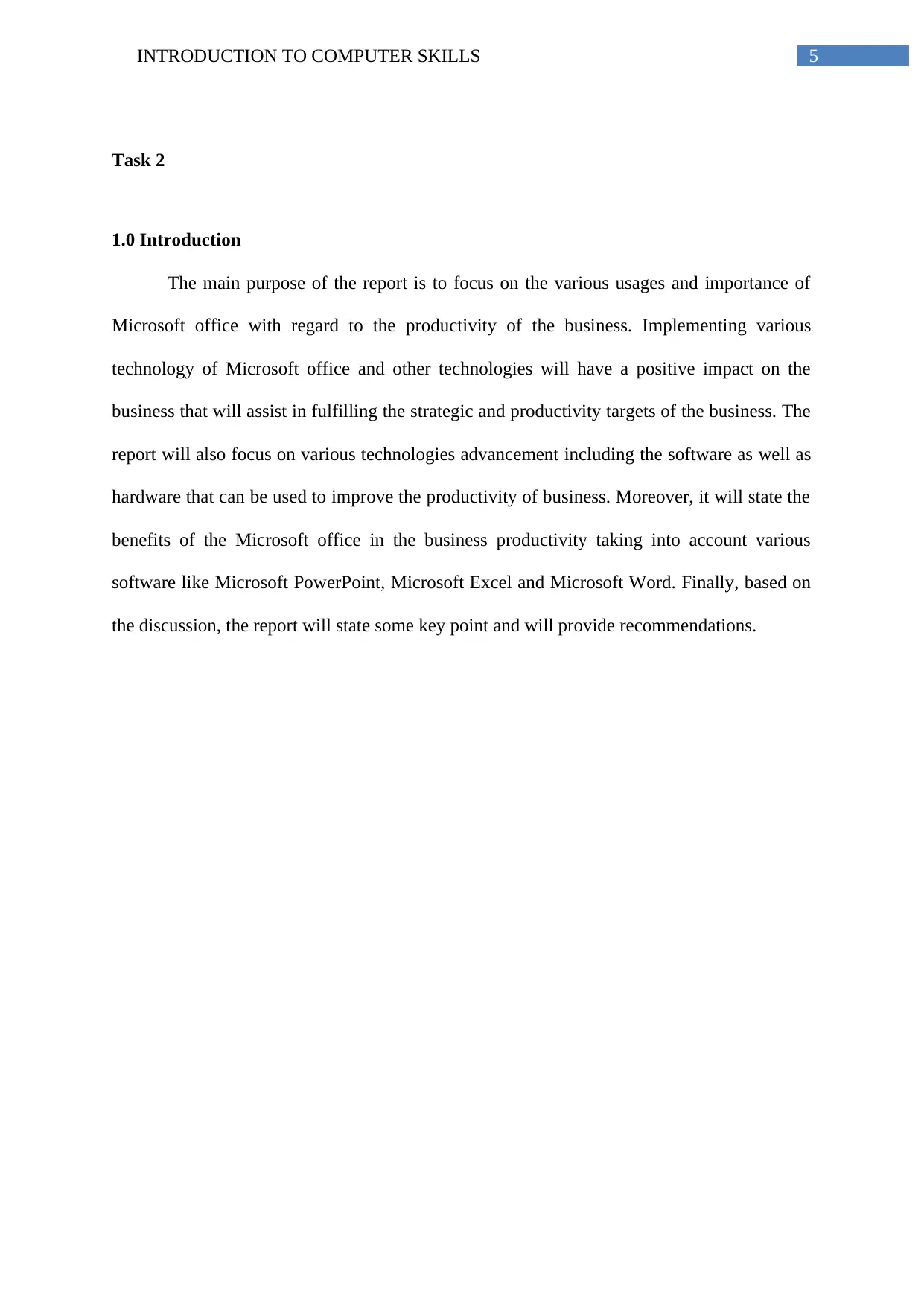
5INTRODUCTION TO COMPUTER SKILLS
Task 2
1.0 Introduction
The main purpose of the report is to focus on the various usages and importance of
Microsoft office with regard to the productivity of the business. Implementing various
technology of Microsoft office and other technologies will have a positive impact on the
business that will assist in fulfilling the strategic and productivity targets of the business. The
report will also focus on various technologies advancement including the software as well as
hardware that can be used to improve the productivity of business. Moreover, it will state the
benefits of the Microsoft office in the business productivity taking into account various
software like Microsoft PowerPoint, Microsoft Excel and Microsoft Word. Finally, based on
the discussion, the report will state some key point and will provide recommendations.
Task 2
1.0 Introduction
The main purpose of the report is to focus on the various usages and importance of
Microsoft office with regard to the productivity of the business. Implementing various
technology of Microsoft office and other technologies will have a positive impact on the
business that will assist in fulfilling the strategic and productivity targets of the business. The
report will also focus on various technologies advancement including the software as well as
hardware that can be used to improve the productivity of business. Moreover, it will state the
benefits of the Microsoft office in the business productivity taking into account various
software like Microsoft PowerPoint, Microsoft Excel and Microsoft Word. Finally, based on
the discussion, the report will state some key point and will provide recommendations.
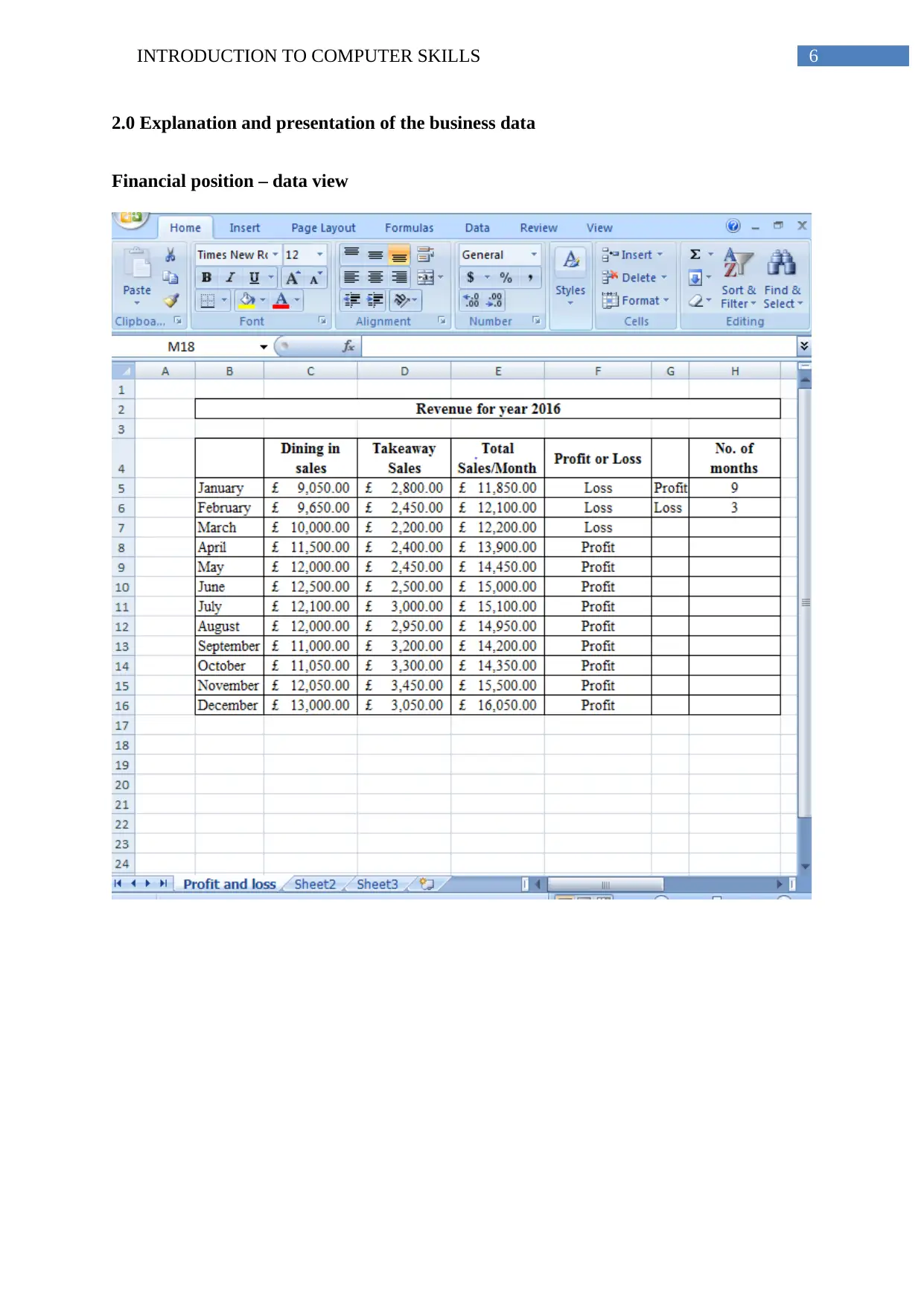
6INTRODUCTION TO COMPUTER SKILLS
2.0 Explanation and presentation of the business data
Financial position – data view
2.0 Explanation and presentation of the business data
Financial position – data view
Paraphrase This Document
Need a fresh take? Get an instant paraphrase of this document with our AI Paraphraser
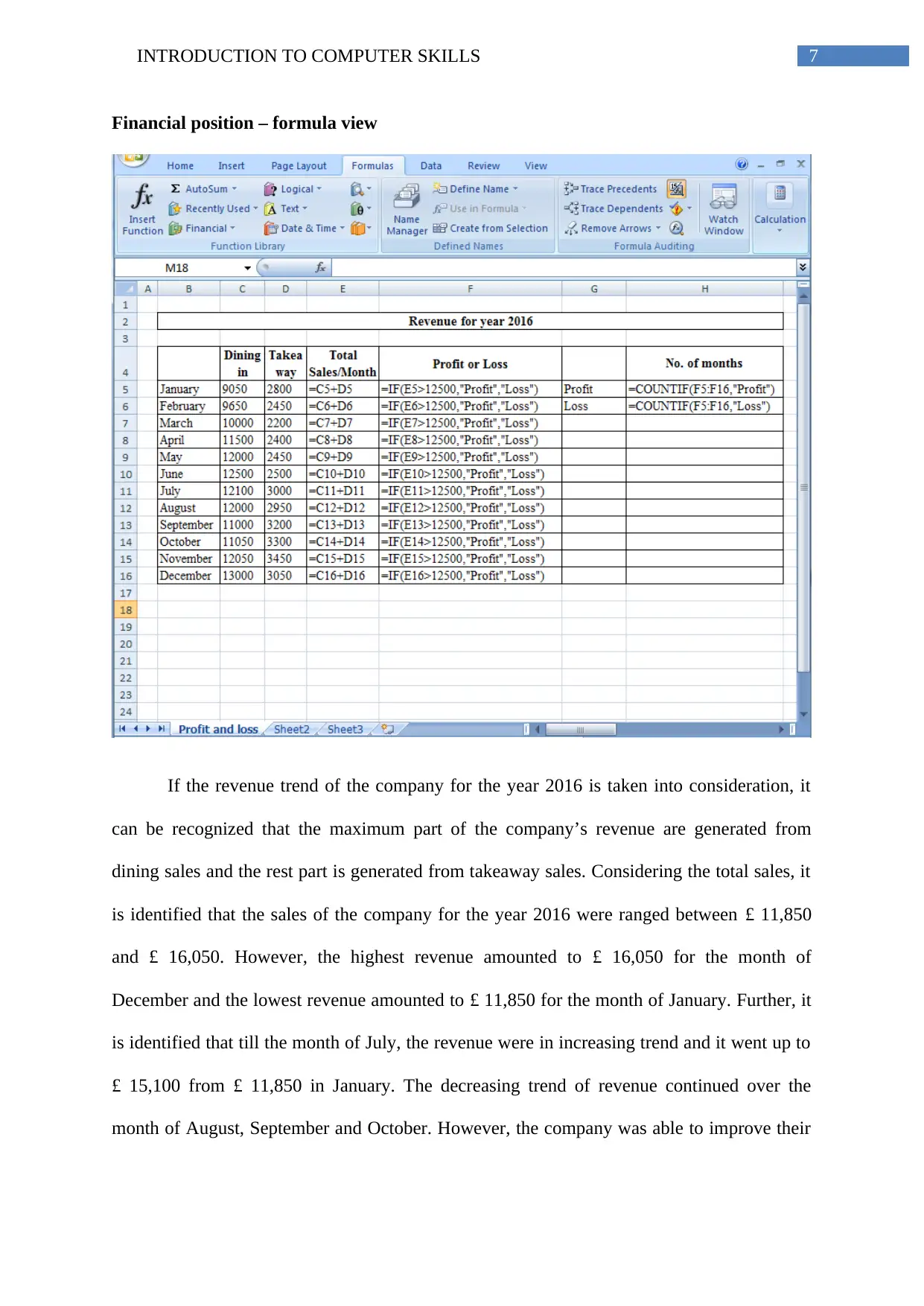
7INTRODUCTION TO COMPUTER SKILLS
Financial position – formula view
If the revenue trend of the company for the year 2016 is taken into consideration, it
can be recognized that the maximum part of the company’s revenue are generated from
dining sales and the rest part is generated from takeaway sales. Considering the total sales, it
is identified that the sales of the company for the year 2016 were ranged between £ 11,850
and £ 16,050. However, the highest revenue amounted to £ 16,050 for the month of
December and the lowest revenue amounted to £ 11,850 for the month of January. Further, it
is identified that till the month of July, the revenue were in increasing trend and it went up to
£ 15,100 from £ 11,850 in January. The decreasing trend of revenue continued over the
month of August, September and October. However, the company was able to improve their
Financial position – formula view
If the revenue trend of the company for the year 2016 is taken into consideration, it
can be recognized that the maximum part of the company’s revenue are generated from
dining sales and the rest part is generated from takeaway sales. Considering the total sales, it
is identified that the sales of the company for the year 2016 were ranged between £ 11,850
and £ 16,050. However, the highest revenue amounted to £ 16,050 for the month of
December and the lowest revenue amounted to £ 11,850 for the month of January. Further, it
is identified that till the month of July, the revenue were in increasing trend and it went up to
£ 15,100 from £ 11,850 in January. The decreasing trend of revenue continued over the
month of August, September and October. However, the company was able to improve their
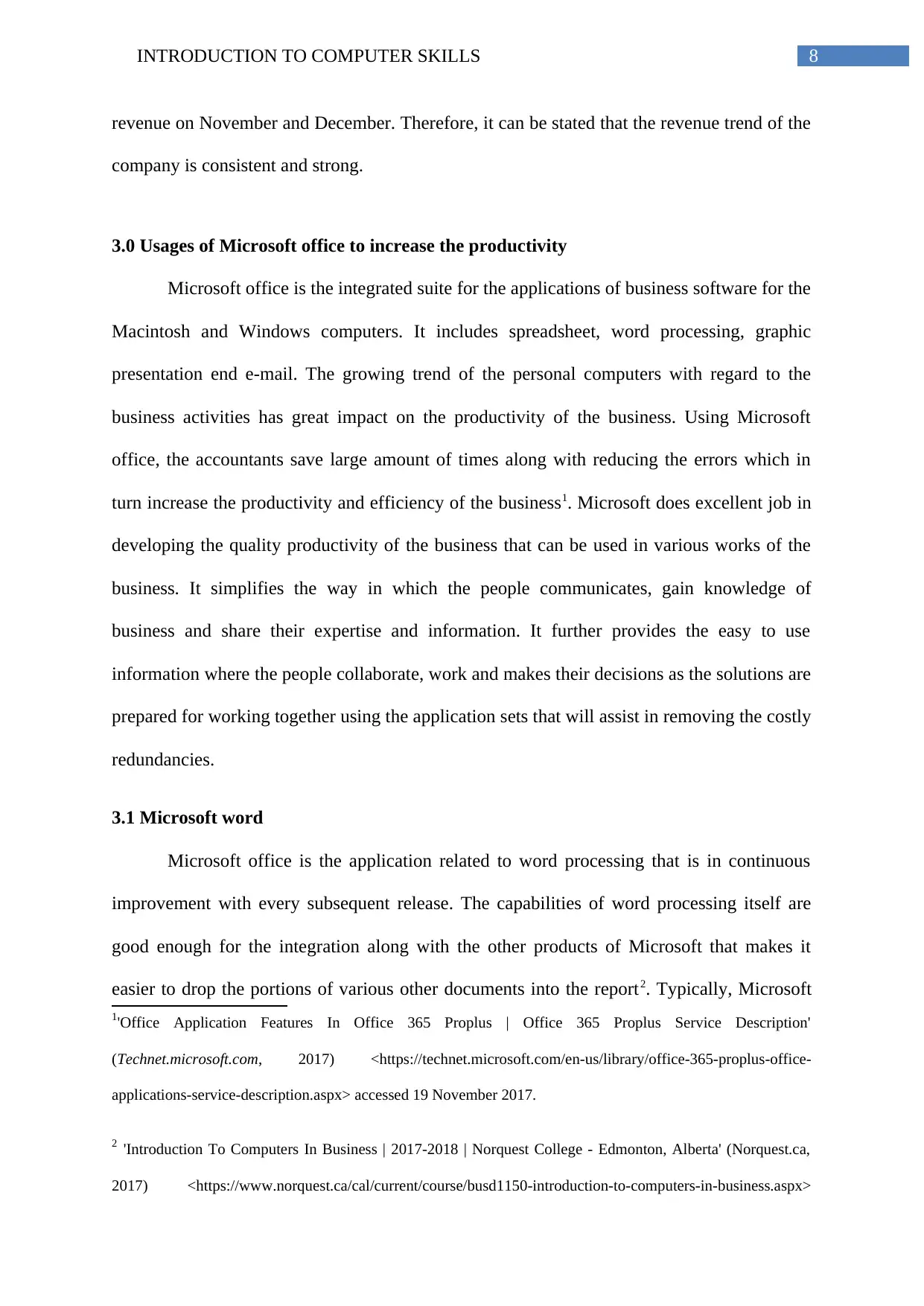
8INTRODUCTION TO COMPUTER SKILLS
revenue on November and December. Therefore, it can be stated that the revenue trend of the
company is consistent and strong.
3.0 Usages of Microsoft office to increase the productivity
Microsoft office is the integrated suite for the applications of business software for the
Macintosh and Windows computers. It includes spreadsheet, word processing, graphic
presentation end e-mail. The growing trend of the personal computers with regard to the
business activities has great impact on the productivity of the business. Using Microsoft
office, the accountants save large amount of times along with reducing the errors which in
turn increase the productivity and efficiency of the business1. Microsoft does excellent job in
developing the quality productivity of the business that can be used in various works of the
business. It simplifies the way in which the people communicates, gain knowledge of
business and share their expertise and information. It further provides the easy to use
information where the people collaborate, work and makes their decisions as the solutions are
prepared for working together using the application sets that will assist in removing the costly
redundancies.
3.1 Microsoft word
Microsoft office is the application related to word processing that is in continuous
improvement with every subsequent release. The capabilities of word processing itself are
good enough for the integration along with the other products of Microsoft that makes it
easier to drop the portions of various other documents into the report2. Typically, Microsoft
1'Office Application Features In Office 365 Proplus | Office 365 Proplus Service Description'
(Technet.microsoft.com, 2017) <https://technet.microsoft.com/en-us/library/office-365-proplus-office-
applications-service-description.aspx> accessed 19 November 2017.
2 'Introduction To Computers In Business | 2017-2018 | Norquest College - Edmonton, Alberta' (Norquest.ca,
2017) <https://www.norquest.ca/cal/current/course/busd1150-introduction-to-computers-in-business.aspx>
revenue on November and December. Therefore, it can be stated that the revenue trend of the
company is consistent and strong.
3.0 Usages of Microsoft office to increase the productivity
Microsoft office is the integrated suite for the applications of business software for the
Macintosh and Windows computers. It includes spreadsheet, word processing, graphic
presentation end e-mail. The growing trend of the personal computers with regard to the
business activities has great impact on the productivity of the business. Using Microsoft
office, the accountants save large amount of times along with reducing the errors which in
turn increase the productivity and efficiency of the business1. Microsoft does excellent job in
developing the quality productivity of the business that can be used in various works of the
business. It simplifies the way in which the people communicates, gain knowledge of
business and share their expertise and information. It further provides the easy to use
information where the people collaborate, work and makes their decisions as the solutions are
prepared for working together using the application sets that will assist in removing the costly
redundancies.
3.1 Microsoft word
Microsoft office is the application related to word processing that is in continuous
improvement with every subsequent release. The capabilities of word processing itself are
good enough for the integration along with the other products of Microsoft that makes it
easier to drop the portions of various other documents into the report2. Typically, Microsoft
1'Office Application Features In Office 365 Proplus | Office 365 Proplus Service Description'
(Technet.microsoft.com, 2017) <https://technet.microsoft.com/en-us/library/office-365-proplus-office-
applications-service-description.aspx> accessed 19 November 2017.
2 'Introduction To Computers In Business | 2017-2018 | Norquest College - Edmonton, Alberta' (Norquest.ca,
2017) <https://www.norquest.ca/cal/current/course/busd1150-introduction-to-computers-in-business.aspx>
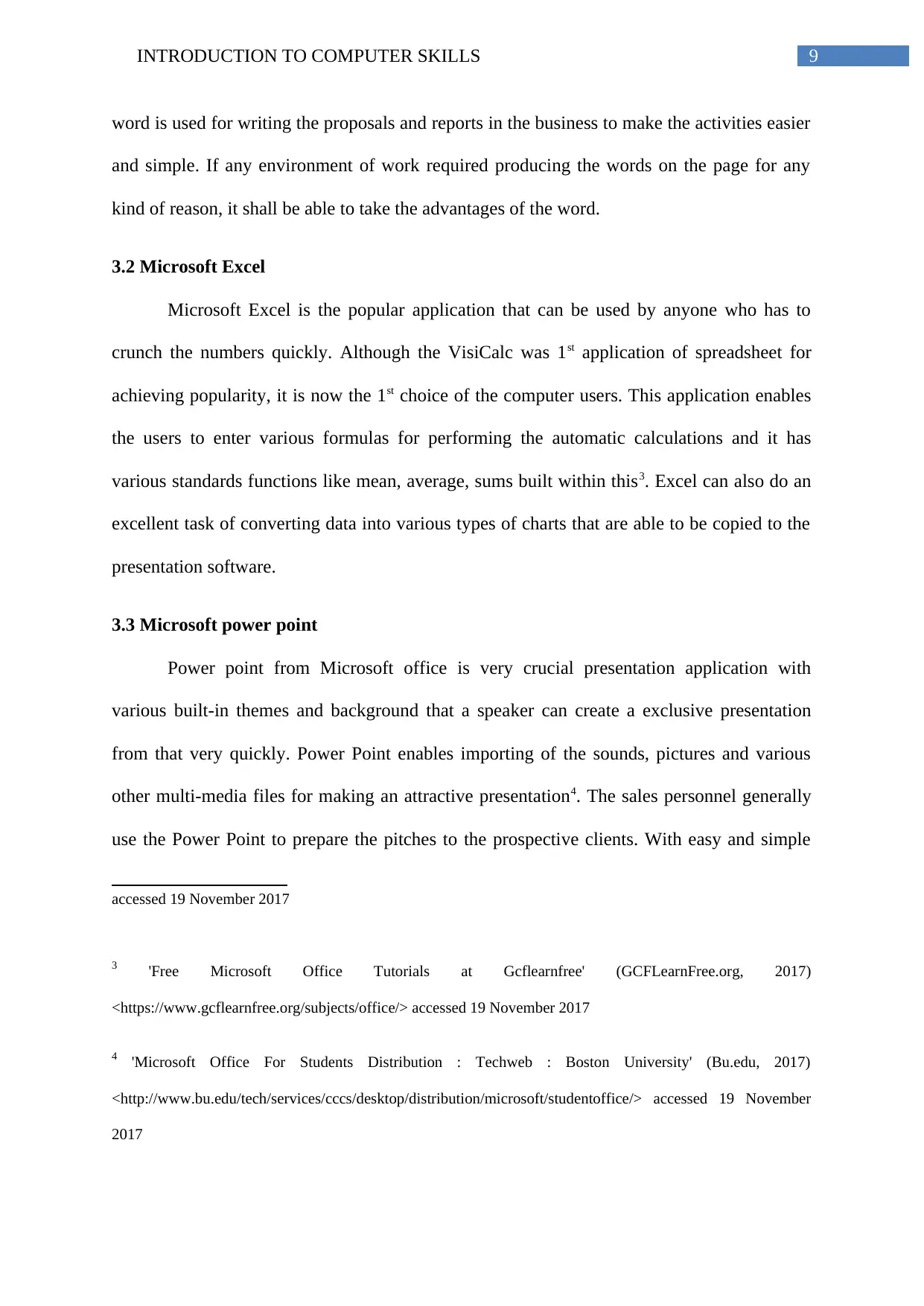
9INTRODUCTION TO COMPUTER SKILLS
word is used for writing the proposals and reports in the business to make the activities easier
and simple. If any environment of work required producing the words on the page for any
kind of reason, it shall be able to take the advantages of the word.
3.2 Microsoft Excel
Microsoft Excel is the popular application that can be used by anyone who has to
crunch the numbers quickly. Although the VisiCalc was 1st application of spreadsheet for
achieving popularity, it is now the 1st choice of the computer users. This application enables
the users to enter various formulas for performing the automatic calculations and it has
various standards functions like mean, average, sums built within this3. Excel can also do an
excellent task of converting data into various types of charts that are able to be copied to the
presentation software.
3.3 Microsoft power point
Power point from Microsoft office is very crucial presentation application with
various built-in themes and background that a speaker can create a exclusive presentation
from that very quickly. Power Point enables importing of the sounds, pictures and various
other multi-media files for making an attractive presentation4. The sales personnel generally
use the Power Point to prepare the pitches to the prospective clients. With easy and simple
accessed 19 November 2017
3 'Free Microsoft Office Tutorials at Gcflearnfree' (GCFLearnFree.org, 2017)
<https://www.gcflearnfree.org/subjects/office/> accessed 19 November 2017
4 'Microsoft Office For Students Distribution : Techweb : Boston University' (Bu.edu, 2017)
<http://www.bu.edu/tech/services/cccs/desktop/distribution/microsoft/studentoffice/> accessed 19 November
2017
word is used for writing the proposals and reports in the business to make the activities easier
and simple. If any environment of work required producing the words on the page for any
kind of reason, it shall be able to take the advantages of the word.
3.2 Microsoft Excel
Microsoft Excel is the popular application that can be used by anyone who has to
crunch the numbers quickly. Although the VisiCalc was 1st application of spreadsheet for
achieving popularity, it is now the 1st choice of the computer users. This application enables
the users to enter various formulas for performing the automatic calculations and it has
various standards functions like mean, average, sums built within this3. Excel can also do an
excellent task of converting data into various types of charts that are able to be copied to the
presentation software.
3.3 Microsoft power point
Power point from Microsoft office is very crucial presentation application with
various built-in themes and background that a speaker can create a exclusive presentation
from that very quickly. Power Point enables importing of the sounds, pictures and various
other multi-media files for making an attractive presentation4. The sales personnel generally
use the Power Point to prepare the pitches to the prospective clients. With easy and simple
accessed 19 November 2017
3 'Free Microsoft Office Tutorials at Gcflearnfree' (GCFLearnFree.org, 2017)
<https://www.gcflearnfree.org/subjects/office/> accessed 19 November 2017
4 'Microsoft Office For Students Distribution : Techweb : Boston University' (Bu.edu, 2017)
<http://www.bu.edu/tech/services/cccs/desktop/distribution/microsoft/studentoffice/> accessed 19 November
2017
Secure Best Marks with AI Grader
Need help grading? Try our AI Grader for instant feedback on your assignments.
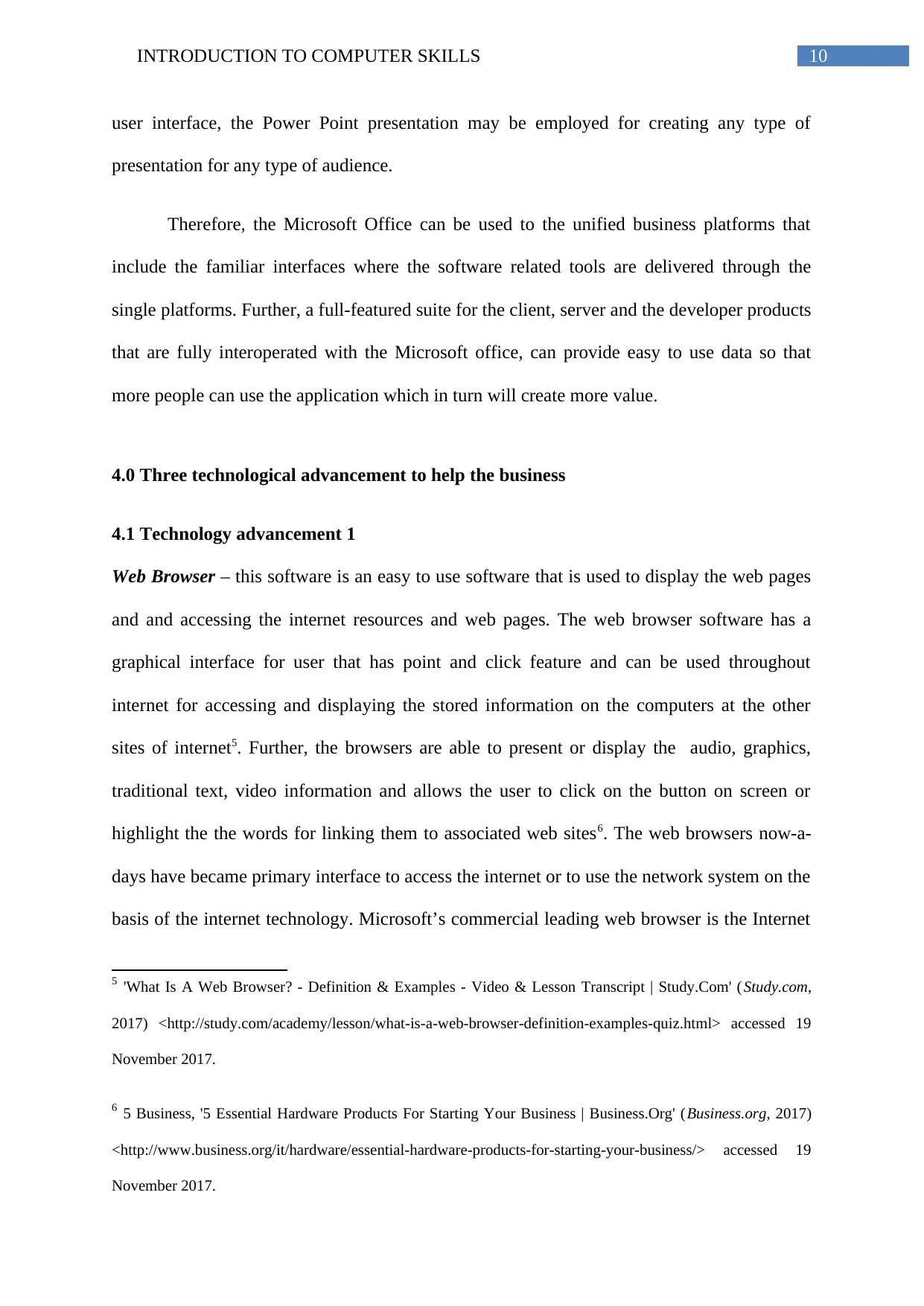
10INTRODUCTION TO COMPUTER SKILLS
user interface, the Power Point presentation may be employed for creating any type of
presentation for any type of audience.
Therefore, the Microsoft Office can be used to the unified business platforms that
include the familiar interfaces where the software related tools are delivered through the
single platforms. Further, a full-featured suite for the client, server and the developer products
that are fully interoperated with the Microsoft office, can provide easy to use data so that
more people can use the application which in turn will create more value.
4.0 Three technological advancement to help the business
4.1 Technology advancement 1
Web Browser – this software is an easy to use software that is used to display the web pages
and and accessing the internet resources and web pages. The web browser software has a
graphical interface for user that has point and click feature and can be used throughout
internet for accessing and displaying the stored information on the computers at the other
sites of internet5. Further, the browsers are able to present or display the audio, graphics,
traditional text, video information and allows the user to click on the button on screen or
highlight the the words for linking them to associated web sites6. The web browsers now-a-
days have became primary interface to access the internet or to use the network system on the
basis of the internet technology. Microsoft’s commercial leading web browser is the Internet
5 'What Is A Web Browser? - Definition & Examples - Video & Lesson Transcript | Study.Com' ( Study.com,
2017) <http://study.com/academy/lesson/what-is-a-web-browser-definition-examples-quiz.html> accessed 19
November 2017.
6 5 Business, '5 Essential Hardware Products For Starting Your Business | Business.Org' (Business.org, 2017)
<http://www.business.org/it/hardware/essential-hardware-products-for-starting-your-business/> accessed 19
November 2017.
user interface, the Power Point presentation may be employed for creating any type of
presentation for any type of audience.
Therefore, the Microsoft Office can be used to the unified business platforms that
include the familiar interfaces where the software related tools are delivered through the
single platforms. Further, a full-featured suite for the client, server and the developer products
that are fully interoperated with the Microsoft office, can provide easy to use data so that
more people can use the application which in turn will create more value.
4.0 Three technological advancement to help the business
4.1 Technology advancement 1
Web Browser – this software is an easy to use software that is used to display the web pages
and and accessing the internet resources and web pages. The web browser software has a
graphical interface for user that has point and click feature and can be used throughout
internet for accessing and displaying the stored information on the computers at the other
sites of internet5. Further, the browsers are able to present or display the audio, graphics,
traditional text, video information and allows the user to click on the button on screen or
highlight the the words for linking them to associated web sites6. The web browsers now-a-
days have became primary interface to access the internet or to use the network system on the
basis of the internet technology. Microsoft’s commercial leading web browser is the Internet
5 'What Is A Web Browser? - Definition & Examples - Video & Lesson Transcript | Study.Com' ( Study.com,
2017) <http://study.com/academy/lesson/what-is-a-web-browser-definition-examples-quiz.html> accessed 19
November 2017.
6 5 Business, '5 Essential Hardware Products For Starting Your Business | Business.Org' (Business.org, 2017)
<http://www.business.org/it/hardware/essential-hardware-products-for-starting-your-business/> accessed 19
November 2017.
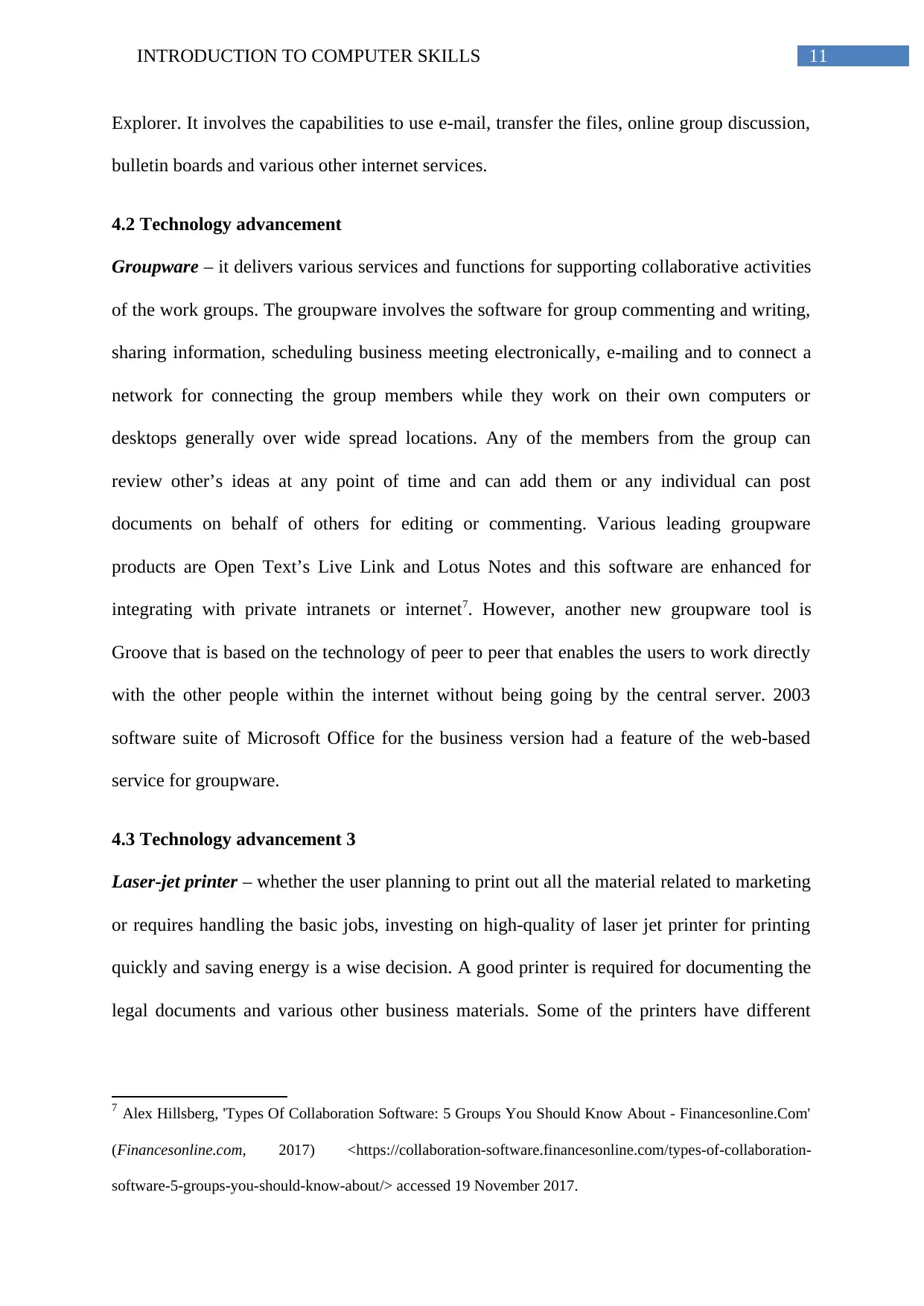
11INTRODUCTION TO COMPUTER SKILLS
Explorer. It involves the capabilities to use e-mail, transfer the files, online group discussion,
bulletin boards and various other internet services.
4.2 Technology advancement
Groupware – it delivers various services and functions for supporting collaborative activities
of the work groups. The groupware involves the software for group commenting and writing,
sharing information, scheduling business meeting electronically, e-mailing and to connect a
network for connecting the group members while they work on their own computers or
desktops generally over wide spread locations. Any of the members from the group can
review other’s ideas at any point of time and can add them or any individual can post
documents on behalf of others for editing or commenting. Various leading groupware
products are Open Text’s Live Link and Lotus Notes and this software are enhanced for
integrating with private intranets or internet7. However, another new groupware tool is
Groove that is based on the technology of peer to peer that enables the users to work directly
with the other people within the internet without being going by the central server. 2003
software suite of Microsoft Office for the business version had a feature of the web-based
service for groupware.
4.3 Technology advancement 3
Laser-jet printer – whether the user planning to print out all the material related to marketing
or requires handling the basic jobs, investing on high-quality of laser jet printer for printing
quickly and saving energy is a wise decision. A good printer is required for documenting the
legal documents and various other business materials. Some of the printers have different
7 Alex Hillsberg, 'Types Of Collaboration Software: 5 Groups You Should Know About - Financesonline.Com'
(Financesonline.com, 2017) <https://collaboration-software.financesonline.com/types-of-collaboration-
software-5-groups-you-should-know-about/> accessed 19 November 2017.
Explorer. It involves the capabilities to use e-mail, transfer the files, online group discussion,
bulletin boards and various other internet services.
4.2 Technology advancement
Groupware – it delivers various services and functions for supporting collaborative activities
of the work groups. The groupware involves the software for group commenting and writing,
sharing information, scheduling business meeting electronically, e-mailing and to connect a
network for connecting the group members while they work on their own computers or
desktops generally over wide spread locations. Any of the members from the group can
review other’s ideas at any point of time and can add them or any individual can post
documents on behalf of others for editing or commenting. Various leading groupware
products are Open Text’s Live Link and Lotus Notes and this software are enhanced for
integrating with private intranets or internet7. However, another new groupware tool is
Groove that is based on the technology of peer to peer that enables the users to work directly
with the other people within the internet without being going by the central server. 2003
software suite of Microsoft Office for the business version had a feature of the web-based
service for groupware.
4.3 Technology advancement 3
Laser-jet printer – whether the user planning to print out all the material related to marketing
or requires handling the basic jobs, investing on high-quality of laser jet printer for printing
quickly and saving energy is a wise decision. A good printer is required for documenting the
legal documents and various other business materials. Some of the printers have different
7 Alex Hillsberg, 'Types Of Collaboration Software: 5 Groups You Should Know About - Financesonline.Com'
(Financesonline.com, 2017) <https://collaboration-software.financesonline.com/types-of-collaboration-
software-5-groups-you-should-know-about/> accessed 19 November 2017.
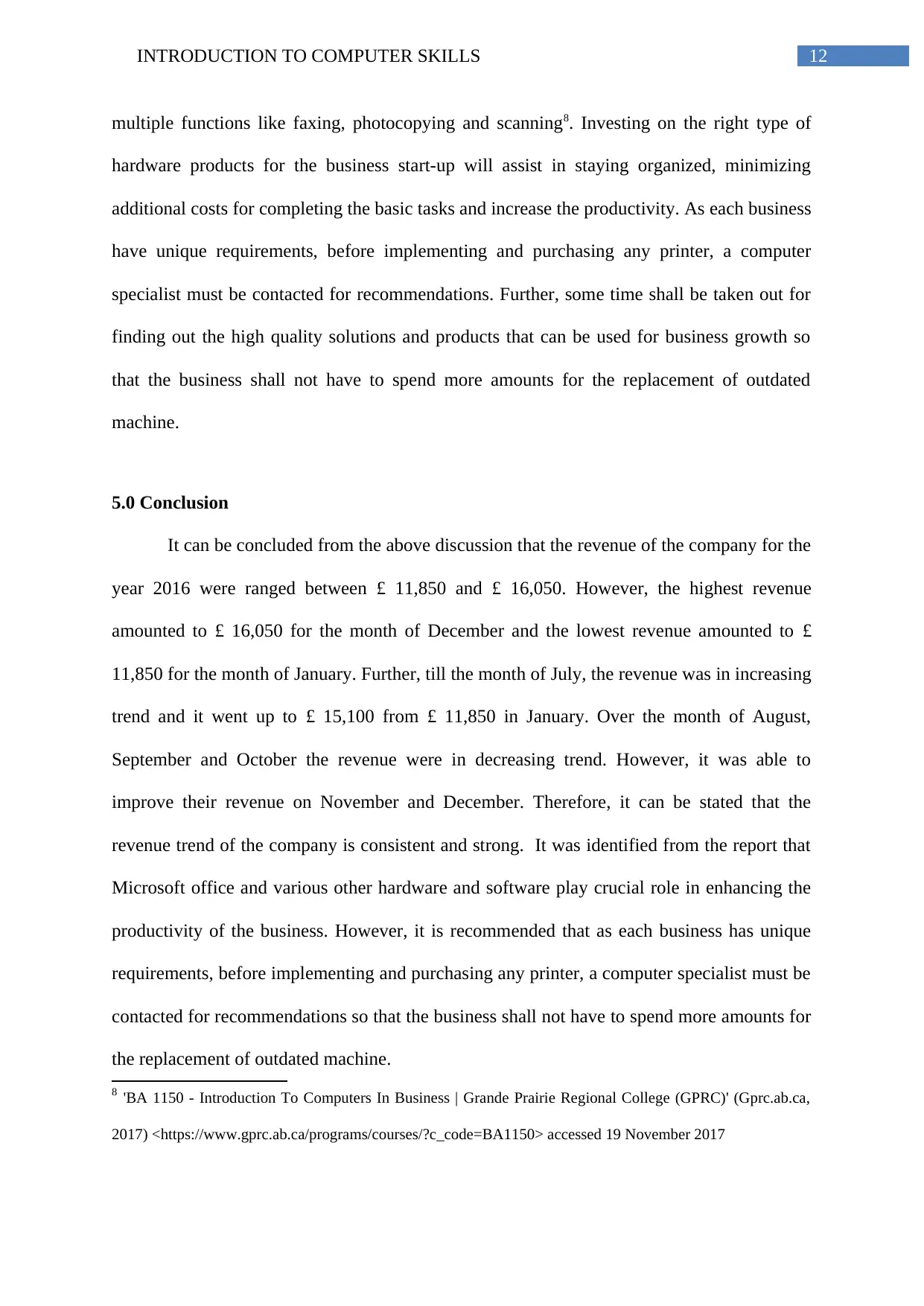
12INTRODUCTION TO COMPUTER SKILLS
multiple functions like faxing, photocopying and scanning8. Investing on the right type of
hardware products for the business start-up will assist in staying organized, minimizing
additional costs for completing the basic tasks and increase the productivity. As each business
have unique requirements, before implementing and purchasing any printer, a computer
specialist must be contacted for recommendations. Further, some time shall be taken out for
finding out the high quality solutions and products that can be used for business growth so
that the business shall not have to spend more amounts for the replacement of outdated
machine.
5.0 Conclusion
It can be concluded from the above discussion that the revenue of the company for the
year 2016 were ranged between £ 11,850 and £ 16,050. However, the highest revenue
amounted to £ 16,050 for the month of December and the lowest revenue amounted to £
11,850 for the month of January. Further, till the month of July, the revenue was in increasing
trend and it went up to £ 15,100 from £ 11,850 in January. Over the month of August,
September and October the revenue were in decreasing trend. However, it was able to
improve their revenue on November and December. Therefore, it can be stated that the
revenue trend of the company is consistent and strong. It was identified from the report that
Microsoft office and various other hardware and software play crucial role in enhancing the
productivity of the business. However, it is recommended that as each business has unique
requirements, before implementing and purchasing any printer, a computer specialist must be
contacted for recommendations so that the business shall not have to spend more amounts for
the replacement of outdated machine.
8 'BA 1150 - Introduction To Computers In Business | Grande Prairie Regional College (GPRC)' (Gprc.ab.ca,
2017) <https://www.gprc.ab.ca/programs/courses/?c_code=BA1150> accessed 19 November 2017
multiple functions like faxing, photocopying and scanning8. Investing on the right type of
hardware products for the business start-up will assist in staying organized, minimizing
additional costs for completing the basic tasks and increase the productivity. As each business
have unique requirements, before implementing and purchasing any printer, a computer
specialist must be contacted for recommendations. Further, some time shall be taken out for
finding out the high quality solutions and products that can be used for business growth so
that the business shall not have to spend more amounts for the replacement of outdated
machine.
5.0 Conclusion
It can be concluded from the above discussion that the revenue of the company for the
year 2016 were ranged between £ 11,850 and £ 16,050. However, the highest revenue
amounted to £ 16,050 for the month of December and the lowest revenue amounted to £
11,850 for the month of January. Further, till the month of July, the revenue was in increasing
trend and it went up to £ 15,100 from £ 11,850 in January. Over the month of August,
September and October the revenue were in decreasing trend. However, it was able to
improve their revenue on November and December. Therefore, it can be stated that the
revenue trend of the company is consistent and strong. It was identified from the report that
Microsoft office and various other hardware and software play crucial role in enhancing the
productivity of the business. However, it is recommended that as each business has unique
requirements, before implementing and purchasing any printer, a computer specialist must be
contacted for recommendations so that the business shall not have to spend more amounts for
the replacement of outdated machine.
8 'BA 1150 - Introduction To Computers In Business | Grande Prairie Regional College (GPRC)' (Gprc.ab.ca,
2017) <https://www.gprc.ab.ca/programs/courses/?c_code=BA1150> accessed 19 November 2017
Paraphrase This Document
Need a fresh take? Get an instant paraphrase of this document with our AI Paraphraser

13INTRODUCTION TO COMPUTER SKILLS
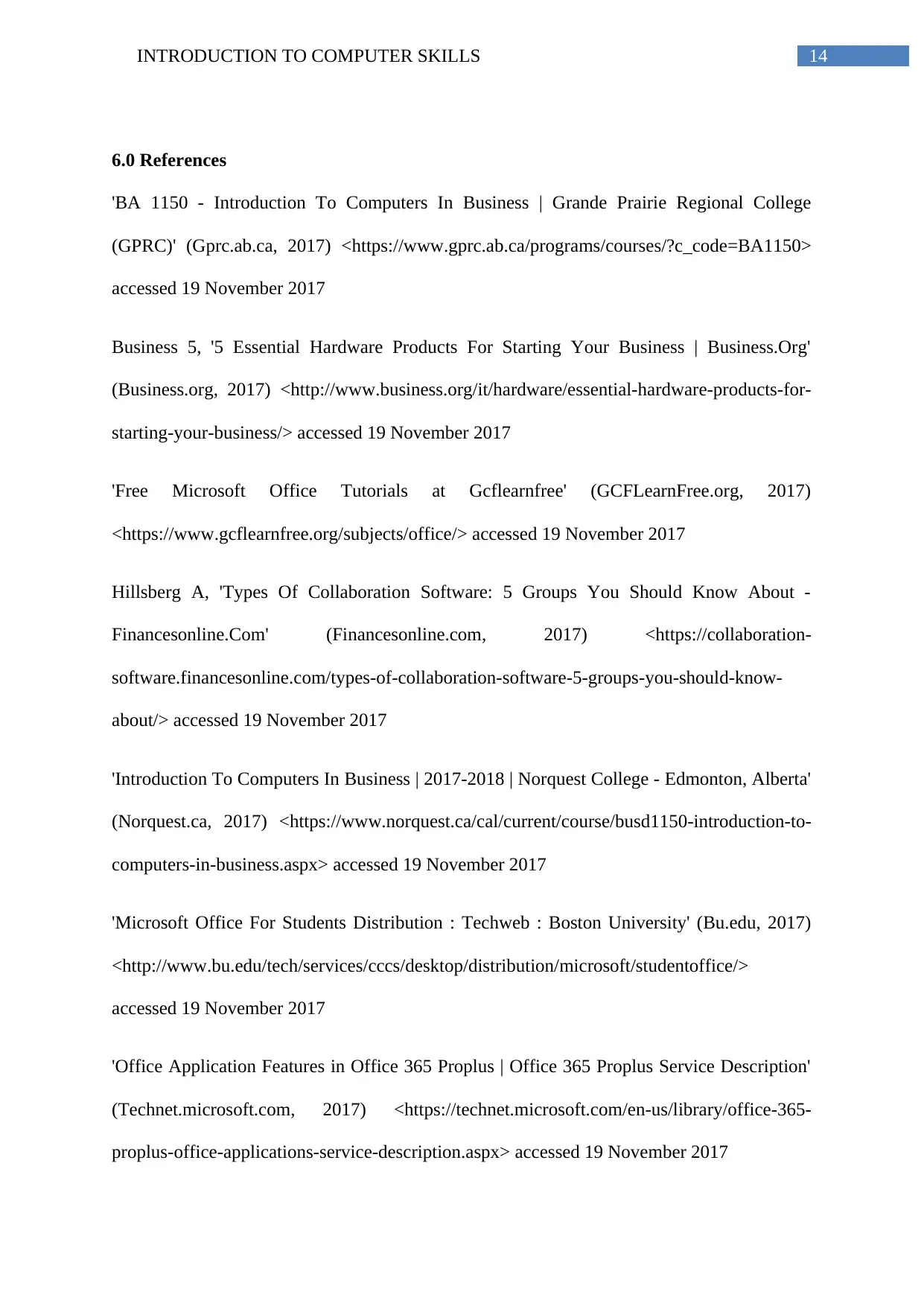
14INTRODUCTION TO COMPUTER SKILLS
6.0 References
'BA 1150 - Introduction To Computers In Business | Grande Prairie Regional College
(GPRC)' (Gprc.ab.ca, 2017) <https://www.gprc.ab.ca/programs/courses/?c_code=BA1150>
accessed 19 November 2017
Business 5, '5 Essential Hardware Products For Starting Your Business | Business.Org'
(Business.org, 2017) <http://www.business.org/it/hardware/essential-hardware-products-for-
starting-your-business/> accessed 19 November 2017
'Free Microsoft Office Tutorials at Gcflearnfree' (GCFLearnFree.org, 2017)
<https://www.gcflearnfree.org/subjects/office/> accessed 19 November 2017
Hillsberg A, 'Types Of Collaboration Software: 5 Groups You Should Know About -
Financesonline.Com' (Financesonline.com, 2017) <https://collaboration-
software.financesonline.com/types-of-collaboration-software-5-groups-you-should-know-
about/> accessed 19 November 2017
'Introduction To Computers In Business | 2017-2018 | Norquest College - Edmonton, Alberta'
(Norquest.ca, 2017) <https://www.norquest.ca/cal/current/course/busd1150-introduction-to-
computers-in-business.aspx> accessed 19 November 2017
'Microsoft Office For Students Distribution : Techweb : Boston University' (Bu.edu, 2017)
<http://www.bu.edu/tech/services/cccs/desktop/distribution/microsoft/studentoffice/>
accessed 19 November 2017
'Office Application Features in Office 365 Proplus | Office 365 Proplus Service Description'
(Technet.microsoft.com, 2017) <https://technet.microsoft.com/en-us/library/office-365-
proplus-office-applications-service-description.aspx> accessed 19 November 2017
6.0 References
'BA 1150 - Introduction To Computers In Business | Grande Prairie Regional College
(GPRC)' (Gprc.ab.ca, 2017) <https://www.gprc.ab.ca/programs/courses/?c_code=BA1150>
accessed 19 November 2017
Business 5, '5 Essential Hardware Products For Starting Your Business | Business.Org'
(Business.org, 2017) <http://www.business.org/it/hardware/essential-hardware-products-for-
starting-your-business/> accessed 19 November 2017
'Free Microsoft Office Tutorials at Gcflearnfree' (GCFLearnFree.org, 2017)
<https://www.gcflearnfree.org/subjects/office/> accessed 19 November 2017
Hillsberg A, 'Types Of Collaboration Software: 5 Groups You Should Know About -
Financesonline.Com' (Financesonline.com, 2017) <https://collaboration-
software.financesonline.com/types-of-collaboration-software-5-groups-you-should-know-
about/> accessed 19 November 2017
'Introduction To Computers In Business | 2017-2018 | Norquest College - Edmonton, Alberta'
(Norquest.ca, 2017) <https://www.norquest.ca/cal/current/course/busd1150-introduction-to-
computers-in-business.aspx> accessed 19 November 2017
'Microsoft Office For Students Distribution : Techweb : Boston University' (Bu.edu, 2017)
<http://www.bu.edu/tech/services/cccs/desktop/distribution/microsoft/studentoffice/>
accessed 19 November 2017
'Office Application Features in Office 365 Proplus | Office 365 Proplus Service Description'
(Technet.microsoft.com, 2017) <https://technet.microsoft.com/en-us/library/office-365-
proplus-office-applications-service-description.aspx> accessed 19 November 2017
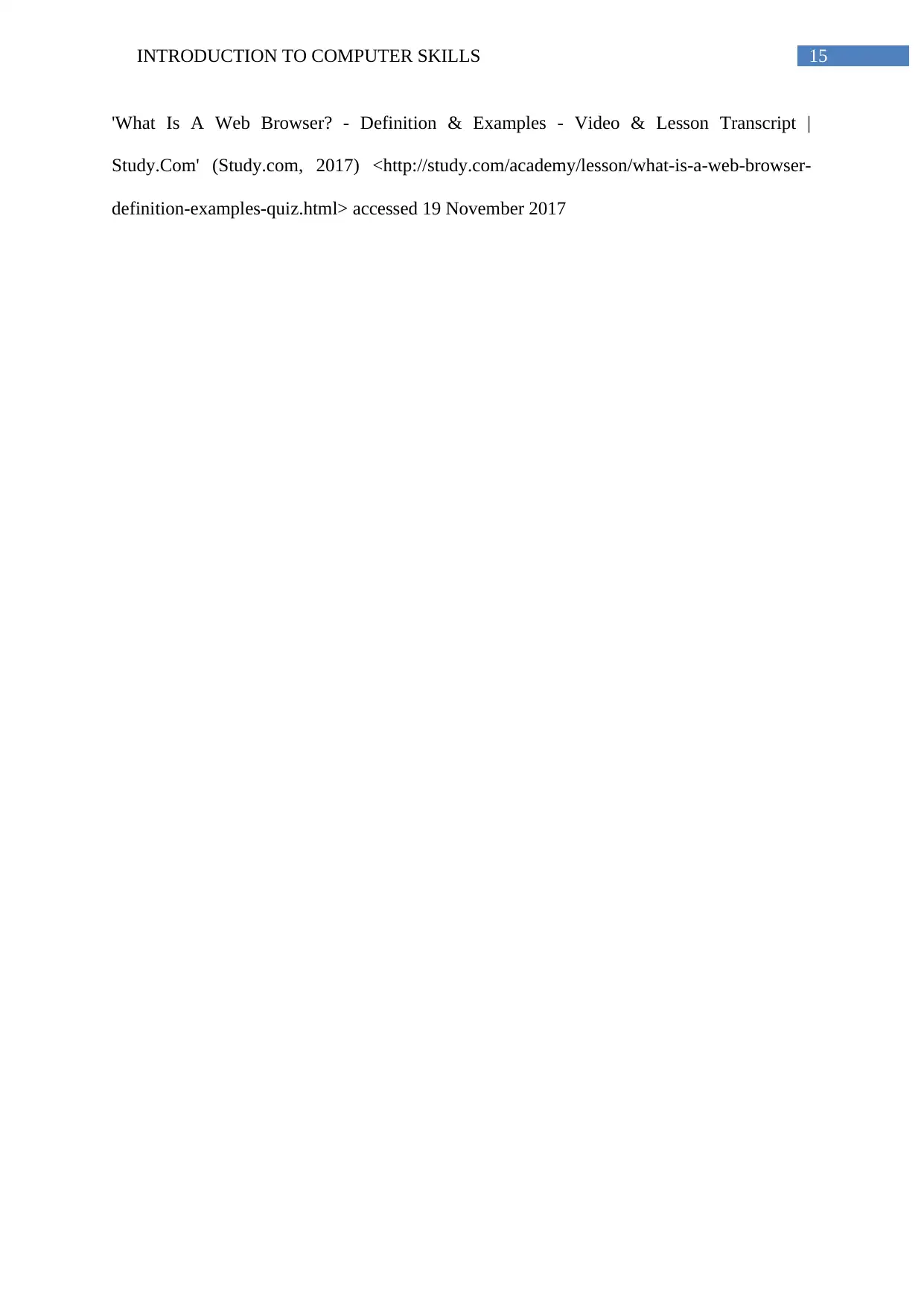
15INTRODUCTION TO COMPUTER SKILLS
'What Is A Web Browser? - Definition & Examples - Video & Lesson Transcript |
Study.Com' (Study.com, 2017) <http://study.com/academy/lesson/what-is-a-web-browser-
definition-examples-quiz.html> accessed 19 November 2017
'What Is A Web Browser? - Definition & Examples - Video & Lesson Transcript |
Study.Com' (Study.com, 2017) <http://study.com/academy/lesson/what-is-a-web-browser-
definition-examples-quiz.html> accessed 19 November 2017
1 out of 16
Related Documents
Your All-in-One AI-Powered Toolkit for Academic Success.
+13062052269
info@desklib.com
Available 24*7 on WhatsApp / Email
![[object Object]](/_next/static/media/star-bottom.7253800d.svg)
Unlock your academic potential
© 2024 | Zucol Services PVT LTD | All rights reserved.





