Introduction to ICT Research Methods Project Report - BSC203
VerifiedAdded on 2023/03/17
|14
|1629
|79
Report
AI Summary
This report presents a comprehensive analysis of an ICT research methods assignment undertaken as part of the BSC203 course at Murdoch University. The assignment focuses on project management principles, including critical path analysis, and the use of project management software. The report details the application of these concepts through various activities, such as identifying critical and non-critical paths, analyzing slack time, and constructing network diagrams. It also evaluates the effectiveness of project management tools like cause-effect diagrams, Pareto charts, and flowcharts. Furthermore, the report tracks project progress, identifies the impact of task adjustments, and includes a lesson learned report, reflecting on the challenges faced and the knowledge gained during the project. The assignment demonstrates an understanding of project management methodologies and their practical application in an ICT context.

Running head: INTRODUCTION TO ICT RESEARCH METHODS
Introduction to ICT Research Methods
Name of Student
Name of University
Author Note
Introduction to ICT Research Methods
Name of Student
Name of University
Author Note
Paraphrase This Document
Need a fresh take? Get an instant paraphrase of this document with our AI Paraphraser

1
INTRODUCTION TO ICT RESEARCH METHODS
Table of Contents
Tutorial 6.............................................................................................................................2
Activity 1.........................................................................................................................2
Activity 2.........................................................................................................................6
Tutorial 8.............................................................................................................................7
Tutorial 9-Activity 3..........................................................................................................11
References..........................................................................................................................12
INTRODUCTION TO ICT RESEARCH METHODS
Table of Contents
Tutorial 6.............................................................................................................................2
Activity 1.........................................................................................................................2
Activity 2.........................................................................................................................6
Tutorial 8.............................................................................................................................7
Tutorial 9-Activity 3..........................................................................................................11
References..........................................................................................................................12
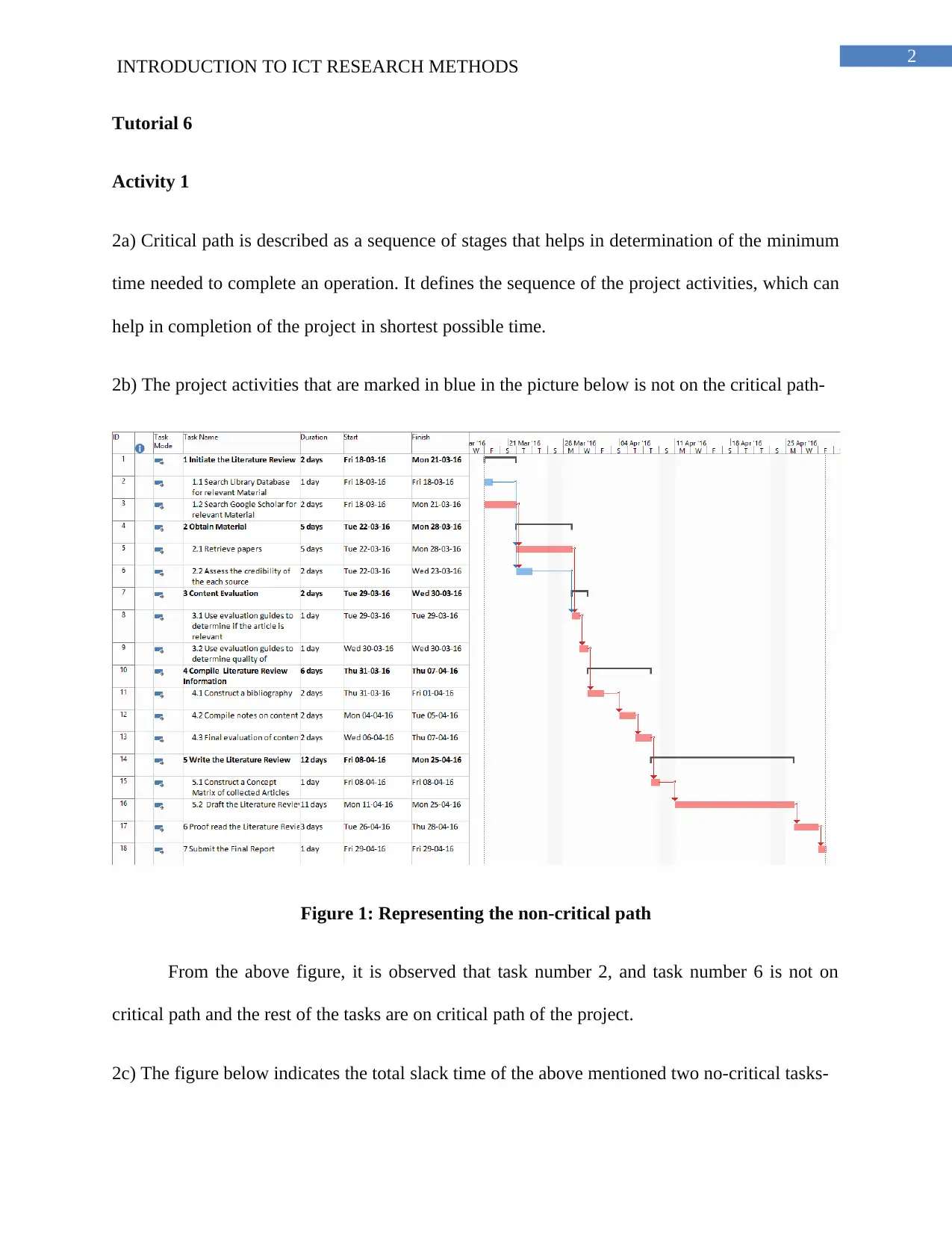
2
INTRODUCTION TO ICT RESEARCH METHODS
Tutorial 6
Activity 1
2a) Critical path is described as a sequence of stages that helps in determination of the minimum
time needed to complete an operation. It defines the sequence of the project activities, which can
help in completion of the project in shortest possible time.
2b) The project activities that are marked in blue in the picture below is not on the critical path-
Figure 1: Representing the non-critical path
From the above figure, it is observed that task number 2, and task number 6 is not on
critical path and the rest of the tasks are on critical path of the project.
2c) The figure below indicates the total slack time of the above mentioned two no-critical tasks-
INTRODUCTION TO ICT RESEARCH METHODS
Tutorial 6
Activity 1
2a) Critical path is described as a sequence of stages that helps in determination of the minimum
time needed to complete an operation. It defines the sequence of the project activities, which can
help in completion of the project in shortest possible time.
2b) The project activities that are marked in blue in the picture below is not on the critical path-
Figure 1: Representing the non-critical path
From the above figure, it is observed that task number 2, and task number 6 is not on
critical path and the rest of the tasks are on critical path of the project.
2c) The figure below indicates the total slack time of the above mentioned two no-critical tasks-
⊘ This is a preview!⊘
Do you want full access?
Subscribe today to unlock all pages.

Trusted by 1+ million students worldwide
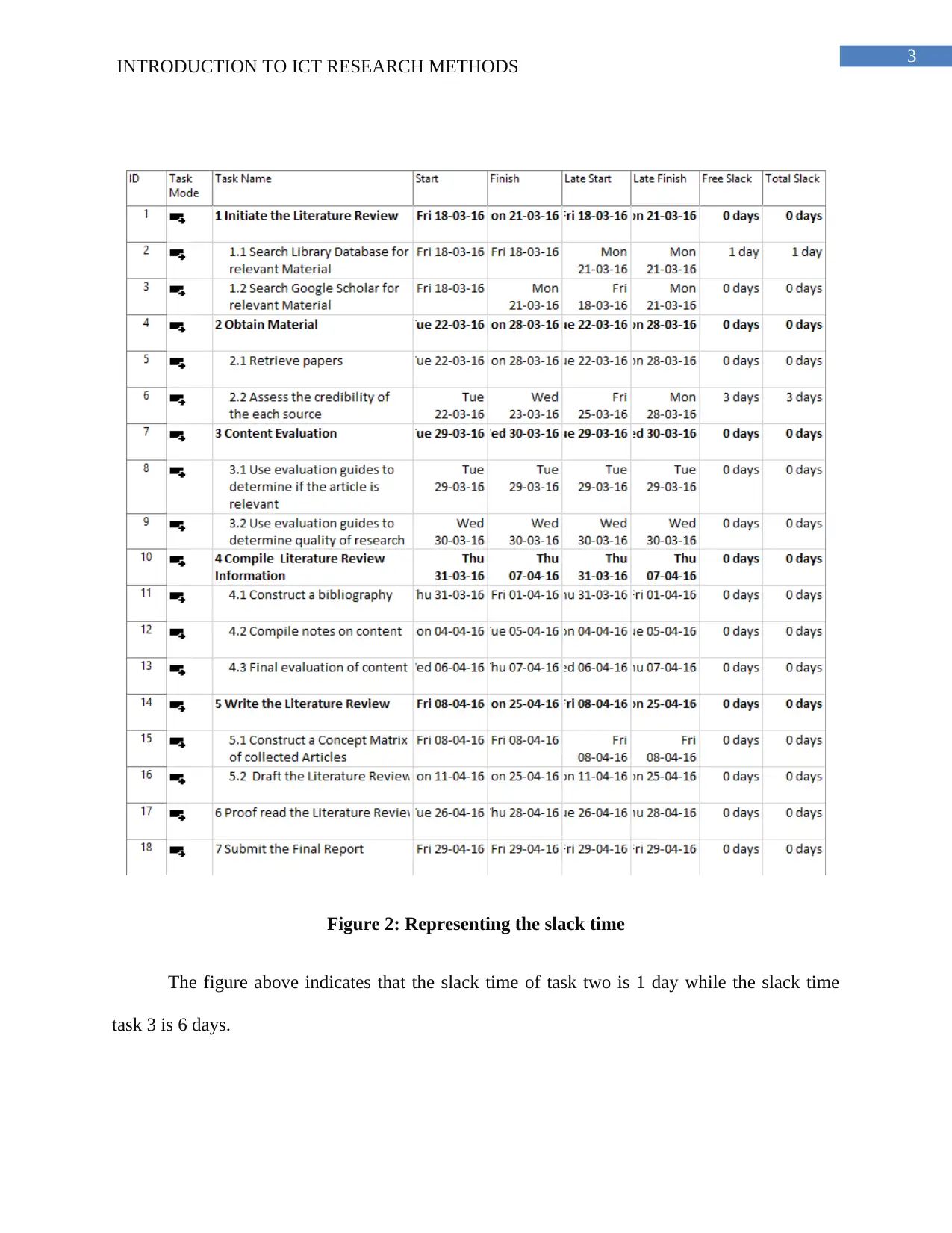
3
INTRODUCTION TO ICT RESEARCH METHODS
Figure 2: Representing the slack time
The figure above indicates that the slack time of task two is 1 day while the slack time
task 3 is 6 days.
INTRODUCTION TO ICT RESEARCH METHODS
Figure 2: Representing the slack time
The figure above indicates that the slack time of task two is 1 day while the slack time
task 3 is 6 days.
Paraphrase This Document
Need a fresh take? Get an instant paraphrase of this document with our AI Paraphraser

4
INTRODUCTION TO ICT RESEARCH METHODS
The slack time indicates the time by which an activity can be delayed without impacting
the finish date of the project. Therefore, the slack time have no effect on project completion.
3) The table below indicates the early and late start and finish dates along with the slack time-
Figure 3: Representing early and late start and finish dates
The data obtained from the table above helps in estimation of the time available in each
task and also helps in estimating the limit to which a non-critical task can be delayed.
4) The figure below identifies the network diagram (in collapsed boxes) that is generated for the
project-
INTRODUCTION TO ICT RESEARCH METHODS
The slack time indicates the time by which an activity can be delayed without impacting
the finish date of the project. Therefore, the slack time have no effect on project completion.
3) The table below indicates the early and late start and finish dates along with the slack time-
Figure 3: Representing early and late start and finish dates
The data obtained from the table above helps in estimation of the time available in each
task and also helps in estimating the limit to which a non-critical task can be delayed.
4) The figure below identifies the network diagram (in collapsed boxes) that is generated for the
project-

5
INTRODUCTION TO ICT RESEARCH METHODS
Figure 4: Representing Critical Path
From the above figure, it can be deduced that the network diagram shows the
dependencies between each task associated with the project. The network diagram view further
identifies the critical tasks as well and therefore, it definitely helps in understanding the
relationships between the different tasks of a project.
INTRODUCTION TO ICT RESEARCH METHODS
Figure 4: Representing Critical Path
From the above figure, it can be deduced that the network diagram shows the
dependencies between each task associated with the project. The network diagram view further
identifies the critical tasks as well and therefore, it definitely helps in understanding the
relationships between the different tasks of a project.
⊘ This is a preview!⊘
Do you want full access?
Subscribe today to unlock all pages.

Trusted by 1+ million students worldwide
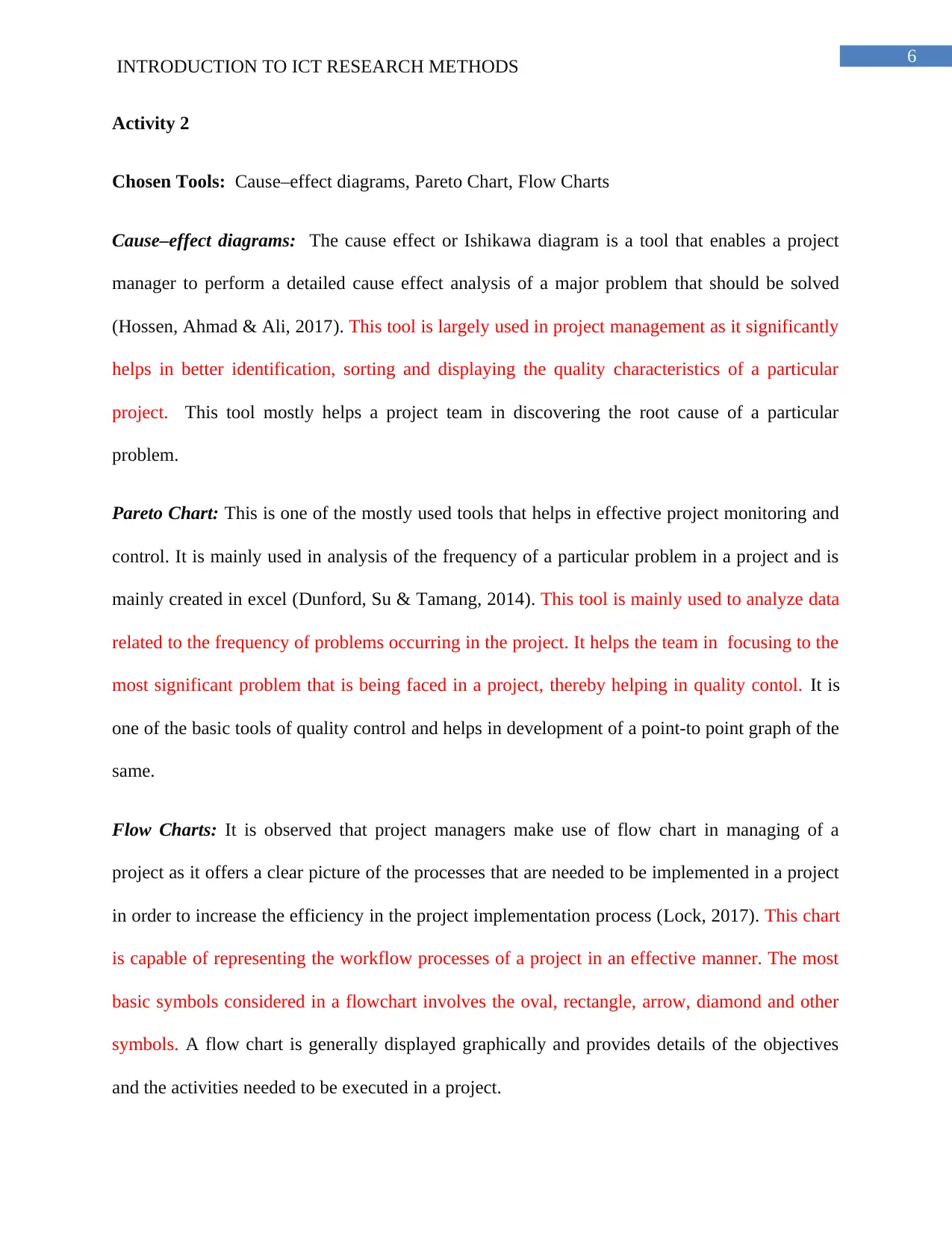
6
INTRODUCTION TO ICT RESEARCH METHODS
Activity 2
Chosen Tools: Cause–effect diagrams, Pareto Chart, Flow Charts
Cause–effect diagrams: The cause effect or Ishikawa diagram is a tool that enables a project
manager to perform a detailed cause effect analysis of a major problem that should be solved
(Hossen, Ahmad & Ali, 2017). This tool is largely used in project management as it significantly
helps in better identification, sorting and displaying the quality characteristics of a particular
project. This tool mostly helps a project team in discovering the root cause of a particular
problem.
Pareto Chart: This is one of the mostly used tools that helps in effective project monitoring and
control. It is mainly used in analysis of the frequency of a particular problem in a project and is
mainly created in excel (Dunford, Su & Tamang, 2014). This tool is mainly used to analyze data
related to the frequency of problems occurring in the project. It helps the team in focusing to the
most significant problem that is being faced in a project, thereby helping in quality contol. It is
one of the basic tools of quality control and helps in development of a point-to point graph of the
same.
Flow Charts: It is observed that project managers make use of flow chart in managing of a
project as it offers a clear picture of the processes that are needed to be implemented in a project
in order to increase the efficiency in the project implementation process (Lock, 2017). This chart
is capable of representing the workflow processes of a project in an effective manner. The most
basic symbols considered in a flowchart involves the oval, rectangle, arrow, diamond and other
symbols. A flow chart is generally displayed graphically and provides details of the objectives
and the activities needed to be executed in a project.
INTRODUCTION TO ICT RESEARCH METHODS
Activity 2
Chosen Tools: Cause–effect diagrams, Pareto Chart, Flow Charts
Cause–effect diagrams: The cause effect or Ishikawa diagram is a tool that enables a project
manager to perform a detailed cause effect analysis of a major problem that should be solved
(Hossen, Ahmad & Ali, 2017). This tool is largely used in project management as it significantly
helps in better identification, sorting and displaying the quality characteristics of a particular
project. This tool mostly helps a project team in discovering the root cause of a particular
problem.
Pareto Chart: This is one of the mostly used tools that helps in effective project monitoring and
control. It is mainly used in analysis of the frequency of a particular problem in a project and is
mainly created in excel (Dunford, Su & Tamang, 2014). This tool is mainly used to analyze data
related to the frequency of problems occurring in the project. It helps the team in focusing to the
most significant problem that is being faced in a project, thereby helping in quality contol. It is
one of the basic tools of quality control and helps in development of a point-to point graph of the
same.
Flow Charts: It is observed that project managers make use of flow chart in managing of a
project as it offers a clear picture of the processes that are needed to be implemented in a project
in order to increase the efficiency in the project implementation process (Lock, 2017). This chart
is capable of representing the workflow processes of a project in an effective manner. The most
basic symbols considered in a flowchart involves the oval, rectangle, arrow, diamond and other
symbols. A flow chart is generally displayed graphically and provides details of the objectives
and the activities needed to be executed in a project.
Paraphrase This Document
Need a fresh take? Get an instant paraphrase of this document with our AI Paraphraser

7
INTRODUCTION TO ICT RESEARCH METHODS
INTRODUCTION TO ICT RESEARCH METHODS
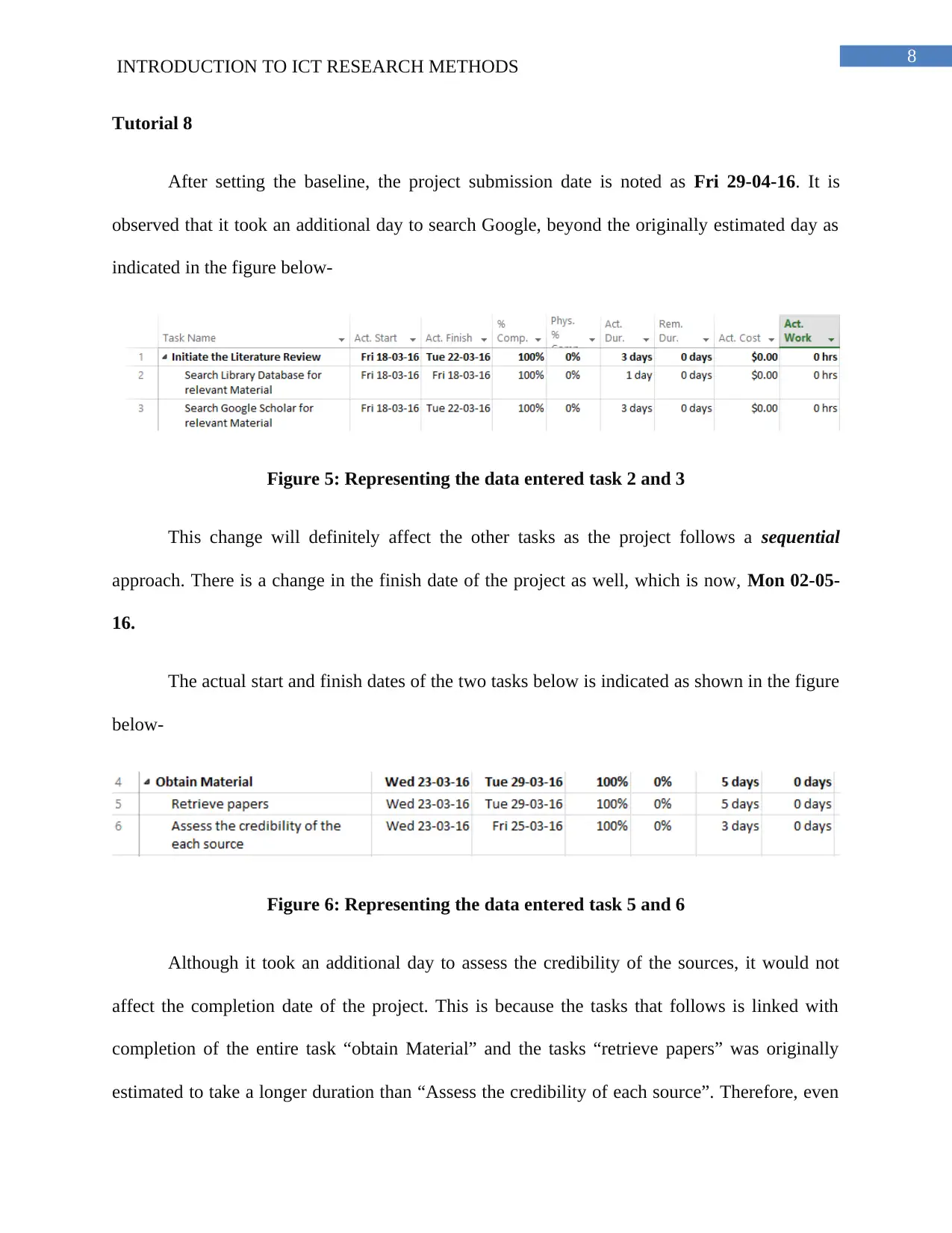
8
INTRODUCTION TO ICT RESEARCH METHODS
Tutorial 8
After setting the baseline, the project submission date is noted as Fri 29-04-16. It is
observed that it took an additional day to search Google, beyond the originally estimated day as
indicated in the figure below-
Figure 5: Representing the data entered task 2 and 3
This change will definitely affect the other tasks as the project follows a sequential
approach. There is a change in the finish date of the project as well, which is now, Mon 02-05-
16.
The actual start and finish dates of the two tasks below is indicated as shown in the figure
below-
Figure 6: Representing the data entered task 5 and 6
Although it took an additional day to assess the credibility of the sources, it would not
affect the completion date of the project. This is because the tasks that follows is linked with
completion of the entire task “obtain Material” and the tasks “retrieve papers” was originally
estimated to take a longer duration than “Assess the credibility of each source”. Therefore, even
INTRODUCTION TO ICT RESEARCH METHODS
Tutorial 8
After setting the baseline, the project submission date is noted as Fri 29-04-16. It is
observed that it took an additional day to search Google, beyond the originally estimated day as
indicated in the figure below-
Figure 5: Representing the data entered task 2 and 3
This change will definitely affect the other tasks as the project follows a sequential
approach. There is a change in the finish date of the project as well, which is now, Mon 02-05-
16.
The actual start and finish dates of the two tasks below is indicated as shown in the figure
below-
Figure 6: Representing the data entered task 5 and 6
Although it took an additional day to assess the credibility of the sources, it would not
affect the completion date of the project. This is because the tasks that follows is linked with
completion of the entire task “obtain Material” and the tasks “retrieve papers” was originally
estimated to take a longer duration than “Assess the credibility of each source”. Therefore, even
⊘ This is a preview!⊘
Do you want full access?
Subscribe today to unlock all pages.

Trusted by 1+ million students worldwide
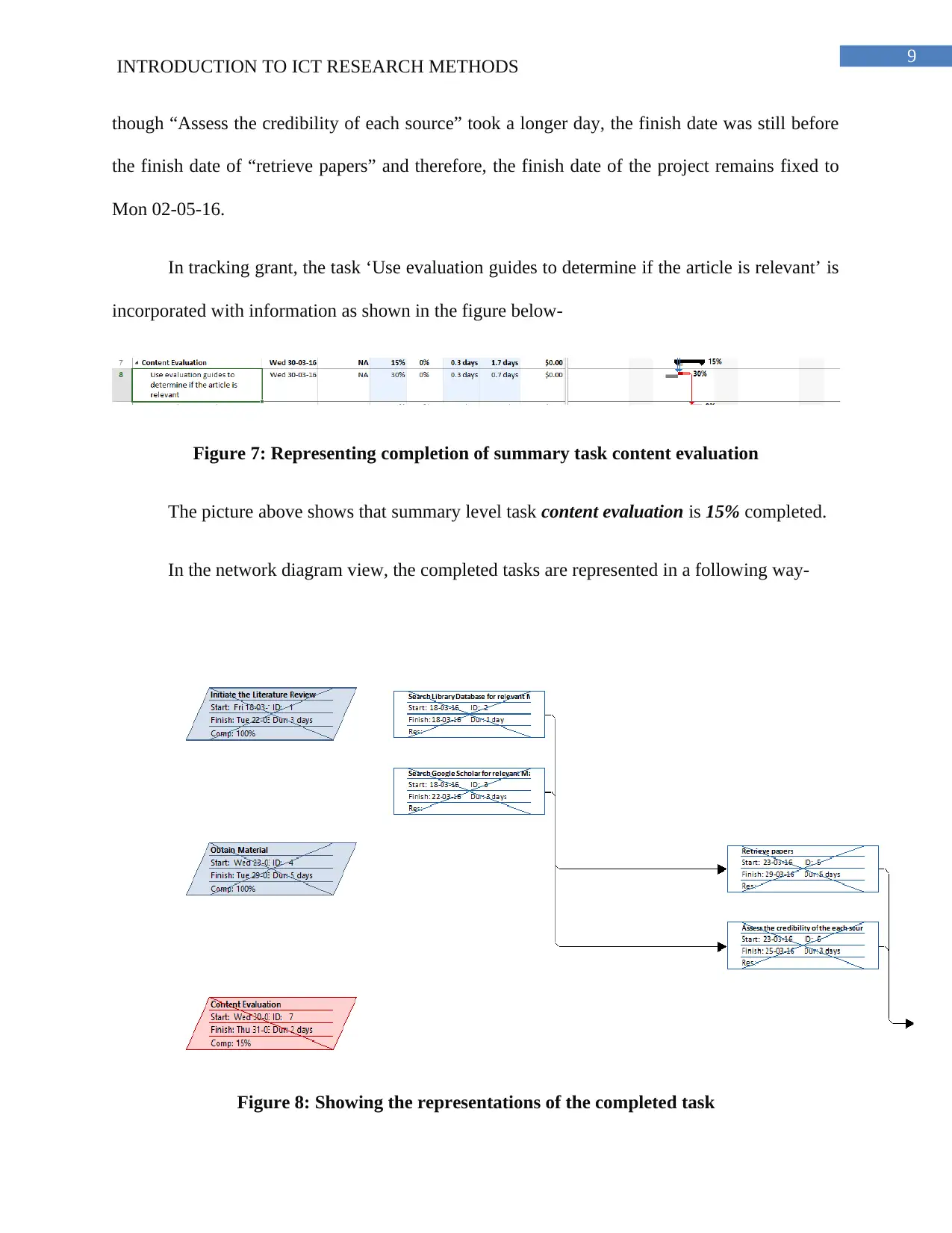
9
INTRODUCTION TO ICT RESEARCH METHODS
though “Assess the credibility of each source” took a longer day, the finish date was still before
the finish date of “retrieve papers” and therefore, the finish date of the project remains fixed to
Mon 02-05-16.
In tracking grant, the task ‘Use evaluation guides to determine if the article is relevant’ is
incorporated with information as shown in the figure below-
Figure 7: Representing completion of summary task content evaluation
The picture above shows that summary level task content evaluation is 15% completed.
In the network diagram view, the completed tasks are represented in a following way-
Figure 8: Showing the representations of the completed task
INTRODUCTION TO ICT RESEARCH METHODS
though “Assess the credibility of each source” took a longer day, the finish date was still before
the finish date of “retrieve papers” and therefore, the finish date of the project remains fixed to
Mon 02-05-16.
In tracking grant, the task ‘Use evaluation guides to determine if the article is relevant’ is
incorporated with information as shown in the figure below-
Figure 7: Representing completion of summary task content evaluation
The picture above shows that summary level task content evaluation is 15% completed.
In the network diagram view, the completed tasks are represented in a following way-
Figure 8: Showing the representations of the completed task
Paraphrase This Document
Need a fresh take? Get an instant paraphrase of this document with our AI Paraphraser
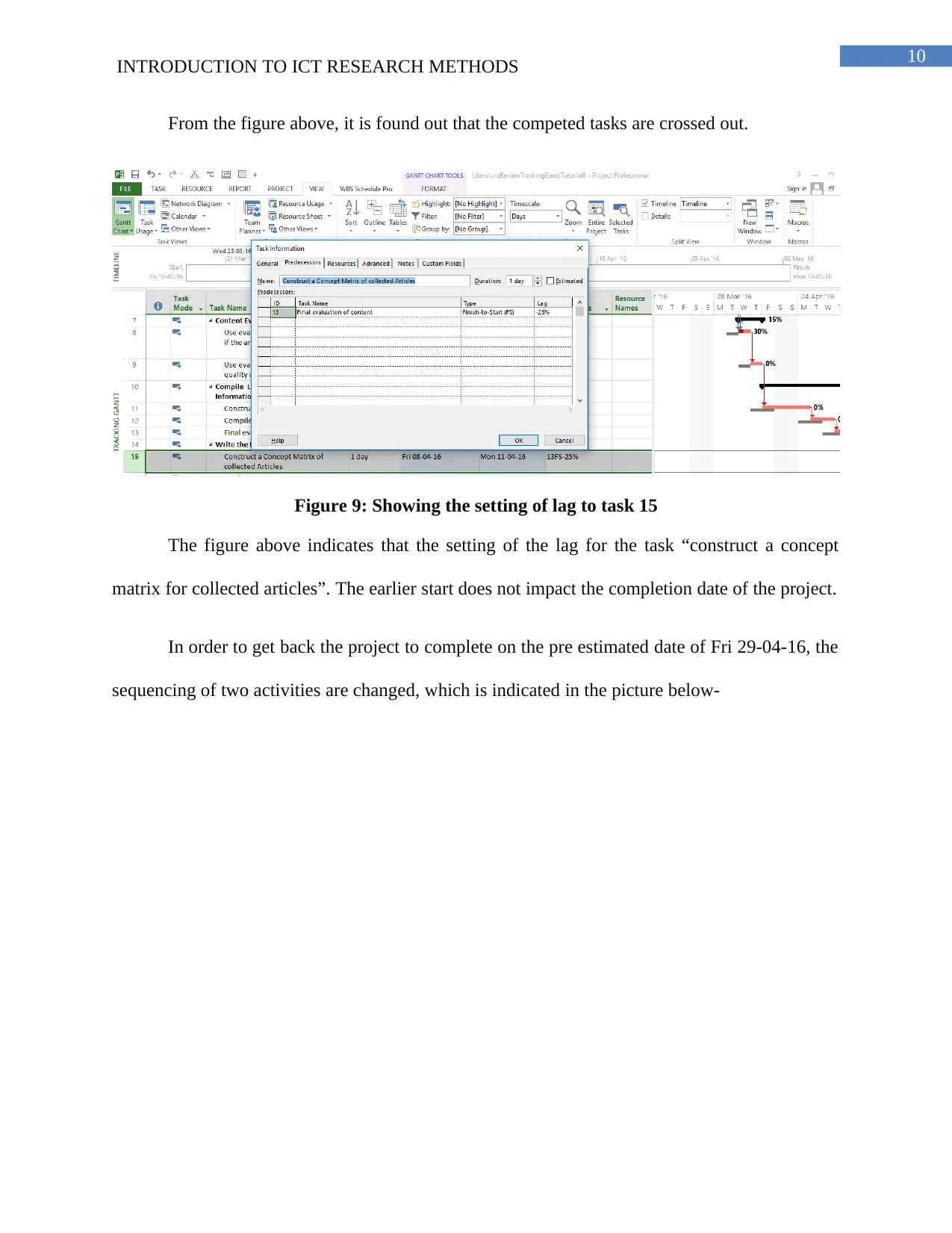
10
INTRODUCTION TO ICT RESEARCH METHODS
From the figure above, it is found out that the competed tasks are crossed out.
Figure 9: Showing the setting of lag to task 15
The figure above indicates that the setting of the lag for the task “construct a concept
matrix for collected articles”. The earlier start does not impact the completion date of the project.
In order to get back the project to complete on the pre estimated date of Fri 29-04-16, the
sequencing of two activities are changed, which is indicated in the picture below-
INTRODUCTION TO ICT RESEARCH METHODS
From the figure above, it is found out that the competed tasks are crossed out.
Figure 9: Showing the setting of lag to task 15
The figure above indicates that the setting of the lag for the task “construct a concept
matrix for collected articles”. The earlier start does not impact the completion date of the project.
In order to get back the project to complete on the pre estimated date of Fri 29-04-16, the
sequencing of two activities are changed, which is indicated in the picture below-

11
INTRODUCTION TO ICT RESEARCH METHODS
Figure 10: Representing the tasks whose predecessors are changed
The tasks that are marked in red in the above figure indicates the change in sequence.
These changes are brought to put the project back on track.
INTRODUCTION TO ICT RESEARCH METHODS
Figure 10: Representing the tasks whose predecessors are changed
The tasks that are marked in red in the above figure indicates the change in sequence.
These changes are brought to put the project back on track.
⊘ This is a preview!⊘
Do you want full access?
Subscribe today to unlock all pages.

Trusted by 1+ million students worldwide
1 out of 14