IT Networking Designing
VerifiedAdded on 2023/03/31
|28
|1744
|81
AI Summary
This report proposes a significant change for ACTE Pty Ltd Company, currently the organization do not have a laid LAN. It highlights the proposed ACTE pty network diagram that will cater for 60 users and shows how to go about configuration of the organizational servers.
Contribute Materials
Your contribution can guide someone’s learning journey. Share your
documents today.
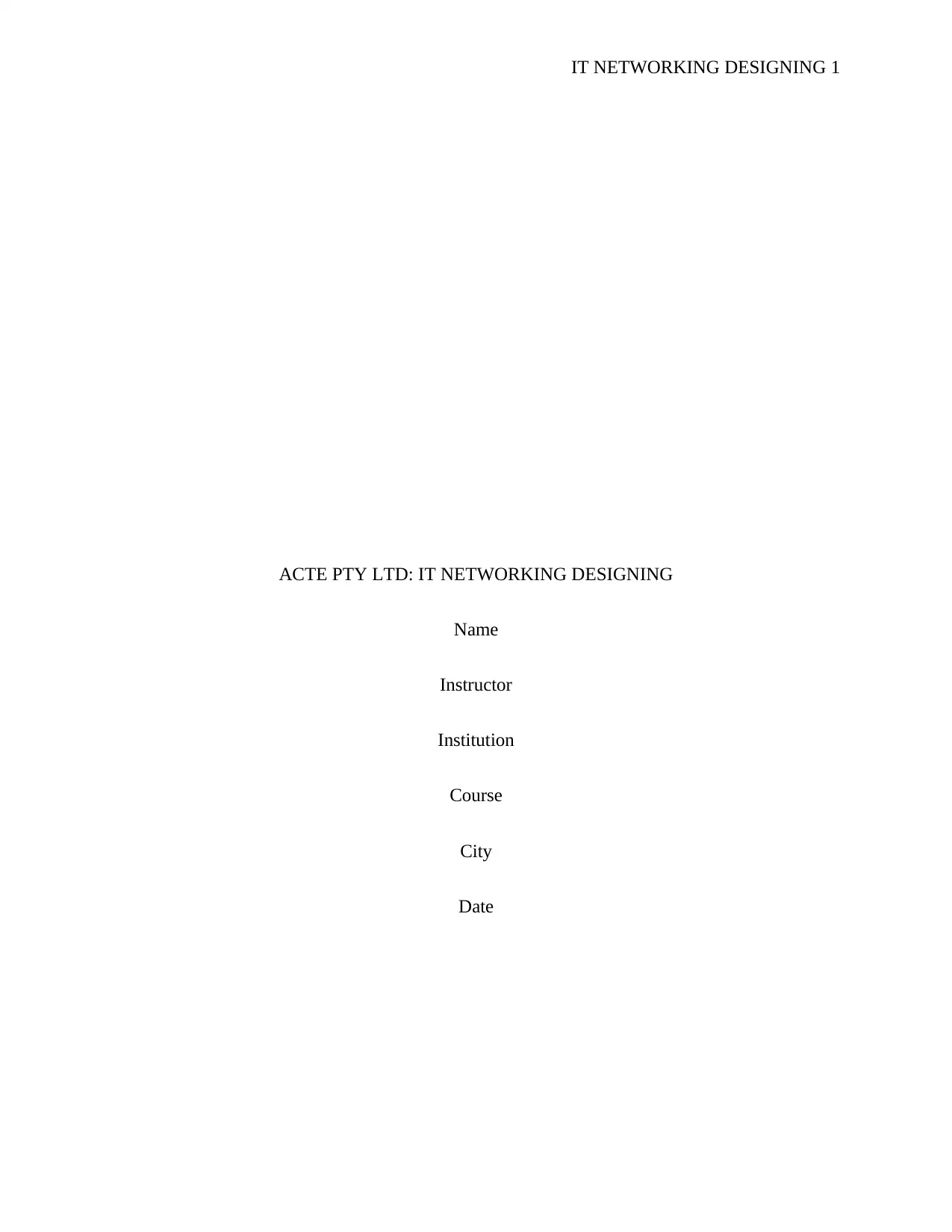
IT NETWORKING DESIGNING 1
ACTE PTY LTD: IT NETWORKING DESIGNING
Name
Instructor
Institution
Course
City
Date
ACTE PTY LTD: IT NETWORKING DESIGNING
Name
Instructor
Institution
Course
City
Date
Secure Best Marks with AI Grader
Need help grading? Try our AI Grader for instant feedback on your assignments.
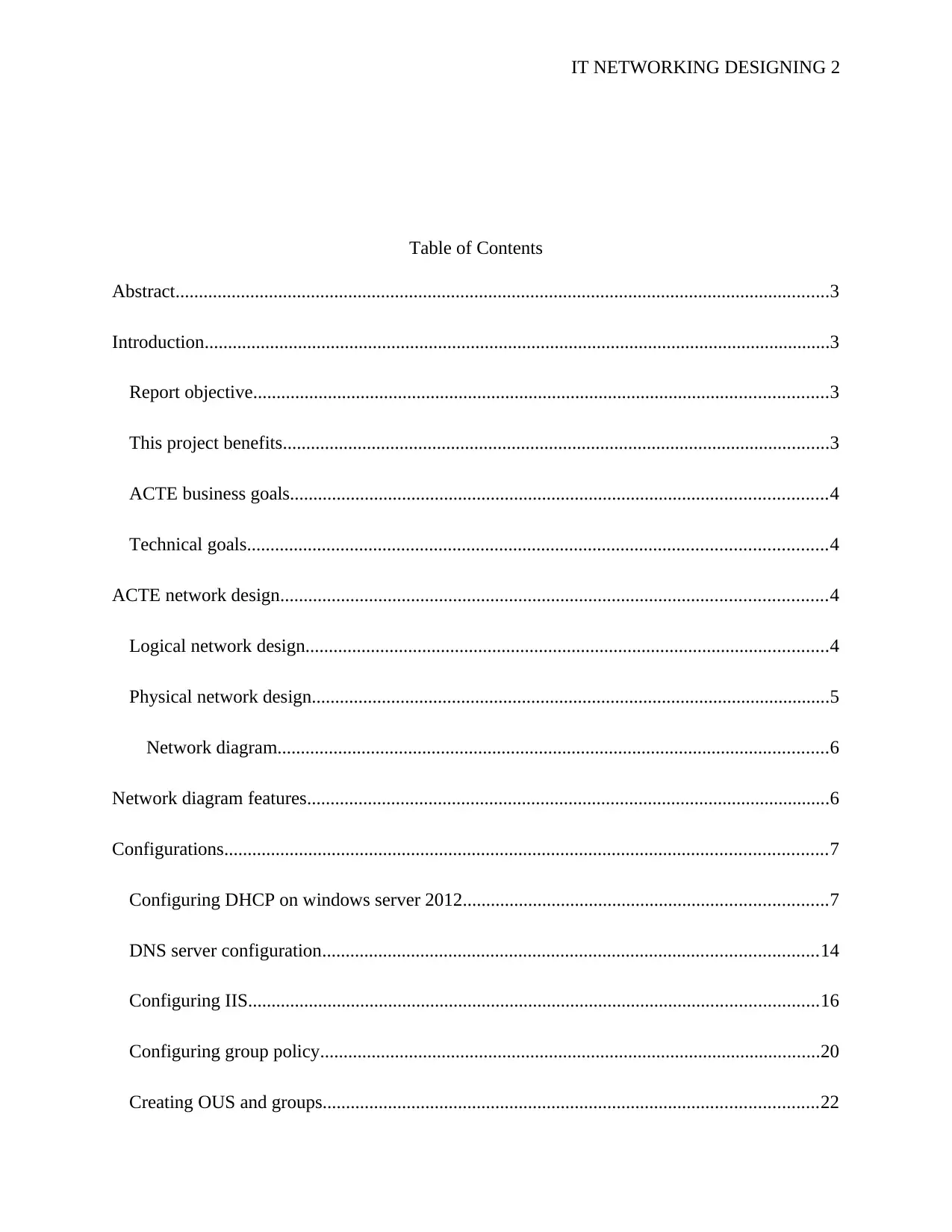
IT NETWORKING DESIGNING 2
Table of Contents
Abstract............................................................................................................................................3
Introduction......................................................................................................................................3
Report objective...........................................................................................................................3
This project benefits.....................................................................................................................3
ACTE business goals...................................................................................................................4
Technical goals............................................................................................................................4
ACTE network design.....................................................................................................................4
Logical network design................................................................................................................4
Physical network design...............................................................................................................5
Network diagram......................................................................................................................6
Network diagram features................................................................................................................6
Configurations.................................................................................................................................7
Configuring DHCP on windows server 2012..............................................................................7
DNS server configuration..........................................................................................................14
Configuring IIS..........................................................................................................................16
Configuring group policy...........................................................................................................20
Creating OUS and groups..........................................................................................................22
Table of Contents
Abstract............................................................................................................................................3
Introduction......................................................................................................................................3
Report objective...........................................................................................................................3
This project benefits.....................................................................................................................3
ACTE business goals...................................................................................................................4
Technical goals............................................................................................................................4
ACTE network design.....................................................................................................................4
Logical network design................................................................................................................4
Physical network design...............................................................................................................5
Network diagram......................................................................................................................6
Network diagram features................................................................................................................6
Configurations.................................................................................................................................7
Configuring DHCP on windows server 2012..............................................................................7
DNS server configuration..........................................................................................................14
Configuring IIS..........................................................................................................................16
Configuring group policy...........................................................................................................20
Creating OUS and groups..........................................................................................................22
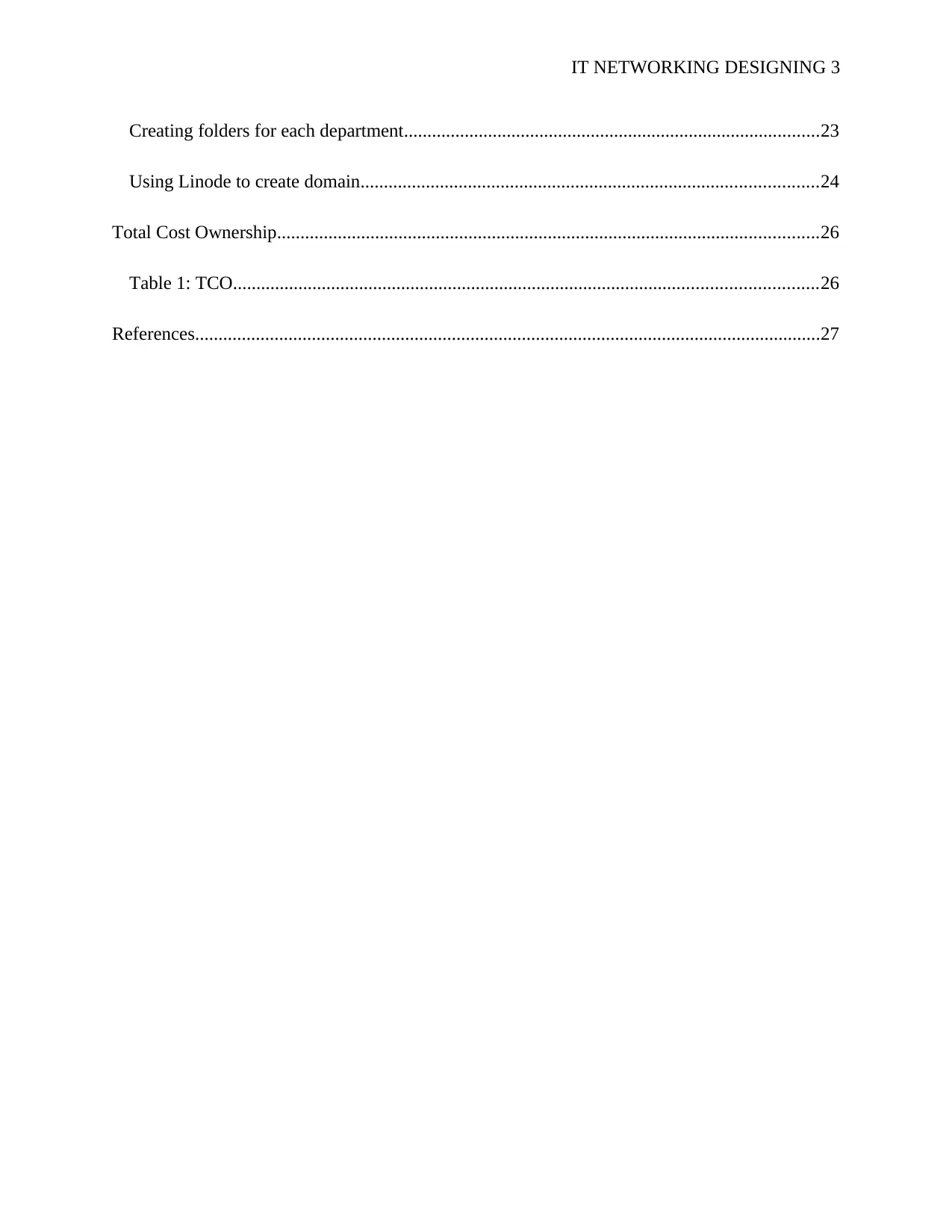
IT NETWORKING DESIGNING 3
Creating folders for each department.........................................................................................23
Using Linode to create domain..................................................................................................24
Total Cost Ownership....................................................................................................................26
Table 1: TCO.............................................................................................................................26
References......................................................................................................................................27
Creating folders for each department.........................................................................................23
Using Linode to create domain..................................................................................................24
Total Cost Ownership....................................................................................................................26
Table 1: TCO.............................................................................................................................26
References......................................................................................................................................27
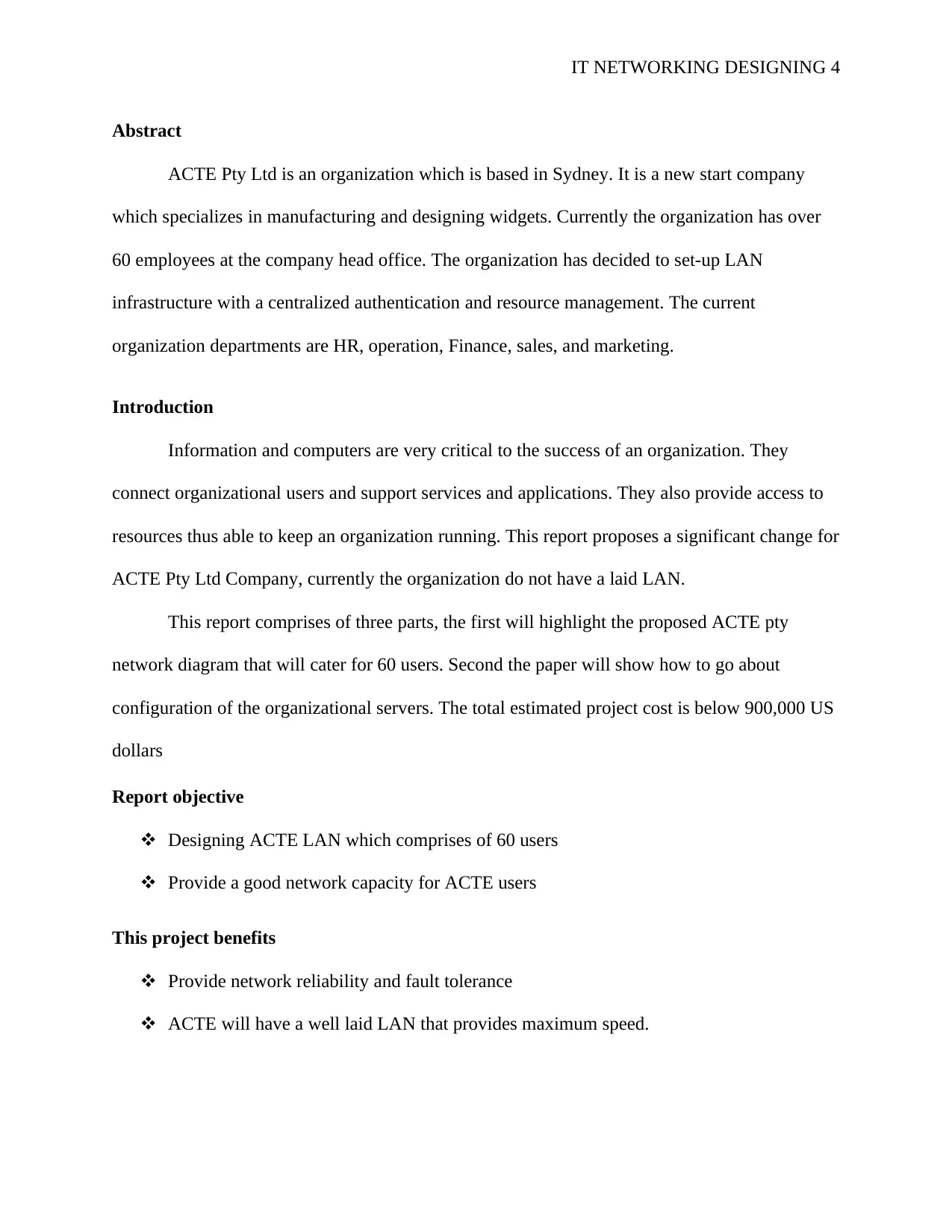
IT NETWORKING DESIGNING 4
Abstract
ACTE Pty Ltd is an organization which is based in Sydney. It is a new start company
which specializes in manufacturing and designing widgets. Currently the organization has over
60 employees at the company head office. The organization has decided to set-up LAN
infrastructure with a centralized authentication and resource management. The current
organization departments are HR, operation, Finance, sales, and marketing.
Introduction
Information and computers are very critical to the success of an organization. They
connect organizational users and support services and applications. They also provide access to
resources thus able to keep an organization running. This report proposes a significant change for
ACTE Pty Ltd Company, currently the organization do not have a laid LAN.
This report comprises of three parts, the first will highlight the proposed ACTE pty
network diagram that will cater for 60 users. Second the paper will show how to go about
configuration of the organizational servers. The total estimated project cost is below 900,000 US
dollars
Report objective
Designing ACTE LAN which comprises of 60 users
Provide a good network capacity for ACTE users
This project benefits
Provide network reliability and fault tolerance
ACTE will have a well laid LAN that provides maximum speed.
Abstract
ACTE Pty Ltd is an organization which is based in Sydney. It is a new start company
which specializes in manufacturing and designing widgets. Currently the organization has over
60 employees at the company head office. The organization has decided to set-up LAN
infrastructure with a centralized authentication and resource management. The current
organization departments are HR, operation, Finance, sales, and marketing.
Introduction
Information and computers are very critical to the success of an organization. They
connect organizational users and support services and applications. They also provide access to
resources thus able to keep an organization running. This report proposes a significant change for
ACTE Pty Ltd Company, currently the organization do not have a laid LAN.
This report comprises of three parts, the first will highlight the proposed ACTE pty
network diagram that will cater for 60 users. Second the paper will show how to go about
configuration of the organizational servers. The total estimated project cost is below 900,000 US
dollars
Report objective
Designing ACTE LAN which comprises of 60 users
Provide a good network capacity for ACTE users
This project benefits
Provide network reliability and fault tolerance
ACTE will have a well laid LAN that provides maximum speed.
Paraphrase This Document
Need a fresh take? Get an instant paraphrase of this document with our AI Paraphraser
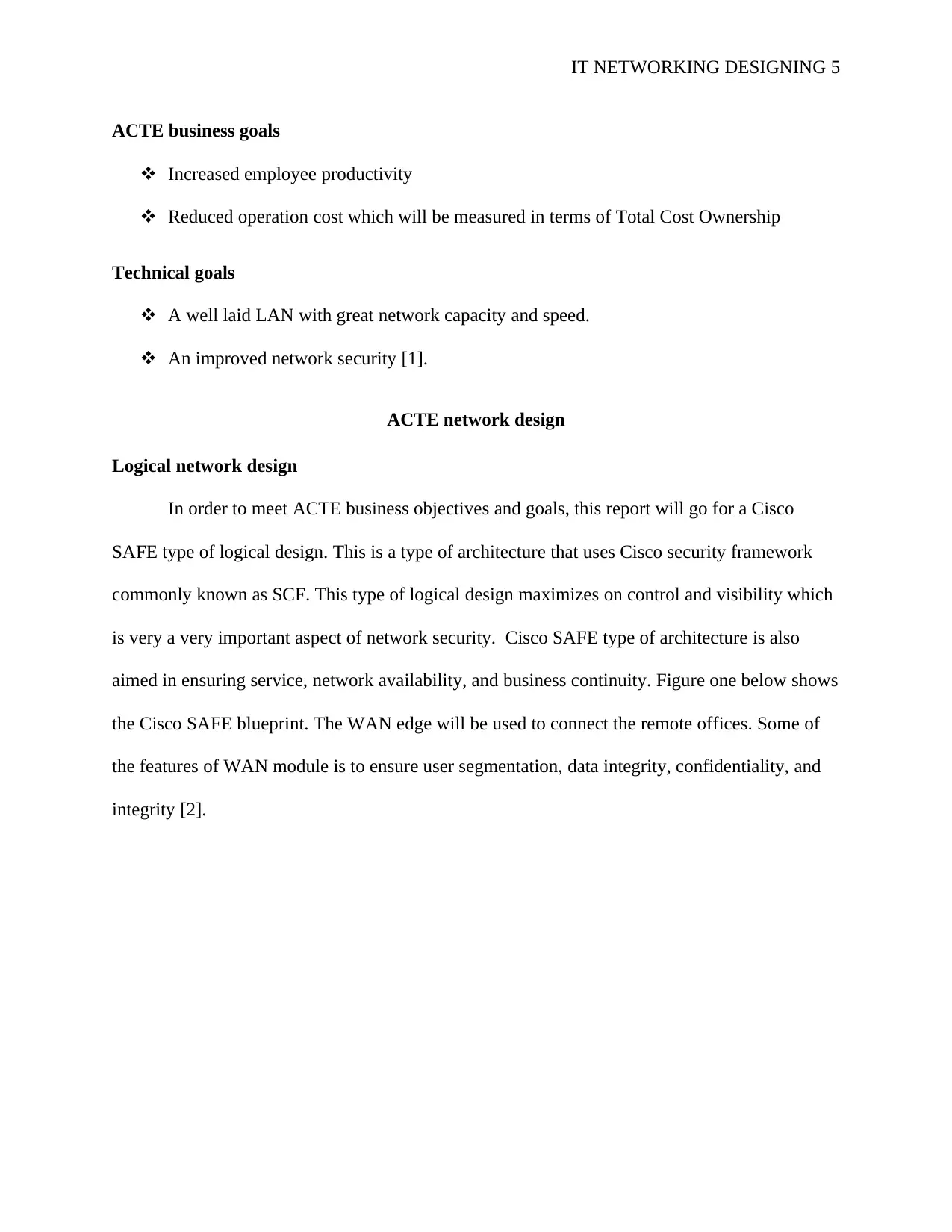
IT NETWORKING DESIGNING 5
ACTE business goals
Increased employee productivity
Reduced operation cost which will be measured in terms of Total Cost Ownership
Technical goals
A well laid LAN with great network capacity and speed.
An improved network security [1].
ACTE network design
Logical network design
In order to meet ACTE business objectives and goals, this report will go for a Cisco
SAFE type of logical design. This is a type of architecture that uses Cisco security framework
commonly known as SCF. This type of logical design maximizes on control and visibility which
is very a very important aspect of network security. Cisco SAFE type of architecture is also
aimed in ensuring service, network availability, and business continuity. Figure one below shows
the Cisco SAFE blueprint. The WAN edge will be used to connect the remote offices. Some of
the features of WAN module is to ensure user segmentation, data integrity, confidentiality, and
integrity [2].
ACTE business goals
Increased employee productivity
Reduced operation cost which will be measured in terms of Total Cost Ownership
Technical goals
A well laid LAN with great network capacity and speed.
An improved network security [1].
ACTE network design
Logical network design
In order to meet ACTE business objectives and goals, this report will go for a Cisco
SAFE type of logical design. This is a type of architecture that uses Cisco security framework
commonly known as SCF. This type of logical design maximizes on control and visibility which
is very a very important aspect of network security. Cisco SAFE type of architecture is also
aimed in ensuring service, network availability, and business continuity. Figure one below shows
the Cisco SAFE blueprint. The WAN edge will be used to connect the remote offices. Some of
the features of WAN module is to ensure user segmentation, data integrity, confidentiality, and
integrity [2].
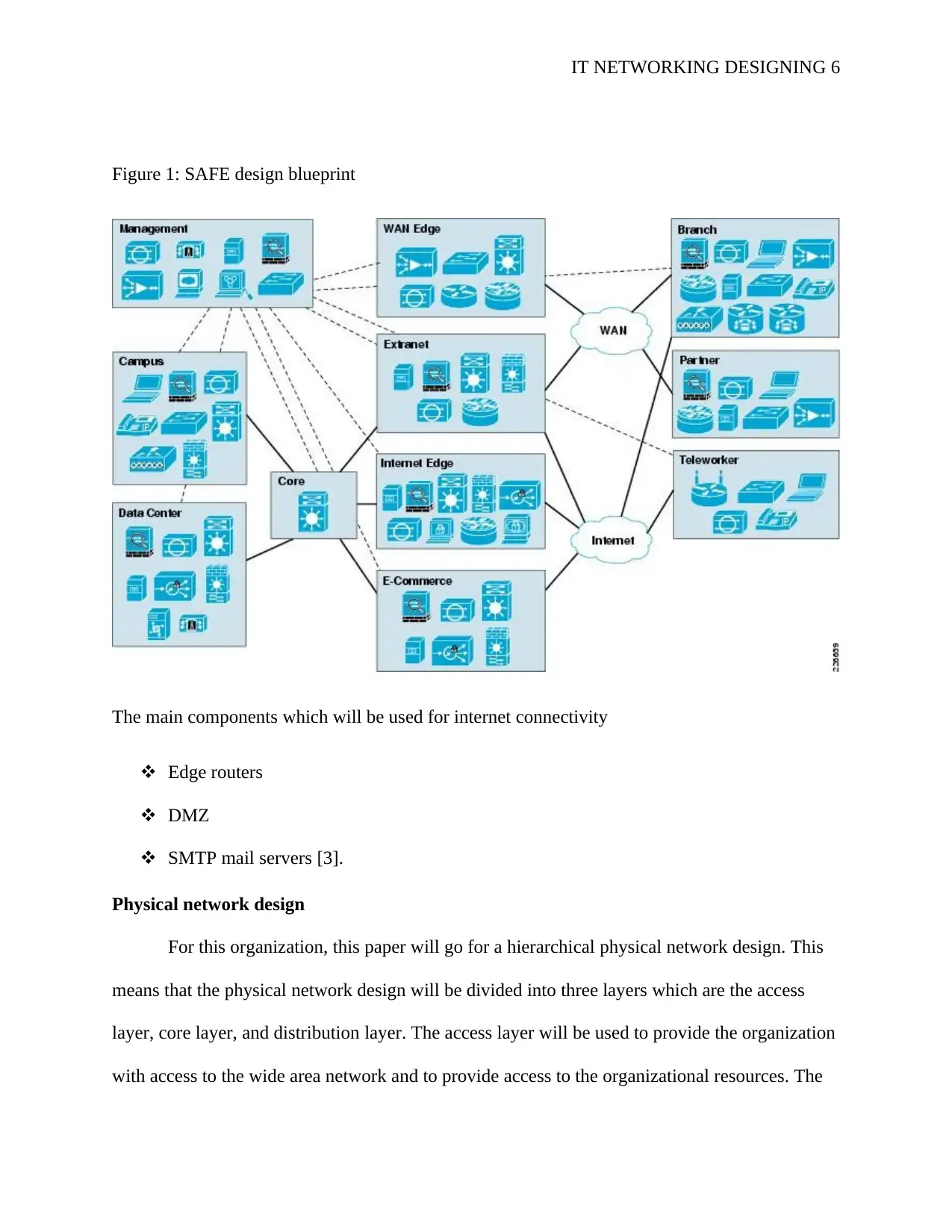
IT NETWORKING DESIGNING 6
Figure 1: SAFE design blueprint
The main components which will be used for internet connectivity
Edge routers
DMZ
SMTP mail servers [3].
Physical network design
For this organization, this paper will go for a hierarchical physical network design. This
means that the physical network design will be divided into three layers which are the access
layer, core layer, and distribution layer. The access layer will be used to provide the organization
with access to the wide area network and to provide access to the organizational resources. The
Figure 1: SAFE design blueprint
The main components which will be used for internet connectivity
Edge routers
DMZ
SMTP mail servers [3].
Physical network design
For this organization, this paper will go for a hierarchical physical network design. This
means that the physical network design will be divided into three layers which are the access
layer, core layer, and distribution layer. The access layer will be used to provide the organization
with access to the wide area network and to provide access to the organizational resources. The
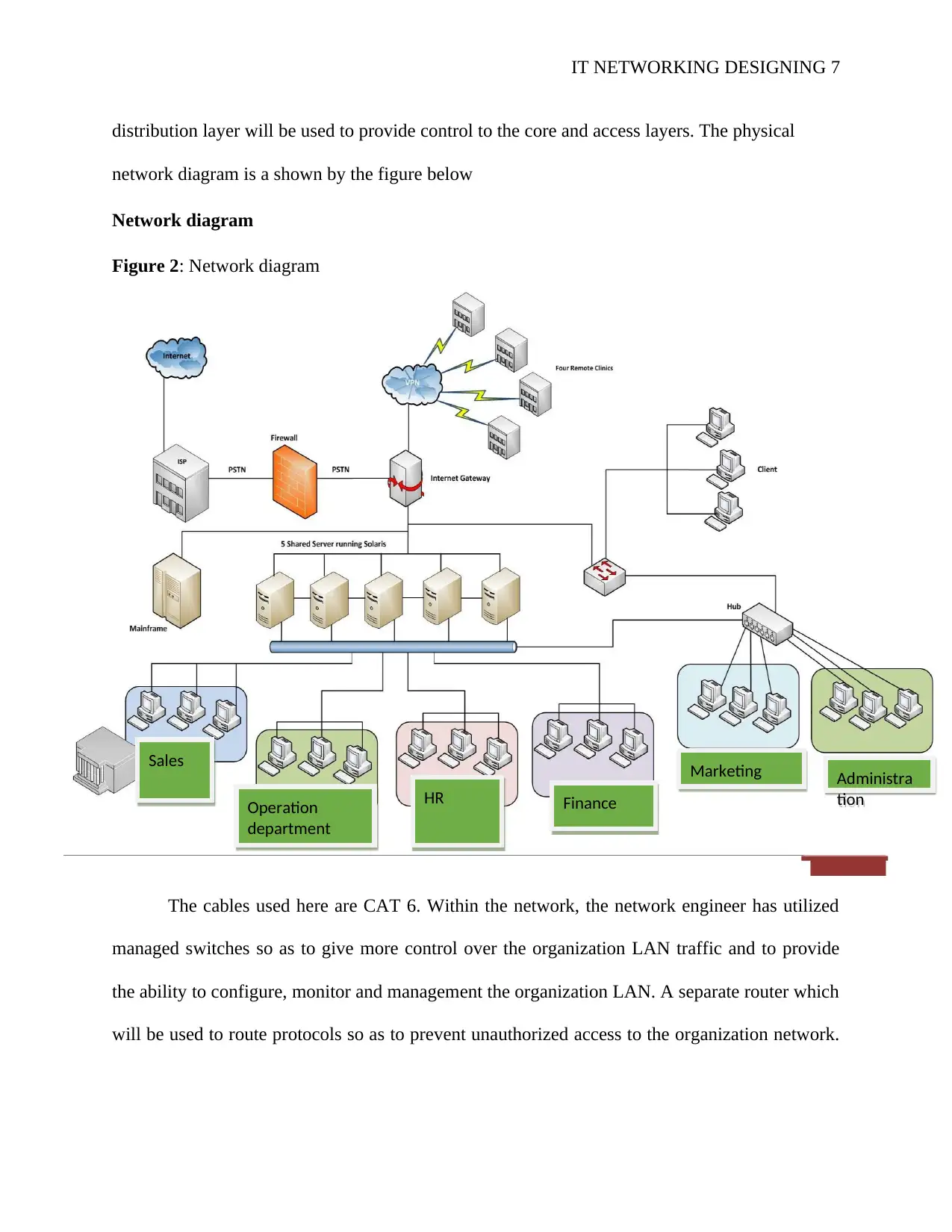
IT NETWORKING DESIGNING 7
distribution layer will be used to provide control to the core and access layers. The physical
network diagram is a shown by the figure below
Network diagram
Figure 2: Network diagram
Network diagram features
The cables used here are CAT 6. Within the network, the network engineer has utilized
managed switches so as to give more control over the organization LAN traffic and to provide
the ability to configure, monitor and management the organization LAN. A separate router which
will be used to route protocols so as to prevent unauthorized access to the organization network.
Sales
Operation
department
HR Finance
Marketing Administra
tion
distribution layer will be used to provide control to the core and access layers. The physical
network diagram is a shown by the figure below
Network diagram
Figure 2: Network diagram
Network diagram features
The cables used here are CAT 6. Within the network, the network engineer has utilized
managed switches so as to give more control over the organization LAN traffic and to provide
the ability to configure, monitor and management the organization LAN. A separate router which
will be used to route protocols so as to prevent unauthorized access to the organization network.
Sales
Operation
department
HR Finance
Marketing Administra
tion
Secure Best Marks with AI Grader
Need help grading? Try our AI Grader for instant feedback on your assignments.
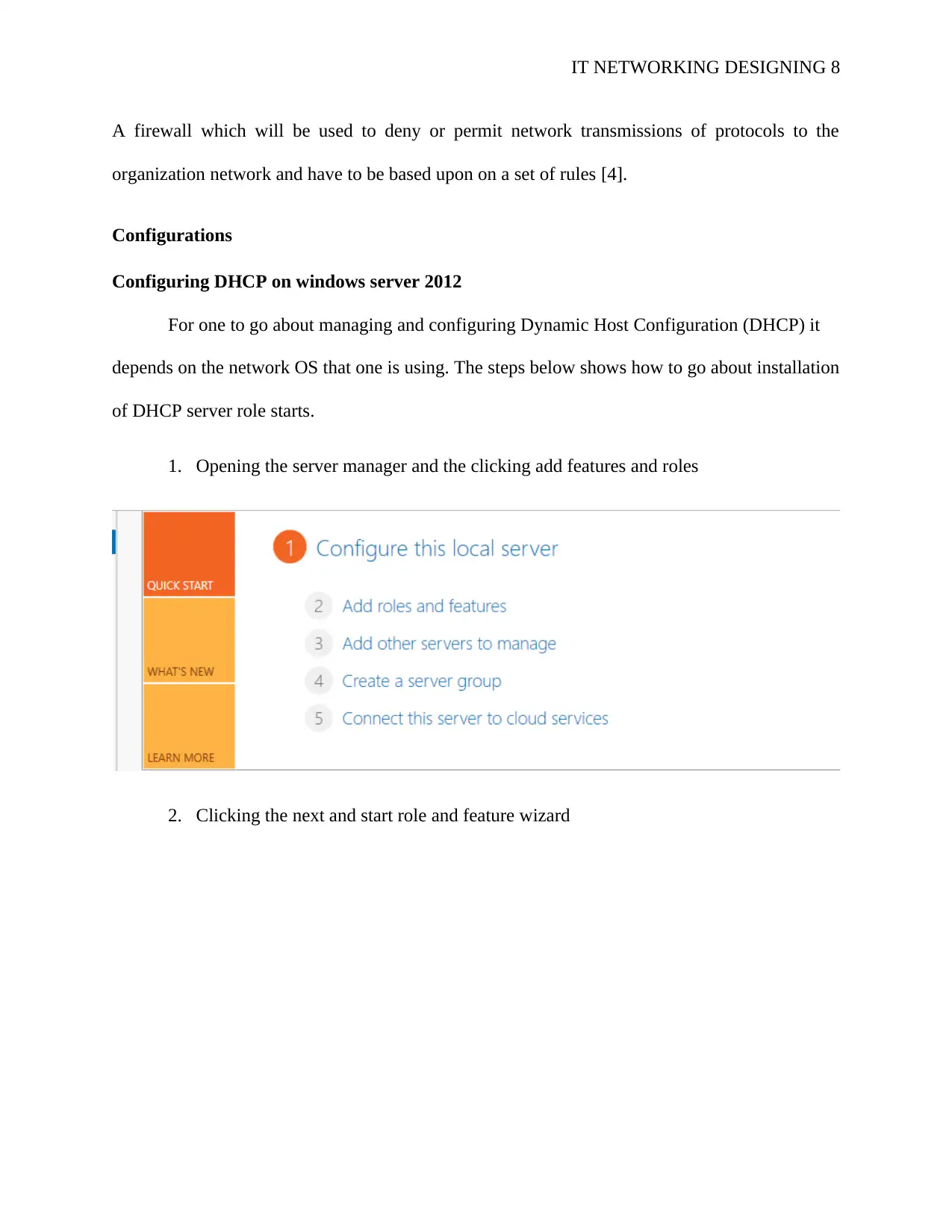
IT NETWORKING DESIGNING 8
A firewall which will be used to deny or permit network transmissions of protocols to the
organization network and have to be based upon on a set of rules [4].
Configurations
Configuring DHCP on windows server 2012
For one to go about managing and configuring Dynamic Host Configuration (DHCP) it
depends on the network OS that one is using. The steps below shows how to go about installation
of DHCP server role starts.
1. Opening the server manager and the clicking add features and roles
2. Clicking the next and start role and feature wizard
A firewall which will be used to deny or permit network transmissions of protocols to the
organization network and have to be based upon on a set of rules [4].
Configurations
Configuring DHCP on windows server 2012
For one to go about managing and configuring Dynamic Host Configuration (DHCP) it
depends on the network OS that one is using. The steps below shows how to go about installation
of DHCP server role starts.
1. Opening the server manager and the clicking add features and roles
2. Clicking the next and start role and feature wizard
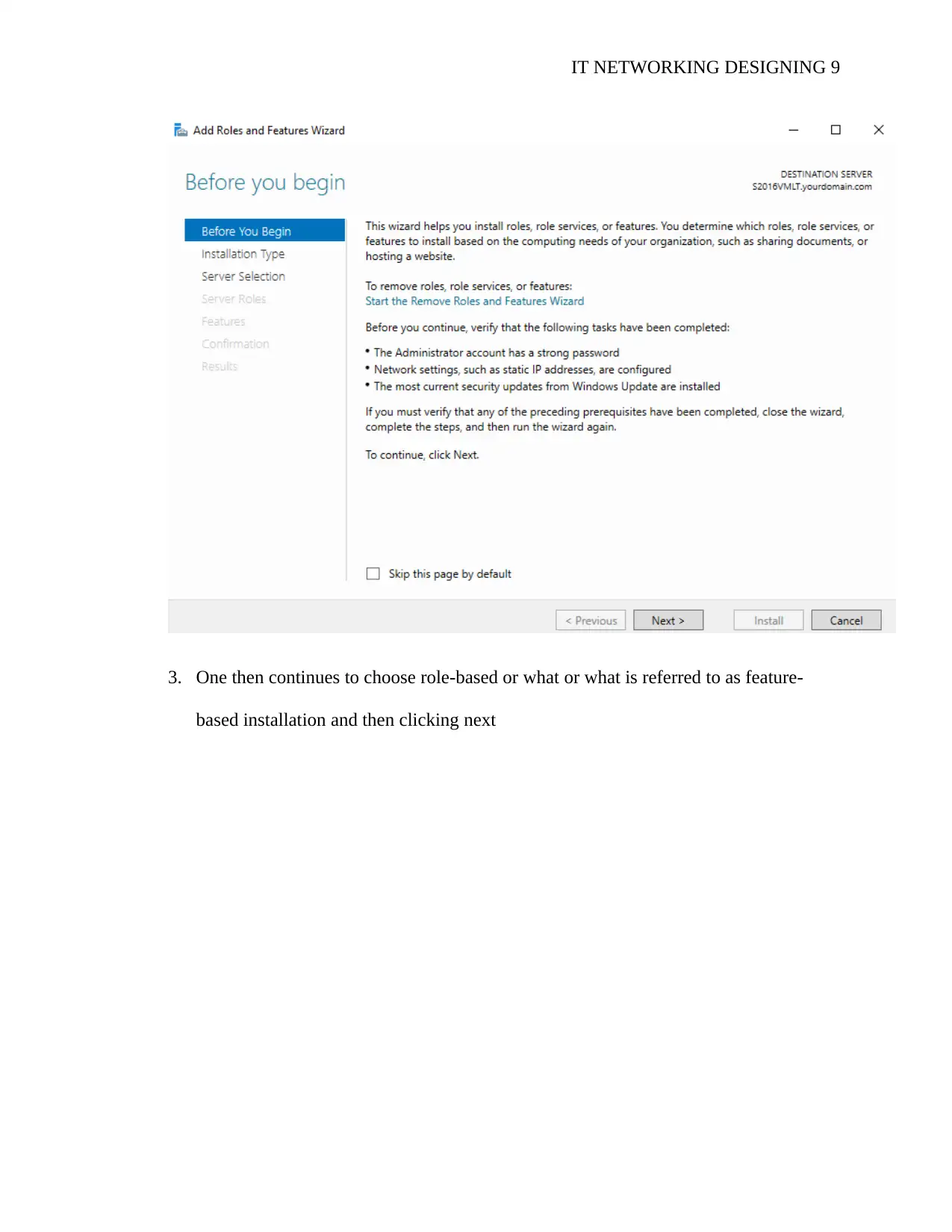
IT NETWORKING DESIGNING 9
3. One then continues to choose role-based or what or what is referred to as feature-
based installation and then clicking next
3. One then continues to choose role-based or what or what is referred to as feature-
based installation and then clicking next
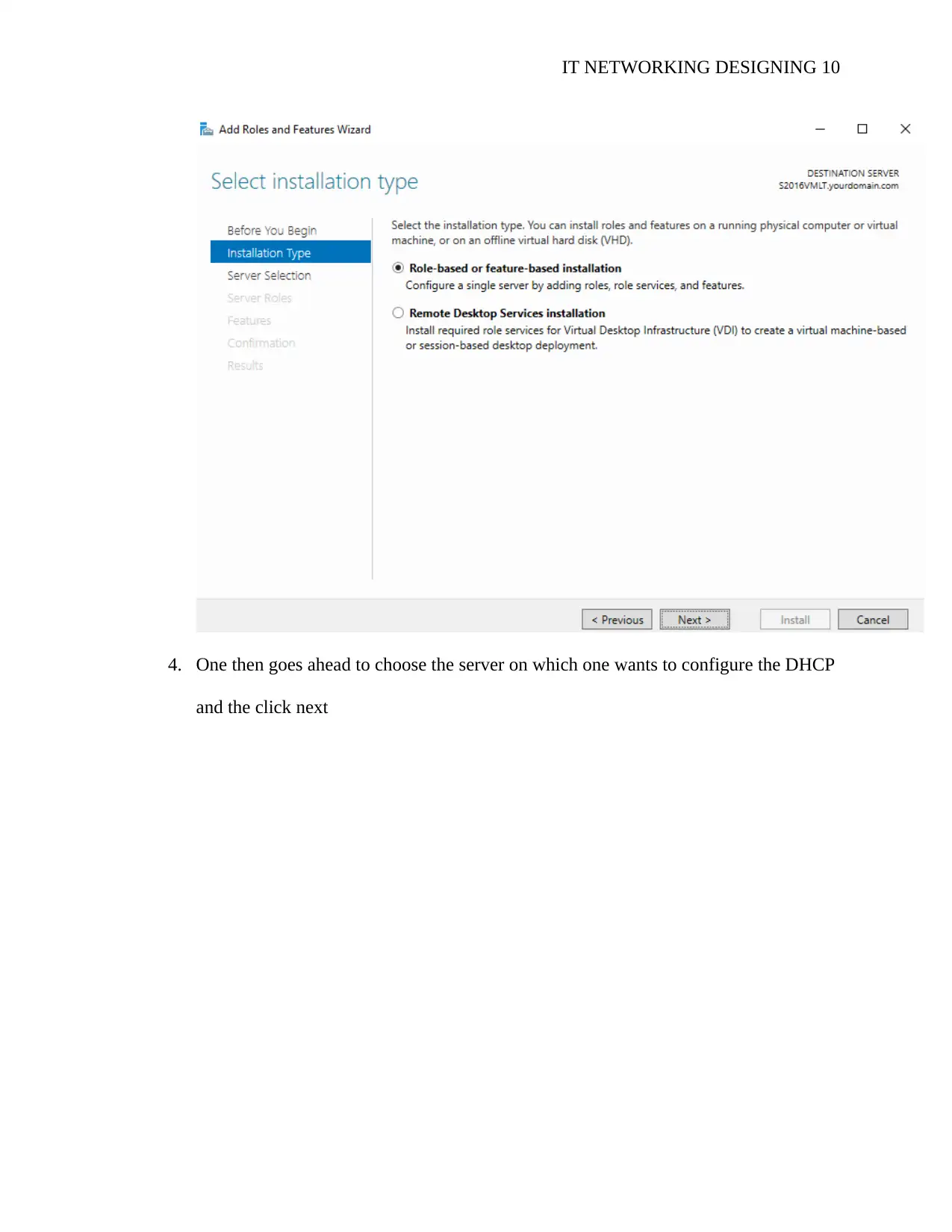
IT NETWORKING DESIGNING 10
4. One then goes ahead to choose the server on which one wants to configure the DHCP
and the click next
4. One then goes ahead to choose the server on which one wants to configure the DHCP
and the click next
Paraphrase This Document
Need a fresh take? Get an instant paraphrase of this document with our AI Paraphraser
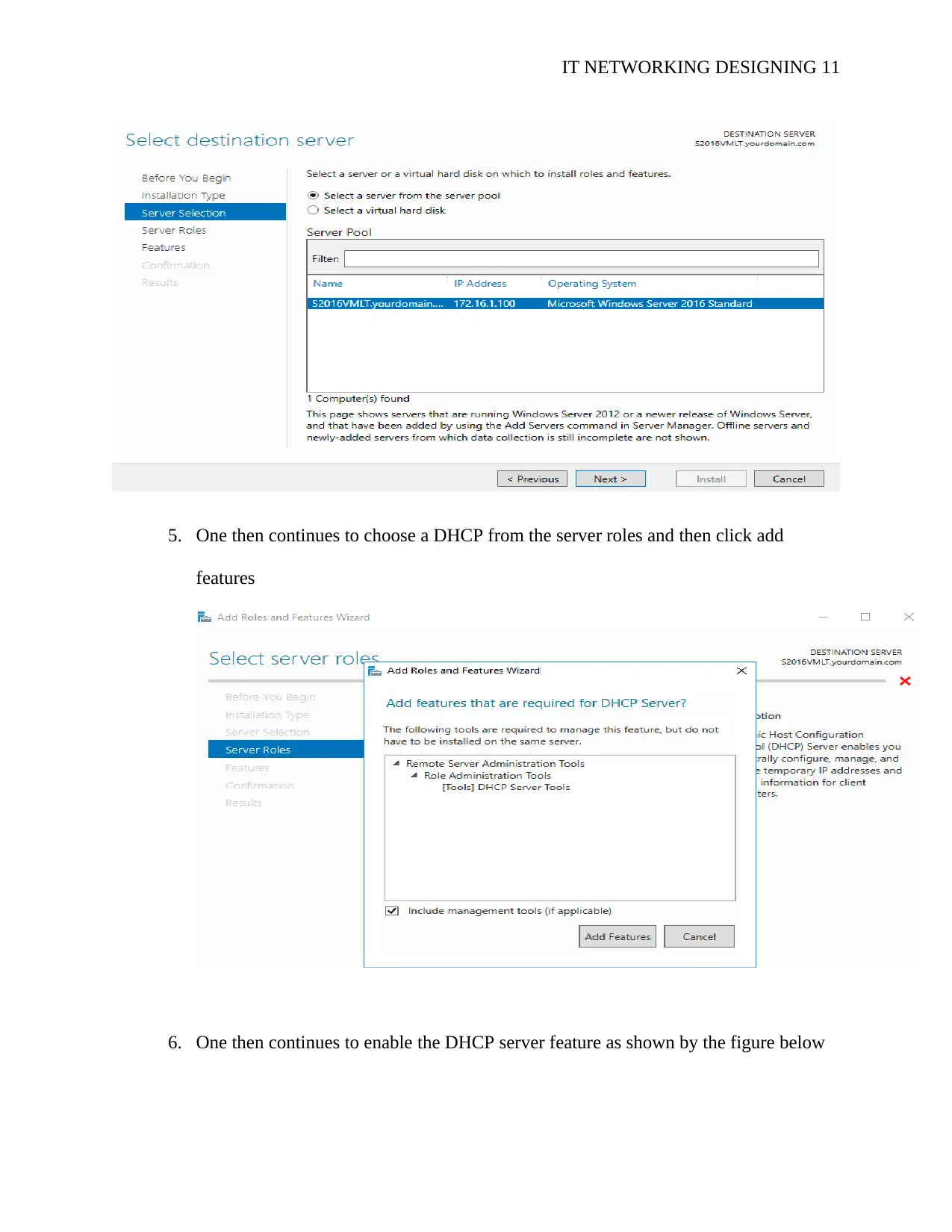
IT NETWORKING DESIGNING 11
5. One then continues to choose a DHCP from the server roles and then click add
features
6. One then continues to enable the DHCP server feature as shown by the figure below
5. One then continues to choose a DHCP from the server roles and then click add
features
6. One then continues to enable the DHCP server feature as shown by the figure below
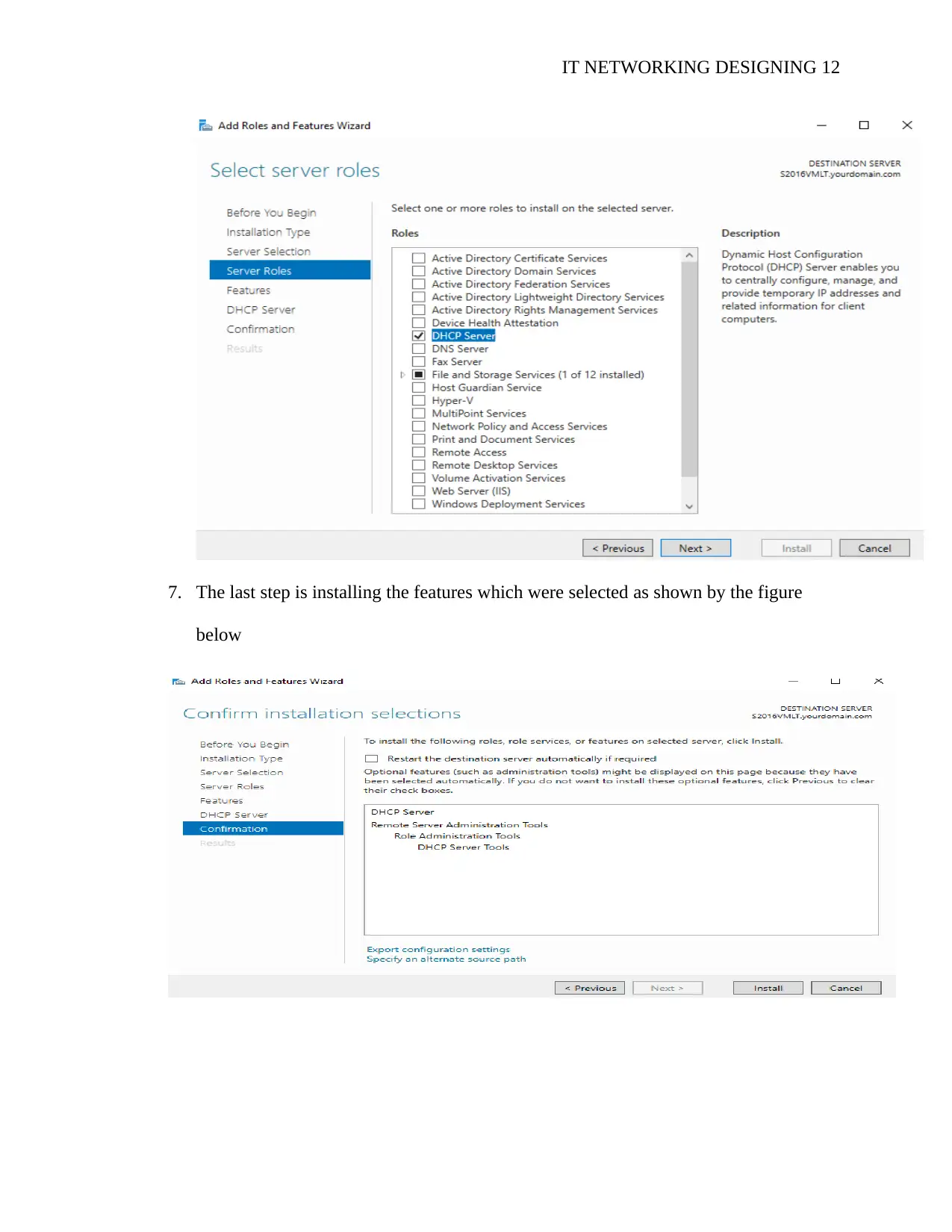
IT NETWORKING DESIGNING 12
7. The last step is installing the features which were selected as shown by the figure
below
7. The last step is installing the features which were selected as shown by the figure
below
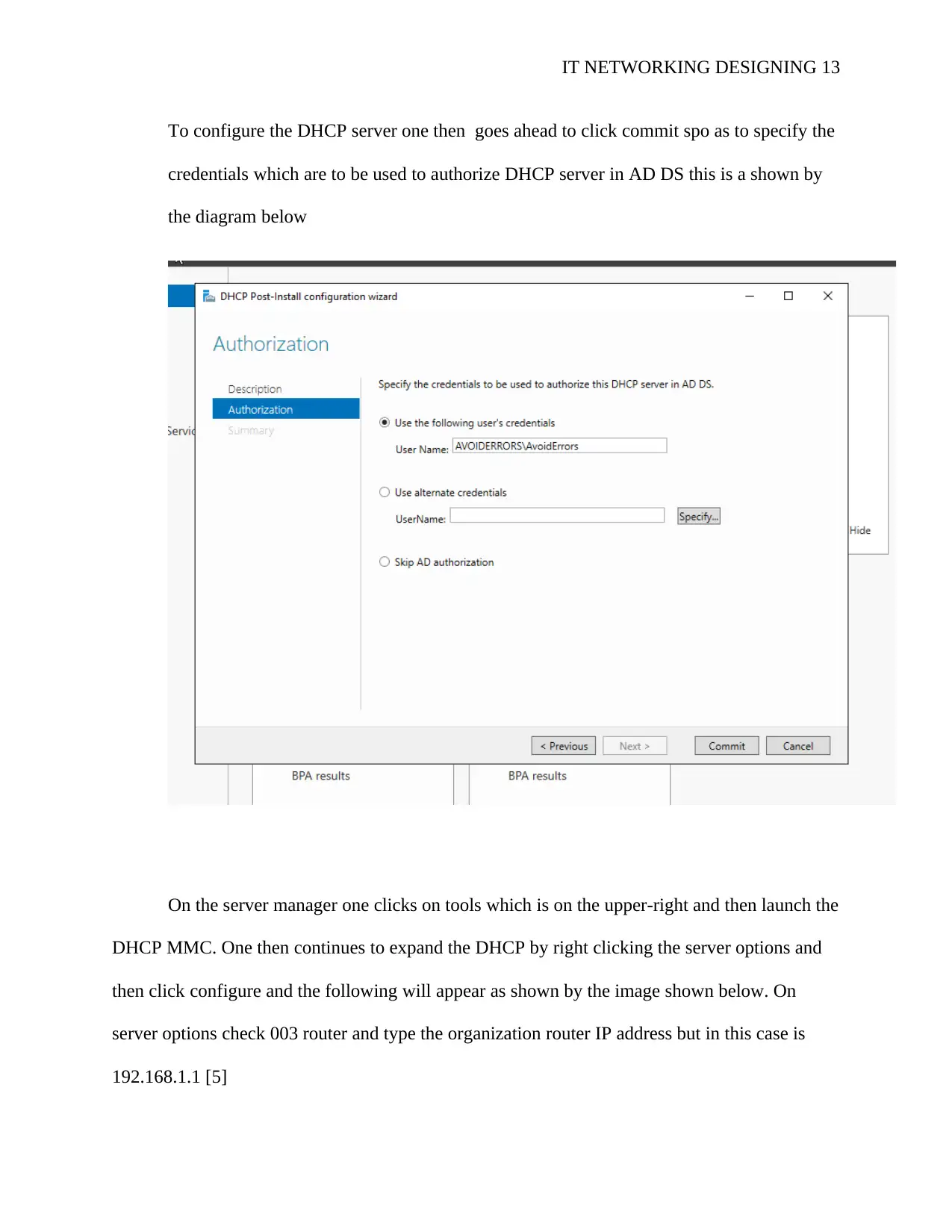
IT NETWORKING DESIGNING 13
To configure the DHCP server one then goes ahead to click commit spo as to specify the
credentials which are to be used to authorize DHCP server in AD DS this is a shown by
the diagram below
On the server manager one clicks on tools which is on the upper-right and then launch the
DHCP MMC. One then continues to expand the DHCP by right clicking the server options and
then click configure and the following will appear as shown by the image shown below. On
server options check 003 router and type the organization router IP address but in this case is
192.168.1.1 [5]
To configure the DHCP server one then goes ahead to click commit spo as to specify the
credentials which are to be used to authorize DHCP server in AD DS this is a shown by
the diagram below
On the server manager one clicks on tools which is on the upper-right and then launch the
DHCP MMC. One then continues to expand the DHCP by right clicking the server options and
then click configure and the following will appear as shown by the image shown below. On
server options check 003 router and type the organization router IP address but in this case is
192.168.1.1 [5]
Secure Best Marks with AI Grader
Need help grading? Try our AI Grader for instant feedback on your assignments.
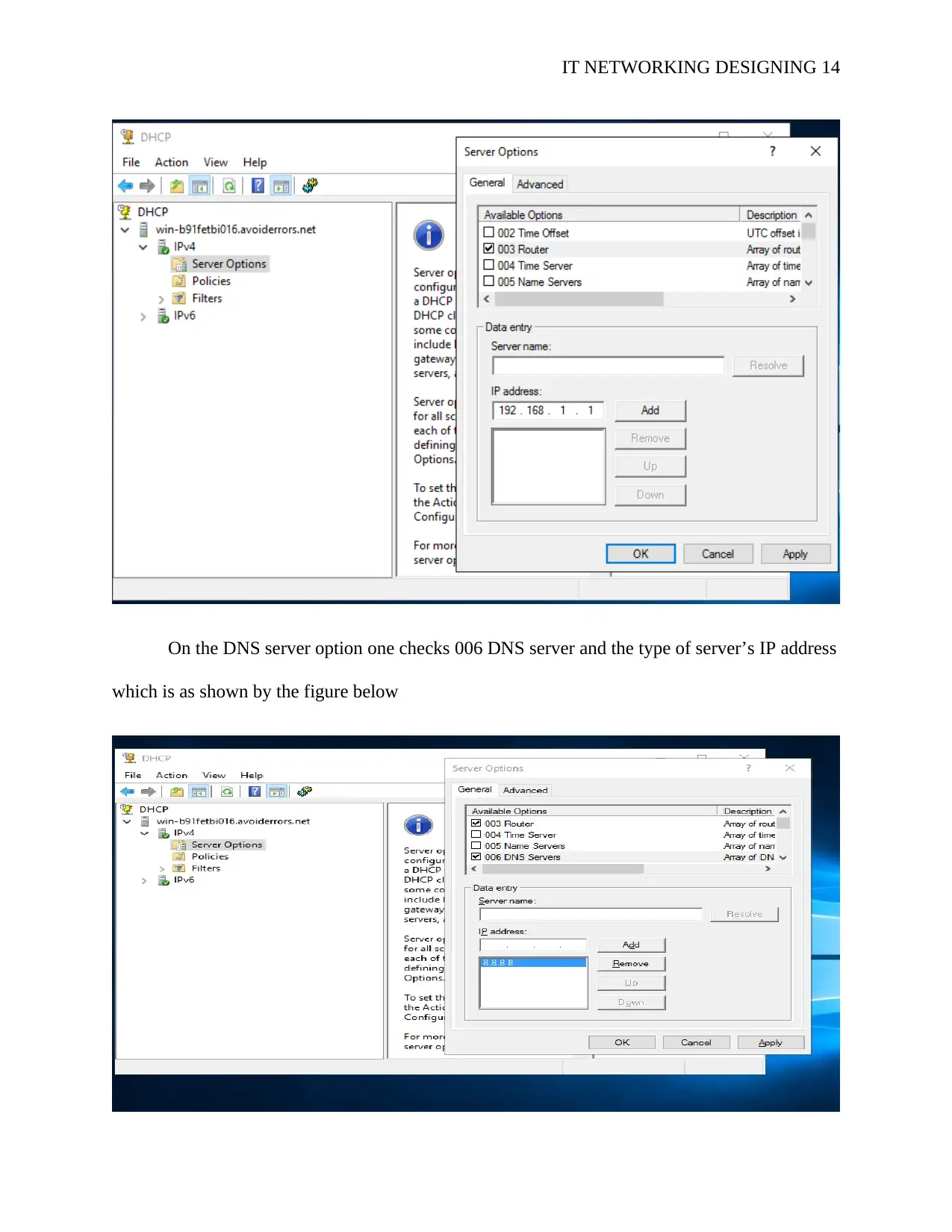
IT NETWORKING DESIGNING 14
On the DNS server option one checks 006 DNS server and the type of server’s IP address
which is as shown by the figure below
On the DNS server option one checks 006 DNS server and the type of server’s IP address
which is as shown by the figure below
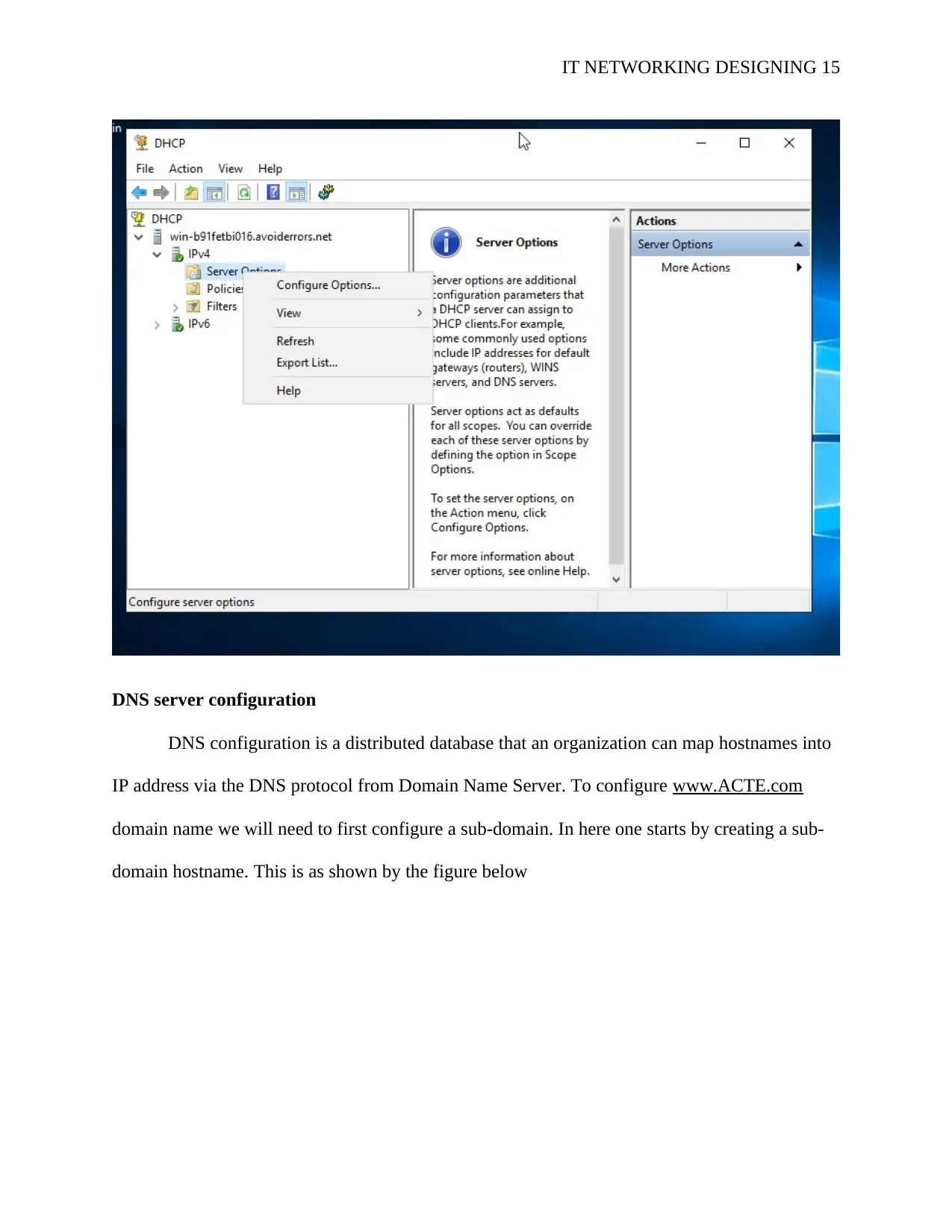
IT NETWORKING DESIGNING 15
DNS server configuration
DNS configuration is a distributed database that an organization can map hostnames into
IP address via the DNS protocol from Domain Name Server. To configure www.ACTE.com
domain name we will need to first configure a sub-domain. In here one starts by creating a sub-
domain hostname. This is as shown by the figure below
DNS server configuration
DNS configuration is a distributed database that an organization can map hostnames into
IP address via the DNS protocol from Domain Name Server. To configure www.ACTE.com
domain name we will need to first configure a sub-domain. In here one starts by creating a sub-
domain hostname. This is as shown by the figure below
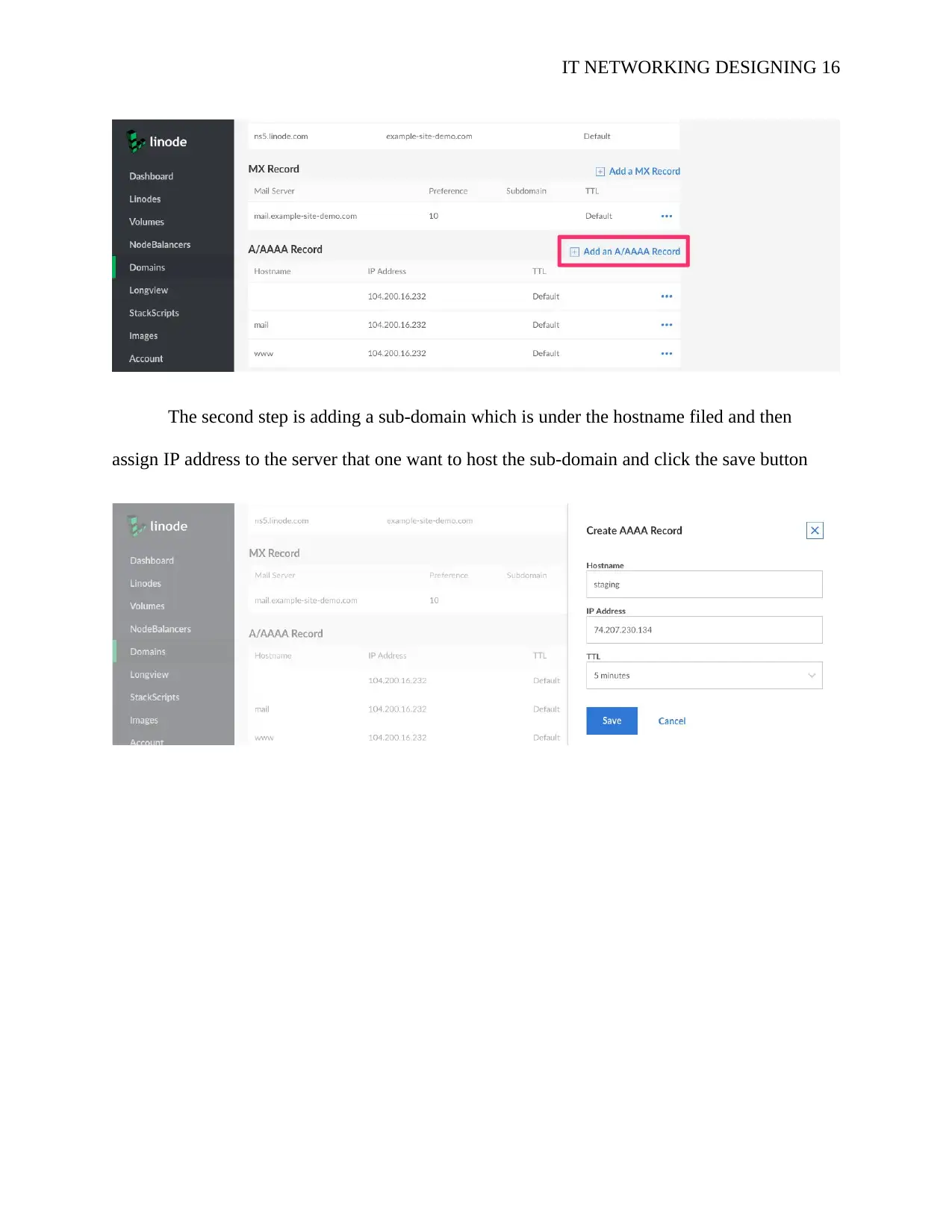
IT NETWORKING DESIGNING 16
The second step is adding a sub-domain which is under the hostname filed and then
assign IP address to the server that one want to host the sub-domain and click the save button
The second step is adding a sub-domain which is under the hostname filed and then
assign IP address to the server that one want to host the sub-domain and click the save button
Paraphrase This Document
Need a fresh take? Get an instant paraphrase of this document with our AI Paraphraser
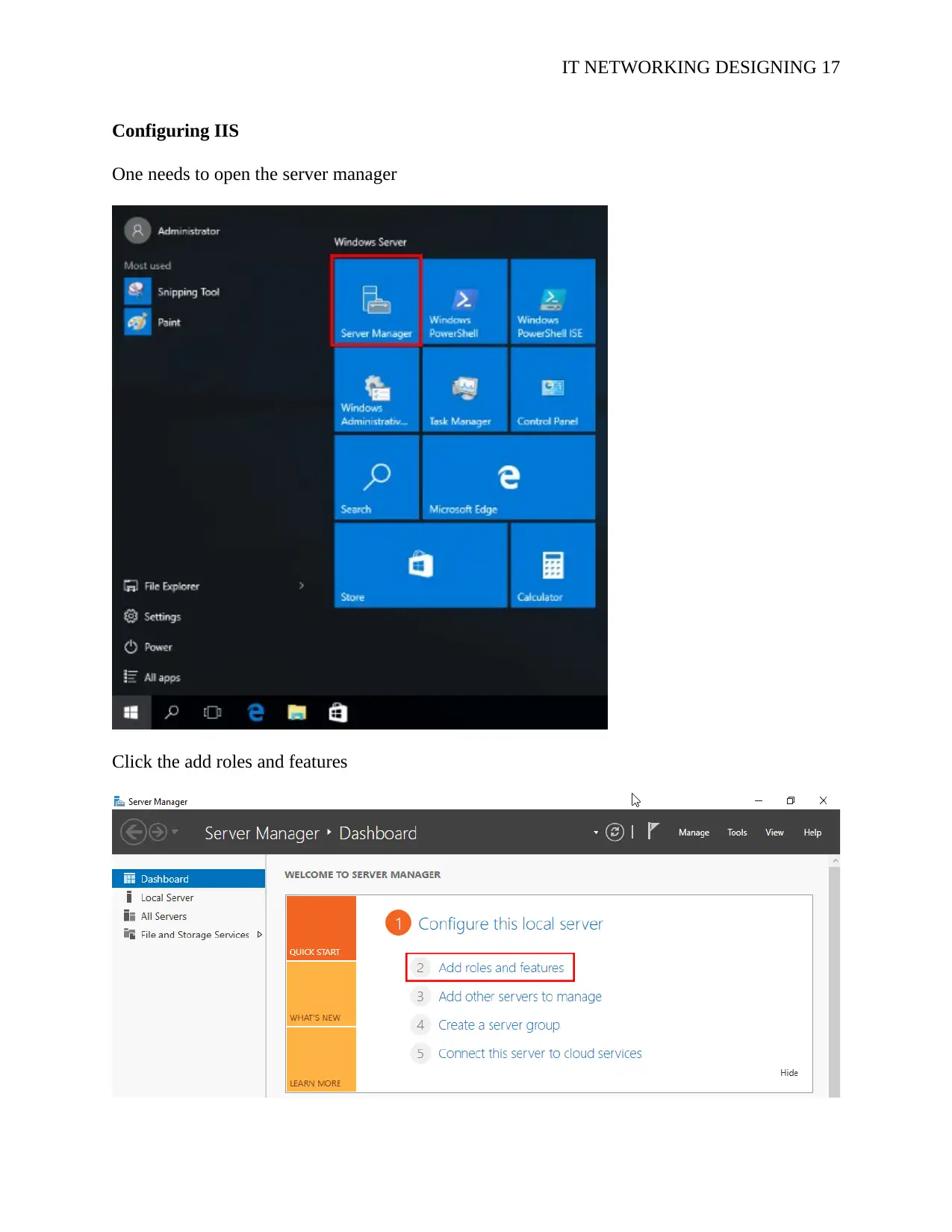
IT NETWORKING DESIGNING 17
Configuring IIS
One needs to open the server manager
Click the add roles and features
Configuring IIS
One needs to open the server manager
Click the add roles and features
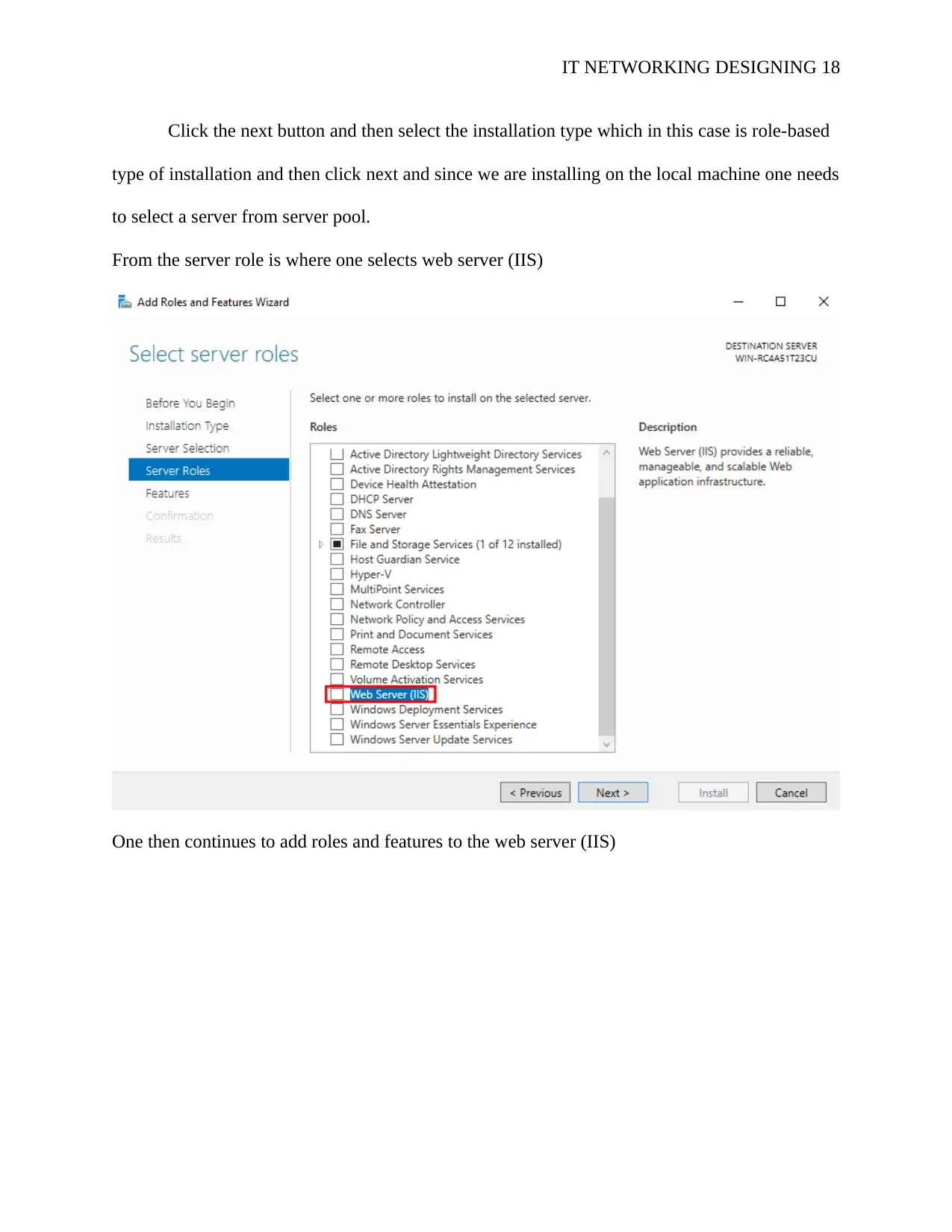
IT NETWORKING DESIGNING 18
Click the next button and then select the installation type which in this case is role-based
type of installation and then click next and since we are installing on the local machine one needs
to select a server from server pool.
From the server role is where one selects web server (IIS)
One then continues to add roles and features to the web server (IIS)
Click the next button and then select the installation type which in this case is role-based
type of installation and then click next and since we are installing on the local machine one needs
to select a server from server pool.
From the server role is where one selects web server (IIS)
One then continues to add roles and features to the web server (IIS)
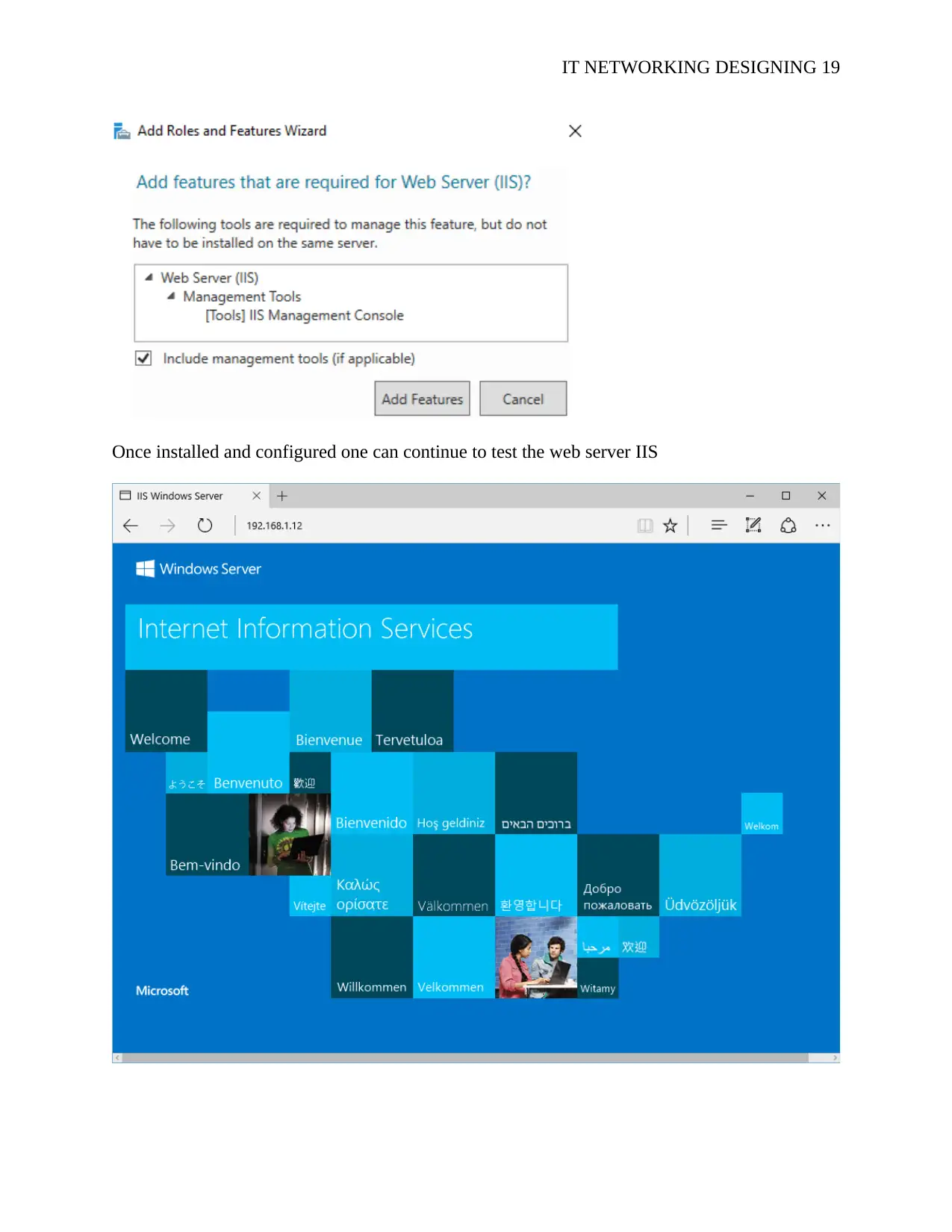
IT NETWORKING DESIGNING 19
Once installed and configured one can continue to test the web server IIS
Once installed and configured one can continue to test the web server IIS
Secure Best Marks with AI Grader
Need help grading? Try our AI Grader for instant feedback on your assignments.
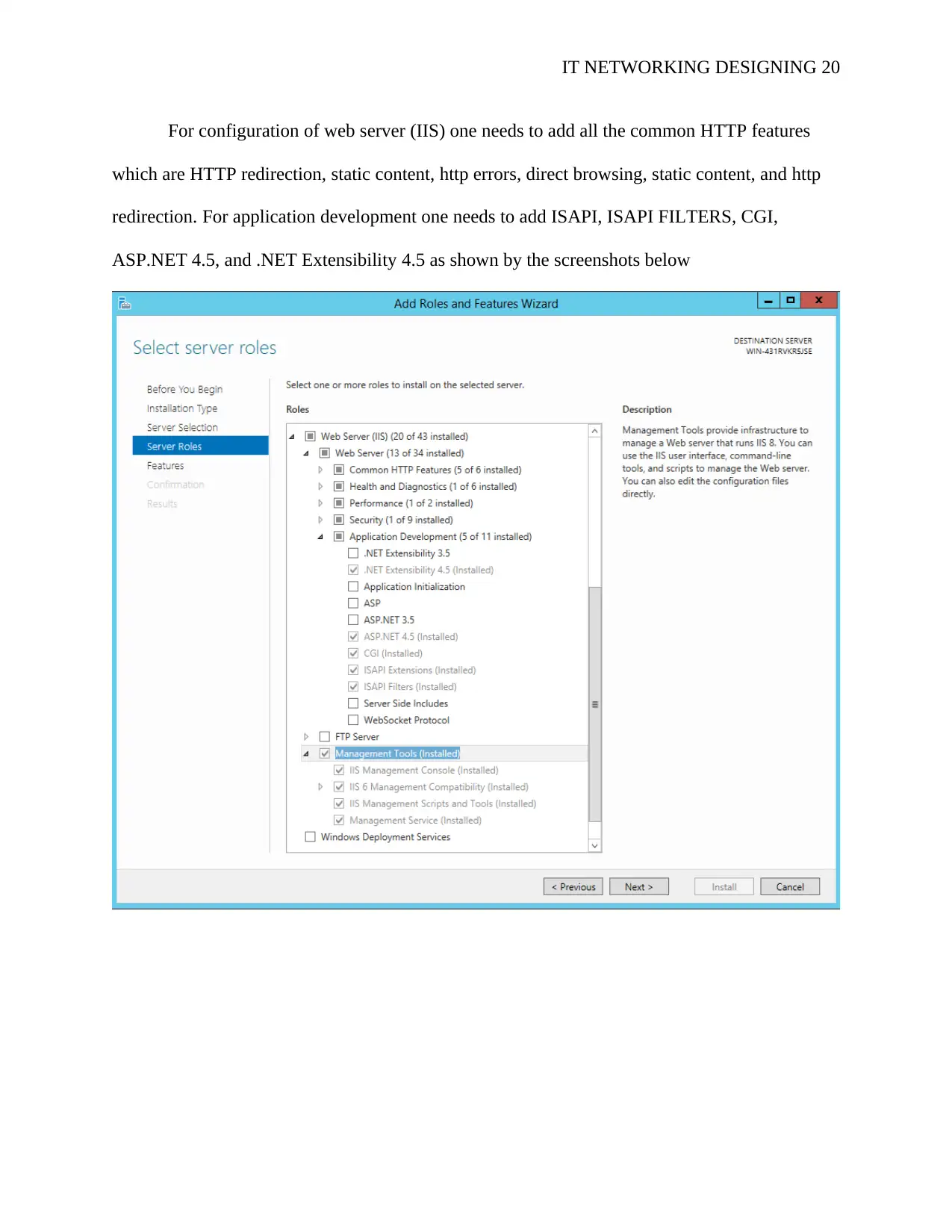
IT NETWORKING DESIGNING 20
For configuration of web server (IIS) one needs to add all the common HTTP features
which are HTTP redirection, static content, http errors, direct browsing, static content, and http
redirection. For application development one needs to add ISAPI, ISAPI FILTERS, CGI,
ASP.NET 4.5, and .NET Extensibility 4.5 as shown by the screenshots below
For configuration of web server (IIS) one needs to add all the common HTTP features
which are HTTP redirection, static content, http errors, direct browsing, static content, and http
redirection. For application development one needs to add ISAPI, ISAPI FILTERS, CGI,
ASP.NET 4.5, and .NET Extensibility 4.5 as shown by the screenshots below
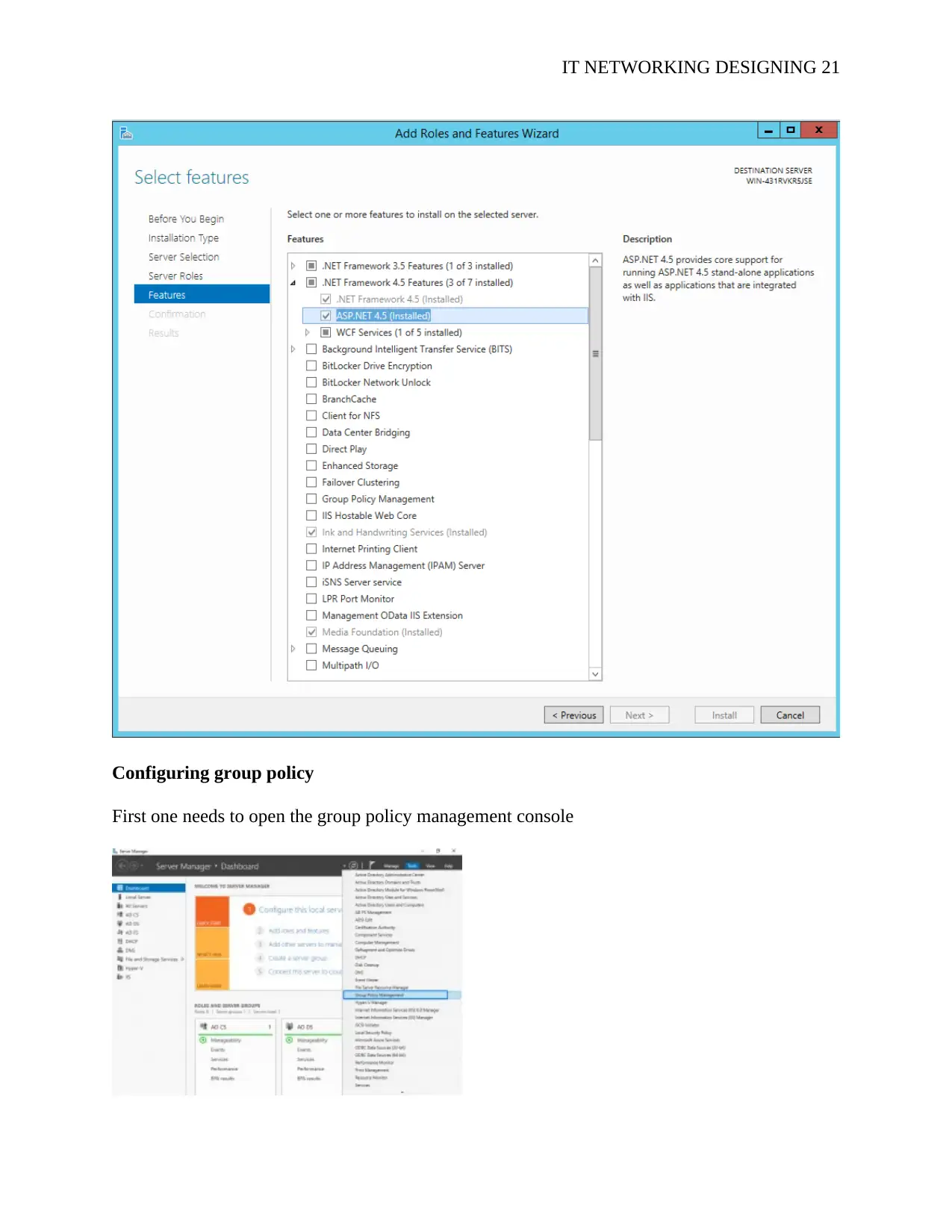
IT NETWORKING DESIGNING 21
Configuring group policy
First one needs to open the group policy management console
Configuring group policy
First one needs to open the group policy management console
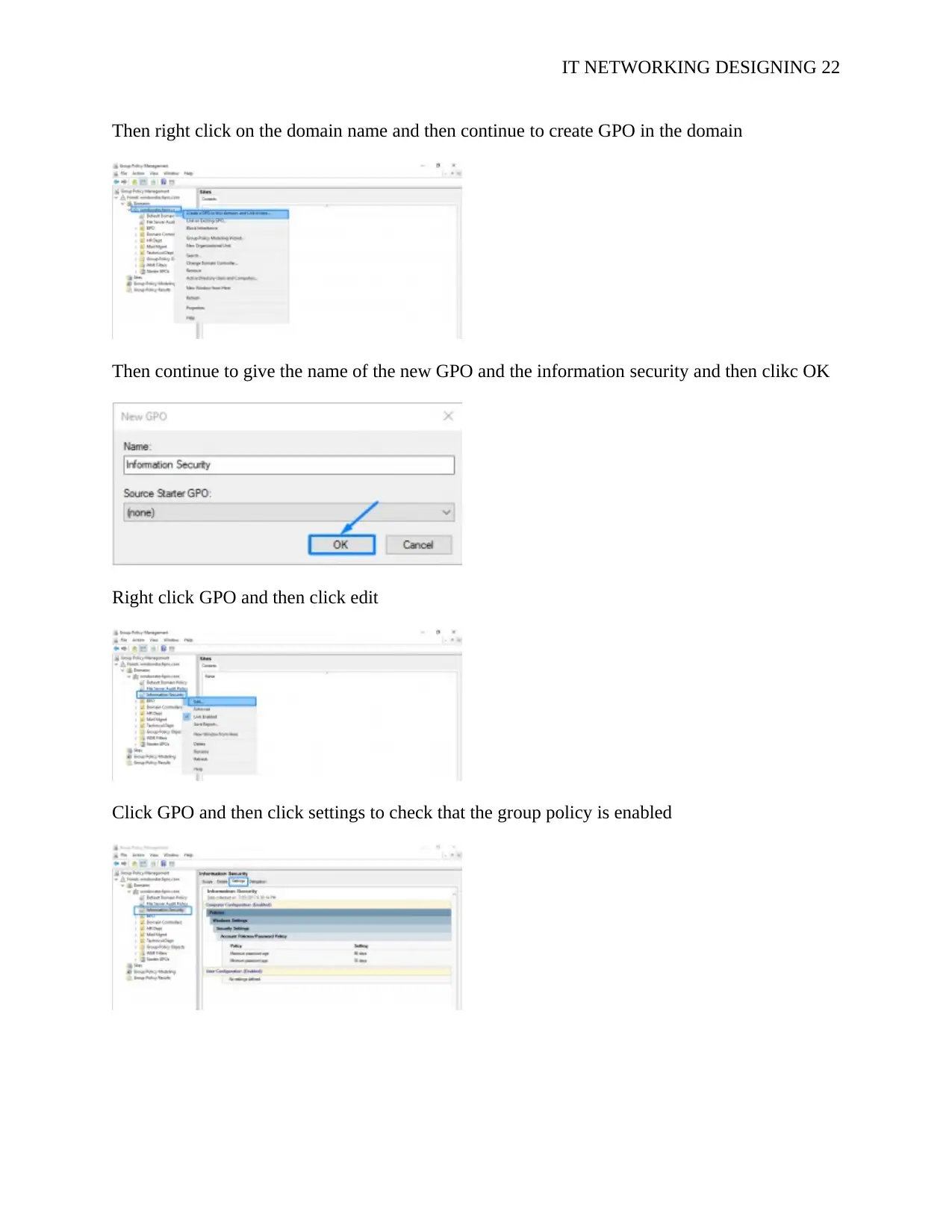
IT NETWORKING DESIGNING 22
Then right click on the domain name and then continue to create GPO in the domain
Then continue to give the name of the new GPO and the information security and then clikc OK
Right click GPO and then click edit
Click GPO and then click settings to check that the group policy is enabled
Then right click on the domain name and then continue to create GPO in the domain
Then continue to give the name of the new GPO and the information security and then clikc OK
Right click GPO and then click edit
Click GPO and then click settings to check that the group policy is enabled
Paraphrase This Document
Need a fresh take? Get an instant paraphrase of this document with our AI Paraphraser
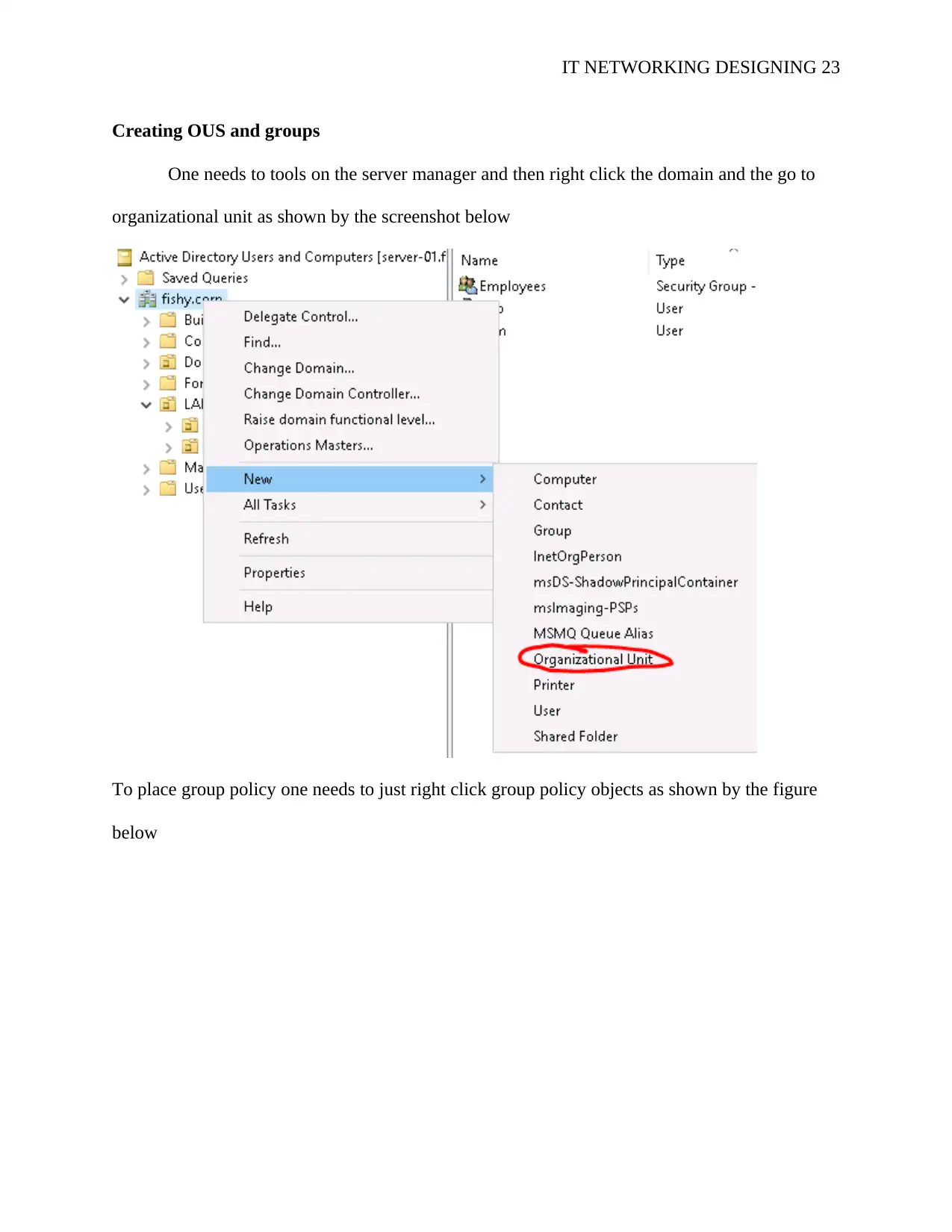
IT NETWORKING DESIGNING 23
Creating OUS and groups
One needs to tools on the server manager and then right click the domain and the go to
organizational unit as shown by the screenshot below
To place group policy one needs to just right click group policy objects as shown by the figure
below
Creating OUS and groups
One needs to tools on the server manager and then right click the domain and the go to
organizational unit as shown by the screenshot below
To place group policy one needs to just right click group policy objects as shown by the figure
below
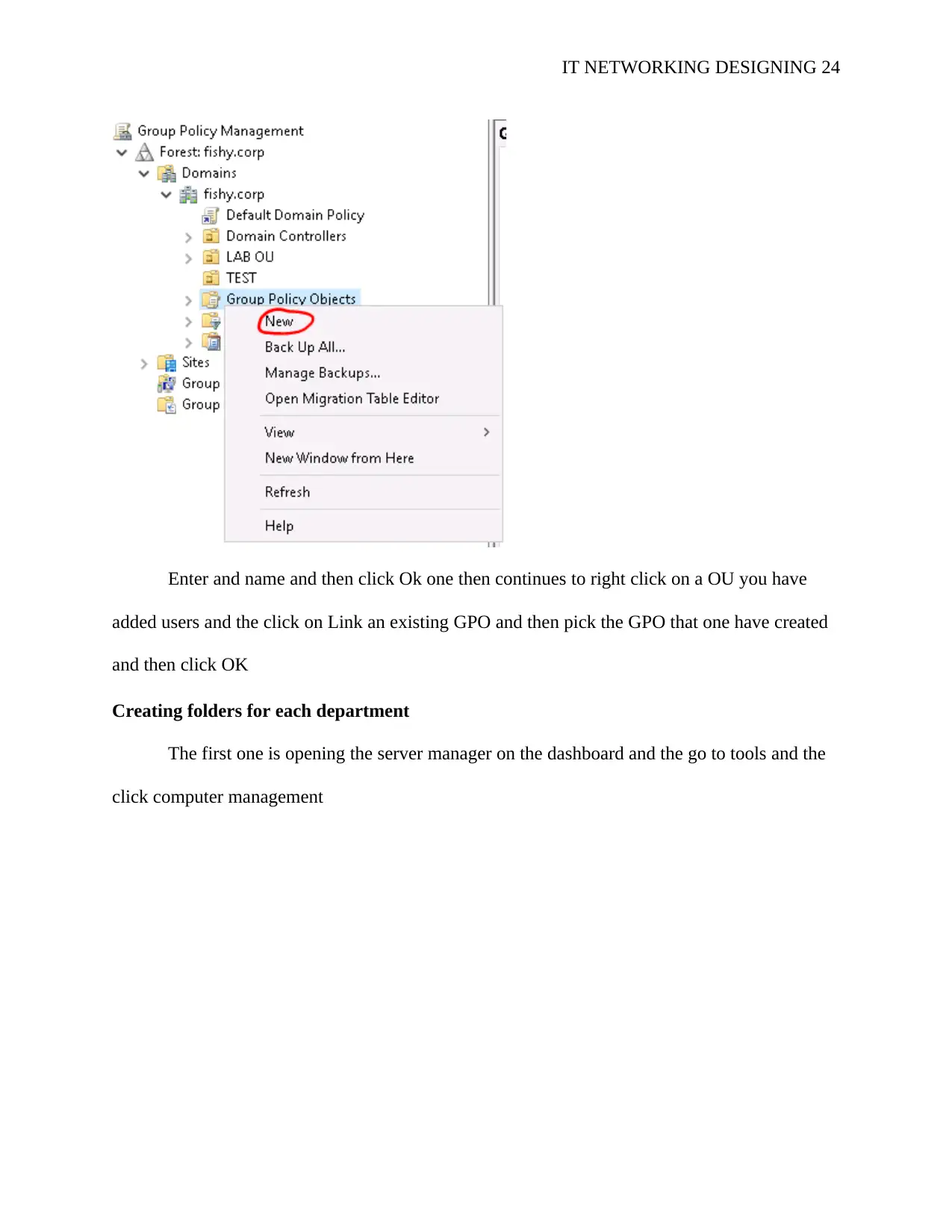
IT NETWORKING DESIGNING 24
Enter and name and then click Ok one then continues to right click on a OU you have
added users and the click on Link an existing GPO and then pick the GPO that one have created
and then click OK
Creating folders for each department
The first one is opening the server manager on the dashboard and the go to tools and the
click computer management
Enter and name and then click Ok one then continues to right click on a OU you have
added users and the click on Link an existing GPO and then pick the GPO that one have created
and then click OK
Creating folders for each department
The first one is opening the server manager on the dashboard and the go to tools and the
click computer management
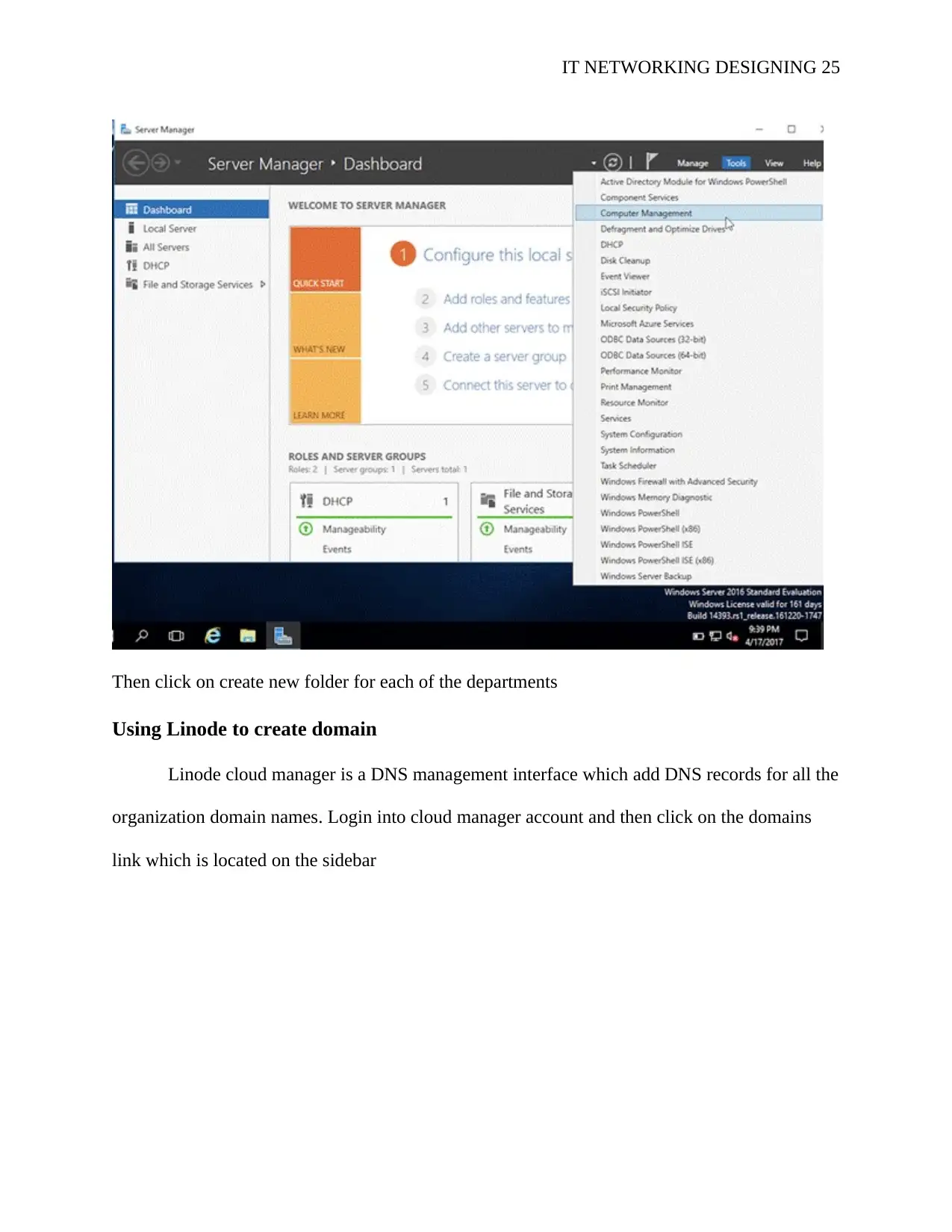
IT NETWORKING DESIGNING 25
Then click on create new folder for each of the departments
Using Linode to create domain
Linode cloud manager is a DNS management interface which add DNS records for all the
organization domain names. Login into cloud manager account and then click on the domains
link which is located on the sidebar
Then click on create new folder for each of the departments
Using Linode to create domain
Linode cloud manager is a DNS management interface which add DNS records for all the
organization domain names. Login into cloud manager account and then click on the domains
link which is located on the sidebar
Secure Best Marks with AI Grader
Need help grading? Try our AI Grader for instant feedback on your assignments.
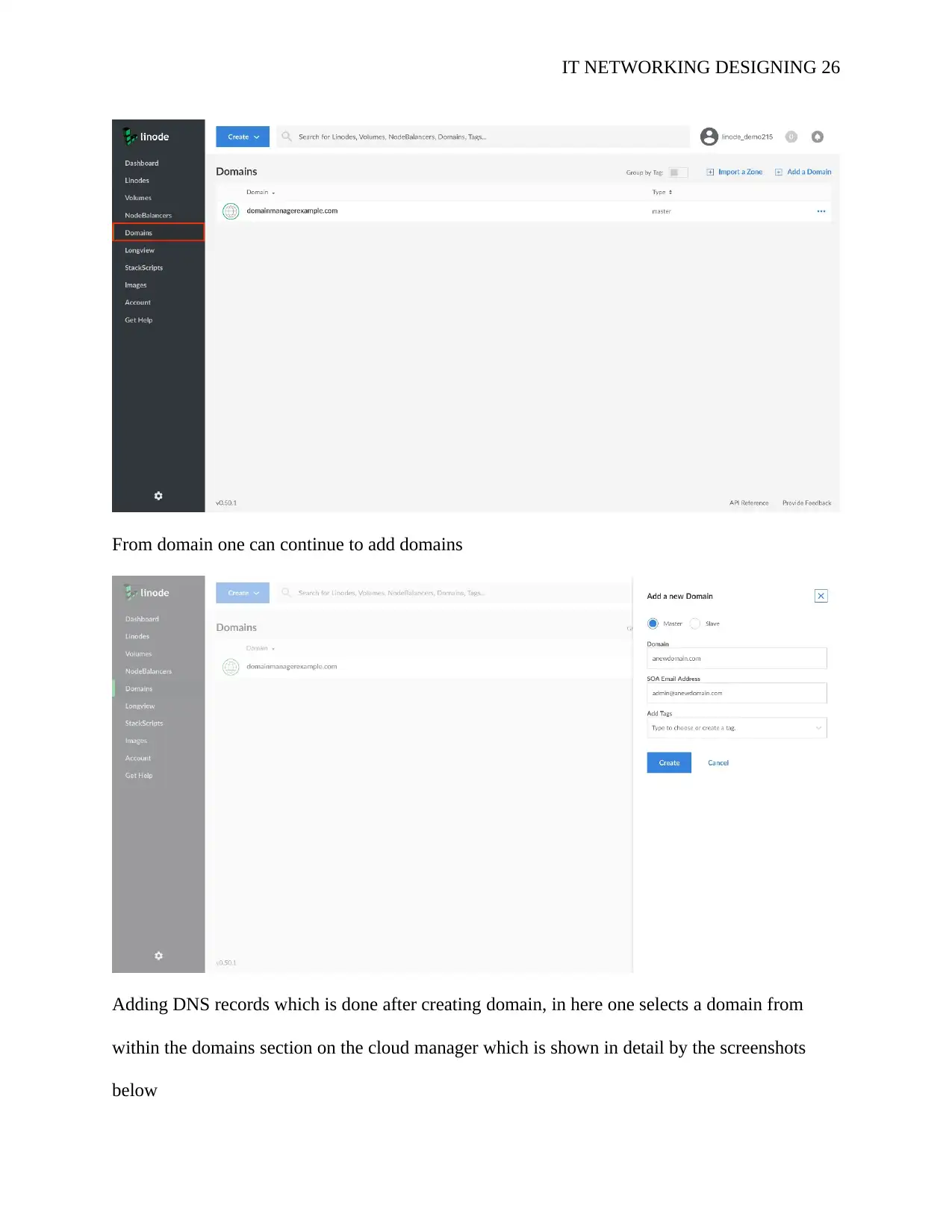
IT NETWORKING DESIGNING 26
From domain one can continue to add domains
Adding DNS records which is done after creating domain, in here one selects a domain from
within the domains section on the cloud manager which is shown in detail by the screenshots
below
From domain one can continue to add domains
Adding DNS records which is done after creating domain, in here one selects a domain from
within the domains section on the cloud manager which is shown in detail by the screenshots
below
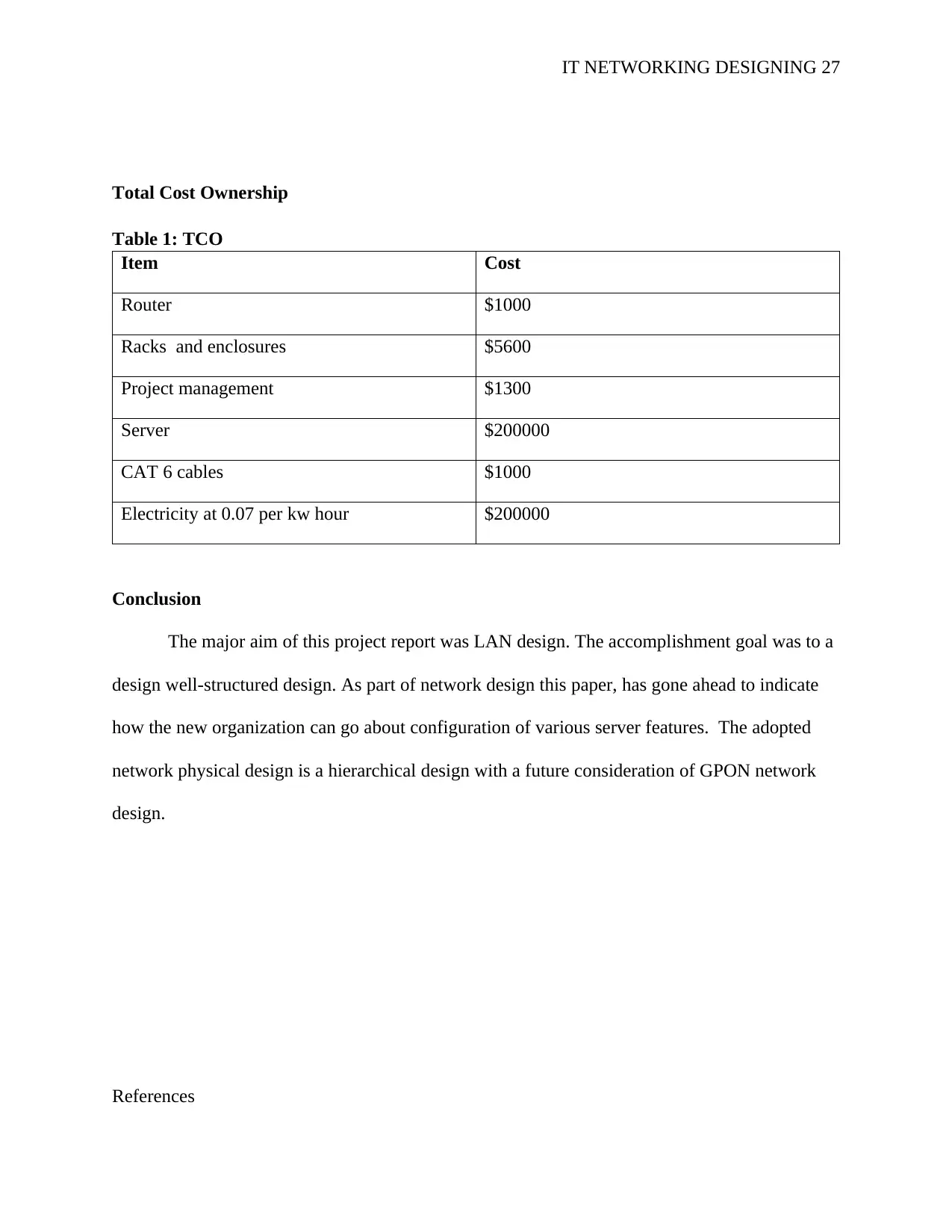
IT NETWORKING DESIGNING 27
Total Cost Ownership
Table 1: TCO
Item Cost
Router $1000
Racks and enclosures $5600
Project management $1300
Server $200000
CAT 6 cables $1000
Electricity at 0.07 per kw hour $200000
Conclusion
The major aim of this project report was LAN design. The accomplishment goal was to a
design well-structured design. As part of network design this paper, has gone ahead to indicate
how the new organization can go about configuration of various server features. The adopted
network physical design is a hierarchical design with a future consideration of GPON network
design.
References
Total Cost Ownership
Table 1: TCO
Item Cost
Router $1000
Racks and enclosures $5600
Project management $1300
Server $200000
CAT 6 cables $1000
Electricity at 0.07 per kw hour $200000
Conclusion
The major aim of this project report was LAN design. The accomplishment goal was to a
design well-structured design. As part of network design this paper, has gone ahead to indicate
how the new organization can go about configuration of various server features. The adopted
network physical design is a hierarchical design with a future consideration of GPON network
design.
References
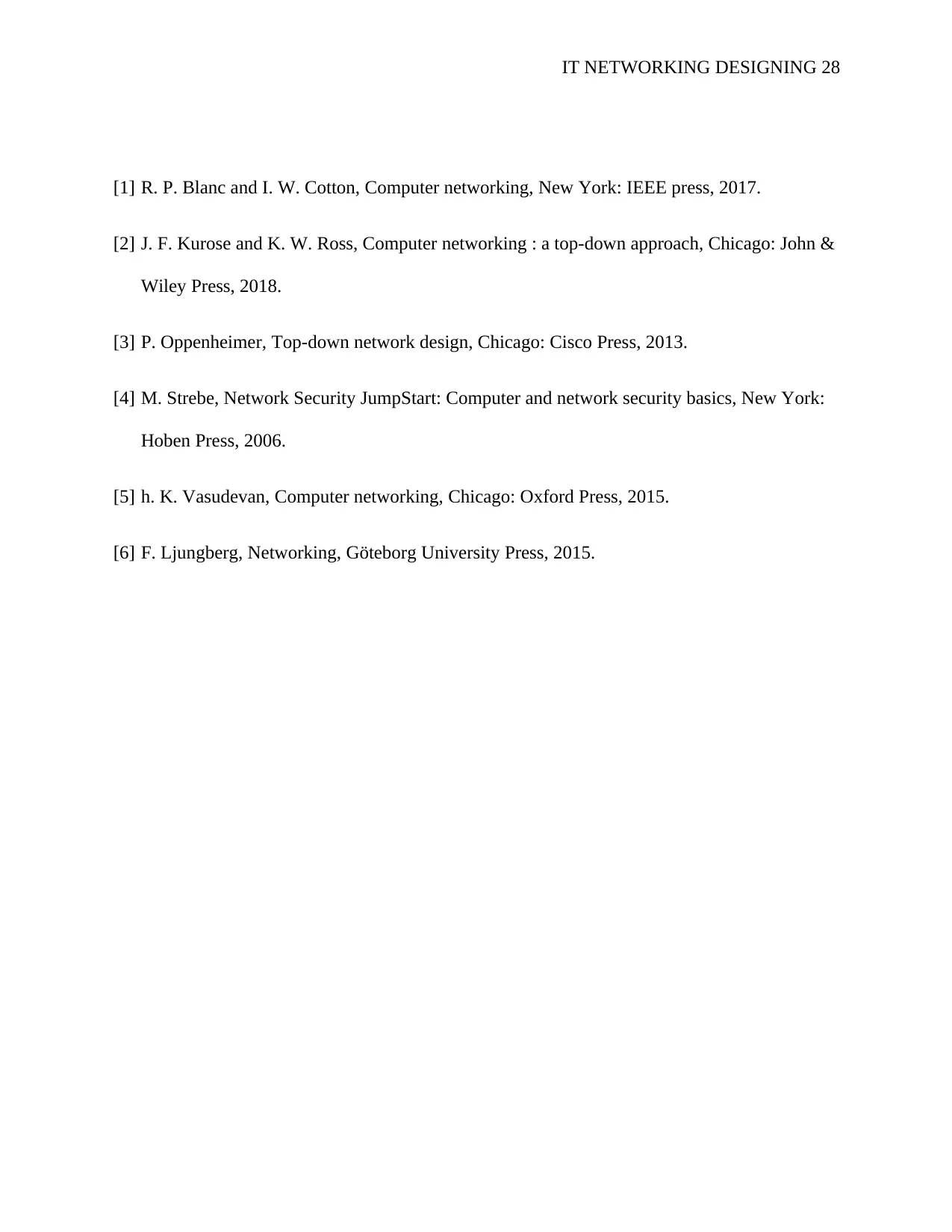
IT NETWORKING DESIGNING 28
[1] R. P. Blanc and I. W. Cotton, Computer networking, New York: IEEE press, 2017.
[2] J. F. Kurose and K. W. Ross, Computer networking : a top-down approach, Chicago: John &
Wiley Press, 2018.
[3] P. Oppenheimer, Top-down network design, Chicago: Cisco Press, 2013.
[4] M. Strebe, Network Security JumpStart: Computer and network security basics, New York:
Hoben Press, 2006.
[5] h. K. Vasudevan, Computer networking, Chicago: Oxford Press, 2015.
[6] F. Ljungberg, Networking, Göteborg University Press, 2015.
[1] R. P. Blanc and I. W. Cotton, Computer networking, New York: IEEE press, 2017.
[2] J. F. Kurose and K. W. Ross, Computer networking : a top-down approach, Chicago: John &
Wiley Press, 2018.
[3] P. Oppenheimer, Top-down network design, Chicago: Cisco Press, 2013.
[4] M. Strebe, Network Security JumpStart: Computer and network security basics, New York:
Hoben Press, 2006.
[5] h. K. Vasudevan, Computer networking, Chicago: Oxford Press, 2015.
[6] F. Ljungberg, Networking, Göteborg University Press, 2015.
1 out of 28
![[object Object]](/_next/static/media/star-bottom.7253800d.svg)





