Technical Support: Procedures, Guides, Command Lines for Polytechnic
VerifiedAdded on 2023/06/12
|21
|2363
|76
Report
AI Summary
This report provides a comprehensive guide to IT technical support, focusing on procedures, user guides, and command-line tools for diagnosing and resolving common computer issues at Polytechnique. It covers frequently asked questions (FAQs) and help manuals for problems such as computer slowdowns, slow-running applications, computers not turning on, Wi-Fi disconnections, and unresponsive keyboards or mice. The report also explores the use of command-line tools like Check Disk, Driverquery, System File Checker (SFC), Netsh, and Taskkill to address hardware, networking, operating system, and application problems. Each section includes step-by-step instructions and flowcharts to assist users in troubleshooting and resolving issues effectively. Desklib offers access to this document along with a wide range of study resources, including past papers and solved assignments.

Running head: IT TECHNICAL SUPPORT 1
IT Technical Support
The Procedures, Guides, and Command line For Technical Support
[Student Name]
[University Name]
IT Technical Support
The Procedures, Guides, and Command line For Technical Support
[Student Name]
[University Name]
Paraphrase This Document
Need a fresh take? Get an instant paraphrase of this document with our AI Paraphraser
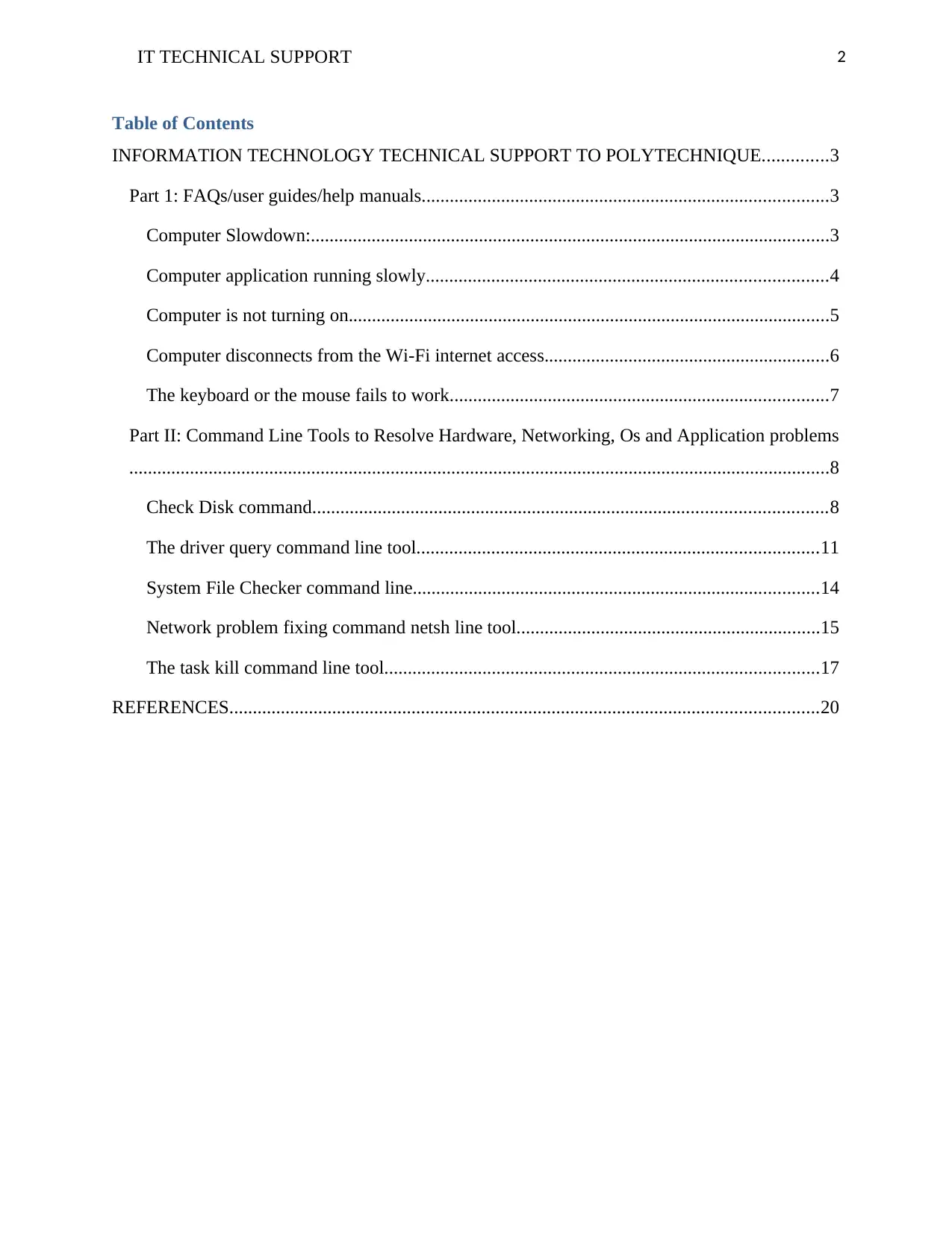
2IT TECHNICAL SUPPORT
Table of Contents
INFORMATION TECHNOLOGY TECHNICAL SUPPORT TO POLYTECHNIQUE..............3
Part 1: FAQs/user guides/help manuals.......................................................................................3
Computer Slowdown:...............................................................................................................3
Computer application running slowly......................................................................................4
Computer is not turning on.......................................................................................................5
Computer disconnects from the Wi-Fi internet access.............................................................6
The keyboard or the mouse fails to work.................................................................................7
Part II: Command Line Tools to Resolve Hardware, Networking, Os and Application problems
......................................................................................................................................................8
Check Disk command..............................................................................................................8
The driver query command line tool......................................................................................11
System File Checker command line.......................................................................................14
Network problem fixing command netsh line tool.................................................................15
The task kill command line tool.............................................................................................17
REFERENCES..............................................................................................................................20
Table of Contents
INFORMATION TECHNOLOGY TECHNICAL SUPPORT TO POLYTECHNIQUE..............3
Part 1: FAQs/user guides/help manuals.......................................................................................3
Computer Slowdown:...............................................................................................................3
Computer application running slowly......................................................................................4
Computer is not turning on.......................................................................................................5
Computer disconnects from the Wi-Fi internet access.............................................................6
The keyboard or the mouse fails to work.................................................................................7
Part II: Command Line Tools to Resolve Hardware, Networking, Os and Application problems
......................................................................................................................................................8
Check Disk command..............................................................................................................8
The driver query command line tool......................................................................................11
System File Checker command line.......................................................................................14
Network problem fixing command netsh line tool.................................................................15
The task kill command line tool.............................................................................................17
REFERENCES..............................................................................................................................20
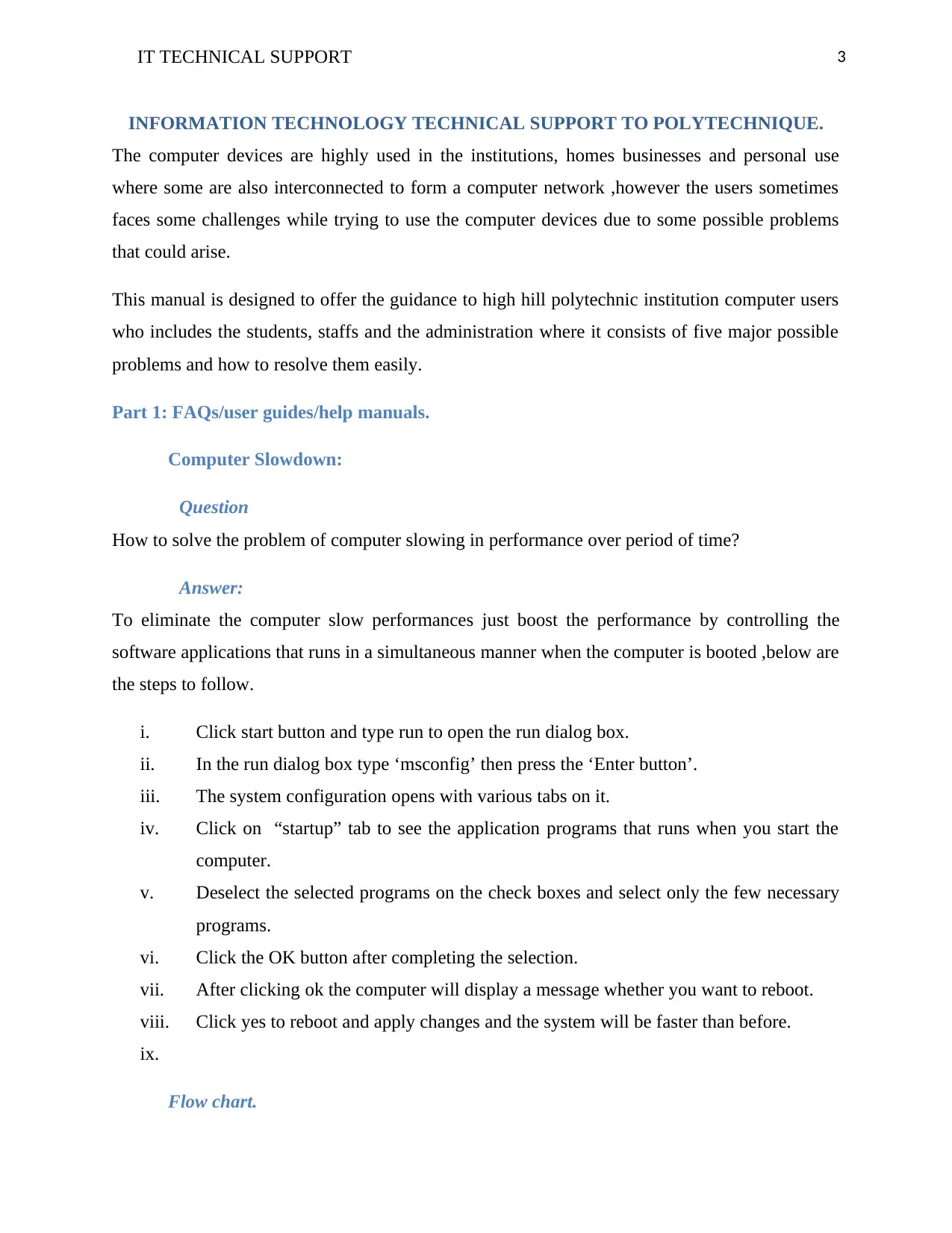
3IT TECHNICAL SUPPORT
INFORMATION TECHNOLOGY TECHNICAL SUPPORT TO POLYTECHNIQUE.
The computer devices are highly used in the institutions, homes businesses and personal use
where some are also interconnected to form a computer network ,however the users sometimes
faces some challenges while trying to use the computer devices due to some possible problems
that could arise.
This manual is designed to offer the guidance to high hill polytechnic institution computer users
who includes the students, staffs and the administration where it consists of five major possible
problems and how to resolve them easily.
Part 1: FAQs/user guides/help manuals.
Computer Slowdown:
Question
How to solve the problem of computer slowing in performance over period of time?
Answer:
To eliminate the computer slow performances just boost the performance by controlling the
software applications that runs in a simultaneous manner when the computer is booted ,below are
the steps to follow.
i. Click start button and type run to open the run dialog box.
ii. In the run dialog box type ‘msconfig’ then press the ‘Enter button’.
iii. The system configuration opens with various tabs on it.
iv. Click on “startup” tab to see the application programs that runs when you start the
computer.
v. Deselect the selected programs on the check boxes and select only the few necessary
programs.
vi. Click the OK button after completing the selection.
vii. After clicking ok the computer will display a message whether you want to reboot.
viii. Click yes to reboot and apply changes and the system will be faster than before.
ix.
Flow chart.
INFORMATION TECHNOLOGY TECHNICAL SUPPORT TO POLYTECHNIQUE.
The computer devices are highly used in the institutions, homes businesses and personal use
where some are also interconnected to form a computer network ,however the users sometimes
faces some challenges while trying to use the computer devices due to some possible problems
that could arise.
This manual is designed to offer the guidance to high hill polytechnic institution computer users
who includes the students, staffs and the administration where it consists of five major possible
problems and how to resolve them easily.
Part 1: FAQs/user guides/help manuals.
Computer Slowdown:
Question
How to solve the problem of computer slowing in performance over period of time?
Answer:
To eliminate the computer slow performances just boost the performance by controlling the
software applications that runs in a simultaneous manner when the computer is booted ,below are
the steps to follow.
i. Click start button and type run to open the run dialog box.
ii. In the run dialog box type ‘msconfig’ then press the ‘Enter button’.
iii. The system configuration opens with various tabs on it.
iv. Click on “startup” tab to see the application programs that runs when you start the
computer.
v. Deselect the selected programs on the check boxes and select only the few necessary
programs.
vi. Click the OK button after completing the selection.
vii. After clicking ok the computer will display a message whether you want to reboot.
viii. Click yes to reboot and apply changes and the system will be faster than before.
ix.
Flow chart.
⊘ This is a preview!⊘
Do you want full access?
Subscribe today to unlock all pages.

Trusted by 1+ million students worldwide
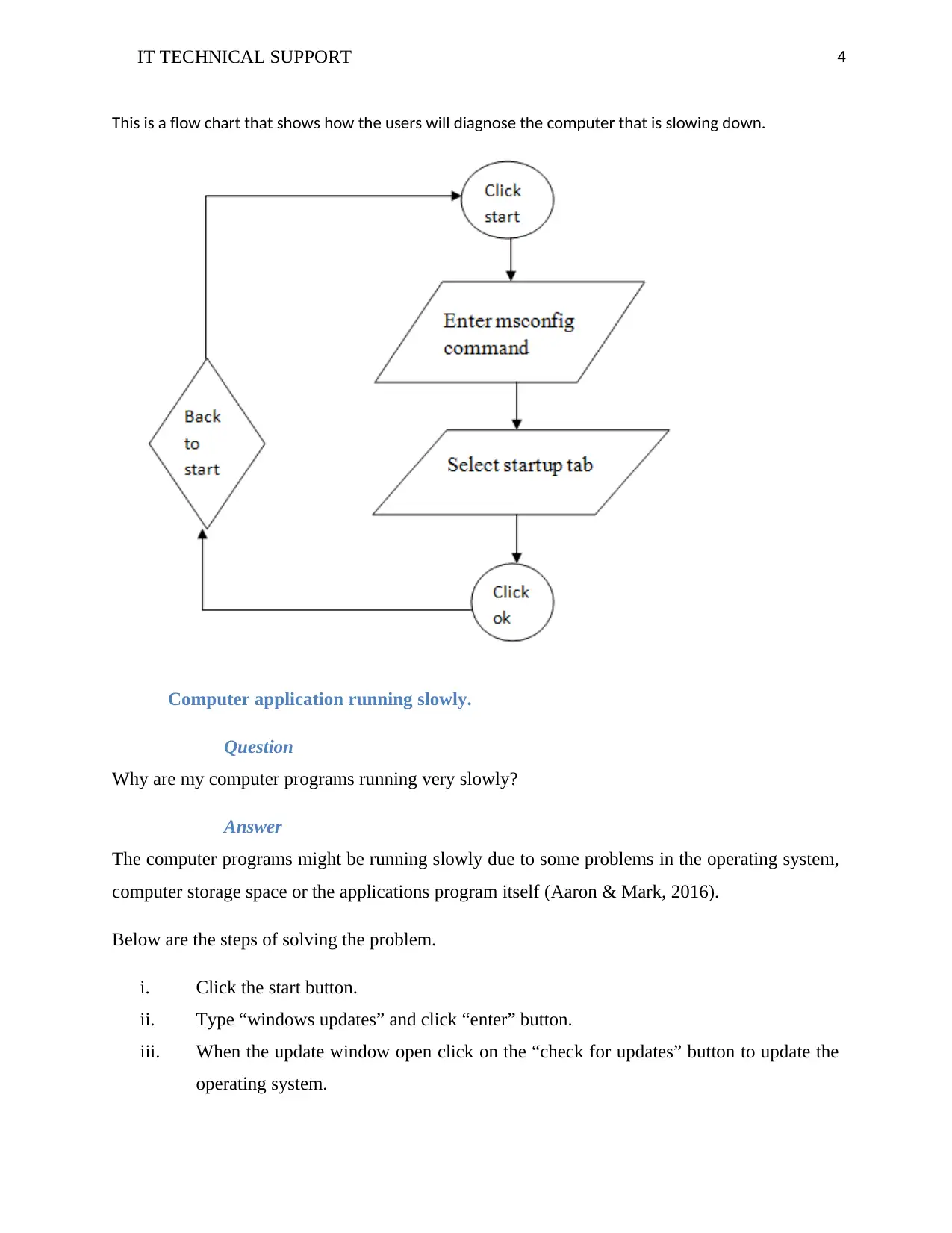
4IT TECHNICAL SUPPORT
This is a flow chart that shows how the users will diagnose the computer that is slowing down.
Computer application running slowly.
Question
Why are my computer programs running very slowly?
Answer
The computer programs might be running slowly due to some problems in the operating system,
computer storage space or the applications program itself (Aaron & Mark, 2016).
Below are the steps of solving the problem.
i. Click the start button.
ii. Type “windows updates” and click “enter” button.
iii. When the update window open click on the “check for updates” button to update the
operating system.
This is a flow chart that shows how the users will diagnose the computer that is slowing down.
Computer application running slowly.
Question
Why are my computer programs running very slowly?
Answer
The computer programs might be running slowly due to some problems in the operating system,
computer storage space or the applications program itself (Aaron & Mark, 2016).
Below are the steps of solving the problem.
i. Click the start button.
ii. Type “windows updates” and click “enter” button.
iii. When the update window open click on the “check for updates” button to update the
operating system.
Paraphrase This Document
Need a fresh take? Get an instant paraphrase of this document with our AI Paraphraser
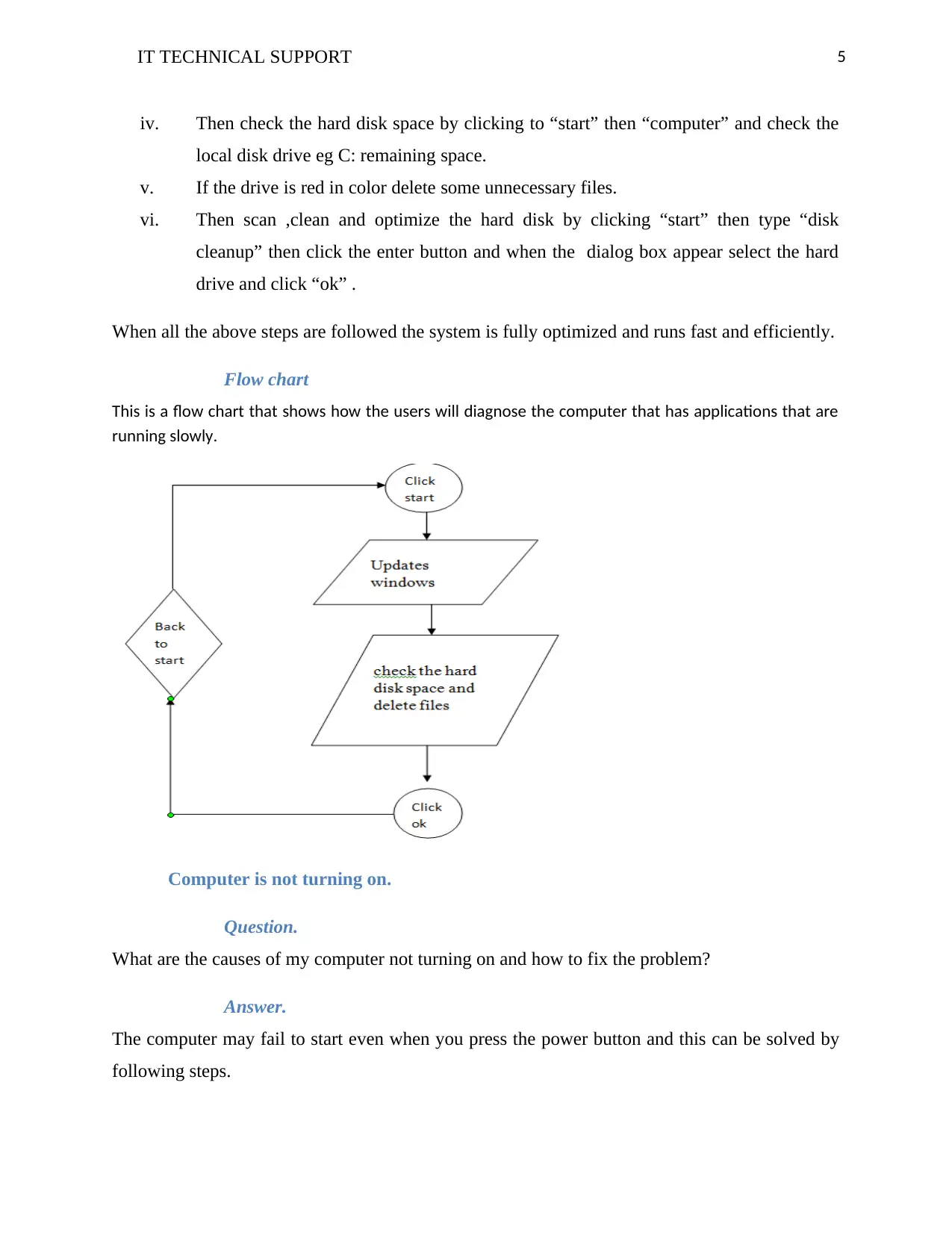
5IT TECHNICAL SUPPORT
iv. Then check the hard disk space by clicking to “start” then “computer” and check the
local disk drive eg C: remaining space.
v. If the drive is red in color delete some unnecessary files.
vi. Then scan ,clean and optimize the hard disk by clicking “start” then type “disk
cleanup” then click the enter button and when the dialog box appear select the hard
drive and click “ok” .
When all the above steps are followed the system is fully optimized and runs fast and efficiently.
Flow chart
This is a flow chart that shows how the users will diagnose the computer that has applications that are
running slowly.
Computer is not turning on.
Question.
What are the causes of my computer not turning on and how to fix the problem?
Answer.
The computer may fail to start even when you press the power button and this can be solved by
following steps.
iv. Then check the hard disk space by clicking to “start” then “computer” and check the
local disk drive eg C: remaining space.
v. If the drive is red in color delete some unnecessary files.
vi. Then scan ,clean and optimize the hard disk by clicking “start” then type “disk
cleanup” then click the enter button and when the dialog box appear select the hard
drive and click “ok” .
When all the above steps are followed the system is fully optimized and runs fast and efficiently.
Flow chart
This is a flow chart that shows how the users will diagnose the computer that has applications that are
running slowly.
Computer is not turning on.
Question.
What are the causes of my computer not turning on and how to fix the problem?
Answer.
The computer may fail to start even when you press the power button and this can be solved by
following steps.
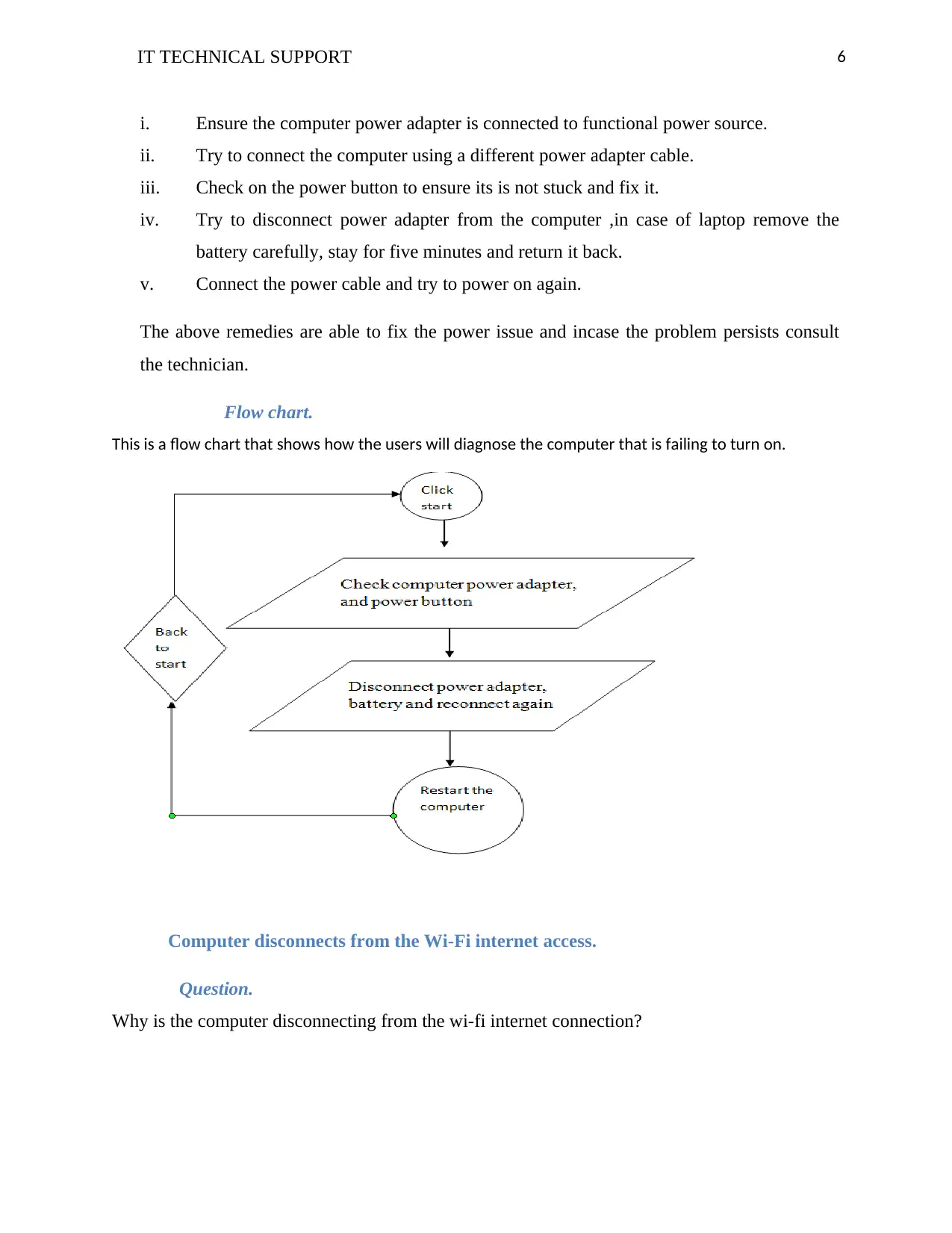
6IT TECHNICAL SUPPORT
i. Ensure the computer power adapter is connected to functional power source.
ii. Try to connect the computer using a different power adapter cable.
iii. Check on the power button to ensure its is not stuck and fix it.
iv. Try to disconnect power adapter from the computer ,in case of laptop remove the
battery carefully, stay for five minutes and return it back.
v. Connect the power cable and try to power on again.
The above remedies are able to fix the power issue and incase the problem persists consult
the technician.
Flow chart.
This is a flow chart that shows how the users will diagnose the computer that is failing to turn on.
Computer disconnects from the Wi-Fi internet access.
Question.
Why is the computer disconnecting from the wi-fi internet connection?
i. Ensure the computer power adapter is connected to functional power source.
ii. Try to connect the computer using a different power adapter cable.
iii. Check on the power button to ensure its is not stuck and fix it.
iv. Try to disconnect power adapter from the computer ,in case of laptop remove the
battery carefully, stay for five minutes and return it back.
v. Connect the power cable and try to power on again.
The above remedies are able to fix the power issue and incase the problem persists consult
the technician.
Flow chart.
This is a flow chart that shows how the users will diagnose the computer that is failing to turn on.
Computer disconnects from the Wi-Fi internet access.
Question.
Why is the computer disconnecting from the wi-fi internet connection?
⊘ This is a preview!⊘
Do you want full access?
Subscribe today to unlock all pages.

Trusted by 1+ million students worldwide
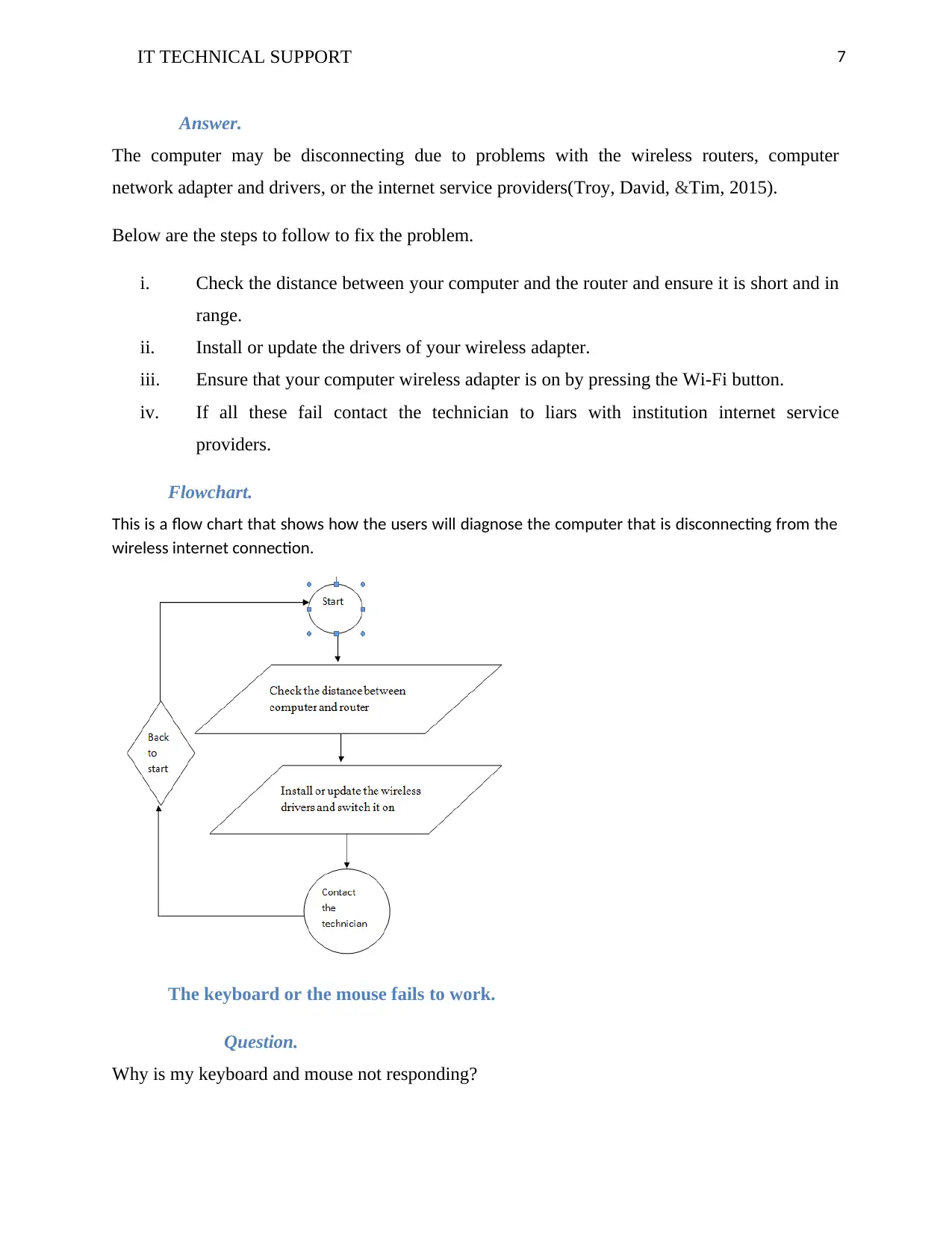
7IT TECHNICAL SUPPORT
Answer.
The computer may be disconnecting due to problems with the wireless routers, computer
network adapter and drivers, or the internet service providers(Troy, David, &Tim, 2015).
Below are the steps to follow to fix the problem.
i. Check the distance between your computer and the router and ensure it is short and in
range.
ii. Install or update the drivers of your wireless adapter.
iii. Ensure that your computer wireless adapter is on by pressing the Wi-Fi button.
iv. If all these fail contact the technician to liars with institution internet service
providers.
Flowchart.
This is a flow chart that shows how the users will diagnose the computer that is disconnecting from the
wireless internet connection.
The keyboard or the mouse fails to work.
Question.
Why is my keyboard and mouse not responding?
Answer.
The computer may be disconnecting due to problems with the wireless routers, computer
network adapter and drivers, or the internet service providers(Troy, David, &Tim, 2015).
Below are the steps to follow to fix the problem.
i. Check the distance between your computer and the router and ensure it is short and in
range.
ii. Install or update the drivers of your wireless adapter.
iii. Ensure that your computer wireless adapter is on by pressing the Wi-Fi button.
iv. If all these fail contact the technician to liars with institution internet service
providers.
Flowchart.
This is a flow chart that shows how the users will diagnose the computer that is disconnecting from the
wireless internet connection.
The keyboard or the mouse fails to work.
Question.
Why is my keyboard and mouse not responding?
Paraphrase This Document
Need a fresh take? Get an instant paraphrase of this document with our AI Paraphraser
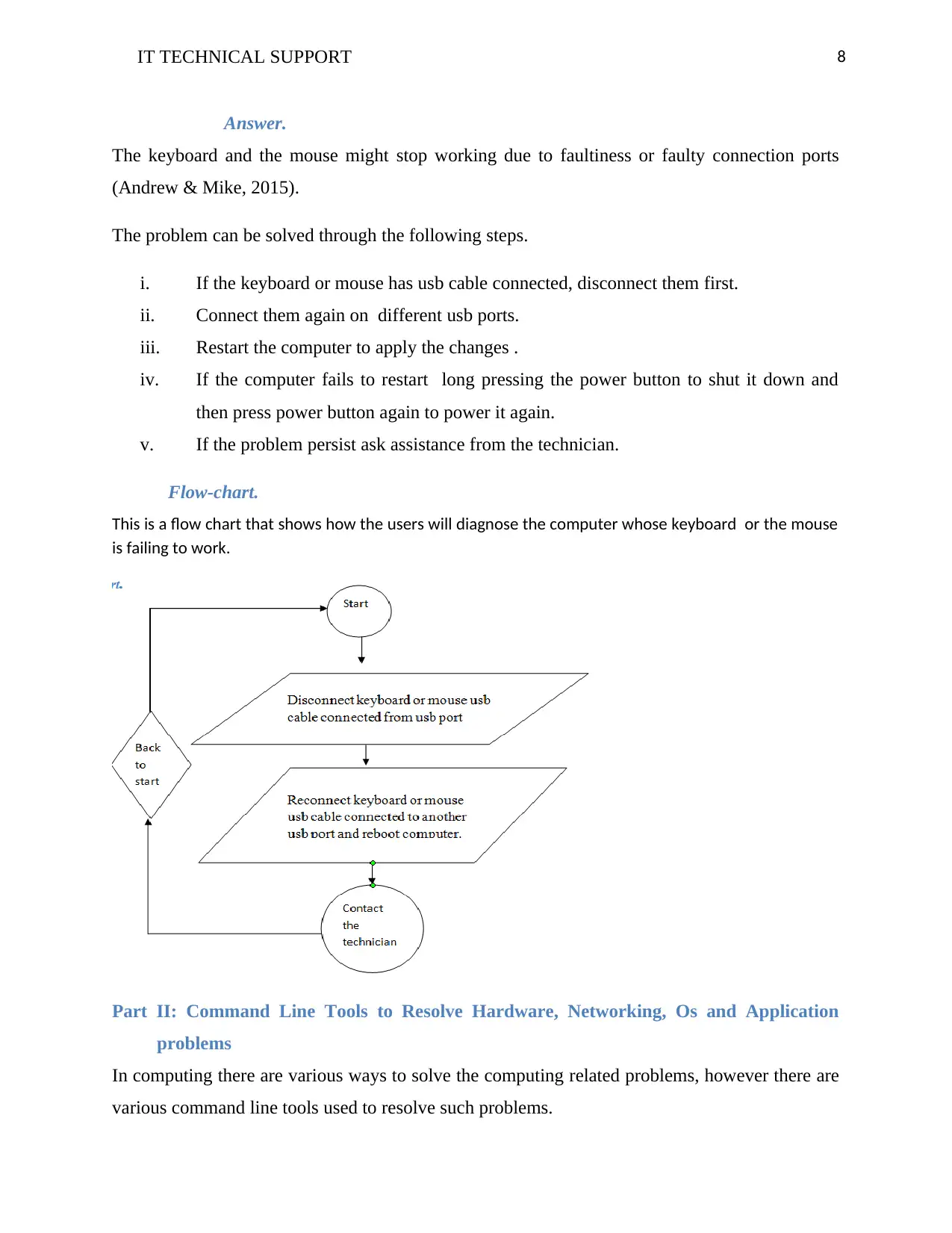
8IT TECHNICAL SUPPORT
Answer.
The keyboard and the mouse might stop working due to faultiness or faulty connection ports
(Andrew & Mike, 2015).
The problem can be solved through the following steps.
i. If the keyboard or mouse has usb cable connected, disconnect them first.
ii. Connect them again on different usb ports.
iii. Restart the computer to apply the changes .
iv. If the computer fails to restart long pressing the power button to shut it down and
then press power button again to power it again.
v. If the problem persist ask assistance from the technician.
Flow-chart.
This is a flow chart that shows how the users will diagnose the computer whose keyboard or the mouse
is failing to work.
Part II: Command Line Tools to Resolve Hardware, Networking, Os and Application
problems
In computing there are various ways to solve the computing related problems, however there are
various command line tools used to resolve such problems.
Answer.
The keyboard and the mouse might stop working due to faultiness or faulty connection ports
(Andrew & Mike, 2015).
The problem can be solved through the following steps.
i. If the keyboard or mouse has usb cable connected, disconnect them first.
ii. Connect them again on different usb ports.
iii. Restart the computer to apply the changes .
iv. If the computer fails to restart long pressing the power button to shut it down and
then press power button again to power it again.
v. If the problem persist ask assistance from the technician.
Flow-chart.
This is a flow chart that shows how the users will diagnose the computer whose keyboard or the mouse
is failing to work.
Part II: Command Line Tools to Resolve Hardware, Networking, Os and Application
problems
In computing there are various ways to solve the computing related problems, however there are
various command line tools used to resolve such problems.
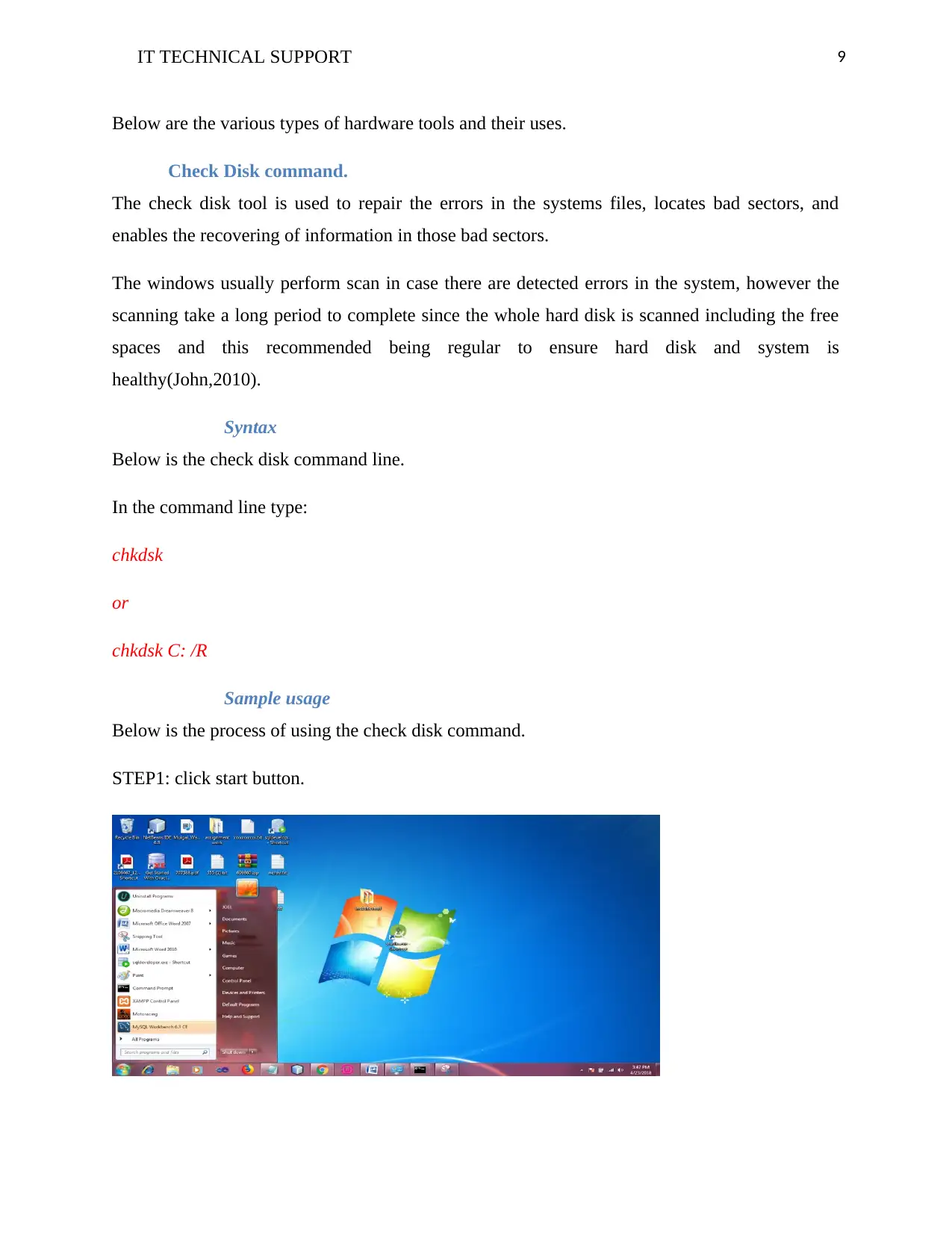
9IT TECHNICAL SUPPORT
Below are the various types of hardware tools and their uses.
Check Disk command.
The check disk tool is used to repair the errors in the systems files, locates bad sectors, and
enables the recovering of information in those bad sectors.
The windows usually perform scan in case there are detected errors in the system, however the
scanning take a long period to complete since the whole hard disk is scanned including the free
spaces and this recommended being regular to ensure hard disk and system is
healthy(John,2010).
Syntax
Below is the check disk command line.
In the command line type:
chkdsk
or
chkdsk C: /R
Sample usage
Below is the process of using the check disk command.
STEP1: click start button.
Below are the various types of hardware tools and their uses.
Check Disk command.
The check disk tool is used to repair the errors in the systems files, locates bad sectors, and
enables the recovering of information in those bad sectors.
The windows usually perform scan in case there are detected errors in the system, however the
scanning take a long period to complete since the whole hard disk is scanned including the free
spaces and this recommended being regular to ensure hard disk and system is
healthy(John,2010).
Syntax
Below is the check disk command line.
In the command line type:
chkdsk
or
chkdsk C: /R
Sample usage
Below is the process of using the check disk command.
STEP1: click start button.
⊘ This is a preview!⊘
Do you want full access?
Subscribe today to unlock all pages.

Trusted by 1+ million students worldwide
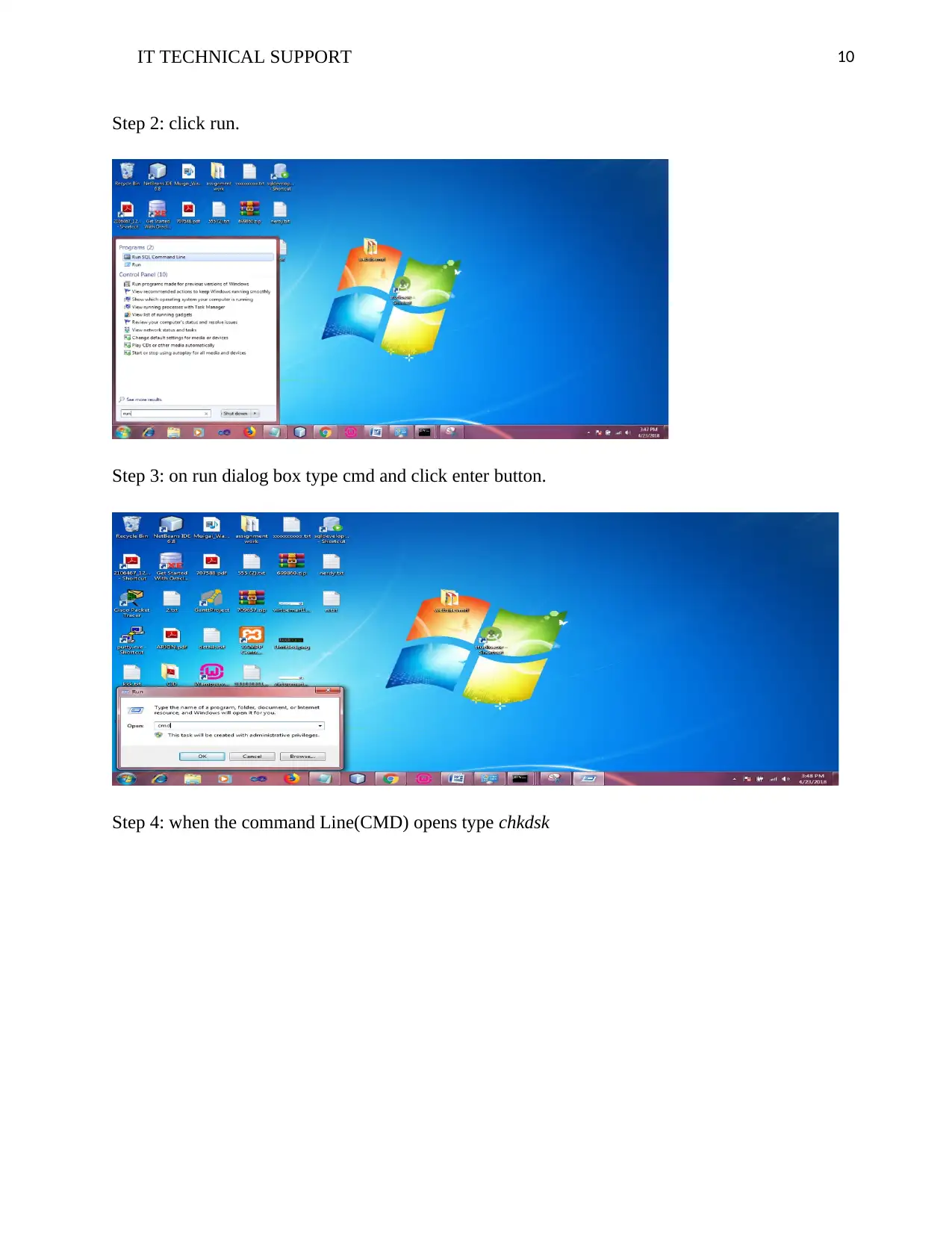
10IT TECHNICAL SUPPORT
Step 2: click run.
Step 3: on run dialog box type cmd and click enter button.
Step 4: when the command Line(CMD) opens type chkdsk
Step 2: click run.
Step 3: on run dialog box type cmd and click enter button.
Step 4: when the command Line(CMD) opens type chkdsk
Paraphrase This Document
Need a fresh take? Get an instant paraphrase of this document with our AI Paraphraser
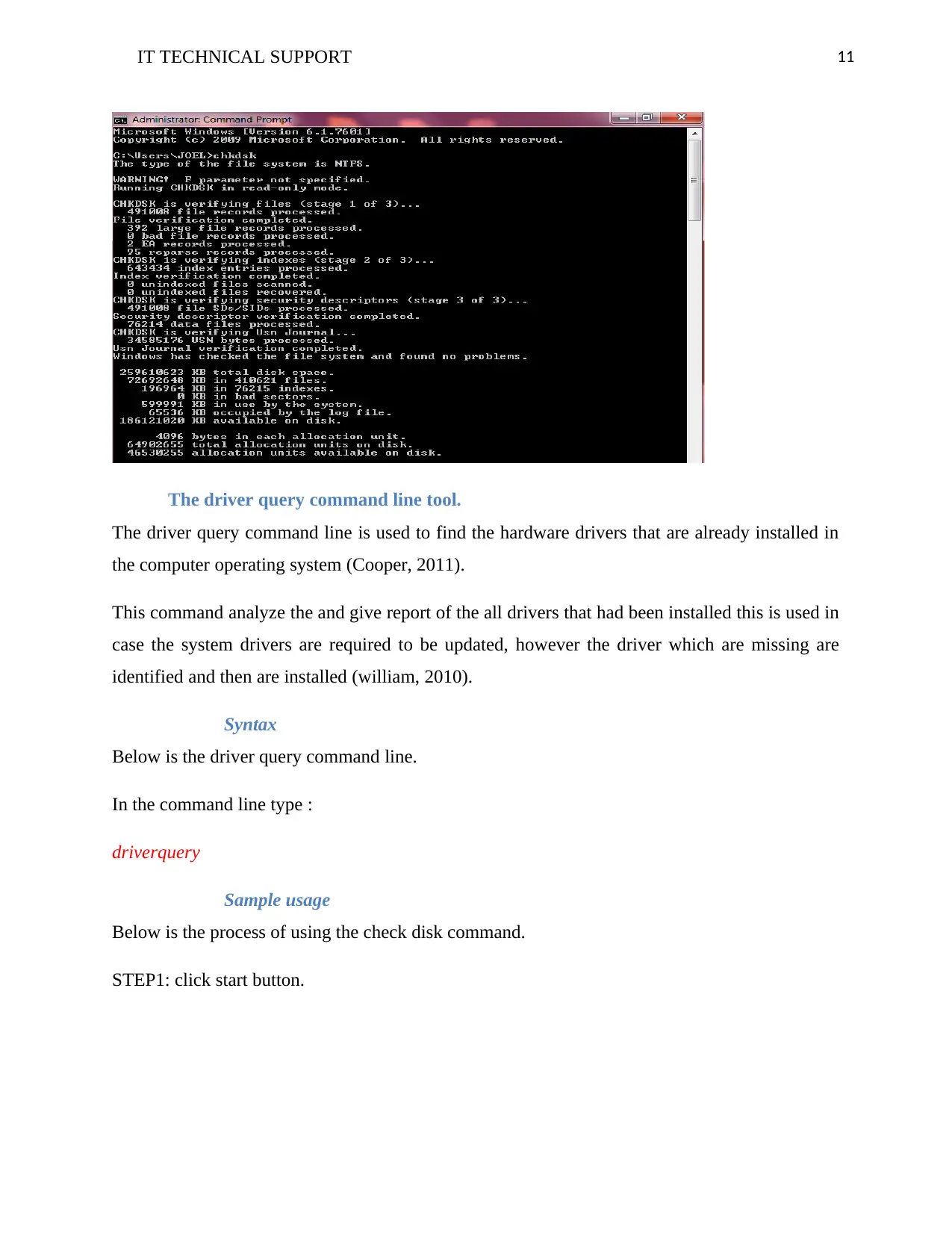
11IT TECHNICAL SUPPORT
The driver query command line tool.
The driver query command line is used to find the hardware drivers that are already installed in
the computer operating system (Cooper, 2011).
This command analyze the and give report of the all drivers that had been installed this is used in
case the system drivers are required to be updated, however the driver which are missing are
identified and then are installed (william, 2010).
Syntax
Below is the driver query command line.
In the command line type :
driverquery
Sample usage
Below is the process of using the check disk command.
STEP1: click start button.
The driver query command line tool.
The driver query command line is used to find the hardware drivers that are already installed in
the computer operating system (Cooper, 2011).
This command analyze the and give report of the all drivers that had been installed this is used in
case the system drivers are required to be updated, however the driver which are missing are
identified and then are installed (william, 2010).
Syntax
Below is the driver query command line.
In the command line type :
driverquery
Sample usage
Below is the process of using the check disk command.
STEP1: click start button.
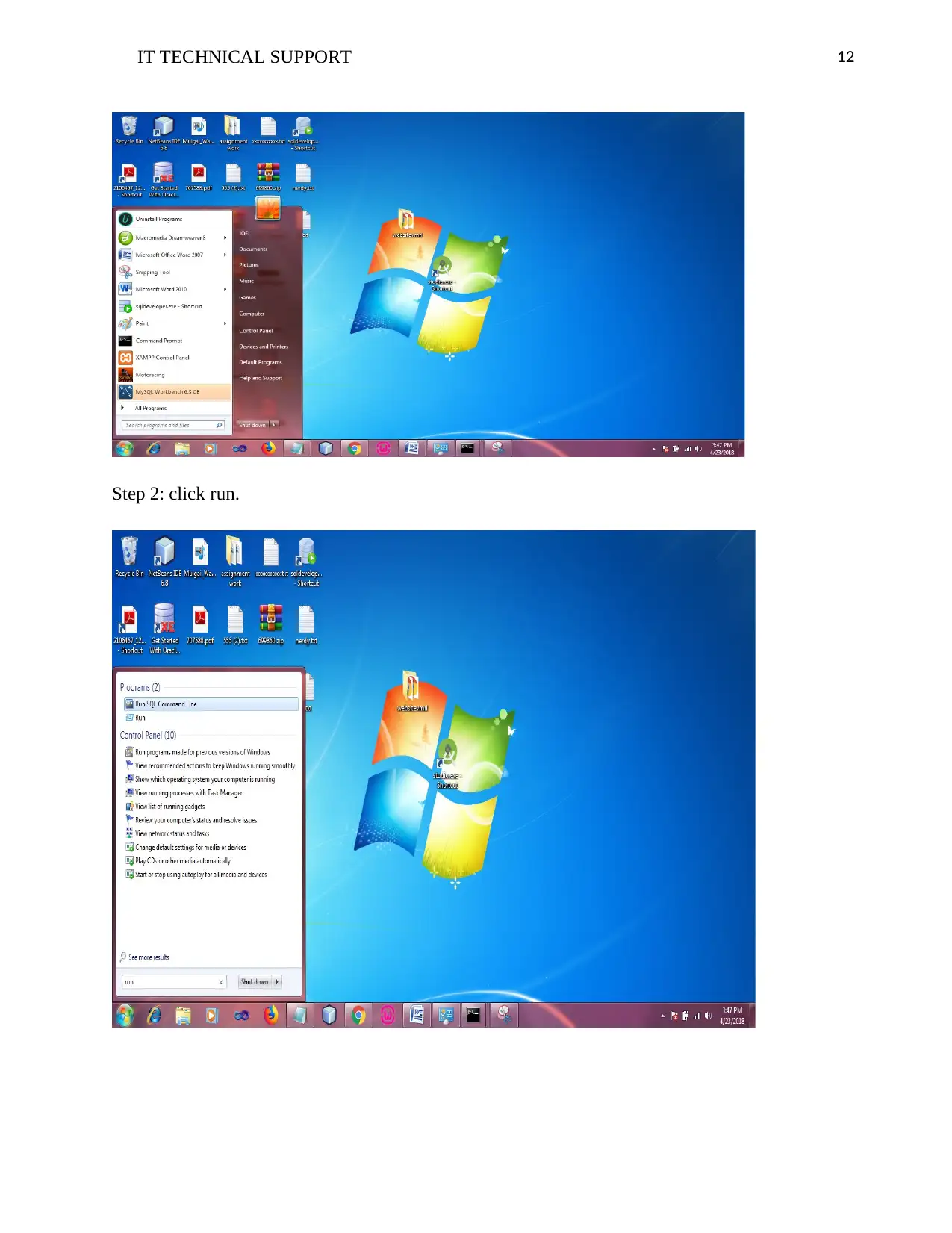
12IT TECHNICAL SUPPORT
Step 2: click run.
Step 2: click run.
⊘ This is a preview!⊘
Do you want full access?
Subscribe today to unlock all pages.

Trusted by 1+ million students worldwide
1 out of 21
Related Documents
Your All-in-One AI-Powered Toolkit for Academic Success.
+13062052269
info@desklib.com
Available 24*7 on WhatsApp / Email
![[object Object]](/_next/static/media/star-bottom.7253800d.svg)
Unlock your academic potential
Copyright © 2020–2026 A2Z Services. All Rights Reserved. Developed and managed by ZUCOL.




