ICT221 Java Assignment: GUI Based ICT Career Exploration Tool
VerifiedAdded on 2023/06/11
|8
|956
|148
Practical Assignment
AI Summary
This assignment demonstrates the construction of a JavaFX application using FXML and event handling to determine the perceivability of segments. The GUI design isolates view code within FXML documents, enabling the use of Scene Builder. The application allows students to explore various ICT careers and required certifications, displaying a welcome screen upon successful validation. Built with JavaFX swing components, it defines BICT minors and courses from data files. The application features a usable and robust GUI, driven by data, styled with CSS, and includes helpful course selection and arrangement. It reflects on the GUI's layered structure, built using JavaFX classes for creating graphical user interfaces that can run on computers or mobile devices.
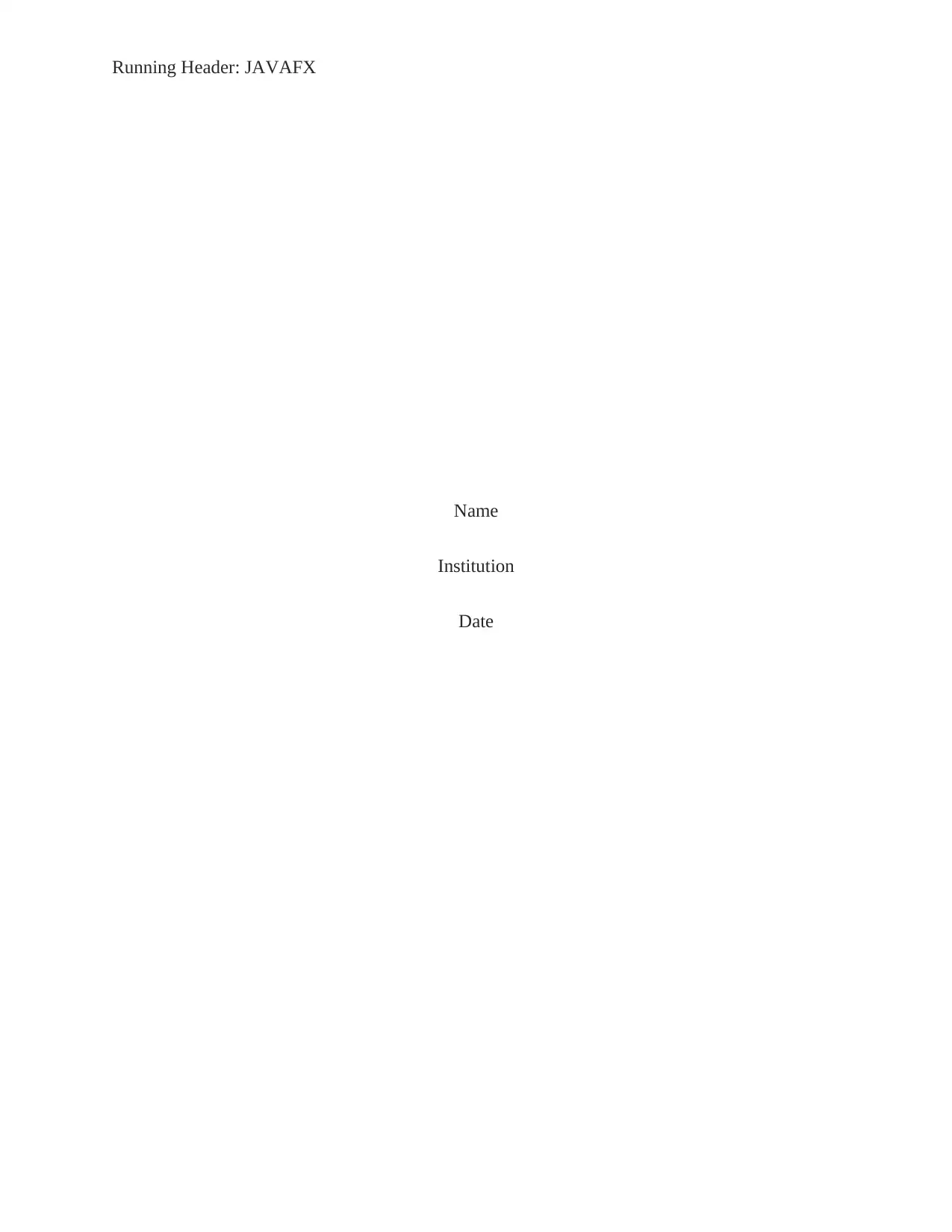
Running Header: JAVAFX
Name
Institution
Date
Name
Institution
Date
Paraphrase This Document
Need a fresh take? Get an instant paraphrase of this document with our AI Paraphraser
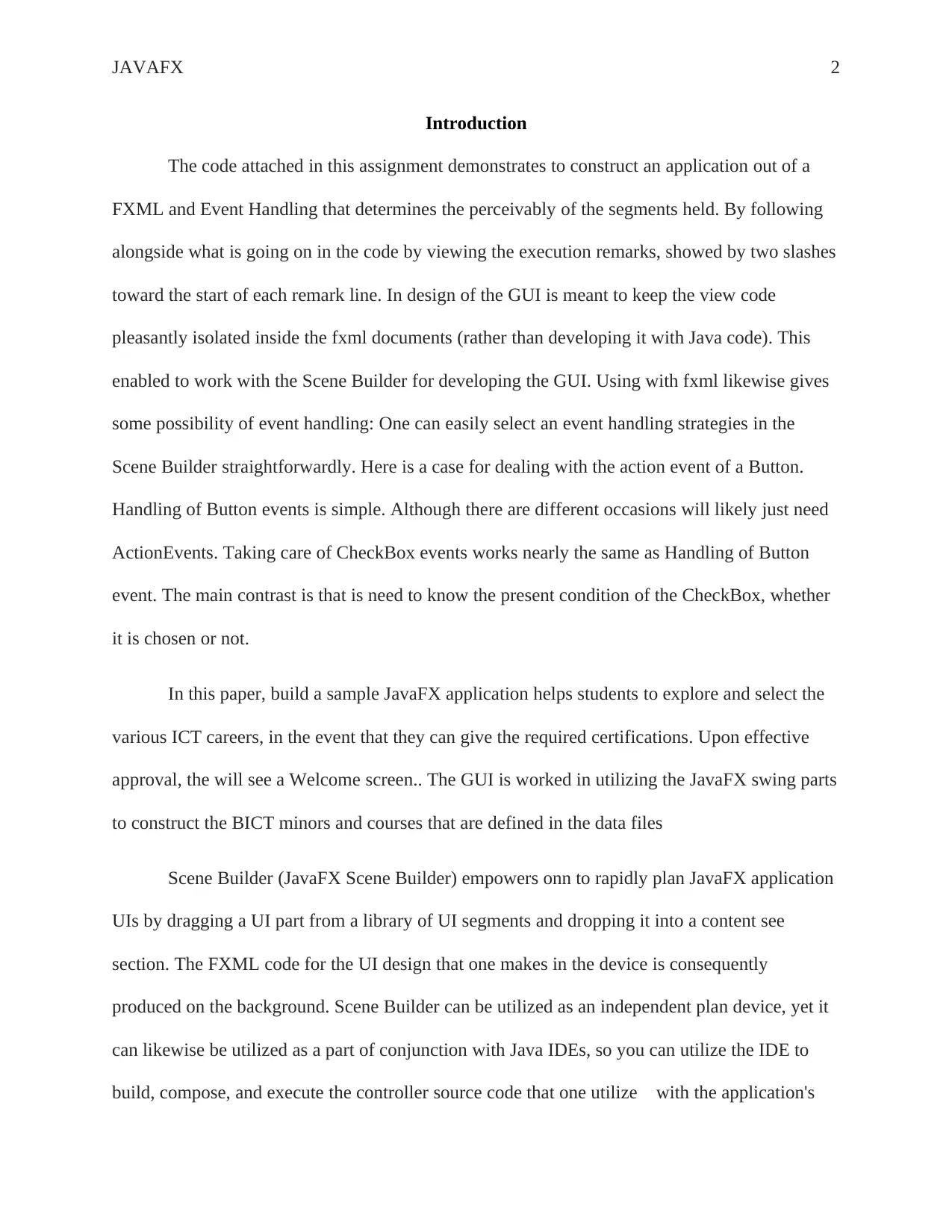
JAVAFX 2
Introduction
The code attached in this assignment demonstrates to construct an application out of a
FXML and Event Handling that determines the perceivably of the segments held. By following
alongside what is going on in the code by viewing the execution remarks, showed by two slashes
toward the start of each remark line. In design of the GUI is meant to keep the view code
pleasantly isolated inside the fxml documents (rather than developing it with Java code). This
enabled to work with the Scene Builder for developing the GUI. Using with fxml likewise gives
some possibility of event handling: One can easily select an event handling strategies in the
Scene Builder straightforwardly. Here is a case for dealing with the action event of a Button.
Handling of Button events is simple. Although there are different occasions will likely just need
ActionEvents. Taking care of CheckBox events works nearly the same as Handling of Button
event. The main contrast is that is need to know the present condition of the CheckBox, whether
it is chosen or not.
In this paper, build a sample JavaFX application helps students to explore and select the
various ICT careers, in the event that they can give the required certifications. Upon effective
approval, the will see a Welcome screen.. The GUI is worked in utilizing the JavaFX swing parts
to construct the BICT minors and courses that are defined in the data files
Scene Builder (JavaFX Scene Builder) empowers onn to rapidly plan JavaFX application
UIs by dragging a UI part from a library of UI segments and dropping it into a content see
section. The FXML code for the UI design that one makes in the device is consequently
produced on the background. Scene Builder can be utilized as an independent plan device, yet it
can likewise be utilized as a part of conjunction with Java IDEs, so you can utilize the IDE to
build, compose, and execute the controller source code that one utilize with the application's
Introduction
The code attached in this assignment demonstrates to construct an application out of a
FXML and Event Handling that determines the perceivably of the segments held. By following
alongside what is going on in the code by viewing the execution remarks, showed by two slashes
toward the start of each remark line. In design of the GUI is meant to keep the view code
pleasantly isolated inside the fxml documents (rather than developing it with Java code). This
enabled to work with the Scene Builder for developing the GUI. Using with fxml likewise gives
some possibility of event handling: One can easily select an event handling strategies in the
Scene Builder straightforwardly. Here is a case for dealing with the action event of a Button.
Handling of Button events is simple. Although there are different occasions will likely just need
ActionEvents. Taking care of CheckBox events works nearly the same as Handling of Button
event. The main contrast is that is need to know the present condition of the CheckBox, whether
it is chosen or not.
In this paper, build a sample JavaFX application helps students to explore and select the
various ICT careers, in the event that they can give the required certifications. Upon effective
approval, the will see a Welcome screen.. The GUI is worked in utilizing the JavaFX swing parts
to construct the BICT minors and courses that are defined in the data files
Scene Builder (JavaFX Scene Builder) empowers onn to rapidly plan JavaFX application
UIs by dragging a UI part from a library of UI segments and dropping it into a content see
section. The FXML code for the UI design that one makes in the device is consequently
produced on the background. Scene Builder can be utilized as an independent plan device, yet it
can likewise be utilized as a part of conjunction with Java IDEs, so you can utilize the IDE to
build, compose, and execute the controller source code that one utilize with the application's
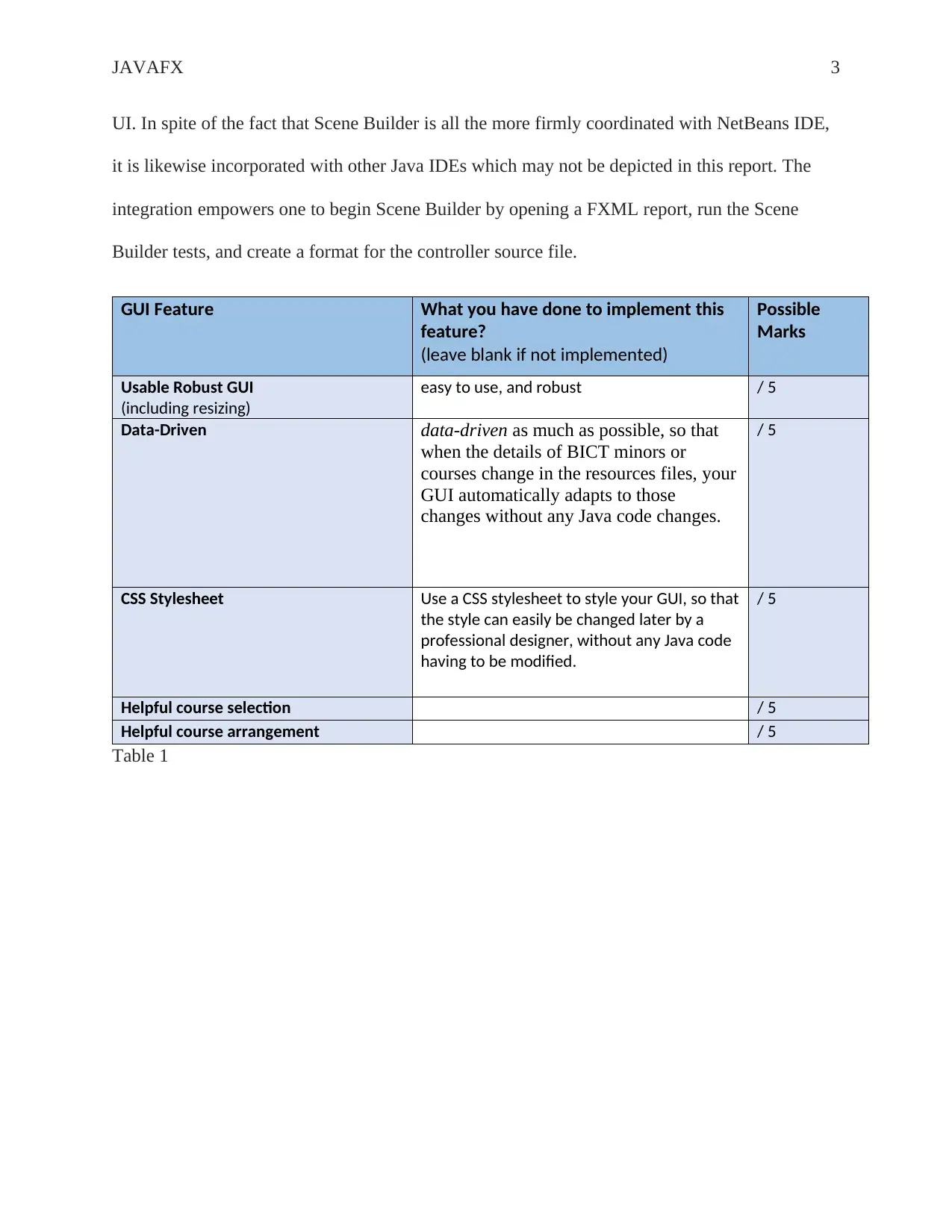
JAVAFX 3
UI. In spite of the fact that Scene Builder is all the more firmly coordinated with NetBeans IDE,
it is likewise incorporated with other Java IDEs which may not be depicted in this report. The
integration empowers one to begin Scene Builder by opening a FXML report, run the Scene
Builder tests, and create a format for the controller source file.
GUI Feature What you have done to implement this
feature?
(leave blank if not implemented)
Possible
Marks
Usable Robust GUI
(including resizing)
easy to use, and robust / 5
Data-Driven data-driven as much as possible, so that
when the details of BICT minors or
courses change in the resources files, your
GUI automatically adapts to those
changes without any Java code changes.
/ 5
CSS Stylesheet Use a CSS stylesheet to style your GUI, so that
the style can easily be changed later by a
professional designer, without any Java code
having to be modified.
/ 5
Helpful course selection / 5
Helpful course arrangement / 5
Table 1
UI. In spite of the fact that Scene Builder is all the more firmly coordinated with NetBeans IDE,
it is likewise incorporated with other Java IDEs which may not be depicted in this report. The
integration empowers one to begin Scene Builder by opening a FXML report, run the Scene
Builder tests, and create a format for the controller source file.
GUI Feature What you have done to implement this
feature?
(leave blank if not implemented)
Possible
Marks
Usable Robust GUI
(including resizing)
easy to use, and robust / 5
Data-Driven data-driven as much as possible, so that
when the details of BICT minors or
courses change in the resources files, your
GUI automatically adapts to those
changes without any Java code changes.
/ 5
CSS Stylesheet Use a CSS stylesheet to style your GUI, so that
the style can easily be changed later by a
professional designer, without any Java code
having to be modified.
/ 5
Helpful course selection / 5
Helpful course arrangement / 5
Table 1
⊘ This is a preview!⊘
Do you want full access?
Subscribe today to unlock all pages.

Trusted by 1+ million students worldwide
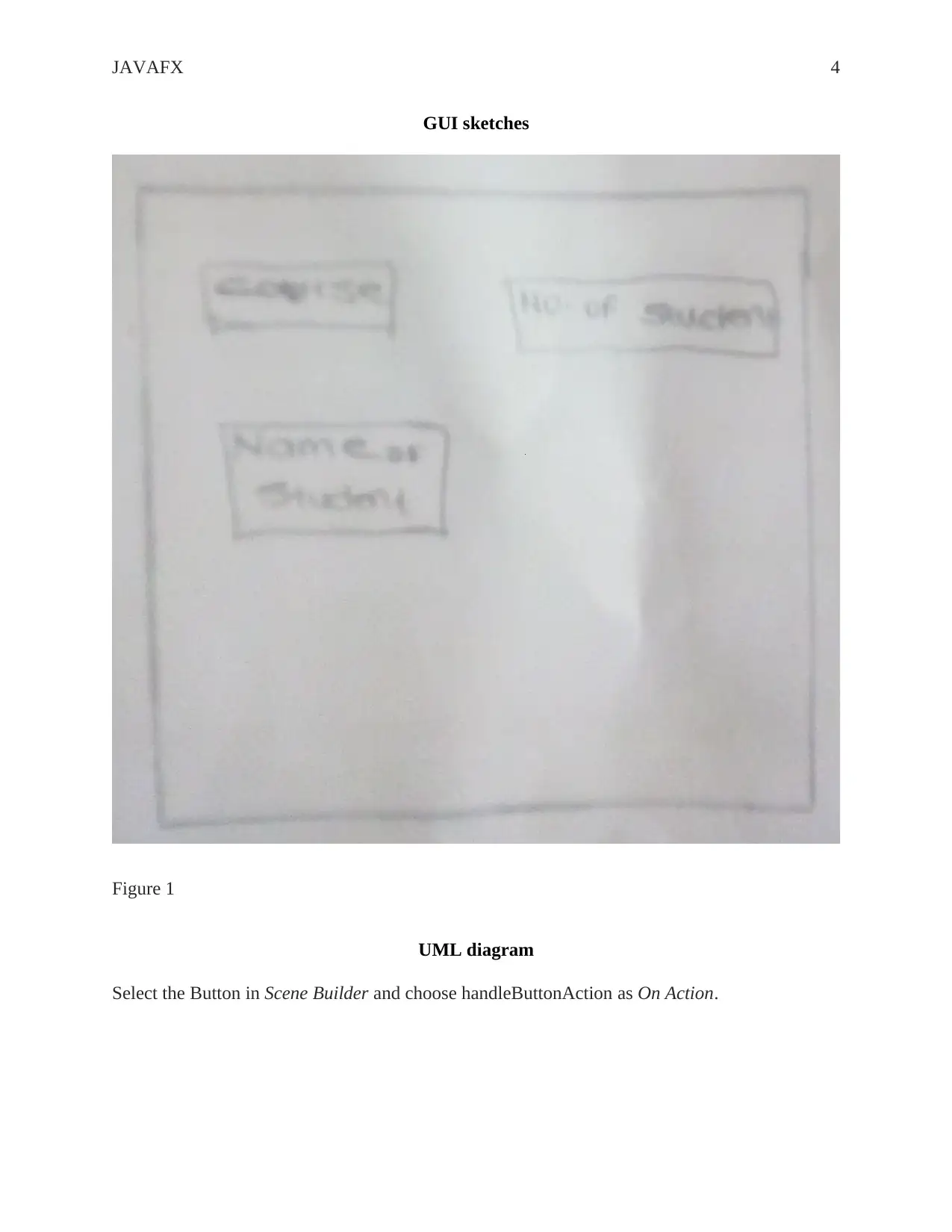
JAVAFX 4
GUI sketches
Figure 1
UML diagram
Select the Button in Scene Builder and choose handleButtonAction as On Action.
GUI sketches
Figure 1
UML diagram
Select the Button in Scene Builder and choose handleButtonAction as On Action.
Paraphrase This Document
Need a fresh take? Get an instant paraphrase of this document with our AI Paraphraser
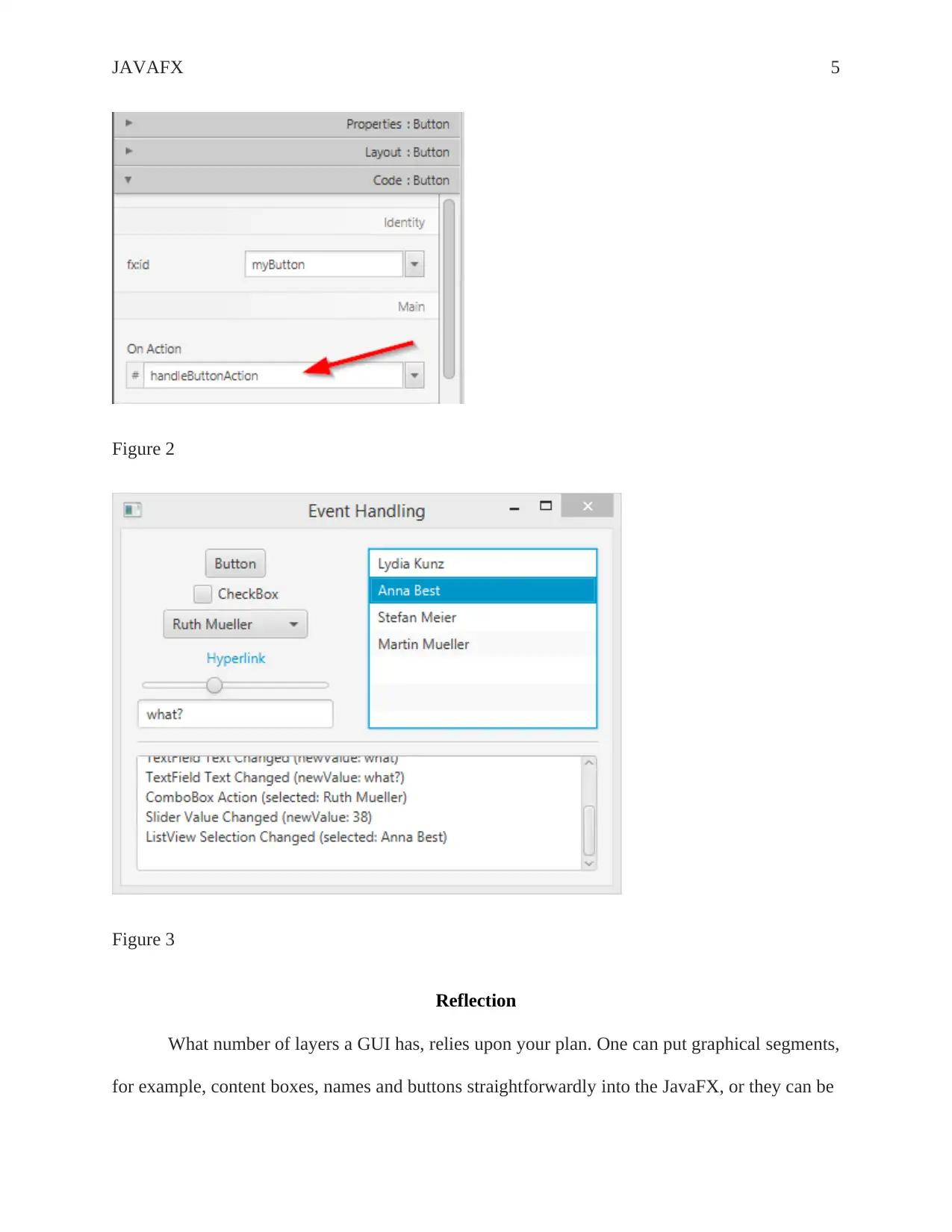
JAVAFX 5
Figure 2
Figure 3
Reflection
What number of layers a GUI has, relies upon your plan. One can put graphical segments,
for example, content boxes, names and buttons straightforwardly into the JavaFX, or they can be
Figure 2
Figure 3
Reflection
What number of layers a GUI has, relies upon your plan. One can put graphical segments,
for example, content boxes, names and buttons straightforwardly into the JavaFX, or they can be
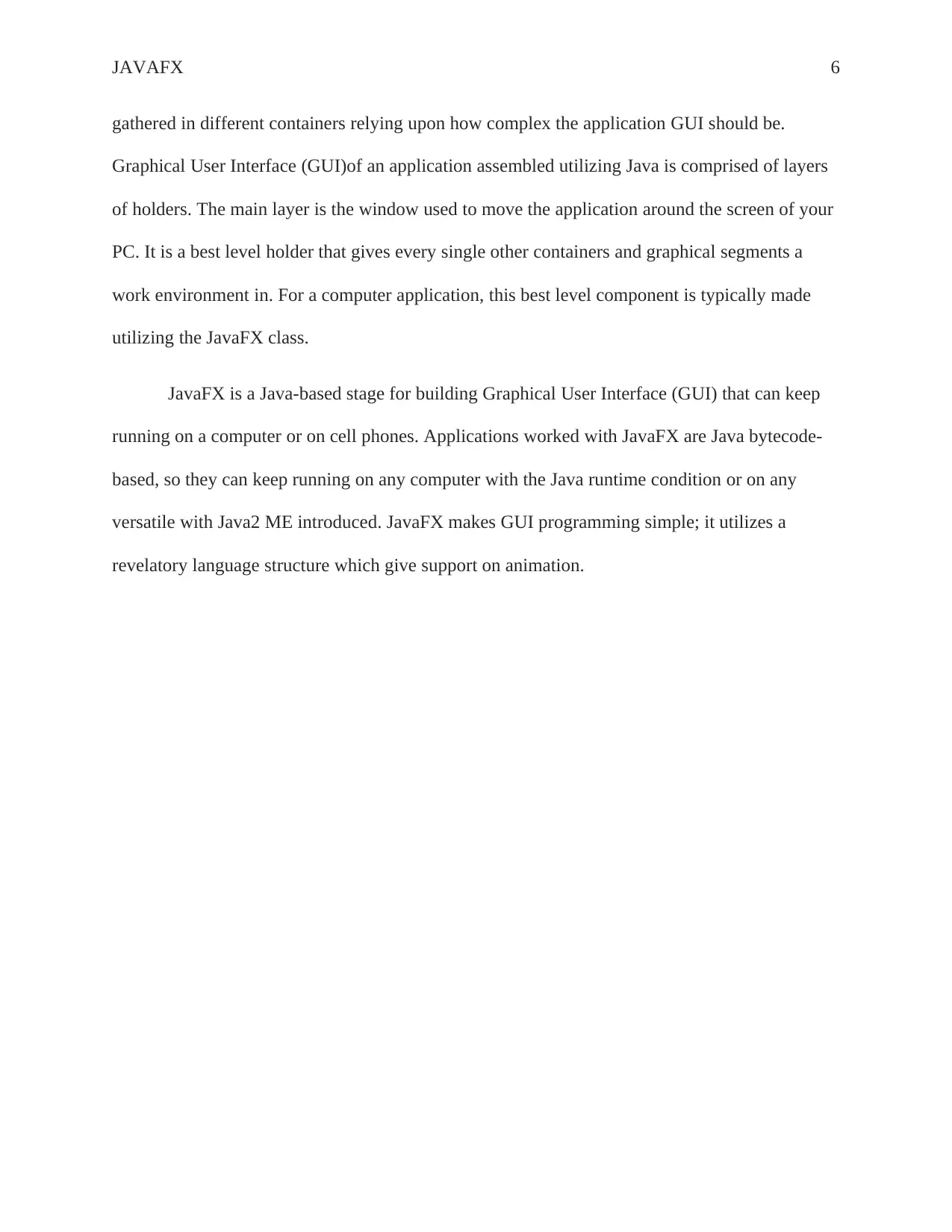
JAVAFX 6
gathered in different containers relying upon how complex the application GUI should be.
Graphical User Interface (GUI)of an application assembled utilizing Java is comprised of layers
of holders. The main layer is the window used to move the application around the screen of your
PC. It is a best level holder that gives every single other containers and graphical segments a
work environment in. For a computer application, this best level component is typically made
utilizing the JavaFX class.
JavaFX is a Java-based stage for building Graphical User Interface (GUI) that can keep
running on a computer or on cell phones. Applications worked with JavaFX are Java bytecode-
based, so they can keep running on any computer with the Java runtime condition or on any
versatile with Java2 ME introduced. JavaFX makes GUI programming simple; it utilizes a
revelatory language structure which give support on animation.
gathered in different containers relying upon how complex the application GUI should be.
Graphical User Interface (GUI)of an application assembled utilizing Java is comprised of layers
of holders. The main layer is the window used to move the application around the screen of your
PC. It is a best level holder that gives every single other containers and graphical segments a
work environment in. For a computer application, this best level component is typically made
utilizing the JavaFX class.
JavaFX is a Java-based stage for building Graphical User Interface (GUI) that can keep
running on a computer or on cell phones. Applications worked with JavaFX are Java bytecode-
based, so they can keep running on any computer with the Java runtime condition or on any
versatile with Java2 ME introduced. JavaFX makes GUI programming simple; it utilizes a
revelatory language structure which give support on animation.
⊘ This is a preview!⊘
Do you want full access?
Subscribe today to unlock all pages.

Trusted by 1+ million students worldwide

JAVAFX 7
Paraphrase This Document
Need a fresh take? Get an instant paraphrase of this document with our AI Paraphraser
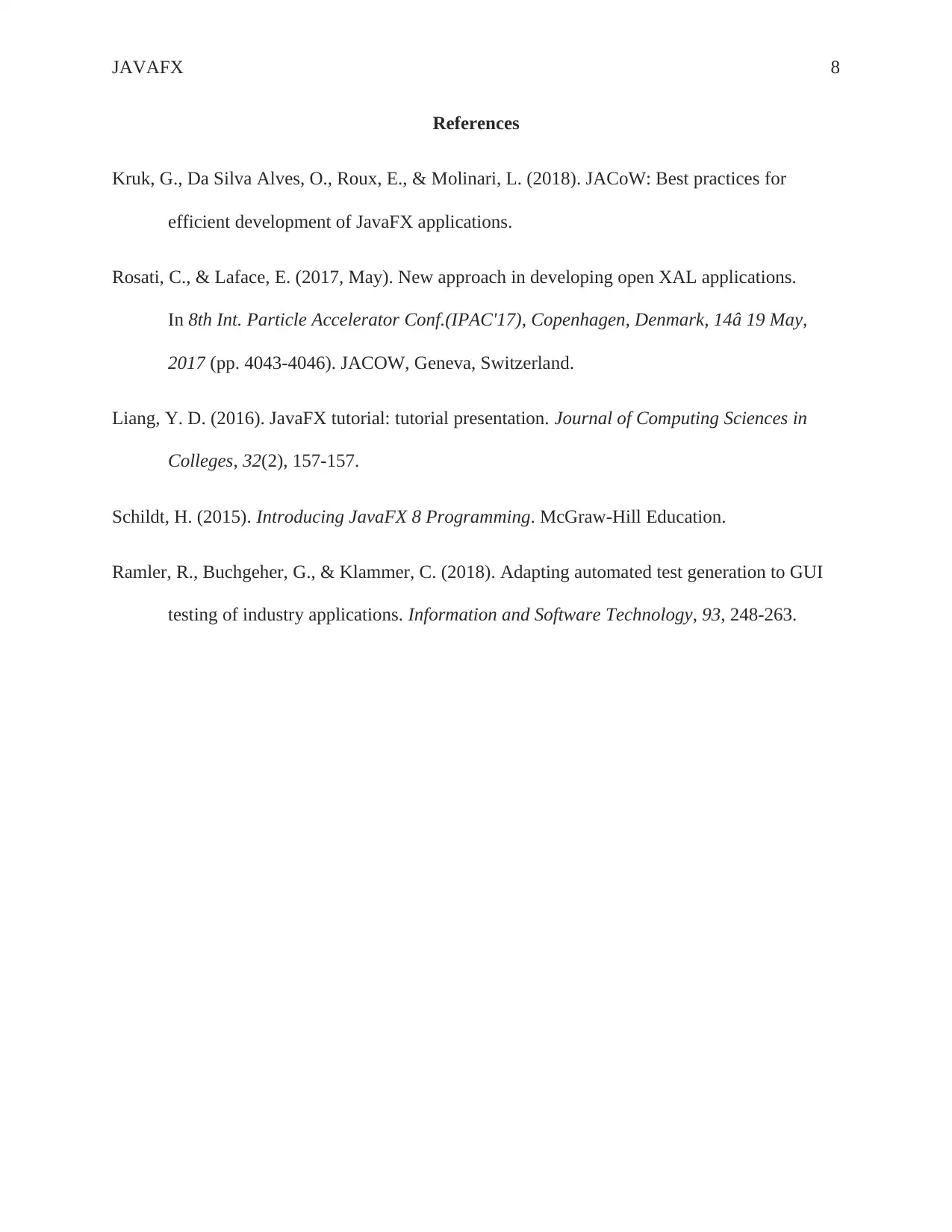
JAVAFX 8
References
Kruk, G., Da Silva Alves, O., Roux, E., & Molinari, L. (2018). JACoW: Best practices for
efficient development of JavaFX applications.
Rosati, C., & Laface, E. (2017, May). New approach in developing open XAL applications.
In 8th Int. Particle Accelerator Conf.(IPAC'17), Copenhagen, Denmark, 14â 19 May,
2017 (pp. 4043-4046). JACOW, Geneva, Switzerland.
Liang, Y. D. (2016). JavaFX tutorial: tutorial presentation. Journal of Computing Sciences in
Colleges, 32(2), 157-157.
Schildt, H. (2015). Introducing JavaFX 8 Programming. McGraw-Hill Education.
Ramler, R., Buchgeher, G., & Klammer, C. (2018). Adapting automated test generation to GUI
testing of industry applications. Information and Software Technology, 93, 248-263.
References
Kruk, G., Da Silva Alves, O., Roux, E., & Molinari, L. (2018). JACoW: Best practices for
efficient development of JavaFX applications.
Rosati, C., & Laface, E. (2017, May). New approach in developing open XAL applications.
In 8th Int. Particle Accelerator Conf.(IPAC'17), Copenhagen, Denmark, 14â 19 May,
2017 (pp. 4043-4046). JACOW, Geneva, Switzerland.
Liang, Y. D. (2016). JavaFX tutorial: tutorial presentation. Journal of Computing Sciences in
Colleges, 32(2), 157-157.
Schildt, H. (2015). Introducing JavaFX 8 Programming. McGraw-Hill Education.
Ramler, R., Buchgeher, G., & Klammer, C. (2018). Adapting automated test generation to GUI
testing of industry applications. Information and Software Technology, 93, 248-263.
1 out of 8
Your All-in-One AI-Powered Toolkit for Academic Success.
+13062052269
info@desklib.com
Available 24*7 on WhatsApp / Email
![[object Object]](/_next/static/media/star-bottom.7253800d.svg)
Unlock your academic potential
Copyright © 2020–2025 A2Z Services. All Rights Reserved. Developed and managed by ZUCOL.