NIT2213 Software Engineering Assignment: Library System UML Diagrams
VerifiedAdded on 2024/07/22
|11
|1455
|259
Report
AI Summary
This report presents UML diagrams for a university library system, including a use case description for checking out books, a use case diagram, a class diagram, a sequence diagram for checking out books, and a state machine diagram for the entire library management system. The use case description details the process of patrons searching for and checking out books, including exceptional cases. The use case diagram illustrates the interactions between patrons, library admins, and the system. The class diagram defines the entities, attributes, and operations within the system. The sequence diagram visualizes the steps involved in checking out books. Finally, the state machine diagram shows the different states and transitions within the library management system. Desklib provides past papers and solved assignments for students.
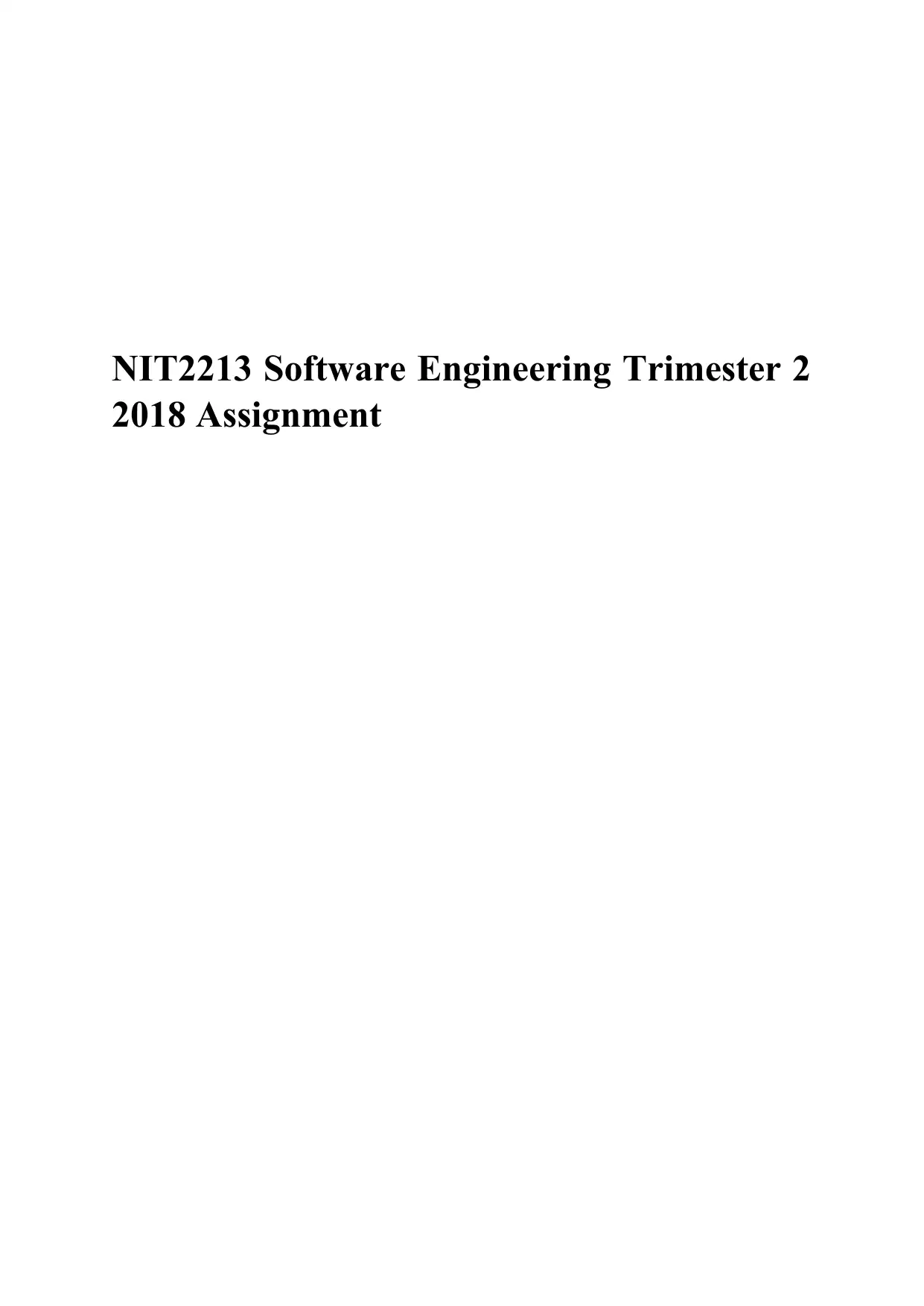
NIT2213 Software Engineering Trimester 2
2018 Assignment
2018 Assignment
Paraphrase This Document
Need a fresh take? Get an instant paraphrase of this document with our AI Paraphraser
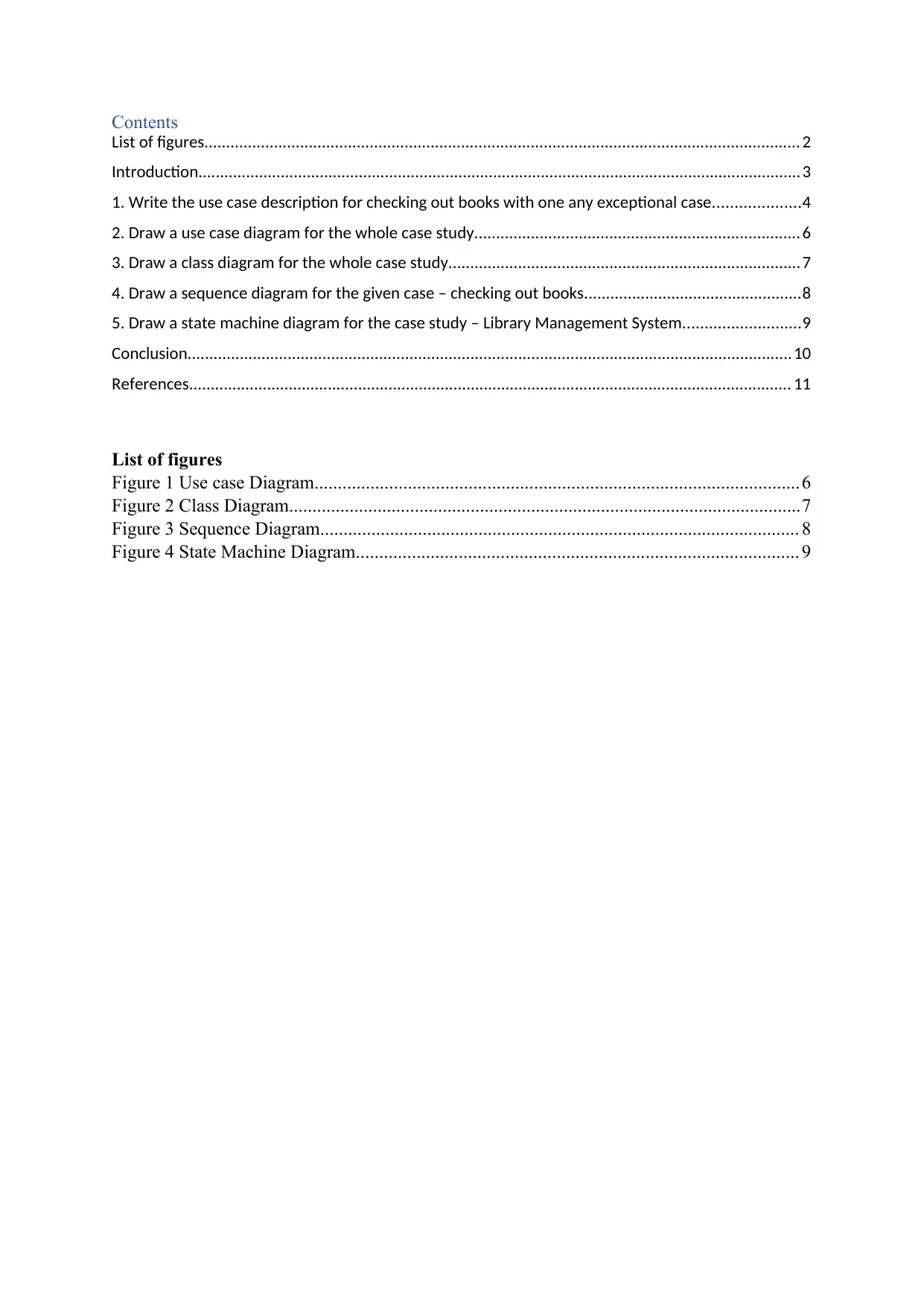
Contents
List of figures......................................................................................................................................... 2
Introduction........................................................................................................................................... 3
1. Write the use case description for checking out books with one any exceptional case....................4
2. Draw a use case diagram for the whole case study........................................................................... 6
3. Draw a class diagram for the whole case study................................................................................. 7
4. Draw a sequence diagram for the given case – checking out books..................................................8
5. Draw a state machine diagram for the case study – Library Management System...........................9
Conclusion...........................................................................................................................................10
References........................................................................................................................................... 11
List of figures
Figure 1 Use case Diagram........................................................................................................6
Figure 2 Class Diagram..............................................................................................................7
Figure 3 Sequence Diagram....................................................................................................... 8
Figure 4 State Machine Diagram............................................................................................... 9
List of figures......................................................................................................................................... 2
Introduction........................................................................................................................................... 3
1. Write the use case description for checking out books with one any exceptional case....................4
2. Draw a use case diagram for the whole case study........................................................................... 6
3. Draw a class diagram for the whole case study................................................................................. 7
4. Draw a sequence diagram for the given case – checking out books..................................................8
5. Draw a state machine diagram for the case study – Library Management System...........................9
Conclusion...........................................................................................................................................10
References........................................................................................................................................... 11
List of figures
Figure 1 Use case Diagram........................................................................................................6
Figure 2 Class Diagram..............................................................................................................7
Figure 3 Sequence Diagram....................................................................................................... 8
Figure 4 State Machine Diagram............................................................................................... 9
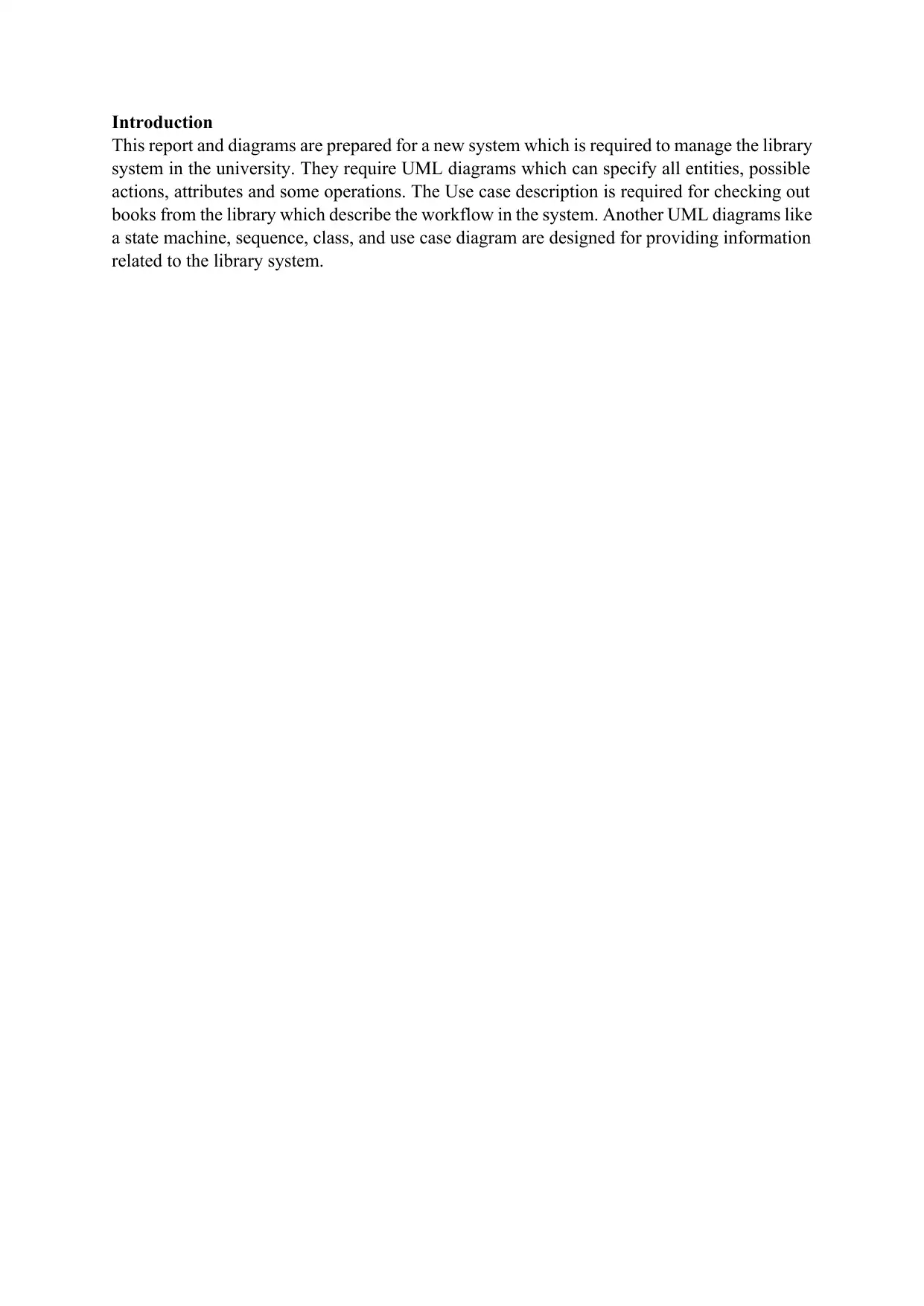
Introduction
This report and diagrams are prepared for a new system which is required to manage the library
system in the university. They require UML diagrams which can specify all entities, possible
actions, attributes and some operations. The Use case description is required for checking out
books from the library which describe the workflow in the system. Another UML diagrams like
a state machine, sequence, class, and use case diagram are designed for providing information
related to the library system.
This report and diagrams are prepared for a new system which is required to manage the library
system in the university. They require UML diagrams which can specify all entities, possible
actions, attributes and some operations. The Use case description is required for checking out
books from the library which describe the workflow in the system. Another UML diagrams like
a state machine, sequence, class, and use case diagram are designed for providing information
related to the library system.
⊘ This is a preview!⊘
Do you want full access?
Subscribe today to unlock all pages.

Trusted by 1+ million students worldwide
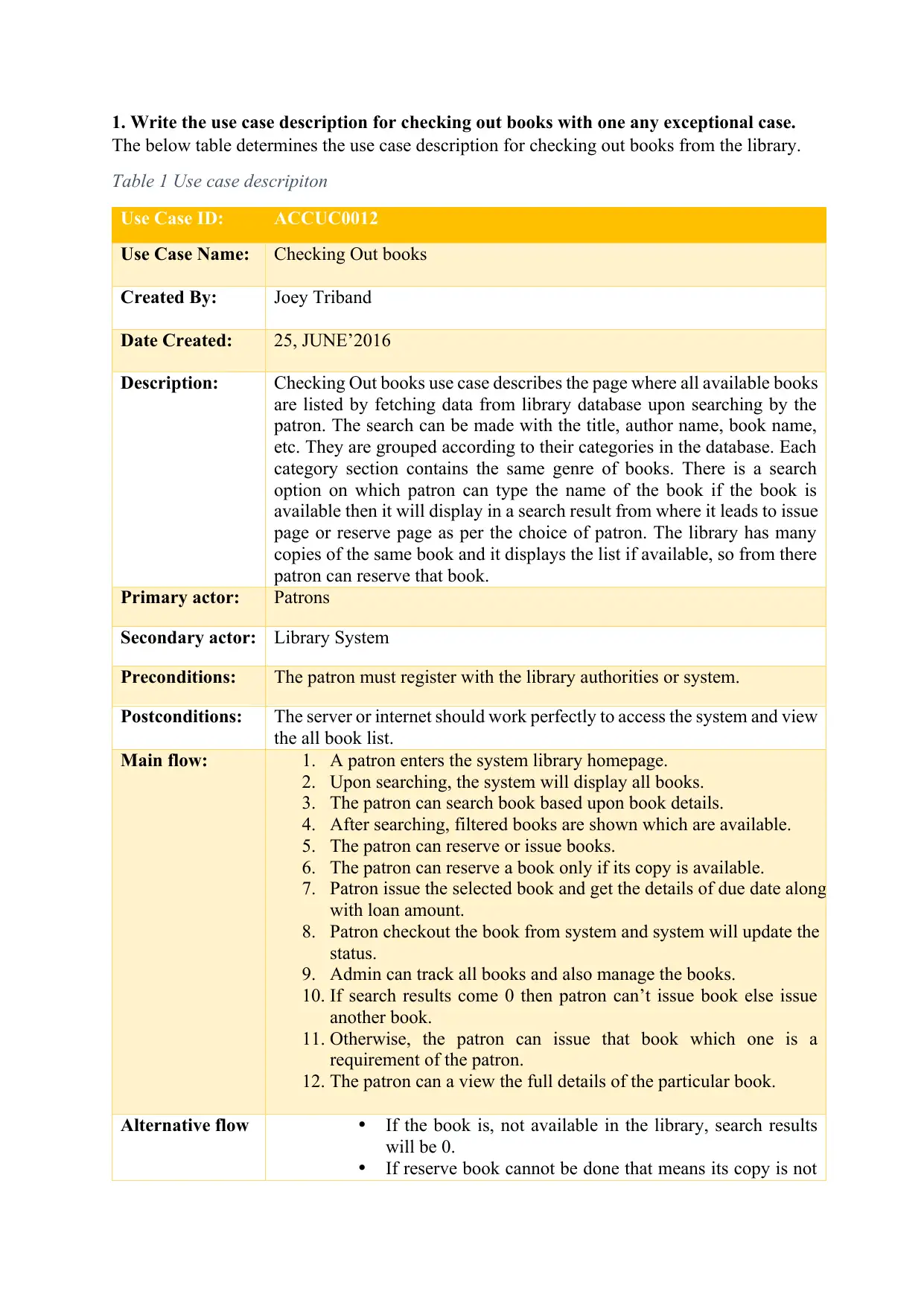
1. Write the use case description for checking out books with one any exceptional case.
The below table determines the use case description for checking out books from the library.
Table 1 Use case descripiton
Use Case ID: ACCUC0012
Use Case Name: Checking Out books
Created By: Joey Triband
Date Created: 25, JUNE’2016
Description: Checking Out books use case describes the page where all available books
are listed by fetching data from library database upon searching by the
patron. The search can be made with the title, author name, book name,
etc. They are grouped according to their categories in the database. Each
category section contains the same genre of books. There is a search
option on which patron can type the name of the book if the book is
available then it will display in a search result from where it leads to issue
page or reserve page as per the choice of patron. The library has many
copies of the same book and it displays the list if available, so from there
patron can reserve that book.
Primary actor: Patrons
Secondary actor: Library System
Preconditions: The patron must register with the library authorities or system.
Postconditions: The server or internet should work perfectly to access the system and view
the all book list.
Main flow: 1. A patron enters the system library homepage.
2. Upon searching, the system will display all books.
3. The patron can search book based upon book details.
4. After searching, filtered books are shown which are available.
5. The patron can reserve or issue books.
6. The patron can reserve a book only if its copy is available.
7. Patron issue the selected book and get the details of due date along
with loan amount.
8. Patron checkout the book from system and system will update the
status.
9. Admin can track all books and also manage the books.
10. If search results come 0 then patron can’t issue book else issue
another book.
11. Otherwise, the patron can issue that book which one is a
requirement of the patron.
12. The patron can a view the full details of the particular book.
Alternative flow If the book is, not available in the library, search results
will be 0.
If reserve book cannot be done that means its copy is not
The below table determines the use case description for checking out books from the library.
Table 1 Use case descripiton
Use Case ID: ACCUC0012
Use Case Name: Checking Out books
Created By: Joey Triband
Date Created: 25, JUNE’2016
Description: Checking Out books use case describes the page where all available books
are listed by fetching data from library database upon searching by the
patron. The search can be made with the title, author name, book name,
etc. They are grouped according to their categories in the database. Each
category section contains the same genre of books. There is a search
option on which patron can type the name of the book if the book is
available then it will display in a search result from where it leads to issue
page or reserve page as per the choice of patron. The library has many
copies of the same book and it displays the list if available, so from there
patron can reserve that book.
Primary actor: Patrons
Secondary actor: Library System
Preconditions: The patron must register with the library authorities or system.
Postconditions: The server or internet should work perfectly to access the system and view
the all book list.
Main flow: 1. A patron enters the system library homepage.
2. Upon searching, the system will display all books.
3. The patron can search book based upon book details.
4. After searching, filtered books are shown which are available.
5. The patron can reserve or issue books.
6. The patron can reserve a book only if its copy is available.
7. Patron issue the selected book and get the details of due date along
with loan amount.
8. Patron checkout the book from system and system will update the
status.
9. Admin can track all books and also manage the books.
10. If search results come 0 then patron can’t issue book else issue
another book.
11. Otherwise, the patron can issue that book which one is a
requirement of the patron.
12. The patron can a view the full details of the particular book.
Alternative flow If the book is, not available in the library, search results
will be 0.
If reserve book cannot be done that means its copy is not
Paraphrase This Document
Need a fresh take? Get an instant paraphrase of this document with our AI Paraphraser
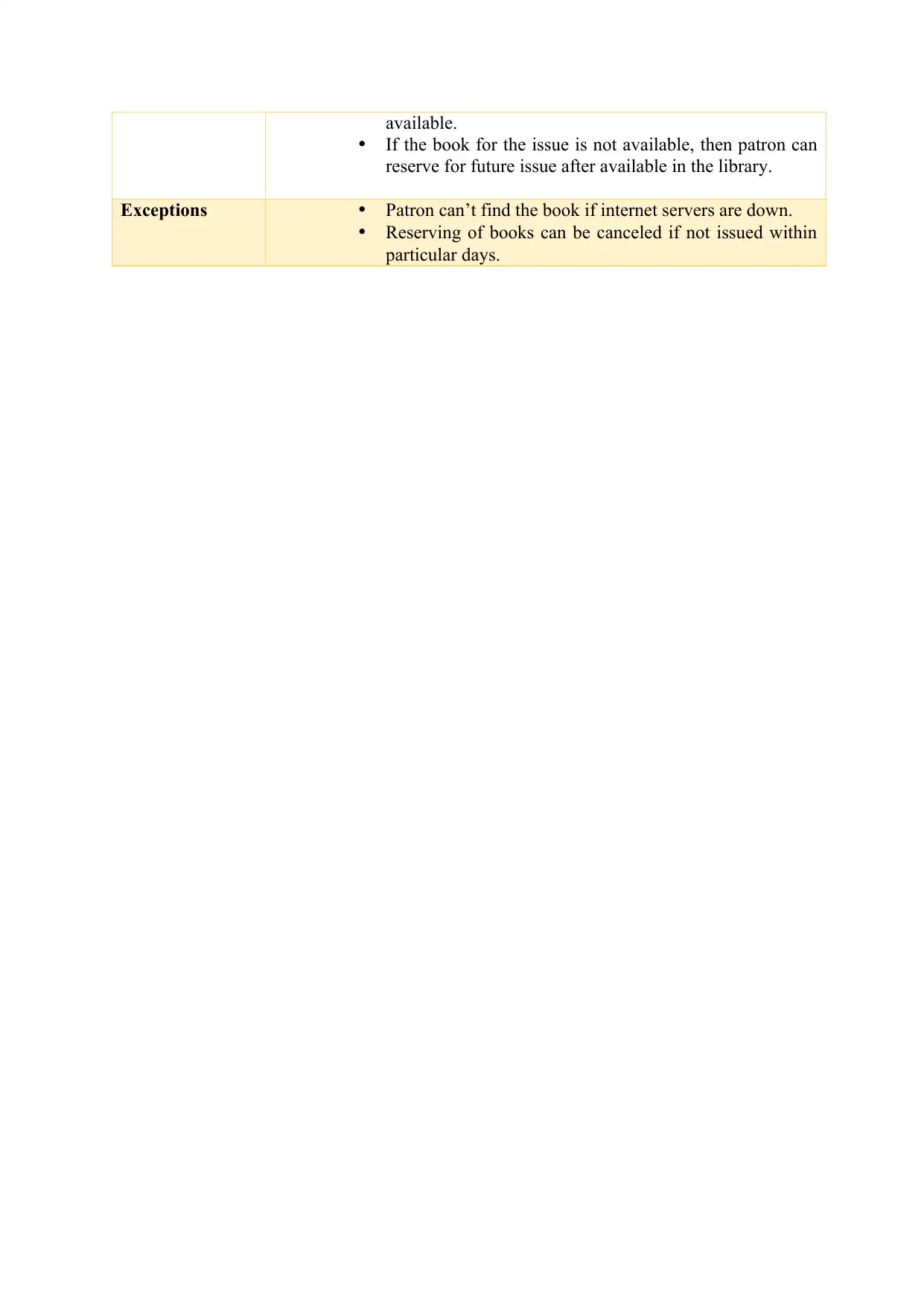
available.
If the book for the issue is not available, then patron can
reserve for future issue after available in the library.
Exceptions Patron can’t find the book if internet servers are down.
Reserving of books can be canceled if not issued within
particular days.
If the book for the issue is not available, then patron can
reserve for future issue after available in the library.
Exceptions Patron can’t find the book if internet servers are down.
Reserving of books can be canceled if not issued within
particular days.
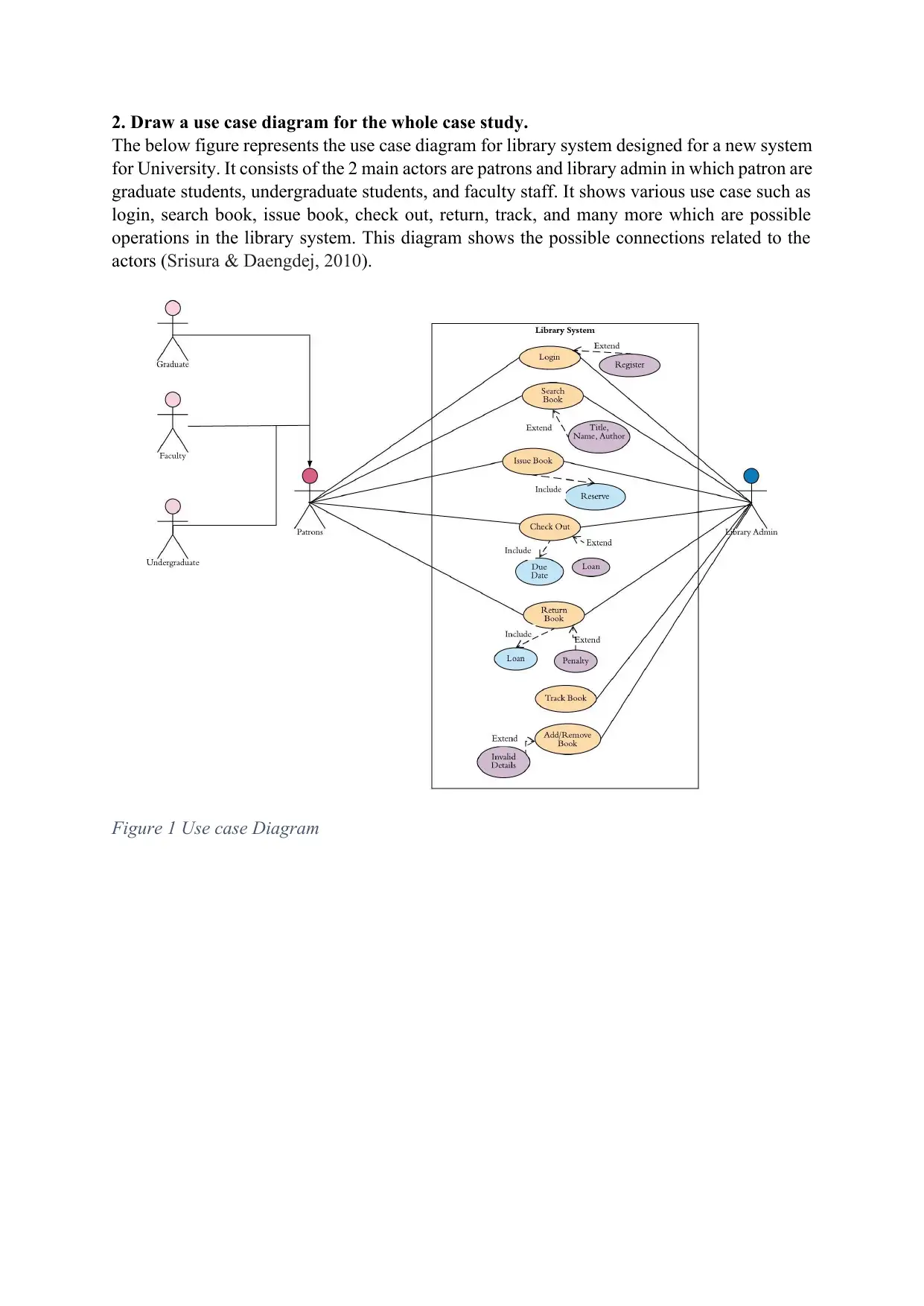
2. Draw a use case diagram for the whole case study.
The below figure represents the use case diagram for library system designed for a new system
for University. It consists of the 2 main actors are patrons and library admin in which patron are
graduate students, undergraduate students, and faculty staff. It shows various use case such as
login, search book, issue book, check out, return, track, and many more which are possible
operations in the library system. This diagram shows the possible connections related to the
actors (Srisura & Daengdej, 2010).
Figure 1 Use case Diagram
The below figure represents the use case diagram for library system designed for a new system
for University. It consists of the 2 main actors are patrons and library admin in which patron are
graduate students, undergraduate students, and faculty staff. It shows various use case such as
login, search book, issue book, check out, return, track, and many more which are possible
operations in the library system. This diagram shows the possible connections related to the
actors (Srisura & Daengdej, 2010).
Figure 1 Use case Diagram
⊘ This is a preview!⊘
Do you want full access?
Subscribe today to unlock all pages.

Trusted by 1+ million students worldwide
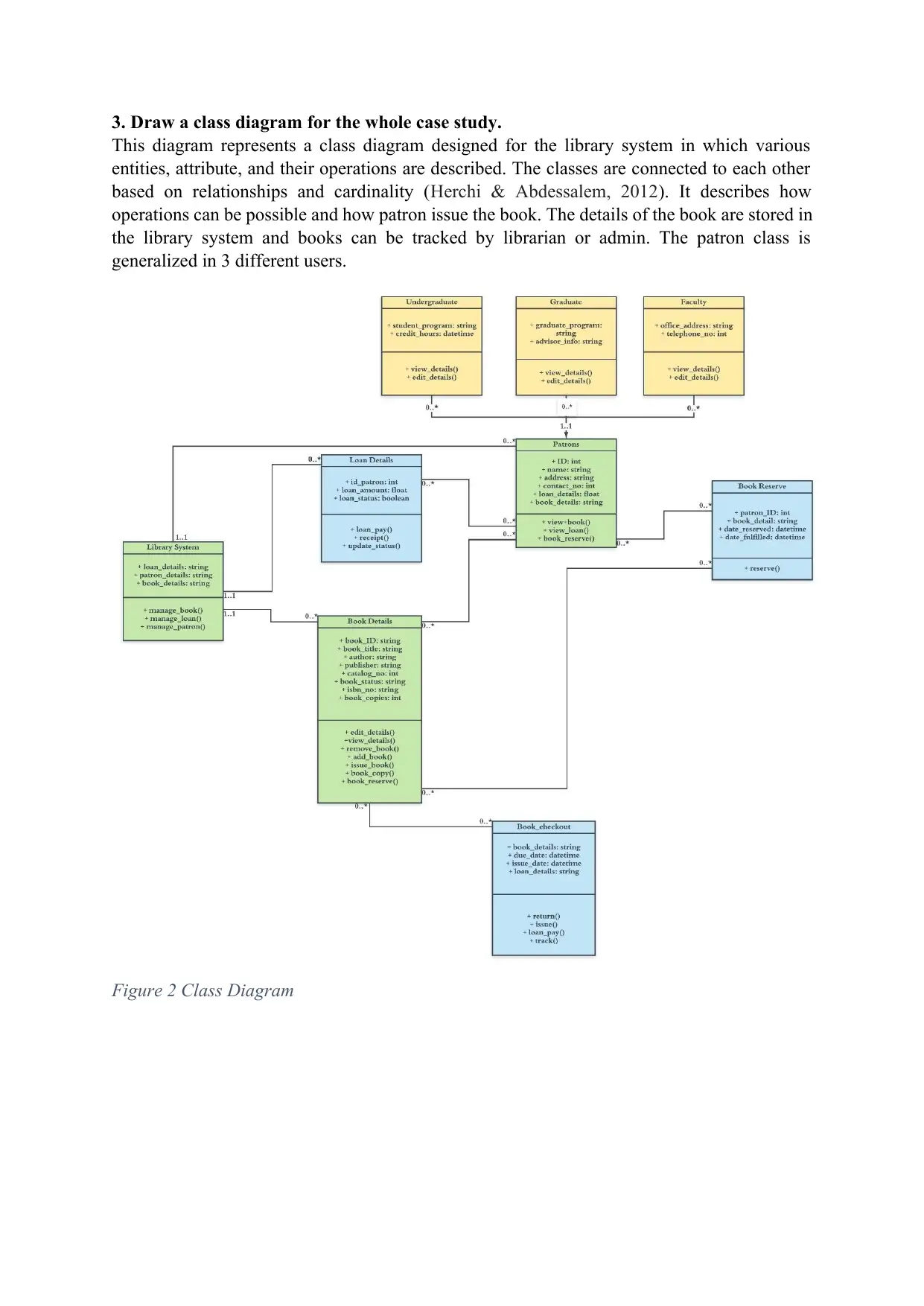
3. Draw a class diagram for the whole case study.
This diagram represents a class diagram designed for the library system in which various
entities, attribute, and their operations are described. The classes are connected to each other
based on relationships and cardinality (Herchi & Abdessalem, 2012). It describes how
operations can be possible and how patron issue the book. The details of the book are stored in
the library system and books can be tracked by librarian or admin. The patron class is
generalized in 3 different users.
Figure 2 Class Diagram
This diagram represents a class diagram designed for the library system in which various
entities, attribute, and their operations are described. The classes are connected to each other
based on relationships and cardinality (Herchi & Abdessalem, 2012). It describes how
operations can be possible and how patron issue the book. The details of the book are stored in
the library system and books can be tracked by librarian or admin. The patron class is
generalized in 3 different users.
Figure 2 Class Diagram
Paraphrase This Document
Need a fresh take? Get an instant paraphrase of this document with our AI Paraphraser
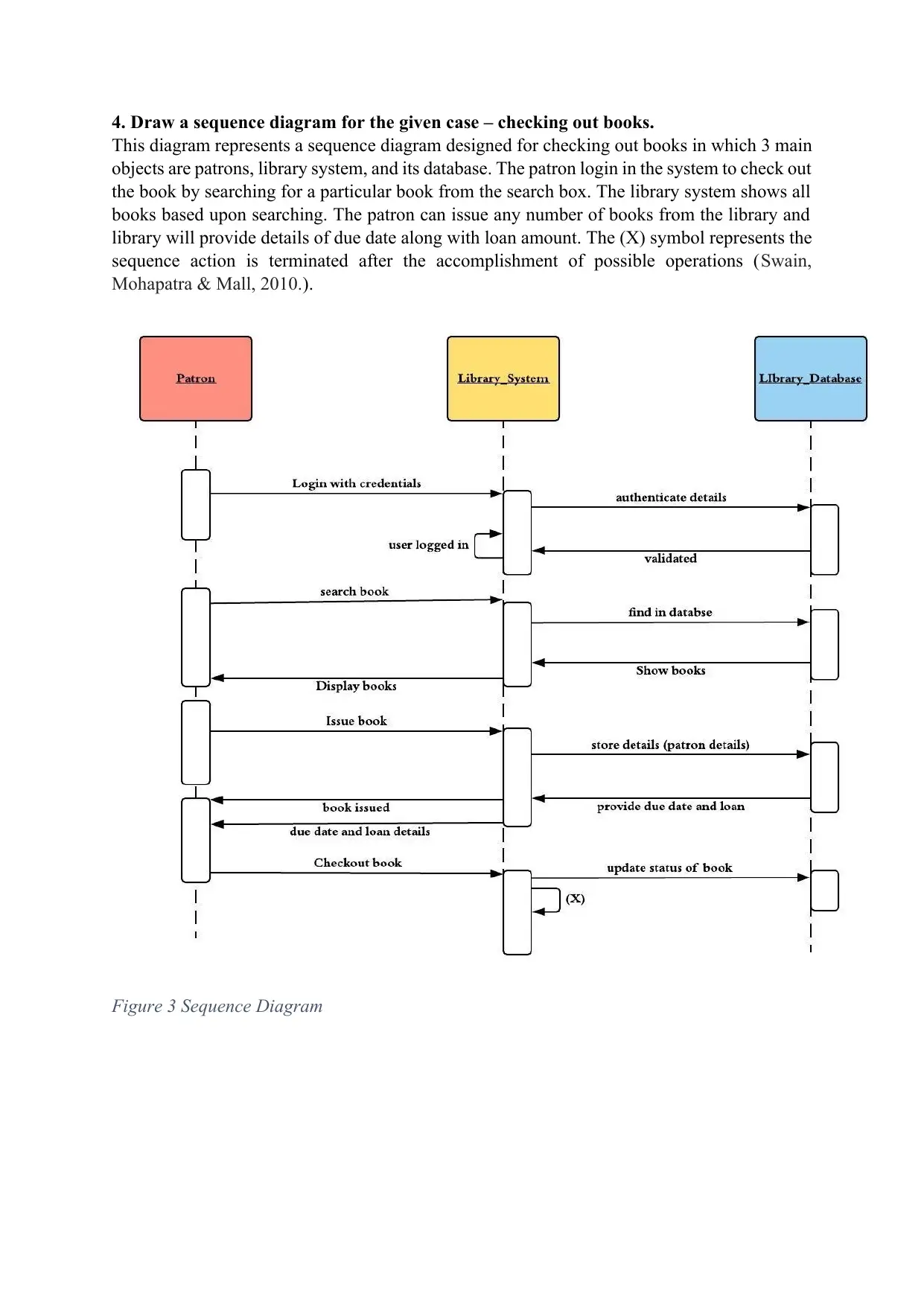
4. Draw a sequence diagram for the given case – checking out books.
This diagram represents a sequence diagram designed for checking out books in which 3 main
objects are patrons, library system, and its database. The patron login in the system to check out
the book by searching for a particular book from the search box. The library system shows all
books based upon searching. The patron can issue any number of books from the library and
library will provide details of due date along with loan amount. The (X) symbol represents the
sequence action is terminated after the accomplishment of possible operations (Swain,
Mohapatra & Mall, 2010.).
Figure 3 Sequence Diagram
This diagram represents a sequence diagram designed for checking out books in which 3 main
objects are patrons, library system, and its database. The patron login in the system to check out
the book by searching for a particular book from the search box. The library system shows all
books based upon searching. The patron can issue any number of books from the library and
library will provide details of due date along with loan amount. The (X) symbol represents the
sequence action is terminated after the accomplishment of possible operations (Swain,
Mohapatra & Mall, 2010.).
Figure 3 Sequence Diagram
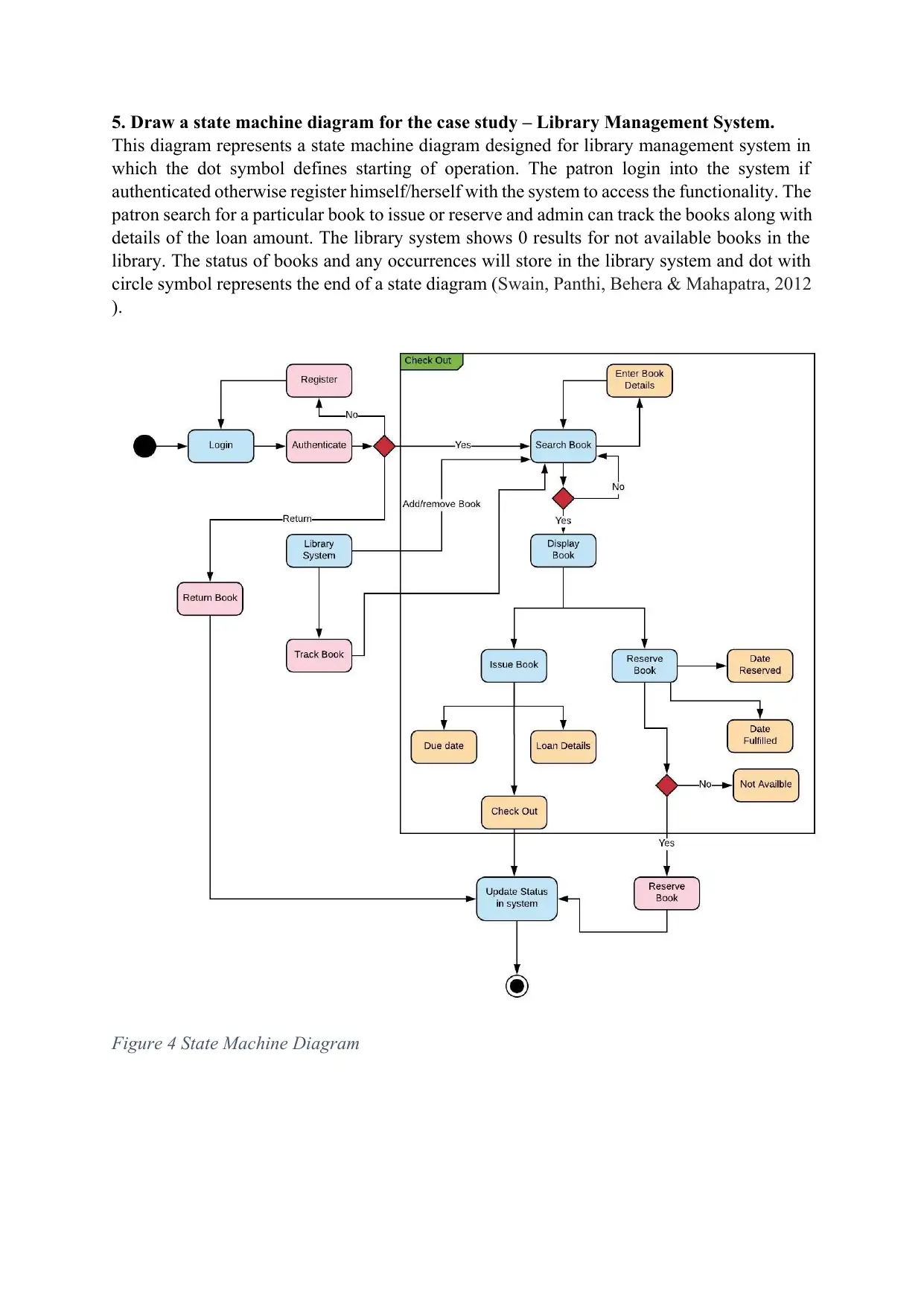
5. Draw a state machine diagram for the case study – Library Management System.
This diagram represents a state machine diagram designed for library management system in
which the dot symbol defines starting of operation. The patron login into the system if
authenticated otherwise register himself/herself with the system to access the functionality. The
patron search for a particular book to issue or reserve and admin can track the books along with
details of the loan amount. The library system shows 0 results for not available books in the
library. The status of books and any occurrences will store in the library system and dot with
circle symbol represents the end of a state diagram (Swain, Panthi, Behera & Mahapatra, 2012
).
Figure 4 State Machine Diagram
This diagram represents a state machine diagram designed for library management system in
which the dot symbol defines starting of operation. The patron login into the system if
authenticated otherwise register himself/herself with the system to access the functionality. The
patron search for a particular book to issue or reserve and admin can track the books along with
details of the loan amount. The library system shows 0 results for not available books in the
library. The status of books and any occurrences will store in the library system and dot with
circle symbol represents the end of a state diagram (Swain, Panthi, Behera & Mahapatra, 2012
).
Figure 4 State Machine Diagram
⊘ This is a preview!⊘
Do you want full access?
Subscribe today to unlock all pages.

Trusted by 1+ million students worldwide
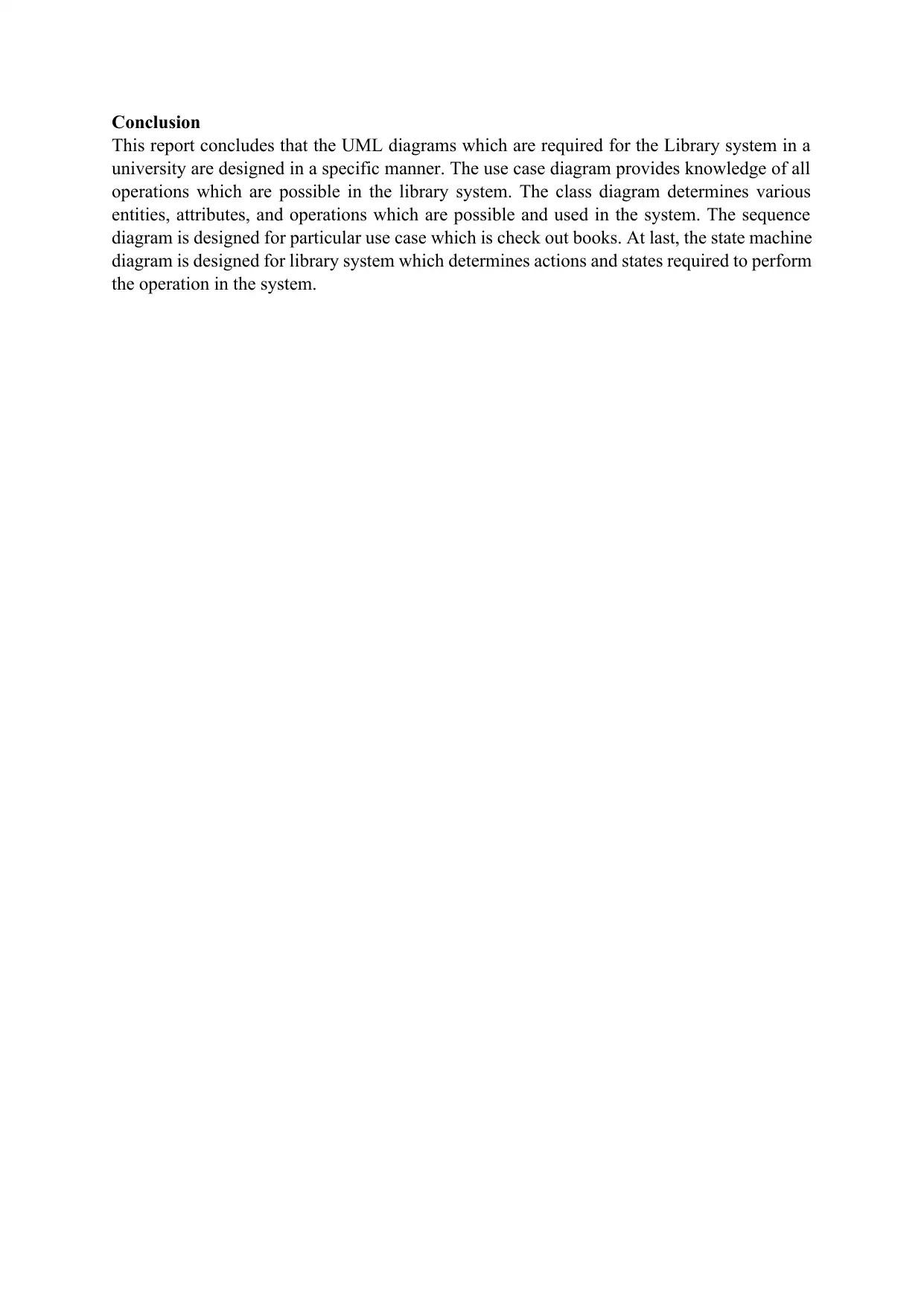
Conclusion
This report concludes that the UML diagrams which are required for the Library system in a
university are designed in a specific manner. The use case diagram provides knowledge of all
operations which are possible in the library system. The class diagram determines various
entities, attributes, and operations which are possible and used in the system. The sequence
diagram is designed for particular use case which is check out books. At last, the state machine
diagram is designed for library system which determines actions and states required to perform
the operation in the system.
This report concludes that the UML diagrams which are required for the Library system in a
university are designed in a specific manner. The use case diagram provides knowledge of all
operations which are possible in the library system. The class diagram determines various
entities, attributes, and operations which are possible and used in the system. The sequence
diagram is designed for particular use case which is check out books. At last, the state machine
diagram is designed for library system which determines actions and states required to perform
the operation in the system.
Paraphrase This Document
Need a fresh take? Get an instant paraphrase of this document with our AI Paraphraser
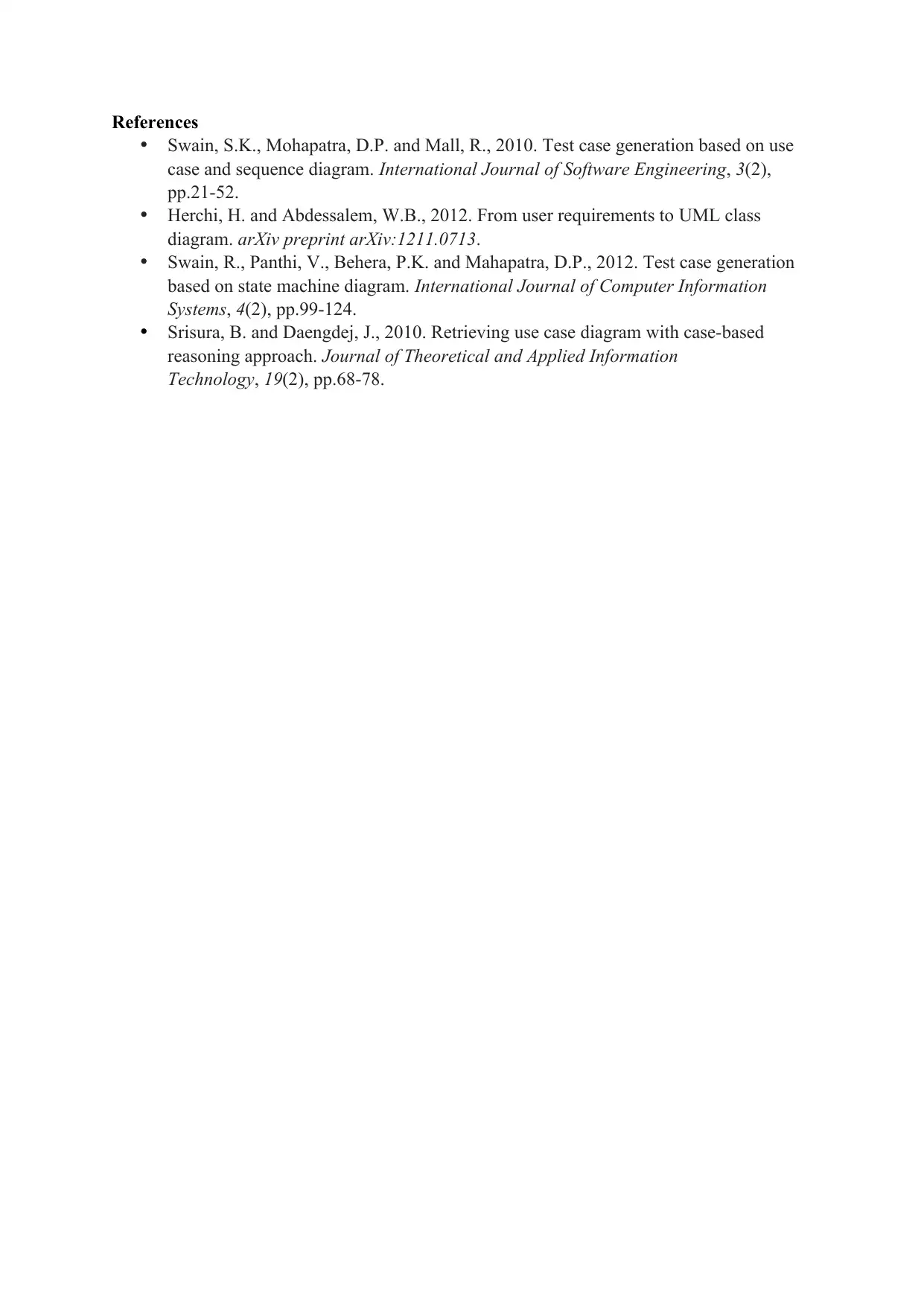
References
Swain, S.K., Mohapatra, D.P. and Mall, R., 2010. Test case generation based on use
case and sequence diagram. International Journal of Software Engineering, 3(2),
pp.21-52.
Herchi, H. and Abdessalem, W.B., 2012. From user requirements to UML class
diagram. arXiv preprint arXiv:1211.0713.
Swain, R., Panthi, V., Behera, P.K. and Mahapatra, D.P., 2012. Test case generation
based on state machine diagram. International Journal of Computer Information
Systems, 4(2), pp.99-124.
Srisura, B. and Daengdej, J., 2010. Retrieving use case diagram with case-based
reasoning approach. Journal of Theoretical and Applied Information
Technology, 19(2), pp.68-78.
Swain, S.K., Mohapatra, D.P. and Mall, R., 2010. Test case generation based on use
case and sequence diagram. International Journal of Software Engineering, 3(2),
pp.21-52.
Herchi, H. and Abdessalem, W.B., 2012. From user requirements to UML class
diagram. arXiv preprint arXiv:1211.0713.
Swain, R., Panthi, V., Behera, P.K. and Mahapatra, D.P., 2012. Test case generation
based on state machine diagram. International Journal of Computer Information
Systems, 4(2), pp.99-124.
Srisura, B. and Daengdej, J., 2010. Retrieving use case diagram with case-based
reasoning approach. Journal of Theoretical and Applied Information
Technology, 19(2), pp.68-78.
1 out of 11
Related Documents
Your All-in-One AI-Powered Toolkit for Academic Success.
+13062052269
info@desklib.com
Available 24*7 on WhatsApp / Email
![[object Object]](/_next/static/media/star-bottom.7253800d.svg)
Unlock your academic potential
Copyright © 2020–2025 A2Z Services. All Rights Reserved. Developed and managed by ZUCOL.





