User & File System Automation using Linux Shell Scripting
VerifiedAdded on 2023/06/07
|16
|1536
|421
Practical Assignment
AI Summary
This project focuses on developing Linux scripts for managing user accounts and file systems, aiming to build expertise in complex system administration. It covers automated account management using shell scripts to read user data from a file and remove user accounts, designing a file system using ZFS volumes for data protection, implementing the storage system by installing Ubuntu and ZFS utilities, making the file system accessible via NFS and backing up data, and managing the file system with scripts to control user home directory permissions and locate specific file types like MP3s. The project successfully demonstrates the creation and execution of these scripts, providing practical solutions for system management tasks.
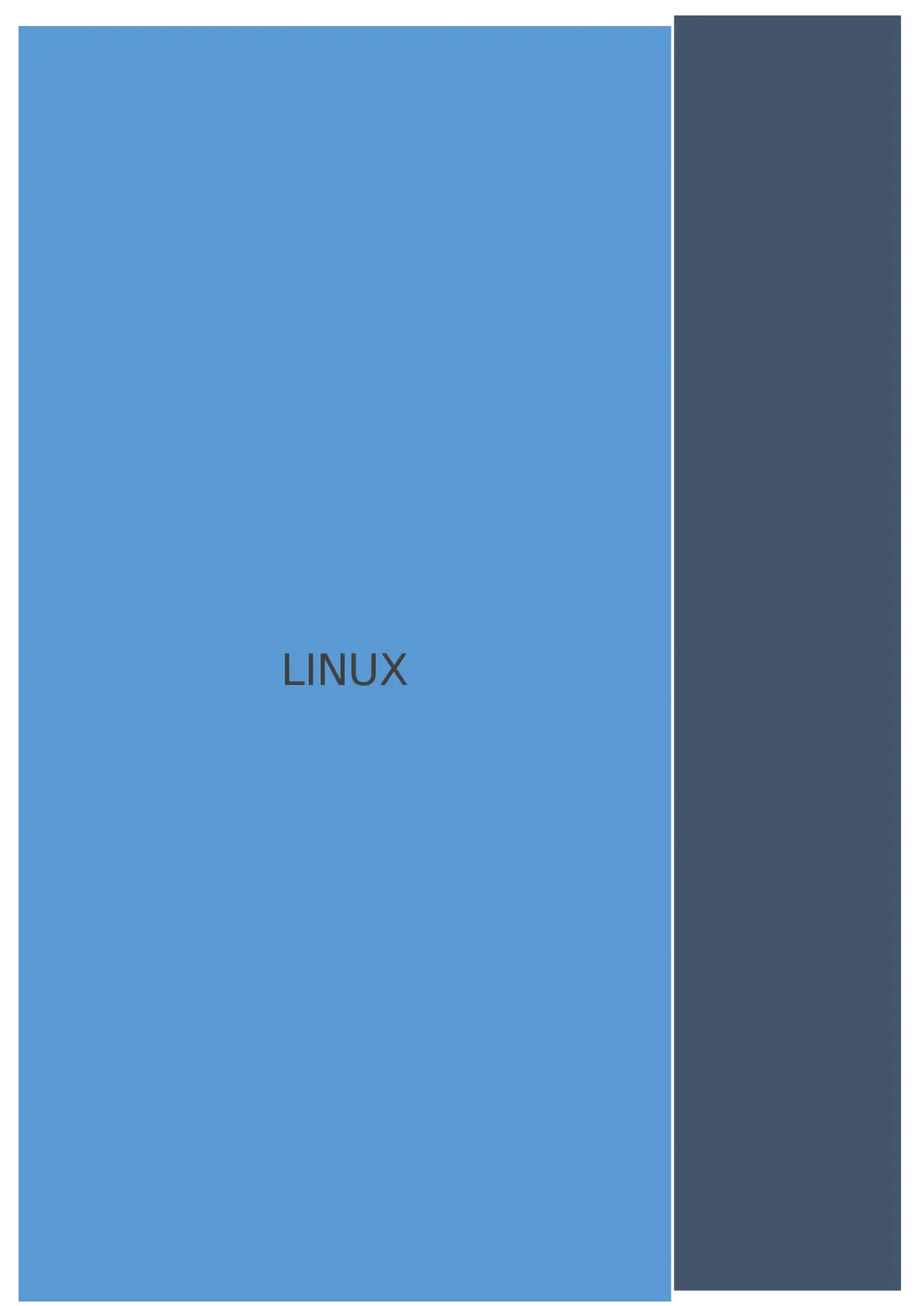
LINUX
Paraphrase This Document
Need a fresh take? Get an instant paraphrase of this document with our AI Paraphraser
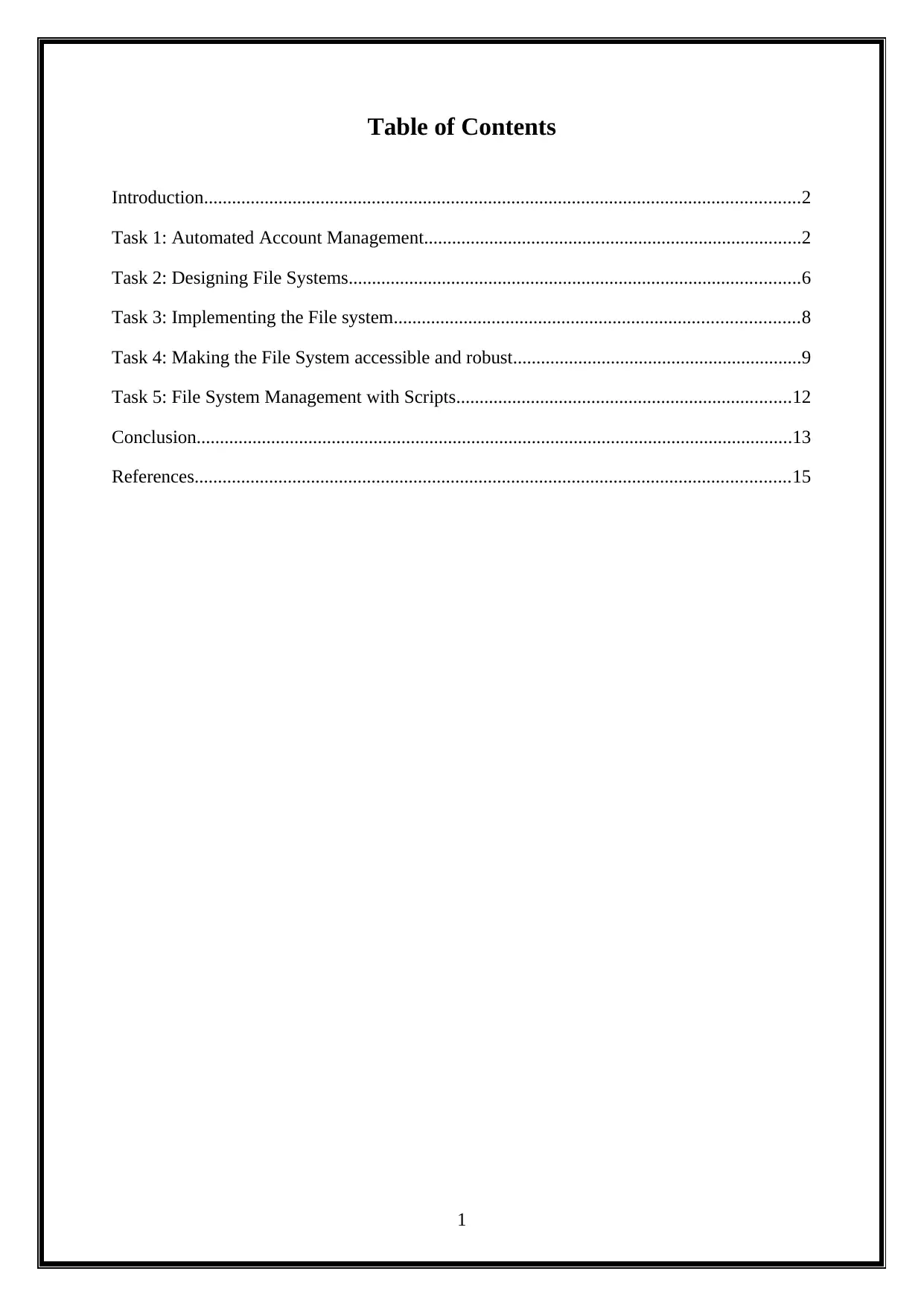
Table of Contents
Introduction................................................................................................................................2
Task 1: Automated Account Management.................................................................................2
Task 2: Designing File Systems.................................................................................................6
Task 3: Implementing the File system.......................................................................................8
Task 4: Making the File System accessible and robust..............................................................9
Task 5: File System Management with Scripts........................................................................12
Conclusion................................................................................................................................13
References................................................................................................................................15
1
Introduction................................................................................................................................2
Task 1: Automated Account Management.................................................................................2
Task 2: Designing File Systems.................................................................................................6
Task 3: Implementing the File system.......................................................................................8
Task 4: Making the File System accessible and robust..............................................................9
Task 5: File System Management with Scripts........................................................................12
Conclusion................................................................................................................................13
References................................................................................................................................15
1
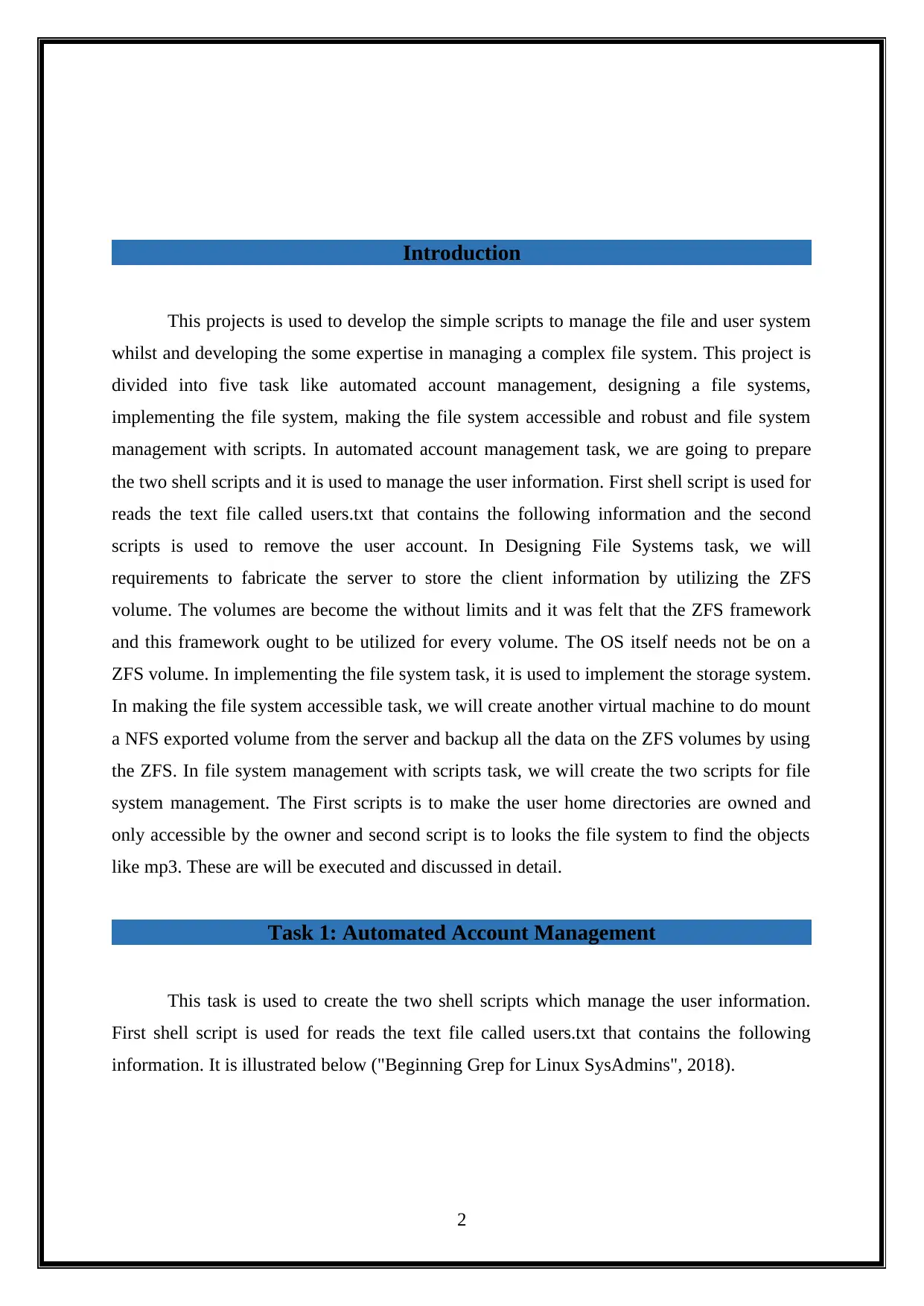
Introduction
This projects is used to develop the simple scripts to manage the file and user system
whilst and developing the some expertise in managing a complex file system. This project is
divided into five task like automated account management, designing a file systems,
implementing the file system, making the file system accessible and robust and file system
management with scripts. In automated account management task, we are going to prepare
the two shell scripts and it is used to manage the user information. First shell script is used for
reads the text file called users.txt that contains the following information and the second
scripts is used to remove the user account. In Designing File Systems task, we will
requirements to fabricate the server to store the client information by utilizing the ZFS
volume. The volumes are become the without limits and it was felt that the ZFS framework
and this framework ought to be utilized for every volume. The OS itself needs not be on a
ZFS volume. In implementing the file system task, it is used to implement the storage system.
In making the file system accessible task, we will create another virtual machine to do mount
a NFS exported volume from the server and backup all the data on the ZFS volumes by using
the ZFS. In file system management with scripts task, we will create the two scripts for file
system management. The First scripts is to make the user home directories are owned and
only accessible by the owner and second script is to looks the file system to find the objects
like mp3. These are will be executed and discussed in detail.
Task 1: Automated Account Management
This task is used to create the two shell scripts which manage the user information.
First shell script is used for reads the text file called users.txt that contains the following
information. It is illustrated below ("Beginning Grep for Linux SysAdmins", 2018).
2
This projects is used to develop the simple scripts to manage the file and user system
whilst and developing the some expertise in managing a complex file system. This project is
divided into five task like automated account management, designing a file systems,
implementing the file system, making the file system accessible and robust and file system
management with scripts. In automated account management task, we are going to prepare
the two shell scripts and it is used to manage the user information. First shell script is used for
reads the text file called users.txt that contains the following information and the second
scripts is used to remove the user account. In Designing File Systems task, we will
requirements to fabricate the server to store the client information by utilizing the ZFS
volume. The volumes are become the without limits and it was felt that the ZFS framework
and this framework ought to be utilized for every volume. The OS itself needs not be on a
ZFS volume. In implementing the file system task, it is used to implement the storage system.
In making the file system accessible task, we will create another virtual machine to do mount
a NFS exported volume from the server and backup all the data on the ZFS volumes by using
the ZFS. In file system management with scripts task, we will create the two scripts for file
system management. The First scripts is to make the user home directories are owned and
only accessible by the owner and second script is to looks the file system to find the objects
like mp3. These are will be executed and discussed in detail.
Task 1: Automated Account Management
This task is used to create the two shell scripts which manage the user information.
First shell script is used for reads the text file called users.txt that contains the following
information. It is illustrated below ("Beginning Grep for Linux SysAdmins", 2018).
2
⊘ This is a preview!⊘
Do you want full access?
Subscribe today to unlock all pages.

Trusted by 1+ million students worldwide
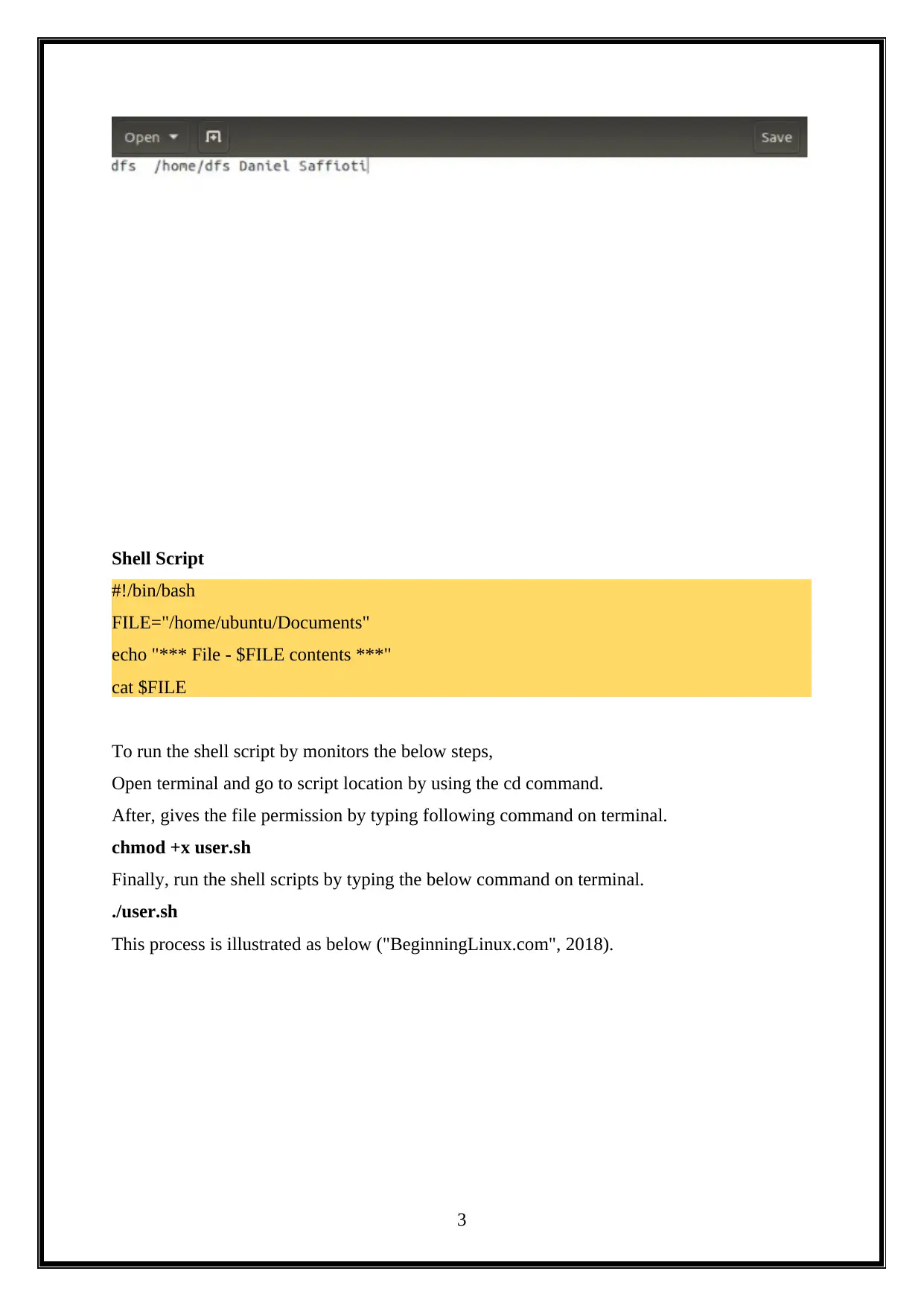
Shell Script
#!/bin/bash
FILE="/home/ubuntu/Documents"
echo "*** File - $FILE contents ***"
cat $FILE
To run the shell script by monitors the below steps,
Open terminal and go to script location by using the cd command.
After, gives the file permission by typing following command on terminal.
chmod +x user.sh
Finally, run the shell scripts by typing the below command on terminal.
./user.sh
This process is illustrated as below ("BeginningLinux.com", 2018).
3
#!/bin/bash
FILE="/home/ubuntu/Documents"
echo "*** File - $FILE contents ***"
cat $FILE
To run the shell script by monitors the below steps,
Open terminal and go to script location by using the cd command.
After, gives the file permission by typing following command on terminal.
chmod +x user.sh
Finally, run the shell scripts by typing the below command on terminal.
./user.sh
This process is illustrated as below ("BeginningLinux.com", 2018).
3
Paraphrase This Document
Need a fresh take? Get an instant paraphrase of this document with our AI Paraphraser
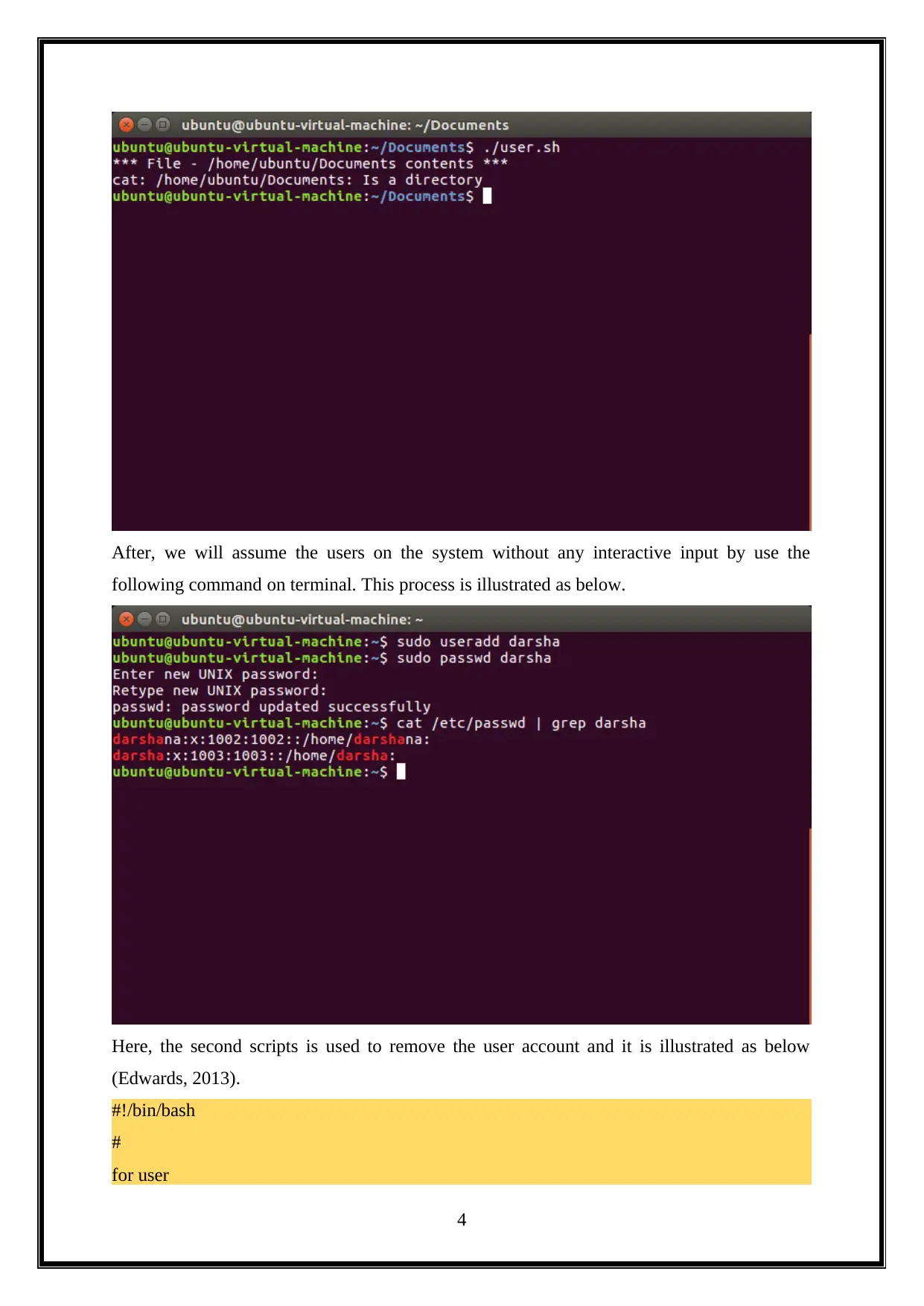
After, we will assume the users on the system without any interactive input by use the
following command on terminal. This process is illustrated as below.
Here, the second scripts is used to remove the user account and it is illustrated as below
(Edwards, 2013).
#!/bin/bash
#
for user
4
following command on terminal. This process is illustrated as below.
Here, the second scripts is used to remove the user account and it is illustrated as below
(Edwards, 2013).
#!/bin/bash
#
for user
4
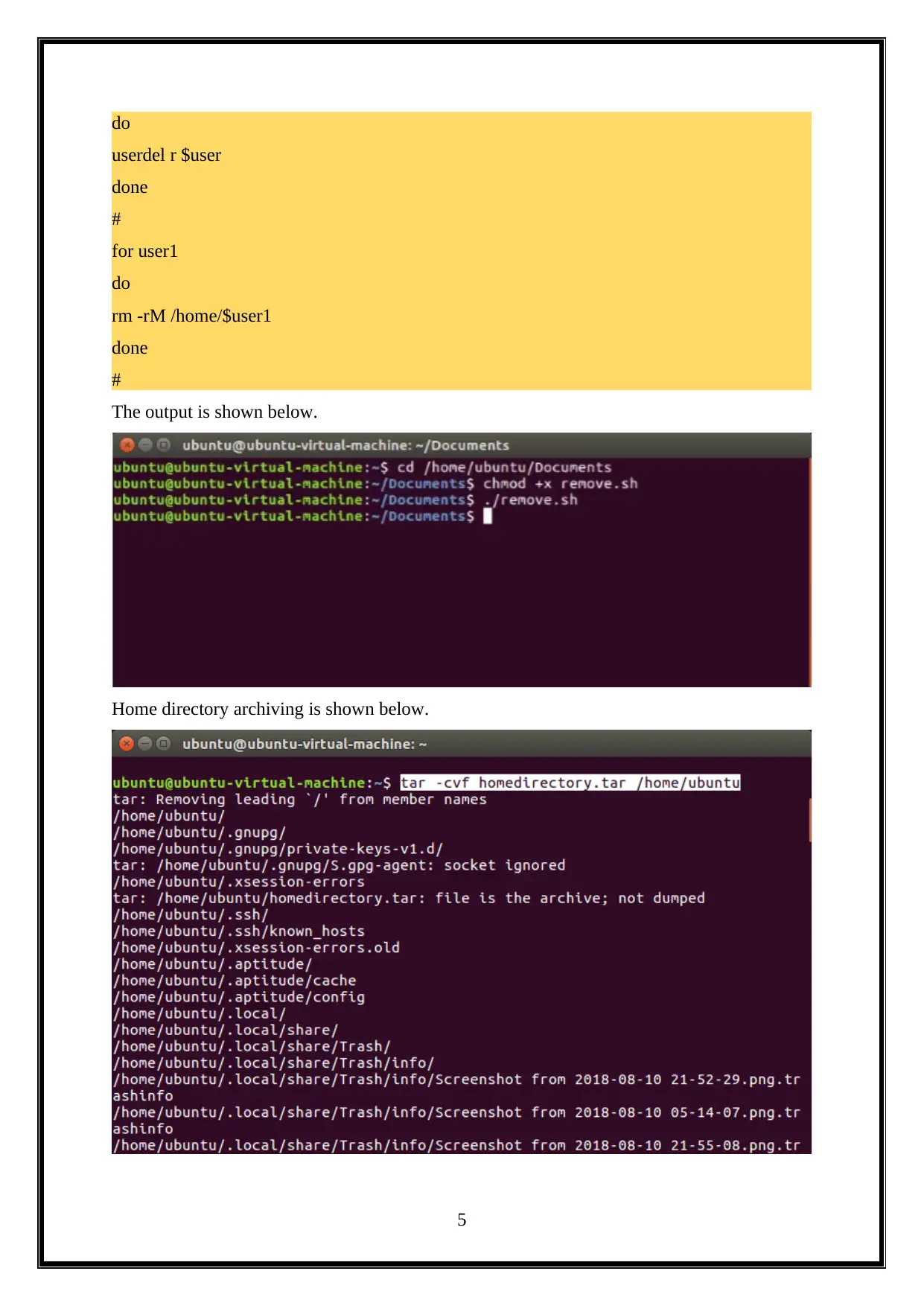
do
userdel r $user
done
#
for user1
do
rm -rM /home/$user1
done
#
The output is shown below.
Home directory archiving is shown below.
5
userdel r $user
done
#
for user1
do
rm -rM /home/$user1
done
#
The output is shown below.
Home directory archiving is shown below.
5
⊘ This is a preview!⊘
Do you want full access?
Subscribe today to unlock all pages.

Trusted by 1+ million students worldwide

Task 2: Designing File Systems
Here, we will requirements to fabricate the server to store the client information by
utilizing the ZFS volume ("Linux Beginner Tutorials", 2018). The volumes are become the
without limits and it was felt that the ZFS framework and this framework ought to be utilized
for every volume. The OS itself needs not be on a ZFS volume. All the ZFS volumes are
ought to be built in such an approach to guarantee the insurance of information and it
managed in case of neighbourhood circle disappointment. In the first place, client needs to
introduce the ZFS by utilizing the accompanying advances (Hales, 2013). To start with, see
the sources are empowered or not by enter the accompanying summon and it is represented as
underneath (McGrath, 2006).
6
Here, we will requirements to fabricate the server to store the client information by
utilizing the ZFS volume ("Linux Beginner Tutorials", 2018). The volumes are become the
without limits and it was felt that the ZFS framework and this framework ought to be utilized
for every volume. The OS itself needs not be on a ZFS volume. All the ZFS volumes are
ought to be built in such an approach to guarantee the insurance of information and it
managed in case of neighbourhood circle disappointment. In the first place, client needs to
introduce the ZFS by utilizing the accompanying advances (Hales, 2013). To start with, see
the sources are empowered or not by enter the accompanying summon and it is represented as
underneath (McGrath, 2006).
6
Paraphrase This Document
Need a fresh take? Get an instant paraphrase of this document with our AI Paraphraser
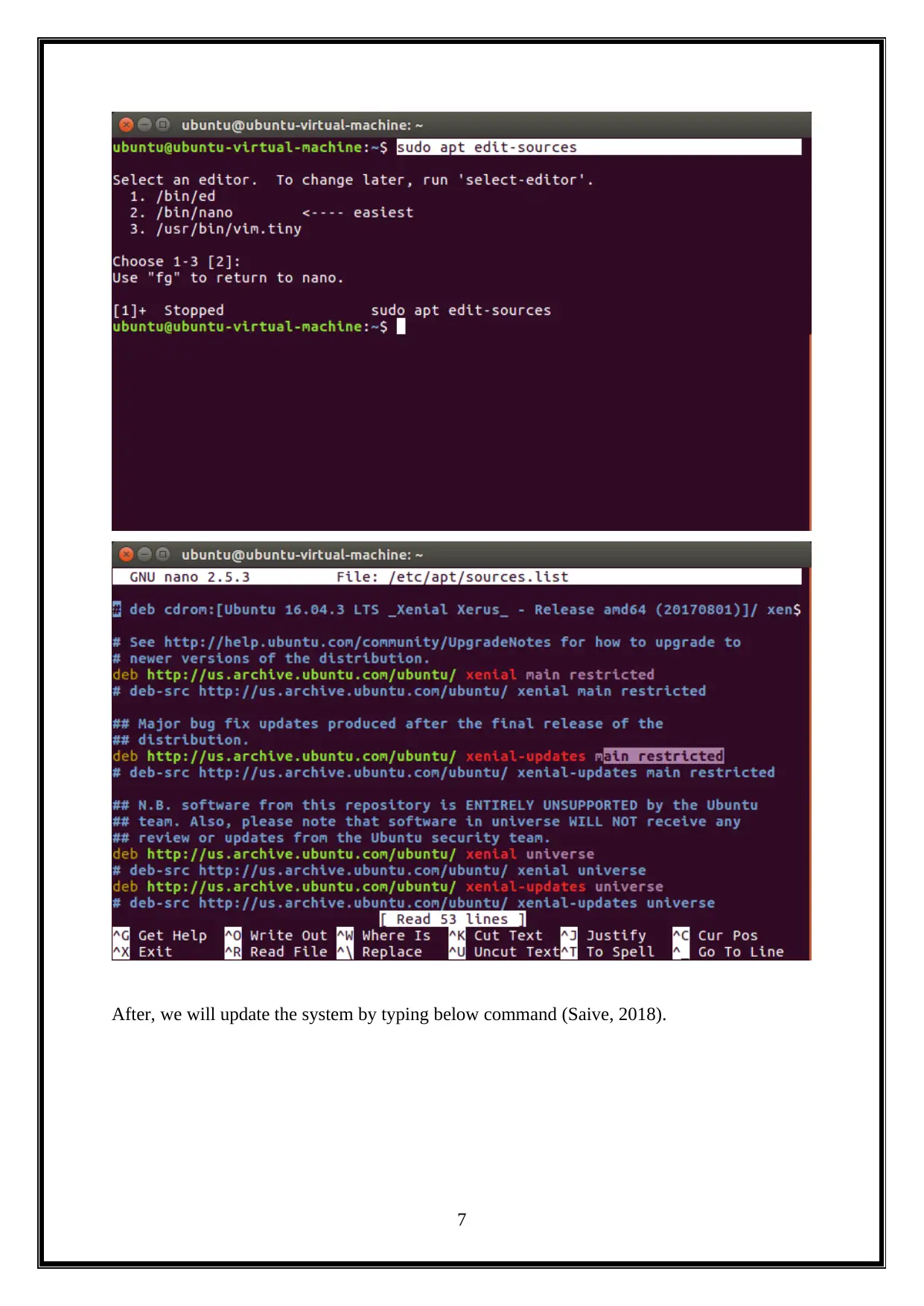
After, we will update the system by typing below command (Saive, 2018).
7
7
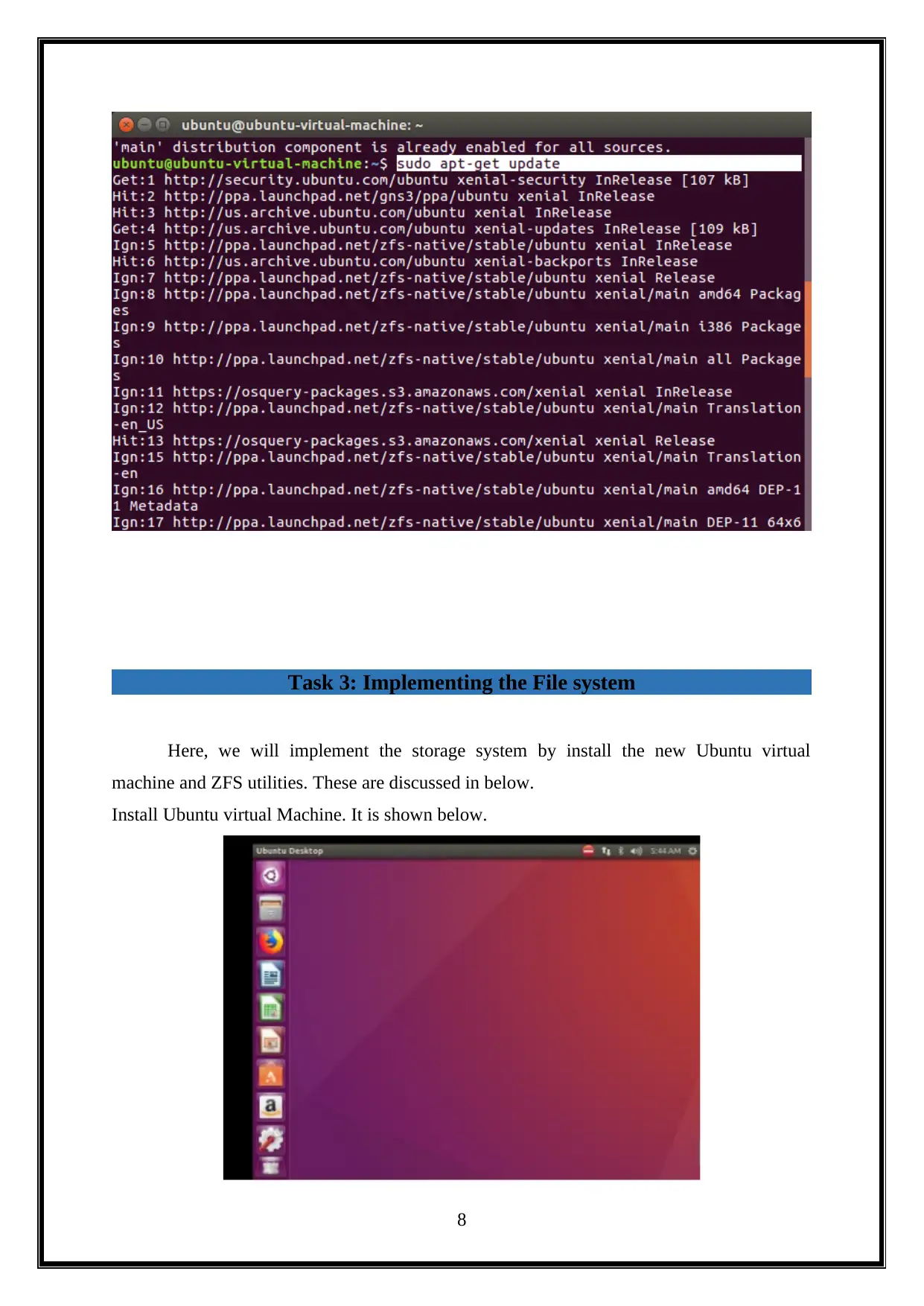
Task 3: Implementing the File system
Here, we will implement the storage system by install the new Ubuntu virtual
machine and ZFS utilities. These are discussed in below.
Install Ubuntu virtual Machine. It is shown below.
8
Here, we will implement the storage system by install the new Ubuntu virtual
machine and ZFS utilities. These are discussed in below.
Install Ubuntu virtual Machine. It is shown below.
8
⊘ This is a preview!⊘
Do you want full access?
Subscribe today to unlock all pages.

Trusted by 1+ million students worldwide
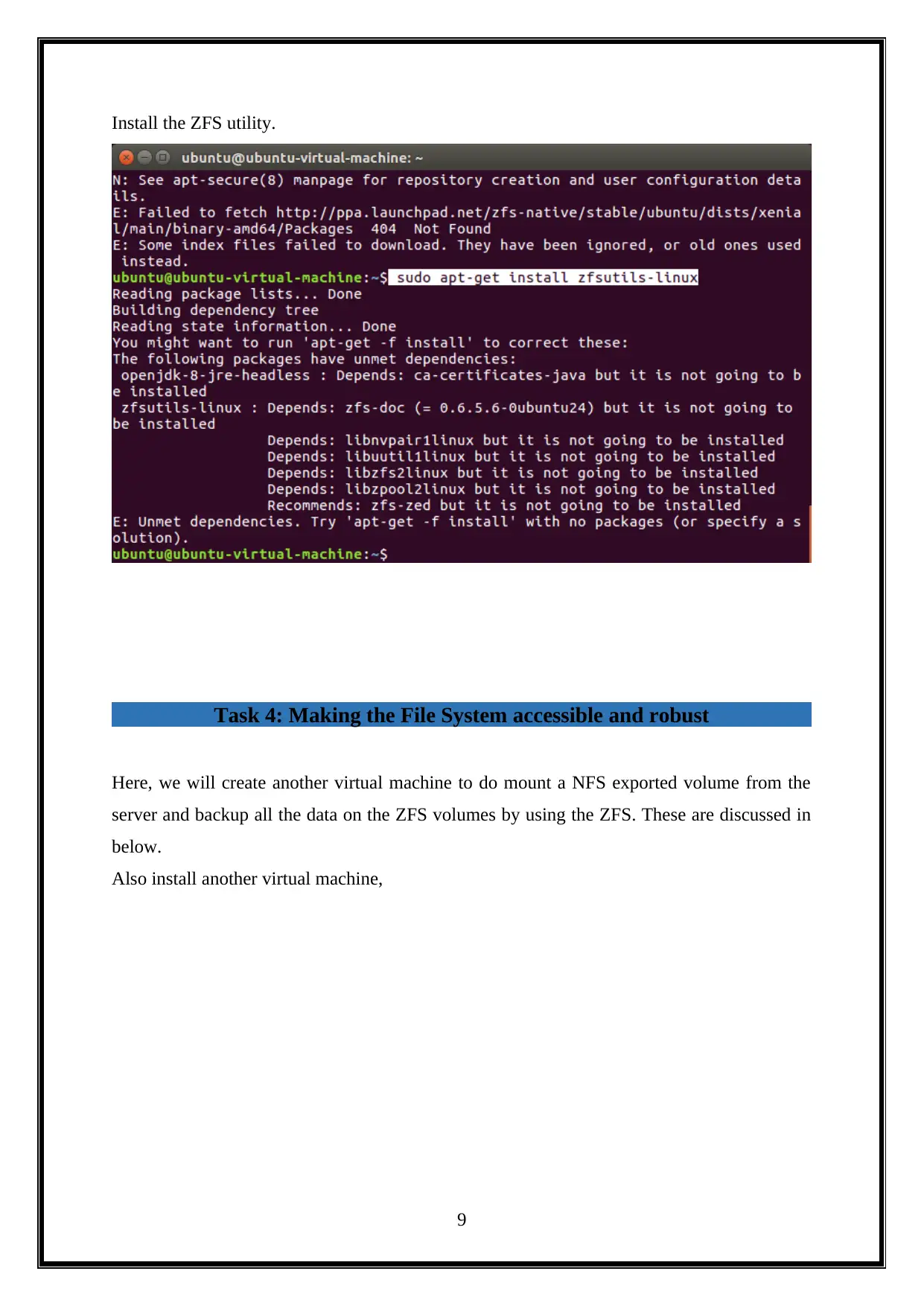
Install the ZFS utility.
Task 4: Making the File System accessible and robust
Here, we will create another virtual machine to do mount a NFS exported volume from the
server and backup all the data on the ZFS volumes by using the ZFS. These are discussed in
below.
Also install another virtual machine,
9
Task 4: Making the File System accessible and robust
Here, we will create another virtual machine to do mount a NFS exported volume from the
server and backup all the data on the ZFS volumes by using the ZFS. These are discussed in
below.
Also install another virtual machine,
9
Paraphrase This Document
Need a fresh take? Get an instant paraphrase of this document with our AI Paraphraser
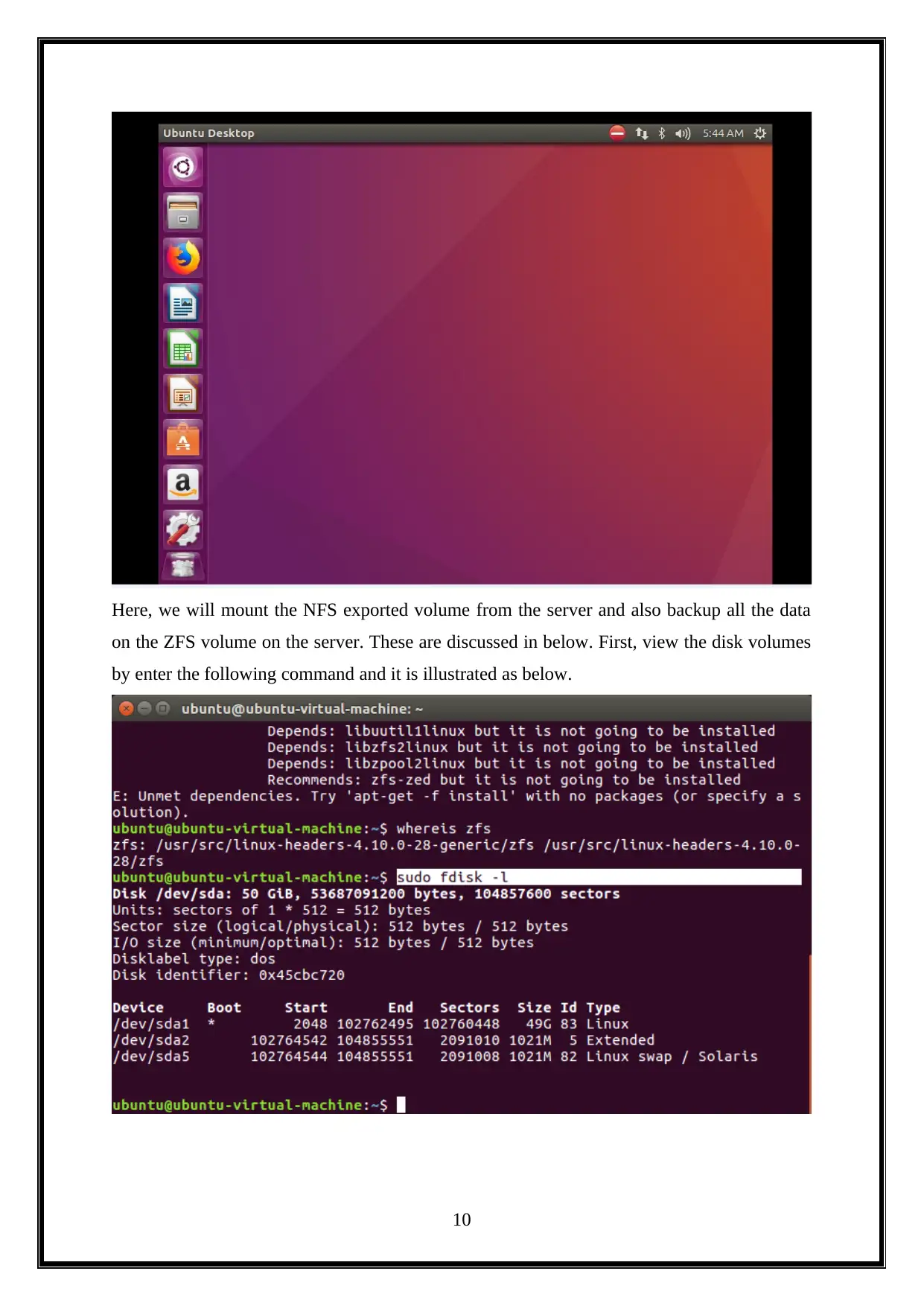
Here, we will mount the NFS exported volume from the server and also backup all the data
on the ZFS volume on the server. These are discussed in below. First, view the disk volumes
by enter the following command and it is illustrated as below.
10
on the ZFS volume on the server. These are discussed in below. First, view the disk volumes
by enter the following command and it is illustrated as below.
10
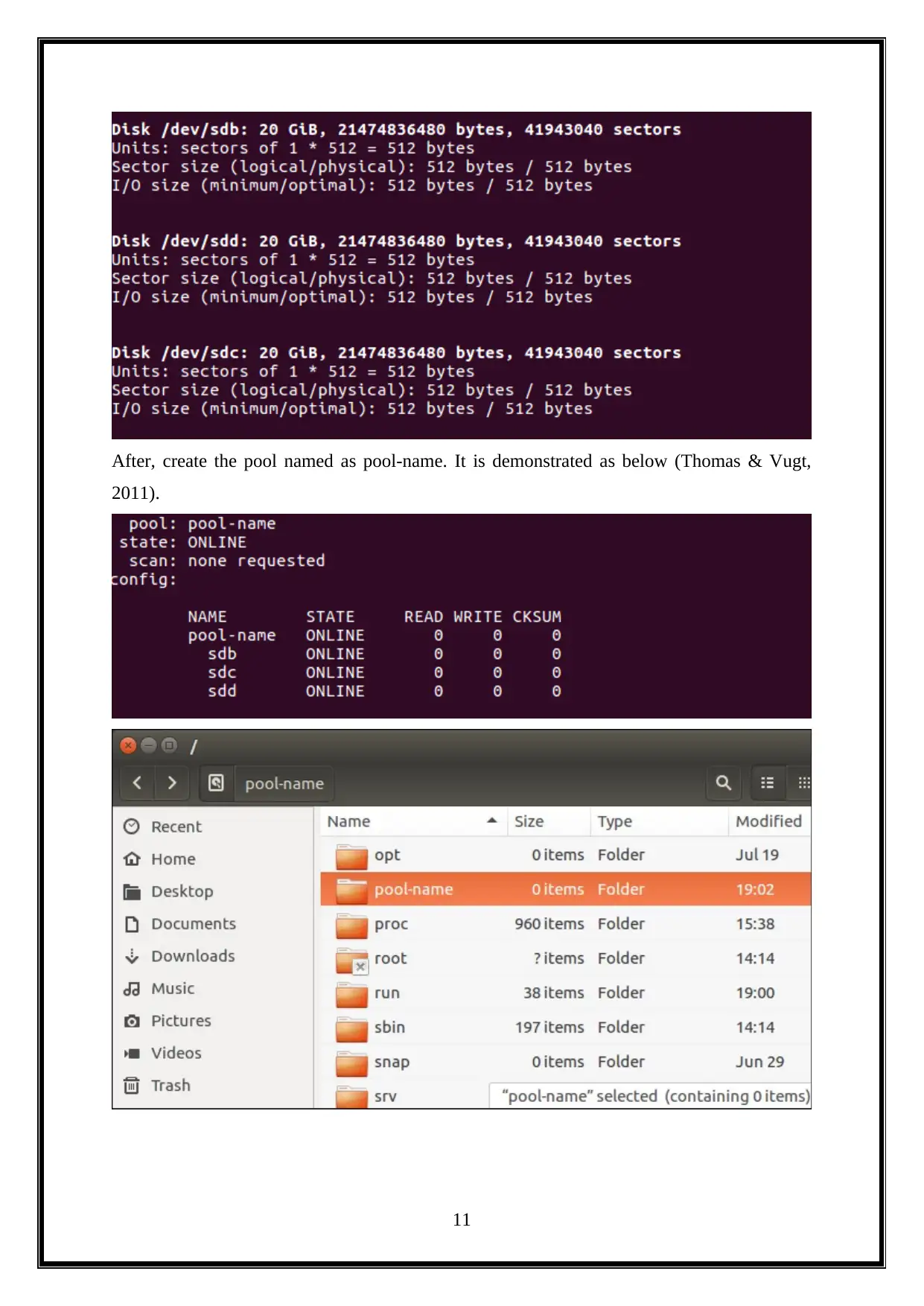
After, create the pool named as pool-name. It is demonstrated as below (Thomas & Vugt,
2011).
11
2011).
11
⊘ This is a preview!⊘
Do you want full access?
Subscribe today to unlock all pages.

Trusted by 1+ million students worldwide
1 out of 16
Related Documents
Your All-in-One AI-Powered Toolkit for Academic Success.
+13062052269
info@desklib.com
Available 24*7 on WhatsApp / Email
![[object Object]](/_next/static/media/star-bottom.7253800d.svg)
Unlock your academic potential
Copyright © 2020–2025 A2Z Services. All Rights Reserved. Developed and managed by ZUCOL.


