Analysis of Prolog Program: List Processing with Dot Notation
VerifiedAdded on 2023/04/21
|4
|828
|364
Homework Assignment
AI Summary
This assignment delves into fundamental concepts of logic programming, focusing on list manipulation and Prolog program analysis. It begins by identifying the head and tail of various lists, representing them using dot notation. Subsequently, it examines a given Prolog program designed to calculate the sum of elements within a list. The assignment provides a detailed explanation of how the Prolog program works, elucidating the recursive process and the termination condition. Finally, it constructs a search (or derivation) tree for a specific query, illustrating the step-by-step execution of the Prolog program and the derivation of the solution. This document is available on Desklib, a platform providing students with access to a wide range of study tools and resources, including solved assignments and past papers.
1 out of 4
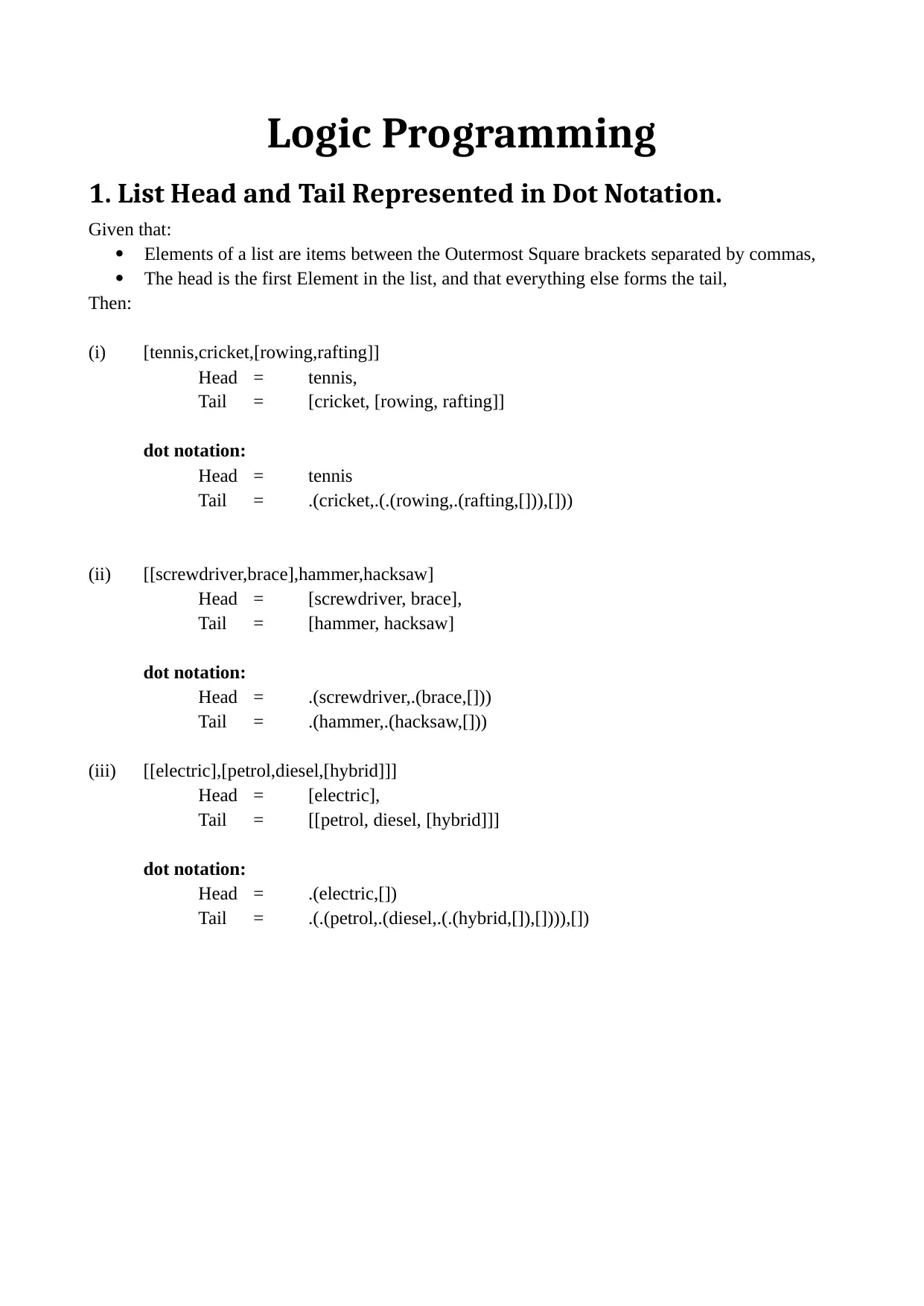
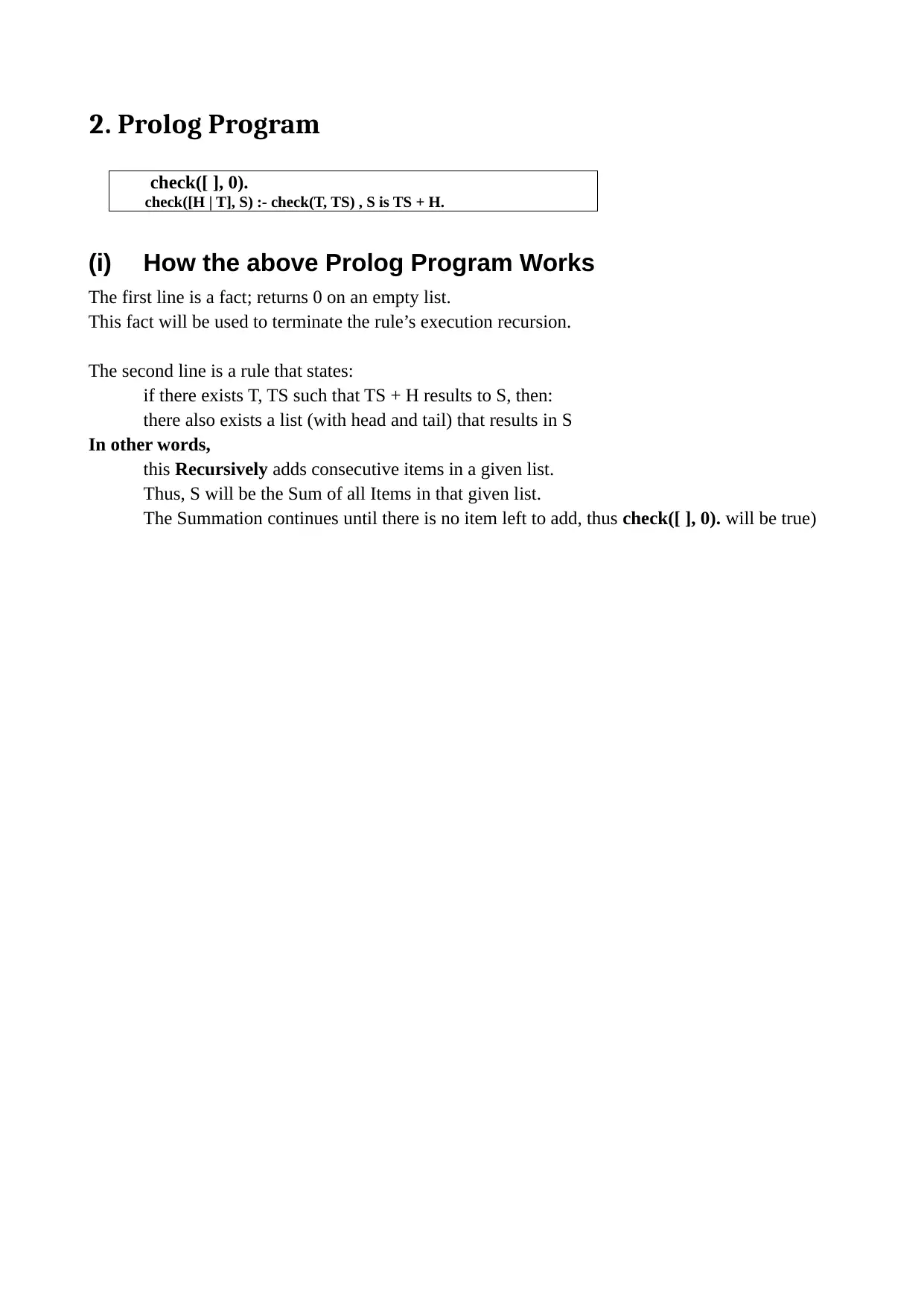
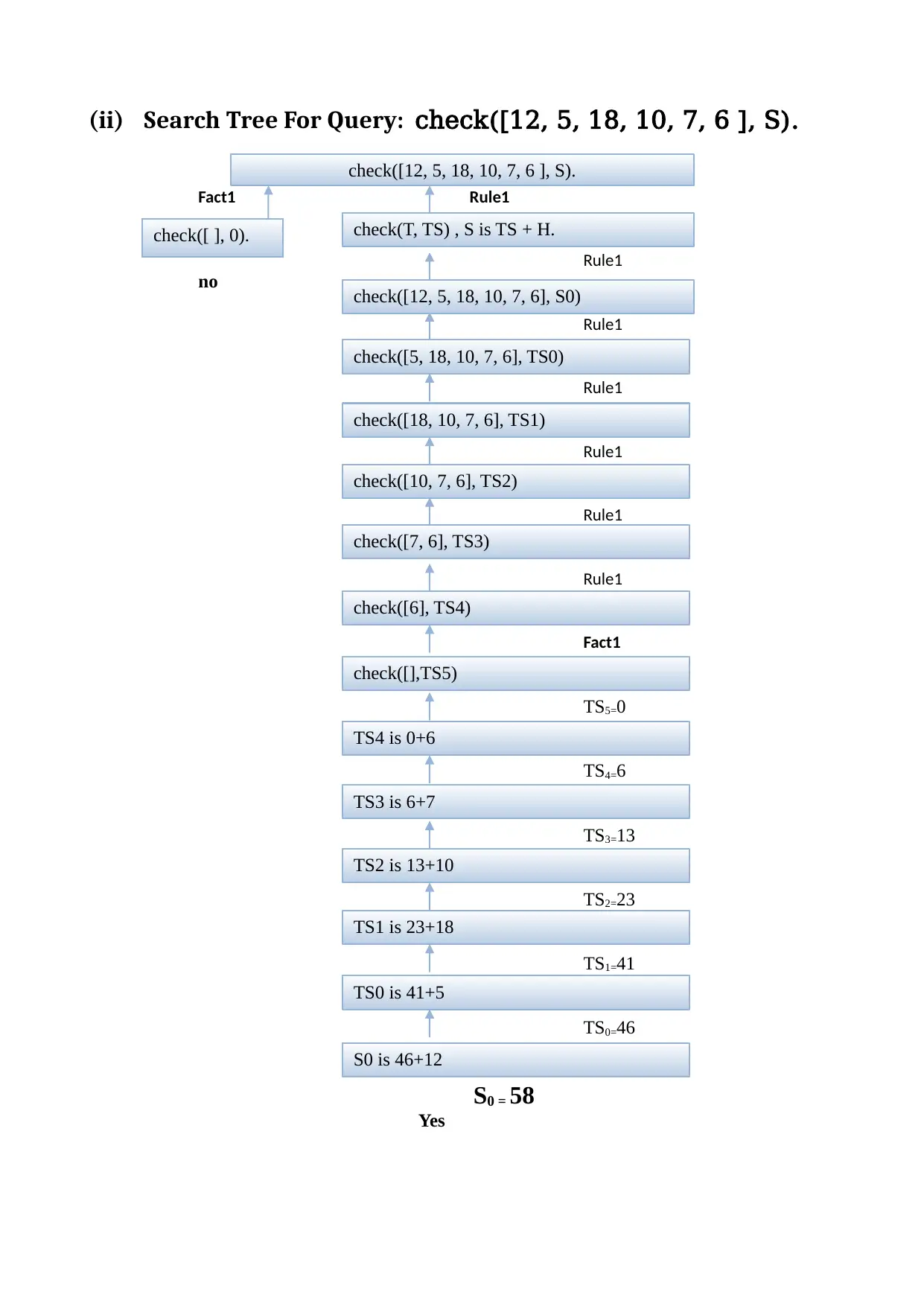

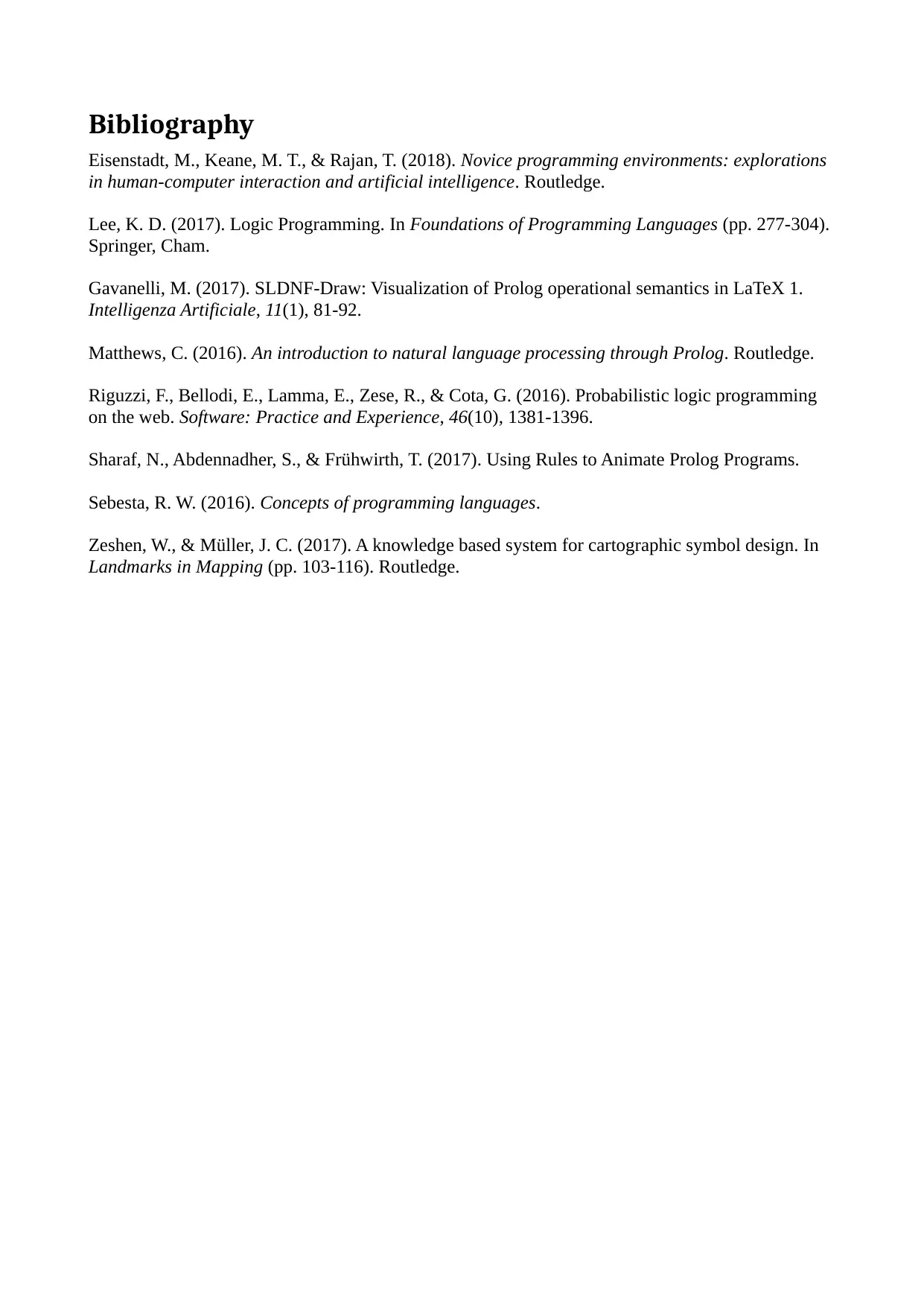
![[object Object]](/_next/static/media/star-bottom.7253800d.svg)