Practical IT: Managing Resources & Consumables for Performance
VerifiedAdded on 2023/06/15
|36
|2094
|98
Practical Assignment
AI Summary
This practical assignment focuses on managing IT resources and consumables within an office environment, encompassing tasks such as software and hardware installation, resource tracking, and system administration. The solution includes the use of network security scanners and auditing tools to diagnose network applications and analyze connected peripherals. It provides a tally of spare computer components and a comprehensive list of all network components. The assignment also addresses relevant legislation like the Computer Misuse Act, Copyright Act, and Data Protection Act. Furthermore, it details the steps for disk checking, defragmentation, and software installation, including the installation of CutePDF Writer. The solution also covers printer maintenance, keyboard and mouse replacement, and a system overview checklist, including server and network computer details. Finally, it suggests the implementation of MongoDB as a new database technology for efficient data management, highlighting its advantages in searching, storing, and cloud-based backup solutions. The document concludes with a bibliography of relevant research materials.
1 out of 36

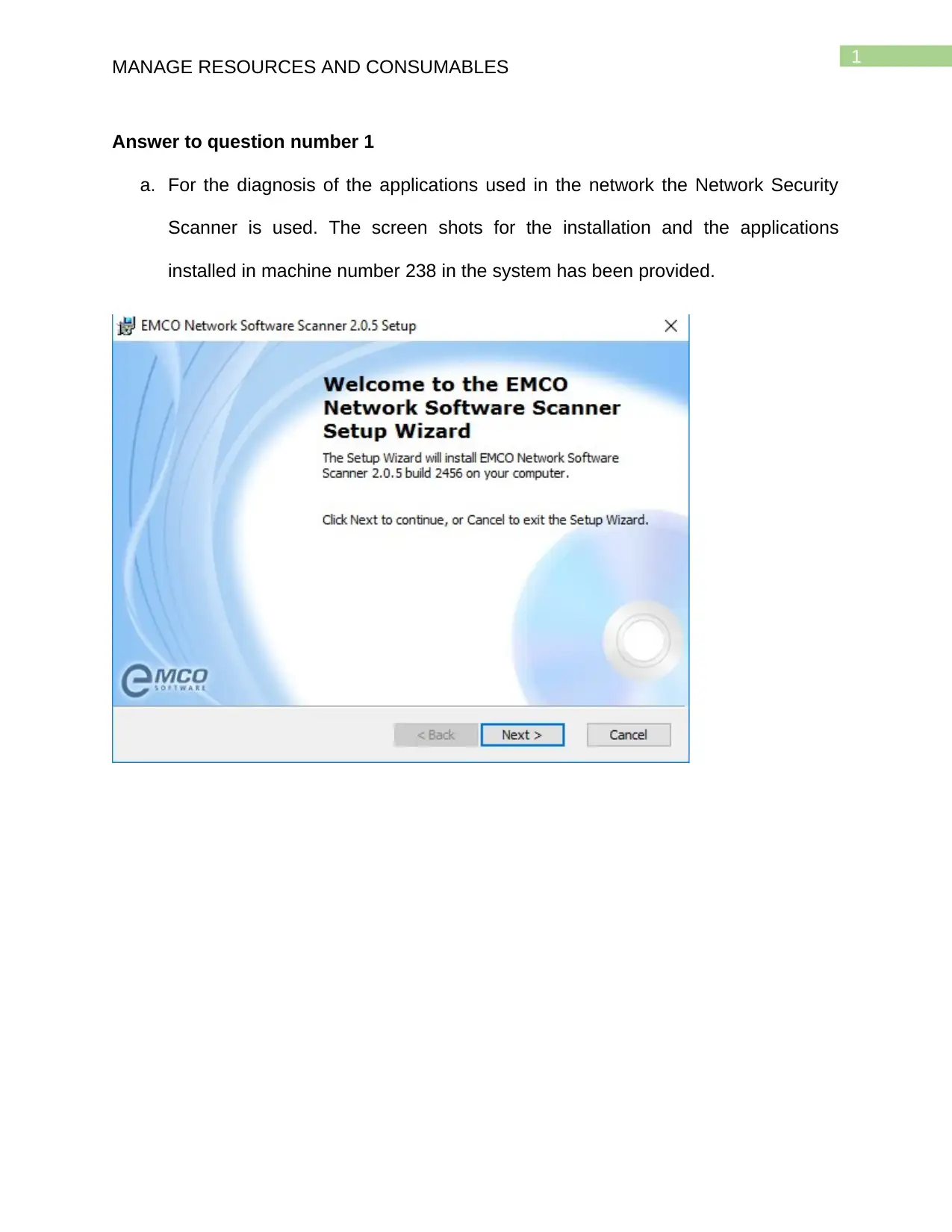
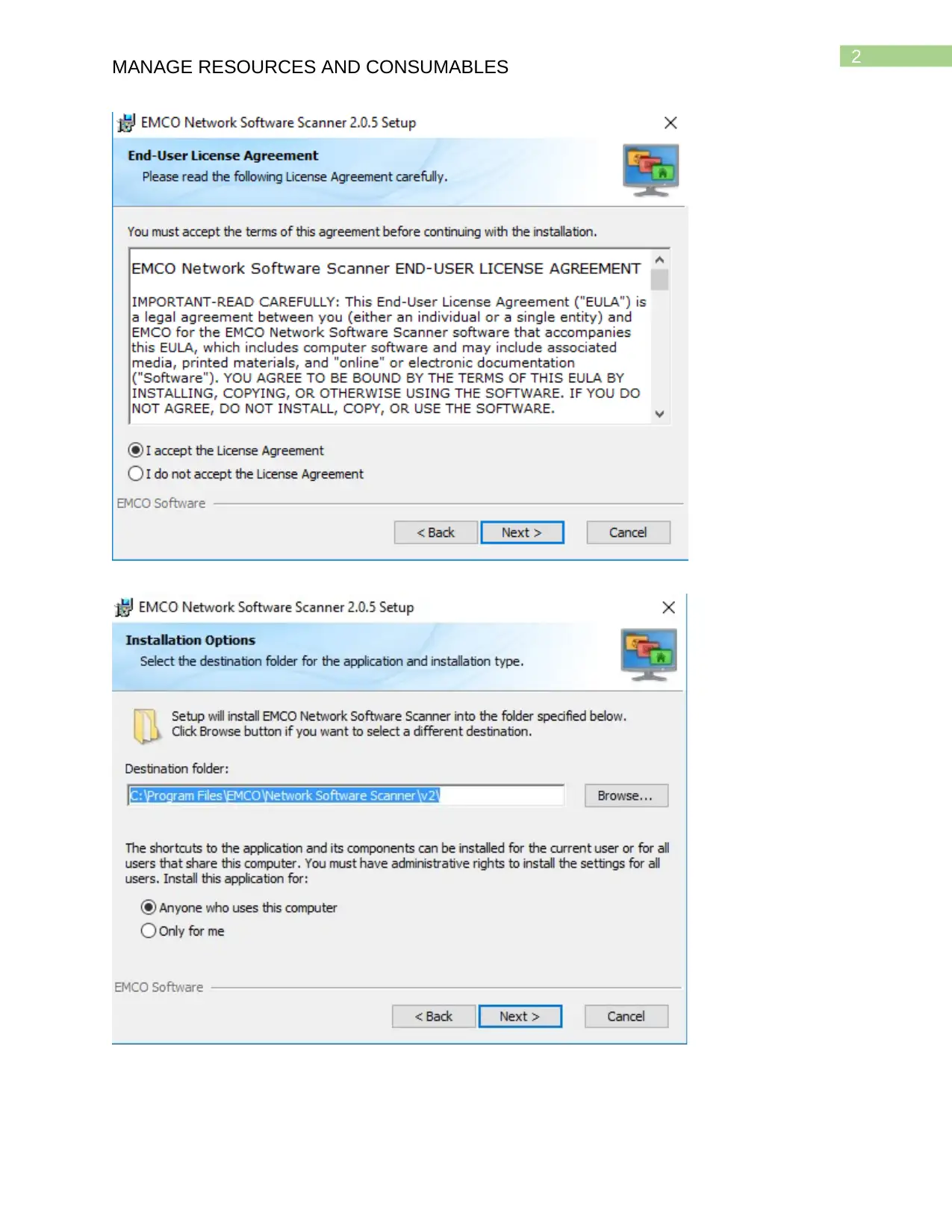

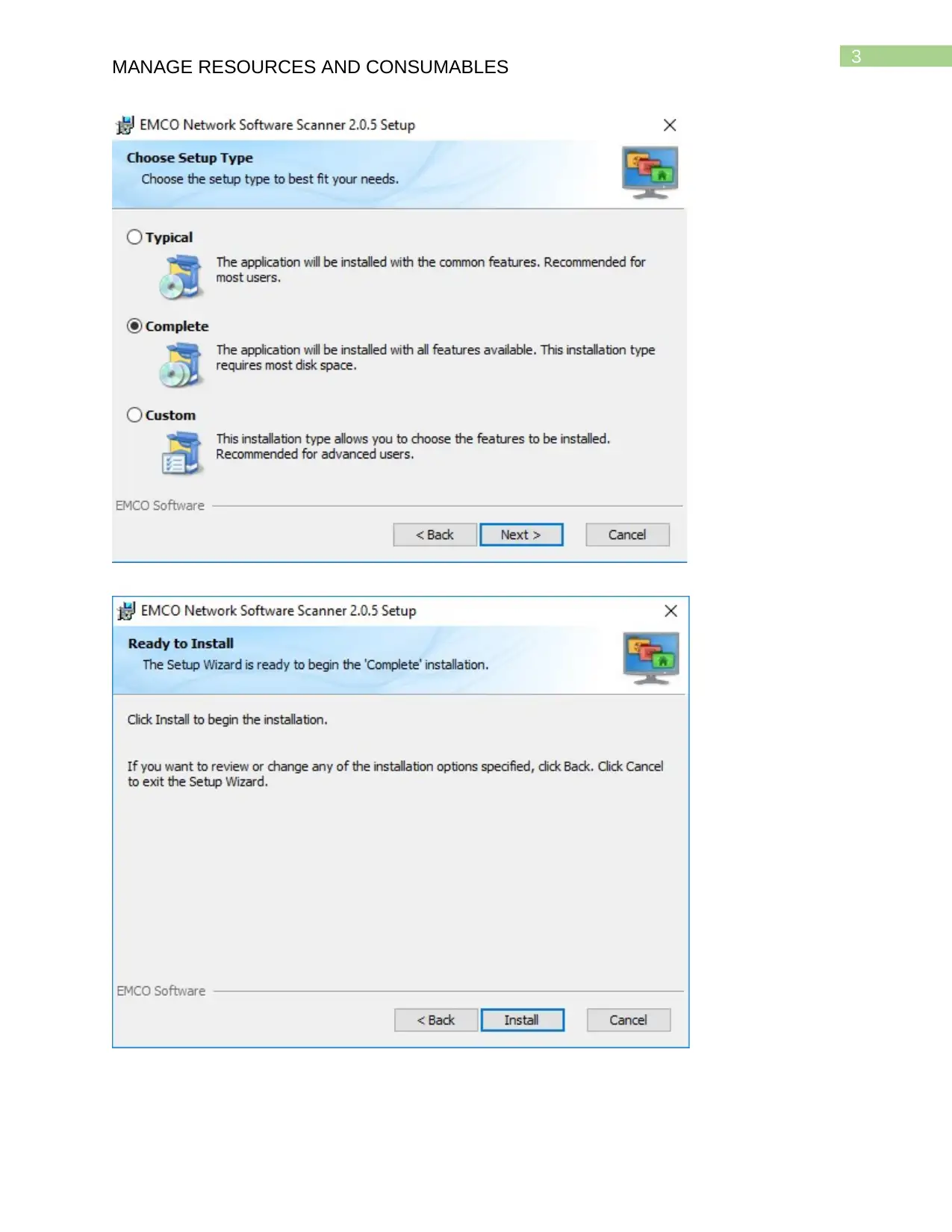
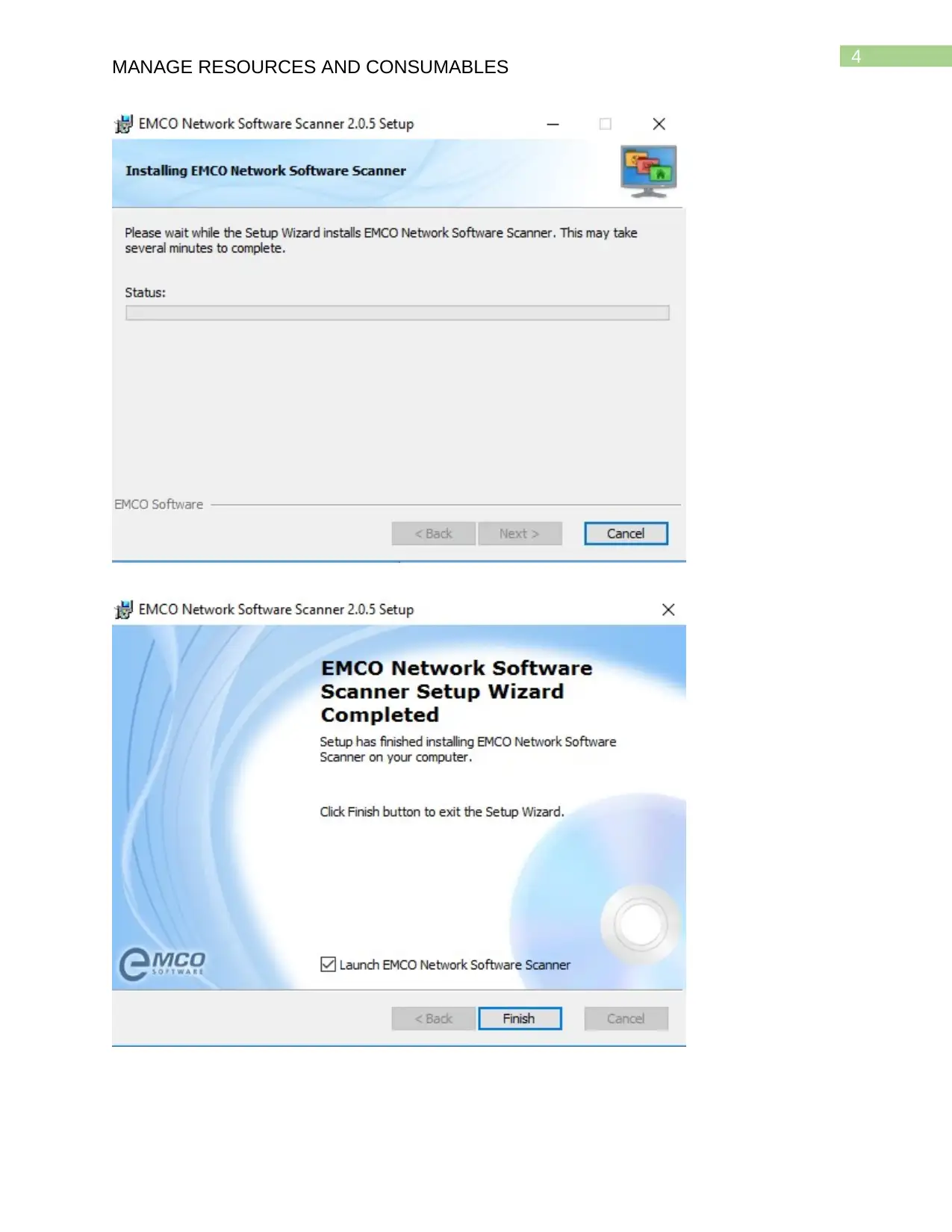
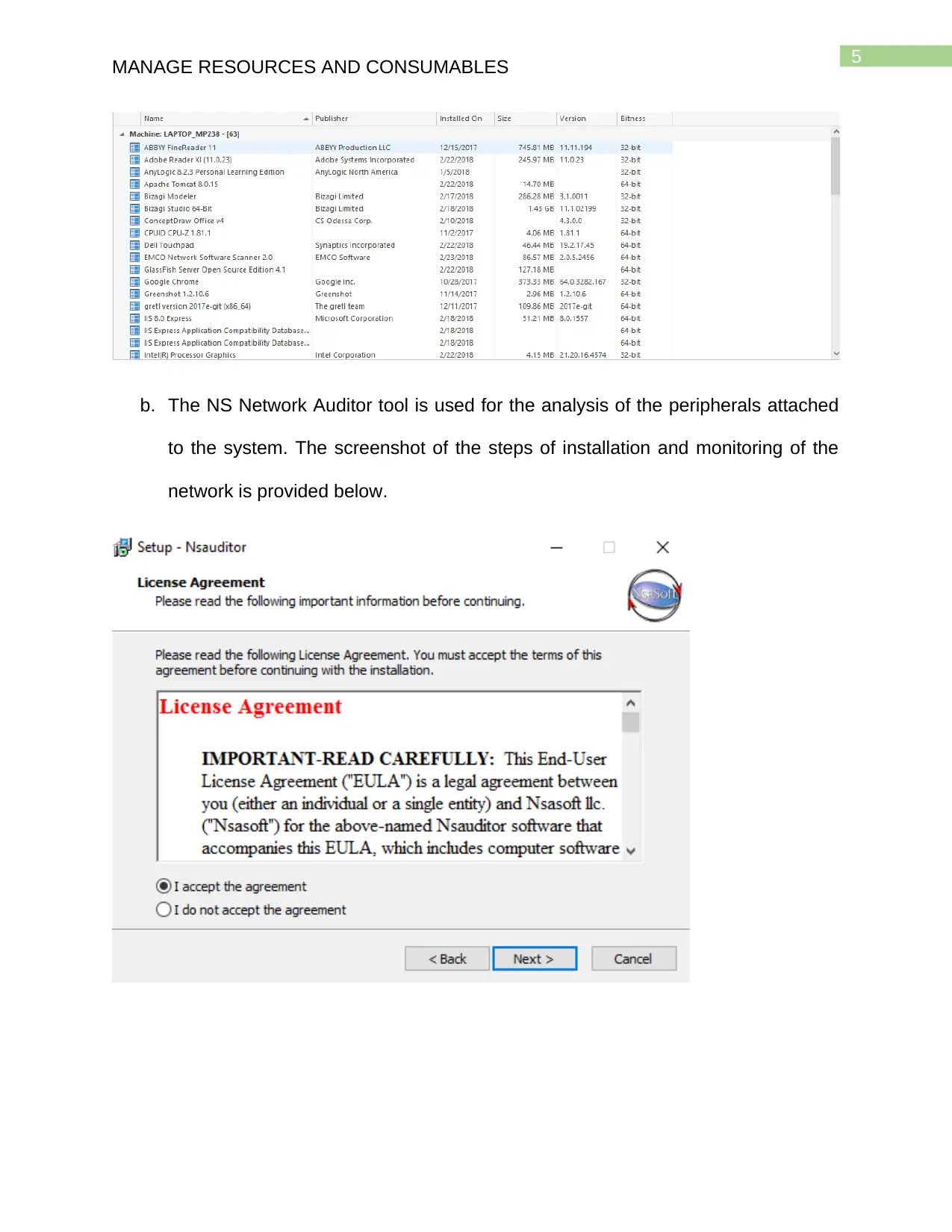
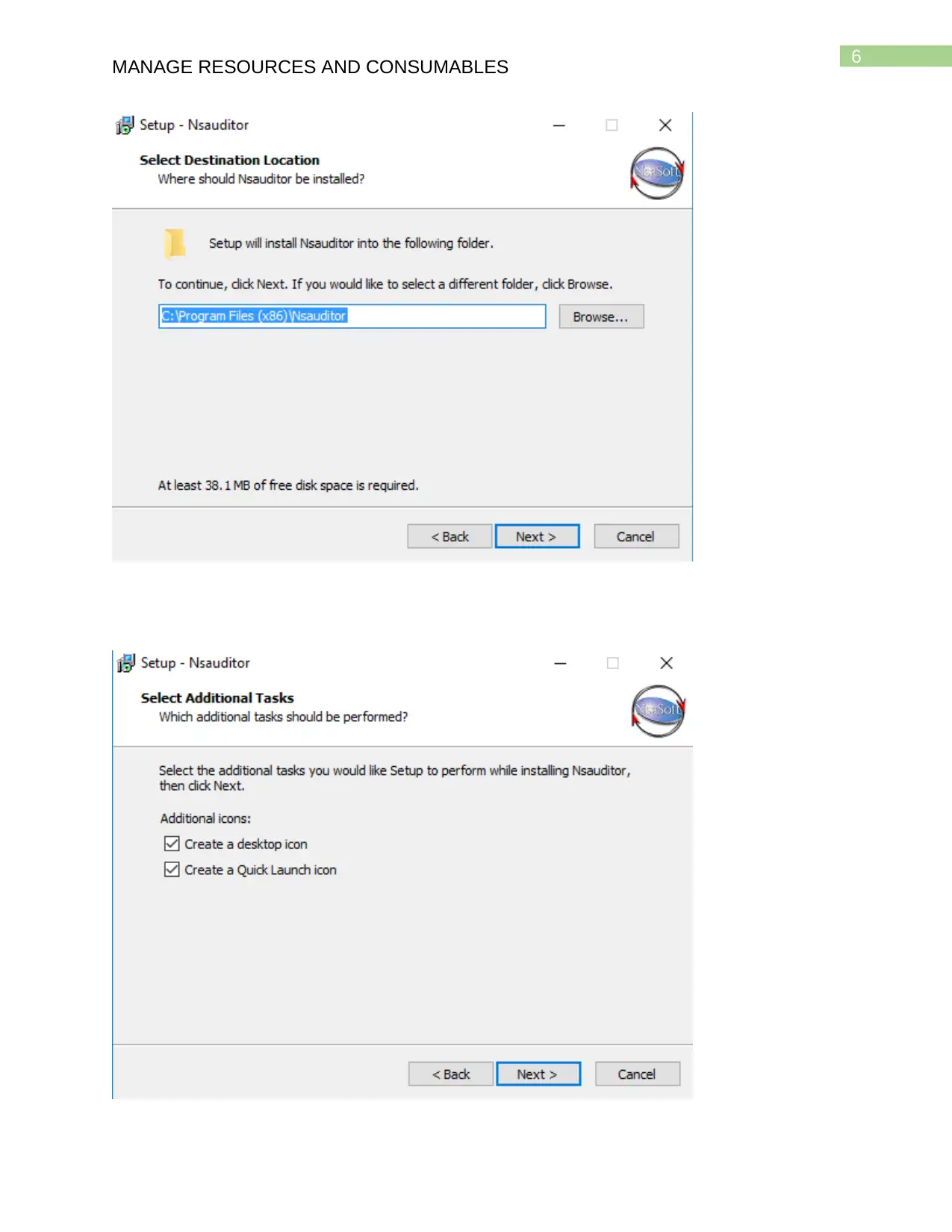
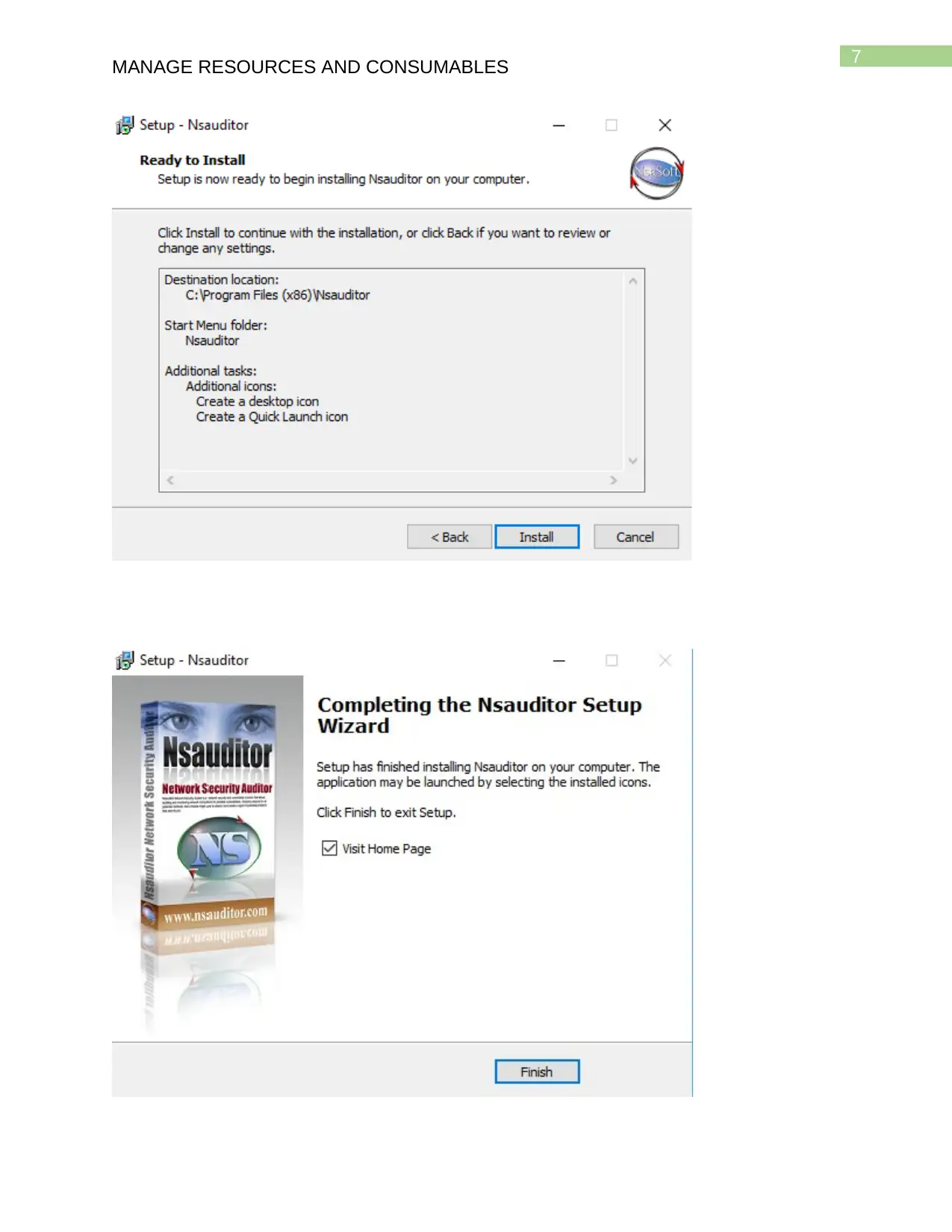
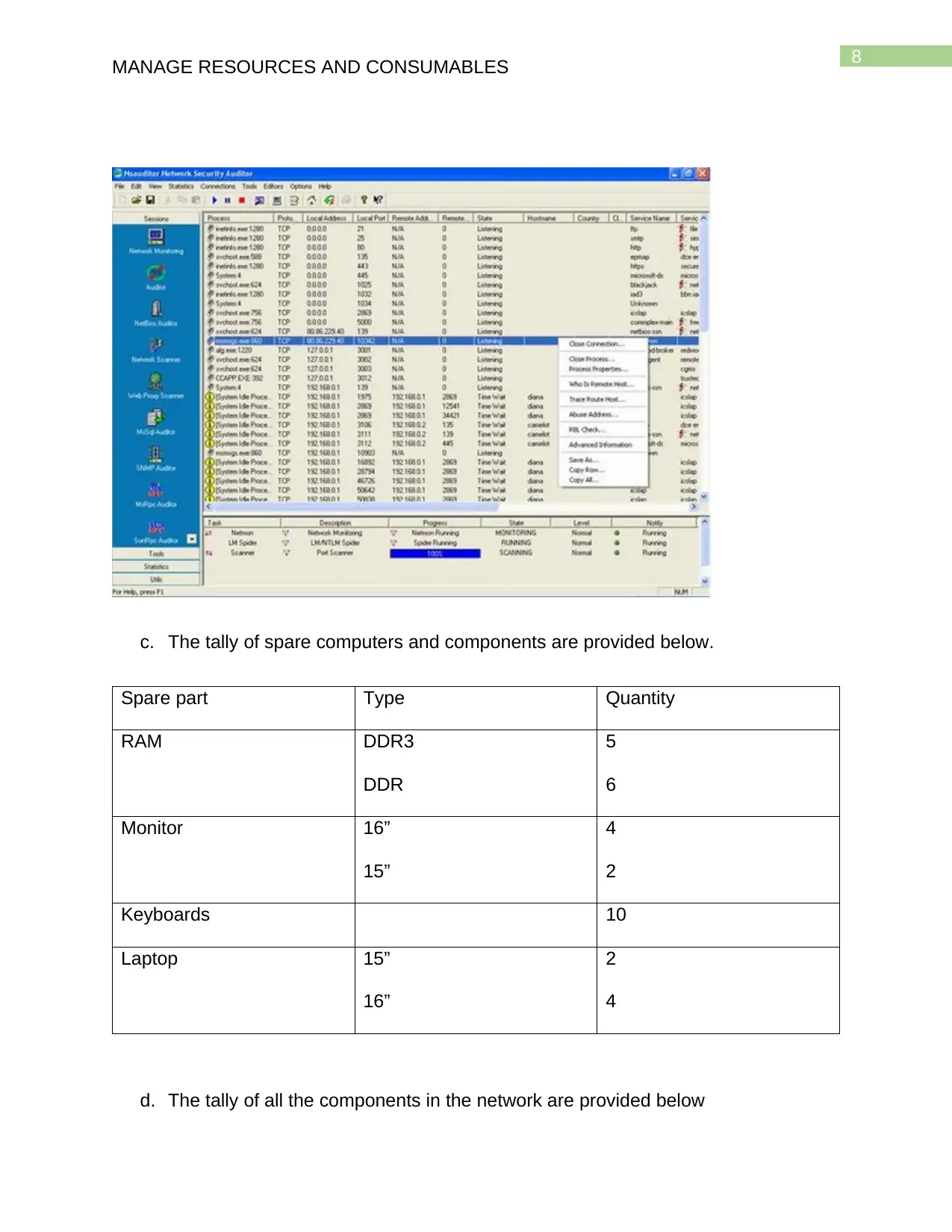
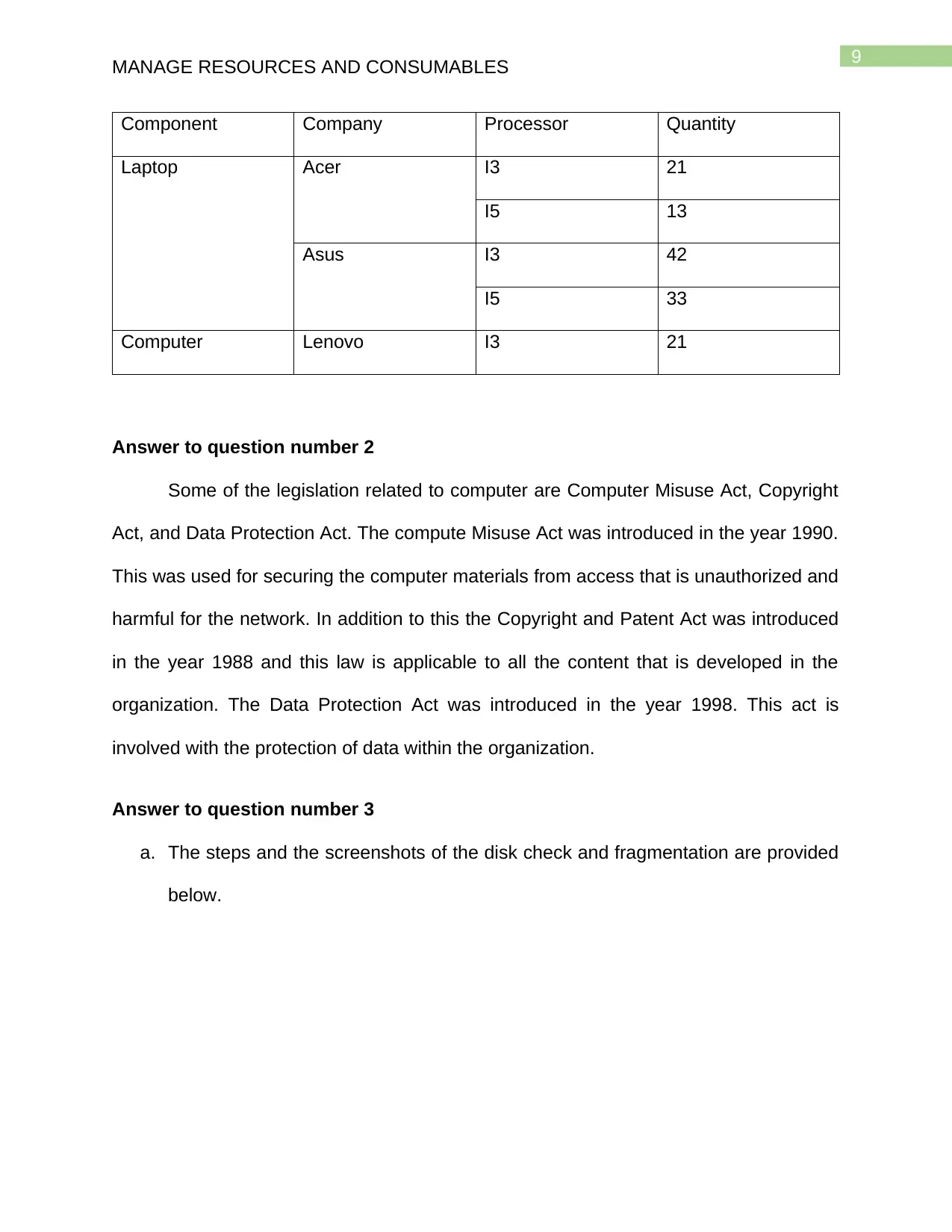
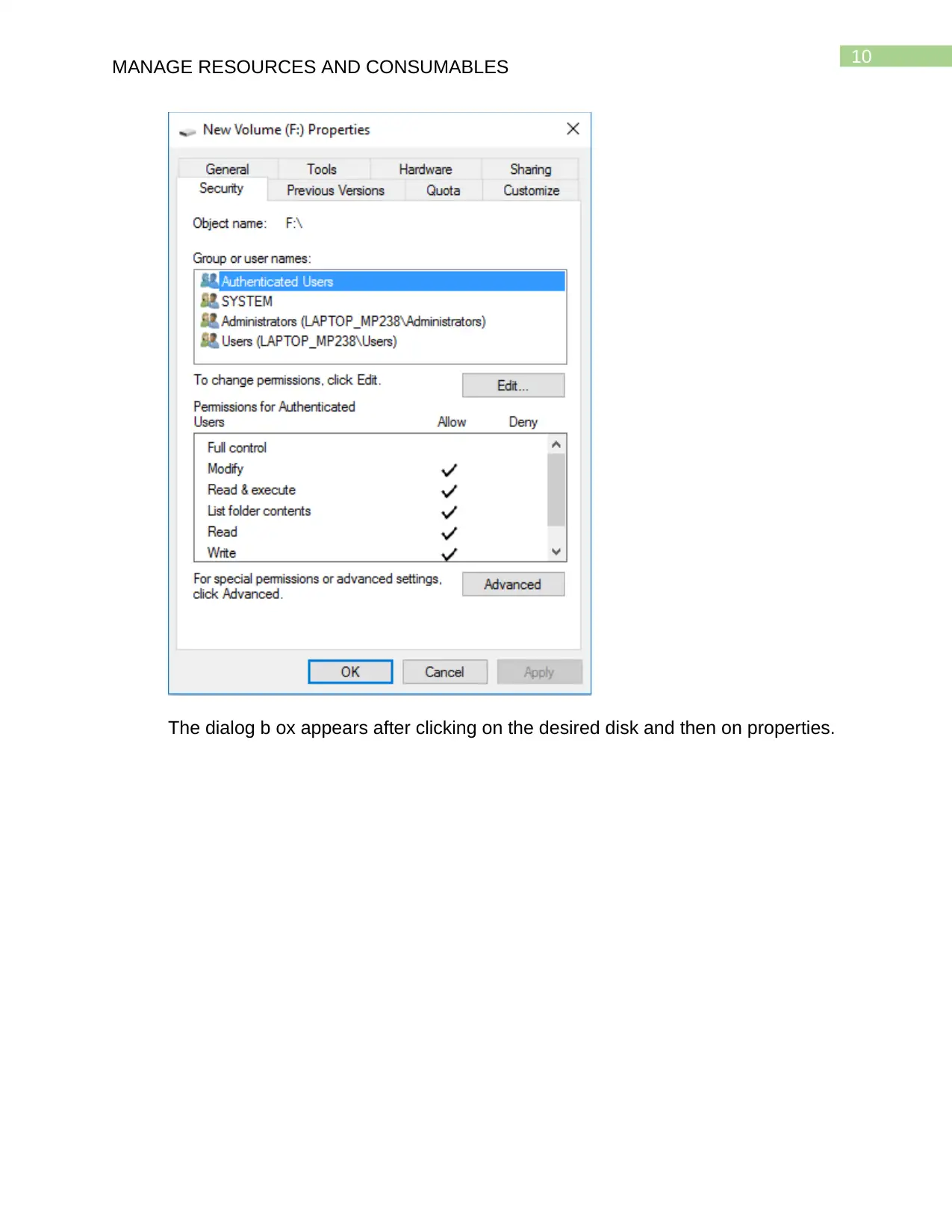
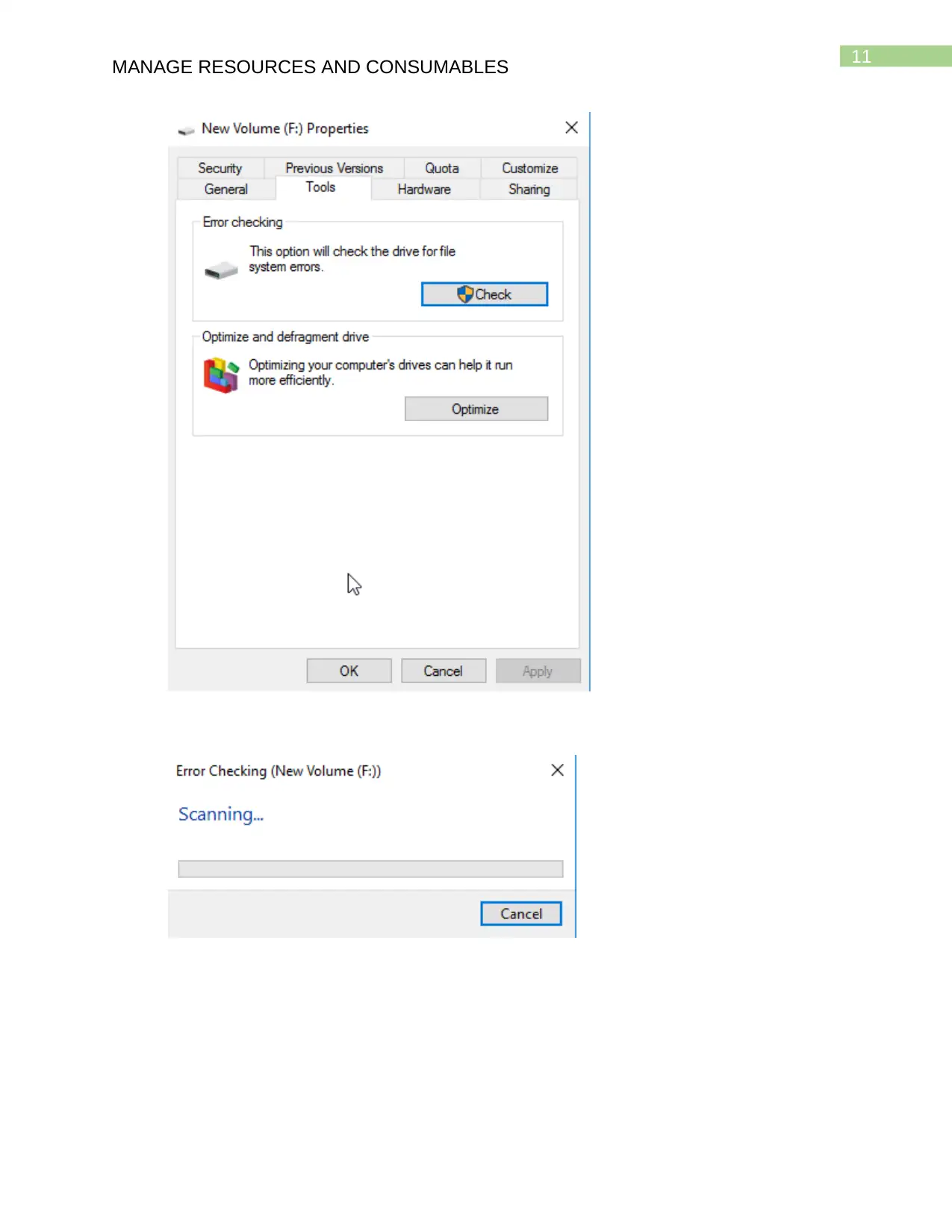
![[object Object]](/_next/static/media/star-bottom.7253800d.svg)