Week 1 Accounting Transactions
VerifiedAdded on 2020/02/24
|15
|2154
|261
Practical Assignment
AI Summary
This assignment focuses on recording and posting accounting transactions for week 1. Students are required to accurately enter transactions into the appropriate journals and ledgers, following specific instructions to ensure proper accounting practices. The assignment emphasizes the importance of using special journals and understanding the posting process in a manual accounting system.
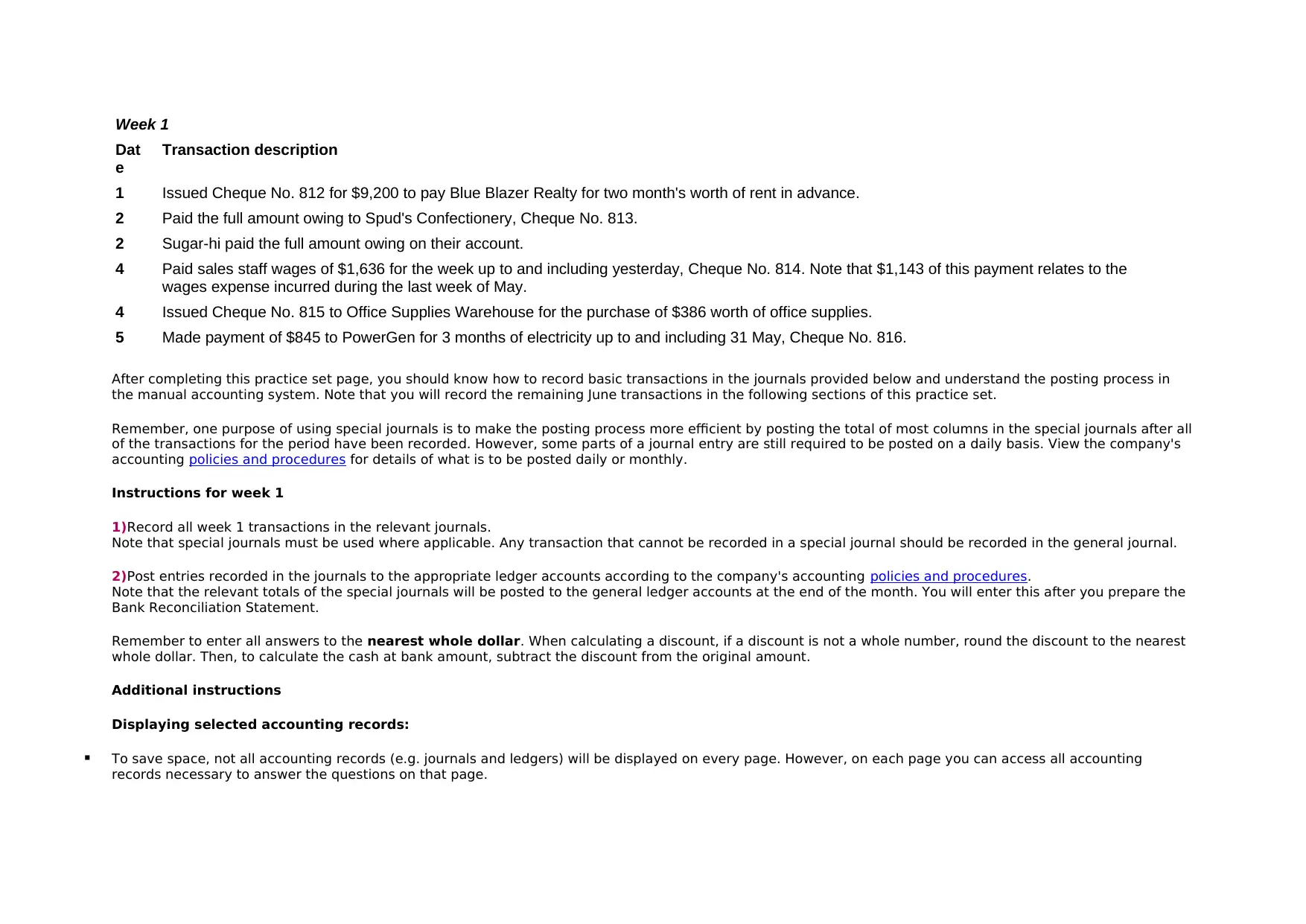
Week 1
Dat
e
Transaction description
1 Issued Cheque No. 812 for $9,200 to pay Blue Blazer Realty for two month's worth of rent in advance.
2 Paid the full amount owing to Spud's Confectionery, Cheque No. 813.
2 Sugar-hi paid the full amount owing on their account.
4 Paid sales staff wages of $1,636 for the week up to and including yesterday, Cheque No. 814. Note that $1,143 of this payment relates to the
wages expense incurred during the last week of May.
4 Issued Cheque No. 815 to Office Supplies Warehouse for the purchase of $386 worth of office supplies.
5 Made payment of $845 to PowerGen for 3 months of electricity up to and including 31 May, Cheque No. 816.
After completing this practice set page, you should know how to record basic transactions in the journals provided below and understand the posting process in
the manual accounting system. Note that you will record the remaining June transactions in the following sections of this practice set.
Remember, one purpose of using special journals is to make the posting process more efficient by posting the total of most columns in the special journals after all
of the transactions for the period have been recorded. However, some parts of a journal entry are still required to be posted on a daily basis. View the company's
accounting policies and procedures for details of what is to be posted daily or monthly.
Instructions for week 1
1)Record all week 1 transactions in the relevant journals.
Note that special journals must be used where applicable. Any transaction that cannot be recorded in a special journal should be recorded in the general journal.
2)Post entries recorded in the journals to the appropriate ledger accounts according to the company's accounting policies and procedures.
Note that the relevant totals of the special journals will be posted to the general ledger accounts at the end of the month. You will enter this after you prepare the
Bank Reconciliation Statement.
Remember to enter all answers to the nearest whole dollar. When calculating a discount, if a discount is not a whole number, round the discount to the nearest
whole dollar. Then, to calculate the cash at bank amount, subtract the discount from the original amount.
Additional instructions
Displaying selected accounting records:
To save space, not all accounting records (e.g. journals and ledgers) will be displayed on every page. However, on each page you can access all accounting
records necessary to answer the questions on that page.
Dat
e
Transaction description
1 Issued Cheque No. 812 for $9,200 to pay Blue Blazer Realty for two month's worth of rent in advance.
2 Paid the full amount owing to Spud's Confectionery, Cheque No. 813.
2 Sugar-hi paid the full amount owing on their account.
4 Paid sales staff wages of $1,636 for the week up to and including yesterday, Cheque No. 814. Note that $1,143 of this payment relates to the
wages expense incurred during the last week of May.
4 Issued Cheque No. 815 to Office Supplies Warehouse for the purchase of $386 worth of office supplies.
5 Made payment of $845 to PowerGen for 3 months of electricity up to and including 31 May, Cheque No. 816.
After completing this practice set page, you should know how to record basic transactions in the journals provided below and understand the posting process in
the manual accounting system. Note that you will record the remaining June transactions in the following sections of this practice set.
Remember, one purpose of using special journals is to make the posting process more efficient by posting the total of most columns in the special journals after all
of the transactions for the period have been recorded. However, some parts of a journal entry are still required to be posted on a daily basis. View the company's
accounting policies and procedures for details of what is to be posted daily or monthly.
Instructions for week 1
1)Record all week 1 transactions in the relevant journals.
Note that special journals must be used where applicable. Any transaction that cannot be recorded in a special journal should be recorded in the general journal.
2)Post entries recorded in the journals to the appropriate ledger accounts according to the company's accounting policies and procedures.
Note that the relevant totals of the special journals will be posted to the general ledger accounts at the end of the month. You will enter this after you prepare the
Bank Reconciliation Statement.
Remember to enter all answers to the nearest whole dollar. When calculating a discount, if a discount is not a whole number, round the discount to the nearest
whole dollar. Then, to calculate the cash at bank amount, subtract the discount from the original amount.
Additional instructions
Displaying selected accounting records:
To save space, not all accounting records (e.g. journals and ledgers) will be displayed on every page. However, on each page you can access all accounting
records necessary to answer the questions on that page.
Paraphrase This Document
Need a fresh take? Get an instant paraphrase of this document with our AI Paraphraser
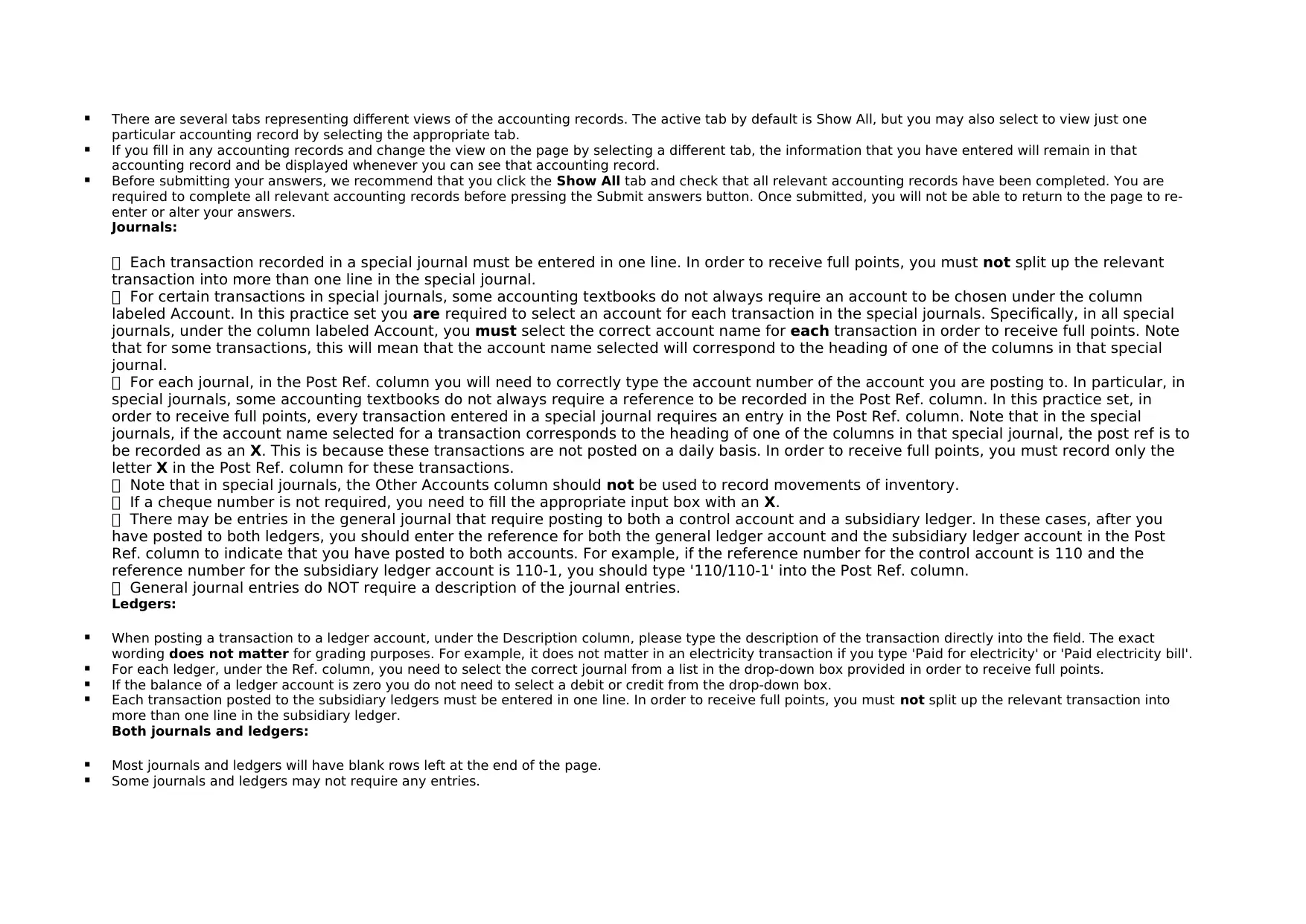
There are several tabs representing different views of the accounting records. The active tab by default is Show All, but you may also select to view just one
particular accounting record by selecting the appropriate tab.
If you fill in any accounting records and change the view on the page by selecting a different tab, the information that you have entered will remain in that
accounting record and be displayed whenever you can see that accounting record.
Before submitting your answers, we recommend that you click the Show All tab and check that all relevant accounting records have been completed. You are
required to complete all relevant accounting records before pressing the Submit answers button. Once submitted, you will not be able to return to the page to re-
enter or alter your answers.
Journals:
Each transaction recorded in a special journal must be entered in one line. In order to receive full points, you must not split up the relevant
transaction into more than one line in the special journal.
For certain transactions in special journals, some accounting textbooks do not always require an account to be chosen under the column
labeled Account. In this practice set you are required to select an account for each transaction in the special journals. Specifically, in all special
journals, under the column labeled Account, you must select the correct account name for each transaction in order to receive full points. Note
that for some transactions, this will mean that the account name selected will correspond to the heading of one of the columns in that special
journal.
For each journal, in the Post Ref. column you will need to correctly type the account number of the account you are posting to. In particular, in
special journals, some accounting textbooks do not always require a reference to be recorded in the Post Ref. column. In this practice set, in
order to receive full points, every transaction entered in a special journal requires an entry in the Post Ref. column. Note that in the special
journals, if the account name selected for a transaction corresponds to the heading of one of the columns in that special journal, the post ref is to
be recorded as an X. This is because these transactions are not posted on a daily basis. In order to receive full points, you must record only the
letter X in the Post Ref. column for these transactions.
Note that in special journals, the Other Accounts column should not be used to record movements of inventory.
If a cheque number is not required, you need to fill the appropriate input box with an X.
There may be entries in the general journal that require posting to both a control account and a subsidiary ledger. In these cases, after you
have posted to both ledgers, you should enter the reference for both the general ledger account and the subsidiary ledger account in the Post
Ref. column to indicate that you have posted to both accounts. For example, if the reference number for the control account is 110 and the
reference number for the subsidiary ledger account is 110-1, you should type '110/110-1' into the Post Ref. column.
General journal entries do NOT require a description of the journal entries.
Ledgers:
When posting a transaction to a ledger account, under the Description column, please type the description of the transaction directly into the field. The exact
wording does not matter for grading purposes. For example, it does not matter in an electricity transaction if you type 'Paid for electricity' or 'Paid electricity bill'.
For each ledger, under the Ref. column, you need to select the correct journal from a list in the drop-down box provided in order to receive full points.
If the balance of a ledger account is zero you do not need to select a debit or credit from the drop-down box.
Each transaction posted to the subsidiary ledgers must be entered in one line. In order to receive full points, you must not split up the relevant transaction into
more than one line in the subsidiary ledger.
Both journals and ledgers:
Most journals and ledgers will have blank rows left at the end of the page.
Some journals and ledgers may not require any entries.
particular accounting record by selecting the appropriate tab.
If you fill in any accounting records and change the view on the page by selecting a different tab, the information that you have entered will remain in that
accounting record and be displayed whenever you can see that accounting record.
Before submitting your answers, we recommend that you click the Show All tab and check that all relevant accounting records have been completed. You are
required to complete all relevant accounting records before pressing the Submit answers button. Once submitted, you will not be able to return to the page to re-
enter or alter your answers.
Journals:
Each transaction recorded in a special journal must be entered in one line. In order to receive full points, you must not split up the relevant
transaction into more than one line in the special journal.
For certain transactions in special journals, some accounting textbooks do not always require an account to be chosen under the column
labeled Account. In this practice set you are required to select an account for each transaction in the special journals. Specifically, in all special
journals, under the column labeled Account, you must select the correct account name for each transaction in order to receive full points. Note
that for some transactions, this will mean that the account name selected will correspond to the heading of one of the columns in that special
journal.
For each journal, in the Post Ref. column you will need to correctly type the account number of the account you are posting to. In particular, in
special journals, some accounting textbooks do not always require a reference to be recorded in the Post Ref. column. In this practice set, in
order to receive full points, every transaction entered in a special journal requires an entry in the Post Ref. column. Note that in the special
journals, if the account name selected for a transaction corresponds to the heading of one of the columns in that special journal, the post ref is to
be recorded as an X. This is because these transactions are not posted on a daily basis. In order to receive full points, you must record only the
letter X in the Post Ref. column for these transactions.
Note that in special journals, the Other Accounts column should not be used to record movements of inventory.
If a cheque number is not required, you need to fill the appropriate input box with an X.
There may be entries in the general journal that require posting to both a control account and a subsidiary ledger. In these cases, after you
have posted to both ledgers, you should enter the reference for both the general ledger account and the subsidiary ledger account in the Post
Ref. column to indicate that you have posted to both accounts. For example, if the reference number for the control account is 110 and the
reference number for the subsidiary ledger account is 110-1, you should type '110/110-1' into the Post Ref. column.
General journal entries do NOT require a description of the journal entries.
Ledgers:
When posting a transaction to a ledger account, under the Description column, please type the description of the transaction directly into the field. The exact
wording does not matter for grading purposes. For example, it does not matter in an electricity transaction if you type 'Paid for electricity' or 'Paid electricity bill'.
For each ledger, under the Ref. column, you need to select the correct journal from a list in the drop-down box provided in order to receive full points.
If the balance of a ledger account is zero you do not need to select a debit or credit from the drop-down box.
Each transaction posted to the subsidiary ledgers must be entered in one line. In order to receive full points, you must not split up the relevant transaction into
more than one line in the subsidiary ledger.
Both journals and ledgers:
Most journals and ledgers will have blank rows left at the end of the page.
Some journals and ledgers may not require any entries.
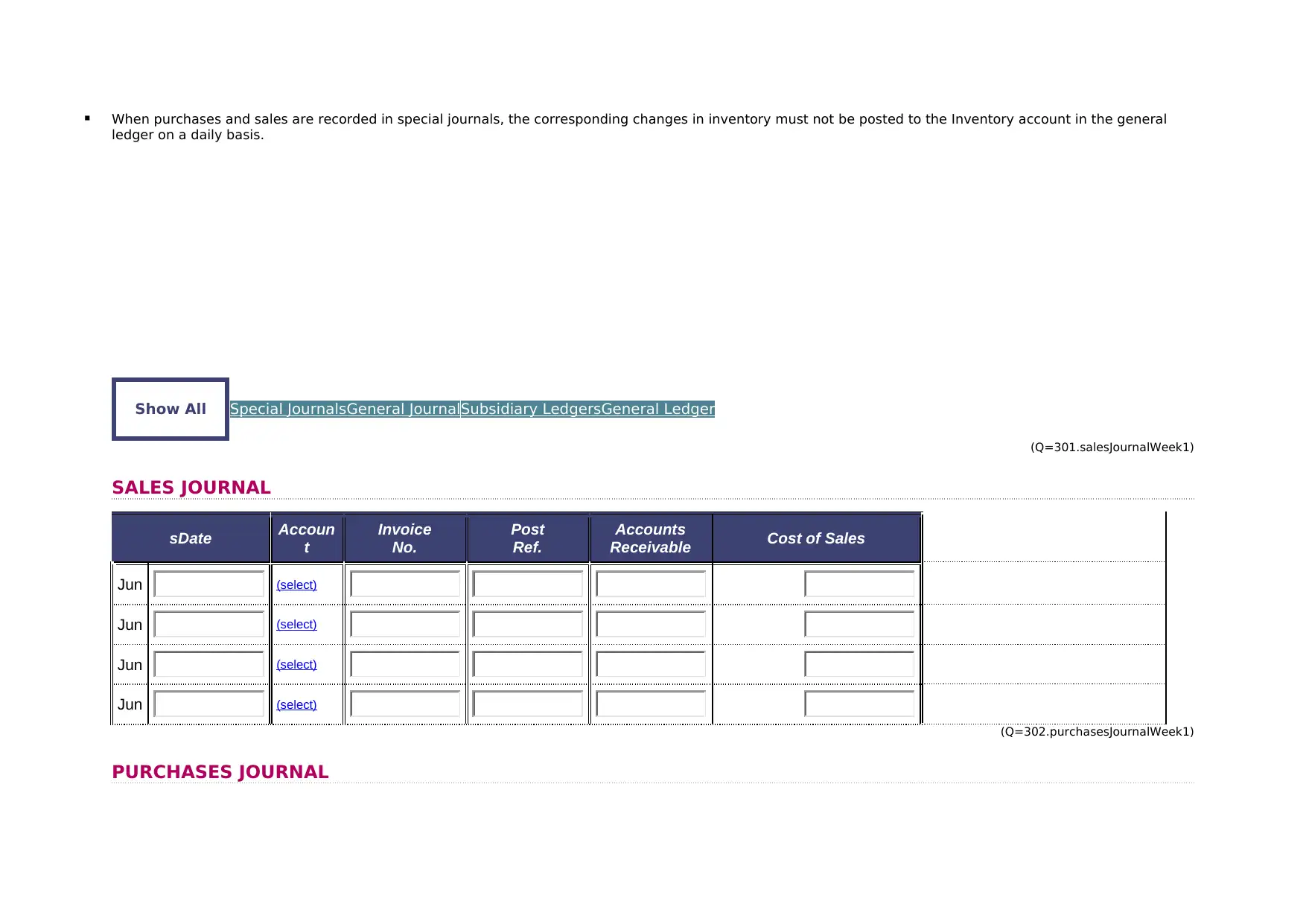
When purchases and sales are recorded in special journals, the corresponding changes in inventory must not be posted to the Inventory account in the general
ledger on a daily basis.
Show All Special JournalsGeneral JournalSubsidiary LedgersGeneral Ledger
(Q=301.salesJournalWeek1)
SALES JOURNAL
sDate Accoun
t
Invoice
No.
Post
Ref.
Accounts
Receivable Cost of Sales
Jun (select)
Jun (select)
Jun (select)
Jun (select)
(Q=302.purchasesJournalWeek1)
PURCHASES JOURNAL
ledger on a daily basis.
Show All Special JournalsGeneral JournalSubsidiary LedgersGeneral Ledger
(Q=301.salesJournalWeek1)
SALES JOURNAL
sDate Accoun
t
Invoice
No.
Post
Ref.
Accounts
Receivable Cost of Sales
Jun (select)
Jun (select)
Jun (select)
Jun (select)
(Q=302.purchasesJournalWeek1)
PURCHASES JOURNAL
⊘ This is a preview!⊘
Do you want full access?
Subscribe today to unlock all pages.

Trusted by 1+ million students worldwide
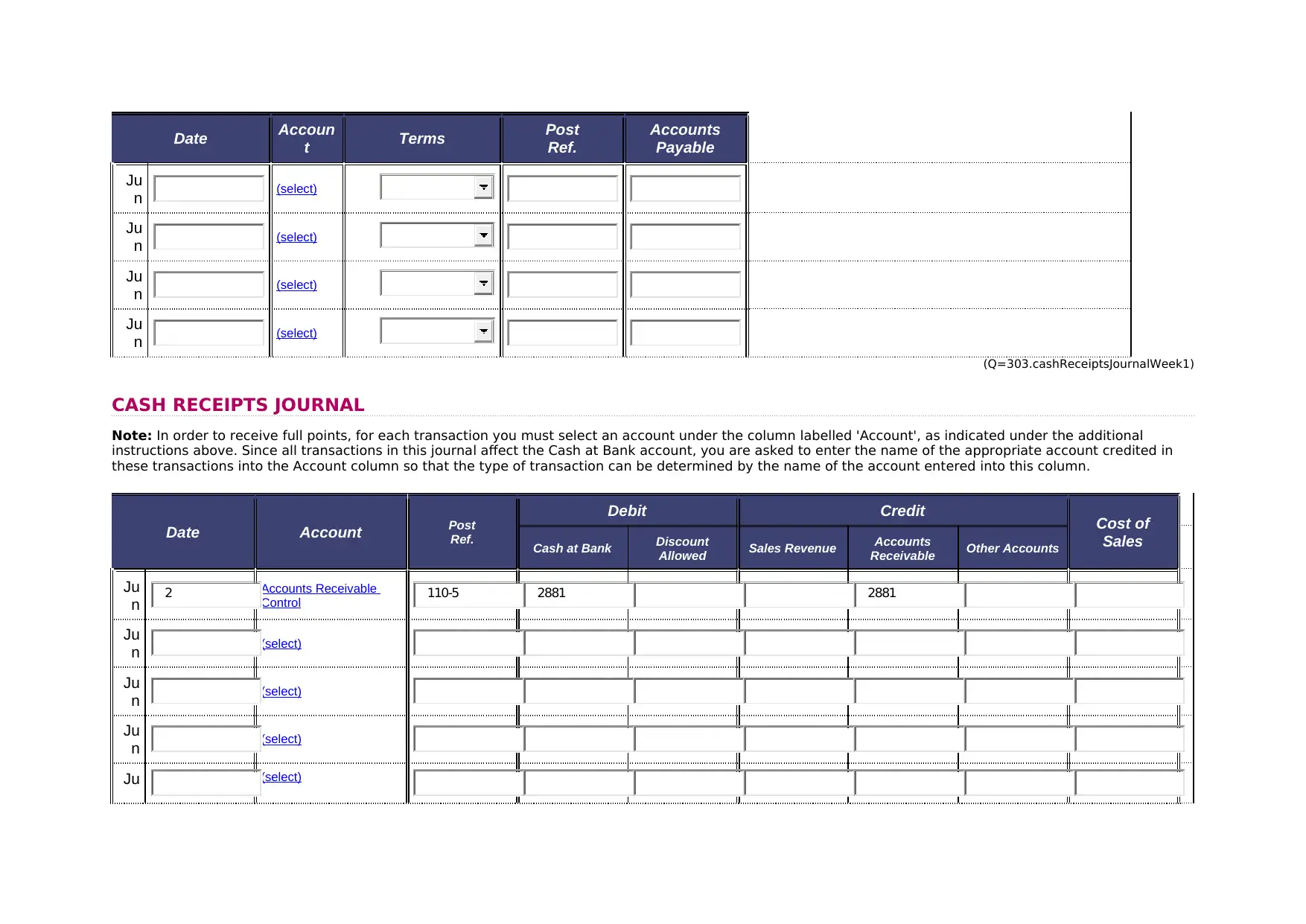
Date Accoun
t Terms Post
Ref.
Accounts
Payable
Ju
n (select)
Ju
n (select)
Ju
n (select)
Ju
n (select)
(Q=303.cashReceiptsJournalWeek1)
CASH RECEIPTS JOURNAL
Note: In order to receive full points, for each transaction you must select an account under the column labelled 'Account', as indicated under the additional
instructions above. Since all transactions in this journal affect the Cash at Bank account, you are asked to enter the name of the appropriate account credited in
these transactions into the Account column so that the type of transaction can be determined by the name of the account entered into this column.
Date Account Post
Ref.
Debit Credit Cost of
SalesCash at Bank Discount
Allowed Sales Revenue Accounts
Receivable Other Accounts
Ju
n
Accounts Receivable
Control
Ju
n (select)
Ju
n (select)
Ju
n (select)
Ju (select)
2 110-5 2881 2881
t Terms Post
Ref.
Accounts
Payable
Ju
n (select)
Ju
n (select)
Ju
n (select)
Ju
n (select)
(Q=303.cashReceiptsJournalWeek1)
CASH RECEIPTS JOURNAL
Note: In order to receive full points, for each transaction you must select an account under the column labelled 'Account', as indicated under the additional
instructions above. Since all transactions in this journal affect the Cash at Bank account, you are asked to enter the name of the appropriate account credited in
these transactions into the Account column so that the type of transaction can be determined by the name of the account entered into this column.
Date Account Post
Ref.
Debit Credit Cost of
SalesCash at Bank Discount
Allowed Sales Revenue Accounts
Receivable Other Accounts
Ju
n
Accounts Receivable
Control
Ju
n (select)
Ju
n (select)
Ju
n (select)
Ju (select)
2 110-5 2881 2881
Paraphrase This Document
Need a fresh take? Get an instant paraphrase of this document with our AI Paraphraser
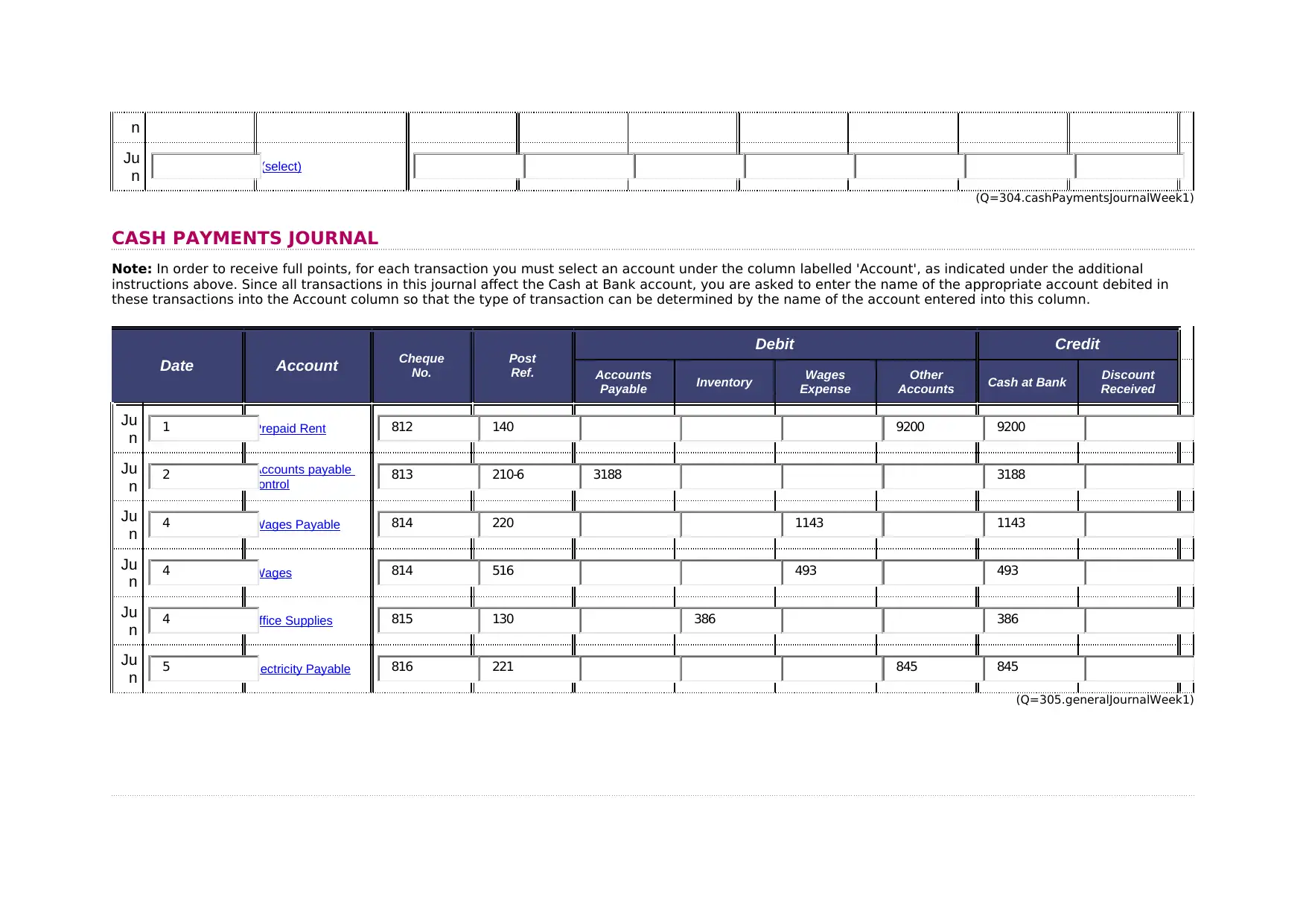
n
Ju
n (select)
(Q=304.cashPaymentsJournalWeek1)
CASH PAYMENTS JOURNAL
Note: In order to receive full points, for each transaction you must select an account under the column labelled 'Account', as indicated under the additional
instructions above. Since all transactions in this journal affect the Cash at Bank account, you are asked to enter the name of the appropriate account debited in
these transactions into the Account column so that the type of transaction can be determined by the name of the account entered into this column.
Date Account Cheque
No.
Post
Ref.
Debit Credit
Accounts
Payable Inventory Wages
Expense
Other
Accounts Cash at Bank Discount
Received
Ju
n (Prepaid Rent
Ju
n
(Accounts payable
Control
Ju
n (Wages Payable
Ju
n (Wages
Ju
n Office Supplies
Ju
n Electricity Payable
(Q=305.generalJournalWeek1)
1 812 140 9200 9200
2 813 210-6 3188 3188
4 814 220 1143 1143
4 814 516 493 493
4 815 130 386 386
5 816 221 845 845
Ju
n (select)
(Q=304.cashPaymentsJournalWeek1)
CASH PAYMENTS JOURNAL
Note: In order to receive full points, for each transaction you must select an account under the column labelled 'Account', as indicated under the additional
instructions above. Since all transactions in this journal affect the Cash at Bank account, you are asked to enter the name of the appropriate account debited in
these transactions into the Account column so that the type of transaction can be determined by the name of the account entered into this column.
Date Account Cheque
No.
Post
Ref.
Debit Credit
Accounts
Payable Inventory Wages
Expense
Other
Accounts Cash at Bank Discount
Received
Ju
n (Prepaid Rent
Ju
n
(Accounts payable
Control
Ju
n (Wages Payable
Ju
n (Wages
Ju
n Office Supplies
Ju
n Electricity Payable
(Q=305.generalJournalWeek1)
1 812 140 9200 9200
2 813 210-6 3188 3188
4 814 220 1143 1143
4 814 516 493 493
4 815 130 386 386
5 816 221 845 845
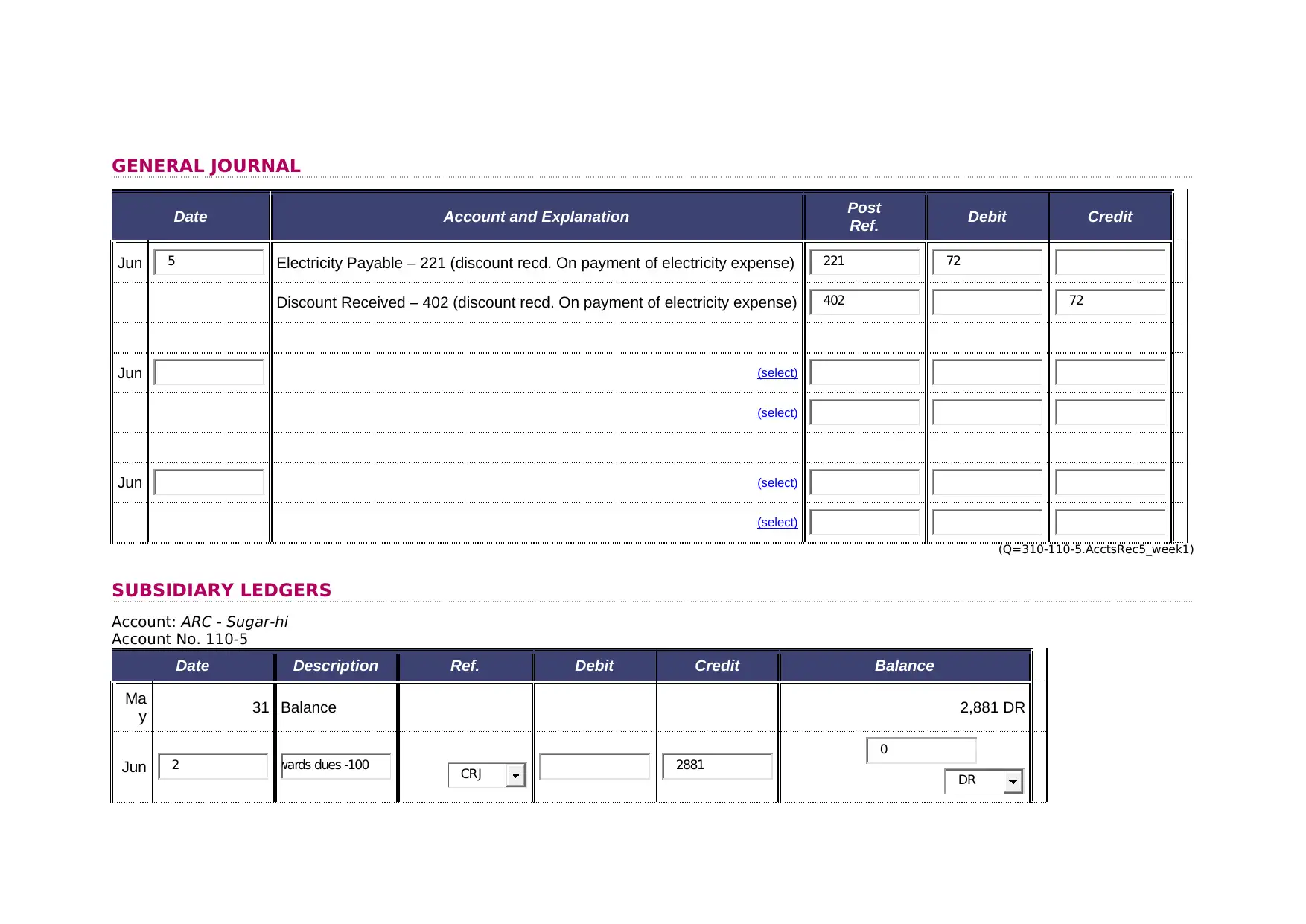
GENERAL JOURNAL
Date Account and Explanation Post
Ref. Debit Credit
Jun Electricity Payable – 221 (discount recd. On payment of electricity expense)
Discount Received – 402 (discount recd. On payment of electricity expense)
Jun (select)
(select)
Jun (select)
(select)
(Q=310-110-5.AcctsRec5_week1)
SUBSIDIARY LEDGERS
Account: ARC - Sugar-hi
Account No. 110-5
Date Description Ref. Debit Credit Balance
Ma
y 31 Balance 2,881 DR
Jun
5 221 72
402 72
2Receipt of full amount ftowards dues -100 CRJ 2881
0
DR
Date Account and Explanation Post
Ref. Debit Credit
Jun Electricity Payable – 221 (discount recd. On payment of electricity expense)
Discount Received – 402 (discount recd. On payment of electricity expense)
Jun (select)
(select)
Jun (select)
(select)
(Q=310-110-5.AcctsRec5_week1)
SUBSIDIARY LEDGERS
Account: ARC - Sugar-hi
Account No. 110-5
Date Description Ref. Debit Credit Balance
Ma
y 31 Balance 2,881 DR
Jun
5 221 72
402 72
2Receipt of full amount ftowards dues -100 CRJ 2881
0
DR
⊘ This is a preview!⊘
Do you want full access?
Subscribe today to unlock all pages.

Trusted by 1+ million students worldwide
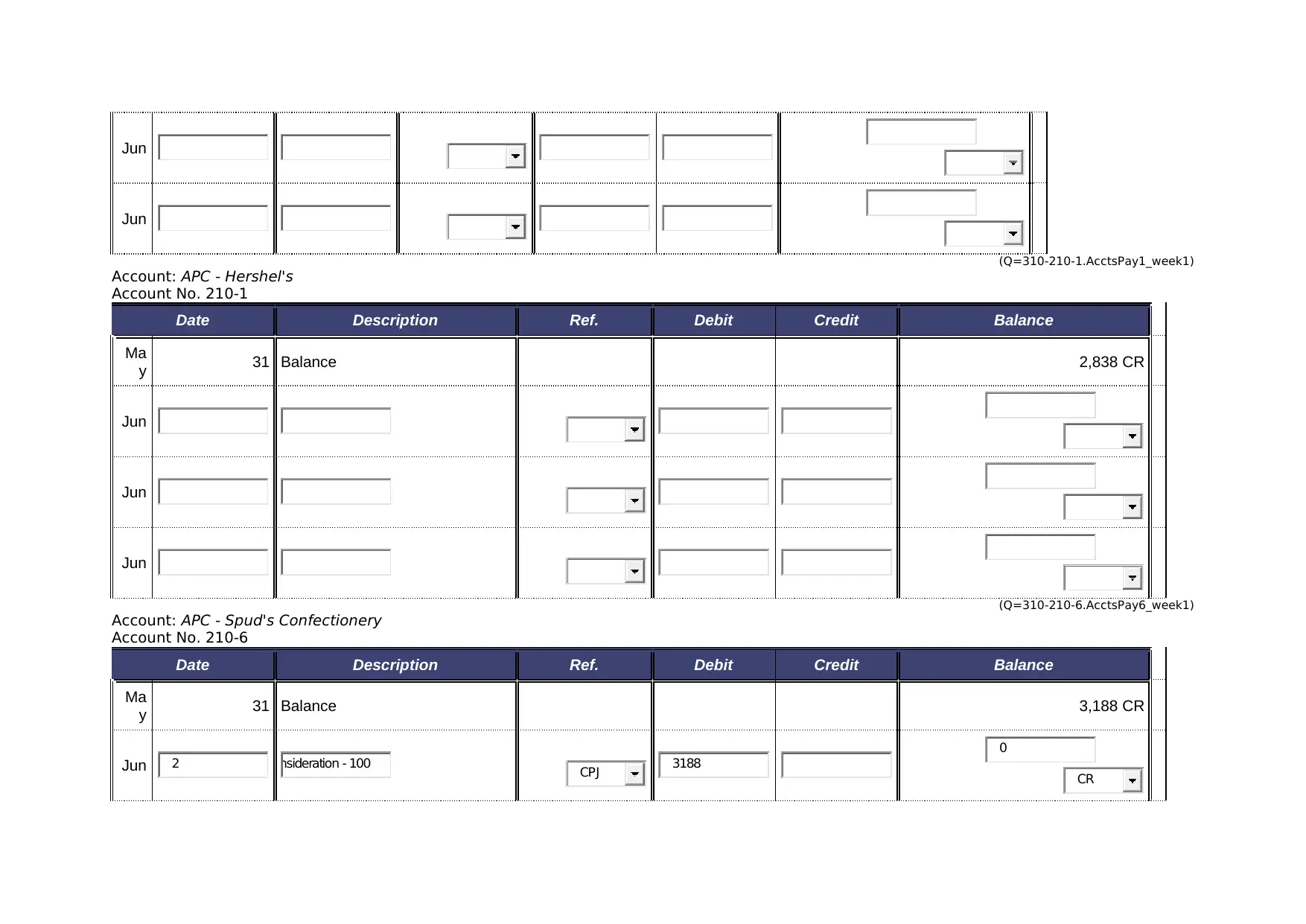
Jun
Jun
(Q=310-210-1.AcctsPay1_week1)
Account: APC - Hershel's
Account No. 210-1
Date Description Ref. Debit Credit Balance
Ma
y 31 Balance 2,838 CR
Jun
Jun
Jun
(Q=310-210-6.AcctsPay6_week1)
Account: APC - Spud's Confectionery
Account No. 210-6
Date Description Ref. Debit Credit Balance
Ma
y 31 Balance 3,188 CR
Jun 2Payment of dues in full consideration - 100 CPJ 3188
0
CR
Jun
(Q=310-210-1.AcctsPay1_week1)
Account: APC - Hershel's
Account No. 210-1
Date Description Ref. Debit Credit Balance
Ma
y 31 Balance 2,838 CR
Jun
Jun
Jun
(Q=310-210-6.AcctsPay6_week1)
Account: APC - Spud's Confectionery
Account No. 210-6
Date Description Ref. Debit Credit Balance
Ma
y 31 Balance 3,188 CR
Jun 2Payment of dues in full consideration - 100 CPJ 3188
0
CR
Paraphrase This Document
Need a fresh take? Get an instant paraphrase of this document with our AI Paraphraser
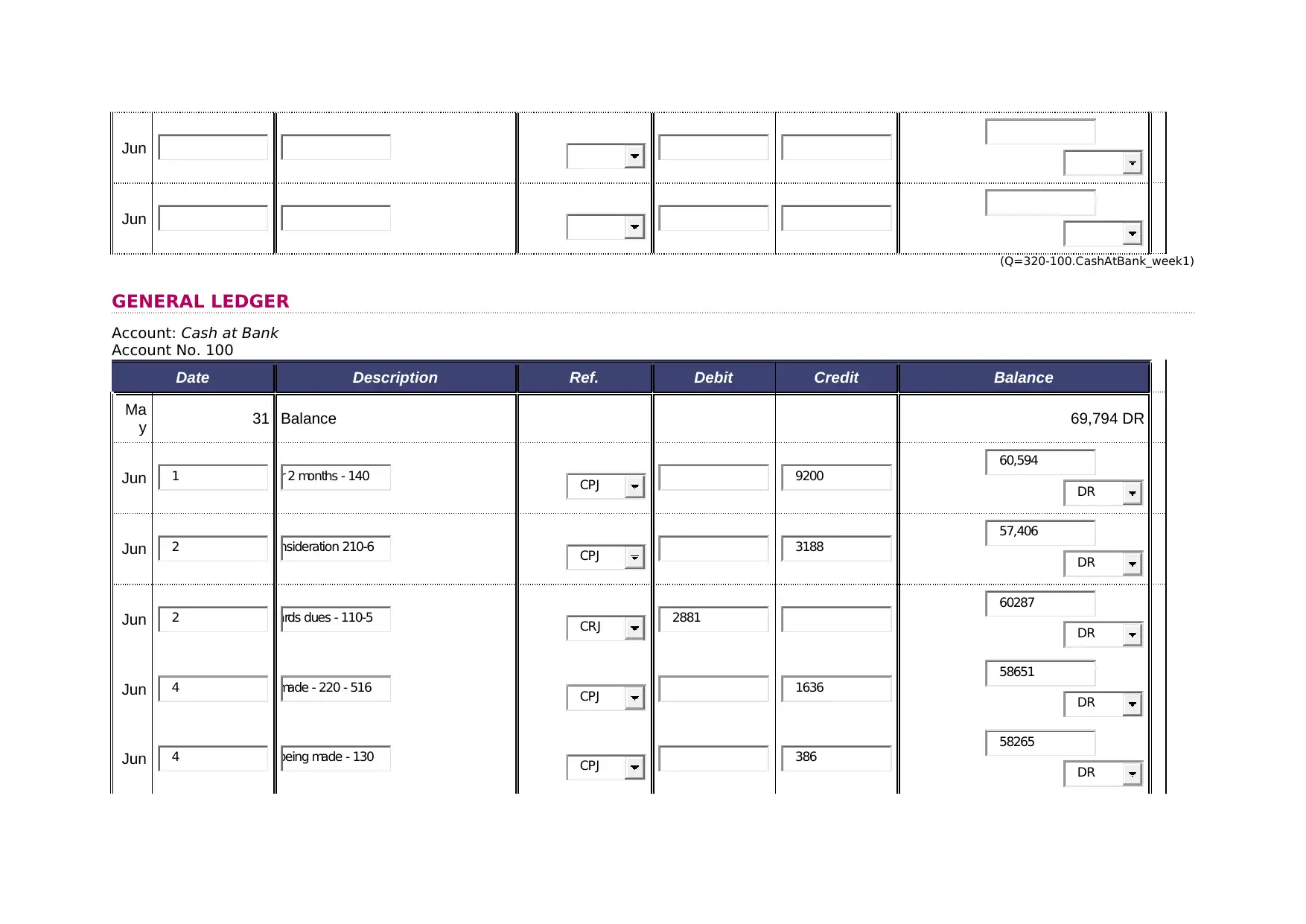
Jun
Jun
(Q=320-100.CashAtBank_week1)
GENERAL LEDGER
Account: Cash at Bank
Account No. 100
Date Description Ref. Debit Credit Balance
Ma
y 31 Balance 69,794 DR
Jun
Jun
Jun
Jun
Jun
1Payment of Advance rent for 2 months - 140 CPJ 9200
60,594
DR
2Payment of dues in full consideration 210-6 CPJ 3188
57,406
DR
2Receipt of full amount towards dues - 110-5 CRJ 2881
60287
DR
4ayment of the outstanding and current wages being made - 220 - 516 CPJ 1636
58651
DR
4Being purchase of office supplies being made - 130 CPJ 386
58265
DR
Jun
(Q=320-100.CashAtBank_week1)
GENERAL LEDGER
Account: Cash at Bank
Account No. 100
Date Description Ref. Debit Credit Balance
Ma
y 31 Balance 69,794 DR
Jun
Jun
Jun
Jun
Jun
1Payment of Advance rent for 2 months - 140 CPJ 9200
60,594
DR
2Payment of dues in full consideration 210-6 CPJ 3188
57,406
DR
2Receipt of full amount towards dues - 110-5 CRJ 2881
60287
DR
4ayment of the outstanding and current wages being made - 220 - 516 CPJ 1636
58651
DR
4Being purchase of office supplies being made - 130 CPJ 386
58265
DR
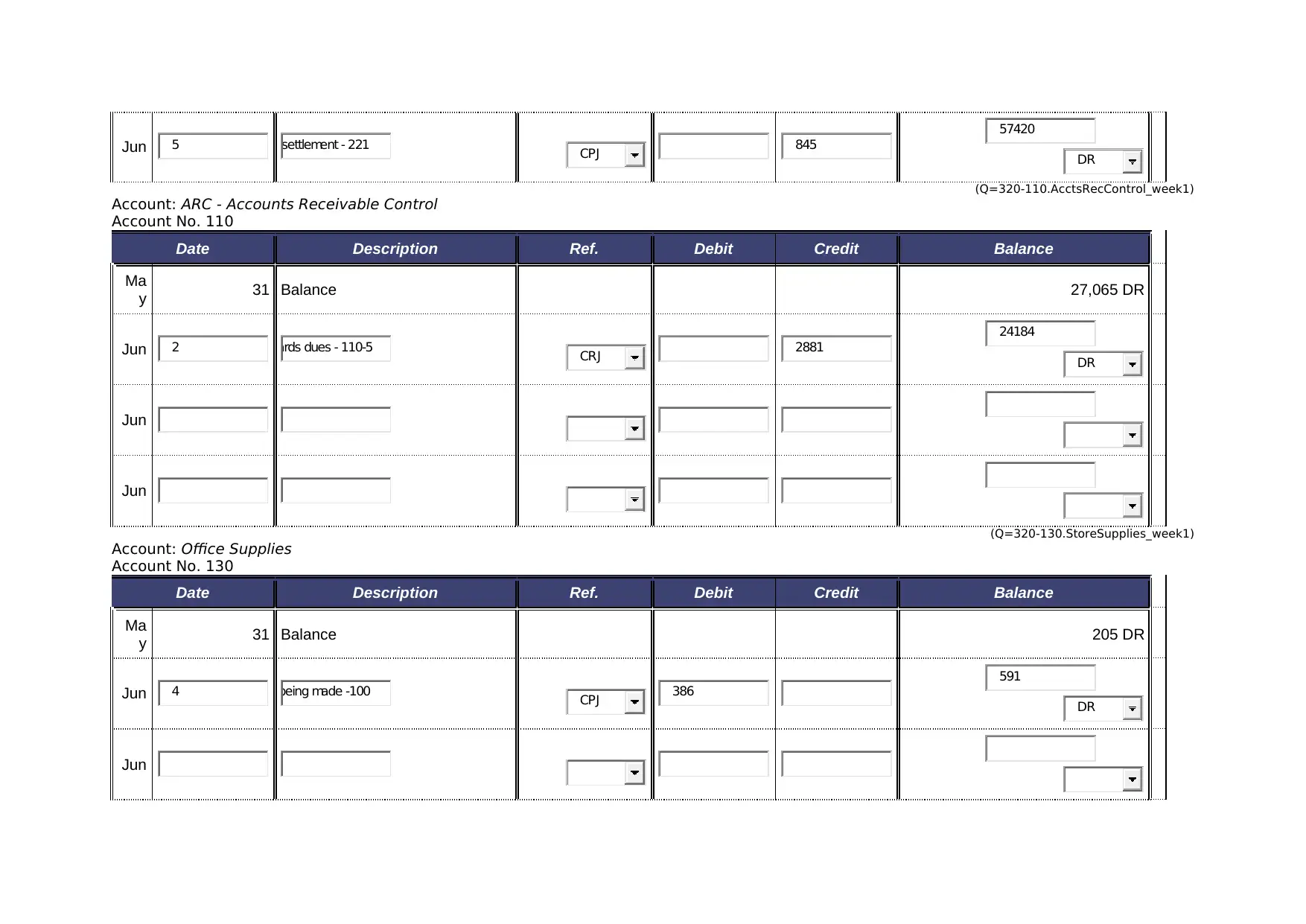
Jun
(Q=320-110.AcctsRecControl_week1)
Account: ARC - Accounts Receivable Control
Account No. 110
Date Description Ref. Debit Credit Balance
Ma
y 31 Balance 27,065 DR
Jun
Jun
Jun
(Q=320-130.StoreSupplies_week1)
Account: Office Supplies
Account No. 130
Date Description Ref. Debit Credit Balance
Ma
y 31 Balance 205 DR
Jun
Jun
5Being payment of electricity dues in full settlement - 221 CPJ 845
57420
DR
2Receipt of full amount ftowards dues - 110-5 CRJ 2881
24184
DR
4Being purchase of office supplies being made -100 CPJ 386
591
DR
(Q=320-110.AcctsRecControl_week1)
Account: ARC - Accounts Receivable Control
Account No. 110
Date Description Ref. Debit Credit Balance
Ma
y 31 Balance 27,065 DR
Jun
Jun
Jun
(Q=320-130.StoreSupplies_week1)
Account: Office Supplies
Account No. 130
Date Description Ref. Debit Credit Balance
Ma
y 31 Balance 205 DR
Jun
Jun
5Being payment of electricity dues in full settlement - 221 CPJ 845
57420
DR
2Receipt of full amount ftowards dues - 110-5 CRJ 2881
24184
DR
4Being purchase of office supplies being made -100 CPJ 386
591
DR
⊘ This is a preview!⊘
Do you want full access?
Subscribe today to unlock all pages.

Trusted by 1+ million students worldwide
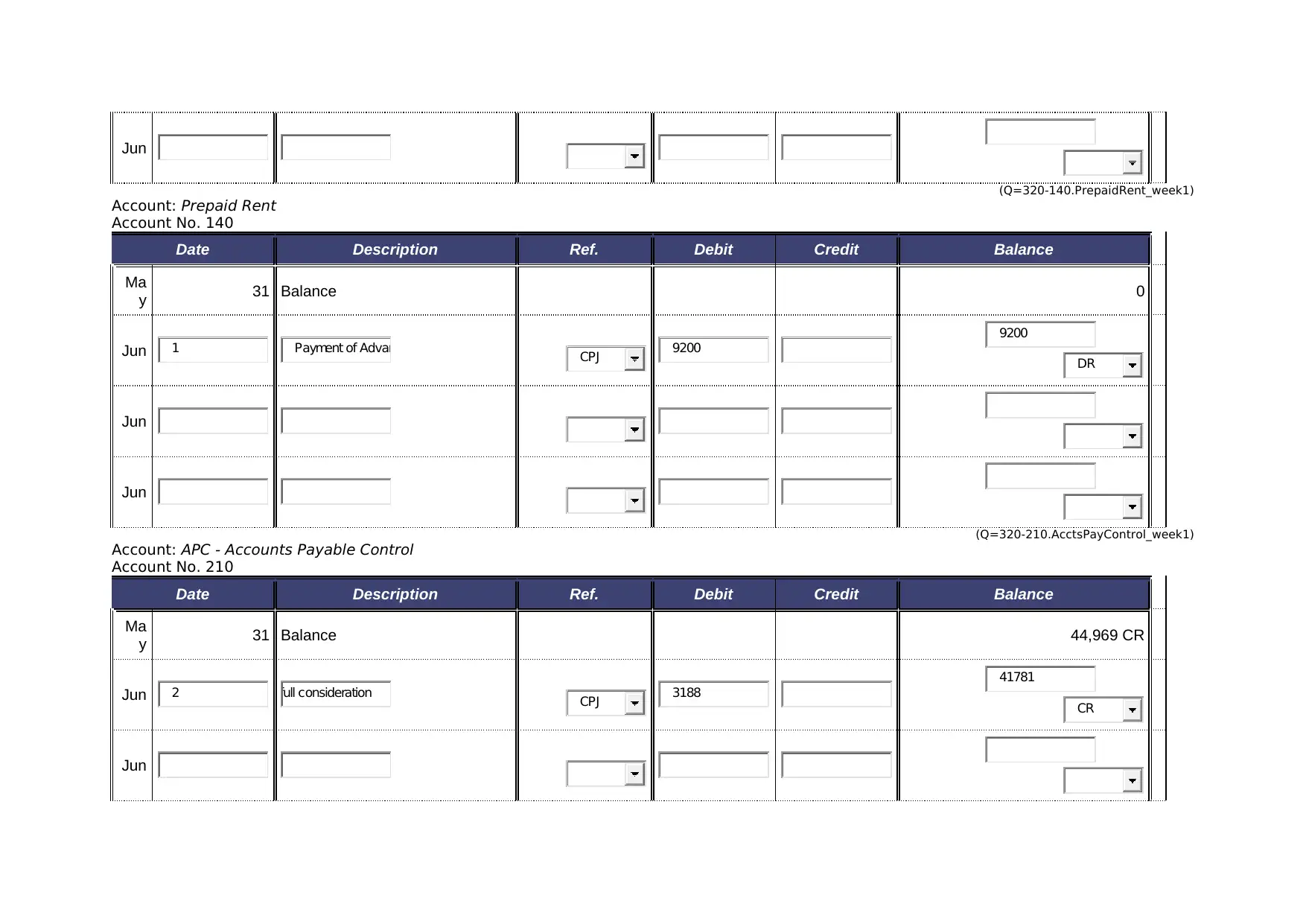
Jun
(Q=320-140.PrepaidRent_week1)
Account: Prepaid Rent
Account No. 140
Date Description Ref. Debit Credit Balance
Ma
y 31 Balance 0
Jun
Jun
Jun
(Q=320-210.AcctsPayControl_week1)
Account: APC - Accounts Payable Control
Account No. 210
Date Description Ref. Debit Credit Balance
Ma
y 31 Balance 44,969 CR
Jun
Jun
1 Payment of Advan CPJ 9200
9200
DR
2Payment of dues in full consideration CPJ 3188
41781
CR
(Q=320-140.PrepaidRent_week1)
Account: Prepaid Rent
Account No. 140
Date Description Ref. Debit Credit Balance
Ma
y 31 Balance 0
Jun
Jun
Jun
(Q=320-210.AcctsPayControl_week1)
Account: APC - Accounts Payable Control
Account No. 210
Date Description Ref. Debit Credit Balance
Ma
y 31 Balance 44,969 CR
Jun
Jun
1 Payment of Advan CPJ 9200
9200
DR
2Payment of dues in full consideration CPJ 3188
41781
CR
Paraphrase This Document
Need a fresh take? Get an instant paraphrase of this document with our AI Paraphraser
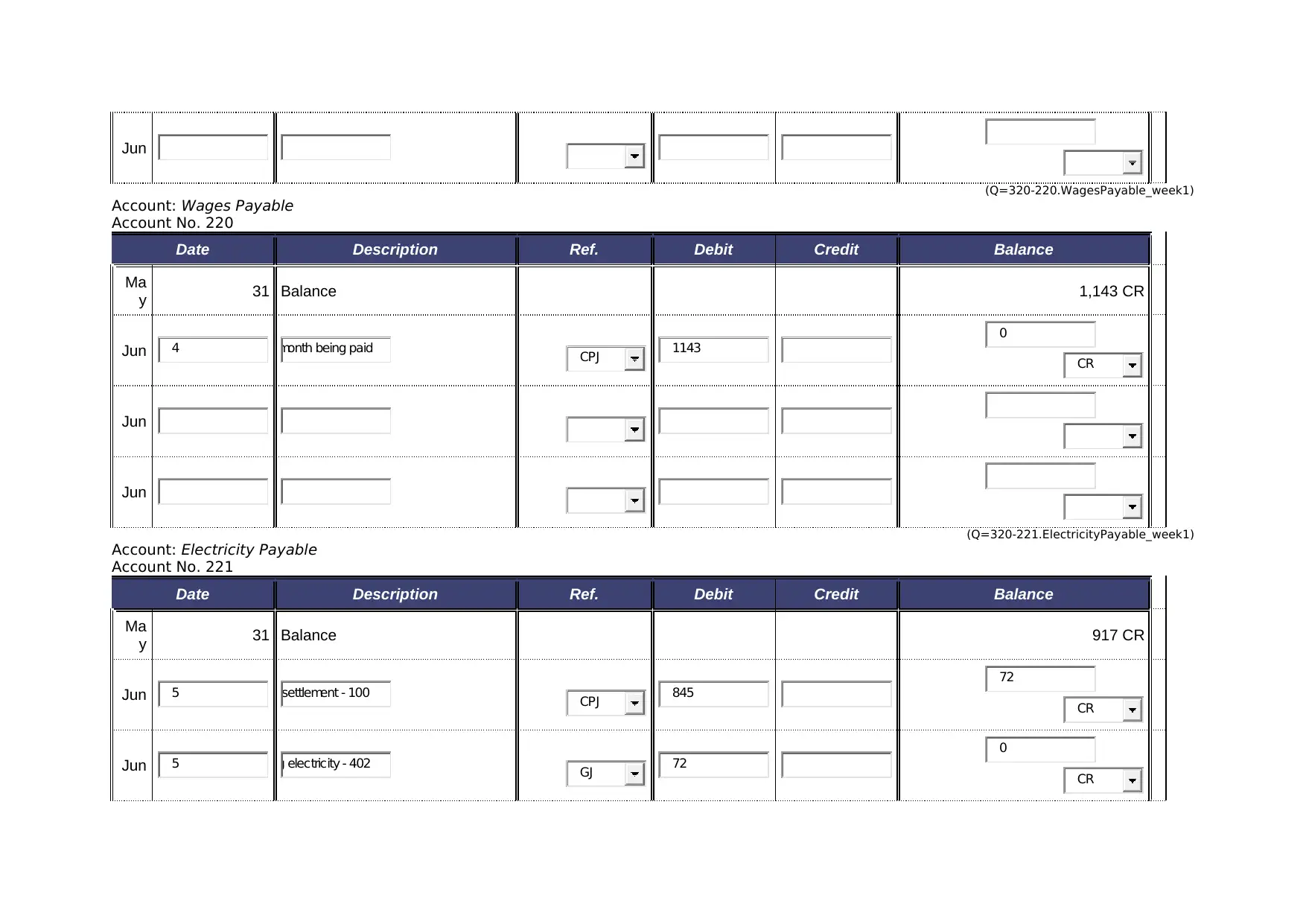
Jun
(Q=320-220.WagesPayable_week1)
Account: Wages Payable
Account No. 220
Date Description Ref. Debit Credit Balance
Ma
y 31 Balance 1,143 CR
Jun
Jun
Jun
(Q=320-221.ElectricityPayable_week1)
Account: Electricity Payable
Account No. 221
Date Description Ref. Debit Credit Balance
Ma
y 31 Balance 917 CR
Jun
Jun
4Being outsatnding wages of last month being paid CPJ 1143
0
CR
5Being electricity expenses paid in full settlement - 100 CPJ 845
72
CR
5Being discount recd. on payment of outstanding electricity - 402 GJ 72
0
CR
(Q=320-220.WagesPayable_week1)
Account: Wages Payable
Account No. 220
Date Description Ref. Debit Credit Balance
Ma
y 31 Balance 1,143 CR
Jun
Jun
Jun
(Q=320-221.ElectricityPayable_week1)
Account: Electricity Payable
Account No. 221
Date Description Ref. Debit Credit Balance
Ma
y 31 Balance 917 CR
Jun
Jun
4Being outsatnding wages of last month being paid CPJ 1143
0
CR
5Being electricity expenses paid in full settlement - 100 CPJ 845
72
CR
5Being discount recd. on payment of outstanding electricity - 402 GJ 72
0
CR
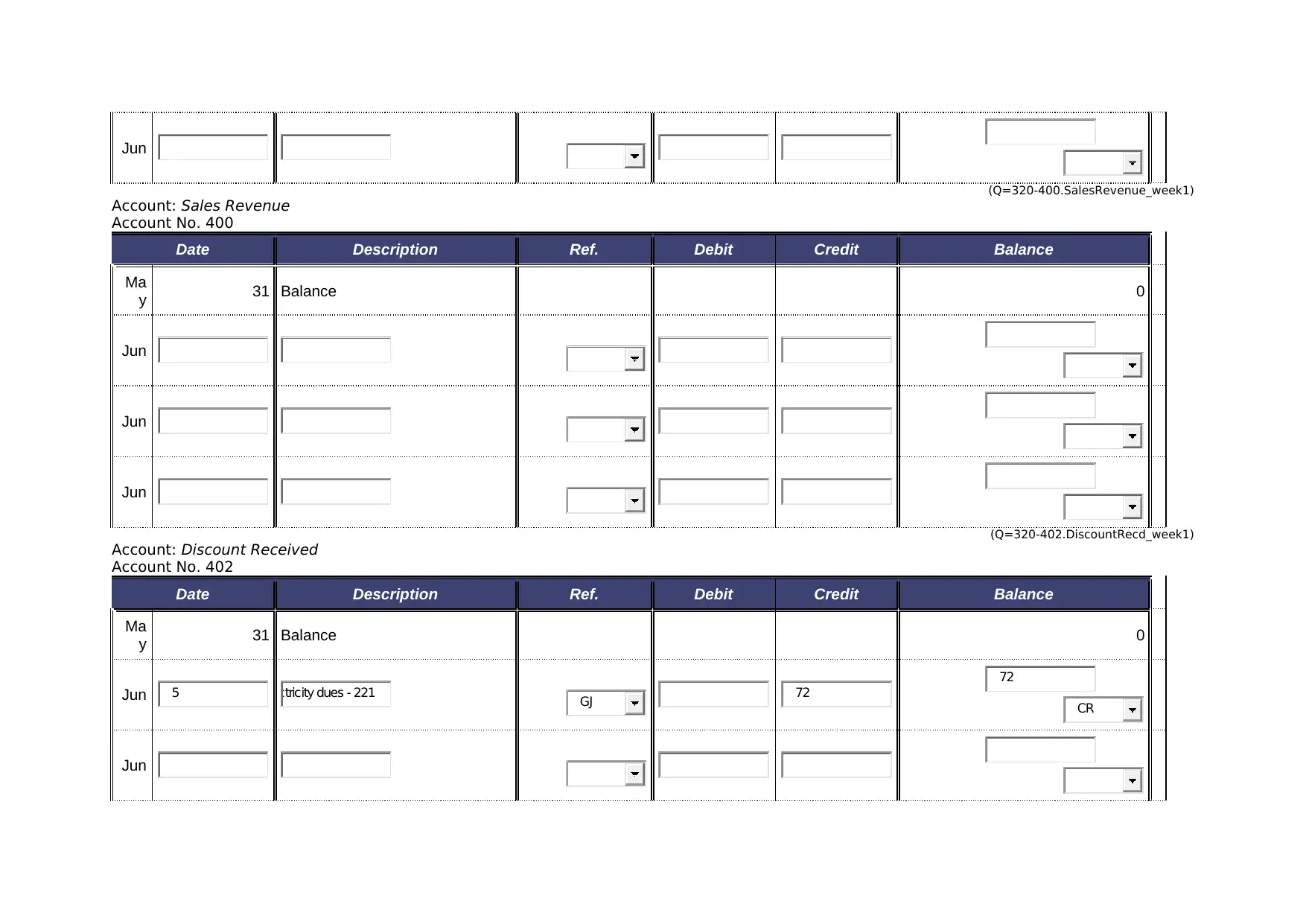
Jun
(Q=320-400.SalesRevenue_week1)
Account: Sales Revenue
Account No. 400
Date Description Ref. Debit Credit Balance
Ma
y 31 Balance 0
Jun
Jun
Jun
(Q=320-402.DiscountRecd_week1)
Account: Discount Received
Account No. 402
Date Description Ref. Debit Credit Balance
Ma
y 31 Balance 0
Jun
Jun
5Being discount recd. on payment of outstanding electricity dues - 221 GJ 72
72
CR
(Q=320-400.SalesRevenue_week1)
Account: Sales Revenue
Account No. 400
Date Description Ref. Debit Credit Balance
Ma
y 31 Balance 0
Jun
Jun
Jun
(Q=320-402.DiscountRecd_week1)
Account: Discount Received
Account No. 402
Date Description Ref. Debit Credit Balance
Ma
y 31 Balance 0
Jun
Jun
5Being discount recd. on payment of outstanding electricity dues - 221 GJ 72
72
CR
⊘ This is a preview!⊘
Do you want full access?
Subscribe today to unlock all pages.

Trusted by 1+ million students worldwide
1 out of 15
Related Documents
Your All-in-One AI-Powered Toolkit for Academic Success.
+13062052269
info@desklib.com
Available 24*7 on WhatsApp / Email
![[object Object]](/_next/static/media/star-bottom.7253800d.svg)
Unlock your academic potential
Copyright © 2020–2026 A2Z Services. All Rights Reserved. Developed and managed by ZUCOL.




