Cloud Migration: Steps & Issues in Amazon WorkMail Migration Process
VerifiedAdded on 2023/06/11
|3
|753
|344
Report
AI Summary
This report details the process of migrating mailboxes to Amazon WorkMail, beginning with preparing both the source (e.g., Office 365) and destination (Amazon WorkMail) environments. Key steps include creating administrator accounts, exporting user lists, adding the organization and domain to Amazon WorkMail, and configuring user access. The MSP (Managed Service Provider) steps involve creating source and destination endpoints, purchasing licenses, and carefully managing administrator credentials. The report also addresses potential issues such as security vulnerabilities related to account permissions and password strength, the risk of user omissions during data export, and the importance of accurate domain configuration to prevent misdirected emails. The document highlights the need for robust security measures and careful execution to ensure a smooth and secure migration process.
1 out of 3
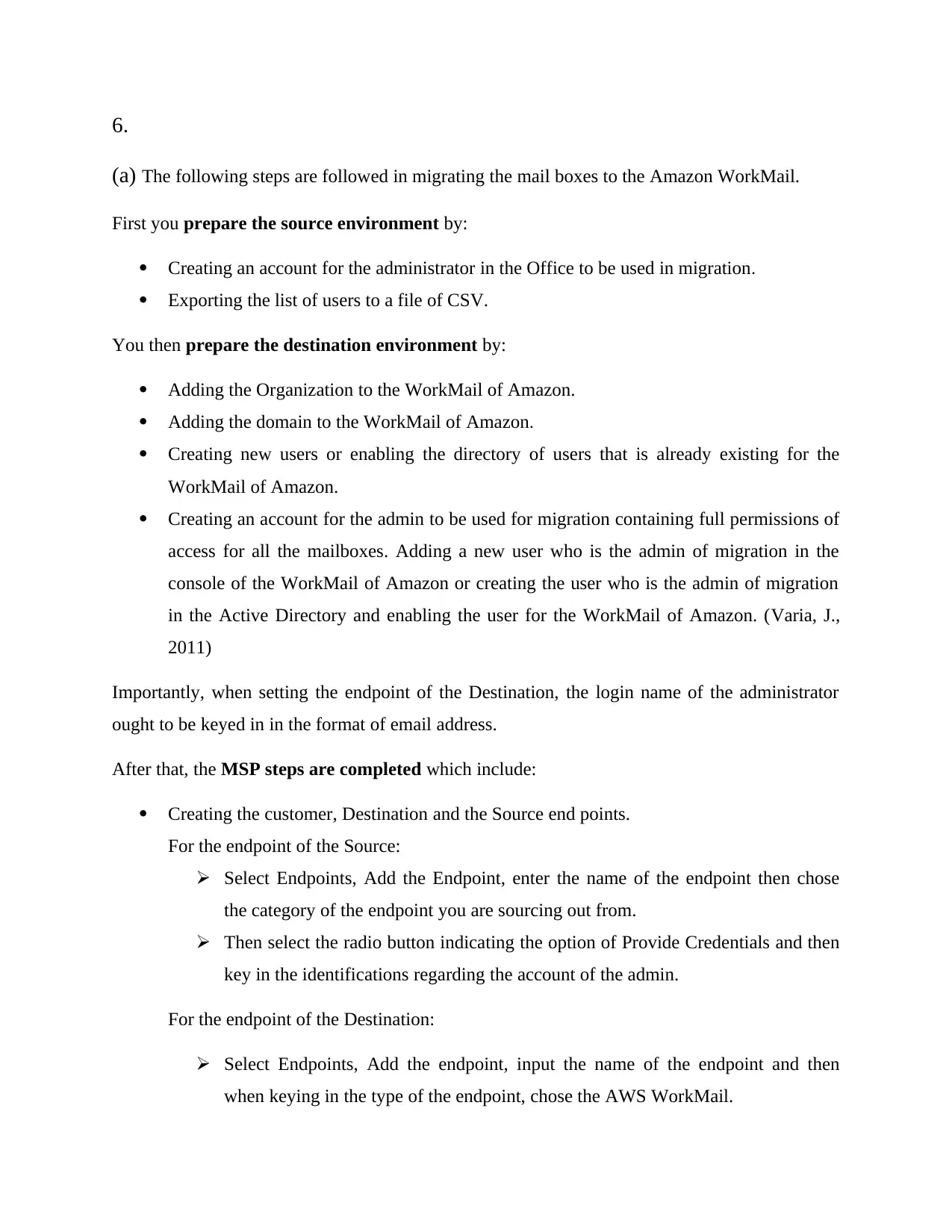
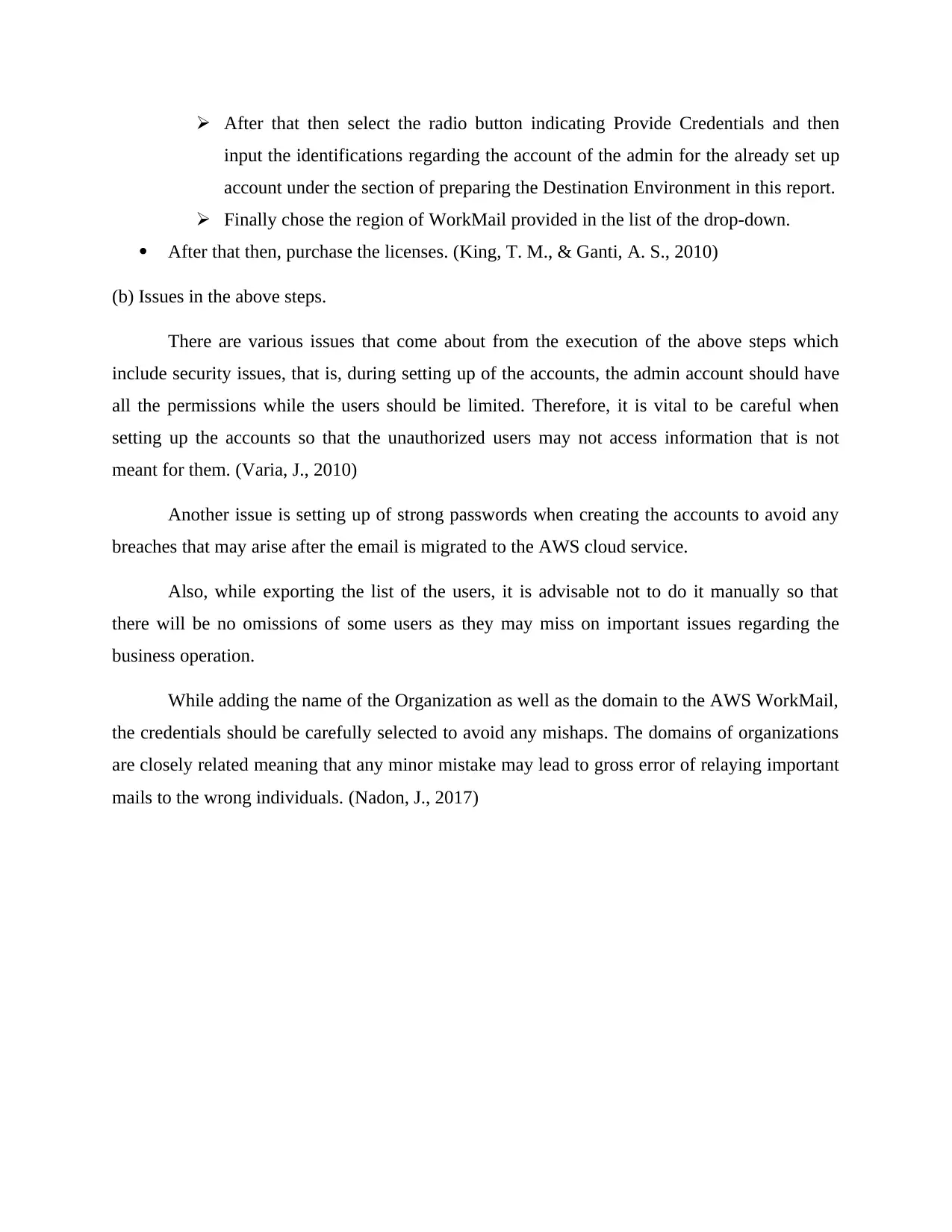
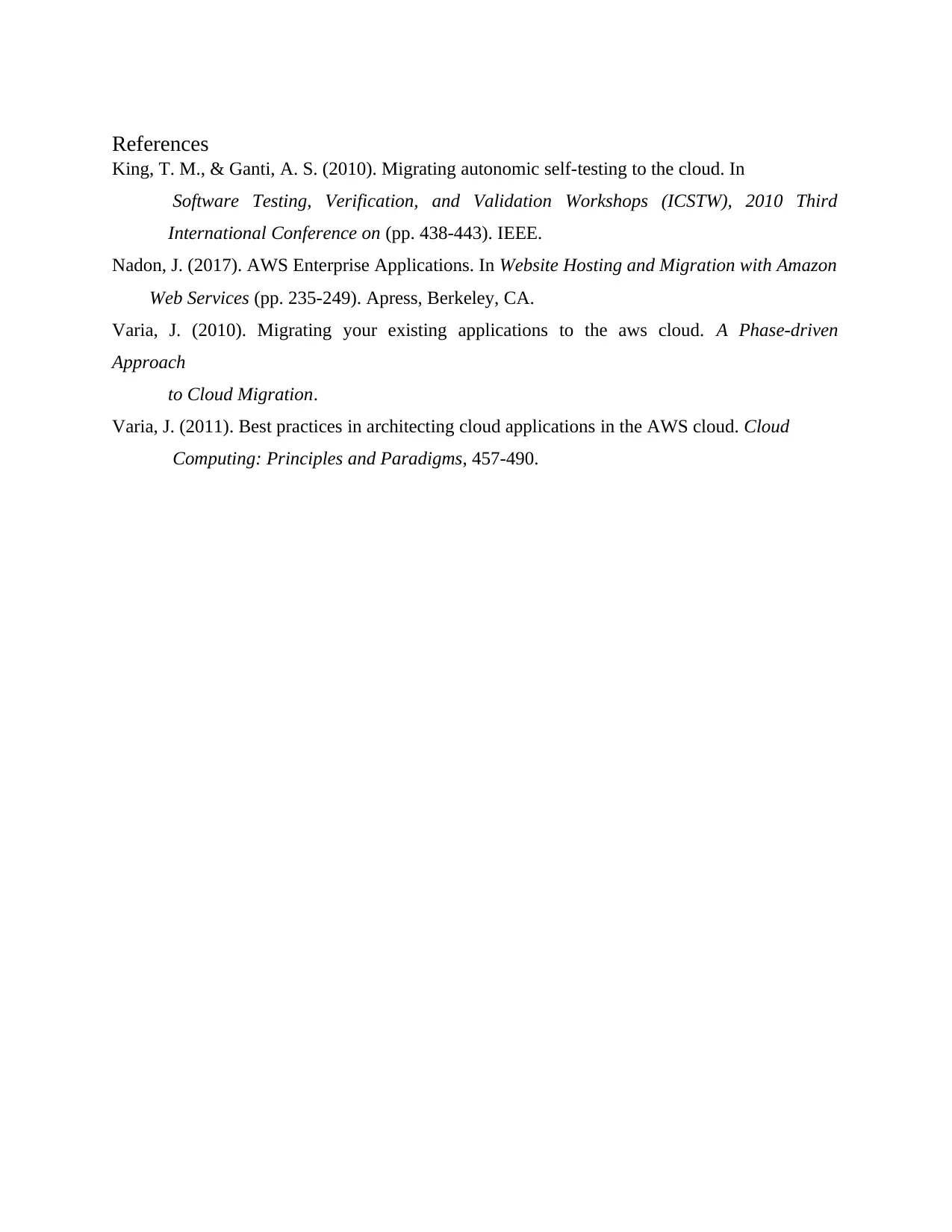


![[object Object]](/_next/static/media/star-bottom.7253800d.svg)