SBM4201 System Analysis and Design: Database Migration Strategy Report
VerifiedAdded on 2023/06/07
|9
|718
|432
Report
AI Summary
This report details the process of migrating a database from Microsoft Access to Microsoft SQL Server, a task undertaken by Sydney dentist center to replace their older system. The report focuses on using the Upsizing Wizard tool, outlining the steps involved in identifying datasets, upsizing tables, and linking databases. Screenshots illustrate each stage of the migration, from selecting the SQL Server and identifying attributes to analyzing the migration report. Post-migration testing and validation steps are also described, ensuring the new database functions correctly. The report concludes by emphasizing the importance of pre-migration steps and thorough post-migration checks for a successful database transition. Desklib provides this report as a valuable resource for students studying database management and system design, offering insights into practical migration strategies and tools.

Running head: SYSTEM ANALYSIS AND DESIGN
SYSTEM ANALYSIS AND DESIGN
Name of the Student
Name of the University
Author Note
SYSTEM ANALYSIS AND DESIGN
Name of the Student
Name of the University
Author Note
Paraphrase This Document
Need a fresh take? Get an instant paraphrase of this document with our AI Paraphraser
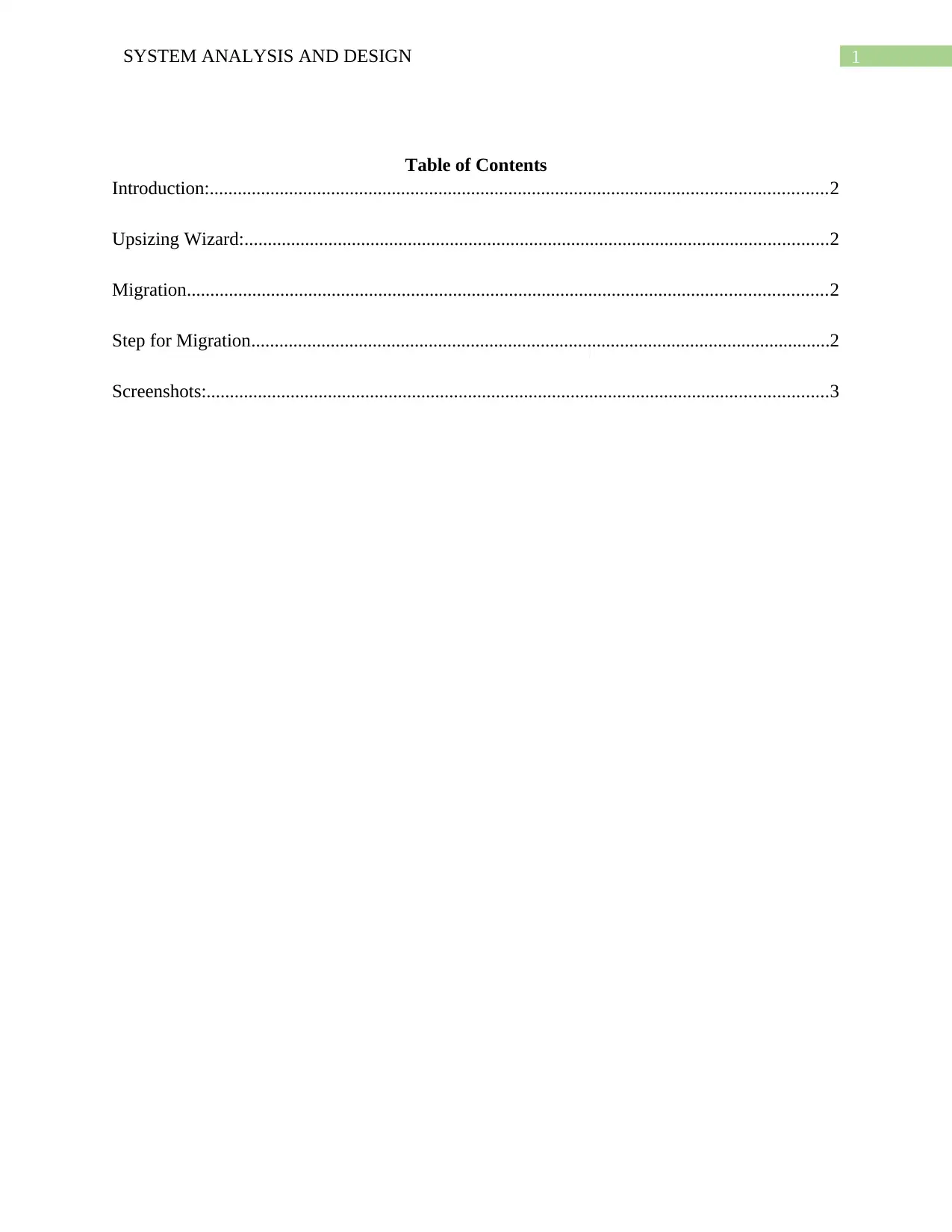
1SYSTEM ANALYSIS AND DESIGN
Table of Contents
Introduction:....................................................................................................................................2
Upsizing Wizard:.............................................................................................................................2
Migration.........................................................................................................................................2
Step for Migration............................................................................................................................2
Screenshots:.....................................................................................................................................3
Table of Contents
Introduction:....................................................................................................................................2
Upsizing Wizard:.............................................................................................................................2
Migration.........................................................................................................................................2
Step for Migration............................................................................................................................2
Screenshots:.....................................................................................................................................3
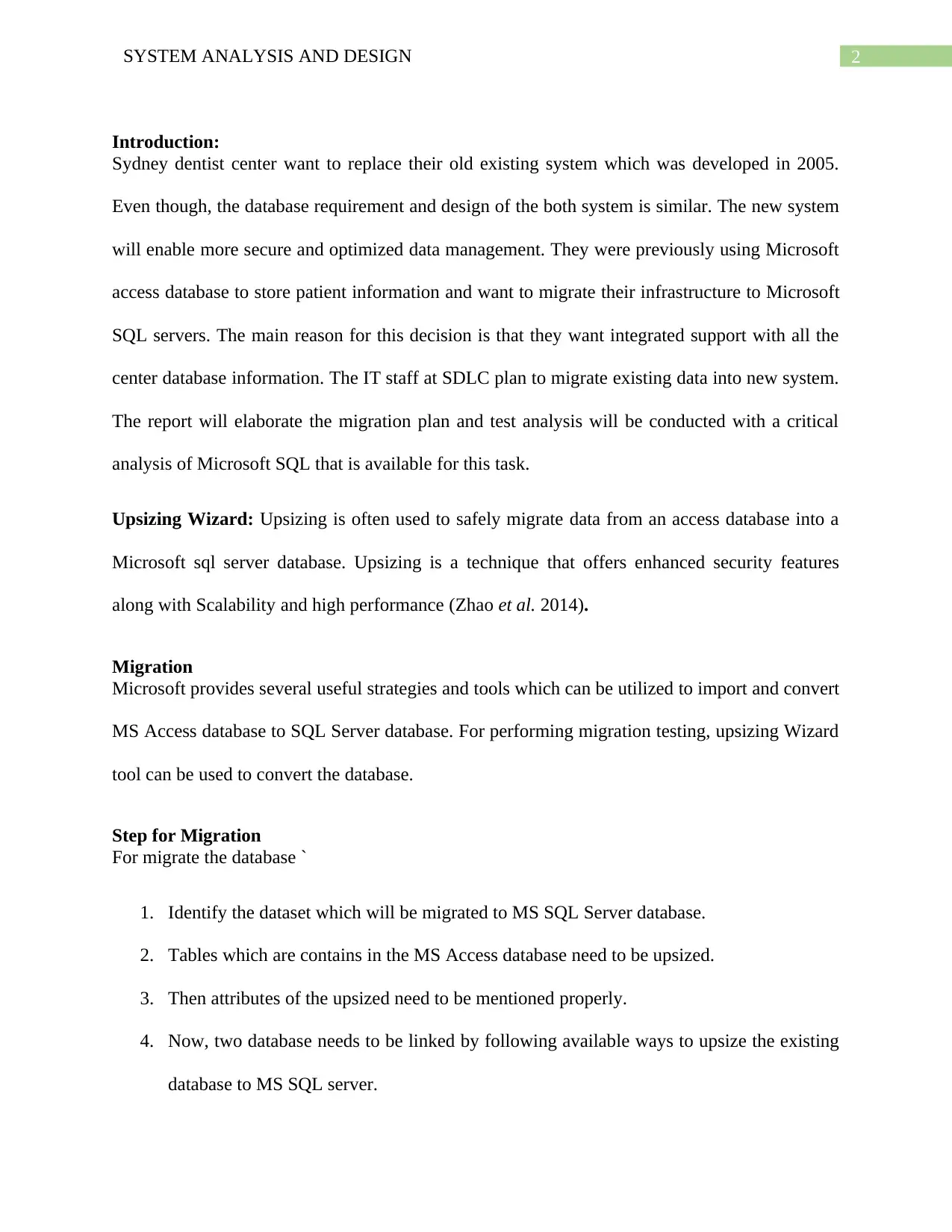
2SYSTEM ANALYSIS AND DESIGN
Introduction:
Sydney dentist center want to replace their old existing system which was developed in 2005.
Even though, the database requirement and design of the both system is similar. The new system
will enable more secure and optimized data management. They were previously using Microsoft
access database to store patient information and want to migrate their infrastructure to Microsoft
SQL servers. The main reason for this decision is that they want integrated support with all the
center database information. The IT staff at SDLC plan to migrate existing data into new system.
The report will elaborate the migration plan and test analysis will be conducted with a critical
analysis of Microsoft SQL that is available for this task.
Upsizing Wizard: Upsizing is often used to safely migrate data from an access database into a
Microsoft sql server database. Upsizing is a technique that offers enhanced security features
along with Scalability and high performance (Zhao et al. 2014).
Migration
Microsoft provides several useful strategies and tools which can be utilized to import and convert
MS Access database to SQL Server database. For performing migration testing, upsizing Wizard
tool can be used to convert the database.
Step for Migration
For migrate the database `
1. Identify the dataset which will be migrated to MS SQL Server database.
2. Tables which are contains in the MS Access database need to be upsized.
3. Then attributes of the upsized need to be mentioned properly.
4. Now, two database needs to be linked by following available ways to upsize the existing
database to MS SQL server.
Introduction:
Sydney dentist center want to replace their old existing system which was developed in 2005.
Even though, the database requirement and design of the both system is similar. The new system
will enable more secure and optimized data management. They were previously using Microsoft
access database to store patient information and want to migrate their infrastructure to Microsoft
SQL servers. The main reason for this decision is that they want integrated support with all the
center database information. The IT staff at SDLC plan to migrate existing data into new system.
The report will elaborate the migration plan and test analysis will be conducted with a critical
analysis of Microsoft SQL that is available for this task.
Upsizing Wizard: Upsizing is often used to safely migrate data from an access database into a
Microsoft sql server database. Upsizing is a technique that offers enhanced security features
along with Scalability and high performance (Zhao et al. 2014).
Migration
Microsoft provides several useful strategies and tools which can be utilized to import and convert
MS Access database to SQL Server database. For performing migration testing, upsizing Wizard
tool can be used to convert the database.
Step for Migration
For migrate the database `
1. Identify the dataset which will be migrated to MS SQL Server database.
2. Tables which are contains in the MS Access database need to be upsized.
3. Then attributes of the upsized need to be mentioned properly.
4. Now, two database needs to be linked by following available ways to upsize the existing
database to MS SQL server.
⊘ This is a preview!⊘
Do you want full access?
Subscribe today to unlock all pages.

Trusted by 1+ million students worldwide
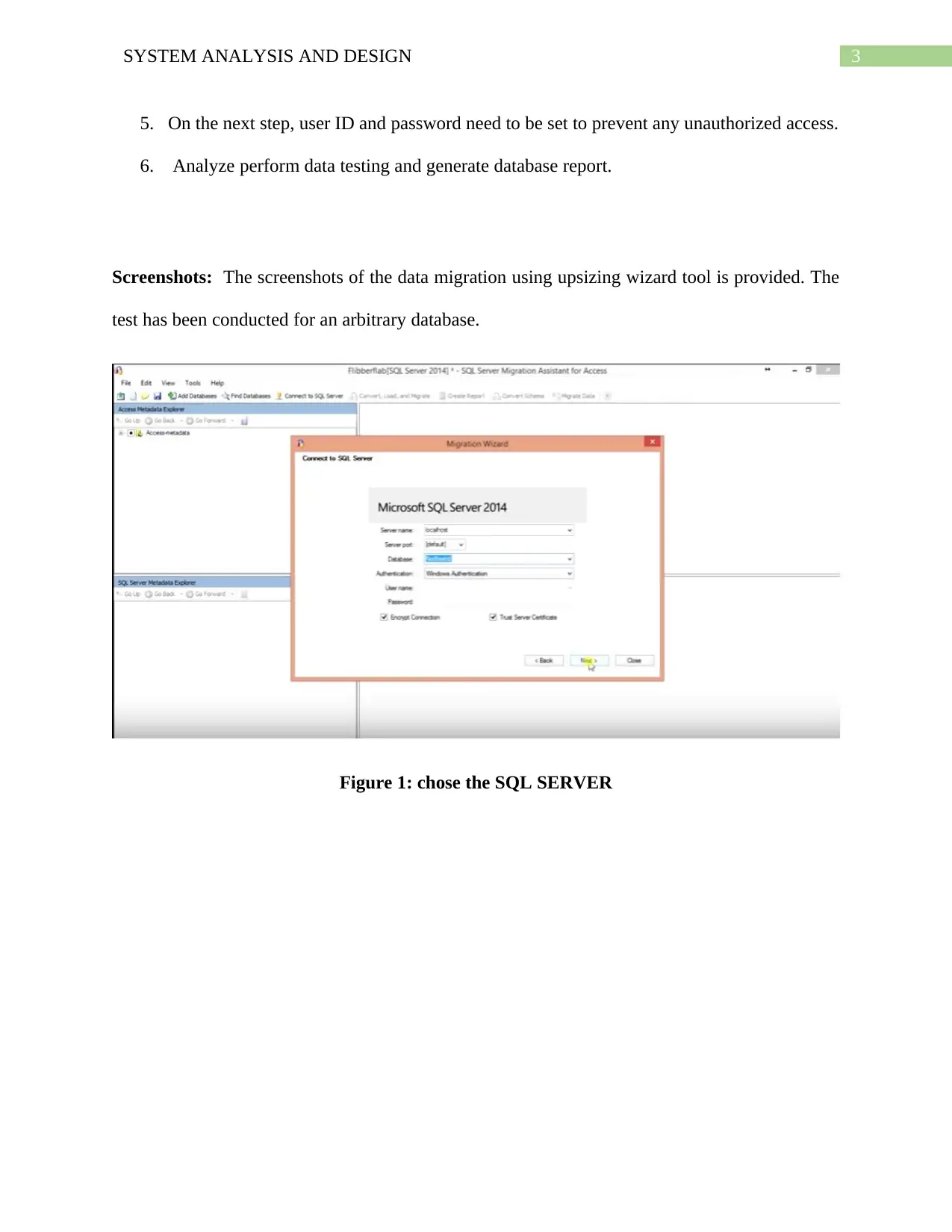
3SYSTEM ANALYSIS AND DESIGN
5. On the next step, user ID and password need to be set to prevent any unauthorized access.
6. Analyze perform data testing and generate database report.
Screenshots: The screenshots of the data migration using upsizing wizard tool is provided. The
test has been conducted for an arbitrary database.
Figure 1: chose the SQL SERVER
5. On the next step, user ID and password need to be set to prevent any unauthorized access.
6. Analyze perform data testing and generate database report.
Screenshots: The screenshots of the data migration using upsizing wizard tool is provided. The
test has been conducted for an arbitrary database.
Figure 1: chose the SQL SERVER
Paraphrase This Document
Need a fresh take? Get an instant paraphrase of this document with our AI Paraphraser
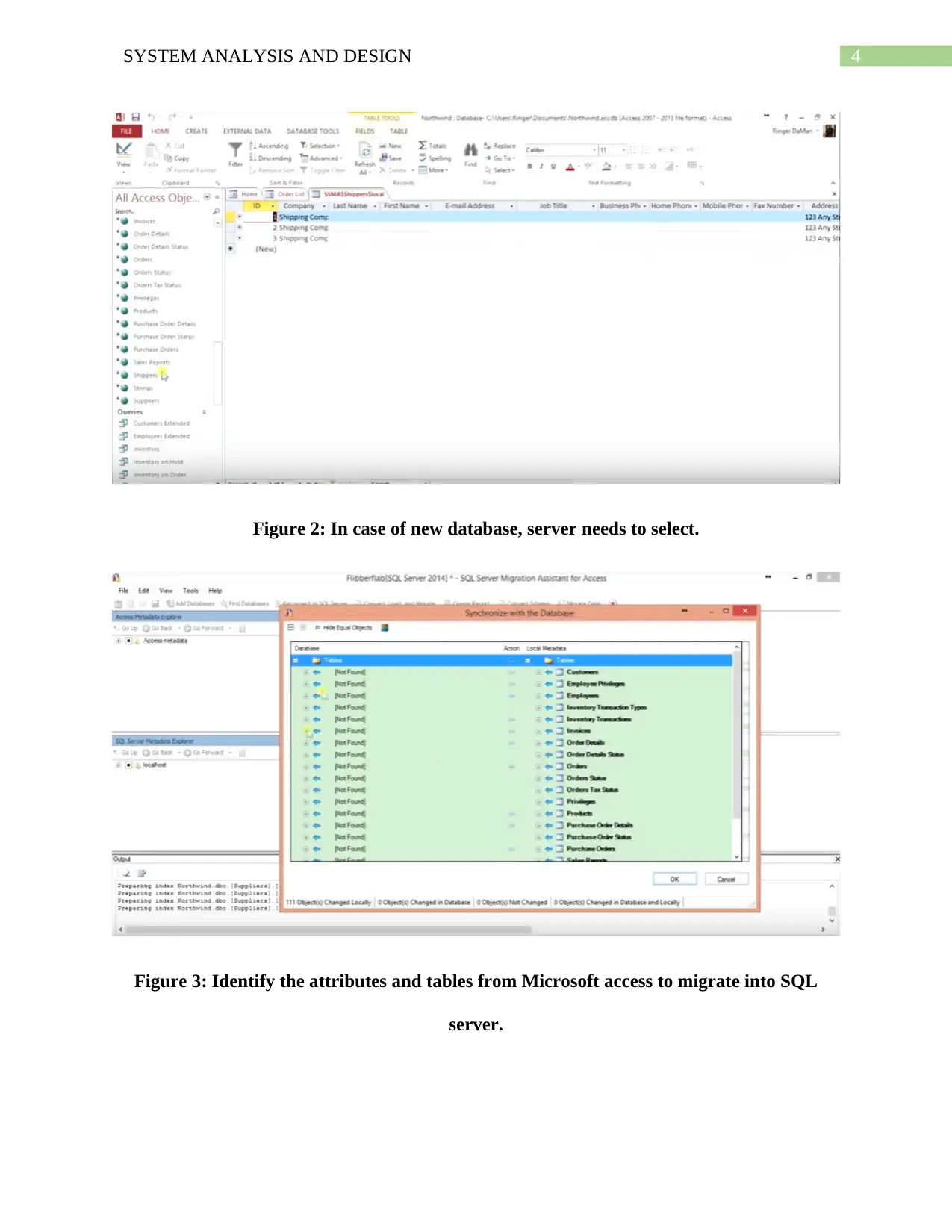
4SYSTEM ANALYSIS AND DESIGN
Figure 2: In case of new database, server needs to select.
Figure 3: Identify the attributes and tables from Microsoft access to migrate into SQL
server.
Figure 2: In case of new database, server needs to select.
Figure 3: Identify the attributes and tables from Microsoft access to migrate into SQL
server.
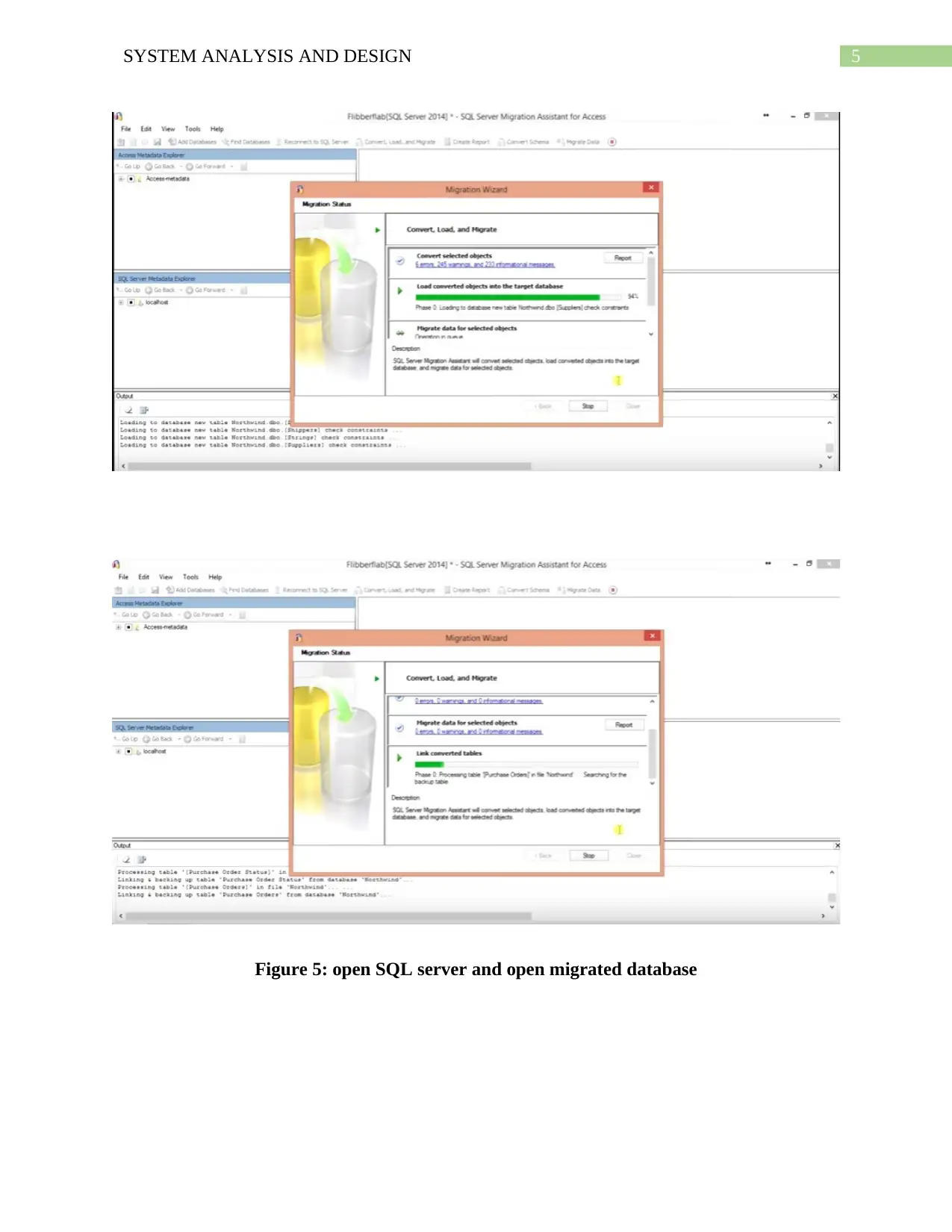
5SYSTEM ANALYSIS AND DESIGN
Figure 5: open SQL server and open migrated database
Figure 5: open SQL server and open migrated database
⊘ This is a preview!⊘
Do you want full access?
Subscribe today to unlock all pages.

Trusted by 1+ million students worldwide
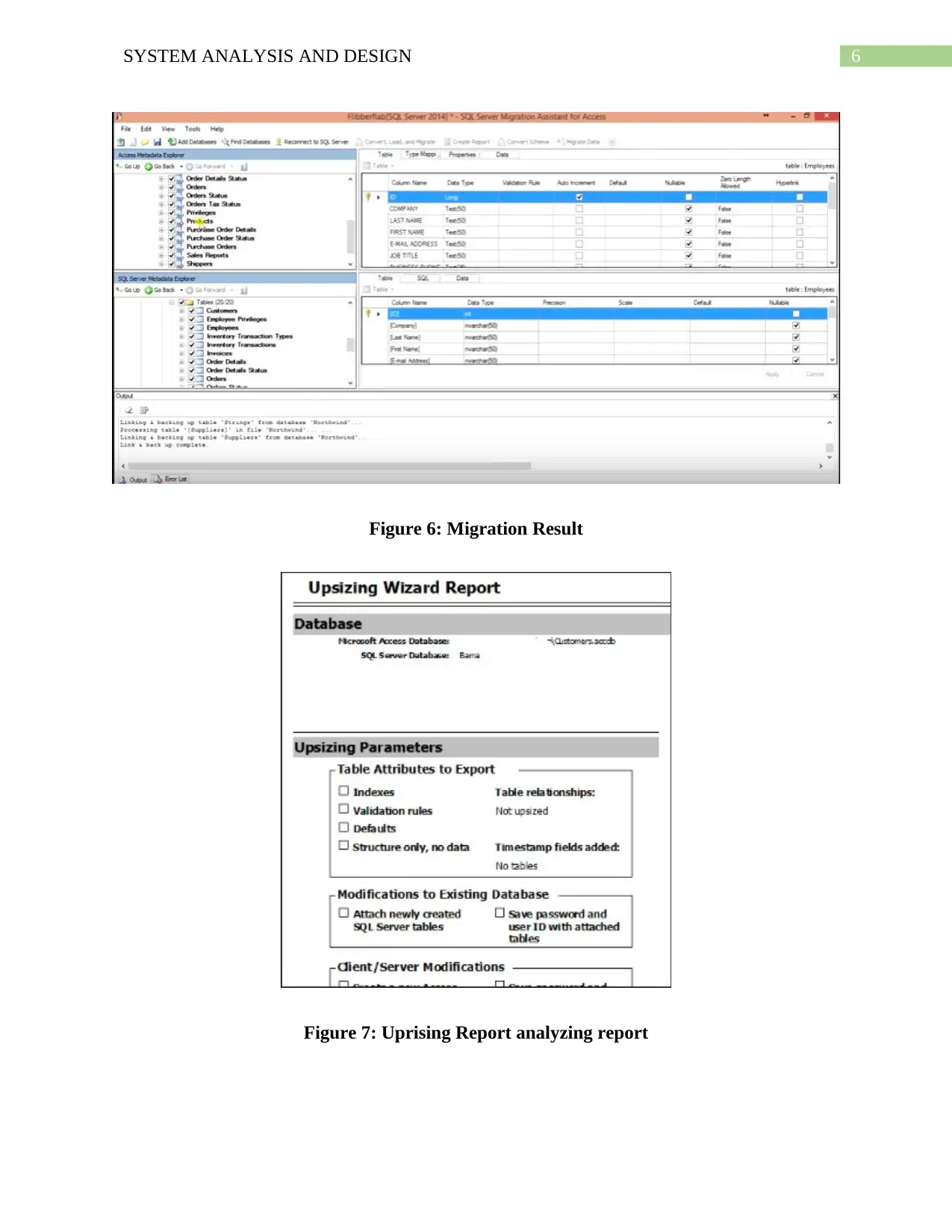
6SYSTEM ANALYSIS AND DESIGN
Figure 6: Migration Result
Figure 7: Uprising Report analyzing report
Figure 6: Migration Result
Figure 7: Uprising Report analyzing report
Paraphrase This Document
Need a fresh take? Get an instant paraphrase of this document with our AI Paraphraser
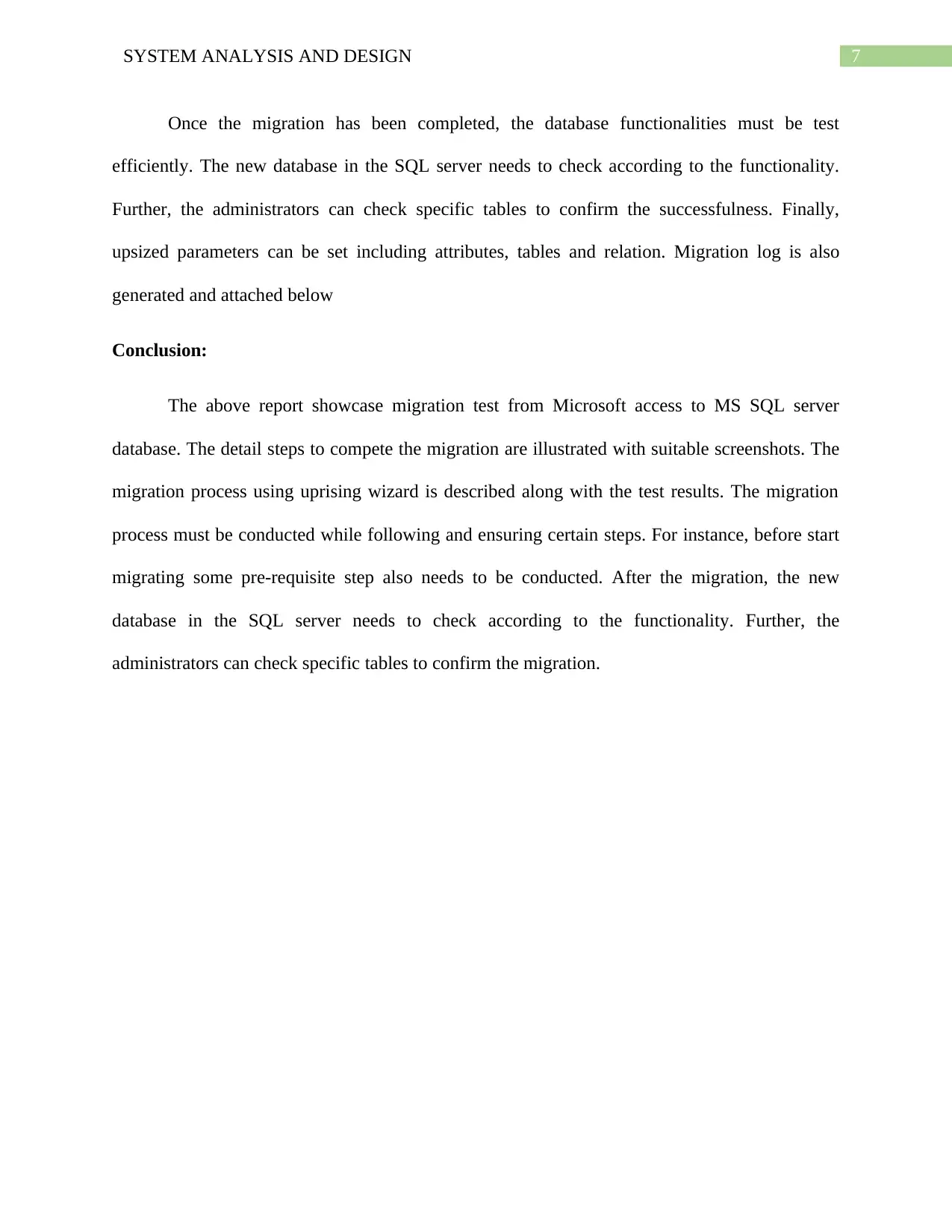
7SYSTEM ANALYSIS AND DESIGN
Once the migration has been completed, the database functionalities must be test
efficiently. The new database in the SQL server needs to check according to the functionality.
Further, the administrators can check specific tables to confirm the successfulness. Finally,
upsized parameters can be set including attributes, tables and relation. Migration log is also
generated and attached below
Conclusion:
The above report showcase migration test from Microsoft access to MS SQL server
database. The detail steps to compete the migration are illustrated with suitable screenshots. The
migration process using uprising wizard is described along with the test results. The migration
process must be conducted while following and ensuring certain steps. For instance, before start
migrating some pre-requisite step also needs to be conducted. After the migration, the new
database in the SQL server needs to check according to the functionality. Further, the
administrators can check specific tables to confirm the migration.
Once the migration has been completed, the database functionalities must be test
efficiently. The new database in the SQL server needs to check according to the functionality.
Further, the administrators can check specific tables to confirm the successfulness. Finally,
upsized parameters can be set including attributes, tables and relation. Migration log is also
generated and attached below
Conclusion:
The above report showcase migration test from Microsoft access to MS SQL server
database. The detail steps to compete the migration are illustrated with suitable screenshots. The
migration process using uprising wizard is described along with the test results. The migration
process must be conducted while following and ensuring certain steps. For instance, before start
migrating some pre-requisite step also needs to be conducted. After the migration, the new
database in the SQL server needs to check according to the functionality. Further, the
administrators can check specific tables to confirm the migration.
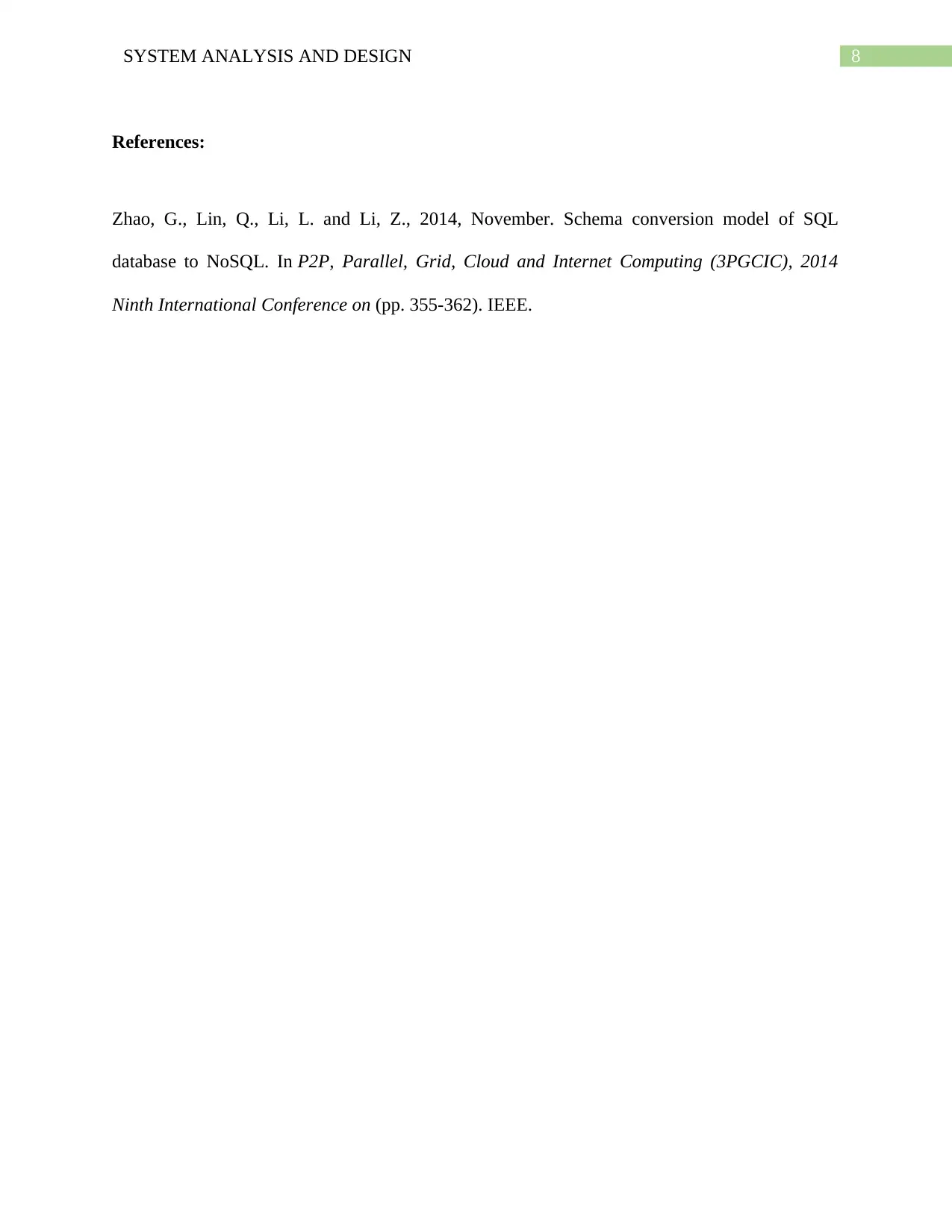
8SYSTEM ANALYSIS AND DESIGN
References:
Zhao, G., Lin, Q., Li, L. and Li, Z., 2014, November. Schema conversion model of SQL
database to NoSQL. In P2P, Parallel, Grid, Cloud and Internet Computing (3PGCIC), 2014
Ninth International Conference on (pp. 355-362). IEEE.
References:
Zhao, G., Lin, Q., Li, L. and Li, Z., 2014, November. Schema conversion model of SQL
database to NoSQL. In P2P, Parallel, Grid, Cloud and Internet Computing (3PGCIC), 2014
Ninth International Conference on (pp. 355-362). IEEE.
⊘ This is a preview!⊘
Do you want full access?
Subscribe today to unlock all pages.

Trusted by 1+ million students worldwide
1 out of 9
Related Documents
Your All-in-One AI-Powered Toolkit for Academic Success.
+13062052269
info@desklib.com
Available 24*7 on WhatsApp / Email
![[object Object]](/_next/static/media/star-bottom.7253800d.svg)
Unlock your academic potential
Copyright © 2020–2026 A2Z Services. All Rights Reserved. Developed and managed by ZUCOL.





