Mobile Client Server Application: Development, Testing and Process
VerifiedAdded on 2023/06/07
|8
|2243
|139
Project
AI Summary
This project focuses on developing a mobile client-server application capable of capturing and utilizing location data, with the option to store data in a local database. The server side is designed to filter data for improved classification and execution on mobile devices. The application includes features for recording and storing data locally, emphasizing frequent user interaction and data management. The project also covers the selection of a browser model and mobile operating system, highlighting the importance of mobile search frameworks for data storage. The mobile device testing process is detailed, including functionality, usability, and consistency checks, with stages such as performance testing, security and compliance testing, and usability testing. Application development platforms are discussed, focusing on accessing device resources through application programming interfaces. The project further explains the components of the application, including the home page, cows login page, send and get buttons, cow entries page, navigation, and input validation. The conclusion emphasizes the use of development frameworks and the client-server model in creating mobile applications, noting the distribution of work between servers and clients.
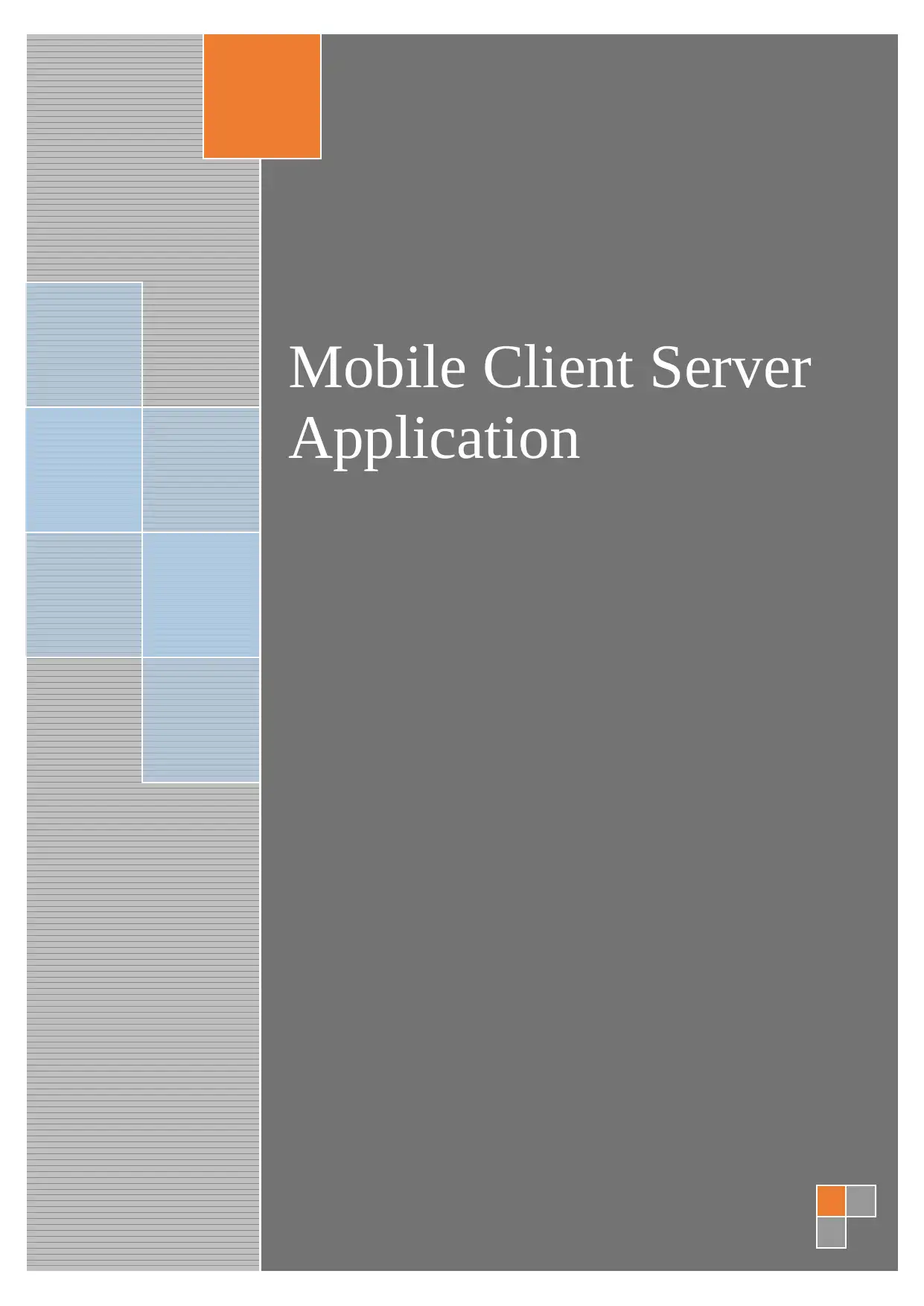
Table of Contents
1 Introduction.........................................................................................................................3
Mobile Client Server
Application
1 Introduction.........................................................................................................................3
Mobile Client Server
Application
Paraphrase This Document
Need a fresh take? Get an instant paraphrase of this document with our AI Paraphraser
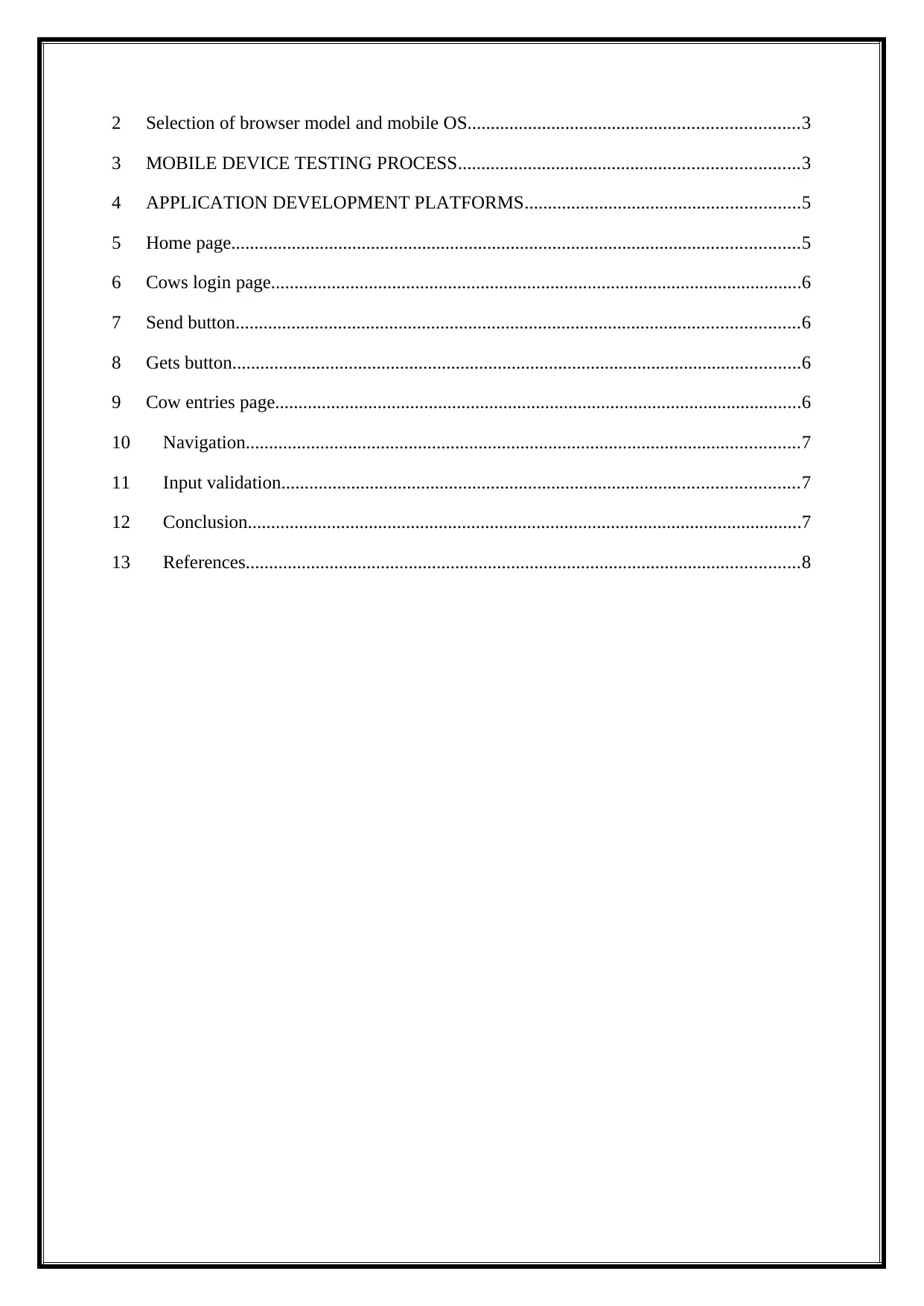
2 Selection of browser model and mobile OS.......................................................................3
3 MOBILE DEVICE TESTING PROCESS.........................................................................3
4 APPLICATION DEVELOPMENT PLATFORMS...........................................................5
5 Home page..........................................................................................................................5
6 Cows login page..................................................................................................................6
7 Send button.........................................................................................................................6
8 Gets button..........................................................................................................................6
9 Cow entries page.................................................................................................................6
10 Navigation.......................................................................................................................7
11 Input validation...............................................................................................................7
12 Conclusion.......................................................................................................................7
13 References.......................................................................................................................8
3 MOBILE DEVICE TESTING PROCESS.........................................................................3
4 APPLICATION DEVELOPMENT PLATFORMS...........................................................5
5 Home page..........................................................................................................................5
6 Cows login page..................................................................................................................6
7 Send button.........................................................................................................................6
8 Gets button..........................................................................................................................6
9 Cow entries page.................................................................................................................6
10 Navigation.......................................................................................................................7
11 Input validation...............................................................................................................7
12 Conclusion.......................................................................................................................7
13 References.......................................................................................................................8
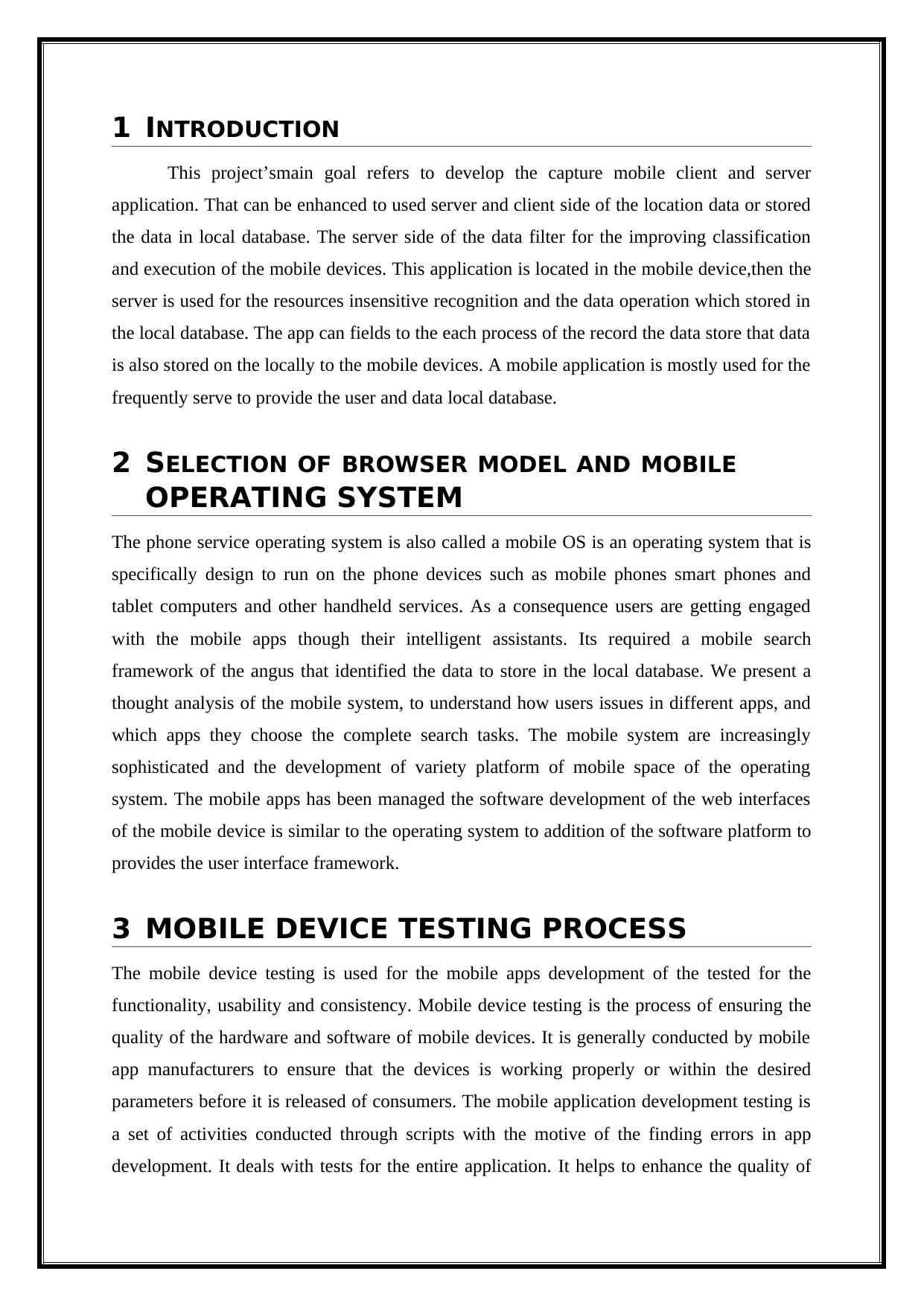
1 INTRODUCTION
This project’smain goal refers to develop the capture mobile client and server
application. That can be enhanced to used server and client side of the location data or stored
the data in local database. The server side of the data filter for the improving classification
and execution of the mobile devices. This application is located in the mobile device,then the
server is used for the resources insensitive recognition and the data operation which stored in
the local database. The app can fields to the each process of the record the data store that data
is also stored on the locally to the mobile devices. A mobile application is mostly used for the
frequently serve to provide the user and data local database.
2 SELECTION OF BROWSER MODEL AND MOBILE
OPERATING SYSTEM
The phone service operating system is also called a mobile OS is an operating system that is
specifically design to run on the phone devices such as mobile phones smart phones and
tablet computers and other handheld services. As a consequence users are getting engaged
with the mobile apps though their intelligent assistants. Its required a mobile search
framework of the angus that identified the data to store in the local database. We present a
thought analysis of the mobile system, to understand how users issues in different apps, and
which apps they choose the complete search tasks. The mobile system are increasingly
sophisticated and the development of variety platform of mobile space of the operating
system. The mobile apps has been managed the software development of the web interfaces
of the mobile device is similar to the operating system to addition of the software platform to
provides the user interface framework.
3 MOBILE DEVICE TESTING PROCESS
The mobile device testing is used for the mobile apps development of the tested for the
functionality, usability and consistency. Mobile device testing is the process of ensuring the
quality of the hardware and software of mobile devices. It is generally conducted by mobile
app manufacturers to ensure that the devices is working properly or within the desired
parameters before it is released of consumers. The mobile application development testing is
a set of activities conducted through scripts with the motive of the finding errors in app
development. It deals with tests for the entire application. It helps to enhance the quality of
This project’smain goal refers to develop the capture mobile client and server
application. That can be enhanced to used server and client side of the location data or stored
the data in local database. The server side of the data filter for the improving classification
and execution of the mobile devices. This application is located in the mobile device,then the
server is used for the resources insensitive recognition and the data operation which stored in
the local database. The app can fields to the each process of the record the data store that data
is also stored on the locally to the mobile devices. A mobile application is mostly used for the
frequently serve to provide the user and data local database.
2 SELECTION OF BROWSER MODEL AND MOBILE
OPERATING SYSTEM
The phone service operating system is also called a mobile OS is an operating system that is
specifically design to run on the phone devices such as mobile phones smart phones and
tablet computers and other handheld services. As a consequence users are getting engaged
with the mobile apps though their intelligent assistants. Its required a mobile search
framework of the angus that identified the data to store in the local database. We present a
thought analysis of the mobile system, to understand how users issues in different apps, and
which apps they choose the complete search tasks. The mobile system are increasingly
sophisticated and the development of variety platform of mobile space of the operating
system. The mobile apps has been managed the software development of the web interfaces
of the mobile device is similar to the operating system to addition of the software platform to
provides the user interface framework.
3 MOBILE DEVICE TESTING PROCESS
The mobile device testing is used for the mobile apps development of the tested for the
functionality, usability and consistency. Mobile device testing is the process of ensuring the
quality of the hardware and software of mobile devices. It is generally conducted by mobile
app manufacturers to ensure that the devices is working properly or within the desired
parameters before it is released of consumers. The mobile application development testing is
a set of activities conducted through scripts with the motive of the finding errors in app
development. It deals with tests for the entire application. It helps to enhance the quality of
⊘ This is a preview!⊘
Do you want full access?
Subscribe today to unlock all pages.

Trusted by 1+ million students worldwide
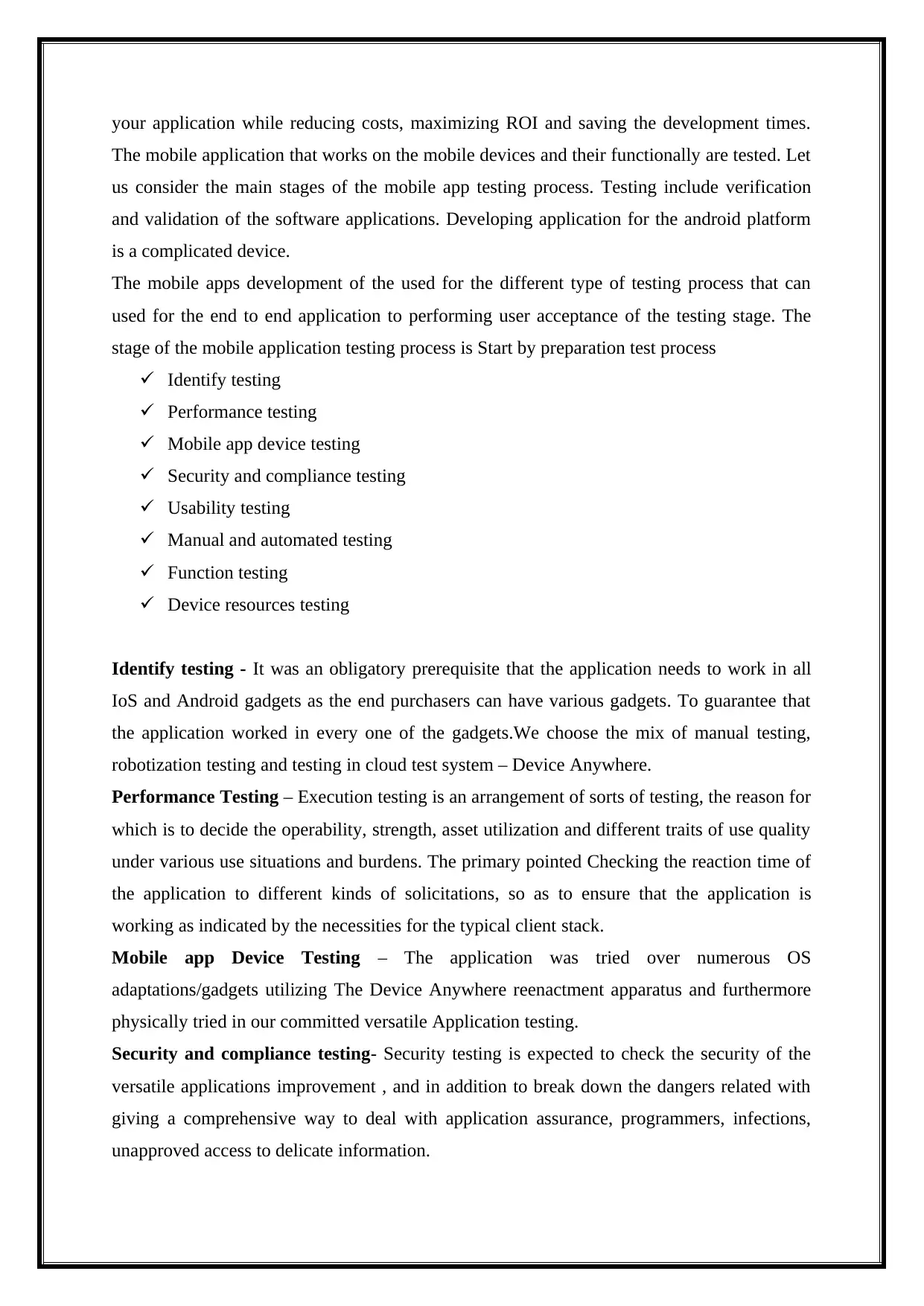
your application while reducing costs, maximizing ROI and saving the development times.
The mobile application that works on the mobile devices and their functionally are tested. Let
us consider the main stages of the mobile app testing process. Testing include verification
and validation of the software applications. Developing application for the android platform
is a complicated device.
The mobile apps development of the used for the different type of testing process that can
used for the end to end application to performing user acceptance of the testing stage. The
stage of the mobile application testing process is Start by preparation test process
Identify testing
Performance testing
Mobile app device testing
Security and compliance testing
Usability testing
Manual and automated testing
Function testing
Device resources testing
Identify testing - It was an obligatory prerequisite that the application needs to work in all
IoS and Android gadgets as the end purchasers can have various gadgets. To guarantee that
the application worked in every one of the gadgets.We choose the mix of manual testing,
robotization testing and testing in cloud test system – Device Anywhere.
Performance Testing – Execution testing is an arrangement of sorts of testing, the reason for
which is to decide the operability, strength, asset utilization and different traits of use quality
under various use situations and burdens. The primary pointed Checking the reaction time of
the application to different kinds of solicitations, so as to ensure that the application is
working as indicated by the necessities for the typical client stack.
Mobile app Device Testing – The application was tried over numerous OS
adaptations/gadgets utilizing The Device Anywhere reenactment apparatus and furthermore
physically tried in our committed versatile Application testing.
Security and compliance testing- Security testing is expected to check the security of the
versatile applications improvement , and in addition to break down the dangers related with
giving a comprehensive way to deal with application assurance, programmers, infections,
unapproved access to delicate information.
The mobile application that works on the mobile devices and their functionally are tested. Let
us consider the main stages of the mobile app testing process. Testing include verification
and validation of the software applications. Developing application for the android platform
is a complicated device.
The mobile apps development of the used for the different type of testing process that can
used for the end to end application to performing user acceptance of the testing stage. The
stage of the mobile application testing process is Start by preparation test process
Identify testing
Performance testing
Mobile app device testing
Security and compliance testing
Usability testing
Manual and automated testing
Function testing
Device resources testing
Identify testing - It was an obligatory prerequisite that the application needs to work in all
IoS and Android gadgets as the end purchasers can have various gadgets. To guarantee that
the application worked in every one of the gadgets.We choose the mix of manual testing,
robotization testing and testing in cloud test system – Device Anywhere.
Performance Testing – Execution testing is an arrangement of sorts of testing, the reason for
which is to decide the operability, strength, asset utilization and different traits of use quality
under various use situations and burdens. The primary pointed Checking the reaction time of
the application to different kinds of solicitations, so as to ensure that the application is
working as indicated by the necessities for the typical client stack.
Mobile app Device Testing – The application was tried over numerous OS
adaptations/gadgets utilizing The Device Anywhere reenactment apparatus and furthermore
physically tried in our committed versatile Application testing.
Security and compliance testing- Security testing is expected to check the security of the
versatile applications improvement , and in addition to break down the dangers related with
giving a comprehensive way to deal with application assurance, programmers, infections,
unapproved access to delicate information.
Paraphrase This Document
Need a fresh take? Get an instant paraphrase of this document with our AI Paraphraser
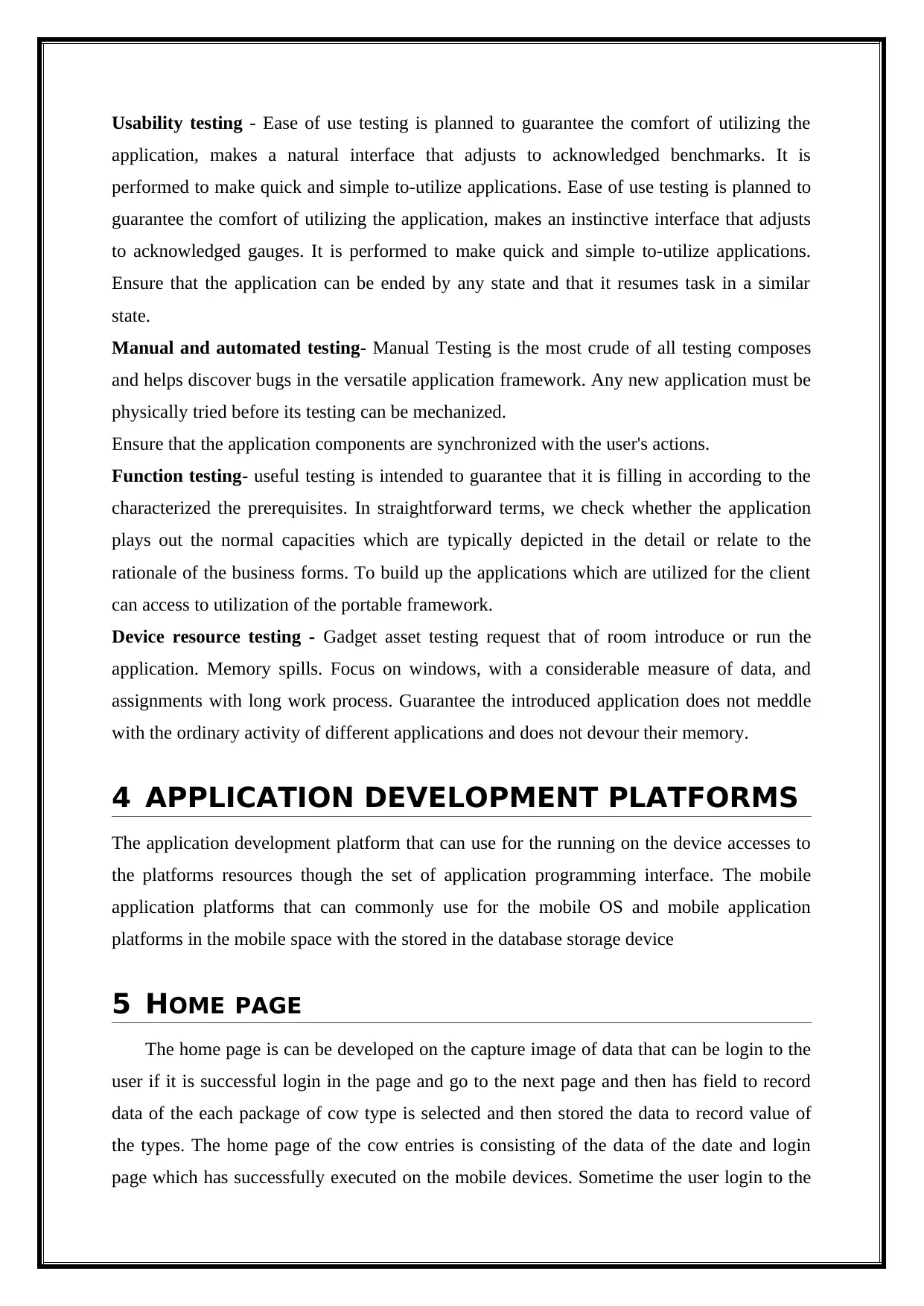
Usability testing - Ease of use testing is planned to guarantee the comfort of utilizing the
application, makes a natural interface that adjusts to acknowledged benchmarks. It is
performed to make quick and simple to-utilize applications. Ease of use testing is planned to
guarantee the comfort of utilizing the application, makes an instinctive interface that adjusts
to acknowledged gauges. It is performed to make quick and simple to-utilize applications.
Ensure that the application can be ended by any state and that it resumes task in a similar
state.
Manual and automated testing- Manual Testing is the most crude of all testing composes
and helps discover bugs in the versatile application framework. Any new application must be
physically tried before its testing can be mechanized.
Ensure that the application components are synchronized with the user's actions.
Function testing- useful testing is intended to guarantee that it is filling in according to the
characterized the prerequisites. In straightforward terms, we check whether the application
plays out the normal capacities which are typically depicted in the detail or relate to the
rationale of the business forms. To build up the applications which are utilized for the client
can access to utilization of the portable framework.
Device resource testing - Gadget asset testing request that of room introduce or run the
application. Memory spills. Focus on windows, with a considerable measure of data, and
assignments with long work process. Guarantee the introduced application does not meddle
with the ordinary activity of different applications and does not devour their memory.
4 APPLICATION DEVELOPMENT PLATFORMS
The application development platform that can use for the running on the device accesses to
the platforms resources though the set of application programming interface. The mobile
application platforms that can commonly use for the mobile OS and mobile application
platforms in the mobile space with the stored in the database storage device
5 HOME PAGE
The home page is can be developed on the capture image of data that can be login to the
user if it is successful login in the page and go to the next page and then has field to record
data of the each package of cow type is selected and then stored the data to record value of
the types. The home page of the cow entries is consisting of the data of the date and login
page which has successfully executed on the mobile devices. Sometime the user login to the
application, makes a natural interface that adjusts to acknowledged benchmarks. It is
performed to make quick and simple to-utilize applications. Ease of use testing is planned to
guarantee the comfort of utilizing the application, makes an instinctive interface that adjusts
to acknowledged gauges. It is performed to make quick and simple to-utilize applications.
Ensure that the application can be ended by any state and that it resumes task in a similar
state.
Manual and automated testing- Manual Testing is the most crude of all testing composes
and helps discover bugs in the versatile application framework. Any new application must be
physically tried before its testing can be mechanized.
Ensure that the application components are synchronized with the user's actions.
Function testing- useful testing is intended to guarantee that it is filling in according to the
characterized the prerequisites. In straightforward terms, we check whether the application
plays out the normal capacities which are typically depicted in the detail or relate to the
rationale of the business forms. To build up the applications which are utilized for the client
can access to utilization of the portable framework.
Device resource testing - Gadget asset testing request that of room introduce or run the
application. Memory spills. Focus on windows, with a considerable measure of data, and
assignments with long work process. Guarantee the introduced application does not meddle
with the ordinary activity of different applications and does not devour their memory.
4 APPLICATION DEVELOPMENT PLATFORMS
The application development platform that can use for the running on the device accesses to
the platforms resources though the set of application programming interface. The mobile
application platforms that can commonly use for the mobile OS and mobile application
platforms in the mobile space with the stored in the database storage device
5 HOME PAGE
The home page is can be developed on the capture image of data that can be login to the
user if it is successful login in the page and go to the next page and then has field to record
data of the each package of cow type is selected and then stored the data to record value of
the types. The home page of the cow entries is consisting of the data of the date and login
page which has successfully executed on the mobile devices. Sometime the user login to the
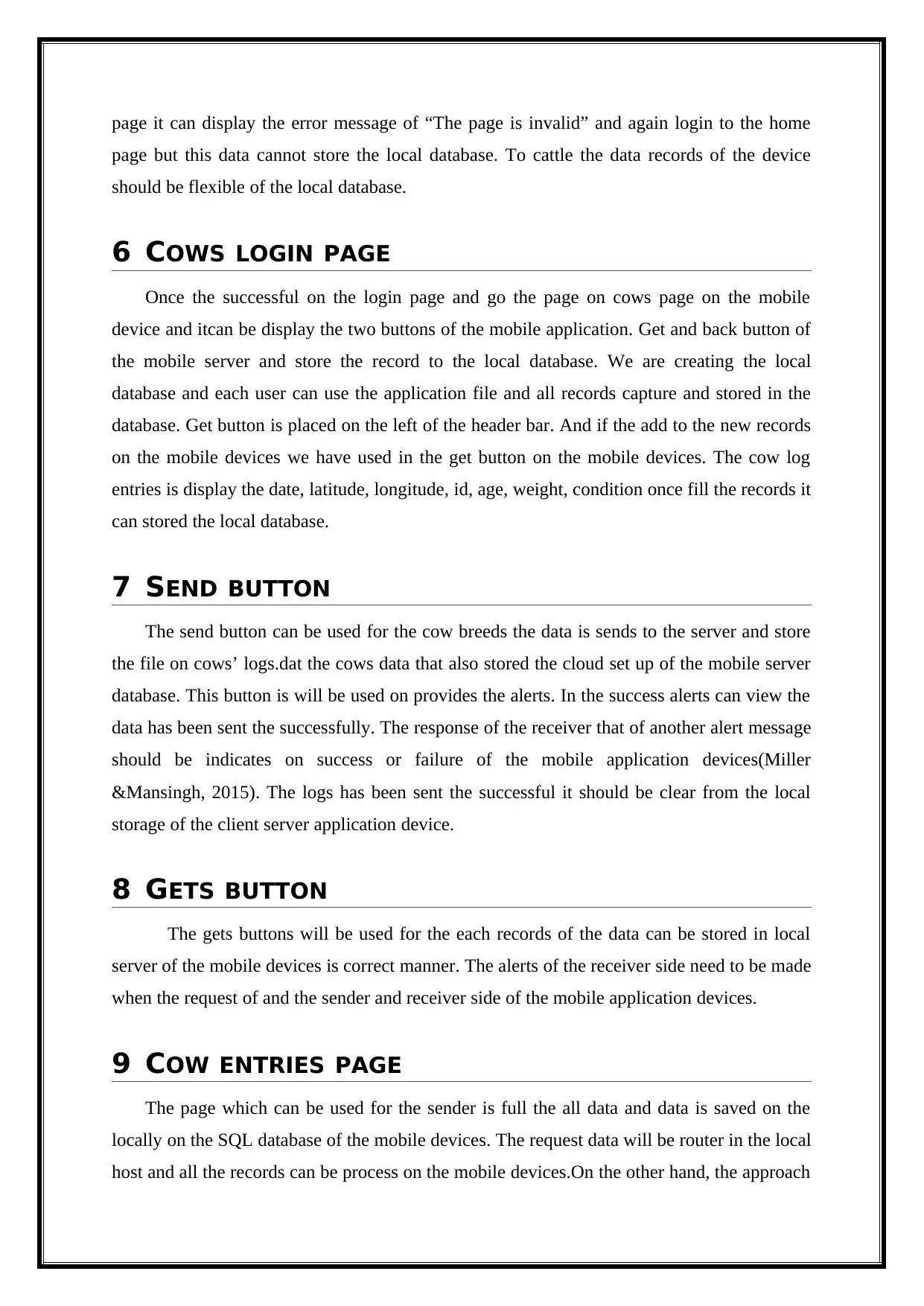
page it can display the error message of “The page is invalid” and again login to the home
page but this data cannot store the local database. To cattle the data records of the device
should be flexible of the local database.
6 COWS LOGIN PAGE
Once the successful on the login page and go the page on cows page on the mobile
device and itcan be display the two buttons of the mobile application. Get and back button of
the mobile server and store the record to the local database. We are creating the local
database and each user can use the application file and all records capture and stored in the
database. Get button is placed on the left of the header bar. And if the add to the new records
on the mobile devices we have used in the get button on the mobile devices. The cow log
entries is display the date, latitude, longitude, id, age, weight, condition once fill the records it
can stored the local database.
7 SEND BUTTON
The send button can be used for the cow breeds the data is sends to the server and store
the file on cows’ logs.dat the cows data that also stored the cloud set up of the mobile server
database. This button is will be used on provides the alerts. In the success alerts can view the
data has been sent the successfully. The response of the receiver that of another alert message
should be indicates on success or failure of the mobile application devices(Miller
&Mansingh, 2015). The logs has been sent the successful it should be clear from the local
storage of the client server application device.
8 GETS BUTTON
The gets buttons will be used for the each records of the data can be stored in local
server of the mobile devices is correct manner. The alerts of the receiver side need to be made
when the request of and the sender and receiver side of the mobile application devices.
9 COW ENTRIES PAGE
The page which can be used for the sender is full the all data and data is saved on the
locally on the SQL database of the mobile devices. The request data will be router in the local
host and all the records can be process on the mobile devices.On the other hand, the approach
page but this data cannot store the local database. To cattle the data records of the device
should be flexible of the local database.
6 COWS LOGIN PAGE
Once the successful on the login page and go the page on cows page on the mobile
device and itcan be display the two buttons of the mobile application. Get and back button of
the mobile server and store the record to the local database. We are creating the local
database and each user can use the application file and all records capture and stored in the
database. Get button is placed on the left of the header bar. And if the add to the new records
on the mobile devices we have used in the get button on the mobile devices. The cow log
entries is display the date, latitude, longitude, id, age, weight, condition once fill the records it
can stored the local database.
7 SEND BUTTON
The send button can be used for the cow breeds the data is sends to the server and store
the file on cows’ logs.dat the cows data that also stored the cloud set up of the mobile server
database. This button is will be used on provides the alerts. In the success alerts can view the
data has been sent the successfully. The response of the receiver that of another alert message
should be indicates on success or failure of the mobile application devices(Miller
&Mansingh, 2015). The logs has been sent the successful it should be clear from the local
storage of the client server application device.
8 GETS BUTTON
The gets buttons will be used for the each records of the data can be stored in local
server of the mobile devices is correct manner. The alerts of the receiver side need to be made
when the request of and the sender and receiver side of the mobile application devices.
9 COW ENTRIES PAGE
The page which can be used for the sender is full the all data and data is saved on the
locally on the SQL database of the mobile devices. The request data will be router in the local
host and all the records can be process on the mobile devices.On the other hand, the approach
⊘ This is a preview!⊘
Do you want full access?
Subscribe today to unlock all pages.

Trusted by 1+ million students worldwide
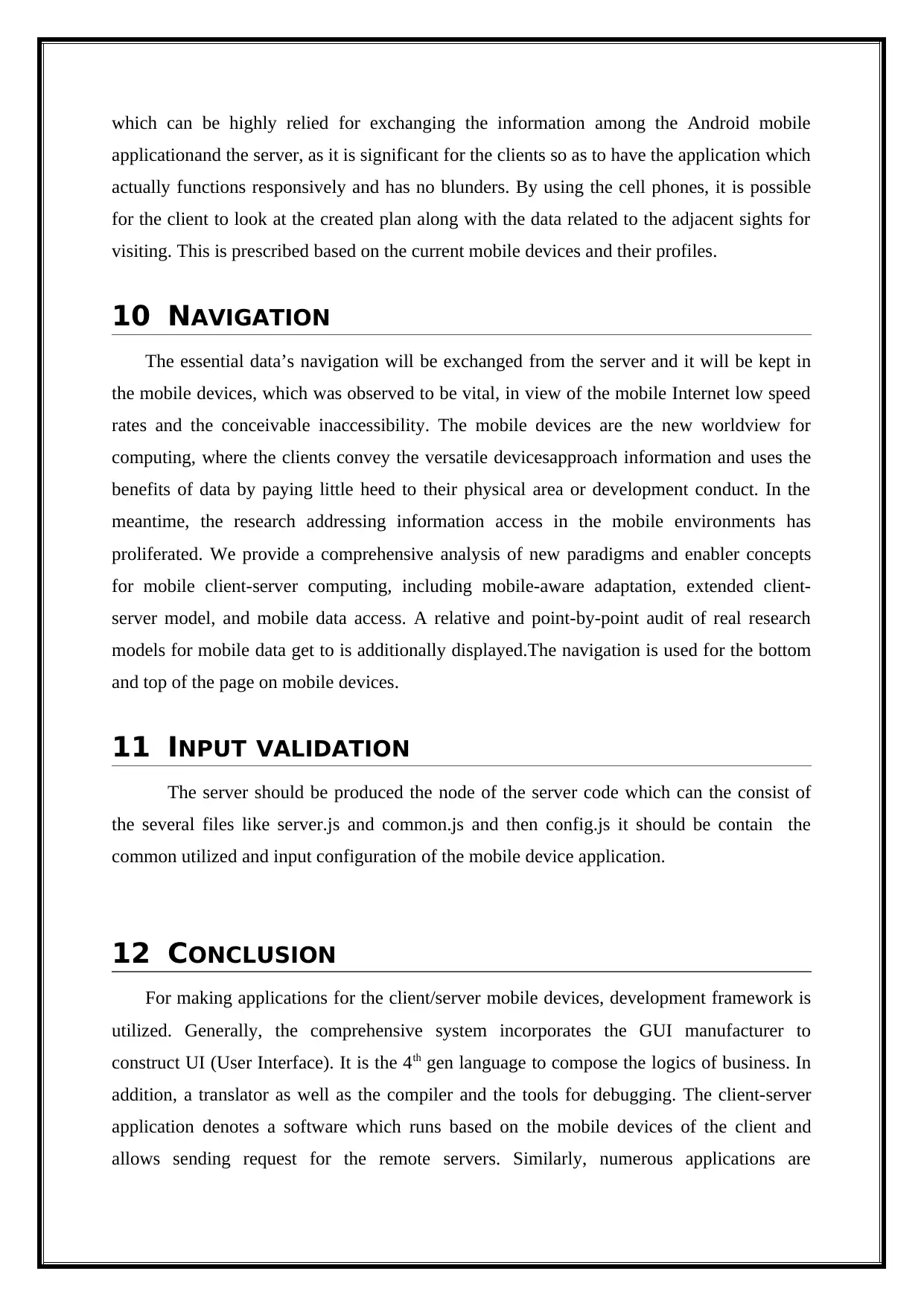
which can be highly relied for exchanging the information among the Android mobile
applicationand the server, as it is significant for the clients so as to have the application which
actually functions responsively and has no blunders. By using the cell phones, it is possible
for the client to look at the created plan along with the data related to the adjacent sights for
visiting. This is prescribed based on the current mobile devices and their profiles.
10 NAVIGATION
The essential data’s navigation will be exchanged from the server and it will be kept in
the mobile devices, which was observed to be vital, in view of the mobile Internet low speed
rates and the conceivable inaccessibility. The mobile devices are the new worldview for
computing, where the clients convey the versatile devicesapproach information and uses the
benefits of data by paying little heed to their physical area or development conduct. In the
meantime, the research addressing information access in the mobile environments has
proliferated. We provide a comprehensive analysis of new paradigms and enabler concepts
for mobile client-server computing, including mobile-aware adaptation, extended client-
server model, and mobile data access. A relative and point-by-point audit of real research
models for mobile data get to is additionally displayed.The navigation is used for the bottom
and top of the page on mobile devices.
11 INPUT VALIDATION
The server should be produced the node of the server code which can the consist of
the several files like server.js and common.js and then config.js it should be contain the
common utilized and input configuration of the mobile device application.
12 CONCLUSION
For making applications for the client/server mobile devices, development framework is
utilized. Generally, the comprehensive system incorporates the GUI manufacturer to
construct UI (User Interface). It is the 4th gen language to compose the logics of business. In
addition, a translator as well as the compiler and the tools for debugging. The client-server
application denotes a software which runs based on the mobile devices of the client and
allows sending request for the remote servers. Similarly, numerous applications are
applicationand the server, as it is significant for the clients so as to have the application which
actually functions responsively and has no blunders. By using the cell phones, it is possible
for the client to look at the created plan along with the data related to the adjacent sights for
visiting. This is prescribed based on the current mobile devices and their profiles.
10 NAVIGATION
The essential data’s navigation will be exchanged from the server and it will be kept in
the mobile devices, which was observed to be vital, in view of the mobile Internet low speed
rates and the conceivable inaccessibility. The mobile devices are the new worldview for
computing, where the clients convey the versatile devicesapproach information and uses the
benefits of data by paying little heed to their physical area or development conduct. In the
meantime, the research addressing information access in the mobile environments has
proliferated. We provide a comprehensive analysis of new paradigms and enabler concepts
for mobile client-server computing, including mobile-aware adaptation, extended client-
server model, and mobile data access. A relative and point-by-point audit of real research
models for mobile data get to is additionally displayed.The navigation is used for the bottom
and top of the page on mobile devices.
11 INPUT VALIDATION
The server should be produced the node of the server code which can the consist of
the several files like server.js and common.js and then config.js it should be contain the
common utilized and input configuration of the mobile device application.
12 CONCLUSION
For making applications for the client/server mobile devices, development framework is
utilized. Generally, the comprehensive system incorporates the GUI manufacturer to
construct UI (User Interface). It is the 4th gen language to compose the logics of business. In
addition, a translator as well as the compiler and the tools for debugging. The client-server
application denotes a software which runs based on the mobile devices of the client and
allows sending request for the remote servers. Similarly, numerous applications are
Paraphrase This Document
Need a fresh take? Get an instant paraphrase of this document with our AI Paraphraser
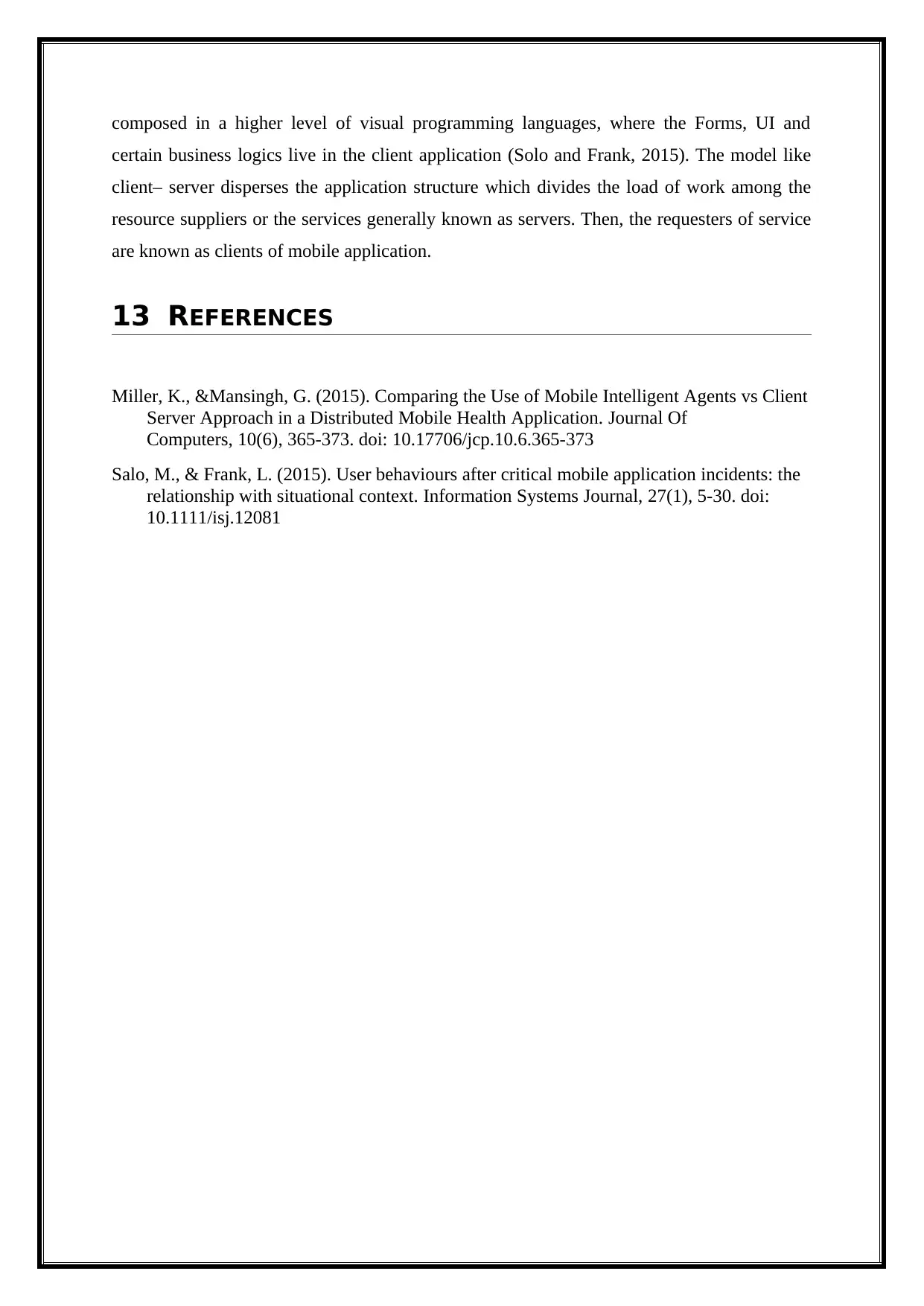
composed in a higher level of visual programming languages, where the Forms, UI and
certain business logics live in the client application (Solo and Frank, 2015). The model like
client– server disperses the application structure which divides the load of work among the
resource suppliers or the services generally known as servers. Then, the requesters of service
are known as clients of mobile application.
13 REFERENCES
Miller, K., &Mansingh, G. (2015). Comparing the Use of Mobile Intelligent Agents vs Client
Server Approach in a Distributed Mobile Health Application. Journal Of
Computers, 10(6), 365-373. doi: 10.17706/jcp.10.6.365-373
Salo, M., & Frank, L. (2015). User behaviours after critical mobile application incidents: the
relationship with situational context. Information Systems Journal, 27(1), 5-30. doi:
10.1111/isj.12081
certain business logics live in the client application (Solo and Frank, 2015). The model like
client– server disperses the application structure which divides the load of work among the
resource suppliers or the services generally known as servers. Then, the requesters of service
are known as clients of mobile application.
13 REFERENCES
Miller, K., &Mansingh, G. (2015). Comparing the Use of Mobile Intelligent Agents vs Client
Server Approach in a Distributed Mobile Health Application. Journal Of
Computers, 10(6), 365-373. doi: 10.17706/jcp.10.6.365-373
Salo, M., & Frank, L. (2015). User behaviours after critical mobile application incidents: the
relationship with situational context. Information Systems Journal, 27(1), 5-30. doi:
10.1111/isj.12081
1 out of 8
Related Documents
Your All-in-One AI-Powered Toolkit for Academic Success.
+13062052269
info@desklib.com
Available 24*7 on WhatsApp / Email
![[object Object]](/_next/static/media/star-bottom.7253800d.svg)
Unlock your academic potential
Copyright © 2020–2025 A2Z Services. All Rights Reserved. Developed and managed by ZUCOL.



