SQL Server Database Assignment: Kware Database Implementation
VerifiedAdded on 2022/08/13
|47
|2567
|16
Homework Assignment
AI Summary
This document provides a comprehensive solution to a MS SQL Server database assignment, focusing on the implementation of a Kware database. The assignment covers various aspects of database design and management, including the installation of SQL Server, the use of SQL Server Configuration Manager, and a comparison of SQL Server's architecture to MS Access. The solution includes detailed work instructions with screenshots for the SQL Server installation, along with explanations of the Kware script and its functionality. The core of the assignment revolves around creating table statements, defining data types, and implementing primary, foreign, and check constraints for the Kware database. The solution demonstrates the creation of tables like Supplier, PurchaseOrder, and PurchaseOrderProduct, along with the application of constraints to ensure data integrity. Additionally, the document explores advanced SQL concepts such as print statements, select statements, string concatenations, and date calculations. It includes homework solutions with complex SQL queries involving joins, functions, and subqueries. The document further delves into database mail, cursors, stored procedures, triggers, and SQL jobs, providing code examples and explanations for each. The design choices are discussed in the context of database normalization, and the document touches upon topics like transactions, security, and application front-end considerations. Overall, the document serves as a valuable resource for students learning about SQL Server database design, implementation, and advanced SQL techniques.
1 out of 47

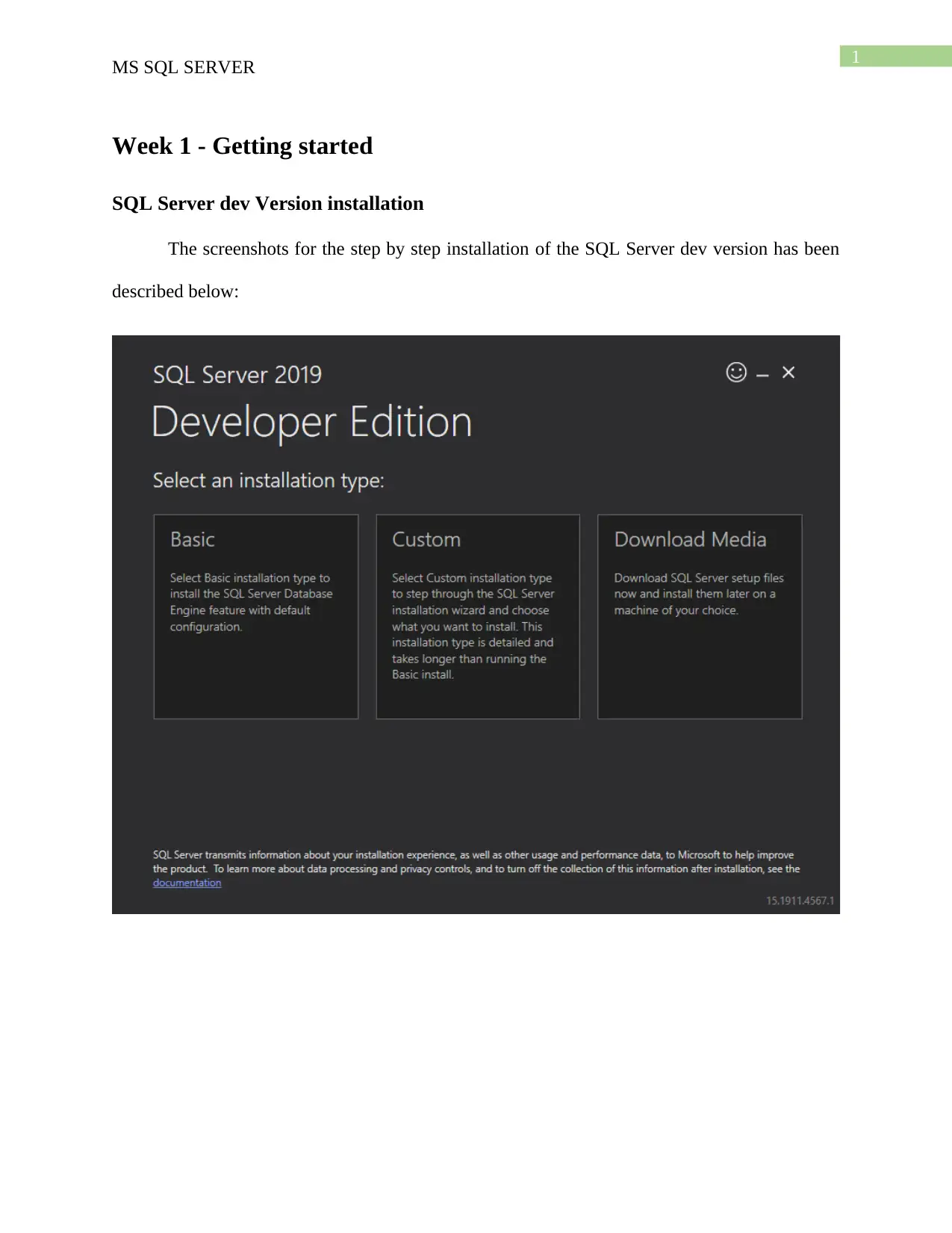
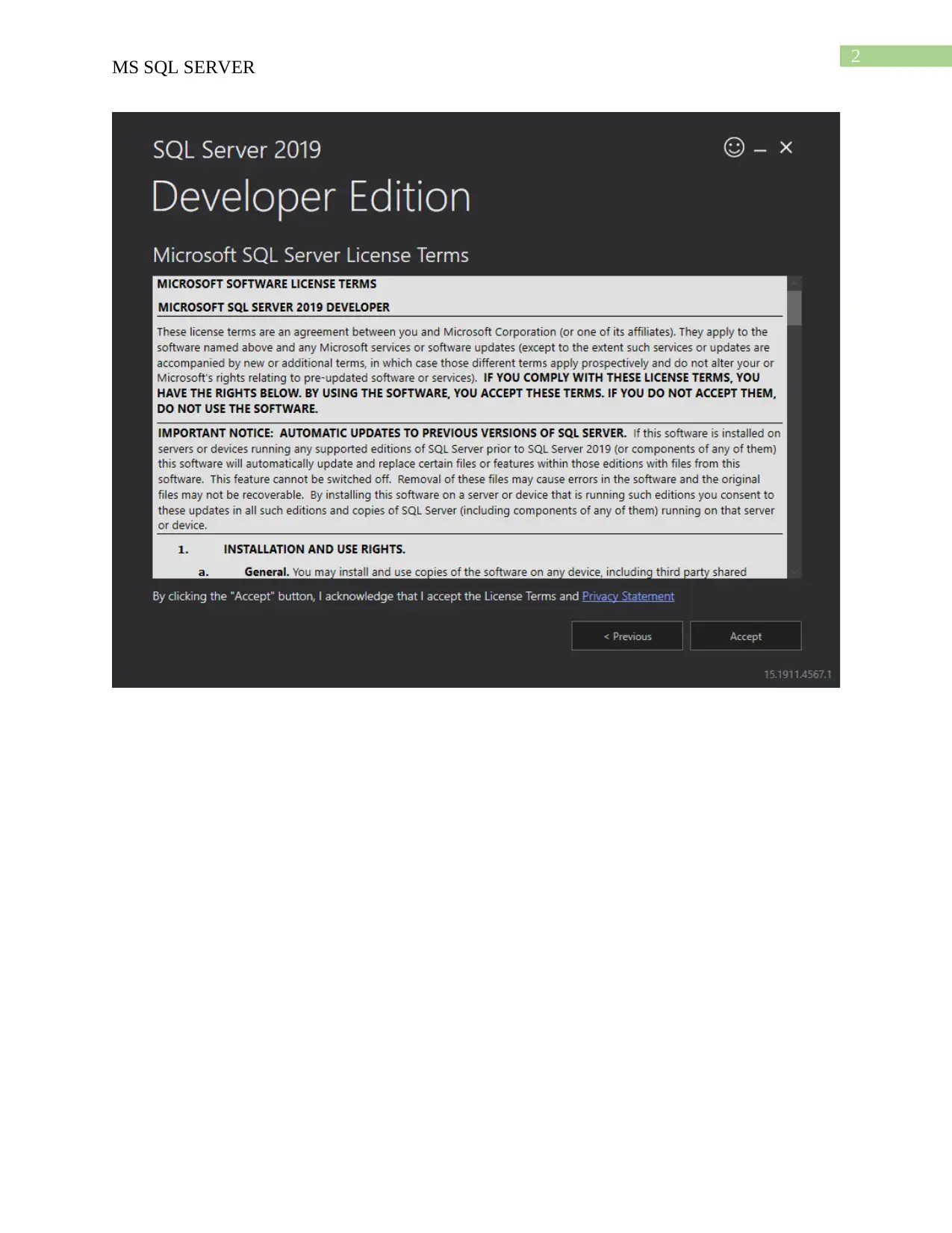

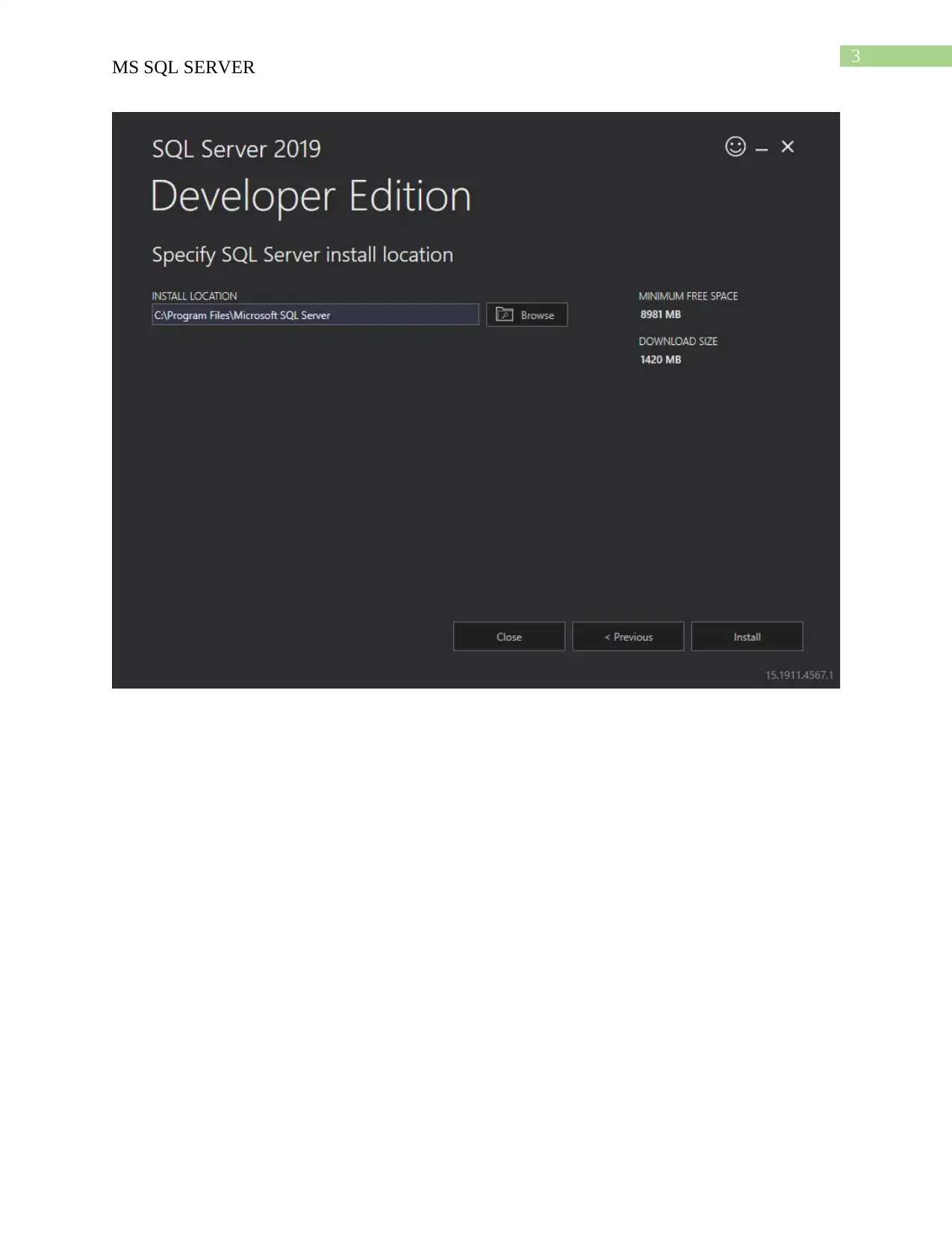
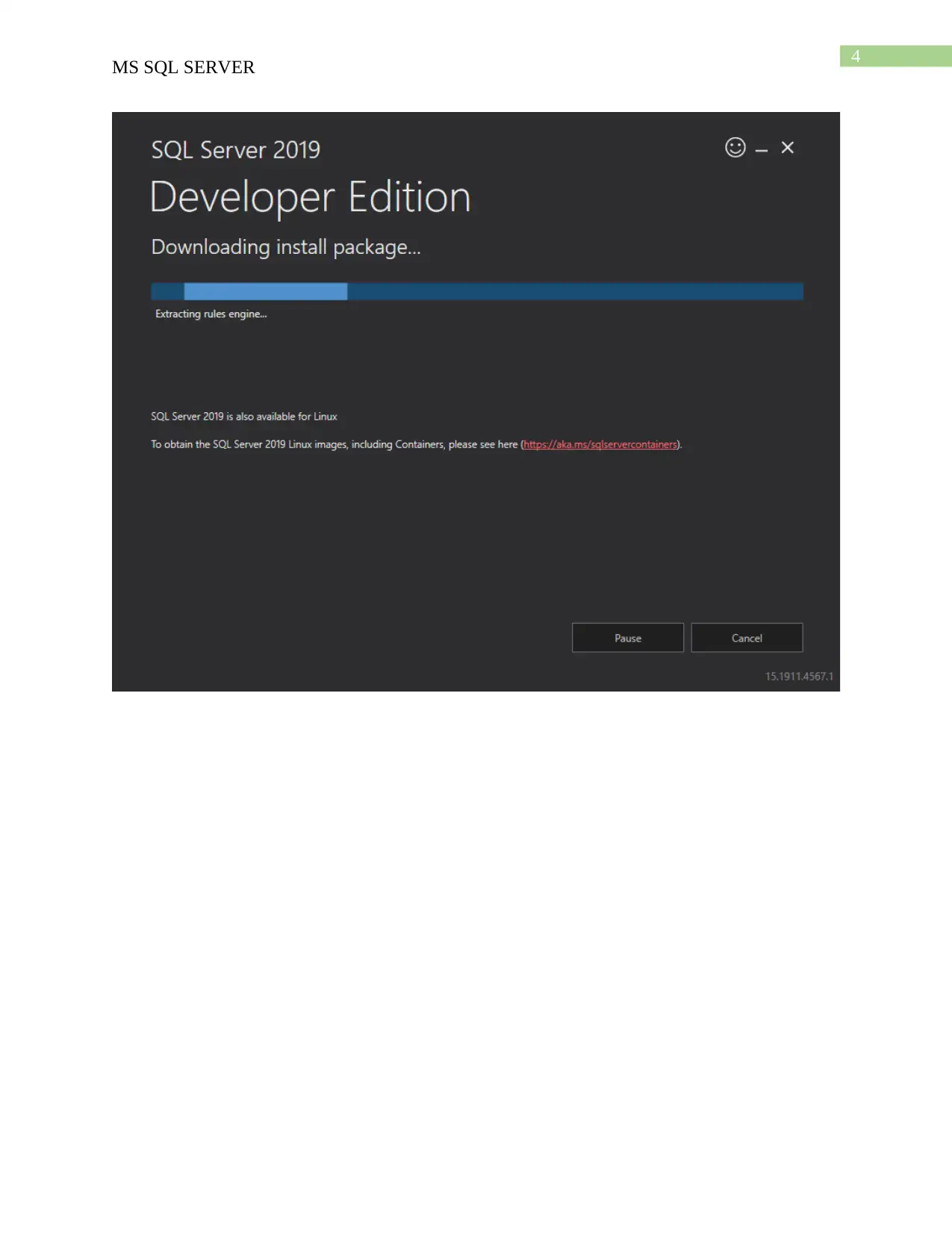
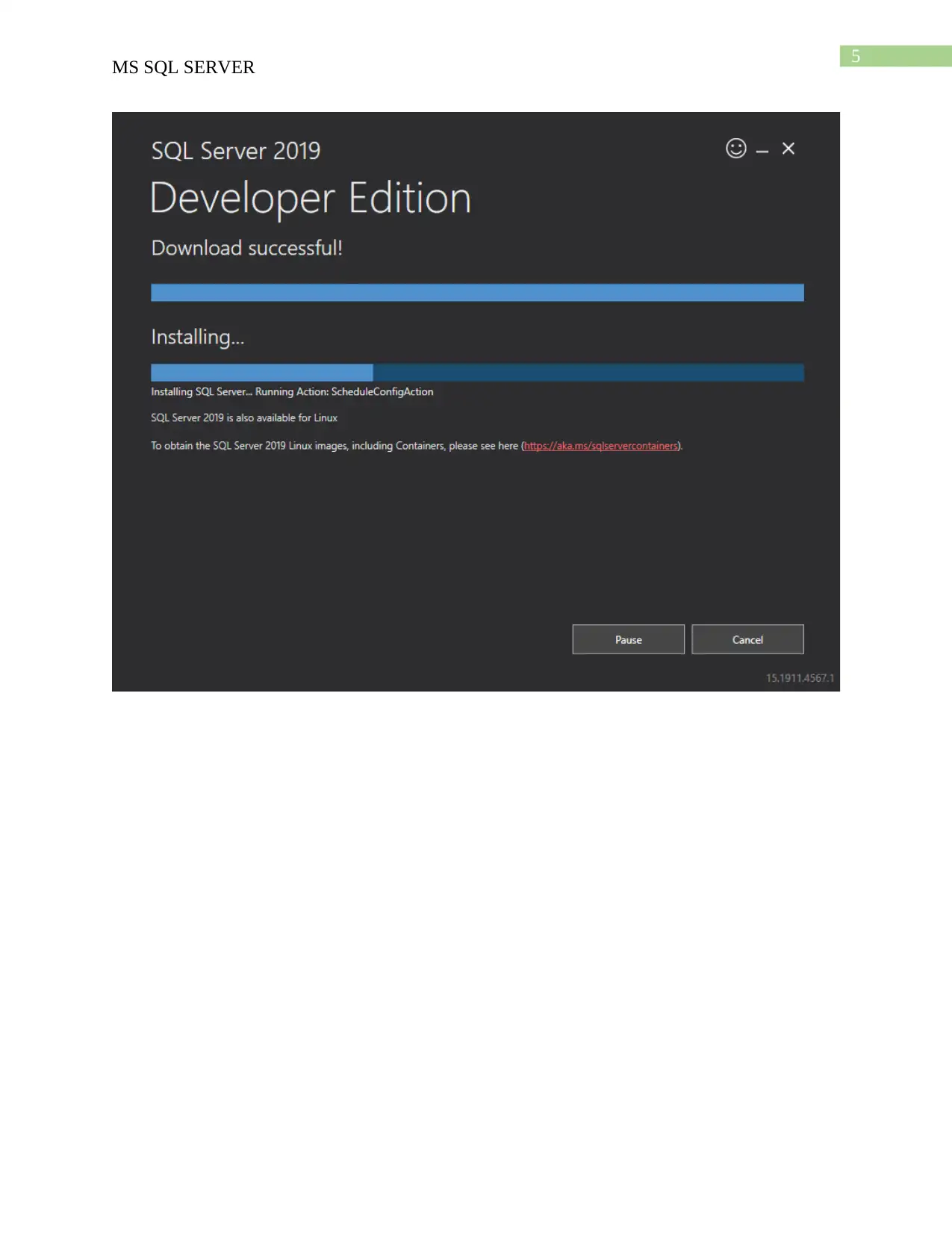
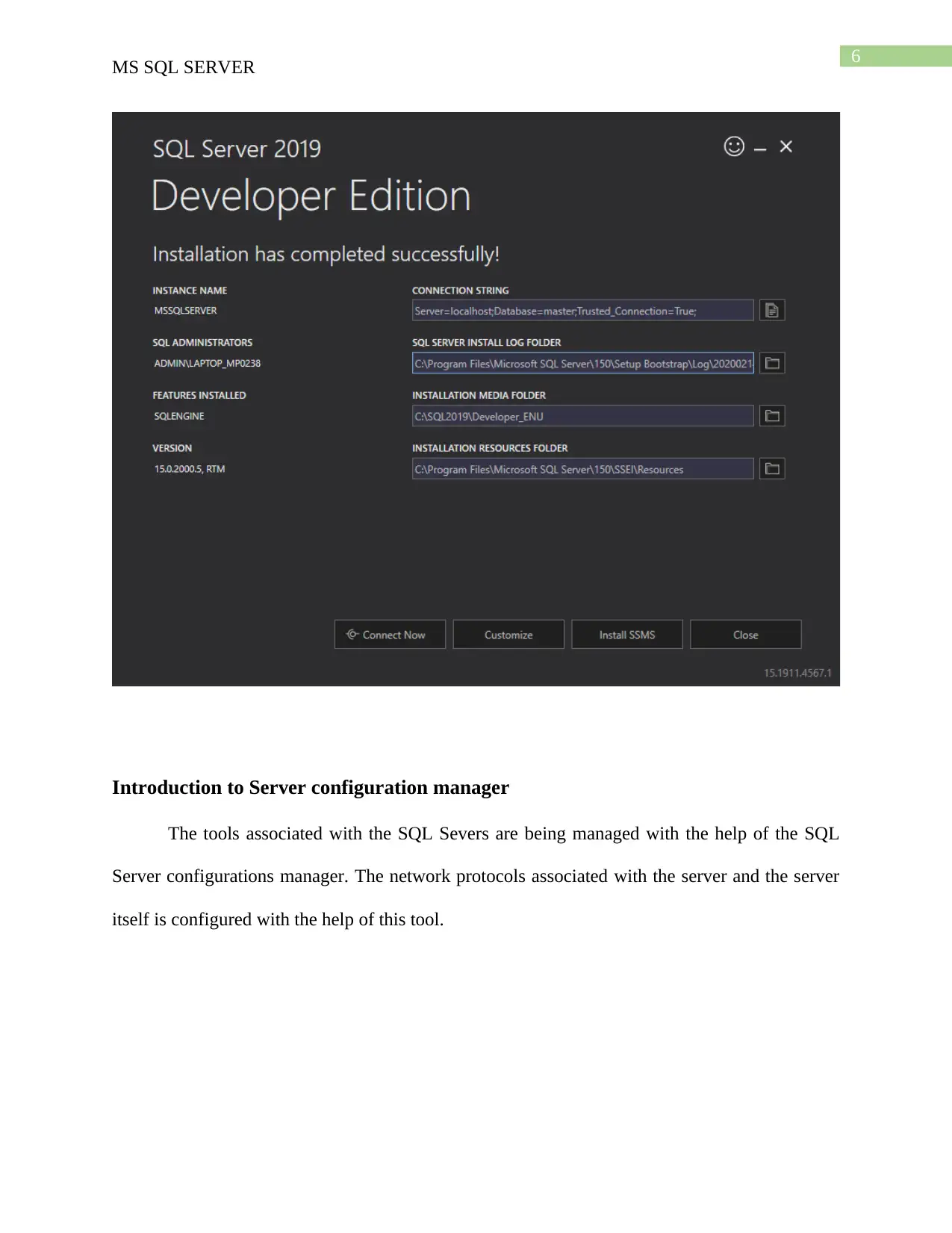
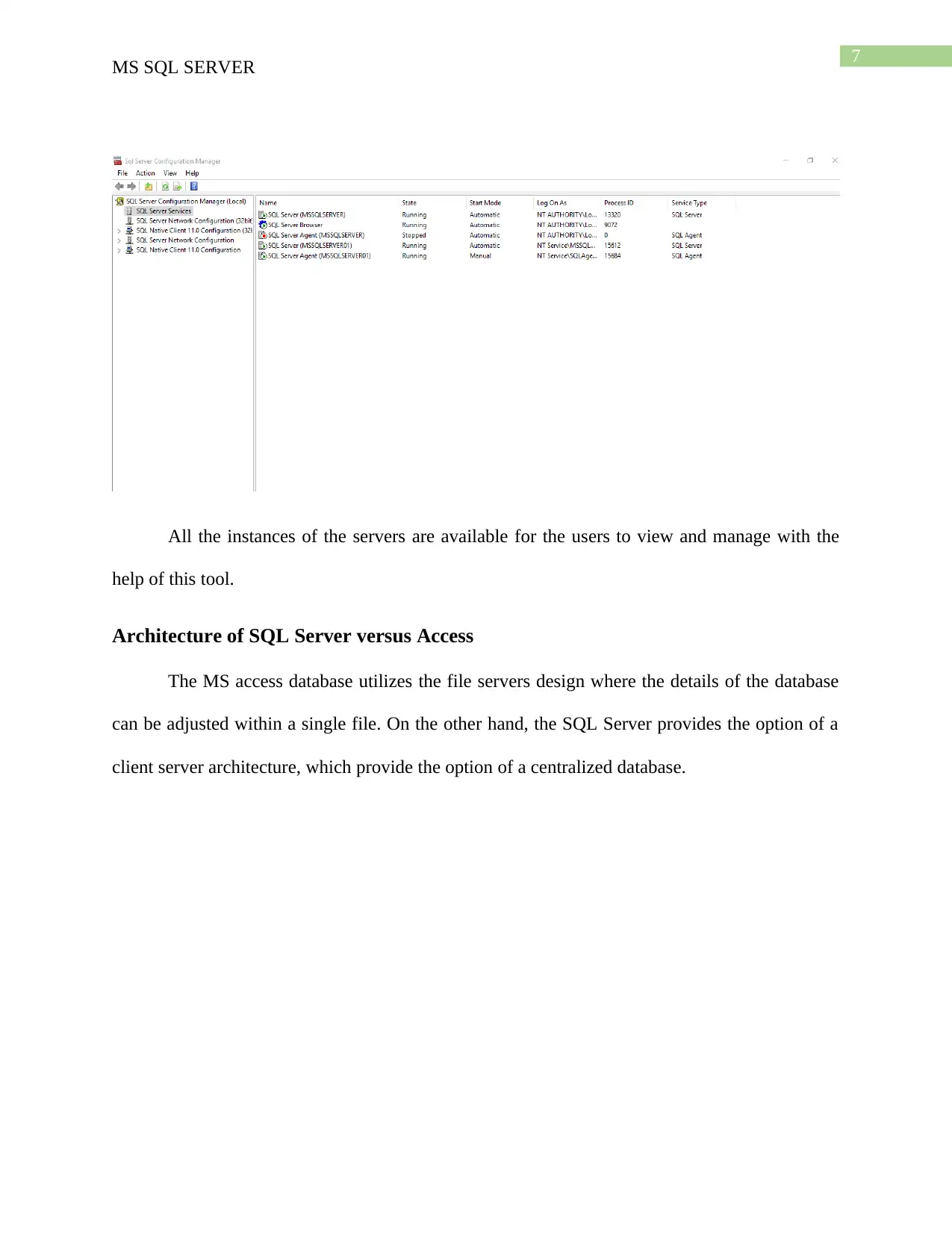
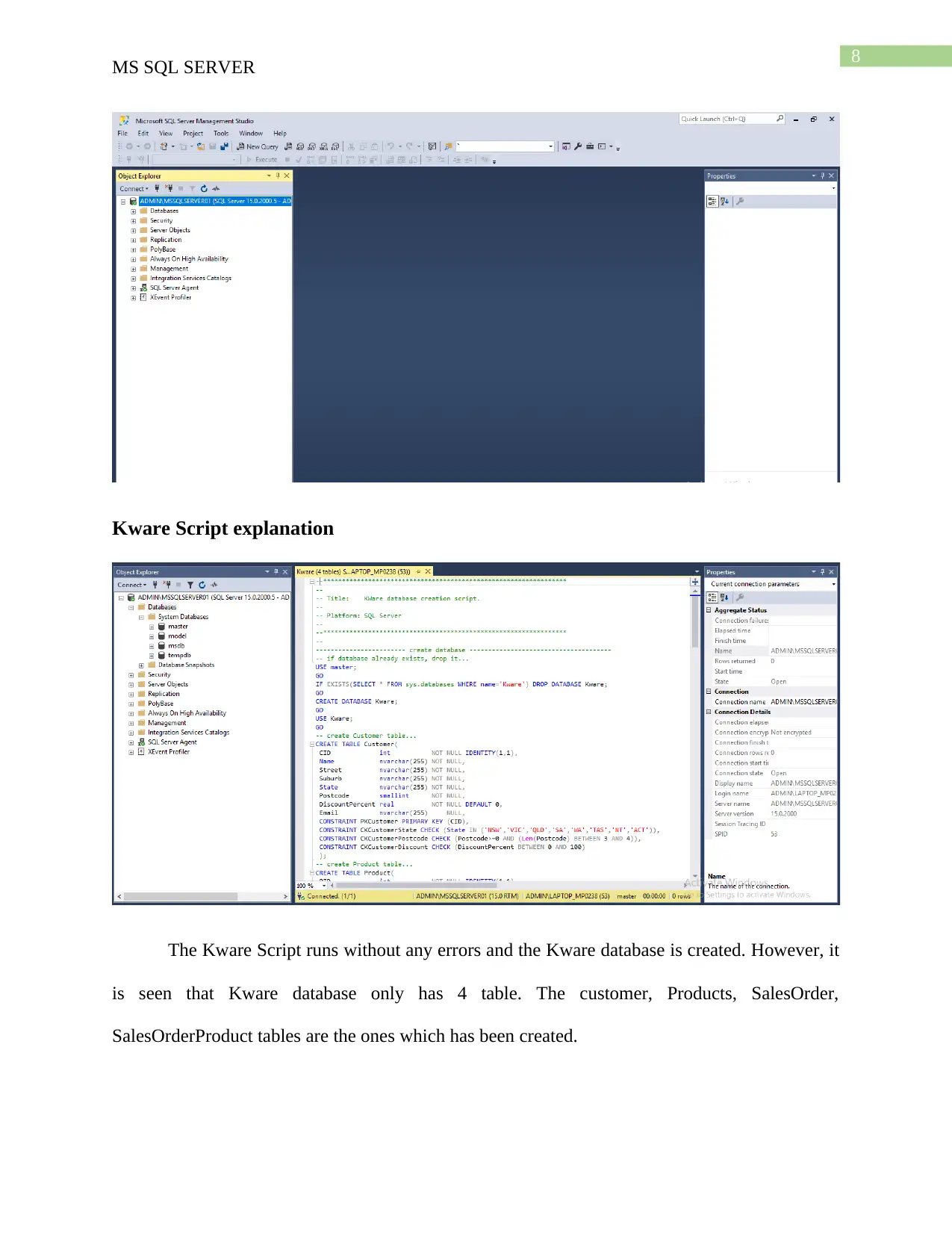
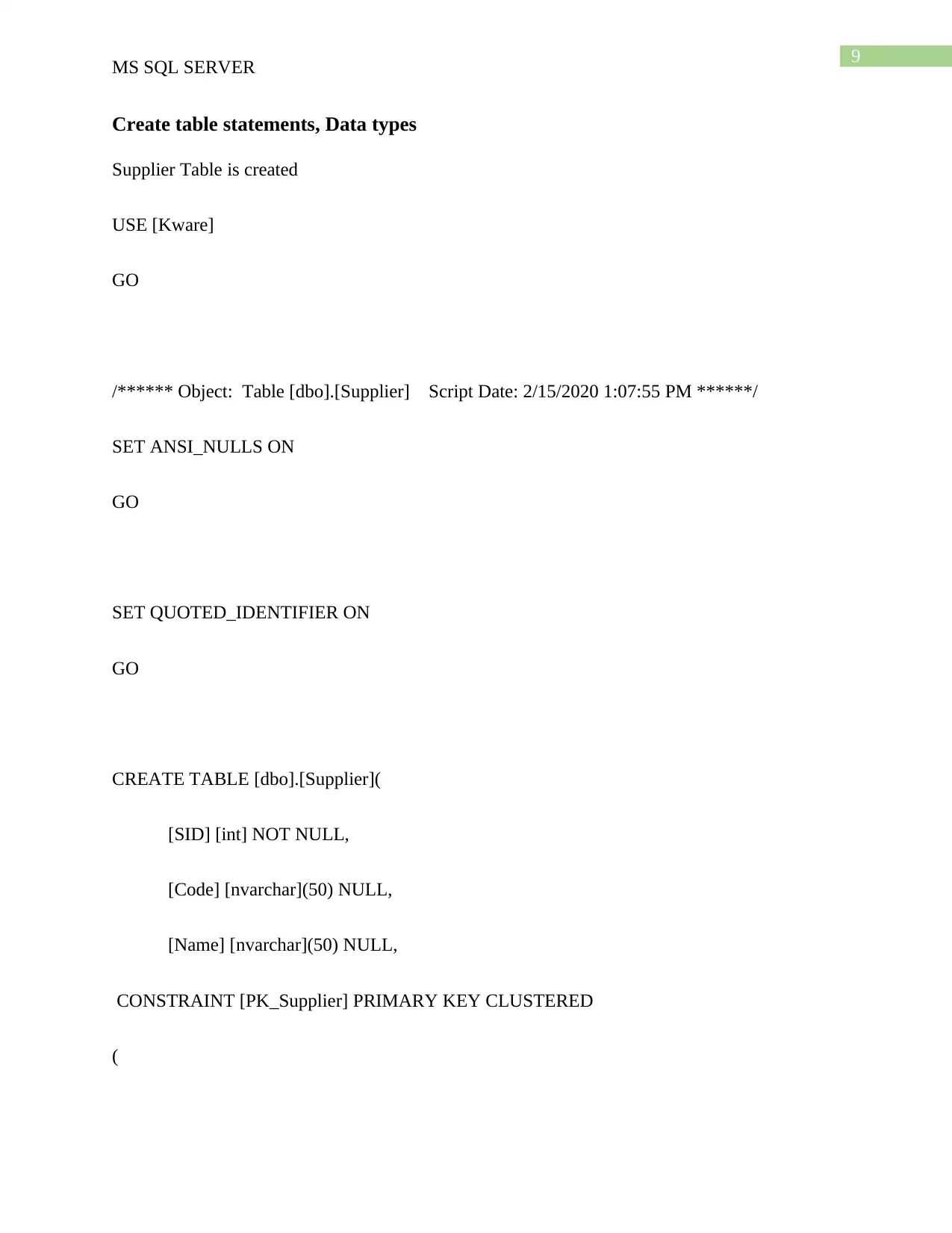
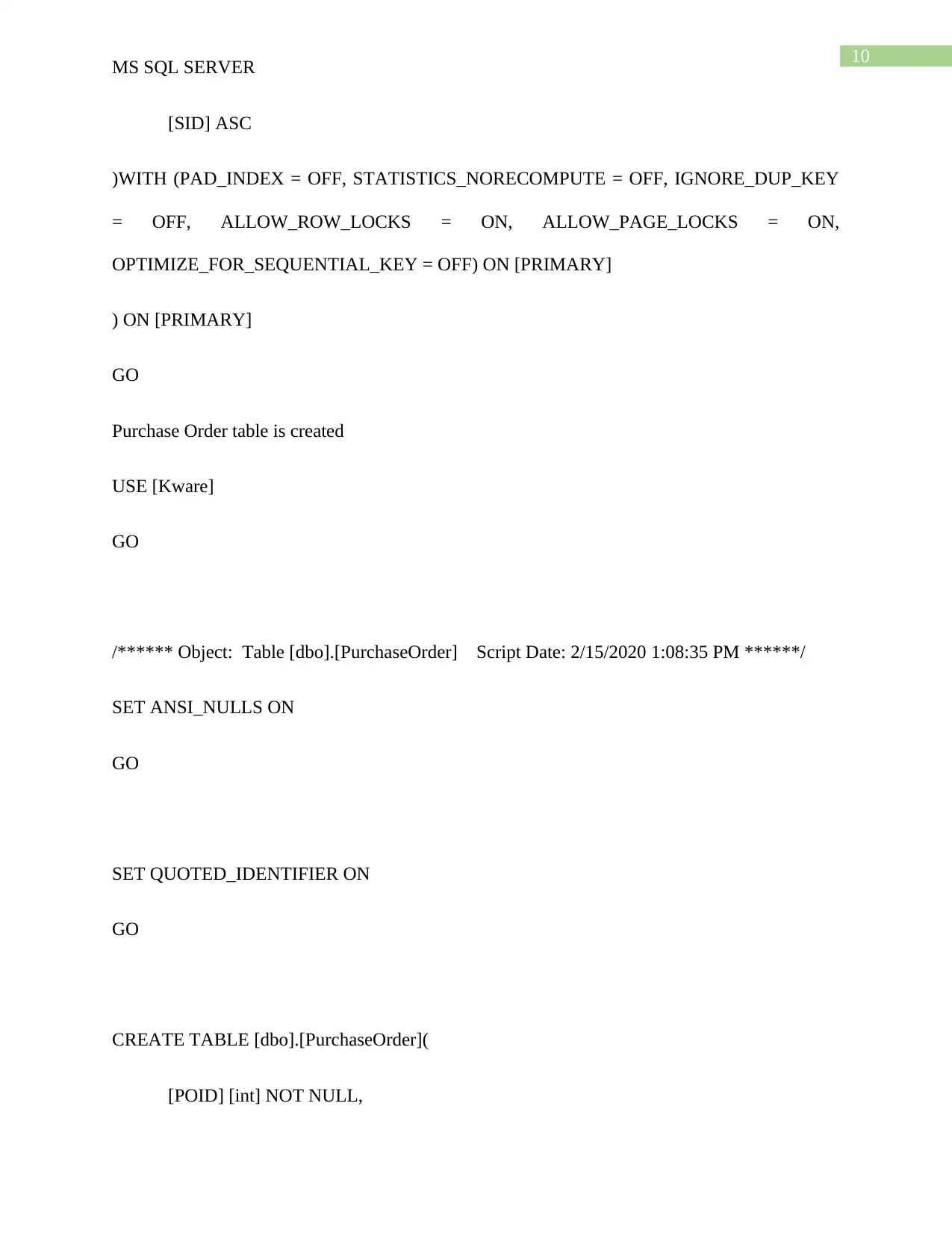
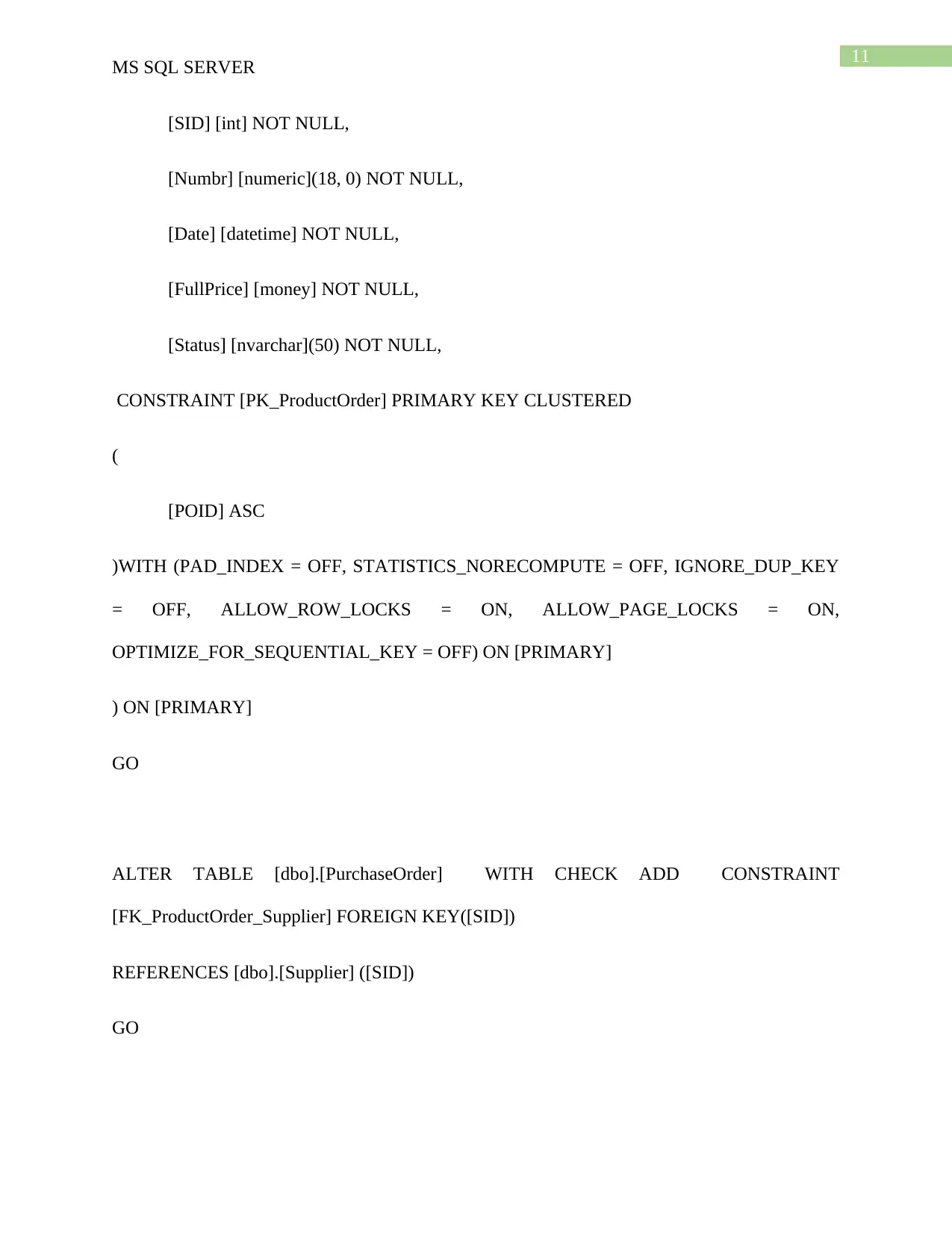






![[object Object]](/_next/static/media/star-bottom.7253800d.svg)