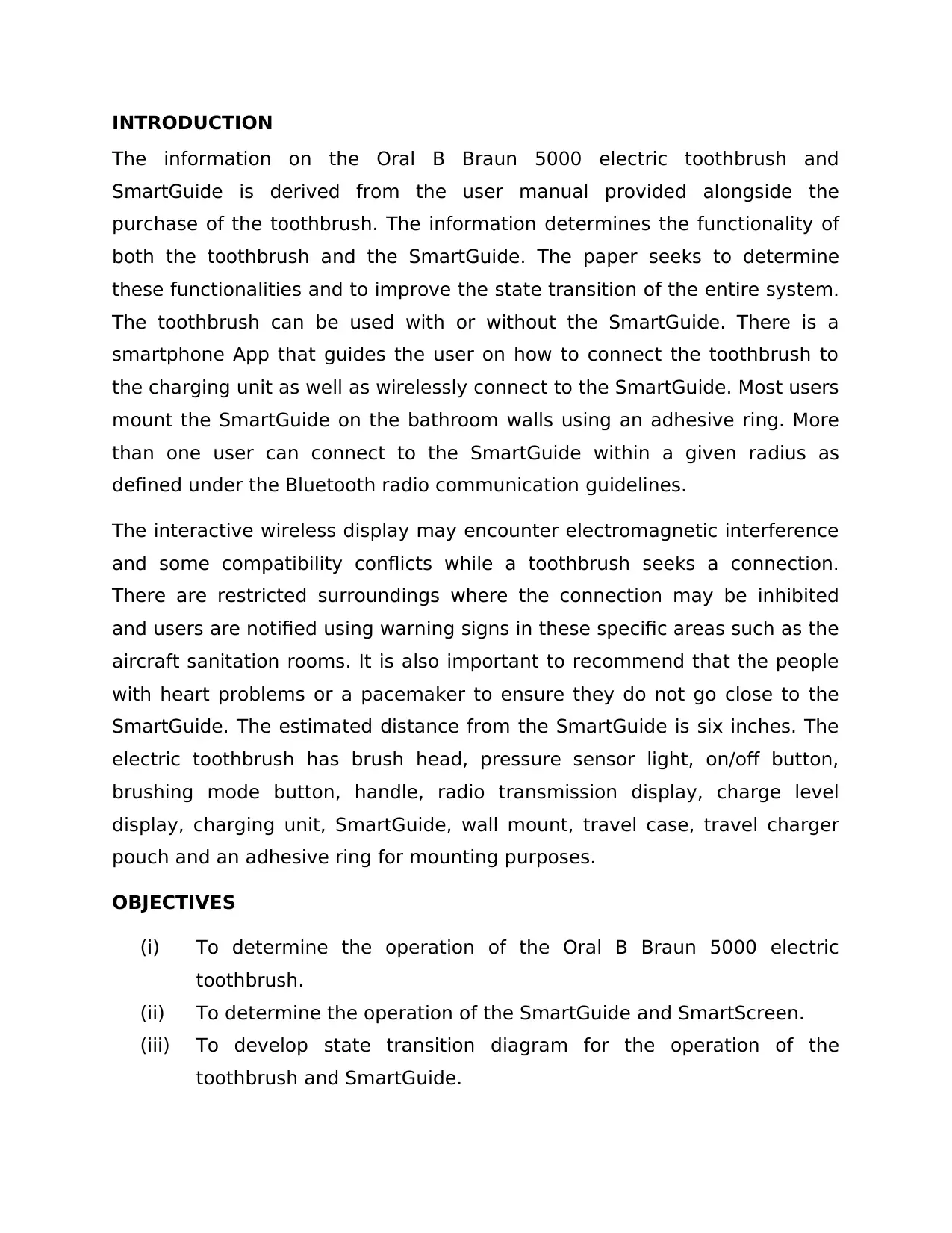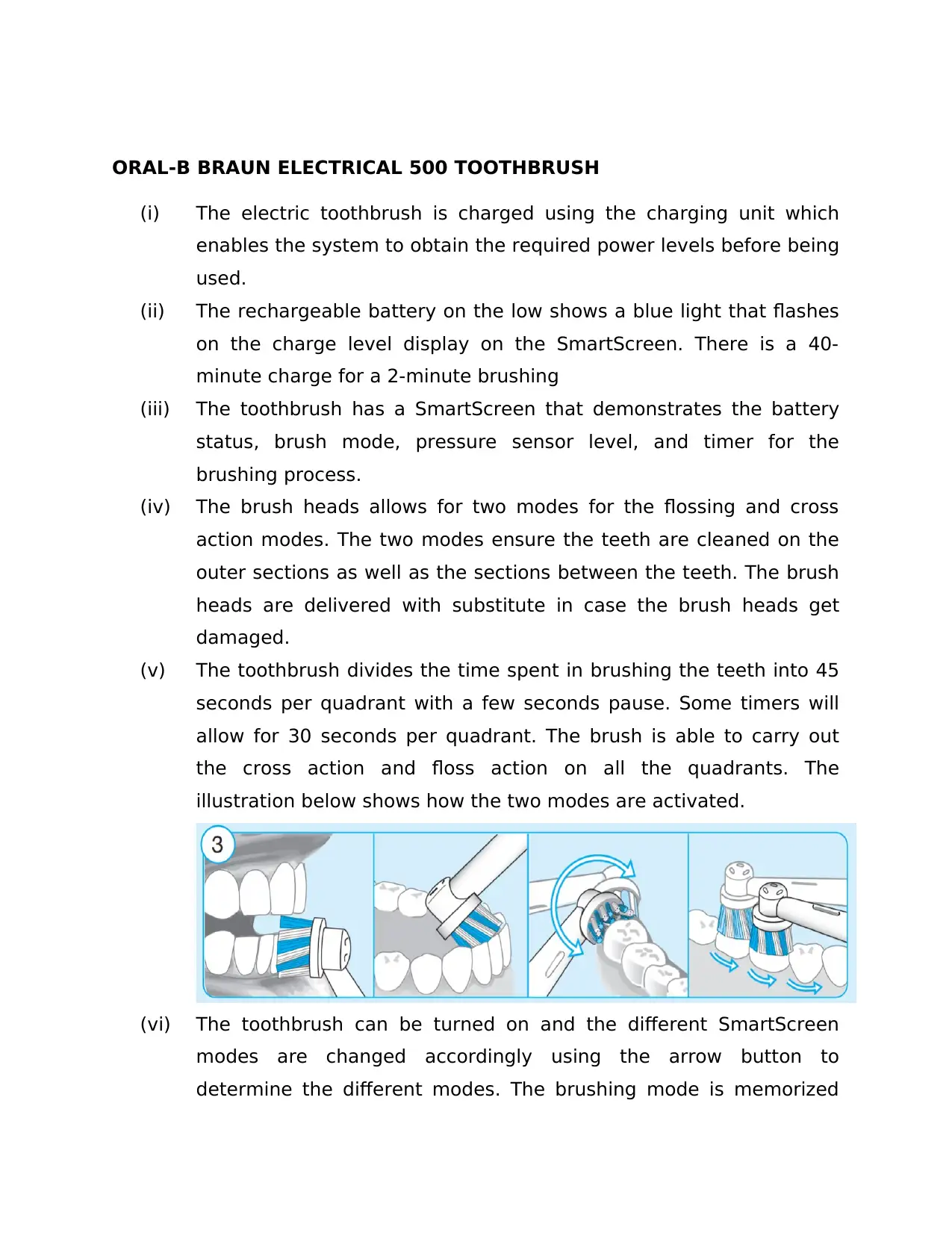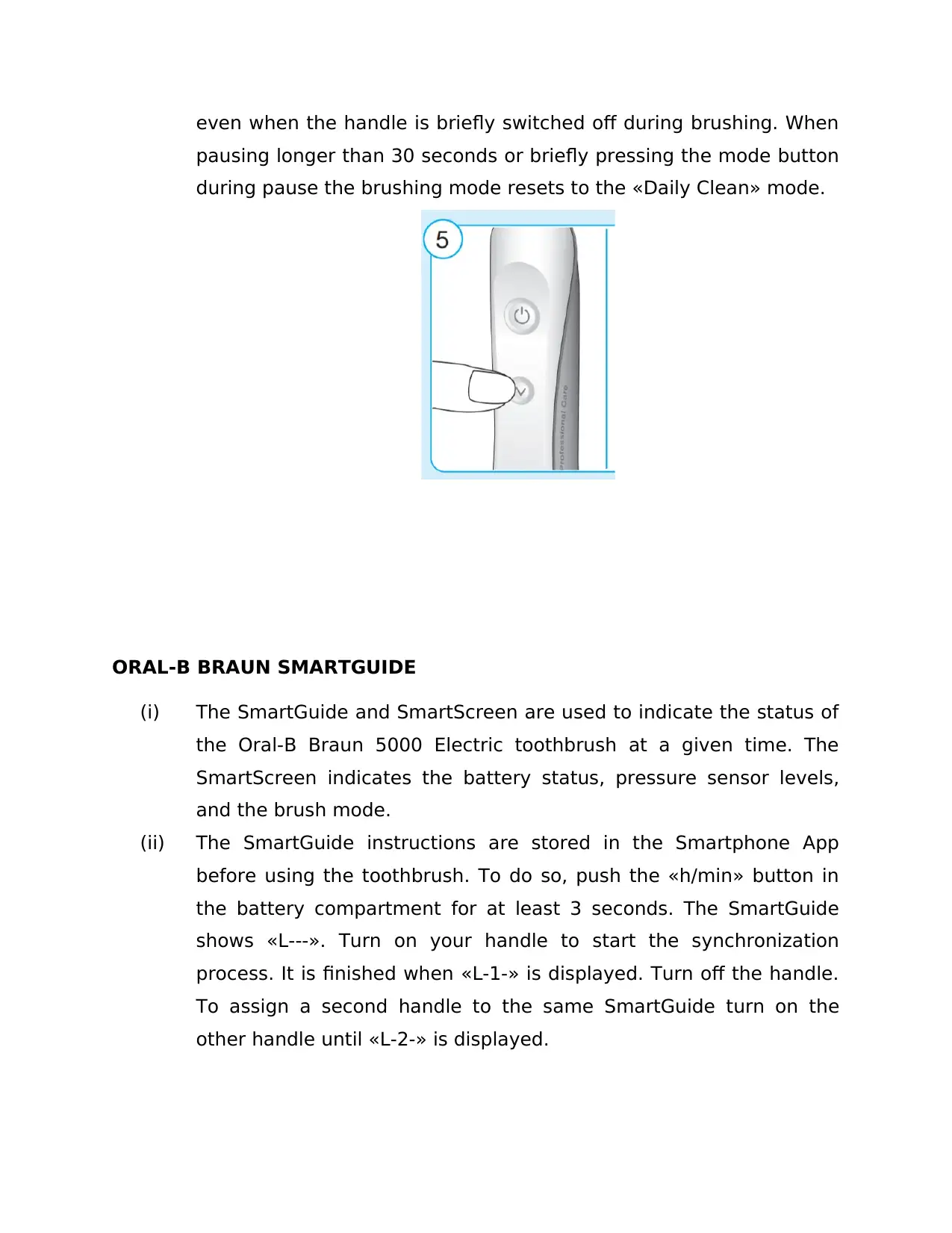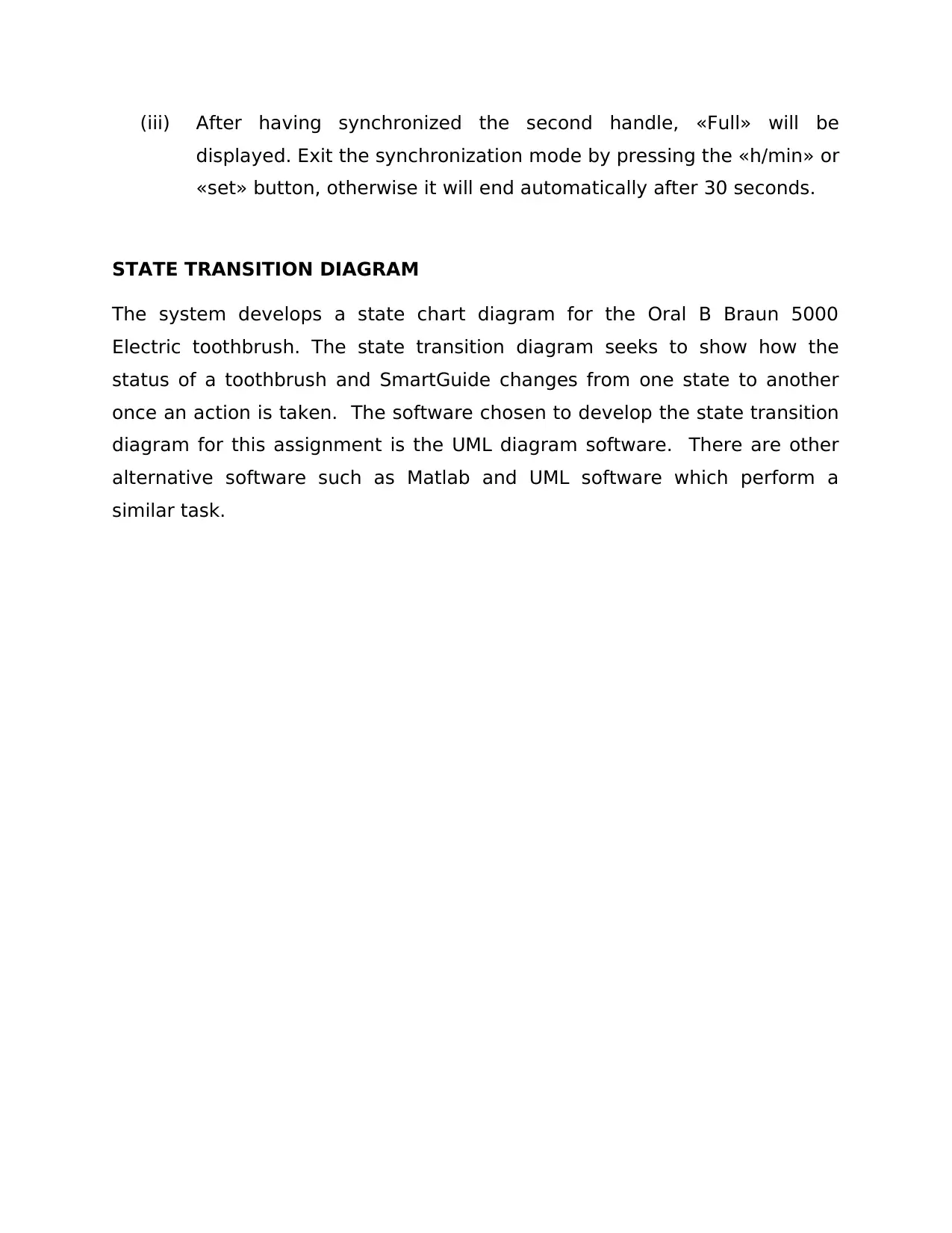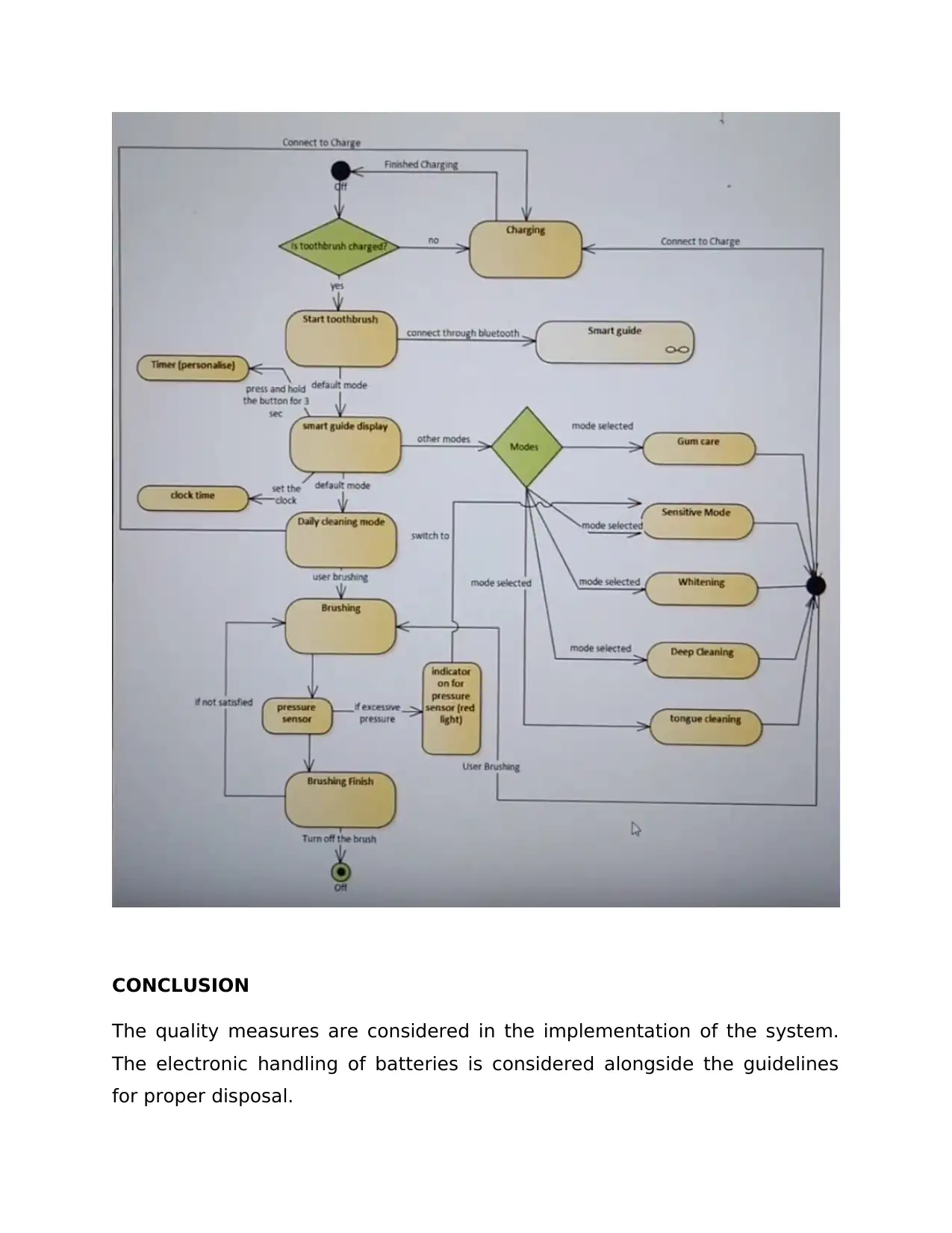Analysis of Oral-B Braun 5000 Toothbrush and SmartGuide System
VerifiedAdded on 2023/01/23
|6
|886
|81
Report
AI Summary
This report provides a comprehensive analysis of the Oral-B Braun 5000 electric toothbrush and its accompanying SmartGuide. It begins with an introduction outlining the purpose of the report: to determine the functionality of both devices and improve the state transition of the system. The report details the components of the toothbrush, including the brush head, pressure sensor, on/off button, and charging unit, and the SmartGuide, including its wireless display and mounting options. The objectives are clearly stated: to determine the operation of the toothbrush and SmartGuide and to develop a state transition diagram. The report then delves into the specifics of the toothbrush's operation, including charging procedures, battery status indication, brushing modes, and the use of the SmartScreen. It also describes the functionalities of the SmartGuide, including its synchronization process with the toothbrush and the smartphone app. Finally, the report presents a state transition diagram developed using UML software to illustrate the changing states of the toothbrush and SmartGuide. The conclusion highlights the importance of quality measures and the proper disposal of batteries.
1 out of 6